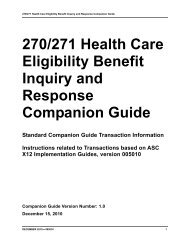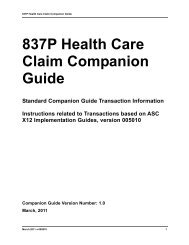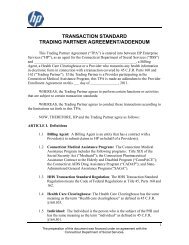Client Eligibility - the Connecticut Medical Assistance Program
Client Eligibility - the Connecticut Medical Assistance Program
Client Eligibility - the Connecticut Medical Assistance Program
Create successful ePaper yourself
Turn your PDF publications into a flip-book with our unique Google optimized e-Paper software.
Behavioral Health<br />
Professional Refresher<br />
Workshop<br />
Presented by<br />
The Department of Social Services<br />
& HP for Billing Providers<br />
1
Training Topics<br />
• <strong>Client</strong> <strong>Eligibility</strong><br />
• Automated Voice Response System Updates<br />
• Web Claim Inquiry<br />
• Web Claim Submission<br />
• Third Party Liability Update Procedures<br />
• Timely Filing Guidelines<br />
• HUSKY B Co-pays<br />
• Most Frequent Claim Denials<br />
• Questions<br />
CT interChange MMIS<br />
2
<strong>Client</strong> <strong>Eligibility</strong> Verification<br />
CT interChange MMIS<br />
3
<strong>Client</strong> <strong>Eligibility</strong> Reference Guide<br />
• To access <strong>the</strong> <strong>Client</strong> <strong>Eligibility</strong> Reference Guide, <strong>the</strong><br />
following steps apply:<br />
1. Go to <strong>the</strong> Public Web site at www.ctdssmap.com,<br />
navigate to <strong>the</strong> Information page and select Publications<br />
on <strong>the</strong> drop down.<br />
2. Scroll down <strong>the</strong> Information page to <strong>the</strong> Claims<br />
Processing Information Panel.<br />
3. Select <strong>the</strong> <strong>Eligibility</strong> Response Quick Reference Guide.<br />
CT interChange MMIS<br />
4
<strong>Client</strong> <strong>Eligibility</strong> Reference Guide<br />
• <strong>Client</strong> <strong>Eligibility</strong> Responses:<br />
‣ <strong>Client</strong> Population<br />
‣ <strong>Program</strong> Benefits<br />
‣ Prior Authorization Request<br />
‣ Claims<br />
CT interChange MMIS<br />
5
Automated Voice Response System (AVRS)<br />
Provider <strong>Assistance</strong> Center (PAC) Menu Options<br />
1. Self Service Option<br />
• AVRS ID and Personal Identification Number<br />
(PIN)<br />
• Self Service Menu Options<br />
2. Claim & Enrollment <strong>Assistance</strong><br />
• <strong>Assistance</strong> Menu Options<br />
3. Technical <strong>Assistance</strong><br />
• Technical Menu Options<br />
PB 10-43 – Upcoming Changes to <strong>the</strong> Automated Voice<br />
Response System Menu Options - Provides a list of <strong>the</strong> options<br />
under each menu selection.<br />
CT interChange MMIS<br />
6
Claim Inquiry<br />
• View claims processed regardless of <strong>the</strong> submission method<br />
• Search by:<br />
– Internal Control Number (ICN)<br />
– <strong>Client</strong> ID and date of service (no greater range than 93 days)<br />
– Date of payment (no greater range than 93 days)<br />
– Pending claims<br />
– Exclude adjusted claims<br />
• Records – allows view of up to 100 claims per page<br />
CT interChange MMIS<br />
7
Claim Inquiry Search Results<br />
Web Claim function buttons<br />
Paid claim<br />
Denied claim<br />
Suspended claim<br />
CT interChange MMIS<br />
8
Web Claim Submission<br />
• Submit claims to HP directly from <strong>the</strong>ir secure Provider<br />
Web site.<br />
• Receive immediate response<br />
– Pay<br />
– Deny<br />
– Suspend<br />
• At <strong>the</strong> claims menu select <strong>the</strong> type of claim you wish to<br />
submit from <strong>the</strong> dropdown<br />
– Professional<br />
– Institutional<br />
– Dental<br />
CT interChange MMIS<br />
9
Web Claim Submission<br />
CT interChange MMIS<br />
10
Web Claim Submission<br />
CT interChange MMIS<br />
11
Web Claim Submission<br />
CT interChange MMIS<br />
12
Third Party Liability<br />
Medicaid is <strong>the</strong> Payer of last resort. The three digit<br />
Carrier Code of <strong>the</strong> O<strong>the</strong>r Insurance (OI) is required to<br />
be submitted on <strong>the</strong> claim when OI is primary. You can<br />
find <strong>the</strong> Carrier Code:<br />
• <strong>Client</strong> eligibility verification through <strong>the</strong> Provider secure<br />
Web site www.ctdssmap.com; refer to example 1.<br />
CT interChange MMIS<br />
13
Third Party Liability<br />
Example 1:<br />
CT interChange MMIS<br />
14
Third Party Liability cont.<br />
Additional ways to find <strong>the</strong> carrier code:<br />
• Verify eligibility via Automated Voice Response System<br />
Toll free 1–800–842-8440 or locally in <strong>the</strong> Farmington,<br />
CT area at (860) 269-2028.<br />
• From <strong>the</strong> Web site www.ctdssmap.com, click on<br />
Information → Publications → Carrier Listing under<br />
Chapter 5 of <strong>the</strong> Provider Manual.<br />
CT interChange MMIS<br />
15
Third Party Liability Update<br />
To correct or update Third Party Liability (TPL) information:<br />
• Obtain TPL forms<br />
- Print out form located on Web site at www.ctdssmap.com under<br />
Information → Publications → Forms → O<strong>the</strong>r Forms → TPL<br />
Information Form.<br />
- Call Health Management System, Inc. (HMS) 1-866-277-4271.<br />
HMS staff will mail or fax <strong>the</strong> form to <strong>the</strong> provider.<br />
- E-mail request to ctinsurance@hms.com and form will be e-<br />
mailed back to provider.<br />
• Submit completed forms<br />
- Mail to HMS<br />
- Fax to HMS with HIPAA compliant letter to 1-214-560-3932<br />
- Scan completed forms and submit through e-mail to<br />
ctinsurance@hms.com<br />
CT interChange MMIS<br />
16
Third Party Liability Update cont.<br />
To correct or update Third Party Liability (TPL) information:<br />
HMS contacts <strong>the</strong> provider ei<strong>the</strong>r by telephone or in writing<br />
with <strong>the</strong> results within 45 days of receipt of <strong>the</strong> TPL<br />
information.<br />
If providers are having difficulties with this process or want<br />
to suggest changes to this process, <strong>the</strong>y may supply this<br />
information by e-mail at quality.dss@ct.gov or mail to:<br />
Department of Social Services<br />
Division of Fraud and Recoveries<br />
25 Sigourney Street<br />
Hartford, CT 06106-5033<br />
CT interChange MMIS<br />
17
Timely Filing Requirements<br />
Previously claims that denied for timely filing Explanation of<br />
Benefits (EOB) codes 555 “Claim is past behavioral health<br />
timely filing guidelines” needed to be submitted on paper<br />
with attachments to support a timely filing override.<br />
Providers may now submit claims with dates of service over<br />
120 days (CTBHP) electronically, using Web claim<br />
submission or on paper without attachments.<br />
CT interChange MMIS<br />
18
Timely Filing Requirements cont.<br />
<strong>Connecticut</strong> Behavioral Health Partnership (CTBHP) Claims<br />
will bypass timely filing EOB 555 “Claim is past behavioral health<br />
timely filing guidelines.”<br />
• Original claim:<br />
– Detail through dates of service on <strong>the</strong> claim is within 120 days<br />
prior to <strong>the</strong> ICN Julian date.<br />
• Claim History:<br />
– Adjudicated claim for same client, provider, billed amount,<br />
detail from and through date of service, Procedure code where<br />
<strong>the</strong> ICN Julian date on <strong>the</strong> current claim is less than or equal<br />
to 120 days from <strong>the</strong> previous claims Remittance Advice date<br />
and <strong>the</strong> previous claim did not deny for timely filing.<br />
CT interChange MMIS<br />
19
HUSKY B Co-pays<br />
Covered Services Table list is available on CT <strong>Medical</strong><br />
<strong>Assistance</strong> <strong>Program</strong> Web site or CT Behavioral Health<br />
Partnership (CT BHP) Web site.<br />
• CT <strong>Medical</strong> <strong>Assistance</strong> <strong>Program</strong> Web Site.<br />
— www.ctdssmap.com, select provider,<br />
— Select Provider Fee Schedule Download,<br />
— Accept disclaimer, click “I Accept” button,<br />
— Click Behavioral Health Partnership PDF format,<br />
— Scroll to page 17 of <strong>the</strong> fee schedule; Exhibit D-<br />
Covered Services Table list <strong>the</strong> codes that will apply<br />
a co-pay.<br />
CT interChange MMIS<br />
20
HUSKY B Co-pays<br />
• CT Behavioral Health Partnership (CT BHP) Web site.<br />
— www.ctbhp.com select For Providers,<br />
— Scroll down and select Covered Services/Fees,<br />
— Click on HUSKY B <strong>Client</strong> Cost-Share Services link.<br />
EOB 9001 “Reimbursement reduced by <strong>the</strong> client’s copayment<br />
amount” will post to your claims to identify Co-Pay<br />
amounts for HUSKY B clients.<br />
CT interChange MMIS<br />
21
Most Frequent Claim Denials<br />
• EOB 2017 “Service is included in MCO coverage”<br />
Claims should be verified to determine if <strong>the</strong>y should be<br />
processed by HP or <strong>the</strong> MCO (Managed Care Organization).<br />
‣ Verify client eligibility to determine if client is enrolled in a<br />
managed care organization.<br />
– If yes, and it is a medical claim, submit <strong>the</strong> claim to <strong>the</strong><br />
client’s MCO.<br />
– If yes, and it is a behavioral health claim, you will need to<br />
resolve any Prior Authorization requirements. Once Prior<br />
Authorization is in place, EOB 2017 may also be corrected at<br />
<strong>the</strong> same time.<br />
– If no, client eligibility could have been updated at some<br />
point. Re-submit <strong>the</strong> claim to <strong>the</strong> appropriate responsible<br />
party according to <strong>the</strong> client eligibility reference guide.<br />
CT interChange MMIS<br />
22
Most Frequent Claim Denials<br />
• EOB 3003 “Prior Authorization is Required for Payment<br />
of this Service.”<br />
‣ Providers need to check <strong>the</strong> PA inquiry on <strong>the</strong> Web site<br />
to verify if <strong>the</strong>re is an Authorization on file.<br />
— If Prior Authorization is not on our Web site, you<br />
might need to contact CTBHP.<br />
— If Prior Authorization is on <strong>the</strong> provider secure Web<br />
site:<br />
‣ Verify <strong>the</strong> Prior Authorization effective and end<br />
dates with <strong>the</strong> dates of service being billed.<br />
CT interChange MMIS<br />
23
Most Frequent Claim Denials<br />
• EOB 2504 “Bill private carrier first”<br />
‣ The provider should verify client eligibility to identify<br />
<strong>the</strong> client’s Third Party Liability (TPL) coverage<br />
through <strong>the</strong> secure Web site at www.ctdssmap.com.<br />
‣ If <strong>the</strong> client has o<strong>the</strong>r insurance, <strong>the</strong> provider needs to<br />
submit to <strong>the</strong> primary carrier first and <strong>the</strong>n to<br />
Medicaid as <strong>the</strong> secondary carrier.<br />
‣ If <strong>the</strong> claim was submitted to <strong>the</strong> primary carrier, <strong>the</strong><br />
claim to HP must contain <strong>the</strong> same o<strong>the</strong>r insurance<br />
carrier code as returned in <strong>the</strong> client eligibility<br />
response, <strong>the</strong> amount paid, if any and <strong>the</strong> date <strong>the</strong><br />
o<strong>the</strong>r insurance paid/denied <strong>the</strong> claim.<br />
CT interChange MMIS<br />
24
Most Frequent Claim Denials<br />
• EOB 4140 “The Services Submitted is not Covered<br />
Under <strong>the</strong> <strong>Client</strong>’s Benefit Plan” and EOB 4250 “No<br />
Reimbursement Rule for <strong>the</strong> Associated Provider<br />
Type/Provider Specialty.”<br />
‣ The provider should verify client eligibility to<br />
determine if services are covered for provider type<br />
and specialty.<br />
‣ If services are covered under client’s benefit plan,<br />
client eligibility could have been updated at some<br />
point. Providers should re-submit <strong>the</strong> claim for<br />
processing or verify by calling <strong>the</strong> provider assistance<br />
center (PAC).<br />
CT interChange MMIS<br />
25
Training Session Wrap Up<br />
• Where to go for more information<br />
www.ctdssmap.com<br />
• HP Provider <strong>Assistance</strong> Center (PAC):<br />
Monday through Friday, 8 a.m. to 5 p.m.<br />
(EST),excluding holidays:<br />
1-800-842-8440 (in-state toll free)<br />
(860) 269-2028 (local to Farmington, CT)<br />
CT interChange MMIS<br />
26
Time for Questions<br />
• Questions & Answers<br />
CT interChange MMIS<br />
27