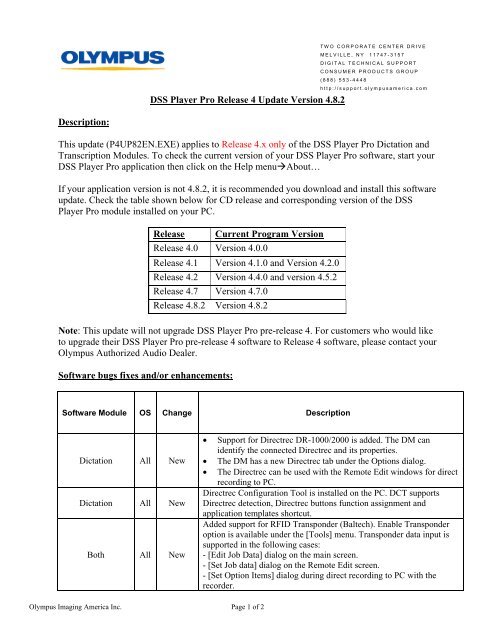DSS Player Pro 3 Update Release 3.2
DSS Player Pro 3 Update Release 3.2
DSS Player Pro 3 Update Release 3.2
Create successful ePaper yourself
Turn your PDF publications into a flip-book with our unique Google optimized e-Paper software.
<strong>DSS</strong> <strong>Player</strong> <strong>Pro</strong> <strong>Release</strong> 4 <strong>Update</strong> Version 4.8.2<br />
TWO CORPORATE CENTER DRIVE<br />
MELVILLE, NY 11747-3157<br />
DIGITAL TECHNICAL SUPPORT<br />
CONSUMER PRODUCTS GROUP<br />
(888) 553-4448<br />
http://support.olympusamerica.com<br />
Description:<br />
This update (P4UP82EN.EXE) applies to <strong>Release</strong> 4.x only of the <strong>DSS</strong> <strong>Player</strong> <strong>Pro</strong> Dictation and<br />
Transcription Modules. To check the current version of your <strong>DSS</strong> <strong>Player</strong> <strong>Pro</strong> software, start your<br />
<strong>DSS</strong> <strong>Player</strong> <strong>Pro</strong> application then click on the Help menuAbout…<br />
If your application version is not 4.8.2, it is recommended you download and install this software<br />
update. Check the table shown below for CD release and corresponding version of the <strong>DSS</strong><br />
<strong>Player</strong> <strong>Pro</strong> module installed on your PC.<br />
<strong>Release</strong><br />
<strong>Release</strong> 4.0 Version 4.0.0<br />
Current <strong>Pro</strong>gram Version<br />
<strong>Release</strong> 4.1 Version 4.1.0 and Version 4.2.0<br />
<strong>Release</strong> 4.2 Version 4.4.0 and version 4.5.2<br />
<strong>Release</strong> 4.7 Version 4.7.0<br />
<strong>Release</strong> 4.8.2 Version 4.8.2<br />
Note: This update will not upgrade <strong>DSS</strong> <strong>Player</strong> <strong>Pro</strong> pre-release 4. For customers who would like<br />
to upgrade their <strong>DSS</strong> <strong>Player</strong> <strong>Pro</strong> pre-release 4 software to <strong>Release</strong> 4 software, please contact your<br />
Olympus Authorized Audio Dealer.<br />
Software bugs fixes and/or enhancements:<br />
Software Module OS Change Description<br />
Dictation All New<br />
Dictation All New<br />
Both All New<br />
• Support for Directrec DR-1000/2000 is added. The DM can<br />
identify the connected Directrec and its properties.<br />
• The DM has a new Directrec tab under the Options dialog.<br />
• The Directrec can be used with the Remote Edit windows for direct<br />
recording to PC.<br />
Directrec Configuration Tool is installed on the PC. DCT supports<br />
Directrec detection, Directrec buttons function assignment and<br />
application templates shortcut.<br />
Added support for RFID Transponder (Baltech). Enable Transponder<br />
option is available under the [Tools] menu. Transponder data input is<br />
supported in the following cases:<br />
- [Edit Job Data] dialog on the main screen.<br />
- [Set Job data] dialog on the Remote Edit screen.<br />
- [Set Option Items] dialog during direct recording to PC with the<br />
recorder.<br />
Olympus Imaging America Inc. Page 1 of 2
TWO CORPORATE CENTER DRIVE<br />
MELVILLE, NY 11747-3157<br />
DIGITAL TECHNICAL SUPPORT<br />
CONSUMER PRODUCTS GROUP<br />
(888) 553-4448<br />
http://support.olympusamerica.com<br />
Transcription All Bug<br />
When more than one Client <strong>Pro</strong>files exist in the Receive tab->Dictation<br />
Receiving Method, only the first profile from the top is executed.<br />
Transcription All Bug TM Transcribe Bar preferences are lost when the PC is rebooted.<br />
• When the Options dialog is opened, "Failed to save the password"<br />
Both All Bug<br />
message pop up.<br />
• The DM/TM fails to save the encryption password in the General<br />
tab.<br />
• The D/TM fails to save the encryption password for E-mail/FTP<br />
profiles.<br />
Both All Bug<br />
When selecting the Log tab in the Options dialog, the error message<br />
about invalid filename pop up.<br />
Dictation All Bug<br />
If you click on the Directrec in the DM Device Manager during<br />
dictation playback, <strong>DSS</strong> <strong>Player</strong> consumes CPU time and the PC slow<br />
down considerably.<br />
Both All Bug<br />
In the DM or TM, when sharing folders on a Netware server, the <strong>DSS</strong><br />
<strong>Player</strong> sometimes crash, fail to start, or starts doesn't display content of<br />
the network folder in the File List view.<br />
Both All Bug<br />
The DM or TM sometimes crash during download on specific PC<br />
models where the Job Data Settings is enabled and the Auto-Playback<br />
is selected.<br />
Both All Bug<br />
In the DM or TM, if a selected file changes position due to new<br />
dictation download or files being moved/deleted, the program display<br />
the name of the selected file in the title bar BUT plays the file at the<br />
selected position instead of the originally selected file.<br />
Dictation All Bug<br />
If the Remote Edit window is minimized, the Play function on the DR-<br />
2000 does not work.<br />
Installation Instructions:<br />
NOTE: It is recommended that you logon to the PC as an administrator when installing this<br />
software update.<br />
1. Click the <strong>DSS</strong> <strong>Player</strong> <strong>Pro</strong> <strong>Release</strong> 4.x <strong>Update</strong> Version 4.8.2 link to start the download.<br />
2. Save the file to your hard disk.<br />
3. Close all open programs.<br />
4. Double-click the P4UP82EN.EXE program file on your hard disk to start the update<br />
program.<br />
5. Follow the instructions on the screen to complete the installation.<br />
Olympus Imaging America Inc. Page 2 of 2