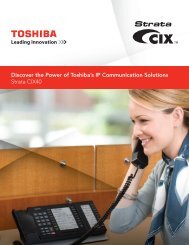FTR Touch
FTR Touch
FTR Touch
Create successful ePaper yourself
Turn your PDF publications into a flip-book with our unique Google optimized e-Paper software.
<strong>FTR</strong> <strong>Touch</strong><br />
<strong>FTR</strong> <strong>Touch</strong> is a stand-alone digital audio recording device for courtrooms and hearing rooms. Based on a<br />
combination of touch-screen hardware and adapted <strong>FTR</strong> Gold® software, <strong>FTR</strong> <strong>Touch</strong> leverages the stability and<br />
robustness of the <strong>FTR</strong> Gold platform, while delivering an elegant and intuitive solution to accommodate the<br />
needs of a variety of venues. It can also be deployed in a mixed <strong>FTR</strong> environment alongside other systems<br />
running <strong>FTR</strong> recording and review applications.<br />
<strong>FTR</strong> <strong>Touch</strong> is available in two forms - one that can record up to eight (8) channels, and a separate 2-channelonly<br />
recording version for smaller venues.<br />
Current <strong>FTR</strong> users can therefore leverage their existing <strong>FTR</strong> solution investments and benefit from the sleek and<br />
refined user-experience offered by <strong>FTR</strong> <strong>Touch</strong>, without the training requirements typically associated with new<br />
products. New users, on the other hand, can start to take advantage of the many features & benefits of <strong>FTR</strong><br />
Gold, offered now in a unique and elegant form factor.<br />
KEY FEATURES<br />
Sealing<br />
Elegant form-factor<br />
One-touch QuickNotes<br />
Up to 8-channel recording 2<br />
Barcode scanner support<br />
<strong>FTR</strong> <strong>Touch</strong> enables users to optionally enter QuickNotes via one-touch, user-definable soft keys displayed on<br />
the unit. It is also bundled with a copy of <strong>FTR</strong> Log Notes, a software annotation tool that enables users to take<br />
more comprehensive, automatically time-stamped notes on a separate PC, completely independent of the <strong>FTR</strong><br />
<strong>Touch</strong> recording unit. In addition to storing recordings on its own internal hard drive, <strong>FTR</strong> <strong>Touch</strong> enables recordings<br />
to be archived to a removable external USB drive or CD/DVD 1 , or network location. When archiving to the<br />
network, <strong>FTR</strong>’s patented ThinkLink technology within <strong>FTR</strong> Log Notes enables users to easily retrieve recordings<br />
and perform playbacks directly from their own PC at any time, instead of having to interact with the <strong>FTR</strong><br />
<strong>Touch</strong> unit.<br />
Key features of <strong>FTR</strong> <strong>Touch</strong> include:<br />
Innovative touch-screen interface<br />
Familiar and intuitive user controls<br />
Confidence monitoring<br />
Optional one-touch “QuickNotes”<br />
On-unit playback support<br />
Up to 8-channel audio recording 2<br />
Easy to read record time display<br />
Bar code scanner support<br />
Dual archive to network and optical/removable<br />
Support for a variety of audio hardware interfaces<br />
Upgrades can be downloaded and applied by the user<br />
The simplicity and versatility of <strong>FTR</strong> <strong>Touch</strong> makes it an ideal choice for a variety of environments. Regardless of<br />
whether the venue is one where the Judge may have the responsibility of controlling recording from the bench, or<br />
one where a dedicated device for capturing the record of proceedings is needed, <strong>FTR</strong> <strong>Touch</strong> delivers a variety of<br />
benefits beyond just high-quality, multi-channel recording.<br />
1 Requires an optional supported external USB flash, hard or optical drive; sold separately.<br />
2 Requires an <strong>FTR</strong>-compatible audio interface.
<strong>FTR</strong> <strong>Touch</strong><br />
Version 5.5<br />
Benefits of <strong>FTR</strong> <strong>Touch</strong><br />
<strong>FTR</strong> <strong>Touch</strong> Specifications:<br />
Dimensions:<br />
27cm (W) x 27cm (H) x 25cm (D) (approx)<br />
10.6in (W) x 10.6in (H) x 9.8in (D) (approx)<br />
Weight:<br />
3.5kg net (approx)<br />
7.7lb net (approx)<br />
Power:<br />
Input: AC 100-240V 50/60Hz 1.2A<br />
Output: DC 12V 3.8A<br />
Audio Recording Capacity:<br />
2-channels: 2600 hours (approx)<br />
4-channels: 1400 hours (approx)<br />
8-channels: 700 hours (approx)<br />
Supported Audio Interfaces:<br />
2-channel: Griffin iMic<br />
4-channel: Antex DMX4/Antex DMX8<br />
Up to 8-channel: M-Audio Fast Track<br />
Ultra 8R<br />
Supported DVD Writers:<br />
HP FS943UT External Slim USB CD/DVD<br />
R/RW Drive - AC Powered<br />
Digistor DIG-71042 External DVD Burner<br />
USB 2.0 (slot-load) Drive - Self Powered<br />
Supported Barcode Scanner:<br />
Birch BF-481BU<br />
<strong>FTR</strong> <strong>Touch</strong> offers several advantages to both new and existing <strong>FTR</strong> users.<br />
Increased reliability<br />
Dedicated recording device - the critical recording function is handled separately and not shared with other<br />
services running on a standard PC<br />
Built on the <strong>FTR</strong> Gold platform - proven stability and robustness<br />
Greater versatility<br />
Up to 8-channel recording - suits individual deployment needs<br />
Archive recordings to a removable external USB or CD/DVD drive, or network location<br />
Security & simplicity<br />
Optional unlock-password for normal operational access - prevents unauthorized use<br />
Separate optional administrative-password for settings access – prevents operator misuse<br />
<strong>Touch</strong>-screen interface with built-in optional QuickNotes – streamlined, intuitive operation<br />
No keyboard or mouse – one-touch operation<br />
Reduced risk<br />
Intuitive interface - minimal operator training<br />
Integrates seamlessly - virtually no impact on existing operational procedures<br />
Implemented on standardized hardware – eliminates potential hardware incompatibilities<br />
Upgrades can be downloaded and easily applied by the user<br />
This information is subject to change without<br />
notice.