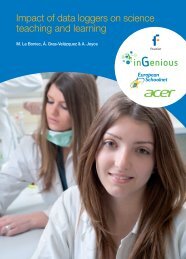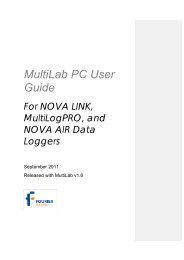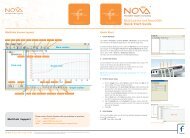Geiger Muller Counter DT116
Geiger Muller Counter DT116
Geiger Muller Counter DT116
Create successful ePaper yourself
Turn your PDF publications into a flip-book with our unique Google optimized e-Paper software.
<strong>Geiger</strong> <strong>Muller</strong> <strong>Counter</strong><br />
<strong>DT116</strong><br />
The <strong>Geiger</strong> <strong>Muller</strong> <strong>Counter</strong> can be connected to the NOVA5000, NOVA LINK or<br />
MultiLogPRO data loggers.<br />
The <strong>Geiger</strong> <strong>Muller</strong> <strong>Counter</strong> has a built-in <strong>Geiger</strong> <strong>Muller</strong> tube, sensitive to alpha, beta<br />
and gamma radiation and is designed especially for automatic measurements of<br />
radioactive radiation.<br />
The <strong>Geiger</strong> <strong>Muller</strong> <strong>Counter</strong> is supplied with a mounting rod and a protective cap.<br />
The <strong>Geiger</strong> <strong>Muller</strong> <strong>Counter</strong>'s range is between 0 and 4096 Bq (Becquerel) and it is<br />
equipped with a power indicator and a buzzer, which emits an audible signal with<br />
each pulse that is recorded.<br />
Typical Experiments<br />
• Demonstrating the random nature of radioactive radiation<br />
• Measuring Activity vs. Distance of a radioactive source<br />
• Investigating the affect of different absorbers on radiation<br />
How it Works<br />
The <strong>Geiger</strong> <strong>Muller</strong> <strong>Counter</strong> is equipped with a built-in GM tube and integral power<br />
supply. This will allow direct connection to the input of the data logger that will also<br />
provide the required 5 V operation voltage.<br />
The <strong>Geiger</strong> <strong>Muller</strong> <strong>Counter</strong> is equipped with a power indicator, indicating that an<br />
operational voltage is supplied to the unit - a yellow LED. Furthermore, the unit is<br />
also equipped with a buzzer emitting an audible signal as each pulse is recorded.<br />
The tube's window is made of a very thin and delicate material, which is easily<br />
destroyed. For this very reason, it has been equipped with a protective cap, which<br />
may be left on in most cases, except when measuring Alpha radiation. The cap is<br />
provided with a venting hole to avoid creating a vacuum when removing the cap, or<br />
1
the reverse, when positioning the cap again. It is of the utmost importance that the<br />
venting hole is uncovered when mounting or removing the cap.<br />
Sensor Specification<br />
Range:<br />
Resolution (12-bit):<br />
Sensitivity:<br />
0 – 4096 Bq<br />
1 Bq<br />
Alpha, beta, gamma<br />
Window Thickness: 1.5 to 2.0 mg/cm 2<br />
Window Material:<br />
Gas Filling:<br />
Mica<br />
Neon, Argon and Halogen<br />
Dead Time, at Recommended<br />
Supply Voltage:<br />
90 μs<br />
Plateau Threshold Voltage (Vb1):<br />
Plateau Length (Vb2-Vb1):<br />
Recommended Supply Voltage:<br />
Data Logger Input Type:<br />
450 V<br />
150 V<br />
500 V<br />
Digital<br />
Plateau:<br />
The Plateau is the part of the diagram where the number of counts per second is<br />
(almost) independent of the voltage.<br />
2
Technical Notes<br />
• The protective cap may be left on in most cases, except when measuring Alpha<br />
radiation.<br />
• It is of the utmost importance that the venting hole is uncovered when mounting<br />
or removing the cap.<br />
• The <strong>Geiger</strong> <strong>Muller</strong> <strong>Counter</strong> has to be connected only to the data logger's digital<br />
inputs, which are the first or the second input for the MultiLogPRO or TriLink and<br />
all the NOVA5000's inputs..<br />
• The <strong>Geiger</strong> <strong>Muller</strong> <strong>Counter</strong> cannot be automatically identified by the data logger,<br />
so the data logger must be in 8-inputs mode.<br />
Calibration<br />
The <strong>Geiger</strong> <strong>Muller</strong> <strong>Counter</strong> ships fully calibrated. No further calibration is needed.<br />
Using the <strong>Geiger</strong> <strong>Muller</strong> <strong>Counter</strong> with the NOVA5000 and MultiLab<br />
Software<br />
1. Launch the MultiLab CE software.<br />
2. Connect the <strong>Geiger</strong> <strong>Muller</strong> <strong>Counter</strong> to the NOVA5000’s sensor input starting from<br />
I/O-1.<br />
3. Click Setup on the main toolbar.<br />
4. Uncheck the Auto Detect Sensors checkbox.<br />
5. Select GM counter 4096 Bq from the drop-down menu next to the sensor input.<br />
6. Click the Rate tab and select the data logger’s sampling rate.<br />
7. Click the Sample tab and select the number of samples to be collected.<br />
8. Click OK.<br />
9. Click Run on the main toolbar to start the measurement.<br />
Using the <strong>Geiger</strong> <strong>Muller</strong> <strong>Counter</strong> with the NOVA LINK or MultiLogPRO and<br />
MultiLab Software<br />
1. Set the MultiLogPRO or TriLink to 8-inputs mode.<br />
2. Connect the <strong>Geiger</strong> <strong>Muller</strong> <strong>Counter</strong> to the MultiLogPRO or TriLink digital sensor<br />
inputs (I/O-1 or I/O-2).<br />
3. Click Setup on the main toolbar.<br />
4. Select GM counter 4095 Bq from the drop-down menu next to the sensor input.<br />
3
5. Click Setup on the main toolbar and program the data logger’s sample rate and<br />
select the number of samples. Click Run on the main toolbar to start the<br />
measurement.<br />
An Example of using the <strong>Geiger</strong> <strong>Muller</strong> <strong>Counter</strong><br />
Radioactivity activity and the distance from the radioactive source<br />
In this experiment, we check the relationship between radioactivity and the distance<br />
between a radioactive source and the <strong>Geiger</strong> <strong>Muller</strong> sensor.<br />
Figure 1: Activity vs. distance<br />
Technical Support<br />
Please contact the Fourier technical support team as follows:<br />
Web: http://fourieredu.com/support/<br />
Email: support@fourieredu.com<br />
Copyright and Warranty<br />
All standard Fourier Systems sensors carry a one (1) year warranty, which states that<br />
for a period of twelve months after the date of delivery to you, it will be substantially<br />
free from significant defects in materials and workmanship.<br />
This Warranty does not cover breakage of the product caused by misuse or abuse.<br />
This Warranty does not cover Fourier Systems consumables such as electrodes,<br />
batteries, EKG stickers, cuvettes and storage solutions or buffers.<br />
4