Retina CS Community Installation - eEye Digital Security
Retina CS Community Installation - eEye Digital Security
Retina CS Community Installation - eEye Digital Security
Create successful ePaper yourself
Turn your PDF publications into a flip-book with our unique Google optimized e-Paper software.
<strong>Retina</strong> <strong>CS</strong> <strong>Community</strong>:<br />
<strong>Installation</strong><br />
Database Decision?<br />
Windows x86 Server – MS SQL Express Embedded<br />
with <strong>Retina</strong> <strong>CS</strong> <strong>Community</strong> or Full Licensed Version<br />
or<br />
Windows x64 Server – Manual Download and Install<br />
of MS SQL Express x64 2008 or Full Licensed<br />
Version<br />
1. Install <strong>Retina</strong> Network <strong>Community</strong>.<br />
2. Install <strong>Retina</strong> <strong>CS</strong> <strong>Community</strong>.<br />
<strong>eEye</strong> <strong>Digital</strong> <strong>Security</strong> 1.866.339.3732 www.<strong>eEye</strong>.com info@<strong>eEye</strong>.com