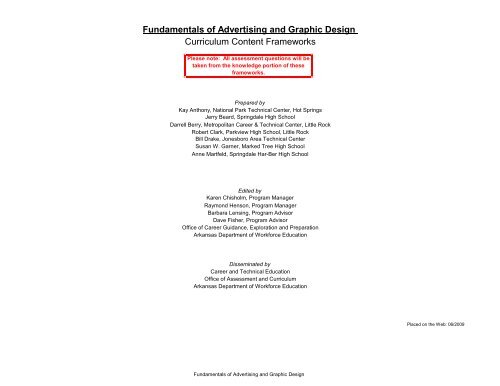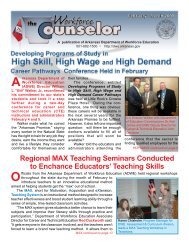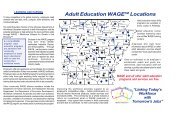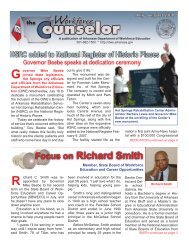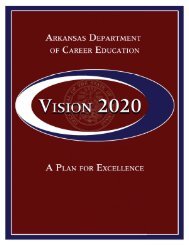Fundamentals of Advertising Graphic Design.pdf - Arkansas ...
Fundamentals of Advertising Graphic Design.pdf - Arkansas ...
Fundamentals of Advertising Graphic Design.pdf - Arkansas ...
You also want an ePaper? Increase the reach of your titles
YUMPU automatically turns print PDFs into web optimized ePapers that Google loves.
<strong>Fundamentals</strong> <strong>of</strong> <strong>Advertising</strong> and <strong>Graphic</strong> <strong>Design</strong><br />
Curriculum Content Frameworks<br />
Please note: All assessment questions will be<br />
taken from the knowledge portion <strong>of</strong> these<br />
frameworks.<br />
Prepared by<br />
Kay Anthony, National Park Technical Center, Hot Springs<br />
Jerry Beard, Springdale High School<br />
Darrell Berry, Metropolitan Career & Technical Center, Little Rock<br />
Robert Clark, Parkview High School, Little Rock<br />
Bill Drake, Jonesboro Area Technical Center<br />
Susan W. Garner, Marked Tree High School<br />
Anne Martfeld, Springdale Har-Ber High School<br />
Edited by<br />
Karen Chisholm, Program Manager<br />
Raymond Henson, Program Manager<br />
Barbara Lensing, Program Advisor<br />
Dave Fisher, Program Advisor<br />
Office <strong>of</strong> Career Guidance, Exploration and Preparation<br />
<strong>Arkansas</strong> Department <strong>of</strong> Workforce Education<br />
Disseminated by<br />
Career and Technical Education<br />
Office <strong>of</strong> Assessment and Curriculum<br />
<strong>Arkansas</strong> Department <strong>of</strong> Workforce Education<br />
Placed on the Web: 06/2009<br />
<strong>Fundamentals</strong> <strong>of</strong> <strong>Advertising</strong> and <strong>Graphic</strong> <strong>Design</strong>
Grade Levels: 9, 10, 11, 12<br />
Course Code: 494150<br />
Curriculum Content Frameworks<br />
<strong>Fundamentals</strong> <strong>of</strong> <strong>Advertising</strong> and <strong>Graphic</strong> <strong>Design</strong><br />
Prerequisite: None<br />
Course Description: This instructional program in the applied visual arts is a core course and prepares individuals to use artistic techniques to effectively communicate ideas<br />
and information to business and consumer audiences via illustrations and other forms <strong>of</strong> printed media. This is a core course in the program <strong>of</strong> study in <strong>Advertising</strong> and<br />
<strong>Graphic</strong> <strong>Design</strong>.<br />
Table <strong>of</strong> Contents<br />
Page<br />
Unit 1:<br />
Lab Safety<br />
1<br />
Unit 2:<br />
<strong>Advertising</strong> <strong>Design</strong><br />
2<br />
Unit 3:<br />
Elements and Principles <strong>of</strong> <strong>Design</strong><br />
4<br />
Unit 4:<br />
Illustration Theory<br />
6<br />
Unit 5:<br />
Typography<br />
7<br />
Unit 6:<br />
<strong>Design</strong> Skills<br />
8<br />
Unit 7:<br />
Computer Skills<br />
9<br />
Unit 8:<br />
Career Development<br />
12<br />
Glossary 14<br />
<strong>Fundamentals</strong> <strong>of</strong> <strong>Advertising</strong> and <strong>Graphic</strong> <strong>Design</strong>
Unit 1: Lab Safety<br />
Hours: 5<br />
Terminology: Fire escape path, Fire extinguisher, OSHA, Tornado escape path, Toxicity<br />
CAREER and TECHNICAL SKILLS<br />
What the Student Should be Able to Do<br />
ACADEMIC and WORKPLACE SKILLS<br />
What the Instruction Should Reinforce<br />
Knowledge<br />
Application<br />
Skill Group<br />
Skill<br />
Description<br />
1.1 Apply concepts related to safety 1.1.1<br />
in the advertising design lab<br />
Use concepts related to lab safety<br />
procedures appropriately<br />
Foundation<br />
Reading<br />
Applies and understands technical words that<br />
pertain to Lab Safety [1.3.6]<br />
Listening<br />
Comprehends ideas and concepts related to<br />
<strong>Advertising</strong> <strong>Design</strong> [1.2.1]<br />
Writing Uses words appropriately [1.6.21]<br />
1.2 Examine safety procedures in 1.2.1<br />
relation to advertising design<br />
lab safety<br />
1.2.2<br />
1.3 Discuss Hazardous Materials 1.3.1<br />
procedures in relation to<br />
advertising design lab safety<br />
Follow standard workplace fire safety and<br />
other emergency procedures<br />
Demonstrate using safety procedures in<br />
the classroom and lab<br />
Demonstrate safe and appropriate use <strong>of</strong><br />
chemicals in advertising design activities<br />
Personal<br />
Management<br />
Personal<br />
Management<br />
Speaking<br />
Integrity/Honesty/<br />
Work Ethic<br />
Integrity/Honesty/<br />
Work Ethic<br />
Applies/uses technical terms as appropriate to<br />
audience [1.5.2]<br />
Follows established rules, regulations, and<br />
policies [3.2.5]<br />
Complies with safety and health rules in a given<br />
work environment [3.2.2]<br />
Follows established rules, regulations, and<br />
policies [3.2.5]<br />
1.3.2<br />
Exhibit safe procedures for using<br />
commonly used equipment in advertising<br />
Personal<br />
Management<br />
Integrity/Honesty/<br />
Work Ethic<br />
Complies with safety and health rules in a given<br />
work environment [3.2.2]<br />
1.3.3<br />
Assume personal responsibility for wearing<br />
safety apparel appropriate for advertising<br />
design<br />
Personal<br />
Management<br />
Responsibility<br />
Sets high standards for self in completion <strong>of</strong> a<br />
task [3.4.9]<br />
<strong>Fundamentals</strong> <strong>of</strong> <strong>Advertising</strong> and <strong>Graphic</strong> <strong>Design</strong><br />
1
CAREER and TECHNICAL SKILLS<br />
Unit 2: <strong>Advertising</strong> <strong>Design</strong><br />
Hours: 10<br />
Terminology: Account executive, <strong>Advertising</strong>, <strong>Advertising</strong> agency, Art director, Audience, Electronic media, <strong>Graphic</strong> designer, Identity (Corporate), Marketing director, Message,<br />
Multimedia, Print media<br />
ACADEMIC and WORKPLACE SKILLS<br />
What the Student Should be Able to Do<br />
What the Instruction Should Reinforce<br />
Knowledge<br />
Application<br />
Skill Group<br />
Skill<br />
Description<br />
2.1 Define terms related to the 2.1.1<br />
advertising industry<br />
Use terms related to advertising design<br />
correctly and appropriately<br />
Foundation<br />
Reading<br />
Applies and understands technical words that<br />
pertain to advertising and graphic design [1.3.6]<br />
Listening<br />
Comprehends ideas and concepts related to<br />
advertising and graphic design [1.2.1]<br />
2.1.2 Describe the primary vehicles used in the Foundation Writing<br />
advertising design industry (print, TV,<br />
radio, electronic)<br />
2.1.3 Discuss the primary activities <strong>of</strong> advertising Foundation Speaking<br />
design<br />
2.2 Research the history and 2.2.1 Compare the changing purposes served by Thinking<br />
Reasoning<br />
evolution <strong>of</strong> advertising and<br />
advertising and graphic design throughout<br />
graphic design and its role<br />
history<br />
within society<br />
2.2.2 Analyze the opportunities for<br />
Thinking<br />
communication through advertising and<br />
graphic design<br />
Knowing how to<br />
Learn<br />
Uses words appropriately [1.6.21]<br />
Applies/uses technical terms as appropriate to<br />
audience [1.5.2]<br />
See relationship between two or more ideas,<br />
objects or situations [4.5.5]<br />
Combines ideas or information in a new way<br />
[4.1.2]<br />
2.2.3 Evaluate advertising and graphic design Thinking<br />
works using critical thinking skills<br />
Problem Solving<br />
Demonstrates logical reasoning in reaching a<br />
conclusion [4.4.2]<br />
2.2.4 Present written and oral evaluations <strong>of</strong> Thinking<br />
Knowing how to Processes new information as related to<br />
advertising and graphic design works<br />
Learn<br />
advertising and graphic design [4.3.5]<br />
2.3 Research the scope <strong>of</strong> career 2.3.1 Explore careers common to advertising Personal<br />
Career Awareness, Explores career opportunities [3.1.6]<br />
opportunities and qualifications design industry<br />
Management Development and<br />
in the advertising and graphic<br />
Mobility<br />
design industry<br />
2.3.2<br />
Detail job descriptions, qualifications, and Personal<br />
requirements for several careers <strong>of</strong> interest Management<br />
Career Awareness,<br />
Development and<br />
Mobility<br />
Develops skills to locate, evaluate, and interpret<br />
career information [3.1.4]<br />
<strong>Fundamentals</strong> <strong>of</strong> <strong>Advertising</strong> and <strong>Graphic</strong> <strong>Design</strong><br />
2
CAREER and TECHNICAL SKILLS<br />
What the Student Should be Able to Do<br />
ACADEMIC and WORKPLACE SKILLS<br />
What the Instruction Should Reinforce<br />
Knowledge<br />
Application<br />
2.4.2 Apply knowledge <strong>of</strong> services, equipment, Thinking<br />
capabilities, workflow process, and<br />
technology to deliver customer service.<br />
Skill Group<br />
2.4 Manage the advertising and 2.4.1 Employ knowledge <strong>of</strong> customer needs and Interpersonal Skills<br />
expectations when promoting advertising<br />
and graphic design services<br />
graphic design process<br />
including customer service and<br />
sales, scheduling, and quality<br />
control to deliver products that<br />
meet customer needs and<br />
expectations<br />
Skill<br />
Customer Service<br />
Reasoning<br />
Description<br />
Works with customers to satisfy their<br />
expectations [2.3.9]<br />
Applies rules and priciples <strong>of</strong> advertising and<br />
graphic design services [4.5.1]<br />
2.4.3<br />
Analyze scheduling processes to ensure<br />
timely completion <strong>of</strong> projects<br />
Personal<br />
Management<br />
Organizational<br />
Effectiveness<br />
Applies knowledge to implement work-related<br />
system or practice [3.3.4]<br />
2.4.4 Identify quality control measures<br />
Thinking<br />
2.5 Demonstrate preparation <strong>of</strong> 2.5.1 Apply knowledge <strong>of</strong> camera and scanner Thinking<br />
customer materials for<br />
operations to produce images<br />
advertising and graphic design<br />
imaging to deliver products that 2.5.2 Demonstrate conversion from analog to Thinking<br />
meet customer needs and<br />
digital forms, using scanning equipment<br />
expectations<br />
Decision Making<br />
Knowing how to<br />
Learn<br />
Problem Solving<br />
Evaluates information/data to make the best<br />
decision [ 4.2.5]<br />
Uses available resources to acquire new skills or<br />
improve skills [ 4.3.4]<br />
Devises and implements a plan <strong>of</strong> action to<br />
demonstrate advertising and graphic design<br />
equipment [4.4.3]<br />
<strong>Fundamentals</strong> <strong>of</strong> <strong>Advertising</strong> and <strong>Graphic</strong> <strong>Design</strong><br />
3
Unit 3: Elements and Principles <strong>of</strong> <strong>Design</strong><br />
Hours: 20<br />
Terminology: Balance, Color, Contrast, Emphasis, Form, Hue, Intermediate colors, Line, Movement, Pattern, Primary colors, Rhythm, Saturation, Secondary colors, Shape, Space,<br />
Texture, Unity, Value<br />
CAREER and TECHNICAL SKILLS<br />
ACADEMIC and WORKPLACE SKILLS<br />
What the Student Should be Able to Do<br />
What the Instruction Should Reinforce<br />
Knowledge<br />
3.1 Define terms related to the 3.1.1<br />
elements and principles <strong>of</strong><br />
design<br />
Application Skill Group Skill Description<br />
Use terms related to the elements and<br />
principles <strong>of</strong> design correctly and<br />
appropriately<br />
Foundation<br />
Reading<br />
Listening<br />
Applies and understands technical words that<br />
pertain to Elements and Principles <strong>of</strong> <strong>Design</strong><br />
Comprehends ideas and concepts related to<br />
<strong>Advertising</strong> <strong>Design</strong> [1.2.1]<br />
3.3 Identify elements <strong>of</strong> design in 3.3.1<br />
various applications<br />
Demonstrate the ability to use the<br />
elements <strong>of</strong> art, including, but not limited<br />
to: line, color, texture, space, and shape in<br />
various advertising design applications<br />
Personal<br />
Management<br />
Thinking<br />
3.4 Explore the design process 3.4.1 Define the design objective<br />
Foundation<br />
Writing<br />
Speaking<br />
3.2 Identify principles <strong>of</strong> design in 3.2.1 Demonstrate the ability to use the Foundation Science<br />
various applications<br />
principles <strong>of</strong> art, including, but not limited<br />
to: balance, rhythm, proportion and scale,<br />
emphasis, and unity in various advertising Personal<br />
Responsibility<br />
design applications<br />
Management<br />
Responsibility<br />
Knowing how to<br />
Learn<br />
Writing<br />
3.4.2 Gather pertinent information for the design Foundation Reading<br />
objective<br />
Uses words appropriately [1.6.21]<br />
Applies/uses technical terms as appropriate to<br />
audience [1.5.2]<br />
Describes/Explains scientific principles related to<br />
advertising design [1.4.13]<br />
Exerts a high level <strong>of</strong> effort and perseverance<br />
towards goal attainment [3.4.4]<br />
Pays close attention to details [3.4.8]<br />
Uses available resources to acquire new skills or<br />
improve skills [4.3.4]<br />
Communicates thoughts, ideas, or facts in<br />
written form in a clear, concise manner [1.6.6]<br />
Locates pertinent information in documents, such<br />
as manuals, graphs, and schedules, to perform<br />
tasks [1.3.18]<br />
3.4.3 Create a thumbnail sketch<br />
Thinking<br />
Creative Thinking<br />
Uses imagination to create something new<br />
<strong>Fundamentals</strong> <strong>of</strong> <strong>Advertising</strong> and <strong>Graphic</strong> <strong>Design</strong><br />
4
CAREER and TECHNICAL SKILLS<br />
What the Student Should be Able to Do<br />
ACADEMIC and WORKPLACE SKILLS<br />
What the Instruction Should Reinforce<br />
Knowledge<br />
Application Skill Group Skill Description<br />
3.4.4 Adapt a thumbnail sketch into a rough Thinking<br />
sketch (refined thumbnail)<br />
Creative Thinking<br />
Creates new design by applying specified criteria<br />
[4.1.3]<br />
3.4.5 Transform a rough sketch into a<br />
Thinking Seeing Things in the Visualizes a finished product [4.6.4]<br />
comprehensive sketch using appropriate<br />
Mind's Eye<br />
technology<br />
3.4.6 Describe the purpose and use <strong>of</strong> a Thinking<br />
comprehensive sketch<br />
3.5 Explore color theory<br />
3.5.1 Discuss properties <strong>of</strong> color (hue, value, Thinking<br />
saturation)<br />
Reasoning<br />
Reasoning<br />
Comprehends ideas and concepts related to<br />
advertising design [4.5.2]<br />
Comprehends ideas and concepts related to<br />
advertising design [4.5.2]<br />
3.5.2 Describe the primary, secondary and Foundation Writing<br />
intermediate colors<br />
3.5.3 Discuss the psychology <strong>of</strong> colors<br />
Foundation Speaking<br />
Presents answers/conclusions in a clear, concise<br />
manner [1.6.14]<br />
Participates in conversation, discussion, and<br />
group presentations [1.5.8]<br />
Thinking<br />
Knowing how to<br />
Learn<br />
Applies new knowledge and skills to advertising<br />
design [4.3.1]<br />
3.5.4 Discuss the use <strong>of</strong> color in a composition Thinking Creative Thinking<br />
3.5.5 Discuss separation <strong>of</strong> color in printing Thinking Knowing how to<br />
Learn<br />
Combines ideas or information in a new way<br />
[4.1.2]<br />
Locates appropriate learning resources to<br />
acquire or improve knowledge and skills [4.3.4]<br />
<strong>Fundamentals</strong> <strong>of</strong> <strong>Advertising</strong> and <strong>Graphic</strong> <strong>Design</strong><br />
5
Unit 4: Illustration Theory<br />
Hours: 10<br />
Terminology: Abstract, Illustration, Medium (substance), Perspective, Realism, Stylized<br />
CAREER and TECHNICAL SKILLS<br />
What the Student Should be Able to Do<br />
ACADEMIC and WORKPLACE SKILLS<br />
What the Instruction Should Reinforce<br />
Knowledge<br />
4.1 Define terms related to 4.1.1<br />
illustration theory, tools and<br />
techniques<br />
4.1.2<br />
Application Skill Group Skill Description<br />
Spell, define and pronounce terminology<br />
correctly and appropriately<br />
Apply illustration theory terms appropriately Foundation<br />
Foundation Reading Applies and understands technical words that<br />
pertain to illustration theory [1.3.6]<br />
4.2 Examine illustration and 4.2.1 Create an illustration with attention to form Thinking<br />
Creative Thinking Uses imagination to create something new<br />
drawing techniques<br />
[4.1.1]<br />
Writing<br />
Applies and uses technical words and concepts<br />
related to illustration theory in advertising and<br />
graphic design [1.6.4]<br />
4.2.2 Create an illustration with attention to detail Personal<br />
Responsibility Pays close attention to details [3.4.8]<br />
Management<br />
4.2.3<br />
Create an illustration with attention to<br />
motion<br />
Personal<br />
Management<br />
Responsibility<br />
Maintains a high level <strong>of</strong> concentration in<br />
completion <strong>of</strong> a task [3.4.7]<br />
4.2.4 Create an illustration using different Thinking Seeing Things in the Visualizes a finished product [4.6.4]<br />
perspectives<br />
Mind's Eye<br />
4.3 Examine various media used to 4.3.1 Render an illustration using a variety <strong>of</strong> Thinking<br />
Knowing how to Uses available resources to acquire new skills<br />
create illustrations<br />
media<br />
Learn<br />
[4.3.4]<br />
4.3.2 Render an illustration using industry Thinking Creative Thinking Creates new design by applying specified criteria<br />
standard s<strong>of</strong>tware<br />
[4.1.3]<br />
<strong>Fundamentals</strong> <strong>of</strong> <strong>Advertising</strong> and <strong>Graphic</strong> <strong>Design</strong><br />
6
Unit 5: Typography<br />
Hours: 5<br />
Terminology: Ascender, Descender, Font, Kern, Leading, Point, Sans serif, Serif, Text, Typeface, Typography<br />
CAREER and TECHNICAL SKILLS<br />
What the Student Should be Able to Do<br />
ACADEMIC and WORKPLACE SKILLS<br />
What the Instruction Should Reinforce<br />
Knowledge<br />
5.1 Define terms related to type in 5.1.1<br />
typography<br />
Application<br />
Use terms related to typography in the<br />
advertising design industry correctly and<br />
appropriately<br />
5.2 Discuss the selection <strong>of</strong> 5.2.1 Identify type, classifications, and usage as Thinking<br />
appropriate type styles for<br />
related to serif, sans serif, and bold<br />
design applications<br />
Skill Group<br />
Foundation<br />
Foundation<br />
Skill<br />
Reading<br />
Writing<br />
Reasoning<br />
Description<br />
Applies and understands technical words that<br />
pertain to typography [1.3.6]<br />
Applies/Uses technical words and concepts<br />
related to typography and advertising and<br />
graphic design [1.6.4]<br />
Comprehends ideas and concepts related to<br />
advertising design [4.5.2]<br />
5.2.2 Select type style and point size appropriate Thinking Decision Making<br />
to situation and/or substrate<br />
Evaluates information/data to make best decision<br />
[4.2.5]<br />
5.2.3 Identify various type faces by the<br />
Thinking Decision Making Demonstrates decision-making skills [4.2.4]<br />
appearance<br />
5.2.4 Select appropriate typeface to situation Thinking Decision Making<br />
and design publication<br />
Evaluates information/data to make best decision<br />
[4.2.5]<br />
Thinking Seeing Things in the Visualizes a finished product [4.6.4]<br />
Mind's Eye<br />
<strong>Fundamentals</strong> <strong>of</strong> <strong>Advertising</strong> and <strong>Graphic</strong> <strong>Design</strong><br />
7
Unit 6: <strong>Design</strong> Skills<br />
Hours: 20<br />
Terminology: Asymmetry, Brochure, Comprehensive, Contrast, Harmony, Layout composition, Letterhead, Logo, Paste-up, Pro<strong>of</strong>, Rough sketch, Symmetry, Thumbnail sketch<br />
CAREER and TECHNICAL SKILLS<br />
ACADEMIC and WORKPLACE SKILLS<br />
What the Student Should be Able to Do<br />
What the Instruction Should Reinforce<br />
Knowledge<br />
6.1 Define terms related to design 6.1.1<br />
skills<br />
Application<br />
Use terms related to design skills correctly<br />
and appropriately<br />
Skill Group Skill Description<br />
Foundation<br />
Reading<br />
Applies and understands technical words that<br />
pertain to design skills [1.3.6]<br />
Foundation<br />
6.2 Examine various measurements 6.2.1 Demonstrate the use <strong>of</strong> various<br />
Thinking<br />
used to produce a substrate<br />
measurement tools<br />
Writing<br />
Knowing how to<br />
Learn<br />
6.3 Prepare a corporate identity 6.3.1 <strong>Design</strong> a logo<br />
Personal<br />
Responsibility<br />
package<br />
Management<br />
Applies/Uses technical words and concepts<br />
related to design skills and advertising and<br />
graphic design [1.6.4]<br />
Applies new knowledge and skills to the area <strong>of</strong><br />
design skills in advertising and graphic design<br />
[4.3.1]<br />
Exerts a high level <strong>of</strong> effort and perseverance<br />
towards goal attainment 3.4.4]<br />
Thinking Seeing Through the Visualizes a finished product [4.6.4]<br />
Mind's Eye<br />
6.3.2 <strong>Design</strong> advertisements, brochures, Personal<br />
Responsibility Pays close attention to details [3.4.8]<br />
stationary, and business cards<br />
Management<br />
Thinking Seeing Through the Visualizes a finished product [4.6.4]<br />
Mind's Eye<br />
6.4 Produce a visual display using 6.4.1 Create a poster to promote a company or Personal<br />
Responsibility Exerts a high level <strong>of</strong> effort and perseverance<br />
the principles <strong>of</strong> design<br />
product<br />
Management<br />
towards goal attainment 3.4.4]<br />
Thinking Seeing Through the Visualizes a finished product [4.6.4]<br />
Mind's Eye<br />
6.4.2<br />
Create a billboard to promote a company<br />
or product<br />
Personal<br />
Management<br />
Responsibility Pays close attention to details [3.4.8]<br />
Thinking Seeing Through the Visualizes a finished product [4.6.4]<br />
Mind's Eye<br />
<strong>Fundamentals</strong> <strong>of</strong> <strong>Advertising</strong> and <strong>Graphic</strong> <strong>Design</strong><br />
8
Terminology: Bit, Compression, Crop tool, Cursor, Desktop, File, Folder, Gigabyte, Icon, Megabyte, Menu, Menu bar, Palette, Pen tool, Pixel, RAM, Resolution, Scanner, Selection tool,<br />
Text tool, Tools<br />
Knowledge<br />
7.1 Define terms used in<br />
7.1.1<br />
relationship to computer skills in<br />
advertising and graphic design<br />
CAREER and TECHNICAL SKILLS<br />
What the Student Should be Able to Do<br />
What the Instruction Should Reinforce<br />
Application Skill Group Skill Description<br />
Foundation Reading<br />
Use terms related to computer skills in<br />
advertising and graphic design correctly<br />
and appropriately<br />
Unit 7: Computer Skills<br />
Hours: 40<br />
Writing<br />
7.2 Explain essential computer 7.2.1 Manage computer operations (install Foundation Science<br />
operation skills<br />
applications, connect peripherals,<br />
configure desktop environment, basic<br />
commands)<br />
Personal<br />
Management<br />
ACADEMIC and WORKPLACE SKILLS<br />
Organizational<br />
Effectiveness<br />
Applies and understands technical words that<br />
pertain to computer skills [1.3.6]<br />
Applies and uses technical words and concepts<br />
related to computer skills in advertising and<br />
graphic design [1.6.4]<br />
Uses equipment and techniques related to<br />
computer operations [1.4.23]<br />
Applies knowledge to implement work-related<br />
system or practice [3.3.4]<br />
7.2.2<br />
Manage file storage (files, folders,<br />
directories, data backup, disk<br />
management)<br />
Personal<br />
Management<br />
Thinking<br />
Organizational<br />
Effectiveness<br />
Knowing how to<br />
Learn<br />
Applies knowledge to implement work-related<br />
system or practice [3.3.4]<br />
Uses available resources to acquire new skills or<br />
improve skills [4.3.4]<br />
7.2.3 Compress or alter files<br />
Thinking<br />
Knowing how to<br />
Learn<br />
Uses available resources to apply new skills<br />
[4.3.6]<br />
7.3 Explain how Illustrator or other 7.3.1 Create simple illustrations<br />
Thinking<br />
Creative Thinking Uses imagination to create something new<br />
industry-standard s<strong>of</strong>tware is<br />
[4.1.1]<br />
used to develop advertising<br />
products Creative Thinking Applies personal style to a drawing [4.1.11]<br />
7.3.2 Add color to illustrations using multiple Thinking Knowing how to<br />
tools<br />
Learn<br />
Uses available resources to apply new skills<br />
[4.3.6]<br />
<strong>Fundamentals</strong> <strong>of</strong> <strong>Advertising</strong> and <strong>Graphic</strong> <strong>Design</strong><br />
9
CAREER and TECHNICAL SKILLS<br />
ACADEMIC and WORKPLACE SKILLS<br />
What the Student Should be Able to Do<br />
What the Instruction Should Reinforce<br />
7.3.3 Use text tools and type palettes<br />
Personal<br />
Responsibility Maintains a high level <strong>of</strong> concentration in<br />
Management<br />
completion <strong>of</strong> a task [3.4.9]<br />
Thinking<br />
Knowing how to<br />
Learn<br />
Uses available resources to apply new skills<br />
[4.3.6]<br />
7.3.4 Use layer palettes<br />
Thinking Decision Making<br />
7.3.5 Adjust print specifications<br />
Foundation Science<br />
Personal<br />
Management<br />
7.4 Discuss basic techniques used 7.4.1 Navigate the workspace including the Foundation Science<br />
to create advertising images<br />
menu bar, status bar, toolbox, and palettes<br />
using Photoshop or other<br />
industry-standard s<strong>of</strong>tware<br />
Personal<br />
Management<br />
Career Awareness,<br />
Development, and<br />
Mobility<br />
Career Awareness,<br />
Development, and<br />
Mobility<br />
7.4.2 Resize images<br />
Thinking Decision Making<br />
Applies new knowledge and skills to the skill <strong>of</strong><br />
layer palettes in advertising and graphic design<br />
[4.3.1]<br />
Uses equipment and techniques related to<br />
advertising and graphic design [1.4.23]<br />
Comprehends ideas and concepts related to<br />
advertising and graphic design [3.1.3]<br />
Uses equipment and techniques related to<br />
advertising and graphic design [1.4.23]<br />
Comprehends ideas and concepts related to<br />
advertising and graphic design [3.1.3]<br />
Applies new knowledge and skills to advertising<br />
and graphic design [4.3.1]<br />
7.4.3 Crop a photograph/graphic<br />
Thinking<br />
7.4.4 Adjust image modes and color selection Thinking<br />
Knowing how to<br />
Learn<br />
Knowing how to<br />
Learn<br />
Uses available resources to apply new skills<br />
[4.3.6]<br />
Uses available resources to acquire new skills or<br />
improve skills [4.3.4]<br />
7.4.5 Apply artistic manipulation<br />
Personal<br />
Responsibility<br />
Management<br />
Maintains a high level <strong>of</strong> concentration in<br />
completion <strong>of</strong> a task [3.4.9]<br />
Thinking<br />
Knowing how to<br />
Learn<br />
Uses available resources to apply new skills<br />
[4.3.6]<br />
<strong>Fundamentals</strong> <strong>of</strong> <strong>Advertising</strong> and <strong>Graphic</strong> <strong>Design</strong><br />
10
CAREER and TECHNICAL SKILLS<br />
ACADEMIC and WORKPLACE SKILLS<br />
What the Student Should be Able to Do<br />
What the Instruction Should Reinforce<br />
7.5 Discuss basic techniques and 7.5.1 Navigate the workspace including the Foundation Science<br />
processes used to create page menu bar, status bar, toolbox, and palettes<br />
layouts using In-<strong>Design</strong> or other<br />
industry-standard s<strong>of</strong>tware<br />
Personal<br />
Management<br />
Career Awareness,<br />
Development, and<br />
Mobility<br />
Uses equipment and techniques related to<br />
advertising and graphic design [1.4.23]<br />
Comprehends ideas and concepts related to<br />
advertising and graphic design [3.1.3]<br />
7.5.2 Set up the dimensions and multiple formats Foundation Science<br />
for a specific substrate<br />
Uses equipment and techniques related to<br />
advertising and graphic design [1.4.23]<br />
Personal<br />
Management<br />
Career Awareness,<br />
Development, and<br />
Mobility<br />
Comprehends ideas and concepts related to<br />
advertising and graphic design [3.1.3]<br />
7.5.3 Use text tools and type palettes<br />
Thinking<br />
Knowing how to<br />
Learn<br />
Uses available resources to acquire new skills or<br />
improve skills [4.3.4]<br />
7.5.4 Adjust print specifications<br />
Thinking<br />
Knowing how to<br />
Learn<br />
7.6 Prepare a publication using 7.6.1 Produce a four page newsletter with mixed Personal<br />
Responsibility<br />
page layout s<strong>of</strong>tware<br />
content such as columns, graphics, Management<br />
sidebars, etc.<br />
Thinking<br />
Reasoning<br />
Seeing Through the<br />
Mind's Eye<br />
Uses available resources to apply new skills<br />
[4.3.6]<br />
Sets high standards for self in completion <strong>of</strong> a<br />
task [3.4.9]<br />
Comprehends ideas and concepts related to<br />
advertising and graphic design [4.5.2]<br />
Visualizes a finished product [4.6.4]<br />
<strong>Fundamentals</strong> <strong>of</strong> <strong>Advertising</strong> and <strong>Graphic</strong> <strong>Design</strong><br />
11
Unit 8: Career Development<br />
Hours: 10<br />
Terminology: Competency, Interview, Portfolio, Pr<strong>of</strong>essional development program, Pr<strong>of</strong>essionalism, Resume', SkillsUSA<br />
CAREER and TECHNICAL SKILLS<br />
ACADEMIC and WORKPLACE SKILLS<br />
What the Student Should be Able to Do<br />
What the Instruction Should Reinforce<br />
Knowledge<br />
8.1 Define terms related to career 8.1.1<br />
development in the advertising<br />
and graphic design industry<br />
Application Skill Group Skill Description<br />
Use terms related to career development in<br />
advertising and graphic design correctly<br />
and appropriately<br />
Foundation<br />
Reading<br />
Writing<br />
Applies and understands technical words that<br />
pertain to career development [1.3.6]<br />
Applies/Uses technical words and concepts<br />
related to advertising and graphic design [1.6.4]<br />
8.2 Discuss the contents <strong>of</strong> a<br />
personal portfolio for a person<br />
8.2.1 Assemble a portfolio including a cover<br />
letter, a resume, and current work samples<br />
Personal<br />
Management<br />
Self Esteem<br />
seeking employment in the<br />
advertising and graphic design<br />
Self Esteem<br />
industry<br />
Self Esteem<br />
Comprehends the importance <strong>of</strong> a positive selfconcept<br />
[3.5.1]<br />
Develops self-confidence by creating a resume'<br />
which promotes personal strengths/abilities<br />
[3.5.5]<br />
Presents positive personal references <strong>of</strong><br />
education and work experience [3.5.8]<br />
8.2.2<br />
Maintain a portfolio by updating and<br />
customizing the content<br />
Personal<br />
Management<br />
Career Awareness,<br />
Development and<br />
Mobility<br />
Monitors progress toward goal attainment<br />
[3.1.10]<br />
Self-Esteem<br />
Presents positive personal references <strong>of</strong><br />
education and work experience [3.5.8]<br />
8.2.3 Maintain a list <strong>of</strong> pr<strong>of</strong>essional<br />
Foundation Writing<br />
competencies which demonstrate abilities<br />
in advertising and graphic design skills<br />
Produces neat, legible document from typewriter<br />
or computer [1.6.15]<br />
Personal<br />
Management<br />
Self-Esteem<br />
Presents positive image <strong>of</strong> personal attitudes<br />
and abilities [3.5.7]<br />
<strong>Fundamentals</strong> <strong>of</strong> <strong>Advertising</strong> and <strong>Graphic</strong> <strong>Design</strong><br />
12
CAREER and TECHNICAL SKILLS<br />
What the Student Should be Able to Do<br />
ACADEMIC and WORKPLACE SKILLS<br />
What the Instruction Should Reinforce<br />
Knowledge<br />
Application Skill Group Skill Description<br />
8.3 Describe the benefits <strong>of</strong> 8.3.1 Participate in SkillsUSA student<br />
Interpersonal Skills Teamwork<br />
participating in the SkillsUSA<br />
organization activities<br />
student organization<br />
Demonstrates understanding, friendliness,<br />
adaptability, empathy, and politeness in new and<br />
ongoing group settings [2.6.3]<br />
Teamwork<br />
8.3.2 Demonstrate pr<strong>of</strong>essionalism through Interpersonal Skills Leadership<br />
student organization activities<br />
Works effectively with others to reach a common<br />
goal [2.6.6]<br />
Encourages/Motivates members <strong>of</strong> a group or<br />
team [2.4.6]<br />
Personal<br />
Management<br />
Integrity/Honest/<br />
Work Ethic<br />
Responsibility<br />
Follows established rules, regulations, and<br />
policies [3.2.5]<br />
Exerts a high level <strong>of</strong> effort and perseverance<br />
towards goal attainment [3.4.4]<br />
<strong>Fundamentals</strong> <strong>of</strong> <strong>Advertising</strong> and <strong>Graphic</strong> <strong>Design</strong><br />
13
Glossary<br />
Unit 1: Lab Safety<br />
1. Fire escape path – A path designated by school <strong>of</strong>ficials whereby students are moved away from a fire<br />
2. Fire extinguisher – A portable or wheeled apparatus for putting out small fires by effecting fire-extinguishing chemicals<br />
3. OSHA – Occupational Safety and Health Administration<br />
4. Tornado escape path – A path designated by school <strong>of</strong>ficials whereby students are moved to a tornado shelter<br />
5. Toxicity – The nature <strong>of</strong> a substance which makes toxic or poisonous<br />
<strong>Fundamentals</strong> <strong>of</strong> <strong>Advertising</strong> and <strong>Graphic</strong> <strong>Design</strong><br />
14
Unit 2: <strong>Advertising</strong> <strong>Design</strong><br />
1. Account executive – An advertising agency employee who works in the area <strong>of</strong> consultation and the selling <strong>of</strong> services to prospective clients<br />
2. <strong>Advertising</strong> – The business <strong>of</strong> preparing advertisements for publication or broadcast<br />
3. <strong>Advertising</strong> agency – An agency which provides prospective clients consultation and the production <strong>of</strong> advertising components which are designed to promote products and services<br />
4. Art director – The person in an advertising agency responsible for ideation and for art and design decisions<br />
5. Audience – The readers or viewers to whom your message is directed<br />
6. Electronic media – A medium which displays messages through electronic means such as television, radio, computer, internet, etc.<br />
7. <strong>Graphic</strong> designer – An individual who applies artistic and communication skills to the needs <strong>of</strong> business and industry<br />
8. Identity (Corporate) – An identifying mark, such as a logo or a trademark, or message which communicates a great deal about a product, service, company or organization<br />
9. Marketing director – The person in an advertising agency responsible for all aspects <strong>of</strong> marketing<br />
10. Message – What needs to be communicated in an advertisement or publication<br />
11. Multimedia – Using, involving, or encompassing several media - particularly computer or electronic media<br />
12. Print media – A medium which uses equipment to produce printed materials such as newspapers, magazines, direct mail, posters and billboards, etc.<br />
<strong>Fundamentals</strong> <strong>of</strong> <strong>Advertising</strong> and <strong>Graphic</strong> <strong>Design</strong><br />
15
1. Balance – An equal distribution <strong>of</strong> weight<br />
2. Color – A hue as contrasted with black, white, or gray<br />
3. Contrast – Refers to the difference in values, colors, textures, shapes, and other elements<br />
4. Emphasis – A technique used by artists to create dominance and focus in their work<br />
5. Form – Describes the volume and mass, or the three-dimensional aspects <strong>of</strong> objects that take up space<br />
6. Hue – The name <strong>of</strong> a color, that is red or green, blue or yellow<br />
7. Intermediate colors – Yellow-orange, red-orange, red-violet, blue-violet, blue-green, and yellow-green<br />
8. Line – A mark made by a tool as it is drawn across a surface<br />
9. Movement – A technique used by artists to direct viewers through their work, <strong>of</strong>ten to a focal area<br />
10. Pattern – The use <strong>of</strong> art elements in planned or random repetitions to enhance surface or artwork<br />
11. Primary colors – Red, Blue, and Yellow<br />
12. Rhythm – The repetition <strong>of</strong> visual movement - colors, shapes, or lines<br />
13. Saturation – The brightness or dullness <strong>of</strong> a color; also called intensity and chroma<br />
14. Secondary colors – Violet, Orange and Green<br />
15. Shape – The general outline <strong>of</strong> an object or subject<br />
16.<br />
Unit 3: Elements and Principles <strong>of</strong> <strong>Design</strong><br />
Space – A three dimensional volume that can be empty or filled with objects. Space that appears three dimensional on a two dimensional surface is an illusion that creates a<br />
feeling <strong>of</strong> actual depth<br />
17. Texture – The tactile quality <strong>of</strong> a surface or the representation <strong>of</strong> such a surface quality<br />
18. Unity – When all the elements in a design look as though they belong together; an integrated whole<br />
19. Value – The range <strong>of</strong> lightness or darkness <strong>of</strong> a color, that is, a light red or a dark red<br />
<strong>Fundamentals</strong> <strong>of</strong> <strong>Advertising</strong> and <strong>Graphic</strong> <strong>Design</strong><br />
16
Unit 4: Illustration Theory<br />
1. Abstract – Having only intrinsic form with little or no attempt at pictorial representation<br />
2. Illustration – Images that serve a purpose and clarify an idea or text<br />
3. Medium – A liquid, paste, viscous, solid, or other vehicle (substance) into which pigments or dyes have<br />
4. Perspective – A schematic way <strong>of</strong> translating three-dimensional space onto the two-dimensional surface<br />
5. Realism – Fidelity in art and literature to nature or to real life and to accurate representation without idealization<br />
6. Stylized – To represent or design according to a style or stylistic pattern rather than according to nature<br />
<strong>Fundamentals</strong> <strong>of</strong> <strong>Advertising</strong> and <strong>Graphic</strong> <strong>Design</strong><br />
17
Unit 5: Typography<br />
1. Ascender – The letter stroke that extends above the x height on which the character stands<br />
2. Descender – A stroke <strong>of</strong> a lowercase letter that extends below the baseline<br />
3. Font – A complete assortment <strong>of</strong> printing types <strong>of</strong> a single size and face (style or design)<br />
4. Kern – To adjust space between two characters<br />
5. Leading – The space between lines <strong>of</strong> type (measured in points)<br />
6. Point – A unit <strong>of</strong> measurement approximately 1/72 <strong>of</strong> an inch. All typefaces are measured in points<br />
7. Sans serif – A race or species <strong>of</strong> type without serifs (usually containing monotonal letter strokes)<br />
8. Serif – The finishing stroke at the end <strong>of</strong> a primary stroke <strong>of</strong> a character<br />
9. Text – Reading matter<br />
10. Typeface – The distinctive design <strong>of</strong> an alphabet <strong>of</strong> letters and related characters<br />
11. Typography – Letter forms produced by mechanical means, usually computer<br />
<strong>Fundamentals</strong> <strong>of</strong> <strong>Advertising</strong> and <strong>Graphic</strong> <strong>Design</strong><br />
18
Unit 6: <strong>Design</strong> Skills<br />
1. Asymmetry – The arrangement <strong>of</strong> dissimilar or unequal elements <strong>of</strong> equal weight on a page<br />
2. Brochure – A booklet or pamphlet<br />
3. Comprehensive – A completed detailed layout (also called a comp)<br />
4. Contrast – Diversity <strong>of</strong> elements in color, shape, and value<br />
5. Harmony – Where all elements in a layout work together<br />
6. Layout composition – A complete entity, something meant to be sensed as a whole<br />
7. Letterhead – A sheet <strong>of</strong> stationery printed with the name, address, and logo, if applicable, <strong>of</strong> an organization<br />
8. Logo – An identifying mark for a product, service, or organization; also called a trademark<br />
9. Paste-up – The process <strong>of</strong> fixing type and other elements on a grid or page for plate making<br />
10. Pro<strong>of</strong> – A preliminary print used to detect errors before the final printing<br />
11. Rough sketch – Sketches which are larger and more refined than thumbnail sketches and show the basic elements in a design<br />
12. Symmetry – The balanced arrangement <strong>of</strong> similar or identical elements so that they are evenly distributed on either side <strong>of</strong> an imaginary vertical axis, like a mirror image<br />
13. Thumbnail sketch – Preliminary, small, quick, rough designs or drawings <strong>of</strong> ideas<br />
<strong>Fundamentals</strong> <strong>of</strong> <strong>Advertising</strong> and <strong>Graphic</strong> <strong>Design</strong><br />
19
1. Bit – The smallest piece <strong>of</strong> digitally coded information A bit is either on or <strong>of</strong>f<br />
2. Compression – A means to reduce the size <strong>of</strong> data in order to save space or transmission time<br />
3. Crop tool – A tool which is used to crop out unwanted areas in a graphic image (particularly photographs)<br />
4. Cursor – A movable marker or position indicator on the screen to show you where you are<br />
5. Desktop – The main screen on a computer which uses icons to organize programs, files and folders<br />
6. File – A collection <strong>of</strong> stored information with matching formats, the computer version <strong>of</strong> file cabinets<br />
7. Folder – A means to organize information that is stored in files<br />
8. Gigabyte – A measure <strong>of</strong> computer memory, disk space, and similar storage venues that is equal to 1024 megabytes<br />
9. Icon – A small graphic image that identifies a tool, file, or command displayed on a computer screen<br />
10. Megabyte – A measure <strong>of</strong> computer memory, disk space, application size and the like that is equal to 1024 K (1,048,576)<br />
11. Menu – A list <strong>of</strong> commands that appear when you point to and press the menu title in the menu bar<br />
12. Menu bar – The area at the top <strong>of</strong> the desktop window that lists the menus<br />
13. Palette – A floating window within an application that sits above open documents so contents can be accessed easily<br />
14. Pen tool – A drawing tool which utilizes Bezier curves to create image paths<br />
15. Pixel – The smallest part <strong>of</strong> a graphic that can be controlled through a s<strong>of</strong>tware program<br />
16. RAM – Acronym for Random Access Memory, where the computer holds system s<strong>of</strong>tware, programs, and data that are currently in use<br />
17.<br />
Unit 7: Computer Skills<br />
Resolution – The sharpness or clarity <strong>of</strong> an image on screen or on paper, and how much detail can be seen. It is usually determined by the number <strong>of</strong> dots (pixels) per square<br />
inch – the more there are, the higher the resolution<br />
18. Scanner – A hardware device that reads information from a photograph, image, or text, converting it to a bit-map graphic<br />
19. Selection tool – A tool which selects objects in order to edit or manipulate them<br />
20. Text tool – A tool which is used to crop out unwanted areas in a graphic image (particularly photographs)<br />
21. Tools – A collection <strong>of</strong> tools used to produce text, also called an I-beam pointer<br />
<strong>Fundamentals</strong> <strong>of</strong> <strong>Advertising</strong> and <strong>Graphic</strong> <strong>Design</strong><br />
20
Unit 8: Career Development<br />
1. Competency – Degree <strong>of</strong> ability to perform a task<br />
2. Interview – A formal personal meeting, especially one arranged for formal discussion or to evaluate an applicant<br />
3. Portfolio – A developmental collection <strong>of</strong> your work including documentation <strong>of</strong> your achievements<br />
4. Pr<strong>of</strong>essional development program – A SkillsUSA program which helps students make a smooth transition from school to work<br />
5. Pr<strong>of</strong>essionalism – The conduct, aims, or qualities that characterize or mark a pr<strong>of</strong>ession or a pr<strong>of</strong>essional person<br />
6. Resume' – A summary, especially <strong>of</strong> one's personal history and employment experience<br />
7. SkillsUSA – An organization for students in technical, skilled and service careers, including health careers<br />
<strong>Fundamentals</strong> <strong>of</strong> <strong>Advertising</strong> and <strong>Graphic</strong> <strong>Design</strong><br />
21