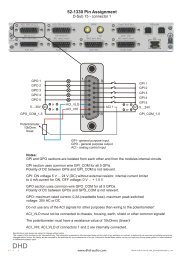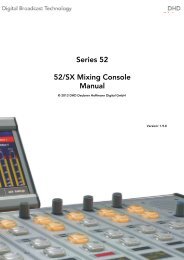Series 52 Modular Mixing Console - Dhd-audio.de
Series 52 Modular Mixing Console - Dhd-audio.de
Series 52 Modular Mixing Console - Dhd-audio.de
You also want an ePaper? Increase the reach of your titles
YUMPU automatically turns print PDFs into web optimized ePapers that Google loves.
<strong>Series</strong> <strong>52</strong><br />
<strong>Modular</strong> <strong>Mixing</strong> <strong>Console</strong><br />
<strong>52</strong>/MX<br />
www.dhd-<strong>audio</strong>.com<br />
Digital Broadcast Technology
Exploring the Features<br />
<strong>Modular</strong>ity Re<strong>de</strong>fined<br />
The <strong>52</strong>/MX takes <strong>audio</strong> mixing to a totally<br />
new level in flexibility. There are many different<br />
control modules available – just<br />
pick what you need for your application.<br />
They fit all together seamlessly and give<br />
you the control surface you want. No matter<br />
if you need a mixer for small editing<br />
suite, a live DJ <strong>de</strong>sk, an OB van or even a<br />
large scale main control room console – it<br />
is easy to tailor the mixer to meet your<br />
requirements.<br />
All control modules are connected via<br />
standard CAT 5/6 cables using Power<br />
over Ethernet (PoE). This gives you the<br />
freedom to place modules freely in the<br />
furniture without worrying about cable<br />
lengths. That way, you build the mixer<br />
according to the way you work, not the<br />
other way round. Add the advanced<br />
interface capabilities of the TFT touch<br />
screens and you get a truly flexible <strong>audio</strong><br />
mixer.<br />
Play-Out-Center - REGIOCAST DIGITAL, Leipzig (Germany)<br />
Flexibility for your Application<br />
The <strong>Series</strong> <strong>52</strong> is not just hardware – the real<br />
power is the configuration. With an easy to<br />
use Windows software, you can configure<br />
the behaviour of the system to match your<br />
application. If things change later on, it is<br />
no problem to adapt your installation. This<br />
is especially useful if a studio needs to support<br />
new or changing workflows in the<br />
future.<br />
Children channel “NRK Super”, Norway<br />
Broadcasting studio “Radio Galaxy”, Bamberg (Germany)
Exceeding your Expectations<br />
4-Fa<strong>de</strong>rs for DJs and Journalists<br />
All features, small footprint. Especially nontechnical<br />
users have full control without too<br />
much complexity.<br />
12 Fa<strong>de</strong>rs for On Air Engineers<br />
Just what you need – the mixer for standard<br />
studios or small OB vans. It is straightforward<br />
to use, self-explanatory and with a comfortable<br />
number of fa<strong>de</strong>rs.<br />
Control and Talkback Box<br />
No fa<strong>de</strong>rs, but enough buttons for monitoring,<br />
outsi<strong>de</strong> line control and talkback.<br />
Use this box if you need “just a few buttons<br />
more and a speaker”.<br />
24 Fa<strong>de</strong>rs for Production, Live Mix<br />
and Control Rooms<br />
Main control, OB van or studio – it is easy to<br />
create your custom console.<br />
All fa<strong>de</strong>r strips provi<strong>de</strong> many control elements<br />
for quick direct access, TFT touch<br />
screens show signal levels and settings at a<br />
glance – both is essential for mixing live.<br />
The central section provi<strong>de</strong>s all features you<br />
need for monitoring, talkback and control –<br />
including its own TFT.
Fitting your Installation<br />
Configuration ma<strong>de</strong> easy<br />
A <strong>52</strong>/MX system has three main parts:<br />
The DSP core with its <strong>audio</strong> interface<br />
modules and its processing power for<br />
<strong>audio</strong> and control signals, the control<br />
modules providing the user interface and<br />
the software that makes it all work.<br />
To get a <strong>52</strong>/MX system up and running,<br />
it is configured using the Toolbox5<br />
software. This configuration process is<br />
typically done by DHD or your system<br />
integrator and implements your requirements<br />
into the system. This configuration<br />
is what makes your system work.<br />
However, if you need to change it later<br />
on, just use the Toolbox5 software again<br />
and you are done.<br />
Toolbox5 Configuration Software<br />
DSP Control Software<br />
Ma<strong>de</strong> for Broadcast<br />
The standard system can be<br />
enhanced by features which are<br />
<strong>de</strong>man<strong>de</strong>d in many broadcast<br />
environments:<br />
• 5.1 surround processing<br />
• Delay for each fa<strong>de</strong>r channel<br />
• Loudness meters which are<br />
shown on the TFT Touch<br />
Displays<br />
You can also use the DHD PC<br />
Software for Routing or Remote<br />
Control of your console.<br />
TFT Touch Screen in Control<br />
The TFT touch screen is a key element for flexible and direct control of the<br />
<strong>Series</strong> <strong>52</strong>. It performs well when mounted in different places:<br />
On top of fa<strong>de</strong>r or control modules, stand alone on your <strong>de</strong>sk, flat or<br />
slightly lifted in the furniture or even upright in a rack unit. Using the configuration<br />
software, you can put many different functions into the TFT.<br />
Full Features – Rack Mounted<br />
Mixer control modules in a rack? Use the <strong>52</strong> <strong>Series</strong> Q-Panel –1Uhigh, it<br />
gives a solid housing for the modules you need to control monitoring,<br />
talkback, routers, etc. Pick the modules you want, find a free slot in a rack<br />
and your problem is solved. Whether you use the Q-Panel stand alone or as<br />
part of a larger setup is up to you. In any case, the modules are configured<br />
the same way – using the Toolbox5 software.
DSP power as required<br />
The DSP Core, Heart of the System<br />
<strong>52</strong>/XC Core (rear view)<br />
<strong>52</strong>/XD Core (rear view)<br />
The signal processing core of the <strong>52</strong>/MX is contained<br />
in a compact, low power 1 U module. DSP<br />
cores from the XC or XD product lines can be used.<br />
This specialised, rock solid hardware does all the<br />
<strong>audio</strong> and logic processing in the system.<br />
The new Core modules provi<strong>de</strong> enough processing<br />
power for even the most <strong>de</strong>manding applications.<br />
If necessary, it can handle an <strong>audio</strong> matrix of<br />
8700x7400 signals as a router and up to 64 fully<br />
processed fa<strong>de</strong>rs at the same time.<br />
Our Core systems work without hard discs or<br />
batteries, and there is no PC insi<strong>de</strong>.<br />
Connectors for <strong>audio</strong> and control signals are available<br />
as XLR-I/O modules with half 19-inch width<br />
and 1 U height. You can choose the matching<br />
<strong>de</strong>vices for your application and connect them to<br />
each other using CAT 5/6 cables.<br />
There are modules available for interfacing analog<br />
and digital <strong>audio</strong>, MADI and GPIO. All control modules<br />
and TFT Touch Displays use Ethernet to communicate<br />
with the Core module.<br />
Systems from 3rd parties can use Ethernet, a serial<br />
connection or GPIO to interface with <strong>Series</strong> <strong>52</strong> mixing<br />
consoles.<br />
Ma<strong>de</strong> for a Distributed System<br />
The <strong>52</strong>/XC Core provi<strong>de</strong>s 12 APC-Ports. These<br />
special RJ45-ports connect control modules and<br />
I/O boxes to the Core. This connection is ma<strong>de</strong> with<br />
standard CAT cables, which carry Audio, Power, and<br />
Control signals in the same cable – hence the name<br />
APC.<br />
This way, your setup benefits from standard CAT<br />
cabling infrastructure and allows you to place I/O<br />
boxes and control modules where they are nee<strong>de</strong>d.<br />
If you need more than 12 APC ports, you can extend<br />
the <strong>52</strong>/XC Core with up to two <strong>52</strong>/XC Concentrators.<br />
Each of these modules provi<strong>de</strong>s 12 additional<br />
APC ports and is connected to the <strong>52</strong>/XC Core with<br />
a fiber optics cable. Of course, all <strong>audio</strong> and control<br />
data in the system is available at all APC ports.<br />
Studio<br />
<strong>52</strong>/MX <strong>Mixing</strong> <strong>Console</strong><br />
DHD Gigabit Audio, Fiber<br />
DHD Network, Ethernet CAT 5/6<br />
DHD Audio, Power & Control, CAT 5/6<br />
Analog Audio<br />
Example of a distributed installation with studio and machine room.<br />
Machine Room<br />
<strong>52</strong>/XC I/O Boxes <strong>52</strong>/XC Concentrator <strong>52</strong>/XC Core<br />
local I/Os<br />
<strong>52</strong>/MX Control Panel<br />
Ethernet Switch<br />
<strong>52</strong>/XC I/O Boxes<br />
central I/Os<br />
Workstation<br />
Specifications and <strong>de</strong>sign are subject to change without notice.<br />
The content of this document is for information only. The information presented in this document does not form part of any quotation or contract, is believed to be accurate and reliable and may be changed without<br />
notice. No liability will be accepted by the publisher for any consequence of its use. Publication thereof does neither convey nor imply any license un<strong>de</strong>r patent rights or other industrial or intellectual property rights.
Real <strong>Modular</strong>ity<br />
Specifications and <strong>de</strong>sign in this document are for information<br />
only and subject to change without notification.<br />
version 2012-07-27<br />
<strong>52</strong>-4302<br />
Enco<strong>de</strong>r Module<br />
<strong>52</strong>-4304<br />
TFT Enco<strong>de</strong>r Module<br />
<strong>52</strong>-4306<br />
TFT Enco<strong>de</strong>r Module<br />
<strong>52</strong>-4516<br />
Pushbutton Module<br />
<strong>52</strong>-4505A<br />
Pushbutton Module<br />
<strong>52</strong>-4592B<br />
Mic/Headphone Plate<br />
<strong>52</strong>-4305B<br />
Potentiometer Module<br />
<strong>52</strong>-4<strong>52</strong>7<br />
Loudspeaker Module<br />
<strong>52</strong>-4402<br />
Control Module<br />
<strong>52</strong>-4410<br />
Control Module<br />
<strong>52</strong>-4411<br />
Pushbutton Module<br />
<strong>52</strong>-4412<br />
Control Module<br />
<strong>52</strong>-4414<br />
TFT Control Module<br />
<strong>52</strong>-4422<br />
Control Module<br />
<strong>52</strong>-4424<br />
Loudspeaker Module<br />
<strong>52</strong>-4015<br />
TFT Display, touch sensitive, 8.4"<br />
<strong>52</strong>-4017<br />
TFT Display, touch sensitive, 7"<br />
<strong>52</strong>-4230 Fa<strong>de</strong>r Module<br />
<strong>52</strong>-4231 Fa<strong>de</strong>r Module (Motor)<br />
<strong>52</strong>-4240 Fa<strong>de</strong>r Module<br />
<strong>52</strong>-4241 Fa<strong>de</strong>r Module (Motor)<br />
<strong>52</strong>-4250 Fa<strong>de</strong>r Module<br />
<strong>52</strong>-4260 Fa<strong>de</strong>r Module<br />
<strong>52</strong>-4261 Fa<strong>de</strong>r Module (Motor)<br />
Find out more at www.dhd-<strong>audio</strong>.com<br />
DHD Deubner Hoffmann Digital GmbH Haferkornstraße 5 04129 Leipzig / Germany info@dhd-<strong>audio</strong>.com www.dhd-<strong>audio</strong>.com