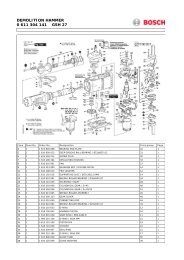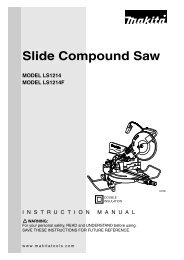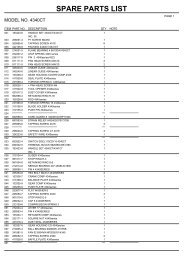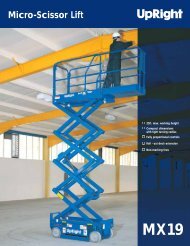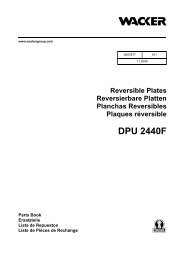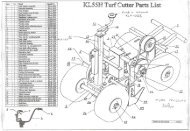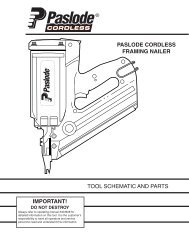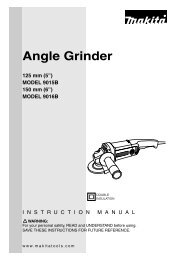The C.Scope Signal Generator (SG-A and SG-V Models) Digital ...
The C.Scope Signal Generator (SG-A and SG-V Models) Digital ...
The C.Scope Signal Generator (SG-A and SG-V Models) Digital ...
You also want an ePaper? Increase the reach of your titles
YUMPU automatically turns print PDFs into web optimized ePapers that Google loves.
<strong>The</strong> C.<strong>Scope</strong> <strong>Signal</strong> <strong>Generator</strong> (<strong>SG</strong>-A <strong>and</strong> <strong>SG</strong>-V <strong>Models</strong>)<br />
On/Off switch<br />
<strong>Digital</strong> display<br />
(<strong>SG</strong>-V only)<br />
Battery condition indicator<br />
Mute/loud setting<br />
Loud/Mute switch<br />
Pulsed/Continuous output switch<br />
High power switch<br />
Power output level indicator<br />
Induced or connected mode indicator<br />
<strong>Signal</strong> strength bar display<br />
Low power switch<br />
Batteries<br />
Direct connection socket<br />
Auxiliary earth lead socket<br />
Accessory tray<br />
2
<strong>The</strong> C.<strong>Scope</strong> <strong>Signal</strong> <strong>Generator</strong> (<strong>SG</strong>-A <strong>and</strong> <strong>SG</strong>-V <strong>Models</strong>)<br />
Accessory tray<br />
Accessory tray holding clips<br />
Earth stake<br />
Direct connection leads<br />
Crocodile clips<br />
Auxiliary 10m earth lead<br />
Connection magnet<br />
3
Locator Operating Modes: <strong>Generator</strong> Mode<br />
In <strong>Generator</strong> mode the locator detects conductors radiating a<br />
signal applied by the <strong>Signal</strong> <strong>Generator</strong>. <strong>The</strong> <strong>Signal</strong> <strong>Generator</strong><br />
provides a way of sending a known signal along buried metallic<br />
services which can then be detected using the locator.<br />
Direct Connection<br />
By detecting this signal it is possible to locate, trace <strong>and</strong><br />
identify the pipes or cables that may be carrying it.<br />
<strong>The</strong>re are TWO basic methods by which the <strong>Signal</strong> <strong>Generator</strong><br />
signal can be applied to buried services:<br />
Direct Connection - <strong>The</strong> <strong>Signal</strong> <strong>Generator</strong> is attached directly<br />
to the service using either the Direct Connection Leads or one<br />
of the accessories available for use with the <strong>Signal</strong> <strong>Generator</strong><br />
such as the <strong>Signal</strong> Clamp of <strong>Signal</strong> Injector.<br />
Induction<br />
Induction - <strong>The</strong> <strong>Signal</strong> <strong>Generator</strong> can induce a signal onto a<br />
buried metallic service remotely from the surface without the<br />
need to physically connect to that service.<br />
Limitations of <strong>Generator</strong> Mode are covered in Using the ‘<strong>Signal</strong><br />
<strong>Generator</strong>’ section of this manual.<br />
WARNING Locators can only detect services radiating a detectable electromagnetic signal.<br />
<strong>The</strong>re may be some services that do not radiate these signals <strong>and</strong> cannot be located.<br />
6
Using the Locator: Batteries<br />
Locator Battery Check<br />
Switch the locator on by pulling up on the On/Off trigger positioned<br />
on the underside of the h<strong>and</strong>le. <strong>The</strong> locator should emit a clear audible<br />
battery check tone for one second <strong>and</strong> the display should come on.<br />
Battery levels<br />
Check the battery level indicator in the bottom left h<strong>and</strong> corner of the<br />
display. If there is only one segment or no segments of the indicator<br />
filled in then the batteries will need to be renewed before locating work<br />
can begin.<br />
Changing Locator Batteries<br />
Push the two clips back to release the battery compartment door. Remove ALL EIGHT used batteries <strong>and</strong> replace with<br />
new ones. Be careful to insert the new batteries the correct way round in the holder. Replace the holder in the battery<br />
compartment making sure that the two terminals on the holder make contact with the two terminals within the battery<br />
compartment. Close the battery compartment door securely.<br />
NOTE Only use alkaline AA (LR6) size batteries. Dispose of the used batteries safely in accordance with local<br />
regulations.<br />
WARNING Do not change batteries in confined spaces where gas may be present.<br />
7