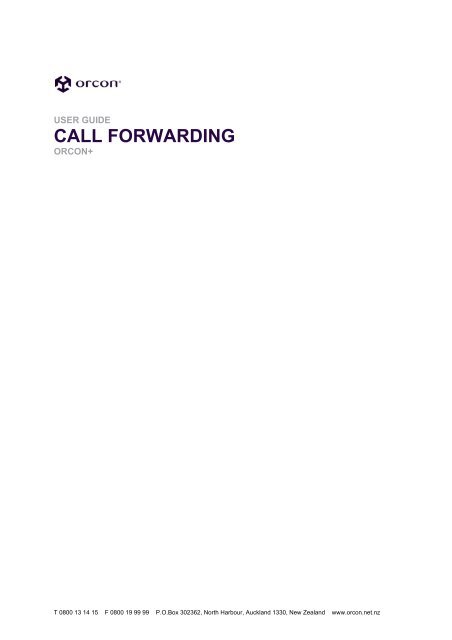CALL FORWARDING - Orcon
CALL FORWARDING - Orcon
CALL FORWARDING - Orcon
You also want an ePaper? Increase the reach of your titles
YUMPU automatically turns print PDFs into web optimized ePapers that Google loves.
USER GUIDE<br />
<strong>CALL</strong> <strong>FORWARDING</strong><br />
ORCON+<br />
T 0800 13 14 15 F 0800 19 99 99 P.O.Box 302362, North Harbour, Auckland 1330, New Zealand www.orcon.net.nz
<strong>CALL</strong> <strong>FORWARDING</strong><br />
Call Forwarding is available by default on all @Home + and @Work+ lines.<br />
IMPORTANT: ALL <strong>CALL</strong>S THAT ARE FORWARDED INCUR <strong>CALL</strong> CHARGES IN THE SAME WAY AS<br />
IF YOU HAD MADE AN OUTBOUND PHONE <strong>CALL</strong> TO THE NUMBER BEING FORWARDED TO. E.G. IF<br />
YOU FORWARD YOUR NUMBER TO A MOBILE PHONE, STANDARD LANDLINE TO MOBILE<br />
CHARGES WILL APPLY.<br />
There are 3 types of call forwarding available:<br />
<strong>CALL</strong> FORWARD ALWAYS<br />
When enabled, inbound calls to your phone number will be immediately forwarded to the phone number that<br />
you specify.<br />
To Enable Call Forward Always:<br />
Pick up the phone that is plugged into your @Home + or @Work + line.<br />
Dial *71 and then enter the phone number that you wish to forward to. E.g. *71 0800 5646 87<br />
The forward will be active immediately and will remain in place until you disable it.<br />
To Disable Call Forward Always:<br />
Pickup the phone that is plugged into your @Home + or @Work + line.<br />
Dial *72<br />
The forward will be disabled immediately.<br />
<strong>CALL</strong> FORWARD BUSY<br />
When enabled, and your phone is busy, inbound calls to your phone number will be forwarded to the phone<br />
number that you specify.<br />
To Enable Call Forward Busy:<br />
Pick up the phone that is plugged into your @Home + or @Work + line.<br />
Dial *73 and then enter the phone number that you wish to forward to. E.g. *73 0800 5646 87<br />
The forward will be active immediately and will remain in place until you disable it.<br />
To Disable Call Forward Busy:<br />
Pickup the phone that is plugged into your @Home + or @Work + line.<br />
Dial *74<br />
The forward will be disabled immediately.<br />
<strong>CALL</strong> FORWARD NO ANSWER<br />
When enabled, and there is no answer on your phone, inbound calls to your phone number will be forwarded<br />
to the phone number that you specify.<br />
To Enable Call Forward No Answer:<br />
Pick up the phone that is plugged into your @Home + or @Work + line.<br />
Dial *75 and then enter the phone number that you wish to forward to. E.g. *75 0800 5646 87<br />
TUTO 2 USER GUIDE: Call Forwarding
The forward will be active immediately and will remain in place until you disable it.<br />
To Disable Call Forward No Answer:<br />
Pickup the phone that is plugged into your @Home + or @Work + line.<br />
Dial *76<br />
The forward will be disabled immediately.<br />
PLEASE NOTE: For all call forward types, if you call forward to another <strong>Orcon</strong> phone line, which also has<br />
call forwarding enabled, the call will not complete. The original caller will receive a number-unavailable tone.<br />
TUTO 3 USER GUIDE: Call Forwarding