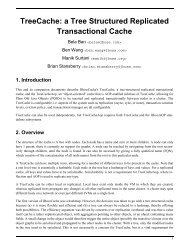RESTEasy - Bad Request - JBoss
RESTEasy - Bad Request - JBoss
RESTEasy - Bad Request - JBoss
You also want an ePaper? Increase the reach of your titles
YUMPU automatically turns print PDFs into web optimized ePapers that Google loves.
<strong>RESTEasy</strong> JAX-RS<br />
RESTFul Web<br />
Services for Java<br />
2.0.1.GA
Preface ............................................................................................................................ vii<br />
1. Overview ...................................................................................................................... 1<br />
2. License ........................................................................................................................ 3<br />
3. Installation/Configuration ............................................................................................ 5<br />
3.1. Standalone Resteasy .......................................................................................... 5<br />
3.2. Configuration Switches ........................................................................................ 6<br />
3.3. javax.ws.rs.core.Application ................................................................................. 8<br />
3.4. <strong>RESTEasy</strong> as a ServletContextListener ............................................................... 9<br />
3.5. <strong>RESTEasy</strong> as a servlet Filter ............................................................................. 10<br />
3.6. Install/Config in <strong>JBoss</strong> 6-M4 and Higher ............................................................. 11<br />
3.7. <strong>RESTEasy</strong>Logging ............................................................................................ 11<br />
4. Using @Path and @GET, @POST, etc. ...................................................................... 13<br />
4.1. @Path and regular expression mappings ........................................................... 14<br />
5. @PathParam .............................................................................................................. 17<br />
5.1. Advanced @PathParam and Regular Expressions .............................................. 18<br />
5.2. @PathParam and PathSegment ........................................................................ 18<br />
6. @QueryParam ............................................................................................................ 21<br />
7. @HeaderParam .......................................................................................................... 23<br />
8. Linking resources ...................................................................................................... 25<br />
8.1. Link Headers .................................................................................................... 25<br />
8.2. Atom links in the resource representations ......................................................... 25<br />
8.2.1. Configuration .......................................................................................... 25<br />
8.2.2. Your first links injected ........................................................................... 25<br />
8.2.3. Customising how the Atom links are serialised ......................................... 28<br />
8.2.4. Specifying which JAX-RS methods are tied to which resources .................. 28<br />
8.2.5. Specifying path parameter values for URI templates ................................. 29<br />
8.2.6. Securing entities .................................................................................... 32<br />
8.2.7. Extending the UEL context ..................................................................... 33<br />
8.2.8. Resource facades .................................................................................. 35<br />
9. @MatrixParam ............................................................................................................ 39<br />
10. @CookieParam ........................................................................................................ 41<br />
11. @FormParam ........................................................................................................... 43<br />
12. @Form ..................................................................................................................... 45<br />
13. @DefaultValue .......................................................................................................... 47<br />
14. @Encoded and encoding ......................................................................................... 49<br />
15. @Context ................................................................................................................. 51<br />
16. JAX-RS Resource Locators and Sub Resources ..................................................... 53<br />
17. JAX-RS Content Negotiation .................................................................................... 57<br />
17.1. URL-based negotiation .................................................................................... 59<br />
18. Content Marshalling/Providers ................................................................................. 61<br />
18.1. Default Providers and default JAX-RS Content Marshalling ................................ 61<br />
18.2. Content Marshalling with @Provider classes ..................................................... 61<br />
18.3. Providers Utility Class ..................................................................................... 61<br />
19. JAXB providers ........................................................................................................ 65<br />
iii
<strong>RESTEasy</strong> JAX-RS<br />
19.1. JAXB Decorators ............................................................................................ 66<br />
19.2. Pluggable JAXBContext's with ContextResolvers .............................................. 67<br />
19.3. JAXB + XML provider ...................................................................................... 68<br />
19.3.1. @XmlHeader and @Stylesheet ............................................................. 68<br />
19.4. JAXB + JSON provider .................................................................................... 70<br />
19.5. JAXB + FastinfoSet provider ............................................................................ 75<br />
19.6. Arrays and Collections of JAXB Objects ........................................................... 76<br />
19.6.1. JSON and JAXB Collections/arrays ....................................................... 79<br />
19.7. Maps of JAXB Objects .................................................................................... 80<br />
19.7.1. JSON and JAXB maps ......................................................................... 82<br />
19.7.2. Possible Problems with Jettison Provider ............................................... 84<br />
19.8. Interfaces, Abstract Classes, and JAXB ............................................................ 84<br />
20. Resteasy Atom Support ........................................................................................... 85<br />
20.1. Resteasy Atom API and Provider ..................................................................... 85<br />
20.2. Using JAXB with the Atom Provider ................................................................. 86<br />
21. Atom support through Apache Abdera .................................................................... 89<br />
21.1. Abdera and Maven .......................................................................................... 89<br />
21.2. Using the Abdera Provider ............................................................................... 89<br />
22. JSON Support via Jackson ...................................................................................... 95<br />
22.1. Possible Conflict With JAXB Provider ............................................................... 97<br />
23. Multipart Providers .................................................................................................. 99<br />
23.1. Input with multipart/mixed ................................................................................ 99<br />
23.2. java.util.List with multipart data ....................................................................... 101<br />
23.3. Input with multipart/form-data ......................................................................... 101<br />
23.4. java.util.Map with multipart/form-data .............................................................. 102<br />
23.5. Input with multipart/related ............................................................................. 102<br />
23.6. Output with multipart ..................................................................................... 103<br />
23.7. Multipart Output with java.util.List ................................................................... 104<br />
23.8. Output with multipart/form-data ...................................................................... 105<br />
23.9. Multipart FormData Output with java.util.Map .................................................. 106<br />
23.10. Output with multipart/related ......................................................................... 106<br />
23.11. @MultipartForm and POJOs ........................................................................ 108<br />
23.12. XML-binary Optimized Packaging (Xop) ........................................................ 109<br />
23.13. Note about multipart parsing and working with other frameworks ..................... 111<br />
23.14. Overwriting the default fallback content type for multipart messages ................ 112<br />
24. YAML Provider ....................................................................................................... 113<br />
25. String marshalling for String based @*Param ....................................................... 115<br />
25.1. StringConverter ............................................................................................. 115<br />
25.2. StringParamUnmarshaller .............................................................................. 118<br />
26. Responses using javax.ws.rs.core.Response ........................................................ 121<br />
27. Exception Handling ................................................................................................ 123<br />
27.1. Exception Mappers ........................................................................................ 123<br />
27.2. Resteasy Built-in Internally-Thrown Exceptions ................................................ 124<br />
27.3. Overriding Resteasy Builtin Exceptions ........................................................... 126<br />
iv
28. Configuring Individual JAX-RS Resource Beans ................................................... 127<br />
29. GZIP Compression/Decompression ....................................................................... 129<br />
30. Resteasy Caching Features ................................................................................... 131<br />
30.1. @Cache and @NoCache Annotations ............................................................ 131<br />
30.2. Client "Browser" Cache ................................................................................. 132<br />
30.3. Local Server-Side Response Cache ............................................................... 133<br />
31. Interceptors ............................................................................................................ 137<br />
31.1. MessageBodyReader/Writer Interceptors ........................................................ 137<br />
31.2. PreProcessInterceptor ................................................................................... 140<br />
31.3. PostProcessInterceptors ................................................................................ 140<br />
31.4. ClientExecutionInterceptors ............................................................................ 141<br />
31.5. Binding Interceptors ....................................................................................... 141<br />
31.6. Registering Interceptors ................................................................................. 142<br />
31.7. Interceptor Ordering and Precedence ............................................................. 143<br />
31.7.1. Custom Precedence ........................................................................... 144<br />
32. Asynchronous HTTP <strong>Request</strong> Processing ............................................................. 147<br />
32.1. Tomcat 6 and <strong>JBoss</strong> 4.2.3 Support ................................................................ 149<br />
32.2. Servlet 3.0 Support ....................................................................................... 149<br />
32.3. <strong>JBoss</strong>Web, <strong>JBoss</strong> AS 5.0.x Support ............................................................... 150<br />
33. Asynchronous Job Service .................................................................................... 151<br />
33.1. Using Async Jobs ......................................................................................... 151<br />
33.2. Oneway: Fire and Forget ............................................................................... 152<br />
33.3. Setup and Configuration ................................................................................ 152<br />
34. Embedded Container ............................................................................................. 155<br />
35. Server-side Mock Framework ................................................................................. 157<br />
36. Securing JAX-RS and RESTeasy ........................................................................... 159<br />
37. Authentication ........................................................................................................ 163<br />
37.1. OAuth core 1.0a ............................................................................................ 163<br />
37.1.1. Authenticating with OAuth ................................................................... 163<br />
37.1.2. Accessing protected resources ............................................................ 164<br />
37.1.3. Implementing an OAuthProvider .......................................................... 165<br />
38. EJB Integration ...................................................................................................... 167<br />
39. Spring Integration .................................................................................................. 169<br />
40. CDI Integration ....................................................................................................... 173<br />
40.1. Using CDI beans as JAX-RS components ...................................................... 173<br />
40.2. Default scopes .............................................................................................. 173<br />
40.3. Configuration within <strong>JBoss</strong> 6 M4 and Higher ................................................... 174<br />
40.4. Configuration with different distributions .......................................................... 174<br />
41. Seam Integration .................................................................................................... 175<br />
42. Guice 2.0 Integration .............................................................................................. 177<br />
42.1. Configuring Stage ......................................................................................... 178<br />
43. Client Framework ................................................................................................... 181<br />
43.1. Abstract Responses ...................................................................................... 182<br />
43.2. Sharing an interface between client and server ............................................... 185<br />
v
<strong>RESTEasy</strong> JAX-RS<br />
43.3. Client Error Handling ..................................................................................... 186<br />
43.4. Manual Client<strong>Request</strong> API ............................................................................. 188<br />
43.5. Spring integration on client side ..................................................................... 188<br />
44. AJAX Client ............................................................................................................ 189<br />
44.1. Generated JavaScript API .............................................................................. 189<br />
44.1.1. JavaScript API servlet ......................................................................... 189<br />
44.1.2. JavaScript API usage ......................................................................... 190<br />
44.1.3. MIME types and unmarshalling. ........................................................... 192<br />
44.1.4. MIME types and marshalling. .............................................................. 193<br />
44.2. Using the JavaScript API to build AJAX queries .............................................. 195<br />
44.2.1. The REST object ................................................................................ 195<br />
44.2.2. The REST.<strong>Request</strong> class .................................................................... 195<br />
45. Maven and <strong>RESTEasy</strong> ............................................................................................ 197<br />
46. <strong>JBoss</strong> AS 5.x Integration ....................................................................................... 201<br />
47. <strong>JBoss</strong> AS 6 Integration .......................................................................................... 203<br />
48. Migration from older versions ................................................................................ 205<br />
48.1. Migrating from 1.2.x to 2.0 ............................................................................. 205<br />
48.2. Migrating from 1.2.GA to 1.2.1.GA ................................................................. 205<br />
48.3. Migrating from 1.1 to 1.2 ............................................................................... 205<br />
49. Books You Can Read ............................................................................................. 207<br />
vi
Preface<br />
Commercial development support, production support and training for <strong>RESTEasy</strong> JAX-RS is<br />
available through <strong>JBoss</strong>, a division of Red Hat Inc. (see http://www.jboss.com/).<br />
In some of the example listings, what is meant to be displayed on one line does not fit inside the<br />
available page width. These lines have been broken up. A '\' at the end of a line means that a<br />
break has been introduced to fit in the page, with the following lines indented. So:<br />
Let's pretend to have an extremely \<br />
long line that \<br />
does not fit<br />
This one is short<br />
Is really:<br />
Let's pretend to have an extremely long line that does not fit<br />
This one is short<br />
vii
viii
Chapter 1.<br />
Overview<br />
JAX-RS, JSR-311, is a new JCP specification that provides a Java API for RESTful Web Services<br />
over the HTTP protocol. Resteasy is an portable implementation of this specification which can run<br />
in any Servlet container. Tighter integration with <strong>JBoss</strong> Application Server is also available to make<br />
the user experience nicer in that environment. While JAX-RS is only a server-side specification,<br />
Resteasy has innovated to bring JAX-RS to the client through the <strong>RESTEasy</strong> JAX-RS Client<br />
Framework. This client-side framework allows you to map outgoing HTTP requests to remote<br />
servers using JAX-RS annotations and interface proxies.<br />
• JAX-RS implementation<br />
• Portable to any app-server/Tomcat that runs on JDK 5 or higher<br />
• Embeddedable server implementation for junit testing<br />
• EJB and Spring integration<br />
• Client framework to make writing HTTP clients easy (JAX-RS only define server bindings)<br />
1
Chapter 2.<br />
License<br />
<strong>RESTEasy</strong> is distributed under the ASL 2.0 license. It does not distribute any thirdparty libraries<br />
that are GPL. It does ship thirdparty libraries licensed under Apache ASL 2.0 and LGPL.<br />
3
Chapter 3.<br />
Installation/Configuration<br />
<strong>RESTEasy</strong> is installed and configured in different ways depending on which environment you<br />
are running in. If you are running in <strong>JBoss</strong> AS 6-M4 (milestone 4) or higher, resteasy is already<br />
bundled and integrated completely so there is very little you have to do. If you are running in a<br />
different distribution, there is some manual installation and configuration you will have to do.<br />
3.1. Standalone Resteasy<br />
If you are using resteasy outside of <strong>JBoss</strong> AS 6, you will need to do a few manual steps to install<br />
and configure resteasy. RESTeasy is deployed as a WAR archive and thus depends on a Servlet<br />
container. We strongly suggest that you use Maven to build your WAR files as <strong>RESTEasy</strong> is split<br />
into a bunch of different modules. You can see an example Maven project in one of the examples<br />
in the examples/ directory<br />
Also, when you download RESTeasy and unzip it you will see a lib/ directory that contains the<br />
libraries needed by resteasy. Copy these into your /WEB-INF/lib directory. Place your JAX-RS<br />
annotated class resources and providers within one or more jars within /WEB-INF/lib or your raw<br />
class files within /WEB-INF/classes.<br />
RESTeasy is implemented as a Servlet and deployed within a WAR file. If you open up the WEB-<br />
INF/web.xml in one of the example projects of your RESTeasy download you will see this:<br />
<br />
Archetype Created Web Application<br />
<br />
Resteasy<br />
<br />
org.jboss.resteasy.plugins.server.servlet.HttpServletDispatcher<br />
<br />
<br />
javax.ws.rs.Application<br />
com.restfully.shop.services.ShoppingApplication<br />
<br />
<br />
<br />
Resteasy<br />
/*<br />
<br />
5
Chapter 3. Installation/Confi...<br />
<br />
The Resteasy servlet is responsible for initializing some basic components of RESTeasy.<br />
3.2. Configuration Switches<br />
Resteasy receives configuration options from elements.<br />
Table 3.1.<br />
Option Name Default Value Description<br />
resteasy.servlet.mapping.prefix no default If the url-pattern for the<br />
Resteasy servlet-mapping is<br />
not /*<br />
resteasy.scan false Automatically scan WEB-INF/<br />
lib jars and WEB-INF/classes<br />
directory for both @Provider<br />
and JAX-RS resource classes<br />
(@Path, @GET, @POST<br />
etc..) and register them<br />
resteasy.scan.providers false Scan for @Provider classes<br />
and register them<br />
resteasy.scan.resources false Scan for JAX-RS resource<br />
classes<br />
resteasy.providers no default A comma delimited list of<br />
fully qualified @Provider class<br />
names you want to register<br />
resteasy.use.builtin.providers true Whether or not to register<br />
default, built-in @Provider<br />
classes. (Only available in 1.0-<br />
beta-5 and later)<br />
resteasy.resources no default A comma delimited list of fully<br />
qualified JAX-RS resource<br />
class names you want to<br />
register<br />
resteasy.jndi.resources no default A comma delimited list of<br />
JNDI names which reference<br />
objects you want to register as<br />
JAX-RS resources<br />
javax.ws.rs.Application<br />
no default<br />
6
Configuration Switches<br />
Option Name Default Value Description<br />
Fully qualified name of<br />
Application class to bootstrap<br />
in a spec portable way<br />
resteasy.media.type.mappings no default<br />
Replaces the need for an<br />
Accept header by mapping<br />
file name extensions (like<br />
.xml or .txt) to a media<br />
type. Used when the client is<br />
unable to use a Accept header<br />
to choose a representation<br />
(i.e. a browser). See JAX-RS<br />
Content Negotiation chapter<br />
for more details.<br />
resteasy.language.mappings no default Replaces the need for an<br />
Accept-Language header by<br />
mapping file name extensions<br />
(like .en or .fr) to a language.<br />
Used when the client is unable<br />
to use a Accept-Language<br />
header to choose a language<br />
(i.e. a browser). See JAX-RS<br />
Content Negotiation chapter<br />
for more details<br />
The resteasy.servlet.mapping.prefix variable must be set if your servlet-mapping<br />
for the Resteasy servlet has a url-pattern other than /*. For example, if the url-pattern is<br />
<br />
Resteasy<br />
/restful-services/*<br />
<br />
Then the value of resteasy-servlet.mapping.prefix must be:<br />
<br />
resteasy.servlet.mapping.prefix<br />
7
Chapter 3. Installation/Confi...<br />
/restful-services<br />
<br />
3.3. javax.ws.rs.core.Application<br />
The javax.ws.rs.core.Application class is a standard JAX-RS class that you may implement to<br />
provide information on your deployment. It is simply a class the lists all JAX-RS root resources<br />
and providers.<br />
/**<br />
* Defines the components of a JAX-RS application and supplies additional<br />
* metadata. A JAX-RS application or implementation supplies a concrete<br />
* subclass of this abstract class.<br />
*/<br />
public abstract class Application<br />
{<br />
private static final Set emptySet = Collections.emptySet();<br />
/**<br />
* Get a set of root resource and provider classes. The default lifecycle<br />
* for resource class instances is per-request. The default lifecycle for<br />
* providers is singleton.<br />
* <br />
* Implementations should warn about and ignore classes that do not<br />
* conform to the requirements of root resource or provider classes.<br />
* Implementations should warn about and ignore classes for which<br />
* {@link #getSingletons()} returns an instance. Implementations MUST<br />
* NOT modify the returned set.<br />
*<br />
* @return a set of root resource and provider classes. Returning null<br />
* is equivalent to returning an empty set.<br />
*/<br />
public abstract Set
<strong>RESTEasy</strong> as a ServletContextListener<br />
* Implementations should flag an error if the returned set includes<br />
* more than one instance of the same class. Implementations MUST<br />
* NOT modify the returned set.<br />
* <br />
* The default implementation returns an empty set.<br />
*<br />
* @return a set of root resource and provider instances. Returning null<br />
* is equivalent to returning an empty set.<br />
*/<br />
public Set getSingletons()<br />
{<br />
return emptySet;<br />
}<br />
}<br />
To use Application you must set a servlet init-param, javax.ws.rs.Application with a fully qualified<br />
class that implements Application. For example:<br />
<br />
Resteasy<br />
<br />
org.jboss.resteasy.plugins.server.servlet.HttpServletDispatcher<br />
<br />
<br />
javax.ws.rs.Application<br />
com.restfully.shop.services.ShoppingApplication<br />
<br />
<br />
If you have this set, you should probably turn off automatic scanning as this will probably result<br />
in duplicate classes being registered.<br />
3.4. <strong>RESTEasy</strong> as a ServletContextListener<br />
The initialization of <strong>RESTEasy</strong> can be performed within a ServletContextListener instead of within<br />
the Servlet. You may need this if you are writing custom Listeners that need to interact with<br />
<strong>RESTEasy</strong> at boot time. An example of this is the <strong>RESTEasy</strong> Spring integration that requires a<br />
Spring ServletContextListener. The org.jboss.resteasy.plugins.server.servlet.ResteasyBootstrap<br />
class is a ServletContextListener that configures an instance of an ResteasyProviderFactory<br />
9
Chapter 3. Installation/Confi...<br />
and Registry. You can obtain instances of a ResteasyProviderFactory and Registry<br />
from the ServletContext attributes org.jboss.resteasy.spi.ResteasyProviderFactory and<br />
org.jboss.resteasy.spi.Registry. From these instances you can programmatically interact with<br />
<strong>RESTEasy</strong> registration interfaces.<br />
<br />
<br />
<br />
org.jboss.resteasy.plugins.server.servlet.ResteasyBootstrap<br />
<br />
<br />
<br />
<br />
Resteasy<br />
<br />
org.jboss.resteasy.plugins.server.servlet.HttpServletDispatcher<br />
<br />
<br />
<br />
Resteasy<br />
/resteasy/*<br />
<br />
<br />
3.5. <strong>RESTEasy</strong> as a servlet Filter<br />
The downside of running Resteasy as a Servlet is that you cannot have static resources like .html<br />
and .jpeg files in the same path as your JAX-RS services. Resteasy allows you to run as a Filter<br />
instead. If a JAX-RS resource is not found under the URL requested, Resteasy will delegate back<br />
to the base servlet container to resolve URLs.<br />
<br />
10
Install/Config in <strong>JBoss</strong> 6-M4 and Higher<br />
<br />
Resteasy<br />
<br />
org.jboss.resteasy.plugins.server.servlet.FilterDispatcher<br />
<br />
<br />
javax.ws.rs.Application<br />
com.restfully.shop.services.ShoppingApplication<br />
<br />
<br />
<br />
Resteasy<br />
/*<br />
<br />
<br />
3.6. Install/Config in <strong>JBoss</strong> 6-M4 and Higher<br />
<strong>RESTEasy</strong> is preconfigured and completely integrated with <strong>JBoss</strong> 6-M4 and higher. You can use<br />
it with EJB and CDI and you can rely completely on <strong>JBoss</strong> for scanning for your JAX-RS services<br />
and deploying them. All you have to provide is your JAX-RS service classes packaged within a<br />
WAR either as POJOs, CDI beans, or EJBs and provide an empty web.xml file as follows:<br />
<br />
<br />
3.7. <strong>RESTEasy</strong>Logging<br />
<strong>RESTEasy</strong> logs various events using slf4j.<br />
The slf4j API is intended to serve as a simple facade for various logging APIs allowing to plug<br />
in the desired implementation at deployment time. By default, <strong>RESTEasy</strong> is configured to use<br />
Apache log4j, but you may opt to choose any logging provider supported by slf4j.<br />
11
Chapter 3. Installation/Confi...<br />
The logging categories are still a work in progress, but the initial set should make it easier to<br />
trouleshoot issues. Currently, the framework has defined the following log categories:<br />
Table 3.2.<br />
Category<br />
org.jboss.resteasy.core<br />
org.jboss.resteasy.plugins.providers<br />
org.jboss.resteasy.plugins.server<br />
org.jboss.resteasy.specimpl<br />
org.jboss.resteasy.mock<br />
Function<br />
Logs all activity by the core <strong>RESTEasy</strong><br />
implementation<br />
Logs all activity by <strong>RESTEasy</strong> entity providers<br />
Logs all activity by the <strong>RESTEasy</strong> server<br />
implementation.<br />
Logs all activity by JAX-RS implementing<br />
classes<br />
Logs all activity by the <strong>RESTEasy</strong> mock<br />
framework<br />
If you're developing <strong>RESTEasy</strong> code, the LoggerCategories class provide easy access to category<br />
names and provides easy access to the various loggers.<br />
12
Chapter 4.<br />
Using @Path and @GET, @POST,<br />
etc.<br />
@Path("/library")<br />
public class Library {<br />
@GET<br />
@Path("/books")<br />
public String getBooks() {...}<br />
@GET<br />
@Path("/book/{isbn}")<br />
public String getBook(@PathParam("isbn") String id) {<br />
// search my database and get a string representation and return it<br />
}<br />
@PUT<br />
@Path("/book/{isbn}")<br />
public void addBook(@PathParam("isbn") String id, @QueryParam("name") String name) {...}<br />
@DELETE<br />
@Path("/book/{id}")<br />
public void removeBook(@PathParam("id") String id {...}<br />
}<br />
Let's say you have the Resteasy servlet configured and reachable at a root path of http://<br />
myhost.com/services. The requests would be handled by the Library class:<br />
• GET http://myhost.com/services/library/books<br />
• GET http://myhost.com/services/library/book/333<br />
• PUT http://myhost.com/services/library/book/333<br />
• DELETE http://myhost.com/services/library/book/333<br />
The @javax.ws.rs.Path annotation must exist on either the class and/or a resource method. If it<br />
exists on both the class and method, the relative path to the resource method is a concatenation<br />
of the class and method.<br />
13
Chapter 4. Using @Path and @G...<br />
In the @javax.ws.rs package there are annotations for each HTTP method. @GET, @POST,<br />
@PUT, @DELETE, and @HEAD. You place these on public methods that you want to map to<br />
that certain kind of HTTP method. As long as there is a @Path annotation on the class, you do<br />
not have to have a @Path annotation on the method you are mapping. You can have more than<br />
one HTTP method as long as they can be distinguished from other methods.<br />
When you have a @Path annotation on a method without an HTTP method, these are called<br />
JAXRSResourceLocators.<br />
4.1. @Path and regular expression mappings<br />
The @Path annotation is not limited to simple path expressions. You also have the ability to insert<br />
regular expressions into @Path's value. For example:<br />
@Path("/resources)<br />
public class MyResource {<br />
}<br />
@GET<br />
@Path("{var:.*}/stuff")<br />
public String get() {...}<br />
The following GETs will route to the getResource() method:<br />
GET /resources/stuff<br />
GET /resources/foo/stuff<br />
GET /resources/on/and/on/stuff<br />
The format of the expression is:<br />
"{" variable-name [ ":" regular-expression ] "}"<br />
The regular-expression part is optional. When the expression is not provided, it defaults to a<br />
wildcard matching of one particular segment. In regular-expression terms, the expression defaults<br />
to<br />
14
@Path and regular expression mappings<br />
"([]*)"<br />
For example:<br />
@Path("/resources/{var}/stuff")<br />
will match these:<br />
GET /resources/foo/stuff<br />
GET /resources/bar/stuff<br />
but will not match:<br />
GET /resources/a/bunch/of/stuff<br />
15
Chapter 5.<br />
@PathParam<br />
@PathParam is a parameter annotation which allows you to map variable URI path fragments<br />
into your method call.<br />
@Path("/library")<br />
public class Library {<br />
}<br />
@GET<br />
@Path("/book/{isbn}")<br />
public String getBook(@PathParam("isbn") String id) {<br />
// search my database and get a string representation and return it<br />
}<br />
What this allows you to do is embed variable identification within the URIs of your resources. In<br />
the above example, an isbn URI parameter is used to pass information about the book we want to<br />
access. The parameter type you inject into can be any primitive type, a String, or any Java object<br />
that has a constructor that takes a String parameter, or a static valueOf method that takes a String<br />
as a parameter. For example, lets say we wanted isbn to be a real object. We could do:<br />
@GET<br />
@Path("/book/{isbn}")<br />
public String getBook(@PathParam("isbn") ISBN id) {...}<br />
public class ISBN {<br />
}<br />
public ISBN(String str) {...}<br />
Or instead of a public String constructors, have a valueOf method:<br />
public class ISBN {<br />
public static ISBN valueOf(String isbn) {...}<br />
17
Chapter 5. @PathParam<br />
}<br />
5.1. Advanced @PathParam and Regular Expressions<br />
There are a few more complicated uses of @PathParams not discussed in the previous section.<br />
You are allowed to specify one or more path params embedded in one URI segment. Here are<br />
some examples:<br />
1. @Path("/aaa{param}bbb")<br />
2. @Path("/{name}-{zip}")<br />
3. @Path("/foo{name}-{zip}bar")<br />
So, a URI of "/aaa111bbb" would match #1. "/bill-02115" would match #2. "foobill-02115bar" would<br />
match #3.<br />
We discussed before how you can use regular expression patterns within @Path values.<br />
@GET<br />
@Path("/aaa{param:b+}/{many:.*}/stuff")<br />
public String getIt(@PathParam("param") String bs, @PathParam("many") String many) {...}<br />
For the following requests, lets see what the values of the "param" and "many" @PathParams<br />
would be:<br />
Table 5.1.<br />
<strong>Request</strong> param many<br />
GET /aaabb/some/stuff bb some<br />
GET /aaab/a/lot/of/stuff b a/lot/of<br />
5.2. @PathParam and PathSegment<br />
The specification has a very simple abstraction for examining a fragment of the URI path being<br />
invoked on javax.ws.rs.core.PathSegment:<br />
18
@PathParam and PathSegment<br />
public interface PathSegment {<br />
/**<br />
* Get the path segment.<br />
* <br />
* @return the path segment<br />
*/<br />
String getPath();<br />
/**<br />
* Get a map of the matrix parameters associated with the path segment<br />
* @return the map of matrix parameters<br />
*/<br />
MultivaluedMap getMatrixParameters();<br />
}<br />
You can have Resteasy inject a PathSegment instead of a value with your @PathParam.<br />
@GET<br />
@Path("/book/{id}")<br />
public String getBook(@PathParam("id") PathSegment id) {...}<br />
This is very useful if you have a bunch of @PathParams that use matrix parameters. The<br />
idea of matrix parameters is that they are an arbitrary set of name-value pairs embedded in a<br />
uri path segment. The PathSegment object gives you access to theese parameters. See also<br />
MatrixParam.<br />
A matrix parameter example is:<br />
GET http://host.com/library/book;name=EJB 3.0;author=Bill Burke<br />
The basic idea of matrix parameters is that it represents resources that are addressable by their<br />
attributes as well as their raw id.<br />
19
Chapter 5. @PathParam<br />
20
Chapter 6.<br />
@QueryParam<br />
The @QueryParam annotation allows you to map a URI query string parameter or url form<br />
encoded parameter to your method invocation.<br />
GET /books?num=5<br />
@GET<br />
public String getBooks(@QueryParam("num") int num) {<br />
...<br />
}<br />
Currently since Resteasy is built on top of a Servlet, it does not distinguish between URI query<br />
strings or url form encoded paramters. Like PathParam, your parameter type can be an String,<br />
primitive, or class that has a String constructor or static valueOf() method.<br />
21
Chapter 7.<br />
@HeaderParam<br />
The @HeaderParam annotation allows you to map a request HTTP header to your method<br />
invocation.<br />
GET /books?num=5<br />
@GET<br />
public String getBooks(@HeaderParam("From") String from) {<br />
...<br />
}<br />
Like PathParam, your parameter type can be an String, primitive, or class that has a String<br />
constructor or static valueOf() method. For example, MediaType has a valueOf() method and you<br />
could do:<br />
@PUT<br />
public void put(@HeaderParam("Content-Type") MediaType contentType, ...)<br />
23
Chapter 8.<br />
Linking resources<br />
There are two mechanisms available in <strong>RESTEasy</strong> to link a resource to another, and to<br />
link resources to operations: the Link HTTP header, and Atom links inside the resource<br />
representations.<br />
8.1. Link Headers<br />
<strong>RESTEasy</strong> has both client and server side support for the Link<br />
header specification [http://tools.ietf.org/html/draft-nottingham-http-link-header-06]. See<br />
the javadocs for org.jboss.resteasy.spi.LinkHeader, org.jboss.resteasy.spi.Link, and<br />
org.jboss.resteasy.client.ClientResponse.<br />
The main advantage of Link headers over Atom links in the resource is that those links are<br />
available without parsing the entity body.<br />
8.2. Atom links in the resource representations<br />
<strong>RESTEasy</strong> allows you to inject Atom links [http://tools.ietf.org/html/rfc4287#section-4.2.7] directly<br />
inside the entity objects you are sending to the client, via auto-discovery.<br />
Warning<br />
This is only available when using the Jettison or JAXB providers (for JSON and<br />
XML).<br />
The main advantage over Link headers is that you can have any number of Atom links directly<br />
over the concerned resources, for any number of resources in the response. For example, you<br />
can have Atom links for the root response entity, and also for each of its children entities.<br />
8.2.1. Configuration<br />
There is no configuration required to be able to inject Atom links in your resource representation,<br />
you just have to have this maven artifact in your path:<br />
Table 8.1. Maven artifact for Atom link injection<br />
Group Artifact Version<br />
org.jboss.resteasy resteasy-links 2.0-beta-2<br />
8.2.2. Your first links injected<br />
You need three things in order to tell <strong>RESTEasy</strong> to inject Atom links in your entities:<br />
25
Chapter 8. Linking resources<br />
• Annotate the JAX-RS method with @AddLinks to indicate that you want Atom links injected in<br />
your response entity.<br />
• Add RESTServiceDiscovery fields to the resource classes where you want Atom links injected.<br />
• Annotate the JAX-RS methods you want Atom links for with @LinkResource, so that <strong>RESTEasy</strong><br />
knows which links to create for which resources.<br />
The following example illustrates how you would declare everything in order to get the Atom links<br />
injected in your book store:<br />
@Path("/")<br />
@Consumes({"application/xml", "application/json"})<br />
@Produces({"application/xml", "application/json"})<br />
public interface BookStore {<br />
@AddLinks<br />
@LinkResource(value = Book.class)<br />
@GET<br />
@Path("books")<br />
public Collection getBooks();<br />
@LinkResource<br />
@POST<br />
@Path("books")<br />
public void addBook(Book book);<br />
@AddLinks<br />
@LinkResource<br />
@GET<br />
@Path("book/{id}")<br />
public Book getBook(@PathParam("id") String id);<br />
@LinkResource<br />
@PUT<br />
@Path("book/{id}")<br />
public void updateBook(@PathParam("id") String id, Book book);<br />
@LinkResource(value = Book.class)<br />
@DELETE<br />
@Path("book/{id}")<br />
public void deleteBook(@PathParam("id") String id);<br />
}<br />
26
Your first links injected<br />
And this is the definition of the Book resource:<br />
@Mapped(namespaceMap = @XmlNsMap(jsonName = "atom", namespace = "http://<br />
www.w3.org/2005/Atom"))<br />
@XmlRootElement<br />
@XmlAccessorType(XmlAccessType.NONE)<br />
public class Book {<br />
@XmlAttribute<br />
private String author;<br />
@XmlID<br />
@XmlAttribute<br />
private String title;<br />
}<br />
@XmlElementRef<br />
private RESTServiceDiscovery rest;<br />
If you do a GET /order/foo you will then get this XML representation:<br />
<br />
<br />
<br />
<br />
<br />
<br />
<br />
<br />
And in JSON format:<br />
{<br />
"book":<br />
{<br />
"@title":"foo",<br />
"@author":"bar",<br />
"atom.link":<br />
[<br />
{"@href":"http://localhost:8081/books","@rel":"list"},<br />
{"@href":"http://localhost:8081/books","@rel":"add"},<br />
{"@href":"http://localhost:8081/book/foo","@rel":"self"},<br />
27
Chapter 8. Linking resources<br />
{"@href":"http://localhost:8081/book/foo","@rel":"update"},<br />
{"@href":"http://localhost:8081/book/foo","@rel":"remove"}<br />
]<br />
}<br />
}<br />
8.2.3. Customising how the Atom links are serialised<br />
Because the RESTServiceDiscovery is in fact a JAXB type which inherits from List you are free<br />
to annotate it as you want to customise the JAXB serialisation, or just rely on the default with<br />
@XmlElementRef.<br />
8.2.4. Specifying which JAX-RS methods are tied to which<br />
resources<br />
This is all done by annotating the methods with the @LinkResource annotation. It supports the<br />
following optional parameters:<br />
Table 8.2.<br />
@LinkResource parameters<br />
Parameter Type Function Default<br />
value Class Declares an Atom link<br />
for the given type of<br />
resources.<br />
Defaults to the entity<br />
body type (nonannotated<br />
parameter),<br />
or the method's<br />
return type. This<br />
default does not<br />
work with Response<br />
or Collection types,<br />
they need to be<br />
explicitly specified.<br />
rel String The Atom link relation list<br />
For GET methods<br />
returning a<br />
Collection<br />
self<br />
For GET methods<br />
returning a non-<br />
Collection<br />
28
Specifying path parameter values for URI<br />
Parameter Type Function Default<br />
templates<br />
remove<br />
For<br />
methods<br />
DELETE<br />
update<br />
For PUT methods<br />
add<br />
For POST methods<br />
You can add several @LinkResource annotations on a single method by enclosing them in a<br />
@LinkResources annotation. This way you can add links to the same method on several resource<br />
types. For example the /order/foo/comments operation can belongs on the Order resource with<br />
the comments relation, and on the Comment resource with the list relation.<br />
8.2.5. Specifying path parameter values for URI templates<br />
When <strong>RESTEasy</strong> adds links to your resources it needs to insert the right values in the URI<br />
remplate. This is done either automatically by guessing the list of values from the entity, or by<br />
specifying the values in the @LinkResource pathParameters parameter.<br />
8.2.5.1. Loading URI template values from the entity<br />
URI template values are extracted from the entity from fields or Java Bean properties annotated<br />
with @ResourceID, JAXB's @XmlID or JPA's @Id. If there are more than one URI template value<br />
to find in a given entity, you can annotate your entity with @ResourceIDs to list the names of<br />
fields or properties that make up this entity's Id. If there are other URI template values required<br />
from a parent entity, we try to find that parent in a field or Java Bean property annotated with<br />
@ParentResource. The list of URI template values extracted up every @ParentResource is then<br />
reversed and used as the list of values for the URI template.<br />
For example, let's consider the previous Book example, and a list of comments:<br />
@XmlRootElement<br />
@XmlAccessorType(XmlAccessType.NONE)<br />
public class Comment {<br />
@ParentResource<br />
private Book book;<br />
@XmlElement<br />
private String author;<br />
@XmlID<br />
@XmlAttribute<br />
29
Chapter 8. Linking resources<br />
private String id;<br />
}<br />
@XmlElementRef<br />
private RESTServiceDiscovery rest;<br />
Given the previous book store service augmented with comments:<br />
@Path("/")<br />
@Consumes({"application/xml", "application/json"})<br />
@Produces({"application/xml", "application/json"})<br />
public interface BookStore {<br />
@AddLinks<br />
@LinkResources({<br />
@LinkResource(value = Book.class, rel = "comments"),<br />
@LinkResource(value = Comment.class)<br />
})<br />
@GET<br />
@Path("book/{id}/comments")<br />
public Collection getComments(@PathParam("id") String bookId);<br />
@AddLinks<br />
@LinkResource<br />
@GET<br />
@Path("book/{id}/comment/{cid}")<br />
public Comment getComment(@PathParam("id") String bookId, @PathParam("cid") String<br />
commentId);<br />
@LinkResource<br />
@POST<br />
@Path("book/{id}/comments")<br />
public void addComment(@PathParam("id") String bookId, Comment comment);<br />
@LinkResource<br />
@PUT<br />
@Path("book/{id}/comment/{cid}")<br />
public void updateComment(@PathParam("id") String bookId, @PathParam("cid") String<br />
commentId, Comment comment);<br />
@LinkResource(Comment.class)<br />
@DELETE<br />
@Path("book/{id}/comment/{cid}")<br />
30
Specifying path parameter values for URI<br />
templates<br />
public void deleteComment(@PathParam("id") String bookId, @PathParam("cid") String<br />
commentId);<br />
}<br />
Whenever we need to make links for a Book entity, we look up the ID in the Book's @XmlID property.<br />
Whenever we make links for Comment entities, we have a list of values taken from the Comment's<br />
@XmlID and its @ParentResource: the Book and its @XmlID.<br />
For a Comment with id "1" on a Book with title "foo" we will therefore get a list of URI template<br />
values of {"foo", "1"}, to be replaced in the URI template, thus obtaining either "/book/foo/<br />
comments" or "/book/foo/comment/1".<br />
8.2.5.2. Specifying path parameters manually<br />
If you do not want to annotate your entities with resource ID annotations (@ResourceID,<br />
@ResourceIDs, @XmlID or @Id) and @ParentResource, you can also specify the URI template<br />
values inside the @LinkResource annotation, using Unified Expression Language expressions:<br />
Table 8.3.<br />
@LinkResource URI template parameter<br />
Parameter Type Function Default<br />
pathParameters String[] Declares a list of UEL<br />
expressions to obtain<br />
the URI template<br />
values.<br />
Defaults to using<br />
@ResourceID,<br />
@ResourceIDs,<br />
@XmlID or @Id and<br />
@ParentResource<br />
annotations to extract<br />
the values from the<br />
model.<br />
The UEL expressions are evaluated in the context of the entity, which means that any unqualified<br />
variable will be taken as a property for the entity itself, with the special variable this bound to<br />
the entity we're generating links for.<br />
The previous example of Comment service could be declared as such:<br />
@Path("/")<br />
@Consumes({"application/xml", "application/json"})<br />
@Produces({"application/xml", "application/json"})<br />
public interface BookStore {<br />
@AddLinks<br />
31
Chapter 8. Linking resources<br />
@LinkResources({<br />
@LinkResource(value = Book.class, rel = "comments", pathParameters = "${title}"),<br />
@LinkResource(value = Comment.class, pathParameters = {"${book.title}", "${id}"})<br />
})<br />
@GET<br />
@Path("book/{id}/comments")<br />
public Collection getComments(@PathParam("id") String bookId);<br />
@AddLinks<br />
@LinkResource(pathParameters = {"${book.title}", "${id}"})<br />
@GET<br />
@Path("book/{id}/comment/{cid}")<br />
public Comment getComment(@PathParam("id") String bookId, @PathParam("cid") String<br />
commentId);<br />
@LinkResource(pathParameters = {"${book.title}", "${id}"})<br />
@POST<br />
@Path("book/{id}/comments")<br />
public void addComment(@PathParam("id") String bookId, Comment comment);<br />
@LinkResource(pathParameters = {"${book.title}", "${id}"})<br />
@PUT<br />
@Path("book/{id}/comment/{cid}")<br />
public void updateComment(@PathParam("id") String bookId, @PathParam("cid") String<br />
commentId, Comment comment);<br />
@LinkResource(Comment.class, pathParameters = {"${book.title}", "${id}"})<br />
@DELETE<br />
@Path("book/{id}/comment/{cid}")<br />
public void deleteComment(@PathParam("id") String bookId, @PathParam("cid") String<br />
commentId);<br />
}<br />
8.2.6. Securing entities<br />
You can restrict which links are injected in the resource based on security restrictions for the client,<br />
so that if the current client doesn't have permission to delete a resource he will not be presented<br />
with the "delete" link relation.<br />
Security restrictions can either be specified on the @LinkResource annotation, or using <strong>RESTEasy</strong><br />
and EJB's security annotation @RolesAllowed on the JAX-RS method.<br />
Table 8.4.<br />
32
Extending the UEL context<br />
@LinkResource security restrictions<br />
Parameter Type Function Default<br />
constraint String A UEL expression<br />
which must evaluate<br />
to true to inject this<br />
method's link in the<br />
response entity.<br />
Defaults to using<br />
@RolesAllowed from<br />
the JAX-RS method.<br />
8.2.7. Extending the UEL context<br />
We've seen that both the URI template values and the security constraints of @LinkResource use<br />
UEL to evaluate expressions, and we provide a basic UEL context with access only to the entity<br />
we're injecting links in, and nothing more.<br />
If you want to add more variables or functions in this context, you can by adding a<br />
@LinkELProvider annotation on the JAX-RS method, its class, or its package. This annotation's<br />
value should point to a class that implements the ELProvider interface, which wraps the default<br />
ELContext in order to add any missing functions.<br />
For example, if you want to support the Seam annotation s:hasPermission(target,<br />
permission) in your security constraints, you can add a package-info.java file like this:<br />
@LinkELProvider(SeamELProvider.class)<br />
package org.jboss.resteasy.links.test;<br />
import org.jboss.resteasy.links.*;<br />
With the following provider implementation:<br />
package org.jboss.resteasy.links.test;<br />
import javax.el.ELContext;<br />
import javax.el.ELResolver;<br />
import javax.el.FunctionMapper;<br />
import javax.el.VariableMapper;<br />
import org.jboss.seam.el.SeamFunctionMapper;<br />
import org.jboss.resteasy.links.ELProvider;<br />
public class SeamELProvider implements ELProvider {<br />
public ELContext getContext(final ELContext ctx) {<br />
33
Chapter 8. Linking resources<br />
return new ELContext() {<br />
private SeamFunctionMapper functionMapper;<br />
@Override<br />
public ELResolver getELResolver() {<br />
return ctx.getELResolver();<br />
}<br />
@Override<br />
public FunctionMapper getFunctionMapper() {<br />
if (functionMapper == null)<br />
functionMapper = new SeamFunctionMapper(ctx<br />
.getFunctionMapper());<br />
return functionMapper;<br />
}<br />
@Override<br />
public VariableMapper getVariableMapper() {<br />
return ctx.getVariableMapper();<br />
}<br />
};<br />
}<br />
}<br />
And then use it as such:<br />
@Path("/")<br />
@Consumes({"application/xml", "application/json"})<br />
@Produces({"application/xml", "application/json"})<br />
public interface BookStore {<br />
@AddLinks<br />
@LinkResources({<br />
@LinkResource(value = Book.class, rel = "comments", constraint = "${s:hasPermission(this,<br />
'add-comment')}"),<br />
@LinkResource(value = Comment.class, constraint = "${s:hasPermission(this, 'insert')}")<br />
})<br />
@GET<br />
@Path("book/{id}/comments")<br />
public Collection getComments(@PathParam("id") String bookId);<br />
34
Resource facades<br />
@AddLinks<br />
@LinkResource(constraint = "${s:hasPermission(this, 'read')}")<br />
@GET<br />
@Path("book/{id}/comment/{cid}")<br />
public Comment getComment(@PathParam("id") String bookId, @PathParam("cid") String<br />
commentId);<br />
@LinkResource(constraint = "${s:hasPermission(this, 'insert')}")<br />
@POST<br />
@Path("book/{id}/comments")<br />
public void addComment(@PathParam("id") String bookId, Comment comment);<br />
@LinkResource(constraint = "${s:hasPermission(this, 'update')}")<br />
@PUT<br />
@Path("book/{id}/comment/{cid}")<br />
public void updateComment(@PathParam("id") String bookId, @PathParam("cid") String<br />
commentId, Comment comment);<br />
@LinkResource(Comment.class, constraint = "${s:hasPermission(this, 'delete')}")<br />
@DELETE<br />
@Path("book/{id}/comment/{cid}")<br />
public void deleteComment(@PathParam("id") String bookId, @PathParam("cid") String<br />
commentId);<br />
}<br />
8.2.8. Resource facades<br />
Sometimes it is useful to add resources which are just containers or layers on other resources. For<br />
example if you want to represent a collection of Comment with a start index and a certain number<br />
of entries, in order to implement paging. Such a collection is not really an entity in your model, but<br />
it should obtain the "add" and "list" link relations for the Comment entity.<br />
This is possible using resource facades. A resource facade is a resource which implements the<br />
ResourceFacade interface for the type T, and as such, should receive all links for that type.<br />
Since in most cases the instance of the T type is not directly available in the resource facade,<br />
we need another way to extract its URI template values, and this is done by calling the resource<br />
facade's pathParameters() method to obtain a map of URI template values by name. This map<br />
will be used to fill in the URI template values for any link generated for T, if there are enough<br />
values in the map.<br />
Here is an example of such a resource facade for a collection of Comments:<br />
35
Chapter 8. Linking resources<br />
@XmlRootElement<br />
@XmlAccessorType(XmlAccessType.NONE)<br />
public class ScrollableCollection implements ResourceFacade {<br />
private String bookId;<br />
@XmlAttribute<br />
private int start;<br />
@XmlAttribute<br />
private int totalRecords;<br />
@XmlElement<br />
private List comments = new ArrayList();<br />
@XmlElementRef<br />
private RESTServiceDiscovery rest;<br />
public Class facadeFor() {<br />
}<br />
return Comment.class;<br />
public Map pathParameters() {<br />
HashMap map = new HashMap();<br />
map.put("id", bookId);<br />
return map;<br />
}<br />
}<br />
This will produce such an XML collection:<br />
<br />
<br />
<br />
<br />
<br />
great book<br />
<br />
<br />
<br />
<br />
<br />
<br />
<br />
terrible book<br />
36
Resource facades<br />
<br />
<br />
<br />
<br />
<br />
<br />
<br />
37
Chapter 9.<br />
@MatrixParam<br />
The idea of matrix parameters is that they are an arbitrary set of name-value pairs embedded in<br />
a uri path segment. A matrix parameter example is:<br />
GET http://host.com/library/book;name=EJB 3.0;author=Bill Burke<br />
The basic idea of matrix parameters is that it represents resources that are addressable by their<br />
attributes as well as their raw id. The @MatrixParam annotation allows you to inject URI matrix<br />
paramters into your method invocation<br />
@GET<br />
public String getBook(@MatrixParam("name") String name, @MatrixParam("author") String<br />
author) {...}<br />
There is one big problem with @MatrixParam that the current version of the specification does<br />
not resolve. What if the same MatrixParam exists twice in different path segments? In this case,<br />
right now, its probably better to use PathParam combined with PathSegment.<br />
39
Chapter 10.<br />
@CookieParam<br />
The @CookieParam annotation allows you to inject the value of a cookie or an object<br />
representation of an HTTP request cookie into your method invocation<br />
GET /books?num=5<br />
@GET<br />
public String getBooks(@CookieParam("sessionid") int id) {<br />
...<br />
}<br />
@GET<br />
publi cString getBooks(@CookieParam("sessionid") javax.ws.rs.core.Cookie id) {...}<br />
Like PathParam, your parameter type can be an String, primitive, or class that has a String<br />
constructor or static valueOf() method. You can also get an object representation of the cookie<br />
via the javax.ws.rs.core.Cookie class.<br />
41
Chapter 11.<br />
@FormParam<br />
When the input request body is of the type "application/x-www-form-urlencoded", a.k.a. an HTML<br />
Form, you can inject individual form parameters from the request body into method parameter<br />
values.<br />
<br />
First name:<br />
<br />
<br />
Last name:<br />
<br />
<br />
If you post through that form, this is what the service might look like:<br />
@Path("/")<br />
public class NameRegistry {<br />
@Path("/resources/service")<br />
@POST<br />
public void addName(@FormParam("firstname") String first, @FormParam("lastname") String<br />
last) {...}<br />
You cannot combine @FormParam with the default "application/x-www-form-urlencoded" that<br />
unmarshalls to a MultivaluedMap. i.e. This is illegal:<br />
@Path("/")<br />
public class NameRegistry {<br />
@Path("/resources/service")<br />
@POST<br />
@Consumes("application/x-www-form-urlencoded")<br />
public void addName(@FormParam("firstname") String first, MultivaluedMap<br />
form) {...}<br />
43
Chapter 11. @FormParam<br />
44
Chapter 12.<br />
@Form<br />
This is a <strong>RESTEasy</strong> specific annotation that allows you to re-use any @*Param annotation<br />
within an injected class. <strong>RESTEasy</strong> will instantiate the class and inject values into any annotated<br />
@*Param or @Context property. This is useful if you have a lot of parameters on your method<br />
and you want to condense them into a value object.<br />
public class MyForm {<br />
@FormParam("stuff")<br />
private int stuff;<br />
@HeaderParam("myHeader")<br />
private String header;<br />
}<br />
@PathParam("foo")<br />
public void setFoo(String foo) {...}<br />
@POST<br />
@Path("/myservice")<br />
public void post(@Form MyForm form) {...}<br />
When somebody posts to /myservice, <strong>RESTEasy</strong> will instantiate an instance of MyForm and inject<br />
the form parameter "stuff" into the "stuff" field, the header "myheader" into the header field, and<br />
call the setFoo method with the path param variable of "foo".<br />
45
Chapter 13.<br />
@DefaultValue<br />
@DefaultValue is a parameter annotation that can be combined with any of the other @*Param<br />
annotations to define a default value when the HTTP request item does not exist.<br />
@GET<br />
public String getBooks(@QueryParam("num") @DefaultValue("10") int num) {...}<br />
47
Chapter 14.<br />
@Encoded and encoding<br />
JAX-RS allows you to get encoded or decoded @*Params and specify path definitions and<br />
parameter names using encoded or decoded strings.<br />
The @javax.ws.rs.Encoded annotation can be used on a class, method, or param. By default,<br />
inject @PathParam and @QueryParams are decoded. By additionally adding the @Encoded<br />
annotation, the value of these params will be provided in encoded form.<br />
@Path("/")<br />
public class MyResource {<br />
@Path("/{param}")<br />
@GET<br />
public String get(@PathParam("param") @Encoded String param) {...}<br />
In the above example, the value of the @PathParam injected into the param of the get() method<br />
will be URL encoded. Adding the @Encoded annotation as a paramater annotation triggers this<br />
affect.<br />
You may also use the @Encoded annotation on the entire method and any combination of<br />
@QueryParam or @PathParam's values will be encoded.<br />
@Path("/")<br />
public class MyResource {<br />
}<br />
@Path("/{param}")<br />
@GET<br />
@Encoded<br />
public String get(@QueryParam("foo") String foo, @PathParam("param") String param) {}<br />
In the above example, the values of the "foo" query param and "param" path param will be injected<br />
as encoded values.<br />
You can also set the default to be encoded for the entire class.<br />
49
Chapter 14. @Encoded and encoding<br />
@Path("/")<br />
@Encoded<br />
public class ClassEncoded {<br />
}<br />
@GET<br />
public String get(@QueryParam("foo") String foo) {}<br />
The @Path annotation has an attribute called encode. Controls whether the literal part of the<br />
supplied value (those characters that are not part of a template variable) are URL encoded. If true,<br />
any characters in the URI template that are not valid URI character will be automatically encoded.<br />
If false then all characters must be valid URI characters. By default this is set to true. If you want<br />
to encoded the characters yourself, you may.<br />
@Path(value="hello%20world", encode=false)<br />
Much like @Path.encode(), this controls whether the specified query param name should be<br />
encoded by the container before it tries to find the query param in the request.<br />
@QueryParam(value="hello%20world", encode=false)<br />
50
Chapter 15.<br />
@Context<br />
The @Context annotation allows you to inject instances of javax.ws.rs.core.HttpHeaders,<br />
javax.ws.rs.core.UriInfo, javax.ws.rs.core.<strong>Request</strong>, javax.servlet.HttpServlet<strong>Request</strong>,<br />
javax.servlet.HttpServletResponse, javax.servlet.ServletConfig, javax.servlet.ServletContext,<br />
and javax.ws.rs.core.SecurityContext objects.<br />
51
Chapter 16.<br />
JAX-RS Resource Locators and Sub<br />
Resources<br />
Resource classes are able to partially process a request and provide another "sub" resource object<br />
that can process the remainder of the request. For example:<br />
@Path("/")<br />
public class ShoppingStore {<br />
}<br />
@Path("/customers/{id}")<br />
public Customer getCustomer(@PathParam("id") int id) {<br />
Customer cust = ...; // Find a customer object<br />
return cust;<br />
}<br />
public class Customer {<br />
@GET<br />
public String get() {...}<br />
@Path("/address")<br />
public String getAddress() {...}<br />
}<br />
Resource methods that have a @Path annotation, but no HTTP method are considered subresource<br />
locators. Their job is to provide an object that can process the request. In the above<br />
example ShoppingStore is a root resource because its class is annotated with @Path. The<br />
getCustomer() method is a sub-resource locator method.<br />
If the client invoked:<br />
GET /customer/123<br />
53
Chapter 16. JAX-RS Resource L...<br />
The ShoppingStore.getCustomer() method would be invoked first. This method provides a<br />
Customer object that can service the request. The http request will be dispatched to the<br />
Customer.get() method. Another example is:<br />
GET /customer/123/address<br />
In this request, again, first the ShoppingStore.getCustomer() method is invoked. A customer object<br />
is returned, and the rest of the request is dispatched to the Customer.getAddress() method.<br />
Another interesting feature of Sub-resource locators is that the locator method result is<br />
dynamically processed at runtime to figure out how to dispatch the request. So, the<br />
ShoppingStore.getCustomer() method does not have to declare any specific type.<br />
@Path("/")<br />
public class ShoppingStore {<br />
}<br />
@Path("/customers/{id}")<br />
public java.lang.Object getCustomer(@PathParam("id") int id) {<br />
Customer cust = ...; // Find a customer object<br />
return cust;<br />
}<br />
public class Customer {<br />
@GET<br />
public String get() {...}<br />
@Path("/address")<br />
public String getAddress() {...}<br />
}<br />
In the above example, getCustomer() returns a java.lang.Object. Per request, at runtime, the<br />
JAX-RS server will figure out how to dispatch the request based on the object returned by<br />
getCustomer(). What are the uses of this? Well, maybe you have a class hierarchy for your<br />
customers. Customer is the abstract base, CorporateCustomer and IndividualCustomer are<br />
subclasses. Your getCustomer() method might be doing a Hibernate polymorphic query and<br />
doesn't know, or care, what concrete class is it querying for, or what it returns.<br />
54
@Path("/")<br />
public class ShoppingStore {<br />
}<br />
@Path("/customers/{id}")<br />
public java.lang.Object getCustomer(@PathParam("id") int id) {<br />
Customer cust = entityManager.find(Customer.class, id);<br />
return cust;<br />
}<br />
public class Customer {<br />
@GET<br />
public String get() {...}<br />
@Path("/address")<br />
public String getAddress() {...}<br />
}<br />
public class CorporateCustomer extendsCustomer {<br />
@Path("/businessAddress")<br />
public String getAddress() {...}<br />
}<br />
55
Chapter 17.<br />
JAX-RS Content Negotiation<br />
The HTTP protocol has built in content negotiation headers that allow the client and server to<br />
specify what content they are transferring and what content they would prefer to get. The server<br />
declares content preferences via the @Produces and @Consumes headers.<br />
@Consumes is an array of media types that a particular resource or resource method consumes.<br />
For example:<br />
@Consumes("text/*")<br />
@Path("/library")<br />
public class Library {<br />
@POST<br />
public String stringBook(String book) {...}<br />
@Consumes("text/xml")<br />
@POST<br />
public String jaxbBook(Book book) {...}<br />
When a client makes a request, JAX-RS first finds all methods that match the path, then, it sorts<br />
things based on the content-type header sent by the client. So, if a client sent:<br />
POST /library<br />
content-type: text/plain<br />
thsi sis anice book<br />
The stringBook() method would be invoked because it matches to the default "text/*" media type.<br />
Now, if the client instead sends XML:<br />
POST /library<br />
content-type: text/xml<br />
<br />
57
Chapter 17. JAX-RS Content Ne...<br />
The jaxbBook() method would be invoked.<br />
The @Produces is used to map a client request and match it up to the client's Accept header.<br />
The Accept HTTP header is sent by the client and defines the media types the client prefers to<br />
receive from the server.<br />
@Produces("text/*")<br />
@Path("/library")<br />
public class Library {<br />
@GET<br />
@Produces("application/json")<br />
public String getJSON() {...}<br />
@GET<br />
public String get() {...}<br />
So, if the client sends:<br />
GET /library<br />
Accept: application/json<br />
The getJSON() method would be invoked<br />
@Consumes and @Produces can list multiple media types that they support. The client's Accept<br />
header can also send multiple types it might like to receive. More specific media types are chosen<br />
first. The client Accept header or @Produces @Consumes can also specify weighted preferences<br />
that are used to match up requests with resource methods. This is best explained by RFC 2616<br />
section 14.1 . Resteasy supports this complex way of doing content negotiation.<br />
A variant in JAX-RS is a combination of media type, content-language, and content encoding<br />
as well as etags, last modified headers, and other preconditions. This is a more complex form<br />
of content negotiation that is done programmatically by the application developer using the<br />
javax.ws.rs.Variant, VarianListBuilder, and <strong>Request</strong> objects. <strong>Request</strong> is injected via @Context.<br />
Read the javadoc for more info on these.<br />
58
URL-based negotiation<br />
17.1. URL-based negotiation<br />
Some clients, like browsers, cannot use the Accept and Accept-Language headers to negotiation<br />
the representation's media type or language. <strong>RESTEasy</strong> allows you to map file name suffixes<br />
like (.xml, .txt, .en, .fr) to media types and languages. These file name suffixes take the<br />
place and override any Accept header sent by the client. You configure this using the<br />
resteasy.media.type.mappings and resteasy.language.mappings context-param variables within<br />
your web.xml<br />
<br />
Archetype Created Web Application<br />
<br />
resteasy.media.type.mappings<br />
html : text/html, json : application/json, xml : application/xml<br />
<br />
<br />
resteasy.language.mappings<br />
en : en-US, es : es, fr : fr<br />
<br />
<br />
Resteasy<br />
org.jboss.resteasy.plugins.server.servlet.HttpServletDispatcher<br />
<br />
<br />
Resteasy<br />
/*<br />
<br />
<br />
Mappings are a comma delimited list of suffix/mediatype or suffix/language mappings. Each<br />
mapping is delimited by a ':'. So, if you invoked GET /foo/bar.xml.en, this would be equivalent to<br />
invoking the following request:<br />
GET /foo/bar<br />
59
Chapter 17. JAX-RS Content Ne...<br />
Accept: application/xml<br />
Accept-Language: en-US<br />
The mapped file suffixes are stripped from the target URL path before the request is dispatched<br />
to a corresponding JAX-RS resource.<br />
60
Chapter 18.<br />
Content Marshalling/Providers<br />
18.1. Default Providers and default JAX-RS Content<br />
Marshalling<br />
Resteasy can automatically marshal and unmarshal a few different message bodies.<br />
Table 18.1.<br />
Media Types<br />
application/*+xml, text/*+xml, application/<br />
*+json, application/*+fastinfoset, application/<br />
atom+*<br />
application/*+xml, text/*+xml<br />
Java Type<br />
JaxB annotated classes<br />
org.w3c.dom.Document<br />
*/* java.lang.String<br />
*/* java.io.InputStream<br />
text/plain<br />
primtives, java.lang.String, or any type that has<br />
a String constructor, or static valueOf(String)<br />
method for input, toString() for output<br />
*/* javax.activation.DataSource<br />
*/* java.io.File<br />
*/* byte[]<br />
application/x-www-form-urlencoded<br />
javax.ws.rs.core.MultivaluedMap<br />
18.2. Content Marshalling with @Provider classes<br />
The JAX-RS specification allows you to plug in your own request/response body reader and<br />
writers. To do this, you annotate a class with @Provider and specify the @Produces types for<br />
a writer and @Consumes types for a reader. You must also implement a MessageBodyReader/<br />
Writer interface respectively. Here is an example.<br />
The Resteasy ServletContextLoader will automatically scan your WEB-INF/lib and classes<br />
directories for classes annotated with @Provider or you can manually configure them in web.xml.<br />
See Installation/Configuration<br />
18.3. Providers Utility Class<br />
javax.ws.rs.ext.Providers is a simple injectable interface that allows you to look up<br />
MessageBodyReaders, Writers, ContextResolvers, and ExceptionMappers. It is very useful, for<br />
61
Chapter 18. Content Marshalli...<br />
instance, for implementing multipart providers. Content types that embed other random content<br />
types.<br />
public interface Providers<br />
{<br />
/**<br />
* Get a message body reader that matches a set of criteria. The set of<br />
* readers is first filtered by comparing the supplied value of<br />
* {@code mediaType} with the value of each reader's<br />
* {@link javax.ws.rs.Consumes}, ensuring the supplied value of<br />
* {@code type} is assignable to the generic type of the reader, and<br />
* eliminating those that do not match.<br />
* The list of matching readers is then ordered with those with the best<br />
* matching values of {@link javax.ws.rs.Consumes} (x/y > x/* > */*)<br />
* sorted first. Finally, the<br />
* {@link MessageBodyReader#isReadable}<br />
* method is called on each reader in order using the supplied criteria and<br />
* the first reader that returns {@code true} is selected and returned.<br />
*<br />
* @param type the class of object that is to be written.<br />
* @param mediaType the media type of the data that will be read.<br />
* @param genericType the type of object to be produced. E.g. if the<br />
* message body is to be converted into a method parameter, this will be<br />
* the formal type of the method parameter as returned by<br />
* Class.getGenericParameterTypes.<br />
* @param annotations an array of the annotations on the declaration of the<br />
* artifact that will be initialized with the produced instance. E.g. if the<br />
* message body is to be converted into a method parameter, this will be<br />
* the annotations on that parameter returned by<br />
* Class.getParameterAnnotations.<br />
* @return a MessageBodyReader that matches the supplied criteria or null<br />
* if none is found.<br />
*/<br />
MessageBodyReader getMessageBodyReader(Class type,<br />
Type genericType, Annotation annotations[], MediaType mediaType);<br />
/**<br />
* Get a message body writer that matches a set of criteria. The set of<br />
* writers is first filtered by comparing the supplied value of<br />
* {@code mediaType} with the value of each writer's<br />
* {@link javax.ws.rs.Produces}, ensuring the supplied value of<br />
62
Providers Utility Class<br />
* {@code type} is assignable to the generic type of the reader, and<br />
* eliminating those that do not match.<br />
* The list of matching writers is then ordered with those with the best<br />
* matching values of {@link javax.ws.rs.Produces} (x/y > x/* > */*)<br />
* sorted first. Finally, the<br />
* {@link MessageBodyWriter#isWriteable}<br />
* method is called on each writer in order using the supplied criteria and<br />
* the first writer that returns {@code true} is selected and returned.<br />
*<br />
* @param mediaType the media type of the data that will be written.<br />
* @param type the class of object that is to be written.<br />
* @param genericType the type of object to be written. E.g. if the<br />
* message body is to be produced from a field, this will be<br />
* the declared type of the field as returned by<br />
* Field.getGenericType.<br />
* @param annotations an array of the annotations on the declaration of the<br />
* artifact that will be written. E.g. if the<br />
* message body is to be produced from a field, this will be<br />
* the annotations on that field returned by<br />
* Field.getDeclaredAnnotations.<br />
* @return a MessageBodyReader that matches the supplied criteria or null<br />
* if none is found.<br />
*/<br />
MessageBodyWriter getMessageBodyWriter(Class type,<br />
Type genericType, Annotation annotations[], MediaType mediaType);<br />
/**<br />
* Get an exception mapping provider for a particular class of exception.<br />
* Returns the provider whose generic type is the nearest superclass of<br />
* {@code type}.<br />
*<br />
* @param type the class of exception<br />
* @return an {@link ExceptionMapper} for the supplied type or null if none<br />
* is found.<br />
*/<br />
ExceptionMapper getExceptionMapper(Class type);<br />
/**<br />
* Get a context resolver for a particular type of context and media type.<br />
* The set of resolvers is first filtered by comparing the supplied value of<br />
* {@code mediaType} with the value of each resolver's<br />
* {@link javax.ws.rs.Produces}, ensuring the generic type of the context<br />
* resolver is assignable to the supplied value of {@code contextType}, and<br />
* eliminating those that do not match. If only one resolver matches the<br />
63
Chapter 18. Content Marshalli...<br />
}<br />
* criteria then it is returned. If more than one resolver matches then the<br />
* list of matching resolvers is ordered with those with the best<br />
* matching values of {@link javax.ws.rs.Produces} (x/y > x/* > */*)<br />
* sorted first. A proxy is returned that delegates calls to<br />
* {@link ContextResolver#getContext(java.lang.Class)} to each matching context<br />
* resolver in order and returns the first non-null value it obtains or null<br />
* if all matching context resolvers return null.<br />
*<br />
* @param contextType the class of context desired<br />
* @param mediaType the media type of data for which a context is required.<br />
* @return a matching context resolver instance or null if no matching<br />
* context providers are found.<br />
*/<br />
ContextResolver getContextResolver(Class contextType,<br />
MediaType mediaType);<br />
A Providers instance is injectable into MessageBodyReader or Writers:<br />
@Provider<br />
@Consumes("multipart/fixed")<br />
public class MultipartProvider implements MessageBodyReader {<br />
private @Context Providers providers;<br />
...<br />
}<br />
64
Chapter 19.<br />
JAXB providers<br />
As required by the specification, <strong>RESTEasy</strong> JAX-RS includes support for (un)marshalling<br />
JAXB annotated classes. <strong>RESTEasy</strong> provides multiple JAXB Providers to address some subtle<br />
differences between classes generated by XJC and classes which are simply annotated with<br />
@XmlRootElement, or working with JAXBElement classes directly.<br />
For the most part, developers using the JAX-RS API, the selection of which provider is invoked<br />
will be completely transparent. For developers wishing to access the providers directly (which<br />
most folks won't need to do), this document describes which provider is best suited for different<br />
configurations.<br />
A JAXB Provider is selected by <strong>RESTEasy</strong> when a parameter or return type is an object that<br />
is annotated with JAXB annotations (such as @XmlRootEntity or @XmlType) or if the type is a<br />
JAXBElement. Additionally, the resource class or resource method will be annotated with either<br />
a @Consumes or @Produces annotation and contain one or more of the following values:<br />
• text/*+xml<br />
• application/*+xml<br />
• application/*+fastinfoset<br />
• application/*+json<br />
<strong>RESTEasy</strong> will select a different provider based on the return type or parameter type used in the<br />
resource. This section decribes how the selection process works.<br />
@XmlRootEntity When a class is annotated with a @XmlRootElement annotation, <strong>RESTEasy</strong><br />
will select the JAXBXmlRootElementProvider. This provider handles basic marhaling and and<br />
unmarshalling of custom JAXB entities.<br />
@XmlType Classes which have been generated by XJC will most likely not contain an<br />
@XmlRootEntity annotation. In order for these classes to marshalled, they must be wrapped within<br />
a JAXBElement instance. This is typically accomplished by invoking a method on the class which<br />
serves as the XmlRegistry and is named ObjectFactory.<br />
The JAXBXmlTypeProvider provider is selected when the class is annotated with an XmlType<br />
annotation and not an XmlRootElement annotation.<br />
This provider simplifies this task by attempting to locate the XmlRegistry for the target class. By<br />
default, a JAXB implementation will create a class called ObjectFactory and is located in the same<br />
package as the target class. When this class is located, it will contain a "create" method that takes<br />
the object instance as a parameter. For example, of the target type is called "Contact", then the<br />
ObjectFactory class will have a method:<br />
public JAXBElement createContact(Contact value) {..<br />
65
Chapter 19. JAXB providers<br />
JAXBElement If your resource works with the JAXBElement class directly, the <strong>RESTEasy</strong><br />
runtime will select the JAXBElementProvider. This provider examines the ParameterizedType<br />
value of the JAXBElement in order to select the appropriate JAXBContext.<br />
19.1. JAXB Decorators<br />
Resteasy's JAXB providers have a pluggable way to decorate Marshaller and Unmarshaller<br />
instances. The way it works is that you can write an annotation that can trigger the<br />
decoration of a Marshaller or Unmarshaller. Your decorators can do things like set Marshaller<br />
or Unmarshaller properties, set up validation, stuff like that. Here's an example. Let's say<br />
we want to have an annotation that will trigger pretty-printing, nice formatting, of an XML<br />
document. If we were doing raw JAXB, we would set a property on the Marshaller of<br />
Marshaller.JAXB_FORMATTED_OUTPUT. Let's write a Marshaller decorator.<br />
First we define a annotation:<br />
import org.jboss.resteasy.annotations.Decorator;<br />
@Target({ElementType.TYPE, ElementType.METHOD, ElementType.PARAMETER,<br />
ElementType.FIELD})<br />
@Retention(RetentionPolicy.RUNTIME)<br />
@Decorator(processor = PrettyProcessor.class, target = Marshaller.class)<br />
public @interface Pretty {}<br />
To get this to work, we must annotate our @Pretty annotation with a meta-annotation called<br />
@Decorator. The target() attribute must be the JAXB Marshaller class. The processor() attribute<br />
is a class we will write next.<br />
import org.jboss.resteasy.core.interception.DecoratorProcessor;<br />
import org.jboss.resteasy.annotations.DecorateTypes;<br />
import javax.xml.bind.Marshaller;<br />
import javax.xml.bind.PropertyException;<br />
import javax.ws.rs.core.MediaType;<br />
import javax.ws.rs.Produces;<br />
import java.lang.annotation.Annotation;<br />
66
Pluggable JAXBContext's with<br />
ContextResolvers<br />
/**<br />
* @author Bill Burke<br />
* @version $Revision: 1 $<br />
*/<br />
@DecorateTypes({"text/*+xml", "application/*+xml"})<br />
public class PrettyProcessor implements DecoratorProcessor<br />
{<br />
public Marshaller decorate(Marshaller target, Pretty annotation,<br />
Class type, Annotation[] annotations, MediaType mediaType)<br />
{<br />
target.setProperty(Marshaller.JAXB_FORMATTED_OUTPUT, Boolean.TRUE);<br />
}<br />
}<br />
The processor implementation must implement the DecoratorProcessor interface and should also<br />
be annotated with @DecorateTypes. This annotation specifies what media types the processor<br />
can be used with. Now that we've defined our annotation and our Processor, we can use it on our<br />
JAX-RS resource methods or JAXB types as follows:<br />
@GET<br />
@Pretty<br />
@Produces("application/xml")<br />
public SomeJAXBObject get() {...}<br />
If you are confused, check the Resteasy source code for the implementation of @XmlHeader<br />
19.2. Pluggable JAXBContext's with ContextResolvers<br />
You should not use this feature unless you know what you're doing.<br />
Based on the class you are marshalling/unmarshalling, <strong>RESTEasy</strong> will, by default create<br />
and cache JAXBContext instances per class type. If you do not want <strong>RESTEasy</strong><br />
to create JAXBContexts, you can plug-in your own by implementing an instance of<br />
javax.ws.rs.ext.ContextResolver<br />
public interface ContextResolver<br />
{<br />
67
Chapter 19. JAXB providers<br />
T getContext(Class type);<br />
}<br />
@Provider<br />
@Produces("application/xml")<br />
public class MyJAXBContextResolver implements ContextResolver<br />
{<br />
JAXBContext getContext(Class type)<br />
{<br />
if (type.equals(WhateverClassIsOverridedFor.class)) return JAXBContext.newInstance()...;<br />
}<br />
}<br />
You must provide a @Produces annotation to specify the media type the context is meant for.<br />
You must also make sure to implement ContextResolver. This helps the runtime<br />
match to the correct context resolver. You must also annotate the ContextResolver class with<br />
@Provider.<br />
There are multiple ways to make this ContextResolver available.<br />
1. Return it as a class or instance from a javax.ws.rs.core.Application implementation<br />
2. List it as a provider with resteasy.providers<br />
3. Let <strong>RESTEasy</strong> automatically scan for it within your WAR file. See Configuration Guide<br />
4. Manually add it via ResteasyProviderFactory.getInstance().registerProvider(Class) or<br />
registerProviderInstance(Object)<br />
19.3. JAXB + XML provider<br />
Resteasy is required to provide JAXB provider support for XML. It has a few extra annotations<br />
that can help code your app.<br />
19.3.1. @XmlHeader and @Stylesheet<br />
Sometimes when outputting XML documents you may want to set an XML header. Resteasy<br />
provides the @org.jboss.resteasy.annotations.providers.jaxb.XmlHeader annotation for this. For<br />
example:<br />
@XmlRootElement<br />
68
@XmlHeader and @Stylesheet<br />
public static class Thing<br />
{<br />
private String name;<br />
public String getName()<br />
{<br />
return name;<br />
}<br />
}<br />
public void setName(String name)<br />
{<br />
this.name = name;<br />
}<br />
@Path("/test")<br />
public static class TestService<br />
{<br />
}<br />
@GET<br />
@Path("/header")<br />
@Produces("application/xml")<br />
@XmlHeader("")<br />
public Thing get()<br />
{<br />
Thing thing = new Thing();<br />
thing.setName("bill");<br />
return thing;<br />
}<br />
The @XmlHeader here forces the XML output to have an xml-stylesheet header. This header<br />
could also have been put on the Thing class to get the same result. See the javadocs for more<br />
details on how you can use substitution values provided by resteasy.<br />
Resteasy also has a convinience annotation for stylesheet headers. For example:<br />
@XmlRootElement<br />
public static class Thing<br />
{<br />
69
Chapter 19. JAXB providers<br />
private String name;<br />
public String getName()<br />
{<br />
return name;<br />
}<br />
}<br />
public void setName(String name)<br />
{<br />
this.name = name;<br />
}<br />
@Path("/test")<br />
public static class TestService<br />
{<br />
}<br />
@GET<br />
@Path("/stylesheet")<br />
@Produces("application/xml")<br />
@Stylesheet(type="text/css", href="${basepath}foo.xsl")<br />
@Junk<br />
public Thing getStyle()<br />
{<br />
Thing thing = new Thing();<br />
thing.setName("bill");<br />
return thing;<br />
}<br />
19.4. JAXB + JSON provider<br />
<strong>RESTEasy</strong> allows you to marshall JAXB annotated POJOs to and from JSON. This provider wraps<br />
the Jettison JSON library to accomplish this. You can obtain more information about Jettison and<br />
how it works from:<br />
http://jettison.codehaus.org/<br />
To use this integration with Jettision you need to import the resteasy-jettison-provider Maven<br />
module. Older versions of <strong>RESTEasy</strong> used to include this within the resteasy-jaxb-provider but<br />
we decided to modularize it more.<br />
Jettison has two mapping formats. One is <strong>Bad</strong>gerFish the other is a Jettison Mapped Convention<br />
format. The Mapped Convention is the default mapping.<br />
70
JAXB + JSON provider<br />
For example, consider this JAXB class:<br />
@XmlRootElement(name = "book")<br />
public class Book<br />
{<br />
private String author;<br />
private String ISBN;<br />
private String title;<br />
public Book()<br />
{<br />
}<br />
public Book(String author, String ISBN, String title)<br />
{<br />
this.author = author;<br />
this.ISBN = ISBN;<br />
this.title = title;<br />
}<br />
@XmlElement<br />
public String getAuthor()<br />
{<br />
return author;<br />
}<br />
public void setAuthor(String author)<br />
{<br />
this.author = author;<br />
}<br />
@XmlElement<br />
public String getISBN()<br />
{<br />
return ISBN;<br />
}<br />
public void setISBN(String ISBN)<br />
{<br />
this.ISBN = ISBN;<br />
}<br />
71
Chapter 19. JAXB providers<br />
@XmlAttribute<br />
public String getTitle()<br />
{<br />
return title;<br />
}<br />
public void setTitle(String title)<br />
{<br />
this.title = title;<br />
}<br />
}<br />
This is how the JAXB Book class would be marshalled to JSON using the <strong>Bad</strong>gerFish Convention<br />
{"book":<br />
{<br />
"@title":"EJB 3.0",<br />
"author":{"$":"Bill Burke"},<br />
"ISBN":{"$":"596529260"}<br />
}<br />
}<br />
Notice that element values have a map associated with them and to get to the value of the element,<br />
you must access the "$" variable. Here's an example of accessing the book in Javascript:<br />
var data = eval("(" + xhr.responseText + ")");<br />
document.getElementById("zone").innerHTML = data.book.@title;<br />
document.getElementById("zone").innerHTML += data.book.author.$;<br />
To use the <strong>Bad</strong>gerFish Convention you must use the<br />
@org.jboss.resteasy.annotations.providers.jaxb.json.<strong>Bad</strong>gerFish annotation on the JAXB class<br />
you are marshalling/unmarshalling, or, on the JAX-RS resource method or parameter:<br />
72
JAXB + JSON provider<br />
@<strong>Bad</strong>gerFish<br />
@XmlRootElement(name = "book")<br />
public class Book {...}<br />
If you are returning a book on the JAX-RS method and you don't want to (or can't) pollute your<br />
JAXB classes with <strong>RESTEasy</strong> annotations, add the annotation to the JAX-RS method:<br />
@<strong>Bad</strong>gerFish<br />
@GET<br />
public Book getBook(...) {...}<br />
If a Book is your input then you put it on the parameter:<br />
@POST<br />
public void newBook(@<strong>Bad</strong>gerFish Book book) {...}<br />
The default Jettison Mapped Convention would return JSON that looked like this:<br />
{ "book" :<br />
{<br />
"@title":"EJB 3.0",<br />
"author":"Bill Burke",<br />
"ISBN":596529260<br />
}<br />
}<br />
Notice that the @XmlAttribute "title" is prefixed with the '@' character. Unlike <strong>Bad</strong>gerFish, the '$'<br />
does not represent the value of element text. This format is a bit simpler than the <strong>Bad</strong>gerFish<br />
convention which is why it was chose as a default. Here's an example of accessing this in<br />
Javascript:<br />
73
Chapter 19. JAXB providers<br />
var data = eval("(" + xhr.responseText + ")");<br />
document.getElementById("zone").innerHTML = data.book.@title;<br />
document.getElementById("zone").innerHTML += data.book.author;<br />
The Mapped Convention allows you to fine tune the JAXB mapping using the<br />
@org.jboss.resteasy.annotations.providers.jaxb.json.Mapped annotation. You can provide an<br />
XML Namespace to JSON namespace mapping. For example, if you defined your JAXB<br />
namespace within your package-info.java class like this:<br />
@javax.xml.bind.annotation.XmlSchema(namespace="http://jboss.org/books")<br />
package org.jboss.resteasy.test.books;<br />
You would have to define a JSON to XML namespace mapping or you would receive an exception<br />
of something like this:<br />
java.lang.IllegalStateException: Invalid JSON namespace: http://jboss.org/books<br />
at<br />
org.codehaus.jettison.mapped.MappedNamespaceConvention.getJSONNamespace(MappedNamespaceConventio<br />
at<br />
org.codehaus.jettison.mapped.MappedNamespaceConvention.createKey(MappedNamespaceConvention.java:158<br />
at<br />
org.codehaus.jettison.mapped.MappedXMLStreamWriter.writeStartElement(MappedXMLStreamWriter.java:241)<br />
To fix this problem you need another annotation, @Mapped. You use the @Mapped annotation on<br />
your JAXB classes, on your JAX-RS resource method, or on the parameter you are unmarshalling<br />
import org.jboss.resteasy.annotations.providers.jaxb.json.Mapped;<br />
import org.jboss.resteasy.annotations.providers.jaxb.json.XmlNsMap;<br />
...<br />
@GET<br />
@Produces("application/json")<br />
@Mapped(namespaceMap = {<br />
74
JAXB + FastinfoSet provider<br />
})<br />
@XmlNsMap(namespace = "http://jboss.org/books", jsonName = "books")<br />
public Book get() {...}<br />
Besides mapping XML to JSON namespaces, you can also force @XmlAttribute's to be marshaled<br />
as XMLElements.<br />
@Mapped(attributeAsElements={"title"})<br />
@XmlRootElement(name = "book")<br />
public class Book {...}<br />
If you are returning a book on the JAX-RS method and you don't want to (or can't) pollute your<br />
JAXB classes with <strong>RESTEasy</strong> annotations, add the annotation to the JAX-RS method:<br />
@Mapped(attributeAsElements={"title"})<br />
@GET<br />
public Book getBook(...) {...}<br />
If a Book is your input then you put it on the parameter:<br />
@POST<br />
public void newBook(@Mapped(attributeAsElements={"title"}) Book book) {...}<br />
19.5. JAXB + FastinfoSet provider<br />
<strong>RESTEasy</strong> supports the FastinfoSet mime type with JAXB annotated classes. Fast infoset<br />
documents are faster to serialize and parse, and smaller in size, than logically equivalent XML<br />
documents. Thus, fast infoset documents may be used whenever the size and processing time<br />
75
Chapter 19. JAXB providers<br />
of XML documents is an issue. It is configured the same way the XML JAXB provider is so really<br />
no other documentation is needed here.<br />
To use this integration with Fastinfoset you need to import the resteasy-fastinfoset-provider Maven<br />
module. Older versions of <strong>RESTEasy</strong> used to include this within the resteasy-jaxb-provider but<br />
we decided to modularize it more.<br />
19.6. Arrays and Collections of JAXB Objects<br />
<strong>RESTEasy</strong> will automatically marshal arrays, java.util.Set's, and java.util.List's of JAXB objects to<br />
and from XML, JSON, Fastinfoset (or any other new JAXB mapper Restasy comes up with).<br />
@XmlRootElement(name = "customer")<br />
@XmlAccessorType(XmlAccessType.FIELD)<br />
public class Customer<br />
{<br />
@XmlElement<br />
private String name;<br />
public Customer()<br />
{<br />
}<br />
public Customer(String name)<br />
{<br />
this.name = name;<br />
}<br />
public String getName()<br />
{<br />
return name;<br />
}<br />
}<br />
@Path("/")<br />
public class MyResource<br />
{<br />
@PUT<br />
@Path("array")<br />
@Consumes("application/xml")<br />
public void putCustomers(Customer[] customers)<br />
{<br />
Assert.assertEquals("bill", customers[0].getName());<br />
76
Arrays and Collections of JAXB Objects<br />
}<br />
Assert.assertEquals("monica", customers[1].getName());<br />
@GET<br />
@Path("set")<br />
@Produces("application/xml")<br />
public Set getCustomerSet()<br />
{<br />
HashSet set = new HashSet();<br />
set.add(new Customer("bill"));<br />
set.add(new Customer("monica"));<br />
}<br />
return set;<br />
@PUT<br />
@Path("list")<br />
@Consumes("application/xml")<br />
public void putCustomers(List customers)<br />
{<br />
Assert.assertEquals("bill", customers.get(0).getName());<br />
Assert.assertEquals("monica", customers.get(1).getName());<br />
}<br />
}<br />
The above resource can publish and receive JAXB objects. It is assumed that are wrapped in a<br />
collection element<br />
<br />
bill<br />
monica<br />
<br />
You can change the namespace URI, namespace tag, and collection element name by using the<br />
@org.jboss.resteasy.annotations.providers.jaxb.Wrapped annotation on a parameter or method<br />
77
Chapter 19. JAXB providers<br />
@Target({ElementType.PARAMETER, ElementType.METHOD})<br />
@Retention(RetentionPolicy.RUNTIME)<br />
public @interface Wrapped<br />
{<br />
String element() default "collection";<br />
String namespace() default "http://jboss.org/resteasy";<br />
String prefix() default "resteasy";<br />
}<br />
So, if we wanted to output this XML<br />
<br />
bill<br />
monica<br />
<br />
We would use the @Wrapped annotation as follows:<br />
@GET<br />
@Path("list")<br />
@Produces("application/xml")<br />
@Wrapped(element="list", namespace="http://foo.org", prefix="foo")<br />
public List getCustomerSet()<br />
{<br />
List list = new ArrayList();<br />
list.add(new Customer("bill"));<br />
list.add(new Customer("monica"));<br />
}<br />
return list;<br />
78
JSON and JAXB Collections/arrays<br />
19.6.1. JSON and JAXB Collections/arrays<br />
Resteasy supports using collections with JSON. It encloses lists, sets, or arrays of returned JAXB<br />
objects within a simple JSON array. For example:<br />
@XmlRootElement<br />
@XmlAccessorType(XmlAccessType.FIELD)<br />
public static class Foo<br />
{<br />
@XmlAttribute<br />
private String test;<br />
public Foo()<br />
{<br />
}<br />
public Foo(String test)<br />
{<br />
this.test = test;<br />
}<br />
public String getTest()<br />
{<br />
return test;<br />
}<br />
}<br />
public void setTest(String test)<br />
{<br />
this.test = test;<br />
}<br />
This a List or array of this Foo class would be represented in JSON like this:<br />
[{"foo":{"@test":"bill"}},{"foo":{"@test":"monica}"}}]<br />
79
Chapter 19. JAXB providers<br />
It also expects this format for input<br />
19.7. Maps of JAXB Objects<br />
<strong>RESTEasy</strong> will automatically marshal maps of JAXB objects to and from XML, JSON, Fastinfoset<br />
(or any other new JAXB mapper Restasy comes up with). Your parameter or method return type<br />
must be a generic with a String as the key and the JAXB object's type.<br />
@XmlRootElement(namespace = "http://foo.com")<br />
public static class Foo<br />
{<br />
@XmlAttribute<br />
private String name;<br />
public Foo()<br />
{<br />
}<br />
public Foo(String name)<br />
{<br />
this.name = name;<br />
}<br />
}<br />
public String getName()<br />
{<br />
return name;<br />
}<br />
@Path("/map")<br />
public static class MyResource<br />
{<br />
@POST<br />
@Produces("application/xml")<br />
@Consumes("application/xml")<br />
public Map post(Map map)<br />
{<br />
Assert.assertEquals(2, map.size());<br />
Assert.assertNotNull(map.get("bill"));<br />
Assert.assertNotNull(map.get("monica"));<br />
Assert.assertEquals(map.get("bill").getName(), "bill");<br />
Assert.assertEquals(map.get("monica").getName(), "monica");<br />
return map;<br />
80
Maps of JAXB Objects<br />
}<br />
}<br />
The above resource can publish and receive JAXB objects within a map. By default, they are<br />
wrapped in a "map" element in the default namespace. Also, each "map" element has zero or<br />
more "entry" elements with a "key" attribute.<br />
<br />
<br />
<br />
<br />
<br />
<br />
<br />
<br />
You can change the namespace URI, namespace prefix and map, entry, and key element<br />
and attribute names by using the @org.jboss.resteasy.annotations.providers.jaxb.WrappedMap<br />
annotation on a parameter or method<br />
@Target({ElementType.PARAMETER, ElementType.METHOD})<br />
@Retention(RetentionPolicy.RUNTIME)<br />
public @interface WrappedMap<br />
{<br />
/**<br />
* map element name<br />
*/<br />
String map() default "map";<br />
/**<br />
* entry element name *<br />
*/<br />
String entry() default "entry";<br />
/**<br />
* entry's key attribute name<br />
81
Chapter 19. JAXB providers<br />
*/<br />
String key() default "key";<br />
String namespace() default "";<br />
String prefix() default "";<br />
}<br />
So, if we wanted to output this XML<br />
<br />
<br />
<br />
<br />
<br />
We would use the @WrappedMap annotation as follows:<br />
@Path("/map")<br />
public static class MyResource<br />
{<br />
@GET<br />
@Produces("application/xml")<br />
@WrappedMap(map="hashmap", entry="hashentry", key="hashkey")<br />
public Map get()<br />
{<br />
...<br />
return map;<br />
}<br />
19.7.1. JSON and JAXB maps<br />
Resteasy supports using maps with JSON. It encloses maps returned JAXB objects within a simple<br />
JSON map. For example:<br />
82
JSON and JAXB maps<br />
@XmlRootElement<br />
@XmlAccessorType(XmlAccessType.FIELD)<br />
public static class Foo<br />
{<br />
@XmlAttribute<br />
private String test;<br />
public Foo()<br />
{<br />
}<br />
public Foo(String test)<br />
{<br />
this.test = test;<br />
}<br />
public String getTest()<br />
{<br />
return test;<br />
}<br />
}<br />
public void setTest(String test)<br />
{<br />
this.test = test;<br />
}<br />
This a List or array of this Foo class would be represented in JSON like this:<br />
{ "entry1" : {"foo":{"@test":"bill"}}, "entry2" : {"foo":{"@test":"monica}"}}}<br />
It also expects this format for input<br />
83
Chapter 19. JAXB providers<br />
19.7.2. Possible Problems with Jettison Provider<br />
If you have the resteasy-jackson-provider-xxx.jar in your classpath, the Jackson JSON provider<br />
will be triggered. This will screw up code that is dependent on the Jettison JAXB/JSon provider.<br />
If you had been using the Jettison JAXB/Json providers, you must either remove Jackson from<br />
your WEB-INF/lib or classpath, or use the @NoJackson annotation on your JAXB classes.<br />
19.8. Interfaces, Abstract Classes, and JAXB<br />
Some objects models use abstract classes and interfaces heavily. Unfortunately, JAXB doesn't<br />
work with interfaces that are root elements and <strong>RESTEasy</strong> can't unmarshal parameters that<br />
are interfaces or raw abstract classes because it doesn't have enough information to create a<br />
JAXBContext. For example:<br />
public interface IFoo {}<br />
@XmlRootElement<br />
public class RealFoo implements IFoo {}<br />
@Path("/jaxb")<br />
public class MyResource {<br />
@PUT<br />
@Consumes("application/xml")<br />
public void put(IFoo foo) {...}<br />
}<br />
In this example, you would get an error from <strong>RESTEasy</strong> of something like "Cannot find a<br />
MessageBodyReader for...". This is because <strong>RESTEasy</strong> does not know that implementations of<br />
IFoo are JAXB classes and doesn't know how to create a JAXBContext for it. As a workaround,<br />
<strong>RESTEasy</strong> allows you to use the JAXB annotation @XmlSeeAlso on the interface to correct the<br />
problem. (NOTE, this will not work with manual, hand-coded JAXB).<br />
@XmlSeeAlso(RealFoo.class)<br />
public interface IFoo {}<br />
The extra @XmlSeeAlso on IFoo allows <strong>RESTEasy</strong> to create a JAXBContext that knows how to<br />
unmarshal RealFoo instances.<br />
84
Chapter 20.<br />
Resteasy Atom Support<br />
From W3.org (http://tools.ietf.org/html/rfc4287):<br />
"Atom is an XML-based document format that describes lists of related information known as<br />
"feeds". Feeds are composed of a number of items, known as "entries", each with an extensible<br />
set of attached metadata. For example, each entry has a title. The primary use case that Atom<br />
addresses is the syndication of Web content such as weblogs and news headlines to Web sites<br />
as well as directly to user agents."<br />
Atom is the next-gen RSS feed. Although it is used primarily for the syndication of blogs and news,<br />
many are starting to use this format as the envelope for Web Services, for example, distributed<br />
notifications, job queues, or simply a nice format for sending or receiving data in bulk from a<br />
service.<br />
20.1. Resteasy Atom API and Provider<br />
<strong>RESTEasy</strong> has defined a simple object model in Java to represent Atom and uses JAXB to<br />
marshal and unmarshal it. The main classes are in the org.jboss.resteasy.plugins.providers.atom<br />
package and are Feed, Entry, Content, and Link. If you look at the source, you'd see that these are<br />
annotated with JAXB annotations. The distribution contains the javadocs for this project and are<br />
a must to learn the model. Here is a simple example of sending an atom feed using the Resteasy<br />
API.<br />
import org.jboss.resteasy.plugins.providers.atom.Content;<br />
import org.jboss.resteasy.plugins.providers.atom.Entry;<br />
import org.jboss.resteasy.plugins.providers.atom.Feed;<br />
import org.jboss.resteasy.plugins.providers.atom.Link;<br />
import org.jboss.resteasy.plugins.providers.atom.Person;<br />
@Path("atom")<br />
public class MyAtomService<br />
{<br />
@GET<br />
@Path("feed")<br />
@Produces("application/atom+xml")<br />
public Feed getFeed() throws URISyntaxException<br />
{<br />
Feed feed = new Feed();<br />
feed.setId(new URI("http://example.com/42"));<br />
feed.setTitle("My Feed");<br />
feed.setUpdated(new Date());<br />
85
Chapter 20. Resteasy Atom Support<br />
}<br />
}<br />
Link link = new Link();<br />
link.setHref(new URI("http://localhost"));<br />
link.setRel("edit");<br />
feed.getLinks().add(link);<br />
feed.getAuthors().add(new Person("Bill Burke"));<br />
Entry entry = new Entry();<br />
entry.setTitle("Hello World");<br />
Content content = new Content();<br />
content.setType(MediaType.TEXT_HTML_TYPE);<br />
content.setText("Nothing much");<br />
entry.setContent(content);<br />
feed.getEntries().add(entry);<br />
return feed;<br />
Because Resteasy's atom provider is JAXB based, you are not limited to sending atom objects<br />
using XML. You can automatically re-use all the other JAXB providers that Resteasy has like<br />
JSON and fastinfoset. All you have to do is have "atom+" in front of the main subtype. i.e.<br />
@Produces("application/atom+json") or @Consumes("application/atom+fastinfoset")<br />
20.2. Using JAXB with the Atom Provider<br />
The org.jboss.resteasy.plugins.providers.atom.Content class allows you to unmarshal and<br />
marshal JAXB annotated objects that are the body of the content. Here's an example of sending<br />
an Entry with a Customer object attached as the body of the entry's content.<br />
@XmlRootElement(namespace = "http://jboss.org/Customer")<br />
@XmlAccessorType(XmlAccessType.FIELD)<br />
public class Customer<br />
{<br />
@XmlElement<br />
private String name;<br />
public Customer()<br />
{<br />
}<br />
public Customer(String name)<br />
{<br />
86
Using JAXB with the Atom Provider<br />
}<br />
this.name = name;<br />
}<br />
public String getName()<br />
{<br />
return name;<br />
}<br />
@Path("atom")<br />
public static class AtomServer<br />
{<br />
@GET<br />
@Path("entry")<br />
@Produces("application/atom+xml")<br />
public Entry getEntry()<br />
{<br />
Entry entry = new Entry();<br />
entry.setTitle("Hello World");<br />
Content content = new Content();<br />
content.setJAXBObject(new Customer("bill"));<br />
entry.setContent(content);<br />
return entry;<br />
}<br />
}<br />
The Content.setJAXBObject() method is used to tell the content object you are sending back a<br />
Java JAXB object and want it marshalled appropriately. If you are using a different base format<br />
other than XML, i.e. "application/atom+json", this attached JAXB object will be marshalled into<br />
that same format.<br />
If you have an atom document as your input, you can also extract JAXB objects from Content using<br />
the Content.getJAXBObject(Class clazz) method. Here is an example of an input atom document<br />
and extracting a Customer object from the content.<br />
@Path("atom")<br />
public static class AtomServer<br />
{<br />
@PUT<br />
@Path("entry")<br />
@Produces("application/atom+xml")<br />
public void putCustomer(Entry entry)<br />
87
Chapter 20. Resteasy Atom Support<br />
}<br />
{<br />
}<br />
Content content = entry.getContent();<br />
Customer cust = content.getJAXBObject(Customer.class);<br />
88
Chapter 21.<br />
Atom support through Apache<br />
Abdera<br />
Resteasy provides support for Apache Abdera, an implementation of the Atom protocol and data<br />
format. http://incubator.apache.org/abdera/<br />
Abdera is a full-fledged Atom server. Resteasy only supports integration with JAX-RS for Atom<br />
data format marshalling and unmarshalling to and from the Feed and Entry interface types in<br />
Abdera. Here's a simple example:<br />
21.1. Abdera and Maven<br />
The Abdera provider is not included with the Resteasy distribution. To include the Abdera provider<br />
in your WAR poms, include the following. Please change the version to be the version of resteasy<br />
you are working with. Also, Resteasy may be coded to pick up an older version of Abdera than<br />
what you want. You're on your own with fixing this one, sorry.<br />
<br />
jboss<br />
http://repository.jboss.org/maven2<br />
<br />
...<br />
<br />
org.jboss.resteasy<br />
abdera-atom-provider<br />
...version...<br />
<br />
21.2. Using the Abdera Provider<br />
import org.apache.abdera.Abdera;<br />
import org.apache.abdera.factory.Factory;<br />
import org.apache.abdera.model.Entry;<br />
import org.apache.abdera.model.Feed;<br />
import org.apache.commons.httpclient.HttpClient;<br />
import org.apache.commons.httpclient.methods.GetMethod;<br />
import org.apache.commons.httpclient.methods.PutMethod;<br />
89
Chapter 21. Atom support thro...<br />
import org.apache.commons.httpclient.methods.String<strong>Request</strong>Entity;<br />
import org.jboss.resteasy.plugins.providers.atom.AbderaEntryProvider;<br />
import org.jboss.resteasy.plugins.providers.atom.AbderaFeedProvider;<br />
import org.jboss.resteasy.test.BaseResourceTest;<br />
import org.junit.Assert;<br />
import org.junit.Before;<br />
import org.junit.Test;<br />
import javax.ws.rs.Consumes;<br />
import javax.ws.rs.GET;<br />
import javax.ws.rs.PUT;<br />
import javax.ws.rs.Path;<br />
import javax.ws.rs.Produces;<br />
import javax.ws.rs.core.Context;<br />
import javax.ws.rs.core.MediaType;<br />
import javax.ws.rs.core.UriInfo;<br />
import javax.xml.bind.JAXBContext;<br />
import java.io.StringReader;<br />
import java.io.StringWriter;<br />
import java.util.Date;<br />
/**<br />
* @author Bill Burke<br />
* @version $Revision: 1 $<br />
*/<br />
public class AbderaTest extends BaseResourceTest<br />
{<br />
@Path("atom")<br />
public static class MyResource<br />
{<br />
private static final Abdera abdera = new Abdera();<br />
@GET<br />
@Path("feed")<br />
@Produces(MediaType.APPLICATION_ATOM_XML)<br />
public Feed getFeed(@Context UriInfo uri) throws Exception<br />
{<br />
Factory factory = abdera.getFactory();<br />
Assert.assertNotNull(factory);<br />
Feed feed = abdera.getFactory().newFeed();<br />
feed.setId("tag:example.org,2007:/foo");<br />
feed.setTitle("Test Feed");<br />
feed.setSubtitle("Feed subtitle");<br />
90
Using the Abdera Provider<br />
feed.setUpdated(new Date());<br />
feed.addAuthor("James Snell");<br />
feed.addLink("http://example.com");<br />
Entry entry = feed.addEntry();<br />
entry.setId("tag:example.org,2007:/foo/entries/1");<br />
entry.setTitle("Entry title");<br />
entry.setUpdated(new Date());<br />
entry.setPublished(new Date());<br />
entry.addLink(uri.get<strong>Request</strong>Uri().toString());<br />
Customer cust = new Customer("bill");<br />
JAXBContext ctx = JAXBContext.newInstance(Customer.class);<br />
StringWriter writer = new StringWriter();<br />
ctx.createMarshaller().marshal(cust, writer);<br />
entry.setContent(writer.toString(), "application/xml");<br />
return feed;<br />
}<br />
@PUT<br />
@Path("feed")<br />
@Consumes(MediaType.APPLICATION_ATOM_XML)<br />
public void putFeed(Feed feed) throws Exception<br />
{<br />
String content = feed.getEntries().get(0).getContent();<br />
JAXBContext ctx = JAXBContext.newInstance(Customer.class);<br />
Customer cust = (Customer) ctx.createUnmarshaller().unmarshal(new<br />
StringReader(content));<br />
Assert.assertEquals("bill", cust.getName());<br />
}<br />
@GET<br />
@Path("entry")<br />
@Produces(MediaType.APPLICATION_ATOM_XML)<br />
public Entry getEntry(@Context UriInfo uri) throws Exception<br />
{<br />
Entry entry = abdera.getFactory().newEntry();<br />
entry.setId("tag:example.org,2007:/foo/entries/1");<br />
entry.setTitle("Entry title");<br />
entry.setUpdated(new Date());<br />
91
Chapter 21. Atom support thro...<br />
entry.setPublished(new Date());<br />
entry.addLink(uri.get<strong>Request</strong>Uri().toString());<br />
Customer cust = new Customer("bill");<br />
JAXBContext ctx = JAXBContext.newInstance(Customer.class);<br />
StringWriter writer = new StringWriter();<br />
ctx.createMarshaller().marshal(cust, writer);<br />
entry.setContent(writer.toString(), "application/xml");<br />
return entry;<br />
}<br />
@PUT<br />
@Path("entry")<br />
@Consumes(MediaType.APPLICATION_ATOM_XML)<br />
public void putFeed(Entry entry) throws Exception<br />
{<br />
String content = entry.getContent();<br />
JAXBContext ctx = JAXBContext.newInstance(Customer.class);<br />
Customer cust = (Customer) ctx.createUnmarshaller().unmarshal(new<br />
StringReader(content));<br />
Assert.assertEquals("bill", cust.getName());<br />
}<br />
}<br />
@Before<br />
public void setUp() throws Exception<br />
{<br />
dispatcher.getProviderFactory().registerProvider(AbderaFeedProvider.class);<br />
dispatcher.getProviderFactory().registerProvider(AbderaEntryProvider.class);<br />
dispatcher.getRegistry().addPer<strong>Request</strong>Resource(MyResource.class);<br />
}<br />
@Test<br />
public void testAbderaFeed() throws Exception<br />
{<br />
HttpClient client = new HttpClient();<br />
GetMethod method = new GetMethod("http://localhost:8081/atom/feed");<br />
int status = client.executeMethod(method);<br />
Assert.assertEquals(200, status);<br />
String str = method.getResponseBodyAsString();<br />
92
Using the Abdera Provider<br />
PutMethod put = new PutMethod("http://localhost:8081/atom/feed");<br />
put.set<strong>Request</strong>Entity(new String<strong>Request</strong>Entity(str, MediaType.APPLICATION_ATOM_XML,<br />
null));<br />
status = client.executeMethod(put);<br />
Assert.assertEquals(200, status);<br />
}<br />
@Test<br />
public void testAbderaEntry() throws Exception<br />
{<br />
HttpClient client = new HttpClient();<br />
GetMethod method = new GetMethod("http://localhost:8081/atom/entry");<br />
int status = client.executeMethod(method);<br />
Assert.assertEquals(200, status);<br />
String str = method.getResponseBodyAsString();<br />
PutMethod put = new PutMethod("http://localhost:8081/atom/entry");<br />
put.set<strong>Request</strong>Entity(new String<strong>Request</strong>Entity(str, MediaType.APPLICATION_ATOM_XML,<br />
null));<br />
status = client.executeMethod(put);<br />
Assert.assertEquals(200, status);<br />
}<br />
}<br />
93
Chapter 22.<br />
JSON Support via Jackson<br />
Besides the Jettision JAXB adapter for JSON, Resteasy also support integration with the Jackson<br />
project. Many users find the output from Jackson much much nicer than the <strong>Bad</strong>ger format or<br />
Mapped format provided by Jettison. Jackson lives at http://jackson.codehaus.org. It allows you<br />
to easily marshal Java objects to and from JSON. It has a Java Bean based model as well as<br />
JAXB like APIs. Resteasy integrates with the JavaBean model as described at this url: http://<br />
jackson.codehaus.org/Tutorial.<br />
While Jackson does come with its own JAX-RS integration. Resteasy expanded it a little. To<br />
include it within your project, just add this maven dependency to your build.<br />
<br />
jboss<br />
http://repository.jboss.org/maven2<br />
<br />
...<br />
<br />
org.jboss.resteasy<br />
resteasy-jackson-provider<br />
2.0.1.GA<br />
<br />
The first extra piece that Resteasy added to the integration was to support "application/*+json".<br />
Jackson would only accept "application/json" and "text/json" as valid media types. This allows you<br />
to create json-based media types and still let Jackson marshal things for you. For example:<br />
@Path("/customers")<br />
public class MyService {<br />
@GET<br />
@Produces("application/vnd.customer+json")<br />
public Customer[] getCustomers() {}<br />
}<br />
95
Chapter 22. JSON Support via ...<br />
Another problem that occurs is when you are using the Resteasy JAXB providers alongside<br />
Jackson. You may want to use Jettision and JAXB to output your JSON instead of Jackson.<br />
In this case, you must either not install the Jackson provider, or use the annotation<br />
@org.jboss.resteasy.annotations.providers.NoJackson on your JAXB annotated classes. For<br />
example:<br />
@XmlRootElement<br />
@NoJackson<br />
public class Customer {...}<br />
@Path("/customers")<br />
public class MyService {<br />
}<br />
@GET<br />
@Produces("application/vnd.customer+json")<br />
public Customer[] getCustomers() {}<br />
If you can't annotate the JAXB class with @NoJackson, then you can use the annotation on a<br />
method parameter. For example:<br />
@XmlRootElement<br />
public class Customer {...}<br />
@Path("/customers")<br />
public class MyService {<br />
@GET<br />
@Produces("application/vnd.customer+json")<br />
@NoJackson<br />
public Customer[] getCustomers() {}<br />
@POST<br />
@Consumes("application/vnd.customer+json")<br />
96
Possible Conflict With JAXB Provider<br />
}<br />
public void createCustomer(@NoJackson Customer[] customers) {...}<br />
22.1. Possible Conflict With JAXB Provider<br />
If your Jackson classes are annotated with JAXB annotations and you have<br />
the resteasy-jaxb-provider in your classpath, you may trigger the Jettision<br />
JAXB marshalling code. To turn off the JAXB json marshaller use the<br />
@org.jboss.resteasy.annotations.providers.jaxb.IgnoreMediaTypes("application/*+json") on your<br />
classes.<br />
97
Chapter 23.<br />
Multipart Providers<br />
Resteasy has rich support for the "multipart/*" and "multipart/form-data" mime types. The multipart<br />
mime format is used to pass lists of content bodies. Multiple content bodies are embedded in one<br />
message. "multipart/form-data" is often found in web application HTML Form documents and is<br />
generally used to upload files. The form-data format is the same as other multipart formats, except<br />
that each inlined piece of content has a name associated with it.<br />
<strong>RESTEasy</strong> provides a custom API for reading and writing multipart types as well as marshalling<br />
arbitrary List (for any multipart type) and Map (multipart/form-data only) objects<br />
23.1. Input with multipart/mixed<br />
When writing a JAX-RS service, <strong>RESTEasy</strong> provides an interface that allows you to read in any<br />
multipart mime type. org.jboss.resteasy.plugins.providers.multipart.MultipartInput<br />
package org.jboss.resteasy.plugins.providers.multipart;<br />
public interface MultipartInput<br />
{<br />
List getParts();<br />
}<br />
String getPreamble();<br />
public interface InputPart<br />
{<br />
MultivaluedMap getHeaders();<br />
String getBodyAsString();<br />
T getBody(Class type, Type genericType) throws IOException;<br />
T getBody(org.jboss.resteasy.util.GenericType type) throws IOException;<br />
MediaType getMediaType();<br />
}<br />
boolean isContentTypeFromMessage();<br />
99
Chapter 23. Multipart Providers<br />
MultipartInput is a simple interface that allows you to get access to each part of the multipart<br />
message. Each part is represented by an InputPart interface. Each part has a set of headers<br />
associated with it You can unmarshall the part by calling one of the getBody() methods. The Type<br />
genericType parameter can be null, but the Class type parameter must be set. Resteasy will find<br />
a MessageBodyReader based on the media type of the part as well as the type information you<br />
pass in. The following piece of code is unmarshalling parts which are XML into a JAXB annotated<br />
class called Customer.<br />
@Path("/multipart")<br />
public class MyService<br />
{<br />
@PUT<br />
@Consumes("multipart/mixed")<br />
public void put(MultipartInput input)<br />
{<br />
List customers = new ArrayList...;<br />
for (InputPart part : input.getParts())<br />
{<br />
Customer cust = part.getBody(Customer.class, null);<br />
customers.add(cust);<br />
}<br />
}<br />
}<br />
Sometimes you may want to unmarshall a body part that is sensitive to generic type metadata.<br />
In this case you can use the org.jboss.resteasy.util.GenericType class. Here's an example of<br />
unmarshalling a type that is sensitive to generic type metadata.<br />
@Path("/multipart")<br />
public class MyService<br />
{<br />
@PUT<br />
@Consumes("multipart/mixed")<br />
public void put(MultipartInput input)<br />
{<br />
for (InputPart part : input.getParts())<br />
{<br />
List cust = part.getBody(new GenericType>List>Customer
java.util.List with multipart data<br />
}<br />
Use of GenericType is required because it is really the only way to obtain generic type information<br />
at runtime.<br />
23.2. java.util.List with multipart data<br />
If your body parts are uniform, you do not have to manually unmarshall each and every part. You<br />
can just provide a java.util.List as your input parameter. It must have the type it is unmarshalling<br />
with the generic parameter of the List type declaration. Here's an example again of unmarshalling<br />
a list of customers.<br />
@Path("/multipart")<br />
public class MyService<br />
{<br />
@PUT<br />
@Consumes("multipart/mixed")<br />
public void put(List customers)<br />
{<br />
...<br />
}<br />
}<br />
23.3. Input with multipart/form-data<br />
When writing a JAX-RS service, <strong>RESTEasy</strong> provides an interface that allows you<br />
to read in multipart/form-data mime type. "multipart/form-data" is often found in web<br />
application HTML Form documents and is generally used to upload files. The formdata<br />
format is the same as other multipart formats, except that each inlined piece<br />
of content has a name associated with it. The interface used for form-data input is<br />
org.jboss.resteasy.plugins.providers.multipart.MultipartFormDataInput<br />
public interface MultipartFormDataInput extends MultipartInput<br />
{<br />
@Deprecated<br />
Map getFormData();<br />
Map getFormDataMap();<br />
101
Chapter 23. Multipart Providers<br />
T getFormDataPart(String key, Class rawType, Type genericType) throws IOException;<br />
}<br />
T getFormDataPart(String key, GenericType type) throws IOException;<br />
It works in much the same way as MultipartInput described earlier in this chapter.<br />
23.4. java.util.Map with multipart/form-data<br />
With form-data, if your body parts are uniform, you do not have to manually unmarshall each and<br />
every part. You can just provide a java.util.Map as your input parameter. It must have the type it<br />
is unmarshalling with the generic parameter of the List type declaration. Here's an example of of<br />
unmarshalling a Map of Customer objects which are JAXB annotated classes.<br />
@Path("/multipart")<br />
public class MyService<br />
{<br />
@PUT<br />
@Consumes("multipart/form-data")<br />
public void put(Map customers)<br />
{<br />
...<br />
}<br />
}<br />
23.5. Input with multipart/related<br />
When writing a JAX-RS service, <strong>RESTEasy</strong> provides an interface that allows you to read in<br />
multipart/related mime type. A multipart/related is used to indicate that message parts should not<br />
be considered individually but rather as parts of an aggregate whole. One example usage for<br />
multipart/related is to send a web page complete with images in a single message. Every multipart/<br />
related message has a root/start part that references the other parts of the message. The parts are<br />
identified by their "Content-ID" headers. multipart/related is defined by RFC 2387. The interface<br />
used for related input is org.jboss.resteasy.plugins.providers.multipart.MultipartRelatedInput<br />
public interface MultipartRelatedInput extends MultipartInput<br />
{<br />
String getType();<br />
102
Output with multipart<br />
String getStart();<br />
String getStartInfo();<br />
InputPart getRootPart();<br />
}<br />
Map getRelatedMap();<br />
It works in much the same way as MultipartInput described earlier in this chapter.<br />
23.6. Output with multipart<br />
<strong>RESTEasy</strong> provides a simple API to output multipart data.<br />
package org.jboss.resteasy.plugins.providers.multipart;<br />
public class MultipartOutput<br />
{<br />
public OutputPart addPart(Object entity, MediaType mediaType)<br />
public OutputPart addPart(Object entity, GenericType type, MediaType mediaType)<br />
public OutputPart addPart(Object entity, Class type, Type genericType, MediaType mediaType)<br />
public List getParts()<br />
public String getBoundary()<br />
}<br />
public void setBoundary(String boundary)<br />
public class OutputPart<br />
{<br />
public MultivaluedMap getHeaders()<br />
public Object getEntity()<br />
public Class getType()<br />
public Type getGenericType()<br />
103
Chapter 23. Multipart Providers<br />
}<br />
public MediaType getMediaType()<br />
When you want to output multipart data it is as simple as creating a MultipartOutput object and<br />
calling addPart() methods. Resteasy will automatically find a MessageBodyWriter to marshall your<br />
entity objects. Like MultipartInput, sometimes you may have marshalling which is sensitive to<br />
generic type metadata. In that case, use GenericType. Most of the time though passing in an<br />
Object and its MediaType is enough. In the example below, we are sending back a "multipart/<br />
mixed" format back to the calling client. The parts are Customer objects which are JAXB annotated<br />
and will be marshalling into "application/xml".<br />
@Path("/multipart")<br />
public class MyService<br />
{<br />
@GET<br />
@Produces("multipart/mixed")<br />
public MultipartOutput get()<br />
{<br />
MultipartOutput output = new MultipartOutput();<br />
output.addPart(new Customer("bill"), MediaType.APPLICATION_XML_TYPE);<br />
output.addPart(new Customer("monica"), MediaType.APPLICATION_XML_TYPE);<br />
return output;<br />
}<br />
23.7. Multipart Output with java.util.List<br />
If your body parts are uniform, you do not have to manually marshall each and every part or even<br />
use a MultipartOutput object.. You can just provide a java.util.List. It must have the generic type<br />
it is marshalling with the generic parameter of the List type declaration. You must also annotate<br />
the method with the @PartType annotation to specify what media type each part is. Here's an<br />
example of sending back a list of customers back to a client. The customers are JAXB objects<br />
@Path("/multipart")<br />
public class MyService<br />
{<br />
@GET<br />
104
Output with multipart/form-data<br />
}<br />
@Produces("multipart/mixed")<br />
@PartType("application/xml")<br />
public List get()<br />
{<br />
...<br />
}<br />
23.8. Output with multipart/form-data<br />
<strong>RESTEasy</strong> provides a simple API to output multipart/form-data.<br />
package org.jboss.resteasy.plugins.providers.multipart;<br />
public class MultipartFormDataOutput extends MultipartOutput<br />
{<br />
public OutputPart addFormData(String key, Object entity, MediaType mediaType)<br />
public OutputPart addFormData(String key, Object entity, GenericType type, MediaType<br />
mediaType)<br />
public OutputPart addFormData(String key, Object entity, Class type, Type genericType,<br />
MediaType mediaType)<br />
}<br />
public Map getFormData()<br />
When you want to output multipart/form-data it is as simple as creating a MultipartFormDataOutput<br />
object and calling addFormData() methods. Resteasy will automatically find a MessageBodyWriter<br />
to marshall your entity objects. Like MultipartInput, sometimes you may have marshalling which<br />
is sensitive to generic type metadata. In that case, use GenericType. Most of the time though<br />
passing in an Object and its MediaType is enough. In the example below, we are sending back a<br />
"multipart/form-data" format back to the calling client. The parts are Customer objects which are<br />
JAXB annotated and will be marshalling into "application/xml".<br />
@Path("/form")<br />
public class MyService<br />
{<br />
105
Chapter 23. Multipart Providers<br />
@GET<br />
@Produces("multipart/form-data")<br />
public MultipartFormDataOutput get()<br />
{<br />
MultipartFormDataOutput output = new MultipartFormDataOutput();<br />
output.addPart("bill", new Customer("bill"), MediaType.APPLICATION_XML_TYPE);<br />
output.addPart("monica", new Customer("monica"),<br />
MediaType.APPLICATION_XML_TYPE);<br />
return output;<br />
}<br />
23.9. Multipart FormData Output with java.util.Map<br />
If your body parts are uniform, you do not have to manually marshall each and every part or even<br />
use a MultipartFormDataOutput object.. You can just provide a java.util.Map. It must have the<br />
generic type it is marshalling with the generic parameter of the Map type declaration. You must<br />
also annotate the method with the @PartType annotation to specify what media type each part<br />
is. Here's an example of sending back a list of customers back to a client. The customers are<br />
JAXB objects<br />
@Path("/multipart")<br />
public class MyService<br />
{<br />
@GET<br />
@Produces("multipart/form-data")<br />
@PartType("application/xml")<br />
public Map get()<br />
{<br />
...<br />
}<br />
}<br />
23.10. Output with multipart/related<br />
<strong>RESTEasy</strong> provides a simple API to output multipart/related.<br />
package org.jboss.resteasy.plugins.providers.multipart;<br />
106
Output with multipart/related<br />
public class MultipartRelatedOutput extends MultipartOutput<br />
{<br />
public OutputPart getRootPart()<br />
public OutputPart addPart(Object entity, MediaType mediaType,<br />
String contentId, String contentTransferEncoding)<br />
public String getStartInfo()<br />
}<br />
public void setStartInfo(String startInfo)<br />
When you want to output multipart/related it is as simple as creating a MultipartRelatedOutput<br />
object and calling addPart() methods. The first added part will be used as the root part of the<br />
multipart/related message. Resteasy will automatically find a MessageBodyWriter to marshall your<br />
entity objects. Like MultipartInput, sometimes you may have marshalling which is sensitive to<br />
generic type metadata. In that case, use GenericType. Most of the time though passing in an<br />
Object and its MediaType is enough. In the example below, we are sending back a "multipart/<br />
related" format back to the calling client. We are sending a html with 2 images.<br />
@Path("/related")<br />
public class MyService<br />
{<br />
@GET<br />
@Produces("multipart/related")<br />
public MultipartRelatedOutput get()<br />
{<br />
MultipartRelatedOutput output = new MultipartRelatedOutput();<br />
output.setStartInfo("text/html");<br />
Map mediaTypeParameters = new LinkedHashMap();<br />
mediaTypeParameters.put("charset", "UTF-8");<br />
mediaTypeParameters.put("type", "text/html");<br />
output<br />
.addPart(<br />
"\n"<br />
+ "This is me: \n"<br />
+ "This is you: \n"<br />
+ "",<br />
new MediaType("text", "html", mediaTypeParameters),<br />
107
Chapter 23. Multipart Providers<br />
}<br />
}<br />
"", "8bit");<br />
output.addPart("// binary octets for me png",<br />
new MediaType("image", "png"), "",<br />
"binary");<br />
output.addPart("// binary octets for you png", new MediaType(<br />
"image", "png"),<br />
"", "binary");<br />
client.putRelated(output);<br />
return output;<br />
23.11. @MultipartForm and POJOs<br />
If you have a exact knowledge of your multipart/form-data packets, you can<br />
map them to and from a POJO class to and from multipart/form-data using the<br />
@org.jboss.resteasy.annotations.providers.multipart.MultipartForm annotation and the JAX-RS<br />
@FormParam annotation. You simple define a POJO with at least a default constructor and<br />
annotate its fields and/or properties with @FormParams. These @FormParams must also be<br />
annotated with @org.jboss.resteasy.annotations.providers.multipart.PartType if you are doing<br />
output. For example:<br />
public class CustomerProblemForm {<br />
@FormParam("customer")<br />
@PartType("application/xml")<br />
private Customer customer;<br />
@FormParam("problem")<br />
@PartType("text/plain")<br />
private String problem;<br />
}<br />
public Customer getCustomer() { return customer; }<br />
public void setCustomer(Customer cust) { this.customer = cust; }<br />
public String getProblem() { return problem; }<br />
public void setProblem(String problem) { this.problem = problem; }<br />
After defining your POJO class you can then use it to represent multipart/form-data. Here's an<br />
example of sending a CustomerProblemForm using the <strong>RESTEasy</strong> client framework<br />
108
XML-binary Optimized Packaging (Xop)<br />
@Path("portal")<br />
public interface CustomerPortal {<br />
}<br />
@Path("issues/{id}")<br />
@Consumes("multipart/form-data")<br />
@PUT<br />
public void putProblem(@MultipartForm CustomerProblemForm,<br />
@PathParam("id") int id);<br />
{<br />
CustomerPortal portal = ProxyFactory.create(CustomerPortal.class, "http://example.com");<br />
CustomerProblemForm form = new CustomerProblemForm();<br />
form.setCustomer(...);<br />
form.setProblem(...);<br />
}<br />
portal.putProblem(form, 333);<br />
You see that the @MultipartForm annotation was used to tell <strong>RESTEasy</strong> that the object has<br />
@FormParam and that it should be marshalled from that. You can also use the same object to<br />
receive multipart data. Here is an example of the server side counterpart of our customer portal.<br />
@Path("portal")<br />
public class CustomerPortalServer {<br />
}<br />
@Path("issues/{id})<br />
@Consumes("multipart/form-data")<br />
@PUT<br />
public void putIssue(@MultipartForm CustoemrProblemForm,<br />
@PathParam("id") int id) {<br />
... write to database...<br />
}<br />
23.12. XML-binary Optimized Packaging (Xop)<br />
<strong>RESTEasy</strong> supports Xop messages packaged as multipart/related. What does this mean? If you<br />
have a JAXB annotated POJO that also holds some binary content you may choose to send it in<br />
such a way where the binary does not need to be encoded in any way (neither base64 neither<br />
109
Chapter 23. Multipart Providers<br />
hex). This results in faster transport while still using the convenient POJO. More about Xop can<br />
be read here: http://www.w3.org/TR/xop10/. Now lets see an example:<br />
First we have a JAXB annotated POJO to work with. @XmlMimeType tells JAXB the mime type<br />
of the binary content (its not required to do XOP packaging but it is recommended to be set if<br />
you know the exact type):<br />
@XmlRootElement<br />
@XmlAccessorType(XmlAccessType.FIELD)<br />
public static class Xop {<br />
private Customer bill;<br />
private Customer monica;<br />
@XmlMimeType(MediaType.APPLICATION_OCTET_STREAM)<br />
private byte[] myBinary;<br />
@XmlMimeType(MediaType.APPLICATION_OCTET_STREAM)<br />
private DataHandler myDataHandler;<br />
}<br />
// methods, other fields ...<br />
In the above POJO myBinary and myDataHandler will be processed as binary attachments while<br />
the whole Xop object will be sent as xml (in the places of the binaries only their references will<br />
be generated). javax.activation.DataHandler is the most general supported type so if you need<br />
an java.io.InputStream or a javax.activation.DataSource you need to go with the DataHandler.<br />
Some other special types are supported too: java.awt.Image and javax.xml.transform.Source.<br />
Let's assume that Customer is also JAXB friendly POJO in the above example (of course it can<br />
also have binary parts). Now lets see a an example Java client that sends this:<br />
// our client interface:<br />
@Path("mime")<br />
public static interface MultipartClient {<br />
@Path("xop")<br />
@PUT<br />
@Consumes(MediaType.MULTIPART_RELATED)<br />
public void putXop(@XopWithMultipartRelated Xop bean);<br />
}<br />
// Somewhere using it:<br />
110
Note about multipart parsing and working with<br />
other frameworks<br />
{<br />
MultipartClient client = ProxyFactory.create(MultipartClient.class,<br />
"http://www.example.org");<br />
Xop xop = new Xop(new Customer("bill"), new Customer("monica"),<br />
"Hello Xop World!".getBytes("UTF-8"),<br />
new DataHandler(new ByteArrayDataSource("Hello Xop World!".getBytes("UTF-8"),<br />
MediaType.APPLICATION_OCTET_STREAM)));<br />
client.putXop(xop);<br />
}<br />
We used @Consumes(MediaType.MULTIPART_RELATED) to tell <strong>RESTEasy</strong> that we want to<br />
send multipart/related packages (thats the container format that will hold our Xop message). We<br />
used @XopWithMultipartRelated to tell <strong>RESTEasy</strong> that we want to make Xop messages. So we<br />
have a POJO and a client service that is willing to send it. All we need now a server that can read it:<br />
@Path("/mime")<br />
public class XopService {<br />
@PUT<br />
@Path("xop")<br />
@Consumes(MediaType.MULTIPART_RELATED)<br />
public void putXopWithMultipartRelated(@XopWithMultipartRelated Xop xop) {<br />
// do very important things here<br />
}<br />
}<br />
We used @Consumes(MediaType.MULTIPART_RELATED) to tell <strong>RESTEasy</strong> that we want to<br />
read multipart/related packages. We used @XopWithMultipartRelated to tell <strong>RESTEasy</strong> that we<br />
want to read Xop messages. Of course we could also produce Xop return values but we would<br />
than also need to annotate that and use a Produce annotation, too.<br />
23.13. Note about multipart parsing and working with<br />
other frameworks<br />
There are a lot of frameworks doing multipart parsing automatically with the<br />
help of filters and interceptors. Like org.jboss.seam.web.MultipartFilter in Seam or<br />
org.springframework.web.multipart.MultipartResolver in Spring. However the incoming multipart<br />
request stream can be parsed only once. Resteasy users working with multipart should make sure<br />
that nothing parses the stream before Resteasy gets it.<br />
111
Chapter 23. Multipart Providers<br />
23.14. Overwriting the default fallback content type for<br />
multipart messages<br />
By default if no Content-Type header is present in a part, "text/plain; charset=us-ascii" is used as<br />
fallback. This is the value defined by the MIME RFC. However for example some web clients (like<br />
most, if not all, web browsers) do not send Content-Type headers for all fields in a multipart/formdata<br />
request (only for the file parts). This can cause character encoding and unmarshalling errors<br />
on the server side. To correct this there is an option to define an other, non-rfc compliant fallback<br />
value. This can be done dynamicly per request with the PreProcessInterceptor infrastructure of<br />
<strong>RESTEasy</strong>. In the following example we will set "*/*; charset=UTF-8" as the new default fallback:<br />
import org.jboss.resteasy.plugins.providers.multipart.InputPart;<br />
@Provider<br />
@ServerInterceptor<br />
public class ContentTypeSetterPreProcessorInterceptor implements<br />
PreProcessInterceptor {<br />
public ServerResponse preProcess(Http<strong>Request</strong> request,<br />
ResourceMethod method) throws Failure, WebApplicationException {<br />
request.setAttribute(InputPart.DEFAULT_CONTENT_TYPE_PROPERTY,<br />
"*/*; charset=UTF-8");<br />
return null;<br />
}<br />
}<br />
112
Chapter 24.<br />
YAML Provider<br />
Since Beta 6, resteasy comes with built in support for YAML using the Jyaml library. To enable<br />
YAML support, you need to drop in the jyaml-1.3.jar in RestEASY's classpath.<br />
Jyaml jar file can either be downloaded from sourceforge: https://sourceforge.net/project/<br />
showfiles.php?group_id=153924<br />
Or if you use maven, the jyaml jar is available through the main repositories and included using<br />
this dependency:<br />
<br />
org.jyaml<br />
jyaml<br />
1.3<br />
<br />
When starting resteasy look out in the logs for a line stating that the YamlProvider has been added<br />
- this indicates that resteasy has found the Jyaml jar:<br />
2877 Main INFO org.jboss.resteasy.plugins.providers.RegisterBuiltin - Adding YamlProvider<br />
The Yaml provider recognises three mime types:<br />
• text/x-yaml<br />
• text/yaml<br />
• application/x-yaml<br />
This is an example of how to use Yaml in a resource method.<br />
import javax.ws.rs.Consumes;<br />
import javax.ws.rs.GET;<br />
import javax.ws.rs.Path;<br />
import javax.ws.rs.Produces;<br />
@Path("/yaml")<br />
public class YamlResource<br />
113
Chapter 24. YAML Provider<br />
{<br />
@GET<br />
@Produces("text/x-yaml")<br />
public MyObject getMyObject() {<br />
return createMyObject();<br />
}<br />
...<br />
}<br />
114
Chapter 25.<br />
String marshalling for String based<br />
@*Param<br />
@PathParam, @QueryParam, @MatrixParam, @FormParam, and @HeaderParam are<br />
represented as strings in a raw HTTP request. The specification says that these types of injected<br />
parameters can be converted to objects if these objects have a valueOf(String) static method or a<br />
constructor that takes one String parameter. What if you have a class where valueOf() or this string<br />
constructor doesn't exist or is inappropriate for an HTTP request? Resteasy has 2 proprietary<br />
@Provider interfaces that you can plug in:<br />
25.1. StringConverter<br />
package org.jboss.resteasy.spi;<br />
public interface StringConverter<br />
{<br />
T fromString(String str);<br />
String toString(T value);<br />
}<br />
You implement this interface to provide your own custom string marshalling. It is registered within<br />
your web.xml under the resteasy.providers context-param (See Installation and Configuration<br />
chapter). You can do it manually by calling the ResteasyProviderFactory.addStringConverter()<br />
method. Here's a simple example of using a StringConverter:<br />
import org.jboss.resteasy.client.ProxyFactory;<br />
import org.jboss.resteasy.spi.StringConverter;<br />
import org.jboss.resteasy.test.BaseResourceTest;<br />
import org.junit.Assert;<br />
import org.junit.Before;<br />
import org.junit.Test;<br />
import javax.ws.rs.HeaderParam;<br />
115
Chapter 25. String marshallin...<br />
import javax.ws.rs.MatrixParam;<br />
import javax.ws.rs.PUT;<br />
import javax.ws.rs.Path;<br />
import javax.ws.rs.PathParam;<br />
import javax.ws.rs.QueryParam;<br />
import javax.ws.rs.ext.Provider;<br />
public class StringConverterTest extends BaseResourceTest<br />
{<br />
public static class POJO<br />
{<br />
private String name;<br />
public String getName()<br />
{<br />
return name;<br />
}<br />
}<br />
public void setName(String name)<br />
{<br />
this.name = name;<br />
}<br />
@Provider<br />
public static class POJOConverter implements StringConverter<br />
{<br />
public POJO fromString(String str)<br />
{<br />
System.out.println("FROM STRNG: " + str);<br />
POJO pojo = new POJO();<br />
pojo.setName(str);<br />
return pojo;<br />
}<br />
}<br />
public String toString(POJO value)<br />
{<br />
return value.getName();<br />
}<br />
@Path("/")<br />
public static class MyResource<br />
{<br />
116
StringConverter<br />
}<br />
@Path("{pojo}")<br />
@PUT<br />
public void put(@QueryParam("pojo")POJO q, @PathParam("pojo")POJO pp,<br />
@MatrixParam("pojo")POJO mp, @HeaderParam("pojo")POJO hp)<br />
{<br />
Assert.assertEquals(q.getName(), "pojo");<br />
Assert.assertEquals(pp.getName(), "pojo");<br />
Assert.assertEquals(mp.getName(), "pojo");<br />
Assert.assertEquals(hp.getName(), "pojo");<br />
}<br />
@Before<br />
public void setUp() throws Exception<br />
{<br />
dispatcher.getProviderFactory().addStringConverter(POJOConverter.class);<br />
dispatcher.getRegistry().addPer<strong>Request</strong>Resource(MyResource.class);<br />
}<br />
@Path("/")<br />
public static interface MyClient<br />
{<br />
@Path("{pojo}")<br />
@PUT<br />
void put(@QueryParam("pojo")POJO q, @PathParam("pojo")POJO pp,<br />
@MatrixParam("pojo")POJO mp, @HeaderParam("pojo")POJO hp);<br />
}<br />
@Test<br />
public void testIt() throws Exception<br />
{<br />
MyClient client = ProxyFactory.create(MyClient.class, "http://localhost:8081");<br />
POJO pojo = new POJO();<br />
pojo.setName("pojo");<br />
client.put(pojo, pojo, pojo, pojo);<br />
}<br />
}<br />
117
Chapter 25. String marshallin...<br />
25.2. StringParamUnmarshaller<br />
org.jboss.resteasy.spi.StringParameterUnmarshaller is sensative to the annotations placed on the<br />
parameter or field you are injecting into. It is created per injector. The setAnnotations() method is<br />
called by resteasy to initialize the unmarshaller.<br />
package org.jboss.resteasy.spi;<br />
public interface StringParameterUnmarshaller<br />
{<br />
void setAnnotations(Annotation[] annotations);<br />
T fromString(String str);<br />
}<br />
You can add this by creating and registering a provider that implements<br />
this interface. You can also bind them using a meta-annotation called<br />
org.jboss.resteasy.annotationsStringParameterUnmarshallerBinder. Here's an example of<br />
formatting a java.util.Date based @PathParam<br />
public class StringParamUnmarshallerTest extends BaseResourceTest<br />
{<br />
@Retention(RetentionPolicy.RUNTIME)<br />
@StringParameterUnmarshallerBinder(DateFormatter.class)<br />
public @interface DateFormat<br />
{<br />
String value();<br />
}<br />
public static class DateFormatter implements StringParameterUnmarshaller<br />
{<br />
private SimpleDateFormat formatter;<br />
public void setAnnotations(Annotation[] annotations)<br />
{<br />
DateFormat format = FindAnnotation.findAnnotation(annotations, DateFormat.class);<br />
formatter = new SimpleDateFormat(format.value());<br />
}<br />
118
StringParamUnmarshaller<br />
}<br />
public Date fromString(String str)<br />
{<br />
try<br />
{<br />
return formatter.parse(str);<br />
}<br />
catch (ParseException e)<br />
{<br />
throw new RuntimeException(e);<br />
}<br />
}<br />
@Path("/datetest")<br />
public static class Service<br />
{<br />
@GET<br />
@Produces("text/plain")<br />
@Path("/{date}")<br />
public String get(@PathParam("date") @DateFormat("MM-dd-yyyy") Date date)<br />
{<br />
System.out.println(date);<br />
Calendar c = Calendar.getInstance();<br />
c.setTime(date);<br />
Assert.assertEquals(3, c.get(Calendar.MONTH));<br />
Assert.assertEquals(23, c.get(Calendar.DAY_OF_MONTH));<br />
Assert.assertEquals(1977, c.get(Calendar.YEAR));<br />
return date.toString();<br />
}<br />
}<br />
@BeforeClass<br />
public static void setup() throws Exception<br />
{<br />
addPer<strong>Request</strong>Resource(Service.class);<br />
}<br />
@Test<br />
public void testMe() throws Exception<br />
{<br />
Client<strong>Request</strong> request = new Client<strong>Request</strong>(generateURL("/datetest/04-23-1977"));<br />
System.out.println(request.getTarget(String.class));<br />
}<br />
}<br />
119
Chapter 25. String marshallin...<br />
In the example a new annotation is defined called @DateFormat. This annotation class is<br />
annotated with the meta-annotation StringParameterUnmarshallerBinder with a reference to the<br />
DateFormmater classes.<br />
The Service.get() method has a @PathParam parameter that is also annotated with<br />
@DateFormat. The application of @DateFormat triggers the binding of the DateFormatter. The<br />
DateFormatter will now be run to unmarshal the path parameter into the date paramter of the<br />
get() method.<br />
120
Chapter 26.<br />
Responses using<br />
javax.ws.rs.core.Response<br />
You can build custom responses using the javax.ws.rs.core.Response and ResponseBuilder<br />
classes. If you want to do your own streaming, your entity response must be an implementation<br />
of javax.ws.rs.core.StreamingOutput. See the java doc for more information.<br />
121
122
Chapter 27.<br />
Exception Handling<br />
27.1. Exception Mappers<br />
ExceptionMappers are custom, application provided, components that can catch thrown<br />
application exceptions and write specific HTTP responses. The are classes annotated with<br />
@Provider and that implement this interface<br />
package javax.ws.rs.ext;<br />
import javax.ws.rs.core.Response;<br />
/**<br />
* Contract for a provider that maps Java exceptions to<br />
* {@link javax.ws.rs.core.Response}. An implementation of this interface must<br />
* be annotated with {@link Provider}.<br />
*<br />
* @see Provider<br />
* @see javax.ws.rs.core.Response<br />
*/<br />
public interface ExceptionMapper<br />
{<br />
/**<br />
* Map an exception to a {@link javax.ws.rs.core.Response}.<br />
*<br />
* @param exception the exception to map to a response<br />
* @return a response mapped from the supplied exception<br />
*/<br />
Response toResponse(E exception);<br />
}<br />
When an application exception is thrown it will be caught by the JAX-RS runtime. JAX-RS will<br />
then scan registered ExceptionMappers to see which one support marshalling the exception type<br />
thrown. Here is an example of ExceptionMapper<br />
@Provider<br />
123
Chapter 27. Exception Handling<br />
public class EJBExceptionMapper implements ExceptionMapper<br />
{<br />
Response toResponse(EJBException exception) {<br />
return Response.status(500).build();<br />
}<br />
}<br />
You register ExceptionMappers the same way you do MessageBodyReader/Writers. By<br />
scanning, through the resteasy provider context-param (if you're deploying via a WAR file), or<br />
programmatically through the ResteasyProviderFactory class.<br />
27.2. Resteasy Built-in Internally-Thrown Exceptions<br />
Resteasy has a set of built-in exceptions that are thrown by it when it encounters errors during<br />
dispatching or marshalling. They all revolve around specific HTTP error codes. You can find them<br />
in <strong>RESTEasy</strong>'s javadoc under the package org.jboss.resteasy.spi. Here's a list of them:<br />
Table 27.1.<br />
Exception HTTP Code Description<br />
<strong>Bad</strong><strong>Request</strong>Exception 400 <strong>Bad</strong> <strong>Request</strong>. <strong>Request</strong> wasn't<br />
formatted correctly or problem<br />
processing request input.<br />
UnauthorizedException 401 Unauthorized. Security<br />
exception thrown if you're<br />
using Resteasy's simple<br />
annotation-based role-based<br />
security<br />
InternalServerErrorException 500 Internal Server Error.<br />
MethodNotAllowedException 405 Method Not Allowed. There<br />
is no JAX-RS method for the<br />
resource that can handle the<br />
invoked HTTP operation.<br />
NotAcceptableException 406 Not Acceptable. There is no<br />
JAX-RS method that can<br />
produce the media types listed<br />
in the Accept header.<br />
NotFoundException 404<br />
124
Resteasy Built-in Internally-Thrown Exceptions<br />
Exception HTTP Code Description<br />
Not Found. There is no JAX-<br />
RS method that serves the<br />
request path/resource.<br />
ReaderException 400 All exceptions thrown from<br />
MessageBodyReaders<br />
are<br />
wrapped within this exception.<br />
If there is no ExceptionMapper<br />
for the wrapped exception<br />
or if the excepiton isn't<br />
a<br />
WebApplicationException,<br />
then resteasy will return a 400<br />
code by default.<br />
WriterException 500 All exceptions thrown<br />
from MessageBodyWriters are<br />
wrapped within this exception.<br />
If there is no ExceptionMapper<br />
for the wrapped exception<br />
or if the exception isn't<br />
a<br />
WebApplicationException,<br />
then resteasy will return a 400<br />
code by default.<br />
o.j.r.plugins.providers.jaxb.JAXBUnmarshalException<br />
400 The JAXB providers<br />
(XML and Jettison) throw<br />
this exception on reads.<br />
They may be wrapping<br />
JAXBExceptions. This class<br />
extends ReaderException<br />
o.j.r.plugins.providers.jaxb.JAXBMarshalException<br />
500 The JAXB providers<br />
(XML and Jettison) throw<br />
this exception on writes.<br />
They may be wrapping<br />
JAXBExceptions. This class<br />
extends WriterException<br />
ApplicationException N/A This exception wraps all<br />
exceptions thrown from<br />
application code. It functions<br />
much in the same way as<br />
InvocationTargetException. If<br />
there is an ExceptionMapper<br />
for wrapped exception, then<br />
125
Chapter 27. Exception Handling<br />
Exception HTTP Code Description<br />
that is used to handle the<br />
request.<br />
Failure N/A Internal Resteasy. Not logged<br />
LoggableFailure N/A Internal Resteasy error.<br />
Logged<br />
DefaultOptionsMethodExceptionN/A<br />
If the user invokes HTTP<br />
OPTIONS and no JAX-<br />
RS method for it, Resteasy<br />
provides a default behavior by<br />
throwing this exception<br />
27.3. Overriding Resteasy Builtin Exceptions<br />
You may override Resteasy built-in exceptions by writing an ExceptionMapper for the exception.<br />
For that matter, you can write an ExceptionMapper for any thrown exception including<br />
WebApplicationException<br />
126
Chapter 28.<br />
Configuring Individual JAX-RS<br />
Resource Beans<br />
If you are scanning your path for JAX-RS annotated resource beans, your beans will be registered<br />
in per-request mode. This means an instance will be created per HTTP request served. Generally,<br />
you will need information from your environment. If you are running within a servlet container<br />
using the WAR-file distribution, in Beta-2 and lower, you can only use the JNDI lookups to obtain<br />
references to Java EE resources and configuration information. In this case, define your EE<br />
configuration (i.e. ejb-ref, env-entry, persistence-context-ref, etc...) within web.xml of the resteasy<br />
WAR file. Then within your code do jndi lookups in the java:comp namespace. For example:<br />
web.xml<br />
<br />
ejb/foo<br />
...<br />
<br />
resource code:<br />
@Path("/")<br />
public class MyBean {<br />
public Object getSomethingFromJndi() {<br />
new InitialContext.lookup("java:comp/ejb/foo");<br />
}<br />
...<br />
}<br />
You can also manually configure and register your beans through the Registry. To do this in a<br />
WAR-based deployment, you need to write a specific ServletContextListener to do this. Within the<br />
listern, you can obtain a reference to the registry as follows:<br />
127
Chapter 28. Configuring Indiv...<br />
public class MyManualConfig implements ServletContextListener<br />
{<br />
public void contextInitialized(ServletContextEvent event)<br />
{<br />
event.getServletContext().getAttribute(Registry.class.getName());<br />
Registry registry = (Registry)<br />
...<br />
}<br />
}<br />
Please also take a look at our Spring Integration as well as the Embedded Container's Spring<br />
Integration<br />
128
Chapter 29.<br />
GZIP Compression/Decompression<br />
Resteasy has automatic GZIP decompression support. If the client framework or a JAX-RS service<br />
receives a messagy body with a Content-Encoding of "gzip", it will automatically decompress it.<br />
The client framework automatically sets the Accept-Encoding header to be "gzip, deflate". So you<br />
do not have to set this header yourself.<br />
Resteasy also supports automatic compression. If the client framework is sending a request or<br />
the server is sending a response with the Content-Encoding header set to "gzip", Resteasy will do<br />
the compression. So that you do not have to set the Content-Encoding header directly, you can<br />
use the @org.jboss.resteasy.annotation.GZIP annotation.<br />
@Path("/")<br />
public interface MyProxy {<br />
}<br />
@Consumes("application/xml")<br />
@PUT<br />
public void put(@GZIP Order order);<br />
In the above example, we tag the outgoing message body, order, to be gzip compressed. You<br />
can use the same annotation to tag server responses<br />
@Path("/")<br />
public class MyService {<br />
@GET<br />
@Produces("application/xml")<br />
@GZIP<br />
public String getData() {...}<br />
}<br />
129
130
Chapter 30.<br />
Resteasy Caching Features<br />
Resteasy provides numerous annotations and facilities to support HTTP caching semantics.<br />
Annotations to make setting Cache-Control headers easier and both server-side and client-side<br />
in-memory caches are available.<br />
30.1. @Cache and @NoCache Annotations<br />
Resteasy provides an extension to JAX-RS that allows you to automatically set Cache-Control<br />
headers on a successful GET request. It can only be used on @GET annotated methods. A<br />
successful @GET request is any request that returns 200 OK response.<br />
package org.jboss.resteasy.annotations.cache;<br />
public @interface Cache<br />
{<br />
int maxAge() default -1;<br />
int sMaxAge() default -1;<br />
boolean noStore() default false;<br />
boolean noTransform() default false;<br />
boolean mustRevalidate() default false;<br />
boolean proxyRevalidate() default false;<br />
boolean isPrivate() default false;<br />
}<br />
public @interface NoCache<br />
{<br />
String[] fields() default {};<br />
}<br />
While @Cache builds a complex Cache-Control header, @NoCache is a simplified notation to<br />
say that you don't want anything cached i.e. Cache-Control: nocache.<br />
These annotations can be put on the resource class or interface and specifies a default cache<br />
value for each @GET resource method. Or they can be put individually on each @GET resource<br />
method.<br />
131
Chapter 30. Resteasy Caching ...<br />
30.2. Client "Browser" Cache<br />
Resteasy has the ability to set up a client-side, browser-like, cache. You can use it with the<br />
Client Proxy Framework, or with raw Client<strong>Request</strong>s. This cache looks for Cache-Control headers<br />
sent back with a server response. If the Cache-Control headers specify that the client is allowed<br />
to cache the response, Resteasy caches it within local memory. The cache obeys max-age<br />
requirements and will also automatically do HTTP 1.1 cache revalidation if either or both the<br />
Last-Modified and/or ETag headers are sent back with the original response. See the HTTP 1.1<br />
specification for details on how Cache-Control or cache revalidation works.<br />
It is very simple to enable caching. Here's an example of using the client cache with the Client<br />
Proxy Framework<br />
@Path("/orders")<br />
public interface OrderServiceClient {<br />
}<br />
@Path("{id}")<br />
@GET<br />
@Produces("application/xml")<br />
public Order getOrder(@PathParam("id") String id);<br />
To create a proxy for this interface and enable caching for that proxy requires only a few simple<br />
steps:<br />
import org.jboss.resteasy.client.ProxyFactory;<br />
import org.jboss.resteasy.client.cache.CacheFactory;<br />
import org.jboss.resteasy.client.cache.LightweightBrowserCache;<br />
public static void main(String[] args) throws Exception<br />
{<br />
RegisterBuiltin.register(ResteasyProviderFactory.getInstance());<br />
OrderServiceClient proxy = ProxyFactory.create(OrderServiceClient.class,<br />
generateBaseUrl());<br />
}<br />
// This line enables caching<br />
LightweightBrowserCache cache = CacheFactory.makeCacheable(proxy);<br />
132
Local Server-Side Response Cache<br />
If you are using the Client<strong>Request</strong> class to make invocations rather than the proxy framework,<br />
it is just as easy<br />
import org.jboss.resteasy.client.ProxyFactory;<br />
import org.jboss.resteasy.client.cache.CacheFactory;<br />
import org.jboss.resteasy.client.cache.LightweightBrowserCache;<br />
public static void main(String[] args) throws Exception<br />
{<br />
RegisterBuiltin.register(ResteasyProviderFactory.getInstance());<br />
// This line enables caching<br />
LightweightBrowserCache cache = new LightweightBrowserCache();<br />
}<br />
Client<strong>Request</strong> request = new Client<strong>Request</strong>("http://example.com/orders/333");<br />
CacheFactory.makeCacheable(request, cache);<br />
The LightweightBrowserCache, by default, has a maximum 2 megabytes of caching space. You<br />
can change this programmatically by callings its setMaxBytes() method. If the cache gets full, the<br />
cache completely wipes itself of all cached data. This may seem a bit draconian, but the cache<br />
was written to avoid unnecessary synchronizations in a concurrent environment where the cache<br />
is shared between multiple threads. If you desire a more complex caching solution or if you want<br />
to plug in a thirdparty cache please contact our resteasy-developers list and discuss it with the<br />
community.<br />
30.3. Local Server-Side Response Cache<br />
Resteasy has a server-side, local, in-memory cache that can sit in front of your JAX-RS services.<br />
It automatically caches marshalled responses from HTTP GET JAX-RS invocations if, and only if<br />
your JAX-RS resource method sets a Cache-Control header. When a GET comes in, the Resteasy<br />
Server Cache checks to see if the URI is stored in the cache. If it does, it returns the already<br />
marshalled response without invoking your JAX-RS method. Each cache entry has a max age<br />
to whatever is specified in the Cache-Control header of the initial request. The cache also will<br />
automatically generate an ETag using an MD5 hash on the response body. This allows the client<br />
to do HTTP 1.1 cache revalidation with the IF-NONE-MATCH header. The cache is also smart<br />
enough to perform revalidation if there is no initial cache hit, but the jax-rs method still returns a<br />
body that has the same ETag.<br />
To set up the server-side cache, there are a few simple steps you have to perform. If you are<br />
using Maven you must depend on the resteasy-cache-core artifact:<br />
133
Chapter 30. Resteasy Caching ...<br />
<br />
org.jboss.resteasy<br />
resteasy-cache-core<br />
1.2.1.GA<br />
<br />
The next thing you have to do is to add a ServletContextListener,<br />
org.jboss.resteasy.plugins.cache.server.ServletServerCache. This must be specified after the<br />
ResteasyBootstrap listener in your web.xml file.<br />
<br />
<br />
<br />
org.jboss.resteasy.plugins.server.servlet.ResteasyBootstrap<br />
<br />
<br />
<br />
resteasy.server.cache.maxsize<br />
1000<br />
<br />
<br />
resteasy.server.cache.eviction.wakeup.interval<br />
5000<br />
<br />
<br />
<br />
org.jboss.resteasy.plugins.cache.server.ServletServerCache<br />
<br />
<br />
<br />
Resteasy<br />
<br />
org.jboss.resteasy.plugins.server.servlet.HttpServletDispatcher<br />
134
Local Server-Side Response Cache<br />
<br />
<br />
<br />
Resteasy<br />
/rest-services/*<br />
<br />
<br />
The cache implementation is based on the <strong>JBoss</strong> Cache project: http://jboss.org/<br />
jbosscache. There are two context-param configuration variables that you can set.<br />
resteasy.server.cache.maxsize sets the number of elements that can be cached. The<br />
resteasy.server.cache.eviction.wakeup.interval sets the rate at which the background eviction<br />
thread runs to purge the cache of stale entries.<br />
135
136
Chapter 31.<br />
Interceptors<br />
Resteasy has the capability to intercept JAX-RS invocations and route them through listener-like<br />
objects called interceptors. There are 4 different interception points on the serverside: wrapping<br />
around MessageBodyWriter invocations, wrapping around MessageBodyReader invocations,<br />
pre-processors the intercept the incoming request before anything is unmarshalled, and post<br />
processors which are invoked right after the JAX-RS method is finished. On the client side you<br />
can also intercept MessageBodyReader and Writer as well as the remote invocation to the server.<br />
31.1. MessageBodyReader/Writer Interceptors<br />
MessageBodyReader and Writer interceptors work off of the same principles. They wrap around<br />
the invocation of MessageBodyReader.readFrom() or MessageBodyWriter.writeTo(). You can<br />
use them to wrap the Output or InputStream. For example, the Resteasy GZIP support has<br />
interceptors that create and override the default Output and InputStream with a GzipOutpuStream<br />
or GzipInputStream so that gzip encoding can work. You could use them to append headers to<br />
the response (or on the client side, the outgoing request).<br />
To implement one you implement the<br />
org.jbos.resteasy.spi.interception.MessageBodyReaderInterceptor<br />
or<br />
MessageBodyWriterInterceptor<br />
public interface MessageBodyReaderInterceptor<br />
{<br />
Object read(MessageBodyReaderContext context) throws IOException,<br />
WebApplicationException;<br />
}<br />
public interface MessageBodyWriterInterceptor<br />
{<br />
void write(MessageBodyWriterContext context) throws IOException, WebApplicationException;<br />
}<br />
Interceptors are driven by the MessageBodyWriterContext or MessageBodyReaderContext. The<br />
interceptors and the MessageBodyReader or Writer is invoked in one big Java call stack. You<br />
must call MessageBodyReaderContext.proceed() or MessageBodyWriterContext.proceed() to go<br />
to the next interceptor or, if there are no more interceptors to invoke, the readFrom() or writeTo()<br />
137
Chapter 31. Interceptors<br />
method of the MessageBodyReader or MessageBodyWriter. This wrapping allows you to modify<br />
things before they get to the Reader or Writer then clean up after proceed() returns. The Context<br />
objects also have methods to modify the parameters going to the Reader or Writer.<br />
public interface MessageBodyReaderContext<br />
{<br />
Class getType();<br />
void setType(Class type);<br />
Type getGenericType();<br />
void setGenericType(Type genericType);<br />
Annotation[] getAnnotations();<br />
void setAnnotations(Annotation[] annotations);<br />
MediaType getMediaType();<br />
void setMediaType(MediaType mediaType);<br />
MultivaluedMap getHeaders();<br />
InputStream getInputStream();<br />
void setInputStream(InputStream is);<br />
}<br />
Object proceed() throws IOException, WebApplicationException;<br />
public interface MessageBodyWriterContext<br />
{<br />
Object getEntity();<br />
void setEntity(Object entity);<br />
Class getType();<br />
void setType(Class type);<br />
Type getGenericType();<br />
138
MessageBodyReader/Writer Interceptors<br />
void setGenericType(Type genericType);<br />
Annotation[] getAnnotations();<br />
void setAnnotations(Annotation[] annotations);<br />
MediaType getMediaType();<br />
void setMediaType(MediaType mediaType);<br />
MultivaluedMap getHeaders();<br />
OutputStream getOutputStream();<br />
public void setOutputStream(OutputStream os);<br />
}<br />
void proceed() throws IOException, WebApplicationException;<br />
MessageBodyReaderInterceptors and MessageBodyWriterInterceptors can be<br />
used on the serverside or client side. They must be<br />
annotated with @org.jboss.resteasy.annotations.interception.ServerInterceptor or<br />
@org.jboss.resteasy.annotations.interception.ClientInterceptor so that resteasy knows whether<br />
or not to add them to the interceptor list. If you do not annotate your interceptor classes with one<br />
or both of these annotations, you will receive a deployment error. They also should be annotated<br />
with @Provider. Lets look at an example:<br />
@Provider<br />
@ServerInterceptor<br />
public class MyHeaderDecorator implements MessageBodyWriterInterceptor {<br />
public void write(MessageBodyWriterContext context) throws IOException,<br />
WebApplicationException<br />
{<br />
context.getHeaders().add("My-Header", "custom");<br />
context.proceed();<br />
}<br />
}<br />
139
Chapter 31. Interceptors<br />
Here we have a server side interceptor that adds a header value to the response. You see<br />
that it is annotated with @Provider and @ServerInterceptor. It must modify the header before<br />
calling context.proceed() as the reseponse may be committed after the MessageBodyReader<br />
runs. Remember, you MUST call context.proceed(). If you don't, your invocation will not happen.<br />
31.2. PreProcessInterceptor<br />
The org.jboss.resteasy.spi.interception.PreProcessInterceptor runs after a JAX-RS resource<br />
method is found to invoke on, but before the actual invocation happens. They are only usable on<br />
the server, but still must be annotated with @ServerInterceptor. They can be used to implement<br />
security features or can preempt the Java request. The Resteasy security implementation uses<br />
this type of interceptor to abort requests before the actually happen if the user does not pass<br />
authorization. The Resteasy caching framework also uses this to return cached responses to avoid<br />
invoking methods again. Here's what the interceptor interface looks like:<br />
public interface PreProcessInterceptor<br />
{<br />
ServerResponse preProcess(Http<strong>Request</strong> request, ResourceMethod method) throws Failure,<br />
WebApplicationException;<br />
}<br />
PreProcessInterceptors run in sequence and do not wrap the actual JAX-RS invocation. Here's<br />
some pseudo code that illustrates how they work:<br />
for (PreProcessInterceptor interceptor : preProcessInterceptors) {<br />
ServerResponse response = interceptor.preProcess(request, method);<br />
if (response != null) return response;<br />
}<br />
executeJaxrsMethod(...);<br />
If the preProcess() method returns a ServerResponse then the underlying JAX-RS method will<br />
not get invoked and the runtime will process the response and return to the client.<br />
31.3. PostProcessInterceptors<br />
The org.jboss.resteasy.spi.interception.PostProcessInterceptor runs after the JAX-RS method<br />
was invoked but before MessageBodyWriters are invoked. They can only be used on the<br />
server side. Use them if you need to set a response header when there might not be any<br />
140
ClientExecutionInterceptors<br />
MessageBodyWriter invoked. They are there for symetry with PreProcessInterceptor. They do not<br />
wrap anything and are invoked in order like PreProcessInterceptors are.<br />
public interface PostProcessInterceptor<br />
{<br />
void postProcess(ServerResponse response);<br />
}<br />
31.4. ClientExecutionInterceptors<br />
org.jboss.resteasy.spi.interception.ClientExecutionInterceptor classes only are usable on the<br />
client side. They run after the MessageBodyWriter and after the Client<strong>Request</strong> has been totally<br />
built on the client side. They wrap around the actually HTTP invocation that goes to the<br />
server. Resteasy GZIP support uses them to set the Accept header to contain "gzip, deflate"<br />
before the request goes out. The Resteasy client cache uses it to check to see if its cache<br />
contains the resource before going over the wire. These interceptors must be annotated with<br />
@ClientInterceptor and @Provider.<br />
public interface ClientExecutionInterceptor<br />
{<br />
ClientResponse execute(ClientExecutionContext ctx) throws Exception;<br />
}<br />
public interface ClientExecutionContext<br />
{<br />
Client<strong>Request</strong> get<strong>Request</strong>();<br />
}<br />
ClientResponse proceed() throws Exception;<br />
The work work in the same pattern as MessageBodyReader/WriterInterceptors in that you must<br />
call proceed() unless you want to abort the invocation.<br />
31.5. Binding Interceptors<br />
By default, any registered interceptor will be invoked for any request you do. By default, every<br />
request will use your interceptors. You can fine tune this by having your interceptors implement<br />
the org.jboss.resteasy.spi.AcceptedByMethod interface:<br />
141
Chapter 31. Interceptors<br />
public interface AcceptedByMethod<br />
{<br />
public boolean accept(Class declaring, Method method);<br />
}<br />
If your interceptor implements this interface, Resteasy will invoke the accept() method. If this<br />
method returns true, Resteasy will add that interceptor to the JAX-RS method's call chain. If it<br />
returns false then it won't be added to the call chain. For example:<br />
@Provider<br />
@ServerInterceptor<br />
public class MyHeaderDecorator implements MessageBodyWriterInterceptor,<br />
AcceptedByMethod {<br />
public boolean accept(Class declaring, Method method) {<br />
}<br />
return method.isAnnotationPresent(GET.class);<br />
public void write(MessageBodyWriterContext context) throws IOException,<br />
WebApplicationException<br />
{<br />
context.getHeaders().add("My-Header", "custom");<br />
context.proceed();<br />
}<br />
}<br />
In this example, our accept() method checks to see if the @GET annotation is present on our<br />
JAX-RS method. If it is, then this interceptor will be applied to that method's call chain.<br />
31.6. Registering Interceptors<br />
Registering interceptors is easy. Since they are a @Provider, (you remebered to annotate it right?)<br />
they can be listed in the resteasy.providers context-param in web.xml or returned as a class or<br />
object in the Application.getClasses() or Appication.getSingletons() method.<br />
142
Interceptor Ordering and Precedence<br />
31.7. Interceptor Ordering and Precedence<br />
Some interceptors are very sensitive in which order they are invoked. For example, you always<br />
want your security interceptor invoked first. Other interceptor's behavior might be triggered by a<br />
different interceptor that adds a header. By default, you have no control over the order in which<br />
registered interceptors are invoked. There is a way to specify interceptor precedence though.<br />
You do not specify interceptor precedence by listing interceptor classes. Instead, there are<br />
precedence families and a particular interceptor class is associated with a family via the<br />
@org.jboss.resteasy.annotations.interception.Precedence annotation. We did this because some<br />
of the built in interceptors included with Resteasy are very sensitive to ordering. By specifying<br />
precedence through a family structure, we can protect these built in interceptors. An advantage<br />
to this approach is that configuration is also a lot easier too for you.<br />
These are the families and the order in which they are executed:<br />
SECURITY<br />
HEADER_DECORATOR<br />
ENCODER<br />
REDIRECT<br />
DECODER<br />
Any interceptor not associated with a precedence family will be invoked last. SECURITY usually<br />
involves PreProcessInterceptors. They should be invoked first because you want to do as little<br />
as possible before your invocation is authorized. HEADER_DECORATORs are interceptors<br />
that add headers to a response or an outgoing request. They need to come next because<br />
these added headers may effect the behavior of other interceptors. ENCODER interceptors<br />
change the OutputStream. For example, the GZIP interceptor creates a GZIPOutputStream<br />
to wrap the real OutputStream for compression. REDIRECT interceptors usually are used in<br />
PreProcessInterceptors as they may reroute the request and totally bypas the JAX-RS method.<br />
DECODER interceptors wrap the InputStream. For example, the GZIP interceptor decoder wraps<br />
the InputStream in a GzipInputStream instance.<br />
To marry your custom interceptors to a particular family you annotate it with the<br />
@org.jboss.resteasy.annotations.interception.Precendence annotation.<br />
@Provider<br />
@ServerInterceptor<br />
@ClientInterceptor<br />
@Precedence("ENCODER")<br />
public class MyCompressionInterceptor implements MessageBodyWriterInterceptor {...}<br />
143
Chapter 31. Interceptors<br />
For complete type safety, there are convenience annotations<br />
in the org.jbos.resteasy.annotations.interception package: @DecoredPrecedence,<br />
@EncoderPrecedence, @HeaderDecoratorPrecedence, @RedirectPrecedence,<br />
@SecurityPrecedence. Use these instead of the @Precedence annotation<br />
31.7.1. Custom Precedence<br />
You can define your own precedence families. Apply them using the @Precedence annotation.<br />
@Provider<br />
@ServerInterceptor<br />
@Precedence("MY_CUSTOM_PRECEDENCE")<br />
public class MyCustomInterceptor implements MessageBodyWriterInterceptor {...}<br />
You can create your own convenience annotation by using @Precedence as a meta-annotation<br />
@Target({ElementType.TYPE})<br />
@Retention(RetentionPolicy.RUNTIME)<br />
@Precedence("MY_CUSTOM_PRECEDENCE")<br />
public @interface MyCustomPrecedence {}<br />
You must register your custom precedence. Otherwise, Resteasy will give you an error at<br />
deployment time. You do this with the context params:<br />
resteasy.append.interceptor.precedence<br />
resteasy.interceptor.before.precedence<br />
resteasy.interceptor.after.precedence<br />
resteasy.append.interceptor.precedence simply appends the precedence family to the list.<br />
resteasy.interceptor.before.precedence allows you to specify a family your new precedence<br />
comes before. resteasy.interceptor.after.precedence allows you to specify a family your new<br />
precedence comes after. For example:<br />
web-app><br />
144
Custom Precedence<br />
Archetype RestEasy Web Application<br />
<br />
<br />
resteasy.append.interceptor.precedence<br />
END<br />
<br />
<br />
resteasy.interceptor.before.precedence<br />
ENCODER : BEFORE_ENCODER<br />
<br />
<br />
resteasy.interceptor.after.precedence<br />
ENCODER : AFTER_ENCODER<br />
<br />
<br />
resteasy.servlet.mapping.prefix<br />
/test<br />
<br />
<br />
org.jboss.resteasy.plugins.server.servlet.ResteasyBootstrap<br />
<br />
<br />
Resteasy<br />
org.jboss.resteasy.plugins.server.servlet.HttpServletDispatcher<br />
<br />
<br />
Resteasy<br />
/test/*<br />
<br />
<br />
In this web.xml file, we've define 3 new precedence families: END, BEFORE_ENCODER, and<br />
AFTER_ENCODER. Here's what the family order would look like with this configuration:<br />
145
Chapter 31. Interceptors<br />
SECURITY<br />
HEADER_DECORATOR<br />
BEFORE_ENCODER<br />
ENCODER<br />
AFTER_ENCODER<br />
REDIRECT<br />
DECODER<br />
END<br />
146
Chapter 32.<br />
Asynchronous HTTP <strong>Request</strong><br />
Processing<br />
Asynchronous HTTP <strong>Request</strong> Processing is a relatively new technique that allows you to process<br />
a single HTTP request using non-blocking I/O and, if desired in separate threads. Some refer to<br />
it as COMET capabilities. The primary usecase for Asynchronous HTTP is in the case where the<br />
client is polling the server for a delayed response. The usual example is an AJAX chat client where<br />
you want to push/pull from both the client and the server. These scenarios have the client blocking<br />
a long time on the server’s socket waiting for a new message. What happens in synchronous<br />
HTTP where the server is blocking on incoming and outgoing I/O is that you end up having a thread<br />
consumed per client connection. This eats up memory and valuable thread resources. Not such<br />
a big deal in 90% of applications (in fact using asynchronous processing make actually hurt your<br />
performance in most common scenaiors), but when you start getting a lot of concurrent clients that<br />
are blocking like this, there’s a lot of wasted resources and your server does not scale that well.<br />
Tomcat, Jetty, and <strong>JBoss</strong> Web all have similar, but proprietary support for asynchronout<br />
HTTP request processing. This functionality is currently being standardized in the Servlet 3.0<br />
specification. Resteasy provides a very simple callback API to provide asynchronous capabilities.<br />
Resteasy currently supports integration with Servlet 3.0 (through Jetty 7), Tomcat 6, and <strong>JBoss</strong><br />
Web 2.1.1.<br />
The Resteasy asychronous HTTP support is implemented via two classes. The @Suspend<br />
annotation and the AsynchronousResponse interface.<br />
public @interface Suspend<br />
{<br />
long value() default -1;<br />
}<br />
import javax.ws.rs.core.Response;<br />
public interface AsynchronousResponse<br />
{<br />
void setResponse(Response response);<br />
}<br />
The @Suspend annotation tells Resteasy that the HTTP request/response should be detached<br />
from the currently executing thread and that the current thread should not try to automaticaly<br />
process the response. The argument to @Suspend is a timeout in milliseconds until the request<br />
will be cancelled.<br />
147
Chapter 32. Asynchronous HTTP...<br />
The AsynchronousResponse is the callback object. It is injected into the method by Resteasy.<br />
Application code hands off the AsynchronousResponse to a different thread for processing. The<br />
act of calling setResponse() will cause a response to be sent back to the client and will also<br />
terminate the HTTP request. Here is an example of asynchronous processing:<br />
import org.jboss.resteasy.annotations.Suspend;<br />
import org.jboss.resteasy.spi.AsynchronousResponse;<br />
@Path("/")<br />
public class SimpleResource<br />
{<br />
@GET<br />
@Path("basic")<br />
@Produces("text/plain")<br />
public void getBasic(final @Suspend(10000) AsynchronousResponse response) throws<br />
Exception<br />
{<br />
Thread t = new Thread()<br />
{<br />
@Override<br />
public void run()<br />
{<br />
try<br />
{<br />
Response jaxrs = Response.ok("basic").type(MediaType.TEXT_PLAIN).build();<br />
response.setResponse(jaxrs);<br />
}<br />
catch (Exception e)<br />
{<br />
e.printStackTrace();<br />
}<br />
}<br />
};<br />
t.start();<br />
}<br />
}<br />
148
Tomcat 6 and <strong>JBoss</strong> 4.2.3 Support<br />
32.1. Tomcat 6 and <strong>JBoss</strong> 4.2.3 Support<br />
To use Resteasy's Asynchronous HTTP apis with Tomcat 6 or <strong>JBoss</strong> 4.2.3, you must use a special<br />
Restasy Servlet and configure Tomcat (or <strong>JBoss</strong> Web in <strong>JBoss</strong> 4.2.3) to use the NIO transport.<br />
First edit Tomcat's (or <strong>JBoss</strong> Web's) server.xml file. Comment out the vanilla HTTP adapter and<br />
add this:<br />
<br />
Your deployed Resteasy applications must also use a different Resteasy<br />
servlet, org.jboss.resteasy.plugins.server.servlet.Tomcat6CometDispatcherServlet. This class is<br />
available within the async-http-tomcat-xxx.jar or within the Maven repository under the async-httptomcat6<br />
artifact id. web.xml<br />
<br />
Resteasy<br />
org.jboss.resteasy.plugins.server.servlet.Tomcat6CometDispatcherServlet<br />
<br />
32.2. Servlet 3.0 Support<br />
Our Servlet 3.0 support has only been tested with <strong>JBoss</strong> AS 6 M4 (trunk SVN as of 7/12/2010).<br />
Your deployed Resteasy applications must also use a different Resteasy servlet,<br />
org.jboss.resteasy.plugins.server.servlet.HttpServlet30Dispatcher. This class is available within<br />
the async-http-servlet-3.0-xxx.jar or within the Maven repository under the async-http-servlet-3.0<br />
artifact id. web.xml:<br />
<br />
Resteasy<br />
149
Chapter 32. Asynchronous HTTP...<br />
org.jboss.resteasy.plugins.server.servlet.HttpServlet30Dispatcher<br />
true<br />
<br />
There's also a Filter30Dispatcher class if you want to use Resteasy as a filter. If you are running<br />
within <strong>JBoss</strong> AS 6 M4 or higher, you do not have to add this config to your web.xml if you are<br />
relying on the app server to do automatic scanning and have web.xml empty.<br />
32.3. <strong>JBoss</strong>Web, <strong>JBoss</strong> AS 5.0.x Support<br />
The <strong>JBoss</strong>Web container shipped with <strong>JBoss</strong> AS 5.0.x and higher requires you to install the<br />
<strong>JBoss</strong> Native plugin to enable asynchronous HTTP processing. Please see the <strong>JBoss</strong> Web<br />
documentation on how to do this.<br />
Your deployed Resteasy applications must also use a different Resteasy servlet,<br />
org.jboss.resteasy.plugins.server.servlet.<strong>JBoss</strong>WebDispatcherServlet. This class is available<br />
within the async-http-jbossweb-xxx.jar or within the Maven repository under the async-httpjbossweb<br />
artifact id. web.xml:<br />
<br />
Resteasy<br />
org.jboss.resteasy.plugins.server.servlet.<strong>JBoss</strong>WebDispatcherServlet<br />
<br />
150
Chapter 33.<br />
Asynchronous Job Service<br />
The Resteasy Asynchronous Job Service is an implementation of the Asynchronous Job pattern<br />
defined in O'Reilly's "Restful Web Services" book. The idea of it is to bring asynchronicity to a<br />
synchronous protocol.<br />
33.1. Using Async Jobs<br />
While HTTP is a synchronous protocol it does have a faint idea of asynchronous invocations.<br />
The HTTP 1.1 response code 202, "Accepted" means that the server has received and accepted<br />
the response for processing, but the processing has not yet been completed. The Resteasy<br />
Asynchronous Job Service builds around this idea.<br />
POST http://example.com/myservice?asynch=true<br />
For example, if you make the above post with the asynch query parameter set to true, Resteasy<br />
will return a 202, "Accepted" response code and run the invocation in the background. It also<br />
sends back a Location header with a URL pointing to where the response of the background<br />
method is located.<br />
HTTP/1.1 202 Accepted<br />
Location: http://example.com/asynch/jobs/3332334<br />
The URI will have the form of:<br />
/asynch/jobs/{job-id}?wait={millisconds}|nowait=true<br />
You can perform the GET, POST, and DELETE operations on this job URL. GET returns whatever<br />
the JAX-RS resource method you invoked returned as a response if the job was completed. If<br />
the job has not completed, this GET will return a response code of 202, Accepted. Invoking GET<br />
does not remove the job, so you can call it multiple times. When Resteasy's job queue gets full,<br />
it will evict the least recently used job from memory. You can manually clean up after yourself by<br />
calling DELETE on the URI. POST does a read of the JOB response and will remove the JOB<br />
it has been completed.<br />
Both GET and POST allow you to specify a maximum wait time in milliseconds, a "wait" query<br />
parameter. Here's an example:<br />
151
Chapter 33. Asynchronous Job ...<br />
POST http://example.com/asynch/jobs/122?wait=3000<br />
If you do not specify a "wait" parameter, the GET or POST will not wait at all if the job is not<br />
complete.<br />
NOTE!! While you can invoke GET, DELETE, and PUT methods asynchronously, this breaks the<br />
HTTP 1.1 contract of these methods. While these invocations may not change the state of the<br />
resource if invoked more than once, they do change the state of the server as new Job entries with<br />
each invocation. If you want to be a purist, stick with only invoking POST methods asynchronously.<br />
Security NOTE! Resteasy role-based security (annotations) does not work with the<br />
Asynchronoous Job Service. You must use XML declaritive security within your web.xml file. Why?<br />
It is impossible to implement role-based security portably. In the future, we may have specific<br />
<strong>JBoss</strong> integration, but will not support other environments.<br />
33.2. Oneway: Fire and Forget<br />
Resteasy also supports the notion of fire and forget. This will also return a 202, Accepted response,<br />
but no Job will be created. This is as simple as using the oneway query parameter instead of<br />
asynch. For example:<br />
POST http://example.com/myservice?oneway=true<br />
Security NOTE! Resteasy role-based security (annotations) does not work with the<br />
Asynchronoous Job Service. You must use XML declaritive security within your web.xml file. Why?<br />
It is impossible to implement role-based security portably. In the future, we may have specific<br />
<strong>JBoss</strong> integration, but will not support other environments.<br />
33.3. Setup and Configuration<br />
You must enable the Asychronous Job Service in your web.xml file as it is not turned on by default.<br />
<br />
<br />
<br />
resteasy.async.job.service.enabled<br />
true<br />
<br />
152
Setup and Configuration<br />
<br />
<br />
<br />
resteasy.async.job.service.max.job.results<br />
100<br />
<br />
<br />
<br />
resteasy.async.job.service.max.wait<br />
300000<br />
<br />
<br />
<br />
resteasy.async.job.service.thread.pool.size<br />
100<br />
<br />
<br />
<br />
resteasy.async.job.service.base.path<br />
/asynch/jobs<br />
<br />
<br />
<br />
org.jboss.resteasy.plugins.server.servlet.ResteasyBootstrap<br />
<br />
<br />
<br />
Resteasy<br />
<br />
org.jboss.resteasy.plugins.server.servlet.HttpServletDispatcher<br />
<br />
<br />
<br />
Resteasy<br />
/*<br />
153
Chapter 33. Asynchronous Job ...<br />
<br />
<br />
154
Chapter 34.<br />
Embedded Container<br />
RESTeasy JAX-RS comes with an embeddable server that you can run within your classpath. It<br />
packages TJWS embeddable servlet container with JAX-RS.<br />
From the distribution, move the jars in resteasy-jaxrs.war/WEB-INF/lib into your classpath. You<br />
must both programmatically register your JAX-RS beans using the embedded server's Registry.<br />
Here's an example:<br />
@Path("/")<br />
public class MyResource {<br />
@GET<br />
public String get() { return "hello world"; }<br />
}<br />
public static void main(String[] args) throws Exception<br />
{<br />
TJWSEmbeddedJaxrsServer tjws = new TJWSEmbeddedJaxrsServer();<br />
tjws.setPort(8081);<br />
tjws.getDeployment().getActualResourceClasses().add(MyResource.class);<br />
tjws.start();<br />
}<br />
The server can either host non-encrypted or SSL based resources, but not both. See the Javadoc<br />
for TJWSEmbeddedJaxrsServer as well as its superclass TJWSServletServer. The TJWS website<br />
is also a good place for information.<br />
If you want to use Spring, see the SpringBeanProcessor. Here's a pseudo-code example<br />
public static void main(String[] args) throws Exception<br />
{<br />
final TJWSEmbeddedJaxrsServer tjws = new TJWSEmbeddedJaxrsServer();<br />
tjws.setPort(8081);<br />
tjws.start();<br />
155
Chapter 34. Embedded Container<br />
org.jboss.resteasy.plugins.server.servlet.SpringBeanProcessor processor = new<br />
SpringBeanProcessor(tjws.getDeployment().getRegistry(), tjws.getDeployment().getFactory();<br />
ConfigurableBeanFactory factory = new XmlBeanFactory(...);<br />
factory.addBeanPostProcessor(processor);<br />
}<br />
156
Chapter 35.<br />
Server-side Mock Framework<br />
Although <strong>RESTEasy</strong> has an Embeddable Container, you may not be comfortable with the idea of<br />
starting and stopping a web server within unit tests (in reality, the embedded container starts in milli<br />
seconds), or you might not like the idea of using Apache HTTP Client or java.net.URL to test your<br />
code. <strong>RESTEasy</strong> provides a mock framework so that you can invoke on your resource directly.<br />
import org.jboss.resteasy.mock.*;<br />
...<br />
Dispatcher dispatcher = MockDispatcherFactory.createDispatcher();<br />
POJOResourceFactory noDefaults = new POJOResourceFactory(LocatingResource.class);<br />
dispatcher.getRegistry().addResourceFactory(noDefaults);<br />
{<br />
MockHttp<strong>Request</strong> request = MockHttp<strong>Request</strong>.get("/locating/basic");<br />
MockHttpResponse response = new MockHttpResponse();<br />
dispatcher.invoke(request, response);<br />
}<br />
Assert.assertEquals(HttpServletResponse.SC_OK, response.getStatus());<br />
Assert.assertEquals("basic", response.getContentAsString());<br />
See the <strong>RESTEasy</strong> Javadoc for all the ease-of-use methods associated with MockHttp<strong>Request</strong>,<br />
and MockHttpResponse.<br />
157
158
Chapter 36.<br />
Securing JAX-RS and RESTeasy<br />
Because Resteasy is deployed as a servlet, you must use standard web.xml constraints to enable<br />
authentication and authorization.<br />
Unfortunately, web.xml constraints do not mesh very well with JAX-RS in some situations. The<br />
problem is that web.xml URL pattern matching is very very limited. URL patterns in web.xml only<br />
support simple wildcards, so JAX-RS resources like:<br />
/{pathparam1}/foo/bar/{pathparam2}<br />
Cannot be mapped as a web.xml URL pattern like:<br />
/*/foo/bar/*<br />
To get around this problem you will need to use the security annotations defined below on your<br />
JAX-RS methods. You will still need to set up some general security constraint elements in<br />
web.xml to turn on authentication.<br />
Resteasy JAX-RS supports the @RolesAllowed, @PermitAll and @DenyAll annotations on JAX-<br />
RS methods. By default though, Resteasy does not recognize these annotations. You have to<br />
configure Resteasy to turn on role-based security by setting a context parameter. NOTE!!! Do not<br />
turn on this switch if you are using EJBs. The EJB container will provide this functionality instead<br />
of Resteasy.<br />
<br />
...<br />
<br />
resteasy.role.based.security<br />
true<br />
<br />
<br />
There is a bit of quirkiness with this approach. You will have to declare all roles used within<br />
the Resteasy JAX-RS war file that you are using in your JAX-RS classes and set up a security<br />
constraint that permits all of these roles access to every URL handled by the JAX-RS runtime.<br />
You'll just have to trust that Resteasy JAX-RS authorizes properly.<br />
159
Chapter 36. Securing JAX-RS a...<br />
How does Resteasy do authorization? Well, its really simple. It just sees if a method is annotated<br />
with @RolesAllowed and then just does HttpServlet<strong>Request</strong>.isUserInRole. If one of the the<br />
@RolesAllowed passes, then allow the request, otherwise, a response is sent back with a 401<br />
(Unauthorized) response code.<br />
So, here's an example of a modified <strong>RESTEasy</strong> WAR file. You'll notice that every role declared is<br />
allowed access to every URL controlled by the Resteasy servlet.<br />
<br />
<br />
resteasy.role.based.security<br />
true<br />
<br />
<br />
org.jboss.resteasy.plugins.server.servlet.ResteasyBootstrap<br />
<br />
<br />
Resteasy<br />
org.jboss.resteasy.plugins.server.servlet.HttpServletDispatcher<br />
<br />
<br />
Resteasy<br />
/*<br />
<br />
<br />
<br />
Resteasy<br />
/security<br />
<br />
<br />
admin<br />
user<br />
<br />
<br />
<br />
160
BASIC<br />
Test<br />
<br />
<br />
admin<br />
<br />
<br />
user<br />
<br />
<br />
161
162
Chapter 37.<br />
Authentication<br />
<strong>RESTEasy</strong> has preliminary support for OAuth.<br />
37.1. OAuth core 1.0a<br />
<strong>RESTEasy</strong> has preliminary support for OAuth core 1.0a [http://oauth.net/core/1.0a]. This includes<br />
support for authenticating with OAuth (as described by the spec section 6 [http://oauth.net/core/<br />
1.0a#rfc.section.6]) and OAuth authentication for protected resources (as described by the spec<br />
section 7 [http://oauth.net/core/1.0a#rfc.section.7]).<br />
Important<br />
This API should be considered experimental and not suitable for production yet,<br />
especially for tight security. It is not final yet and subject to change. If you have<br />
comments, bugs, feature requests or questions, contact us through the <strong>RESTEasy</strong><br />
mailing list [https://lists.sourceforge.net/lists/listinfo/<strong>RESTEasy</strong>-developers].<br />
37.1.1. Authenticating with OAuth<br />
OAuth authentication is the process in which Users grant access to their Protected Resources<br />
without sharing their credentials with the Consumer.<br />
OAuth Authentication is done in three steps:<br />
1. The Consumer obtains an unauthorized <strong>Request</strong> Token. This part is handled by <strong>RESTEasy</strong>.<br />
2. The User authorizes the <strong>Request</strong> Token. This part is not handled by <strong>RESTEasy</strong> because it<br />
requires a user interface where the User logs in and authorizes or denies the <strong>Request</strong> Token.<br />
This cannot be implemented automatically as it needs to be integrated with your User login<br />
process and user interface.<br />
3. The Consumer exchanges the <strong>Request</strong> Token for an Access Token. This part is handled by<br />
<strong>RESTEasy</strong>.<br />
In order for <strong>RESTEasy</strong> to provide the two URL endpoints where the Client will request<br />
unauthorized <strong>Request</strong> Tokens and exchange authorized <strong>Request</strong> Tokens for Access Tokens, you<br />
need to enable the OAuthServlet in your web.xml:<br />
<br />
<br />
163
Chapter 37. Authentication<br />
OAuth<br />
org.jboss.<strong>RESTEasy</strong>.auth.oauth.OAuthServlet<br />
<br />
<br />
<br />
OAuth<br />
/oauth/*<br />
<br />
The following configuration options are available using elements:<br />
Table 37.1. OAuth Servlet options<br />
Option Name Default Description<br />
oauth.provider.provider-class *Required* Defines the fully-qualified<br />
class name of your<br />
OAuthProvider<br />
implementation<br />
oauth.provider.tokens.request /requestToken This defines the endpoint URL<br />
for requesting unauthorized<br />
<strong>Request</strong> Tokens<br />
oauth.provider.tokens.access /accessToken This defines the endpoint URL<br />
for exchanging authorized<br />
<strong>Request</strong> Tokens for Access<br />
Tokens<br />
37.1.2. Accessing protected resources<br />
After successfully receiving the Access Token and Token Secret, the Consumer is able to access<br />
the Protected Resources on behalf of the User.<br />
<strong>RESTEasy</strong> supports OAuth authentication for protected resources using a servlet filter wich should<br />
be mapped in your web.xml for all protected resources:<br />
<br />
<br />
OAuth Filter<br />
org.jboss.<strong>RESTEasy</strong>.auth.oauth.OAuthFilter<br />
<br />
164
Implementing an OAuthProvider<br />
<br />
<br />
OAuth Filter<br />
/rest/*<br />
<br />
The following configuration options are available using elements:<br />
Table 37.2. OAuth Filter options<br />
Option Name Default Description<br />
oauth.provider.provider-class *Required* Defines the fully-qualified<br />
class name of your<br />
OAuthProvider<br />
implementation<br />
Once authenticated, the OAuth Servlet Filter will set your request's Principal and Roles, which<br />
can then be accessed using the JAX-RS SecurityContext. You can also protect your resources<br />
using Roles as described in the section "Securing JAX-RS and RESTeasy".<br />
37.1.3. Implementing an OAuthProvider<br />
In order for <strong>RESTEasy</strong> to implement OAuth it needs you to provide an instance of OAuthProvider<br />
which will provide access to the list of Consumer, <strong>Request</strong> and Access Tokens. Because one size<br />
doesn’t fit all we cannot know if you wish to store your Tokens and Consumer credentials in a<br />
configuration file, in memory, or on persistent storage.<br />
All you need to do is implement the OAuthProvider interface:<br />
public interface OAuthProvider {<br />
String getRealm();<br />
OAuthConsumer getConsumer(String consumerKey)throws OAuthException;<br />
OAuthToken get<strong>Request</strong>Token(String consumerKey, String requestToken) throws<br />
OAuthException;<br />
OAuthToken getAccessToken(String consumerKey, String accessToken) throws<br />
OAuthException;<br />
165
Chapter 37. Authentication<br />
OAuthToken make<strong>Request</strong>Token(String consumerKey, String callback) throws OAuthException;<br />
OAuthToken makeAccessToken(String consumerKey, String requestToken, String verifier)<br />
throws OAuthException;<br />
String authorise<strong>Request</strong>Token(String consumerKey, String requestToken) throws<br />
OAuthException;<br />
}<br />
void checkTimestamp(OAuthToken token, long timestamp) throws OAuthException;<br />
If a Consumer Key, or Token doesn’t exist, or if the timestamp is not valid, simply throw an<br />
OAuthException.<br />
The rest of the interfaces used in OAuthProvider are:<br />
public interface OAuthConsumer {<br />
String getKey();<br />
String getSecret();<br />
}<br />
public interface OAuthToken {<br />
OAuthConsumer getConsumer();<br />
String getToken();<br />
String getSecret();<br />
Principal getPrincipal();<br />
Set getRoles();<br />
}<br />
166
Chapter 38.<br />
EJB Integration<br />
To integrate with EJB you must first modify your EJB's published interfaces. Resteasy currently<br />
only has simple portable integration with EJBs so you must also manually configure your Resteasy<br />
WAR.<br />
Resteasy currently only has simple integration with EJBs. To make an EJB a JAX-RS resource,<br />
you must annotate an SLSB's @Remote or @Local interface with JAX-RS annotations:<br />
@Local<br />
@Path("/Library")<br />
public interface Library {<br />
}<br />
@GET<br />
@Path("/books/{isbn}")<br />
public String getBook(@PathParam("isbn") String isbn);<br />
@Stateless<br />
public class LibraryBean implements Library {<br />
...<br />
}<br />
Next, in RESTeasy's web.xml file you must manually register the EJB with RESTeasy using the<br />
resteasy.jndi.resources <br />
<br />
Archetype Created Web Application<br />
<br />
resteasy.jndi.resources<br />
LibraryBean/local<br />
<br />
<br />
org.jboss.resteasy.plugins.server.servlet.ResteasyBootstrap<br />
<br />
167
Chapter 38. EJB Integration<br />
<br />
Resteasy<br />
org.jboss.resteasy.plugins.server.servlet.HttpServletDispatcher<br />
<br />
<br />
Resteasy<br />
/*<br />
<br />
<br />
This is the only portable way we can offer EJB integration. Future versions of RESTeasy will have<br />
tighter integration with <strong>JBoss</strong> AS so you do not have to do any manual registrations or modications<br />
to web.xml. For right now though, we're focusing on portability.<br />
If you're using Resteasy with an EAR and EJB, a good structure to have is:<br />
my-ear.ear<br />
|------myejb.jar<br />
|------resteasy-jaxrs.war<br />
|<br />
----WEB-INF/web.xml<br />
----WEB-INF/lib (nothing)<br />
|------lib/<br />
|<br />
----All Resteasy jar files<br />
From the distribution, remove all libraries from WEB-INF/lib and place them in a common EAR<br />
lib. OR. Just place the Resteasy jar dependencies in your application server's system classpath.<br />
(i.e. In <strong>JBoss</strong> put them in server/default/lib)<br />
An example EAR project is available from our testsuite here.<br />
168
Chapter 39.<br />
Spring Integration<br />
<strong>RESTEasy</strong> integrates with Spring 3.0.x. We are interested in other forms of Spring integration,<br />
so please help contribute.<br />
39.1. Basic Integration<br />
For Maven users, you must use the resteasy-spring artifact. Otherwise, the jar is available in the<br />
downloaded distribution.<br />
<br />
org.jboss.resteasy<br />
resteasy-spring<br />
whatever version you are using<br />
<br />
Here is what you have to do with your web.xml file<br />
<br />
Archetype Created Web Application<br />
<br />
org.jboss.resteasy.plugins.server.servlet.ResteasyBootstrap<br />
<br />
RESTeasy comes with its own Spring ContextLoaderListener that registers a RESTeasy<br />
specific BeanPostProcessor that processes JAX-RS annotations when a bean is created by a<br />
BeanFactory. What does this mean? RESTeasy will automatically scan for @Provider and JAX-<br />
RS resource annotations on your bean class and register them as JAX-RS resources.<br />
<br />
org.jboss.resteasy.plugins.spring.SpringContextLoaderListener<br />
<br />
<br />
Resteasy<br />
169
Chapter 39. Spring Integration<br />
org.jboss.resteasy.plugins.server.servlet.HttpServletDispatcher<br />
<br />
<br />
Resteasy<br />
/*<br />
<br />
<br />
The SpringContextLoaderListener must be declared after ResteasyBootstrap as it uses<br />
ServletContext attributes initialized by it.<br />
If you do not use a Spring ContextLoaderListener to create your bean<br />
factories, then you can manually register the RESTeasy BeanFactoryPostProcessor<br />
by allocating an instance of org.jboss.resteasy.plugins.spring.SpringBeanProcessor.<br />
You can obtain instances of a ResteasyProviderFactory and Registry<br />
from the ServletContext attributes org.jboss.resteasy.spi.ResteasyProviderFactory and<br />
org.jboss.resteasy.spi.Registry. (Really the string FQN of these classes). There is also<br />
a org.jboss.resteasy.plugins.spring.SpringBeanProcessorServletAware, that will automatically<br />
inject references to the Registry and ResteasyProviderFactory from the Servlet Context. (that is,<br />
if you have used RestasyBootstrap to bootstrap Resteasy).<br />
Our Spring integration supports both singletons and the "prototype" scope. <strong>RESTEasy</strong> handles<br />
injecting @Context references. Constructor injection is not supported though. Also, with the<br />
"prototype" scope, <strong>RESTEasy</strong> will inject any @*Param annotated fields or setters before the<br />
request is dispatched.<br />
NOTE: You can only use auto-proxied beans with our base Spring integration. You will have<br />
undesirable affects if you are doing handcoded proxying with Spring, i.e., with ProxyFactoryBean.<br />
If you are using auto-proxied beans, you will be ok.<br />
39.2. Spring MVC Integration<br />
<strong>RESTEasy</strong> can also integrate with the Spring DispatcherServlet. The advantages of using this are<br />
that you have a simpler web.xml file, you can dispatch to either Spring controllers or Resteasy from<br />
under the same base URL, and finally, the most important, you can use Spring ModelAndView<br />
objects as return arguments from @GET resource methods. Setup requires you using the Spring<br />
DispatcherServlet in your web.xml file, as well as importing the springmvc-resteasy.xml file into<br />
your base Spring beans xml file. Here's an example web.xml file:<br />
170
Spring MVC Integration<br />
<br />
Archetype Created Web Application<br />
<br />
Spring<br />
org.springframework.web.servlet.DispatcherServlet;<br />
<br />
<br />
Spring<br />
/*<br />
<br />
<br />
Then within your main Spring beans xml, import the springmvc-resteasy.xml file<br />
<br />
....<br />
<br />
<br />
171
172
Chapter 40.<br />
CDI Integration<br />
This module provides integration with JSR-299 (Contexts and Dependency Injection for the Java<br />
EE platform)<br />
40.1. Using CDI beans as JAX-RS components<br />
Both the JAX-RS and CDI specifications introduce their own component model. On the one hand,<br />
every class placed in a CDI archive that fulfills a set of basic constraints is implicitly a CDI bean.<br />
On the other hand, explicit decoration of your Java class with @Path or @Provider is required<br />
for it to become a JAX-RS component. Without the integration code, annotating a class suitable<br />
for being a CDI bean with JAX-RS annotations leads into a faulty result (JAX-RS component not<br />
managed by CDI) The resteasy-cdi module is a bridge that allows <strong>RESTEasy</strong> to work with class<br />
instances obtained from the CDI container.<br />
During a web service invocation, resteasy-cdi asks the CDI container for the managed instance of<br />
a JAX-RS component. Then, this instance is passed to <strong>RESTEasy</strong>. If a managed instance is not<br />
available for some reason (the class is placed in a jar which is not a bean deployment archive),<br />
<strong>RESTEasy</strong> falls back to instantiating the class itself.<br />
As a result, CDI services like injection, lifecycle management, events, decoration and interceptor<br />
bindings can be used in JAX-RS components.<br />
40.2. Default scopes<br />
A CDI bean that does not explicitly define a scope is @Dependent scoped by default. This pseudo<br />
scope means that the bean adapts to the lifecycle of the bean it is injected into. Normal scopes<br />
(request, session, application) are more suitable for JAX-RS components as they designate<br />
component's lifecycle boundaries explicitly. Therefore, the resteasy-cdi module alters the default<br />
scoping in the following way:<br />
• If a JAX-RS root resource does not define a scope explicitly, it is bound to the <strong>Request</strong> scope.<br />
• If a JAX-RS Provider or javax.ws.rs.Application subclass does not define a scope explicitly,<br />
it is bound to the Application scope.<br />
Warning<br />
Since the scope of all beans that do not declare a scope is modified by resteasy-cdi,<br />
this affects session beans as well. As a result, a conflict occurs if the scope of a<br />
stateless session bean or singleton is changed automatically as the spec prohibits<br />
these components to be @<strong>Request</strong>Scoped. Therefore, you need to explicitly define<br />
a scope when using stateless session beans or singletons. This requirement is<br />
likely to be removed in future releases.<br />
173
Chapter 40. CDI Integration<br />
40.3. Configuration within <strong>JBoss</strong> 6 M4 and Higher<br />
CDI integration is provided with no additional configuration with <strong>JBoss</strong> AS 6-M4 and higher.<br />
40.4. Configuration with different distributions<br />
Provided you have an existing <strong>RESTEasy</strong> application, all that needs to be done is to add the<br />
resteasy-cdi jar into your project's WEB-INF/lib directory. When using maven, this can be achieve<br />
by defining the following dependency.<br />
<br />
org.jboss.resteasy<br />
resteasy-cdi<br />
${project.version}<br />
<br />
Furthermore, when running a pre-Servlet 3 container, the following context parameter needs to<br />
be specified in web.xml. (This is done automatically via web-fragment in a Servlet 3 environment)<br />
<br />
resteasy.injector.factory<br />
org.jboss.resteasy.cdi.CdiInjectorFactory<br />
<br />
When deploying an application to a Servlet container that does not support CDI out of the box<br />
(Tomcat, Jetty, Google App Engine), a CDI implementation needs to be added first. Weld-servlet<br />
module [http://docs.jboss.org/weld/reference/latest/en-US/html/environments.html] can be used<br />
for this purpose.<br />
174
Chapter 41.<br />
Seam Integration<br />
<strong>RESTEasy</strong> integrates quite nicely with the <strong>JBoss</strong> Seam framework. This integration is maintained<br />
by the Seam developers and documented there as well. Check out Seam documentation [http://<br />
docs.jboss.org/seam/latest/en-US/html/webservices.html#d0e22078].<br />
175
176
Chapter 42.<br />
Guice 2.0 Integration<br />
<strong>RESTEasy</strong> has some simple integration with Guice 2.0. <strong>RESTEasy</strong> will scan the binding types<br />
for a Guice Module for @Path and @Provider annotations. It will register these bindings with<br />
<strong>RESTEasy</strong>. The guice-hello project that comes in the <strong>RESTEasy</strong> examples/ directory gives a nice<br />
example of this.<br />
@Path("hello")<br />
public class HelloResource<br />
{<br />
@GET<br />
@Path("{name}")<br />
public String hello(@PathParam("name") final String name) {<br />
return "Hello " + name;<br />
}<br />
}<br />
First you start off by specifying a JAX-RS resource class. The HelloResource is just that. Next you<br />
create a Guice Module class that defines all your bindings:<br />
import com.google.inject.Module;<br />
import com.google.inject.Binder;<br />
public class HelloModule implements Module<br />
{<br />
public void configure(final Binder binder)<br />
{<br />
binder.bind(HelloResource.class);<br />
}<br />
}<br />
You put all these classes somewhere within your WAR WEB-INF/classes or in a JAR<br />
within WEB-INF/lib. Then you need to create your web.xml file. You need to use the<br />
GuiceResteasyBootstrapServletContextListener as follows<br />
<br />
177
Chapter 42. Guice 2.0 Integration<br />
Guice Hello<br />
<br />
resteasy.guice.modules<br />
org.jboss.resteasy.examples.guice.hello.HelloModule<br />
<br />
<br />
<br />
org.jboss.resteasy.plugins.guice.GuiceResteasyBootstrapServletContextListener<br />
<br />
<br />
<br />
Resteasy<br />
<br />
org.jboss.resteasy.plugins.server.servlet.HttpServletDispatcher<br />
<br />
<br />
<br />
Resteasy<br />
/*<br />
<br />
<br />
GuiceResteasyBootstrapServletContextListener is a subclass of ResteasyBootstrap, so you can<br />
use any other <strong>RESTEasy</strong> configuration option within your web.xml file. Also notice that there is<br />
a resteasy.guice.modules context-param. This can take a comma delimited list of class names<br />
that are Guice Modules.<br />
42.1. Configuring Stage<br />
You can configure the stage Guice uses to deploy your modules by specific a context param,<br />
resteasy.guice.stage. If this value is not specified, Resteasy uses whatever Guice's default is.<br />
<br />
Guice Hello<br />
178
Configuring Stage<br />
<br />
resteasy.guice.modules<br />
org.jboss.resteasy.examples.guice.hello.HelloModule<br />
<br />
<br />
resteasy.guice.stage<br />
PRODUCTION<br />
<br />
<br />
<br />
org.jboss.resteasy.plugins.guice.GuiceResteasyBootstrapServletContextListener<br />
<br />
<br />
<br />
Resteasy<br />
<br />
org.jboss.resteasy.plugins.server.servlet.HttpServletDispatcher<br />
<br />
<br />
<br />
Resteasy<br />
/*<br />
<br />
<br />
179
180
Chapter 43.<br />
Client Framework<br />
The Resteasy Client Framework is the mirror opposite of the JAX-RS server-side specification.<br />
Instead of using JAX-RS annotations to map an incoming request to your RESTFul Web Service<br />
method, the client framework builds an HTTP request that it uses to invoke on a remote RESTful<br />
Web Service. This remote service does not have to be a JAX-RS service and can be any web<br />
resource that accepts HTTP requests.<br />
Resteasy has a client proxy framework that allows you to use JAX-RS annotations to invoke on<br />
a remote HTTP resource. The way it works is that you write a Java interface and use JAX-RS<br />
annotations on methods and the interface. For example:<br />
public interface SimpleClient<br />
{<br />
@GET<br />
@Path("basic")<br />
@Produces("text/plain")<br />
String getBasic();<br />
@PUT<br />
@Path("basic")<br />
@Consumes("text/plain")<br />
void putBasic(String body);<br />
@GET<br />
@Path("queryParam")<br />
@Produces("text/plain")<br />
String getQueryParam(@QueryParam("param")String param);<br />
@GET<br />
@Path("matrixParam")<br />
@Produces("text/plain")<br />
String getMatrixParam(@MatrixParam("param")String param);<br />
@GET<br />
@Path("uriParam/{param}")<br />
@Produces("text/plain")<br />
int getUriParam(@PathParam("param")int param);<br />
}<br />
181
Chapter 43. Client Framework<br />
Resteasy has a simple API based on Apache HttpClient. You generate a proxy then you can<br />
invoke methods on the proxy. The invoked method gets translated to an HTTP request based on<br />
how you annotated the method and posted to the server. Here's how you would set this up:<br />
import org.jboss.resteasy.plugins.client.httpclient.ProxyFactory;<br />
...<br />
// this initialization only needs to be done once per VM<br />
RegisterBuiltin.register(ResteasyProviderFactory.getInstance());<br />
SimpleClient client = ProxyFactory.create(SimpleClient.class, "http://localhost:8081");<br />
client.putBasic("hello world");<br />
Please see the ProxyFactory javadoc for more options. For instance, you may want to fine tune<br />
the HttpClient configuration.<br />
@CookieParam works the mirror opposite of its server-side counterpart and creates a cookie<br />
header to send to the server. You do not need to use @CookieParam if you allocate your own<br />
javax.ws.rs.core.Cookie object and pass it as a parameter to a client proxy method. The client<br />
framework understands that you are passing a cookie to the server so no extra metadata is<br />
needed.<br />
The client framework can use the same providers available on the server. You<br />
must manually register them through the ResteasyProviderFactory singleton using the<br />
addMessageBodyReader() and addMessageBodyWriter() methods.<br />
ResteasyProviderFactory.getInstance().addMessageBodyReader(MyReader.class);<br />
43.1. Abstract Responses<br />
Sometimes you are interested not only in the response body of a client request, but also either<br />
the response code and/or response headers. The Client-Proxy framework has two ways to get<br />
at this information<br />
You may return a javax.ws.rs.core.Response.Status enumeration from your method calls:<br />
182
Abstract Responses<br />
@Path("/")<br />
public interface MyProxy {<br />
@POST<br />
Response.Status updateSite(MyPojo pojo);<br />
}<br />
Interally, after invoking on the server, the client proxy internals will convert the HTTP response<br />
code into a Response.Status enum.<br />
If you are interested in everything, you can get it with the org.jboss.resteasy.spi.ClientResponse<br />
interface:<br />
/**<br />
* Response extension for the <strong>RESTEasy</strong> client framework. Use this, or Response<br />
* in your client proxy interface method return type declarations if you want<br />
* access to the response entity as well as status and header information.<br />
*<br />
* @author Bill Burke<br />
* @version $Revision: 1 $<br />
*/<br />
public abstract class ClientResponse extends Response<br />
{<br />
/**<br />
* This method returns the same exact map as Response.getMetadata() except as a map of<br />
strings<br />
* rather than objects.<br />
*<br />
* @return<br />
*/<br />
public abstract MultivaluedMap getHeaders();<br />
public abstract Response.Status getResponseStatus();<br />
/**<br />
* Unmarshal the target entity from the response OutputStream. You must have type information<br />
* set via otherwise, this will not work.<br />
* <br />
* This method actually does the reading on the OutputStream. It will only do the read once.<br />
* Afterwards, it will cache the result and return the cached result.<br />
183
Chapter 43. Client Framework<br />
*<br />
* @return<br />
*/<br />
public abstract T getEntity();<br />
/**<br />
* Extract the response body with the provided type information<br />
* <br />
* This method actually does the reading on the OutputStream. It will only do the read once.<br />
* Afterwards, it will cache the result and return the cached result.<br />
*<br />
* @param type<br />
* @param genericType<br />
* @param <br />
* @return<br />
*/<br />
public abstract T2 getEntity(Class type, Type genericType);<br />
/**<br />
* Extract the response body with the provided type information. GenericType is a trick used to<br />
* pass in generic type information to the resteasy runtime.<br />
* <br />
* For example:<br />
* <br />
* List list = response.getEntity(new GenericType
Sharing an interface between client and server<br />
raw OutputStream into. The other two getEntity() methods that take parameters, allow you to<br />
specify which Object types you want to marshal the response into. These methods allow you to<br />
dynamically extract whatever types you want at runtime. Here's an example:<br />
@Path("/")<br />
public interface LibraryService {<br />
}<br />
@GET<br />
@Produces("application/xml")<br />
ClientResponse getAllBooks();<br />
We need to include the LibraryPojo in ClientResponse's generic declaration so that the client proxy<br />
framework knows how to unmarshal the HTTP response body.<br />
43.2. Sharing an interface between client and server<br />
It is generally possible to share an interface between the client and server. In this scenario, you just<br />
have your JAX-RS services implement an annotated interface and then reuse that same interface<br />
to create client proxies to invoke on on the client-side. One caveat to this is when your JAX-RS<br />
methods return a Response object. The problem on the client is that the client does not have<br />
any type information with a raw Response return type declaration. There are two ways of getting<br />
around this. The first is to use the @ClientResponseType annotation.<br />
import org.jboss.resteasy.annotations.ClientResponseType;<br />
import javax.ws.rs.core.Response;<br />
@Path("/")<br />
public interface MyInterface {<br />
}<br />
@GET<br />
@ClientResponseType(String.class)<br />
@Produces("text/plain")<br />
public Response get();<br />
This approach isn't always good enough. The problem is that some MessageBodyReaders and<br />
Writers need generic type information in order to match and service a request.<br />
185
Chapter 43. Client Framework<br />
@Path("/")<br />
public interface MyInterface {<br />
}<br />
@GET<br />
@Produces("application/xml")<br />
public Response getMyListOfJAXBObjects();<br />
In this case, your client code can cast the returned Response object to a ClientResponse and use<br />
one of the typed getEntity() methods.<br />
MyInterface proxy = ProxyFactory.create(MyInterface.class, "http://localhost:8081");<br />
ClientResponse response = (ClientResponse)proxy.getMyListOfJAXBObjects();<br />
List list = response.getEntity(new GenericType());<br />
43.3. Client Error Handling<br />
If you are using the Client Framework and your proxy methods return something other than<br />
a ClientResponse, then the default client error handling comes into play. Any response code<br />
that is greater tha 399 will automatically cause a org.jboss.resteasy.client.ClientResponseFailure<br />
exception<br />
@GET<br />
ClientResponse get() // will throw an exception if you call getEntity()<br />
@GET<br />
MyObject get(); // will throw a ClientResponseFailure on response code > 399<br />
In cases where Client Proxy methods do not return Response or ClientResponse, it may be not be<br />
desireable for the Client Proxy Framework to throw generic ClientResponseFailure exceptions.<br />
In these scenarios, where more fine-grained control of thrown Exceptions is required, the<br />
ClientErrorInterceptor API may be used.<br />
public static T getClientService(final Class clazz, final String serverUri)<br />
{<br />
186
Client Error Handling<br />
ResteasyProviderFactory pf = ResteasyProviderFactory.getInstance();<br />
pf.addClientErrorInterceptor(new DataExceptionInterceptor());<br />
}<br />
System.out.println("Generating REST service for: " + clazz.getName());<br />
return ProxyFactory.create(clazz, serverUri);<br />
ClientErrorInterceptor provides a hook into the proxy ClientResponse request lifecycle. If a Client<br />
Proxy method is called, resulting in a client exception, and the proxy return type is not Response or<br />
ClientResponse, registered interceptors will be given a chance to process the response manually,<br />
or throw a new exception. If all interceptors successfully return, RestEasy will re-throw the original<br />
encountered exception. Note, however, that the response input stream may need to be reset<br />
before additional reads will succeed.<br />
public class ExampleInterceptor implements ClientErrorInterceptor<br />
{<br />
public void handle(ClientResponse response) throws RuntimeException<br />
{<br />
try<br />
{<br />
BaseClientResponse r = (BaseClientResponse) response;<br />
InputStream stream = r.getStreamFactory().getInputStream();<br />
stream.reset();<br />
String data = response.getEntity(String.class);<br />
if(FORBIDDEN.equals(response.getResponseStatus()))<br />
{<br />
throw new MyCustomException("This exception will be thrown "<br />
+ "instead of the ClientResponseFailure");<br />
}<br />
}<br />
catch (IOException e)<br />
{<br />
//...<br />
}<br />
// If we got here, and this method returns successfully,<br />
// <strong>RESTEasy</strong> will throw the original ClientResponseFailure<br />
}<br />
187
Chapter 43. Client Framework<br />
}<br />
43.4. Manual Client<strong>Request</strong> API<br />
Resteasy has a manual API for invoking requests: org.jboss.resteasy.client.Client<strong>Request</strong> See<br />
the Javadoc for the full capabilities of this class. Here is a simple example:<br />
Client<strong>Request</strong> request = new Client<strong>Request</strong>("http://localhost:8080/some/path");<br />
request.header("custom-header", "value");<br />
// We're posting XML and a JAXB object<br />
request.body("application/xml", someJaxb);<br />
// we're expecting a String back<br />
ClientResponse response = request.post(String.class);<br />
if (response.getStatus() == 200) // OK!<br />
{<br />
String str = response.getEntity();<br />
}<br />
43.5. Spring integration on client side<br />
When using spring you can generate a REST client proxy from an interface with the help of<br />
org.jboss.resteasy.client.spring.RestClientProxyFactoryBean.<br />
<br />
188
Chapter 44.<br />
AJAX Client<br />
<strong>RESTEasy</strong> resources can be accessed in JavaScript using AJAX using a proxy API generated<br />
by <strong>RESTEasy</strong>.<br />
44.1. Generated JavaScript API<br />
<strong>RESTEasy</strong> can generate a JavaScript API that uses AJAX calls to invoke JAX-RS operations.<br />
Example 44.1. First JAX-RS JavaScript API example<br />
Let's take a simple JAX-RS API:<br />
@Path("orders")<br />
public interface Orders {<br />
@Path("{id}")<br />
@GET<br />
public String getOrder(@PathParam("id") String id){<br />
return "Hello "+id;<br />
}<br />
}<br />
The preceding API would be accessible using the following JavaScript code:<br />
var order = Orders.getOrder({id: 23});<br />
44.1.1. JavaScript API servlet<br />
In order to enable the JavaScript API servlet you must configure it in your web.xml file as such:<br />
<br />
<strong>RESTEasy</strong> JSAPI<br />
org.jboss.resteasy.jsapi.JSAPIServlet<br />
<br />
<br />
<strong>RESTEasy</strong> JSAPI<br />
/rest-js<br />
<br />
189
Chapter 44. AJAX Client<br />
44.1.2. JavaScript API usage<br />
Each JAX-RS resource class will generate a JavaScript object of the same name as the declaring<br />
class (or interface), which will contain every JAX-RS method as properties.<br />
Example 44.2. Structure of JAX-RS generated JavaScript<br />
For example, if the JAX-RS resource X defines methods Y and Z:<br />
@Path("/")<br />
public interface X{<br />
@GET<br />
public String Y();<br />
@PUT<br />
public void Z(String entity);<br />
}<br />
Then the JavaScript API will define the following functions:<br />
var X = {<br />
Y : function(params){…},<br />
Z : function(params){…}<br />
};<br />
Each JavaScript API method takes an optional object as single parameter where each property<br />
is a cookie, header, path, query or form parameter as identified by their name, or the following<br />
special parameters:<br />
Warning<br />
The following special parameter names are subject to change.<br />
Table 44.1. API parameter properties<br />
Property name Default Description<br />
$entity<br />
$contentType As determined by<br />
@Consumes.<br />
The entity to send as a PUT,<br />
POST request.<br />
The MIME type of the body<br />
entity sent as the Content-<br />
Type header.<br />
$accepts<br />
190
JavaScript API usage<br />
Property name Default Description<br />
Determined by @Provides,<br />
defaults to */*.<br />
The accepted MIME types<br />
sent as the Accept header.<br />
$callback<br />
Set to a function(httpCode,<br />
xmlHttp<strong>Request</strong>, value) for<br />
an asynchronous call. If not<br />
present, the call will be<br />
synchronous and return the<br />
value.<br />
$apiURL Determined by container Set to the base URI of<br />
your JAX-RS endpoint, not<br />
including the last slash.<br />
$username<br />
$password<br />
If username and password are<br />
set, they will be used for<br />
credentials for the request.<br />
If username and password are<br />
set, they will be used for<br />
credentials for the request.<br />
Example 44.3. Using the API<br />
Here is an example of JAX-RS API:<br />
@Path("foo")<br />
public class Foo{<br />
@Path("{id}")<br />
@GET<br />
public String get(@QueryParam("order") String order, @HeaderParam("X-Foo") String header,<br />
@MatrixParam("colour") String colour, @CookieParam("Foo-Cookie") String cookie){<br />
…<br />
}<br />
@POST<br />
public void post(String text){<br />
}<br />
}<br />
We can use the previous JAX-RS API in JavaScript using the following code:<br />
var text = Foo.get({order: 'desc', 'X-Foo': 'hello',<br />
colour: 'blue', 'Foo-Cookie': 123987235444});<br />
191
Chapter 44. AJAX Client<br />
Foo.put({$entity: text});<br />
44.1.3. MIME types and unmarshalling.<br />
The Accept header sent by any client JavaScript function is controlled by the $accepts parameter,<br />
which overrides the @Produces annotation on the JAX-RS endpoint. The returned value however<br />
is controlled by the Content-Type header sent in the response as follows:<br />
Table 44.2. Return values by MIME type<br />
MIME<br />
text/xml,application/xml,application/*+xml<br />
application/json<br />
Anything else<br />
Description<br />
The response entity is parsed as XML before<br />
being returned. The return value is thus a DOM<br />
Document.<br />
The response entity is parsed as JSON before<br />
being returned. The return value is thus a<br />
JavaScript Object.<br />
The response entity is returned raw.<br />
Example 44.4. Unmarshalling example<br />
The <strong>RESTEasy</strong> JavaScript client API can automatically unmarshall JSON and XML:<br />
@Path("orders")<br />
public interface Orders {<br />
@XmlRootElement<br />
public static class Order {<br />
@XmlElement<br />
private String id;<br />
public Order(){}<br />
public Order(String id){<br />
this.id = id;<br />
}<br />
}<br />
@Path("{id}/xml")<br />
@GET<br />
@Produces("application/xml")<br />
public Order getOrderXML(@PathParam("id") String id){<br />
return new Order(id);<br />
192
MIME types and marshalling.<br />
}<br />
@Path("{id}/json")<br />
@GET<br />
@Produces("application/json")<br />
public Order getOrderJSON(@PathParam("id") String id){<br />
return new Order(id);<br />
}<br />
}<br />
Let us look at what the preceding JAX-RS API would give us on the client side:<br />
// this returns a JSON object<br />
var orderJSON = Orders.getOrderJSON({id: "23"});<br />
orderJSON.id == "23";<br />
// this one returns a DOM Document whose root element is the order, with one child (id)<br />
// whose child is the text node value<br />
var orderXML = Orders.getOrderXML({id: "23"});<br />
orderXML.documentElement.childNodes[0].childNodes[0].nodeValue == "23";<br />
44.1.4. MIME types and marshalling.<br />
The Content-Type header sent in the request is controlled by the $contentType parameter which<br />
overrides the @Consumes annotation on the JAX-RS endpoint. The value passed as entity body<br />
using the $entity parameter is marshalled according to both its type and content type:<br />
Table 44.3. Controlling sent entities<br />
Type MIME Description<br />
DOM Element<br />
Empty or text/xml,application/<br />
xml,application/*+xml<br />
The DOM Element is<br />
marshalled to XML before<br />
being sent.<br />
JavaScript Object (JSON) Empty or application/json The JSON object is<br />
marshalled to a JSON string<br />
before being sent.<br />
Anything else Anything else The entity is sent as is.<br />
Example 44.5. Marshalling example<br />
The <strong>RESTEasy</strong> JavaScript client API can automatically marshall JSON and XML:<br />
193
Chapter 44. AJAX Client<br />
@Path("orders")<br />
public interface Orders {<br />
@XmlRootElement<br />
public static class Order {<br />
@XmlElement<br />
private String id;<br />
public Order(){}<br />
public Order(String id){<br />
this.id = id;<br />
}<br />
}<br />
@Path("{id}/xml")<br />
@PUT<br />
@Consumes("application/xml")<br />
public void putOrderXML(Order order){<br />
// store order<br />
}<br />
@Path("{id}/json")<br />
@PUT<br />
@Consumes("application/json")<br />
public void putOrderJSON(Order order){<br />
// store order<br />
}<br />
}<br />
Let us look at what the preceding JAX-RS API would give us on the client side:<br />
// this saves a JSON object<br />
Orders.putOrderJSON({$entity: {id: "23"}});<br />
// It is a bit more work with XML<br />
var order = document.createElement("order");<br />
var id = document.createElement("id");<br />
order.appendChild(id);<br />
id.appendChild(document.createTextNode("23"));<br />
Orders.putOrderXML({$entity: order});<br />
194
Using the JavaScript API to build AJAX queries<br />
44.2. Using the JavaScript API to build AJAX queries<br />
The <strong>RESTEasy</strong> JavaScript API can also be used to manually construct your requests.<br />
44.2.1. The REST object<br />
The REST object contains the following read-write properties:<br />
Table 44.4. The REST object<br />
Property<br />
apiURL<br />
log<br />
Description<br />
Set by default to the JAX-RS root URL, used<br />
by every JavaScript client API functions when<br />
constructing the requests.<br />
Set to a function(string) in order to receive<br />
<strong>RESTEasy</strong> client API logs. This is useful if you<br />
want to debug your client API and place the<br />
logs where you can see them.<br />
Example 44.6. Using the REST object<br />
The REST object can be used to override <strong>RESTEasy</strong> JavaScript API client behaviour:<br />
// Change the base URL used by the API:<br />
REST.apiURL = "http://api.service.com";<br />
// log everything in a div element<br />
REST.log = function(text){<br />
jQuery("#log-div").append(text);<br />
};<br />
44.2.2. The REST.<strong>Request</strong> class<br />
The REST.<strong>Request</strong> class is used to build custom requests. It has the following members:<br />
Table 44.5. The REST.<strong>Request</strong> class<br />
Member<br />
execute(callback)<br />
Description<br />
Executes the request with all the information<br />
set in the current object. The value is never<br />
returned but passed to the optional argument<br />
callback.<br />
setAccepts(acceptHeader) Sets the Accept request header. Defaults to */*.<br />
195
Chapter 44. AJAX Client<br />
Member<br />
setCredentials(username, password)<br />
setEntity(entity)<br />
setContentType(contentTypeHeader)<br />
setURI(uri)<br />
setMethod(method)<br />
setAsync(async)<br />
addCookie(name, value)<br />
addQueryParameter(name, value)<br />
addMatrixParameter(name, value)<br />
addHeader(name, value)<br />
Description<br />
Sets the request credentials.<br />
Sets the request entity.<br />
Sets the Content-Type request header.<br />
Sets the request URI. This should be an<br />
absolute URI.<br />
Sets the request method. Defaults to GET.<br />
Controls whether the request should be<br />
asynchronous. Defaults to true.<br />
Sets the given cookie in the current document<br />
when executing the request. Beware that this<br />
will be persistent in your browser.<br />
Adds a query parameter to the URI query part.<br />
Adds a matrix parameter (path parameter) to<br />
the last path segment of the request URI.<br />
Adds a request header.<br />
Example 44.7. Using the REST.<strong>Request</strong> class<br />
The REST.<strong>Request</strong> class can be used to build custom requests:<br />
var r = new REST.<strong>Request</strong>();<br />
r.setURI("http://api.service.com/orders/23/json");<br />
r.setMethod("PUT");<br />
r.setContentType("application/json");<br />
r.setEntity({id: "23"});<br />
r.addMatrixParameter("JSESSIONID", "12309812378123");<br />
r.execute(function(status, request, entity){<br />
log("Response is "+status);<br />
});<br />
196
Chapter 45.<br />
Maven and <strong>RESTEasy</strong><br />
<strong>JBoss</strong>'s Maven Repository is at: http://repository.jboss.org/maven2<br />
Here's the pom.xml fragment to use. Resteasy is modularized into various components. Mix and<br />
max as you see fit. Please replace 1.2.1.GA with the current Resteasy version you want to use.<br />
<br />
<br />
jboss<br />
http://repository.jboss.org/maven2<br />
<br />
<br />
<br />
<br />
<br />
org.jboss.resteasy<br />
resteasy-jaxrs<br />
1.2.1.GA<br />
<br />
<br />
<br />
<br />
org.jboss.resteasy<br />
resteasy-jaxb-provider<br />
1.2.1.GA<br />
<br />
<br />
<br />
org.jboss.resteasy<br />
resteasy-multipart-provider<br />
1.2.1.GA<br />
<br />
<br />
<br />
org.jboss.resteasy<br />
resteasy-cache-core<br />
1.2.1.GA<br />
<br />
197
Chapter 45. Maven and <strong>RESTEasy</strong><br />
<br />
<br />
org.jboss.resteasy<br />
resteasy-yaml-provider<br />
1.2.1.GA<br />
<br />
<br />
<br />
org.jboss.resteasy<br />
resteasy-atom-provider<br />
1.2.1.GA<br />
<br />
<br />
<br />
org.jboss.resteasy<br />
abdera-atom-provider<br />
1.2.1.GA<br />
<br />
<br />
<br />
org.jboss.resteasy<br />
resteasy-spring<br />
1.2.1.GA<br />
<br />
<br />
<br />
org.jboss.resteasy<br />
resteasy-guice<br />
1.2.1.GA<br />
<br />
<br />
<br />
org.jboss.resteasy<br />
async-http-jbossweb<br />
1.2.1.GA<br />
<br />
<br />
<br />
org.jboss.resteasy<br />
async-http-servlet-3.0<br />
1.2.1.GA<br />
<br />
198
<br />
org.jboss.resteasy<br />
async-http-tomcat6<br />
1.2.1.GA<br />
<br />
<br />
There is also a pom that can be imported so the versions of the individual modules do not have<br />
to be specified. Note that maven 2.0.9 is required for this.<br />
<br />
<br />
<br />
org.jboss.resteasy<br />
resteasy-bom<br />
1.2.1.GA<br />
pom<br />
import<br />
<br />
<br />
<br />
199
200
Chapter 46.<br />
<strong>JBoss</strong> AS 5.x Integration<br />
Resteasy has no special integration with <strong>JBoss</strong> Application Server so it must be configured and<br />
installed like any other container. There are some issues though. You must make sure that there<br />
is not a copy of servlet-api-xxx.jar in your WEB-INF/lib directory as this may cause problems. Also,<br />
if you are running with JDK 6, make sure to filter out the JAXB jars as they come with JDK 6.<br />
201
202
Chapter 47.<br />
<strong>JBoss</strong> AS 6 Integration<br />
<strong>RESTEasy</strong> is preconfigured and completely integrated with <strong>JBoss</strong> 6-M4 and higher. You can use<br />
it with EJB and CDI and you can rely completely on <strong>JBoss</strong> for scanning for your JAX-RS services<br />
and deploying them. All you have to provide is your JAX-RS service classes packaged within a<br />
WAR either as POJOs, CDI beans, or EJBs and provide an empty web.xml file as follows:<br />
<br />
<br />
203
204
Chapter 48.<br />
Migration from older versions<br />
48.1. Migrating from 1.2.x to 2.0<br />
• TJWS has been forked to fix some bugs. The new groupId is org.jboss.resteasy, the artifactId<br />
is tjws. It will match the resteasy distribution version<br />
• Please check out the <strong>JBoss</strong> 6 integration. It makes things alot easier if you are deploying in<br />
that environment<br />
• There is a new Filter implementation that is the preferred deployment mechanism. Servlet-based<br />
deployments are still supported, but it is suggested you use to using a FilterDispatcher. See<br />
documentation for more details.<br />
• As per required by the spec List or array injection of empty values will return an empty collection<br />
or array, not null. I.e. (@QueryParam("name") List param) param will be an empty List.<br />
Resteasy 1.2.x and earlier would return null.<br />
• We have forked TJWS, the servlet container used for embedded testing into the group<br />
org.jboss.resteasy, with the artifact id of tjws. You will need to remove these dependencies from<br />
your maven builds if you are using any part of the resteasy embebbable server. TJWS has a<br />
number of startup/shutdown race conditions we had to fix in order to make unit testing viable.<br />
• Spring integration compiled against Spring 3.0.3. It may or may not still work with 2.5.6 and lower<br />
48.2. Migrating from 1.2.GA to 1.2.1.GA<br />
Methods @Deprecated within 1.2.GA have been removed. This is in the Client Framework and<br />
has to do with all references to Apache HTTP Client. You must now create an ClientExecutor if<br />
you want to manage your Apache HTTP Client sessions.<br />
48.3. Migrating from 1.1 to 1.2<br />
• The resteasy-maven-import artifact has been renamed to resteasy-bom<br />
• Jettison and Fastinfoset have been broken out of the resteasy-jaxb-provider maven module.<br />
You will now need to include resteasy-jettison-provider or resteasy-fastinfoset-provider if you<br />
use either of these libraries.<br />
• The constructors for Client<strong>Request</strong> that have a HttpClient parameter (Apache Http Client 3.1<br />
API) are now deprecated. They will be removed in the final release of 1.2. You must create a<br />
Apache hTTP Client Executor and pass it in as a parameter if you want to re-use existing Apache<br />
HttpClient sessions or do any special configuration. The same is true for the ProxyFactoyr<br />
methods.<br />
205
Chapter 48. Migration from ol...<br />
• Apache HttpClient 4.0 support is available if you want to use it. I've had some trouble with it so<br />
it is not the default implementation yet for the client framework.<br />
• It is no longer required to call RegisterBuiltin.register() to initialize the set of providers. Too<br />
many users forgot to do this (include myself!). You can turn this off by calling the static method<br />
ResteasyProviderFactory.setRegisterBuiltinByDefault(false)<br />
• The Embedded Container's API has changed to use<br />
org.jboss.resteasy.spi.ResteasyDeployment. Please see embedded documentation for more<br />
details.<br />
206
Chapter 49.<br />
Books You Can Read<br />
There are a number of great books that you can learn REST and JAX-RS from<br />
• RESTful Web Services [http://oreilly.com/catalog/9780596529260/] by Leonard Richardson and<br />
Sam Ruby. A great introduction to REST.<br />
• RESTful Java with JAX-RS [http://oreilly.com/catalog/9780596158040/] by Bill Burke. Overview<br />
of REST and detailed explanation of JAX-RS. Book examples are distributed with <strong>RESTEasy</strong>.<br />
• RESTful Web Services Cookbook [http://oreilly.com/catalog/9780596808679/] by Subbu<br />
Allamaraju and Mike Amundsen. Detailed cookbook on how to design RESTful services.<br />
207
208