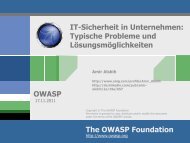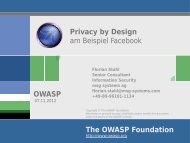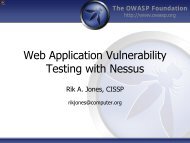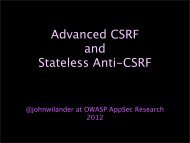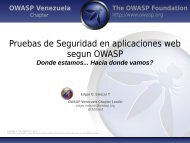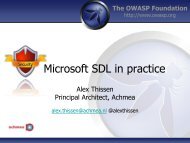CISO's Guide to Securing SharePoint - owasp
CISO's Guide to Securing SharePoint - owasp
CISO's Guide to Securing SharePoint - owasp
Create successful ePaper yourself
Turn your PDF publications into a flip-book with our unique Google optimized e-Paper software.
CISO’s <strong>Guide</strong> <strong>to</strong> <strong>Securing</strong><br />
<strong>SharePoint</strong><br />
Tsvika Klein<br />
Imperva
Introduction <strong>to</strong> <strong>SharePoint</strong><br />
• One of the fastest selling products<br />
• On its way <strong>to</strong> being the first $2 billion<br />
business<br />
• 30% year over year growth<br />
• More than 125 million licenses<br />
• Over 65,000 cus<strong>to</strong>mers<br />
• Revenue comes from ECM, team<br />
collaborative applications and enterprise<br />
portals<br />
• Security and rights management is #2<br />
add-on<br />
Source: http://www.fiercecontentmanagement.com/s<strong>to</strong>ry/sharepoint-numbers/2011-10-10
Impact of <strong>SharePoint</strong> Insecurity<br />
“[Investiga<strong>to</strong>rs] discovered Wget scripts on<br />
Manning’s computer that pointed <strong>to</strong> a Microsoft<br />
<strong>SharePoint</strong> server holding the Gitmo documents.<br />
He ran the scripts <strong>to</strong> download the documents,<br />
then downloaded the ones that WikiLeaks had<br />
published and found they were the same.”<br />
—Wired, Dec 2011<br />
Source: http://www.wired.com/threatlevel/2011/12/cables-scripts-manning/
Internal Access<br />
In the Beginning…
Food Brings Along Appetite<br />
External Web access<br />
Internal Access<br />
Partner access
Major <strong>SharePoint</strong> Deployment<br />
Types<br />
Internal<br />
Portal<br />
• Uses include <strong>SharePoint</strong> as a file<br />
reposi<strong>to</strong>ry<br />
• Only accessible by internal users<br />
Company Intranet<br />
External<br />
Portal<br />
• Uses include <strong>SharePoint</strong> as a file<br />
reposi<strong>to</strong>ry<br />
• Accessible from the Internet<br />
• For cus<strong>to</strong>mers, partners or the public<br />
Client access<br />
Internet<br />
Website<br />
• <strong>SharePoint</strong> as the Web site<br />
infrastructure<br />
• Not used as a file reposi<strong>to</strong>ry<br />
Public website
Source: <strong>SharePoint</strong>: Strategies and Experiences, September 2011<br />
Do you use <strong>SharePoint</strong> for<br />
collaboration with any of the<br />
following?
Source: <strong>SharePoint</strong>: Strategies and Experiences, September 2011<br />
Key Issues With <strong>SharePoint</strong>
Source: <strong>SharePoint</strong>: Strategies and Experiences, September 2011<br />
Third-Party Additions
Have You Shared Privileged<br />
Info via <strong>SharePoint</strong>?<br />
No answer;<br />
9%<br />
No<br />
43%<br />
Yes<br />
48%<br />
Source: NetworkWorld, May 2, 2011
Type of Content Shared<br />
Other<br />
Proprietary 33%<br />
HR<br />
21%<br />
Financial<br />
22%<br />
Cus<strong>to</strong>mer Data<br />
30%<br />
Source: NetworkWorld, May 2, 2011
<strong>SharePoint</strong> 2010 is Still Missing<br />
• Functionality<br />
– Rights management<br />
– Proper auditing<br />
– Web and Database protection<br />
– Security-centric reporting<br />
– Security-centric policies<br />
• Bot<strong>to</strong>m line<br />
– <strong>SharePoint</strong> is built for collaboration first<br />
– Security comes second.
Native <strong>SharePoint</strong> Security<br />
Capabilities<br />
“In general, <strong>SharePoint</strong> involves a<br />
complex set of interactions that<br />
makes it difficult for security teams<br />
<strong>to</strong> know if all their concerns are<br />
covered.”<br />
—Bur<strong>to</strong>n Group, 2010
Key <strong>SharePoint</strong> Security Challenges<br />
- CONFIDENTIAL -<br />
CONFIDENTIAL
#1: Getting Permissions Right<br />
• Summary:<br />
– Microsoft’s advice begins with permissions<br />
– “Content should not be available <strong>to</strong> all users… information should be accessible on a need<strong>to</strong>-know<br />
basis”<br />
• Why challenging?<br />
– Difficult <strong>to</strong> track and maintain<br />
– Constantly change<br />
– No au<strong>to</strong>mation or aggregation<br />
– Need <strong>to</strong> involve data owners.<br />
• What is Required?<br />
– Au<strong>to</strong>mated permissions review <strong>to</strong>ols<br />
– Baseline and change reports<br />
– Simplify rights reviews
<strong>SharePoint</strong> Permission Hierarchy<br />
Application Policy<br />
<strong>SharePoint</strong> Application<br />
• Farm and Local Administra<strong>to</strong>rs<br />
• Application Policy Permissions<br />
• Site Collection Admins<br />
• <strong>SharePoint</strong> Groups<br />
• AD Groups<br />
• Users<br />
Site Collection<br />
Top-Level Site<br />
Site Collection<br />
Administra<strong>to</strong>rs<br />
Site Collection<br />
Top-Level Site<br />
List<br />
Library<br />
Sub-Site<br />
List<br />
Folder<br />
File<br />
Item<br />
Item<br />
File
User Rights Management:<br />
Doing it Right<br />
• Aggregate user rights across systems<br />
• Detect excessive rights, reduce<br />
access <strong>to</strong> business-need-<strong>to</strong>-know<br />
• Identify dormant users<br />
• Identify and involve data owners<br />
• Formalize and au<strong>to</strong>mate approval<br />
cycle
Finding Excessive Permissions<br />
Focus on access <strong>to</strong> HIPAA<br />
regulated data<br />
What departments have access?<br />
Why does G&A have access?<br />
Who are the users?<br />
What type of access do they have?<br />
How did they get the access?<br />
CONFIDENTIAL 20
Au<strong>to</strong>matic Identification of<br />
Excessive Rights<br />
Should “Everyone” have access <strong>to</strong> sensitive data?<br />
• “Everyone” group literally means all users<br />
Are there any direct user permissions?<br />
What rights are not used?<br />
• Users with access they appear not <strong>to</strong> need
Identifying Dormant Users<br />
Are there dormant users?<br />
Focus on users that are dormant for<br />
over 6 month<br />
Who are they and when did they<br />
last access?<br />
CONFIDENTIAL 22
Reviewing User Rights with<br />
Data Owners<br />
• Data owners are ultimately responsible for the protection of data<br />
• Data owners have due care responsibility in case of any negligent act<br />
• Data owners should review and manage user rights<br />
– Review permission changes<br />
– Revoke unauthorized access permissions<br />
– Create reports
#2: Compliance Reporting<br />
• Summary:<br />
– If you s<strong>to</strong>re business data, you must demonstrate compliance with regulations<br />
• Why challenging?<br />
– Manual process – minimal inherent data audit capability<br />
– Native audit trail is not usable/readable<br />
– No knowledge of the identity of data owners
#2: Compliance Reporting<br />
• Summary:<br />
– If you s<strong>to</strong>re business data, you must demonstrate compliance with regulations<br />
• Why challenging?<br />
– Manual process – minimal inherent data audit capability<br />
– Native audit trail is not usable/readable<br />
– No knowledge of the identity of data owners<br />
• What is Required?<br />
– Human-readable activity auditing and reporting<br />
– Add enrichment data <strong>to</strong> simplify compliance process<br />
– Data owner identification<br />
– Audit Analytics<br />
• Example: In August 2011, Bloomberg reported on 300,000 healthcare records that<br />
appeared in an Excel file. No one knows where the file came from, indicating a lack of<br />
auditing.
Full Audit Trail<br />
When<br />
Who<br />
Where<br />
What
<strong>SharePoint</strong> Admins Gone Wild<br />
Most popular documents eyeballed were those containing the details of<br />
their fellow employees, 34 per cent, followed by salary – 23 per cent – and<br />
30 per cent said "other."
Detailed Analytics for Forensics<br />
Focus on access <strong>to</strong> financial data<br />
What are the primary departments<br />
accessing this data?<br />
Why are G&A accessing financial data?<br />
Who accessed this data?<br />
When & what did they access?<br />
Who owns this data?
<strong>SharePoint</strong> Architecture<br />
- Direct Access <strong>to</strong> DB<br />
XSS<br />
Partners<br />
Excessive Rights<br />
Audit<br />
The Internet<br />
29<br />
External Access <strong>to</strong><br />
Admin pages and<br />
Failed Login<br />
Attempts<br />
SQL Injection<br />
Enterprise Users<br />
Unauthorized<br />
Access<br />
Audit<br />
IIS Web<br />
Servers<br />
Application<br />
Servers<br />
MS SQL<br />
Databases
#3: Protect Web Applications<br />
• Summary:<br />
– Web attacks are a common threat<br />
– 30% of organizations have external-facing <strong>SharePoint</strong> sites<br />
• Why challenging?<br />
– Need <strong>to</strong> patch the system frequently<br />
– 3 rd party add-ons<br />
• What is Required?<br />
– Real-time attack protection<br />
– Reputation based protection: malicious IPs, anonymous proxies<br />
– Prevent access <strong>to</strong> the admin pages by external users<br />
• Example: According <strong>to</strong> CVE details, XSS is the most commonly reported vulnerability in<br />
<strong>SharePoint</strong>.
Patch Protection<br />
InfoWorld (2010):<br />
“Admins report that a new Microsoft patch is causing<br />
<strong>SharePoint</strong> servers <strong>to</strong> fall over – and getting them back up<br />
isn’t easy”<br />
http://www.infoworld.com/t/application-security/june-black-tuesday-patch-causessharepoint-woes-510<br />
31
What Do Hackers Think?<br />
Example: April 2010, Microsoft reveals a <strong>SharePoint</strong> issue<br />
The vulnerability could allow escalation of privilege (EoP) within the<br />
<strong>SharePoint</strong> site. If an attacker successfully exploits the vulnerability, the<br />
person could run commands against the <strong>SharePoint</strong> server with the<br />
privileges of the compromised user.<br />
Source: http://www.eweek.com/c/a/Security/Microsoft-Confirms-<strong>SharePoint</strong>-Security-Vulnerability-187410/
Google Diggity Project
#4: Moni<strong>to</strong>r and Protect the<br />
<strong>SharePoint</strong> Database<br />
• Summary:<br />
– The <strong>SharePoint</strong> database holds all configuration and content information<br />
– <strong>SharePoint</strong> administra<strong>to</strong>rs have full access <strong>to</strong> all <strong>SharePoint</strong> content<br />
– Whoever gains direct access <strong>to</strong> the database have full control on <strong>SharePoint</strong><br />
• Why challenging?<br />
– The SQL Server database isn't properly secured.<br />
– No activity moni<strong>to</strong>ring and audit capabilities<br />
– No built-in database policy prevention<br />
• What is Required?<br />
– Full audit trail of all activity originated from sources other than the application<br />
servers.<br />
– Protection from direct manipulation <strong>to</strong> the <strong>SharePoint</strong> internal database
Database Protection<br />
Microsoft Support:<br />
“Database modifications may results in a unsupported<br />
database state”<br />
http://support.microsoft.com/kb/841057<br />
Gartner (<strong>Securing</strong> <strong>SharePoint</strong>, February 2009):<br />
“Fully audit all SQL Server administrative activities”<br />
Security Considerations and Best Practices for <strong>Securing</strong> <strong>SharePoint</strong><br />
35
#5: Respond <strong>to</strong> Suspicious<br />
Activity<br />
• Summary:<br />
– <strong>SharePoint</strong> is used as a place <strong>to</strong> share information<br />
– Access is granted <strong>to</strong> internal and external users<br />
– Organizations need <strong>to</strong> balance trust and openness with the ability <strong>to</strong> detect and alert<br />
on suspicious activity<br />
• Why challenging?<br />
– No au<strong>to</strong>mated analysis of access activity<br />
• What is Required?<br />
– Policy framework <strong>to</strong> identify suspicious behavior<br />
• Example: In the Wikileaks scenario, Manning used an au<strong>to</strong>mated process <strong>to</strong> crawl the<br />
<strong>SharePoint</strong> system and <strong>to</strong> siphon out available files. A simple policy on occurrences would<br />
have alerted if a certain number of files were <strong>to</strong>uched in a short timeframe.
A Checklist <strong>to</strong> <strong>Securing</strong><br />
<strong>SharePoint</strong><br />
Get ahead of all <strong>SharePoint</strong> deployments<br />
• Implement a <strong>SharePoint</strong> governance policy.<br />
• Define security requirements before deployment<br />
• Don’t trust native security features.<br />
• Specify what kind of information can be put in <strong>SharePoint</strong>.<br />
Identify sensitive data and protect it<br />
• Use search capabilities <strong>to</strong> identify sensitive data.<br />
• Secure sensitive data held in files
A Checklist <strong>to</strong> <strong>Securing</strong><br />
<strong>SharePoint</strong><br />
Manage User Rights<br />
• Manage permissions on a need-<strong>to</strong>-know basis.<br />
• Identify and delete dormant users<br />
• Prevent the use of direct permissions <strong>to</strong> users<br />
• Avoid managing permissions at the item level<br />
• Use claims authentication for external users for better control<br />
• Involve data owners in the review process.<br />
Protect Web sites<br />
• Protect your <strong>SharePoint</strong> applications from web attacks<br />
• Log all failed login attempts.<br />
• Identify suspicious activity<br />
• Prevent access <strong>to</strong> admin pages by external users
A Checklist <strong>to</strong> <strong>Securing</strong><br />
<strong>SharePoint</strong><br />
Moni<strong>to</strong>r and Protect the Database<br />
• Audit all administrative activity.<br />
• Prevent access from external sources<br />
• Prevent direct manipulation of the content<br />
• Check for data leakage<br />
Enable auditing for compliance and forensics<br />
• Review who accessed data, when and what they accessed<br />
• Identify who owns the data<br />
• Report on repeated failed login attempts<br />
• Create compliance reports
Questions
https://www.surveymonkey.com/s/Research12_<br />
TsvikaKlein