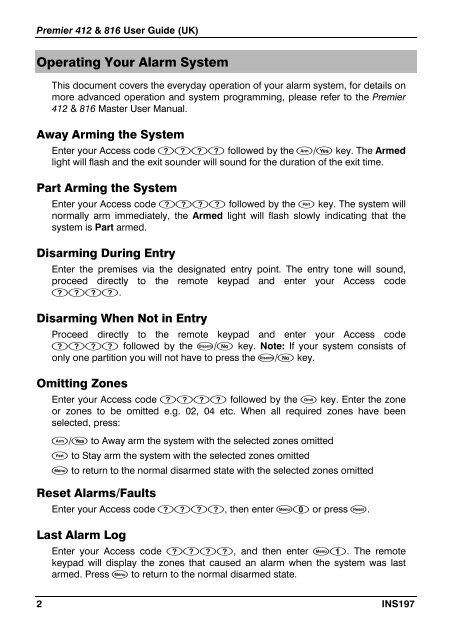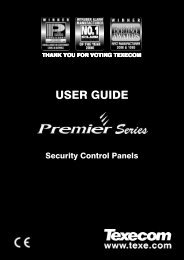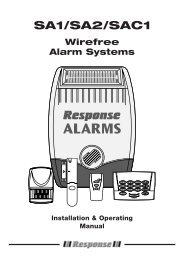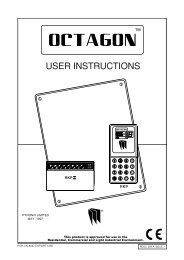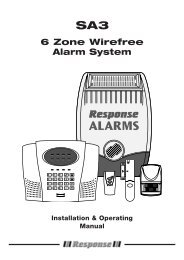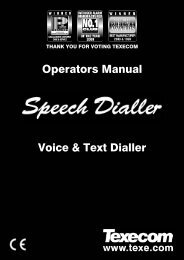Premier 412 & 816 Quick Guide (UK) - Trelore Alarms
Premier 412 & 816 Quick Guide (UK) - Trelore Alarms
Premier 412 & 816 Quick Guide (UK) - Trelore Alarms
You also want an ePaper? Increase the reach of your titles
YUMPU automatically turns print PDFs into web optimized ePapers that Google loves.
<strong>Premier</strong> <strong>412</strong> & <strong>816</strong> User <strong>Guide</strong> (<strong>UK</strong>)<br />
Operating Your Alarm System<br />
This document covers the everyday operation of your alarm system, for details on<br />
more advanced operation and system programming, please refer to the <strong>Premier</strong><br />
<strong>412</strong> & <strong>816</strong> Master User Manual.<br />
Away Arming the System<br />
Enter your Access code !!!! followed by the "/# key. The Armed<br />
light will flash and the exit sounder will sound for the duration of the exit time.<br />
Part Arming the System<br />
Enter your Access code !!!! followed by the $ key. The system will<br />
normally arm immediately, the Armed light will flash slowly indicating that the<br />
system is Part armed.<br />
Disarming During Entry<br />
Enter the premises via the designated entry point. The entry tone will sound,<br />
proceed directly to the remote keypad and enter your Access code<br />
!!!!.<br />
Disarming When Not in Entry<br />
Proceed directly to the remote keypad and enter your Access code<br />
!!!! followed by the %/& key. Note: If your system consists of<br />
only one partition you will not have to press the %/& key.<br />
Omitting Zones<br />
Enter your Access code !!!! followed by the ' key. Enter the zone<br />
or zones to be omitted e.g. 02, 04 etc. When all required zones have been<br />
selected, press:<br />
"/# to Away arm the system with the selected zones omitted<br />
$ to Stay arm the system with the selected zones omitted<br />
( to return to the normal disarmed state with the selected zones omitted<br />
Reset <strong>Alarms</strong>/Faults<br />
Enter your Access code !!!!, then enter () or press *.<br />
Last Alarm Log<br />
Enter your Access code !!!!, and then enter (+. The remote<br />
keypad will display the zones that caused an alarm when the system was last<br />
armed. Press ( to return to the normal disarmed state.<br />
2 INS197