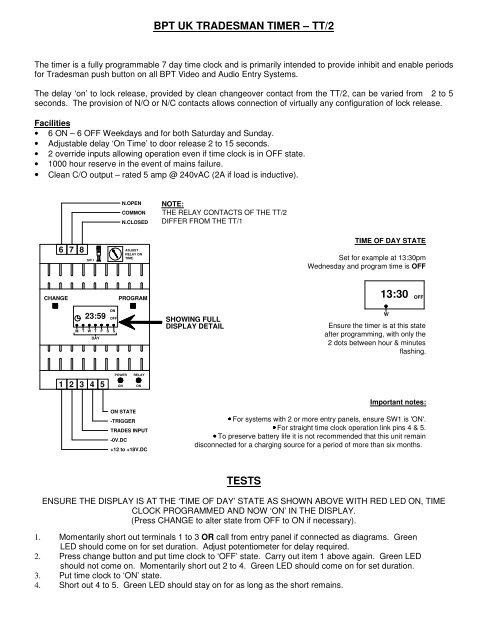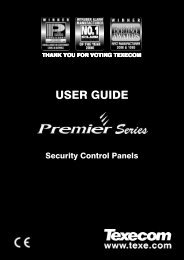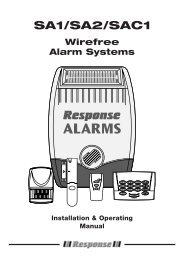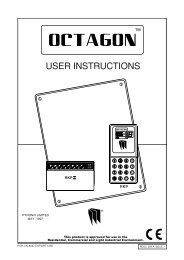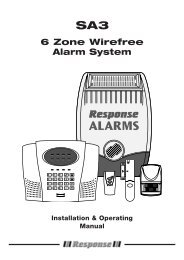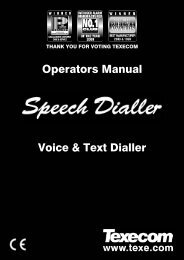BPT UK TRADESMAN TIMER â TT/2 TESTS - S.D.S. Security Ltd
BPT UK TRADESMAN TIMER â TT/2 TESTS - S.D.S. Security Ltd
BPT UK TRADESMAN TIMER â TT/2 TESTS - S.D.S. Security Ltd
Create successful ePaper yourself
Turn your PDF publications into a flip-book with our unique Google optimized e-Paper software.
<strong>BPT</strong> <strong>UK</strong> <strong>TRADESMAN</strong> <strong>TIMER</strong> – <strong>TT</strong>/2PROGRAMMINGPOSSIBLE 6 ON – 6 OFF TIMES OVER 7 DAYSHold down both the PROGRAM and CHANGE buttons until the display blanks, then release.Display will eventually show as indicated on drawing.CHANGEPROGRAM0:00MonSunSE<strong>TT</strong>ING THE CORRECT DAY & TIMEPress CHANGE button to set day of week MON – SUN(Indicated by dots left to right as MON – SUN)Press PROGRAMPress CHANGE button to set the current hourPress PROGRAMPress CHANGE button to set the current minutesPress PROGRAMSE<strong>TT</strong>ING 1st ON TIMEPress CHANGE until 7 dots appear(This will enable on time for all 7 days of week, continue pressing CHANGE if you only requireMON-FRI)Press PROGRAMPress CHANGE to set the on time e.g. 6:00If minutes are not required – press PROGRAM again, otherwise press CHANGE to alter the minutesThen press PROGRAMSE<strong>TT</strong>ING 1st OFF TIMEPress CHANGE to set the off time e.g. 9:00If minutes are not required – press PROGRAM again, otherwise press CHANGE to alter the minutesThen press PROGRAMSet any further ON / OFF times as required.Note – the day dots can only be set at the on time setting – not the offAfter all ON / OFF times are programmed, press PROGRAM until the correct day / time is reached aspreviously set.The display will in any event reset itself to this state after 60 seconds of non-use of push buttons.