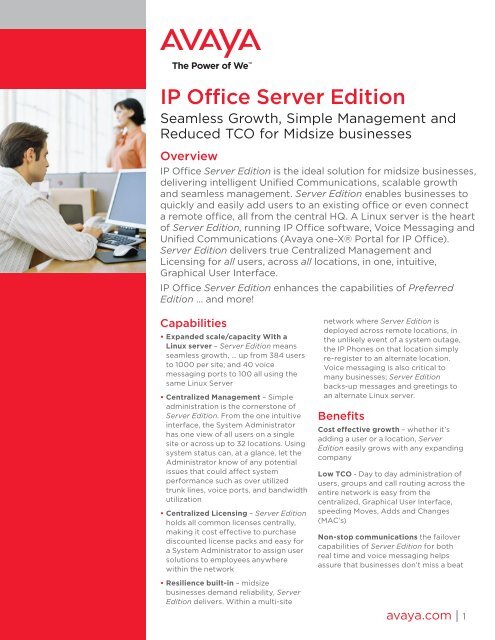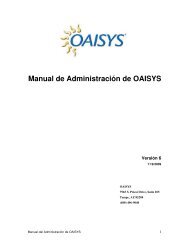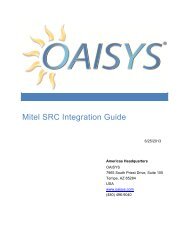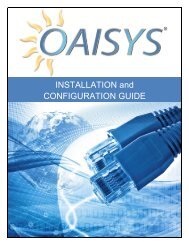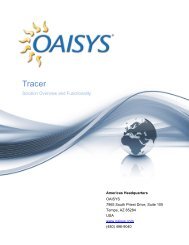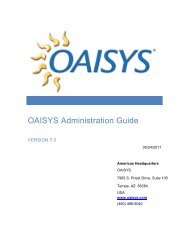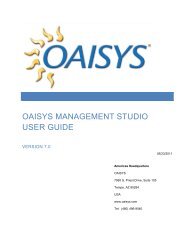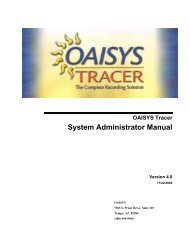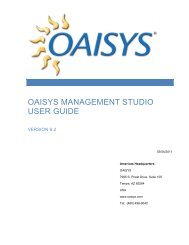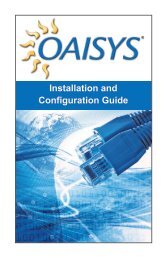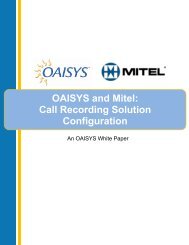IP Office Server Edition Fact Sheet - Avaya
IP Office Server Edition Fact Sheet - Avaya
IP Office Server Edition Fact Sheet - Avaya
Create successful ePaper yourself
Turn your PDF publications into a flip-book with our unique Google optimized e-Paper software.
<strong>IP</strong> <strong>Office</strong> <strong>Server</strong> <strong>Edition</strong><br />
Seamless Growth, Simple Management and<br />
Reduced TCO for Midsize businesses<br />
Overview<br />
<strong>IP</strong> <strong>Office</strong> <strong>Server</strong> <strong>Edition</strong> is the ideal solution for midsize businesses,<br />
delivering intelligent Unified Communications, scalable growth<br />
and seamless management. <strong>Server</strong> <strong>Edition</strong> enables businesses to<br />
quickly and easily add users to an existing office or even connect<br />
a remote office, all from the central HQ. A Linux server is the heart<br />
of <strong>Server</strong> <strong>Edition</strong>, running <strong>IP</strong> <strong>Office</strong> software, Voice Messaging and<br />
Unified Communications (<strong>Avaya</strong> one-X® Portal for <strong>IP</strong> <strong>Office</strong>).<br />
<strong>Server</strong> <strong>Edition</strong> delivers true Centralized Management and<br />
Licensing for all users, across all locations, in one, intuitive,<br />
Graphical User Interface.<br />
<strong>IP</strong> <strong>Office</strong> <strong>Server</strong> <strong>Edition</strong> enhances the capabilities of Preferred<br />
<strong>Edition</strong> … and more!<br />
Capabilities<br />
• Expanded scale/capacity With a<br />
Linux server – <strong>Server</strong> <strong>Edition</strong> means<br />
seamless growth, … up from 384 users<br />
to 1000 per site; and 40 voice<br />
messaging ports to 100 all using the<br />
same Linux <strong>Server</strong><br />
• Centralized Management – Simple<br />
administration is the cornerstone of<br />
<strong>Server</strong> <strong>Edition</strong>. From the one intuitive<br />
interface, the System Administrator<br />
has one view of all users on a single<br />
site or across up to 32 locations. Using<br />
system status can, at a glance, let the<br />
Administrator know of any potential<br />
issues that could affect system<br />
performance such as over utilized<br />
trunk lines, voice ports, and bandwidth<br />
utilization<br />
• Centralized Licensing – <strong>Server</strong> <strong>Edition</strong><br />
holds all common licenses centrally,<br />
making it cost effective to purchase<br />
discounted license packs and easy for<br />
a System Administrator to assign user<br />
solutions to employees anywhere<br />
within the network<br />
• Resilience built-in – midsize<br />
businesses demand reliability, <strong>Server</strong><br />
<strong>Edition</strong> delivers. Within a multi-site<br />
network where <strong>Server</strong> <strong>Edition</strong> is<br />
deployed across remote locations, in<br />
the unlikely event of a system outage,<br />
the <strong>IP</strong> Phones on that location simply<br />
re-register to an alternate location.<br />
Voice messaging is also critical to<br />
many businesses; <strong>Server</strong> <strong>Edition</strong><br />
backs-up messages and greetings to<br />
an alternate Linux server.<br />
Benefits<br />
Cost effective growth – whether it’s<br />
adding a user or a location, <strong>Server</strong><br />
<strong>Edition</strong> easily grows with any expanding<br />
company<br />
Low TCO - Day to day administration of<br />
users, groups and call routing across the<br />
entire network is easy from the<br />
centralized, Graphical User Interface,<br />
speeding Moves, Adds and Changes<br />
(MAC’s)<br />
Non-stop communications the failover<br />
capabilities of <strong>Server</strong> <strong>Edition</strong> for both<br />
real time and voice messaging helps<br />
assure that businesses don’t miss a beat<br />
avaya.com | 1
Specifications<br />
System<br />
Requirements<br />
System Capacities<br />
• <strong>IP</strong> <strong>Office</strong> Linux based primary server<br />
• <strong>IP</strong> <strong>Office</strong> Linux-based Primary <strong>Server</strong> – Provides call control,<br />
mobility, IM and presence, and Messaging (VM Pro & one-X<br />
Portal), centralized licensing in a single server<br />
• Linux-based Secondary <strong>Server</strong> – Same as primary server, but<br />
provides additional capacity and/or resiliency<br />
• Expansion System – Linux-based server or <strong>IP</strong> <strong>Office</strong> 500 V2.<br />
The <strong>IP</strong> <strong>Office</strong> 500 V2 can also act as a local gateway<br />
• Up to 1,000 users at a single site or across 32 locations, in any<br />
mix of <strong>IP</strong>, Digital, Analog or S<strong>IP</strong><br />
• Up to 250 S<strong>IP</strong> trunks per server<br />
• Up to 125 S<strong>IP</strong> trunks per Expansion System<br />
• Trunks with <strong>IP</strong> <strong>Office</strong> 500 V2 - 148 H.323, 240 digital, 208 analog<br />
trunks (not simultaneously)<br />
• Up to 100 Voice Messaging ports<br />
• 128 audio conferencing ports per server, including <strong>IP</strong> <strong>Office</strong><br />
500v2 (64 parties per conference)<br />
• Up to 200 <strong>Avaya</strong> one-X® Portal users on primary or secondary<br />
server*<br />
• Up to 500 <strong>Avaya</strong> one-X Portal users on dedicated server*<br />
*These cannot be combined<br />
About <strong>Avaya</strong><br />
<strong>Avaya</strong> is a global<br />
provider of business<br />
collaboration and<br />
communications<br />
solutions, providing<br />
unified communications,<br />
contact centers,<br />
networking and related<br />
services to companies<br />
of all sizes around<br />
the world. For more<br />
information please visit<br />
www.avaya.com.<br />
Feature Detail<br />
Learn More<br />
<strong>Avaya</strong> one-X® Mobile <strong>Server</strong> Application<br />
• Simplified call control – tap to call, tap to conference<br />
• Visual voice mail, IM, presence keeps you connected<br />
• Central directory access<br />
• Supported on Android and iOS devices (smartphones, tablets)<br />
Conference Features<br />
• 128 party conference bridge per server or expansion system<br />
(64 parties on a single conference)<br />
• Unique PIN codes ensures security for conference calls<br />
• Conference entry/exit tones; single beep on entry, double beep<br />
on exit.<br />
• Conference call recording<br />
• Conference Call control (Available with <strong>IP</strong> <strong>Office</strong> Power User and<br />
<strong>IP</strong> <strong>Office</strong> <strong>Office</strong> Worker solutions)<br />
• ‘Conference Room’ automatically dials users and adds them if<br />
available ( Requires Receptionist solution)<br />
User features<br />
• Record calls to mailbox<br />
• Personal attendants<br />
• Personalize greetings and pre-record extended greetings<br />
• Send notification, forward, and copy voice messages to email<br />
inbox<br />
• Browser based access to voice messages<br />
• Message control from your PC (Available with <strong>IP</strong> <strong>Office</strong><br />
Power User and <strong>IP</strong> <strong>Office</strong> <strong>Office</strong> Worker solutions)<br />
For more information on <strong>Avaya</strong> <strong>IP</strong> <strong>Office</strong> <strong>Server</strong> <strong>Edition</strong>, contact your <strong>Avaya</strong><br />
Account Manager or <strong>Avaya</strong> Authorized Partner. Or visit us at avaya.com/small<br />
2 | avaya.com<br />
© 2012 <strong>Avaya</strong> Inc. All Rights Reserved.<br />
All trademarks identified by ®, , or SM are registered marks, trademarks, and service marks, respectively, of <strong>Avaya</strong> Inc.<br />
06/12 • SME7094