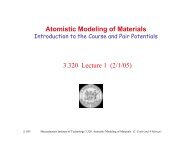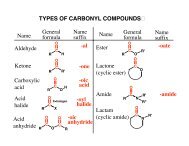Lab 3: Handout Quantum-ESPRESSO: a first principles code, part 2.
Lab 3: Handout Quantum-ESPRESSO: a first principles code, part 2.
Lab 3: Handout Quantum-ESPRESSO: a first principles code, part 2.
You also want an ePaper? Increase the reach of your titles
YUMPU automatically turns print PDFs into web optimized ePapers that Google loves.
MIT 3.320 Atomistic Modeling of Materials Spring 2005<br />
9<br />
Line 2<br />
For <strong>part</strong>s (b) and (c), instead of a single self-consistent field calculation,<br />
we will be doing a 'relax' calculation which includes a series of SCF calculations.<br />
Here, the ions are allowed to move in order to reduce the total system energy.<br />
This setting is very much like setting the 'opti' flag in GULP. Note that for <strong>part</strong><br />
(a), you should use 'scf', as in problem1.<br />
Lines 7-8<br />
Remember to set your scratch directory correctly.<br />
Lines 20-22<br />
Since we will be using ion “dynamics”, we now need the new IONS<br />
section. We are not, however, using real dynamics(i.e. there is no time coordinate<br />
used in the relaxations), but just searching for the minimum energy relaxations.<br />
This section should be omitted for the scf calculations of <strong>part</strong> (a).<br />
Lines 33-34<br />
You will notice that there are now three additional flags at the end of our<br />
atomic coordinates. These flags define the degrees of freedom available for those<br />
atoms during relaxation (zero = disallow motion in that direction for that atom).<br />
In the example shown above, the Ba and Ti ions are fixed, while the O ions are<br />
allowed to relax. So the format is:<br />
atomic label pos_x pos_y pos_z allow_x allow_y allow_z<br />
You will find that using scripts will save you tons of time on this problem set.<br />
Not using scripts would mean that you could spend literally days sitting at a<br />
computer waiting for runs to finish. You should be able to set up the appropriate<br />
scripts based on the ones we've already used for examining Fe and also the<br />
example script from last problem set. If you are still uncomfortable with writing<br />
your own scripts, make an appointment with your TA to work out some basic<br />
scripts for completing this problem set.<br />
A sample shell script for submitting a job using this example input file can be<br />
found in the ~brandonw/LAB3 directory. You should copy this file and modify it<br />
appropriately.