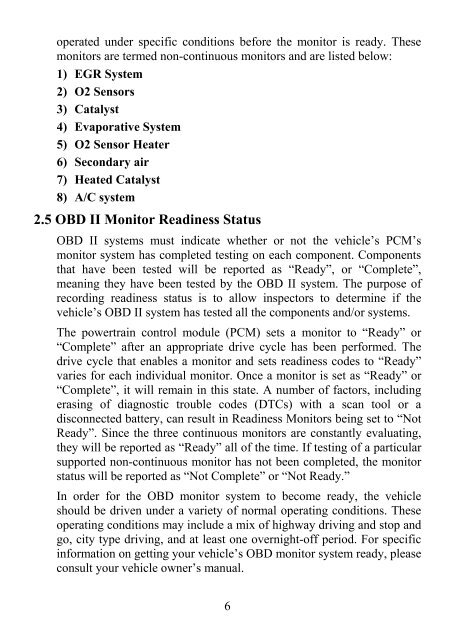GS400 OBDII Scan Tool Manual.pdf - Car diagnostic tool
GS400 OBDII Scan Tool Manual.pdf - Car diagnostic tool
GS400 OBDII Scan Tool Manual.pdf - Car diagnostic tool
Create successful ePaper yourself
Turn your PDF publications into a flip-book with our unique Google optimized e-Paper software.
operated under specific conditions before the monitor is ready. These<br />
monitors are termed non-continuous monitors and are listed below:<br />
1) EGR System<br />
2) O2 Sensors<br />
3) Catalyst<br />
4) Evaporative System<br />
5) O2 Sensor Heater<br />
6) Secondary air<br />
7) Heated Catalyst<br />
8) A/C system<br />
2.5 OBD II Monitor Readiness Status<br />
OBD II systems must indicate whether or not the vehicle’s PCM’s<br />
monitor system has completed testing on each component. Components<br />
that have been tested will be reported as “Ready”, or “Complete”,<br />
meaning they have been tested by the OBD II system. The purpose of<br />
recording readiness status is to allow inspectors to determine if the<br />
vehicle’s OBD II system has tested all the components and/or systems.<br />
The powertrain control module (PCM) sets a monitor to “Ready” or<br />
“Complete” after an appropriate drive cycle has been performed. The<br />
drive cycle that enables a monitor and sets readiness codes to “Ready”<br />
varies for each individual monitor. Once a monitor is set as “Ready” or<br />
“Complete”, it will remain in this state. A number of factors, including<br />
erasing of <strong>diagnostic</strong> trouble codes (DTCs) with a scan <strong>tool</strong> or a<br />
disconnected battery, can result in Readiness Monitors being set to “Not<br />
Ready”. Since the three continuous monitors are constantly evaluating,<br />
they will be reported as “Ready” all of the time. If testing of a particular<br />
supported non-continuous monitor has not been completed, the monitor<br />
status will be reported as “Not Complete” or “Not Ready.”<br />
In order for the OBD monitor system to become ready, the vehicle<br />
should be driven under a variety of normal operating conditions. These<br />
operating conditions may include a mix of highway driving and stop and<br />
go, city type driving, and at least one overnight-off period. For specific<br />
information on getting your vehicle’s OBD monitor system ready, please<br />
consult your vehicle owner’s manual.<br />
6