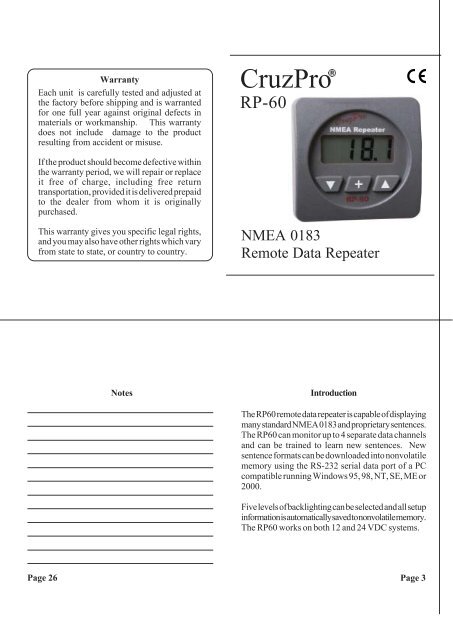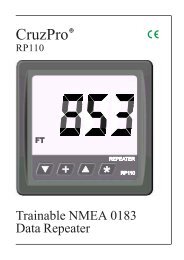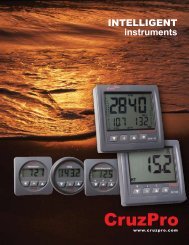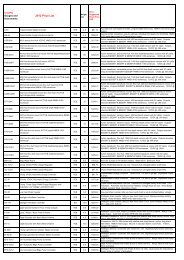RP60 NMEA Data Repeater
RP60 NMEA Data Repeater
RP60 NMEA Data Repeater
Create successful ePaper yourself
Turn your PDF publications into a flip-book with our unique Google optimized e-Paper software.
Warranty<br />
Each unit is carefully tested and adjusted at<br />
the factory before shipping and is warranted<br />
for one full year against original defects in<br />
materials or workmanship. This warranty<br />
does not include damage to the product<br />
resulting from accident or misuse.<br />
CruzPro<br />
RP-60<br />
If the product should become defective within<br />
the warranty period, we will repair or replace<br />
it free of charge, including free return<br />
transportation, provided it is delivered prepaid<br />
to the dealer from whom it is originally<br />
purchased.<br />
This warranty gives you specific legal rights,<br />
and you may also have other rights which vary<br />
from state to state, or country to country.<br />
<strong>NMEA</strong> 0183<br />
Remote <strong>Data</strong> <strong>Repeater</strong><br />
Notes<br />
Introduction<br />
The <strong>RP60</strong> remote data repeater is capable of displaying<br />
many standard <strong>NMEA</strong> 0183 and proprietary sentences.<br />
The <strong>RP60</strong> can monitor up to 4 separate data channels<br />
and can be trained to learn new sentences. New<br />
sentence formats can be downloaded into nonvolatile<br />
memory using the RS-232 serial data port of a PC<br />
compatible running Windows 95, 98, NT, SE, ME or<br />
2000.<br />
Five levels of backlighting can be selected and all setup<br />
information is automatically saved to nonvolatile memory.<br />
The <strong>RP60</strong> works on both 12 and 24 VDC systems.<br />
Page 26<br />
Page 3
Table of Contents<br />
Introduction . . . . . . . . . . . . . . . . . . . . . . . . . . . . 3<br />
Specifications . . . . . . . . . . . . . . . . . . . . . . . . . . . 4<br />
Installation . . . . . . . . . . . . . . . . . . . . . . . . . . . . . . .5<br />
Operation . . . . . . . . . . . . . . . . . . . . . . . . . . . . . . .8<br />
Key Functions . . . . . . . . . . . . . . . . . . . . . . . . . . . 8<br />
Backlight Intensity . . . . . . . . . . . . . . . . . . . . . . . . . 8<br />
Selecting the <strong>NMEA</strong> Sentence to Display . . . . . . . . .9<br />
Adding A Sentence To the List . . . . . . . . . 10<br />
Deleting A Sentence From the List . . . . . . . . . 11<br />
Manually Selecting A <strong>Data</strong> Channel . . . . . . . . . . . 11<br />
Selecting Different Sentences With Identical ID's . . . 12<br />
Downloading New <strong>NMEA</strong> Sentences . . . . . . . . . . . . 13<br />
<strong>NMEA</strong> 0183 Sentences - Table 1 . . . . . . . . . 15<br />
Other CruzPro Products . . . . . . . . . . . . . . . . . . . 27<br />
Warranty . . . . . . . . . . . . . . . . . . . . . . . . . . . 28<br />
2001/2006 CruzPro Ltd. <strong>RP60</strong>MANI<br />
http://www.cruzpro.com info@cruzpro.com<br />
Page 2<br />
l<br />
l<br />
l<br />
l<br />
l<br />
l<br />
l<br />
l<br />
l<br />
l<br />
l<br />
l<br />
l<br />
l<br />
l<br />
l<br />
l<br />
l<br />
l<br />
l<br />
l<br />
Other CruzPro Products<br />
Depthsounders & Speed/Temperature/Log<br />
DC Volts/Amps/Amp-Hour Monitor<br />
AC Volts/Amps//Freq/kW Monitor<br />
LPG/Petrol Gas Detectors/Alarms<br />
Bilge Water Alarms & Bilge Pump Controllers<br />
Windlass Controller/Chain Counter<br />
Digital Fuel Gauge & Fuel Consumption Calculator<br />
Digital Gauge for Three Tanks /w Separate Alarms<br />
Smart and Manual Alternator Regulators<br />
Marine Security System<br />
RPM/Engine Hours/Elapsed Time Gauge<br />
Digital Oil Pressure Gauge/Alarm<br />
Digital Water Temperature Gauge/Alarm<br />
One and Three Bank Digital Volts Gauges<br />
Digital Amps Gauge<br />
Digital Clock/Watch/Race Timers/Alarms<br />
8 and 16 Amp Light Dimmers / Motor Speed Controller<br />
Solar Panel Charge Controllers 6/8/9 & 20 Amps<br />
4 & 8 Channel <strong>NMEA</strong> Combiners/RS-232 Convertors<br />
Engine/Exhaust Temp. Monitor & Digital Pyrometer<br />
Digital Clock with four 4 amp electronic timer switches<br />
Specifications<br />
Power supply: 9.5 to 33.0 VDC, .018 amps nominal<br />
Operating temperature: 32 to 122 F ( 0 to 50 C)<br />
Size: 2.5" dia X 4.1" deep (61mm x 104 mm).<br />
Display: 4 digit LCD, 5 levels of backlighting.<br />
Input Format: <strong>NMEA</strong> 0183, standard and proprietary<br />
sentences.<br />
Baud Rate: 4800<br />
Input Channels: 4<br />
<strong>Data</strong> Input voltage range: 0 to 5 V Nominal, -20V<br />
to +20V maximum.<br />
<strong>Data</strong> Memory: Storage for 10 new sentences (may<br />
be overwritten).<br />
Page 4<br />
Notes<br />
Page 25
189 $YXDBS DEPTH BELOW SURFACE FEET<br />
190 $YXDBS DEPTH BELOW SURFACE METERS<br />
191 $YXDBS DEPTH BELOW SURFACE FATHOMS<br />
192 $YXDBT WATER DEPTH BELOW TRANSDUCER FT.<br />
193 $YXDBT WATER DEPTH BELOW TRANSDUCER MTRS<br />
194 $YXDBT WATER DEPTH BELOW TRANSDUCER FATH<br />
195 $YXDPT DEPTH RELATIVE TO TRANSDUCER MTRS<br />
196 $YXXDR,A ANGULAR DISPLACEMENT DEGREES<br />
197 $YXXDR,C TEMPERATURE DEGREES CELCIUS<br />
198 $YXXDR,D LINEAR DISPLACEMENT METERS<br />
199 $YXXDR,F FREQUECY HERTZ<br />
200 $YXXDR,G GENERIC<br />
201 $YXXDR,H HUMIDITY PERCENT<br />
202 $YXXDR,I CURRENT AMPERES<br />
203 $YXXDR,N FORCE NEWTONS<br />
204 $YXXDR,P PRESSURE PASCAL OR BAR<br />
205 $YXXDR,R FLOW RATE LITRES/SECOND<br />
206 $YXXDR,S SWITCH OR VALVE<br />
207 $YXXDR,T TACHOMETER RPM<br />
208 $YXXDR,U VOLTAGE VOLTS<br />
209 $YXXDR,V CUBIC METERS<br />
210 TO BE DEFINED<br />
Page 24<br />
Figure 1<br />
Installation<br />
Before starting the installation, please read this<br />
entire section first. Be sure to install the bulkhead<br />
gasket before you install the instrument. Finger<br />
tighten the screws that mount the instrument<br />
bracket - do not use tools.<br />
Page 5<br />
146 $VDMTW WATER TEMPERATURE DEGREES CELCIUS<br />
147 $VDVHW HEADING DEGREES TRUE<br />
148 $VDVHW HEADING DEGREES MAGNETIC<br />
149 $VDVHW SPEED KNOTS<br />
150 $VDVHW SPEED KM/HOUR<br />
151 $VDVLW TOTAL DISTANCE N.MILES<br />
152 $VDVLW DISTANCE SINCE RESET N.MILES<br />
153 $VMMTW WATER TEMPERATURE DEGREES CELCIUS<br />
154 $VMVHW HEADING DEGREES TRUE<br />
155 $VMVHW HEADING DEGREES MAGNETIC<br />
156 $VMVHW SPEED KNOTS<br />
157 $VMVHW SPEED KM/HOUR<br />
158 $VMVLW TOTAL DISTANCE N.MILES<br />
159 $VMVLW DISTANCE SINCE RESET N.MILES<br />
160 $VWMTW WATER TEMPERATURE DEGREES CELCIUS<br />
161 $VWVHW HEADING DEGREES TRUE<br />
162 $VWVHW HEADING DEGREES MAGNETIC<br />
163 $VWVHW SPEED KNOTS<br />
164 $VWVHW SPEED KM/HOUR<br />
165 $VWVLW TOTAL DISTANCE N.MILES<br />
166 $VWVLW DISTANCE SINCE RESET N.MILES<br />
Page 22<br />
l Carefully check all your wiring and mount the <strong>RP60</strong><br />
in the instrument hole. Be sure the bulkhead gasket is in<br />
place and use only finger tension to tighten the bracket<br />
hold-down nuts Do not overtighten the bracket or<br />
you may damage the case - do not use tools to<br />
tighten the nuts.<br />
Page 7
l Drill no smaller than a 2-1/8" (55mm) mounting<br />
hole where you desire to mount the instrument.<br />
l Bring the data cables, ground and power lines out<br />
of the mounting hole and use a small flat screwdriver<br />
to make the connections to the screw terminals<br />
on the instrument case back as shown.<br />
Figure 2<br />
167 $WIMDA BAROMETRIC PRESS. INCH. OF MERCURY<br />
168 $WIMDA BAROMETRIC PRESSURE BARS<br />
169 $WIMDA AIR TEMPERATURE DEGREES CELCIUS<br />
170 $WIMDA RELATIVE HUMIDITY %<br />
171 $WIMDA ABSOLUTE HUMIDITY %<br />
172 $WIMDA DEWPOINT DEGREES CELCIUS<br />
173 $WIMDA WIND DIRECTION DEGREES TRUE<br />
174 $WIMDA WIND DIRECTION DEGREES MAGNETIC<br />
175 $WIMDA WIND SPEED KNOTS<br />
176 $WIMDA WIND SPEED METERS/SECOND<br />
177 $WIMWD WIND DIRECTION DEGREES TRUE<br />
178 $WIMWD WIND DIRECTION DEGREES MAGNETIC<br />
179 $WIMWD WIND SPEED KNOTS<br />
180 $WIMWD WIND SPEED METERS/SECOND<br />
181 $WIMWV WIND ANGLE DEGREES<br />
182 $WIVWR RELATIVE WIND DIRECTION DEGREES<br />
183 $WIVWR SPEED KNOTS<br />
184 $WIVWR SPEED METERS/SECOND<br />
185 $WIVWR SPEED KM/HOUR<br />
186 $YXDBK DEPTH BELOW KEEL FEET<br />
187 $YXDBK DEPTH BELOW KEEL METERS<br />
188 $YXDBK DEPTH BELOW KEEL FATHOMS<br />
Page 6 Page 23<br />
Key Functions<br />
The t, : and s keys are used to select which <strong>NMEA</strong><br />
sentence to display, set backlight levels, select a data<br />
channel, save and delete <strong>NMEA</strong> sentences from the<br />
favorites list and prepare the instrument to receive<br />
new sentences from a PC. All setup information,<br />
backlight levels, etc. are automatically saved to<br />
memory.<br />
Backlight Intensity<br />
Press the : key for 1/2 second to adjust the backlight<br />
level for nighttime viewing. Each time you press the :<br />
key for 1/2 second, the level will get brighter 1, 2, 3, 4,<br />
OFF, 1, 2, ... etc.<br />
Page 8<br />
Operation 125 $PBVE T-30 TEMPERATURE DEG. FAHRENHEIT<br />
126 $PBVE CH-30 WINDLASS BATTERY VOLTAGE<br />
127 $PBVE CH-30 RHODE OUT<br />
128 $PBVE CT-30 TIME 24 HOURS<br />
129 $PBVE OP-30 PRESSURE P.S.I.<br />
130 $PBVE FU-30 FUEL REMAINING LTRS OR GALS<br />
131 $PBVE FU-30 FUEL USED LITRES OR GALLONS<br />
132 $PBVE FU-30 CONSUMPTION LTRS OR GAL./HR<br />
133 $SDDBK DEPTH BELOW KEEL FEET<br />
134 $SDDBK DEPTH BELOW KEEL METERS<br />
135 $SDDBK DEPTH BELOW KEEL FATHOMS<br />
136 $SDDBS DEPTH BELOW SURFACE FEET<br />
137 $SDDBS DEPTH BELOW SURFACE METERS<br />
138 $SDDBS DEPTH BELOW SURFACE FATHOMS<br />
139 $SDDBT DEPTH BELOW TRANSDUCER FEET<br />
140 $SDDBT DEPTH BELOW TRANSDUCER METERS<br />
141 $SDDBT DEPTH BELOW TRANSDUCER FATHOMS<br />
142 $SDDPT DEPTH RELATIVE TO TRANSDUCER MTRS<br />
143 $TIROT RATE OF TURN DEGREES/MINUTE<br />
144 $TIRPM SPEED RPM<br />
145 $TIRPM PROPELLER PITCH % OF MAX<br />
Page 21
104 $HNBOD BEARING MAGNETIC<br />
105 $IIXDR,A ANGULAR DISPLACEMENT DEGREES<br />
106 $IIXDR,C TEMPERATURE DEGREES CELCIUS<br />
107 $IIXDR,D LINEAR DISPLACEMENT METERS<br />
108 $IIXDR,F FREQUENCY HERTZ<br />
109 $IIXDR,G GENERIC<br />
110 $IIXDR,H HUMIDITY PERCENT<br />
111 $IIXDR,I CURRENT AMPERES<br />
112 $IIXDR,N FORCE NEWTONS<br />
113 $IIXDR,P PRESSURE PASCAL OR BAR<br />
114 $IIXDR,R FLOW RATE LITERS/SECOND<br />
115 $IIXDR,S SWITCH OR VALVE<br />
116 $IIXDR,T TACHOMETER RPM<br />
117 $IIXDR,U VOLTAGE VOLTS<br />
118 $IIXDR,V VOLUME CUBIC METERS<br />
119 $INBOD BEARING TRUE<br />
120 $INBOD BEARING MAGNETIC<br />
121 $PBVE RH-30 ELAPSED TIME HOURS<br />
122 $PBVE RH-30 ELAPSED TIME MIN. AND SEC.<br />
123 $PBVE RH-30 ENGINE HOURS AND MINUTES<br />
124 $PBVE RH-30 ENGINE RPM<br />
Page 20<br />
Selecting a <strong>NMEA</strong> Sentence to Display<br />
Up to 12 sentences can be stored in a list of often<br />
viewed sentences. You can select a sentence from<br />
the list using the t and s keys. The <strong>RP60</strong> comes preprogrammed<br />
with the following list.<br />
142 $SDDPT DEPTH RELATIVE TO TRANSDUCER MTRS<br />
163 $VWVHW SPEED KNOTS<br />
160 $VWMTW WATER TEMPERATURE DEGREES<br />
98 $GPRMC COURSE OVER GROUND DEGREES TRUE<br />
36 $AGWNC DISTANCE WAYPT TO WAYPT N.MILES<br />
125 $PBVE T-30 TEMPERATURE DEG. FAHRENHEIT<br />
129 $PBVE OP-30 PRESSURE P.S.I.<br />
124 $PBVE RH-30 ENGINE RPM<br />
You can add and delete sentences to/from this list as<br />
often as desired. Pressing the t or s key will step<br />
Page 9<br />
is only available on the one channel, it will return<br />
back to the original.<br />
Selecting Different Sentences With Identical ID's<br />
Some CruzPro instruments (such as the V60 triple volts<br />
gauge and the TL60 triple tank level gauge) transmit<br />
more than one sentence with the same identifier but<br />
different data. The TL60 Digital Tank Level Gauge for<br />
three tanks transmits one sentence per tank but each<br />
have the same <strong>NMEA</strong> identifier "$IIXDR". When<br />
viewing data from one of these CruzPro instruments you<br />
can step through the different values with a quick press<br />
the : key.<br />
Page 12<br />
41 $APAPB BEARING PRESENT TO DESTINATION<br />
42 $APAPB HEADING TO STEER TO DESTINATION<br />
43 $APBEC BEARING DEGREES TRUE<br />
44 $APBEC BEARING DEGREES MAGNETIC<br />
45 $APBEC DISTANCE NAUTICAL MILES<br />
46 $APBOD BEARING TRUE<br />
47 $APBOD BEARING MAGNETIC<br />
48 $APBWC BEARING TO WAYPOINT DEGREES TRUE<br />
49 $APBWC BEARING TO WAYPOINT DEGREES MAG.<br />
50 $APBWC DISTANCE NAUTICAL MILES<br />
51 $APBWR BEARING TO WAYPOINT DEGREES TRUE<br />
52 $APBWR BEARING TO WAYPOINT DEGREES MAG.<br />
53 $APBWR DISTANCE NAUTICAL MILES<br />
54 $APBWW BEARING WAYPOINT TO WAYPOINT TRUE<br />
55 $APBWW BEARING WAYPOINT TO WAYPOINT MAG.<br />
56 $APHSC COMMANDED HEADING DEGREES TRUE<br />
57 $APHSC COMMANDED HEADING DEGREES MAG.<br />
58 $APVBW LONGITUDNAL WATER SPEED KNOTS<br />
59 $APVBW TRANSVERSE WATER SPEED KNOTS<br />
60 $APVBW LONGITUDNAL GROUND SPEED KNOTS<br />
61 $APVBW TRANSVERSE GROUND SPEED KNOTS<br />
Page 17
you through the list. "- - - -" will be displayed until<br />
the selected sentence is found on one of the channels.<br />
Adding A Sentence To the List<br />
Press and hold the : and s keys for 10 seconds until<br />
a long beep is heard. "c011" is displayed. Use the<br />
t and s keys to select a sentence from Table 1.<br />
Once the desired table entry is displayed, hold down<br />
the : key for 1/2 second to save the sentence to the<br />
list. The <strong>RP60</strong> will immediately start searching for the<br />
new sentence on all four channels.<br />
If "FULL" is displayed in place of "c011", a sentence<br />
will first have to be deleted from the list (see<br />
"Deleting A Sentence From the List").<br />
83 $DFHDT HEADING DEGREES TRUE<br />
84 $DFWCV WAYPOINT CLOSURE VELOCITY KNOTS<br />
85 $DFWNC DISTANCE WAYPT TO WAYPT N.MILES<br />
86 $DFWNC DISTANCE WAYPOINT TO WAYPOINT KM<br />
87 $GPBWC BEARING WAYPT TO WAYPT DEG. TRUE<br />
88 $GPBWC BEARING WAYPT TO WAYPT DEG. MAG.<br />
89 $GPBWC DISTANCE NAUTICAL MILES<br />
90 $GPBWR BEARING WAYPT TO WAYPT DEG. TRUE<br />
91 $GPBWR BEARING WAYPT TO WAYPT DEG. MAG.<br />
92 $GPBWR DISTANCE NAUTICAL MILES<br />
93 $GPRMB CROSS TRACK ERROR NAUTICAL MILES<br />
94 $GPRMB RANGE TO DESTINATION NAUT. MILES<br />
95 $GPRMB BEARING TO DESTINATION DEG. TRUE<br />
96 $GPRMB DESTINATION CLOSING VELOCITY KTS<br />
97 $GPRMC SPEED OVER GROUND KNOTS<br />
98 $GPRMC COURSE OVER GROUND DEGREES TRUE<br />
99 $HCBOD BEARING TRUE<br />
100 $HCBOD BEARING MAGNETIC<br />
101 $HEBOD BEARING TRUE<br />
102 $HEBOD BEARING MAGNETIC<br />
103 $HNBOD BEARING TRUE<br />
Page 10 Page 19<br />
62 $APWCV WAYPOINT CLOSURE VELOCITY KNOTS<br />
63 $APWNC DISTANCE WAYPT TO WAYPT N.MILES<br />
64 $APWNC DISTANCE WAYPOINT TO WAYPOINT KM<br />
65 $DEDCN POSITION UNCERTAINTY N.MILES<br />
66 $DFAPB BEARING ORIGIN TO DISTANCE<br />
67 $DFAPB BEARING PRESENT TO DESTINATION<br />
68 $DFAPB HEADING TO STEER TO DESTINATION<br />
69 $DFABE BEARING DEGREES TRUE<br />
70 $DFBEC BEARING DEGREES MAGNETIC<br />
71 $DFBEC DISTANCE NAUTICAL MILES<br />
72 $DFBOD BEARING TRUE<br />
73 $DFBOD BEARING MAGNETIC<br />
74 $DFBWC BEARING TO WAYPOINT DEGREES TRUE<br />
75 $DFBWC BEARING TO WAYPOINT DEGREES MAG.<br />
76 $DFBWC DISTANCE NAUTICAL MILES<br />
77 $DFBWR BEARING TO WAYPOINT DEGREES TRUE<br />
78 $DFBWR BEARING TO WAYPOINT DEGREES MAG.<br />
79 $DFBWR DISTANCE NAUTICAL MILES<br />
80 $DFBWW BEARING WAYPOINT TO WAYPOINT TRUE<br />
81 $DFBWW BEARING WAYPOINT TO WAYPOINT MAG.<br />
82 $DFHDG MAGNETIC SENSOR HEADING DEGREES<br />
Page 18<br />
Deleting A Sentence From the List<br />
If all 12 list positions are full, one sentence will have<br />
to be deleted. Press and hold the t and : keys for<br />
10 seconds. Use the t and s keys to scroll through<br />
the list. When the sentence to be deleted is displayed,<br />
press the : key for 1/2 second.<br />
Manually Selecting A <strong>Data</strong> Channel<br />
The <strong>RP60</strong> searches each of the four data channels for<br />
the desired sentence. When a matching sentence is<br />
found the <strong>RP60</strong> stops at that channel and displays the<br />
data. To select between two or more data channels<br />
containing the same sentence, press and hold the : key<br />
for 3 seconds. The <strong>RP60</strong> will search the other channels<br />
for the sentence. If the sentence<br />
Page 11
20 $AGBOD BEARING MAGNETIC<br />
21 $AGBWC BEARING TO WAYPOINT DEGREES TRUE<br />
22 $AGBWC BEARING TO WAYPOINT DEGREES MAG.<br />
23 $AGBWC DISTANCE NAUTICAL MILES<br />
24 $AGBWC BEARING TO WAYPOINT DEGREES TRUE<br />
25 $AGBWR BEARING TO WAYPOINT DEGREES MAG.<br />
26 $AGBWR DISTANCE NAUTICAL MILES<br />
27 $AGBWW BEARING WAYPOINT TO WAYPOINT TRUE<br />
28 $AGBWW BEARING WAYPOINT TO WAYPOINT MAG.<br />
29 $AGHSC COMMANDED HEADING DEGREES TRUE<br />
30 $AGHSC COMMANDED HEADING DEGREES MAG.<br />
31 $AGVBW LONGITUDNAL WATER SPEED KNOTS<br />
32 $AGVBW TRANSVERSE WATER SPEED KNOTS<br />
33 $AGVBW LONGITUDNAL GROUND SPEED KNOTS<br />
34 $AGVBW TRANSVERSE GROUND SPEED KNOTS<br />
35 $AGWCV WAYPOINT CLOSURE VELOCITY KNOTS<br />
36 $AGWNC DISTANCE WAYPT TO WAYPT N.MILES<br />
37 $AGWNC DISTANCE WAYPOINT TO WAYPOINT KM.<br />
38 $APAAM WAYPOINT ARRIVAL ALARM RADIUS<br />
39 $APAPB MAGNITUDE OF CROSSTRACK ERROR<br />
40 $APAPB BEARING ORIGIN TO DESTINATION<br />
Downloading New <strong>NMEA</strong> Sentences<br />
You can add up to 10 new sentences to Table 1 using<br />
a PC and a serial data cable connected to Terminal<br />
F on the back of the <strong>RP60</strong> as shown in Figure 3. To<br />
upload a new sentence to the <strong>RP60</strong>, press and hold the<br />
t and s keys for 10 seconds. The instrument is ready<br />
for data transfer when "rdY" is displayed. Execute the<br />
program called <strong>RP60</strong><strong>NMEA</strong>.EXE on the supplied<br />
floppy diskette.<br />
When a beep is heard check the display for the status<br />
of the transfer, if "good" is displayed, the process<br />
was successful. If "bAd" is displayed, the process<br />
was unsuccessful, try the download process again.<br />
Note: Check for possible newer versions of this<br />
software on our website www.cruzpro.com<br />
Page 16 Page 13<br />
RP-60<br />
RP-60<br />
Figure 3 - PC to <strong>RP60</strong> Connections<br />
Page 14<br />
<strong>NMEA</strong> 0183 Sentences - TABLE 1<br />
1 USER PROGRAMMED<br />
2 USER PROGRAMMED<br />
3 USER PROGRAMMED<br />
4 USER PROGRAMMED<br />
5 USER PROGRAMMED<br />
6 USER PROGRAMMED<br />
7 USER PROGRAMMED<br />
8 USER PROGRAMMED<br />
9 USER PROGRAMMED<br />
10 USER PROGRAMMED<br />
11 $AGAAM WAYPOINT ARRIVAL ALARM RADIUS<br />
12 $AGAPB MAGNITUDE OF CROSSTRACK ERROR<br />
13 $AGAPB BEARING ORIGIN TO DESTINATION<br />
14 $AGAPB BEARING PRESENT TO DESTINATION<br />
15 $AGAPB HEADING TO STEER TO DESTINATION<br />
16 $AGBEC BEARING DEGREES TRUE<br />
17 $AGBEC BEARING DEGREES MAGNETIC<br />
18 $AGBEC DISTANCE NAUTICAL MILES<br />
19 $AGBOD BEARING TRUE<br />
Page 15
RP-60<br />
RP-60 RP-60<br />
Page 14<br />
Figure 3 - PC to <strong>RP60</strong> Connections<br />
<strong>NMEA</strong> 0183 Sentences - TABLE 1<br />
1 USER PROGRAMMED<br />
2 USER PROGRAMMED<br />
3 USER PROGRAMMED<br />
4 USER PROGRAMMED<br />
5 USER PROGRAMMED<br />
6 USER PROGRAMMED<br />
7 USER PROGRAMMED<br />
8 USER PROGRAMMED<br />
9 USER PROGRAMMED<br />
10 USER PROGRAMMED<br />
11 $AGAAM WAYPOINT ARRIVAL ALARM RADIUS<br />
12 $AGAPB MAGNITUDE OF CROSSTRACK ERROR<br />
13 $AGAPB BEARING ORIGIN TO DESTINATION<br />
14 $AGAPB BEARING PRESENT TO DESTINATION<br />
15 $AGAPB HEADING TO STEER TO DESTINATION<br />
16 $AGBEC BEARING DEGREES TRUE<br />
17 $AGBEC BEARING DEGREES MAGNETIC<br />
18 $AGBEC DISTANCE NAUTICAL MILES<br />
19 $AGBOD BEARING TRUE<br />
Page 15<br />
20 $AGBOD BEARING MAGNETIC<br />
21 $AGBWC BEARING TO WAYPOINT DEGREES TRUE<br />
22 $AGBWC BEARING TO WAYPOINT DEGREES MAG.<br />
23 $AGBWC DISTANCE NAUTICAL MILES<br />
24 $AGBWC BEARING TO WAYPOINT DEGREES TRUE<br />
25 $AGBWR BEARING TO WAYPOINT DEGREES MAG.<br />
26 $AGBWR DISTANCE NAUTICAL MILES<br />
27 $AGBWW BEARING WAYPOINT TO WAYPOINT TRUE<br />
28 $AGBWW BEARING WAYPOINT TO WAYPOINT MAG.<br />
29 $AGHSC COMMANDED HEADING DEGREES TRUE<br />
30 $AGHSC COMMANDED HEADING DEGREES MAG.<br />
31 $AGVBW LONGITUDNAL WATER SPEED KNOTS<br />
32 $AGVBW TRANSVERSE WATER SPEED KNOTS<br />
33 $AGVBW LONGITUDNAL GROUND SPEED KNOTS<br />
34 $AGVBW TRANSVERSE GROUND SPEED KNOTS<br />
35 $AGWCV WAYPOINT CLOSURE VELOCITY KNOTS<br />
36 $AGWNC DISTANCE WAYPT TO WAYPT N.MILES<br />
37 $AGWNC DISTANCE WAYPOINT TO WAYPOINT KM.<br />
38 $APAAM WAYPOINT ARRIVAL ALARM RADIUS<br />
39 $APAPB MAGNITUDE OF CROSSTRACK ERROR<br />
40 $APAPB BEARING ORIGIN TO DESTINATION<br />
Downloading New <strong>NMEA</strong> Sentences<br />
You can add up to 10 new sentences to Table 1 using<br />
a PC and a serial data cable connected to Terminal<br />
F on the back of the <strong>RP60</strong> as shown in Figure 3. To<br />
upload a new sentence to the <strong>RP60</strong>, press and hold the<br />
t and s keys for 10 seconds. The instrument is ready<br />
for data transfer when "rdY" is displayed. Execute the<br />
program called <strong>RP60</strong><strong>NMEA</strong>.EXE on the supplied<br />
floppy diskette.<br />
When a beep is heard check the display for the status<br />
of the transfer, if "good" is displayed, the process<br />
was successful. If "bAd" is displayed, the process<br />
was unsuccessful, try the download process again.<br />
Note: Check for possible newer versions of this<br />
software on our website www.cruzpro.com<br />
Page 16 Page 13