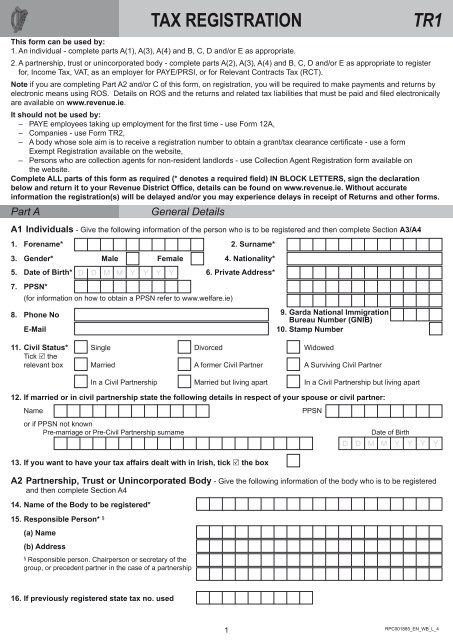Form TR1 - Tax Registration
Form TR1 - Tax Registration
Form TR1 - Tax Registration
Create successful ePaper yourself
Turn your PDF publications into a flip-book with our unique Google optimized e-Paper software.
TAX REGISTRATION<br />
<strong>TR1</strong><br />
This form can be used by:<br />
1. An individual - complete parts A(1), A(3), A(4) and B, C, D and/or E as appropriate.<br />
2. A partnership, trust or unincorporated body - complete parts A(2), A(3), A(4) and B, C, D and/or E as appropriate to register<br />
for, Income <strong>Tax</strong>, VAT, as an employer for PAYE/PRSI, or for Relevant Contracts <strong>Tax</strong> (RCT).<br />
Note if you are completing Part A2 and/or C of this form, on registration, you will be required to make payments and returns by<br />
electronic means using ROS. Details on ROS and the returns and related tax liabilities that must be paid and filed electronically<br />
are available on www.revenue.ie.<br />
It should not be used by:<br />
– PAYE employees taking up employment for the first time - use <strong>Form</strong> 12A,<br />
– Companies - use <strong>Form</strong> TR2,<br />
– A body whose sole aim is to receive a registration number to obtain a grant/tax clearance certificate - use a form<br />
Exempt <strong>Registration</strong> available on the website,<br />
– Persons who are collection agents for non-resident landlords - use Collection Agent <strong>Registration</strong> form available on<br />
the website.<br />
Complete ALL parts of this form as required (* denotes a required field) IN BLOCK LETTERS, sign the declaration<br />
below and return it to your Revenue District Office, details can be found on www.revenue.ie. Without accurate<br />
information the registration(s) will be delayed and/or you may experience delays in receipt of Returns and other forms.<br />
Part A<br />
General Details<br />
A1 Individuals - Give the following information of the person who is to be registered and then complete Section A3/A4<br />
1. Forename* 2. Surname*<br />
3. Gender* Male Female 4. Nationality*<br />
5. Date of Birth* D D M M Y Y Y Y 6. Private Address*<br />
7. PPSN*<br />
(for information on how to obtain a PPSN refer to www.welfare.ie)<br />
8. Phone No<br />
E-Mail<br />
9. Garda National Immigration<br />
Bureau Number (GNIB)<br />
10. Stamp Number<br />
11. Civil Status* Single Divorced Widowed<br />
Tick R the<br />
relevant box Married A former Civil Partner A Surviving Civil Partner<br />
In a Civil Partnership Married but living apart In a Civil Partnership but living apart<br />
12. If married or in civil partnership state the following details in respect of your spouse or civil partner:<br />
Name<br />
or if PPSN not known<br />
Pre-marriage or Pre-Civil Partnership surname<br />
13. If you want to have your tax affairs dealt with in Irish, tick R the box<br />
PPSN<br />
Date of Birth<br />
D D M M Y Y Y Y<br />
A2 Partnership, Trust or Unincorporated Body - Give the following information of the body who is to be registered<br />
and then complete Section A4<br />
14. Name of the Body to be registered*<br />
15. Responsible Person* §<br />
(a) Name<br />
(b) Address<br />
§<br />
Responsible person. Chairperson or secretary of the<br />
group, or precedent partner in the case of a partnership<br />
16. If previously registered state tax no. used<br />
1<br />
RPC001885_EN_WB_L_4
Part A continued<br />
General Details<br />
17. Partnership, Trust or Other Body (a minimum of 2 partners are required)<br />
Give the following information in respect of all partners, trustees or other officers. Under ‘Capacity’, state whether<br />
acting precedent partner, partner, trustee, treasurer, etc. If necessary continue on a separate sheet.<br />
Name Private Address Capacity PPSN (Partners only)<br />
A3 Business Details<br />
18. State <strong>Registration</strong> number of entity prior to Administration / Liquidation /<br />
Receivership of company / Individual on whose behalf you act<br />
A4 Business Details<br />
19. If trading under a business name, state Trading as<br />
20. Legal <strong>Form</strong>at (tick R appropriate box)<br />
Sole Trade Partnership Other Specify<br />
21. Business Address (if different to private address)<br />
Phone number<br />
Website address<br />
Mobile phone number<br />
E-Mail<br />
22. Type of business*<br />
(a) Is the business mainly retail mainly wholesale mainly manufacturing<br />
building & construction forestry/meat processing service and other<br />
(b) Describe the business conducted in as much detail as possible. Give a precise description such as ‘newsagent’,<br />
‘clothing manufacturer’, ‘property letting’, ‘dairy farmer’, ‘investment income’, etc. Do not use general terms such as<br />
‘shopkeeper’, ‘manufacturer’, ‘computers’, ‘consultant’, etc.<br />
If the application is a property related activity you may also need to complete Panel 39.<br />
23. If the business will supply plastic bags to the customer tick R box *<br />
24. When did the business or activity commence? *<br />
25. To what date will annual accounts be made up? *<br />
26. State the expected turnover in the next twelve months *<br />
D D M M Y<br />
D D M M Y<br />
Y<br />
Y<br />
Y<br />
Y<br />
Y<br />
Y<br />
27. Adviser Details - Give the following details of your accountant or tax adviser, if any, who will prepare the accounts and tax<br />
returns of the business.<br />
Name<br />
Address<br />
Phone number<br />
E-Mail<br />
Mobile phone number<br />
<strong>Tax</strong> Adviser Identification<br />
Client’s Reference<br />
Number (TAIN)<br />
28. If correspondence relating to the following is being dealt with by the accountant or tax adviser tick R relevant box<br />
VAT (i.e. VAT3’s) RCT Employer PAYE/PRSI<br />
2
Part A continued<br />
General Details<br />
29. If you rent your business premises, state - Name and private address<br />
of the landlord (not an estate agent or rent collector)<br />
The amount of rent paid per week month year (tick R frequency) €<br />
The date on which you started paying the rent<br />
The length of the agreed rental/lease period.<br />
30. If you acquired the business from a previous owner, state<br />
The name and current address of the person<br />
from whom you acquired it<br />
The VAT/registered number of that person<br />
Part B<br />
<strong>Registration</strong> for Income <strong>Tax</strong> (non-PAYE)<br />
D D M M Y Y Y Y<br />
31. If you are registering for Income <strong>Tax</strong> tick R the box and indicate your main source of income below:<br />
32. Trade Foreign Income (incl. Salary & Pension) Rental Income Investment Income<br />
Other<br />
Specify<br />
33. State your bank or building society account to which Income <strong>Tax</strong> refunds can be made:<br />
Bank/Building Society<br />
Branch Address<br />
Sorting Code 9 Account Number<br />
Part C<br />
<strong>Registration</strong> for VAT<br />
34. If you are registering for VAT tick R box and complete this part<br />
35. <strong>Registration</strong><br />
(a) State the date from which you require to register for VAT *<br />
(b) Is registration being sought only in respect of European Union (EU) acquisitions?<br />
(This applies only to farmers and non-taxable entities) (tick R) Yes No<br />
(c) Are you registering because *<br />
(i) your turnover exceeds or is likely to exceed the limits prescribed by law<br />
(i)<br />
for registration? Or<br />
(Tick either<br />
(ii) you wish to elect to be a taxable person, (although not obliged by law (ii) (i), (ii) or (iii)<br />
to be registered)? Or<br />
as appropriate)<br />
(iii) you are in receipt of business to business services where the reverse charge to (iii)<br />
VAT applies? Attach a copy of the invoice if this is the case.<br />
36. Are you applying for the moneys received basis of accounting for<br />
goods and services? (tick R) Yes No<br />
If your answer is ‘Yes’, is this because<br />
(a) expected annual turnover will be less than €1,000,000,<br />
(b) at least 90% of your expected annual turnover will come from supplying goods and<br />
services to persons who are not registered, e.g. hospitals, schools or the general public<br />
37. State the expected annual turnover from supplies of taxable goods or services within the State * €<br />
38. State your bank or building society account to which refunds can be made:<br />
Bank/Building Society<br />
Branch Address<br />
D D M M Y Y Y Y<br />
(a)<br />
(b)<br />
(Tick either<br />
(a) or (b) as<br />
appropriate)<br />
Sorting Code 9 Account Number<br />
39. Developer/Landlord - Property details for VAT purposes<br />
(a) Address of the property<br />
(b) Date purchased or when development commenced<br />
D D M M Y Y Y Y<br />
3
Part C continued<br />
<strong>Registration</strong> for VAT<br />
39. (c) Planning permission reference number, if applicable<br />
(d) A signed statement from you/your client confirming that the property in question will be purchased and/or developed and<br />
will be disposed of or used in a manner which will give rise to a VAT liability, e.g., by sale of the property or by exercising<br />
the Landlord’s ‘option to tax’.<br />
In the case of a partnership, the statement should be signed by the precedent acting partner.<br />
Part D<br />
<strong>Registration</strong> as an Employer for PAYE/PRSI<br />
40. If you are registering as an employer for PAYE/PRSI tick R box and complete this part<br />
41. Persons Engaged<br />
(a) How many employees are:<br />
Full time - usually working 30 hours or more per week?<br />
Part time - usually working less than 30 hours per week?<br />
(b) State the date your first employee commenced or will commence in your employment *<br />
42. What payroll and PAYE/PRSI record system will you use? (tick R the relevant box)<br />
(a) Computer System<br />
(b) Other Manual System<br />
If you are using a computerised payroll package you should register for the Revenue<br />
On-Line service (ROS) at www.revenue.ie to receive electronic copies of <strong>Tax</strong> Credit<br />
Certificates and to file your P35 End of Year Return on-line.<br />
Wages books are available from Office Suppliers/Stationery Bookstores<br />
43. Correspondence on PAYE/PRSI<br />
If correspondence relating to PAYE/PRSI is being dealt with by an agent, tick R this box<br />
details if different from Panel 27.<br />
Name<br />
Address<br />
<strong>Tax</strong> Adviser Identification<br />
Number (TAIN)<br />
Part E<br />
Phone number<br />
E-Mail<br />
Mobile phone number<br />
Client’s Reference<br />
<strong>Registration</strong> for Relevant Contracts <strong>Tax</strong> (RCT)<br />
and give the following<br />
Note that Principal Contractors are obliged to use Revenue’s Online Service to fulfill their RCT obligations.<br />
Principal Contractors are obliged to register and account for VAT in relation to Construction Services under the VAT<br />
Reverse Charge rules. Please refer to Part C of this form, <strong>Registration</strong> for VAT). Detailed information on RCT and VAT,<br />
including guides on Principal Contractor obligations, is available on the Revenue website www.revenue.ie<br />
44. Are you applying to register as a (tick R relevant box): *<br />
(a) Principal only (b) Principal & Subcontractor (c) Subcontractor only<br />
If (a) or (b) applies please provide the number of subcontractors engaged.<br />
45. Date of commencement for RCT *<br />
46. If you are a Principal Contractor have you registered for ROS, or have you<br />
an agent willing to carry out all RCT functions who is registered for ROS?<br />
State the <strong>Tax</strong> Advisor Identification Number (TAIN) of your agent, if applicable<br />
47. Have you previously registered with Revenue as a Principal? Yes No<br />
48. If so, state the date you last ceased to be a Principal<br />
Additional Information<br />
If you require further information please contact your local Revenue office or Employer Helpline at LoCall 1890 25 45 65. If you<br />
want information on payment options, including Direct Debit, contact the Collector-General at LoCall 1890 20 30 70. Revenue<br />
On-Line Service (ROS) Save time – File On-Line. Once registered, you can access your tax details and file returns on-line<br />
using Revenue On-Line Service (ROS). ROS is available 24 hours a day, 365 days a year. It is easy, instant and secure. You<br />
can access ROS and get more information at www.revenue.ie. <strong>Form</strong>s and Leaflets service LoCall 1890 306 706 (24/7/365)<br />
Declaration<br />
This must be made in every case before you can be registered for any tax<br />
I declare that the particulars supplied by me in this application are true in every respect<br />
NAME*<br />
SIGNATURE*<br />
(in BLOCK LETTERS)<br />
CAPACITY*<br />
DATE*<br />
(Individual, secretary, precedent partner, trustee, etc.)<br />
4<br />
Yes<br />
D D M M Y Y Y Y<br />
D D M M Y Y Y Y<br />
D D M M Y Y Y Y<br />
No<br />
D D M M Y Y Y Y