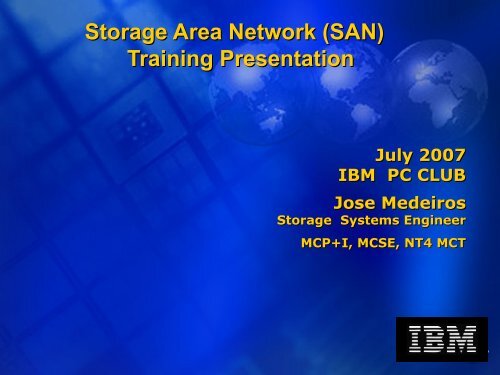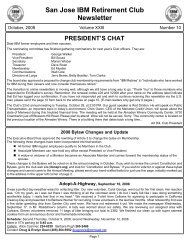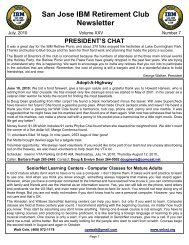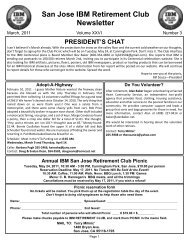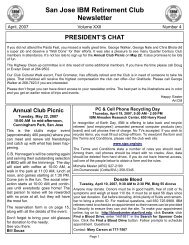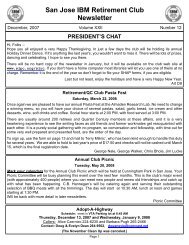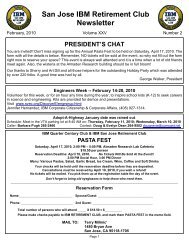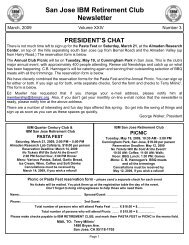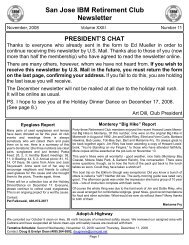SAN user group presentation - San Jose IBM PC Club Home Page
SAN user group presentation - San Jose IBM PC Club Home Page
SAN user group presentation - San Jose IBM PC Club Home Page
Create successful ePaper yourself
Turn your PDF publications into a flip-book with our unique Google optimized e-Paper software.
Storage Area Network (<strong>SAN</strong>)<br />
Training Presentation<br />
July 2007<br />
<strong>IBM</strong> <strong>PC</strong> CLUB<br />
<strong>Jose</strong> Medeiros<br />
Storage Systems Engineer<br />
MCP+I, MCSE, NT4 MCT
Agenda<br />
Training Objectives<br />
Basic <strong>SAN</strong> information – Terminology<br />
<strong>SAN</strong> Infrastructure Overview<br />
Live Demo of <strong>SAN</strong><br />
Intel Confidential<br />
2
Training Objectives<br />
Why do we need a <strong>SAN</strong>?<br />
Clear understanding of the basics of <strong>SAN</strong><br />
design<br />
Basic understanding of a <strong>SAN</strong><br />
infrastructure and design<br />
Live Demonstration<br />
Intel Confidential<br />
3
Basic <strong>SAN</strong> Terminology<br />
Objective:<br />
Each of you will be familiar with the<br />
building blocks of Fiber Based <strong>SAN</strong>.<br />
Intel Confidential<br />
4
Why do I need a <strong>SAN</strong>?<br />
What is Clustering?<br />
Intel Confidential<br />
5
Basic <strong>SAN</strong> Terminology<br />
How does a Cluster attach to a <strong>SAN</strong>?<br />
DAS SCSI, Fiber <strong>SAN</strong>, ISCSI <strong>SAN</strong><br />
Fiber Networks, FDDI 100MB<br />
Fiber Connector Types GBIC 1GB, SFP 2GB<br />
&4GB LC<br />
Fiber Channel Switch & Fiber Channel HBA<br />
( Host Bus Adapter)<br />
ISCSI can also be used. Recommend a<br />
dedicated 1GB network switch with MS<br />
Exchange or MS SQL and a ISCSI HBA on the<br />
Target and ISCSI Initiator Client Node.<br />
Intel Confidential<br />
6
Basics of <strong>SAN</strong>s<br />
Intel Confidential<br />
7
Server Components of a <strong>SAN</strong><br />
Intel Confidential<br />
8
Emulex LightPulse Utility<br />
Intel Confidential<br />
9
<strong>SAN</strong> Switch components<br />
Intel Confidential<br />
10
<strong>SAN</strong> Switch Components (cont)<br />
Intel Confidential<br />
11
Switch GUI Interface<br />
Intel Confidential<br />
12
Physical Layout<br />
– Rack<br />
– Pair of HSV110 controllers<br />
– Drive enclosures<br />
containing array of<br />
physical disk drives<br />
– Loop switches<br />
– Enclosures connect to FC<br />
loop switches in switched<br />
configurations (shown)<br />
Loop Switches<br />
Controller Pair<br />
Drive<br />
Enclosures<br />
Intel Confidential<br />
13
Overview of Enterprise Virtual Array<br />
Connections<br />
Intel Confidential<br />
14
ear connections of EVA Controller<br />
– Two 2Gb/s FC-Switch fabric host ports<br />
– Four 2Gb/s FC-AL device ports<br />
– 2Gb/s FC cache mirroring port (device ports as<br />
backups)<br />
Link Status LED<br />
UART<br />
Mirror Port<br />
Loop Pair 2<br />
Loop 2B<br />
Loop Pair 2<br />
Loop 2A<br />
Power<br />
Switch<br />
Memory Card<br />
Unused)<br />
Enclosure Address Bus<br />
Host Fabric 1 and 2<br />
Loop Pair 1<br />
Loop 1B<br />
Loop Pair 1<br />
Loop 1A<br />
Power<br />
Connector<br />
Intel Confidential<br />
15
Traditional RAID vs Vraid<br />
SCSI<br />
Bus 1<br />
SCSI<br />
Bus 2<br />
SCSI<br />
Bus 3<br />
SCSI<br />
Bus 4<br />
SCSI<br />
Bus 5<br />
SCSI<br />
Bus 6<br />
RAID<br />
RAID 5 volume<br />
Tedious, manual<br />
volume placement<br />
and management<br />
RAID 0 volume<br />
RAID 1 volume<br />
Vraid<br />
Logical<br />
Vraid 5<br />
Virtual disk<br />
Vraid 0<br />
Virtual disk<br />
Physical<br />
Vraid 1<br />
Virtual disk<br />
Intel Confidential<br />
16
Traditional Storage Array<br />
1. Adding drives – next they must be <strong>group</strong>ed together in disk <strong>group</strong>s by RAID level<br />
2. Carving out disk <strong>group</strong>s based on RAID level<br />
3. Laying out data<br />
4. Leaving stranded capacity – RAID-5 disk <strong>group</strong>s can’t access unused capacity from<br />
RAID-1 disk <strong>group</strong>s<br />
Intel Confidential<br />
17
Enterprise Virtual Array<br />
1. Adding drives – next they must be <strong>group</strong>ed together in disk <strong>group</strong>s<br />
2. Carve out the disk <strong>group</strong>(s) - typically EVAs are configured with only one or two<br />
disk <strong>group</strong>s<br />
3. Lay out the data – all RAID-5 and RAID-1 data are sprinkled across all the drives<br />
in the <strong>group</strong> – EVA disks format on the fly.<br />
Intel Confidential<br />
18
Adding Disks to the Traditional Array<br />
R1<br />
1. Add drives<br />
2. Configure disk <strong>group</strong>s – format disks<br />
3. Lay out data – RAID-5 data in RAID-5 LUNs, etc.<br />
S<br />
P<br />
Intel Confidential<br />
19
Adding Disks to the EVA<br />
1. Add disks<br />
2. Enlarge disk <strong>group</strong> to include the extra disks<br />
3. LUNs are stretched across new disks – data is re-leveled across all disks.<br />
Intel Confidential<br />
20
EVA Virtual Disk Mapping<br />
Disk 1 Disk 2 Disk 3 Disk 4 Disk 5 Disk 6 Disk 7 Disk 8<br />
Allocated Space for Distributed Sparing<br />
Mirror4 Mirror4 Mirror5 Mirror5 Mirror6 Mirror6 Mirror7 Mirror7<br />
Stripe9 Strip10 Mirror1 Mirror1 Mirror2 Mirror2 Mirror3 Mirror3<br />
VDisk4<br />
Raid 1+0<br />
Stripe1<br />
Mirror5<br />
Mirror1<br />
Stripe2<br />
Mirror5<br />
Mirror1<br />
Stripe3 Stripe4 Stripe5<br />
Mirror6<br />
Mirror2<br />
Mirror6<br />
Mirror2<br />
Stripe6<br />
Stripe7<br />
Stripe8<br />
Mirror7 Mirror7 Mirror8 Mirror8<br />
Mirror3 Mirror3 Mirror4 Mirror4<br />
VDisk3<br />
Raid 0<br />
Data7 Data7 Parity7 Data8 Data8 Data8 Data8 Parity8<br />
Parity5<br />
Data4<br />
Data6 Data6 Data6 Mirror3 Data6 Parity6 Data7 Data7<br />
Data4<br />
Data4<br />
Parity4<br />
Data5<br />
Data5<br />
Data5<br />
Data5<br />
VDisk2<br />
Raid 1+0<br />
Data2<br />
Data1<br />
Parity2<br />
Data1 Data1 Data1<br />
Intel Confidential<br />
Data3 Data3 Data3 Data3<br />
Parity1<br />
Data2<br />
21<br />
Parity3<br />
Mirror1 Data2<br />
Data4<br />
Data2<br />
VDisk1<br />
Raid 5
EVA Virtual Disk Leveling<br />
Disk 1 Disk 2 Disk 3 Disk 4 Disk 5 Disk 6 Disk 7 Disk 8<br />
Allocated Space for Distributed Sparing<br />
Disk 9 Disk 10<br />
Mirror4<br />
Mirror4<br />
Mirror5<br />
Mirror5<br />
Mirror6<br />
Mirror6<br />
Mirror7<br />
Mirror7<br />
Stripe9<br />
Strip10<br />
Mirror1 Mirror1 Mirror2 Mirror2<br />
Mirror3<br />
Mirror3<br />
Stripe1 Stripe2 Stripe3 Stripe4 Stripe5 Stripe6 Stripe7 Stripe8<br />
Mirror5<br />
Mirror5<br />
Mirror6<br />
Mirror6<br />
Mirror7 Mirror7 Mirror8 Mirror8<br />
Mirror1<br />
Mirror1<br />
Mirror2<br />
Mirror2<br />
Mirror3 Mirror3 Mirror4 Mirror4<br />
Data7 Data7 Parity7 Data8 Data8 Data8 Data8 Parity8<br />
Parity5 Data6 Data6 Data6 Mirror3 Data6 Parity6 Data7 Data7<br />
Data4<br />
Data4<br />
Data4<br />
Parity4<br />
Data5<br />
Data5<br />
Data5<br />
Data5<br />
Data2<br />
Parity2<br />
Data3 Data3 Data3 Data3 Parity3 Data4<br />
Data1<br />
Data1 Data1 Data1<br />
Parity1<br />
Data2<br />
Mirror1 Data2<br />
Data2<br />
Intel Confidential<br />
22
EVA Distributed Sparing<br />
Disk 1 Disk 2 Disk 3 Disk 4 Disk 5 Disk 6 Disk 7 Disk 8<br />
Allocated Space for Distributed Sparing<br />
Disk 9<br />
Disk 10<br />
Mirror3<br />
Mirror3<br />
Mirror4<br />
Mirror4<br />
Mirror5<br />
Mirror5<br />
Mirror6<br />
Mirror6<br />
Mirror7<br />
Mirror7<br />
Stripe5<br />
Stripe6<br />
Stripe7 Stripe8 Stripe9 Strip10 Mirror1 Mirror1 Mirror2 Mirror2<br />
Mirror6<br />
Mirror6<br />
Mirror7 Mirror7 Mirror8 Mirror8<br />
Stripe1<br />
Stripe2<br />
Stripe3<br />
Stripe4<br />
Mirror1<br />
Mirror1<br />
Mirror2<br />
Mirror2<br />
Mirror3 Mirror3 Mirror4 Mirror4<br />
Mirror5<br />
Mirror5<br />
Data7 Data7 Data7 Parity7 Data7 Data8 Data8 Parity8 Data8 Data8<br />
Parity5 Data5 Data5 Data5 Data5 Data6 Data6 Data6 Mirror3 Data6 Parity6<br />
Data3 Data3 Parity3 Data3 Data3<br />
Data4<br />
Parity4<br />
Data4<br />
Data4<br />
Data4<br />
Data1<br />
Data1 Data1 Data1<br />
Parity1<br />
Data2 Mirror1 Data2 Data2 Parity2 Data2<br />
Intel Confidential<br />
23
Command View EVA – Simple<br />
Management<br />
Enter the Name of the<br />
Virtual Disk.<br />
Select the appropriate<br />
Disk Group from the<br />
pull down list.<br />
TransactionLog<br />
Select Virtual Disk<br />
Redundancy Level.<br />
Enter the size of<br />
Virtual Disk in GB. 20<br />
Select a Host from<br />
the pull down list.<br />
Select the Preferred<br />
controller from the<br />
pull down list.<br />
Intel Confidential<br />
24
Intel Confidential<br />
25
1 0 1 0 1<br />
1 0 1 0 1<br />
S A N S w itc h 2 /1 6<br />
0 1 2 3 4 5 6 7 8 9 1 0 1 1 1 2 1 3 1 4 1 5<br />
S A N S w itc h 2 /1 6<br />
0 1 2 3 4 5 6 7 8 9 1 0 1 1 1 2 1 3 1 4 1 5<br />
IP<br />
IP<br />
UID<br />
Int<br />
Ext<br />
UID<br />
Int<br />
Ext<br />
U ID<br />
U ID<br />
Int<br />
Int<br />
Ext<br />
Ext<br />
Disaster Recovery<br />
Single Datacenter Architecture<br />
Oracle or SQL Cluster<br />
(existing)<br />
Oracle or SQL Cluster<br />
hp proliant DL580g2<br />
Primary <strong>SAN</strong><br />
(existing)<br />
hp proliant DL580g2<br />
1<br />
2 3 4<br />
Replication <strong>SAN</strong> for CA<br />
(new)<br />
1<br />
2 3 4<br />
hp proliant DL580g2<br />
hp proliant DL580g2<br />
1<br />
2 3 4<br />
1<br />
2 3 4<br />
Intel Confidential<br />
26
1 0 1 0 1<br />
1 0 1 0 1<br />
S A N S w itc h 2 /1 6<br />
0 1 2 3 4 5 6 7 8 9 1 0 1 1 1 2 1 3 1 4 1 5<br />
S A N S w itc h 2 /1 6<br />
0 1 2 3 4 5 6 7 8 9 1 0 1 1 1 2 1 3 1 4 1 5<br />
IP<br />
IP<br />
UID<br />
UID<br />
Int<br />
Int<br />
Ext<br />
Ext<br />
1 0 1 0 1<br />
1 0 1 0 1<br />
S A N S w itc h 2 /1 6<br />
0 1 2 3 4 5 6 7 8 9 1 0 1 1 1 2 1 3 1 4 1 5<br />
S A N S w itc h 2 /1 6<br />
0 1 2 3 4 5 6 7 8 9 1 0 1 1 1 2 1 3 1 4 1 5<br />
IP<br />
IP<br />
UID<br />
Int<br />
Ext<br />
UID<br />
Int<br />
Ext<br />
Cross Building Architecture<br />
Hardware Replication<br />
hp proliant DL580g2<br />
Building 1<br />
Existing HP <strong>SAN</strong> Hardware<br />
Oracle or SQL Database<br />
9 Micron<br />
Fiber laid<br />
down<br />
between<br />
buildings<br />
Building 2<br />
HP Failover Hardware, and<br />
Data Guard Oracle or SQL<br />
Database Replication<br />
hp proliant DL580g2<br />
1<br />
2 3 4<br />
1<br />
2 3 4<br />
hp proliant DL580g2<br />
hp proliant DL580g2<br />
1<br />
2 3 4<br />
1<br />
2 3 4<br />
Intel Confidential<br />
27
FREE <strong>SAN</strong> WEB BASED TRAINING<br />
HP Education<br />
http://www.hp.com/education<br />
Brocade Education<br />
http://learning.brocade.com<br />
Qlogic<br />
http://www.qlogicswitchnet.com/training/traini<br />
ng.cfmg<br />
Emulex<br />
http://www.emulex.com<br />
Intel Confidential<br />
28
Thank you for your Time!<br />
Dilbert ( The Contractor )<br />
Intel Confidential<br />
29