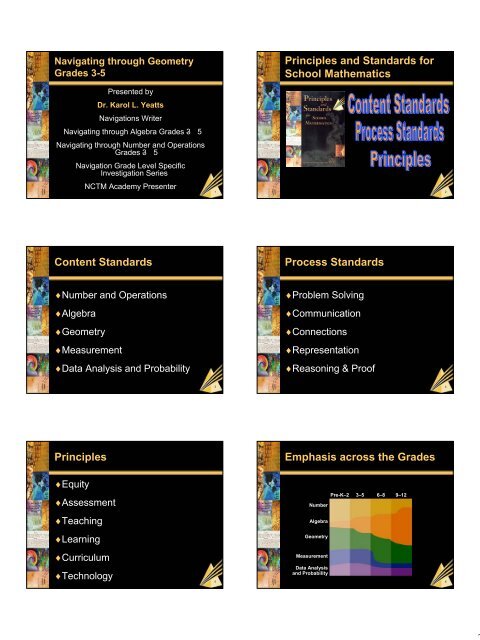Navigating through Geometry
Navigating through Geometry
Navigating through Geometry
You also want an ePaper? Increase the reach of your titles
YUMPU automatically turns print PDFs into web optimized ePapers that Google loves.
1<br />
<strong>Navigating</strong> <strong>through</strong> <strong>Geometry</strong><br />
Grades 3-5<br />
Principles and Standards for<br />
School Mathematics<br />
Presented by<br />
Dr. Karol L. Yeatts<br />
Navigations Writer<br />
<strong>Navigating</strong> <strong>through</strong> Algebra Grades 3- 5<br />
<strong>Navigating</strong> <strong>through</strong> Number and Operations<br />
Grades 3- 5<br />
Navigation Grade Level Specific<br />
Investigation Series<br />
NCTM Academy Presenter<br />
2<br />
Content Standards<br />
Process Standards<br />
♦Number and Operations<br />
♦Algebra<br />
♦<strong>Geometry</strong><br />
♦Measurement<br />
♦Data Analysis and Probability<br />
♦Problem Solving<br />
♦Communication<br />
♦Connections<br />
♦Representation<br />
♦Reasoning & Proof<br />
3<br />
4<br />
Principles<br />
Emphasis across the Grades<br />
♦Equity<br />
♦Assessment<br />
♦Teaching<br />
♦Learning<br />
♦Curriculum<br />
Pre-K–2 3–5 6–8 9–12<br />
Number<br />
Algebra<br />
<strong>Geometry</strong><br />
Measurement<br />
Data Analysis<br />
and Probability<br />
♦Technology<br />
5<br />
6
7<br />
The Navigation Series<br />
<strong>Navigating</strong> <strong>through</strong> <strong>Geometry</strong> in<br />
Grades 3-5<br />
♦ An instructional resource for the<br />
implementation of the Principles and<br />
Standards<br />
♦ Illustrative guide to the development of<br />
ideas in each of the content strands<br />
♦ Tools to incorporate the instructional<br />
principles identified in the Standards<br />
♦ Written by<br />
• M. Katherine Gavin<br />
• Louise P. Belkin<br />
• Ann Marie Spinelli<br />
• Judy St. Marie<br />
♦ A source of professional development<br />
content.<br />
♦ Editor<br />
• Gilbert J. Cuevas<br />
8<br />
<strong>Geometry</strong> Standard<br />
Table of Contents<br />
Instructional programs from prekindergarten<br />
<strong>through</strong> grade 12 should enable all students to—<br />
♦ Chapter 1<br />
Shapes<br />
♦ Analyze characteristics and properties of two- and threedimensional<br />
geometric shapes and develop mathematical<br />
arguments about geometric relationships<br />
♦ Specify locations and describe spatial relationships using<br />
coordinate geometry and other representational systems<br />
• Build What I’ve Created<br />
• Thinking about Triangles<br />
• Roping in Quadrilaterals<br />
♦ Apply transformations and use symmetry to analyze<br />
mathematical situations<br />
• Building Solids<br />
♦ Use visualization, spatial reasoning, and geometric<br />
modeling to solve problems<br />
• Searching for the Perfect Solids<br />
9<br />
10<br />
Table of Contents<br />
Table of Contents<br />
♦ Chapter 2<br />
♦ Chapter 3<br />
Location<br />
• Find the Hidden Figure<br />
• Xs and Os<br />
• Can They Be the Same?<br />
Transformations<br />
• Patchwork Symmetry<br />
• Symmetry Detectives – Learn the<br />
Secret Code<br />
• Going Logo for Symmetry!<br />
• Tetrominoes Cover-<br />
Up<br />
• Motion Commotion<br />
11<br />
• Zany Tessellations<br />
12
13<br />
Table of Contents<br />
Table of Contents<br />
♦ Chapter 4<br />
Spatial Visualization<br />
♦ Appendix<br />
• Black line Masters and Solutions<br />
• Puzzles with Pizzazz<br />
♦ CD- ROM with Applets and Resources<br />
• Exploring Geometric Solids and their<br />
• Exploring Packages<br />
• It’s All in the Packaging<br />
• It’s the View That Counts!<br />
• Fraction Fantasy<br />
• Geo City<br />
Properties<br />
• Geoboard<br />
• Isometric Drawing Tool<br />
• Pattern Patch<br />
• Shape Sorter<br />
• Tangram Challenge<br />
14<br />
Organization of Lessons<br />
Searching for the Perfect Solids<br />
“Big Idea”<br />
Engage<br />
Prior Prior<br />
Learning<br />
Knowledge Environment<br />
Materials<br />
Exploration/<br />
and<br />
and<br />
Investigation<br />
Equipment<br />
Explore<br />
Assessment<br />
Ideas<br />
“Where to to<br />
go go next?”<br />
♦How many Perfect Solids are<br />
there?<br />
♦What are the names of the<br />
Perfect Solids?<br />
♦Tell something that you know<br />
about Perfect Solids.<br />
Extend<br />
15<br />
16<br />
Searching for the Perfect Solids<br />
♦ There are 5 Perfect Solids<br />
♦ The names of the Perfect Solids are:<br />
1. Tetrahedron<br />
2. Octahedron<br />
3. Icosahedron<br />
4. Hexahedron (cube)<br />
5. Dodecahedron<br />
17<br />
18
19 20<br />
Searching for the Perfect Solids<br />
♦ Goals<br />
• Discover the five perfect solids (Platonic Solids)<br />
• Develop mathematical arguments to justify conclusions.<br />
♦ Prior Knowledge<br />
• Be familiar with three-dimensional objects and terms, faces,<br />
edges, and vertices<br />
♦ Materials and Equipment<br />
• Models of the five perfect solids<br />
• Sticks and fasteners<br />
• BLM – Patterns for the Perfect Solids<br />
• CD-ROM - Exploring Geometric Solids and Properties<br />
Searching for the Perfect Solids<br />
Searching for the Perfect Solids<br />
♦ Learning Environment<br />
• Combination of working in pairs and whole-class<br />
activities and discussions<br />
♦ Important Geometric Terms<br />
• faces, edges, vertices, polygons, dodecahedron,<br />
polyhedron, cube, tetrahedron, icosahedron,<br />
octahedron, platonic solids<br />
♦ Engage<br />
• Show the class the models of two perfect solids<br />
and two solids that are not perfect.<br />
21<br />
♦ Explore<br />
• Have students work in pairs to make the<br />
other perfect solids.<br />
• Have students justify why they believe their<br />
solid is perfect.<br />
♦ Assess<br />
• Have students write a letter to a friend<br />
explaining what they have learned about<br />
perfect solids.<br />
22<br />
Searching for the Perfect Solids<br />
Exploring Geometric Solids and Properties<br />
CD- ROM Applet<br />
♦ Engage<br />
• Make a list of the properties of each solid.<br />
• All perfect solids are regular polyhedra; that is, each is<br />
made up of a single type of regular polygon, either an<br />
equilateral triangle, a square, or a regular pentagon.<br />
• At each vertex, the same number of polygons intersects.<br />
• In a cube, for example, three square intersect at each<br />
vertex.<br />
23<br />
Did you know that—<br />
• Each solid has flat sides called faces?<br />
• Each solid has edges to connect<br />
Directions<br />
• Choose a shape: Click on the New Shape button.<br />
• Rotate the shape: Place the mouse pointer on the<br />
shape. Move the mouse while holding down the mouse<br />
button.<br />
• Color the shape: Click on a color. Hold the shift key<br />
while clicking the mouse where you want to paint. You<br />
can paint a face in a color, an edge in white, or a corner<br />
in black. Remove the color: Click on the Reset Shape<br />
button.<br />
• See <strong>through</strong> the shape: Click the box by Transparent.<br />
• Change the size of the shape: Use the mouse to move
25<br />
Xs and Os<br />
Xs and Os<br />
♦ Goals<br />
• Locate points on a rectangular coordinate<br />
plane using ordered pairs.<br />
• Use the point of origin as a point of reference<br />
• Understand and use positive and negative<br />
integers to identify points in four quadrants.<br />
♦ Materials<br />
• BLM – Coordinate Grids<br />
• Overhead projector and markers<br />
♦ Engage<br />
• Play a game similar to tick-<br />
tac- toe.<br />
• Half the class will be X and the others O.<br />
• Display the coordinate grid on the<br />
overhead projector<br />
• One person from each group will tell you<br />
where to place an X or an O by naming<br />
the ordered pairs.<br />
26<br />
Xs and Os<br />
Motion Commotion<br />
♦ Extend<br />
• Have students work in pairs to play the game.<br />
27<br />
♦ Goals<br />
• Manipulative a figure using the following basic<br />
transformations:<br />
− Translations (slides)<br />
♦ Materials<br />
− Reflections (flips)<br />
− Rotations (turns)<br />
• BLM- Motion Commotion<br />
• Overhead projector<br />
• Scissors, markers and pencils<br />
• Coffee stirrers<br />
28<br />
29 30
31<br />
Puzzles with Pizzazz<br />
Puzzles with Pizzazz<br />
♦ Goals<br />
• Practice mentally manipulating shapes<br />
• Develop strategies to solve visual logic puzzles<br />
• Combine shapes to create different shapes<br />
How many rectangles are in the<br />
rectangle puzzle?<br />
♦ Materials<br />
• A variety of spatial-visualization and logic<br />
puzzles<br />
• BLM masters – Puzzles and Tangrams<br />
• CD-ROM – Tangrams<br />
32<br />
Solution<br />
Puzzles with Pizzazz<br />
How many triangles are in the<br />
triangle puzzle?<br />
33<br />
34<br />
Puzzles with Pizzazz<br />
How many other shapes are in the<br />
triangle puzzle?<br />
Puzzles with Pizzazz<br />
Without lifting your<br />
pencil or retracing<br />
the lines, trace this<br />
figure.<br />
35<br />
36
37<br />
Tangram Puzzles with Pizzazz<br />
Tangram Challenges<br />
CD-ROM Applet<br />
Try to create a square using 1, 2, 3,<br />
4, 5, 6, or 7 tangram pieces.<br />
SOLUTION<br />
38<br />
Pattern Patch CD-ROM Applet<br />
Shape Sorter CD-ROM Applet<br />
♦ To begin, click on a shape to place them in the work space.<br />
♦ The Slide, Turn, Flip, and Delete buttons can be used on<br />
any shape.<br />
♦ Have the students examine the designs to see if they can<br />
rearrange the pattern blocks to find new shapes with five,<br />
six, or seven sides.<br />
♦ They should record which blocks make up the new figure,<br />
trace around the new shapes, and verify the number of<br />
edges by counting the sides in the diagram.<br />
♦ They can also discuss the number of angles in their<br />
diagrams and compare that number with the number of<br />
sides.<br />
39<br />
Students use the Shape<br />
Sorter applet to become<br />
familiar with the<br />
characteristics of<br />
quadrilaterals, including<br />
parallelograms, trapezoids,<br />
rectangles, rhombuses, and<br />
squares.<br />
Click on and move the<br />
cursor into the work space.<br />
Place the figure in the in the<br />
diagram. A total of sixteen<br />
quadrilateral pieces are<br />
generated.<br />
Use to select<br />
one of the following<br />
Venn diagrams.<br />
Geoboard CD- ROM Applet<br />
Additional CD-ROM Resources<br />
Directions:<br />
Click on the rubber-band box and drag a rubber<br />
♦Templates<br />
band to the geoboard. Click on a node to attach<br />
one end of the rubber band to that node.<br />
Discussion Questions:<br />
♦Puzzle Sets<br />
• Is it possible for a triangle to have two right angles?<br />
• How many different right triangles can be made on<br />
♦Students’ Tessellation Art<br />
the geoboard?<br />
• If you could make a triangle that was as large as you<br />
wanted, would you be able to make one that had two<br />
♦Articles<br />
right angles?<br />
• Write everything you know that is true about all right<br />
triangles.<br />
• Write in your own words the definitions for the new<br />
geometric terms we have found (isosceles, scalene,<br />
42<br />
acute, and obtuse).