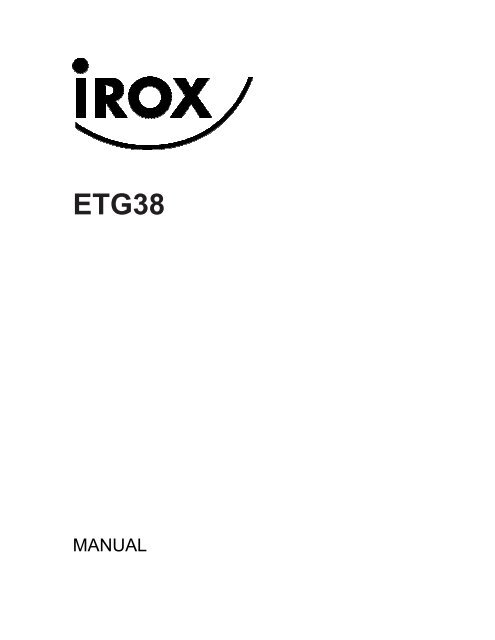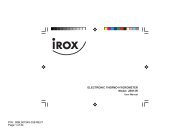In-out Thermo clock with 433MHz thermo sensor and radio ...
In-out Thermo clock with 433MHz thermo sensor and radio ...
In-out Thermo clock with 433MHz thermo sensor and radio ...
You also want an ePaper? Increase the reach of your titles
YUMPU automatically turns print PDFs into web optimized ePapers that Google loves.
ETG38<br />
MANUAL
<strong>In</strong>door <strong>Thermo</strong>-Hygrometer <strong>with</strong> external <strong>thermo</strong> probe<br />
Model: THW301<br />
INSTRUCTION MANUAL<br />
Congratulations on your purchasing of this new <strong>Thermo</strong>-Hygrometer. This unique product is<br />
designed for everyday use for the home or office <strong>and</strong> is a definite asset of great use. To fully<br />
benefit from all the features <strong>and</strong> underst<strong>and</strong> the correct operation of this product, please read this<br />
instruction manual thoroughly.<br />
FUNCTIONS OF THE THERMO-HYGROMETER<br />
This <strong>thermo</strong>-hygrometer measures temperature <strong>and</strong> humidity of the environment of its surrounding<br />
area <strong>and</strong> measures the <strong>out</strong>door temperature through its external <strong>thermo</strong> probe.<br />
A<br />
E<br />
B<br />
C<br />
D<br />
F<br />
I<br />
F<br />
G<br />
H<br />
FEATURES: MAIN UNIT<br />
A. Hot alert icon<br />
The Hot alert icon will be turned on if the Heat <strong>In</strong>dex is 32C or higher<br />
B. Wet icon<br />
The Wet icon will be turned on if the humidity is higher than 70%.<br />
C. Dry icon<br />
The Dry icon will be turned on if the humidity is lower than 40%.<br />
D. Comfort icon<br />
The comfort icon will be turned on if the humidity is in the range of 40% ~ 70% <strong>and</strong><br />
temperature is in the range of 20C ~ 25C.<br />
E. Low battery indicator<br />
Appears when the battery is running dry <strong>and</strong> the temperature/humidity measured by this unit is<br />
no longer reliable. The user must change the batteries at once.<br />
F. <strong>In</strong>/Out temperature indicator
Turn on ‘ ’ icon while the indoor temperature is displayed. Turn on ‘ ’ icon while the<br />
external probe temperature is displayed.<br />
G. Maximum /minimum temperature record<br />
<strong>In</strong>dicates the maximum/minimum temperature is displayed.<br />
H. Maximum /minimum humidity record<br />
<strong>In</strong>dicates the maximum/minimum humidity is displayed.<br />
DESCRIPTION OF BUTTONS<br />
THW301 has 3 major side buttons<br />
1. [IN-OUT]<br />
Press once to toggle the display of the indoor temperature to the probe temperature. Press<br />
again to enable the auto-scroll function that will display the indoor temperature <strong>and</strong> the probe<br />
temperature alternately for 5 seconds.<br />
2. [MEM]<br />
Press shortly to toggle for maximum, minimum or current temperature <strong>and</strong> humidity reading.<br />
Press <strong>and</strong> hold 2 seconds to clear the maximum <strong>and</strong> minimum records.<br />
3. [HEAT]<br />
Press to toggle the display for indoor humidity <strong>and</strong> indoor heat index.<br />
C/F slide switch <strong>and</strong>[RESET] button inside the battery compartment<br />
4. [C/F]<br />
Slide switch to C or F position to select temperature reading in Celsius or Fahrenheit<br />
5. [RESET]<br />
To activate system reset to the main unit during abnormal condition which will reset all settings<br />
back to factory values<br />
BATTERY INSTALLATION<br />
1. Remove the battery door;<br />
2. <strong>In</strong>sert 1 pieces AAA size 1.5V alkaline battery as indicate by the polarity;<br />
3. Close the battery door.<br />
Note: Replace the battery when the low battery indicator appears on the top corner of the<br />
LCD.<br />
HEAT INDEX FUNCTION<br />
The heat index is an index that combines air temperature <strong>and</strong> relative humidity to determine an<br />
apparent temperature — how hot it actually feels. The human body normally cools itself by<br />
perspiration, or sweating, in which the water in the sweat evaporates <strong>and</strong> carries heat away from<br />
the body. However, when the relative humidity is high, the evaporation rate of water is reduced.<br />
This means heat is removed from the body at a lower rate, causing it to retain more heat than it<br />
would in dry air. Press [HEAT] button to switch the display from humidity reading to the heat index.<br />
The ‘Hot’ alert icon will be turned on if the heat <strong>In</strong>dex is 32C or higher. That means there are<br />
possible to cause sunstroke, heat cramps, <strong>and</strong> heat exhaustion if a man continues to expose<br />
himself in such environment for a long period.
Specifications<br />
Displayed IN temperature range : -10°C to +60.0°C (14°F to 140.0°F)<br />
Proposed operating range : 0°C to +50.0°C (32.0°F - 122.0°F)<br />
Temperature resolution : 0.1°C (0.2°F)<br />
Displayed Heat <strong>In</strong>dex range : 27C to 59C for temperature from 27°C to 49°C<br />
<strong>and</strong> humidity from 25% to 95%<br />
Displayed Relative Humidity range : 25%RH to 95%RH<br />
External probe temperature measurement<br />
Displayed OUT temperature range : -50.0°C to +60.0°C (-58.0°F to 140.0°F)<br />
Temperature resolution : 0.1°C (0.2°F)<br />
Batteries : Use 1 pieces UM-4 AAA size 1.5V alkaline battery