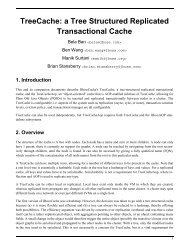mod_cluster Documentation - JBoss
mod_cluster Documentation - JBoss
mod_cluster Documentation - JBoss
You also want an ePaper? Increase the reach of your titles
YUMPU automatically turns print PDFs into web optimized ePapers that Google loves.
<strong>mod</strong>_<strong>cluster</strong> <strong>Documentation</strong>
1. Overview ...................................................................................................................... 1<br />
1.1. Platforms ............................................................................................................ 1<br />
1.2. Advantages ........................................................................................................ 1<br />
1.3. Requirements ..................................................................................................... 2<br />
1.4. Limitations .......................................................................................................... 2<br />
1.5. Downloads ......................................................................................................... 3<br />
1.6. Configuration ...................................................................................................... 3<br />
1.7. Migration ............................................................................................................ 3<br />
1.8. SSL support ....................................................................................................... 4<br />
1.9. Load Balancing Demo Application ....................................................................... 4<br />
2. Quick Start Guide ........................................................................................................ 5<br />
2.1. Download <strong>mod</strong>_<strong>cluster</strong> components ..................................................................... 5<br />
2.2. Install the httpd binary ........................................................................................ 5<br />
2.2.1. Install the whole httpd .............................................................................. 5<br />
2.2.2. Install only the <strong>mod</strong>ules ............................................................................ 5<br />
2.2.3. Install in home directory ........................................................................... 6<br />
2.2.4. Install in Windows .................................................................................... 6<br />
2.3. Configure httpd ................................................................................................... 7<br />
2.4. Install the server-side binaries ............................................................................. 8<br />
2.4.1. Installing in <strong>JBoss</strong> AS 6.x ......................................................................... 8<br />
2.4.2. Installing in <strong>JBoss</strong> AS 5.x ......................................................................... 8<br />
2.4.3. Installing in <strong>JBoss</strong> Web or Tomcat ............................................................ 8<br />
2.4.4. Installing in <strong>JBoss</strong> AS 4.2.x or 4.3.x .......................................................... 9<br />
2.5. Configuring the server-side .................................................................................. 9<br />
2.5.1. Configuring <strong>mod</strong>_<strong>cluster</strong> with <strong>JBoss</strong> AS 5.x+ ............................................. 9<br />
2.5.2. Configuring <strong>mod</strong>_<strong>cluster</strong> with standalone <strong>JBoss</strong> Web or Tomcat .................. 9<br />
2.5.3. Integrate <strong>mod</strong>_<strong>cluster</strong> with <strong>JBoss</strong> AS 4.2.x and 4.3.x .................................. 9<br />
2.6. Start httpd .......................................................................................................... 9<br />
2.7. Start the back-end server .................................................................................. 10<br />
2.7.1. Starting <strong>JBoss</strong> AS .................................................................................. 10<br />
2.7.2. Starting <strong>JBoss</strong>Web or Tomcat ................................................................. 10<br />
2.8. Set up more back-end servers ........................................................................... 10<br />
2.9. Experiment with the Load Balancing Demo Application ........................................ 10<br />
3. httpd configuration .................................................................................................... 11<br />
3.1. Apache httpd configuration ................................................................................ 11<br />
3.2. <strong>mod</strong>_proxy configuration ................................................................................... 11<br />
3.3. <strong>mod</strong>_slotmem configuration ............................................................................... 11<br />
3.4. <strong>mod</strong>_proxy_<strong>cluster</strong> ............................................................................................ 12<br />
3.4.1. CreateBalancers ..................................................................................... 12<br />
3.4.2. UseAlias ................................................................................................ 12<br />
3.4.3. LBstatusRecalTime ................................................................................. 12<br />
3.4.4. ProxyPassMatch/ProxyPass .................................................................... 13<br />
3.5. <strong>mod</strong>_manager ................................................................................................... 13<br />
3.5.1. MemManagerFile ................................................................................... 13<br />
iii
<strong>mod</strong>_<strong>cluster</strong> <strong>Documentation</strong><br />
3.5.2. Maxcontext ............................................................................................ 13<br />
3.5.3. Maxnode ................................................................................................ 13<br />
3.5.4. Maxhost ................................................................................................. 14<br />
3.5.5. Maxsessionid ......................................................................................... 14<br />
3.5.6. ManagerBalancerName .......................................................................... 14<br />
3.5.7. PersistSlots ............................................................................................ 14<br />
3.5.8. CheckNonce .......................................................................................... 14<br />
3.5.9. AllowDisplay .......................................................................................... 14<br />
3.5.10. AllowCmd ............................................................................................ 14<br />
3.5.11. ReduceDisplay ..................................................................................... 15<br />
3.5.12. SetHandler <strong>mod</strong>_<strong>cluster</strong>-manager .......................................................... 15<br />
3.6. <strong>mod</strong>_advertise .................................................................................................. 17<br />
3.6.1. ServerAdvertise ...................................................................................... 17<br />
3.6.2. AdvertiseGroup ...................................................................................... 17<br />
3.6.3. AdvertiseFrequency ................................................................................ 17<br />
3.6.4. AdvertiseSecurityKey .............................................................................. 17<br />
3.6.5. AdvertiseManagerUrl .............................................................................. 17<br />
3.6.6. AdvertiseBindAddress ............................................................................. 18<br />
3.7. Minimal Example .............................................................................................. 18<br />
4. Building httpd <strong>mod</strong>ules ............................................................................................. 19<br />
4.1. Build a patched httpd from it sources ................................................................. 19<br />
4.2. Build the 4 <strong>mod</strong>ules of <strong>mod</strong>_<strong>cluster</strong> ................................................................... 19<br />
4.3. Build the <strong>mod</strong>_proxy <strong>mod</strong>ule ............................................................................. 20<br />
5. Installing httpd <strong>mod</strong>ules ............................................................................................ 21<br />
5.1. Configuration .................................................................................................... 21<br />
5.2. Installing and using the bundles ......................................................................... 21<br />
6. Server-side Configuration .......................................................................................... 23<br />
6.1. <strong>JBoss</strong> AS ......................................................................................................... 23<br />
6.1.1. Non-<strong>cluster</strong>ed <strong>mod</strong>e ............................................................................... 23<br />
6.1.2. Clustered <strong>mod</strong>e ...................................................................................... 24<br />
6.1.3. Configuration Properties ......................................................................... 25<br />
6.1.4. Connectors ............................................................................................ 26<br />
6.1.5. Node Identity ......................................................................................... 26<br />
6.2. <strong>JBoss</strong> Web & Tomcat ....................................................................................... 26<br />
6.2.1. Lifecycle Listener ................................................................................... 27<br />
6.2.2. Additional Tomcat dependencies ............................................................. 27<br />
6.3. Migrating from 1.0.x .......................................................................................... 27<br />
6.3.1. Dependency with <strong>JBoss</strong> Web .................................................................. 27<br />
6.3.2. server.xml .............................................................................................. 27<br />
6.3.3. <strong>mod</strong>_<strong>cluster</strong>-jboss-beans.xml .................................................................. 28<br />
7. AS7 <strong>mod</strong><strong>cluster</strong> subsystem Configuration ................................................................ 29<br />
7.1. ModCluster Subsystem in <strong>JBoss</strong> AS7 ................................................................ 29<br />
7.2. ModCluster Subsystem minimal configuration ..................................................... 29<br />
7.3. ModCluster Subsystem configuration .................................................................. 29<br />
iv
7.3.1. <strong>mod</strong>-<strong>cluster</strong>-config Attributes ................................................................... 29<br />
7.3.2. simple-load-provider Attributes ................................................................ 30<br />
7.3.3. dynamic-load-provider Attributes ............................................................. 30<br />
7.3.4. load-metric Configuration ........................................................................ 31<br />
7.3.5. custom-load-metric Configuration ............................................................ 31<br />
8. Building Server-Side Components ............................................................................. 33<br />
8.1. Requirements ................................................................................................... 33<br />
8.2. Building ............................................................................................................ 33<br />
8.3. Build Artifacts ................................................................................................... 33<br />
9. Server-side Configuration Properties ........................................................................ 35<br />
9.1. Proxy Discovery Configuration ........................................................................... 35<br />
9.2. Proxy Configuration ........................................................................................... 38<br />
9.3. SSL Configuration ............................................................................................. 41<br />
9.4. HA Configuration .............................................................................................. 43<br />
9.5. Load Configuration for <strong>JBoss</strong> Web and Tomcat .................................................. 43<br />
10. Server-Side Load Metrics ......................................................................................... 45<br />
10.1. Web Container metrics .................................................................................... 46<br />
10.1.1. ActiveSessionsLoadMetric ................................................................. 46<br />
10.1.2. BusyConnectorsLoadMetric ................................................................. 47<br />
10.1.3. ReceiveTrafficLoadMetric ................................................................. 47<br />
10.1.4. SendTrafficLoadMetric ...................................................................... 48<br />
10.1.5. RequestCountLoadMetric .................................................................... 49<br />
10.2. System/JVM metrics ........................................................................................ 49<br />
10.2.1. AverageSystemLoadMetric .................................................................. 49<br />
10.2.2. SystemMemoryUsageLoadMetric ........................................................... 50<br />
10.2.3. HeapMemoryUsageLoadMetric ............................................................... 50<br />
10.3. Other metrics .................................................................................................. 51<br />
10.3.1. ConnectionPoolUsageLoadMetric ........................................................ 51<br />
11. Installing Server-Side Components ......................................................................... 53<br />
11.1. Installing in <strong>JBoss</strong> AS 6.0.0.M1 and up ............................................................ 53<br />
11.2. Installing in <strong>JBoss</strong> AS 5.x ................................................................................ 53<br />
11.3. Installing in <strong>JBoss</strong> Web or Tomcat ................................................................... 53<br />
11.4. Installing in <strong>JBoss</strong> AS 4.2.x or 4.3.x ................................................................. 53<br />
12. Using SSL in <strong>mod</strong>_<strong>cluster</strong> ....................................................................................... 55<br />
12.1. Using SSL between <strong>JBoss</strong>WEB and httpd ........................................................ 55<br />
12.1.1. Apache httpd configuration part ............................................................. 55<br />
12.1.2. ClusterListener configuration part .......................................................... 55<br />
12.1.3. <strong>mod</strong>-<strong>cluster</strong>-jboss-beans configuration part ............................................. 56<br />
12.1.4. How the diferent files were created ........................................................ 56<br />
12.2. Using SSL between httpd and <strong>JBoss</strong>WEB ........................................................ 58<br />
12.2.1. How the diferent files were created ........................................................ 59<br />
12.3. Forwarding SSL browser informations when using http/https between httpd and<br />
<strong>JBoss</strong>WEB .............................................................................................................. 60<br />
13. Migration from <strong>mod</strong>_jk ............................................................................................. 61<br />
v
<strong>mod</strong>_<strong>cluster</strong> <strong>Documentation</strong><br />
14. Migration from <strong>mod</strong>_proxy ...................................................................................... 63<br />
14.1. Workers .......................................................................................................... 63<br />
14.2. Balancers ....................................................................................................... 64<br />
15. Load Balancing Demo Application ........................................................................... 67<br />
15.1. Overview ........................................................................................................ 67<br />
15.2. Basic Usage ................................................................................................... 67<br />
15.3. Client Driver Configuration Options .................................................................. 69<br />
15.4. Load Generation Scenarios ............................................................................. 71<br />
16. Change Log ............................................................................................................. 75<br />
16.1. 1.1.3.Final (12 August 2011) ............................................................................ 75<br />
16.2. 1.1.2.Final (21 April 2011) ............................................................................... 75<br />
16.3. 1.1.1.Final (31 January 2011) .......................................................................... 76<br />
16.4. 1.1.0.Final (13 August 2010) ............................................................................ 77<br />
16.5. 1.1.0.CR3 (15 June 2010) ............................................................................... 77<br />
16.6. 1.1.0.CR2 (11 May 2010) ................................................................................ 78<br />
16.7. 1.1.0.CR1 (22 March 2010) ............................................................................. 79<br />
16.8. 1.1.0.Beta1 (30 October 2009) ......................................................................... 80<br />
17. Frequently Asked questions .................................................................................... 83<br />
17.1. What is Advertise ............................................................................................ 83<br />
17.2. What to do if I don't want to use Advertise (multicast): ....................................... 83<br />
17.3. I am using Tomcat 7 / 6 what should I do: ........................................................ 84<br />
17.4. It is not working what should I do: .................................................................... 84<br />
17.4.1. No error ............................................................................................... 84<br />
17.4.2. Error in server.log or catalina.out ........................................................... 86<br />
17.4.3. Error in error_log .................................................................................. 88<br />
vi
Chapter 1.<br />
Overview<br />
<strong>mod</strong>_<strong>cluster</strong> is an httpd-based load balancer. Like <strong>mod</strong>_jk and <strong>mod</strong>_proxy, <strong>mod</strong>_<strong>cluster</strong> uses a<br />
communication channel to forward requests from httpd to one of a set of application server nodes.<br />
Unlike <strong>mod</strong>_jk and <strong>mod</strong>_proxy, <strong>mod</strong>_<strong>cluster</strong> leverages an additional connection between the<br />
application server nodes and httpd. The application server nodes use this connection to transmit<br />
server-side load balance factors and lifecycle events back to httpd via a custom set of HTTP<br />
methods, affectionately called the Mod-Cluster Management Protocol (MCMP). This additional<br />
feedback channel allows <strong>mod</strong>_<strong>cluster</strong> to offer a level of intelligence and granularity not found in<br />
other load balancing solutions.<br />
Within httpd, <strong>mod</strong>_<strong>cluster</strong> is implemented as a set of <strong>mod</strong>ules for httpd with <strong>mod</strong>_proxy enabled.<br />
Much of the logic comes from <strong>mod</strong>_proxy, e.g. <strong>mod</strong>_proxy_ajp provides all the AJP logic needed<br />
by <strong>mod</strong>_<strong>cluster</strong>.<br />
1.1. Platforms<br />
<strong>JBoss</strong> already prepares binary packages [http://www.jboss.org/<strong>mod</strong>_<strong>cluster</strong>/downloads.html] with<br />
httpd and <strong>mod</strong>_<strong>cluster</strong> so you can quickly try <strong>mod</strong>_<strong>cluster</strong> on the following platforms:<br />
• Linux x86, x64, ia64<br />
• Solaris x86, SPARC<br />
• Windows x86, x64, ia64<br />
• HP-UX PA-RISC, ia64<br />
1.2. Advantages<br />
<strong>mod</strong>_<strong>cluster</strong> boasts the following advantages over other httpd-based load balancers:<br />
Dynamic configuration of httpd workers<br />
Traditional httpd-based load balancers require explicit configuration of the workers available<br />
to a proxy. In <strong>mod</strong>_<strong>cluster</strong>, the bulk of the proxy's configuration resides on the application<br />
servers. The set of proxies to which an application server will communicate is determined<br />
either by a static list or using dynamic discovery via the advertise mechanism. The application<br />
server relays lifecycle events (e.g. server startup/shutdown) to the proxies allowing them to<br />
effectively auto-configure themselves. Notably, the graceful shutdown of a server will not result<br />
in a failover response by a proxy, as is the case with traditional httpd-based load balancers.<br />
Server-side load balance factor calculation<br />
In contrast with traditional httpd-based load balancers, <strong>mod</strong>_<strong>cluster</strong> uses load balance factors<br />
calculated and provided by the application servers, rather than computing these in the proxy.<br />
1
Chapter 1. Overview<br />
Consequently, <strong>mod</strong>_<strong>cluster</strong> offers a more robust and accurate set of load metrics than is<br />
available from the proxy. See the chapter entitled Server-Side Load Metrics for details.<br />
Fine grained web-app lifecycle control<br />
Traditional httpd-based load balancers do not handle web application undeployments<br />
particularly well. From the proxy's perspective requests to an undeployed web application are<br />
indistinguishable from a request for an non-existent resource, and will result in 404 errors. In<br />
<strong>mod</strong>_<strong>cluster</strong>, each server forwards any web application context lifecycle events (e.g. web-app<br />
deploy/undeploy) to the proxy informing it to start/stop routing requests for a given context<br />
to that server.<br />
AJP is optional<br />
Unlike <strong>mod</strong>_jk, <strong>mod</strong>_<strong>cluster</strong> does not require AJP. httpd connections to application server<br />
nodes can use HTTP, HTTPS, or AJP.<br />
The original concepts are described in a wiki [http://www.jboss.org/community/docs/DOC-11431].<br />
1.3. Requirements<br />
• httpd-2.2.8+<br />
• <strong>JBoss</strong> AS 5.0.0+ or <strong>JBoss</strong>Web 2.1.1+<br />
Note<br />
httpd-2.2.8+ is already in the bundles, so if you use the bundle you don't need to<br />
download Apache httpd.<br />
1.4. Limitations<br />
<strong>mod</strong>_<strong>cluster</strong> uses shared memory to keep the nodes description, the shared memory is created<br />
at the start of httpd and the structure of each item is fixed. The following can't be changed by<br />
configuration directives.<br />
• Max Alias length 40 characters (Host: hostname header, Alias in ).<br />
• Max context length 40 (for example myapp.war deploys in /myapp /myapp is the context).<br />
• Max balancer name length 40 (balancer property in mbean).<br />
• Max JVMRoute string length 80 (JVMRoute in ).<br />
• Max load balancing group name length 20 (domain property in mbean).<br />
• Max hostname length for a node 64 (address in the ).<br />
• Max port length for a node 7 (8009 is 4 characters, port in the ).<br />
2
Downloads<br />
• Max scheme length for a node 6 (possible values are http, https, ajp, liked with the protocol<br />
of ).<br />
• Max cookie name 30 (the header cookie name for sessionid default value: JSESSIONID from<br />
org.apache.catalina.Globals.SESSION_COOKIE_NAME).<br />
• Max path name 30 (the parameter name for the sessionid default value: jsessionid from<br />
org.apache.catalina.Globals.SESSION_PARAMETER_NAME).<br />
• Max length for a sessionid 120 (something like<br />
BE81FAA969BF64C8EC2B6600457EAAAA.node01).<br />
1.5. Downloads<br />
Download the latest <strong>mod</strong>_<strong>cluster</strong> release here [http://www.jboss.org/<strong>mod</strong>_<strong>cluster</strong>/downloads/<br />
latest].<br />
The release is comprised of the following artifacts:<br />
• httpd binaries for common platforms<br />
• <strong>JBoss</strong> AS/<strong>JBoss</strong>Web/Tomcat binary distribution<br />
Alternatively, you can build from source using the subversion repository:<br />
http://anonsvn.jboss.org/repos/<strong>mod</strong>_<strong>cluster</strong>/tags/release/<br />
<strong>mod</strong>_<strong>cluster</strong>/tags/]<br />
[http://anonsvn.jboss.org/repos/<br />
• Building httpd <strong>mod</strong>ules<br />
• Building server-side components<br />
1.6. Configuration<br />
If you want to skip the details and just set up a minimal working installation of <strong>mod</strong>_<strong>cluster</strong>, see<br />
the Quick Start Guide.<br />
• Configuring httpd<br />
• Configuring <strong>JBoss</strong> AS<br />
• Configuring <strong>JBoss</strong> Web or Tomcat<br />
1.7. Migration<br />
Migrating from <strong>mod</strong>_jk or <strong>mod</strong>_proxy is fairly straight forward. In general, much of the configuration<br />
previously found in httpd.conf is now defined in the application server nodes.<br />
3
Chapter 1. Overview<br />
• Migrating from <strong>mod</strong>_jk<br />
• Migrating from <strong>mod</strong>_proxy<br />
1.8. SSL support<br />
Both the request connections between httpd and the application server nodes, and the feedback<br />
channel between the nodes and httpd can be secured. The former is achieved via the<br />
<strong>mod</strong>_proxy_https <strong>mod</strong>ule and a corresponding ssl-enabled HTTP connector in <strong>JBoss</strong> Web. The<br />
latter requires the <strong>mod</strong>_ssl <strong>mod</strong>ule and explicit configuration in <strong>JBoss</strong> AS/Web.<br />
1.9. Load Balancing Demo Application<br />
The <strong>mod</strong>_<strong>cluster</strong> binary distribution for <strong>JBoss</strong> AS/<strong>JBoss</strong>Web/Tomcat includes a demo application<br />
that helps demonstrate how different server-side scenarios affect the routing of client requests by<br />
the load balancer. The demo application is located in the <strong>mod</strong>_<strong>cluster</strong> distribution's demo directory.<br />
Strong cryptography warning<br />
<strong>mod</strong>_<strong>cluster</strong> contains <strong>mod</strong>_ssl, therefore the following warning (copied from<br />
OpenSSL [http://www.openssl.org/]) applies:<br />
PLEASE REMEMBER THAT EXPORT/IMPORT AND/OR USE OF STRONG<br />
CRYPTOGRAPHY SOFTWARE, PROVIDING CRYPTOGRAPHY HOOKS<br />
OR EVEN JUST COMMUNICATING TECHNICAL DETAILS ABOUT<br />
CRYPTOGRAPHY SOFTWARE IS ILLEGAL IN SOME PARTS OF THE<br />
WORLD. SO, WHEN YOU IMPORT THIS PACKAGE TO YOUR COUNTRY,<br />
RE-DISTRIBUTE IT FROM THERE OR EVEN JUST EMAIL TECHNICAL<br />
SUGGESTIONS OR EVEN SOURCE PATCHES TO THE AUTHOR OR OTHER<br />
PEOPLE YOU ARE STRONGLY ADVISED TO PAY CLOSE ATTENTION TO<br />
ANY EXPORT/IMPORT AND/OR USE LAWS WHICH APPLY TO YOU. THE<br />
AUTHORS OF OPENSSL ARE NOT LIABLE FOR ANY VIOLATIONS YOU MAKE<br />
HERE. SO BE CAREFUL, IT IS YOUR RESPONSIBILITY.<br />
4
Chapter 2.<br />
Quick Start Guide<br />
The following are the steps to set up a minimal working installation of <strong>mod</strong>_<strong>cluster</strong> on a single<br />
httpd server and a single back end server, either <strong>JBoss</strong> AS, <strong>JBoss</strong>Web or Tomcat. The steps can<br />
be repeated to add as many httpd servers or back end servers to your <strong>cluster</strong> as is desired.<br />
The steps shown here are not intended to demonstrate how to set up a production install of<br />
<strong>mod</strong>_<strong>cluster</strong>; for example using SSL to secure access to the httpd-side <strong>mod</strong>_manager component<br />
is not covered. See the httpd-side and java-side configuration documentation for the full set of<br />
configuration options.<br />
2.1. Download <strong>mod</strong>_<strong>cluster</strong> components<br />
Download the latest httpd and java release bundles [http://www.jboss.org/<strong>mod</strong>_<strong>cluster</strong>/<br />
downloads/latest.html]. If there is no pre-built httpd bundle appropriate for your OS or system<br />
architecture, you can build the binary from source.<br />
2.2. Install the httpd binary<br />
2.2.1. Install the whole httpd<br />
The httpd-side bundles are gzipped tars and include a full httpd install. As they contain already an<br />
Apache httpd install you don't need to download Apache httpd. Just extract them in root, e.g.<br />
cd /<br />
tar xvf <strong>mod</strong>-<strong>cluster</strong>-1.0.0-linux2-x86-ssl.tar.gz<br />
That will give you a full httpd install in your /opt/jboss directory.<br />
2.2.2. Install only the <strong>mod</strong>ules<br />
If you already have a working httpd install that you would prefer to use, you'll need to download<br />
the bundle named <strong>mod</strong>_<strong>cluster</strong> httpd dynamic libraries corresponding to you plaform, extract the<br />
<strong>mod</strong>ules and copy them directory to your httpd install's <strong>mod</strong>ule directory.<br />
cd /tmp<br />
tar xvf <strong>mod</strong>_<strong>cluster</strong>-1.0.0.CR2-linux2-x86-so.tar.gz<br />
And then you have to copy the files below to you <strong>mod</strong>ule directory:<br />
• <strong>mod</strong>_proxy.so<br />
5
Chapter 2. Quick Start Guide<br />
• <strong>mod</strong>_proxy_ajp.so<br />
• <strong>mod</strong>_slotmem.so<br />
• <strong>mod</strong>_manager.so<br />
• <strong>mod</strong>_proxy_<strong>cluster</strong>.so<br />
• <strong>mod</strong>_advertise.so<br />
2.2.3. Install in home directory<br />
Since 1.1.0.CR2 a script opt/jboss/httpd/sbin/installhome.sh allows reconfiguration of the<br />
bundle installation so that it can run in user's home directory. To do that just extract the bundle in<br />
your home directory and run the script. Once that done, httpd will run on port 8000 and will accept<br />
MCMP messages on localhost:6666 and offer /<strong>mod</strong>_<strong>cluster</strong>_manager on the same host and port.<br />
2.2.4. Install in Windows<br />
Unzip the bundle corresponding to your architecture.<br />
Change to the bin directory of the subfolder httpd-2.2 where you unzip the bundle and run the<br />
installconf.bat shell script.<br />
cd httpd-2.2\bin<br />
installconf.bat<br />
You may run httpd directly by using:<br />
httpd.exe<br />
or install Apache httpd as a service:<br />
httpd.exe -k install<br />
and start the service via net start or using httpd.exe:<br />
net start Apache2.2<br />
httpd.exe -k start<br />
6
Configure httpd<br />
Note that in the windows bundles have a flat directory structure, so you have httpd-2.2/<strong>mod</strong>ules/<br />
instead of opt/jboss/httpd/lib/httpd/<strong>mod</strong>ules.<br />
2.3. Configure httpd<br />
Since 1.1.0.CR2 httpd.conf is preconfigured with the Quick Start values. You should adapt the<br />
default values to your configuration with older <strong>mod</strong>_<strong>cluster</strong> we will have to add the following to<br />
httpd.conf. If you extracted the download bundle to root as shown above and are using that extract<br />
as your httpd install, httpd.conf is located in /opt/jboss/httpd/httpd/conf.<br />
LoadModule proxy_<strong>mod</strong>ule /opt/jboss/httpd/lib/httpd/<strong>mod</strong>ules/<strong>mod</strong>_proxy.so<br />
LoadModule proxy_ajp_<strong>mod</strong>ule /opt/jboss/httpd/lib/httpd/<strong>mod</strong>ules/<strong>mod</strong>_proxy_ajp.so<br />
LoadModule slotmem_<strong>mod</strong>ule /opt/jboss/httpd/lib/httpd/<strong>mod</strong>ules/<strong>mod</strong>_slotmem.so<br />
LoadModule manager_<strong>mod</strong>ule /opt/jboss/httpd/lib/httpd/<strong>mod</strong>ules/<strong>mod</strong>_manager.so<br />
LoadModule proxy_<strong>cluster</strong>_<strong>mod</strong>ule /opt/jboss/httpd/lib/httpd/<strong>mod</strong>ules/<strong>mod</strong>_proxy_<strong>cluster</strong>.so<br />
LoadModule advertise_<strong>mod</strong>ule /opt/jboss/httpd/lib/httpd/<strong>mod</strong>ules/<strong>mod</strong>_advertise.so<br />
Listen 10.33.144.3:6666<br />
<br />
<br />
Order deny,allow<br />
Deny from all<br />
Allow from 10.33.144.<br />
<br />
KeepAliveTimeout 60<br />
MaxKeepAliveRequests 0<br />
ManagerBalancerName my<strong>cluster</strong><br />
AdvertiseFrequency 5<br />
<br />
If you are using your own install of httpd, httpd.conf is found in your install's conf directory. The<br />
content to add to httpd.conf is slightly different from the above (different path to the various .so<br />
files):<br />
LoadModule proxy_<strong>mod</strong>ule <strong>mod</strong>ules/<strong>mod</strong>_proxy.so<br />
LoadModule proxy_ajp_<strong>mod</strong>ule <strong>mod</strong>ules/<strong>mod</strong>_proxy_ajp.so<br />
LoadModule slotmem_<strong>mod</strong>ule <strong>mod</strong>ules/<strong>mod</strong>_slotmem.so<br />
LoadModule manager_<strong>mod</strong>ule <strong>mod</strong>ules/<strong>mod</strong>_manager.so<br />
LoadModule proxy_<strong>cluster</strong>_<strong>mod</strong>ule <strong>mod</strong>ules/<strong>mod</strong>_proxy_<strong>cluster</strong>.so<br />
7
Chapter 2. Quick Start Guide<br />
LoadModule advertise_<strong>mod</strong>ule <strong>mod</strong>ules/<strong>mod</strong>_advertise.so<br />
Listen 10.33.144.3:6666<br />
<br />
<br />
Order deny,allow<br />
Deny from all<br />
Allow from 10.33.144.<br />
<br />
KeepAliveTimeout 60<br />
MaxKeepAliveRequests 0<br />
ManagerBalancerName my<strong>cluster</strong><br />
AdvertiseFrequency 5<br />
<br />
2.4. Install the server-side binaries<br />
First, extract the java-side binary to a temporary directory. The following assumes it was extracted<br />
to /tmp/<strong>mod</strong>-<strong>cluster</strong><br />
Your next step depends on whether your target server is <strong>JBoss</strong> AS or <strong>JBoss</strong> Web/Tomcat.<br />
2.4.1. Installing in <strong>JBoss</strong> AS 6.x<br />
You don't need to do anything to install the java-side binaries in AS 6.x; it's part of the AS<br />
distribution's default, standard and all configurations.<br />
2.4.2. Installing in <strong>JBoss</strong> AS 5.x<br />
Assuming $JBOSS_HOME indicates the root of your <strong>JBoss</strong> AS install and that you want to use<br />
<strong>mod</strong>_<strong>cluster</strong> in the AS's all config:<br />
cp -r /tmp/<strong>mod</strong>-<strong>cluster</strong>/<strong>mod</strong>-<strong>cluster</strong>.sar $JBOSS_HOME/server/all/deploy<br />
2.4.3. Installing in <strong>JBoss</strong> Web or Tomcat<br />
Assuming $CATALINA_HOME indicates the root of your <strong>JBoss</strong> Web or Tomcat install:<br />
cp -r /tmp/<strong>mod</strong>-<strong>cluster</strong>/<strong>JBoss</strong>Web-Tomcat/lib/*<br />
8
Installing in <strong>JBoss</strong> AS 4.2.x or 4.3.x<br />
$CATALINA_HOME/lib/<br />
2.4.4. Installing in <strong>JBoss</strong> AS 4.2.x or 4.3.x<br />
Assuming $JBOSS_HOME indicates the root of your <strong>JBoss</strong> AS install and that you want to use<br />
<strong>mod</strong>_<strong>cluster</strong> in the AS's all config:<br />
cp -r /tmp/<strong>mod</strong>-<strong>cluster</strong>/<strong>JBoss</strong>Web-Tomcat/lib/<strong>mod</strong>-<strong>cluster</strong>.jar $JBOSS_HOME/server/all/deploy/<br />
jboss-web.deployer<br />
2.5. Configuring the server-side<br />
2.5.1. Configuring <strong>mod</strong>_<strong>cluster</strong> with <strong>JBoss</strong> AS 5.x+<br />
No post-installation configuration necessary!<br />
2.5.2. Configuring <strong>mod</strong>_<strong>cluster</strong> with standalone <strong>JBoss</strong> Web or<br />
Tomcat<br />
Edit the $CATALINA_HOME/conf/server.xml file, adding the following next to the other elements:<br />
<br />
2.5.3. Integrate <strong>mod</strong>_<strong>cluster</strong> with <strong>JBoss</strong> AS 4.2.x and 4.3.x<br />
Edit the $JBOSS_HOME/server/all/deploy/jboss-web.deployer/server.xml file, adding the<br />
following next to the other elements:<br />
<br />
2.6. Start httpd<br />
To start httpd do the following:<br />
/opt/jboss/httpd/sbin/apachectl start<br />
9
Chapter 2. Quick Start Guide<br />
2.7. Start the back-end server<br />
2.7.1. Starting <strong>JBoss</strong> AS<br />
cd $JBOSS_HOME/bin<br />
./run.sh -c all<br />
2.7.2. Starting <strong>JBoss</strong>Web or Tomcat<br />
cd $CATALINA_HOME<br />
./startup.sh<br />
2.8. Set up more back-end servers<br />
Repeat the back-end server install and configuration steps for each server in your <strong>cluster</strong>.<br />
2.9. Experiment with the Load Balancing Demo<br />
Application<br />
The load balancing demo application is a good way to learn about <strong>mod</strong>_<strong>cluster</strong>'s capabilities.<br />
10
Chapter 3.<br />
httpd configuration<br />
3.1. Apache httpd configuration<br />
You need to load the <strong>mod</strong>ules that are needed for <strong>mod</strong>_<strong>cluster</strong> for example:<br />
LoadModule proxy_<strong>mod</strong>ule <strong>mod</strong>ules/<strong>mod</strong>_proxy.so<br />
LoadModule proxy_ajp_<strong>mod</strong>ule <strong>mod</strong>ules/<strong>mod</strong>_proxy_ajp.so<br />
LoadModule slotmem_<strong>mod</strong>ule <strong>mod</strong>ules/<strong>mod</strong>_slotmem.so<br />
LoadModule manager_<strong>mod</strong>ule <strong>mod</strong>ules/<strong>mod</strong>_manager.so<br />
LoadModule proxy_<strong>cluster</strong>_<strong>mod</strong>ule <strong>mod</strong>ules/<strong>mod</strong>_proxy_<strong>cluster</strong>.so<br />
LoadModule advertise_<strong>mod</strong>ule <strong>mod</strong>ules/<strong>mod</strong>_advertise.so<br />
<strong>mod</strong>_proxy and <strong>mod</strong>_proxy_ajp are standard httpd <strong>mod</strong>ules. <strong>mod</strong>_slotmem is a shared slotmem<br />
memory provider. <strong>mod</strong>_manager is the <strong>mod</strong>ule that reads information from <strong>JBoss</strong> AS/<strong>JBoss</strong>Web/<br />
Tomcat and updates the shared memory information. <strong>mod</strong>_proxy_<strong>cluster</strong> is the <strong>mod</strong>ule that<br />
contains the balancer for <strong>mod</strong>_proxy. <strong>mod</strong>_advertise is an additional <strong>mod</strong>ule that allows httpd<br />
to advertise via multicast packets the IP and port where the <strong>mod</strong>_<strong>cluster</strong> is listening. This multi<strong>mod</strong>ule<br />
architecture allows the <strong>mod</strong>ules to easily be changed depending on what the customer<br />
wants to do. For example when using http instead of AJP, only<br />
LoadModule proxy_ajp_<strong>mod</strong>ule <strong>mod</strong>ules/<strong>mod</strong>_proxy_ajp.so<br />
needs to be changed to:<br />
LoadModule proxy_http_<strong>mod</strong>ule <strong>mod</strong>ules/<strong>mod</strong>_proxy_http.so<br />
3.2. <strong>mod</strong>_proxy configuration<br />
<strong>mod</strong>_proxy directives like ProxyIOBufferSize could be used to configure <strong>mod</strong>_<strong>cluster</strong>. There is<br />
no need to use ProxyPass directives because <strong>mod</strong>_<strong>cluster</strong> automatically configures which URLs<br />
have to be forwarded to <strong>JBoss</strong>WEB.<br />
3.3. <strong>mod</strong>_slotmem configuration<br />
The actual version doesn't require any configuration directives.<br />
11
Chapter 3. httpd configuration<br />
3.4. <strong>mod</strong>_proxy_<strong>cluster</strong><br />
3.4.1. CreateBalancers<br />
CreateBalancers: Define how the balancer are created in the httpd VirtualHosts, this is to allow<br />
directives like:<br />
ProxyPass / balancer://my<strong>cluster</strong>1/<br />
0: Create in all VirtualHosts defined in httpd.<br />
1: Don't create balancers (requires at least one ProxyPass/ProxyPassMatch to define the balancer<br />
names).<br />
2: Create only the main server.<br />
Default: 2<br />
Note: When using 1 don't forget to configure the balancer in the ProxyPass directive, because the<br />
default is empty stickysession and nofailover=Off and the values received via the MCMP CONFIG<br />
message are ignored.<br />
3.4.2. UseAlias<br />
UseAlias: Check that the Alias corresponds to the ServerName (See Host Name Aliases [http://<br />
labs.jboss.com/file-access/default/members/jbossweb/freezone/docs/latest/config/host.html])<br />
0: Don't (ignore Aliases)<br />
1: Check it<br />
Default: 0 Ignore the Alias information from the nodes.<br />
3.4.3. LBstatusRecalTime<br />
LBstatusRecalTime: Time interval in seconds for loadbalancing logic to recalculate the status of<br />
a node<br />
Default: 5 seconds<br />
The actual formula to recalculate the status of a node is:<br />
status = lbstatus + (elected - oldelected) * 1000)/lbfactor;<br />
lbfactor is received for the node via STATUS messages.lbstatus is recalculated every<br />
LBstatusRecalTime seconds using the formula:<br />
12
ProxyPassMatch/ProxyPass<br />
lbstatus = (elected - oldelected) * 1000)/lbfactor;<br />
elected is the number of time the worker was elected.oldelected is elected last time the lbstatus<br />
was recalculated.The node with the lowest status is selected. Nodes with lbfactor # 0 are skipped<br />
by the both calculation logic.<br />
3.4.4. ProxyPassMatch/ProxyPass<br />
ProxyPassMatch/ProxyPass: ProxyPassMatch and ProxyPass are <strong>mod</strong>_proxy directives that<br />
when using ! (instead the back-end url) prevent to reverse-proxy in the path. This could be used<br />
allow httpd to serve static information like images.<br />
ProxyPassMatch ^(/.*\.gif)$ !<br />
The above for example will allow httpd to server directly the .gif files.<br />
3.5. <strong>mod</strong>_manager<br />
The Context of a <strong>mod</strong>_manger directive is VirtualHost except mentioned otherwise. server<br />
config means that it must be outside a VirtualHost configuration. If not an error message will be<br />
displayed and httpd won't start.<br />
3.5.1. MemManagerFile<br />
MemManagerFile: That is the base name for the names <strong>mod</strong>_manager will use to store<br />
configuration, generate keys for shared memory or lock files. That must be an absolute path name;<br />
the directories will created if needed. It is highly recommended that those files are placed on a<br />
local drive and not an NFS share. (Context: server config)<br />
Default: $server_root/logs/<br />
3.5.2. Maxcontext<br />
Maxcontext: That is the number max of contexts supported by <strong>mod</strong>_<strong>cluster</strong>. (Context: server<br />
config)<br />
Default: 100<br />
3.5.3. Maxnode<br />
Maxnode: That is the number max nodes supported by <strong>mod</strong>_<strong>cluster</strong>. (Context: server config)<br />
Default: 20<br />
13
Chapter 3. httpd configuration<br />
3.5.4. Maxhost<br />
Maxhost: That is the number max host (Aliases) supported by <strong>mod</strong>_<strong>cluster</strong>. That is also the max<br />
number of balancers. (Context: server config)<br />
Default: 10<br />
3.5.5. Maxsessionid<br />
Maxsessionid: That is the number of active sessionid we store to give number of active sessions<br />
in the <strong>mod</strong>_<strong>cluster</strong>-manager handler. A session is unactive when <strong>mod</strong>_<strong>cluster</strong> doesn't receive any<br />
information from the session in 5 minutes. (Context: server config)<br />
Default: 0 (the logic is not activated).<br />
3.5.6. ManagerBalancerName<br />
ManagerBalancerName: That is the name of balancer to use when the <strong>JBoss</strong> AS/<strong>JBoss</strong>Web/<br />
Tomcat doesn't provide a balancer name.<br />
Default: my<strong>cluster</strong><br />
3.5.7. PersistSlots<br />
PersistSlots: Tell <strong>mod</strong>_slotmem to persist the nodes, Alias and Context in files. (Context: server<br />
config)<br />
Default: Off<br />
3.5.8. CheckNonce<br />
CheckNonce: Switch check of nonce when using <strong>mod</strong>_<strong>cluster</strong>-manager handler on | off Since<br />
1.1.0.CR1<br />
Default: on Nonce checked<br />
3.5.9. AllowDisplay<br />
AllowDisplay: Switch additional display on <strong>mod</strong>_<strong>cluster</strong>-manager main page on | off Since<br />
1.1.0.GA<br />
Default: off Only version displayed<br />
3.5.10. AllowCmd<br />
AllowCmd: Allow commands using <strong>mod</strong>_<strong>cluster</strong>-manager URL on | off Since 1.1.0.GA<br />
14
ReduceDisplay<br />
Default: on Commmands allowed<br />
3.5.11. ReduceDisplay<br />
ReduceDisplay - Reduce the information the main <strong>mod</strong>_<strong>cluster</strong>-manager page to allow more<br />
nodes in the page. on | off<br />
Default: off Full information displayed<br />
3.5.12. SetHandler <strong>mod</strong>_<strong>cluster</strong>-manager<br />
SetHandler <strong>mod</strong>_<strong>cluster</strong>-manager: That is the handler to display the node <strong>mod</strong>_<strong>cluster</strong> sees from<br />
the <strong>cluster</strong>. It displays the information about the nodes like INFO and additionaly counts the<br />
number of active sessions.<br />
<br />
SetHandler <strong>mod</strong>_<strong>cluster</strong>-manager<br />
Order deny,allow<br />
Deny from all<br />
Allow from 127.0.0.1<br />
<br />
When accessing the location you define in httpd.conf you get something like:<br />
15
Chapter 3. httpd configuration<br />
Note that:<br />
Transferred: Corresponds to the POST data send to the back-end server.<br />
Connected: Corresponds to the number of requests been processed when the <strong>mod</strong>_<strong>cluster</strong> status<br />
page was requested.<br />
sessions: Corresponds to the number of sessions <strong>mod</strong>_<strong>cluster</strong> report as active (on which there<br />
was a request during the past 5 minutes). That field is not present when Maxsessionid is zero.<br />
16
<strong>mod</strong>_advertise<br />
3.6. <strong>mod</strong>_advertise<br />
<strong>mod</strong>_advertise uses multicast packets to advertise the VirtualHost where it is configured that must<br />
be the same VirtualHost where <strong>mod</strong>_manager is defined. Of course at least one <strong>mod</strong>_advertise<br />
must be in the VirtualHost to allow <strong>mod</strong>_<strong>cluster</strong> to find the right IP and port to give to the<br />
ClusterListener.<br />
3.6.1. ServerAdvertise<br />
ServerAdvertise On: Use the advertise mechanism to tell the <strong>JBoss</strong> AS/<strong>JBoss</strong>Web/Tomcat to<br />
whom it should send the <strong>cluster</strong> information.<br />
ServerAdvertise On http://hostname:port: Tell the hostname and port to use. Only needed if<br />
the VirtualHost is not defined correctly, if the VirtualHost is a Name-based Virtual Host [http://<br />
httpd.apache.org/docs/2.2/vhosts/name-based.html] or when VirtualHost is not used.<br />
ServerAdvertise Off: Don't use the advertise mechanism.<br />
Default: Off. (Any Advertise directive in a VirtualHost sets it to On in the VirtualHost)<br />
3.6.2. AdvertiseGroup<br />
AdvertiseGroup IP:port: That is the multicast address to use (something like 232.0.0.2:8888 for<br />
example). IP should correspond to AdvertiseGroupAddress and port to AdvertisePort in the <strong>JBoss</strong><br />
AS/<strong>JBoss</strong>Web/Tomcat configuration. Note that if <strong>JBoss</strong> AS is used and the -u startup switch is<br />
included in the AS startup command, the default AdvertiseGroupAddress is the value passed via<br />
the -u. If port is missing the default port will be used: 23364.<br />
Default: 224.0.1.105:23364.<br />
3.6.3. AdvertiseFrequency<br />
AdvertiseFrequency seconds[.miliseconds]: Time between the multicast messages advertising<br />
the IP and port.<br />
Default: 10 Ten seconds.<br />
3.6.4. AdvertiseSecurityKey<br />
AdvertiseSecurityKey value: key string to identify the <strong>mod</strong>_<strong>cluster</strong> in <strong>JBoss</strong>WEB.<br />
Default: No default value. Information not sent.<br />
3.6.5. AdvertiseManagerUrl<br />
AdvertiseManagerUrl value: Not used in this version (It is sent in the X-Manager-Url: value<br />
header). That is the URL that <strong>JBoss</strong> AS/<strong>JBoss</strong>Web/Tomcat should use to send information to<br />
<strong>mod</strong>_<strong>cluster</strong><br />
17
Chapter 3. httpd configuration<br />
Default: No default value. Information not sent.<br />
3.6.6. AdvertiseBindAddress<br />
AdvertiseBindAddress IP:port: That is the address and port httpd is bind to send the multicast<br />
messages. This allow to specify an address on multi IP address boxes.<br />
Default: 0.0.0.0:23364<br />
3.7. Minimal Example<br />
LoadModule proxy_<strong>mod</strong>ule <strong>mod</strong>ules/<strong>mod</strong>_proxy.so<br />
LoadModule proxy_ajp_<strong>mod</strong>ule <strong>mod</strong>ules/<strong>mod</strong>_proxy_ajp.so<br />
LoadModule slotmem_<strong>mod</strong>ule <strong>mod</strong>ules/<strong>mod</strong>_slotmem.so<br />
LoadModule manager_<strong>mod</strong>ule <strong>mod</strong>ules/<strong>mod</strong>_manager.so<br />
LoadModule proxy_<strong>cluster</strong>_<strong>mod</strong>ule <strong>mod</strong>ules/<strong>mod</strong>_proxy_<strong>cluster</strong>.so<br />
LoadModule advertise_<strong>mod</strong>ule <strong>mod</strong>ules/<strong>mod</strong>_advertise.so<br />
Listen 10.33.144.3:6666<br />
<br />
<br />
Order deny,allow<br />
Deny from all<br />
Allow from 10.33.144.<br />
<br />
KeepAliveTimeout 60<br />
MaxKeepAliveRequests 0<br />
ManagerBalancerName my<strong>cluster</strong><br />
ServerAdvertise On<br />
<br />
18
Chapter 4.<br />
Building httpd <strong>mod</strong>ules<br />
4.1. Build a patched httpd from it sources<br />
To build httpd-2.2.x from its sources see ASF httpd doc [http://httpd.apache.org/docs/2.2/<br />
install.html]<br />
If needed, patch the httpd-2.2.x sources with (The patch prevents long waiting time when the<br />
node IP can't be resolved that should not happen so you can skip the patch part if you don't want<br />
to rebuild httpd). <strong>mod</strong>_proxy_ajp.patch [http://anonsvn.jboss.org/repos/<strong>mod</strong>_<strong>cluster</strong>/trunk/native/<br />
<strong>mod</strong>_proxy_<strong>cluster</strong>/<strong>mod</strong>_proxy_ajp.patch]<br />
(cd <strong>mod</strong>ules/proxy<br />
)<br />
patch -p0 < $location/<strong>mod</strong>_proxy_ajp.patch<br />
Configure httpd with something like:<br />
./configure --prefix=apache_installation_directory \<br />
--with-mpm=worker \<br />
--enable-<strong>mod</strong>s-shared=most \<br />
--enable-maintainer-<strong>mod</strong>e \<br />
--with-expat=builtin \<br />
--enable-ssl \<br />
--enable-proxy \<br />
--enable-proxy-http \<br />
--enable-proxy-ajp \<br />
--disable-proxy-balancer<br />
Rebuild (make) and reinstall (make install) after that.<br />
4.2. Build the 4 <strong>mod</strong>ules of <strong>mod</strong>_<strong>cluster</strong><br />
You need an httpd installation with <strong>mod</strong>_proxy (--enable-proxy) and ajp protocol (--enable-proxyajp)<br />
enabled and with dso enabled (--enable-so)<br />
Download the <strong>mod</strong>_<strong>cluster</strong> sources:<br />
svn co http://anonsvn.jboss.org/repos/<strong>mod</strong>_<strong>cluster</strong>/trunk/ <strong>mod</strong>_<strong>cluster</strong><br />
19
Chapter 4. Building httpd <strong>mod</strong>ules<br />
Build the <strong>mod</strong>_<strong>cluster</strong> <strong>mod</strong>ules components, for each subdirectory advertise, <strong>mod</strong>_manager,<br />
<strong>mod</strong>_proxy_<strong>cluster</strong> and <strong>mod</strong>_slotmem do something like:<br />
sh buildconf<br />
./configure --with-apxs=apxs_file_location<br />
make<br />
cp *.so apache_installation_directory/<strong>mod</strong>ules<br />
Where apache_installation_directory is the location of an installed version of httpd-2-2.x.<br />
NOTE: You can ignore the libtool message on most platform:<br />
libtool: install: warning: remember to run `libtool --finish apache_installation_directory/<strong>mod</strong>ules'<br />
Once that is done use Apache httpd configuration to configure <strong>mod</strong>_<strong>cluster</strong>.<br />
4.3. Build the <strong>mod</strong>_proxy <strong>mod</strong>ule<br />
It is only needed for httpd-2.2.x where x < 11. Process like the other <strong>mod</strong>_<strong>cluster</strong> <strong>mod</strong>ules.<br />
20
Chapter 5.<br />
Installing httpd <strong>mod</strong>ules<br />
Several bundles are available at http://www.jboss.org/<strong>mod</strong>_<strong>cluster</strong>/downloads.html.<br />
In case you can't find a prepared package of <strong>mod</strong>_cluser in the download area, it is possible to<br />
build <strong>mod</strong>_<strong>cluster</strong> for the sources. You need a distribution of httpd (at least 2.2.8) or (better) a<br />
source tarball of httpd and the sources of <strong>mod</strong>_<strong>cluster</strong>. Building explains how to build <strong>mod</strong>_<strong>cluster</strong><br />
for it sources.<br />
5.1. Configuration<br />
A minimal configuration is needed in httpd (See httpd.conf). A listener must be a added in in<br />
<strong>JBoss</strong>WEB conf/server.xml (See Configuring <strong>JBoss</strong> AS/Web).<br />
5.2. Installing and using the bundles<br />
The bundles are tar.gz on POSIX platforms just extract them in root something like:<br />
cd /<br />
tar xvf <strong>mod</strong>-<strong>cluster</strong>-1.0.0-linux2-x86-ssl.tar.gz<br />
The httpd.conf is located in /opt/jboss/httpd/httpd/conf to quick test just add something like:<br />
Listen 10.33.144.3:6666<br />
<br />
<br />
Order deny,allow<br />
Deny from all<br />
Allow from 10.33.144.<br />
<br />
KeepAliveTimeout 60<br />
MaxKeepAliveRequests 0<br />
ManagerBalancerName my<strong>cluster</strong><br />
AdvertiseFrequency 5<br />
<br />
To start httpd do the following:<br />
21
Chapter 5. Installing httpd m...<br />
/opt/jboss/httpd/sbin/apachectl start<br />
NOTE: Make sure to use SSL before going in production.<br />
22
Chapter 6.<br />
Server-side Configuration<br />
6.1. <strong>JBoss</strong> AS<br />
<strong>mod</strong>_<strong>cluster</strong> is supported in AS7 via the <strong>mod</strong><strong>cluster</strong> subsystem See AS7.<br />
In other AS version <strong>mod</strong>_<strong>cluster</strong>'s configuration resides within the following file:<br />
$JBOSS_HOME/server/$PROFILE/deploy/<strong>mod</strong>_<strong>cluster</strong>.sar/META-INF/<strong>mod</strong>_<strong>cluster</strong>-jbossbeans.xml<br />
file.<br />
The entry point for <strong>mod</strong>_<strong>cluster</strong>'s server-side configuration is the ModClusterListener bean,<br />
which delegates web container (i.e. <strong>JBoss</strong> Web) specific events to a container agnostic event<br />
handler.<br />
In general, the ModClusterListener bean defines:<br />
1. A ContainerEventHandler in which to handle events from the web container. There are two<br />
available implementations, the choice of which dictates the <strong>mod</strong>e in which <strong>mod</strong>_<strong>cluster</strong> will<br />
operate: <strong>cluster</strong>ed or non-<strong>cluster</strong>ed.<br />
2. A reference to the <strong>JBoss</strong> mbean server.<br />
e.g.<br />
<br />
<br />
<br />
<br />
<br />
<br />
<br />
<br />
<br />
<br />
<br />
6.1.1. Non-<strong>cluster</strong>ed <strong>mod</strong>e<br />
In non-<strong>cluster</strong>ed <strong>mod</strong>e, each <strong>JBoss</strong> AS node communicates with the load balancer directly, and do<br />
not communicate with each other. Non-<strong>cluster</strong>ed <strong>mod</strong>e is configured via the ModClusterService<br />
bean.<br />
23
Chapter 6. Server-side Config...<br />
In general, the ModClusterService bean defines:<br />
1. An object containing <strong>mod</strong>_<strong>cluster</strong>'s configuration properties.<br />
2. An object responsible for calculating the load balance factor for this node. This is described in<br />
detail in the chapter entitled Server-Side Load Metrics.<br />
e.g.<br />
<br />
annotation><br />
<br />
<br />
<br />
<br />
<br />
<br />
<br />
<br />
<br />
6.1.2. Clustered <strong>mod</strong>e<br />
In <strong>cluster</strong>ed <strong>mod</strong>e, a single <strong>JBoss</strong> node (the HA singleton master) communicates with the<br />
load balancer on behalf of the other nodes in the <strong>cluster</strong>. Clustered <strong>mod</strong>e is configured via<br />
the HAModClusterService bean. This <strong>mod</strong>e offers the following advantages over non-<strong>cluster</strong>ed<br />
<strong>mod</strong>e:<br />
1. The state of the load balancer will be kept in sync on each node in the <strong>cluster</strong>.<br />
2. <strong>mod</strong>_<strong>cluster</strong> will proactively notify the load balancer of view changes (i.e. crashed members),<br />
allowing the load balancer to gracefully reconfigure itself thus avoiding costly failover<br />
processing.<br />
3. Clustered-<strong>mod</strong>e allows load balancing group management, adding the ability to enable, disable,<br />
or gracefully stop all nodes sharing the same load balancing group. Once a given session is<br />
associated with a specific node, subsequent requests for the same session will always prefer to<br />
be routed to a node with the same load balancing group. Grouping nodes in this way is useful for<br />
limiting the number of nodes to which a given session must replicate to support high-availability.<br />
When used in conjunction with sessions affinity, a load balancing group effectively narrows the<br />
set of preferred failover nodes to members of the same load balancing group. A load balancing<br />
group is conceptually similar to a domain in <strong>mod</strong>_jk.<br />
24
Configuration Properties<br />
In general, HAModClusterService defines:<br />
1. An object containing <strong>mod</strong>_<strong>cluster</strong>'s configuration properties.<br />
2. An object responsible for calculating the load balance factor for this node. This is described in<br />
detail in the chapter entitled Server-Side Load Metrics.<br />
3. An HAPartition, the <strong>JBoss</strong> <strong>cluster</strong>ing group communication building block. The default<br />
HAPartition is defined in: $JBOSS_HOME/server/$PROFILE/deploy/<strong>cluster</strong>/hapartitionjboss-beans.xml<br />
4. A policy for determining which group member should be designated as the singleton master.<br />
e.g.<br />
<br />
annotation><br />
<br />
<br />
<br />
<br />
<br />
<br />
<br />
<br />
<br />
<br />
<br />
<br />
<br />
<br />
<br />
6.1.3. Configuration Properties<br />
The ModClusterConfig bean enumerates the configuration properties used by <strong>mod</strong>_<strong>cluster</strong>. For<br />
the complete list of configuration properties and their default values, see the chapter entitled<br />
Server-side Configuration Properties.<br />
e.g.<br />
25
Chapter 6. Server-side Config...<br />
<br />
<br />
<br />
6.1.4. Connectors<br />
Like <strong>mod</strong>_jk and <strong>mod</strong>_proxy_balancer, <strong>mod</strong>_<strong>cluster</strong> requires a connector in your server.xml to<br />
which to forward web requests. Unlike <strong>mod</strong>_jk and <strong>mod</strong>_proxy_balancer, <strong>mod</strong>_<strong>cluster</strong> is not<br />
confined to AJP, but can use HTTP as well. While AJP is generally faster, an HTTP connector<br />
can optionally be secured via SSL. If multiple possible connectors are defined in your server.xml,<br />
<strong>mod</strong>_<strong>cluster</strong> uses the following algorithm to choose between them:<br />
1. If an native (APR) AJP connector is available, use it.<br />
2. If an AJP connector is available, use it.<br />
3. Otherwise, choose the HTTP connector with the highest max threads.<br />
6.1.5. Node Identity<br />
Like <strong>mod</strong>_jk and <strong>mod</strong>_proxy_balancer, <strong>mod</strong>_<strong>cluster</strong> identifies each node via a unique jvm<br />
route [http://docs.jboss.org/jbossweb/2.1.x/config/engine.html]. By default, <strong>mod</strong>_<strong>cluster</strong> uses the<br />
following algorithm to assign the jvm route for a given node:<br />
1. Use the value from server.xml, , if defined.<br />
2. Generate a jvm route using the configured ???. The default implementation does the following:<br />
a. Use the value of the jboss.<strong>mod</strong>_<strong>cluster</strong>.jvmRoute system property, if defined.<br />
b. Generate a UUID.<br />
While UUIDs are ideal for production systems, in a development or testing environment, it is useful<br />
to know which node served a given request just by looking at the jvm route. In this case, you can<br />
utilize the org.jboss.<strong>mod</strong><strong>cluster</strong>.SimpleJvmRouteFactory. The factory generates jvm routes<br />
of the form:<br />
bind-address:port:engine-name<br />
6.2. <strong>JBoss</strong> Web & Tomcat<br />
<strong>mod</strong>_<strong>cluster</strong>'s entire configuration for <strong>JBoss</strong> Web or Tomcat resides entirely within<br />
$CATALINA_HOME/conf/server.xml.<br />
This limits the adds the following constraints to <strong>mod</strong>_<strong>cluster</strong>'s feature set:<br />
26
Lifecycle Listener<br />
• Only non-<strong>cluster</strong>ed <strong>mod</strong>e is supported<br />
• Only one load metric can be used to calculate a load factor.<br />
6.2.1. Lifecycle Listener<br />
The entry point for <strong>JBoss</strong> Web and Tomcat configuration is the ModClusterListener. All<br />
<strong>mod</strong>_<strong>cluster</strong> configuration properties are defined as attributes of the element. For<br />
the complete list of configuration properties and their default values, see the chapter entitled<br />
Server-side Configuration Properties.<br />
e.g.<br />
<br />
6.2.2. Additional Tomcat dependencies<br />
<strong>mod</strong>_<strong>cluster</strong> uses jboss-logging, which exists in <strong>JBoss</strong> Web, but not in Tomcat. Consequently,<br />
to use <strong>mod</strong>_<strong>cluster</strong> with Tomcat, it is necessary to add jboss-logging-spi.jar [http:/<br />
/repository.jboss.org/nexus/content/groups/public-jboss/org/jboss/logging/jboss-logging-spi/] to<br />
$CATALINA_HOME/lib.<br />
6.3. Migrating from 1.0.x<br />
In <strong>mod</strong>_<strong>cluster</strong> 1.0.x, you were required to make several manual configuration changes to the<br />
jbossweb service before <strong>mod</strong>_<strong>cluster</strong> would be usable. <strong>mod</strong>_<strong>cluster</strong> 1.1.x eliminates much of this<br />
hassle - and is designed to be fully functional out of the box.<br />
6.3.1. Dependency with <strong>JBoss</strong> Web<br />
In 1.0.x, <strong>mod</strong>_<strong>cluster</strong> needed to be deployed before <strong>JBoss</strong> Web. This ensured that <strong>mod</strong>_<strong>cluster</strong><br />
was available to handle web application deployment lifecycle events during triggered during server<br />
startup. To achieve this, you had to add an explicit dependency on <strong>mod</strong>_<strong>cluster</strong> to jbossweb's<br />
jboss-beans.xml config file.<br />
<strong>mod</strong>_<strong>cluster</strong> 1.1.x reverses this dependency, such that <strong>mod</strong>_<strong>cluster</strong> now depends on <strong>JBoss</strong> Web.<br />
Consequently, you no longer need to make any changes to <strong>JBoss</strong> Web's jboss-beans.xml file.<br />
As an additional consequence of this dependency reversal, <strong>mod</strong>_<strong>cluster</strong> can now be hot-deployed<br />
or undeployed to a running server without consequence to the <strong>JBoss</strong> Web service.<br />
6.3.2. server.xml<br />
6.3.2.1. Lifecycle listener<br />
<strong>mod</strong>_<strong>cluster</strong> 1.0.x required you to add a lifecycle element to server.xml.<br />
27
Chapter 6. Server-side Config...<br />
6.3.2.1.1. <strong>JBoss</strong> AS<br />
The ModClusterListener bean now registers itself with the <strong>JBoss</strong> Web server upon deploying the<br />
<strong>mod</strong>_<strong>cluster</strong> service; and deregisters itself upon undeploy. Consequently, you no longer need to<br />
manually add a to server.xml.<br />
6.3.2.1.2. <strong>JBoss</strong> Web & Tomcat<br />
You still need to use a lifecycle element in server.xml, but it's location has changed. In<br />
1.1.x, the ModClusterListener class was refactored into the catalina container SPI implementation<br />
package, and the old location was deprecated.<br />
6.3.2.2. JVM Route<br />
In <strong>mod</strong>_<strong>cluster</strong> 1.0.x, you needed to add a unique jvmRoute to the element within<br />
server.xml. In 1.1.x, this is now optional. The auto-assignment of a jvm route is described in the<br />
previous section.<br />
6.3.2.3. Connector bind address<br />
In <strong>mod</strong>_<strong>cluster</strong> 1.0.x, you had the option of manually setting the connector bind address, to<br />
restrict the network interface on which <strong>mod</strong>_<strong>cluster</strong> would listen for proxied requests from the load<br />
balancer. In <strong>mod</strong>_<strong>cluster</strong> 1.1.x, this no longer necessary. <strong>mod</strong>_<strong>cluster</strong> will set the bind address<br />
automatically, based on the interface on which <strong>mod</strong>_<strong>cluster</strong>'s internal connection was established.<br />
6.3.3. <strong>mod</strong>_<strong>cluster</strong>-jboss-beans.xml<br />
The <strong>JBoss</strong> microcontainer configuration for <strong>mod</strong>_<strong>cluster</strong> 1.0.x is *not* compatible with the<br />
configuration for 1.1.x. If you had customized your <strong>mod</strong>_<strong>cluster</strong> 1.0.x configuration, please start<br />
with the default configuration contained in the 1.1.x <strong>mod</strong>_<strong>cluster</strong>.sar and reapply any changes.<br />
6.3.3.1. Configuration changes<br />
The following configuration properties were renamed between 1.0.x and 1.1.x:<br />
Deprecated property name<br />
domain<br />
masterPerDomain<br />
sslKeyStorePass<br />
Replacement property name<br />
loadBalancingGroup<br />
masterPerLoadBalancingGroup<br />
sslKeyStorePassword<br />
28
Chapter 7.<br />
AS7 <strong>mod</strong><strong>cluster</strong> subsystem<br />
Configuration<br />
7.1. ModCluster Subsystem in <strong>JBoss</strong> AS7<br />
The <strong>mod</strong>_<strong>cluster</strong> integration is done via the <strong>mod</strong><strong>cluster</strong> subsystem. In AS7 only 1.1.x is supported.<br />
Addition HA is not supported in AS version 7.0.x but in it will be in version 7.1.x and after.<br />
7.2. ModCluster Subsystem minimal configuration<br />
The minimal configuration is having the <strong>mod</strong><strong>cluster</strong> schemaLocation in the schemaLocation list:<br />
urn:jboss:domain:<strong>mod</strong><strong>cluster</strong>:1.0 jboss-<strong>mod</strong>-<strong>cluster</strong>.xsd<br />
and the extension <strong>mod</strong>ule in the extensions list:<br />
<br />
and subsystem declaration like:<br />
<br />
With that configuration <strong>mod</strong><strong>cluster</strong> will listen for advertise on 224.0.1.105:23364 use the<br />
simple-load-provider with a load factor of 1.<br />
7.3. ModCluster Subsystem configuration<br />
7.3.1. <strong>mod</strong>-<strong>cluster</strong>-config Attributes<br />
The attributs correspond to the properties<br />
Attribute Property Default<br />
proxy-list proxyList None<br />
proxy-url proxyURL None<br />
advertise advertise true<br />
advertise-security-key advertiseSecurityKey None<br />
excluded-contexts excludedContexts None<br />
29
Chapter 7. AS7 <strong>mod</strong><strong>cluster</strong> sub...<br />
Attribute Property Default<br />
auto-enable-contexts autoEnableContexts true<br />
stop-context-timeout stopContextTimeout 10 seconds (in seconds)<br />
socket-timeout nodeTimeout 20 seconds (in milli seconds)<br />
SSL configuration part needs to be added here too<br />
7.3.2. simple-load-provider Attributes<br />
The simple load provider always send the same load factor. That is the default one. Example:<br />
<br />
<br />
<br />
<br />
<br />
Attribute Property Default<br />
factor LoadBalancerFactor 1<br />
7.3.3. dynamic-load-provider Attributes<br />
The dynamic load provide allows to have load-metric as well as custom-load-metric defined.<br />
For example:<br />
<br />
<br />
<br />
<br />
<br />
<br />
<br />
<br />
<br />
<br />
<br />
<br />
30
load-metric Configuration<br />
Attribute Property Default<br />
history history 512<br />
decay decayFactor 512<br />
7.3.4. load-metric Configuration<br />
The load-metric are the "classes" collecting information to allow computation of the load factor<br />
sent to httpd<br />
Attribute Property Default<br />
type A Server-Side Load Metrics Mandatory<br />
weight weight 9<br />
capacity capacity 512<br />
7.3.4.1. Supported load metric types<br />
type<br />
cpu<br />
mem<br />
heap<br />
sessions<br />
requests<br />
send-traffic<br />
receive-traffic<br />
busyness<br />
connection-pool<br />
Corresponding Server-Side Load Metric<br />
AverageSystemLoadMetric<br />
SystemMemoryUsageLoadMetric<br />
HeapMemoryUsageLoadMetric<br />
ActiveSessionsLoadMetric<br />
ActiveSessionsLoadMetric<br />
SendTrafficLoadMetric<br />
ReceiveTrafficLoadMetric<br />
BusyConnectorsLoadMetric<br />
ConnectionPoolUsageLoadMetric<br />
7.3.5. custom-load-metric Configuration<br />
The custom-load-metric are for user defined "classes" collecting information. They are like the<br />
load-metric except type is replaced by class:<br />
Attribute Property Default<br />
class Name of your class Mandatory<br />
31
Chapter 8.<br />
Building Server-Side Components<br />
8.1. Requirements<br />
Building <strong>mod</strong>_<strong>cluster</strong>'s server-side components from source requires the following tools:<br />
• JDK 5.0+<br />
• Maven 2.0+<br />
8.2. Building<br />
Steps to build:<br />
1. Download the <strong>mod</strong>_<strong>cluster</strong> sources<br />
svn co http://anonsvn.jboss.org/repos/<strong>mod</strong>_<strong>cluster</strong>/trunk/ <strong>mod</strong>_<strong>cluster</strong><br />
2. Use maven "dist" profile to build:<br />
cd <strong>mod</strong>_<strong>cluster</strong><br />
mvn -P dist package<br />
Note<br />
Some unit tests require UDP port 23365. Make sure your local firewall allows the<br />
port.<br />
8.3. Build Artifacts<br />
The build produces the following output in the target directory:<br />
<strong>mod</strong>-<strong>cluster</strong>.sar<br />
Exploded format sar to copy to the deploy dir in your <strong>JBoss</strong> AS install<br />
<strong>JBoss</strong>Web-Tomcat/lib directory<br />
Jar files to copy to the lib directory in your <strong>JBoss</strong>Web or Tomcat install to support use of<br />
<strong>mod</strong>_<strong>cluster</strong><br />
demo directory<br />
The load balancing demo application<br />
33
Chapter 8. Building Server-Si...<br />
<strong>mod</strong>-<strong>cluster</strong>-XXX.tar.gz<br />
The full distribution tarball; includes the above elements<br />
34
Chapter 9.<br />
Server-side Configuration Properties<br />
The tables below enumerate the configuration properties available to an application server node.<br />
The location for these properties depends on how <strong>mod</strong>_<strong>cluster</strong> is configured.<br />
9.1. Proxy Discovery Configuration<br />
The list of proxies from which an application expects to receive AJP connections is either<br />
defined statically, via the addresses defined in the proxyList configuration property; or discovered<br />
dynamically via the advertise mechanism. Using a special <strong>mod</strong>_advertise <strong>mod</strong>ule, proxies can<br />
advertise their existence by periodically broadcasting a multicast message containing its address/<br />
port. This functionality is enabled via the advertise configuration property. If configured to listen, a<br />
server can learn of the proxy's existence, then notify that proxy of its own existence, and update<br />
its configuration accordingly. This frees both the proxy and the server from having to define static,<br />
environment-specific configuration values.<br />
Attribute Default Scope Description<br />
proxyList None Configuration Defines a comma<br />
delimited list of httpd<br />
proxies with which<br />
this node will initially<br />
communicate. Value<br />
should be of the form:<br />
address1:port1,address2:port2<br />
Using the default<br />
configuration, this<br />
property can by<br />
jboss.<strong>mod</strong>_<strong>cluster</strong>.proxyList<br />
the manipulated via<br />
system property.<br />
excludedContexts ROOT, adminconsole,<br />
invoker,<br />
bossws, jmx-console,<br />
juddi, web-console<br />
Configuration<br />
host1:context1,host2:context2,host3:conte<br />
List of contexts to<br />
exclude from httpd<br />
registration, of the<br />
form:<br />
If no host is indicated,<br />
it is assumed to<br />
be the default host<br />
of the server (e.g.<br />
localhost). "ROOT"<br />
indicates the root<br />
context. Using the<br />
35
Chapter 9. Server-side Config...<br />
Attribute Default Scope Description<br />
default configuration,<br />
this property can<br />
by manipulated via<br />
the<br />
jboss.<strong>mod</strong>_<strong>cluster</strong>.excludedContexts<br />
system property.<br />
autoEnableContexts true Configuration If false the contexts<br />
are<br />
registered<br />
disabled in httpd, they<br />
need to be enabled<br />
via the enable()<br />
mbean method or<br />
via<br />
<strong>mod</strong>_<strong>cluster</strong>_manager.<br />
stopContextTimeout 10 Configuration The amount of time,<br />
measure in units<br />
specified<br />
by<br />
stopContextTimeoutUnit,<br />
for which to wait for<br />
clean shutdown of a<br />
context (completion of<br />
pending requests for<br />
a distributable context;<br />
or<br />
destruction/<br />
expiration of active<br />
sessions for a nondistributable<br />
context).<br />
stopContextTimeoutUnitTimeUnit.SECONDS Configuration The unit of time<br />
for use with<br />
stopContextTimeout<br />
sessionDrainingStrategyorg.jboss.<strong>mod</strong><strong>cluster</strong>.SessionDrainingStrategyEnum.DEFAULT<br />
Configuration Indicates the session<br />
draining strategy used<br />
during undeployment<br />
of a web application.<br />
There are three<br />
possible values:<br />
DEFAULT<br />
Drain sessions<br />
before web<br />
application<br />
undeploy only<br />
36
Proxy Discovery Configuration<br />
Attribute Default Scope Description<br />
if the web<br />
application is nondisributable.<br />
ALWAYS<br />
Always drain<br />
sessions before<br />
web application<br />
undeploy, even<br />
for distributable<br />
web applications.<br />
NEVER<br />
Do not drain<br />
sessions before<br />
web application<br />
undeploy, even<br />
for nondistributable<br />
web<br />
application.<br />
proxyURL None Apache HTTPD If defined, this value<br />
will be prepended to<br />
the URL of MCMP<br />
commands.<br />
socketTimeout 20000 Configuration Number of<br />
milliseconds to wait<br />
for a response from<br />
an httpd proxy to<br />
MCMP commands<br />
before timing out, and<br />
flagging the proxy as<br />
in error.<br />
advertise true, if proxyList<br />
is undefined, false<br />
otherwise<br />
Configuration If enabled, httpd<br />
proxies will be autodiscovered<br />
via<br />
multicast<br />
announcements. This<br />
can be used either in<br />
concert or in place of a<br />
static proxyList.<br />
advertiseGroupAddress 224.0.1.105 Apache HTTPD UDP address on<br />
which to listen for<br />
37
Chapter 9. Server-side Config...<br />
Attribute Default Scope Description<br />
httpd proxy multicast<br />
advertisements<br />
advertisePort 23364 Apache HTTPD UDP port on<br />
which to listen for<br />
httpd proxy multicast<br />
advertisements<br />
advertiseSecurityKey None Apache HTTPD If specified, httpd<br />
proxy advertisements<br />
checksums will be<br />
verified using this<br />
value as a salt<br />
advertiseThreadFactoryExecutors.defaultThreadFactory() Configuration The thread factory<br />
used to create<br />
the<br />
advertisement<br />
listener.<br />
background<br />
jvmRouteFactory<br />
new<br />
Configuration<br />
SystemPropertyJvmRouteFactory(new<br />
UUIDJvmRouteFactory(),<br />
"jboss.<strong>mod</strong>_<strong>cluster</strong>.jvmRoute")<br />
Defines the strategy<br />
for determing the jvm<br />
route of a node, if<br />
none was specified<br />
in server.xml. The<br />
default factory first<br />
consults the<br />
jboss.<strong>mod</strong>_<strong>cluster</strong>.jvmRoute<br />
system property. If<br />
this system property<br />
is undefined, the jvm<br />
route is assiged a<br />
UUID.<br />
9.2. Proxy Configuration<br />
The following configuration values are sent to proxies during server startup, when a proxy is<br />
detected via the advertise mechanism, or during the resetting of a proxy's configuration during<br />
error recovery.<br />
Attribute Default Scope Description<br />
stickySession true Balancer Indicates whether<br />
subsequent requests<br />
for a given session<br />
should be routed to<br />
38
Proxy Configuration<br />
Attribute Default Scope Description<br />
the same node, if<br />
possible.<br />
stickySessionRemove false Balancer Indicates whether the<br />
httpd proxy should<br />
remove session<br />
stickiness in the event<br />
that the balancer is<br />
unable to route a<br />
request to the node to<br />
which it is stuck. This<br />
property is ignored if<br />
stickySession is false.<br />
stickySessionForce true Balancer Indicates whether the<br />
httpd proxy should<br />
return an error in<br />
the event that the<br />
balancer is unable to<br />
route a request to<br />
the node to which<br />
it is stuck. This<br />
property is ignored if<br />
stickySession is false.<br />
workerTimeout -1 Balancer Number of seconds<br />
to wait for a worker<br />
to become available<br />
to handle a request.<br />
When all the workers<br />
of a balancer are<br />
usable, <strong>mod</strong>_<strong>cluster</strong><br />
will retry after a<br />
while (workerTimeout/<br />
100) to find an<br />
usable worker. That<br />
is timeout in the<br />
balancer <strong>mod</strong>_proxy<br />
documentation. A<br />
value of -1 indicates<br />
that the httpd will not<br />
wait for a worker to<br />
be available and will<br />
return an error if none<br />
is available.<br />
39
Chapter 9. Server-side Config...<br />
Attribute Default Scope Description<br />
maxAttempts 1 Balancer Number of times<br />
an httpd proxy will<br />
attempt to send a<br />
given request to a<br />
worker before giving<br />
up. The minimum<br />
value is 1, meaning try<br />
only once. (Note that<br />
<strong>mod</strong>_proxy default is<br />
also 1: no retry).<br />
flushPackets false Node Enables/disables<br />
packet flushing<br />
flushWait -1 Node Time to wait before<br />
flushing packets. A<br />
value of -1 means wait<br />
forever.<br />
ping 10 Node Time (in seconds) in<br />
which to wait for a<br />
pong answer to a ping<br />
smax<br />
Determined by httpd<br />
configuration<br />
Node Soft maximum idle<br />
connection count (that<br />
is the smax in<br />
worker <strong>mod</strong>_proxy<br />
documentation). The<br />
maximum value<br />
depends on the httpd<br />
thread configuration<br />
(ThreadsPerChild or<br />
1).<br />
ttl 60 Node Time to live (in<br />
seconds) for idle<br />
connections above<br />
smax<br />
nodeTimeout -1 Node Timeout (in seconds)<br />
for proxy connections<br />
to a node. That is<br />
the time <strong>mod</strong>_<strong>cluster</strong><br />
will wait for the<br />
back-end response<br />
before returning error.<br />
That corresponds to<br />
40
SSL Configuration<br />
Attribute Default Scope Description<br />
timeout in the<br />
worker <strong>mod</strong>_proxy<br />
documentation. A<br />
value of -1 indicates<br />
no timeout. Note that<br />
<strong>mod</strong>_<strong>cluster</strong> always<br />
uses a cping/cpong<br />
before forwarding<br />
a request and<br />
the connectiontimeout<br />
value used by<br />
<strong>mod</strong>_<strong>cluster</strong> is the<br />
ping value.<br />
balancer my<strong>cluster</strong> Node The balancer name<br />
loadBalancingGroup None Node If specified, load will<br />
be balanced among<br />
jvmRoutes withing the<br />
same load balancing<br />
group.<br />
A<br />
loadBalancingGroup<br />
is conceptually<br />
equivalent to a <strong>mod</strong>_jk<br />
domain directive. This<br />
is primarily used<br />
in conjunction with<br />
partitioned session<br />
replication (e.g. buddy<br />
replication).<br />
Note<br />
When nodeTimeout is not defined the ProxyTimeout directive Proxy is used. If<br />
ProxyTimeout is not defined the server timeout (Timeout) is used (default 300<br />
seconds). nodeTimeout, ProxyTimeout or Timeout is set at the socket level.<br />
9.3. SSL Configuration<br />
The communication channel between application servers and httpd proxies uses HTTP by default.<br />
This channel can be secured using HTTPS by setting the ssl property to true.<br />
41
Chapter 9. Server-side Config...<br />
Note<br />
This HTTP/HTTPS channel should not be confused with the processing of HTTP/<br />
HTTPS client requests.<br />
Attribute Default Description<br />
ssl false Should connection to proxy<br />
use a secure socket layer<br />
sslCiphers The default JSSE cipher suites Overrides the cipher suites<br />
used to init an SSL socket<br />
ignoring any unsupported<br />
ciphers<br />
sslProtocol TLS Overrides the default SSL<br />
socket protocol.<br />
sslCertificateEncodingAlgorithmThe default JSSE key<br />
manager algorithm<br />
The algorithm of the key<br />
manager factory<br />
sslKeyStore<br />
System.getProperty("user.home") The location of the key store<br />
+ "/.keystore"<br />
containing client certificates<br />
sslKeyStorePassword changeit The password granting access<br />
to the key store<br />
sslKeyStoreType JKS The type of key store<br />
sslKeyStoreProvider<br />
The default JSSE security<br />
provider<br />
The key store provider<br />
sslTrustAlgorithm The default JSSE trust<br />
manager algorithm<br />
sslKeyAlias<br />
sslCrlFile<br />
The algorithm of the trust<br />
manager factory<br />
The alias of the key holding<br />
the client certificates in the key<br />
store<br />
Certificate revocation list<br />
sslTrustMaxCertLength 5 The maximum length of a<br />
certificate held in the trust<br />
store<br />
sslTrustStore<br />
sslTrustStorePassword<br />
sslTrustStoreType<br />
sslTrustStoreProvider<br />
System.getProperty("javax.net.ssl.trustStorePassword")<br />
The location of the file<br />
containing the trust store<br />
System.getProperty("javax.net.ssl.trustStore")<br />
The password granting access<br />
to the trust store.<br />
System.getProperty("javax.net.ssl.trustStoreType")<br />
The trust store type<br />
System.getProperty("javax.net.ssl.trustStoreProvider")<br />
The trust store provider<br />
42
HA Configuration<br />
9.4. HA Configuration<br />
Additional configuration properties when <strong>mod</strong>_<strong>cluster</strong> is configured in <strong>cluster</strong>ed <strong>mod</strong>e.<br />
Attribute Default Description<br />
masterPerLoadBalancingGroup false If the loadBalancingGroup<br />
directive is used, should<br />
HA partition use a<br />
singleton master per<br />
loadBalancingGroup.<br />
9.5. Load Configuration for <strong>JBoss</strong> Web and Tomcat<br />
Additional configuration properties used when <strong>mod</strong>_<strong>cluster</strong> is configured in <strong>JBoss</strong> Web standalone<br />
or Tomcat.<br />
Attribute Default Description<br />
loadMetricClass<br />
org.jboss.<strong>mod</strong><strong>cluster</strong>.load.metric.impl.BusyConnectorsLoadMetric<br />
Class name of an<br />
object<br />
implementing<br />
org.jboss.load.metric.LoadMetric<br />
loadMetricCapacity 1 The capacity of the load<br />
metric defined via the<br />
loadMetricClass property<br />
loadHistory 9 The number of historic load<br />
values to consider in the load<br />
balance factor computation.<br />
loadDecayFactor 2 The factor by which a historic<br />
load values should degrade in<br />
significance.<br />
43
Chapter 10.<br />
Server-Side Load Metrics<br />
A major feature of <strong>mod</strong>_<strong>cluster</strong> is the ability to use server-side load metrics to determine how best<br />
to balance requests.<br />
The DynamicLoadBalanceFactorProvider bean computes the load balance factor of a node<br />
from a defined set of load metrics.<br />
Chapter 10. Server-Side Load ...<br />
Each load metric contributes a value to the overall load factor of a node. The load factors from<br />
each metric are aggregated according to their weights.<br />
In general, the load factor contribution of given metric is: (load / capacity) * weight / total weight.<br />
The DynamicLoadBalanceFactorProvider applies a time decay function to the loads returned by<br />
each metric. The aggregate load, with respect to previous load values, can be expressed by the<br />
following formula:<br />
L = (L 0 + L 1 /D + L 2 /D 2 + L 3 /D 3 + ... + L H /D H ) * (1 + D + D 2 + D 3 + ... D H )<br />
... or more concisely as:<br />
L = (# H i=0 L i /D i ) * (# H i=0 D i )<br />
... where D = decayFactor, and H = history.<br />
Setting history = 0 effectively disables the time decay function and only the current load for each<br />
metric will be considered in the load balance factor computation.<br />
The <strong>mod</strong>_<strong>cluster</strong> load balancer expects the load factor to be an integer between 0 and 100, where<br />
0 indicates max load and 100 indicates zero load. Therefore, the final load factor sent to the load<br />
balancer<br />
L Final = 100 - (L * 100)<br />
While you are free to write your own load metrics, the following LoadMetrics are available out of<br />
the box:<br />
10.1. Web Container metrics<br />
10.1.1. ActiveSessionsLoadMetric<br />
• Requires an explicit capacity<br />
• Uses SessionLoadMetricSource to query session managers<br />
• Analogous to method=S in <strong>mod</strong>_jk<br />
e.g.<br />
BusyConnectorsLoadMetric<br />
<br />
1000<br />
<br />
Chapter 10. Server-Side Load ...<br />
• Uses RequestProcessorLoadMetricSource to query request processors<br />
• Analogous to method=T in <strong>mod</strong>_jk<br />
e.g.<br />
RequestCountLoadMetric<br />
<br />
<br />
512<br />
<br />
10.1.5. RequestCountLoadMetric<br />
• Returns the number of requests/sec<br />
• Requires an explicit capacity<br />
• Uses RequestProcessorLoadMetricSource to query request processors<br />
• Analogous to method=R in <strong>mod</strong>_jk<br />
e.g.<br />
Chapter 10. Server-Side Load ...<br />
lass)<br />
<br />
<br />
<br />
<br />
Other metrics<br />
10.3. Other metrics<br />
10.3.1. ConnectionPoolUsageLoadMetric<br />
• Returns the percentage of connections from a connection pool that are in use<br />
• Uses ConnectionPoolLoadMetricSource to query JCA connection pools<br />
e.g.<br />
Chapter 11.<br />
Installing Server-Side Components<br />
First, extract the server-side binary to a temporary directory. The following assumes it was<br />
extracted to /tmp/<strong>mod</strong>_<strong>cluster</strong><br />
Your next step depends on whether your target server is <strong>JBoss</strong> AS or <strong>JBoss</strong>Web/Tomcat.<br />
11.1. Installing in <strong>JBoss</strong> AS 6.0.0.M1 and up<br />
You don't need to do anything to install the java-side binaries in AS 6.x; it's part of the AS<br />
distribution's default, standard and all configurations.<br />
11.2. Installing in <strong>JBoss</strong> AS 5.x<br />
Assuming $JBOSS_HOME indicates the root of your <strong>JBoss</strong> AS install and that you want to use<br />
<strong>mod</strong>_<strong>cluster</strong> in the AS's all config:<br />
cp -r /tmp/<strong>mod</strong>_<strong>cluster</strong>/<strong>mod</strong>_<strong>cluster</strong>.sar $JBOSS_HOME/server/all/deploy<br />
11.3. Installing in <strong>JBoss</strong> Web or Tomcat<br />
Assuming $CATALINA_HOME indicates the root of your <strong>JBoss</strong>Web or Tomcat install:<br />
cp -r /tmp/<strong>mod</strong>_<strong>cluster</strong>/<strong>JBoss</strong>Web-Tomcat/lib/* $CATALINA_HOME/lib/<br />
11.4. Installing in <strong>JBoss</strong> AS 4.2.x or 4.3.x<br />
Assuming $JBOSS_HOME indicates the root of your <strong>JBoss</strong> AS install and that you want to use<br />
<strong>mod</strong>_<strong>cluster</strong> in the AS's all config:<br />
cp -r /tmp/<strong>mod</strong>_<strong>cluster</strong>/<strong>JBoss</strong>Web-Tomcat/lib/<strong>mod</strong>_<strong>cluster</strong>.jar $JBOSS_HOME/server/all/deploy/<br />
jboss-web.deployer<br />
53
Chapter 12.<br />
Using SSL in <strong>mod</strong>_<strong>cluster</strong><br />
There are 2 connections between the <strong>cluster</strong> and the front-end. Both could be encrypted. That<br />
chapter describes how to encrypt both connections.<br />
12.1. Using SSL between <strong>JBoss</strong>WEB and httpd<br />
As the ClusterListener allows to configure httpd it is adviced to use SSL for that connection. The<br />
most easy is to use a virtual host that will only be used to receive information from <strong>JBoss</strong>WEB.<br />
Both side need configuration.<br />
12.1.1. Apache httpd configuration part<br />
<strong>mod</strong>_ssl [http://httpd.apache.org/docs/2.2/<strong>mod</strong>/<strong>mod</strong>_ssl.html] of httpd is using to do that. See in<br />
one example how easy the configuration is:<br />
Listen 6666<br />
<br />
SSLEngine on<br />
SSLCipherSuite AES128-SHA:ALL:!ADH:!LOW:!MD5:!SSLV2:!NULL<br />
SSLCertificateFile conf/server.crt<br />
SSLCertificateKeyFile conf/server.key<br />
SSLCACertificateFile conf/server-ca.crt<br />
SSLVerifyClient require<br />
SSLVerifyDepth 10<br />
<br />
The conf/server.crt file is the PEM-encoded Certificate file for the VirtualHost it must be signed by<br />
a Certificate Authority (CA) whose certificate is stored in the sslTrustStore of the ClusterListener<br />
parameter.<br />
The conf/server.key file is the file containing the private key.<br />
The conf/server-ca.crt file is the file containing the certicate of the CA that have signed the client<br />
certificate <strong>JBoss</strong>WEB is using. That is the CA that have signed the certificate corresponding to<br />
the sslKeyAlias stored in the sslKeyStore of the ClusterListener parameters.<br />
12.1.2. ClusterListener configuration part<br />
There is a wiki [http://www.jboss.org/community/docs/DOC-9300] describing the SSL parameters<br />
of the ClusterListener. See in one example how easy the configuration is:<br />
Chapter 12. Using SSL in <strong>mod</strong>_...<br />
ssl="true"<br />
sslKeyStorePass="changeit"<br />
sslKeyStore="/home/jfclere/CERTS/CA/test.p12"<br />
sslKeyStoreType="PKCS12"<br />
sslTrustStore="/home/jfclere/CERTS/CA/ca.p12"<br />
sslTrustStoreType="PKCS12" sslTrustStorePassword="changeit"<br />
/><br />
The sslKeyStore file contains the private key and the signed certificate of the client certificate<br />
<strong>JBoss</strong>WEB uses to connect to httpd. The certificate must be signed by a Cerficate Authority (CA)<br />
who certificate is in the conf/server-ca.crt file of the httpd<br />
The sslTrustStore file contains the CA certificate of the CA that signed the certificate contained<br />
in conf/server.crt file.<br />
12.1.3. <strong>mod</strong>-<strong>cluster</strong>-jboss-beans configuration part<br />
The <strong>mod</strong>-<strong>cluster</strong>-jboss-beans.xml in $JBOSS_HOME/server/profile/deploy/<strong>mod</strong>-<strong>cluster</strong>.sar/<br />
META-INF in the ClusterConfig you are using you should have something like:<br />
true<br />
changeit<br />
/home/jfclere/CERTS/test.p12<br />
pkcs12<br />
/home/jfclere/CERTS/ca.p12<br />
pkcs12<br />
changeit<br />
12.1.4. How the diferent files were created<br />
The files were created using OpenSSL utilities see OpenSSL [http://www.openssl.org/] CA.pl (/<br />
etc/pki/tls/misc/CA for example) has been used to create the test Certificate authority, the certicate<br />
requests and private keys as well as signing the certicate requests.<br />
12.1.4.1. Create the CA<br />
1. Create a work directory and work for there:<br />
mkdir -p CERTS/Server<br />
cd CERTS/Server<br />
2. Create a new CA:<br />
56
How the diferent files were created<br />
/etc/pki/tls/misc/CA -newca<br />
That creates a directory for example ../../CA that contains a cacert.pem file which content have<br />
to be added to the conf/server-ca.crt described above.<br />
12.1.4.2. Create the server certificate<br />
1. Create a new request:<br />
/etc/pki/tls/misc/CA -newreq<br />
That creates 2 files named newreq.pem and newkey.pem. newkey.pem is the file conf/<br />
server.key described above.<br />
2. Sign the request:<br />
/etc/pki/tls/misc/CA -signreq<br />
That creates a file named newcert.pem. newcert.pem is the file conf/server.crt described above.<br />
At that point you have created the SSL stuff needed for the VirtualHost in httpd. You should<br />
use a browser to test it after importing in the browser the content of the cacert.pem file.<br />
12.1.4.3. Create the client certificate<br />
1. Create a work directory and work for there:<br />
mkdir -p CERTS/Client<br />
cd CERTS/Client<br />
2. Create request and key for the <strong>JBoss</strong>WEB part.<br />
/etc/pki/tls/misc/CA -newreq<br />
That creates 2 files: Request is in newreq.pem, private key is in newkey.pem<br />
3. Sign the request.<br />
57
Chapter 12. Using SSL in <strong>mod</strong>_...<br />
/etc/pki/tls/misc/CA -signreq<br />
That creates a file: newcert.pem<br />
4. Don't use a passphrase when creating the client certicate or remove it before exporting:<br />
openssl rsa -in newkey.pem -out key.txt.pem<br />
mv key.txt.pem newkey.pem<br />
5. Export the client certificate and key into a p12 file.<br />
openssl pkcs12 -export -inkey newkey.pem -in newcert.pem -out test.p12<br />
That is the sslKeyStore file described above (/home/jfclere/CERTS/CA/test.p12)<br />
12.2. Using SSL between httpd and <strong>JBoss</strong>WEB<br />
Using https allows to encrypt communications betwen httpd and <strong>JBoss</strong>WEB. But due to the<br />
ressources it needs that no advised to use it in high load configuration.<br />
(See Encrypting connection between httpd and TC [http://www.jboss.org/community/docs/DOC-<br />
9701] for detailed instructions).<br />
httpd is configured to be a client for AS/TC so it should provide a certificate AS/TC will accept<br />
and have a private key to encrypt the data, it also needs a CA certificate to valid the certificate<br />
AS/TC will use for the connection.<br />
SSLProxyEngine On<br />
SSLProxyVerify require<br />
SSLProxyCACertificateFile conf/cacert.pem<br />
SSLProxyMachineCertificateFile conf/proxy.pem<br />
conf/proxy.pem should contain both key and certificate. The certificate must be trusted by Tomcat<br />
via the CA in truststoreFile of .<br />
conf/cacert.pem must contain the certificat of the CA that signed the AS/TC certificate. The<br />
correspond key and certificate are the pair specificed by keyAlias and truststoreFile of the<br />
. Of course the must be the https one (normally on port 8443).<br />
58
How the diferent files were created<br />
12.2.1. How the diferent files were created<br />
The files were created using OpenSSL utilities see OpenSSL [http://www.openssl.org/] CA.pl (/<br />
etc/pki/tls/misc/CA for example) has been used to create the test Certificate authority, the certicate<br />
requests and private keys as well as signing the certicate requests.<br />
12.2.1.1. Create the CA<br />
(See above)<br />
12.2.1.2. Create the server certificate<br />
(See above)<br />
The certificate and key need to be imported into the java keystore using keytool<br />
make sure you don't use a passphare for the key (don't forget to clean the file when done)<br />
1. Convert the key and certificate to p12 file:<br />
openssl pkcs12 -export -inkey key.pem -in newcert.pem -out test.p12<br />
make sure you use the keystore password as Export passphrase.<br />
2. Import the contents of the p12 file in the keystore:<br />
keytool -importkeystore -srckeystore test.p12 -srcstoretype PKCS12<br />
3. Import the CA certificate in the java trustore: (Fedora13 example).<br />
keytool -import -trustcacerts -alias "caname" \<br />
-file ../../CA/cacert.pem -keystore /etc/pki/java/cacerts<br />
4. Edit server.xml to have a similar to:<br />
<br />
5. Start TC/AS and use openssl s_client to test the connection:<br />
59
Chapter 12. Using SSL in <strong>mod</strong>_...<br />
openssl s_client -CAfile /home/jfclere/CA/cacert.pem -cert newcert.pem -key newkey.pem \<br />
-host localhost -port 8443<br />
There shouldn't be any error and you should be able to see your CA in the "Acceptable client<br />
certificate CA names".<br />
12.3. Forwarding SSL browser informations when using<br />
http/https between httpd and <strong>JBoss</strong>WEB<br />
When using http or https beween httpd and <strong>JBoss</strong>WEB you need to use the SSLValve and export<br />
the SSL variable as header in the request in httpd. If you are using AJP, <strong>mod</strong>_proxy_ajp will read<br />
the SSL variables and forward them to <strong>JBoss</strong>WEB automaticaly.<br />
(See Forwarding SSL environment when using http/https proxy [http://www.jboss.org/community/<br />
docs/DOC-11988] for detailed instructions).<br />
The SSL variable used by <strong>mod</strong>_proxy_ajp are the following:<br />
1. "HTTPS" SSL indicateur.<br />
2. "SSL_CLIENT_CERT" Chain of client certificates.<br />
3. "SSL_CIPHER" Cipher used.<br />
4. "SSL_SESSION_ID" Id of the session.<br />
5. "SSL_CIPHER_USEKEYSIZE" Size of the key used.<br />
60
Chapter 13.<br />
Migration from <strong>mod</strong>_jk<br />
Mod_<strong>cluster</strong> only support Apache httpd, there are no plan to support IIS or Iplanet.<br />
The migration from <strong>mod</strong>_jk to <strong>mod</strong>_<strong>cluster</strong> is not very complex. Only very few worker properties<br />
can't be mapped to <strong>mod</strong>_<strong>cluster</strong> parameters.<br />
Here is the table of worker properties and how to transfer them in the ClusterListener parameters.<br />
<strong>mod</strong>_jk worker property ClusterListener parameter Remarks<br />
host - It is read from the Address information<br />
port - It is read from the Port information<br />
type - It is read from the Protocol information<br />
route - It is read from the <br />
JVMRoute information<br />
domain domain That is not supported in this<br />
version<br />
redirect - The nodes with loadfactor =<br />
0 are standby nodes they will<br />
be used no other nodes are<br />
available<br />
socket_timeout nodeTimeout Default 10 seconds<br />
socket_keepalive - KEEP_ALIVE os is always on<br />
in <strong>mod</strong>_<strong>cluster</strong><br />
connection_pool_size - The max size is<br />
calculated to be<br />
AP_MPMQ_MAX_THREADS+1<br />
(max)<br />
connection_pool_minsize smax The defaut is max<br />
connection_pool_timeout ttl Time to live when over smax<br />
connections. The defaut is 60<br />
seconds<br />
- workerTimeout Max time to wait for a free<br />
worker default 1 second<br />
retries maxAttempts Max retries before returning an<br />
error Default: 3<br />
recovery_options - <strong>mod</strong>_<strong>cluster</strong> behave like<br />
<strong>mod</strong>_jk with value 7<br />
61
Chapter 13. Migration from <strong>mod</strong>_jk<br />
<strong>mod</strong>_jk worker property ClusterListener parameter Remarks<br />
fail_on_status - Not supported<br />
max_packet_size iobuffersize/receivebuffersize Not supported in this version.<br />
Use ProxyIOBufferSize<br />
max_reply_timeouts - Not supported<br />
recovert_time - The ClusterListener will tell<br />
(via a STATUS message)<br />
<strong>mod</strong>_<strong>cluster</strong> that the node is<br />
up again<br />
activation - <strong>mod</strong>_<strong>cluster</strong> receives this<br />
information via ENABLE/<br />
DISABLE/STOP messages<br />
distance - <strong>mod</strong>_<strong>cluster</strong> handles this via<br />
the loadfactor logic<br />
mount - The context "mounted"<br />
automaticly via the ENABLE-<br />
APP messages. ProxyPass<br />
could be used too<br />
secret - Not supported<br />
connect_timeout - Not supported. Use<br />
ProxyTimeout or server<br />
TimeOut (Default 300<br />
seconds)<br />
prepost_timeout ping Default 10 seconds<br />
reply_timeout - Not supported. Use<br />
ProxyTimeout or server<br />
TimeOut? directive (Default<br />
300 seconds)<br />
62
Chapter 14.<br />
Migration from <strong>mod</strong>_proxy<br />
As <strong>mod</strong>_<strong>cluster</strong> is a sophisticated balancer migration from <strong>mod</strong>_proxy to <strong>mod</strong>_<strong>cluster</strong> is strait<br />
forward. <strong>mod</strong>_<strong>cluster</strong> replaces a reverse proxy with loadbalancing. A reversed proxy is configured<br />
like:<br />
ProxyRequests Off<br />
<br />
Order deny,allow<br />
Allow from all<br />
<br />
ProxyPass /foo http://foo.example.com/bar<br />
ProxyPassReverse /foo http://foo.example.com/bar<br />
All the general proxy parameters could be used in <strong>mod</strong>_<strong>cluster</strong> they work like in <strong>mod</strong>_proxy, only<br />
the balancers and the workers definitions are slightly different.<br />
14.1. Workers<br />
Mod_proxy Parameter ClusterListener parameter Remarks<br />
min - Not supported in this version<br />
max - <strong>mod</strong>_<strong>cluster</strong> uses <strong>mod</strong>_proxy<br />
default value<br />
smax smax Same as <strong>mod</strong>_proxy<br />
ttl ttl Same as <strong>mod</strong>_proxy<br />
acquire workerTimeout Same as <strong>mod</strong>_proxy acquire<br />
but in seconds<br />
disablereuse - <strong>mod</strong>_<strong>cluster</strong> will disable the<br />
node in case of error and<br />
the ClusterListener will for<br />
the reuse via the STATUS<br />
message<br />
flushPackets flushPackets Same as <strong>mod</strong>_proxy<br />
flushwait flushwait Same as <strong>mod</strong>_proxy<br />
keepalive - Always on: OS KEEP_ALIVE<br />
is always used. Use<br />
connectionTimeout in the<br />
if needed<br />
lbset - Not supported<br />
63
Chapter 14. Migration from mo...<br />
Mod_proxy Parameter ClusterListener parameter Remarks<br />
ping ping Same as <strong>mod</strong>_proxy Default<br />
value 10 seconds<br />
lbfactor - The load factor is received by<br />
<strong>mod</strong>_<strong>cluster</strong> from a calculated<br />
value in the ClusterListener<br />
redirect - Not supported lbfactor sent to<br />
0 makes a standby node<br />
retry - ClusterListener will test when<br />
the node is back online<br />
route JVMRoute In fact <strong>JBoss</strong>WEB via the<br />
JVMRoute in the Engine will<br />
add it<br />
status - <strong>mod</strong>_<strong>cluster</strong> has a finer status<br />
handling: by context via<br />
the ENABLE/STOP/DISABLE/<br />
REMOVE application<br />
messages. hot-standby is<br />
done by lbfactor = 0 and Error<br />
by lbfactor = 1 both values are<br />
sent in STATUS message by<br />
the ClusterListener<br />
timeout nodeTimeout Default wait for ever (http://<br />
httpd.apache.org/docs/2.2/<br />
<strong>mod</strong>/<strong>mod</strong>_proxy.html is wrong<br />
there)<br />
ttl ttl Default 60 seconds<br />
14.2. Balancers<br />
Mod_proxy Parameter ClusterListener parameter Remarks<br />
lbmethod - There is only one<br />
load balancing method<br />
in<br />
<strong>mod</strong>_<strong>cluster</strong><br />
"<strong>cluster</strong>_byrequests"<br />
maxattempts maxAttempts Default 3<br />
nofailover stickySessionForce Same as in <strong>mod</strong>_proxy<br />
stickysession<br />
StickySessionCookie/<br />
StickySessionPath<br />
The 2 parameters in the<br />
ClusterListener are combined<br />
in one that behaves like in<br />
<strong>mod</strong>_proxy<br />
64
Balancers<br />
Mod_proxy Parameter ClusterListener parameter Remarks<br />
timeout workerTimeout Default 1 seconds<br />
65
Chapter 15.<br />
Load Balancing Demo Application<br />
15.1. Overview<br />
The <strong>mod</strong>_<strong>cluster</strong> distribution includes a demo application that helps demonstrate how different<br />
server-side scenarios affect the routing of client requests by the load balancer. The demo<br />
application is located in the <strong>mod</strong>_<strong>cluster</strong> distribution's demo directory.<br />
The demo application consists of two components:<br />
1. The first component is a war file that needs to be deployed in <strong>JBoss</strong>Web/Tomcat/<strong>JBoss</strong> AS.<br />
The war includes a number of servlets.<br />
2. The second component is a GUI application that allows a user to launch a pool of threads<br />
that repeatedly make requests to the load balancer. The requests are ultimately routed to the<br />
demo war's primary servlet. The application tracks which servers are handling the requests and<br />
displays this information in a chart.<br />
The application can also send separate requests to the demo war's load generation servlets,<br />
allowing the user to see how different load conditions affect the balancing of requests.<br />
Note that the demo application does not actually depend on <strong>mod</strong>_<strong>cluster</strong> in any way. Its only<br />
dependency is on <strong>JBoss</strong>Web/Tomcat. 1 Consequently, the demo can be used to demonstrate<br />
the effect of different server-side scenarios on the routing decisions made by any load balancer,<br />
including <strong>mod</strong>_jk, <strong>mod</strong>_proxy or the various hardware load balancers.<br />
Note also that this demo application is not intended to be used as a load testing tool; i.e. something<br />
that can demonstrate the maximum load a <strong>cluster</strong> configuration can handle. Using it as such has a<br />
good chance of showing you the maximum load the client can generate rather than the maximum<br />
load your <strong>cluster</strong> can handle.<br />
15.2. Basic Usage<br />
To run the demo application:<br />
1. Unpack the <strong>mod</strong>_<strong>cluster</strong> distribution on your filesystem. Here we assume it has been unzipped<br />
to ~/<strong>mod</strong>_<strong>cluster</strong> or C:\<strong>mod</strong>_<strong>cluster</strong>.<br />
2. Install <strong>mod</strong>_<strong>cluster</strong> into your httpd server as described at Installation of the httpd part<br />
3. Install <strong>mod</strong>_<strong>cluster</strong> into your <strong>JBoss</strong>AS/<strong>JBoss</strong>Web/Tomcat servers as described at Installation<br />
on the Java side<br />
4. Start httpd and your <strong>JBoss</strong>AS/<strong>JBoss</strong>Web/Tomcat servers<br />
1 The demo's "Datasource Use" load generation scenario requires the use of <strong>JBoss</strong> Application Server.<br />
67
Chapter 15. Load Balancing De...<br />
5. Deploy the load-demo.war found in the distribution's demo/server folder to your <strong>JBoss</strong>AS/<br />
<strong>JBoss</strong>Web/Tomcat servers.<br />
6. Start the demo application:<br />
a. On *nix:<br />
cd ~/<strong>mod</strong>_<strong>cluster</strong>/demo/client<br />
./run-demo.sh<br />
b. On Windows:<br />
C:\>cd <strong>mod</strong>_<strong>cluster</strong>\demo\client<br />
C:\<strong>mod</strong>_<strong>cluster</strong>\demo\client>run-demo<br />
68
Client Driver Configuration Options<br />
7. Configure the hostname and address of the httpd server, the number of client threads, etc and<br />
click the "Start" button. See Client Driver Configuration Options for details on the configuration<br />
options.<br />
8. Switch to the "Request Balancing" tab to see how many requests are going to each of your<br />
<strong>JBoss</strong>AS/<strong>JBoss</strong>Web/Tomcat servers.<br />
9. Switch to the "Session Balancing" tab to see how many active sessions<br />
2 are being hosted<br />
by each of your <strong>JBoss</strong>AS/<strong>JBoss</strong>Web/Tomcat servers.<br />
10.Stop some of your <strong>JBoss</strong>AS/<strong>JBoss</strong>Web/Tomcat servers and/or undeploy the load-demo.war<br />
from some of the servers and see the effect this has on load balancing.<br />
11.Restart some of your <strong>JBoss</strong>AS/<strong>JBoss</strong>Web/Tomcat servers and/or re-deploy the load-demo.war<br />
to some of the servers and see the effect this has on load balancing.<br />
12.Experiment with adding artificial load to one or more servers to see what effect that has on load<br />
balancing. See Load Generation Scenarios for details.<br />
Most of the various panels in application interface also present information on the current status<br />
on any client threads. "Total Clients" is the number of client threads created since the last time<br />
the "Start" button was pushed. "Live Clients" is the number of threads currently running. "Failed<br />
Clients" is the number of clients that terminated abnormally; i.e. made a request that resulted in<br />
something other than an HTTP 200 response.<br />
15.3. Client Driver Configuration Options<br />
The configuration of the client is driver is done via the application's "Clent Control" tab.<br />
69
Chapter 15. Load Balancing De...<br />
The panel includes the following options:<br />
1. Proxy Hostname: Hostname of the load balancer or the IP address on which it is listening for<br />
requests 3<br />
2. Proxy Port: Port on which the load balancer is listening for requests<br />
4<br />
3. Context Path: Portion of the request URL that specifies the request is for the load-demo.war<br />
4. Session Life: Number of seconds a client thread should use a session before invalidating<br />
or abandoning it. Generally it is good to keep this to a small value; otherwise the use of<br />
session stickiness will prevent changes in server load from affecting the load balancer's routing<br />
decisions. With sticky sessions enabled (strongly recommended), it is the creation of a new<br />
session that allows the load balancer to try to balance load.<br />
5. Invalidate: Controls what the client thread should do when it stops using a session because<br />
Session Life has passed. If checked, the driver will send a request that results in the session<br />
70
Load Generation Scenarios<br />
being invalidated. If unchecked, the session will just be abandoned, and will continue to exist on<br />
the server until Session Timeout seconds have passed. In the future this will likely be changed<br />
to a percentage input, so X% can be invalidated, the rest abandoned.<br />
6. Session Timeout: Number of seconds a session can remain unused before the server is free<br />
to expire it. Unchecking Invalidate and setting a high value relative to Session Life allows a<br />
significant number of unused sessions to accumulate on the server.<br />
7. Num Threads: Number of client threads to launch. Each thread repeatedly makes requests until<br />
the "Stop" button is pushed or a request receives a response other than HTTP 200.<br />
8. Sleep Time: Number of ms the client threads should sleep between requests.<br />
9. Startup Time: Number of seconds over which the application should stagger the start of the<br />
client threads. Staggering the start advised as it avoids the unnatural situation where for the<br />
life of the demonstation all sessions start at about the same time and then are invalidated or<br />
abandoned at the same time. Staggering the start allows the load balancer to continually see<br />
new sessions and decide how to route them.<br />
15.4. Load Generation Scenarios<br />
You can use the application's GUI to instruct individual servers to artificially generate various types<br />
of load, and then track how that load affects request and session balancing. Load generation is<br />
controlled via the application's "Server Load Control" tab.<br />
71
Chapter 15. Load Balancing De...<br />
The panel includes the following options:<br />
• Target Hostname and Target Port: The hostname or IP address of the server on which you want<br />
load generated. There are two strategies for setting these:<br />
1. You can use the hostname and port of the load balancer, in which case the load balancer<br />
will pick a backend server and route the request to it. Note the client application does not<br />
maintain a session cookie for these requests, so if you invoke another server load generation<br />
request, you shouldn't expect the same server to handle it.<br />
2. If the <strong>JBoss</strong> AS/<strong>JBoss</strong>Web/Tomcat servers are running the HttpConnector as well as the AJP<br />
connector, you can specify the address and port on which a particular server's HttpConnector<br />
is listening. The standard port is 8080.<br />
• Load Creation Action: Specifies the type of load the target server should generate. See below<br />
for details on the available load types.<br />
72
Load Generation Scenarios<br />
• Params: Zero or more parameters to pass to the specified load creation servlet. For example,<br />
in the screenshot above, Number of Connections and Duration. How many parameters are<br />
displayed, their name and their meaning depend on the selected Load Creation Action. The<br />
label for each parameter includes a tooltip that explains its use.<br />
The available Load Creation Actions are as follows:<br />
Active Sessions<br />
Generates server load by causing session creation on the target server.<br />
Datasource Use<br />
Generates server load by taking connections from the java:DefaultDS datasource for a<br />
period<br />
Connection Pool Use<br />
Generates server load by tieing up threads in the webserver connections pool for a period<br />
Heap Memory Pool Use<br />
Generates server load by filling 50% of free heap memory for a period<br />
CPU Use<br />
Generates server CPU load by initiating a tight loop in a thread<br />
Server Receive Traffic<br />
Generates server traffic receipt load by POSTing a large byte array to the server once per<br />
second for a period<br />
Server Send Traffic<br />
Generates server traffic send load by making a request once per second to which the server<br />
responds with a large byte array<br />
Request Count<br />
Generates server load by making numerous requests, increasing the request count on the<br />
target server<br />
73
Chapter 16.<br />
Change Log<br />
16.1. 1.1.3.Final (12 August 2011)<br />
request hang with a node is stopped in EC2<br />
(MODCLUSTER-217) (jfclere)<br />
Extra ENABLE-APP/REMOVE-APP event<br />
after failover (MODCLUSTER-220) (jfclere)<br />
<strong>mod</strong>_<strong>cluster</strong> does not work with Tomcat 7 due<br />
to API Change in Connector (MODCLUSTER-<br />
240) (jfclere)<br />
kill -HUP httpd process increase the number of<br />
open locks (MODCLUSTER-241) (jfclere)<br />
16.2. 1.1.2.Final (21 April 2011)<br />
<strong>mod</strong>_<strong>cluster</strong> failover does not work for a /<br />
webappcontext when the / root context exists<br />
(MODCLUSTER-188) (jfclere)<br />
UseAlias broken (MODCLUSTER-212)<br />
(jfclere)<br />
<strong>mod</strong>_rewrite PT doesn't work<br />
(MODCLUSTER-213) (jfclere)<br />
memory usage growning in httpd<br />
(MODCLUSTER-214) (jfclere)<br />
Second attempt to connect from Jboss to<br />
apache <strong>mod</strong>ule sends incomplete Host Header<br />
(MODCLUSTER-216) (jfclere)<br />
when using tomcat manager webapp to stop/<br />
start an application the start is ignored by<br />
<strong>mod</strong>_<strong>cluster</strong> (MODCLUSTER-224) (jfclere)<br />
Unable to override load properties when<br />
running in Tomcat 6 (MODCLUSTER-232)<br />
(jfclere)<br />
<strong>Documentation</strong> contains wrong default<br />
loadMetric class name (MODCLUSTER-233)<br />
(jfclere)<br />
75
Chapter 16. Change Log<br />
16.3. 1.1.1.Final (31 January 2011)<br />
<strong>mod</strong>_<strong>cluster</strong> should issue a warning when<br />
Maxcontext is reached and no more context will<br />
be taken (MODCLUSTER-223) (jfclere)<br />
add a note explaining where Maxcontext must<br />
be put in httpd.conf and issue error if in wrong<br />
location (MODCLUSTER-225) (jfclere)<br />
NPE when overriding default load metric<br />
in ModClusterListener (MODCLUSTER-183)<br />
(pferraro)<br />
<strong>mod</strong>_<strong>cluster</strong> failover does not work for a /<br />
webappcontext when the / root context exists<br />
(MODCLUSTER-188) (jfclere)<br />
<strong>mod</strong>_<strong>cluster</strong> issues an ENABLE-APP too early<br />
in the webapp lifecycle (MODCLUSTER-190)<br />
(jfclere)<br />
<strong>mod</strong>_<strong>cluster</strong> 1.1.0 docs step 11.1.4.3 is wrong<br />
(MODCLUSTER-193) (jfclere)<br />
Incorrect routing of requests when one context<br />
root is the prefix of another (MODCLUSTER-<br />
196) (jfclere)<br />
Can only rewrite from the root context in httpd<br />
if there is a root context deployed in <strong>JBoss</strong><br />
(MODCLUSTER-198) (jfclere)<br />
the STATUS MCMP message is send before<br />
the connector is started (MODCLUSTER-202)<br />
(jfclere)<br />
The windoze bundle don't have the default<br />
configuration (MODCLUSTER-205) (jfclere)<br />
httpd cores after graceful restart after<br />
the <strong>mod</strong>_<strong>cluster</strong> configuration is added<br />
(MODCLUSTER-206) (jfclere)<br />
Make logging on Tomcat use<br />
JDK14LoggerPlugin by default<br />
(MODCLUSTER-185) (pferraro)<br />
update <strong>mod</strong>_<strong>cluster</strong> to use HTTP/1.1<br />
(MODCLUSTER-201) (jfclere)<br />
76
1.1.0.Final (13 August 2010)<br />
16.4. 1.1.0.Final (13 August 2010)<br />
Add support for system properties used in 1.0.x<br />
(MODCLUSTER-207) (pferraro)<br />
16.5. 1.1.0.CR3 (15 June 2010)<br />
Demo servlets throw<br />
InstanceNotFoundException against EAP5<br />
(MODCLUSTER-170) (pferraro)<br />
<strong>mod</strong>_advertise: Invalid ServerAdvertise<br />
Address too often (MODCLUSTER-172)<br />
(jfclere)<br />
Fix class name of<br />
MBeanAttributeRatioLoadMetric in MC config<br />
(MODCLUSTER-174) (pferraro)<br />
Wrong configuration could cause an httpd core<br />
(MODCLUSTER-175) (jfclere)<br />
Advertise not configured error message in log<br />
is actually a warning (MODCLUSTER-176)<br />
(jfclere)<br />
Better no servers connected message<br />
(MODCLUSTER-165) (jfclere)<br />
How does the UI deal with 20 or more servers<br />
(MODCLUSTER-165) (jfclere)<br />
<strong>mod</strong>_<strong>cluster</strong> should use hostname provided in<br />
address instead a IP address (MODCLUSTER-<br />
168) (pferraro)<br />
Read only view of <strong>mod</strong>_<strong>cluster</strong>-manager<br />
(MODCLUSTER-181) (jfclere)<br />
Demo client throws Bus Error when run with<br />
JDK 1.6 on OSX (MODCLUSTER-169) (jfclere)<br />
Use versioned docs (MODCLUSTER-141)<br />
(jfclere, pferraro)<br />
Deprecate use of term "domain"<br />
(MODCLUSTER-177) (jfclere, pferraro)<br />
Rpc failure can lead to failure to deploy a<br />
webapp (MODCLUSTER-140) (pferraro)<br />
77
Chapter 16. Change Log<br />
Quotes in jsessionId causing sticky sessions to<br />
fail (MODCLUSTER-146) (jfclere)<br />
ManagerBalancerName doesn't work<br />
(MODCLUSTER-153) (jfclere)<br />
Parsing of IPv6 loopback address fails<br />
(MODCLUSTER-156) (pferraro)<br />
SystemMemoryUsageLoadMetric returns<br />
wrong load metric (MODCLUSTER-157)<br />
(pferraro)<br />
Clean shutdown logic can still inadvertently<br />
kill requests for non-distributed contexts.<br />
(MODCLUSTER-159) (pferraro)<br />
NoClassDefFoundError running demo app<br />
against AS6 (MODCLUSTER-161) (pferraro)<br />
Allow override of default clean shutdown<br />
behavior (MODCLUSTER-139) (pferraro)<br />
Avoid unnecessary open sockets for nonmaster<br />
nodes (MODCLUSTER-158) (pferraro)<br />
16.6. 1.1.0.CR2 (11 May 2010)<br />
Add the lifecycle listener dynamically<br />
(MODCLUSTER-20) (pferraro)<br />
Use UUID for auto-generated jvmRoute<br />
(MODCLUSTER-142) (pferraro)<br />
improve packaging so that the bundle can run<br />
in ~ too (MODCLUSTER-150) (jfclere)<br />
jboss.<strong>mod</strong>_<strong>cluster</strong>.proxyList: invalid hosts<br />
cause <strong>mod</strong>-<strong>cluster</strong> startup to be delayed<br />
(MODCLUSTER-155) (pferraro)<br />
<strong>mod</strong>_<strong>cluster</strong> 1.1.0.CR1 doesn't work<br />
with Tomcat (MODCLUSTER-143) (jfclere/<br />
pferraro)<br />
Allow configuration of stopContextTimeout<br />
units (MODCLUSTER-138) (pferraro)<br />
Add a solaris10 64 bits sparc in the bundles<br />
(MODCLUSTER-137) (jfclere)<br />
INFO and <strong>mod</strong>_<strong>cluster</strong>_manager/ displays<br />
milliseconds and DUMP second<br />
(MODCLUSTER-128) (jfclere)<br />
78
1.1.0.CR1 (22 March 2010)<br />
Make <strong>mod</strong>_<strong>cluster</strong> manager tolerant to<br />
F5 page refresh when disabled context<br />
(MODCLUSTER-124) (jfclere)<br />
16.7. 1.1.0.CR1 (22 March 2010)<br />
Update httpd to 2.2.25. (MODCLUSTER-134)<br />
(jfclere)<br />
Apache with <strong>mod</strong>_<strong>cluster</strong> refuses to start<br />
at first, but after 7 retries it starts up<br />
(MODCLUSTER-120) (jfclere)<br />
Add getLoad() to load metric mbean interface<br />
(MODCLUSTER-130) (pferraro)<br />
Disable "cnone" request parameter to ease<br />
remote invocation on <strong>mod</strong>_<strong>cluster</strong>-manager<br />
(MODCLUSTER-127) (jfclere)<br />
Microcontainer does not always choose<br />
the right constructor when creating<br />
ModClusterService (MODCLUSTER-116)<br />
(pferraro)<br />
Microcontainer does not choose<br />
the right constructor when creating<br />
RequestCountLoadMetric (MODCLUSTER-<br />
126) (pferraro)<br />
Mod_<strong>cluster</strong> does support more that 3 Alias in<br />
(MODCLUSTER-121) (jfclere)<br />
Allow toggling of context auto-enable during<br />
<strong>mod</strong>_<strong>cluster</strong> startup. (MODCLUSTER-125)<br />
(pferraro)<br />
STATUS should retry the worker even if there<br />
was an error before. (MODCLUSTER-133)<br />
(jfclere)<br />
Split ModClusterServiceMBean.ping(String)<br />
into 3 methods (MODCLUSTER-110)<br />
(pferraro/jfclere)<br />
Use clean shutdown by default, leveraging<br />
STOP-APP-RSP for contexts<br />
and session draining for non-distributable<br />
contexts. <strong>mod</strong>_<strong>cluster</strong> shutdown now triggered<br />
earlier via Connector JMX notification.<br />
(MODCLUSTER-131) (pferraro/jfclere)<br />
79
Chapter 16. Change Log<br />
move the web site to magnolia<br />
(MODCLUSTER-114) (.org team)<br />
ping and nodeTimeout interact.<br />
(MODCLUSTER-132) (jfclere)<br />
update <strong>mod</strong>_jk to 1.2.30<br />
138) (jfclere)<br />
(MODCLUSTER-<br />
query string is truncated to (MODCLUSTER-<br />
118) (jfclere)<br />
AdvertiseBindAddress does not default to the<br />
23364 port (MODCLUSTER-119) (jfclere)<br />
Skip load balance factor calculation if there<br />
are no proxies to receive status message<br />
(MODCLUSTER-103) (pferraro)<br />
Disabling contexts does not work<br />
(MODCLUSTER-123) (jfclere)<br />
advertise doesn't use new<br />
AdvertiseSecurityKey on graceful restarts.<br />
(MODCLUSTER-129) (jfclere)<br />
Load-demo.war specifies obsolete servlet in<br />
web.xml (MODCLUSTER-113) (pferraro)<br />
16.8. 1.1.0.Beta1 (30 October 2009)<br />
Interaction with <strong>mod</strong>_rewrite looks weird for<br />
end-users. (MODCLUSTER-86) (jfclere)<br />
admin-console should be in<br />
the excludedContexts. (MODCLUSTER-87)<br />
(pferraro)<br />
ClassCastException upon redeploy after<br />
<strong>mod</strong>-<strong>cluster</strong>-jboss-beans.xml <strong>mod</strong>ification.<br />
(MODCLUSTER-88) (pferraro)<br />
Alias from webapps/jboss-web.xml are<br />
not handled correctly in <strong>mod</strong>_<strong>cluster</strong>.<br />
(MODCLUSTER-89) (jfclere)<br />
Display version. (MODCLUSTER-90) (jfclere)<br />
Connector bind address of 0.0.0.0 propagated<br />
to proxy. (MODCLUSTER-91) (pferraro)<br />
Display status of the worker. (MODCLUSTER-<br />
92) (jfclere)<br />
80
1.1.0.Beta1 (30 October 2009)<br />
Update httpd to lastest version.<br />
(MODCLUSTER-93) (jfclere)<br />
getProxyInfo failed when there are too many<br />
nodes. (MODCLUSTER-94) (jfclere)<br />
<strong>mod</strong>_<strong>cluster</strong>-manager display corrupted with<br />
jboss starting. (MODCLUSTER-95) (jfclere)<br />
DISABLE application active as STOPPED.<br />
(MODCLUSTER-96) (jfclere)<br />
Httpd should remove workers it can't ping.<br />
(MODCLUSTER-97) (jfclere)<br />
Linux <strong>mod</strong>_<strong>cluster</strong>_manager display zero<br />
instead values. (MODCLUSTER-98) (jfclere)<br />
<strong>mod</strong>_<strong>cluster</strong>_manager doesn't seem to<br />
ENABLE/DISABLE the right context.<br />
(MODCLUSTER-99) (jfclere)<br />
load balancing logic doesn't allow manual<br />
demo of load-balancing. (MODCLUSTER-100)<br />
(jfclere)<br />
404 errors when load is increasing.<br />
(MODCLUSTER-102) (jfclere)<br />
Advertise security key verification does not<br />
work. (MODCLUSTER-104) (jfclere)<br />
Allow advertise listener to listen on a<br />
specific network interface. (MODCLUSTER-<br />
106) (pferraro)<br />
Allow thread factory injection for advertise<br />
listener. (MODCLUSTER-108) (pferraro)<br />
Create SPI and isolate tomcat/jbossweb<br />
usage into service provider implementation.<br />
(MODCLUSTER-111) (pferraro)<br />
81
Chapter 17.<br />
Frequently Asked questions<br />
17.1. What is Advertise<br />
Advertise allows autodiscovery of httpd proxies by the <strong>cluster</strong> nodes. It is done by sending<br />
multicast messages from httpd to the <strong>cluster</strong>. The httpd specialized <strong>mod</strong>ule: <strong>mod</strong>_advertise sends<br />
UDP message on a multicast group, both <strong>mod</strong>_advertise and the <strong>cluster</strong> listener joined the<br />
multicast group and the <strong>cluster</strong> receives the messages.<br />
Example for <strong>mod</strong>_advertise message:<br />
HTTP/1.0 200 OK<br />
Date: Wed, 08 Apr 2009 12:26:32 GMT<br />
Sequence: 16<br />
Digest: f2d5f806a53effa6c67973d2ddcdd233<br />
Server: 1b60092e-76f3-49fd-9f99-a51c69c89e2d<br />
X-Manager-Address: 127.0.0.1:6666<br />
X-Manager-Url: /bla<br />
X-Manager-Protocol: http<br />
X-Manager-Host: 10.33.144.3<br />
The X-Manager-Address header value is used by the <strong>cluster</strong> logic to send information about the<br />
<strong>cluster</strong> to the proxy. It is the IP and port of the VirtualHost where <strong>mod</strong>_advertise is configured or<br />
URL parameter of the ServerAdvertise directive.<br />
See Proxy Discovery in Configuration Properties and <strong>mod</strong>_advertise in Apache httpd<br />
configuration.<br />
17.2. What to do if I don't want to use Advertise<br />
(multicast):<br />
In the VirtualHost receiving the MCPM of httpd.conf don't use any Advertise directive or use:<br />
ServerAdvertise Off<br />
In <strong>mod</strong>_<strong>cluster</strong>-jboss-beans.xml add the addresses and ports of the VirtualHost to the proxyList<br />
property and set advertise to false, for example:<br />
10.33.144.3:6666,10.33.144.1:6666<br />
false<br />
83
Chapter 17. Frequently Asked ...<br />
In server.xml (with <strong>JBoss</strong>web/Tomcat)<br />
<br />
17.3. I am using Tomcat 7 / 6 what should I do:<br />
See at the end of java configuration. You can't use the <strong>mod</strong>_<strong>cluster</strong> <strong>cluster</strong>ed <strong>mod</strong>e with Tomcat<br />
so you get a loadbalancing logic similar to <strong>mod</strong>_jk but with a dynamic configuration.<br />
17.4. It is not working what should I do:<br />
Most likely you have a configuration problem. Check the log of the <strong>cluster</strong> nodes and error_log<br />
of httpd.<br />
17.4.1. No error<br />
That happens when Advertise is not working: The nodes don't get the advertise messages from<br />
httpd.<br />
1. Check the <strong>mod</strong>ules are loaded and Advertise is started. In httpd.conf activate extended<br />
information display, add:<br />
AllowDisplay On<br />
When accessing to the <strong>mod</strong>_<strong>cluster</strong>_manager you should get something like:<br />
84
No error<br />
If not, go to the Minimal Example and add the missing directive(s).<br />
2. Check that Advertise message are received on the <strong>cluster</strong> node. A small Java [http://<br />
anonsvn.jboss.org/repos/<strong>mod</strong>_<strong>cluster</strong>/trunk/test/java/Advertize.java] utility could be used to<br />
check Advertise. It is in the <strong>mod</strong>_<strong>cluster</strong> repository and can be compiled using javac. A compiled<br />
version can be found under in /opt/jboss/httpd/tools in the bundles. Run it using java Advertise<br />
multicastaddress port. The output should be something like:<br />
[jfclere@jfcpc java]$ java Advertize 224.0.1.105 23364<br />
ready waiting...<br />
received: HTTP/1.0 200 OK<br />
Date: Mon, 28 Jun 2010 07:30:31 GMT<br />
Sequence: 1<br />
Digest: df8a4321fa99e5098174634f2fe2f87c<br />
85
Chapter 17. Frequently Asked ...<br />
Server: 1403c3be-837a-4e76-85b1-9dfe5ddb4378<br />
X-Manager-Address: test.example.com:6666<br />
X-Manager-Url: /1403c3be-837a-4e76-85b1-9dfe5ddb4378<br />
X-Manager-Protocol: http<br />
X-Manager-Host: test.example.com<br />
3. No Advertise messages<br />
Check firewall (don't forget the boxes firewall). Advertise uses UDP port 23364 and multicast<br />
addresse 224.0.1.105<br />
4. Can't get Advertise messages<br />
Use ProxyList property. In case Advertise can't work you put the address and port of the<br />
VirtualHost used in httpd to receive the MCMP. In server/profile/deploy/<strong>mod</strong>_<strong>cluster</strong>.sar/META-<br />
INF/<strong>mod</strong>_<strong>cluster</strong>-jboss-beans.xml<br />
test.example.com:6666<br />
or in server.xml:<br />
<br />
className="org.jboss.<strong>mod</strong><strong>cluster</strong>.catalina.ModClusterListener"<br />
17.4.2. Error in server.log or catalina.out<br />
1. "IO error sending command ":<br />
Check firewall and error_log if there is nothing error_log then it is a firewall problem. If you<br />
have something like:<br />
18:36:14,533 INFO [DefaultMCMPHandler] IO error sending command INFO to proxy jfcpc/<br />
10.33.144.3:8888<br />
You can use telnet hostname/address port to check by hands that it is OK for example:<br />
[jfclere@jfcpc docs]$ telnet 10.33.144.3 8888<br />
Trying 10.33.144.3...<br />
Connected to jfcpc.<br />
Escape character is '^]'.<br />
GET /<br />
86
Error in server.log or catalina.out<br />
It works!Connection closed by foreign host.<br />
Check that the address and port are the expected ones you may use ServerAdvertise On http:/<br />
/hostname:port, like:<br />
ServerAdvertise On http://localhost:6666<br />
Or use the servlet testhttpd in the testhttpd.war of the bundle (in /opt/jboss/httpd/tools). Install/<br />
deploy it in in the node and start the AS/Tomcat on the node, than access to the node directly<br />
and call /testhttpd/testhttpd<br />
If you don't get a similar page the output should help to find that is wrong.<br />
87
Chapter 17. Frequently Asked ...<br />
17.4.3. Error in error_log<br />
1. "client denied by server configuration":<br />
The directory in the VirtualHost is not allowed for the client. If you have something like:<br />
Mon Jun 28 18:08:47 2010] [error] [client 10.33.144.3] client denied by server configuration: /<br />
You need to have something like:<br />
<br />
Order deny,allow<br />
Deny from all<br />
Allow from 10.33.144.3<br />
<br />
88