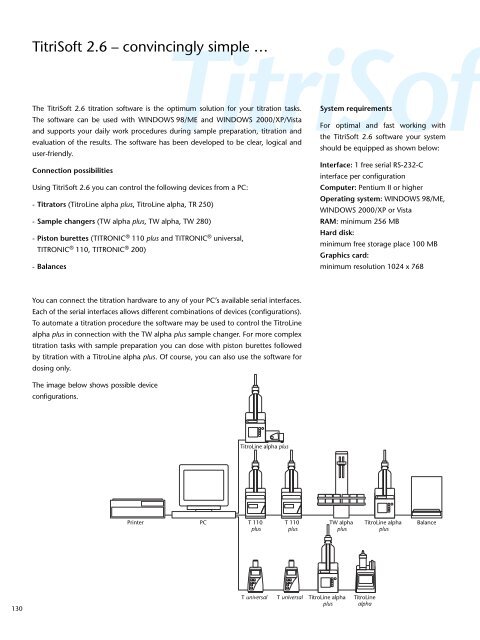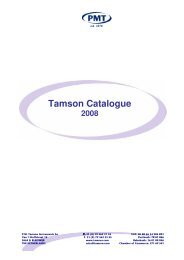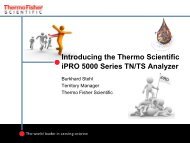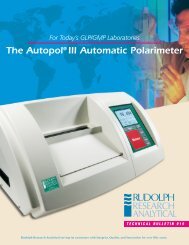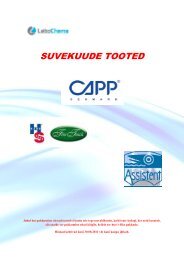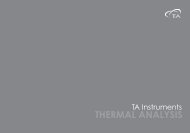Laboratory Products
Laboratory Products
Laboratory Products
Create successful ePaper yourself
Turn your PDF publications into a flip-book with our unique Google optimized e-Paper software.
TitriSoft 2.6 – convincingly<br />
TitriSof<br />
simple …<br />
The TitriSoft 2.6 titration software is the optimum solution for your titration tasks.<br />
The software can be used with WINDOWS 98/ME and WINDOWS 2000/XP/Vista<br />
and supports your daily work procedures during sample preparation, titration and<br />
evaluation of the results. The software has been developed to be clear, logical and<br />
user-friendly.<br />
System requirements<br />
For optimal and fast working with<br />
the TitriSoft 2.6 software your system<br />
should be equipped as shown below:<br />
Interface: 1 free serial RS-232-C<br />
Connection possibilities<br />
interface per configuration<br />
Using TitriSoft 2.6 you can control the following devices from a PC:<br />
Computer: Pentium II or higher<br />
Operating system: WINDOWS 98/ME,<br />
- Titrators (TitroLine alpha plus, TitroLine alpha, TR 250)<br />
WINDOWS 2000/XP or Vista<br />
- Sample changers (TW alpha plus, TW alpha, TW 280)<br />
RAM: minimum 256 MB<br />
- Piston burettes (TITRO NIC ® 110 plus and TITRONIC ® Hard disk:<br />
universal,<br />
TITRONIC ® 110, TITRONIC ® minimum free storage place 100 MB<br />
200)<br />
Graphics card:<br />
- Balances<br />
minimum resolution 1024 x 768<br />
You can connect the titration hardware to any of your PC’s available serial interfaces.<br />
Each of the serial interfaces allows different combinations of devices (configurations).<br />
To automate a titration procedure the software may be used to control the TitroLine<br />
alpha plus in connection with the TW alpha plus sample changer. For more complex<br />
titration tasks with sample preparation you can dose with piston burettes followed<br />
by titration with a TitroLine alpha plus. Of course, you can also use the software for<br />
dosing only.<br />
The image below shows possible device<br />
configurations.<br />
TitroLine alpha plus<br />
Printer<br />
PC<br />
T 110<br />
plus<br />
T 110<br />
plus<br />
TW alpha<br />
plus<br />
TitroLine alpha<br />
plus<br />
Balance<br />
130<br />
T universal<br />
T universal<br />
TitroLine alpha<br />
plus<br />
TitroLine<br />
alpha