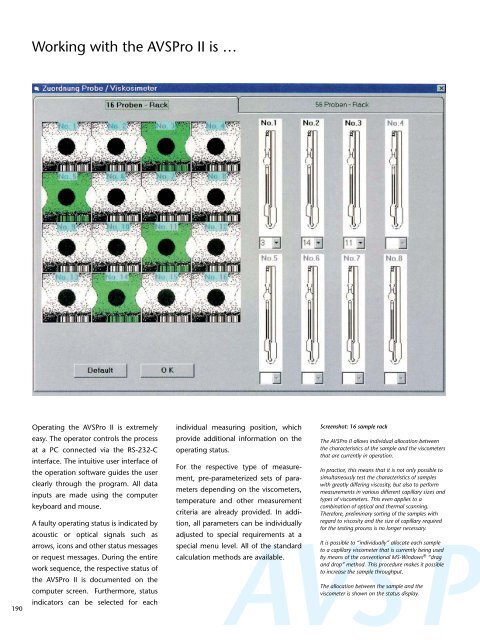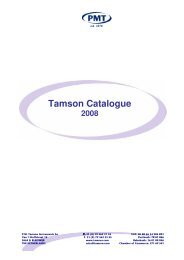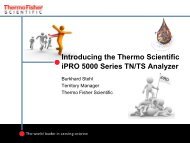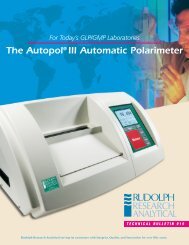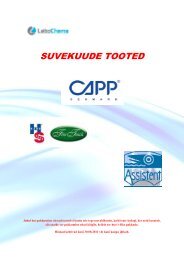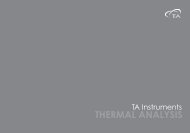Laboratory Products
Laboratory Products
Laboratory Products
Create successful ePaper yourself
Turn your PDF publications into a flip-book with our unique Google optimized e-Paper software.
Working with the AVSPro II is …<br />
190<br />
Operating the AVSPro II is extremely<br />
easy. The operator controls the process<br />
at a PC connected via the RS-232-C<br />
interface. The intuitive user interface of<br />
the operation software guides the user<br />
clearly through the program. All data<br />
inputs are made using the computer<br />
keyboard and mouse.<br />
A faulty operating status is indicated by<br />
acoustic or optical signals such as<br />
arrows, icons and other status messages<br />
or request messages. During the entire<br />
work sequence, the respective status of<br />
the AVSPro II is documented on the<br />
computer screen. Furthermore, status<br />
indicators can be selected for each<br />
individual measuring position, which<br />
provide additional information on the<br />
operating status.<br />
For the respective type of measurement,<br />
pre-parameterized sets of parameters<br />
depending on the viscometers,<br />
temperature and other measurement<br />
criteria are already provided. In addi-<br />
AVS P<br />
tion, all parameters can be individually<br />
adjusted to special requirements at a<br />
special menu level. All of the standard<br />
calculation methods are available.<br />
Screenshot: 16 sample rack<br />
The AVSPro II allows individual allocation between<br />
the characteristics of the sample and the viscometers<br />
that are currently in operation.<br />
In practice, this means that it is not only possible to<br />
simultaneously test the characteristics of samples<br />
with greatly differing viscosity, but also to perform<br />
measurements in various different capillary sizes and<br />
types of viscometers. This even applies to a<br />
combination of optical and thermal scanning.<br />
Therefore, preliminary sorting of the samples with<br />
regard to viscosity and the size of capillary required<br />
for the testing process is no longer necessary.<br />
It is possible to “individually” allocate each sample<br />
to a capillary viscometer that is currently being used<br />
by means of the conventional MS-Windows ® “drag<br />
and drop” method. This procedure makes it possible<br />
to increase the sample throughput.<br />
The allocation between the sample and the<br />
viscometer is shown on the status display.