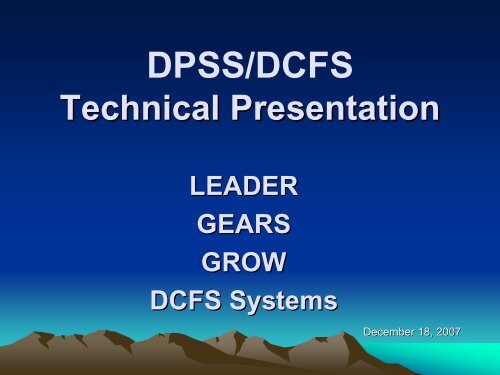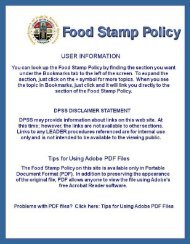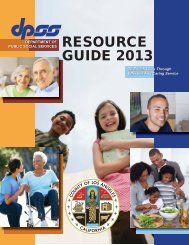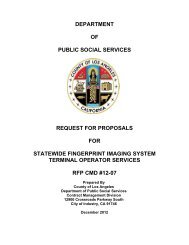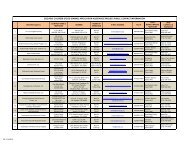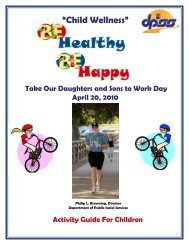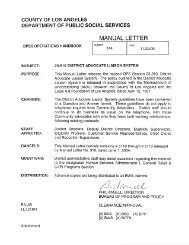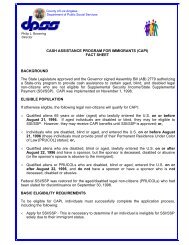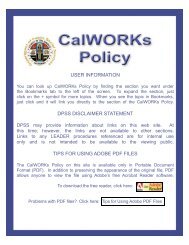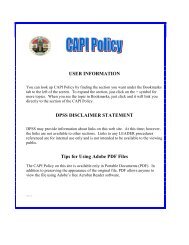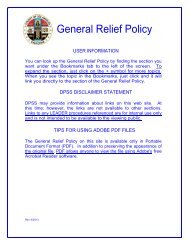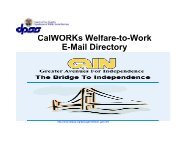LRS Technical Presentation PowerPoint - Department of Public ...
LRS Technical Presentation PowerPoint - Department of Public ...
LRS Technical Presentation PowerPoint - Department of Public ...
Create successful ePaper yourself
Turn your PDF publications into a flip-book with our unique Google optimized e-Paper software.
DPSS/DCFS<br />
<strong>Technical</strong> <strong>Presentation</strong><br />
LEADER<br />
GEARS<br />
GROW<br />
DCFS Systems<br />
December 18, 2007
Los Angeles Eligibility,<br />
Automated<br />
Determination,<br />
Evaluation and<br />
Reporting<br />
Systemystem<br />
2
LEADER Background<br />
• LEADER Countywide implementation was<br />
successfully completed in April 2001.<br />
• LEADER is one <strong>of</strong> the largest welfare systems in<br />
the nation and automates administration <strong>of</strong> the<br />
CalWORKs, RCA, CAPI, Food Stamp, Medi-Cal,<br />
MSP, and General Relief programs.<br />
• LEADER is used by more than 16,000 staff at<br />
approximately 134 sites in ten COUNTY<br />
departments.<br />
• LEADER laptops are used by 400 mobile staff at<br />
over 200 outreach Medi-Cal sites.<br />
3
LEADER Background (cont.)<br />
• LEADER automates over 5,000 welfare rules.<br />
• LEADER interfaces with 25 external systems.<br />
• LEADER has approximately 1 million active cases<br />
on its database.<br />
• LEADER modifications have resulted in the addition<br />
<strong>of</strong> several County, State, and Federal program<br />
changes, including 1931(b) Medi-Cal, Direct<br />
Deposit, EBT, WDTIP, and Quarterly Reporting.<br />
4
System Description<br />
• LEADER has approximately 850 screens.<br />
• LEADER determines eligibility for all programs at<br />
the same time.<br />
• LEADER processes an average <strong>of</strong> 5 million<br />
transactions per day.<br />
• LEADER processes over 13,000 program and over<br />
9 million lines <strong>of</strong> codes with a 5.8-terabyte database<br />
(estimated to grow 10 gigabytes per week).<br />
• LEADER maintained system availability <strong>of</strong> 99.8%<br />
thus far in 2007.<br />
• LEADER has online help available on all screens.<br />
5
System Description (cont.)<br />
• LEADER issues $76M CalWORKs benefits monthly on<br />
about 140,000 cases.<br />
• LEADER issues $70M Food Stamp benefits monthly on<br />
about 28,000 cases.<br />
• LEADER issues $61M General Assistance benefits monthly<br />
on about 61,000 cases.<br />
• LEADER issues $3M CAPI benefits monthly on about 3,900<br />
cases, and issues $280K Refugee benefits monthly on 700<br />
cases.<br />
• LEADER supports over 670,000 Medi-Cal Assistance Only<br />
cases.<br />
-- from the Sept . 2007 Statistical Report<br />
6
LEADER Subsystems<br />
Log District Traffic<br />
Application Registration<br />
Assign Cases<br />
Application Evaluation<br />
Data Collection<br />
Interfaces<br />
State Hearings<br />
GR Hearings<br />
SSIAP<br />
Fraud<br />
IHSS Registry<br />
Benefit Issuance<br />
Benefit Recovery<br />
Client Correspondence<br />
Periodic Reporting<br />
Schedule Appointments<br />
Redeterminations<br />
Online LEADER Handbook<br />
Inquiry<br />
EDBC/SFU<br />
Authorization & Wrap-Up<br />
Security<br />
Manage Personnel<br />
Reference Tables<br />
Future Action Controls<br />
Management Reports<br />
Simulation<br />
7
LEADER<br />
Terms and Conditions
LEADER Release Information<br />
9
LEADER Release Details<br />
10
Welcome To LEADER<br />
11
GoTo Navigator<br />
12
Log District Traffic<br />
This subsystem is the first<br />
contact the participant has with<br />
LEADER. It is a reception log<br />
that allows staff to log in each<br />
visitor to the <strong>of</strong>fice. It:<br />
• Records contacts in the<br />
District Traffic Log, and<br />
gathers the reason for the<br />
contact.<br />
• Notifies other staff about<br />
people waiting to see them.<br />
• Gathers information about all<br />
<strong>of</strong> the District contacts.<br />
13
Application Registration<br />
This screen allows the user<br />
to gather information for the<br />
initial application and allows<br />
staff to print the application<br />
so the participant can sign<br />
it.<br />
The user enters the<br />
application information only<br />
once for all programs, and<br />
LEADER prints the<br />
appropriate form.<br />
14
Assign Cases<br />
This subsystem manages the<br />
distribution <strong>of</strong> casework<br />
among workers according to<br />
County-specified rules. The<br />
Assign Cases subsystem<br />
allows staff to:<br />
• Assign cases to files.<br />
• View or print case listings<br />
for a file.<br />
• Transfer cases between<br />
files and <strong>of</strong>fices.<br />
• Request a paper case.<br />
• Track the storage <strong>of</strong><br />
paper cases.<br />
15
Application Evaluation<br />
This subsystem allows staff to<br />
start processing a request for<br />
assistance. It is the screening<br />
area <strong>of</strong> the system. It helps staff<br />
determine if an emergency<br />
situation exists so an expedited<br />
interview can be scheduled.<br />
This is used to obtain:<br />
• Information about all<br />
persons in the household.<br />
• Relationships <strong>of</strong> the<br />
household members.<br />
• Nonfinancial, Resource and<br />
Income/Expense data for all<br />
persons in the household.<br />
16
Data Collection<br />
This is the area <strong>of</strong> LEADER that<br />
collects all <strong>of</strong> the participant’s<br />
information for the case record. It<br />
is an electronic Statement <strong>of</strong><br />
Facts.<br />
Data entered in the Application<br />
Registration or Application<br />
Evaluation process is<br />
automatically carried forward to<br />
Data Collection.<br />
Data Collection is also the place<br />
that Workers make changes to<br />
either an Approved or Intake case<br />
before asking the system to make<br />
an eligibility determination.<br />
17
EDBC/SFU<br />
The Standard Filing Unit<br />
(SFU)/Eligibility Determination<br />
Benefit Calculation (EDBC)<br />
subsystem is where LEADER<br />
determines who can be or cannot be<br />
in the eligible household and the<br />
programs and benefits the<br />
participants are eligible for. Based<br />
on information entered into the Data<br />
Collection subsystem, this process:<br />
• Evaluates All Eligibility Factors.<br />
• Determines Individual Aid Codes.<br />
• Evaluates Income and Expenses.<br />
• Determines Eligibility to Programs.<br />
• Determines the Amount <strong>of</strong> the<br />
Benefits.<br />
18
Authorization & Wrap Up<br />
In summary, LEADER,<br />
• Collects “raw” data during an<br />
interactive interview,<br />
• Compares data to regulations<br />
programmed into the system,<br />
and<br />
• Displays the results for the<br />
worker to validate.<br />
Authorization & Wrap Up is<br />
where the user views the results <strong>of</strong><br />
the EDBC/SFU run and validates the<br />
eligibility determination and benefit<br />
calculation. The Worker or<br />
Supervisor authorizes the result.<br />
19
Benefit Issuance<br />
This is the place where users<br />
can view the details about the<br />
benefits generated by<br />
LEADER and authorized in<br />
Authorization & Wrap Up.<br />
Benefits may be issued in the<br />
District Office or in the Mail.<br />
They are available via:<br />
• EBT<br />
• Direct Deposit<br />
• Warrant<br />
20
Benefit Recovery<br />
This area allows authorized staff to<br />
collect and maintain information on<br />
overpayments. This subsystem:<br />
• Computes discrepancies.<br />
• Calculates repayment amounts<br />
and tracks claim balances.<br />
• Tracks persons responsible for<br />
repayment.<br />
• Issues receipts for collections<br />
received in person or in the mail.<br />
• Generates appropriate notices <strong>of</strong><br />
action and repayment<br />
agreements to participants.<br />
21
Client Correspondence<br />
This is the area <strong>of</strong> LEADER where<br />
NOAs (Notices <strong>of</strong> Actions), and forms<br />
are generated. It also allows the user<br />
to make referrals to other district<br />
<strong>of</strong>fices or other departments and<br />
external agencies on behalf <strong>of</strong> the<br />
participant. This system allows staff to:<br />
• View pending correspondence.<br />
• View all correspondence<br />
generated for a case.<br />
• Suppress or release a NOA or<br />
form.<br />
• Print or reprint correspondence<br />
when needed.<br />
22
Periodic Reporting<br />
This subsystems generates all <strong>of</strong><br />
the required periodic reports. It<br />
works with the current bar-coding<br />
system to allow staff to log the<br />
return <strong>of</strong> periodic reports. It:<br />
• Generates Periodic Report<br />
Forms.<br />
• Records receipt <strong>of</strong> Periodic<br />
Reports.<br />
• Generates Notices when<br />
Periodic Reports are not<br />
received timely and complete.<br />
• Tells EDBC to terminate cases<br />
when Periodic Reports are not<br />
received in time.<br />
23
Schedule Appointments<br />
This subsystem automates<br />
the process <strong>of</strong> scheduling<br />
intake and approved<br />
appointments.<br />
Staff use this to:<br />
• Record Duty and Intake<br />
schedules.<br />
• Schedule appointments.<br />
• See the history <strong>of</strong> a<br />
participant’s appointments.<br />
24
Redeterminations<br />
This subsystem<br />
automates the process <strong>of</strong><br />
client recertification or<br />
redetermination <strong>of</strong><br />
eligibility for all the aid<br />
programs.<br />
25
Inquiry<br />
This provides staff with online<br />
access to current and historic<br />
application, case, individual,<br />
and transaction information. A<br />
user is able to inquire on:<br />
• Individuals on aid.<br />
• Individual applications for<br />
aid.<br />
• Case information.<br />
• Assistance groups by case.<br />
• Family relationships in a<br />
case.<br />
• Who made specific updates<br />
on cases.<br />
26
Interfaces<br />
This allows LEADER to<br />
exchange information with<br />
other systems and agencies,<br />
both internal and external to<br />
DPSS. LEADER’s interfaces<br />
include:<br />
• MEDS for Medi-Cal eligibility<br />
• WDTIP for CalWORKs Time<br />
Clock information<br />
• GEARS for Welfare to Work<br />
services<br />
• EBT for issuance<br />
• SFIS for Finger Imaging<br />
• ARS for child support<br />
information<br />
27
State Hearings<br />
Provides automated<br />
support for recording,<br />
tracking, and reporting<br />
activities associated<br />
with a participant's<br />
request for a State<br />
Hearing.<br />
28
GR Hearings<br />
This area allows the Hearing Officer<br />
to inquire into, add, change, or<br />
delete GR Hearing information. This<br />
process also maintains the results <strong>of</strong><br />
the hearing and allows Hearing<br />
Officers to update hearing decisions<br />
for all cases assigned to their<br />
district, and to update eligibility<br />
information. This subsystem:<br />
• Displays Hearing information by<br />
date or by case.<br />
• Allows staff to reschedule the<br />
Hearing.<br />
• Allows staff to record the<br />
decision.<br />
29
SSIAP<br />
The process provides<br />
support to the SSI<br />
Advocacy Program. It<br />
allows the LEADER user<br />
to document the progress<br />
<strong>of</strong> a GR participant’s<br />
efforts to become eligible<br />
for SSI/SSP.<br />
30
Fraud<br />
This subsystem processes,<br />
collects, and maintains<br />
information necessary for Fraud<br />
Investigations. It also allows the<br />
initiation <strong>of</strong> a new filing or<br />
referral for investigation, as well<br />
as inquiry, and update<br />
capabilities <strong>of</strong> the filing or<br />
investigation. It is used to:<br />
• Make Fraud/Early Fraud<br />
Referrals.<br />
• Screen and Assign Fraud<br />
Cases.<br />
• Track Investigations &<br />
Prosecution Activity<br />
31
IHSS Registry<br />
This subsystem allows<br />
staff to:<br />
• Collect information<br />
about IHSS Providers.<br />
• Search IHSS Provider<br />
information for client<br />
referrals.<br />
• Displays a list <strong>of</strong><br />
providers that meet the<br />
client’s needs.<br />
32
Security<br />
This subsystem<br />
ensures that only<br />
authorized individuals<br />
have access to<br />
LEADER data. It<br />
controls who has<br />
access to LEADER<br />
and what areas staff<br />
may view and/or<br />
update in LEADER.<br />
33
Manage Personnel<br />
This area allows authorized<br />
staff to establish the<br />
administrative structure for<br />
a District and maintain<br />
information on personnel at<br />
the main and branch<br />
<strong>of</strong>fice(s) <strong>of</strong> a district.<br />
It is also the area <strong>of</strong><br />
LEADER that manages who<br />
is given access to particular<br />
cases.<br />
34
Reference Tables<br />
This subsystem maintains<br />
and provides authorized<br />
staff access reference table<br />
information.<br />
Reference tables provide a<br />
central location for storing<br />
information (e.g., codes and<br />
their descriptions) that is<br />
used by the system to make<br />
its determinations.<br />
35
Future Action Controls<br />
This process provides<br />
LEADER with the ability to<br />
control for case actions. It<br />
functions as a calendar tool<br />
to remind the user <strong>of</strong> case<br />
actions that must be<br />
completed before the next<br />
monthly benefits are issued.<br />
It tracks both LEADER<br />
determined reminders as<br />
well as Worker generated<br />
reminders.<br />
36
Management Reporting<br />
This process produces<br />
the management<br />
reports necessary to<br />
comply with Federal<br />
and State regulations<br />
and with County<br />
policies.<br />
37
This area provides Workers<br />
a place to enter a “what if”<br />
situation that participants<br />
sometimes want to know. It<br />
allows the Worker to make<br />
changes without actually<br />
changing the case record.<br />
The process provides the<br />
Worker with a decision<br />
making mechanism to<br />
explore various alternatives<br />
for the participant and<br />
determines the impact on<br />
eligibility and/or benefit level.<br />
Simulation<br />
38
Online LEADER Handbook<br />
39
Questions?<br />
Reference Materials :<br />
• LEADER Replacement System (<strong>LRS</strong>)<br />
Request for Proposal<br />
(released on November 30, 2007)<br />
• Diligence Library<br />
http://dpss.lacounty.gov/dpss/<strong>LRS</strong>_RFP/<br />
diligence_library.cfm<br />
Please submit your questions on the<br />
provided form at the end <strong>of</strong> the<br />
presentation or email to<br />
<strong>LRS</strong>RFP@dpss.lacounty.gov<br />
40
GAIN Employment<br />
Activity Reporting<br />
System<br />
(GEARS)<br />
Demonstration
GEARS<br />
• Primary function – case maintenance<br />
system for GAIN Program<br />
• Housed in 120 locations<br />
• Operated by 3,500 Users<br />
• Stores approximately 55,000 active cases<br />
• Contains approximately 180 screens<br />
• Total Data size <strong>of</strong> 425 GB decompressed<br />
42
GEARS<br />
• Systems tracks GAIN Participant’s:<br />
– Employment<br />
– Education<br />
– Vocational activities<br />
– Training activities<br />
– Supportive Services<br />
43
GEARS (3270)<br />
In 1988, the GEARS System was developed<br />
and designed<br />
• Using an IBM mainframe processing<br />
architecture<br />
• ADABAS database management system<br />
• CICS user interface<br />
• Natural application language<br />
44
Current GEARS (Web)<br />
• Initiated in 2002<br />
• Focus <strong>of</strong> the GEARS Web was to:<br />
– Eliminate errors<br />
– Eliminate codes<br />
– Enhance the language and organization<br />
– Create a more user friendly system<br />
45
Current GEARS (Web)<br />
• Transforms 3270 Terminal Emulation<br />
screens<br />
• Browser based format<br />
• Screen scraping technology<br />
• One-to-one screen to page conversion<br />
• No change to architecture or security<br />
46
Figure 1: 3270 Logon Screen Part 1<br />
Figure 2: 3270 Logon Screen Part 2<br />
47
Figure 3: Web Logon Screen<br />
48
Figure 4: Web Main Menu (Home Page)<br />
49
Figure 5: 3270 Main Menu<br />
50
Figure 6: Web Con-nect Calendar<br />
51
Figure 7: Web Case Maintenance Menu<br />
52
Figure 8: Web Appraise Participant Sub-Menu<br />
53
Figure 9: 3270 IPCA<br />
54
Figure 10: Web IPCA<br />
55
Figure 11: Web IPRC<br />
56
Figure 12: Web ICAS<br />
57
Figure 13: Web MGRG<br />
58
Figure 14: Web MGRG Update Mode<br />
59
Figure 15: Web MGRG Page with Error Message<br />
60
Figure 16: Web MGRG Page with Directed Error Message Field<br />
61
Figure 17: Web ICMS<br />
62
Figure 18: Web MCOM<br />
63
Figure 19: Web MNOF Add Mode<br />
64
Behind the Scenes<br />
• Monitoring <strong>of</strong> interfaces<br />
• Report library<br />
• Report re-spool<br />
• Ad Hoc report creator<br />
• Database corrections<br />
65
Figure 20: TSO<br />
66
Figure 21: Super Natural Report Library<br />
67
Figure 22: Super Natural Report Creator<br />
68
Figure 23: Super Natural Criteria Selection<br />
69
Questions?<br />
Reference Materials :<br />
• LEADER Replacement System (<strong>LRS</strong>)<br />
Request for Proposal<br />
(released on November 30, 2007)<br />
• Diligence Library<br />
http://dpss.lacounty.gov/dpss/<strong>LRS</strong>_RFP/<br />
diligence_library.cfm<br />
Please submit your questions on the<br />
provided form at the end <strong>of</strong> the<br />
presentation or email to<br />
<strong>LRS</strong>RFP@dpss.lacounty.gov<br />
70
GROW<br />
General Relief Opportunities for Work<br />
71
GROW<br />
GROW program is similar to GAIN but only serves<br />
General Relief (GR) participants<br />
GR is a county-funded program that provides<br />
financial assistance to indigent participants who are<br />
ineligible for federal or state programs<br />
GROW is a different system from GEARS.<br />
72
GROW<br />
Primary function – case maintenance system for<br />
GROW Program<br />
Stores approximately 30,000 active cases<br />
Operated by 600 users<br />
Housed in 61 different locations<br />
Contains approximately 185 screens<br />
Data stored is approximately 3.4 Gigabytes<br />
73
GROW<br />
System tracks GROW participant’s:<br />
‣ Employment<br />
‣ Education<br />
‣ Component/Training activities<br />
‣ Issuance <strong>of</strong> Supportive Services<br />
‣ Sanction information <strong>of</strong> GROW participants<br />
74
GROW SYSTEM<br />
System was implemented in February 1999<br />
In-house system - Maintained by County Staff & Contractors<br />
GROW resides on a different platform & does not reside within<br />
the GEARS system<br />
‣ Using UNISYS mainframe – located & maintained by ISD<br />
‣ Using Business Information Server (BIS/MAPPER):<br />
Database<br />
Scripting Language<br />
Graphical User Interface<br />
75
GROW<br />
GROW system has approximately 15 different user<br />
modules. Each user group can only access to their<br />
own module<br />
‣ Employment Specialist – input Evaluation screening for GR<br />
pending cases & schedule Orientation appointments<br />
‣ Orientation Staff – take attendance & assign participants who<br />
complete Orientation to Case Managers<br />
‣ Case Manager – track & assign participants’ activities<br />
To access GROW system, user-ID is required<br />
76
This This is is a log-on log-on screen. System<br />
will will prompt user user to to the the module<br />
based based User-ID, pr<strong>of</strong>ile pr<strong>of</strong>ile & <strong>of</strong>fice <strong>of</strong>fice<br />
location<br />
77
EMPLOYMENT SPECIALIST<br />
Print Print Daily Daily GROW GROW Reports Reports<br />
View View // Reschedule<br />
View/Update<br />
Add Add a new OAP Evaluation<br />
new<br />
OAP case<br />
appointments<br />
case record<br />
added record<br />
to to GROW added to<br />
GROW system to GROW GROW system<br />
Case Case & CIN CIN are are from from<br />
LEADER system<br />
78
Client’s Client’s information information will will be be populated populated if if known known to to system. system.<br />
All All questions questions must must be be answered answered before before user user can can proceed proceed to to the the<br />
next next screen screen<br />
CASE CREATE<br />
•Homeless Information button will be activated<br />
if question “1” is not in “Home/Apartment”<br />
79
EMPLOYMENT SPECIALIST – SCHEDULE ORIENTATION<br />
Select Select a date date & time time to to<br />
schedule schedule OAP OAP appt. appt.<br />
80
ORIENTATION PROVIDER<br />
Print Print Daily Daily Attendance Attendance Listing Listing<br />
Take Take Daily Daily OAP OAP<br />
Attendance Attendance & Assign Assign<br />
case(s) case(s) to to Case Case Manager Manager<br />
Schedule/Reschedule<br />
OAP OAP appointment<br />
appointment<br />
81
Cases Cases assigned assigned to to<br />
GCM GCM<br />
ATTENDANCE<br />
LISTING<br />
Attendees Attendees must must be be<br />
selected selected<br />
Take Take attendance attendance<br />
Click Click the the “Assign “Assign Case Case<br />
Manager” Manager” to to assign assign client client<br />
to to a case case manager, manager,<br />
complete complete attendance attendance &<br />
create create Appraisal Appraisal info. info.<br />
Print/Reprint Print/Reprint referral referral<br />
form form<br />
82
GROW CASE MANAGER MODULE<br />
Print Print daily daily<br />
appointments appointments &<br />
reports reports<br />
View<br />
View View /<br />
View & Update / Schedule Schedule /<br />
Update Appraisal / Reschedule<br />
Reschedule<br />
/ Appraisal<br />
on on a / Cancel newly Cancel an<br />
newly assigned an appointment<br />
appointment<br />
assigned<br />
View View all all cases cases assigned assigned<br />
cases cases<br />
to to GROW GROW Case Case Manager Manager<br />
View View View all all Hearing Hearing appointments<br />
View all appointments<br />
scheduled<br />
all Notices Notices <strong>of</strong><br />
scheduled for <strong>of</strong><br />
Action Case Case Manager<br />
Action (NOA) (NOA) for for a case case Manager<br />
Alert Alert message message<br />
83
LISTING OF NEWLY ASSIGNED CASES<br />
Select Select an an appraisal appraisal<br />
to to be be updated updated<br />
84
Only Only activated activated if if information information is is<br />
received received from from LEADER LEADER & loaded loaded<br />
into into the the GROW GROW system system<br />
APPRAISAL SCREEN<br />
Appraisal Appraisal information information is is<br />
populated populated from from the the<br />
Evaluation Evaluation Screens Screens<br />
85
Select Select an an open open appointment<br />
appointment<br />
time time & click click on on the the “New “New Appt” Appt”<br />
CALENDAR<br />
To To reschedule reschedule a current current<br />
appt. appt. for for a case case<br />
Cancel Cancel a scheduled scheduled<br />
appointment appointment for for a case case<br />
Allow Allow user user to to select select a case case to to<br />
schedule/reschedule/cancel<br />
appointment<br />
appointment<br />
Display Display previous, previous, current current &<br />
next next month month workday workday list list<br />
86
Display Display total total cases cases assigned assigned<br />
Select Select a case case<br />
to to view view a list list<br />
<strong>of</strong> <strong>of</strong> activities activities //<br />
components<br />
components<br />
CURRENT<br />
CASELOAD<br />
87
LIST OF COMPONENT ASSIGNED<br />
To To assign assign View<br />
a<br />
component<br />
View // update update detailed detailed<br />
component information information <strong>of</strong> <strong>of</strong> a<br />
Display Display selected hearing<br />
selected hearing information<br />
component<br />
information<br />
component<br />
& allow allow user user to to resolve resolve<br />
noncompliance<br />
noncompliance<br />
View View /Authorized /Authorized Work- Work-<br />
Related Related Expenses Expenses<br />
View View & Reprint Reprint NOA NOA<br />
generated generated by by batch batch for for<br />
a specific specific case case<br />
88
ASSIGN ACTIVITY/COMPONENT<br />
To To display display a<br />
list list <strong>of</strong> <strong>of</strong> available available<br />
components<br />
components<br />
Allow Allow Input Input /Select /Select<br />
start start & end end date, date, time, time,<br />
location, location, etc.. etc..<br />
Select Select an an<br />
activity activity from from<br />
the the list list<br />
89
GROW SUPERVISOR MODULE<br />
To To access access all all<br />
Case Case Managers’ Managers’<br />
caseloads caseloads<br />
Print Print daily daily &<br />
monthly monthly reports reports<br />
Change Change max. max.<br />
caseload caseload for for each each<br />
case case manager. manager.<br />
To To Block Block appointment appointment for for<br />
a selected selected case case manager manager<br />
Transfer Transfer case case (s) (s) from from<br />
one one case case manager manager to to<br />
another another<br />
Add Add Working Working<br />
component component on on an an<br />
inactive inactive case case<br />
Approve/Reject<br />
Approve/Reject<br />
payments payments authorized authorized<br />
by by Case Case manager manager<br />
90
TRANSFER CASES<br />
Allow Allow user user to to<br />
transfer transfer<br />
multiple multiple cases cases<br />
List List <strong>of</strong> <strong>of</strong> Case Case<br />
managers managers that that<br />
selected selected cases cases will will<br />
be be transferred transferred to to<br />
Listing Listing <strong>of</strong> <strong>of</strong> cases cases<br />
available available for for<br />
transferred transferred<br />
91
VOCATIONAL ASSESSOR MODULE<br />
Print Print Listing Listing <strong>of</strong> <strong>of</strong><br />
Scheduled Scheduled<br />
Assessments<br />
Assessments<br />
Input Input Employment Employment Plan Plan<br />
View View // update update completed completed<br />
Assessment Assessment information<br />
information<br />
92
Employment<br />
Employment<br />
Goals Goals<br />
Occupational Occupational Employment<br />
Employment<br />
Statistics Statistics (OES) (OES) code code can can<br />
be be input input or or selected selected from from<br />
the the list list below below<br />
93
Services Services<br />
Input Input data data in in the the<br />
required required fields fields<br />
94
Free Free form form input input<br />
Access Access Comments Comments<br />
screen screen<br />
95
GROW CASE INQUIRY WEB<br />
‣ Implemented in 2002<br />
‣ <strong>Department</strong> wide access for CASE INQUIRY<br />
purposes ONLY<br />
‣ Can be accessed from a Web Browser<br />
‣ Resides on Window Server 2003<br />
‣ Using BIS<br />
‣ HTML<br />
Internet Commerce Enabler<br />
Scripting Language<br />
Database<br />
‣ JavaScript<br />
96
GROW GROW Web Web Inquiry Inquiry<br />
Homepage. Homepage. A User-ID User-ID is is<br />
required required to to access access<br />
GROW GROW case case inquiry inquiry<br />
97
Screen Screen can can be be<br />
accessed accessed from from<br />
GROW GROW system system or or<br />
a Web Web Browser Browser<br />
User User can can inquire inquire<br />
case case history history by by<br />
Case Case Number, Number,<br />
CIN CIN or or SSN SSN<br />
98
User User can can view view case, case,<br />
component, component, hearing, hearing,<br />
orientation orientation information,<br />
information,<br />
etc.. etc..<br />
99
GROW UTILITIES<br />
‣Ability to to access all all modules<br />
‣Ability to to add/update/delete information to to database<br />
‣Ability to to access database to to generate reports<br />
100
GROW INTERFACES<br />
GROW sends to to LEADER:<br />
‣Orientation/Time Limits information<br />
‣GROW noncompliance information<br />
‣GROW payments information<br />
GROW receives from LEADER and update system:<br />
‣GR case information<br />
‣GR sanction information<br />
‣Ancillaries payments<br />
101
GROW BATCH PROCESSES<br />
‣Automatically generate noncompliance records for<br />
cases failed any GROW activity<br />
‣Automatically generate GROW case manager<br />
appointment for cases not in any activity<br />
102
Questions?<br />
Reference Materials :<br />
• LEADER Replacement System (<strong>LRS</strong>)<br />
Request for Proposal<br />
(released on November 30, 2007)<br />
• Diligence Library<br />
http://dpss.lacounty.gov/dpss/<strong>LRS</strong>_RFP/<br />
diligence_library.cfm<br />
Please submit your questions on the<br />
provided form at the end <strong>of</strong> the<br />
presentation or email to<br />
<strong>LRS</strong>RFP@dpss.lacounty.gov<br />
103
<strong>Department</strong> <strong>of</strong><br />
Children and Family<br />
Services<br />
DCFS Systems
DCFS<br />
FACTS<br />
• One <strong>of</strong> the largest child welfare agencies worldwide<br />
• L.A. County has 10% <strong>of</strong> the nation’s and 40% <strong>of</strong><br />
California’s child welfare cases<br />
• 50,000 plus children on foster care payrolls<br />
• Twenty-two (22) regional and multiple satellite <strong>of</strong>fices<br />
• 7,300 personnel - this includes approximately 600<br />
eligibility-related staff<br />
• Command Post provides 24/7, 365 emergency child and<br />
family services<br />
105
Major Programs<br />
• Foster Care Programs<br />
– DCFS Out-<strong>of</strong>-Home Placement<br />
– Probate Court Non-Related Legal Guardianship<br />
– Probation <strong>Department</strong><br />
– <strong>Department</strong> <strong>of</strong> Mental Health<br />
• Kinship Guardianship Assistance<br />
Payment Program (Kin-GAP)<br />
• Adoptions Assistance Program (AAP)<br />
106
Major DCFS Systems<br />
• Manual Eligibility Determination<br />
• Automated Systems<br />
– Automated Provider Payment System (APPS)<br />
– Integrated Financial Systems (IFS)<br />
• Overpayment<br />
• Child Welfare Trust<br />
• Child Support<br />
– Adoption Assistance Payments System (AAPS)<br />
– Welfare Case Management Information System (WCMIS)<br />
– Work Order Tracking System (EW Works)<br />
• Over two hundred (200) unique eligibility reports<br />
• Seven (7) automated interfaces<br />
107
The Seven DCFS Automated Interfaces<br />
• CWS/CMS - Statewide Child Welfare Services/Case<br />
Management System<br />
• MEDS - Medi-Cal Eligibility Determination System<br />
• Child Support Division<br />
• L.A. County DataMart<br />
• Financial Holding Institution(s)<br />
• L.A. County Treasurer Tax Collector (TTC)<br />
• Electronic Countywide Accounting and Procurement<br />
System (eCAPS)<br />
108
Manual Eligibility Determination<br />
“ED”<br />
Initial Eligibility Determination Tasks<br />
• Receive initial placement authorization and payment<br />
instruction from the Children’s Social Worker (CSW) and<br />
Non-CWD referrals<br />
• Assign Eligibility Worker (EW)<br />
• Complete Presumptive Eligibility<br />
• Determine Initial Eligibility based on 1996 regulations<br />
• Explore income to <strong>of</strong>fset foster care placement costs<br />
• Identify funding sources i.e., federal, State, County<br />
• Review and update systems, i.e., CWS/CMS, MEDS,<br />
LEADER<br />
• Issue client correspondence including Notices <strong>of</strong> Action<br />
• Calculate Special Payments, if appropriate<br />
109
Manual Eligibility Determination (Cont’d)<br />
Ongoing Eligibility Tasks<br />
• Periodic redetermination, reassessment, recertification<br />
• Ongoing Case Maintenance Activities<br />
• Monthly Foster Care Placement Verification (vouchers)<br />
• Interdepartmental/agency written/verbal communication<br />
• Client correspondence and Notices <strong>of</strong> Action preparation<br />
• Emergency Benefit Issuance<br />
• Manual Reporting<br />
• CalWorks referrals for non-federally eligible relative children<br />
• Program Transfers; i.e., ICT, FC to AAP<br />
• Processing Foster Care/AAP Hotline Work Orders<br />
• Maintain controls for documentation, appointments, follow up<br />
• Produce Twenty-two (22) Manual Reports<br />
110
DCFS Manual Inquiry Sources<br />
• Vital Statistics (from local to world wide)<br />
• Social Security Administration<br />
• Veterans Administration<br />
• Income Eligibility Verification System (IEVS)<br />
• LexisNexis<br />
• LEADER<br />
• WCMIS/Single Index<br />
111
Automated Provider Payment System<br />
FACTS<br />
(APPS)<br />
• Approximately 600 users - mostly eligibility staff<br />
• Approximately 17 read-only screens and 4 limited data entry<br />
screens developed in Visual Basic 6.0 (VB) using RPCs to<br />
communicate with mainframe host<br />
• Over 615,000 lines <strong>of</strong> code within 687 programs<br />
• Windows NT – Micros<strong>of</strong>t SQL Server, ODBC, UniAccess<br />
• Host programs developed and programmed in COBOL<br />
• RDMS 2200 database runs on Unisys Enterprise servers<br />
• 22 Gig online storage<br />
112
Automated Provider Payment System<br />
FACTS (Continued)<br />
• Over 180 reference tables<br />
• Receipt <strong>of</strong> between 3,000 and 10,000 records daily from<br />
CWS/CMS<br />
• Submission <strong>of</strong> between 500 and 1,000 payment<br />
authorizations daily to eCAPS<br />
• Approximately 4,025 application s<strong>of</strong>tware modifications<br />
and/or enhancements hours per year<br />
• Records for approximately 264,000 children including<br />
active and historical cases. No archived records<br />
• Produces one hundred fifty (150) reports<br />
113
Automated Provider Payment System<br />
PROCESSES<br />
Receives one-way interface from CWS/CMS with:<br />
– Placement home information<br />
– Child demographics<br />
– Placement vendor data<br />
– Payment rate authorization, allowances and income<br />
– Aid type (funding source) data<br />
• Maintains placement vendor database<br />
• Performs Budget Computation “BC” functions<br />
• Automates placement verification for release <strong>of</strong> monthly<br />
automatic benefit issuance and post back <strong>of</strong> authorized<br />
issuance<br />
114
Automated Provider Payment System<br />
PROCESSES (Continued)<br />
• Maintains an historical and ongoing payment history by<br />
child by accrual<br />
• Provides federal, State and local claiming data with<br />
retroactive aid code adjustments<br />
• Interfaces with:<br />
– Treasurer Tax Collector (TTC)<br />
– Medi-Cal Eligibility Determination System (MEDS)<br />
– Integrated Financial Systems (IFS)<br />
– Countywide eCAPS system<br />
115
APPS Search<br />
116
APPS Vendor Inquiry / Update<br />
117
APPS Placement Information<br />
118
APPS Budget Information<br />
119
APPS Budget Computation<br />
120
APPS Voucher Update<br />
121
APPS Payment Inquiry<br />
122
Integrated Financial Systems<br />
(IFS)<br />
FACTS<br />
A three (3) module browser-based system:<br />
OVERPAYMENT<br />
CHILD WELFARE TRUST<br />
CHILD SUPPORT<br />
• Pre-populated with CWS/CMS and APPS data<br />
• 3 Gig online storage<br />
• Produces 35 Reports<br />
123
FACTS and PROCESSES<br />
IFS Overpayment<br />
• Receives and processes daily interface foster care<br />
vendor overpayments detected by APPS<br />
• Generates repayment invoices for valid and collectible<br />
overpayments<br />
• Tracks repayments received from foster care providers<br />
• Sends file back to APPS for repayments and<br />
abatements<br />
• 20 screens; 16 tables<br />
• 15,107 active accounts and 168,385 inactive accounts<br />
• 18 reports<br />
124
IFS Overpayment -<br />
Vendor Search<br />
125
IFS Overpayment - Search Results<br />
126
IFS Overpayment –<br />
Vendor Detail Information<br />
127
IFS Overpayment - Search Results<br />
128
IFS Child Welfare Trust<br />
FACTS and PROCESSES<br />
• Generates SSI/SSA Application<br />
• Receives daily download file from financial institution<br />
for SSI/SSA income <strong>of</strong> foster children<br />
• Process refunds to the SSA <strong>of</strong>fice<br />
• Tracks and <strong>of</strong>fsets Social Security income<br />
• 15 screens; 41 tables<br />
• 2,411 active accounts and 2,610 inactive accounts<br />
• Twelve (12) reports<br />
129
IFS – Child Welfare Trust Menu<br />
130
IFS Child Welfare Trust – Referral<br />
131
IFS Child Welfare Trust – Referral<br />
132
IFS Child Welfare Trust –<br />
Placement Termination<br />
133
IFS Child Welfare Trust –<br />
Work Status Summary<br />
134
IFS Child Welfare Trust –<br />
Lump Sum<br />
135
IFS Child Welfare Trust –<br />
Lump Sum Distribution<br />
136
IFS Child Welfare Trust –<br />
Lump Sum Transaction Confirmation<br />
137
IFS Child Welfare Trust –<br />
Unmatched Record<br />
138
IFS Child Welfare Trust –<br />
Record Match Confirmation<br />
139
IFS Child Welfare Trust - Ledger<br />
140
IFS Child Support<br />
FACTS and PROCESSES<br />
• Generates Child Support referrals to the child support<br />
agency<br />
• Tracks and maintains child support collected on behalf <strong>of</strong><br />
children in placement<br />
• Child support income is used to <strong>of</strong>fset foster care<br />
placement costs<br />
• 15 screens; 55 tables<br />
• 14,574 active accounts and 28,923 inactive accounts<br />
• Five (5) reports<br />
141
IFS Child Support - Menu<br />
142
IFS Child Support –<br />
Referral Search Results<br />
143
IFS Child Support –<br />
Referral Screen Custodial Information<br />
144
IFS Child Support -<br />
Referral Screen / Non Custodial Info<br />
145
IFS Child Support –<br />
Unmatched Records<br />
146
IFS Child Support –<br />
Unmatched Record Detail Screen<br />
147
IFS Child Support –<br />
Unmatched Records Screen<br />
148
IFS Child Support –<br />
Record Match Confirmation Screen<br />
149
IFS Child Support –<br />
Child Case Information Ledger<br />
150
IFS Child Support –<br />
Child Case Comments<br />
151
Adoption Assistance Payments System<br />
FACTS<br />
(AAPS)<br />
• Developed in Clipper 5<br />
• Approximately thirty-one (31) screens including reports<br />
• Approximately fifty-nine (59) program files<br />
• Thirty-two (32) tables used with eleven (11) reference tables<br />
• Resides on a HP ML570 server with a Netware 6.5 operating system<br />
• Records for approximately 24,000 active and 1 million archived<br />
records<br />
• Approximately ninety (90) users<br />
• Primary electronic source <strong>of</strong> Adoptions Assistance Program data<br />
• Last DCFS standalone payment system<br />
• Scheduled for integration into CWS/CMS and APPS<br />
152
Adoption Assistance Payments System<br />
PROCESSES<br />
• Manual AAP Agreement data entry<br />
• Tracks AAP-2 payment authorizations for adoptive and prospective<br />
adoptive children<br />
• Operator generates AAP main and supplemental payroll to APPS for<br />
eCAPS transaction input file<br />
• Receives eCAPS direct deposit and warrant payments via APPS<br />
• Controls for two (2) year recertification update<br />
• Produces seven (7) reports<br />
153
AAPS Logon<br />
154
AAPS Main Menu<br />
155
AAPS Case File<br />
F C-00001 123456 Doe<br />
John Doe, Mary<br />
156
AAPS Payment Authorization<br />
157
AAPS Funding Change<br />
158
AAPS Payment History<br />
159
Welfare Case Management<br />
Information System<br />
FACTS and PROCESSES<br />
(WCMIS)<br />
WCMIS is a COUNTY system that serves as a client record index <strong>of</strong> all<br />
families and persons known to receive services from DCFS. WCMIS<br />
assigns a unique case number/person ID used as the primary identifier<br />
<strong>of</strong> families and individuals for all DCFS Systems and interfaces.<br />
– Programs developed in COBOL<br />
– Approximately eight (8) screens<br />
– Approximately thirty (30) tables<br />
– Resides on an RDMS 2200 database running on Unisys enterprise servers<br />
– Transactions are received through TCP-IP<br />
– Over 500,000 current records<br />
– 29 Gig online storage<br />
160
Work Order Tracking System<br />
(EW Works)<br />
FACTS and PROCESSES<br />
• Tracks all public contacts for foster care financial, Medi-Cal and<br />
other related issues originating with the Foster Care/AAP Hotline via<br />
<strong>of</strong>fice visit, telephone call, fax, e-mail and regular mail<br />
• Monitors timely compliance standards to ensure the safety and well<br />
being <strong>of</strong> children<br />
• 14 screens; 29 tables<br />
• 3,366 active work orders and 301,157 inactive work orders<br />
• 500 megabytes <strong>of</strong> storage<br />
• Produces eleven (11) reports<br />
161
EW Works - Menu<br />
162
EW Works – Search Results<br />
Displays all the search results for the criteria from the Search Screen<br />
163
EW Works - Work Order<br />
Initiate a new work order or edit an existing work order<br />
164
EW Works – Comment Screen<br />
View and add new comments to a work order<br />
Once saved, the information cannot be changed<br />
165
EW Works – Caseload<br />
View pending work orders assigned to a file number<br />
166
EW Works – Assignment Screen<br />
167
EW Works – Assignment Request<br />
Allows a user to generate an assigned,<br />
completed, or pending work order report<br />
168
EW Works – Assignment Report<br />
169
EW Works – Weekly/Monthly<br />
Medi-Cal Worker Production Report<br />
Worker Name<br />
170
EW Works – Pending Workload Report<br />
171
EW Works - Alert Screen<br />
172
Questions?<br />
Reference Materials :<br />
• LEADER Replacement System (<strong>LRS</strong>)<br />
Request for Proposal<br />
(released on November 30, 2007)<br />
• Diligence Library<br />
http://dpss.lacounty.gov/dpss/<strong>LRS</strong>_RFP/<br />
diligence_library.cfm<br />
Please submit your questions on the<br />
provided form at the end <strong>of</strong> the<br />
presentation or email to<br />
<strong>LRS</strong>RFP@dpss.lacounty.gov<br />
173