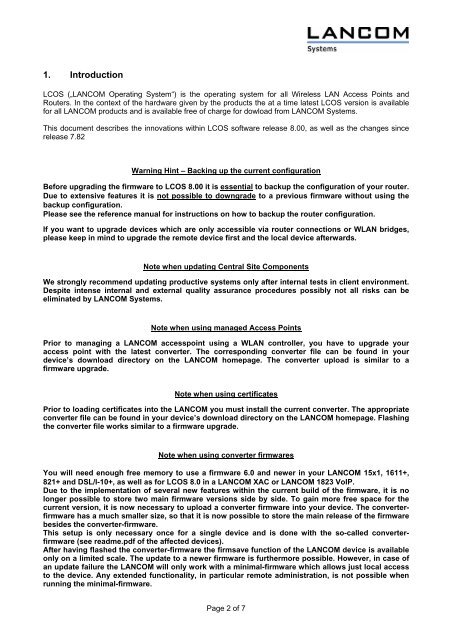Information regarding LCOS Software Release 8.00 for LANCOM ...
Information regarding LCOS Software Release 8.00 for LANCOM ...
Information regarding LCOS Software Release 8.00 for LANCOM ...
You also want an ePaper? Increase the reach of your titles
YUMPU automatically turns print PDFs into web optimized ePapers that Google loves.
1. Introduction<br />
<strong>LCOS</strong> („<strong>LANCOM</strong> Operating System“) is the operating system <strong>for</strong> all Wireless LAN Access Points and<br />
Routers. In the context of the hardware given by the products the at a time latest <strong>LCOS</strong> version is available<br />
<strong>for</strong> all <strong>LANCOM</strong> products and is available free of charge <strong>for</strong> dowload from <strong>LANCOM</strong> Systems.<br />
This document describes the innovations within <strong>LCOS</strong> software release <strong>8.00</strong>, as well as the changes since<br />
release 7.82<br />
Warning Hint – Backing up the current configuration<br />
Be<strong>for</strong>e upgrading the firmware to <strong>LCOS</strong> <strong>8.00</strong> it is essential to backup the configuration of your router.<br />
Due to extensive features it is not possible to downgrade to a previous firmware without using the<br />
backup configuration.<br />
Please see the reference manual <strong>for</strong> instructions on how to backup the router configuration.<br />
If you want to upgrade devices which are only accessible via router connections or WLAN bridges,<br />
please keep in mind to upgrade the remote device first and the local device afterwards.<br />
Note when updating Central Site Components<br />
We strongly recommend updating productive systems only after internal tests in client environment.<br />
Despite intense internal and external quality assurance procedures possibly not all risks can be<br />
eliminated by <strong>LANCOM</strong> Systems.<br />
Note when using managed Access Points<br />
Prior to managing a <strong>LANCOM</strong> accesspoint using a WLAN controller, you have to upgrade your<br />
access point with the latest converter. The corresponding converter file can be found in your<br />
device’s download directory on the <strong>LANCOM</strong> homepage. The converter upload is similar to a<br />
firmware upgrade.<br />
Note when using certificates<br />
Prior to loading certificates into the <strong>LANCOM</strong> you must install the current converter. The appropriate<br />
converter file can be found in your device’s download directory on the <strong>LANCOM</strong> homepage. Flashing<br />
the converter file works similar to a firmware upgrade.<br />
Note when using converter firmwares<br />
You will need enough free memory to use a firmware 6.0 and newer in your <strong>LANCOM</strong> 15x1, 1611+,<br />
821+ and DSL/I-10+, as well as <strong>for</strong> <strong>LCOS</strong> 8.0 in a <strong>LANCOM</strong> XAC or <strong>LANCOM</strong> 1823 VoIP.<br />
Due to the implementation of several new features within the current build of the firmware, it is no<br />
longer possible to store two main firmware versions side by side. To gain more free space <strong>for</strong> the<br />
current version, it is now necessary to upload a converter firmware into your device. The converterfirmware<br />
has a much smaller size, so that it is now possible to store the main release of the firmware<br />
besides the converter-firmware.<br />
This setup is only necessary once <strong>for</strong> a single device and is done with the so-called converterfirmware<br />
(see readme.pdf of the affected devices).<br />
After having flashed the converter-firmware the firmsave function of the <strong>LANCOM</strong> device is available<br />
only on a limited scale. The update to a newer firmware is furthermore possible. However, in case of<br />
an update failure the <strong>LANCOM</strong> will only work with a minimal-firmware which allows just local access<br />
to the device. Any extended functionality, in particular remote administration, is not possible when<br />
running the minimal-firmware.<br />
Page 2 of 7