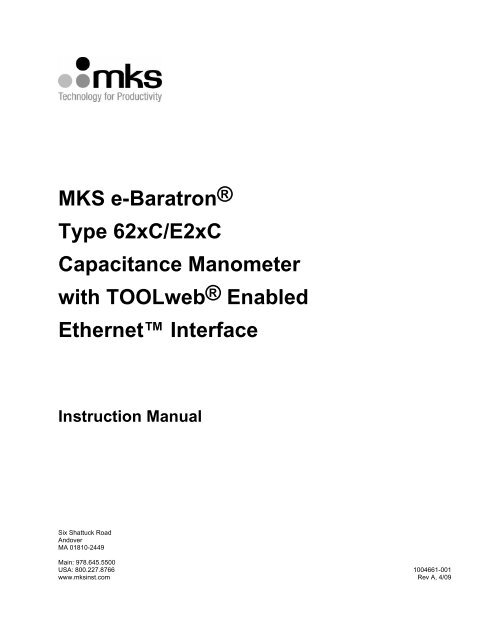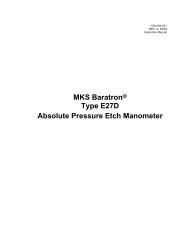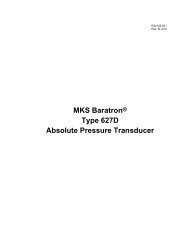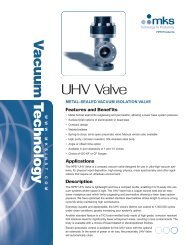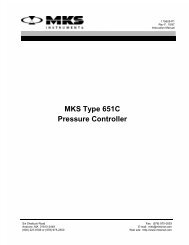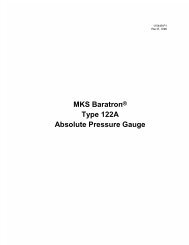e-Baratron® Ethernet Enabled,Capacitance Manometer Manual
e-Baratron® Ethernet Enabled,Capacitance Manometer Manual
e-Baratron® Ethernet Enabled,Capacitance Manometer Manual
Create successful ePaper yourself
Turn your PDF publications into a flip-book with our unique Google optimized e-Paper software.
MKS e-<strong>Baratron®</strong><br />
Type 62xC/E2xC<br />
<strong>Capacitance</strong> <strong>Manometer</strong><br />
with TOOLweb® <strong>Enabled</strong><br />
<strong>Ethernet</strong> Interface<br />
Instruction <strong>Manual</strong><br />
Six Shattuck Road<br />
Andover<br />
MA 01810-2449<br />
Main: 978.645.5500<br />
USA: 800.227.8766 1004661-001<br />
www.mksinst.com Rev A, 4/09
WARRANTY<br />
Type 62xC and E2xC Equipment<br />
MKS Instruments, Inc. (MKS) warrants that for two years from the date of shipment the equipment described<br />
above (the “equipment”) manufactured by MKS shall be free from defects in materials and workmanship and will<br />
correctly perform all date-related operations, including without limitation accepting data entry, sequencing, sorting,<br />
comparing, and reporting, regardless of the date the operation is performed or the date involved in the operation,<br />
provided that, if the equipment exchanges data or is otherwise used with equipment, software, or other products<br />
of others, such products of others themselves correctly perform all date-related operations and store and transmit<br />
dates and date-related data in a format compatible with MKS equipment. THIS WARRANTY IS MKS’ SOLE<br />
WARRANTY CONCERNING DATE-RELATED OPERATIONS.<br />
For the period commencing with the date of shipment of this equipment and ending two years later, MKS will, at<br />
its option, either repair or replace any part which is defective in materials or workmanship or with respect to the<br />
date-related operations warranty without charge to the purchaser. The foregoing shall constitute the exclusive and<br />
sole remedy of the purchaser for any breach by MKS of this warranty.<br />
The purchaser, before returning any equipment covered by this warranty, which is asserted to be defective by the<br />
purchaser, shall make specific written arrangements with respect to the responsibility for shipping the equipment<br />
and handling any other incidental charges with the MKS sales representative or distributor from which the<br />
equipment was purchased or, in the case of a direct purchase from MKS, with the MKS home office in Andover,<br />
Massachusetts, USA.<br />
This warranty does not apply to any equipment which has not been installed and used in accordance with the<br />
specifications recommended by MKS for the proper and normal use of the equipment. MKS shall not be liable<br />
under any circumstances for indirect, special, consequential, or incidental damages in connection with, or arising<br />
out of, the sale, performance, or use of the equipment covered by this warranty.<br />
MKS recommends that all MKS pressure and flow products be calibrated periodically (typically every 6 to 12<br />
months) to ensure accurate readings. When a product is returned to MKS for this periodic re-calibration it is<br />
considered normal preventative maintenance not covered by any warranty.<br />
THIS WARRANTY IS IN LIEU OF ALL OTHER RELEVANT WARRANTIES, EXPRESSED OR IMPLIED,<br />
INCLUDING THE IMPLIED WARRANTY OF MERCHANTABILITY AND THE IMPLIED WARRANTY OF FITNESS<br />
FOR A PARTICULAR PURPOSE, AND ANY WARRANTY AGAINST INFRINGEMENT OF ANY PATENT.<br />
ii
SPECIAL NOTICE<br />
This warranty is void if the product is installed using single or double metal ferrule compression<br />
type vacuum fittings, shown below. These fittings are commonly tightened incorrectly, causing<br />
damage to the pressure sensor.<br />
Single Ferrule<br />
Double Ferrule
MKS e-<strong>Baratron®</strong><br />
Type 62xC/E2xC<br />
<strong>Capacitance</strong> <strong>Manometer</strong><br />
with TOOLweb® <strong>Enabled</strong><br />
<strong>Ethernet</strong> Interface<br />
iv
Copyright © 2009 by MKS Instruments, Inc.<br />
All rights reserved. No part of this work may be reproduced or transmitted in any form or by any means,<br />
electronic or mechanical, including photocopying and recording, or by any information storage or retrieval<br />
system, except as may be expressly permitted in writing by MKS Instruments, Inc.<br />
Printed in the United States of America<br />
e-Baratron ® and TOOLweb ® are registered trademarks of MKS Instruments, Inc., Andover, MA<br />
<strong>Ethernet</strong> is a trademark of Open <strong>Ethernet</strong> Vendor Association, Coral Springs, FL<br />
Inconel ® is a registered trademark of Inco Alloys International, Huntington, WV<br />
Java is a trademark of Sun Microsystems.<br />
SEMI ® is a registered trademark of Semiconductor Equipment and Materials International, Mountain View, CA<br />
Swagelok ®, VCR ® , and VCO ® are registered trademarks of Swagelok Marketing Co., Solon, OH<br />
Windows ® is a registered trademark of Microsoft Corporation.
List of Tables<br />
Table of Contents<br />
<strong>Manometer</strong> Safety Information........................................................................................................................ 1<br />
Symbols Used in This Instruction <strong>Manual</strong> ....................................................................................................................1<br />
Symbols Found on the Unit ...........................................................................................................................................1<br />
Safety Procedures and Precautions................................................................................................................................1<br />
Sicherheitsdaten <strong>Manometer</strong>............................................................................................................................ 3<br />
In dieser Betriebsanleitung vorkommende Symbole .....................................................................................................3<br />
Erklärung der am Gerät angebrachten Symbole ............................................................................................................3<br />
Sicherheitsvorschriften und Vorsichtsmaßnahmen........................................................................................................4<br />
Informations de sécurité relatives au manomètre .......................................................................................... 5<br />
Symboles utilisés dans ce manuel d’utilisation .............................................................................................................5<br />
Symboles figurant sur l’unité.........................................................................................................................................5<br />
Mesures de sécurité et précautions ................................................................................................................................5<br />
Medidas de seguridad del manómetro............................................................................................................. 7<br />
Símbolos usados en este manual de instrucciones.........................................................................................................7<br />
Símbolos hallados en la unidad .....................................................................................................................................7<br />
Procedimientos y precauciones de seguridad ................................................................................................................7<br />
Chapter One: General Information................................................................................................................. 9<br />
Introduction ...................................................................................................................................................................9<br />
How This <strong>Manual</strong> is Organized...................................................................................................................................10<br />
Customer Support........................................................................................................................................................10<br />
Chapter Two: Installation .............................................................................................................................. 11<br />
How To Unpack the 62xC/E2xC.................................................................................................................................11<br />
Interface Cables ...........................................................................................................................................................11<br />
Product Location and Requirements............................................................................................................................13<br />
Setup............................................................................................................................................................................14<br />
Electrical Information..................................................................................................................................................15<br />
Startup .........................................................................................................................................................................18<br />
Chapter Three: Overview............................................................................................................................... 21<br />
General Information ....................................................................................................................................................21<br />
Sensor ..........................................................................................................................................................................21<br />
Signal Conditioner/Electronics....................................................................................................................................21<br />
Pressure Measurement.................................................................................................................................................22<br />
Top Panel Components................................................................................................................................................22<br />
Chapter Four: Operation of <strong>Ethernet</strong> Interface........................................................................................... 25<br />
MAC IDs and IP Address............................................................................................................................................25<br />
Web Page Monitor Privileges......................................................................................................................................25<br />
Connecting to the 600C Using the <strong>Ethernet</strong> Interface .................................................................................................26<br />
Description of Web Pages ...........................................................................................................................................28<br />
Chapter Five: Maintenance and Troubleshooting ....................................................................................... 46<br />
General Information ....................................................................................................................................................46<br />
vi
Maintenance ................................................................................................................................................................46<br />
Troubleshooting...........................................................................................................................................................47<br />
Appendix A: Product Specifications ..............................................................................................................49<br />
Appendix B: Model Code Explanation ..........................................................................................................53<br />
Model Code .................................................................................................................................................................53<br />
List of Figures<br />
Figure 1: 62xC/E2xC Dimensions ....................................................................................................................14<br />
Figure 2: Serial Number Label..........................................................................................................................15<br />
Figure 3: 62xC Power Supply Ground Configuration ......................................................................................16<br />
Figure 4: Analog and Digital Pressure Calculation (Patented) .........................................................................23<br />
Figure 5: Device Page.......................................................................................................................................29<br />
Figure 6: Device/Events Page...........................................................................................................................30<br />
Figure 7: Device/Information Page...................................................................................................................31<br />
Figure 8: Plot Page............................................................................................................................................32<br />
Figure 9: Diagnostics Page ...............................................................................................................................33<br />
Figure 10: Configuration Page..........................................................................................................................34<br />
Figure 11: Configuration/Network Settings Page.............................................................................................35<br />
Figure 12: Configuration/ Limit Setting Page...................................................................................................36<br />
Figure 17: Push-Button Zero with No Offset....................................................................................................43<br />
Figure 18: Push-Button Zero with Zero Offset = x Fraction of FS...................................................................44<br />
Figure 19: Push-Button Zero with Target Offset = x Fraction of FS................................................................45<br />
List of Tables<br />
Table 1: Definition of Symbols Found on the Unit.............................................................................................1<br />
Tabelle 2: Bedeutung der am Gerät angebrachten Symbole...............................................................................3<br />
Tableau 3: Définition des symboles sur l’unité ..................................................................................................5<br />
Tabla 4: Definición de los símbolos hallados en la unidad.................................................................................7<br />
Table 5: MKS Interface Cables.........................................................................................................................12<br />
Table 6: Suggested <strong>Ethernet</strong> Communication Connectors................................................................................13<br />
Table 7: Ambient Operating Temperature ........................................................................................................13<br />
Table 8: Power Requirements...........................................................................................................................13<br />
Table 9: 15-Pin Interface Connector Pin Assignments.....................................................................................17<br />
Table 10: 9-Pin Interface Connector Pin Assignments.....................................................................................17<br />
Table 11: Lowest Suggested Pressures for Reading and Control .....................................................................19<br />
Table 12: Status LED........................................................................................................................................22<br />
Table 13: Highest Pressures Suggested for Proper Zero Adjustment ...............................................................42<br />
Table 14: Troubleshooting Chart ......................................................................................................................47
<strong>Manometer</strong> Safety Information<br />
<strong>Manometer</strong> Safety Information<br />
Symbols Used in This Instruction <strong>Manual</strong><br />
Definitions of WARNING, CAUTION, and NOTE messages used throughout the manual.<br />
Warning<br />
Caution<br />
Note<br />
The WARNING sign denotes a hazard. It calls attention to a procedure, practice,<br />
condition, or the like, which, if not correctly performed or adhered to, could result<br />
in injury to personnel.<br />
The CAUTION sign denotes a hazard. It calls attention to an operating procedure,<br />
practice, or the like, which, if not correctly performed or adhered to, could result in<br />
damage to or destruction of all or part of the product.<br />
The NOTE sign denotes important information. It calls attention to a procedure, practice,<br />
condition, or the like, which is essential to highlight.<br />
Symbols Found on the Unit<br />
The following table describes symbols that may be found on the unit.<br />
|<br />
On (Supply)<br />
IEC 417, No. 5007<br />
Table 1: Definition of Symbols Found on the Unit<br />
Off (Supply)<br />
IEC 417, No. 5008<br />
Earth (ground)<br />
IEC 417, No. 5017<br />
Protective Earth (ground)<br />
IEC 417, No. 5019<br />
Frame or Chassis<br />
IEC 417, No. 5020<br />
Equipotentiality<br />
IEC 417, No. 5021<br />
Direct Current<br />
IEC 417, No. 5031<br />
Alternating Current<br />
IEC 417, No. 5032<br />
Both Direct and Alternating Current<br />
IEC 417, No. 5033-a<br />
Class II Equipment<br />
IEC 417, No. 5172-a<br />
Three Phase<br />
Alternating Current<br />
IEC 617-2, No. 020206<br />
Caution (refer to accompanying<br />
documents)<br />
ISO 3864, No. B.3.1<br />
Caution, Risk of Electric Shock<br />
ISO 3864, No. B.3.6<br />
Caution, Hot Surface<br />
IEC 417, No. 5041<br />
Safety Procedures and Precautions<br />
Observe the following general safety precautions during all phases of operation of this instrument.<br />
Failure to comply with these precautions or with specific warnings elsewhere in this manual violates<br />
safety standards of intended use of the instrument and may impair the protection provided by the<br />
equipment. MKS Instruments, Inc. assumes no liability for the customer’s failure to comply with these<br />
requirements.<br />
1
<strong>Manometer</strong> Safety Information<br />
DO NOT SUBSTITUTE PARTS OR MODIFY INSTRUMENT<br />
Do not install substitute parts or perform any unauthorized modification to the instrument. Return the instrument to an<br />
MKS Calibration and Service Center for service and repair to ensure that all safety features are maintained.<br />
SERVICE BY QUALIFIED PERSONNEL ONLY<br />
Operating personnel must not remove instrument covers. Component replacement and internal adjustments must be<br />
made by qualified service personnel only.<br />
USE CAUTION WHEN OPERATING WITH HAZARDOUS MATERIALS<br />
If hazardous materials are used, users must take responsibility to observe the proper safety precautions, completely purge<br />
the instrument when necessary, and ensure that the material used is compatible with the materials in this product,<br />
including any sealing materials.<br />
PURGE THE INSTRUMENT<br />
After installing the unit, or before removing it from a system, purge the unit completely with a clean, dry gas to eliminate<br />
all traces of the previously used flow material.<br />
USE PROPER PROCEDURES WHEN PURGING<br />
This instrument must be purged under a ventilation hood, and gloves must be worn to protect personnel.<br />
DO NOT OPERATE IN AN EXPLOSIVE ENVIRONMENT<br />
To avoid explosion, do not operate this product in an explosive environment unless it has been specifically certified for<br />
such operation.<br />
USE PROPER FITTINGS AND TIGHTENING PROCEDURES<br />
All instrument fittings must be consistent with instrument specifications, and compatible with the intended use of the<br />
instrument. Assemble and tighten fittings according to manufacturer’s directions.<br />
CHECK FOR LEAK-TIGHT FITTINGS<br />
Before proceeding to instrument setup, carefully check all plumbing connections to the instrument to ensure leak-tight<br />
installation.<br />
OPERATE AT SAFE INLET PRESSURES<br />
This unit should never be operated at pressures higher than the rated maximum pressure (refer to the product<br />
specifications for the maximum allowable pressure).<br />
INSTALL A SUITABLE BURST DISC<br />
When operating from a pressurized gas source, install a suitable burst disc in the vacuum system to prevent system<br />
explosion should the system pressure rise.<br />
KEEP THE UNIT FREE OF CONTAMINANTS<br />
Do not allow contaminants of any kind to enter the unit before or during use. Contamination such as dust, dirt, lint, glass<br />
chips, and metal chips may permanently damage the unit.<br />
ALLOW PROPER WARM UP TIME FOR TEMPERATURE-CONTROLLED UNITS<br />
Temperature-controlled unit will only meet specifications when sufficient time is allowed for the unit to meet, and<br />
stabilize at, the designed operating temperature. Do not zero or calibrate the unit until the warm up is complete.<br />
2
Sicherheitsdaten <strong>Manometer</strong><br />
Sicherheitsdaten <strong>Manometer</strong><br />
In dieser Betriebsanleitung vorkommende Symbole<br />
Bedeutung der mit WARNUNG!, VORSICHT! und HINWEIS gekennzeichneten Absätze in dieser<br />
Betriebsanleitung.<br />
Warnung!<br />
Vorsicht!<br />
Hinweis<br />
Das Symbol WARNUNG! weist auf eine Gefahr für das Bedienpersonal hin. Es<br />
macht auf einen Arbeitsablauf, eine Arbeitsweise, einen Zustand oder eine<br />
sonstige Gegebenheit aufmerksam, deren unsachgemäße Ausführung bzw.<br />
ungenügende Berücksichtigung zu Verletzungen führen kann.<br />
Das Symbol VORSICHT! weist auf eine Gefahr für das Gerät hin. Es macht auf<br />
einen Bedienungsablauf, eine Arbeitsweise oder eine sonstige Gegebenheit<br />
aufmerksam, deren unsachgemäße Ausführung bzw. ungenügende<br />
Berücksichtigung zu einer Beschädigung oder Zerstörung des Gerätes oder von<br />
Teilen des Gerätes führen kann.<br />
Das Symbol HINWEIS macht auf wichtige Informationen bezüglich eines<br />
Arbeitsablaufs, einer Arbeitsweise, eines Zustands oder einer sonstige Gegebenheit<br />
aufmerksam.<br />
Erklärung der am Gerät angebrachten Symbole<br />
Nachstehender Tabelle sind die Bedeutungen der Symbole zu entnehmen, die am Gerät angebracht sein<br />
können.<br />
|<br />
Ein (Energie)<br />
IEC 417, No.5007<br />
Tabelle 2: Bedeutung der am Gerät angebrachten Symbole<br />
Aus (Energie)<br />
IEC 417, No.5008<br />
Erdanschluss<br />
IEC 417, No.5017<br />
Schutzleiteranschluss<br />
IEC 417, No.5019<br />
Masseanschluss<br />
IEC 417, No.5020<br />
Aquipotentialanschluss<br />
IEC 417, No.5021<br />
Gleichstrom<br />
IEC 417, No.5031<br />
Wechselstrom<br />
IEC 417, No.5032<br />
Gleich- oder Wechselstrom<br />
IEC 417, No.5033-a<br />
Durchgängige doppelte oder<br />
verstärkte Isolierung<br />
IEC 417, No.5172-a<br />
Dreileiter-Wechselstrom (Drehstrom)<br />
IEC 617-2, No.020206<br />
Warnung vor einer Gefahrenstelle<br />
(Achtung, Dokumentation beachten)<br />
ISO 3864, No.B.3.1<br />
Warnung vor gefährlicher<br />
elektrischer Spannung<br />
ISO 3864, No.B.3.6<br />
Höhere Temperatur an leicht<br />
zugänglichen Teilen<br />
IEC 417, No.5041<br />
3
Sicherheitsdaten <strong>Manometer</strong><br />
Sicherheitsvorschriften und Vorsichtsmaßnahmen<br />
Folgende allgemeine Sicherheitsvorschriften sind während allen Betriebsphasen dieses Gerätes zu<br />
befolgen. Eine Missachtung der Sicherheitsvorschriften und sonstiger Warnhinweise in dieser<br />
Betriebsanleitung verletzt die für dieses Gerät und seine Bedienung geltenden Sicherheitsstandards,<br />
und kann die Schutzvorrichtungen an diesem Gerät wirkungslos machen. MKS Instruments, Inc.<br />
haftet nicht für Missachtung dieser Sicherheitsvorschriften seitens des Kunden.<br />
Niemals Teile austauschen oder Änderungen am Gerät vornehmen!<br />
Ersetzen Sie keine Teile mit baugleichen oder ähnlichen Teilen, und nehmen Sie keine eigenmächtigen Änderungen am<br />
Gerät vor. Schicken Sie das Gerät zwecks Wartung und Reparatur an den MKS-Kalibrierungs- und -Kundendienst ein.<br />
Nur so wird sichergestellt, dass alle Schutzvorrichtungen voll funktionsfähig bleiben.<br />
Wartung nur durch qualifizierte Fachleute!<br />
Das Auswechseln von Komponenten und das Vornehmen von internen Einstellungen darf nur von qualifizierten<br />
Fachleuten durchgeführt werden, niemals vom Bedienpersonal.<br />
Vorsicht beim Arbeiten mit gefährlichen Stoffen!<br />
Wenn gefährliche Stoffe verwendet werden, muß der Bediener die entsprechenden Sicherheitsvorschriften genauestens<br />
einhalten, das Gerät, falls erforderlich, vollständig spülen, sowie sicherstellen, daß der Gefahrstoff die am Gerät<br />
verwendeten Materialien, insbesondere Dichtungen, nicht angreift.<br />
Spülen des Gerätes mit Gas!<br />
Nach dem Installieren oder vor dem Ausbau aus einem System muß das Gerät unter Einsatz eines reinen Trockengases<br />
vollständig gespült werden, um alle Rückstände des Vorgängermediums zu entfernen.<br />
Anweisungen zum Spülen des Gerätes<br />
Das Gerät darf nur unter einer Ablufthaube gespült werden. Schutzhandschuhe sind zu tragen.<br />
Gerät nicht zusammen mit explosiven Stoffen, Gasen oder Dämpfen benutzen!<br />
Um der Gefahr einer Explosion vorzubeugen, darf dieses Gerät niemals zusammen mit (oder in der Nähe von)<br />
explosiven Stoffen aller Art eingesetzt werden, sofern es nicht ausdrücklich für diesen Zweck zugelassen ist.<br />
Anweisungen zum Installieren der Armaturen!<br />
Alle Anschlussstücke und Armaturenteile müssen mit der Gerätespezifikation übereinstimmen, und mit dem geplanten<br />
Einsatz des Gerätes kompatibel sein. Der Einbau, insbesondere das Anziehen und Abdichten, muss gemäß den<br />
Anweisungen des Herstellers vorgenommen werden.<br />
Verbindungen auf Undichtigkeiten prüfen!<br />
Überprüfen Sie sorgfältig alle Verbindungen der Vakuumkomponenten auf undichte Stellen.<br />
Gerät nur unter zulässigen Anschlussdrücken betreiben!<br />
Betreiben Sie das Gerät niemals unter Drücken, die den maximal zulässigen Druck (siehe Produktspezifikationen)<br />
übersteigen.<br />
Geeignete Berstscheibe installieren!<br />
Wenn mit einer unter Druck stehenden Gasquelle gearbeitet wird, sollte eine geeignete Berstscheibe in das<br />
Vakuumsystem installiert werden, um eine Explosionsgefahr aufgrund von steigendem Systemdruck zu vermeiden.<br />
Verunreinigungen im Gerät vermeiden!<br />
Stellen Sie sicher, dass Verunreinigungen jeglicher Art weder vor dem Einsatz noch während des Betriebs in das<br />
Instrumenteninnere gelangen können. Staub- und Schmutzpartikel, Glassplitter oder Metallspäne können das Gerät<br />
dauerhaft beschädigen oder Prozess- und Messwerte verfälschen.<br />
Bei Geräten mit Temperaturkontrolle korrekte Anwärmzeit einhalten!<br />
Temperaturkontrollierte Geräte arbeiten nur dann gemäß ihrer Spezifikation, wenn genügend Zeit zum Erreichen und<br />
Stabilisieren der Betriebstemperatur eingeräumt wird. Kalibrierungen und Nulleinstellungen sollten daher nur nach<br />
Abschluss des Anwärmvorgangs durchgeführt werden.<br />
4
Informations de sécurité relatives au manomètre<br />
Informations de sécurité relatives au manomètre<br />
Symboles utilisés dans ce manuel d’utilisation<br />
Définitions des indications AVERTISSEMENT, ATTENTION, et REMARQUE utilisées dans ce manuel.<br />
Avertissement<br />
Attention<br />
Remarque<br />
L’indication AVERTISSEMENT signale un danger pour le personnel. Elle<br />
attire l’attention sur une procédure, une pratique, une condition, ou toute<br />
autre situation présentant un risque d’accident pour le personnel, en cas<br />
d’exécution incorrecte ou de non-respect des consignes.<br />
L’indication ATTENTION signale un danger pour l’appareil. Elle attire<br />
l’attention sur une procédure d’exploitation, une pratique, ou toute autre<br />
situation, présentant un risque de dégât ou de destruction partielle ou totale<br />
du produit, en cas d’exécution incorrecte ou de non-respect des consignes.<br />
L’indication REMARQUE signale une information importante. Elle attire<br />
l’attention sur une procédure, une pratique, une condition, ou toute autre situation,<br />
présentant un intérêt particulier.<br />
Symboles figurant sur l’unité<br />
Le tableau suivant décrit les symboles pouvant apparaître sur l’unité.<br />
|<br />
Marche (sous tension)<br />
IEC 417, No.5007<br />
Tableau 3: Définition des symboles sur l’unité<br />
Arrêt (hors tension)<br />
IEC 417, No.5008<br />
Terre (masse)<br />
IEC 417, No.5017<br />
Terre de protection (masse)<br />
IEC 417, No.5019<br />
Masse<br />
IEC 417, No.5020<br />
Equipotentialité<br />
IEC 417, No.5021<br />
Courant continu<br />
IEC 417, No.5031<br />
Courant alternatif<br />
IEC 417, No.5032<br />
Courant continu et alternatif<br />
IEC 417, No.5033-a<br />
Matériel de classe II<br />
IEC 417, No.5172-a<br />
Courant alternatif triphasé<br />
IEC 617-2, No.020206<br />
Attention : se reporter<br />
à la documentation<br />
ISO 3864, No.B.3.1<br />
Attention : risque de<br />
choc électrique<br />
ISO 3864, No.B.3.6<br />
Attention : surface brûlante<br />
IEC 417, No.5041<br />
Mesures de sécurité et précautions<br />
Observer les précautions générales de sécurité suivantes pendant toutes les phases d’exploitation de cet<br />
appareil. Le non-respect des ces précautions ou des avertissements du manuel constitue une violation<br />
des normes de sécurité relatives à l’utilisation de l’appareil et peut compromettre la protection assurée<br />
5
Informations de sécurité relatives au manomètre<br />
par l’appareil. MKS Instruments, Inc. rejette toute responsabilité en cas de non-respect des consignes<br />
par les clients.<br />
PAS DE REMPLACEMENT DE PIÈCES OU DE MODIFICATION DE L’APPAREIL<br />
Ne pas installer de pièces de remplacement ni effectuer des modifications non autorisées sur l’appareil. Renvoyer<br />
l’appareil à un centre de service et de calibrage MKS pour tout dépannage ou réparation afin de garantir le l’intégrité des<br />
dispositifs de sécurité.<br />
DÉPANNAGE UNIQUEMENT PAR DU PERSONNEL QUALIFIÉ<br />
Le personnel d’exploitation ne doit pas essayer de sortir les composants du boîtier ou faire des réglages internes. Le<br />
dépannage est réservé au personnel qualifié.<br />
PRÉCAUTION EN CAS D’UTILISATION AVEC DES PRODUITS DANGEREUX<br />
Si des produits dangereux sont utilisés, l’utilisateur est responsable de la prise des mesures de précaution appropriées, de<br />
la purge complète de l’appareil quand cela est nécessaire, et de la garantie que les produits utilisés sont compatibles avec<br />
les composants de cet appareil, y compris les matériaux d’étanchéité.<br />
PURGE DE L’APPAREIL<br />
Après l’installation de l’unité, ou avant son enlèvement d’un système, purger l’unité complètement avec un gaz propre et<br />
sec afin d’éliminer toute trace du produit de flux utilisé précédemment.<br />
UTILISATION DES PROCÉDURES APPROPRIÉES POUR LA PURGE<br />
Cet appareil doit être purgé sous une hotte de ventilation. Le personnel doit porter des gants de protection.<br />
PAS D’EXPLOITATION DANS UN ENVIRONNEMENT EXPLOSIF<br />
Pour éviter toute explosion, ne pas utiliser cet appareil dans un environnement explosif, sauf en cas d’homologation<br />
spécifique pour une telle exploitation.<br />
UTILISATION D’ÉQUIPEMENTS ET PROCÉDURES DE SERRAGE APPROPRIÉS<br />
Tous les équipements de l’appareil doivent être conformes à ses spécifications, et compatibles avec l’utilisation prévue<br />
de l’appareil. Assembler et serrer les équipements conformément aux directives du fabricant.<br />
VÉRIFICATION DE L’ÉTANCHÉITÉ DES CONNEXIONS<br />
Vérifier attentivement toutes les connexions des composants pour le vide afin de garantir l’étanchéité de l’installation.<br />
EXPLOITATION AVEC DES PRESSIONS D’ENTRÉE NON DANGEREUSES<br />
Ne jamais utiliser des pressions supérieures à la pression nominale maximum (se reporter aux spécifications de l’unité<br />
pour la pression maximum admissible).<br />
INSTALLATION D’UN DISQUE D’ÉCHAPPEMENT ADAPTÉ<br />
En cas d’exploitation avec une source de gaz pressurisé, installer un disque d’échappement adapté dans le système à<br />
vide, afin d’éviter une explosion du système en cas d’augmentation de la pression.<br />
MAINTIEN DE L’UNITÉ À L’ABRI DES CONTAMINATIONS<br />
Ne pas laisser des produits contaminants pénétrer dans l’unité avant ou pendant l’utilisation. Des produits contaminants<br />
tels que des poussières et des fragments de tissu, de verre et de métal peuvent endommager l’unité de manière<br />
permanente.<br />
RESPECT DU TEMPS D’ÉCHAUFFEMENT APPROPRIÉ POUR LES UNITÉS Á RÉGULATION DE TEMPÉRATURE<br />
Les unités à régulation de température sont conformes à leurs spécifications uniquement quand on leur laisse un temps<br />
suffisant pour atteindre d’une manière stable la température d’exploitation. Ne pas remettre à zéro ou calibrer l’unité tant<br />
que l’échauffement n’est pas terminé.<br />
6
Medidas de seguridad del manómetro<br />
Medidas de seguridad del manómetro<br />
Símbolos usados en este manual de instrucciones<br />
Definiciones de los mensajes de advertencia, precaución y de las notas usados en el manual.<br />
Advertencia<br />
Precaución<br />
Nota<br />
El símbolo de advertencia indica la posibilidad de que se produzcan daños<br />
personales. Pone de relieve un procedimiento, práctica, estado, etc. que en caso<br />
de no realizarse o cumplirse correctamente puede causar daños personales.<br />
El símbolo de precaución indica la posibilidad de producir daños al equipo.<br />
Pone de relieve un procedimiento operativo, práctica, etc. que en caso de no<br />
realizarse o cumplirse correctamente puede causar daños o la destrucción total<br />
o parcial del equipo.<br />
El símbolo de notas indica información de importancia. Este símbolo pone de relieve<br />
un procedimiento, práctica o condición cuyo conocimiento es esencial destacar.<br />
Símbolos hallados en la unidad<br />
La tabla siguiente contiene los símbolos que puede hallar en la unidad.<br />
|<br />
Encendido<br />
(alimentación eléctrica)<br />
IEC 417, N° 5007<br />
Tabla 4: Definición de los símbolos hallados en la unidad<br />
Apagado<br />
(alimentación eléctrica)<br />
IEC 417, N° 5008<br />
Puesta a tierra<br />
IEC 417, N° 5017<br />
Protección a tierra<br />
IEC 417, N° 5019<br />
Caja o chasis<br />
IEC 417, N° 5020<br />
Equipotencialidad<br />
IEC 417, N° 5021<br />
Corriente continua<br />
IEC 417, N° 5031<br />
Corriente alterna<br />
IEC 417, N° 5032<br />
Corriente continua y alterna<br />
IEC 417, N° 5033-a<br />
Equipo de clase II<br />
IEC 417, N° 5172-a<br />
Corriente alterna trifásica<br />
IEC 617-2, N° 020206<br />
Precaución. Consulte los documentos<br />
adjuntos<br />
ISO 3864, N° B.3.1<br />
Precaución.<br />
Riesgo de descarga eléctrica<br />
ISO 3864, N° B.3.6<br />
Precaución. Superficie caliente<br />
IEC 417, N° 5041<br />
Procedimientos y precauciones de seguridad<br />
Las medidas generales de seguridad descritas a continuación deben observarse durante todas las etapas<br />
de funcionamiento del instrumento. La falta de cumplimiento de dichas medidas de seguridad o de las<br />
advertencias específicas a las que se hace referencia en otras partes de este manual, constituye una<br />
violación de las normas de seguridad establecidas para el uso previsto del instrumento y podría anular<br />
7
Medidas de seguridad del manómetro<br />
la protección proporcionada por el equipo. Si el cliente no cumple dichas precauciones y advertencias,<br />
MKS Instruments, Inc. no asume responsabilidad legal alguna.<br />
NO UTILICE PIEZAS NO ORIGINALES O MODIFIQUE EL INSTRUMENTO<br />
No instale piezas que no sean originales ni modifique el instrumento sin autorización. Para asegurar el correcto<br />
funcionamiento de todos los dispositivos de seguridad, envíe el instrumento al Centro de servicio y calibración de MKS<br />
toda vez que sea necesario repararlo o efectuar tareas de mantenimiento.<br />
LAS REPARACIONES DEBEN SER EFECTUADAS ÚNICAMENTE POR TÉCNICOS AUTORIZADOS<br />
Los operarios no deben retirar las tapas del instrumento. El reemplazo de los componentes y las tareas de ajuste deben<br />
ser realizadas únicamente por personal autorizado.<br />
TENGA CUIDADO CUANDO TRABAJE CON MATERIALES TÓXICOS<br />
Cuando se utilicen materiales tóxicos, es responsabilidad de los operarios tomar las medidas de seguridad<br />
correspondientes, purgar totalmente el instrumento cuando sea necesario y comprobar que el material utilizado sea<br />
compatible con los materiales del instrumento e inclusive, con todos los materiales de sellado.<br />
PURGUE EL INSTRUMENTO<br />
Una vez instalada la unidad o antes de retirarla del sistema, purgue completamente la unidad con gas limpio y seco para<br />
eliminar todo resto de la sustancia líquida empleada anteriormente.<br />
USE PROCEDIMIENTOS ADECUADOS PARA REALIZAR LA PURGA<br />
El instrumento debe purgarse debajo de una campana de ventilación y deben utilizarse guantes protectores.<br />
NO HAGA FUNCIONAR EL INSTRUMENTO EN AMBIENTES CON RIESGO DE EXPLOSIÓN<br />
Para evitar que se produzcan explosiones, no haga funcionar este instrumento en un ambiente con riesgo de explosiones,<br />
excepto cuando el mismo haya sido certificado específicamente para tal uso.<br />
USE ACCESORIOS ADECUADOS Y REALICE CORRECTAMENTE LOS PROCEDIMIENTOS DE AJUSTE<br />
Todos los accesorios del instrumento deben cumplir las especificaciones del mismo y ser compatibles con el uso que se<br />
debe dar al instrumento. Arme y ajuste los accesorios de acuerdo con las instrucciones del fabricante.<br />
COMPRUEBE QUE LOS ACCESORIOS SEAN A PRUEBA DE FUGAS<br />
Antes de proceder con la instalación del instrumento, inspeccione cuidadosamente todas las conexiones de las tuberías<br />
para comprobar que hayan sido instaladas a prueba de fugas.<br />
HAGA FUNCIONAR EL INSTRUMENTO CON PRESIONES DE ENTRADA SEGURAS<br />
No haga funcionar nunca el instrumento con presiones superiores a la máxima presión nominal (en las especificaciones<br />
del instrumento hallará la presión máxima permitida).<br />
INSTALE UNA CÁPSULA DE SEGURIDAD ADECUADA<br />
Cuando el instrumento funcione con una fuente de gas presurizado, instale una cápsula de seguridad adecuada en el<br />
sistema de vacío para evitar que se produzcan explosiones cuando suba la presión del sistema.<br />
MANTENGA LA UNIDAD LIBRE DE CONTAMINANTES<br />
No permita el ingreso de contaminantes en la unidad antes o durante su uso. Los productos contaminantes tales como<br />
polvo, suciedad, pelusa, lascas de vidrio o virutas de metal pueden dañar irreparablemente la unidad.<br />
CALIENTE ADECUADAMENTE LAS UNIDADES CONTROLADAS POR MEDIO DE TEMPERATURA<br />
Las unidades controladas por medio de temperatura funcionarán de acuerdo con las especificaciones sólo cuando se las<br />
caliente durante el tiempo suficiente para permitir que lleguen y se estabilicen a la temperatura de operación indicada.<br />
No calibre la unidad y no la ponga en cero hasta que finalice el procedimiento de calentamiento.<br />
8
Introduction<br />
Chapter One: General Information<br />
Chapter One: General Information<br />
Introduction<br />
The MKS e-Baratron ® Type 62xC/E2xC Absolute Process <strong>Manometer</strong>s with an <strong>Ethernet</strong>-enabled interface is<br />
part of the MKS family of general purpose process manometers designed to provide accurate, reliable, and<br />
repeatable pressure measurements in full-scale ranges from as low as 100 mTorr up to 1000T. The<br />
62xC/E2xC is designed specifically to meet the needs of vacuum process systems where environmental and<br />
process conditions are particularly demanding.<br />
The <strong>Ethernet</strong> interface on 62xC/E2xC includes a graphical user interface and is one of the new generation of<br />
MKS products that are TOOLweb ® compliant. The TOOLweb ToolSide Protocol provides an open, XMLbased<br />
interface between a server (sensor/instrument) and the client application such as the MKS Blue Box.<br />
Please visit the following MKS Instruments Web site for more details on TOOLweb:<br />
http://www.mksinst.com/TOOLweb/<br />
The manometer can operate either with ±15 VDC (±5%) or +24 VDC (±10%) input power. Refer to Table 8,<br />
page 13 for details.<br />
Temperature control of the 627C/E27C (45° C) and 628C/E28C (100° C) manometers minimizes the effects<br />
of ambient or process temperature variations typically encountered in process line environments. The<br />
627C/E27C controls its temperature at 45° C (nominal). The 628C/E28C manometer is internally controlled<br />
at 100° C (nominal), thereby minimizing contamination from the process.<br />
The manometer provides an output signal that is linear with pressure. Pressure output is available as an analog<br />
0 to 10 VDC signal and an <strong>Ethernet</strong> interface signal in selectable units of pressure through the Web browser<br />
embedded in the device. The analog signal is provided either through a 9-pin or 15-pin D-sub connector. Each<br />
device gets unique MAC ID and default user-resettable IP address for <strong>Ethernet</strong> communications via a standard<br />
RJ45 jack.<br />
The 62xC/E2xC/E2xC unit exposes only Inconel ® to the process, permitting use with corrosive or dirty gases<br />
and eliminating contamination of the process with manometer materials. Measurements are independent of<br />
gas composition. Using the latest single-sided, dual-electrode Inconel manometer design, coupled with a low<br />
impedance, fixed-frequency bridge signal conditioner, this instrument is capable of withstanding high<br />
overpressure conditions (45 psia) with minimal or no shifts in output over their range. The advanced bridge<br />
signal conditioning technology provides high accuracy and operation which is extremely temperature-stable at<br />
operating pressure.<br />
The Type 627C/E27C manometer has an accuracy of 0.12% of reading for most pressure ranges (0.1 Torr<br />
units have an accuracy of 0.15% of reading). The Type 628C/E28C manometer has an accuracy of 0.25% of<br />
reading (0.1T units have an accuracy of 0.50% of reading).<br />
Protection from RF interference and noisy electrical environments is enabled by the use of a metalized case<br />
and internal design elements as well as surge and ESD suppression networks and RFI filtering on all inputs<br />
and outputs.<br />
The unit is available with a variety of fittings.<br />
9
Chapter One: General Information<br />
How This <strong>Manual</strong> is Organized<br />
How This <strong>Manual</strong> is Organized<br />
This manual is designed to provide instructions on setting up, installing, and operating a Type<br />
62xC/E2xC/E2xC unit with an <strong>Ethernet</strong> Interface.<br />
Before installing your Type 62xC/E2xC unit in a system and/or operating it, carefully read and<br />
familiarize yourself with all precautionary notes in the Safety Messages and Procedures section at the<br />
front of this manual. In addition, observe and obey all WARNING and CAUTION notes provided<br />
throughout the manual.<br />
Chapter One: General Information (this chapter) introduces the product and describes the organization of the<br />
manual.<br />
Chapter Two: Installation explains the environmental requirements and describes mounting the instrument in<br />
your system.<br />
Chapter Three: Overview gives a brief description of the instrument and its functionality.<br />
Chapter Four: Operation provides details of operation of the device instructions required to operate the unit<br />
by connecting to the Web browser and describes the diagnostic features available through the browser.<br />
Chapter Five: Maintenance and Troubleshooting lists maintenance required to keep the unit in good working<br />
condition and provides a checklist reference for unit malfunction.<br />
Appendix A: Product Specifications lists the instrument specifications.<br />
Appendix B: Model Code Explanation describes the model code used to order the instrument.<br />
Customer Support<br />
Standard maintenance and repair services are available at various regional MKS Calibration and Service<br />
Centers. MKS also accepts the instruments of other manufacturers for recalibration using the Primary and<br />
Transfer Standard calibration equipment located at our regional service centers.<br />
If any difficulties arise in the use of your Type 62xC/E2xC, or to obtain information about companion<br />
products MKS offers, contact any authorized MKS Calibration and Service Center. If it is necessary to return<br />
the instrument to MKS, please obtain an RMA Number (Return Material Authorization Number) from the<br />
MKS Calibration and Service Center before shipping. The RMA Number expedites handling and ensures<br />
proper servicing of your instrument.<br />
Please refer to the inside of the back cover of this manual for a list of MKS Calibration and Service Centers.<br />
Warning<br />
All returns to MKS Instruments must be certified free of harmful, corrosive,<br />
radioactive, or toxic materials.<br />
10
How To Unpack the 62xC/E2xC<br />
Chapter Two: Installation<br />
Chapter Two: Installation<br />
How To Unpack the 62xC/E2xC<br />
MKS has carefully packed the Type 62xC/E2xC so that it will reach you in perfect operating order. Upon<br />
receiving the unit, however, you should check for defects, cracks, broken connectors, etc., to be certain that<br />
damage has not occurred during shipment.<br />
Note<br />
Do not discard any packing materials until you have completed your inspection and are sure<br />
the unit arrived safely.<br />
If you find any damage, notify your carrier and MKS immediately. If it is necessary to return the unit to<br />
MKS, obtain an RMA Number (Return Material Authorization Number) from the MKS Calibration and<br />
Service Center before shipping. Please refer to the inside of the back cover of this manual for a list of MKS<br />
Calibration and Service Centers.<br />
Caution<br />
Only qualified individuals should perform the installation and any user adjustments.<br />
They must comply with all the necessary ESD and handling precautions while<br />
installing and adjusting the instrument. Proper handling is essential when working<br />
with all highly sensitive precision electronic instruments.<br />
Unpacking Checklist<br />
Standard Equipment:<br />
• Type 627C/E27C, 628C/E28C Unit<br />
• Type 627C/E27C, 628C/E28C Instruction <strong>Manual</strong> (this book)<br />
Optional Equipment:<br />
• Electrical Connector Accessories Kit: 62xC/E2xC-K1 (includes a mate for the I/O connector)<br />
• Most MKS Power Supply/Readouts<br />
• Most MKS Pressure, Flow, Flow Ratio, and Throttling Valve Controllers<br />
• RM-6 Rack Mount Kit, 19” rack accommodates 1 or 2 readouts and/or controllers<br />
• Interface Cables (refer to Table 5, page 12, and Table 6, page 13)<br />
Interface Cables<br />
As of July 20, 2009, all products shipped to the European Community must comply with the EMC Directive<br />
2004/108/EEC, which covers radio frequency emissions and immunity tests. In addition, as of January 1,<br />
1997, some products shipped to the European Community must also comply with the Product Safety Directive<br />
92/59/EEC and Low Voltage Directive 73/23/EEC, which cover general safety practices for design and<br />
workmanship. MKS products that meet these requirements are identified by application of the CE Mark.<br />
To ensure compliance with EMC Directive 2004/108/EEC, an overall metal braided shielded cable, properly<br />
grounded at both ends, is required during use. No additional installation requirements are necessary to ensure<br />
compliance with Directives 92/59/EEC and 73/23/EEC.<br />
11
Chapter Two: Installation<br />
Interface Cables<br />
Note<br />
1. An overall metal braided, shielded cable, properly grounded at both ends, is required to meet<br />
CE Mark specifications.<br />
2. To order an overall metal, braided, shielded cable, add an “S” after the cable type<br />
designation. For example, to order a standard connection cable to connect the 628C unit to a<br />
651 controller, use part number CB259-5-10; for an overall metal braided, shielded cable<br />
use part number CB259S-5-10.<br />
You can purchase interface cables to all MKS companion products from MKS (refer to Table 5), or you can<br />
make cables that meet the appropriate specifications. For cables connecting to non-MKS products, MKS can<br />
provide normal shielding or braided shielded cable assemblies in a nominal 10’ (3 m) length, terminating in<br />
flying leads (pigtail) fashion at the opposite end.<br />
Overall metal braided shielded cable assemblies, properly grounded at both ends, are recommended if the<br />
environment contains harsh EMI/RFI noise.<br />
Table 5: MKS Interface Cables<br />
To Connect the 62xC/E2xC Unit to MKS<br />
Power Supply/ Readouts, Cables, and<br />
Use the MKS Cable<br />
Pressure Controllers Standard Shielded<br />
For 62xC/E2xC with<br />
Type 250 and 244 CB258-1-10 CB258S-1-10<br />
15-pin D-connector PR4000, Type 146 and 651 CB259-5-10 CB259S-5-10<br />
For 62xC/E2xC with<br />
Type 250 and 244 CB629-4-10 CB629S-4-10<br />
9-pin D-connector CB259 cable CB629-2-1<br />
Generic Shielded Cable Description<br />
MKS offers a full line of cables for all MKS equipment. Should you choose to manufacture your own cables,<br />
follow the guidelines listed below:<br />
1. The cable must have an overall metal braided shield, covering all wires. Neither aluminum foil nor spiral<br />
shielding will be as effective; using either may nullify regulatory compliance.<br />
2. The connectors must have a metal case with direct contact to the cable shield on the whole circumference<br />
of the cable. The inductance of a flying lead or wire from the shield to the connector will seriously<br />
degrade the shield’s effectiveness. Ground the shield to the connector before its internal wires exit.<br />
3. With very few exceptions, the connector(s) must make good contact to the controller’s case (ground).<br />
“Good contact” is about 0.01 ohms and the ground should surround all wires. Contact to ground at just<br />
one point may not suffice.<br />
4. For shielded cables with flying leads at one or both ends; it is important to ground the shield at each such<br />
end before the wires exit. Make this ground with absolute minimum length. (A ¼-inch piece of #22 wire<br />
may be undesirably long since it has approximately 5 nH of inductance, equivalent to 31 ohms at<br />
1000 MHz). After picking up the braid ground, keep wires and braid flat against the case. With very few<br />
exceptions, grounded metal covers are not required over terminal strips. If one is required, it will be stated<br />
in the Declaration of Conformity.<br />
5. In selecting the appropriate type and wire size for cables, consider:<br />
A. Voltage ratings.<br />
B. Cumulative I 2 R heating of all the conductors (keep them safely cool).<br />
C. IR drop of the conductors, so that adequate power or signal voltage gets to the controller.<br />
12
Product Location and Requirements<br />
Chapter Two: Installation<br />
D. <strong>Capacitance</strong> and inductance of cables that handle fast signals (such as data lines or stepper motor<br />
drive cables).<br />
E. Some cables may need internal shielding from specific wires to others.<br />
<strong>Ethernet</strong> Communication Connector<br />
The <strong>Ethernet</strong> communication connector is:<br />
• <strong>Ethernet</strong> crossover cable with standard RJ-45 connectors<br />
Or:<br />
• Two straight <strong>Ethernet</strong> cables and an <strong>Ethernet</strong> switch or Hub.<br />
Note<br />
An <strong>Ethernet</strong> cable properly shielded at both ends is required to meet CE Mark specifications.<br />
Table 6: Suggested <strong>Ethernet</strong> Communication Connectors<br />
Shielded<br />
Unshielded<br />
Cross-over Cables L-COM TRD855XCR-5 L-COM TRD45CRR-5<br />
Straight Cables L-COM TRD855SCR-5<br />
Product Location and Requirements<br />
Table 7: Ambient Operating Temperature<br />
Product Ambient Operating Temperature Range<br />
627C/E27C<br />
15º to 40º C<br />
628C/E28C<br />
15º to 50º C<br />
Table 8: Power Requirements<br />
Power Supply Configuration: Minimum Current Required (A)<br />
Product ±15V (±5%) +24V (±10%)<br />
627C/E27C 0.40 0.60<br />
628C/E28C 0.70 0.90<br />
Noise and ripple should be less than 20mV peak to peak.<br />
Output Readout<br />
You may use any readout that has input capabilities of less than 0 to greater than 10 VDC and impedance<br />
greater than 10K ohms.<br />
For additional product requirements, refer to Appendix A: Product Specifications, page 49.<br />
13
Chapter Two: Installation<br />
Setup<br />
Setup<br />
Dimensions<br />
Note<br />
All dimensions are listed in inches with millimeters referenced in parentheses. The tolerances for<br />
the dimensions are ±0.1 inches (X.X) and ±0.02 inches (X.XX).<br />
Figure 1: 62xC/E2xC Dimensions<br />
14
Electrical Information<br />
Chapter Two: Installation<br />
Label<br />
Each 62xC/E2xC unit has one serial number label mounted on the back surface. The label shows the serial<br />
number, the model code, and mounting orientation.<br />
Figure 2: Serial Number Label<br />
Fittings<br />
The 62xC/E2xC manometer is available with the following fittings:<br />
• ½” outside diameter (12.7 mm) tubulation<br />
• Swagelok ® 8-VCR ® (female)<br />
• Swagelok 8-VCR (male)<br />
• Mini-CF (rotatable)<br />
• NW-16-KF<br />
• NW-25-KF<br />
• Swagelok 8-VCO (female)<br />
Mounting Instructions<br />
Mount the manometer with the inlet port pointing (vertically) downward. The manometer port will easily<br />
carry the weight of the manometer. Although the unit can be mounted in any orientation, mounting it as<br />
suggested allows any foreign matter entering the pressure port to fall away from the diaphragm.<br />
Isolate the unit from vibration as much as possible. When not subject to gas damping at low pressure, the<br />
diaphragm may become susceptible to resonance. The low range manometers (≤ 1 Torr) are very sensitive and<br />
you should isolate them from any vibration that exists. Remember to isolate the vibration through the cables<br />
as well as through the port.<br />
It is also recommended that if your process takes less than 60 minutes (1 hour) to complete, you should mount<br />
an isolation valve between the process chamber and the capacitance manometer—particularly for full-scale<br />
pressure ranges below 10 Torr. This will minimize shifting of the manometer’s output due to temperature<br />
variations of the sensor when exposed to atmospheric or higher-pressure conditions.<br />
Electrical Information<br />
Note<br />
The ground of any external power supply and readout should be the same as the manometer<br />
ground (chassis ground) to minimize any possible ground loops that can affect the performance<br />
and stability of the system.<br />
15
Chapter Two: Installation<br />
Electrical Information<br />
62xC Power Supply Ground Configuration<br />
Figure 3: 62xC Power Supply Ground Configuration<br />
16
Electrical Information<br />
Chapter Two: Installation<br />
Table 9: 15-Pin Interface Connector Pin Assignments<br />
Pin<br />
Assignment<br />
1 Reserved<br />
2 Pressure Signal Output<br />
3 Reserved<br />
4 Reserved<br />
5 Power Return (Power Common)<br />
6 -15 VDC<br />
7 +15 VDC or +24 VDC<br />
8 Reserved<br />
9 Reserved<br />
10 Reserved<br />
11 +15 VDC or +24 VDC<br />
12 Pressure Signal Output Return<br />
(Signal Common)<br />
13 Reserved<br />
14 Reserved<br />
15 Chassis Ground<br />
Table 10: 9-Pin Interface Connector Pin Assignments<br />
Pin<br />
Assignment<br />
1 Pressure Signal Output<br />
2 Reserved<br />
3 Reserved<br />
4 +15 VDC or +24 VDC<br />
5 -15 VDC<br />
6 Reserved<br />
7 Reserved<br />
8 Pressure Signal Output Return<br />
(Signal Common)<br />
9 Power Return (Power Common)<br />
Note<br />
The “Reserved” pin assignment refers to a pin with an internal connection that may be assigned<br />
a function in the future. The “No Connection” pin assignment refers to a pin with no internal<br />
connection. Pin 7 and Pin 11 have the same connection. Either pin may be used to connect to the<br />
positive rail of the power supply.<br />
17
Chapter Two: Installation<br />
Startup<br />
Startup<br />
Power-Up<br />
At power-up, the 62xC/E2xC manometer performs internal communications link checks and internal<br />
diagnostics checks. The results of these checks are indicated by the colors green, amber, and red of the status<br />
LED located on the top panel of the device. Refer to Status LED, page 22, for details of LED status<br />
indications.<br />
When power is applied to the device, the following LED sequence occurs:<br />
1. The LED starts to blink red for approximately 3 seconds and then turns to blinking green.<br />
2. After the unit has reached its operating temperature, the LED will turn to solid green. If power is<br />
interrupted at any time after the LED has turned to solid green, LED will blink green for a minimum of 5<br />
minutes or until the control temperature is reached again.<br />
Note<br />
Even though the LED has turned solid green, the manometer must be allowed to warm up fully<br />
as described below in Warm Up Time to achieve guaranteed performance within specification.<br />
Zero Adjustment<br />
All process manometers require initial and periodic zero adjustments. Prior to initial operation and during<br />
periodic maintenance you must check the manometer zero to verify the proper output. Refer to Adjusting the<br />
Analog and Digital Zero, page 42, for more information.<br />
Warm Up Time<br />
Allow sufficient time for the manometer to warm up. The warm up times for 23° C ambient temperature<br />
conditions are:<br />
• 2 hours for ≥ 1 Torr units<br />
• 4 hours for < 1 Torr units<br />
If the ambient temperature is lower than 23° C, the warm up time may be longer than shown above.<br />
Note<br />
The transducer must be fully stabilized before you make any zero adjustments.<br />
18
Startup<br />
Chapter Two: Installation<br />
Suggested Pressures for Reading and Control<br />
Table 11 lists the lowest suggested pressures for reading and control with the 62xC/E2xC manometer.<br />
Table 11: Lowest Suggested Pressures for Reading and Control<br />
Full Scale Range<br />
(Torr)<br />
Lowest Suggested Pressure<br />
for Reading (Torr)<br />
Lowest Suggested Pressure<br />
for Control (Torr)<br />
0.1 5 x 10 -5 5 x 10 -4<br />
1 5 x 10 -4 5 x 10 -3<br />
10 5 x 10 -3 5 x 10 -2<br />
100 5 x 10 -2 5 x 10 -1<br />
1000 5 x 10 -1 5 x 10 0<br />
Lowest Suggested Pressures Available for Reading<br />
The pressures listed in the middle column of Table 11 reflect reliable and practical pressures for different<br />
range manometers. Lower readings may be obtained in environments that have stable temperature and air<br />
flow. Temperature controlled manometers can obtain repeatable pressure measurements down to 1 x 10 -5<br />
Torr.<br />
Lowest Suggested Pressures to Use for Control with Analog Output<br />
The pressures listed in the last column of Table 11 are for reference and represent the pressure reading of the<br />
manometer at 50 mV signal output. A DC signal of at least 50 mV is the recommended minimum signal level<br />
to use when integrating any manometer into complex processing systems.<br />
19
Chapter Two: Installation<br />
Startup<br />
This page intentionally left blank.<br />
20
General Information<br />
Chapter Three: Overview<br />
Chapter Three: Overview<br />
General Information<br />
The 62xC/E2xC manometer contains an analog interface as well as a digital interface. The analog interface<br />
produces a 0 to 10V signal proportional to the input pressure. The digital interface is <strong>Ethernet</strong>-based with a<br />
graphical user interface that resides within the device. An important advantage of the <strong>Ethernet</strong> interface is the<br />
ability to monitor pressure remotely as well as conduct diagnostics using a standard PC.<br />
In addition, the 62xC/E2xC <strong>Ethernet</strong> interface is TOOLweb ® ready. The TOOLweb ToolSide Protocol<br />
provides an open, XML-based interface between a server (sensor/instrument) and the client application (i.e., a<br />
BlueBox). Refer to Version 1.1 of the TOOLweb ToolSide Protocol document for a complete description.<br />
The two major functional parts of the 62xC/E2xC manometer are the sensor and signal conditioner.<br />
Sensor<br />
The 62xC/E2xC manometer contains an absolute capacitance-based pressure sensor. This sensor utilizes a<br />
single-sided, dual-electrode/AC bridge circuit design. In this design, two capacitance electrodes are deposited<br />
upon a ceramic disc in a concentric “bull’s-eye” arrangement. The disc is positioned close to an Inconel ®<br />
tensioned diaphragm to form two capacitors in an AC bridge circuit. The other side of the diaphragm is<br />
exposed to the process gas.<br />
The diaphragm deflects with changing pressure—force per unit area—independent of the composition of the<br />
measured gas. This deflection causes a capacitance change between the diaphragm and the adjacent electrode<br />
assembly. When pressure is equal on both sides of the diaphragm, the bridge is balanced. As pressure deflects<br />
the diaphragm toward the electrode, the center capacitance changes more than the outer capacitance, causing<br />
the bridge to become unbalanced and an AC voltage to be generated. The output signal, which is proportional<br />
to pressure, can be provided as an analog signal (0 to 10 V) through the 9 or 15 pin D-sub connector and, as a<br />
digital signal, obtained through the <strong>Ethernet</strong> communication on the RJ45 type connector. The thermal<br />
enclosure reduces the effects of ambient temperature changes.<br />
The zero and span stability are increased in the 627C/E27C (45° C) and 628C/E28C (100° C) manometers by<br />
using a temperature controlled environment for the sensor and front-end electronics.<br />
Signal Conditioner/Electronics<br />
The signal conditioner contains state-of-the-art, low impedance balanced bridge circuitry, self-compensated<br />
for thermal stability with ambient temperature changes. The output is a DC voltage that is digitally linearized<br />
to produce both analog and digital outputs.<br />
Power Supply<br />
The 62xC/E2xC manometer power supply requirements are specified under Electrical Specifications,<br />
page 49. The power is introduced to the manometer through the D-subminiature electrical connector on the<br />
top of the unit.<br />
21
Chapter Three: Overview<br />
Pressure Measurement<br />
Pressure Measurement<br />
For digital (<strong>Ethernet</strong> Interface) output, the pressure value depends on a number of variables, many of which<br />
are user-adjustable through software commands. Figure 4, page 23, illustrates how actual pressure values are<br />
generated from the raw sensor output.<br />
Pressure readings (both analog and digital) can be zeroed by using the One-Touch Zero Push Button located<br />
on top of the manometer or by sending the command through the <strong>Ethernet</strong> graphical user interface. Both<br />
readings are getting automatically corrected for any zero shifts occurred. Then pressure readings are<br />
linearized and converted either into 0 to 10 V analog signal or to a digital output expressed in the userselected<br />
units of pressure.<br />
If necessary, an additional zero offset can be applied digitally to the corrected pressure value, before the value<br />
is converted to the selected units. Refer to Adjusting the Analog and Digital Zero, page 42, for more details.<br />
Top Panel Components<br />
Figure 1, page 14, shows the top panel of your 62xC/E2xC manometer.<br />
<strong>Ethernet</strong> Communications Connector<br />
The 62xC/E2xC has an <strong>Ethernet</strong> port that can be accessed via an RJ-45 connector. Either a CAT-5 crossover<br />
cable or two straight <strong>Ethernet</strong> cables and a multi-port hub are required to communicate to the 62xC/E2xC<br />
using a standard PC.<br />
One-Touch Zero Push Button<br />
This push button provides manual zeroing capability for the manometer’s pressure reading. The push button<br />
affects both the analog and digital outputs. Refer to Adjusting the Analog and Digital Zero, page 42, for more<br />
information.<br />
Analog Interface Connector<br />
The 9-pin or 15-pin male Type D-sub interface connector provides the pressure output signal for direct<br />
measurement from the 62xC/E2xC manometer. Refer to Table 9, page 17, for the connector pinout.<br />
Status LED<br />
Table 12: Status LED<br />
Status of LED<br />
Meaning of the Status<br />
Blinking Amber Unit powered and in process of initializing<br />
Blinking Green Unit is warming up<br />
Solid Green Unit has reached control temperature (see Warm Up Time, page 18)<br />
Solid Amber Alarm of a fault condition<br />
Solid Red Power supply out of spec or heater control failure<br />
Momentarily Zero operation attempted while device is out of range.<br />
Amber<br />
22
Top Panel Components<br />
Chapter Three: Overview<br />
Figure 4: Analog and Digital Pressure Calculation (Patented)<br />
23
Chapter Three: Overview<br />
Top Panel Components<br />
This page intentionally left blank.<br />
24
MAC IDs and IP Address<br />
Chapter Four: Operation of <strong>Ethernet</strong> Interface<br />
Chapter Four: Operation of <strong>Ethernet</strong> Interface<br />
The <strong>Ethernet</strong> interface on the 62xC/E2xC provides a graphical user interface and is TOOLweb ready. The<br />
62xC/E2xC has an <strong>Ethernet</strong> port that can be accessed via an RJ-45 connector. Either a CAT-5 crossover cable<br />
or two straight <strong>Ethernet</strong> cables and a multi-port hub are required to communicate to the 62xC/E2xC using a<br />
Windows ® -based PC.<br />
The PC must have an Internet Explorer v6.0 or later with Sun Microsystems Java ® RunTime Environment<br />
version 1.5.0_02 or later running on it. Java RunTime Environment may be downloaded from the software<br />
download site of the website www.Java.com.<br />
MAC IDs and IP Address<br />
Each unit will have a unique MAC ID, set by the factory. This is displayed on the Configuration/Network<br />
Settings page of the device Web browser. See page 35 for details.<br />
Each unit will be shipped from the factory with a default IP address of 192.168.1.100 and is re-settable by the<br />
user through the Web browser. It is strongly recommended that the user re-assign a unique IP address to the<br />
device before installing it in a network. Multiple IP addresses on the same network will cause communication<br />
problems.<br />
Follow the procedure outlined in Establishing an <strong>Ethernet</strong> Connection, Step 3 (Case 2), Step 4, and Step 5 on<br />
page 26.<br />
Resetting the IP Address<br />
If the IP address of the device is unknown to the user, the following procedure should be followed to reset the<br />
IP address to the default factory setting of 192.168.1.100.<br />
Recycle power to the device. After the status LED begins to flash green, press the Zero Push-button and hold<br />
for 10 sec. This must be done within 60 seconds after the device is powered. This will assign the default<br />
network settings (shown below) in the device. For the new network settings to take affect, the device must be<br />
power-cycled once more.<br />
Caution<br />
If IP address resetting has been performed on more than one unit in a network,<br />
multiple units will have the same IP address and will cause communications problems.<br />
In order to avoid this, after resetting, user may assign a unique IP address to the device<br />
through the Web browser.<br />
Follow the procedure outlined below, Establishing an <strong>Ethernet</strong> Connection, page 26, in order to communicate<br />
to the device. Now the user may change the IP address through the Web browser, if needed.<br />
Assigning a New IP Address<br />
Web Page Monitor Privileges<br />
A password is not required for monitor privileges of the <strong>Ethernet</strong> Web pages. The user may log in by typing<br />
the appropriate URL code in the format described below. Example shown below is for the factory default IP<br />
address.<br />
http://192.168.1.100/index.html or http://192.168.1.100/<br />
25
Chapter Four: Operation of <strong>Ethernet</strong> Interface<br />
Assigning a New IP Address<br />
Connecting to the 600C Using the <strong>Ethernet</strong> Interface<br />
This procedure covers two general areas:<br />
1. Establishing an <strong>Ethernet</strong> connection (configure your computer).<br />
2. Functional Description of each of the Web pages.<br />
Establishing an <strong>Ethernet</strong> Connection<br />
• An <strong>Ethernet</strong> crossover cable with standard RJ-45 connectors. Connect one end to the <strong>Ethernet</strong> port on the<br />
device and the other end to the <strong>Ethernet</strong> port on the host computer.<br />
Or:<br />
• Two straight <strong>Ethernet</strong> cables and a multi-port switch hub. Connect one end to the <strong>Ethernet</strong> port on the<br />
device and the other end to one of the ports on the switch. The second cable should be connected between<br />
a second port on the switch and the <strong>Ethernet</strong> port on the host computer.<br />
1. Apply power to the 62xC/E2xC via 24 VDC-power supply or ±15 V power supply.<br />
2. Establish a physical connection. To do so, connect the <strong>Ethernet</strong> cable between the 62xC/E2xC and your<br />
PC as described above.<br />
3. Configure your PC for fixed IP address networking. This step description is based on Windows 2000, but<br />
other Windows versions will be similar. To complete this step:<br />
a. Right-click on My Network Places and select Properties.<br />
b. Right-click on Local Area connection and select Properties again.<br />
c. Select Internet Protocol (TCP/IP) and click Properties.<br />
d. Indicate that you will specify a fixed IP address (“Use the following IP address”).<br />
Case 1: IP address of the device is known to the user.<br />
Configure the PC to the following network settings. (The example given below is for a device with IP<br />
address of 10.150.31.xxx, where xxx is a 1 to 3 digit number that is assigned to the device.)<br />
IP address:<br />
Subnet Mask:<br />
Default Gateway:<br />
Primary DNS:<br />
Then, select OK.<br />
10.150.31.200 (format: aaa.bbb.ccc.xxx)<br />
255.255.255.0 (format: aaa.bbb.ccc.0)<br />
10.150.31.1 (format: aaa.bbb.ccc.1)<br />
Not Used<br />
Case 2: IP address has been reset using the Zero push-button (refer to ‘Resetting the IP Address’,<br />
on page 25) or device has been just received from the factory with the default IP address of<br />
192.168.1.100.<br />
Configure the PC to the following network settings:<br />
IP address: 192.168.1.200<br />
Subnet Mask: 255.255.255.0<br />
Default Gateway: 192.168.1.101<br />
Primary DNS: Not Used<br />
Then, select OK.<br />
e. Click on OK on all configuration screens.<br />
26
Chapter Four: Operation of <strong>Ethernet</strong> Interface<br />
Your computer is now configured properly to connect with the 600C.<br />
4. Connect to the 62xC/E2xC using Internet Explorer. To do so:<br />
a. Open Internet Explorer.<br />
b. In the URL address bar, type in the IP address of the 600C. This is 192.168.1.100 if the IP address<br />
has been reset using the push-button or if the device has been received from the factory with the<br />
default IP address.<br />
Then, press the Enter key. The Device page should appear, as shown in Figure 5, page 29.<br />
5. Change the IP address of the device if current IP address is the factory default of 192.168.1.100. To do so<br />
hit the Configuration tab and hit the Network Settings button. This page will allow the user to change the<br />
TCP/IP configuration, including the IP address of the device.<br />
Caution<br />
Other applications running on the PC may interfere with the real time capability of the<br />
62xC Web page.<br />
27
Chapter Four: Operation of <strong>Ethernet</strong> Interface<br />
Description of Web Pages<br />
Description of Web Pages<br />
General Information<br />
The Web pages for the MKS e-Baratron ® Type 62xC/E2xC contain four main pages and several sub-pages.<br />
Device information such as the MKS model number and serial number of the product and current date are<br />
displayed at the bottom of every page.<br />
On the left side of every page on the white space (except the Device page), following information are<br />
displayed and are updated dynamically:<br />
• Messages such as the device’s readiness, any alarms or warnings etc.<br />
• Total power on time<br />
• Current pressure in the selected unit of pressure<br />
Note<br />
The user’s PC or laptop must have Internet Explorer v6.0 or later with Sun Microsystems<br />
Java ® RunTime Environment version 1.5.0_02 or later running on it. Java RunTime<br />
Environment may be downloaded from the software download site of the Web site,<br />
www.Java.com.<br />
Detailed features of each Web pages are as described in the following pages.<br />
28
Description of Web Pages<br />
Chapter Four: Operation of <strong>Ethernet</strong> Interface<br />
Device Page<br />
The Device page:<br />
• Displays the current pressure read by the 62xC/E2xC manometer.<br />
• Displays warnings or alarms, if there are any. Click the Events button to view the details of the alarms.<br />
• Allows the user to set the units of measurement. Select the desired units from the drop-down menu and<br />
click the Set button.<br />
The Device page has two branches: the Events page and the Information page. Click on either button to go to<br />
the respective page.<br />
Figure 5: Device Page<br />
29
Chapter Four: Operation of <strong>Ethernet</strong> Interface<br />
Description of Web Pages<br />
Device/Events Page<br />
e-Baratron Time (Current Device Time) is the total duration that the power was on the device since shipped<br />
from the factory.<br />
e-Baratron Events displays all the alarm events and allows the user to clear the event display.<br />
Click on the ‘Clear Events’ button to clear the events logged.<br />
Figure 6: Device/Events Page<br />
30
Description of Web Pages<br />
Chapter Four: Operation of <strong>Ethernet</strong> Interface<br />
Device/Information Page<br />
The Device/Information page provides the model number, serial number, full scale pressure range, and<br />
software versions used in the device.<br />
Figure 7: Device/Information Page<br />
31
Chapter Four: Operation of <strong>Ethernet</strong> Interface<br />
Description of Web Pages<br />
Plot Page<br />
The user may monitor the pressure output dynamically using the Plot page.<br />
Digital and Analog current pressure is displayed in the units selected from the Device page.<br />
Sample rate (ms): Default value for sampling rate is 1000 ms. Type in the desired sampling rate, as low as<br />
100 ms, in increments of 100 ms.<br />
User may select to monitor both Analog and Digital outputs or may select either one individually.<br />
Scaling of the vertical axis is done automatically, by default.<br />
<strong>Manual</strong> Scale: User may set the scaling of the vertical axis. To do this check of the ‘manual scale’ cell, set the<br />
Y min and Ymax and click the ‘Set’ button.<br />
‘Pause’ and ‘Clear’ buttons allows the user to pause and clear the data displayed on the screen.<br />
‘Select Logfile’ allows the user to log the data on to a file. In addition, the icons displayed on the top of the<br />
screen allow zooming in etc. Hitting the ‘Close Window’ button returns to the previous page opened.<br />
Figure 8: Plot Page<br />
32
Description of Web Pages<br />
Chapter Four: Operation of <strong>Ethernet</strong> Interface<br />
Diagnostics Page<br />
The Diagnostics page provides the following diagnostics information and capabilities:<br />
• Device Time: Cumulative time that the device had power on since leaving the factory. This is not resettable<br />
by the user.<br />
• Cumulative Drift: Total drift that the unit had since leaving the factory. This is not re-settable by the user.<br />
• Over-Range Times: Total number of times that the device was exposed to greater than 110% of full-scale<br />
pressure.<br />
• Diaphragm Shorted Times: Number of times that the unit was exposed to diaphragm-shorting pressure.<br />
• ‘Pressure Max’ and ‘Pressure Min’: Displays the maximum and minimum pressure and corresponding<br />
Device Time that the device measured since the last time ‘Reset MinMax’ button was pressed.<br />
• ‘Reset MinMax’ Button: Resets the maximum and minimum values of the pressure. This capability can<br />
be used to spot pressure variations, spikes, and similar transient pressure events.<br />
• Press to Refresh Diagnostic Display Button: Refreshes all the values displayed above with latest<br />
information.<br />
Figure 9: Diagnostics Page<br />
33
Chapter Four: Operation of <strong>Ethernet</strong> Interface<br />
Description of Web Pages<br />
Configuration Page<br />
The Configuration page has four sub pages: Network Settings, Limit Settings, Zero Adjustment and Display<br />
Setup. The user may click on appropriate buttons to access the corresponding page.<br />
Figure 10: Configuration Page<br />
34
Description of Web Pages<br />
Chapter Four: Operation of <strong>Ethernet</strong> Interface<br />
Configuration/ Network Settings Page<br />
User may change the network settings (TCP/IP configuration) as described on page 26, Connecting to the<br />
600C Using the <strong>Ethernet</strong> Interface.<br />
Figure 11: Configuration/Network Settings Page<br />
35
Chapter Four: Operation of <strong>Ethernet</strong> Interface<br />
Description of Web Pages<br />
Configuration/ Limit Settings Page<br />
Through the Limit Setting, the user may select and set an upper and lower limit for pressure that would trigger<br />
an Alarm when the limits are crossed. LED will turn to amber when an alarm is triggered.<br />
Figure 12: Configuration/ Limit Setting Page<br />
36
Description of Web Pages<br />
Chapter Four: Operation of <strong>Ethernet</strong> Interface<br />
Configuration/ Zero Adjustment Page<br />
MKS e-Baratron ® Type 62xC/E2xC allows three modes of zero adjustments. Refer to Zero Adjustments<br />
Modes, page 43, for details.<br />
Caution<br />
The manometer must be allowed to warm up fully as described in Warm Up Time on<br />
page 18 to achieve guaranteed performance within specification.<br />
Zero adjustment modes are activated only after following two conditions are met:<br />
1. Device reaching control temperature.<br />
2. 5 minute internal timer has times out after a power cycle is done.<br />
Three modes of zero adjustment options are available to the user. The three options are Zero Adjust, Zero<br />
Offset and Zero Target.<br />
Follow the procedure described below to perform any one of the three modes of zero adjustments. Refer to<br />
Zero Adjustments Modes, page 43, for details.<br />
37
Chapter Four: Operation of <strong>Ethernet</strong> Interface<br />
Description of Web Pages<br />
Mode 1 – Push-button Zero with No Offset<br />
From the pull-down menu on the Zero Adjustment page select ‘Zero Adjust’ from the pull-down menu<br />
and press the ‘Set’ button. Press the ‘Zero’ button..<br />
Figure 13: Configuration/ Zero Adjustment with ‘Zero Adjust’ Option<br />
38
Description of Web Pages<br />
Chapter Four: Operation of <strong>Ethernet</strong> Interface<br />
Mode 2 – Push-button Zero with Offset = x % FS<br />
From the pull-down menu on the Zero Adjustment page select ‘Zero Offset’ from the pull-down menu<br />
and press the ‘Set’ button.<br />
This will bring up the two cells that need to be filled out. Fill out the cells with appropriate values, press<br />
the ‘Set’ button and then the ‘Zero’ button.<br />
Figure 14: Configuration/ Zero Adjustment with ‘Zero Offset’ Option<br />
39
Chapter Four: Operation of <strong>Ethernet</strong> Interface<br />
Description of Web Pages<br />
Mode 3 – Push-button Zero with Target Offset = x % FS<br />
From the pull-down menu on the Zero Adjustment page select ‘Zero Target’ from the pull-down menu<br />
and press the ‘Set’ button.<br />
This will bring up the two cells that need to be filled out. Fill out the cells with appropriate values, press<br />
the ‘Set’ button and then the ‘Zero’ button.<br />
Figure 15: Configuration/ Zero Adjustment with ‘Zero Target’ Option<br />
40
Description of Web Pages<br />
Chapter Four: Operation of <strong>Ethernet</strong> Interface<br />
Configuration / Display Setup Page<br />
The Configuration/Display Setup page provides the user the ability to change the real-time pressure display<br />
Refresh Rate and the number of digits of resolution for the pressure shown in the display. A value of zero for<br />
the refresh rate “turns off” the automatic updating. A button appears near the bottom of the display that can<br />
be pressed for “<strong>Manual</strong>ly Refreshing” the real-time pressure display.<br />
Figure 16: Configuration / Display Setup page<br />
41
Chapter Four: Operation of <strong>Ethernet</strong> Interface<br />
Description of Web Pages<br />
Adjusting the Analog and Digital Zero<br />
1. Install the manometer in a system with a power supply/readout. Refer to Table 9, page 17, for interface<br />
connector pin-out assignments.<br />
2. Power the manometer and allow it to warm up and stabilize.<br />
Note<br />
Before use, allow the 62xC/E2xC (45° C) and 62xC/E2xC (100° C) to warm up (2 hours for<br />
ranges of 1 Torr and higher or 4 hours for ranges less than 1 Torr, as appropriate). Ensure the<br />
device is fully stabilized before you adjust the manometer zero.<br />
Details of operation of the zero push-button on 62xC/E2xC:<br />
When the sensor has reached control temperature, message reported on the WEB Page will<br />
change from ‘Standby’ to ‘ ‘. If the sensor has reached control temperature and the zero<br />
change to be adjusted is less than 10% of Full-scale and the cumulative zero change is less than<br />
20% of Full-scale, then pressing and holding the zero push-button for at least two seconds will<br />
cause the unit to zero. (If the push-button is pressed for less time than 2 seconds, the unit will not<br />
zero).<br />
3. Pump the unit down to a pressure below its resolution (0.01% of FS).<br />
For best results, pump the manometer while it is warming up. The 62xC/E2xC must be evacuated to a<br />
pressure below its resolution before the OneTouch Zero Push Button is used. Refer to Table 13, below,<br />
for the recommended pressure levels for proper zero adjustment.<br />
The digital and analog outputs can be zeroed either by manually pressing the OneTouch Push Button or by<br />
pressing the Zero button on the Web browser.<br />
Table 13: Highest Pressures Suggested for Proper Zero Adjustment<br />
Full Scale Range<br />
(Torr)<br />
Highest Pressure for Proper Zero<br />
Adjustment (Torr)<br />
0.1 < 5 x 10 -7<br />
1 < 5 x 10 -6<br />
10 < 5 x 10 -5<br />
100 < 5 x 10 -4<br />
1000 < 5 x 10 -3<br />
42
Description of Web Pages<br />
Chapter Four: Operation of <strong>Ethernet</strong> Interface<br />
Zero Adjustments Modes<br />
62xC/E2xC has three different modes of zero adjustments. It is important that the user become<br />
familiar with the specific application and limitations of each three modes before selecting a mode of<br />
zero adjustment. Note that each mode of zero adjustment is applied to both analog and digital<br />
pressure outputs.<br />
Mode 1. Push-Button Zero with No Offset<br />
Purpose: The unit has drifted and the output reads a non-zero value @ vacuum that needs to be offsetted.<br />
When pushing the button, the user wants the pressure output to read zero.<br />
Limit: +/- 20% FS from the factory Zero position.<br />
Method: Bring manifold pressure to vacuum level (ref to table 13 for suggested pressures for<br />
proper zero adjustment. Either push the zero push-button or press the Zero button on the<br />
Web browser applet with Zero Target = 0 (default value).<br />
Notes: Does not require connection through the <strong>Ethernet</strong> port.<br />
After push-button, Analog Pressure output at 100% of FS = 10V<br />
Pout<br />
After<br />
+/-20%<br />
Before<br />
Pressure<br />
0mT<br />
Figure 17: Push-Button Zero with No Offset<br />
43
Chapter Four: Operation of <strong>Ethernet</strong> Interface<br />
Mode 2. Push-Button Zero with Zero Offset = x Fraction of FS<br />
Purpose: The user cannot achieve zero pressure. The user can achieve a known positive pressure. When<br />
pushing the button, the user wants Pout to read output equivalent to known offset zero (Target).<br />
Range of<br />
Alignment: +/- 5% of FS from Factory Zero position.<br />
Method: Set the required offset = x Fraction of FS through the <strong>Ethernet</strong> interface. At this target<br />
pressure, either push the zero push-button or press the Zero button on the Web browser<br />
applet.<br />
Notes: This feature is available only through the <strong>Ethernet</strong> interface.<br />
Example shown below:<br />
Adjustment = .05 Fr. of FS.<br />
After push-button, Analog Pressure output at 100% of FS = 10V<br />
Pout<br />
(V)<br />
After<br />
.5V<br />
Before<br />
+/-20%<br />
Pressure (mT)<br />
5mT<br />
Figure 18: Push-Button Zero with Zero Offset = x Fraction of FS<br />
44
Chapter Four: Operation of <strong>Ethernet</strong> Interface<br />
Mode 3. Push-Button Zero with Target Offset = x Fraction of FS<br />
Purpose: Pressure output goes into an A/D in the unipolar mode. Therefore, the user wants the pressure<br />
output to read a positive value at zero pressure.<br />
Limit: +/- 5% 5% FS from the Factory Zero position.<br />
Method: Set the Target = +x Fraction of FS through the <strong>Ethernet</strong> interface. Now, at zero pressure,<br />
either push the zero push-button or press the Zero button on the Web browser applet.<br />
Notes: This feature is available only to customers who would use the <strong>Ethernet</strong> interface.<br />
Example shown below:<br />
Adjustment = .05 Fr. of FS.<br />
After push-button, Pressure output at 100mT = 10.5V<br />
Pout<br />
After<br />
Before<br />
.5V<br />
+/-20%<br />
0mT<br />
Pressure<br />
Figure 19: Push-Button Zero with Target Offset = x Fraction of FS<br />
45
Chapter Five: Maintenance and Troubleshooting<br />
General Information<br />
Chapter Five: Maintenance and Troubleshooting<br />
General Information<br />
In general, the 62xC/E2xC manometer requires no maintenance other than proper installation and operation,<br />
and an occasional zero adjustment. If the manometer fails to operate properly upon receipt, check for shipping<br />
damage and check the cables for correct continuity. Immediately report any damage to the carrier and MKS<br />
Instruments.<br />
If there is no obvious damage and the cable continuity is correct, please follow the Troubleshooting Chart<br />
(Table 14, page 47). If the manometer performance does not improve and it is necessary to return the unit to<br />
MKS for service, obtain an RMA Number (Return Material Authorization Number) from any MKS<br />
Calibration and Service Center (listed on the inside back cover of this manual) before shipping.<br />
Maintenance<br />
Zero Adjustment<br />
All process manometers require initial and periodic zero adjustments. Prior to initial operation and during<br />
periodic maintenance you must check the manometer zero to verify the proper output.<br />
The manometer’s pressure signal can be zeroed by manually pressing the One Touch Zero Push Button on the<br />
top of the 62xC/E2xC unit (Figure 1, page 14). The unit’s zero can also be adjusted using the Web browser.<br />
Refer to Adjusting the Analog and Digital Zero, page 34, for complete instructions on adjusting the<br />
manometer zeros.<br />
Note<br />
In production operations such as semiconductor manufacturing, verify the manometer zero<br />
(and adjust if necessary) each time the equipment is shut down for routine maintenance.<br />
46
Troubleshooting<br />
Chapter Five: Maintenance and Troubleshooting<br />
Troubleshooting<br />
Table 14: Troubleshooting Chart<br />
Symptom Possible Cause Solution<br />
Over-range positive<br />
or negative signal.<br />
Measurement<br />
slowly goes<br />
positive over time.<br />
Unstable zero<br />
output.<br />
A shorted manometer or a damaged interconnect<br />
cable (manometer to electronics<br />
module).<br />
Overpressure and/or a build-up of<br />
contamination in the measurement cavity.<br />
The ambient temperature may be too high.<br />
Or:<br />
The ambient temperature is varying over a<br />
wide range.<br />
Measure supply voltages at the<br />
connector.<br />
Inspect cable and manometer. Replace,<br />
if necessary.<br />
Return to MKS for servicing or sensor<br />
assembly replacement.<br />
Refer to Startup, page 18, to ensure the<br />
ambient temperature is within product<br />
requirements. (Refer also to Appendix<br />
A: Product Specifications, page 49).<br />
47
Troubleshooting<br />
Appendix A: Product Specifications<br />
Appendix A: Product Specifications<br />
<strong>Ethernet</strong> Communication Specifications<br />
Standard TCP/IP protocol is used in 62xC/E2xC for <strong>Ethernet</strong> communications.<br />
Electrical Specifications<br />
CE Compliance<br />
Electromagnetic Compatibility 1<br />
Product Safety Requirements<br />
Input Power Requirements<br />
Single Power Supply Configuration<br />
Voltage<br />
Current at Warm Up<br />
627C/E27C (45° C) 628C/E28C (100° C)<br />
EMC Directive 2004/108/EEC<br />
Product Safety Directive 92/59/EEC<br />
+24 VDC +/- 10%<br />
+24 VDC +/- 10%<br />
600 mA (max)<br />
900 mA (max)<br />
Dual Power Supply Configuration<br />
Voltage<br />
Current at Warm Up<br />
Signal Output<br />
Analog Output<br />
Digital Output Units<br />
+/-15 VDC +/- 5%<br />
+/-15 VDC +/- 5%<br />
400 mA (max)<br />
700 mA (max)<br />
0 to 10 VDC, 110% over-range, active zero.<br />
Torr, mBar, Pa, KPa<br />
1 Overall metal braided shielded cable, properly grounded at both ends, for use of J2 9-pin “D” connector.<br />
49
Appendix A: Product Specifications<br />
Troubleshooting<br />
Environmental Specifications<br />
Maximum External Case<br />
Temperature<br />
Temperature Range<br />
Operating<br />
Storage<br />
Storage Humidity Range<br />
Warm Up Time<br />
627C/E27C (45° C) 628C/E28C (100° C)<br />
50° C (122° F) 65° C (149° F)<br />
15° to 40° C (59° to 104° F)<br />
15° to 50° C (59° to 122° F)<br />
-18° to 80° C (0° to 176° F)<br />
-18° to 80° C (0° to 176° F)<br />
25% RH to 95% RH (relative humidity), non-condensing<br />
4 hours ranges less than 1 Torr 4 hours ranges less than 1 Torr<br />
2 hours ranges 1 Torr and higher 2 hours ranges 1 Torr and higher<br />
Physical Specifications<br />
Dimensions<br />
Diameter<br />
Length<br />
Fittings<br />
Standard<br />
Optional<br />
Internal Volume<br />
I/O Connectors<br />
Analog<br />
Digital<br />
Weight<br />
Wetted Materials<br />
3.2” outside diameter<br />
4.3” overall not including port tube or connectors<br />
½ inch (12.7 mm) tubulation<br />
½” outside diameter (12.7 mm) tubulation<br />
Swagelok 8-VCR (female)<br />
Swagelok 8-VCR (male)<br />
Mini-CF (rotatable)<br />
NW-16-KF<br />
NW-25-KF<br />
Swagelok 8-VCO (female)<br />
< 7 CC<br />
9-pin male Type DE-9S Interface<br />
15-pin male Type DE-15S Interface<br />
<strong>Ethernet</strong> RJ45<br />
1.5 lbs (0.68 kg)<br />
Inconel ® . Some optional fittings may be built from type 316 stainless steel.<br />
50
Troubleshooting<br />
Appendix A: Product Specifications<br />
Performance Specifications<br />
Accuracy (nonlinearity,<br />
hysteresis, and nonrepeatability)<br />
627C/E27C (45° C)<br />
Range (Torr)<br />
(% of Reading)<br />
0.1<br />
1, 2, 10, 20, 100, 1000<br />
Standard Accuracy<br />
(% of Reading)<br />
0.15%<br />
0.12%<br />
Optional<br />
(% of Reading)<br />
628C/E28C (100° C)<br />
Temperature Coefficients<br />
627C/E27C (45° C)<br />
0.1<br />
1, 2, 10, 20, 100, 1000<br />
Range<br />
0.1 Torr<br />
1 Torr and up<br />
0.5%<br />
0.25%<br />
Zero<br />
(% Full Scale/°C)<br />
0.005%<br />
0.002%<br />
Span<br />
(% Reading/°C)<br />
0.02%<br />
0.02%<br />
Burst Pressure<br />
Leak Integrity<br />
628C/E28C (100° C)<br />
0.1 Torr<br />
1 Torr and up<br />
0.01%<br />
0.002%<br />
0.02%<br />
0.02%<br />
5 times Full Scale or 90 psia, whichever is greater<br />
Internal to external
Appendix A: Product Specifications<br />
Troubleshooting<br />
This page intentionally left blank.<br />
52
Model Code<br />
Appendix B: Model Code Explanation<br />
Appendix B: Model Code Explanation<br />
Model Code<br />
The options for your manometer are identified in the model code when you order the unit. The model code for<br />
your manometer is:<br />
where:<br />
62xC/E2xC XX X YY Z B C D<br />
Model Number<br />
Full Scale Range<br />
Engineering Units<br />
Fittings<br />
Accuracy<br />
Horizontal or Vertical Calibration<br />
Analog Connector Type<br />
<strong>Ethernet</strong> Connector<br />
Model Number (62xC/E2xC)<br />
This designates the model number of the instrument as 62xC/E2xC.<br />
Model Number Ordering Code<br />
Heated to 45 o C<br />
627C<br />
Heated to 100 o C<br />
628C<br />
Etch sensor, 45 o C* E27C<br />
Etch sensor, 100 o C* E28C<br />
* Etch sensor only available in ranges from 0.1 to 100 Torr.<br />
Full Scale Range (XX)<br />
The full scale range in Torr is indicated by a 2-character code.<br />
Full Scale Range<br />
(mmHg/Torr) Ordering Code<br />
0.10 .1<br />
1 01<br />
2 02<br />
10 11<br />
20 21<br />
100 12<br />
1000 13<br />
53
Appendix B: Model Code Explanation<br />
Model Code<br />
Engineering Units (X)<br />
The engineering units are indicated by a single letter code.<br />
Units<br />
Torr/mmHg<br />
mBar<br />
kiloPascal<br />
Pascal<br />
Ordering Code<br />
T<br />
M<br />
K<br />
L<br />
Fittings (YY)<br />
Several types of fittings are available, designated by a 2-character code.<br />
Type<br />
Ordering Code<br />
Straight 0.50" OD tube<br />
BA<br />
8 VCR ® female CE<br />
8 VCR male CF<br />
8 VCR female, short tube and gland CR<br />
NW16-KF<br />
GA<br />
NW25-KF<br />
GC<br />
8 VCO ® female DA<br />
Mini-CF rotatable<br />
HA<br />
54
Model Code<br />
Appendix B: Model Code Explanation<br />
Accuracy (Z)<br />
The accuracy is specified by a single letter code.<br />
Accuracy<br />
Ordering Code<br />
0.12% of Reading<br />
C<br />
45° C, 1.0 thru 1000 Torr<br />
0.15% of Reading<br />
D<br />
45° C, .1 Torr<br />
0.25% of Reading<br />
E<br />
100° C, 1.0 thru 1000 Torr<br />
0.50% of Reading<br />
F<br />
100° C, .1 Torr<br />
Calibration Type (B)<br />
The calibration type is designated by a single letter code.<br />
Calibration Type<br />
Ordering Code<br />
Horizontal Calibration,<br />
5<br />
Appendix B: Model Code Explanation<br />
Model Code<br />
INDEX<br />
Accuracy, 57<br />
Alarm, 24, 39<br />
Ambient Operating Temperature, 13<br />
Cables, 11, 12, 13<br />
CE Compliance, 51<br />
Configuration Page, 37<br />
Configuration/ Limit Settings Page, 39<br />
Configuration/ Network Settings Page, 38<br />
Configuration/ Zero Adjustment Page, 40<br />
Connector, 9, 11, 12, 13, 23, 24, 28, 45, 50, 51, 57<br />
Customer Support, 10<br />
Device Page, 32<br />
Device/Events Page, 33<br />
Device/Information Page, 34<br />
Diagnostics Page, 36<br />
Digital zero, 45<br />
Dimensions, 15, 52<br />
EMC Directive, 11, 51<br />
Environmental, 52<br />
<strong>Ethernet</strong>, 9, 10, 13, 23, 24, 28, 29, 38, 46, 47, 48,<br />
51, 52, 55, 57<br />
Fittings, 52, 56, 57<br />
Full scale range, 20, 45, 55, 56<br />
Ground, 1, 12, 16<br />
Humidity, 52<br />
Input power, 9<br />
IP address, 9, 28, 29, 30<br />
Isolation valve, 16<br />
Java RunTime Environment, 28, 31<br />
Label, 16<br />
LEDs<br />
power up sequence, 19<br />
MAC ID, 28<br />
Maintenance, 49<br />
Model code, 55–57<br />
Mounting Instructions, 16<br />
Output signal, 9, 23, 24<br />
Overpressure, 50<br />
Performance Specifications, 53<br />
Physical Specifications, 52<br />
Plot Page, 35<br />
Power requirements, 51<br />
Power Supply, 12<br />
Power up, 19<br />
Pressure<br />
lowest for control, 20<br />
lowest for reading, 20<br />
Pressure measurement, description of, 24<br />
Product Specifications, 51<br />
Returning the product, 49<br />
RMA Number, 10, 11, 49<br />
Sensor, description of, 23<br />
Setup, 15, 37, 44<br />
Signal Conditioner/Electronics, 23<br />
Startup<br />
LED sequence, 19<br />
pressures for reading and control, 20<br />
warm up time, 19<br />
zero adjustment, 19<br />
Status LED, 19, 24<br />
Temperature Coefficients, 53<br />
TOOLweb, 9, 23<br />
Troubleshooting, 49<br />
Vibration, 16<br />
Warm up time, 19<br />
Web Pages, 31<br />
56
Model Code<br />
Appendix B: Model Code Explanation<br />
Zero adjustment, 19, 49<br />
digital (zero offset), 45<br />
Zero Adjustments Modes, 46<br />
Zeros, description of, 45<br />
57