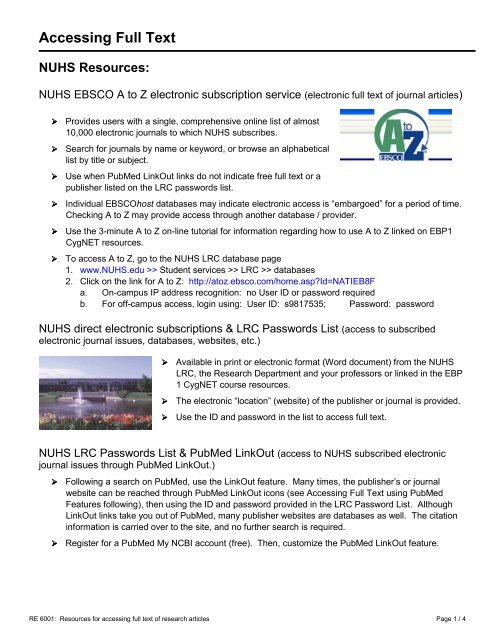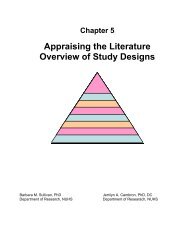Accessing Full Text Resources
Accessing Full Text Resources
Accessing Full Text Resources
Create successful ePaper yourself
Turn your PDF publications into a flip-book with our unique Google optimized e-Paper software.
<strong>Accessing</strong> <strong>Full</strong> <strong>Text</strong><br />
NUHS <strong>Resources</strong>:<br />
NUHS EBSCO A to Z electronic subscription service (electronic full text of journal articles)<br />
Provides users with a single, comprehensive online list of almost<br />
10,000 electronic journals to which NUHS subscribes.<br />
Search for journals by name or keyword, or browse an alphabetical<br />
list by title or subject.<br />
Use when PubMed LinkOut links do not indicate free full text or a<br />
publisher listed on the LRC passwords list.<br />
Individual EBSCOhost databases may indicate electronic access is “embargoed” for a period of time.<br />
Checking A to Z may provide access through another database / provider.<br />
Use the 3-minute A to Z on-line tutorial for information regarding how to use A to Z linked on EBP1<br />
CygNET resources.<br />
To access A to Z, go to the NUHS LRC database page<br />
1. www.NUHS.edu >> Student services >> LRC >> databases<br />
2. Click on the link for A to Z: http://atoz.ebsco.com/home.asp?Id=NATIEB8F<br />
a. On-campus IP address recognition: no User ID or password required<br />
b. For off-campus access, login using: User ID: s9817535; Password: password<br />
NUHS direct electronic subscriptions & LRC Passwords List (access to subscribed<br />
electronic journal issues, databases, websites, etc.)<br />
Available in print or electronic format (Word document) from the NUHS<br />
LRC, the Research Department and your professors or linked in the EBP<br />
1 CygNET course resources.<br />
The electronic “location” (website) of the publisher or journal is provided.<br />
Use the ID and password in the list to access full text.<br />
NUHS LRC Passwords List & PubMed LinkOut (access to NUHS subscribed electronic<br />
journal issues through PubMed LinkOut.)<br />
Following a search on PubMed, use the LinkOut feature. Many times, the publisher’s or journal<br />
website can be reached through PubMed LinkOut icons (see <strong>Accessing</strong> <strong>Full</strong> <strong>Text</strong> using PubMed<br />
Features following), then using the ID and password provided in the LRC Password List. Although<br />
LinkOut links take you out of PubMed, many publisher websites are databases as well. The citation<br />
information is carried over to the site, and no further search is required.<br />
Register for a PubMed My NCBI account (free). Then, customize the PubMed LinkOut feature.<br />
RE 6001: <strong>Resources</strong> for accessing full text of research articles Page 1 / 4
NUHS LRC on-line catalogue (Books, CDs, journals and other resources)<br />
Database management system search linked on the NUHS LRC web page “on-line catalogue”<br />
Provides access though a “consortium” of different libraries.<br />
http://www.nuhs.edu/ home >> Student Services >> LRC >> on-line catalogue text link >><br />
http://ipac.dupagels.lib.il.us/ipac20/ipac.jsp?&profile=cc1#focus<br />
NUHS LRC Inter Library Loan form (ILL) obtain article full text, books, journals, etc., from<br />
other libraries and providers<br />
Available in print or electronic format (Word document) from the NUHS LRC, the Research<br />
Department and your professors, or linked in the EBP 1 CygNET course resources.<br />
Use this form to provide information about the resource you need when the journal is not available<br />
through PubMed (free full text, LinkOut), subscribed publisher such as EBSCO, or the journal or the<br />
publisher directly (check the LRC passwords list).<br />
Turn the ILL form into the NUHS LRC or NUHS Research Department (for an EBP class).<br />
NOTE: EBP program participants and students will not incur any fees for full text access if this form<br />
is used.<br />
RE 6001: <strong>Resources</strong> for accessing full text of research articles Page 2 / 4
<strong>Accessing</strong> <strong>Full</strong> text using PubMed features<br />
PubMed Central is a free digital archive of full-text journal articles maintained by the U.S. National<br />
Institutes of Health.<br />
1. To access the article, click the orange / green topped page icon to go to the abstract view.<br />
2. Click the “Free full text article in PubMed Central” icon<br />
Free from the publisher:<br />
1. On the summary results view, the green topped page icon indicates the full-text article is<br />
available from the publisher’s Web site free-of-charge.<br />
2. To access the article, click the icon to go to the abstract view and then click the free full text<br />
article icon.<br />
PubMed LinkOut: LinkOut is an Entrez service that links directly from PubMed and other Entrez<br />
databases to a wide range of information and services beyond the NCBI Entrez system. LinkOut<br />
resources include on-line full-text publications, library holding items, biological databases, consumer<br />
health information, research tools, related media such as graphics, sound and multimedia files, and<br />
more.<br />
1. From the Results Summary view or the AbstractPlus view, click on the links and LinkOut icon.<br />
2. For full text resources, click on the links in the LinkOut display (you leave PubMed and are<br />
directed to the full text at an external site).<br />
Free resource<br />
Free registration required<br />
<strong>Full</strong> text at publisher's site<br />
on-campus, some publisher’s sites recognize the NUHS IP addresses<br />
check the NUHS LRC passwords list<br />
use the NUHS A to Z service on or off-campus<br />
Order form<br />
Don’t use this form! Use the NUHS inter-library loan <br />
form if all other avenues fail.<br />
Direct from publisher: Journal publishers or related organizations may provide direct access to<br />
articles by subscription, free following your registration as an individual or guest or for a fee.<br />
1. To determine if a publisher or journal has direct electronic access, view the AbstractPlus,<br />
Abstract and Citation displays to see related icons.<br />
2. Click on the publisher or journal icon (you will leave PubMed). Follow the directions from the<br />
publisher to check availability.<br />
a. If NUHS has a subscription:<br />
i. and you are on campus, most links will use IP address recognition.<br />
ii. and you are off campus, use the LRC password list ID and password.<br />
b. If direct access requires a subscription (or a fee)<br />
i. check the NUHS EBSCO A to Z electronic journal service subscription<br />
http://atoz.ebsco.com/home.asp?Id=NATIEB8F<br />
On-campus IP address recognition: no User ID or password required<br />
For off-campus access, login using: User ID: s9817535; Password: password<br />
ii. use the NUHS Inter-library Loan form to request the resource from the NUHS library.<br />
<br />
NOTE: EBP program participants and students will not incur any fees for full text access if<br />
this form is used and turned into the NUHS LRC or NUHS Research Department.<br />
RE 6001: <strong>Resources</strong> for accessing full text of research articles Page 3 / 4
<strong>Accessing</strong> <strong>Full</strong> text using PubMed features (Continued)<br />
Customize LinkOut preferences: Use My NCBI to customize LinkOut preferences to<br />
display and utilize links of interest and use to you.<br />
1. Sign in to your My NCBI account.<br />
2. Click Filters on the My NCBI sidebar.<br />
3. Click PubMed to view the Quick Pick list of commonly-requested filters.<br />
4. To view or change your LinkOut icons settings click:<br />
a. Browse to browse filters and LinkOut providers by category.<br />
b. Search to search the filter and LinkOut provider names and descriptions.<br />
c. My Selections to see a list of your current filter and LinkOut provider icon settings.<br />
5. Click the checkbox next to each selection to add an icon to your PubMed displays.<br />
Note: Your LinkOut preferences are in effect only when you are signed in to My NCBI.<br />
RE 6001: <strong>Resources</strong> for accessing full text of research articles Page 4 / 4