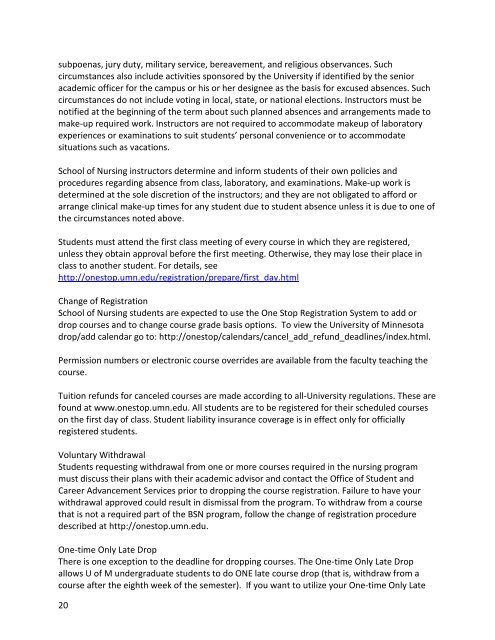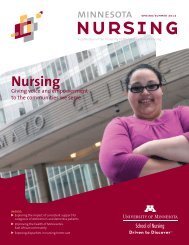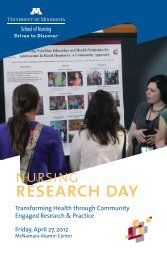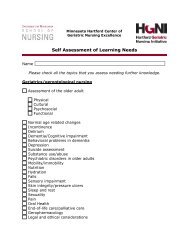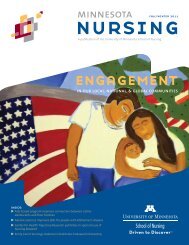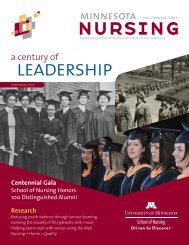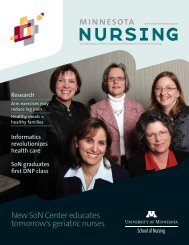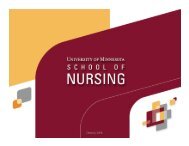BSN Student Handbook - School of Nursing - University of Minnesota
BSN Student Handbook - School of Nursing - University of Minnesota
BSN Student Handbook - School of Nursing - University of Minnesota
You also want an ePaper? Increase the reach of your titles
YUMPU automatically turns print PDFs into web optimized ePapers that Google loves.
subpoenas, jury duty, military service, bereavement, and religious observances. Such<br />
circumstances also include activities sponsored by the <strong>University</strong> if identified by the senior<br />
academic <strong>of</strong>ficer for the campus or his or her designee as the basis for excused absences. Such<br />
circumstances do not include voting in local, state, or national elections. Instructors must be<br />
notified at the beginning <strong>of</strong> the term about such planned absences and arrangements made to<br />
make-up required work. Instructors are not required to accommodate makeup <strong>of</strong> laboratory<br />
experiences or examinations to suit students’ personal convenience or to accommodate<br />
situations such as vacations.<br />
<strong>School</strong> <strong>of</strong> <strong>Nursing</strong> instructors determine and inform students <strong>of</strong> their own policies and<br />
procedures regarding absence from class, laboratory, and examinations. Make-up work is<br />
determined at the sole discretion <strong>of</strong> the instructors; and they are not obligated to afford or<br />
arrange clinical make-up times for any student due to student absence unless it is due to one <strong>of</strong><br />
the circumstances noted above.<br />
<strong>Student</strong>s must attend the first class meeting <strong>of</strong> every course in which they are registered,<br />
unless they obtain approval before the first meeting. Otherwise, they may lose their place in<br />
class to another student. For details, see<br />
http://onestop.umn.edu/registration/prepare/first_day.html<br />
Change <strong>of</strong> Registration<br />
<strong>School</strong> <strong>of</strong> <strong>Nursing</strong> students are expected to use the One Stop Registration System to add or<br />
drop courses and to change course grade basis options. To view the <strong>University</strong> <strong>of</strong> <strong>Minnesota</strong><br />
drop/add calendar go to: http://onestop/calendars/cancel_add_refund_deadlines/index.html.<br />
Permission numbers or electronic course overrides are available from the faculty teaching the<br />
course.<br />
Tuition refunds for canceled courses are made according to all-<strong>University</strong> regulations. These are<br />
found at www.onestop.umn.edu. All students are to be registered for their scheduled courses<br />
on the first day <strong>of</strong> class. <strong>Student</strong> liability insurance coverage is in effect only for <strong>of</strong>ficially<br />
registered students.<br />
Voluntary Withdrawal<br />
<strong>Student</strong>s requesting withdrawal from one or more courses required in the nursing program<br />
must discuss their plans with their academic advisor and contact the Office <strong>of</strong> <strong>Student</strong> and<br />
Career Advancement Services prior to dropping the course registration. Failure to have your<br />
withdrawal approved could result in dismissal from the program. To withdraw from a course<br />
that is not a required part <strong>of</strong> the <strong>BSN</strong> program, follow the change <strong>of</strong> registration procedure<br />
described at http://onestop.umn.edu.<br />
One-time Only Late Drop<br />
There is one exception to the deadline for dropping courses. The One-time Only Late Drop<br />
allows U <strong>of</strong> M undergraduate students to do ONE late course drop (that is, withdraw from a<br />
course after the eighth week <strong>of</strong> the semester). If you want to utilize your One-time Only Late<br />
20