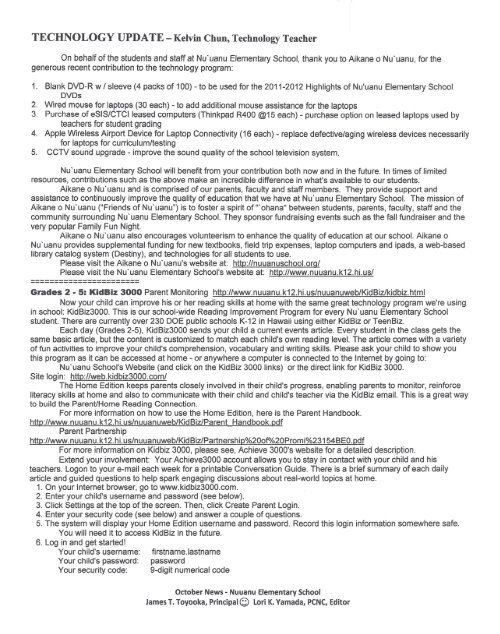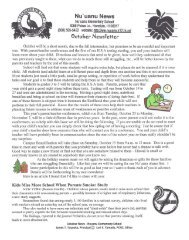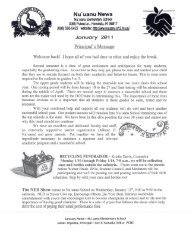10/11 - Nuuanu Elementary School
10/11 - Nuuanu Elementary School
10/11 - Nuuanu Elementary School
You also want an ePaper? Increase the reach of your titles
YUMPU automatically turns print PDFs into web optimized ePapers that Google loves.
TECHNOLOGY UPDATE - Kelvin Chun, Technology Teacher<br />
On behalf of the students and staff at Nu'uanu <strong>Elementary</strong> <strong>School</strong>, thank you to Aikane 0 <strong>Nuuanu</strong>, for the<br />
generous recent contribution to the technology program:<br />
1. Blank DVD-R w I sleeve (4 packs of <strong>10</strong>0) - to be used for the 20<strong>11</strong>-2012 Highlights of Nu'uanu <strong>Elementary</strong> <strong>School</strong><br />
DVDs<br />
2. Wired mouse for laptops (30 each) - to add additional mouse assistance for the laptops<br />
3. Purchase of eSIS/CTClleased computers (Thinkpad R400 @15 each) - purchase option on leased laptops used by<br />
teachers for student grading<br />
4. Apple Wireless Airport Device for Laptop Connectivity {16 each} - replace defective/aging wireless devices necessarily<br />
for laptops for curriculum/testing<br />
5. CCTV sound upgrade - improve the sound quality of the school television system.<br />
Nu'uanu <strong>Elementary</strong> <strong>School</strong> will benefit from your contribution both now and in the future. In times of limited<br />
resources, contributions such as the above make an incredible difference in what's available to our students.<br />
Aikane 0 Nu'uanu and is comprised of our parents, faculty and staff members. They provide support and<br />
assistance to continuously improve the quality of education that we have at Nu'uanu <strong>Elementary</strong> <strong>School</strong>. The mission of<br />
Aikane 0 Nu'uanu ("Friends of Nu'uanu") is to foster a spirit of "chana" between students, parents, faculty, staff and the<br />
community surrounding Nu'uanu <strong>Elementary</strong> <strong>School</strong>. They sponsor fundraising events such as the fall fundraiser and the<br />
very popular Family Fun Night.<br />
Aikane 0 <strong>Nuuanu</strong> also encourages volunteerism to enhance the quality of education at our school. Aikane 0<br />
Nu'uanu provides supplemental funding for new textbooks, field trip expenses, laptop computers and ipads, a web-based<br />
library catalog system (Destiny), and technologies for all students to use.<br />
Please visit the Aikane 0 Nu'uanu's website at: http://nuuanuschool.org/<br />
Please visit the Nu'uanu <strong>Elementary</strong> <strong>School</strong>'s website at: http://www.nuuanu.k12.hi.us/<br />
-----------------------<br />
Grades 2 • 5: KidBiz 3000 Parent Monitoring http://www.nuuanu.k12.hi.us/nuuanuweb/KidBiz/kidbiz.html<br />
Now your child can improve his or her reading skills at home with the same great technology program we're using<br />
in school: KidBiz3000. This is our school-wide Reading Improvement Program for every Nu'uanu <strong>Elementary</strong> <strong>School</strong><br />
student. There are currently over 230 DOE public schools K-12 in Hawaii using either KidBiz or Teen Biz.<br />
Each day (Grades 2-5), KidBiz3000 sends your child a current events article. Every student in the class gets the<br />
same basic article, but the content is customized to match each child's own reading level. The article comes with a variety<br />
of fun activities to improve your child's comprehension, vocabulary and writing skills. Please ask your child to show you<br />
this program as it can be accessed at home - or anywhere a computer is connected to the Internet by going to:<br />
Nu'uanu <strong>School</strong>'s Website (and click on the Kid Biz 3000 links) or the direct link for KidBiz 3000.<br />
Site login: http://web.kidbiz3000.com/<br />
The Home Edition keeps parents closely involved in their child's progress, enabling parents to monitor, reinforce<br />
literacy skills at home and also to communicate with their child and child's teacher via the Kid Biz email.This is a great way<br />
to build the ParenUHome Reading Connection.<br />
For more information on how to use the Home Edition, here is the Parent Handbook.<br />
http://www.nuuanu.k12.hi.us/nuuanuweb/KidBizlParent Handbook. pdt<br />
Parent Partnership<br />
http://www.nuuanu.k12.hi.us/nuuanuweb/KidBizlPartnership%200fOIo20Promi%23154BEO. pdt<br />
For more information on Kidbiz 3000, please see, Achieve 3000's website for a detailed description.<br />
Extend your involvement: Your Achieve3000 account allows you to stay in contact with your child and his<br />
teachers. Logon to your e-mail each week for a printable Conversation Guide. There is a brief summary of each daily<br />
article and guided questions to help spark engaging discussions about real-world topics at home.<br />
1. On your Internet browser, go to www.kidbiz3000.com.<br />
2. Enter your child's username and password (see below).<br />
3. Click Settings at the top of the screen. Then, click Create Parent Login.<br />
4. Enter your security code (see below) and answer a couple of questions.<br />
5. The system will display your Home Edition username and password. Record this login information somewhere safe.<br />
You will need it to access KidBiz in the future.<br />
6. Log in and get started!<br />
Your child's username:<br />
Your child's password:<br />
firstname.lastname<br />
password<br />
Your security code: 9-digit numerical code<br />
October News - <strong>Nuuanu</strong> <strong>Elementary</strong> <strong>School</strong><br />
James T. Toyooka, Principal c;;) Lori K. Yamada, PCNC, Editor