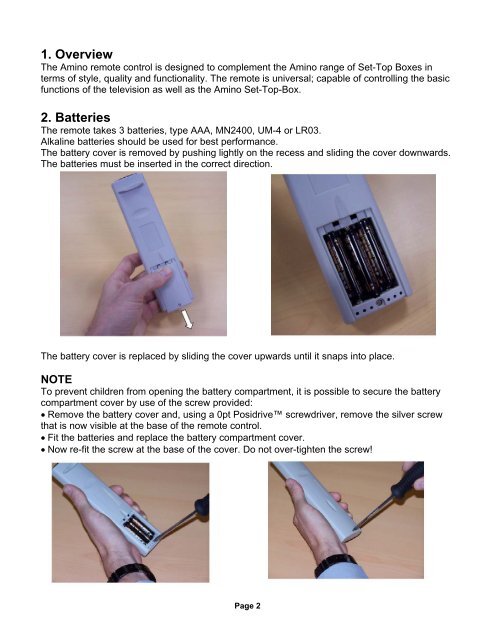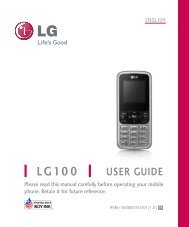AMINO Remote Control User's Guide - ETC
AMINO Remote Control User's Guide - ETC
AMINO Remote Control User's Guide - ETC
You also want an ePaper? Increase the reach of your titles
YUMPU automatically turns print PDFs into web optimized ePapers that Google loves.
1. Overview<br />
The Amino remote control is designed to complement the Amino range of Set-Top Boxes in<br />
terms of style, quality and functionality. The remote is universal; capable of controlling the basic<br />
functions of the television as well as the Amino Set-Top-Box.<br />
2. Batteries<br />
The remote takes 3 batteries, type AAA, MN2400, UM-4 or LR03.<br />
Alkaline batteries should be used for best performance.<br />
The battery cover is removed by pushing lightly on the recess and sliding the cover downwards.<br />
The batteries must be inserted in the correct direction.<br />
The battery cover is replaced by sliding the cover upwards until it snaps into place.<br />
NOTE<br />
To prevent children from opening the battery compartment, it is possible to secure the battery<br />
compartment cover by use of the screw provided:<br />
• Remove the battery cover and, using a 0pt Posidrive screwdriver, remove the silver screw<br />
that is now visible at the base of the remote control.<br />
• Fit the batteries and replace the battery compartment cover.<br />
• Now re-fit the screw at the base of the cover. Do not over-tighten the screw!<br />
Page 2