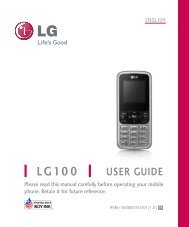AMINO Remote Control User's Guide - ETC
AMINO Remote Control User's Guide - ETC
AMINO Remote Control User's Guide - ETC
Create successful ePaper yourself
Turn your PDF publications into a flip-book with our unique Google optimized e-Paper software.
3. <strong>Remote</strong> Modes<br />
The remote control operates in one of two modes, either STB mode or TV mode.<br />
The mode is selected by pressing the TV or STB mode-select button at the top of<br />
the remote. When pressed, the TV or STB mode–select buttons illuminate for 1 second to<br />
indicate that the mode has been set.<br />
When any function button on the remote is pressed, the TV or STB button will light to indicate<br />
that a command is being transmitted in that mode.<br />
If a button has no valid function in that mode, neither the TV nor STB mode buttons will light.<br />
4. TV <strong>Control</strong><br />
In TV mode, the remote can control the following TV functions:<br />
Note 1. All TVs will power off with this<br />
button. Some TVs will switch on when the<br />
power button is next pressed and other TVs<br />
will only power on when a channel button or<br />
channel +/- is pressed.<br />
Note 2. Some TV’s will cycle through<br />
available AV inputs using the Channel<br />
+/- button. Other TVs only use the AV button<br />
to access the AV inputs.<br />
Note 3. Not all TVs support this function.<br />
Note 4. Some TVs use the menu, navigation<br />
and OK buttons to access<br />
settings that are not commonly changed<br />
(Closed-caption display, for example) Not all<br />
TVs support this function.<br />
Page 3