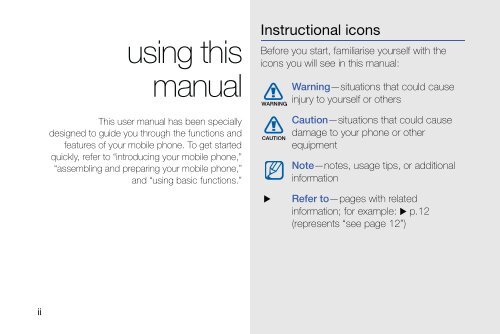You also want an ePaper? Increase the reach of your titles
YUMPU automatically turns print PDFs into web optimized ePapers that Google loves.
using this<br />
<strong>manual</strong><br />
This <strong>user</strong> <strong>manual</strong> has been specially<br />
designed to guide you through the functions and<br />
features of your mobile phone. To get started<br />
quickly, refer to “introducing your mobile phone,”<br />
“assembling and preparing your mobile phone,”<br />
and “using basic functions.”<br />
Instructional icons<br />
Before you start, familiarise yourself with the<br />
icons you will see in this <strong>manual</strong>:<br />
<br />
Warning—situations that could cause<br />
injury to yourself or others<br />
Caution—situations that could cause<br />
damage to your phone or other<br />
equipment<br />
Note—notes, usage tips, or additional<br />
information<br />
Refer to—pages with related<br />
information; for example: p.12<br />
(represents “see page 12”)<br />
ii