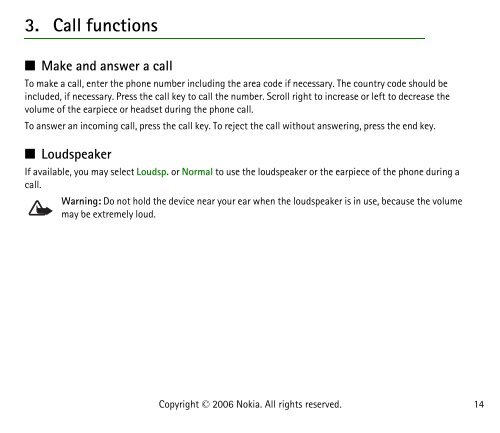Nokia 2610 User Guide
Nokia 2610 User Guide
Nokia 2610 User Guide
Create successful ePaper yourself
Turn your PDF publications into a flip-book with our unique Google optimized e-Paper software.
3. Call functions<br />
■ Make and answer a call<br />
To make a call, enter the phone number including the area code if necessary. The country code should be<br />
included, if necessary. Press the call key to call the number. Scroll right to increase or left to decrease the<br />
volume of the earpiece or headset during the phone call.<br />
To answer an incoming call, press the call key. To reject the call without answering, press the end key.<br />
■ Loudspeaker<br />
If available, you may select Loudsp. or Normal to use the loudspeaker or the earpiece of the phone during a<br />
call.<br />
Warning: Do not hold the device near your ear when the loudspeaker is in use, because the volume<br />
may be extremely loud.<br />
Copyright © 2006 <strong>Nokia</strong>. All rights reserved.<br />
14