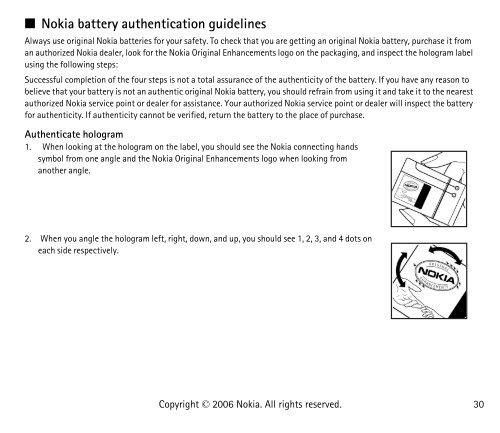Nokia 2610 User Guide
Nokia 2610 User Guide
Nokia 2610 User Guide
You also want an ePaper? Increase the reach of your titles
YUMPU automatically turns print PDFs into web optimized ePapers that Google loves.
■ <strong>Nokia</strong> battery authentication guidelines<br />
Always use original <strong>Nokia</strong> batteries for your safety. To check that you are getting an original <strong>Nokia</strong> battery, purchase it from<br />
an authorized <strong>Nokia</strong> dealer, look for the <strong>Nokia</strong> Original Enhancements logo on the packaging, and inspect the hologram label<br />
using the following steps:<br />
Successful completion of the four steps is not a total assurance of the authenticity of the battery. If you have any reason to<br />
believe that your battery is not an authentic original <strong>Nokia</strong> battery, you should refrain from using it and take it to the nearest<br />
authorized <strong>Nokia</strong> service point or dealer for assistance. Your authorized <strong>Nokia</strong> service point or dealer will inspect the battery<br />
for authenticity. If authenticity cannot be verified, return the battery to the place of purchase.<br />
Authenticate hologram<br />
1. When looking at the hologram on the label, you should see the <strong>Nokia</strong> connecting hands<br />
symbol from one angle and the <strong>Nokia</strong> Original Enhancements logo when looking from<br />
another angle.<br />
2. When you angle the hologram left, right, down, and up, you should see 1, 2, 3, and 4 dots on<br />
each side respectively.<br />
Copyright © 2006 <strong>Nokia</strong>. All rights reserved.<br />
30