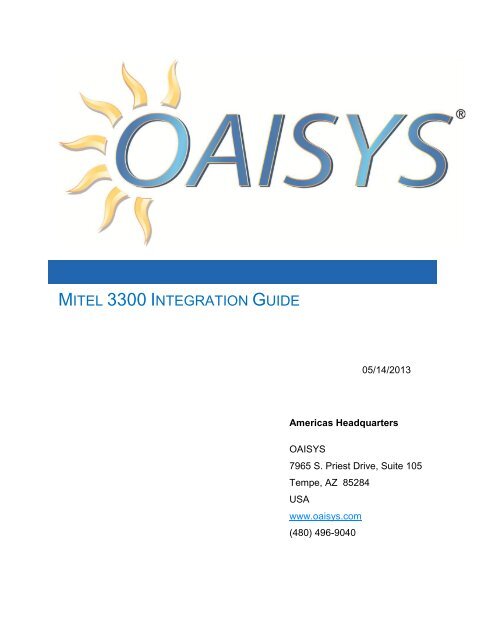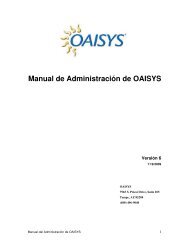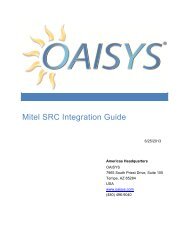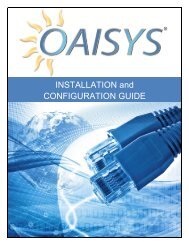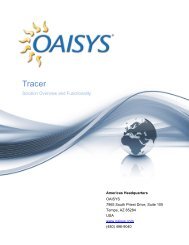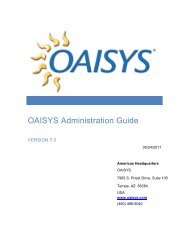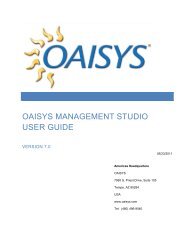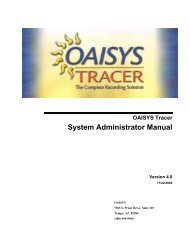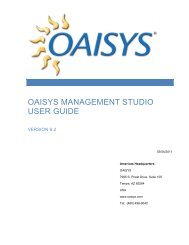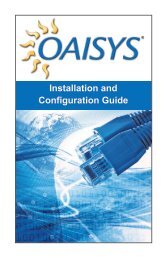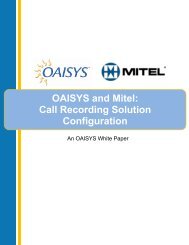Mitel 3300 Integration - Oaisys
Mitel 3300 Integration - Oaisys
Mitel 3300 Integration - Oaisys
You also want an ePaper? Increase the reach of your titles
YUMPU automatically turns print PDFs into web optimized ePapers that Google loves.
MITEL <strong>3300</strong> INTEGRATION GUIDE<br />
05/14/2013<br />
Americas Headquarters<br />
OAISYS<br />
7965 S. Priest Drive, Suite 105<br />
Tempe, AZ 85284<br />
USA<br />
www.oaisys.com<br />
(480) 496-9040
MITEL <strong>3300</strong> INTEGRATION<br />
ABOUT THIS GUIDE<br />
This manual, <strong>Mitel</strong> <strong>3300</strong> <strong>Integration</strong>, explains how to set up the connection and trunk<br />
numbering requirements when using the OAISYS recording solution with a <strong>Mitel</strong> <strong>3300</strong>.<br />
It enables people, teams, and organizations to capture greater insight into their phonebased<br />
interactions, providing more efficient management of their overall business<br />
operations.<br />
INTENDED AUDIENCE<br />
The information provided in this manual is written for experienced technical support<br />
representatives and IT/Networking administrators who install and configure the <strong>Mitel</strong><br />
<strong>3300</strong> telecommunications system. Users should be familiar with <strong>Mitel</strong> terminology and<br />
programming procedures.<br />
<strong>Mitel</strong> <strong>3300</strong> <strong>Integration</strong> Guide 1
SECTION 1: CONFIGURATION PROCEDURE<br />
Use the information provided in the subsequent pages to configure the <strong>Mitel</strong> <strong>3300</strong> ICP.<br />
1. From System Properties expand System Feature Settings and select Class of<br />
Service Options<br />
<strong>Mitel</strong> <strong>3300</strong> <strong>Integration</strong> Guide 2
a. Verify each of the Trunk COS Assignments have “Yes” selected for the<br />
following:<br />
i. HCI/CTI/TAPI Call Control Allowed<br />
ii. HCI/CTI/TAPI Monitor Allowed<br />
<strong>Mitel</strong> <strong>3300</strong> <strong>Integration</strong> Guide 3
SECTION 2: MITEL <strong>3300</strong> LEVEL2 SERVICE<br />
1. Navigate to Services Manager<br />
2. Locate the level2 OAI service for <strong>Mitel</strong> <strong>3300</strong><br />
a. If connecting through another Net Server, choose the Level2OAI<br />
Replicator service regardless of the PBX type<br />
b. Right-click the selected Level2 Service select Properties<br />
<strong>Mitel</strong> <strong>3300</strong> <strong>Integration</strong> Guide 4
c. Change Startup type to “Automatic” click “Apply”<br />
d. Click “Start” to restart the service click “Okay”<br />
<strong>Mitel</strong> <strong>3300</strong> <strong>Integration</strong> Guide 5
SECTION 3: CONFIGURING MITEL <strong>3300</strong> CONNECTION<br />
1. Log into the OAISYS Management Studio as a System Administrator<br />
2. Expand the <strong>Mitel</strong> <strong>3300</strong> CTI Click on “Port Settings”<br />
3. Input the IP address of the <strong>3300</strong> Controller that OAISYS will connect to click<br />
“Apply”<br />
NOTE: It is necessary to restart the <strong>Mitel</strong> Level2 Service to activate the<br />
connection immediately<br />
<strong>Mitel</strong> <strong>3300</strong> <strong>Integration</strong> Guide 6
4. Click on “Status” to ensure the connection is active<br />
5. Navigate to Recording Manager Recording Manager Status<br />
a. Program to CTI mode<br />
<strong>Mitel</strong> <strong>3300</strong> <strong>Integration</strong> Guide 7
TRUNK ID PROGRAMMING WITH MITEL <strong>3300</strong><br />
Trunk IDs in <strong>Mitel</strong> <strong>3300</strong> PBXs are numeric strings.<br />
REQUIRED NUMBERING CONVENTION<br />
Trunk IDs for Analog, T1, and PRI lines must appear as follows:<br />
TXXXX, where XXXX needs to match what is listed for each trunk in the <strong>Mitel</strong> PBX<br />
programming.<br />
Sample PRI Trunk configuration in Tracer/Talkument<br />
If Technical Assistance is required, please call 888-496-9040, Option 4 for Support.<br />
<strong>Mitel</strong> <strong>3300</strong> <strong>Integration</strong> Guide 8