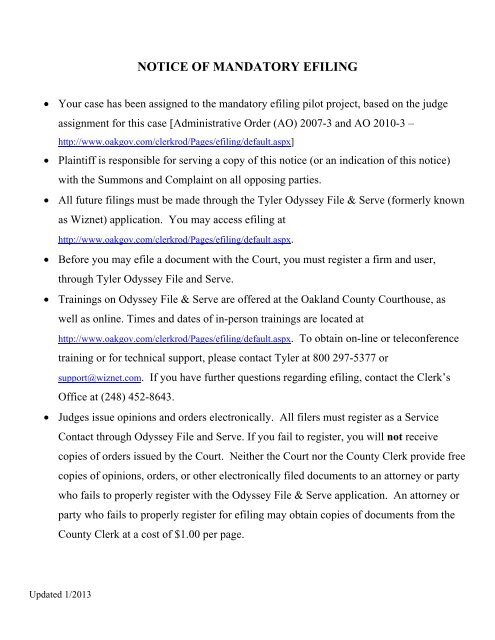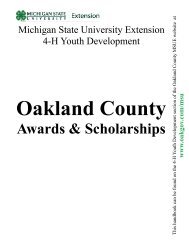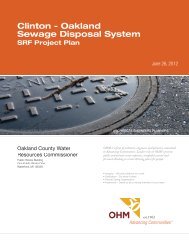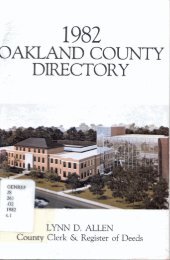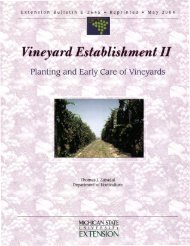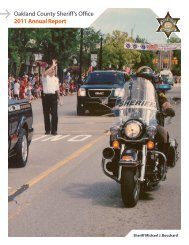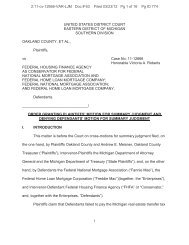NOTICE OF MANDATORY EFILING - Oakland County
NOTICE OF MANDATORY EFILING - Oakland County
NOTICE OF MANDATORY EFILING - Oakland County
You also want an ePaper? Increase the reach of your titles
YUMPU automatically turns print PDFs into web optimized ePapers that Google loves.
<strong>NOTICE</strong> <strong>OF</strong> <strong>MANDATORY</strong> <strong>EFILING</strong><br />
Your case has been assigned to the mandatory efiling pilot project, based on the judge<br />
assignment for this case [Administrative Order (AO) 2007-3 and AO 2010-3 –<br />
http://www.oakgov.com/clerkrod/Pages/efiling/default.aspx]<br />
Plaintiff is responsible for serving a copy of this notice (or an indication of this notice)<br />
with the Summons and Complaint on all opposing parties.<br />
All future filings must be made through the Tyler Odyssey File & Serve (formerly known<br />
as Wiznet) application. You may access efiling at<br />
http://www.oakgov.com/clerkrod/Pages/efiling/default.aspx.<br />
Before you may efile a document with the Court, you must register a firm and user,<br />
through Tyler Odyssey File and Serve.<br />
Trainings on Odyssey File & Serve are offered at the <strong>Oakland</strong> <strong>County</strong> Courthouse, as<br />
well as online. Times and dates of in-person trainings are located at<br />
http://www.oakgov.com/clerkrod/Pages/efiling/default.aspx. To obtain on-line or teleconference<br />
training or for technical support, please contact Tyler at 800 297-5377 or<br />
support@wiznet.com. If you have further questions regarding efiling, contact the Clerk’s<br />
Office at (248) 452-8643.<br />
Judges issue opinions and orders electronically. All filers must register as a Service<br />
Contact through Odyssey File and Serve. If you fail to register, you will not receive<br />
copies of orders issued by the Court. Neither the Court nor the <strong>County</strong> Clerk provide free<br />
copies of opinions, orders, or other electronically filed documents to an attorney or party<br />
who fails to properly register with the Odyssey File & Serve application. An attorney or<br />
party who fails to properly register for efiling may obtain copies of documents from the<br />
<strong>County</strong> Clerk at a cost of $1.00 per page.<br />
Updated 1/2013
eFiling Quick Tips<br />
‣ It is important that you are registered with Tyler Odyssey File & Serve (formerly known as Wiznet) and<br />
that you add yourself as a service contact as soon as you receive this notice at<br />
www.wiznet.com/oaklandmi. If you are not listed as a service contact you will not receive copies of<br />
documents that are issued by the court. This will result in a fee for a copy of the document<br />
afterwards.<br />
‣ A credit card is required to use the Odyssey File & Serve e-filing system.<br />
‣ To prevent e-mails containing the service of documents going into your spam/junk folder we<br />
recommend that you register ccservice@wiznet.com with your e-mail provider, or add them to your<br />
white list.<br />
‣ All pleadings are required to be signed with either an ink (wet/scanned) signature or the electronic<br />
signature which must read as follows: /s/name.<br />
‣ All pleadings and attachments must be submitted in pdf format.<br />
‣ Training is offered at the Sixth Circuit Court. Training is not required before using Odyssey File &<br />
Serve, but is highly recommended. You can obtain the training times and location on our website at<br />
http://www.oakgov.com/clerkrod/Pages/efiling/default.aspx. Online training and eFiling manuals are<br />
also available at the <strong>Oakland</strong> <strong>County</strong> Odyssey File & Serve log-in page at www.wiznet.com/oaklandmi.<br />
‣ It is important that you review your documents before submitting them. Make sure that your document<br />
is legible, that it is scanned at 8 ½ by 11 scale size and it is facing the right direction. We recommend<br />
that you do not submit your documents in color. Please scan your documents in black and white and<br />
at 200 DPI.<br />
‣ Anytime a document is rejected, the filer will receive an e-mail explaining the reason for the rejection.<br />
However e-mails are not sent when a document is accepted. You must check your e-file queue for<br />
status of your document and to obtain a copy of the time stamped document.<br />
‣ No fee is taken if your document is rejected. Fees are only applied at the time that the <strong>Oakland</strong> <strong>County</strong><br />
Clerk’s Office accepts your document.<br />
‣ Documents that are related to each other can be submitted together as one document. For example:<br />
Motion for Summary Disposition/Brief/Notice of Hearing/Proof of Service. Documents that are not<br />
related to each other must be submitted as their own document. If you have any questions regarding<br />
the filing of related documents please call the <strong>Oakland</strong> <strong>County</strong> Clerk’s Office at (248) 452-8643.<br />
‣ Praecipes must be submitted through the e-praecipe system in order for your court date to be<br />
scheduled. You can find the e-praecipe link on our website at http://courts.oakgov.com/epraecipe. If<br />
you have any questions regarding the e-praecipe system, please contact the case management office<br />
at (248)858-0352.<br />
‣ You can find the Local Administrative Order regarding the E-File Program on our website at<br />
http://www.oakgov.com/clerkrod/Pages/efiling/default.aspx.<br />
Updated 1/2013