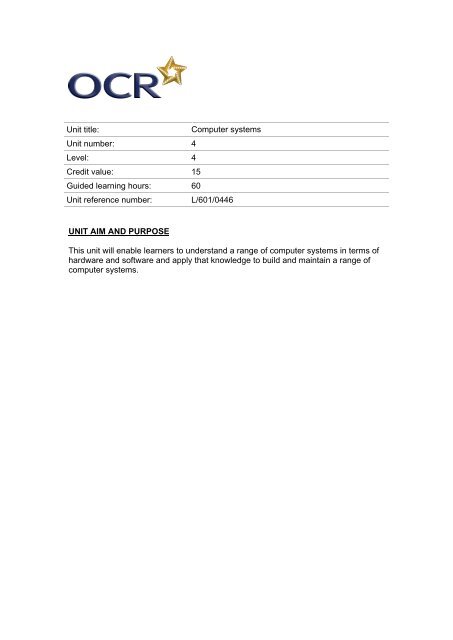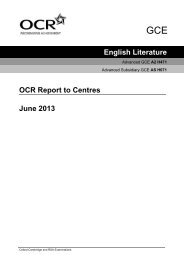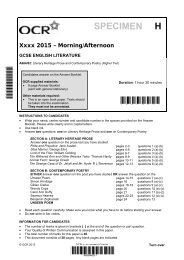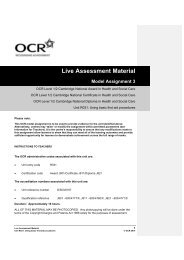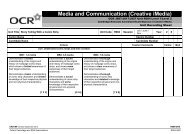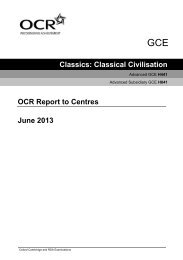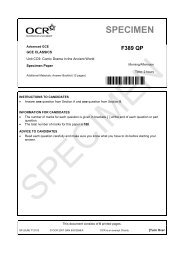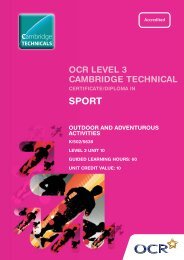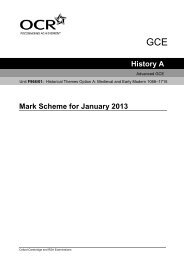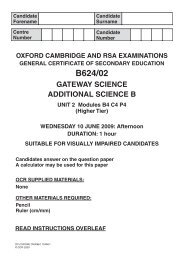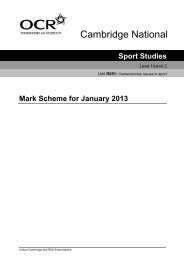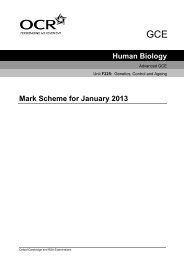Unit 04 - Computer systems (PDF, 95KB) - OCR
Unit 04 - Computer systems (PDF, 95KB) - OCR
Unit 04 - Computer systems (PDF, 95KB) - OCR
You also want an ePaper? Increase the reach of your titles
YUMPU automatically turns print PDFs into web optimized ePapers that Google loves.
<strong>Unit</strong> title:<br />
<strong>Computer</strong> <strong>systems</strong><br />
<strong>Unit</strong> number: 4<br />
Level: 4<br />
Credit value: 15<br />
Guided learning hours: 60<br />
<strong>Unit</strong> reference number: L/601/<strong>04</strong>46<br />
UNIT AIM AND PURPOSE<br />
This unit will enable learners to understand a range of computer <strong>systems</strong> in terms of<br />
hardware and software and apply that knowledge to build and maintain a range of<br />
computer <strong>systems</strong>.
LEARNING OUTCOMES AND ASSESSMENT CRITERIA<br />
A pass grade is achieved by meeting all the requirements in the assessment criteria.<br />
Learning Outcome (LO)<br />
Pass<br />
The assessment criteria are the pass<br />
requirements for this unit.<br />
The Learner will:<br />
LO1 Understand the function of<br />
computer <strong>systems</strong><br />
The Learner can:<br />
1.1 explain the role of computer<br />
<strong>systems</strong> in different environments<br />
1.2 explain the hardware, software and<br />
peripheral components of a<br />
computer system<br />
1.3 compare different types of<br />
computer <strong>systems</strong><br />
LO2 Be able to design computer<br />
<strong>systems</strong><br />
2.1 produce a system design<br />
specification to meet a client’s<br />
needs<br />
2.2 evaluate the suitability of a system<br />
design specification<br />
LO3 Be able to build and configure<br />
computer <strong>systems</strong><br />
3.1 build and configure a computer<br />
system to meet a design<br />
specification<br />
3.2 test and document a computer<br />
system<br />
LO4 Be able to undertake routine<br />
maintenance on computer <strong>systems</strong><br />
4.1 perform routine maintenance tasks<br />
on a computer system<br />
4.2 upgrade the hardware and software<br />
on a computer system
GRADING CRITERIA<br />
A merit grade is achieved by meeting all the requirements in the pass criteria and the<br />
merit descriptors<br />
A distinction grade is achieved by meeting all the requirements in the pass criteria<br />
and the merit descriptors and the distinction descriptors.<br />
Merit Criteria (M1, M2, M3)<br />
(M1, M2, and M3 are mandatory to<br />
achieve a merit grade. Each must be<br />
achieved at least once per unit to<br />
achieve a merit grade.)<br />
Distinction Criteria (D1, D2, D3)<br />
(D1, D2, and D3 are mandatory to<br />
achieve a distinction grade. Each must<br />
be achieved at least once per unit to<br />
achieve a distinction grade.)<br />
(In order to achieve a distinction grade,<br />
all merit criteria must also have been<br />
achieved.)<br />
MANDATORY TO ACHIEVE A MERIT<br />
GRADE<br />
M1 Analyse concepts, theories or<br />
principles to formulate own responses to<br />
situations.<br />
M2 Analyse own knowledge,<br />
understanding and skills to define areas<br />
for development.<br />
M3 Exercise autonomy and judgement<br />
when implementing established courses<br />
of action.<br />
MANDATORY TO ACHIEVE A<br />
DISTINCTION GRADE<br />
D1 Evaluate approaches to develop<br />
strategies in response to actual or<br />
anticipated situations.<br />
D2 Evaluate and apply strategies to<br />
develop own knowledge, understanding<br />
and skills.<br />
D3 Determine, direct and communicate<br />
new courses of action.
TEACHING CONTENT<br />
The Teaching Content describes what has to be taught to cover all Learning<br />
Outcomes.<br />
Learners must be able to apply relevant examples to their work although these do not<br />
have to be the same as the examples specified.<br />
LO1 Understand the function of computer <strong>systems</strong><br />
Types of computer system<br />
Different environments<br />
Business environments<br />
Hardware<br />
Software<br />
Peripherals<br />
e.g. personal computers (such as desktop <strong>systems</strong>,<br />
laptops), network computers (such as servers,<br />
workstations, distributed <strong>systems</strong>), remote <strong>systems</strong><br />
and mobile computers, embedded computers<br />
e.g. home use, including personal/leisure use and<br />
home-office<br />
including general corporate use as well as familiar<br />
environments such as education, the health service<br />
e.g. CPU, motherboard, memory (RAM and ROM),<br />
internal storage (such as hard disk drives, SSD),<br />
removable storage (optical drives, flash drives),<br />
specialised add-on cards (such as graphics cards<br />
and sound cards), network interface devices,<br />
interface types and ports (e.g. USB, AGP, PCI)<br />
e.g. system software: operating system, utilities,<br />
application software (such as office software),<br />
proprietary and open source software<br />
e.g. input peripherals (such as keyboard, mouse,<br />
cameras), output devices (such as monitor, printer),<br />
external storage peripherals (such as external hard<br />
drives), port replicators, network peripherals.<br />
LO2 Be able to design computer <strong>systems</strong><br />
Client’s needs<br />
System specification<br />
Producing a design<br />
e.g. purpose/use cases of system, hardware and<br />
software requirements, connectivity and bandwidth,<br />
constraints (such as financial, time, compatibility with<br />
existing <strong>systems</strong>)<br />
e.g. selection of hardware/software components,<br />
performance characteristics of different hardware<br />
components, minimum requirements of software,<br />
future-proofing, maintenance<br />
e.g. information collection (such as interview,<br />
questionnaire, observation), research,<br />
presentation/report writing, justifying choices,<br />
evaluation.
LO3 Be able to build and configure computer <strong>systems</strong><br />
Build system<br />
Configure system<br />
Test system<br />
Documentation<br />
e.g. install hardware components (such as<br />
motherboard into case, CPU, add-on cards, drives),<br />
connect peripherals, install software (such as<br />
operating system, hardware drivers, applications),<br />
health and safety considerations<br />
e.g. physical configuration of pins/switches where<br />
available, BIOS settings, user and network<br />
configuration, initial settings of OS, applications and<br />
peripherals<br />
e.g. POST and POST-codes, system information and<br />
diagnostic utilities, performance testing including load<br />
testing, scalability<br />
e.g. maintaining accurate logs, system<br />
documentation, test plans, maintenance plans.<br />
LO4 Be able to undertake routine maintenance on computer <strong>systems</strong><br />
Routine maintenance tasks<br />
Upgrade hardware<br />
Upgrade software<br />
e.g. backup, malware scanning and removal, disk<br />
optimisation, system clean up, system updates<br />
e.g. investigate compatibility, replace<br />
components/peripherals, test for improved<br />
performance<br />
e.g. uninstall software/rollback, use of online<br />
repositories/automatic update, software patch<br />
installation/update, complete version upgrade,<br />
upgrading operating system.
GUIDANCE<br />
Delivery guidance<br />
It will be beneficial to deliver this unit in a way that uses actual events, industry<br />
forecasts or sector specific contexts which offer the learner the opportunity to<br />
explore, develop and apply the fundamental principles of the sector or subject area.<br />
Typical examples of organisations which could provide a context include charitable<br />
organisations, small companies, an educational setting such as an institute of higher<br />
education, and individual home worker. A range of different applications should be<br />
used to vary the context settings such as artists/musicians, sales/e-Commerce, game<br />
development, field agents (e.g. utility meter readers). This variety will ensure that<br />
learners cover a wide range of computer <strong>systems</strong> in their initial investigation.<br />
When it comes to the practical tasks, however, it may be an advantage to require<br />
learners to focus on only one of the scenarios discussed as this will inform the<br />
material that learners will need to complete the tasks. Alternatively, a new design<br />
specification may be provided to the learners, for a different scenario, which fits the<br />
equipment provided. The <strong>systems</strong> built in this unit could be used for the delivery of a<br />
range of other units (e.g. <strong>Unit</strong> 14 Network Technologies and <strong>Unit</strong> 10 IT Security<br />
Management). Choosing a scenario for the practical tasks, which also lends itself to<br />
other units, offers some continuity in the program.<br />
If the <strong>systems</strong> produced for LO3 are kept in situ, so that they can be used for other<br />
units, then the evidence for this learning objective is strongest if it comes out of<br />
routine maintenance of the system. Otherwise, it may be necessary to simulate the<br />
need for maintenance tasks and upgrades to be carried out in order to demonstrate<br />
their competence in LO4.<br />
Learners will benefit from being encouraged to exercise autonomy and judgement<br />
when researching the requirements of the client and possible solutions. Providing a<br />
number of contexts for which a specification needs to be designed but not<br />
necessarily built, ensures that in some cases learners can investigate the most ideal<br />
solutions unconstrained by facilities and equipment available. Rather than providing<br />
learners with very detailed scenarios, clients’ needs should be ascertained by<br />
research including clients’ interviews, questionnaires or visits. Learners should also<br />
have the opportunity to adapt their thinking and reach considered conclusions when<br />
presenting and justifying the choices made for the different design specifications,<br />
troubleshooting and deciding what corrective action is needed, and when evaluating<br />
the practical work they have carried out.
Assessment evidence guidance<br />
Evidence produced must demonstrate how a learner has met each of the Learning<br />
Outcomes. This evidence could be assignments, project portfolios, presentations or,<br />
where appropriate, reflective accounts.<br />
Where group work/activities contribute to assessment evidence, the individual<br />
contribution from each learner must be clearly identified.<br />
All evidence must be available for the visiting moderator to review. Where learners<br />
are able to use real situations or observations from work placement, care should be<br />
taken to ensure that the record of observation accurately reflects the learner’s<br />
performance. This should be signed, dated, and included in the evidence. It is best<br />
practice to record another individual’s perspective of how a practical activity was<br />
carried out. Centres may wish to use a witness statement as a record of observation.<br />
This should be signed and dated and included in the evidence.<br />
RESOURCES<br />
Books<br />
BCS glossary of computing and ICT. London: BCS, 2013.<br />
Dick, David. The P.C. support handbook: the configuration and <strong>systems</strong> guide.<br />
Kirkintilloch: Dumbreck, 2001.<br />
MacRae, Kyle, and Gary Marshall. Build your own computer: the complete step-bystep<br />
manual to constructing a PC that's right for you. Sparkford: Haynes, 2010.<br />
MacRae, Kyle. Haynes computer manual: the step-by-step guide to upgrading,<br />
repairing and maintaining a PC. Sparkford: Haynes, 2010.<br />
Journals<br />
Various industry periodicals including:<br />
<strong>Computer</strong> active<br />
<strong>Computer</strong> Shopper Magazine<br />
<strong>Computer</strong> Power User<br />
PC Advisor<br />
Websites<br />
Numerous websites will provide relevant information, in particular the sites of vendors<br />
of <strong>systems</strong> and components. Learners should be encouraged to research such<br />
information rather than given links to them.