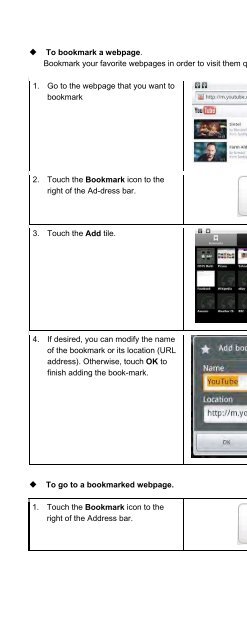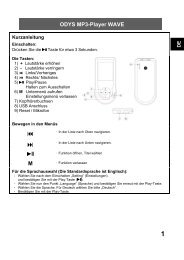Table of Contents - Odys
Table of Contents - Odys
Table of Contents - Odys
You also want an ePaper? Increase the reach of your titles
YUMPU automatically turns print PDFs into web optimized ePapers that Google loves.
To bookmark a webpage.<br />
Bookmark your favorite webpages in order to visit them quickly without entering a URL.<br />
1. Go to the webpage that you want to<br />
bookmark<br />
2. Touch the Bookmark icon to the<br />
right <strong>of</strong> the Ad-dress bar.<br />
3. Touch the Add tile.<br />
4. If desired, you can modify the name<br />
<strong>of</strong> the bookmark or its location (URL<br />
address). Otherwise, touch OK to<br />
finish adding the book-mark.<br />
<br />
To go to a bookmarked webpage.<br />
1. Touch the Bookmark icon to the<br />
right <strong>of</strong> the Address bar.