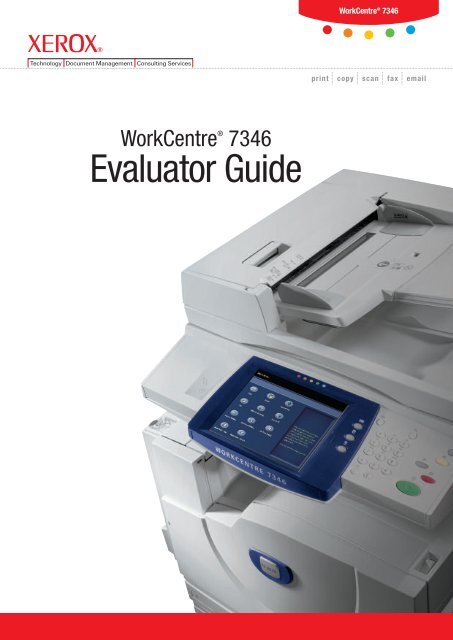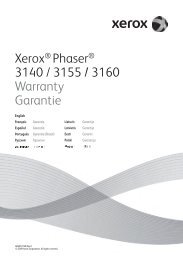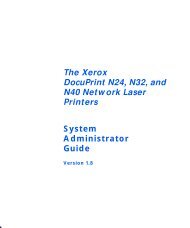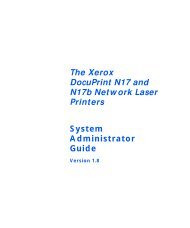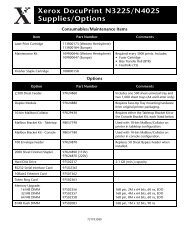WorkCentre 7328/7335/7345/7346 Evaluator Guide (PDF) - Xerox
WorkCentre 7328/7335/7345/7346 Evaluator Guide (PDF) - Xerox
WorkCentre 7328/7335/7345/7346 Evaluator Guide (PDF) - Xerox
You also want an ePaper? Increase the reach of your titles
YUMPU automatically turns print PDFs into web optimized ePapers that Google loves.
<strong>WorkCentre</strong> ® <strong>7346</strong><br />
print copy scan fax email<br />
<strong>WorkCentre</strong> ® <strong>7346</strong><br />
<strong>Evaluator</strong> <strong>Guide</strong>
ABOUT THIS GUIDE<br />
This guide will introduce you to the <strong>Xerox</strong> <strong>WorkCentre</strong> ® <strong>7346</strong> colour<br />
multifunction system, and aid you in your evaluation process.<br />
CONTENTS<br />
Section 1 – Introducing the <strong>WorkCentre</strong> <strong>7346</strong> Colour Multifunction System<br />
Product Overview .................................................................................................1<br />
<strong>WorkCentre</strong> <strong>7346</strong> Specifications ..........................................................................2<br />
Section 2 – Evaluating Colour Multifunction Systems<br />
Overview ...............................................................................................................4<br />
Evaluate Productivity ............................................................................................5<br />
Evaluate Installation and Deployment ..................................................................6<br />
Evaluate Ease of Use and Management ...............................................................7<br />
Evaluate Reliability ................................................................................................8<br />
Evaluate Versatility ...............................................................................................9<br />
Evaluate Security Capabilities ...............................................................................14<br />
Evaluate Cost Control ...........................................................................................15<br />
Section 3 – Configurations, Specifications, Supplies, Support<br />
and Additional Information Sources<br />
Configuration Summary .......................................................................................17<br />
Specifications .......................................................................................................18<br />
Supplies and Options ...........................................................................................19<br />
Support and Additional Information Sources....................................................... 20<br />
Contents WORKCENTRE <strong>7346</strong> EVALUATOR GUIDE
SECTION 1<br />
Introducing the <strong>WorkCentre</strong> <strong>7346</strong><br />
Colour Multifunction System<br />
PRODUCT OVERVIEW<br />
With the <strong>WorkCentre</strong> <strong>7346</strong> multifunction system, <strong>Xerox</strong> makes it easier to benefit from a high-performance black<br />
and white multifunction system, plus all the competitive advantages of cost-effective colour when you need it.<br />
Unleash your office performance<br />
Fast, powerful and engineered to easily perform multiple tasks for workgroups of any size, the <strong>WorkCentre</strong> <strong>7346</strong><br />
boosts productivity and delivers spectacular results.<br />
• Print and copy speeds up to 45 ppm black and white and 40 ppm colour, with overall productivity that<br />
makes fast work of your office application workloads.<br />
• <strong>Xerox</strong> multi-tasking network controller handles multiple tasks concurrently, enabling you to program jobs<br />
while others print and minimising employee delays at the front panel.<br />
• The 50-image-per-minute (ipm) black and white and 45 ipm colour duplex automatic document feeder<br />
(DADF) quickly processes single- or double-sided originals when copying, scanning and faxing.<br />
• A large, colour touch-screen interface eases print job programming: Common features are prominently<br />
displayed, and users have intuitive access to more advanced features.<br />
• <strong>WorkCentre</strong> <strong>7346</strong> multifunction system is always ready with a fast warm-up time and a quick first-page-out<br />
time.<br />
The control you want and need<br />
The <strong>WorkCentre</strong> <strong>7346</strong> gives you complete control everywhere you need it: IT managers get tools to manage<br />
devices and user access; employees get tools to program and execute copy, print, scan and fax jobs.<br />
• Deploy colour responsibly with tools that manage user access to colour printing and copying features,<br />
track colour use and cost to the levels of detail you require, and integrate with accounting solutions to<br />
assign and bill print-and-copy costs.<br />
• Produce impressive and professional-looking colour documents with the <strong>WorkCentre</strong> <strong>7346</strong>, which utilises<br />
a set of advanced imaging technologies to deliver vibrant and consistent output.<br />
• A set of <strong>Xerox</strong> tools, and integration with network management applications from other vendors, makes<br />
the <strong>WorkCentre</strong> <strong>7346</strong> easy to manage for your IT staff.<br />
Scalable business solutions<br />
The <strong>WorkCentre</strong> <strong>7346</strong> is designed to fit the unique needs of your office, with multiple speed and configuration<br />
options, simple interface customisation, and integration with network applications and workflows.<br />
• Tailor the <strong>WorkCentre</strong> <strong>7346</strong> multifunction system to your needs with your choice of three speeds, optional<br />
PostScript, fax and scan functionality, and multiple paper input and finishing options.<br />
• Customise the user interface of your <strong>WorkCentre</strong> <strong>7346</strong> multifunction system by integrating network<br />
applications that deliver a variety of advanced capabilities and authorisation solutions.<br />
• Use your <strong>WorkCentre</strong> <strong>7346</strong> multifunction system as a digital on-ramp for your hard-copy<br />
documents, and integrate with network workflow applications that automate tasks such as expense report<br />
creation, document routing and more.<br />
• An optional EFI Fiery Network Server provides additional colour management controls, productivity<br />
features and workflow tools.<br />
WORKCENTRE <strong>7346</strong> EVALUATOR GUIDE<br />
1
WORKCENTRE <strong>7346</strong> SPECIFICATIONS<br />
STANDARD FEATURES<br />
The <strong>WorkCentre</strong> <strong>7346</strong> comes with standard black and white and<br />
colour copying and network printing.<br />
Copy and Print Features<br />
• Output Speed<br />
• Up to 45 ppm black and white, 40 ppm colour<br />
• First-Page-Out Time<br />
• As fast as 4.8 seconds black and white,<br />
6.7 seconds colour<br />
• Resolution – Up to 600 x 600 dpi (copy),<br />
up to 600 x 600 x 8 or 1200 x 1200 dpi (print)<br />
• Copy Feature Highlights – Automatic two-sided output,<br />
ID Card Copy, Annotation, Build job, Automatic booklet<br />
creation, Covers insertion, Sample set, Automatic colour<br />
selection, Watermarks<br />
• Print Feature Highlights – Automatic two-sided output,<br />
Secure print, Delay print, Sample set, Booklet creation,<br />
Watermark, Annotation<br />
Controller<br />
• Processor – 667 MHz<br />
• Memory – 1.5 GB<br />
• Hard Drive – 40 GB (minimum)<br />
• Connectivity – 10/100Base-TX Ethernet, optional USB 2.0,<br />
10Base2, 10Base5, Wireless Ethernet 802.11b<br />
(via third party adapters)<br />
• PDL Support – Adobe ® PostScript ® 3 TM (optional), XPS ® ,<br />
PCL ® 5c and PCL 6 emulations, HP-GL2 <br />
Paper Handling<br />
• Document Handling – 75-sheet duplex automatic<br />
document feeder (DADF)<br />
• Paper Input – Customer chooses<br />
• Three-Tray Module : 2,180 sheets<br />
• High-Capacity Tandem Tray : 3,140 sheets<br />
• Paper Output – 400-sheet offsetting centre catch tray<br />
(200-sheet capacity with any finisher option)<br />
Reliability<br />
• Duty Cycle – 150,000 images per month<br />
2 WORKCENTRE <strong>7346</strong> EVALUATOR GUIDE
Office Finisher<br />
Advanced<br />
Office Finisher<br />
Professional<br />
Finisher<br />
OPTIONAL FEATURES<br />
Choose among these options to upgrade your<br />
<strong>WorkCentre</strong> <strong>7346</strong> into an advanced multifunction system.<br />
Fax Features<br />
• Fax Speed – 33.6 Kbps fax modem<br />
• Compression<br />
• Phone-line fax: MH, MR, MMR, G3<br />
• Internet/Network server fax: <strong>PDF</strong>, Multipage TIFF,<br />
Image-only <strong>PDF</strong> with G3 MH/G4 MMR/JPEG<br />
compression, TIFF-FX with G3 MH/JPEG compression<br />
• Features – Walkup fax (one- and three-line options),<br />
Internet fax, LAN fax, Network server fax (optional),<br />
Fax forward to email/FTP/SMB, Two-sided send and<br />
receive, Print on fax up to A3<br />
Scan Features<br />
• Scan Speed – 50 ipm black and white,<br />
45 ipm colour (with DADF)<br />
• Resolution – Up to 600 x 600 dpi<br />
• File formats – <strong>PDF</strong>, Searchable <strong>PDF</strong>, JPEG, TIFF,<br />
Multipage TIFF, and XPS ®<br />
• Destinations – Scan to Email, Scan to mailbox,<br />
Scan to PC, Scan to home, Network scanning<br />
Paper Input Options<br />
• Scanner – choose one of the following:<br />
• Platen Scanner<br />
• DADF Scanner – 75-sheet duplex automatic document feeder<br />
• Paper Tray – choose one of the following:<br />
• Three Tray Module: 1,560 sheets<br />
• High Capacity tandem Tray: 2,520 sheets<br />
Finishing Options<br />
• Office Finisher<br />
• 1,000-sheet stacking<br />
• 50-sheet multiposition stapling<br />
• Advanced Office Finisher<br />
• 3,000-sheet stacking plus 500-sheet top tray<br />
• 50-sheet multiposition stapling<br />
• 2- or 4-hole punch<br />
• Professional Finisher<br />
• 1,500-sheet stacking plus 500-sheet top tray<br />
and booklet tray<br />
• 50-sheet multiposition stapling<br />
• 2- or 4-hole punch<br />
• Up to 15-sheet saddle-stitch booklet making<br />
• Up to 5-sheet V-folding<br />
Colour Server<br />
• EFI Fiery System 8e Network Server<br />
WORKCENTRE <strong>7346</strong> EVALUATOR GUIDE<br />
3
Section 2<br />
Evaluating Colour Multifunction Systems<br />
OVERVIEW<br />
<strong>Xerox</strong> invented laser printing, Ethernet networking, and the first digital multifunction system – we’ve<br />
invested years of research and development in designing the most productive office solutions in the industry.<br />
This experience has positioned <strong>Xerox</strong> as the recognised leader in office multifunction system design and<br />
performance. Based on our in-depth understanding of customer requirements in the office, <strong>Xerox</strong> recommends<br />
that you consider the following criteria in your evaluation process of departmental-class copier/printers.<br />
Productivity<br />
Can it keep up with the demands of your daily and monthly workloads?<br />
Installation and Deployment<br />
How does the multifunction system ease the demands of the deployment process?<br />
Ease of Use and Management<br />
Does the multifunction system include tools and features to lighten the load for your IT staff?<br />
Reliability<br />
Is the multifunction system robust enough to meet your needs and backed by quality service?<br />
Versatility<br />
Can the multifunction system be customised to meet your specific needs?<br />
Security<br />
Does the multifunction system help keep your confidential information private?<br />
Cost Control<br />
Can you monitor and control your organisation’s cost of printing?<br />
Multifunction Systems often look the<br />
same from the outside. Judging from a<br />
quick glance at features and performance<br />
specifications, you might conclude that<br />
multifunction systems are largely equal.<br />
This section of the <strong>Evaluator</strong> <strong>Guide</strong><br />
suggests ways you can more thoroughly<br />
evaluate multifunction systems – you’ll<br />
soon learn that the <strong>WorkCentre</strong> <strong>7346</strong> will<br />
exceed all your requirements.<br />
4 WORKCENTRE <strong>7346</strong> EVALUATOR GUIDE
EVALUATE PRODUCTIVITY<br />
In addition to actual print engine speed, consider the things that affect overall productivity. Are the scanning<br />
and faxing features powerful enough to support your busy departments? What is the warm-up wait time?<br />
Is the device appropriately sized for the entire workgroup? Can features be used at the same time, or are<br />
employees forced to wait for the device to become “free”? Is the system designed to minimise network<br />
traffic? Can you monitor the device functions from your desktop and/or at the device?<br />
HOW THE WORKCENTRE <strong>7346</strong> EXCEEDS THE PRODUCTIVITY REQUIREMENT:<br />
PRODUCTIVITY<br />
The productivity of the <strong>WorkCentre</strong> <strong>7346</strong> delivers output speeds of 45 ppm black and white/40 ppm<br />
colour. Document scanning speed is notable as well, with a 75-sheet duplex automatic document<br />
feeder (DADF) that scans single- and double-sided documents at 50 ipm black and white and 45 ipm<br />
colour. With a black and white first-page-out time as fast as 4.8 seconds and a colour first-page-out<br />
time as fast as 6.7 seconds, you won’t have to wait long for your copy jobs either. The <strong>WorkCentre</strong><br />
<strong>7346</strong> also features fast warm-up times of 30 seconds from low power mode and 70 seconds from<br />
cold start.<br />
NETWORK PERFORMANCE<br />
Performance isn’t limited to raw document feeds and speeds. The <strong>WorkCentre</strong> <strong>7346</strong> multifunction<br />
system network controller utilises a 667 MHz processor with 1.5 GB of memory and a<br />
minimum 40 GB hard drive standard – it’s ready and able to process your large, complex print<br />
and scan jobs. In addition, 10/100Base-TX Ethernet connectivity comes standard for shared network<br />
printing, and optional adapters for 10Base2, 10Base5, 802.11b wireless Ethernet, and USB ensure<br />
you can connect the <strong>WorkCentre</strong> <strong>7346</strong> to your company’s specific needs.<br />
The <strong>WorkCentre</strong> <strong>7346</strong> is easy on your network as well. With RAM collation, files are sent over the<br />
network just once no matter how many sets are printed. Job pipelining allows the multifunction<br />
system to process print jobs even if the print engine is busy with an earlier print job – thus optimising<br />
system performance by avoiding delays during job processing.<br />
IMAGE QUALITY<br />
With 600 x 600 dpi copy resolution and 600 x 600 x 8 dpi or 1200 x 1200 dpi print resolution, the<br />
<strong>WorkCentre</strong> <strong>7346</strong> generates high-quality copies and prints with crisp text and images. The <strong>WorkCentre</strong><br />
<strong>7346</strong> utilises a number of advanced imaging technologies to deliver fast, reliable, high-quality<br />
output, including:<br />
Traditional toner<br />
particles<br />
Chemically grown<br />
EA-HG toner<br />
• <strong>Xerox</strong> Emulsion Aggregate (EA) toner – this chemically grown toner technology features<br />
smaller, more uniformly sized particles for excellent shadow detail, vibrant colours, consistent<br />
colour accuracy and crisp fine-line detail.<br />
• Trickle Charge Development – a <strong>Xerox</strong>-exclusive technology that maintains print<br />
consistency throughout the workday by feeding a mixture of developer and toner to the<br />
print engine, helping avoid eleventh-hour print-quality issues.<br />
• Intermediate Belt Transfer with Micro Tandem Engine – provides the speed and efficiency of<br />
single-pass colour with consistent image transfers, fewer paper jams and increased uptime.<br />
• Belt Nip Fusing – instead of conventional roller-to-roller contact, Belt Nip Fusing uses<br />
a flexible surface contact area that allows toner to better adhere to the media, delivering<br />
improved image transfer and registration.<br />
<strong>Xerox</strong> also delivers multiple page description languages (PDLs) to ensure your printed output meets<br />
your high expectations, with Adobe ® PostScript ® 3 , XPS ® , emulations for PCL ® 5c, PCL 6 and HP-GL2 .<br />
WORKCENTRE <strong>7346</strong> EVALUATOR GUIDE<br />
5
EVALUATE PRODUCTIVITY (CONTINUED)<br />
CONCURRENCY<br />
The <strong>WorkCentre</strong> <strong>7346</strong> network controller also helps avoid bottlenecks at the front panel. Concurrent<br />
operation means you won’t have to wait until a long print job is complete to program a fax, scan or<br />
copy job. By keeping the front panel available for programming while the print engine is busy, your<br />
employees can stay productive and avoid idle time waiting for the multifunction system. Scan and<br />
fax jobs can be programmed and executed without waiting for the print engine to become available,<br />
while newly programmed copy jobs will join the job queue and be executed when earlier jobs are<br />
completed.<br />
MONITORING SYSTEM STATUS<br />
With the <strong>WorkCentre</strong> <strong>7346</strong>, up-to-date information on every job you process – print, copy, scan,<br />
email or fax, plus in-depth device information – is always at your fingertips. Whether at the device or<br />
from your desktop, you can manage documents and jobs through an integrated job queue with a few<br />
mouse-clicks or button pushes.<br />
EVALUATE INSTALLATION AND DEPLOYMENT<br />
Installing and deploying a fleet of copier/printers and multifunction systems throughout your organisation<br />
is a potentially time-consuming, complicated process. This is not limited to physically placing the units in<br />
your environment; it is really about how these systems will integrate into your existing network infrastructure.<br />
You also need to consider the process required to deploy printing and scanning services to your users,<br />
and how automated that process can be.<br />
HOW THE WORKCENTRE <strong>7346</strong> EXCEEDS THE INSTALLATION AND DEPLOYMENT REQUIREMENTS:<br />
INSTALLATION<br />
When you choose <strong>Xerox</strong>, you can rest assured that your equipment will be delivered and installed to<br />
your specifications and expectations. All network-enabled configurations include a 10/100Base-TX<br />
Ethernet connection with features including automatic IP addressing, device naming, and Ethernet<br />
speed sensing to provide simple and automatic network installation. Management and system setup<br />
can be accomplished through a variety of means, including easy, wizard-based processes found<br />
within <strong>Xerox</strong> CentreWare ® Web. Features like cloning enable multiple-device installation onto<br />
networks with identical settings, eliminating the need to set up each system individually.<br />
DEPLOYMENT<br />
Another critical area to evaluate is how to deploy print and scan drivers to your employees’ computers.<br />
Print and scan drivers can be deployed centrally, so your IT staff needn’t perform desk-to-desk<br />
manual installation of the driver software. Again, CentreWare Web wizards are provided to aid in<br />
the process of installing, troubleshooting and upgrading print and scan drivers for your employees,<br />
freeing up your IT staff for more pressing projects. Driver support is delivered for Windows (Server<br />
2003 / XP / Vista), including most operating systems with 32- and 64-bit drivers, Macintosh OS<br />
(10.3 and above), and multiple UNIX and Linux platforms.<br />
6 WORKCENTRE <strong>7346</strong> EVALUATOR GUIDE
EVALUATE EASE OF USE AND MANAGEMENT<br />
Look for fully integrated functions that work together to create more value than the sum of their parts.<br />
Are the functions easy to learn? Is the user interface consistent from function to function? Do the network<br />
features give you full access to the power of your network? Does the device include additional software<br />
to take full advantage of your digital documents? Is the device easy for your IT organisation to manage as<br />
part of its infrastructure?<br />
HOW THE WORKCENTRE <strong>7346</strong> EXCEEDS THE EASE-OF-USE REQUIREMENT:<br />
FRONT PANEL USER INTERFACE<br />
It doesn’t matter if your job is simple or complex – the front<br />
panel user interface (UI) is easy to learn and offers quick<br />
job programming. The <strong>WorkCentre</strong> <strong>7346</strong> utilises a 210 mm<br />
colour touch-screen UI that enables total control of copy,<br />
scan and fax functions. The touch-screen UI is intuitively<br />
organised, with the most commonly accessed features on the<br />
default screen and tab-based access to advanced programming<br />
features. A selection of buttons accompanies the touch-panel<br />
UI for inputting and numbers, accessing management features, and executing jobs (with the familiar<br />
green Start button). Third-party applications can be integrated with the front panel UI as well (for more<br />
information, see Extensible Interface Platform (EIP) on page 13). Whether you’ve used a <strong>Xerox</strong> copier/<br />
printer or multifunction system in the past or not, you will find the <strong>WorkCentre</strong> <strong>7346</strong> a pleasure to use.<br />
BI-DIRECTIONAL DRIVERS<br />
The <strong>WorkCentre</strong> <strong>7346</strong> utilises CentreWare print drivers to provide an easy, intuitive way to program<br />
jobs and get updated system status information. Like the front-panel touch-screen UI, the print<br />
drivers are intuitively organised by tabs. The most commonly used features are located on the default<br />
tab, with advanced features easily accessible when programming more complex jobs. The print<br />
drivers also provide bi-directional information like system status, job status, currently loaded paper<br />
sizes, installed options and more.<br />
HOW THE WORKCENTRE <strong>7346</strong> EXCEEDS THE EASE-OF-MANAGEMENT REQUIREMENT:<br />
NETWORK MANAGEMENT<br />
It couldn’t be easier for the network administrator: The <strong>WorkCentre</strong> <strong>7346</strong> integrates into virtually any<br />
network environment. Network configuration is made simple with CentreWare Web configuration<br />
wizards, which eliminates the need for your IT staff to perform tasks at the front panel of each device<br />
on your network. The <strong>WorkCentre</strong> <strong>7346</strong> includes support for multiple native network environments,<br />
including TCP/IP, IPv4/IPv6, SNMP, SMB, Novel IPX, AppleTalk and IPP.<br />
XEROX CENTREWARE SOFTWARE<br />
<strong>Xerox</strong> CentreWare Web (CWW) software is a powerful device-management solution for IT departments.<br />
CWW is free software that eases the chore of installing, configuration, managing, monitoring and<br />
pulling reports from the networked printers and multifunction systems throughout your enterprise –<br />
regardless of vendor. <strong>Xerox</strong> also addresses enterprise asset management through compatibility with<br />
network management tools for Sun, Novell, Microsoft and other environments.<br />
WORKCENTRE <strong>7346</strong> EVALUATOR GUIDE<br />
7
EVALUATE EASE OF USE AND MANAGEMENT (CONTINUED)<br />
XEROX CENTREWARE SOFTWARE (CONTINUED)<br />
The <strong>WorkCentre</strong> <strong>7346</strong> also includes CentreWare Internet Services (CWIS),<br />
an embedded web server that allows employees and IT personnel to perform<br />
detailed status checks on the system and consumables, administer system<br />
settings, and manage access and accounting controls via any standard<br />
web browser.<br />
AUTOMATED DEVICE OWNERSHIP<br />
<strong>Xerox</strong> offers SMart eSolutions, an application for automating and simplifying device management and<br />
ownership. The SMart eSolution application, MeterAssistant, automates the process of reporting<br />
multifunction system usage data.<br />
• MeterAssistant – automatically collects and securely submits your device meter reads to<br />
<strong>Xerox</strong> using a built-in audit process to increase billing accuracy<br />
XEROX OFFICE SERVICES<br />
Lastly, <strong>Xerox</strong> offers a set of services for managing document output and asset infrastructure in offices.<br />
These services deliver measurable business results by leveraging a powerful set of office technologies,<br />
business processes, methodologies and software tools to reduce costs and improve productivity.<br />
These offerings are summarised in Section 3 of this guide.<br />
EVALUATE RELIABILITY<br />
Office productivity relies on tools that do their jobs day in and day out. Consider how often you need to<br />
intervene to replace paper or other consumables or to clear jams. How easy is that intervention, and how<br />
long is the device typically down? If outside assistance is required, how easy is it to arrange and how<br />
long do you have to wait? Is the device a reliable network citizen? Has it been tested and certified by<br />
independent industry participants?<br />
HOW THE WORKCENTRE <strong>7346</strong> EXCEEDS THE RELIABILITY REQUIREMENT:<br />
DAY-TO-DAY RELIABILITY<br />
Reliability comes in two forms: system reliability and image reliability. The <strong>WorkCentre</strong> <strong>7346</strong> has<br />
been designed to provide maximum system reliability and uptime: Simple paper paths and a minimum<br />
of moving parts help optimise day-to-day reliability and contribute to monthly duty cycles of up<br />
to 150,000 pages. Any paper jams or misfeeds are cleared through access doors on the front of the<br />
machine, enabling your employees to proactively resolve most issues and limit calls to your help desk.<br />
The <strong>WorkCentre</strong> <strong>7346</strong> also minimises user interventions for loading paper – it has maximum capacities<br />
of 2,180 sheets or 3,140 sheets. <strong>Xerox</strong> SMart Kit TM technology also helps minimise downtime by<br />
predicting when critical parts will fail and alerting you to order replacement units. SMart Kit replaceable<br />
units are as simple and easy to replace as toner cartridges. Furthermore, if <strong>WorkCentre</strong> <strong>7346</strong> multifunction<br />
system does experience an interruption in service, CentreWare alerts can be configured to inform IT staff.<br />
8 WORKCENTRE <strong>7346</strong> EVALUATOR GUIDE
EVALUATE RELIABILITY (CONTINUED)<br />
DAY-TO-DAY RELIABILITY (CONTINUED)<br />
Image reliability is boosted by advanced technologies such as Belt Nip Fusing, Trickle Charge<br />
Development, and Intermediate Belt Transfer with Micro Tandem Engine. Each technology<br />
contributes to reliable toner transfer to media, long-term image quality and image registration.<br />
SERVICE/SUPPORT<br />
Building on the reliability engineered into the <strong>WorkCentre</strong> <strong>7346</strong>, <strong>Xerox</strong> has trained and developed<br />
a sophisticated service-delivery network capable of maintaining your equipment, addressing<br />
issues you encounter, and training your IT staff and employees on how to get the most out of<br />
your <strong>Xerox</strong> equipment.<br />
EVALUATE VERSATILITY<br />
How many functions can the device perform? Does the system support the media types and capacity<br />
your employees require? Does the copier/printer offer the kinds of finishing options that can help your<br />
employees get their jobs done more efficiently?<br />
HOW THE WORKCENTRE <strong>7346</strong> EXCEEDS THE VERSATILITY REQUIREMENT:<br />
COPY FEATURES<br />
The <strong>WorkCentre</strong> <strong>7346</strong> comprises reliable, workgroup-class digital multifunction systems capable<br />
of supporting the daily copying volumes of your busy employees. Black and white output speeds of<br />
45 ppm and colour output speeds of 40 ppm give you options for right-sizing multifunction system<br />
performance for your monthly copy volumes. The 75-page DADF scans two-sided originals in a<br />
single pass at speeds up to 50 ipm black and white and 45 ipm colour, quickly processing even the<br />
longest copy jobs.<br />
A rich set of copy features enables your employees to create ready-to-distribute hard copies.<br />
Copy feature highlights include:<br />
• ID Card Copy – scans both sides of an ID card and prints it face up on a single sheet of paper<br />
• Automatic booklet creation – create booklets by, for example, printing four A4-size<br />
pages onto A3-size media for folding as a four-page booklet<br />
• Automatic tray selection – selects correct tray for specified media without requiring<br />
user intervention<br />
• Automatic two-sided copies – create two-sided copies of single- or double-sided originals<br />
• Bates Stamping – a key feature for legal and health-care environments, adds sequential page<br />
numbering, date and time marks, copyright information, and other information to copy output<br />
• Electronic precollation – collates multiple-set copies in memory to maximise output speed<br />
• Multi-up – prints multiple original pages onto a single copied page<br />
• Sample set – prints the first copy set for verification before releasing the remaining sets<br />
• Store and recall job programming – store settings for complex, commonly executed copy jobs<br />
WORKCENTRE <strong>7346</strong> EVALUATOR GUIDE<br />
9
EVALUATE VERSATILITY (CONTINUED)<br />
PRINT FEATURES<br />
As with copying, the <strong>WorkCentre</strong> <strong>7346</strong> delivers black and white print speed of 45 ppm and colour print<br />
speed of 40 ppm, combined with first-page-out times as fast as 4.8 seconds for black and white and 6.7<br />
seconds for colour, get your print jobs done quickly.<br />
Building on the impressive printing performance is an impressive array of print features, highlighted by:<br />
• Booklet creation – formats and organises electronic documents for printing as hard-copy booklets<br />
• Cover selection – choose specialty media for cover pages<br />
• Poster printing – enlarges an image by printing it onto multiple pages<br />
• Secure/delay print – print jobs are held in memory until a PIN code is entered at the front panel,<br />
ensuring prints are not left unattended at the multifunction printer<br />
• Transparency interleave – inserts blank or printed plain paper between printed transparencies<br />
• Watermarks – Adds labels such as “Draft,” “Confidential,” or customised messages to<br />
printed documents<br />
SCAN FEATURES<br />
The <strong>WorkCentre</strong> <strong>7346</strong> offers powerful network scanning capabilities for companies that routinely<br />
digitise hard-copy documents. The 75-sheet DADF processes single- and double-sided originals at<br />
50 ipm black and white and 45 ipm colour, meaning even long scan jobs are processed quickly.<br />
Network scanning serves as a digital on-ramp for your hard-copy documents, enabling them to be<br />
distributed, edited, archived, and utilised by your enterprise applications.<br />
The <strong>WorkCentre</strong> <strong>7346</strong> supports a variety of scan destinations, including:<br />
• Scan to Email – send scanned images to email recipients, with authentication and LDAP for<br />
network security and integration<br />
• Scan to Mailbox – stores scanned images on hard drive for distribution or retrieval<br />
• Scan to PC – scans documents directly to a PC by selecting a PC from the local address book or<br />
by browsing the network on the front panel UI<br />
• Scan to Home – sends scanned images to a preassigned “home” destination, such as an email<br />
address, FTP location or folder<br />
• Network Scanning – templates enable transportation of scanned images to multiple predefined<br />
locations<br />
Additional <strong>Xerox</strong> scan software is available to expand the capabilities of your<br />
<strong>WorkCentre</strong> <strong>7346</strong> multifunction system:<br />
• <strong>Xerox</strong> Scan to PC Desktop ® – bundles Nuance ® PaperPort ® software for scanning,<br />
organising and sharing images with Nuance OmniPage ® software, which converts<br />
hard-copy documents into searchable, editable electronic files<br />
• <strong>Xerox</strong> SMARTsend ® – eases the process of editing metadata, choosing file formats,<br />
and distributing scanned files to multiple destinations, including remote printers, email,<br />
network folders, mailboxes, fax destinations and more<br />
10 WORKCENTRE <strong>7346</strong> EVALUATOR GUIDE
EVALUATE VERSATILITY (CONTINUED)<br />
In addition to a flexible set of destinations and additional software, the <strong>WorkCentre</strong> <strong>7346</strong> includes<br />
a set of scan features highlighted by:<br />
<strong>PDF</strong> TIFF XPS<br />
<strong>PDF</strong> JPEG<br />
• File formats – support for <strong>PDF</strong>, searchable <strong>PDF</strong>, <strong>PDF</strong> compression, JPEG, TIFF,<br />
multipage TIFF, and XPS ®<br />
• Job Flow Sheets – facilitate routine workflows like expense report applications<br />
or electronic routing and storing of incoming faxes<br />
• Scan resolution – up to 600 x 600 dpi<br />
• Thumbnail preview (optional) – view thumbnail preview of documents stored<br />
in the mailbox<br />
FAX FEATURES<br />
The <strong>WorkCentre</strong> <strong>7346</strong> also offers optional fax capabilities that help further consolidate office<br />
devices. This full-featured fax solution combined with the concurrency of the <strong>WorkCentre</strong> <strong>7346</strong><br />
means you won’t need a dedicated fax machine any longer. Fax features include:<br />
• Walkup fax – traditional 33.6 Kbps phone-line faxing via front panel with one- and<br />
three-line options<br />
• Network server fax – allows faxes to be sent and received digitally over the network with<br />
support for SMTP and POP3<br />
• Internet fax – transmits faxes digitally via the internet with support for SMTP and POP3<br />
• LAN fax – transmits faxes digitally from desktop computers via print driver<br />
• Fax forward to electronic destination – distributes received faxes to preset email addresses,<br />
FTP or SMB location for archiving and distribution<br />
• Large format support – print received faxes on A3 paper<br />
• Two-sided fax – send and receive two-sided documents<br />
• Secure fax – holds received faxes until PIN code is entered<br />
• Format support<br />
• Phone-line fax – MH, MR, MMR, G3<br />
• Internet/Network server fax – <strong>PDF</strong>, multipage TIFF, image-only <strong>PDF</strong> with G3 MH/G4<br />
MMR/JPEG compression, TIFF-FX with G3 MH/JPEG compression<br />
WORKCENTRE <strong>7346</strong> EVALUATOR GUIDE<br />
11
EVALUATE VERSATILITY (CONTINUED)<br />
MEDIA SUPPORT AND CAPACITY<br />
The <strong>WorkCentre</strong> <strong>7346</strong> gives you two paper tray options to fit your needs. For organisations that<br />
print higher volumes of oversize documents, the Three-Tray Module (with standard paper input)<br />
enables a total capacity of up to 2,180 sheets of A3 paper. For organisations that print a higher<br />
volume of pages on A4 paper, the High-Capacity Tandem Tray option (with standard paper input)<br />
enables a total paper capacity of up to 3,140 sheets. Paper capacity and media support offered by<br />
the <strong>WorkCentre</strong> <strong>7346</strong> include:<br />
Standard Trays<br />
• Tray 1 – 520 sheets, A5 to A3,<br />
64 to 220 gsm<br />
• Tray 5 (Bypass Tray) – 100 sheets, A6 to SRA3,<br />
64 to 220 gsm<br />
Three-Tray Module Option<br />
• Trays 2 through 4 – 520 sheets each, A5 to<br />
A3, 64 to 220 gsm<br />
High-Capacity Tandem Tray Option<br />
• Tray 2 – 520 sheets, A5 to A3,<br />
64 to 220 gsm<br />
• Tray 3 – 800 sheets, A4, 16 to 64 to 220 gsm<br />
• Tray 4 – 1,200 sheets, A4, 16 to 64 to 220 gsm<br />
FINISHING FEATURES<br />
The <strong>WorkCentre</strong> <strong>7346</strong> gives you multiple choices to ensure you get the right set of finishing<br />
features for your employees, and the documents they produce on a regular basis. When purchasing<br />
a <strong>WorkCentre</strong> <strong>7346</strong> multifunction system, you’ll have your choice of:<br />
Offset Catch Tray (no finisher option)<br />
• 400-sheet offsetting (Cannot be accessed with Advanced Office Finisher or Professional<br />
Finisher attached)<br />
Office Finisher<br />
• 1,000-sheet stacking<br />
• 50-sheet multiposition stapling<br />
Advanced Office Finisher<br />
• 3,000-sheet stacking plus 500-sheet top tray<br />
• 50-sheet multiposition stapling<br />
• 2- or 4-hole punch<br />
Professional Office Finisher<br />
• 1,500-sheet stacking plus 500-sheet top tray and booklet tray<br />
• 50-sheet multiposition stapling<br />
• 2- or 4-hole punch<br />
• Up to 15-sheet saddle-stitch booklet making<br />
• Up to 5-sheet V-folding<br />
12 WORKCENTRE <strong>7346</strong> EVALUATOR GUIDE
EVALUATE VERSATILITY (CONTINUED)<br />
Add the EFI TM Fiery System 8e ® Network Server to the <strong>WorkCentre</strong> <strong>7346</strong> for more features and<br />
functionality.<br />
Ideal for any business that wants to take its in-house graphic arts capabilities to a new level, the EFI<br />
Network Server includes easy-to-use colour management controls, powerful productivity and security<br />
features and workflow tools.<br />
• True 600 x 600 x 8 dpi print resolution for outstanding detail and clarity.<br />
• PANTONE ® Colour Calibrated certification ensures precise colours every time.<br />
• Fiery ColorWise ® offers standard-setting colour tools and user flexibility.<br />
• A 2.8 GHz processor and 512 MB memory deliver the power to handle even the most complex<br />
print jobs.<br />
• Command WorkStation ® 4.5 capability via PC or Mac, with Queue Management and Job Preview,<br />
makes it easy to program, monitor and manage your office workflows.<br />
• Variable data printing capabilities enable you to customise your output to a target audience.<br />
• The Fiery RIP-and-Print utility greatly accelerates print-job processing in high-volume environments.<br />
EXPANDABILITY<br />
Your <strong>Xerox</strong> multifunction system is now more productive, and your work processes are streamlined.<br />
Menus and languages specific to your business or workgroup, such as “fax to accounts payable”<br />
or “submit to claims department” can appear on the touch screen of your multifunction system.<br />
<strong>Xerox</strong> Extensible Interface Platform, or EIP, is at the heart of this. It enables a variety of applications<br />
that extend the power of your multifunction system by allowing you to securely find, save, print<br />
and share critical information with just a few easy steps right on your system’s touch screen. That’s<br />
<strong>Xerox</strong>, working for you.<br />
• Access and print information without the use of a computer.<br />
• Simply scan information and store it exactly where you want it.<br />
• Control costs with user-friendly accounting right from the device touch screen.<br />
• Display customised user preferences on the touch screen with the simple swipe of your ID card.<br />
• Simplify the process for complex fax distributions.<br />
• Improve your device management processes with custom displays.<br />
• Connect with a variety of advanced partner solutions created with your business in mind.<br />
WORKCENTRE <strong>7346</strong> EVALUATOR GUIDE<br />
13
EVALUATE SECURITY CAPABILITIES<br />
What types of security requirements are critical to your office? Does the device have the security features<br />
to meet these demands? Can device access be password protected? Does the system remove latent<br />
images on its hard drive? Does the system have features in place to protect confidential documents?<br />
HOW THE WORKCENTRE <strong>7346</strong> EXCEEDS THE SECURITY REQUIREMENT:<br />
INTEGRATED SECURITY<br />
In today’s business environment, security is a critical competency. The technology you deploy into<br />
your organisation must have a complete set of capabilities to help keep your confidential information<br />
safe. The <strong>WorkCentre</strong> <strong>7346</strong> delivers security features that protect your confidential information at all<br />
points of document vulnerability:<br />
Document<br />
Device<br />
• Audit log – tracks printing, scanning and network fax activities by user, time and date<br />
Hard Drive<br />
Network<br />
• Password-protected <strong>PDF</strong> – protects scanned files by establishing a PIN access code for viewers<br />
• Secure fax – protects faxed documents by requiring a PIN access code before the received<br />
fax is printed<br />
• Secure print – holds print jobs at the multifunction system before they are printed<br />
• Restrict job detail display – hides job names when nonauthenticated users view job queue<br />
• Secure Access Unified ID System TM – magnetic card-based access eases authentication and<br />
access to device features<br />
• User Authentication – restricts access to device features and management settings by validating<br />
user names and passwords, with SMB, LDAP, LDAP+SSL, and Kerberos integration<br />
• Encrypted disk drive – applies 128-bit encryption to data stored on the multifunction<br />
system hard drive<br />
• Image overwrite – electronically “shreds” data stored on the Multifunction system hard drive using<br />
an algorithm specified by U.S. Department of Defense Directive 5200.28-M<br />
• Digitally signed documents – creates signatures using a variety of methods, including S/MIME,<br />
password encryption and device certificates<br />
• Encrypted email – encrypts email messages sent by the multifunction system to your email server<br />
• Fax and network isolation – controller architecture separates the network connection and the fax<br />
telephone line to avoid incoming fax-based network attacks<br />
• Firewall – restricts access via IP address filtering, domain filtering and port blocking<br />
• IEEE 802.1x protocol – ensures devices connected to the network are properly authenticated<br />
• IPSec – encrypts print jobs sent to the multifunction printer utilising IPSec<br />
• IPv6 support – built-in support for networks utilising the IPv6 standard<br />
• Secure data protocols – secures network communications with industry standards, including<br />
HTTPS (SSL), SNMP v3.0, and IPSec<br />
14 WORKCENTRE <strong>7346</strong> EVALUATOR GUIDE
EVALUATE SECURITY CAPABILITIES (CONTINUED)<br />
THIRD-PARTY CERTIFICATION<br />
<strong>Xerox</strong> has a proven track record of participation and compliance with emerging government security<br />
standards and third-party testing and certification. The prime example of the <strong>Xerox</strong> commitment is our<br />
participation in the Common Criteria Certification process: <strong>Xerox</strong> submits its products, along with<br />
highly structured statements of the product’s information security capabilities, for validation by an<br />
independent, government-sponsored laboratory. Certification is a costly, rigorous, time-consuming<br />
process. The <strong>WorkCentre</strong> <strong>7346</strong> will be submitted for certification. Check the <strong>Xerox</strong> security pages<br />
(www.xerox.com security) for more up-to-date information. <strong>Xerox</strong> currently has more multifunction<br />
printer products certified than any vendor in the industry.<br />
For more information on <strong>Xerox</strong> security, visit www.xerox.com/security.<br />
EVALUATE COST CONTROL<br />
One of the most important things to consider when evaluating a device with colour capabilities is to<br />
understand the cost of operation. Does the vendor provide the tools you need to control access and use<br />
of the system’s colour features? Are you charged a premium for the black and white output you create<br />
because the system is colour capable? Are the accounting tools available to help track and assign<br />
printing costs? Does the vendor offer tools and services to help you right-size your deployment?<br />
HOW THE WORKCENTRE <strong>7346</strong> EXCEEDS THE COST CONTROL REQUIREMENT:<br />
ACCOUNTING CAPABILITIES<br />
<strong>Xerox</strong> provides multiple levels of accounting capabilities to give your organisation the control it<br />
needs for tracking and assigning colour costs. <strong>Xerox</strong> also provides tools to control employee access<br />
to the colour features of your <strong>WorkCentre</strong> <strong>7346</strong> multifunction system – you have complete control of<br />
your colour output costs.<br />
• Auditron – controls, tracks and enables quota setting for colour output for copy, print, scan<br />
and fax activity by user or workgroup for analysis and billing purposes<br />
• <strong>Xerox</strong> Standard Accounting (XSA) – builds on Auditron by adding web-based remote management<br />
• Network Accounting – job-based accounting enables <strong>Xerox</strong> multifunction printers to<br />
integrate with third-party accounting and billing solutions from <strong>Xerox</strong> Alliance Partners<br />
• Active Directory colour control – network administrators can manage and assign colour<br />
access permissions to users and workgroups in Active Directory, while black and white copy<br />
and print capabilities are available to any user<br />
• Foreign device interface – enables you to add external third-party access and accounting devices<br />
to your <strong>Xerox</strong> multifunction system, such as magnetic card readers or coin-operation devices<br />
• Black and white print drivers – print drivers with colour features disabled to prevent access<br />
by employees or workgroups that don’t need them<br />
WORKCENTRE <strong>7346</strong> EVALUATOR GUIDE<br />
15
EVALUATE COST CONTROL (CONTINUED)<br />
ACCURATE COLOUR COSTS<br />
Two features have been specifically developed to accurately manage colour and black and white<br />
copies and prints, as well as manage access to walk-up colour copying features.<br />
•Automatic Colour Copy – the device detects black and white and colour pages<br />
separately in the original source document and prints and charges for them at<br />
their respective rates. In addition, you can select “Black and White Only” to copy<br />
colour documents in black and white. These output settings can be assigned as the<br />
copy defaults for the device to limit colour usage and manage costs.<br />
• Automatic Colour Print – the device detects black and white pages within a<br />
print job even with the output selection set to Colour. The black and white<br />
printed pages are then printed and charged at the black and white rate.<br />
ASSESSMENT OPTIONS<br />
<strong>Xerox</strong> can help you decrease your overall document costs by optimising and right-sizing your technology<br />
deployment. Three levels of assessment tools and services are available to help you deploy the right<br />
mix of equipment to best serve the needs of your environment:<br />
• LEVEL 1: <strong>Xerox</strong> Office Efficiency Calculator – A five-minute, web-based “instant analysis”<br />
offers suggestions on your technology needs by comparing information you enter on your<br />
environment against key industry metrics.<br />
• LEVEL 2: <strong>Xerox</strong> Office Productivity Advisor (XOPA) – More in-depth web-based tool<br />
assesses your specific document environment. XOPA results suggest better ways to manage<br />
page volume between printing, copying and faxing – they deliver end user satisfaction and<br />
cost efficiency. XOPA is a free service performed by your local <strong>Xerox</strong> sales representative.<br />
• LEVEL 3: <strong>Xerox</strong> Office Document Assessment (ODA) – An analytical model that measures<br />
and analyses your current document production infrastructure, the ODA provides in-depth<br />
improvement plans for significant cost savings and increased efficiency. The ODA is a<br />
six-sigma, fee-based tool and consultative service oriented towards enterprise-level<br />
organisations.<br />
16 WORKCENTRE <strong>7346</strong> EVALUATOR GUIDE
SECTION 3<br />
Configurations, Specifications, Supplies, Support<br />
and Information Sources<br />
WORKCENTRE <strong>7346</strong> CONFIGURATION SUMMARY<br />
Platen Cover Option<br />
Duplex Automatic<br />
Document Feeder<br />
Advanced<br />
Office Finisher<br />
Professional<br />
Finisher<br />
High-Capacity<br />
Tandem Tray Option<br />
Base Unit with<br />
One 520-Sheet<br />
Paper Tray<br />
Three Tray<br />
Option<br />
Office Finisher<br />
<strong>WorkCentre</strong> ® <strong>7346</strong><br />
Speed<br />
Up to 45 black and white / 40 ppm colour<br />
Duty Cycle<br />
150,000 images / month<br />
Device Memory<br />
1.5 GB minimum plus 40 GB hard drive<br />
Paper Handling<br />
Paper Input Standard Duplex Automatic Document Feeder: 75 sheets (based on 80 gm 2 paper)<br />
Bypass Tray: 100 sheets; Size: 105 x 148 mm to SRA3<br />
Tray 1: 520 sheets; Size: 139.7 x 182 mm to A3<br />
Optional Three Tray Option (Total 2,180 sheets): Adds three 520-sheet paper trays; Size: 139.7 x 182 mm to A3<br />
High-Capacity Tandem Tray (Total 3,140 sheets): Adds one 520-sheet paper tray; Size: 139.7 x 182 mm to A3,<br />
one 800-sheet tray and one 1,200-sheet tray; Size: A4<br />
Paper output Standard 400-sheet Offsetting Centre Catch Tray (Cannot be accessed with the Advanced Office Finisher or Professional Finisher attached)<br />
Optional Office Finisher: 1,000-sheet stacker, maximum 50-sheet multiposition stapling<br />
Advanced Office Finisher: 3,000-sheet stacker and 500-sheet top tray, maximum 50-sheet multiposition stapling and hole punch<br />
Professional Finisher: 1,500-sheet stacker and 500-sheet top tray, maximum 50-sheet multiposition stapling and hole punch,<br />
maximum 15-sheet saddle-stitch booklet maker, V-Fold<br />
Security<br />
Standard<br />
Optional<br />
Secure Print, Secure Fax, Network Authentication, IP Address Filtering, Domain Filtering, Port Blocking, IPv6, 802.1x<br />
Data Security kit includes Hard Disk Overwrite and Data Encryption, Scan kit includes encrypted <strong>PDF</strong> and password-protected <strong>PDF</strong>,<br />
Secure Access, Secure Watermark<br />
Accounting<br />
Auditron – <strong>Xerox</strong> Standard Accounting – Copy, Print, Fax, Scan; Network Accounting (Alliance Partners);<br />
Colour Access for copy and print via Active Directory<br />
Copy<br />
First page out time<br />
4.8 seconds black and white / 6.7 seconds colour<br />
Copy resolution<br />
600 x 600 dpi<br />
Copy features<br />
Automatic two-sided, Colour touch screen interface, Electronic pre-collation, Automatic tray selection, Build Job, Negative/Mirror image,<br />
Automatic booklet creation, Multi-up, Auto RE, Mixed-size originals, Covers insertion, Sample set, Book copying, Store and recall job programming,<br />
Annotation, Auto colour selection, Area designation, Watermarks, Contone photo mode<br />
Print<br />
Processor / PDL<br />
667 MHz / Adobe ® PostScript ® 3 (optional), XPS ® , HP-GL2 , PCL ® 5c / PCL 6 emulations<br />
Connectivity<br />
10/100Base-TX Ethernet, 10Base2, 10Base5 (via adapter), USB (optional), Wireless Ethernet 802.11b (via third-party adapters)<br />
Print resolution<br />
600 x 600 dpi, 1200 x 1200 dpi<br />
Print features<br />
Automatic two-sided, Secure Print, Delay print, Sample set, Booklet creation, Cover selection, Paper selection by attribute, Multi-up, Watermarks,<br />
Banner sheets, Fit to new paper size, Transparency interleave, Output tray selection, Store and recall driver settings<br />
Fax Optional Walkup fax (one-line and three-line options), Network server fax<br />
Fax features<br />
Internet fax, LAN fax, Fax Forward, Duplex Send and Receive, print on fax up to A3, Fax Build Job<br />
Scan Optional Scan to Email, Scan to PC desktop, Scan to mailbox, Scan to FTP, Thumbnail Preview, Various <strong>Xerox</strong> Alliance Partner Solutions, SMARTsend ®<br />
Scan features<br />
Text searchable <strong>PDF</strong>, XPS, JPEG, TIFF, Multi-page TIFF, Mixed Size-Originals, Scan Build Job, Auto Colour<br />
Operating Systems Windows XP/Server 2003/Vista; Mac OS 10.3 and above; AIX 51 v5.3; HP UX 11.0/11i v2; Solaris 8/9/10;<br />
Linux Fedora Core 1/5; Red Hat ES4; SUSE 10.x<br />
Other Options<br />
Foreign Device Interface, Media Card / USB Thumbdrive Reader, Thumbnail Preview, EFI Fiery Network Server,<br />
Parallel Interface, USB Interface, Convenience Stapler, Scan to PC Desktop, SMARTsend<br />
WORKCENTRE <strong>7346</strong> EVALUATOR GUIDE<br />
17
WORKCENTRE <strong>7346</strong> SPECIFICATIONS<br />
Device <strong>Xerox</strong> CentreWare Web, <strong>Xerox</strong> CentreWare IS, <strong>Xerox</strong> CentreWare for Unicenter ® TNG ® , Tivoli ® Netware ® ,<br />
Management Microsoft Management Console, HP ® OpenView ®<br />
Print Drivers Microsoft Windows ® – XP, Server 2003, Server 2003 64-bit, Vista, Vista 64-bit<br />
Support<br />
Apple Mac OS ® – 10.3 and higher<br />
Media Handling<br />
Supported sizes: Standard Tray<br />
Tray 1: A5 to A3<br />
Tray 5 (Bypass tray): A6 to SRA3<br />
Three-Tray Module Option<br />
Trays 2 through 4: A5 to A3<br />
High-Capacity Tandem Tray Option<br />
Tray 2: A5 to A3<br />
Trays 3 and 4: A4<br />
Supported weights: Trays 1 through 5: 64 to 220 g/m 2<br />
Operating Required Temperature Range – 10 O to 28 O C<br />
Environment Required Relative Humidity – 15% to 85%<br />
Electrical<br />
Power – 220 to 240 V Nominal, 50/60 Hz, 10A<br />
Power Consumption<br />
•Running: < 1,012 watts<br />
•Standby: < 200 watts<br />
•Low-Power Mode: < 80 watts<br />
•Sleep Mode: < 10 watts<br />
Warm-Up Times<br />
•From Sleep: 45 seconds (max)<br />
•From Low-Power Mode: 30 seconds (max)<br />
Physical<br />
Height – 1,161 mm<br />
Dimensions<br />
(Fully configured)<br />
Width – 1,856 mm<br />
Depth – 834 mm<br />
Weight – 280 kg<br />
Agency Approvals FCC Class A Compliant (U.S.), DOC Class A Compliant (Canada), 89/336/EEC (Europe), UL Listed (UL 60950-1, First Edition),<br />
CB Certified (IEC 60950-1/EN 60950-1), 73/23/EEC (Europe), Novell Tested and Approved, Windows Hardware Quality Labs<br />
18 WORKCENTRE <strong>7346</strong> EVALUATOR GUIDE
WORKCENTRE <strong>7346</strong> SUPPLIES AND OPTIONS<br />
Consumables<br />
and Routine<br />
Maintenance<br />
Items<br />
Description Details Part Number<br />
Black Toner Cartridge 26,000 pages 006R01175<br />
Cyan Toner Cartridge 16,000 pages 006R01176<br />
Magenta Toner Cartridge 16,000 pages 006R01177<br />
Yellow Toner Cartridge 16,000 pages 006R01178<br />
Smart Kit TM Drum Cartridge 45,000 impressions 013R00624<br />
Smart Kit TM Waste Cartridge 30,000 impressions 008R12903<br />
Smart Kit TM Fuser Kit (220 V) 150,000 impressions 008R13056<br />
Staple Refill For Office Finisher (3 x 5,000 staples) 008R12915<br />
Staple Refill For Advanced and Professional Office Finishers and Convenience Stapler 008R12941<br />
(3 x 5,000 staples)<br />
Staple Cartridge For Professional Finisher Booklet Maker (4 x 5,000 staples) 008R12925<br />
Staple Cartridge For Advanced and Professional Office Finishers and Convenience Stapler 008R12964<br />
(1 cartridge)<br />
Options<br />
Description<br />
Office Finisher<br />
Advanced Office Finisher<br />
Professional Office Finisher<br />
Convenience Stapler Kit (220 V)<br />
Three-Tray Module<br />
High-Capacity Tandem Tray<br />
One-line Fax with Internet Fax<br />
Three-line Fax with Internet Fax<br />
Fax Server Enablement<br />
Scan Kit<br />
Thumbnail Preview<br />
Secure Watermark<br />
Scan to PC Desktop<br />
Media Print<br />
USB Parellel Port Printing<br />
Foreign Device Interface<br />
Mobility Plate<br />
PostScript Kit<br />
Security Kit<br />
Job Based Accounting Kit<br />
Mini Work Surface<br />
Details<br />
1,000-sheet capacity (stacking, multiposition stapling)<br />
3,000-sheet capacity (stacking, multiposition stapling, hole-punching)<br />
2,000-sheet capacity (stacking, multiposition stapling, hole-punching,<br />
bifold/saddle-stitch booklet making, V-folding)<br />
enables 2,180-sheet total capacity<br />
enables 3,140-sheet total capacity<br />
Change from network scanning with email<br />
Professional or SE Edition<br />
Print from USB drive or memory card<br />
WORKCENTRE <strong>7346</strong> EVALUATOR GUIDE<br />
19
SUPPORT AND ADDITIONAL INFORMATION SOURCES<br />
UNRIVALLED SERVICE AND SUPPORT<br />
Behind every <strong>Xerox</strong> product is a large network of customer<br />
support that’s unrivalled in the industry and available when you need<br />
it. <strong>Xerox</strong> service professionals use leading-edge technologies to<br />
keep you up and running. They’re even linked to the engineers who<br />
designed your product, so you can be confident when you choose<br />
<strong>Xerox</strong>. And Genuine XEROX ® supplies are always readily available.<br />
XEROX OFFICE SERVICES SUPPORT<br />
Asset Management Services<br />
•Asset Optimisation and Tracking – Process and tools to<br />
optimise an enterprise’s office output infrastructure and<br />
reduce hard costs<br />
• Break-Fix Management – Single point of ownership and<br />
management for break-fix service for all brands of office<br />
output devices, regardless of manufacturer<br />
• Supplies Management – Process and tools to procure,<br />
monitor and replenish all document-related supplies<br />
proactively<br />
Imaging and Output Management Services<br />
• Output Management – Single point of management<br />
of office output from all output devices, regardless of<br />
manufacturer<br />
• Image Capture and Workflow – Cost-efficient solutions for<br />
capturing, managing, retrieving and distributing information<br />
into digital repositories<br />
Support Services<br />
•Technology Procurement and Deployment – A creative<br />
and flexible end-to-end print/computer product acquisition<br />
solution that uses a single-point-of-contact model while<br />
lowering the total cost of acquisition<br />
• Help Desk Services – A broad range of enterprise services,<br />
managed through a centralised single point of contact and<br />
delivered through either an on-site or off-site model<br />
• End User Services – Microsoft software implementation,<br />
IT project consulting, and customer education<br />
Student/Patron Access Services<br />
• Student and Library Patron Access – Custom designed and<br />
implemented customer-managed solutions for student and<br />
library patron print-access management<br />
ADDITIONAL INFORMATION SOURCES<br />
<strong>WorkCentre</strong> <strong>7346</strong> Front Panel:<br />
• The front panel offers tools and information pages to<br />
help with machine setup, feature selections, operational<br />
problems, media feed and supply issues.<br />
Customer Documentation Contains:<br />
• Installation <strong>Guide</strong><br />
• Quick User <strong>Guide</strong><br />
• Software and Documentation CD-ROM<br />
• Registration Card<br />
•Warranty Booklet<br />
On the Web:<br />
Visit www.xerox.com/office for:<br />
• Product, supply and support information<br />
• Downloading drivers<br />
• Finding your local <strong>Xerox</strong> sales representative<br />
• Online documentation<br />
Visit www.xerox.com/office/support for:<br />
Support and service information, including the same<br />
troubleshooting Knowledge Base used by <strong>Xerox</strong><br />
Customer Support staff to provide the latest technical<br />
information on:<br />
•Application issues<br />
• Errors<br />
• Print-quality issues<br />
•Troubleshooting<br />
20 WORKCENTRE <strong>7346</strong> EVALUATOR GUIDE
<strong>WorkCentre</strong> ® <strong>7346</strong><br />
Questions?<br />
Comments?<br />
Problems?<br />
If you have any questions, please contact your<br />
<strong>Xerox</strong> sales representative, call or visit us on the<br />
web at www.xerox.com/office<br />
© 2010 XEROX CORPORATION. All rights reserved. XEROX ® , CentreWare ® , SMart Kit , SMARTsend ® and <strong>WorkCentre</strong> ® are trademarks of or licensed to XEROX CORPORATION. In support of <strong>Xerox</strong> environmental leadership goals, these models may contain<br />
some recycled components that are reconditioned. XPS ® is a registered trademark of Microsoft Corporation. Adobe, PostScript ® , and PostScript 3 are either registered trademarks or trademarks of Adobe Systems Incorporated in the United States and/or other<br />
countries. PCL ® and HP-GL2 are registered trademarks of Hewlett-Packard Company. ENERGY STAR ® is a U.S. registered mark. As an ENERGY STAR ® Partner, XEROX CORPORATION has detemined that these products meet the ENERGY STAR ® guidelines for<br />
energy efficiency. Product information and/or specifications are subject to change without notice.<br />
02/10 W73EG-01EE