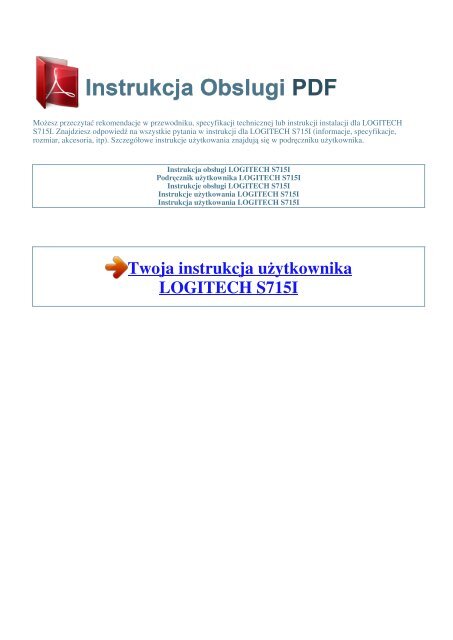Instrukcja obsługi LOGITECH S715I
Instrukcja obsługi LOGITECH S715I
Instrukcja obsługi LOGITECH S715I
Create successful ePaper yourself
Turn your PDF publications into a flip-book with our unique Google optimized e-Paper software.
Możesz przeczytać rekomendacje w przewodniku, specyfikacji technicznej lub instruk<br />
<strong>S715I</strong>. Znajdziesz odpowiedź na wszystkie pytania w instrukcji dla <strong>LOGITECH</strong> <strong>S715I</strong> (infor<br />
rozmiar, akcesoria, itp). Szczegółowe instrukcje użytkowania znajdują się w podrę<br />
<strong>Instrukcja</strong> <strong>obsługi</strong> <strong>LOGITECH</strong> <strong>S715I</strong><br />
Podręcznik użytkownika <strong>LOGITECH</strong> <strong>S715I</strong><br />
Instrukcje <strong>obsługi</strong> <strong>LOGITECH</strong> <strong>S715I</strong><br />
Instrukcje użytkowania <strong>LOGITECH</strong> <strong>S715I</strong><br />
<strong>Instrukcja</strong> użytkowania <strong>LOGITECH</strong> <strong>S715I</strong><br />
Twoja instrukcja użytkownik<br />
<strong>LOGITECH</strong> <strong>S715I</strong>
Skrót instrukcji:<br />
5mm headphone jack. 8. AC power input jack Remote Control 9. Powers on/off the S715<br />
decrease volume 11. Plays/pauses song 12. Skips forward/backward through songs, fast fo<br />
song/playlist 14. Repeats song/playlist 7 8 Device and cable not included â Englishâ<br />
power LED matrix Power source AC outlet Power LED No light Green, 50% brightness and slow<br />
pulsing) Green, flashes three times Description S715i is in Standby or Off mode* S715i is<br />
powered On, and battery if fully charged S715i is powered On, and battery is charging S71<br />
put the S715i into Off mode* S715i is in Standby or Off mode* S715i is On and battery lif<br />
and battery life is between 5% and 40% S715i is On and battery life is less than 5% S7<br />
put the S715i into Off mode* Battery No light Green Orange Red Green, flashes three t<br />
convenient energy saving modes. 1.<br />
Standby mode is designed to extend battery life, during normal day to day usage. 2. Off<br />
of non-usage, on AC or battery power. 8â â English â â Logitech® Rechargeable Speak<br />
My iPod is in the Dock and playing, but I canâ t hear any music. â ¢ Make sure t<br />
(Power LED should be green.) To turn on the S715i, press the Power button on the remot<br />
front of the S715i . â ¢ Battery power may be low. Plug in the AC power supply to list<br />
the batteries. ⠢ Try adjusting the volume level using the volume buttons on th<br />
⠢ Try adjusting the volume level on your iPod or iPhone. ⠢ Try turning off the Sound<br />
Download the latest version of iTunes (available at apple.com) and upgrade your iPod<br />
isnâ t a Universal Dock adapter for my iPod. â ¢ Your S715i speaker does not need an<br />
unique design allows full support for your iPod without having to swap out adapters for<br />
second, or third generation iPod, you need to use the Auxiliary input on the back of<br />
purchase a separate cable to connect your iPod to the Auxiliary input. (First and sec<br />
a dock connector.<br />
Third generation iPod models are not supported by the S715iâ s Universal Dock). The re<br />
the remote directly at the S715i . â ¢ You need to be within 30 feet of the S715i . â<br />
being blocked. (It is located above the power LED.) â ¢ The S715i may be in Standby or Sle<br />
on the remote or the Power button on the front of the S715i to wake up the speaker<br />
remote. My iPod screen says â OK to disconnectâ or â Accessory attache<br />
â Depending on your iPod model, these messages will appear when playing iPod playlist<br />
started playing, the iPod screen will return to normal. For the most up-to-date<br />
www.logitech.com â Englishâ â 9 Getting started with FAQs Q: How long does it take t<br />
S715i? A: Anywhere from 4 hours to 10 hours (depending on how far the battery h<br />
See the Power LED matrix to determine the current charge of your battery. Q: What is<br />
hours of normal operation.* Q: How can I tell what the battery charge level is on my<br />
front of the S715i indicates the battery charge status. Refer to the Power LED matr<br />
quality when the S715i is battery powered? A: Yes.<br />
Audio quality (mostly Bass and Loudness) is slightly reduced in order to maximize play t<br />
charge my iPod or iPhone? A: Yes, if the S715i is plugged into an AC power outlet. The S<br />
iPhone if it is running on battery power only. * Depending on the volume setting of the<br />
with use, settings, and environmental conditions. Rechargeable batteries have a<br />
10â â English â â Logitech® Rechargeable Speaker S715i What do you think? Please t<br />
Thank you for purchasing our product.* www.logitech.com/ithink * The sample Customer Su<br />
Logitech supports many languages on its website.
â Englishâ â 11 Erste Schritte 2 1 1. Klappen Sie die Dock-Abdeckung/ den Lautsprec<br />
Drücken Sie die Dock-Abdeckung/den Lautsprecherständer so lange nach unten, bis sie/<br />
Lautsprecher auf eine stabile Unterlage. 3. à ffnen Sie die Gummi-Abdeckung für die<br />
AUX-Eingang, indem Sie sie nach unten ziehen. 4. Stecken Sie das Stromkabel in d<br />
Schlieà en Sie das Stromkabel an eine Steckdose an. 2 6. Ziehen Sie den Batteri<br />
Fernbedienung zu aktivieren. 7. Laden Sie den Lautsprecher auf.<br />
Das Aufladen kann zwischen 4 und 10 Stunden dauern, je nach Ladezustand<br />
Twoja instrukcja użytkownik<br />
<strong>LOGITECH</strong> <strong>S715I</strong>