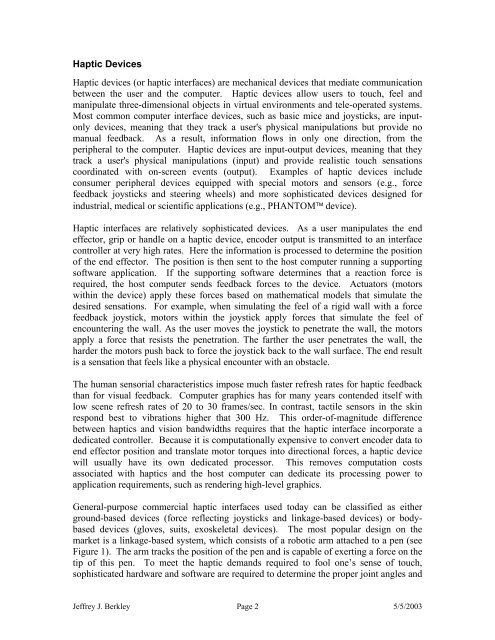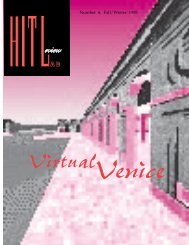Create successful ePaper yourself
Turn your PDF publications into a flip-book with our unique Google optimized e-Paper software.
<strong>Haptic</strong> <strong>Devices</strong><br />
<strong>Haptic</strong> devices (or haptic interfaces) are mechanical devices that mediate communication<br />
between the user and the computer. <strong>Haptic</strong> devices allow users to touch, feel and<br />
manipulate three-dimensional objects in virtual environments and tele-operated systems.<br />
Most common computer interface devices, such as basic mice and joysticks, are inputonly<br />
devices, meaning that they track a user's physical manipulations but provide no<br />
manual feedback. As a result, information flows in only one direction, from the<br />
peripheral to the computer. <strong>Haptic</strong> devices are input-output devices, meaning that they<br />
track a user's physical manipulations (input) and provide realistic touch sensations<br />
coordinated with on-screen events (output). Examples of haptic devices include<br />
consumer peripheral devices equipped with special motors and sensors (e.g., force<br />
feedback joysticks and steering wheels) and more sophisticated devices designed for<br />
industrial, medical or scientific applications (e.g., PHANTOM device).<br />
<strong>Haptic</strong> interfaces are relatively sophisticated devices. As a user manipulates the end<br />
effector, grip or handle on a haptic device, encoder output is transmitted to an interface<br />
controller at very high rates. Here the information is processed to determine the position<br />
of the end effector. The position is then sent to the host computer running a supporting<br />
software application. If the supporting software determines that a reaction force is<br />
required, the host computer sends feedback forces to the device. Actuators (motors<br />
within the device) apply these forces based on mathematical models that simulate the<br />
desired sensations. For example, when simulating the feel of a rigid wall with a force<br />
feedback joystick, motors within the joystick apply forces that simulate the feel of<br />
encountering the wall. As the user moves the joystick to penetrate the wall, the motors<br />
apply a force that resists the penetration. The farther the user penetrates the wall, the<br />
harder the motors push back to force the joystick back to the wall surface. The end result<br />
is a sensation that feels like a physical encounter with an obstacle.<br />
The human sensorial characteristics impose much faster refresh rates for haptic feedback<br />
than for visual feedback. Computer graphics has for many years contended itself with<br />
low scene refresh rates of 20 to 30 frames/sec. In contrast, tactile sensors in the skin<br />
respond best to vibrations higher that 300 Hz. This order-of-magnitude difference<br />
between haptics and vision bandwidths requires that the haptic interface incorporate a<br />
dedicated controller. Because it is computationally expensive to convert encoder data to<br />
end effector position and translate motor torques into directional forces, a haptic device<br />
will usually have its own dedicated processor. This removes computation costs<br />
associated with haptics and the host computer can dedicate its processing power to<br />
application requirements, such as rendering high-level graphics.<br />
General-purpose commercial haptic interfaces used today can be classified as either<br />
ground-based devices (force reflecting joysticks and linkage-based devices) or bodybased<br />
devices (gloves, suits, exoskeletal devices). The most popular design on the<br />
market is a linkage-based system, which consists of a robotic arm attached to a pen (see<br />
Figure 1). The arm tracks the position of the pen and is capable of exerting a force on the<br />
tip of this pen. To meet the haptic demands required to fool one’s sense of touch,<br />
sophisticated hardware and software are required to determine the proper joint angles and<br />
Jeffrey J. Berkley Page 2 5/5/2003