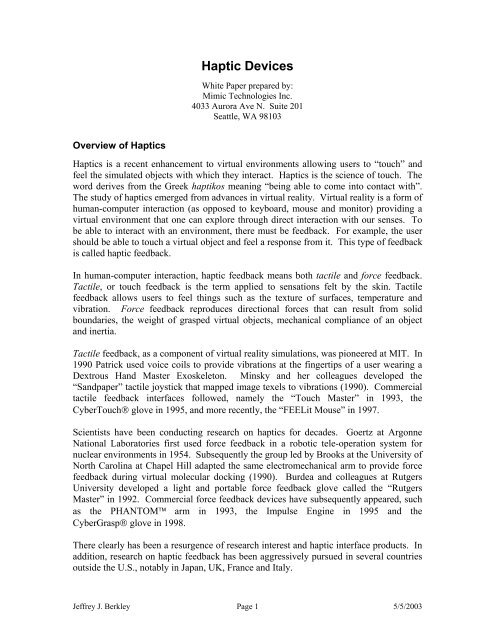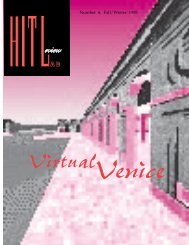Create successful ePaper yourself
Turn your PDF publications into a flip-book with our unique Google optimized e-Paper software.
<strong>Haptic</strong> <strong>Devices</strong><br />
White Paper prepared by:<br />
Mimic Technologies Inc.<br />
4033 Aurora Ave N. Suite 201<br />
Seattle, WA 98103<br />
Overview of <strong>Haptic</strong>s<br />
<strong>Haptic</strong>s is a recent enhancement to virtual environments allowing users to “touch” and<br />
feel the simulated objects with which they interact. <strong>Haptic</strong>s is the science of touch. The<br />
word derives from the Greek haptikos meaning “being able to come into contact with”.<br />
The study of haptics emerged from advances in virtual reality. Virtual reality is a form of<br />
human-computer interaction (as opposed to keyboard, mouse and monitor) providing a<br />
virtual environment that one can explore through direct interaction with our senses. To<br />
be able to interact with an environment, there must be feedback. For example, the user<br />
should be able to touch a virtual object and feel a response from it. This type of feedback<br />
is called haptic feedback.<br />
In human-computer interaction, haptic feedback means both tactile and force feedback.<br />
Tactile, or touch feedback is the term applied to sensations felt by the skin. Tactile<br />
feedback allows users to feel things such as the texture of surfaces, temperature and<br />
vibration. Force feedback reproduces directional forces that can result from solid<br />
boundaries, the weight of grasped virtual objects, mechanical compliance of an object<br />
and inertia.<br />
Tactile feedback, as a component of virtual reality simulations, was pioneered at MIT. In<br />
1990 Patrick used voice coils to provide vibrations at the fingertips of a user wearing a<br />
Dextrous Hand Master Exoskeleton. Minsky and her colleagues developed the<br />
“Sandpaper” tactile joystick that mapped image texels to vibrations (1990). Commercial<br />
tactile feedback interfaces followed, namely the “Touch Master” in 1993, the<br />
CyberTouch® glove in 1995, and more recently, the “FEELit Mouse” in 1997.<br />
Scientists have been conducting research on haptics for decades. Goertz at Argonne<br />
National Laboratories first used force feedback in a robotic tele-operation system for<br />
nuclear environments in 1954. Subsequently the group led by Brooks at the University of<br />
North Carolina at Chapel Hill adapted the same electromechanical arm to provide force<br />
feedback during virtual molecular docking (1990). Burdea and colleagues at Rutgers<br />
University developed a light and portable force feedback glove called the “Rutgers<br />
Master” in 1992. Commercial force feedback devices have subsequently appeared, such<br />
as the PHANTOM arm in 1993, the Impulse Engine in 1995 and the<br />
CyberGrasp® glove in 1998.<br />
There clearly has been a resurgence of research interest and haptic interface products. In<br />
addition, research on haptic feedback has been aggressively pursued in several countries<br />
outside the U.S., notably in Japan, UK, France and Italy.<br />
Jeffrey J. Berkley Page 1 5/5/2003
<strong>Haptic</strong> <strong>Devices</strong><br />
<strong>Haptic</strong> devices (or haptic interfaces) are mechanical devices that mediate communication<br />
between the user and the computer. <strong>Haptic</strong> devices allow users to touch, feel and<br />
manipulate three-dimensional objects in virtual environments and tele-operated systems.<br />
Most common computer interface devices, such as basic mice and joysticks, are inputonly<br />
devices, meaning that they track a user's physical manipulations but provide no<br />
manual feedback. As a result, information flows in only one direction, from the<br />
peripheral to the computer. <strong>Haptic</strong> devices are input-output devices, meaning that they<br />
track a user's physical manipulations (input) and provide realistic touch sensations<br />
coordinated with on-screen events (output). Examples of haptic devices include<br />
consumer peripheral devices equipped with special motors and sensors (e.g., force<br />
feedback joysticks and steering wheels) and more sophisticated devices designed for<br />
industrial, medical or scientific applications (e.g., PHANTOM device).<br />
<strong>Haptic</strong> interfaces are relatively sophisticated devices. As a user manipulates the end<br />
effector, grip or handle on a haptic device, encoder output is transmitted to an interface<br />
controller at very high rates. Here the information is processed to determine the position<br />
of the end effector. The position is then sent to the host computer running a supporting<br />
software application. If the supporting software determines that a reaction force is<br />
required, the host computer sends feedback forces to the device. Actuators (motors<br />
within the device) apply these forces based on mathematical models that simulate the<br />
desired sensations. For example, when simulating the feel of a rigid wall with a force<br />
feedback joystick, motors within the joystick apply forces that simulate the feel of<br />
encountering the wall. As the user moves the joystick to penetrate the wall, the motors<br />
apply a force that resists the penetration. The farther the user penetrates the wall, the<br />
harder the motors push back to force the joystick back to the wall surface. The end result<br />
is a sensation that feels like a physical encounter with an obstacle.<br />
The human sensorial characteristics impose much faster refresh rates for haptic feedback<br />
than for visual feedback. Computer graphics has for many years contended itself with<br />
low scene refresh rates of 20 to 30 frames/sec. In contrast, tactile sensors in the skin<br />
respond best to vibrations higher that 300 Hz. This order-of-magnitude difference<br />
between haptics and vision bandwidths requires that the haptic interface incorporate a<br />
dedicated controller. Because it is computationally expensive to convert encoder data to<br />
end effector position and translate motor torques into directional forces, a haptic device<br />
will usually have its own dedicated processor. This removes computation costs<br />
associated with haptics and the host computer can dedicate its processing power to<br />
application requirements, such as rendering high-level graphics.<br />
General-purpose commercial haptic interfaces used today can be classified as either<br />
ground-based devices (force reflecting joysticks and linkage-based devices) or bodybased<br />
devices (gloves, suits, exoskeletal devices). The most popular design on the<br />
market is a linkage-based system, which consists of a robotic arm attached to a pen (see<br />
Figure 1). The arm tracks the position of the pen and is capable of exerting a force on the<br />
tip of this pen. To meet the haptic demands required to fool one’s sense of touch,<br />
sophisticated hardware and software are required to determine the proper joint angles and<br />
Jeffrey J. Berkley Page 2 5/5/2003
torques necessary to exert a single point of force on the tip of the pen. Not only is it<br />
difficult to control force output because of the update demand, the mass of a robotic arm<br />
introduces inertial forces that must accounted for. As a result, the cost of a linkage-based<br />
force feedback device ranges from $10,000 to over $100,000.<br />
Figure 1. PHANTOM Desktop from SensAble Technologies is a popular linkage-based haptic device. The<br />
position and orientation of the pen are tracked through encoders in the robotic arm. Three degrees of force, in<br />
the x, y and z, direction are achieved through motors that apply torques at each joint in the robotic arm.<br />
An alternative to a linkage-based device is one that is tension-based. Instead of applying<br />
force through links, cables are connected to the point of contact in order to exert a force.<br />
Encoders determine the length of each cable. From this information, the position of a<br />
“grip” can be determined. Motors are used to create tension in the cables, which results<br />
in an applied force at the grip.<br />
(a) (b) (c)<br />
Figure 2. (a) Schematic of a tension-based force feedback device created by Seahak Kim as part of is PhD<br />
research at the Tokyo Institute of Technology. The system provides seven degrees of force feedback (force<br />
along the x, y and z-axis; torque around the x, y and z-axis; force in the radial direction for grip). (b-c) Cables<br />
exert force on a “grip” that is positioned within the frame of the device.<br />
Jeffrey J. Berkley Page 3 5/5/2003
A haptic device must be able to resist the force applied by a user. Just as a lever allows<br />
you to apply a large force with little effort, longer links in a robotic arm allow you to<br />
exert larger forces on the motors that control the bending of the robotic arm. Larger<br />
linkage-based systems therefore require larger motors that can exert more force. This can<br />
become very expensive and in most cases impractical, which puts a limit on the size of a<br />
linkage-based system. Because a tension-based device applies force directly to the point<br />
of contact through the tension in the cables, there is no need to compensate for the “lever<br />
effect”. This removes the limitation on workspace size and the amount of force that<br />
could be applied. As a result, a tension-based device could be the size of a mouse pad or<br />
the size of a room.<br />
(a) (b) (c)<br />
Figure 3. Various tension based force feedback devices developed at the Precision and Intelligence Laboratory at<br />
the Tokyo Institute of Technology. (a) Six degree force feedback device with 54x54x54 cm workspace. (b) Twenty<br />
four degree of freedom device with 100x50x50 cm workspace. (c) Five degree freedom device with a 2x2x2 m<br />
workspace used within a CAVE system.<br />
Unlike links, the cables used in a tension-based system have little mass. This essentially<br />
eliminates inertial effects and increases the accuracy of the applied force. Cables are also<br />
much safer than links in that they have little mass that can collide with a user. Cables are<br />
also unobtrusive. They do not obstruct one’s view, as would one or more robotic arms.<br />
Stereoscopic 3-D projection can allow virtual objects to be placed within the frame of a<br />
tension-based device so that visualization can be co-located with the sense of touch.<br />
Tension-based devices are only now beginning to appear in commercial markets. The<br />
low cost of these systems make them especially appealing as compared to linkage-based<br />
devices. Surgery simulation is the arena where these devices are first making an<br />
appearance, with laproscopy, trans-urethral resection of the prostate, and suturing<br />
simulation serving as some of the initial applications.<br />
Jeffrey J. Berkley Page 4 5/5/2003