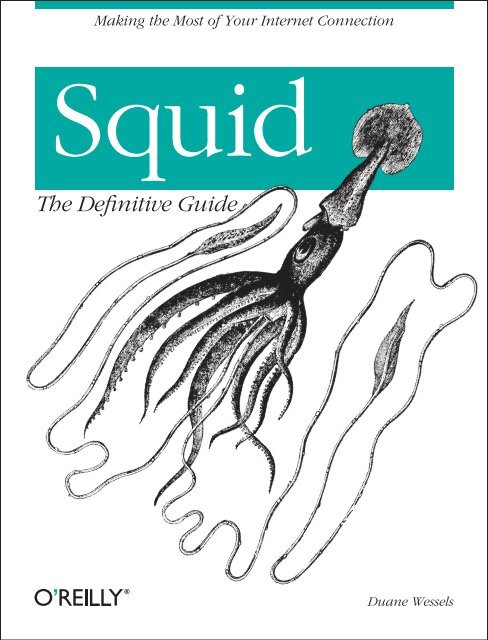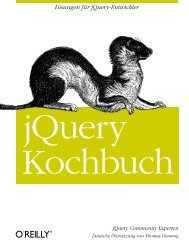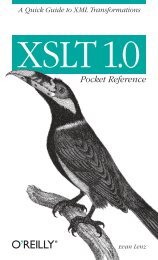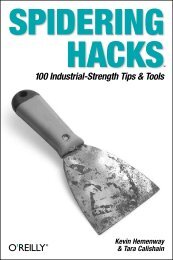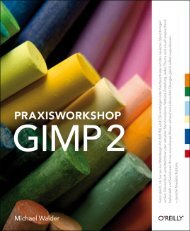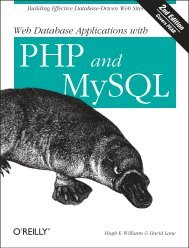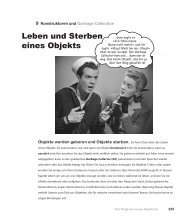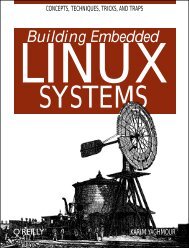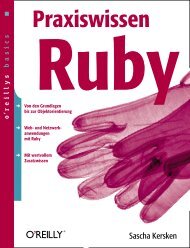Advanced Disk Cache Topics
Advanced Disk Cache Topics
Advanced Disk Cache Topics
You also want an ePaper? Increase the reach of your titles
YUMPU automatically turns print PDFs into web optimized ePapers that Google loves.
Making the Most of Your Internet Connection<br />
Squid<br />
The Definitive Guide<br />
Duane Wessels
Chapter<br />
CHAPTER<br />
8<br />
8<br />
<strong>Advanced</strong> <strong>Disk</strong> <strong>Cache</strong> <strong>Topics</strong><br />
Performance is one of the biggest concerns for Squid administrators. As the load<br />
placed on Squid increases, disk I/O is typically the primary bottleneck. The reason<br />
for this performance limitation is due to the importance that Unix filesystems place<br />
on consistency after a system crash.<br />
By default, Squid uses a relatively simple storage scheme (ufs). All disk I/O is performed<br />
by the main Squid process. With traditional Unix filesystems, certain operations<br />
always block the calling process. For example, calling open( ) on the Unix Fast<br />
Filesystem (UFS) causes the operating system to allocate and initialize certain ondisk<br />
data structures. The system call doesn’t return until these I/O operations complete,<br />
which may take longer than you’d like if the disks are already busy with other<br />
tasks.<br />
Under heavy load, these filesystem operations can block the Squid process for small,<br />
but significant, amounts of time. The point at which the filesystem becomes a bottleneck<br />
depends on many different factors, including:<br />
• The number of disk drives<br />
• The rotational speed and seek time of your hard drives<br />
• The type of disk drive interface (ATA, SCSI)<br />
• Filesystem tuning options<br />
• The number of files and percentage of free space<br />
Do I Have a <strong>Disk</strong> I/O Bottleneck?<br />
Web caches such as Squid don’t usually come right out and tell you when disk I/O is<br />
becoming a bottleneck. Instead, response time and/or hit ratio degrade as load<br />
increases. The tricky thing is that response time and hit ratio may be changing for<br />
other reasons, such as increased network latency and changes in client request<br />
patterns.<br />
108<br />
This is the Title of the Book, eMatter Edition<br />
Copyright © 2004 O’Reilly & Associates, Inc. All rights reserved.
Perhaps the best way to explore the performance limits of your cache is with a<br />
benchmark, such as Web Polygraph. The good thing about a benchmark is that you<br />
can fully control the environment and eliminate many unknowns. You can also<br />
repeat the same experiment with different cache configurations. Unfortunately,<br />
benchmarking often takes a lot of time and requires spare systems that aren’t already<br />
being used.<br />
If you have the resources to benchmark Squid, begin with a standard caching workload.<br />
As you increase the load, at some point you should see a significant increase in<br />
response time and/or a decrease in hit ratio. Once you observe this performance degradation,<br />
run the experiment again but with disk caching disabled. You can configure<br />
Squid never to cache any response (with the null storage scheme, see the later<br />
section “The null Storage Scheme”). Alternatively, you can configure the workload to<br />
have 100% uncachable responses. If the average response time is significantly better<br />
without caching, you can be relatively certain that disk I/O is a bottleneck at that<br />
level of throughput.<br />
If you’re like most people, you have neither the time nor resources to benchmark<br />
Squid. In this case, you can examine Squid’s runtime statistics to look for disk I/O<br />
bottlenecks. The cache manager General Runtime Information page (see Chapter 14)<br />
gives you median response times for both cache hits and misses:<br />
Median Service Times (seconds) 5 min 60 min:<br />
HTTP Requests (All): 0.39928 0.35832<br />
<strong>Cache</strong> Misses: 0.42149 0.39928<br />
<strong>Cache</strong> Hits: 0.12783 0.11465<br />
Near Hits: 0.37825 0.39928<br />
Not-Modified Replies: 0.07825 0.07409<br />
For a healthy Squid cache, hits are significantly faster than misses. Your median hit<br />
response time should usually be 0.5 seconds or less. I strongly recommend that you<br />
use SNMP or another network monitoring tool to collect periodic measurements<br />
from your Squid caches (see Chapter 14). A significant (factor of two) increase in<br />
median hit response time is a good indication that you have a disk I/O bottleneck.<br />
If you believe your production cache is suffering in this manner, you can test your<br />
theory with the same technique mentioned previously. Configure Squid not to cache<br />
any responses, thus avoiding all disk I/O. Then closely observe the cache miss<br />
response time. If it goes down, your theory is probably correct.<br />
Once you’ve convinced yourself that disk throughput is limiting Squid’s performance,<br />
you can try a number of things to improve it. Some of these require recompiling<br />
Squid, while others are relatively simple steps you can take to tune the Unix<br />
filesystems.<br />
Do I Have a <strong>Disk</strong> I/O Bottleneck? | 109<br />
This is the Title of the Book, eMatter Edition<br />
Copyright © 2004 O’Reilly & Associates, Inc. All rights reserved.
Filesystem Tuning Options<br />
First of all, you should never use RAID for Squid cache directories. In my experience,<br />
RAID always degrades filesystem performance for Squid. It is much better to<br />
have a number of separate filesystems, each dedicated to a single disk drive.<br />
I have found four simple ways to improve UFS performance for Squid. Some of these<br />
are specific to certain operating systems, such as BSD and Linux, and may not be<br />
available on your platform:<br />
• Some UFS implementations support a noatime mount option. Filesystems<br />
mounted with noatime don’t update the inode access time value for reads. The<br />
easiest way to use this option is to add it to the /etc/fstab like this:<br />
# Device Mountpoint FStype Options Dump Pass#<br />
/dev/ad1s1c /cache0 ufs rw,noatime 0 0<br />
• Check your mount(8) manpage for the async option. With this option set, certain<br />
I/O operations (such as directory updates) may be performed asynchronously.<br />
The documentation for some systems notes that it is a dangerous flag.<br />
Should your system crash, you may lose the entire filesystem. For many installations,<br />
the performance improvement is worth the risk. You should use this<br />
option only if you don’t mind losing the contents of your entire cache. If the<br />
cached data is very valuable, the async option is probably not for you.<br />
• BSD has a feature called soft updates. Soft updates are BSD’s alternative to journaling<br />
filesystems. * On FreeBSD, you can enable this option on an unmounted<br />
filesystem with the tunefs command:<br />
# umount /cache0<br />
# tunefs -n enable /cache0<br />
# mount /cache0<br />
You only have to run the tunefs once for each filesystem. Soft updates are automatically<br />
enabled on the filesystem again when your system reboots.<br />
On OpenBSD and NetBSD, you can use the softdep mount option:<br />
# Device Mountpoint FStype Options Dump Pass#<br />
/dev/sd0f /usr ffs rw,softdep 1 2<br />
If you’re like me, you’re probably wondering what the difference is between the<br />
async option and soft updates. One important difference is that soft update code has<br />
been designed to maintain filesystem consistency in the event of a system crash,<br />
while the async option has not. This might lead you to conclude that async performs<br />
better than soft updates. However, as I show in Appendix D, the opposite is true.<br />
* For further information, please see “Soft Updates: A Technique for Eliminating Most Synchronous Writes<br />
in the Fast File System” by Marshall Kirk McKusik and Gregory R. Ganger. Proceedings of the 1999 USENIX<br />
Annual Technical Conference, June 6–11, 1999, Monterey, California.<br />
110 | Chapter 8: <strong>Advanced</strong> <strong>Disk</strong> <strong>Cache</strong> <strong>Topics</strong><br />
This is the Title of the Book, eMatter Edition<br />
Copyright © 2004 O’Reilly & Associates, Inc. All rights reserved.
Previously, I mentioned that UFS performance, especially writing, depends on the<br />
amount of free space. <strong>Disk</strong> writes for empty filesystems are much faster than for full<br />
ones. This is one reason behind UFS’s minfree parameter and space/time optimization<br />
tradeoffs. If your cache disks are full and Squid’s performance seems bad, try<br />
reducing the cache_dir capacity values so that more free space is available. Of course,<br />
this reduction in cache size also decreases your hit ratio, but the response time<br />
improvement may be worth it. If you’re buying the components for a new Squid<br />
cache, consider getting much larger disks than you need and using only half the<br />
space.<br />
Alternative Filesystems<br />
Some operating systems support filesystems other than UFS (or ext2fs). Journaling<br />
filesystems are a common alternative. The primary difference between UFS and journaling<br />
filesystems is in the way that they handle updates. With UFS, updates are<br />
made in-place. For example, when you change a file and save it to disk, the new data<br />
replaces the old data. When you remove a file, UFS updates the directory directly.<br />
A journaling filesystem, on the other hand, writes updates to a separate journal, or<br />
log file. You can typically select whether to journal file changes, metadata changes,<br />
or both. A background process reads the journal during idle moments and applies<br />
the actual changes. Journaling filesystems typically recover much faster from crashes<br />
than UFS. After a crash, the filesystem simply reads the journal and commits all the<br />
outstanding changes.<br />
The primary drawback of journaling filesystems is that they require additional disk<br />
writes. Changes are first written to the log and later to the actual files and/or directories.<br />
This is particularly relevant for web caches because they tend to have more disk<br />
writes than reads in the first place.<br />
Journaling filesystems are available for a number of operating systems. On Linux,<br />
you can choose from ext3fs, reiserfs, XFS, and others. XFS is also available for SGI/<br />
IRIX, where it was originally developed. Solaris users can use the Veritas filesystem<br />
product. The TRU64 (formerly Digital Unix) <strong>Advanced</strong> Filesystem (advfs) supports<br />
journaling.<br />
You can use a journaling filesystem without making any changes to Squid’s configuration.<br />
Simply create and mount the filesystem as described in your operating system<br />
documentation. You don’t need to change the cache_dir line in squid.conf. Use a<br />
command like this to make a reiserfs filesystem on Linux:<br />
# /sbin/mkreiserfs /dev/sda2<br />
For XFS, use:<br />
# mkfs -t xfs -f /dev/sda2<br />
This is the Title of the Book, eMatter Edition<br />
Copyright © 2004 O’Reilly & Associates, Inc. All rights reserved.<br />
Alternative Filesystems | 111
Note that ext3fs is simply ext2fs with journaling enabled. Use the -j option to mke2fs<br />
when creating the filesystem:<br />
# /sbin/mke2fs -j /dev/sda2<br />
Refer to your documentation (e.g., manpages) for other operating systems.<br />
The aufs Storage Scheme<br />
The aufs storage scheme has evolved out of the very first attempt to improve Squid’s<br />
disk I/O response time. The “a” stands for asynchronous I/O. The only difference<br />
between the default ufs scheme and aufs is that I/Os aren’t executed by the main<br />
Squid process. The data layout and format is the same, so you can easily switch<br />
between the two schemes without losing any cache data.<br />
aufs uses a number of thread processes for disk I/O operations. Each time Squid<br />
needs to read, write, open, close, or remove a cache file, the I/O request is dispatched<br />
to one of the thread processes. When the thread completes the I/O, it signals<br />
the main Squid process and returns a status code. Actually, in Squid 2.5, certain<br />
file operations aren’t executed asynchronously by default. Most notably, disk writes<br />
are always performed synchronously. You can change this by setting ASYNC_WRITE to 1<br />
in src/fs/aufs/store_asyncufs.h and recompiling.<br />
The aufs code requires a pthreads library. This is the standard threads interface,<br />
defined by POSIX. Even though pthreads is available on many Unix systems, I often<br />
encounter compatibility problems and differences. The aufs storage system seems to<br />
run well only on Linux and Solaris. Even though the code compiles, you may<br />
encounter serious problem on other operating systems.<br />
To use aufs, you must add a special ./configure option:<br />
% ./configure --enable-storeio=aufs,ufs<br />
Strictly speaking, you don’t really need to specify ufs in the list of storeio modules.<br />
However, you might as well because if you try aufs and don’t like it, you’ll be able to<br />
fall back to the plain ufs storage scheme.<br />
You can also use the --with-aio-threads=N option if you like. If you omit it, Squid<br />
automatically calculates the number of threads to use based on the number of aufs<br />
cache_dirs. Table 8-1 shows the default number of threads for up to six cache<br />
directories.<br />
Table 8-1. Default number of threads for up to six cache directories<br />
cache_dirs<br />
Threads<br />
1 16<br />
2 26<br />
3 32<br />
112 | Chapter 8: <strong>Advanced</strong> <strong>Disk</strong> <strong>Cache</strong> <strong>Topics</strong><br />
This is the Title of the Book, eMatter Edition<br />
Copyright © 2004 O’Reilly & Associates, Inc. All rights reserved.
Table 8-1. Default number of threads for up to six cache directories (continued)<br />
cache_dirs<br />
Threads<br />
4 36<br />
5 40<br />
6 44<br />
After you compile aufs support into Squid, you can specify it on a cache_dir line in<br />
squid.conf:<br />
cache_dir aufs /cache0 4096 16 256<br />
After starting Squid with aufs enabled, make sure everything still works correctly.<br />
You may want to run tail -f store.log for a while to make sure that objects are<br />
being swapped out to disk. You should also run tail -f cache.log and look for any<br />
new errors or warnings.<br />
How aufs Works<br />
Squid creates a number of thread processes by calling pthread_create( ). All threads<br />
are created upon the first disk activity. Thus, you’ll see all the thread processes even<br />
if Squid is idle.<br />
Whenever Squid wants to perform some disk I/O operation (e.g., to open a file for<br />
reading), it allocates a couple of data structures and places the I/O request into a<br />
queue. The thread processes have a loop that take I/O requests from the queue and<br />
executes them. Because the request queue is shared by all threads, Squid uses mutex<br />
locks to ensure that only one thread updates the queue at a given time.<br />
The I/O operations block the thread process until they are complete. Then, the status<br />
of the operation is placed on a done queue. The main Squid process periodically<br />
checks the done queue for completed operations. The module that requested the<br />
disk I/O is notified that the operation is complete, and the request or response processing<br />
proceeds.<br />
As you may have guessed, aufs can take advantage of systems with multiple CPUs.<br />
The only locking that occurs is on the request and result queues. Otherwise, all other<br />
functions execute independently. While the main process executes on one CPU,<br />
another CPU handles the actual I/O system calls.<br />
aufs Issues<br />
An interesting property of threads is that all processes share the same resources,<br />
including memory and file descriptors. For example, when a thread process opens a<br />
file as descriptor 27, all other threads can then access that file with the same descriptor<br />
number. As you probably know, file-descriptor shortage is a common problem<br />
with first-time Squid administrators. Unix kernels typically have two file-descriptor<br />
This is the Title of the Book, eMatter Edition<br />
Copyright © 2004 O’Reilly & Associates, Inc. All rights reserved.<br />
The aufs Storage Scheme | 113
limits: per process and systemwide. While you might think that 256 file descriptors<br />
per process is plenty (because of all the thread processes), it doesn’t work that way.<br />
In this case, all threads share that small number of descriptors. Be sure to increase<br />
your system’s per-process file descriptor limit to 4096 or higher, especially when<br />
using aufs.<br />
Tuning the number of threads can be tricky. In some cases, you might see this warning<br />
in cache.log:<br />
2003/09/29 13:42:47| squidaio_queue_request: WARNING - <strong>Disk</strong> I/O overloading<br />
It means that Squid has a large number of I/O operations queued up, waiting for an<br />
available thread. Your first instinct may be to increase the number of threads. I<br />
would suggest, however, that you decrease the number instead.<br />
Increasing the number of threads also increases the queue size. Past a certain point, it<br />
doesn’t increase aufs’s load capacity. It only means that more operations become<br />
queued. Longer queues result in higher response times, which is probably something<br />
you’d like to avoid.<br />
Decreasing the number of threads, and the queue size, means that Squid can detect<br />
the overload condition faster. When a cache_dir is overloaded, it is removed from the<br />
selection algorithm (see Chapter 7). Then, Squid either chooses a different cache_dir<br />
or simply doesn’t store the response on disk. This may be a better situation for your<br />
users. Even though the hit ratio goes down, response time remains relatively low.<br />
Monitoring aufs Operation<br />
The Async IO Counters option in the cache manager menu displays a few statistics<br />
relating to aufs. It shows counters for the number of open, close, read, write, stat,<br />
and unlink requests received. For example:<br />
% squidclient mgr:squidaio_counts<br />
...<br />
ASYNC IO Counters:<br />
Operation # Requests<br />
open 15318822<br />
close 15318813<br />
cancel 15318813<br />
write 0<br />
read 19237139<br />
stat 0<br />
unlink 2484325<br />
check_callback 311678364<br />
queue 0<br />
The cancel counter is normally equal to the close counter. This is because the close<br />
function always calls the cancel function to ensure that any pending I/O operations<br />
are ignored.<br />
114 | Chapter 8: <strong>Advanced</strong> <strong>Disk</strong> <strong>Cache</strong> <strong>Topics</strong><br />
This is the Title of the Book, eMatter Edition<br />
Copyright © 2004 O’Reilly & Associates, Inc. All rights reserved.
The write counter is zero because this version of Squid performs writes synchronously,<br />
even for aufs.<br />
The check_callback counter shows how many times the main Squid process has<br />
checked the done queue for completed operations.<br />
The queue value indicates the current length of the request queue. Normally, the<br />
queue length should be less than the number of threads × 5. If you repeatedly<br />
observe a queue length larger than this, you may be pushing Squid too hard. Adding<br />
more threads may help but only to a certain point.<br />
The diskd Storage Scheme<br />
diskd (short for disk daemons) is similar to aufs in that disk I/Os are executed by<br />
external processes. Unlike aufs, however, diskd doesn’t use threads. Instead, interprocess<br />
communication occurs via message queues and shared memory.<br />
Message queues are a standard feature of modern Unix operating systems. They were<br />
invented many years ago in AT&T’s Unix System V, Release 1. The messages passed<br />
between processes on these queues are relatively small: 32–40 bytes. Each diskd process<br />
uses one queue for receiving requests from Squid and another queue for transmitting<br />
results back.<br />
How diskd Works<br />
Squid creates one diskd process for each cache_dir. This is different from aufs, which<br />
uses a large pool of threads for all cache_dirs. Squid sends a message to the corresponding<br />
diskd process for each I/O operation. When that operation is complete, the<br />
diskd process sends a status message back to Squid. Squid and the diskd processes<br />
preserve the order of messages in the queues. Thus, there is no concern that I/Os<br />
might be executed out of sequence.<br />
For reads and writes, Squid and the diskd processes use a shared memory area. Both<br />
processes can read from, and write to, this area of memory. For example, when<br />
Squid issues a read request, it tells the diskd process where to place the data in memory.<br />
diskd passes this memory location to the read() system call and notifies Squid<br />
that the read is complete by sending a message on the return queue. Squid then<br />
accesses the recently read data from the shared memory area.<br />
diskd (as with aufs) essentially gives Squid nonblocking disk I/Os. While the diskd<br />
processes are blocked on I/O operations, Squid is free to work on other tasks. This<br />
works really well as long as the diskd processes can keep up with the load. Because<br />
the main Squid process is now able to do more work, it’s possible that it may overload<br />
the diskd helpers. The diskd implementation has two features to help out in this<br />
situation.<br />
This is the Title of the Book, eMatter Edition<br />
Copyright © 2004 O’Reilly & Associates, Inc. All rights reserved.<br />
The diskd Storage Scheme | 115
First, Squid waits for the diskd processes to catch up if one of the queues exceeds a<br />
certain threshold. The default value is 64 outstanding messages. If a diskd process<br />
gets this far behind, Squid “sleeps” a small amount of time and waits for it to complete<br />
some of the pending operations. This essentially puts Squid into a blocking I/O<br />
mode. It also makes more CPU time available to the diskd processes. You can configure<br />
this threshold by specifying a value for the Q2 parameter on a cache_dir line:<br />
cache_dir diskd /cache0 7000 16 256 Q2=50<br />
Second, Squid stops asking the diskd process to open files if the number of outstanding<br />
operations reaches another threshold. Here, the default value is 72 messages. If<br />
Squid would like to open a disk file for reading or writing, but the selected cache_dir<br />
has too many pending operations, the open request fails internally. When trying to<br />
open a file for reading, this causes a cache miss instead of a cache hit. When opening<br />
files for writing, it prevents Squid from storing a cachable response. In both cases the<br />
user still receives a valid response. The only real effect is that Squid’s hit ratio<br />
decreases. This threshold is configurable with the Q1 parameter:<br />
cache_dir diskd /cache0 7000 16 256 Q1=60 Q2=50<br />
Note that in some versions of Squid, the Q1 and Q2 parameters are mixed-up in the<br />
default configuration file. For optimal performance, Q1 should be greater than Q2.<br />
Compiling and Configuring diskd<br />
To use diskd, you must add it to the --enable-storeio list when running ./configure:<br />
% ./configure --enable-storeio=ufs,diskd<br />
diskd seems to be portable since shared memory and message queues are widely supported<br />
on modern Unix systems. However, you’ll probably need to adjust a few kernel<br />
limits relating to both. Kernels typically have the following variables or<br />
parameters:<br />
MSGMNB<br />
This is the maximum characters (octets) per message queue. With diskd, the<br />
practical limit is about 100 outstanding messages per queue. The messages that<br />
Squid passes are 32–40 octets, depending on your CPU architecture. Thus,<br />
MSGMNB should be 4000 or more. To be safe, I recommend setting this to<br />
8192.<br />
MSGMNI<br />
This is the maximum number of message queues for the whole system. Squid<br />
uses two queues for each diskd cache_dir. If you have 10 disks, that’s 20 queues.<br />
You should probably add even more in case other applications also use message<br />
queues. I recommend a value of 40.<br />
116 | Chapter 8: <strong>Advanced</strong> <strong>Disk</strong> <strong>Cache</strong> <strong>Topics</strong><br />
This is the Title of the Book, eMatter Edition<br />
Copyright © 2004 O’Reilly & Associates, Inc. All rights reserved.
MSGSSZ<br />
This is the size of a message segment, in octets. Messages larger than this size are<br />
split into multiple segments. I usually set this to 64 so that the diskd message<br />
isn’t split into multiple segments.<br />
MSGSEG<br />
This is the maximum number of message segments that can exist in a single<br />
queue. Squid normally limits the queues to 100 outstanding messages. Remember<br />
that if you don’t increase MSGSSZ to 64 on 64-bit architectures, each message<br />
requires more than one segment. To be safe, I recommend setting this to<br />
512.<br />
MSGTQL<br />
This is the maximum number of messages that can exist in the whole system. It<br />
should be at least 100 multiplied by the number of cache_dirs. I recommend setting<br />
it to 2048, which should be more than enough for as many as 10 cache<br />
directories.<br />
MSGMAX<br />
This is the maximum size of a single message. For Squid, 64 bytes should be sufficient.<br />
However, your system may have other applications that use larger messages.<br />
On some operating systems such as BSD, you don’t need to set this. BSD<br />
automatically sets it to MSGSSZ × MSGSEG. On other systems you may need to<br />
increase the value from its default. In this case, you can set it to the same as<br />
MSGMNB.<br />
SHMSEG<br />
This is the maximum number of shared memory segments allowed per process.<br />
Squid uses one shared memory identifier for each cache_dir. I recommend a setting<br />
of 16 or higher.<br />
SHMMNI<br />
This is the systemwide limit on the number of shared memory segments. A value<br />
of 40 is probably enough in most cases.<br />
SHMMAX<br />
This is the maximum size of a single shared memory segment. By default, Squid<br />
uses about 409,600 bytes for each segment. Just to be safe, I recommend setting<br />
this to 2 MB, or 2,097,152.<br />
SHMALL<br />
This is the systemwide limit on the amount of shared memory that can be allocated.<br />
On some systems, SHMALL may be expressed as a number of pages,<br />
rather than bytes. Setting this to 16 MB (4096 pages) is enough for 10 cache_dirs<br />
with plenty remaining for other applications.<br />
This is the Title of the Book, eMatter Edition<br />
Copyright © 2004 O’Reilly & Associates, Inc. All rights reserved.<br />
The diskd Storage Scheme | 117
To configure message queues on BSD, add these options to your kernel configuration<br />
file: *<br />
# System V message queues and tunable parameters<br />
options SYSVMSG # include support for message queues<br />
options MSGMNB=8192 # max characters per message queue<br />
options MSGMNI=40 # max number of message queue identifiers<br />
options MSGSEG=512 # max number of message segments per queue<br />
options MSGSSZ=64 # size of a message segment MUST be power of 2<br />
options MSGTQL=2048 # max number of messages in the system<br />
options SYSVSHM<br />
options SHMSEG=16 # max shared mem segments per process<br />
options SHMMNI=32 # max shared mem segments in the system<br />
options SHMMAX=2097152 # max size of a shared mem segment<br />
options SHMALL=4096 # max size of all shared memory (pages)<br />
To configure message queues on Linux, add these lines to /etc/sysctl.conf:<br />
kernel.msgmnb=8192<br />
kernel.msgmni=40<br />
kernel.msgmax=8192<br />
kernel.shmall=2097152<br />
kernel.shmmni=32<br />
kernel.shmmax=16777216<br />
Alternatively, or if you find that you need more control, you can manually edit<br />
include/linux/msg.h and include/linux/shm.h in your kernel sources.<br />
For Solaris, add these lines to /etc/system and then reboot:<br />
set msgsys:msginfo_msgmax=8192<br />
set msgsys:msginfo_msgmnb=8192<br />
set msgsys:msginfo_msgmni=40<br />
set msgsys:msginfo_msgssz=64<br />
set msgsys:msginfo_msgtql=2048<br />
set shmsys:shminfo_shmmax=2097152<br />
set shmsys:shminfo_shmmni=32<br />
set shmsys:shminfo_shmseg=16<br />
For Digital Unix (TRU64), you can probably add lines to the kernel configuration in<br />
the style of BSD, seen previously. Alternatively, you can use the sysconfig command.<br />
First, create a file called ipc.stanza like this:<br />
ipc:<br />
msg-max = 2048<br />
msg-mni = 40<br />
msg-tql = 2048<br />
msg-mnb = 8192<br />
shm-seg = 16<br />
shm-mni = 32<br />
shm-max = 2097152<br />
shm-max = 4096<br />
* OpenBSD is a little different. Use option instead of options, and specify the SHMMAX value in pages, rather<br />
than bytes.<br />
118 | Chapter 8: <strong>Advanced</strong> <strong>Disk</strong> <strong>Cache</strong> <strong>Topics</strong><br />
This is the Title of the Book, eMatter Edition<br />
Copyright © 2004 O’Reilly & Associates, Inc. All rights reserved.
Now, run this command and reboot:<br />
# sysconfigdb -a -f ipc.stanza<br />
After you have message queues and shared memory configured in your operating system,<br />
you can add the cache_dir lines to squid.conf:<br />
cache_dir diskd /cache0 7000 16 256 Q1=72 Q2=64<br />
cache_dir diskd /cache1 7000 16 256 Q1=72 Q2=64<br />
...<br />
If you forget to increase the message queue limits, or if you don’t set them high<br />
enough, you’ll see messages like this in cache.log:<br />
2003/09/29 01:30:11| store<strong>Disk</strong>dSend: msgsnd: (35) Resource temporarily unavailable<br />
Monitoring diskd<br />
The best way to monitor diskd performance is with the cache manager. Request the<br />
diskd page; for example:<br />
% squidclient mgr:diskd<br />
...<br />
sent_count: 755627<br />
recv_count: 755627<br />
max_away: 14<br />
max_shmuse: 14<br />
open_fail_queue_len: 0<br />
block_queue_len: 0<br />
OPS SUCCESS FAIL<br />
open 51534 51530 4<br />
create 67232 67232 0<br />
close 118762 118762 0<br />
unlink 56527 56526 1<br />
read 98157 98153 0<br />
write 363415 363415 0<br />
See Chapter 14 for a description of this output.<br />
The coss Storage Scheme<br />
The Cyclic Object Storage Scheme (coss) is an attempt to develop a custom filesystem<br />
for Squid. With the ufs-based schemes, the primary performance bottleneck<br />
comes from the need to execute so many open() and unlink() system calls. Because<br />
each cached response is stored in a separate disk file, Squid is always opening, closing,<br />
and removing files.<br />
coss, on the other hand, uses one big file to store all responses. In this sense, it is a<br />
small, custom filesystem specifically for Squid. coss implements many of the functions<br />
normally handled by the underlying filesystem, such as allocating space for new<br />
data and remembering where there is free space.<br />
This is the Title of the Book, eMatter Edition<br />
Copyright © 2004 O’Reilly & Associates, Inc. All rights reserved.<br />
The coss Storage Scheme | 119
Unfortunately, coss is still a little rough around the edges. Development of coss has<br />
been proceeding slowly over the last couple of years. Nonetheless, I’ll describe it here<br />
in case you feel adventurous.<br />
How coss Works<br />
On the disk, each coss cache_dir is just one big file. The file grows in size until it<br />
reaches its maximum size. At this point, Squid starts over at the beginning of the file,<br />
overwriting any data already stored there. Thus, new objects are always stored at the<br />
“end” of this cyclic file. *<br />
Squid actually doesn’t write new object data to disk immediately. Instead, the data is<br />
copied into a 1-MB memory buffer, called a stripe. A stripe is written to disk when it<br />
becomes full. coss uses asynchronous writes so that the main Squid process doesn’t<br />
become blocked on disk I/O.<br />
As with other filesystems, coss also uses the blocksize concept. Back in Chapter 7, I<br />
talked about file numbers. Each cached object has a file number that Squid uses to<br />
locate the data on disk. For coss, the file number is the same as the block number.<br />
For example, a cached object with a swap file number equal to 112 starts at the<br />
112th block in a coss filesystem. File numbers aren’t allocated sequentially with coss.<br />
Some file numbers are unavailable because cached objects generally occupy more<br />
than one block in the coss file.<br />
The coss block size is configurable with a cache_dir option. Because Squid’s file numbers<br />
are only 24 bits, the block size determines the maximum size of a coss cache<br />
directory: size = block_size × 2 24 . For example, with a 512-byte block size, you can<br />
store up to 8 GB in a coss cache_dir.<br />
coss doesn’t implement any of Squid’s normal cache replacement algorithms (see<br />
Chapter 7). Instead, cache hits are “moved” to the end of the cyclic file. This is,<br />
essentially, the LRU algorithm. It does, unfortunately, mean that cache hits cause<br />
disk writes, albeit indirectly.<br />
With coss, there is no need to unlink or remove cached objects. Squid simply forgets<br />
about the space allocated to objects that are removed. The space will be reused eventually<br />
when the end of the cyclic file reaches that place again.<br />
Compiling and Configuring coss<br />
To use coss, you must add it to the --enable-storeio list when running ./configure:<br />
% ./configure --enable-storeio=ufs,coss ...<br />
* The beginning is the location where data was first written; the end is the location where data was most<br />
recently written.<br />
120 | Chapter 8: <strong>Advanced</strong> <strong>Disk</strong> <strong>Cache</strong> <strong>Topics</strong><br />
This is the Title of the Book, eMatter Edition<br />
Copyright © 2004 O’Reilly & Associates, Inc. All rights reserved.
coss cache directories require a max-size option. Its value must be less than the stripe<br />
size (1 MB by default, but configurable with the --enable-coss-membuf-size option).<br />
Also note that you must omit the L1 and L2 values that are normally present for ufsbased<br />
schemes. Here is an example:<br />
cache_dir coss /cache0/coss 7000 max-size=1000000<br />
cache_dir coss /cache1/coss 7000 max-size=1000000<br />
cache_dir coss /cache2/coss 7000 max-size=1000000<br />
cache_dir coss /cache3/coss 7000 max-size=1000000<br />
cache_dir coss /cache4/coss 7000 max-size=1000000<br />
Furthermore, you can change the default coss block size with the block-size option:<br />
cache_dir coss /cache0/coss 30000 max-size=1000000 block-size=2048<br />
One tricky thing about coss is that the cache_dir directory argument (e.g., /cache0/<br />
coss) isn’t actually a directory. Instead, it is a regular file that Squid opens, and creates<br />
if necessary. This is so you can use raw partitions as coss files. If you mistakenly<br />
create the coss file as a directory, you’ll see an error like this when starting Squid:<br />
2003/09/29 18:51:42| /usr/local/squid/var/cache: (21) Is a directory<br />
FATAL: storeCossDirInit: Failed to open a coss file.<br />
Because the cache_dir argument isn’t a directory, you must use the cache_swap_log<br />
directive (see Chapter 13). Otherwise Squid attempts to create a swap.state file in the<br />
cache_dir directory. In that case, you’ll see an error like this:<br />
2003/09/29 18:53:38| /usr/local/squid/var/cache/coss/swap.state:<br />
(2) No such file or directory<br />
FATAL: storeCossDirOpenSwapLog: Failed to open swap log.<br />
coss uses asynchronous I/Os for better performance. In particular, it uses the aio_<br />
read( ) and aio_write( ) system calls. These may not be available on all operating<br />
systems. At this time, they are available on FreeBSD, Solaris, and Linux. If the coss<br />
code seems to compile okay, but you get a “Function not implemented” error message,<br />
you need to enable these system calls in your kernel. On FreeBSD, your kernel<br />
must have this option:<br />
options<br />
coss Issues<br />
VFS_AIO<br />
coss is still an experimental feature. The code has not yet proven stable enough for<br />
everyday use. If you want to play with and help improve it, be prepared to lose any<br />
data stored in a coss cache_dir. On the plus side, coss’s preliminary performance tests<br />
are very good. For an example, see Appendix D.<br />
coss doesn’t support rebuilding cached data from disk very well. When you restart<br />
Squid, you might find that it fails to read the coss swap.state files, thus losing any<br />
cached data. Furthermore, Squid doesn’t remember its place in the cyclic file after a<br />
restart. It always starts back at the beginning.<br />
This is the Title of the Book, eMatter Edition<br />
Copyright © 2004 O’Reilly & Associates, Inc. All rights reserved.<br />
The coss Storage Scheme | 121
coss takes a nonstandard approach to object replacement. This may cause a lower hit<br />
ratio than you might get with one of the other storage schemes.<br />
Some operating systems have problems with files larger than 2 GB. If this happens to<br />
you, you can always create more, smaller coss areas. For example:<br />
cache_dir coss /cache0/coss0 1900 max-size=1000000 block-size=128<br />
cache_dir coss /cache0/coss1 1900 max-size=1000000 block-size=128<br />
cache_dir coss /cache0/coss2 1900 max-size=1000000 block-size=128<br />
cache_dir coss /cache0/coss3 1900 max-size=1000000 block-size=128<br />
Using a raw disk device (e.g., /dev/da0s1c) doesn’t work very well yet. One reason is<br />
that disk devices usually require that I/Os take place on 512-byte block boundaries.<br />
Another concern is that direct disk access bypasses the systems buffer cache and may<br />
degrade performance. Many disk drives, however, have built-in caches these days.<br />
The null Storage Scheme<br />
Squid has a fifth storage scheme called null. As the name implies, this is more of a<br />
nonstorage scheme. Files that are “written” to a null cache_dir aren’t actually written<br />
to disk.<br />
Most people won’t have any reason to use the null storage system. It’s primarily useful<br />
if you want to entirely disable Squid’s disk cache. * You can’t simply remove all<br />
cache_dir lines from squid.conf because then Squid adds a default ufs cache_dir. The<br />
null storage system is also sometimes useful for testing and benchmarking Squid.<br />
Since the filesystem is typically the performance bottleneck, using the null storage<br />
scheme gives you an upper limit of Squid’s performance on your hardware.<br />
To use this scheme you must first specify it on the --enable-storeio list when running<br />
./configure:<br />
% ./configure --enable-storeio=ufs,null ...<br />
You can then create a cache_dir of type null in squid.conf:<br />
cache_dir /tmp null<br />
It may seem odd that you need to specify a directory for the null storage scheme.<br />
However, Squid uses the directory name as a cache_dir identifier. For example, you’ll<br />
see it in the cache manager output (see Chapter 14).<br />
Which Is Best for Me?<br />
Squid’s storage scheme choices may seem a little overwhelming and confusing. Is<br />
aufs better than diskd? Does my system support aufs or coss? Will I lose my data if I<br />
use one of these fancy schemes? Is it okay to mix-and-match storage schemes?<br />
* Some responses may still be cached in memory, however.<br />
122 | Chapter 8: <strong>Advanced</strong> <strong>Disk</strong> <strong>Cache</strong> <strong>Topics</strong><br />
This is the Title of the Book, eMatter Edition<br />
Copyright © 2004 O’Reilly & Associates, Inc. All rights reserved.
First of all, if your Squid is lightly used (say, less than five requests per second), the<br />
default ufs storage scheme should be sufficient. You probably won’t see a noticeable<br />
performance improvement from the other schemes at this low request rate.<br />
If you are trying to decide which scheme to try, your operating system may be a<br />
determining factor. For example, aufs runs well on Linux and Solaris but seems to<br />
have problems on other systems. The coss code uses functions that aren’t available<br />
on certain operating systems (e.g., NetBSD) at this time.<br />
It seems to me that higher-performing storage schemes are also more susceptible to<br />
data loss in the event of a system crash. This is the tradeoff for better performance.<br />
For many people, however, cached data is of relatively low value. If Squid’s cache<br />
becomes corrupted due to a crash, you may find it easier to simply newfs the disk<br />
partition and let the cache fill back up from scratch. If you find it difficult or expensive<br />
to replace the contents of Squid’s cache, you probably want to use one of the<br />
slow, but reliable, filesystems and storage schemes.<br />
Squid certainly allows you to use different filesystems and storage schemes for each<br />
cache_dir. In practice, however, this is uncommon. You’ll probably have fewer hassles<br />
if all cache directories are approximately the same size and use the same storage<br />
scheme.<br />
Exercises<br />
• Try to compile all possible storage schemes on your system.<br />
• Run Squid with a separate cache_dir for each storage scheme you can get to compile.<br />
• Run Squid with one or more diskd cache_dirs. Then run the ipcs -o command.<br />
This is the Title of the Book, eMatter Edition<br />
Copyright © 2004 O’Reilly & Associates, Inc. All rights reserved.<br />
Exercises | 123