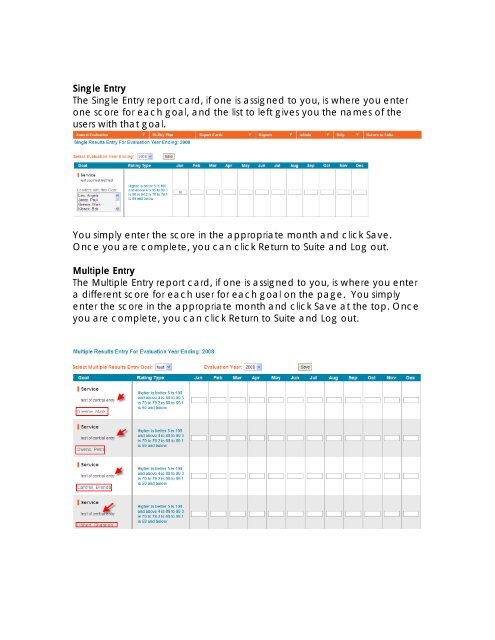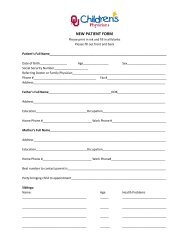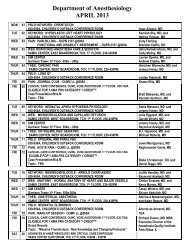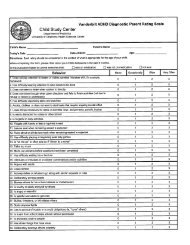LEM Scoring Tips - OU Medicine
LEM Scoring Tips - OU Medicine
LEM Scoring Tips - OU Medicine
Create successful ePaper yourself
Turn your PDF publications into a flip-book with our unique Google optimized e-Paper software.
Single Entry<br />
The Single Entry report card, if one is assigned to you, is where you enter<br />
one score for each goal, and the list to left gives you the names of the<br />
users with that goal.<br />
You simply enter the score in the appropriate month and click Save.<br />
Once you are complete, you can click Return to Suite and Log out.<br />
Multiple Entry<br />
The Multiple Entry report card, if one is assigned to you, is where you enter<br />
a different score for each user for each goal on the page. You simply<br />
enter the score in the appropriate month and click Save at the top. Once<br />
you are complete, you can click Return to Suite and Log out.