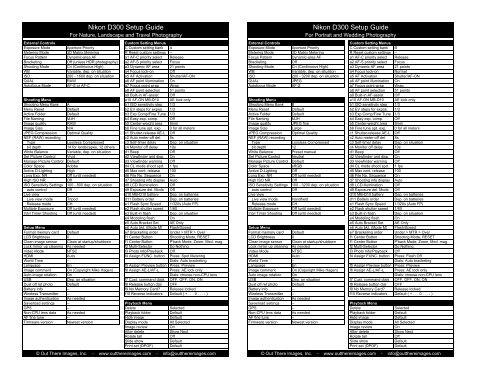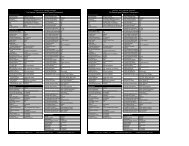Nikon D300 Setup Guide Nikon D300 Setup Guide - Out There Images
Nikon D300 Setup Guide Nikon D300 Setup Guide - Out There Images
Nikon D300 Setup Guide Nikon D300 Setup Guide - Out There Images
You also want an ePaper? Increase the reach of your titles
YUMPU automatically turns print PDFs into web optimized ePapers that Google loves.
<strong>Nikon</strong> <strong>D300</strong> <strong>Setup</strong> <strong>Guide</strong><br />
For Nature, Landscape and Travel Photography<br />
<strong>Nikon</strong> <strong>D300</strong> <strong>Setup</strong> <strong>Guide</strong><br />
For Portrait and Wedding Photography<br />
External Controls Custom Setting Menus External Controls Custom Setting Menus<br />
Exposure Mode Aperture Priority C Custom setting bank A Exposure Mode Aperture Priority C Custom setting bank B<br />
Metering Mode 3D Matrix Metering R Reset custom settings -- Metering Mode 3D Matrix Metering R Reset custom settings --<br />
Focus Pattern Dynamic-area AF a1 AF-C priority select Release Focus Pattern Dynamic-area AF a1 AF-C priority select Release<br />
Bracketing Off (unless HDR photography) a2 AF-S priority select Focus Bracketing Off a2 AF-S priority select Focus<br />
Shooting Mode CH (Continuous High) a3 Dynamic AF area 21 points Shooting Mode CH (Continuous High) a3 Dynamic AF area 21 points<br />
WB Variable, dep. on situation a4 Focus lock-on Off WB Variable, dep. on situation a4 Focus lock-on Normal<br />
ISO 200 - 1600 dep. on situation a5 AF Activation Shutter/AF-ON ISO 200 - 3200 dep. on situation a5 AF Activation Shutter/AF-ON<br />
QUAL RAW a6 AF point illumination On QUAL JPEG a6 AF point illumination On<br />
Autofocus Mode AF-S or AF-C a7 Focus point wrap Wrap Autofocus Mode AF-S a7 Focus point wrap Wrap<br />
a8 AF point selection 51 points a8 AF point selection 51 points<br />
a9 Built-in AF-assist Off a9 Built-in AF-assist Off<br />
Shooting Menu a10 AF-ON MB-D10 AE lock only Shooting Menu a10 AF-ON MB-D10 AE lock only<br />
Shooting Menu Bank A b1 ISO sensitivity step 1/3 Shooting Menu Bank B b1 ISO sensitivity step 1/3<br />
Menu Reset Default b2 EV steps for expos. 1/3 Menu Reset Default b2 EV steps for expos. 1/3<br />
Active Folder Default b3 Exp Comp/Fine Tune 1/3 Active Folder Default b3 Exp Comp/Fine Tune 1/3<br />
File Naming MJH b4 Easy exp. comp. Off File Naming MJH b4 Easy exp. comp. Off<br />
Image quality RAW b5 Center-weight area 8mm Image quality JPEG fine b5 Center-weight area 8mm<br />
Image Size N/A b6 Fine tune opt. exp. 0 for all meters Image Size Large b6 Fine tune opt. exp. 0 for all meters<br />
JPEG Compression Optimal Quality c1 Shutter-release AE-L Off JPEG Compression Optimal Quality c1 Shutter-release AE-L Off<br />
NEF (RAW) recording c2 Auto meter-off del. 8s NEF (RAW) recording c2 Auto meter-off del. 8s<br />
Type Lossless Compressed c3 Self-timer delay Dep. on situation Type Lossless Compressed c3 Self-timer delay Dep. on situation<br />
bit depth 14 for landscapes, 12 others c4 Monitor off delay 10s bit depth 12 c4 Monitor off delay 10s<br />
White Balance Variable, dep. on situation d1 Beep Off White Balance Preset manual d1 Beep Off<br />
Set Picture Control Vivid d2 Viewfinder grid disp. On Set Picture Control Neutral d2 Viewfinder grid disp. On<br />
Manage Picture Control Default d3 Viewfinder warning Off Manage Picture Control Default d3 Viewfinder warning Off<br />
Color Space Adobe d4 CL mode shoot spd. 1 fps Color Space sRGB d4 CL mode shoot spd. 1 fps<br />
Active D-Lighting High d5 Max cont. release 100 Active D-Lighting Off d5 Max cont. release 100<br />
Long Exp. NR Off (until needed) d6 File No. Sequence On Long Exp. NR Off (until needed) d6 File No. Sequence On<br />
High ISO NR Off d7 Shooting info display Auto High ISO NR Off d7 Shooting info display Auto<br />
ISO Sensitivity Settings 100 - 800 dep. on situation d8 LCD illumination Off ISO Sensitivity Settings 100 - 3200 dep. on situation d8 LCD illumination Off<br />
auto control Off d9 Exposure del. Mode Off auto control Off d9 Exposure del. Mode Off<br />
Live view d10 MB-D10 battery Dep. on batteries Live view d10 MB-D10 battery Dep. on batteries<br />
Live view mode Tripod d11 Battery order Dep. on batteries Live view mode Handheld d11 Battery order Dep. on batteries<br />
Release mode CH e1 Flash Sync Speed 1/320s (Auto FP) Release mode CH e1 Flash Sync Speed 1/320s (Auto FP)<br />
Multiple Exposure Off (until needed) e2 Flash shutter speed 1/60 Multiple Exposure Off (until needed) e2 Flash shutter speed 1/60<br />
Intvl Timer Shooting Off (until needed) e3 Built-in flash Dep. on situation Intvl Timer Shooting Off (until needed) e3 Built-in flash Dep. on situation<br />
e4 Modeling flash On e4 Modeling flash On<br />
e5 Auto Bracket Set AE Only e5 Auto Bracket Set AE Only<br />
<strong>Setup</strong> Menu e6 Auto bkt. (Mode M) Flash/Speed <strong>Setup</strong> Menu e6 Auto bkt. (Mode M) Flash/Speed<br />
Format memory card Default e7 Bracketing order Under > MTR > Over Format memory card Default e7 Bracketing order Under > MTR > Over<br />
LCD Brightness 0 f1 Center Button Shooting Mode, RESET LCD Brightness 0 f1 Center Button Shooting Mode, RESET<br />
Clean image sensor Clean at startup/shutdown f1 Center Button P'back Mode, Zoom, Med. mag. Clean image sensor Clean at startup/shutdown f1 Center Button P'back Mode, Zoom, Med. mag.<br />
Lock mirror up cleaning As needed f2 Multi-Selector Do Nothing Lock mirror up cleaning As needed f2 Multi-Selector Do Nothing<br />
Video Mode NTSC f3 Photo Info/Playback Off Video Mode NTSC f3 Photo Info/Playback Off<br />
HDMI Auto f4 Assign FUNC. button Press: Spot Metering HDMI Auto f4 Assign FUNC. button Press: Flash Off<br />
World Time -- Dials: Auto bracketing World Time -- Dials: Auto bracketing<br />
Language En f5 Assign Preview button Press: Preview Language En f5 Assign Preview button Press: Preview<br />
Image comment On (Copyright Mike Hagen) f6 Assign AE-L/AF-L Press: AE lock only Image comment On (Copyright Mike Hagen) f6 Assign AE-L/AF-L Press: AE lock only<br />
Auto image rotation On Dials: choose non-CPU lens Auto image rotation On Dials: choose non-CPU lens<br />
USB Dep. on situation f7 Cust. command dials OFF, OFF, ON, ON USB Dep. on situation f7 Cust. command dials OFF, OFF, ON, ON<br />
Dust off ref photo Default f8 Release button dial OFF Dust off ref photo Default f8 Release button dial OFF<br />
Battery info -- f9 No Memory Card? Release locked Battery info -- f9 No Memory Card? Release locked<br />
Wireless Transmitter -- f10 Reverse indicators Default ( + . . . 0 . . . - ) Wireless Transmitter -- f10 Reverse indicators Default ( + . . . 0 . . . - )<br />
Image authentication As needed Image authentication As needed<br />
Save/load settings -- Playback Menu Save/load settings -- Playback Menu<br />
GPS -- Delete Selected GPS -- Delete Selected<br />
Non-CPU lens data As needed Playback folder Default Non-CPU lens data As needed Playback folder Default<br />
AF fine tune -- Hide image Default AF fine tune -- Hide image Default<br />
Firmware version Newest version Display mode All Selected Firmware version Newest version Display mode All Selected<br />
Image review On Image review On<br />
After delete Show Next After delete Show Next<br />
Rotate tall Off Rotate tall Off<br />
Slide show Default Slide show Default<br />
Print set (DPOF) Default Print set (DPOF) Default<br />
© <strong>Out</strong> <strong>There</strong> <strong>Images</strong>, Inc. - www.outthereimages.com - info@outthereimages.com © <strong>Out</strong> <strong>There</strong> <strong>Images</strong>, Inc. - www.outthereimages.com - info@outthereimages.com
<strong>Nikon</strong> <strong>D300</strong> <strong>Setup</strong> <strong>Guide</strong><br />
For Sports and Action Photography<br />
<strong>Nikon</strong> <strong>D300</strong> <strong>Setup</strong> <strong>Guide</strong><br />
For Point and Shoot Photography<br />
External Controls Custom Setting Menus External Controls Custom Setting Menus<br />
Exposure Mode Aperture Priority (f2.8) C Custom setting bank C Exposure Mode Program C Custom setting bank D<br />
Metering Mode 3D Matrix Metering R Reset custom settings -- Metering Mode 3D Matrix Metering R Reset custom settings --<br />
Focus Pattern Dynamic-area AF a1 AF-C priority select Release Focus Pattern Auto-area AF a1 AF-C priority select Release<br />
Bracketing Off a2 AF-S priority select Focus Bracketing Off a2 AF-S priority select Focus<br />
Shooting Mode CH (Continuous High) a3 Dynamic AF area 21 points Shooting Mode CH (Continuous High) a3 Dynamic AF area 51 points (3D-tracking)<br />
WB Variable, dep. on situation a4 Focus lock-on Long (also dep. on situation) WB Auto a4 Focus lock-on Normal<br />
ISO 200 - Hi 1.0 dep. on situation a5 AF Activation Shutter/AF-ON ISO 200 a5 AF Activation Shutter/AF-ON<br />
QUAL RAW a6 AF point illumination On QUAL RAW a6 AF point illumination On<br />
Autofocus Mode AF-C a7 Focus point wrap Wrap Autofocus Mode AF-C a7 Focus point wrap Wrap<br />
a8 AF point selection 51 points a8 AF point selection 51 points<br />
a9 Built-in AF-assist Off a9 Built-in AF-assist On<br />
Shooting Menu a10 AF-ON MB-D10 AE lock only Shooting Menu a10 AF-ON MB-D10 AE lock only<br />
Shooting Menu Bank C b1 ISO sensitivity step 1/3 Shooting Menu Bank D b1 ISO sensitivity step 1/3<br />
Menu Reset Default b2 EV steps for expos. 1/3 Menu Reset Default b2 EV steps for expos. 1/3<br />
Active Folder Default b3 Exp Comp/Fine Tune 1/3 Active Folder Default b3 Exp Comp/Fine Tune 1/3<br />
File Naming MJH b4 Easy exp. comp. Off File Naming MJH b4 Easy exp. comp. Off<br />
Image quality RAW b5 Center-weight area 8mm Image quality RAW b5 Center-weight area 8mm<br />
Image Size N/A b6 Fine tune opt. exp. 0 for all meters Image Size N/A b6 Fine tune opt. exp. 0 for all meters<br />
JPEG Compression Optimal Quality c1 Shutter-release AE-L Off JPEG Compression Optimal Quality c1 Shutter-release AE-L Off<br />
NEF (RAW) recording c2 Auto meter-off del. 8s NEF (RAW) recording c2 Auto meter-off del. 8s<br />
Type Lossless Compressed c3 Self-timer delay Dep. on situation Type Lossless Compressed c3 Self-timer delay Dep. on situation<br />
bit depth 12 c4 Monitor off delay 10s bit depth 12 c4 Monitor off delay 10s<br />
White Balance Variable, dep. on situation d1 Beep Off White Balance Variable, dep. on situation d1 Beep High<br />
Set Picture Control Vivid d2 Viewfinder grid disp. On Set Picture Control Vivid d2 Viewfinder grid disp. On<br />
Manage Picture Control Default d3 Viewfinder warning Off Manage Picture Control Default d3 Viewfinder warning On<br />
Color Space Adobe d4 CL mode shoot spd. 1 fps Color Space Adobe d4 CL mode shoot spd. 1 fps<br />
Active D-Lighting Off d5 Max cont. release 100 Active D-Lighting Off d5 Max cont. release 100<br />
Long Exp. NR Off (until needed) d6 File No. Sequence On Long Exp. NR Off (until needed) d6 File No. Sequence On<br />
High ISO NR Off d7 Shooting info display Auto High ISO NR Off d7 Shooting info display Auto<br />
ISO Sensitivity Settings 100 - 800 dep. on situation d8 LCD illumination Off ISO Sensitivity Settings 200 d8 LCD illumination On<br />
auto control Off d9 Exposure del. Mode Off auto control On (3200 max, 1/60s) d9 Exposure del. Mode Off<br />
Live view d10 MB-D10 battery Dep. on batteries Live view d10 MB-D10 battery Dep. on batteries<br />
Live view mode Hand-held d11 Battery order Dep. on batteries Live view mode Hand-held d11 Battery order Dep. on batteries<br />
Release mode CH e1 Flash Sync Speed 1/320s (Auto FP) Release mode CH e1 Flash Sync Speed 1/320s (Auto FP)<br />
Multiple Exposure Off (until needed) e2 Flash shutter speed 1/60 Multiple Exposure Off (until needed) e2 Flash shutter speed 1/60<br />
Intvl Timer Shooting Off (until needed) e3 Built-in flash Dep. on situation Intvl Timer Shooting Off (until needed) e3 Built-in flash Dep. on situation<br />
e4 Modeling flash On e4 Modeling flash On<br />
e5 Auto Bracket Set AE Only e5 Auto Bracket Set AE Only<br />
<strong>Setup</strong> Menu e6 Auto bkt. (Mode M) Flash/Speed <strong>Setup</strong> Menu e6 Auto bkt. (Mode M) Flash/Speed<br />
Format memory card Default e7 Bracketing order Under > MTR > Over Format memory card Default e7 Bracketing order Under > MTR > Over<br />
LCD Brightness 0 f1 Center Button Shooting Mode, RESET LCD Brightness 0 f1 Center Button Shooting Mode, RESET<br />
Clean image sensor Clean at startup/shutdown f1 Center Button P'back Mode, Zoom, Med. mag. Clean image sensor Clean at startup/shutdown f1 Center Button P'back Mode, Zoom, Med. mag.<br />
Lock mirror up cleaning As needed f2 Multi-Selector Do Nothing Lock mirror up cleaning As needed f2 Multi-Selector Do Nothing<br />
Video Mode NTSC f3 Photo Info/Playback Off Video Mode NTSC f3 Photo Info/Playback Off<br />
HDMI Auto f4 Assign FUNC. button Press: Spot Metering HDMI Auto f4 Assign FUNC. button Press: Spot Metering<br />
World Time -- Dials: Auto bracketing World Time -- Dials: Auto bracketing<br />
Language En f5 Assign Preview button Press: Preview Language En f5 Assign Preview button Press: Preview<br />
Image comment On (Copyright Mike Hagen) f6 Assign AE-L/AF-L Press: AE lock only Image comment On (Copyright Mike Hagen) f6 Assign AE-L/AF-L Press: AE lock only<br />
Auto image rotation On Dials: choose non-CPU lens Auto image rotation On Dials: choose non-CPU lens<br />
USB Dep. on situation f7 Cust. command dials OFF, OFF, ON, ON USB Dep. on situation f7 Cust. command dials OFF, OFF, ON, ON<br />
Dust off ref photo Default f8 Release button dial OFF Dust off ref photo Default f8 Release button dial OFF<br />
Battery info -- f9 No Memory Card? Release locked Battery info -- f9 No Memory Card? Release locked<br />
Wireless Transmitter -- f10 Reverse indicators Default ( + . . . 0 . . . - ) Wireless Transmitter -- f10 Reverse indicators Default ( + . . . 0 . . . - )<br />
Image authentication As needed Image authentication As needed<br />
Save/load settings -- Playback Menu Save/load settings -- Playback Menu<br />
GPS -- Delete Selected GPS -- Delete Selected<br />
Non-CPU lens data As needed Playback folder Default Non-CPU lens data As needed Playback folder Default<br />
AF fine tune -- Hide image Default AF fine tune -- Hide image Default<br />
Firmware version Newest version Display mode All Selected Firmware version Newest version Display mode All Selected<br />
Image review On Image review On<br />
After delete Show Next After delete Show Next<br />
Rotate tall Off Rotate tall Off<br />
Slide show Default Slide show Default<br />
Print set (DPOF) Default Print set (DPOF) Default<br />
© <strong>Out</strong> <strong>There</strong> <strong>Images</strong>, Inc. - www.outthereimages.com - info@outthereimages.com © <strong>Out</strong> <strong>There</strong> <strong>Images</strong>, Inc. - www.outthereimages.com - info@outthereimages.com