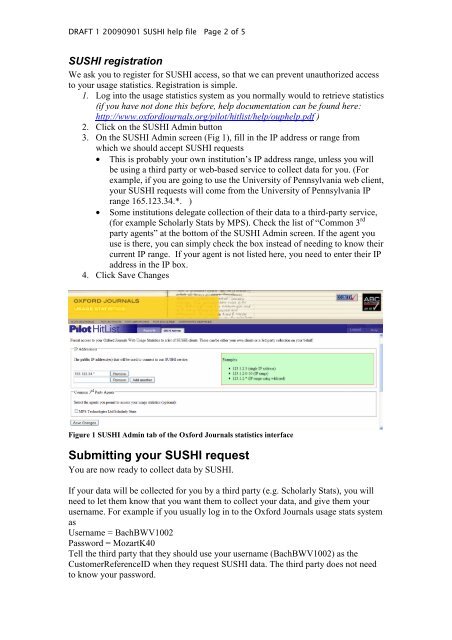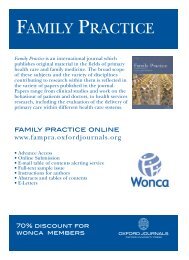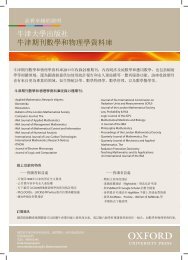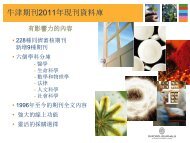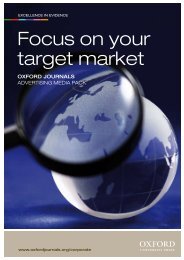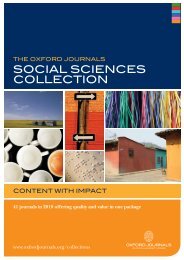What is SUSHI? - Oxford Journals
What is SUSHI? - Oxford Journals
What is SUSHI? - Oxford Journals
Create successful ePaper yourself
Turn your PDF publications into a flip-book with our unique Google optimized e-Paper software.
DRAFT 1 20090901 <strong>SUSHI</strong> help file Page 2 of 5<br />
<strong>SUSHI</strong> reg<strong>is</strong>tration<br />
We ask you to reg<strong>is</strong>ter for <strong>SUSHI</strong> access, so that we can prevent unauthorized access<br />
to your usage stat<strong>is</strong>tics. Reg<strong>is</strong>tration <strong>is</strong> simple.<br />
1. Log into the usage stat<strong>is</strong>tics system as you normally would to retrieve stat<strong>is</strong>tics<br />
(if you have not done th<strong>is</strong> before, help documentation can be found here:<br />
http://www.oxfordjournals.org/pilot/hitl<strong>is</strong>t/help/ouphelp.pdf )<br />
2. Click on the <strong>SUSHI</strong> Admin button<br />
3. On the <strong>SUSHI</strong> Admin screen (Fig 1), fill in the IP address or range from<br />
which we should accept <strong>SUSHI</strong> requests<br />
• Th<strong>is</strong> <strong>is</strong> probably your own institution’s IP address range, unless you will<br />
be using a third party or web-based service to collect data for you. (For<br />
example, if you are going to use the University of Pennsylvania web client,<br />
your <strong>SUSHI</strong> requests will come from the University of Pennsylvania IP<br />
range 165.123.34.*. )<br />
• Some institutions delegate collection of their data to a third-party service,<br />
(for example Scholarly Stats by MPS). Check the l<strong>is</strong>t of “Common 3 rd<br />
party agents” at the bottom of the <strong>SUSHI</strong> Admin screen. If the agent you<br />
use <strong>is</strong> there, you can simply check the box instead of needing to know their<br />
current IP range. If your agent <strong>is</strong> not l<strong>is</strong>ted here, you need to enter their IP<br />
address in the IP box.<br />
4. Click Save Changes<br />
Figure 1 <strong>SUSHI</strong> Admin tab of the <strong>Oxford</strong> <strong>Journals</strong> stat<strong>is</strong>tics interface<br />
Submitting your <strong>SUSHI</strong> request<br />
You are now ready to collect data by <strong>SUSHI</strong>.<br />
If your data will be collected for you by a third party (e.g. Scholarly Stats), you will<br />
need to let them know that you want them to collect your data, and give them your<br />
username. For example if you usually log in to the <strong>Oxford</strong> <strong>Journals</strong> usage stats system<br />
as<br />
Username = BachBWV1002<br />
Password = MozartK40<br />
Tell the third party that they should use your username (BachBWV1002) as the<br />
CustomerReferenceID when they request <strong>SUSHI</strong> data. The third party does not need<br />
to know your password.