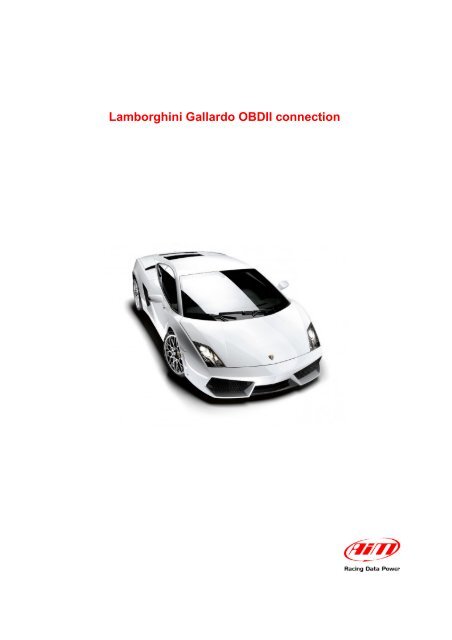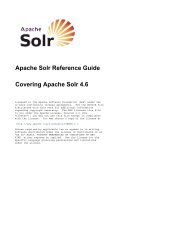Lamborghini_Gallardo_101_eng.pdf
Create successful ePaper yourself
Turn your PDF publications into a flip-book with our unique Google optimized e-Paper software.
<strong>Lamborghini</strong> <strong>Gallardo</strong> OBDII connection
INTRODUCTION<br />
<strong>Lamborghini</strong> <strong>Gallardo</strong> – OBDII connection<br />
ECU Technical documentation<br />
Release 1.01<br />
AIM has developed special applications for many of the most common ECUs: by special<br />
applications we mean user-friendly systems which allow to easily connect your ECU to our<br />
high tech data loggers: user needs only to install harness between the logger and the<br />
ECU.<br />
Once connected, the logger displays (and/or records, depending on the logger and on the<br />
ECU data stream) values like RPM, <strong>eng</strong>ine load, throttle position (TPS), air and water<br />
temperatures, battery voltage, speed, gear, lambda value (air/fuel ratio) analog channels…<br />
All AIM loggers include – free of charge – Race Studio 2 software, a powerful tool to<br />
configure the system and analyze recorded data on your PC.<br />
Warning: once the DLC is connected to the logger, it is necessary to set it in Race<br />
Studio 2 software.<br />
Select Manufacturer “<strong>Lamborghini</strong>” and Model “<strong>Gallardo</strong>”.<br />
Refer to Race Studio Configuration user manual for further information concerning<br />
the loggers configuration.<br />
www.aim-sportline.com<br />
1
<strong>Lamborghini</strong> <strong>Gallardo</strong> – OBDII connection<br />
ECU Technical documentation<br />
Release 1.01<br />
11 –Communication Setup and Connection<br />
<strong>Lamborghini</strong> <strong>Gallardo</strong>* ECU uses CAN to communicate parameters to AIM dataloggers;<br />
the image here below shows standard CAN communication setup.<br />
LOG CAN+<br />
LOG CAN-<br />
Cable labelled CAN +<br />
Cable labelled CAN -<br />
ECU CAN+<br />
ECU CAN-<br />
AIM LOGGER<br />
ECU<br />
In order to get ECU data it is enough to connect AIM logger to DLC. DLC (OBDII)<br />
connector is under the steering column (see image below). Lift the cover to find it.<br />
To connect AIM logger to the vehicle (see the image above):<br />
• connect pin 6 of DLC connector to AIM cable labelled CAN+<br />
• connect pin 14 of DLC connector to AIM cable labelled CAN-.<br />
* AIM loggers are compatible with <strong>Lamborghini</strong> <strong>Gallardo</strong> models from 2008 on, (i.e. LP560-<br />
4) and not with models from 2003 to 2007.<br />
www.aim-sportline.com<br />
2
<strong>Lamborghini</strong> <strong>Gallardo</strong> – OBDII connection<br />
ECU Technical documentation<br />
Release 1.01<br />
02 – Communication protocol<br />
Channels received by AIM loggers connected to <strong>Lamborghini</strong> <strong>Gallardo</strong> ECU are:<br />
ID CHANNEL NAME FUNCTION<br />
ECU_1 LM_RPM RPM<br />
ECU_3 LM_WATER_TEMP Water Temperature<br />
ECU_4 LM_ENG_MOM1 Engine Moment<br />
ECU_5 LM_AIR_TEMP Air Temperature<br />
ECU_6 LM_GAS_PERC Gas Percentage<br />
ECU_7 LM_BRK_PRESS Brake Pressure<br />
ECU_8 LM_VEH_SPEED Vehicle speed<br />
ECU_12 LM_ATM_TEMP Atmospheric Pressure<br />
ECU_13 LM_OILTEMP Oil Temperature<br />
ECU_14 LM_FRLF_SPEED Front Left Speed<br />
ECU_15 LM_FRRG_SPEED Front Right Speed<br />
ECU_16 LM_RRLF_SPEED Rear Left Speed<br />
ECU_17 LM_RRRG_SPEED Rear Right Speed<br />
ECU_18 LM_YAW_RATE Yaw Rate<br />
ECU_19 LM_STEER_SPEED Steering Speed<br />
ECU_20 LM_STEER_ANG Steering Angle<br />
ECU_21 LM_BRK_SW Brake Switch<br />
www.aim-sportline.com<br />
3