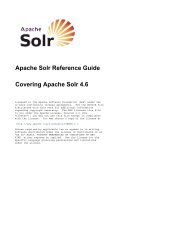- Page 1 and 2: Apache Solr Reference Guide Coverin
- Page 3 and 4: About This Guide This guide describ
- Page 5 and 6: 3. 4. 5. it must be named solr.war.
- Page 7 and 8: is exactly the same as building any
- Page 9 and 10: a request further constraining the
- Page 11 and 12: Best of all, this talk about high-v
- Page 13: Using the Solr Administration User
- Page 17 and 18: The final option is "Dump", which a
- Page 19 and 20: Inspecting a thread You can also ch
- Page 21 and 22: Dataimport Screen The Dataimport sc
- Page 23 and 24: solrpingquery all The Ping
- Page 25 and 26: hl Click this button to enable high
- Page 27 and 28: The screen provides a great deal of
- Page 29 and 30: Consider, for example, a biography
- Page 31 and 32: Lucene index back-compatibility is
- Page 33 and 34: Point queries Range queries Functio
- Page 35 and 36: NOW The NOW parameter is used inter
- Page 37 and 38: The keyField attribute defines the
- Page 39 and 40: termVectors termPositions termOffse
- Page 41 and 42: P L H2 7 Beginning with Solr 4, si
- Page 43 and 44: Output The samples below have been
- Page 45 and 46: Example output in XML: 0 5 exa
- Page 47 and 48: { ... } "fields": [ { "indexed": tr
- Page 49 and 50: { ... } "dynamicFields": [ { "index
- Page 51 and 52: Examples Input Get a list of all fi
- Page 53 and 54: List Copy Fields GET / collection/s
- Page 55 and 56: Output { "responseHeader":{ "status
- Page 57 and 58: Input Get the similarity implementa
- Page 59 and 60: curl http://localhost:8983/solr/col
- Page 61 and 62: collection The collection (or core)
- Page 63 and 64: Finally, for faceting, use the prim
- Page 65 and 66:
curl "http://localhost:8983/solr/up
- Page 67 and 68:
Understanding Analyzers, Tokenizers
- Page 69 and 70:
which the token occurs in the field
- Page 71 and 72:
The "@" character is among the set
- Page 73 and 74:
With an n-gram size range of 4 to 5
- Page 75 and 76:
Arguments: pattern: (Required) The
- Page 77 and 78:
The following sections describ
- Page 79 and 80:
Common Grams Filter This filter cre
- Page 81 and 82:
Example: In: "jump jumping jump
- Page 83 and 84:
only lowercase words. The default i
- Page 85 and 86:
Arguments: minGramSize: (integer, d
- Page 87 and 88:
In: "cat foo1234 9987 blah1234fo
- Page 89 and 90:
Factory class: solr.RemoveDuplicate
- Page 91 and 92:
language: (default "English") The n
- Page 93 and 94:
For the following examples, assume
- Page 95 and 96:
Word Delimiter Filter This filter s
- Page 97 and 98:
This filter creates org.apache.luce
- Page 99 and 100:
A sample stemdict.txt with comments
- Page 101 and 102:
Another example: ... ... ... Th
- Page 103 and 104:
... ... ASCII Folding Filter This
- Page 105 and 106:
Catalan Solr can stem Catalan using
- Page 107 and 108:
Factory class: solr.SnowballPorterF
- Page 109 and 110:
Out: "le", "chat", "le", "chat" Gal
- Page 111 and 112:
Factory class: solr.ItalianStemFilt
- Page 113 and 114:
Tokenizer to Filter: "tirgiem", "ti
- Page 115 and 116:
In: ""studenta studenci" Tokenizer
- Page 117 and 118:
Factory class: solr.SwedishStemFilt
- Page 119 and 120:
Empty Analysis screen We want to te
- Page 121 and 122:
Apache Solr Reference Guide 4.6 121
- Page 123 and 124:
Many of the instructions and exampl
- Page 125 and 126:
Topics covered in this section: Upd
- Page 127 and 128:
The rollback command rolls back all
- Page 129 and 130:
cd example/exampledocs curl 'http:/
- Page 131 and 132:
In addition the default configurati
- Page 133 and 134:
Start the Solr example server: cd e
- Page 135 and 136:
last_modified ignored_ /my/path/
- Page 137 and 138:
curl "http://localhost:8983/solr/up
- Page 139 and 140:
You can have multiple DIH configura
- Page 141 and 142:
Datasources can still be specified
- Page 143 and 144:
The FieldReaderDataSource can take
- Page 145 and 146:
Example:
- Page 147 and 148:
The example below shows the combina
- Page 149 and 150:
Attribute clob sourceColName Descri
- Page 151 and 152:
... /> In this example, rege
- Page 153 and 154:
The first is atomic updates. This a
- Page 155 and 156:
true id false name,features,cat so
- Page 157 and 158:
langid.map Boolean false no Enables
- Page 159 and 160:
org/apache/uima/desc/OverridingPara
- Page 161 and 162:
Searching This section describes ho
- Page 163 and 164:
Velocity Search UI Solr includes a
- Page 165 and 166:
Through faceting, query filters, an
- Page 167 and 168:
The default value is 10. That is, b
- Page 169 and 170:
from that query and used to filter
- Page 171 and 172:
Solr supports a variety of term mod
- Page 173 and 174:
OR || Requires that either term (or
- Page 175 and 176:
Local Parameters in Queries Other P
- Page 177 and 178:
Once the list of matching documents
- Page 179 and 180:
A Boolean parameter indicating if l
- Page 181 and 182:
If the 'magic field' name _val_ is
- Page 183 and 184:
1 Solr adds block join support par
- Page 185 and 186:
phrase query if appropriate. The pa
- Page 187 and 188:
{!prefix f=myfield}foo This would b
- Page 189 and 190:
, for the field. Example: {!term f=
- Page 191 and 192:
hl.regex.maxAnalyzedChars 10000 Ins
- Page 193 and 194:
10 .,!?\t\n Related Content High
- Page 195 and 196:
final approach is to use it as a re
- Page 197 and 198:
To use facet queries in a syntax ot
- Page 199 and 200:
The facet.enum.cache.minDf Paramete
- Page 201 and 202:
the smallest possible upper bound g
- Page 203 and 204:
when faceting on the same field mul
- Page 205 and 206:
group.offset integer Specifies an i
- Page 207 and 208:
{ "responseHeader":{ "status":0, "Q
- Page 209 and 210:
Result Clustering The clustering (o
- Page 211 and 212:
TWINX2048-3200PRO VS1GB400C3 VDBDB1
- Page 213 and 214:
true true id doctitle content 10
- Page 215 and 216:
Providing Defaults The default attr
- Page 217 and 218:
meaning that the terms are always u
- Page 219 and 220:
spellcheck Turns on or off SpellChe
- Page 221 and 222:
had been specified. The spellcheck.
- Page 223 and 224:
lookupImpl Lookup implementation. C
- Page 225 and 226:
Copying Fields Function Queries Fun
- Page 227 and 228:
if Enables conditional function que
- Page 229 and 230:
scale sqedist sqrt strdist Scales v
- Page 231 and 232:
With Solr 4, there are two field ty
- Page 233 and 234:
RPT incorporates the basic features
- Page 235 and 236:
terms.regex No null Restricts match
- Page 237 and 238:
{ } "terms": { "name": [ "ata", 1,
- Page 239 and 240:
The Stats Component accepts the fol
- Page 241 and 242:
0.0 2199.0 5251.2699999999995 15
- Page 243 and 244:
In this example, the query "AAA" wo
- Page 245 and 246:
JSON Response Writer A very commonl
- Page 247 and 248:
id,cat,name,popularity,price,score
- Page 249 and 250:
curl http://localhost:8983/solr/upd
- Page 251 and 252:
The Well-Configured Solr Instance T
- Page 253 and 254:
${solr.core.name} All implicit p
- Page 255 and 256:
Once Solr is restarted, the existin
- Page 257 and 258:
When using Solr in for Near Real Ti
- Page 259 and 260:
openSearcher Whether to open a new
- Page 261 and 262:
Both LRUCache and FastLRUCache use
- Page 263 and 264:
false maxWarmingSearchers This para
- Page 265 and 266:
etagSeed This value of this attribu
- Page 267 and 268:
There are other request handlers de
- Page 269 and 270:
may not be defined under an existin
- Page 271 and 272:
${socketTimeout:0} ${connTimeout:0
- Page 273 and 274:
distribUpdateConnTimeout distribUpd
- Page 275 and 276:
In Solr 4.4 and on, the presence of
- Page 277 and 278:
http://localhost:8983/solr/admin/co
- Page 279 and 280:
split.key The key to be used for sp
- Page 281 and 282:
Managing Solr This section describe
- Page 283 and 284:
Change the Solr Listening Port Port
- Page 285 and 286:
Begin by creating a file jetty/logg
- Page 287 and 288:
http://docs.oracle.com/javase/1.5.0
- Page 289 and 290:
SolrCloud Apache Solr includes the
- Page 291 and 292:
Because this node isn't the oversee
- Page 293 and 294:
In this way, the data is available
- Page 295 and 296:
In this section, we'll discuss gene
- Page 297 and 298:
Node C will automatically become a
- Page 299 and 300:
proceed. If the a replica is too fa
- Page 301 and 302:
Pointing Solr at the ZooKeeper inst
- Page 303 and 304:
It's important to keep these files
- Page 305 and 306:
0 3764 0 3450 newCollection_
- Page 307 and 308:
Output Output Content The output wi
- Page 309 and 310:
Create a Shard Shards can only cre
- Page 311 and 312:
Input Create an alias named "testal
- Page 313 and 314:
eplica string Yes Replica Examples
- Page 315 and 316:
java -classpath example/solr-webapp
- Page 317 and 318:
many collections in the same set of
- Page 319 and 320:
If single queries are currently fas
- Page 321 and 322:
1333 1.0 686 342 1.0 602 The f
- Page 323 and 324:
A Solr index can be replicated acro
- Page 325 and 326:
The code below shows how to configu
- Page 327 and 328:
To replicate configuration files, l
- Page 329 and 330:
syncd daemon Efficiently synchroniz
- Page 331 and 332:
the shards in your configuration. T
- Page 333 and 334:
Client APIs This section discusses
- Page 335 and 336:
Flare Rails http://wiki.apache.org/
- Page 337 and 338:
Using the ConcurrentUpdateSolrServe
- Page 339 and 340:
Further Assistance There is a very
- Page 341 and 342:
F Facet The arrangement of search r
- Page 343 and 344:
Synonyms generally are terms which
- Page 345 and 346:
your indices. In a master/slave con
- Page 347:
Errata Errata For This Documentatio