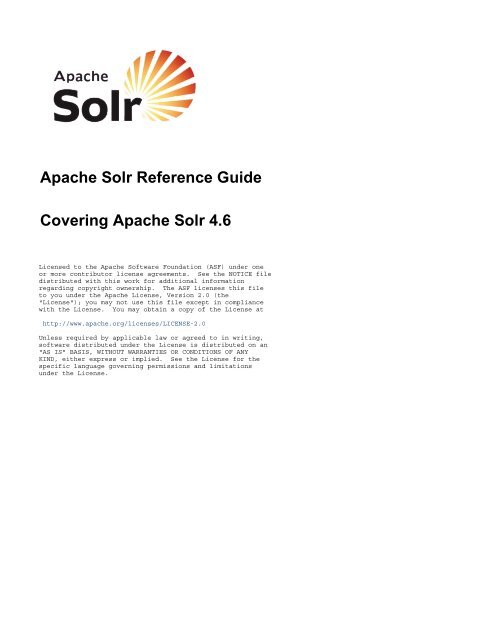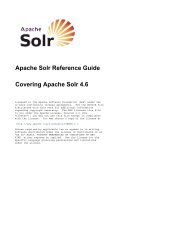apache-solr-ref-guide-4.6
You also want an ePaper? Increase the reach of your titles
YUMPU automatically turns print PDFs into web optimized ePapers that Google loves.
Apache Solr Reference Guide<br />
Covering Apache Solr <strong>4.6</strong><br />
Licensed to the Apache Software Foundation (ASF) under one<br />
or more contributor license agreements. See the NOTICE file<br />
distributed with this work for additional information<br />
regarding copyright ownership. The ASF licenses this file<br />
to you under the Apache License, Version 2.0 (the<br />
"License"); you may not use this file except in compliance<br />
with the License. You may obtain a copy of the License at<br />
http://www.<strong>apache</strong>.org/licenses/LICENSE-2.0<br />
Unless required by applicable law or agreed to in writing,<br />
software distributed under the License is distributed on an<br />
"AS IS" BASIS, WITHOUT WARRANTIES OR CONDITIONS OF ANY<br />
KIND, either express or implied. See the License for the<br />
specific language governing permissions and limitations<br />
under the License.
Apache Solr Reference Guide<br />
This <strong>ref</strong>erence <strong>guide</strong> describes Apache Solr, the open source solution for search. You can download Apache Solr from the Solr website at http://lu<br />
cene.<strong>apache</strong>.org/<strong>solr</strong>/.<br />
This Guide contains the following sections:<br />
Getting Started: This section <strong>guide</strong>s you through the installation and setup of Solr.<br />
Using the Solr Administration User Interface: This section introduces the Solr Web-based user interface. From your browser you can view<br />
configuration files, submit queries, view logfile settings and Java environment settings, and monitor and control distributed configurations.<br />
Documents, Fields, and Schema Design: This section describes how Solr organizes its data for indexing. It explains how a Solr schema defines<br />
the fields and field types which Solr uses to organize data within the document files it indexes.<br />
Understanding Analyzers, Tokenizers, and Filters: This section explains how Solr prepares text for indexing and searching. Analyzers parse<br />
text and produce a stream of tokens, lexical units used for indexing and searching. Tokenizers break field data down into tokens. Filters perform<br />
other transformational or selective work on token streams.<br />
Indexing and Basic Data Operations: This section describes the indexing process and basic index operations, such as commit, optimize, and<br />
rollback.<br />
Searching: This section presents an overview of the search process in Solr. It describes the main components used in searches, including<br />
request handlers, query parsers, and response writers. It lists the query parameters that can be passed to Solr, and it describes features such as<br />
boosting and faceting, which can be used to fine-tune search results.<br />
The Well-Configured Solr Instance: This section discusses performance tuning for Solr. It begins with an overview of the <strong>solr</strong>config.xml<br />
file, then tells you how to configure cores with <strong>solr</strong>.xml, how to configure the Lucene index writer, and more.<br />
Managing Solr: This section discusses important topics for running and monitoring Solr. It describes running Solr in the Apache Tomcat servlet<br />
runner and Web server. Other topics include how to back up a Solr instance, and how to run Solr with Java Management Extensions (JMX).<br />
SolrCloud: This section describes the newest and most exciting of Solr's new features, SolrCloud, which provides comprehensive distributed<br />
capabilities.<br />
Legacy Scaling and Distribution: This section tells you how to grow a Solr distribution by dividing a large index into sections called shards,<br />
which are then distributed across multiple servers, or by replicating a single index across multiple services.<br />
Client APIs: This section tells you how to access Solr through various client APIs, including JavaScript, JSON, and Ruby.<br />
Apache Solr Reference Guide <strong>4.6</strong><br />
2
About This Guide<br />
This <strong>guide</strong> describes all of the important features and functions of Apache Solr. It is free to download from http://lucene.<strong>apache</strong>.org/<strong>solr</strong>/ .<br />
Designed to provide high-level documentation, this <strong>guide</strong> is intended to be more encyclopedic and less of a cookbook. It is structured to address a<br />
broad spectrum of needs, ranging from new developers getting started to well-experienced developers extending their application or<br />
troubleshooting. It will be of use at any point in the application life cycle, for whenever you need authoritative information about Solr.<br />
The material as presented assumes that you are familiar with some basic search concepts and that you can read XML. It does not assume that<br />
you are a Java programmer, although knowledge of Java is helpful when working directly with Lucene or when developing custom extensions to a<br />
Lucene/Solr installation.<br />
Special Inline Notes<br />
Special notes are included throughout these pages.<br />
Note Type<br />
Look & Description<br />
Information<br />
Notes with a blue background are used for information that is important for you to know.<br />
Notes<br />
Yellow notes are further clarifications of important points to keep in mind while using Solr.<br />
Tip<br />
Notes with a green background are Helpful Tips.<br />
Warning<br />
Notes with a red background are warning messages.<br />
Hosts and Port Examples<br />
The default port configured for Solr during the install process is 8983. The samples, URLs and screenshots in this <strong>guide</strong> may show different ports,<br />
because the port number that Solr uses is configurable. If you have not customized your installation of Solr, please make sure that you use port<br />
8983 when following the examples, or configure your own installation to use the port numbers shown in the examples. For information about<br />
configuring port numbers used by Tomcat or Jetty, see Managing Solr.<br />
Similarly, URL examples use 'localhost' throughout; if you are accessing Solr from a location remote to the server hosting Solr, replace 'localhost'<br />
with the proper domain or IP where Solr is running.<br />
Paths<br />
Path information is given relative to <strong>solr</strong>.home, which is the location under the main Solr installation where Solr's collections and their conf and<br />
data directories are stored. In the default Solr package, <strong>solr</strong>.home is example/<strong>solr</strong>, which is itself relative to where you unpackaged the<br />
application; if you have moved this location for your servlet container or for another reason, the path to <strong>solr</strong>.home may be different than the<br />
default.<br />
Apache Solr Reference Guide <strong>4.6</strong><br />
3
Getting Started<br />
Solr makes it easy for programmers to develop sophisticated, high-performance search applications with advanced features such as faceting<br />
(arranging search results in columns with numerical counts of key terms). Solr builds on another open source search technology: Lucene, a Java<br />
library that provides indexing and search technology, as well as spellchecking, hit highlighting and advanced analysis/tokenization capabilities.<br />
Both Solr and Lucene are managed by the Apache Software Foundation ( www.<strong>apache</strong>.org) .<br />
The Lucene search library currently ranks among the top 15 open source projects and is one of the top 5 Apache projects, with installations at<br />
over 4,000 companies. Lucene/Solr downloads have grown nearly ten times over the past three years, with a current run-rate of over 6,000<br />
downloads a day. The Solr search server, which provides application builders a ready-to-use search platform on top of the Lucene search library,<br />
is the fastest growing Lucene sub-project. Apache Lucene/Solr offers an attractive alternative to the proprietary licensed search and discovery<br />
software vendors.<br />
This section helps you get Solr up and running quickly, and introduces you to the basic Solr architecture and features. It covers the following<br />
topics:<br />
Installing Solr: A walkthrough of the Solr installation process.<br />
Running Solr: An introduction to running Solr. Includes information on starting up the servers, adding documents, and running queries.<br />
A Quick Overview: A high-level overview of how Solr works.<br />
A Step Closer: An introduction to Solr's home directory and configuration options.<br />
Installing Solr<br />
This section describes how to install Solr. You can install Solr anywhere that a suitable Java Runtime Environment (JRE) is available, as detailed<br />
below. Currently this includes Linux, OS X, and Microsoft Windows. The instructions in this section should work for any platform, with a few<br />
exceptions for Windows as noted.<br />
Got Java?<br />
You will need the Java Runtime Environment (JRE) version 1.6 or higher. At a command line, check your Java version like this:<br />
$ java -version<br />
java version "1.6.0_0"<br />
IcedTea6 1.3.1 (6b12-0ubuntu6.1) Runtime Environment (build 1.6.0_0-b12)<br />
OpenJDK Client VM (build 1.6.0_0-b12, mixed mode, sharing)<br />
The output will vary, but you need to make sure you have version 1.6 or higher. If you don't have the required version, or if the java command is<br />
not found, download and install the latest version from Sun at http://java.sun.com/javase/downloads/ .<br />
Installing Solr<br />
Solr is available from the Solr website at http://lucene.<strong>apache</strong>.org/<strong>solr</strong>/ .<br />
For Linux/Unix/OSX systems, download the .gzip file. For Microsoft Windows systems, download the .zip file.<br />
Solr runs inside a Java servlet container such as Tomcat, Jetty, or Resin. The Solr distribution includes a working demonstration server in the<br />
Example directory that runs in Jetty. You can use the example server as a template for your own installation, whether or not you are using Jetty<br />
as your servlet container. For more information about the demonstration server, see the Solr Tutorial.<br />
Solr ships with a working Jetty server, with optimized settings for Solr, inside the example directory. It is recommended that you<br />
use the provided Jetty server for optimal performance. If you absolutely must use a different servlet container then continue to<br />
the next section on how to install Solr.<br />
To install Solr<br />
1.<br />
2.<br />
3.<br />
Unpack the Solr distribution to your desired location.<br />
Stop your Java servlet container.<br />
Copy the <strong>solr</strong>.war file from the Solr distribution to the webapps directory of your servlet container. Do not change the name of this file:<br />
Apache Solr Reference Guide <strong>4.6</strong><br />
4
3.<br />
4.<br />
5.<br />
it must be named <strong>solr</strong>.war.<br />
Copy the Solr Home directory <strong>solr</strong>-4.x.0/example/<strong>solr</strong>/ from the distribution to your desired Solr Home location.<br />
Start your servlet container, passing to it the location of your Solr Home in one of these ways:<br />
Set the Java system property <strong>solr</strong>.<strong>solr</strong>.home to your Solr Home. (for example, using the example jetty setup: java<br />
-D<strong>solr</strong>.<strong>solr</strong>.home=/some/dir -jar start.jar).<br />
Configure the servlet container so that a JNDI lookup of java:comp/env/<strong>solr</strong>/home by the Solr webapp will point to your Solr<br />
Home.<br />
Start the servlet container in the directory containing ./<strong>solr</strong>: the default Solr Home is <strong>solr</strong> under the JVM's current working<br />
directory ( $CWD/<strong>solr</strong>).<br />
To confirm your installation, go to the Solr Admin page at http://localhost:8983/<strong>solr</strong>/ . Note that your servlet container may have started<br />
on a different port: check the documentation for your servlet container to troubleshoot that issue. Also note that if that port is already in use, Solr<br />
will not start. In that case, shut down the servlet container running on that port, or change your Solr port.<br />
For more information about installing and running Solr on different Java servlet containers, see the SolrInstall page on the Solr Wiki.<br />
Related Topics<br />
SolrInstall<br />
Running Solr<br />
This section describes how to run Solr with an example schema, how to add documents, and how to run queries.<br />
Start the Server<br />
If you didn't start Solr after installing it, you can start it by running start.jar from the Solr example directory.<br />
$ java -jar start.jar<br />
If you are running Windows, you can start the Web server by running start.bat instead.<br />
C:\Applications\Solr\example > start.bat<br />
That's it! Solr is running. If you need convincing, use a Web browser to see the Admin Console.<br />
http://localhost:8983/<strong>solr</strong>/<br />
The Solr Admin interface.<br />
If Solr is not running, your browser will complain that it cannot connect to the server. Check your port number and try again.<br />
Apache Solr Reference Guide <strong>4.6</strong><br />
5
Add Documents<br />
Solr is built to find documents that match queries. Solr's schema provides an idea of how content is structured (more on the schema later), but<br />
without documents there is nothing to find. Solr needs input before it can do anything.<br />
You may want to add a few sample documents before trying to index your own content. The Solr installation comes with example documents<br />
located in the example/exampledocs directory of your installation.<br />
In the exampledocs directory is the SimplePostTool, a Java-based command line tool, post.jar, which can be used to index the documents.<br />
Do not worry too much about the details for now. The Indexing and Basic Data Operations section has all the details on indexing.<br />
To see some information about the usage of post.jar, use the -help option.<br />
$ java -jar post.jar -help<br />
The SimplePostTool is a simple command line tool for POSTing raw XML to a Solr port. XML data can be read from files specified as command<br />
line arguments, as raw command line arg strings, or via STDIN.<br />
Examples:<br />
java -Ddata=files -jar post.jar *.xml<br />
java -Ddata=args -jar post.jar '42'<br />
java -Ddata=stdin -jar post.jar < hd.xml<br />
Other options controlled by System Properties include the Solr URL to POST to, and whether a commit should be executed. These are the<br />
defaults for all System Properties:<br />
-Ddata=files<br />
-Durl=http://localhost:8983/<strong>solr</strong>/update<br />
-Dcommit=yes<br />
Go ahead and add all the documents in the directory as follows:<br />
$ java -Durl=http://localhost:8983/<strong>solr</strong>/update -jar post.jar *.xml<br />
SimplePostTool: version 1.2<br />
SimplePostTool: WARNING: Make sure your XML documents are encoded in UTF-8, other<br />
encodings are not currently supported<br />
SimplePostTool: POSTing files to http://10.211.55.8:8983/<strong>solr</strong>/update..<br />
SimplePostTool: POSTing file hd.xml<br />
SimplePostTool: POSTing file ipod_other.xml<br />
SimplePostTool: POSTing file ipod_video.xml<br />
SimplePostTool: POSTing file mem.xml<br />
SimplePostTool: POSTing file monitor.xml<br />
SimplePostTool: POSTing file monitor2.xml<br />
SimplePostTool: POSTing file mp500.xml<br />
SimplePostTool: POSTing file sd500.xml<br />
SimplePostTool: POSTing file <strong>solr</strong>.xml<br />
SimplePostTool: POSTing file spellchecker.xml<br />
SimplePostTool: POSTing file utf8-example.xml<br />
SimplePostTool: POSTing file vidcard.xml<br />
SimplePostTool: COMMITting Solr index changes..<br />
Time spent: 0:00:00.633<br />
$<br />
That's it! Solr has indexed the documents contained in the files.<br />
Ask Questions<br />
Now that you have indexed documents, you can perform queries. The simplest way is by building a URL that includes the query parameters. This<br />
Apache Solr Reference Guide <strong>4.6</strong><br />
6
is exactly the same as building any other HTTP URL.<br />
For example, the following query searches all document fields for "video":<br />
http://localhost:8983/<strong>solr</strong>/select?q=video<br />
Notice how the URL includes the host name ( localhost), the port number where the server is listening ( 8983), the application name ( <strong>solr</strong>), the<br />
request handler for queries ( select), and finally, the query itself ( q=video).<br />
The results are contained in an XML document, which you can examine directly by clicking on the link above. The document contains two parts.<br />
The first part is the responseHeader, which contains information about the response itself. The main part of the reply is in the result tag, which<br />
contains one or more doc tags, each of which contains fields from documents that match the query. You can use standard XML transformation<br />
techniques to mold Solr's results into a form that is suitable for displaying to users. Alternatively, Solr can output the results in JSON, PHP, Ruby<br />
and even user-defined formats.<br />
Just in case you are not running Solr as you read, the following screen shot shows the result of a query (the next example, actually) as viewed in<br />
Mozilla Fi<strong>ref</strong>ox. The top-level response contains a lst named responseHeader and a result named response. Inside result, you can see the<br />
three docs that represent the search results.<br />
An XML response to a query.<br />
Once you have mastered the basic idea of a query, it is easy to add enhancements to explore the query syntax. This one is the same as before<br />
but the results only contain the ID, name, and price for each returned document. If you don't specify which fields you want, all of them are<br />
returned.<br />
Apache Solr Reference Guide <strong>4.6</strong><br />
7
http://localhost:8983/<strong>solr</strong>/select?q=video&fl=id,name,price<br />
Here is another example which searches for "black" in the name field only. If you do not tell Solr which field to search, it will search default fields,<br />
as specified in the schema.<br />
http://localhost:8983/<strong>solr</strong>/select?q=name:black<br />
You can provide ranges for fields. The following query finds every document whose price is between $0 and $400.<br />
http://localhost:8983/<strong>solr</strong>/select?q=price:[0%20TO%20400]&fl=id,name,price<br />
Faceted browsing is one of Solr's key features. It allows users to narrow search results in ways that are meaningful to your application. For<br />
example, a shopping site could provide facets to narrow search results by manufacturer or price.<br />
Faceting information is returned as a third part of Solr's query response. To get a taste of this power, take a look at the following query. It adds<br />
facet=true and facet.field=cat.<br />
http://localhost:8983/<strong>solr</strong>/select?q=price:[0%20TO%20400]&fl=id,name,price&facet=true&facet.field=cat<br />
In addition to the familiar responseHeader and response from Solr, a facet_counts element is also present. Here is a view with the<br />
responseHeader and response collapsed so you can see the faceting information clearly.<br />
An XML Response with faceting<br />
<br />
<br />
<br />
...<br />
<br />
<br />
<br />
SOLR1000<br />
Solr, the Enterprise Search Server<br />
0.0<br />
...<br />
<br />
<br />
<br />
<br />
<br />
6<br />
3<br />
2<br />
2<br />
1<br />
1<br />
1<br />
1<br />
1<br />
1<br />
0<br />
0<br />
0<br />
0<br />
0<br />
<br />
<br />
<br />
<br />
<br />
<br />
The facet information shows how many of the query results have each possible value of the cat field. You could easily use this information to<br />
provide users with a quick way to narrow their query results. You can filter results by adding one or more filter queries to the Solr request. Here is<br />
Apache Solr Reference Guide <strong>4.6</strong><br />
8
a request further constraining the request to documents with a category of "software".<br />
http://localhost:8983/<strong>solr</strong>/select?q=price:[0%20TO%20400]&fl=id,name,price&facet=true&facet.field=cat&fq=cat<br />
:software<br />
A Quick Overview<br />
Having had some fun with Solr, you will now learn about all the cool things it can do.<br />
Here is a typical configuration:<br />
In the scenario above, Solr runs alongside another application in a Web server. For example, an online store application would provide a user<br />
interface, a shopping cart, and a way to make purchases. The store items would be kept in some kind of database.<br />
Solr makes it easy to add the capability to search through the online store through the following steps:<br />
1. Define a schema. The schema tells Solr about the contents of documents it will be indexing. In the online store example, the schema<br />
would define fields for the product name, description, price, manufacturer, and so on. Solr's schema is powerful and flexible and allows<br />
you to tailor Solr's behavior to your application. See Documents, Fields, and Schema Design for all the details.<br />
2. Deploy Solr to your application server.<br />
3. Feed Solr the document for which your users will search.<br />
4. Expose search functionality in your application.<br />
Because Solr is based on open standards, it is highly extensible. Solr queries are RESTful, which means, in essence, that a query is a simple<br />
HTTP request URL and the response is a structured document: mainly XML, but it could also be JSON, CSV, or some other format. This means<br />
that a wide variety of clients will be able to use Solr, from other web applications to browser clients, rich client applications, and mobile devices.<br />
Any platform capable of HTTP can talk to Solr. See Client APIs for details on client APIs.<br />
Solr is based on the Apache Lucene project, a high-performance, full-featured search engine. Solr offers support for the simplest keyword<br />
searching through to complex queries on multiple fields and faceted search results. Searching has more information about searching and queries.<br />
If Solr's capabilities are not impressive enough, its ability to handle very high-volume applications should do the trick.<br />
A relatively common scenario is that you have so many queries that the server is unable to respond fast enough to each one. In this case, you<br />
can make copies of an index. This is called replication. Then you can distribute incoming queries among the copies in any way you see fit. A<br />
Apache Solr Reference Guide <strong>4.6</strong><br />
9
ound-robin mechanism is one simple way to do this.<br />
Another useful technique is sharding. If you have so many documents that you simply cannot fit them all on a single box for RAM or index size<br />
reasons, you can split an index into multiple pieces, called shards. Each shard lives on its own physical server. An incoming query is sent to all<br />
the shard servers, which respond with matching results.<br />
If you have huge numbers of documents and users, you might need to combine the techniques of sharding and replication. In this case, Solr's<br />
new SolrCloud functionality may be more effective for your needs. SolrCloud includes a number of features to simplify the process of distributing<br />
the index and the queries, and manage the resulting nodes.<br />
For full details on sharding and replication, see Legacy Scaling and Distribution. We've split the SolrCloud information into it's own section, called<br />
SolrCloud.<br />
Apache Solr Reference Guide <strong>4.6</strong><br />
10
Best of all, this talk about high-volume applications is not just hypothetical: some of the famous Internet sites that use Solr today are Macy's,<br />
EBay, and Zappo's.<br />
For more information, take a look at https://wiki.<strong>apache</strong>.org/<strong>solr</strong>/PublicServers.<br />
A Step Closer<br />
You already have some idea of Solr's schema. This section describes Solr's home directory and other configuration options.<br />
When Solr runs in an application server, it needs access to a home directory. The home directory contains important configuration information and<br />
is the place where Solr will store its index.<br />
The crucial parts of the Solr home directory are shown here:<br />
/<br />
<strong>solr</strong>.xml<br />
conf/<br />
<strong>solr</strong>config.xml<br />
schema.xml<br />
data/<br />
You supply <strong>solr</strong>.xml, <strong>solr</strong>config.xml, and schema.xml to tell Solr how to behave. By default, Solr stores its index inside data.<br />
<strong>solr</strong>.xml specifies configuration options for your Solr core, and also allows you to configure multiple cores. For more information on <strong>solr</strong>.xml<br />
see The Well-Configured Solr Instance.<br />
<strong>solr</strong>config.xml controls high-level behavior. You can, for example, specify an alternate location for the data directory. For more information on<br />
<strong>solr</strong>config.xml, see The Well-Configured Solr Instance.<br />
schema.xml describes the documents you will ask Solr to index. Inside schema.xml, you define a document as a collection of fields. You get to<br />
define both the field types and the fields themselves. Field type definitions are powerful and include information about how Solr processes<br />
incoming field values and query values. For more information on schema.xml, see Documents, Fields, and Schema Design.<br />
Apache Solr Reference Guide <strong>4.6</strong><br />
11
Upgrading Solr<br />
If you are already using Solr 4.5, Solr <strong>4.6</strong> should not present any major problems. However, you should review the CHANGES.txt file found in<br />
your Solr package for changes and updates that may effect your existing implementation.<br />
Upgrading from 4.5.x<br />
The "file" attribute of infoStream in <strong>solr</strong>config.xml is removed. Control this via your logging configuration<br />
(org.<strong>apache</strong>.<strong>solr</strong>.update.LoggingInfoStream) instead.<br />
UniqFieldsUpdateProcessorFactory no longer supports the init param style that was deprecated in Solr 4.5. If you<br />
are still using this syntax, update your configs to use instead. See SOLR-4249 for more details.<br />
Upgrading from Older Versions of Solr<br />
This is a summary of some of the key issues related to upgrading in previous versions of Solr. Users upgrading from older versions are strongly<br />
encouraged to consult CHANGES.txt for the details of all changes since the version they are upgrading from.<br />
In Solr 4.5, XML configuration parsing was made more strict about situations where a single setting is allowed but multiple values are<br />
found. Configuration parsing now fails with an error in situations like this. Also, schema.xml parsing was also made more strict: "default"<br />
or "required" options specified on declarations will cause an init error. You can safely remove these attributes.<br />
In Solr 4.5, CloudSolrServer can now use multiple threads to add documents by default. This is a small change in runtime semantics<br />
when using the bulk add method - you will still end up with the same exception on a failure, but some documents beyond the one that<br />
failed may have made it in. To get the old, single threaded behavior, set parallel updates to false on the CloudSolrServer instance.<br />
Beginning with 4.4, the use of the Compound File Format is determined by IndexWriter configuration, and not the Merge Policy. If you<br />
have explicitly configured a with the setUseCompoundFile configuration option, you should change this to use the<br />
useCompoundFile configuration option directly in the block. Specifying setUseCompoundFile on the Merge Policy<br />
will no longer work in Solr 5.0.<br />
In Solr 4.4, ByteField and ShortField were deprecated, and will be removed in 5.0. Please switch to using TrieIntField<br />
The pre-4.3.0 <strong>solr</strong>.xml "legacy" mode and format will no longer be supported in Solr 5.0. Users are encouraged to migrate from<br />
"legacy" to "discovery" <strong>solr</strong>.xml configurations, see Solr Cores and <strong>solr</strong>.xml.<br />
As of Solr 4.3 the slf4j/logging jars are no longer included in the Solr webapp to allow for more flexibility in logging.<br />
Minor changes were made to the Schema API response format in Solr 4.3<br />
In Solr 4.1 the method Solr uses to identify node names for SolrCloud was changed. If you are using SolrCloud and upgrading from Solr<br />
4.0, you may have issues with unknown or lost nodes. If this occurs, you can manually set the host parameter either in <strong>solr</strong>.xml or as<br />
a system variable. More information can be found in the section on SolrCloud.<br />
If you are upgrading from Solr 3.x, you should familiarize yourself with the Major Changes from Solr 3 to Solr 4.<br />
Apache Solr Reference Guide <strong>4.6</strong><br />
12
Using the Solr Administration User Interface<br />
This section discusses the Solr Administration User Interface ("Admin UI").<br />
The Overview of the Solr Admin UI explains how the features of the user interface that are new with Solr 4, what's on the initial Admin UI page,<br />
and how to configure the interface. In addition, there are pages describing each screen of the Admin UI:<br />
Getting Assistance shows you how to get more information about the UI.<br />
Logging explains the various logging levels available and how to invoke them.<br />
Cloud Screens display information about nodes when running in SolrCloud mode.<br />
Core Admin explains how to get management information about each core.<br />
Java Properties shows the Java information about each core.<br />
Thread Dump lets you see detailed information about each thread, along with state information.<br />
Core-Specific Tools is a section explaining additional screens available for each named core.<br />
Analysis - lets you analyze the data found in specific fields.<br />
Config - shows the current configuration of the <strong>solr</strong>config.xml file for the core.<br />
Dataimport - shows you information about the current status of the Data Import Handler.<br />
Documents - provides a simple form allowing you to execute various Solr indexing commands directly from the browser.<br />
Ping - lets you ping a named core and determine whether the core is active.<br />
Plugins/Stats - shows statistics for plugins and other installed components.<br />
Query - lets you submit a structured query about various elements of a core.<br />
Replication - shows you the current replication status for the core, and lets you enable/disable replication.<br />
Schema - describes the schema.xml file for the core.<br />
Schema Browser - displays schema data in a browser window.<br />
Overview of the Solr Admin UI<br />
Solr features a Web interface that makes it easy for Solr administrators and programmers to view Solr configuration details, run queries and<br />
analyze document fields in order to fine-tune a Solr configuration and access online documentation and other help.<br />
With Solr 4, the Solr<br />
Admin has been<br />
completely redesigned.<br />
The redesign was<br />
completed with these<br />
benefits in mind:<br />
load pages<br />
quicker<br />
access and<br />
control<br />
functionality<br />
from the<br />
Dashboard<br />
re-use the<br />
same servlets<br />
that access<br />
Solr-related<br />
data from an<br />
external<br />
interface, and<br />
ignore any<br />
differences<br />
between working with one or multiple cores.<br />
Accessing the URL http://hostname:8983/<strong>solr</strong>/ (if running Jetty on the default port of 8983), will show the main dashboard, which is divided into<br />
two parts.<br />
A left-side of the screen is a menu under the Solr logo that provides the navigation through the screens of the UI. The first set of links are for<br />
system-level information and configuration and provide access to Logging, Core Admin and Java Properties, among other things. At the end of<br />
this information is a list of Solr cores configured for this instance. Clicking on a core name shows a secondary menu of information and<br />
configuration options for the core specifically. Items in this list include the Schema, Config, Plugins, and an ability to perform Queries on indexed<br />
data.<br />
The center of the screen shows the detail of the option selected. This may include a sub-navigation for the option or text or graphical<br />
representation of the requested data. See the sections in this <strong>guide</strong> for each screen for more details.<br />
Apache Solr Reference Guide <strong>4.6</strong><br />
13
Configuring the Admin UI in <strong>solr</strong>config.xml<br />
You can configure the Solr Admin UI by editing the file <strong>solr</strong>config.xml.<br />
The block in the <strong>solr</strong>config.xml file determines the default query to be displayed in the Query section of the core-specific pages.<br />
The default is *:*, which is to find all documents. In this example, we have changed the default to the term <strong>solr</strong>.<br />
<br />
<strong>solr</strong><br />
<br />
Related Topics<br />
Configuring <strong>solr</strong>config.xml<br />
Getting Assistance<br />
At the bottom of each screen of the Admin UI is a set of links that can be used to get more assistance with configuring and using Solr.<br />
Assistance icons<br />
These icons include the following links.<br />
Link<br />
Description<br />
Documentation Navigates to the Apache Solr documentation hosted on http://lucene.<strong>apache</strong>.org/<strong>solr</strong>/ .<br />
Issue Tracker<br />
Navigates to the JIRA issue tracking server for the Apache Solr project. This server resides at http://issues.<strong>apache</strong>.org/jira/br<br />
owse/SOLR.<br />
IRC Channel Connects you to the web interface for Solr's IRC channel. This channel is found on Irc.freenode.net, Port 7000, #<strong>solr</strong><br />
channel.<br />
Community<br />
forum<br />
Solr Query<br />
Syntax<br />
Connects you to the Solr community forum, which at the current time is a set of mailing lists and their archives.<br />
Navigates to the Apache Wiki page describing the Solr query syntax: http://wiki.<strong>apache</strong>.org/<strong>solr</strong>/SolrQuerySyntax.<br />
These links cannot be modified without editing the admin.html in the <strong>solr</strong>.war that contains the Admin UI files.<br />
Logging<br />
The Logging page shows messages from Solr's log files.<br />
When you click the link for "Logging", a page similar to the one below will be displayed:<br />
Apache Solr Reference Guide <strong>4.6</strong><br />
14
The Main Logging Screen<br />
While this example shows logged messages for only one core, if you have multiple cores in a single instance, they will each be listed, with the<br />
level for each.<br />
Selecting a Logging Level<br />
When you select the Level link on the left, you see the<br />
hierarchy of classpaths and classnames for your instance. A<br />
row highlighted in yellow indicates that the class has logging<br />
capabilities. Click on a highlighted row, and a menu will<br />
appear to allow you to change the log level for that class.<br />
Characters in boldface indicate that the class will not be<br />
affected by level changes to root.<br />
For an explanation of the various logging levels, see Configu<br />
ring Logging.<br />
Cloud Screens<br />
When running in SolrCloud mode, an option will appear in<br />
the Admin UI between Logging and Core Admin for Cloud.<br />
It's not possible at the current time to manage the nodes of<br />
the SolrCloud cluster, but you can view them and open the Solr Admin UI on each node to view the status and statistics for the node and each<br />
core on each node.<br />
Click on the Cloud option in the left-hand navigation, and a small sub-menu appears with options called "Tree", "Graph", "Graph (Radial)" and<br />
"Dump". The default view (which is "Tree") shows a graph of each core and the addresses of each node. This example shows a very simple<br />
two-node cluster with a single core:<br />
Apache Solr Reference Guide <strong>4.6</strong><br />
15
The "Graph (Radial)" option provides a different visual view of each node. Using the same simple two-node cluster, the radial graph view looks<br />
like:<br />
The "Tree" option shows a directory structure of the files in ZooKeeper, including clusterstate.json, configuration files, and other status and<br />
information files. In this example, we show the leader definition files for the core named "collection1":<br />
Apache Solr Reference Guide <strong>4.6</strong><br />
16
The final option is "Dump", which allows you to download an XML file with all the ZooKeeper configuration files.<br />
Core Admin<br />
The Core Admin screen lets you manage your cores.<br />
The buttons at the top of the screen let you add a new core, unload the core displayed, rename the currently displayed core, swap the existing<br />
core with one that you specify in a drop-down box, reload the current core, and optimize the current core.<br />
The main display and available actions correspond to the commands used with the CoreAdminHandler, but provide another way of working with<br />
your cores.<br />
Java Properties<br />
The Java Properties screen provides easy access to one of the most essential components of a top-performing Solr systems With the Java<br />
Properties screen, you can see all the properties of the JVM running Solr, including the class paths, file encodings, JVM memory settings,<br />
operating system, and more.<br />
Thread Dump<br />
Apache Solr Reference Guide <strong>4.6</strong><br />
17
The Thread Dump screen lets you inspect the currently active threads on your server. Each thread is listed and access to the stacktraces is<br />
available where applicable. Icons to the left indicate the state of the thread: for example, threads with a green check-mark in a green circle are in<br />
a "RUNNABLE" state. On the right of the thread name, a down-arrow means you can expand to see the stacktrace for that thread.<br />
When you move your cursor over a thread name, a box floats over the name with the state for that thread. Thread states can be:<br />
State<br />
NEW<br />
RUNNABLE<br />
BLOCKED<br />
WAITING<br />
TIMED_WAITING<br />
TERMINATED<br />
Meaning<br />
A thread that has not yet started.<br />
A thread executing in the Java virtual machine.<br />
A thread that is blocked waiting for a monitor lock.<br />
A thread that is waiting indefinitely for another thread to perform a particular action.<br />
A thread that is waiting for another thread to perform an action for up to a specified waiting time.<br />
A thread that has exited.<br />
When you click on one of the threads that can be expanded, you'll see the stacktrace, as in the example below:<br />
Apache Solr Reference Guide <strong>4.6</strong><br />
18
Inspecting a thread<br />
You can also check the Show all Stacktraces button to automatically enable expansion for all threads.<br />
Core-Specific Tools<br />
In the left-hand<br />
navigation bar, you will<br />
see a pull-down menu<br />
titled "Core Selector".<br />
Clicking on the menu<br />
will show a list of Solr<br />
cores, with a search<br />
box that can be used<br />
to find a specific core<br />
(handy if you have a<br />
lot of cores). When you<br />
select a core, such as<br />
collection1 in the<br />
example, a secondary<br />
menu opens under the<br />
core name with the<br />
administration options<br />
available for that<br />
particular core.<br />
After selecting the<br />
core, the central part of<br />
the screen shows<br />
Statistics and other<br />
information about the<br />
core you chose. You can define a file called<br />
Extra" part of this main screen.<br />
admin-extra.html that includes links or other information you would like to display in the "Admin<br />
On the left side, under the core name, are links to other screens that display information or provide options for the specific core chosen. The<br />
core-specific options are listed below, with a link to the section of this Guide to find out more:<br />
Analysis - lets you analyze the data found in specific fields.<br />
Config - shows the current configuration of the <strong>solr</strong>config.xml file for the core.<br />
Dataimport - shows you information about the current status of the Data Import Handler.<br />
Documents - provides a simple form allowing you to execute various Solr indexing commands directly from the browser.<br />
Ping - lets you ping a named core and determine whether the core is active.<br />
Plugins/Stats - shows statistics for plugins and other installed components.<br />
Query - lets you submit a structured query about various elements of a core.<br />
Replication - shows you the current replication status for the core, and lets you enable/disable replication.<br />
Schema - describes the schema.xml file for the core.<br />
Schema Browser - displays schema data in a browser window.<br />
Analysis Screen<br />
The Analysis screen lets you inspect how data will be handled according to the field, field type and dynamic rule configurations found in<br />
schema.xml. You can analyze how content would be handled during indexing or during query processing and view the results separately or at<br />
the same time. Ideally, you would want content to be handled consistently, and this screen allows you to validate the settings in the field type or<br />
field analysis chains.<br />
Enter content in one or<br />
both boxes at the top<br />
of the screen, and then<br />
choose the field or field<br />
type definitions to use<br />
for analysis.<br />
The standard output<br />
(shown if "Verbose<br />
Output" is not<br />
checked) will display<br />
the step of the analysis<br />
and the output based<br />
on the current settings.<br />
If you click the<br />
Verbose Output<br />
check box, you see<br />
Apache Solr Reference Guide <strong>4.6</strong><br />
19
more information,<br />
including<br />
transformations to the<br />
input (such as, convert<br />
to lower case, strip<br />
extra characters, etc.)<br />
and the bytes, type<br />
and detailed position<br />
information. The<br />
information displayed<br />
will vary depending on<br />
the settings of the field<br />
or field type. Each step<br />
of the process is<br />
displayed in a separate<br />
section, with an<br />
abbreviation for the<br />
tokenizer or filter that<br />
is applied in that step.<br />
Hover or click on the<br />
abbreviation, and you'll<br />
see the name and path<br />
of the tokenizer or<br />
filter.<br />
In the examples on the right (click either screenshot for a larger image), several transformations are applied to the text string "Running is a sport."<br />
We've used the field "text", which has rules that remove the "is" and "a" and the word "running" has been changed to its basic form, "run". This is<br />
because we have defined the field type, text_en in this scenario, to remove stop words (small words that usually do not provide a great deal of<br />
context) and "stem" terms when possible to find more possible matches (this is particularly helpful with plural forms of words). If you click the<br />
question mark next to the Analyze Fieldname/Field Type pull-down menu, the Schema Browser window will open, showing you the settings for<br />
the field specified.<br />
The section Understanding Analyzers, Tokenizers, and Filters describes in detail what each option is and how it may transform your data and the<br />
section Running Your Analyzer has specific examples for using the Analysis screen.<br />
Config Screen<br />
The Config screen shows you the current <strong>solr</strong>config.xml for the core you selected. This screenshot shows the beginning of the Query section<br />
of <strong>solr</strong>config.xml.<br />
The <strong>solr</strong>config.xml file cannot be edited with this screen, so a text editor of some kind must be used. While the schema.xml defines the<br />
structure of your content, <strong>solr</strong>config.xml defines the behavior of Solr as it indexes content and responds to queries. Many of the options<br />
defined with <strong>solr</strong>config.xml are described throughout the rest of this Guide. In particular, you will want to review these sections:<br />
Indexing and Basic Data Operations<br />
Searching<br />
The Well-Configured Solr Instance<br />
Apache Solr Reference Guide <strong>4.6</strong><br />
20
Dataimport Screen<br />
The Dataimport screen<br />
shows the<br />
configuration of the<br />
DataImportHandler<br />
(DIH) and allows you<br />
to start indexing data,<br />
as defined by the<br />
options selected on the<br />
screen and defined in<br />
the configuration file.<br />
Click the screenshot<br />
on the right to see a<br />
larger image of this<br />
screen.<br />
The configuration file<br />
defines the location of<br />
the data and how to<br />
perform the SQL<br />
queries for the data<br />
you want. The options on the screen control how the data is imported to Solr. For more information about data importing with DIH, see the section<br />
on Uploading Structured Data Store Data with the Data Import Handler.<br />
Documents Screen<br />
The Documents screen provides a simple form allowing you to execute various Solr indexing commands in a variety of formats directly from the<br />
browser.<br />
The screen allows you<br />
to:<br />
Copy<br />
documents in<br />
JSON, CSV or<br />
XML and<br />
submit them to<br />
the index<br />
Upload<br />
documents (in<br />
JSON, CSV or<br />
XML)<br />
Construct<br />
documents by<br />
selecting fields<br />
and field<br />
values<br />
The first step is to<br />
define the<br />
RequestHandler to use<br />
(aka, 'qt'). By default<br />
/update will be<br />
defined. To use Solr<br />
Cell, for example,<br />
change the request<br />
handler to<br />
/update/extract.<br />
Then choose the Document Type to define the type of document to load. The remaining parameters will change depending on the document type<br />
selected.<br />
JSON<br />
When using the JSON document type, the functionality is similar to using a requestHandler on the command line. Instead of putting the<br />
documents in a curl command, they can instead be input into the Document entry box. The document structure should still be in proper JSON<br />
format.<br />
Then you can choose when documents should be added to the index (Commit Within), whether existing documents should be overwritten with<br />
incoming documents with the same id (if this is not true,<br />
then the incoming documents will be dropped), and, finally, if a document boost should<br />
Apache Solr Reference Guide <strong>4.6</strong><br />
21
e applied.<br />
This option will only add or overwrite documents to the index; for other update tasks, see the Solr Command option.<br />
CSV<br />
When using the CSV document type, the functionality is similar to using a requestHandler on the command line. Instead of putting the documents<br />
in a curl command, they can instead be input into the Document entry box. The document structure should still be in proper CSV format, with<br />
columns delimited and one row per document.<br />
Then you can choose when documents should be added to the index (Commit Within), and whether existing documents should be overwritten<br />
with incoming documents with the same id (if this is not true, then the incoming documents will be dropped).<br />
Document Builder<br />
The Document Builder provides a wizard-like interface to enter fields of a document<br />
File Upload<br />
The File Upload option allows choosing a prepared file and uploading it. If using only /update for the Request-Handler option, you will be limited<br />
to XML, CSV, and JSON.<br />
However, to use the ExtractingRequestHandler (aka Solr Cell), you can modify the Request-Handler to /update/extract. You must have this<br />
defined in your <strong>solr</strong>config.xml file, with your desired defaults. You should also update the &literal.id shown in the Extracting Req.<br />
Handler Params so the file chosen is given a unique id.<br />
Then you can choose when documents should be added to the index (Commit Within), and whether existing documents should be overwritten<br />
with incoming documents with the same id (if this is not true, then the incoming documents will be dropped).<br />
Solr Command<br />
The Solr Command option allows you use XML or JSON to perform specific actions on documents, such as defining documents to be added or<br />
deleted, updating only certain fields of documents, or commit and optimize commands on the index.<br />
The documents should be structured as they would be if using /update on the command line.<br />
XML<br />
When using the XML document type, the functionality is similar to using a requestHandler on the command line. Instead of putting the documents<br />
in a curl command, they can instead be input into the Document entry box. The document structure should still be in proper Solr XML format, with<br />
each document separated by tags and each field defined.<br />
Then you can choose when documents should be added to the index (Commit Within), and whether existing documents should be overwritten<br />
with incoming documents with the same id (if this is not true, then the incoming documents will be dropped).<br />
This option will only add or overwrite documents to the index; for other update tasks, see the Solr Command option.<br />
Related Topics<br />
Uploading Data with Index Handlers<br />
Uploading Data with Solr Cell using Apache Tika<br />
Ping<br />
Choosing Ping under a core name issues a ping request to check whether a server is up.<br />
Ping is configured using a requestHandler in the <strong>solr</strong>config.xml file:<br />
Apache Solr Reference Guide <strong>4.6</strong><br />
22
<br />
<br />
<strong>solr</strong>pingquery<br />
<br />
<br />
all<br />
<br />
<br />
<br />
<br />
The Ping option doesn't open a page, but the status of the request can be seen on the core overview page shown when clicking on a collection<br />
name. The length of time the request has taken is displayed next to the Ping option, in milliseconds.<br />
Plugins & Stats Screen<br />
The Plugins screen shows information and statistics about Solr's status and performance. You can find information about the performance of<br />
Solr's caches, the state of Solr's searchers, and the configuration of searchHandlers and requestHandlers.<br />
Choose an area of interest on the right, and then drill down into more specifics by clicking on one of the names that appear in the central part of<br />
the window. In this example, we've chosen to look at the Searcher stats, from the Core area:<br />
Searcher Statistics<br />
The display is a snapshot taken when the page is loaded. You can get updated status by choosing to either Watch Changes or Refresh Values.<br />
Watching the changes will highlight those areas that have changed, while <strong>ref</strong>reshing the values will reload the page with updated information.<br />
Query Screen<br />
You can use Query, shown under the name of each core, to submit a search query to a Solr server and analyze the results. In the example in the<br />
screenshot, a query has been submitted, and the screen shows the query results sent to the browser as JSON.<br />
The query was sent to<br />
a core named<br />
"collection1". We used<br />
Solr's default query for<br />
this screen (as defined<br />
Apache Solr Reference Guide <strong>4.6</strong><br />
23
in <strong>solr</strong>config.xml),<br />
which is *:*. This<br />
query will find all<br />
records in the index for<br />
this core. We kept the<br />
other defaults, but the<br />
table below explains<br />
these options, which<br />
are also covered in<br />
detail in later parts of<br />
this Guide.<br />
The response is shown<br />
to the right of the form.<br />
Requests to Solr are<br />
simply HTTP requests,<br />
and the query<br />
submitted is shown in<br />
light type above the<br />
results; if you click on<br />
this it will open a new<br />
browser window with<br />
just this request and<br />
response (without the<br />
rest of the Solr Admin<br />
UI). The rest of the<br />
response is shown in<br />
JSON, which is part of<br />
the request (see the<br />
wt=json part at the<br />
end).<br />
The response has at<br />
least two sections, but<br />
may have several<br />
more depending on the<br />
options chosen. The two sections it always has are the responseHeader and the response. The responseHeader includes the status of the<br />
search ( status), the processing time ( QTime), and the parameters ( params) that were used to process the query.<br />
The response includes the documents that matched the query, in doc sub-sections. The fields return depend on the parameters of the query<br />
(and the defaults of the request handler used). The number of results is also included in this section.<br />
This screen allows you to experiment with different query options, and inspect how your documents were indexed. The query parameters<br />
available on the form are some basic options that most users want to have available, but there are dozens more available which could be simply<br />
added to the basic request by hand (if opened in a browser). The table below explains the parameters available:<br />
Field<br />
Request-handler<br />
Description<br />
Specifies the query handler for the request. If a query handler is not specified, Solr processes the response with the<br />
standard query handler.<br />
q The query event. See Searching for an explanation of this parameter.<br />
fq The filter queries. See Common Query Parameters for more information on this parameter.<br />
sort<br />
Sorts the response to a query in either ascending or descending order based on the response's score or another specified<br />
characteristic.<br />
start, rows start is the offset into the query result starting at which documents should be returned. The default value is 0, meaning<br />
that the query should return results starting with the first document that matches. This field accepts the same syntax as the<br />
start query parameter, which is described in Searching. rows is the number of rows to return.<br />
fl<br />
wt<br />
indent<br />
debugQuery<br />
Defines the fields to return for each document. You can explicitly list the stored fields you want to have returned by<br />
separating them with either a comma or a space. In Solr 4, the results of functions can also be included in the fl list.<br />
Specifies the Response Writer to be used to format the query response. Defaults to XML if not specified.<br />
Click this button to request that the Response Writer use indentation to make the responses more readable.<br />
Click this button to augment the query response with debugging information, including "explain info" for each document<br />
returned. This debugging information is intended to be intelligible to the administrator or programmer.<br />
dismax Click this button to enable the Dismax query parser. See The DisMax Query Parser for further information.<br />
edismax Click this button to enable the Extended query parser. See The Extended DisMax Query Parser for further information.<br />
Apache Solr Reference Guide <strong>4.6</strong><br />
24
hl Click this button to enable highlighting in the query response. See Highlighting for more information.<br />
facet Enables faceting, the arrangement of search results into categories based on indexed terms. See Faceting for more<br />
information.<br />
spatial Click to enable using location data for use in spatial or geospatial searches. See Spatial Search for more information.<br />
spellcheck<br />
Click this button to enable the Spellchecker, which provides inline query suggestions based on other, similar, terms. See Sp<br />
ell Checking for more information.<br />
Related Topics<br />
Searching<br />
Replication Screen<br />
The Replication screen shows you the current replication state for the named core you have specified. In Solr, replication is for the index only.<br />
SolrCloud has supplanted much of this functionality, but if you are still using index replication, you can see the replication state, as shown below:<br />
In this example, replication is enabled and will be done after each commit. Because this server is the Master, it is showing only the config settings<br />
for the master. On the master, you can disable replication by clicking the Disable Replication button.<br />
In Solr, the replication is initiated by the slave servers so there is more value by looking at the Replication screen on the slave nodes. This<br />
screenshot shows the Replication screen for a slave:<br />
Apache Solr Reference Guide <strong>4.6</strong><br />
25
You can click the Refresh Status button to show the most current replication status, or choose to get a new snapshot from the master server.<br />
More details on how to configure replication is available in the section called Index Replication.<br />
Schema Screen<br />
The Schema option displays the schema.xml file, a configuration file that describes the data to be indexed and searched.<br />
The schema.xml file cannot be edited from this screen, but it provides easy access to view the file if needed. Editing is done by modifying the file<br />
with a text editor. As described in detail in a later section, the schema.xml allows you to define the types of data in your content (field types), the<br />
fields your documents will be broken into, and any dynamic fields that should be generated based on patterns of field names in the incoming<br />
documents. These options are described in the section called Documents, Fields, and Schema Design.<br />
This screen is related to the Schema Browser Screen, in that they both display information from the schema, but the Schema Browser provides a<br />
way to drill into the analysis chain and displays linkages between field types, fields, and dynamic field rules.<br />
Schema Browser Screen<br />
The Schema Browser screen lets you see schema data in a browser window. If you have accessed this window from the Analysis screen, it will<br />
be opened to a specific field, dynamic field rule or field type. If there is nothing chosen, use the pull-down menu to choose the field or field type.<br />
Apache Solr Reference Guide <strong>4.6</strong><br />
26
The screen provides a great deal of useful information about each particular field. In the example above, we have chosen the text field. On the<br />
right side of the center window, we see the field name, and a list of fields that populate this field because they are defined to be copied to the<br />
text field. Click on one of those field names, and you can see the definitions for that field. We can also see the field type, which would allow us<br />
to inspect the type definitions as well.<br />
In the left part of the center window, we see the field type again, and the defined properties for the field. We can also see how many documents<br />
have populated this field. Then we see the analyzer used for indexing and query processing. Click the icon to the left of either of those, and you'll<br />
see the definitions for the tokenizers and/or filters that are used. The output of these processes is the information you see when testing how<br />
content is handled for a particular field with the Analysis Screen.<br />
Under the analyzer information is a button to Load Term Info. Clicking that button will show the top N terms that are in the index for that field.<br />
Click on a term, and you will be taken to the Query Screen to see the results of a query of that term in that field. If you want to always see the<br />
term information for a field, choose Autoload and it will always appear when there are terms for a field. A histogram shows the number of terms<br />
with a given frequency in the field.<br />
Apache Solr Reference Guide <strong>4.6</strong><br />
27
Documents, Fields, and Schema Design<br />
This section discusses how Solr organizes its data into documents and fields, as well as how to work with the Solr schema file, schema.xml. It<br />
includes the following topics:<br />
Overview of Documents, Fields, and Schema Design: An introduction to the concepts covered in this section.<br />
Solr Field Types: Detailed information about field types in Solr, including the field types in the default Solr schema.<br />
Defining Fields: Describes how to define fields in Solr.<br />
Copying Fields: Describes how to populate fields with data copied from another field.<br />
Dynamic Fields: Information about using dynamic fields in order to catch and index fields that do not exactly conform to other field definitions in<br />
your schema.<br />
Schema API: Use curl commands to read various parts of a schema or create new fields and copyField rules.<br />
Other Schema Elements: Describes other important elements in the Solr schema: Unique Key, Default Search Field, and the Query Parser<br />
Operator.<br />
Putting the Pieces Together: A higher-level view of the Solr schema and how its elements work together.<br />
DocValues: Describes how to create a docValues index for faster lookups.<br />
Schemaless Mode: Automatically add previously unknown schema fields using value-based field type guessing.<br />
Overview of Documents, Fields, and Schema Design<br />
The fundamental premise of Solr is simple. You give it a lot of information, then later you can ask it questions and find the piece of information you<br />
want. The part where you feed in all the information is called indexing or updating. When you ask a question, it's called a query.<br />
One way to understand how Solr works is to think of a loose-leaf book of recipes. Every time you add a recipe to the book, you update the index<br />
at the back. You list each ingredient and the page number of the recipe you just added. Suppose you add one hundred recipes. Using the index,<br />
you can very quickly find all the recipes that use garbanzo beans, or artichokes, or coffee, as an ingredient. Using the index is much faster than<br />
looking through each recipe one by one. Imagine a book of one thousand recipes, or one million.<br />
Solr allows you to build an index with many different fields, or types of entries. The example above shows how to build an index with just one field,<br />
ingredients. You could have other fields in the index for the recipe's cooking style, like Asian, Cajun, or vegan, and you could have an index<br />
field for preparation times. Solr can answer questions like "What Cajun-style recipes that have blood oranges as an ingredient can be prepared in<br />
fewer than 30 minutes?"<br />
The schema is the place where you tell Solr how it should build indexes from input documents.<br />
How Solr Sees the World<br />
Solr's basic unit of information is a document, which is a set of data that describes something. A recipe document would contain the ingredients,<br />
the instructions, the preparation time, the cooking time, the tools needed, and so on. A document about a person, for example, might contain the<br />
person's name, biography, favorite color, and shoe size. A document about a book could contain the title, author, year of publication, number of<br />
pages, and so on.<br />
In the Solr universe, documents are composed of fields, which are more specific pieces of information. Shoe size could be a field. First name and<br />
last name could be fields.<br />
Fields can contain different kinds of data. A name field, for example, is text (character data). A shoe size field might be a floating point number so<br />
that it could contain values like 6 and 9.5. Obviously, the definition of fields is flexible (you could define a shoe size field as a text field rather than<br />
a floating point number, for example), but if you define your fields correctly, Solr will be able to interpret them correctly and your users will get<br />
better results when they perform a query.<br />
You can tell Solr about the kind of data a field contains by specifying its field type. The field type tells Solr how to interpret the field and how it can<br />
be queried.<br />
When you add a document, Solr takes the information in the document's fields and adds that information to an index. When you perform a query,<br />
Solr can quickly consult the index and return the matching documents.<br />
Field Analysis<br />
Field analysis tells Solr what to do with incoming data when building an index. A more accurate name for this process would be processing or<br />
even digestion, but the official name is analysis.<br />
Apache Solr Reference Guide <strong>4.6</strong><br />
28
Consider, for example, a biography field in a person document. Every word of the biography must be indexed so that you can quickly find people<br />
whose lives have had anything to do with ketchup, or dragonflies, or cryptography.<br />
However, a biography will likely contains lots of words you don't care about and don't want clogging up your index—words like "the", "a", "to", and<br />
so forth. Furthermore, suppose the biography contains the word "Ketchup", capitalized at the beginning of a sentence. If a user makes a query for<br />
"ketchup", you want Solr to tell you about the person even though the biography contains the capitalized word.<br />
The solution to both these problems is field analysis. For the biography field, you can tell Solr how to break apart the biography into words. You<br />
can tell Solr that you want to make all the words lower case, and you can tell Solr to remove accents marks.<br />
Field analysis is an important part of a field type. Understanding Analyzers, Tokenizers, and Filters is a detailed description of field analysis.<br />
Solr Field Types<br />
The field type defines how Solr should interpret data in a field and how the field can be queried. There are many field types included with Solr by<br />
default, and they can also be defined locally.<br />
Topics covered in this section:<br />
Field Type Definitions and Properties<br />
Field Types Included with Solr<br />
Working with Currencies and Exchange Rates<br />
Working with Dates<br />
Working with Enum Fields<br />
Working with External Files and Processes<br />
Field Properties by Use Case<br />
Related Topics<br />
SchemaXML-DataTypes<br />
FieldType Javadoc<br />
Field Type Definitions and Properties<br />
A field type includes four types of information:<br />
The name of the field type<br />
An implementation class name<br />
If the field type is TextField, a description of the field analysis for the field type<br />
Field attributes<br />
Field Type Definitions in schema.xml<br />
Field types are defined in schema.xml, with the types element. Each field type is defined between fieldType elements. Here is an example<br />
of a field type definition for a type called text_general:<br />
Apache Solr Reference Guide <strong>4.6</strong><br />
29
<br />
<br />
<br />
<br />
<br />
<br />
<br />
<br />
<br />
<br />
<br />
<br />
<br />
The first line in the example above contains the field type name, text_general, and the name of the implementing class, <strong>solr</strong>.TextField.<br />
The rest of the definition is about field analysis, described in Understanding Analyzers, Tokenizers, and Filters.<br />
The implementing class is responsible for making sure the field is handled correctly. In the class names in schema.xml, the string <strong>solr</strong> is<br />
shorthand for org.<strong>apache</strong>.<strong>solr</strong>.schema or org.<strong>apache</strong>.<strong>solr</strong>.analysis. The<strong>ref</strong>ore, <strong>solr</strong>.TextField is really<br />
org.<strong>apache</strong>.<strong>solr</strong>.schema.TextField..<br />
Field Type Properties<br />
The field type class determines most of the behavior of a field type, but optional properties can also be defined. For example, the following<br />
definition of a date field type defines two properties, sortMissingLast and omitNorms.<br />
<br />
The properties that can be specified for a given field type fall into three major categories:<br />
Properties specific to the field type's class.<br />
General Properties Solr supports for any field type.<br />
Field Default Properties that can be specified on the field type that will be inherited by fields that use this type instead of the default<br />
behavior.<br />
General Properties<br />
Property Description Values<br />
positionIncrementGap<br />
autoGeneratePhraseQueries<br />
For multivalued fields, specifies a distance between multiple values, which prevents spurious phrase<br />
matches<br />
For text fields. If true, Solr automatically generates phrase queries for adjacent terms. If false, terms<br />
must be enclosed in double-quotes to be treated as phrases.<br />
integer<br />
true or<br />
false<br />
docValuesFormat Defines a custom DocValuesFormat to use for fields of this type. This requires that a schema-aware<br />
codec, such as the SchemaCodecFactory has been configured in <strong>solr</strong>config.xml.<br />
postingsFormat Defines a custom PostingsFormat to use for fields of this type. This requires that a schema-aware<br />
codec, such as the SchemaCodecFactory has been configured in <strong>solr</strong>config.xml.<br />
n/a<br />
n/a<br />
Apache Solr Reference Guide <strong>4.6</strong><br />
30
Lucene index back-compatibility is only supported for the default codec. If you choose to customize the postingsFormat or<br />
docValuesFormat in your schema.xml, upgrading to a future version of Solr may require you to either switch back to the<br />
default codec and optimize your index to rewrite it into the default codec before upgrading, or re-build your entire index from<br />
scratch after upgrading.<br />
Field Default Properties<br />
Property Description Values<br />
indexed If true, the value of the field can be used in queries to retrieve matching documents true or<br />
false<br />
stored If true, the actual value of the field can be retrieved by queries true or<br />
false<br />
docValues If true, the value of the field will be put in a column-oriented DocValues structure<br />
true or<br />
false<br />
sortMissingFirst<br />
sortMissingLast<br />
Control the placement of documents when a sort field is not present. As of Solr 3.5, these work for all<br />
numeric fields, including Trie and date fields.<br />
true or<br />
false<br />
multiValued If true, indicates that a single document might contain multiple values for this field type true or<br />
false<br />
omitNorms<br />
omitTermFreqAndPositions<br />
If true, omits the norms associated with this field (this disables length normalization and index-time<br />
boosting for the field, and saves some memory). Defaults to true for all primitive (non-analyzed) field<br />
types, such as int, float, data, bool, and string. Only full-text fields or fields that need an index-time boost<br />
need norms.<br />
If true, omits term frequency, positions, and payloads from postings for this field. This can be a<br />
performance boost for fields that don't require that information. It also reduces the storage space<br />
required for the index. Queries that rely on position that are issued on a field with this option will silently<br />
fail to find documents. This property defaults to true for all fields that are not text fields.<br />
true or<br />
false<br />
true or<br />
false<br />
omitPositions Similar to omitTermFreqAndPositions but preserves term frequency information<br />
true or<br />
false<br />
termVectors<br />
termPositions<br />
termOffsets<br />
These options instruct Solr to maintain full term vectors for each document, optionally including the<br />
position and offset information for each term occurrence in those vectors. These can be used to<br />
accelerate highlighting and other ancillary functionality, but impose a substantial cost in terms of index<br />
size. They are not necessary for typical uses of Solr<br />
true or<br />
false<br />
Field Types Included with Solr<br />
The following table lists the field types that are available in Solr. The org.<strong>apache</strong>.<strong>solr</strong>.schema package includes all the classes listed in this<br />
table.<br />
Class<br />
BCDIntField<br />
BCDLongField<br />
BCDStrField<br />
BinaryField<br />
BoolField<br />
ByteField<br />
CollationField<br />
CurrencyField<br />
Description<br />
Binary-coded decimal (BCD) integer. BCD is a relatively inefficient encoding that offers the benefits of<br />
quick decimal calculations and quick conversion to a string.<br />
Binary-coded decimal long integer.<br />
Binary-coded decimal string.<br />
Binary data.<br />
Contains either true or false. Values of "1", "t", or "T" in the first character are interpreted as true. Any<br />
other values in the first character are interpreted as false.<br />
Contains an array of bytes. deprecated, use TrieIntField instead<br />
Supports Unicode collation for sorting and range queries. ICUCollationField is a better choice if you can<br />
use ICU4J. See the section Unicode Collation.<br />
Supports currencies and exchange rates. See the section Working with Currencies and Exchange<br />
Rates.<br />
DateField Represents a point in time with millisecond precision. See the section Working with Dates.<br />
Apache Solr Reference Guide <strong>4.6</strong><br />
31
DoubleField<br />
Double (64-bit IEEE floating point).<br />
ExternalFileField Pulls values from a file on disk. See the section Working with External Files and Processes.<br />
EnumField<br />
FloatField<br />
Allows defining an enumerated set of values which may not be easily sorted by either alphabetic or<br />
numeric order (such as a list of severities, for example). This field type takes a configuration file, which<br />
lists the proper order of the field values. See the section Working with Enum Fields for more<br />
information.<br />
Floating point (32-bit IEEE floating point).<br />
ICUCollationField Supports Unicode collation for sorting and range queries. See the section Unicode Collation.<br />
IntField<br />
LatLonType<br />
LongField<br />
PointType<br />
PreAnalyzedField<br />
RandomSortField<br />
ShortField<br />
Integer (32-bit signed integer).<br />
Spatial Search: a latitude/longitude coordinate pair. The latitude is specified first in the pair.<br />
Long integer (64-bit signed integer).<br />
Spatial Search: An arbitrary n-dimensional point, useful for searching sources such as blueprints or<br />
CAD drawings.<br />
Provides a way to send to Solr serialized token streams, optionally with independent stored values of a<br />
field, and have this information stored and indexed without any additional text processing. Useful if you<br />
want to submit field content that was already processed by some existing external text processing<br />
pipeline (e.g. tokenized, annotated, stemmed, inserted synonyms, etc.), while using all the rich<br />
attributes that Lucene's TokenStream provides via token attributes.<br />
Does not contain a value. Queries that sort on this field type will return results in random order. Use a<br />
dynamic field to use this feature.<br />
Short integer. deprecated, use TrieIntField instead<br />
SortableDoubleField The Sortable fields provide correct numeric sorting. If you use the plain types ( DoubleField,<br />
IntField, and so on) sorting will be lexicographical instead of numeric.<br />
SortableFloatField<br />
SortableIntField<br />
SortableLongField<br />
Numerically sorted floating point.<br />
Numerically sorted integer.<br />
Numerically sorted long integer.<br />
SpatialRecursiveP<strong>ref</strong>ixTreeFieldType (RPT for short) Spatial Search: Accepts latitude comma longitude strings or other shapes in WKT<br />
format.<br />
StrField<br />
TextField<br />
TrieDateField<br />
TrieDoubleField<br />
TrieField<br />
TrieFloatField<br />
TrieIntField<br />
TrieLongField<br />
UUIDField<br />
String (UTF-8 encoded string or Unicode).<br />
Text, usually multiple words or tokens.<br />
Date field accessible for Lucene TrieRange processing.<br />
Double field accessible Lucene TrieRange processing.<br />
If this type is used, a "type" attribute must also be specified, with a value of either: integer, long, float,<br />
double, date. Using this field is the same as using any of the Trie fields.<br />
Floating point field accessible Lucene TrieRange processing.<br />
Int field accessible Lucene TrieRange processing.<br />
Long field accessible Lucene TrieRange processing.<br />
Universally Unique Identifier (UUID). Pass in a value of "NEW" and Solr will create a new UUID.<br />
The MultiTermAwareComponent has been added to relevant <strong>solr</strong>.TextField entries in schema.xml (e.g., wildcards, regex, p<strong>ref</strong>ix, range,<br />
etc.) to allow automatic lowercasing for multi-term queries.<br />
Further, you can now optionally specify analyzerType="multiterm" in schema.xml; if you don't, analyzer will process the fields according<br />
to their specific attributes.<br />
Working with Currencies and Exchange Rates<br />
The currency FieldType provides support for monetary values to Solr/Lucene with query-time currency conversion and exchange rates. The<br />
following features are supported:<br />
Apache Solr Reference Guide <strong>4.6</strong><br />
32
Point queries<br />
Range queries<br />
Function range queries (new in Solr 4.2)<br />
Sorting<br />
Currency parsing by either currency code or symbol<br />
Symmetric & asymmetric exchange rates (asymmetric exchange rates are useful if there are fees associated with exchanging the<br />
currency)<br />
Configuring Currencies<br />
The currency field type is defined in schema.xml. This is the default configuration of this type:<br />
<br />
In this example, we have defined the name and class of the field type, and defined the defaultCurrency as "USD", for U.S. Dollars. We have<br />
also defined a currencyConfig to use a file called "currency.xml". This is a file of exchange rates between our default currency to other<br />
currencies. There is an alternate implementation that would allow regular downloading of currency data. See Exchange Rates below for more.<br />
At indexing time, money fields can be indexed in a native currency. For example, if a product on an e-commerce site is listed in Euros, indexing<br />
the price field as "1000,EUR" will index it appropriately. The price should be separated from the currency by a comma, and the price must be<br />
encoded with a floating point value (a decimal point).<br />
During query processing, range and point queries are both supported.<br />
Exchange Rates<br />
You configure exchange rates by specifying a provider. Natively, two provider types are supported: FileExchangeRateProvider or<br />
OpenExchangeRatesOrgProvider.<br />
FileExchangeRateProvider<br />
This provider requires you to provide a file of exchange rates. It is the default, meaning that to use this provider you only need to specify the file<br />
path and name as a value for currencyConfig in the definition for this type.<br />
There is a sample currency.xml file included with Solr, found in the same directory as the schema.xml file. Here is a small snippet from this<br />
file:<br />
<br />
<br />
<br />
<br />
<br />
<br />
<br />
<br />
<br />
<br />
<br />
<br />
<br />
<br />
<br />
OpenExchangeRatesOrgProvider<br />
With Solr 4, you can configure Solr to download exchange rates from OpenExchangeRates.Org, with updates rates between USD and 158<br />
currencies hourly. These rates are symmetrical only.<br />
In this case, you need to specify the providerClass in the definitions for the field type. Here is an example:<br />
Apache Solr Reference Guide <strong>4.6</strong><br />
33
The <strong>ref</strong>reshInterval is minutes, so the above example will download the newest rates every 60 minutes.<br />
Working with Dates<br />
Date Formatting<br />
Solr's TrieDateField (and deprecated DateField) represents a point in time with millisecond precision. The format used is a restricted form<br />
of the canonical representation of dateTime in the XML Schema specification:<br />
YYYY-MM-DDThh:mm:ssZ<br />
YYYY is the year.<br />
MM is the month.<br />
DD is the day of the month.<br />
hh is the hour of the day as on a 24-hour clock.<br />
mm is minutes.<br />
ss is seconds.<br />
Z is a literal 'Z' character indicating that this string representation of the date is in UTC<br />
Note that no time zone can be specified; the String representations of dates is always expressed in Coordinated Universal Time (UTC). Here is an<br />
example value:<br />
1972-05-20T17:33:18Z<br />
You can optionally include fractional seconds if you wish, although trailing zeros are not allowed and any precision beyond milliseconds will be<br />
ignored. Here are examples value with sub-seconds include:<br />
Date Math<br />
1972-05-20T17:33:18.772Z<br />
1972-05-20T17:33:18.77Z<br />
1972-05-20T17:33:18.7Z<br />
Solr's date field types also supports date math expressions, which makes it easy to create times relative to fixed moments in time, include the<br />
current time which can be represented using the special value of " NOW".<br />
Date Math Syntax<br />
Date math expressions consist either adding some quantity of time in a specified unit, or rounding the current time by a specified unit. expressions<br />
can be chained and are evaluated left to right.<br />
For example: this represents a point in time two months from now:<br />
NOW+2MONTHS<br />
This is one day ago:<br />
NOW-1DAY<br />
A slash is used to indicate rounding. This represents the beginning of the current hour:<br />
NOW/HOUR<br />
The following example computes (with millisecond precision) the point in time six months and three days into the future and then rounds that time<br />
to the beginning of that day:<br />
NOW+6MONTHS+3DAYS/DAY<br />
Note that while date math is most commonly used relative to NOW it can be applied to any fixed moment in time as well:<br />
1972-05-20T17:33:18.772Z+6MONTHS+3DAYS/DAY<br />
Request Parameters That Affect Date Math<br />
Apache Solr Reference Guide <strong>4.6</strong><br />
34
NOW<br />
The NOW parameter is used internally by Solr to ensure consistent date math expression parsing across multiple nodes in a distributed request.<br />
But it can be specified to instruct Solr to use an arbitrary moment in time (past or future) to override for all situations where the the special value of<br />
" NOW" would impact date math expressions.<br />
It must be specified as a (long valued) milliseconds since epoch<br />
Example:<br />
q=<strong>solr</strong>&fq=start_date:[* TO NOW]&NOW=1384387200000<br />
TZ<br />
By default, all date math expressions are evaluated relative to the UTC TimeZone, but the TZ parameter can be specified to override this<br />
behaviour, by forcing all date based addition and rounding to be relative to the specified time zone.<br />
For example, the following request will use range faceting to facet over the current month, "per day" relative UTC:<br />
http://localhost:8983/<strong>solr</strong>/select?q=*:*&facet.range=my_date_field&facet=true&facet.ran<br />
ge.start=NOW/MONTH&facet.range.end=NOW/MONTH%2B1MONTH&facet.range.gap=%2B1DAY<br />
0<br />
0<br />
0<br />
0<br />
0<br />
0<br />
0<br />
...<br />
While in this example, the "days" will be computed relative to the specified time zone - including any applicable Daylight Savings Time<br />
adjustments:<br />
http://localhost:8983/<strong>solr</strong>/select?q=*:*&facet.range=my_date_field&facet=true&facet.ran<br />
ge.start=NOW/MONTH&facet.range.end=NOW/MONTH%2B1MONTH&facet.range.gap=%2B1DAY&TZ=Ameri<br />
ca/Los_Angeles<br />
0<br />
0<br />
0<br />
0<br />
0<br />
0<br />
0<br />
...<br />
Working with Enum Fields<br />
The EnumField type allows defining a field whose values are a closed set, and the sort order is pre-determined but is not alphabetic nor numeric.<br />
Examples of this are severity lists, or risk definitions.<br />
Defining an EnumField in schema.xml<br />
The EnumField type definition is quite simple, as in this example defining a 'severityType' field:<br />
Apache Solr Reference Guide <strong>4.6</strong><br />
35
Besides the name and the class, which are common to all field types, this type also takes two additional parameters:<br />
enumsConfig: the name of a configuration file that contains the list of field values and their order. This file can include several different<br />
lists of field values if there are multiple uses for this field type in your Solr implementation.<br />
enumName: the name of the list in the configuration file to use for this type.<br />
Defining the EnumField configuration file<br />
The file named with the enumsConfig parameter in the field type definition should contain name:value pairs, where name is the field value and<br />
value is a number indicating the sort order. Higher "value" numbers will sort before lower "value" numbers. If a path to the file is not defined in<br />
the field type, the file should be in the conf directory for the collection.<br />
In this example, there are two value lists defined. Each list is between enum opening and closing tags:<br />
<br />
<br />
<br />
<br />
<br />
<br />
<br />
<br />
<br />
<br />
<br />
<br />
<br />
<br />
<br />
<br />
<br />
<br />
Working with External Files and Processes<br />
The<br />
ExternalFileField Type<br />
The ExternalFileField type makes it possible to specify the values for a field in a file outside the Solr index. For such a field, the file contains<br />
mappings from a key field to the field value. Another way to think of this is that, instead of specifying the field in documents as they are indexed,<br />
Solr finds values for this field in the external file.<br />
External fields are not searchable. They can be used only for function queries or display. For more information on function<br />
queries, see the section on Function Queries.<br />
The ExternalFileField type is handy for cases where you want to update a particular field in many documents more often than you want to<br />
update the rest of the documents. For example, suppose you have implemented a document rank based on the number of views. You might want<br />
to update the rank of all the documents daily or hourly, while the rest of the contents of the documents might be updated much less frequently.<br />
Without ExternalFileField, you would need to update each document just to change the rank. Using ExternalFileField is much more<br />
efficient because all document values for a particular field are stored in an external file that can be updated as frequently as you wish.<br />
In schema.xml, the definition of this field type might look like this:<br />
<br />
Apache Solr Reference Guide <strong>4.6</strong><br />
36
The keyField attribute defines the key that will be defined in the external file. It is usually the unique key for the index, but it doesn't need to be<br />
as long as the keyField can be used to identify documents in the index. A defVal defines a default value that will be used if there is no entry in<br />
the external file for a particular document.<br />
The valType attribute specifies the actual type of values that will be found in the file. The type specified must be either a float field type, so valid<br />
values for this attribute are pfloat, float or tfloat. This attribute can be omitted.<br />
Format of the External File<br />
The file itself is located in Solr's index directory, which by default is $SOLR_HOME/data. The name of the file should be external_fieldname<br />
or external_ fieldname.*<br />
. For the example above, then, the file could be named external_entryRankFile or<br />
external_entryRankFile.txt.<br />
If any files using the name pattern .* (such as .txt) appear, the last (after being sorted by name) will be used and previous<br />
versions will be deleted. This behavior supports implementations on systems where one may not be able to overwrite a file (for<br />
example, on Windows, if the file is in use).<br />
The file contains entries that map a key field, on the left of the equals sign, to a value, on the right. Here are a few example entries:<br />
doc33=1.414<br />
doc34=3.14159<br />
doc40=42<br />
The keys listed in this file do not need to be unique. The file does not need to be sorted, but Solr will be able to perform the lookup faster if it is.<br />
Reloading an External File<br />
As of Solr 4.1, it's possible to define an event listener to reload an external file when either a searcher is reloaded or when a new searcher is<br />
started. See the section Query Related Listeners for more information, but a sample definition in <strong>solr</strong>config.xml might look like this:<br />
<br />
<br />
Pre-Analyzing a Field Type<br />
The PreAnalyzedField type provides a way to send to Solr serialized token streams, optionally with independent stored values of a field, and<br />
have this information stored and indexed without any additional text processing applied in Solr. This is useful if user wants to submit field content<br />
that was already processed by some existing external text processing pipeline (e.g., it has been tokenized, annotated, stemmed, synonyms<br />
inserted, etc.), while using all the rich attributes that Lucene's TokenStream provides (per-token attributes).<br />
The serialization format is pluggable using implementations of PreAnalyzedParser interface. There are two out-of-the-box implementations:<br />
JsonPreAnalyzedParser: as the name suggests, it parses content that uses JSON to represent field's content. This is the default parser<br />
to use if the field type is not configured otherwise.<br />
SimplePreAnalyzedParser: uses a simple strict plain text format, which in some situations may be easier to create than JSON.<br />
There is only one configuration parameter, parserImpl. The value of this parameter should be a fully qualified class name of a class that<br />
implements PreAnalyzedParser interface. The default value of this parameter is org.<strong>apache</strong>.<strong>solr</strong>.schema.JsonPreAnalyzedParser.<br />
Field Properties by Use Case<br />
Here is a summary of common use cases, and the attributes the fields or field types should have to support the case. An entry of true or false in<br />
the table indicates that the option must be set to the given value for the use case to function correctly. If no entry is provided, the setting of that<br />
attribute has no impact on the case.<br />
Use Case indexed stored multiValued omitNorms termVectors termPositions<br />
search within field true<br />
retrieve contents true<br />
use as unique key true false<br />
Apache Solr Reference Guide <strong>4.6</strong><br />
37
sort on field true false true 1<br />
use field boosts 5 false<br />
document boosts affect searches within field false<br />
highlighting true 4 true 2 true 3<br />
faceting 5 true<br />
add multiple values, maintaining order true<br />
field length affects doc score false<br />
MoreLikeThis 5 true 6<br />
Notes:<br />
1 Recommended but not necessary.<br />
2 Will be used if present, but not necessary.<br />
3 (if termVectors=true)<br />
4 A tokenizer must be defined for the field, but it doesn't need to be indexed.<br />
5 Described in Understanding Analyzers, Tokenizers, and Filters.<br />
6 Term vectors are not mandatory here. If not true, then a stored field is analyzed. So term vectors are recommended, but only required if<br />
stored=false.<br />
Defining Fields<br />
Once you have the field types set up, defining the fields themselves is simple. All you do is supply a name and a field type. If you wish, you can<br />
also provide options that will override the options for the field type.<br />
Fields are defined in the fields element of schema.xml. The following example defines a field named price with a type of sfloat.<br />
<br />
Fields can have the same options as field types. The field type options serve as defaults which can be overridden by options defined per field.<br />
Included below is the table of field type properties from the section Field Type Definitions and Properties:<br />
Property Description Values<br />
indexed If true, the value of the field can be used in queries to retrieve matching documents true or<br />
false<br />
stored If true, the actual value of the field can be retrieved by queries true or<br />
false<br />
docValues If true, the value of the field will be put in a column-oriented DocValues structure<br />
true or<br />
false<br />
sortMissingFirst<br />
sortMissingLast<br />
Control the placement of documents when a sort field is not present. As of Solr 3.5, these work for all<br />
numeric fields, including Trie and date fields.<br />
true or<br />
false<br />
multiValued If true, indicates that a single document might contain multiple values for this field type true or<br />
false<br />
omitNorms<br />
omitTermFreqAndPositions<br />
If true, omits the norms associated with this field (this disables length normalization and index-time<br />
boosting for the field, and saves some memory). Defaults to true for all primitive (non-analyzed) field<br />
types, such as int, float, data, bool, and string. Only full-text fields or fields that need an index-time boost<br />
need norms.<br />
If true, omits term frequency, positions, and payloads from postings for this field. This can be a<br />
performance boost for fields that don't require that information. It also reduces the storage space<br />
required for the index. Queries that rely on position that are issued on a field with this option will silently<br />
fail to find documents. This property defaults to true for all fields that are not text fields.<br />
true or<br />
false<br />
true or<br />
false<br />
omitPositions Similar to omitTermFreqAndPositions but preserves term frequency information<br />
true or<br />
false<br />
Apache Solr Reference Guide <strong>4.6</strong><br />
38
termVectors<br />
termPositions<br />
termOffsets<br />
These options instruct Solr to maintain full term vectors for each document, optionally including the<br />
position and offset information for each term occurrence in those vectors. These can be used to<br />
accelerate highlighting and other ancillary functionality, but impose a substantial cost in terms of index<br />
size. They are not necessary for typical uses of Solr<br />
true or<br />
false<br />
Related Topics<br />
SchemaXML-Fields<br />
Field Options by Use Case<br />
Copying Fields<br />
You might want to interpret some document fields in more than one way. Solr has a mechanism for making copies of fields so that you can apply<br />
several distinct field types to a single piece of incoming information.<br />
The name of the field you want to copy is the source, and the name of the copy is the destination. In schema.xml, it's very simple to make copies<br />
of fields:<br />
<br />
If the text field has data of its own in input documents, the contents of cat will be added to the index for text. The maxChars parameter, an int<br />
parameter, establishes an upper limit for the number of characters to be copied. This limit is useful for situations in which you want to control the<br />
size of index files.<br />
Both the source and the destination of copyField can contain asterisks, which will match anything. For example, the following line will copy the<br />
contents of all incoming fields that match the wildcard pattern *_t to the text field.:<br />
<br />
The copyField command can use a wildcard (*) character in the dest parameter only if the source parameter contains one<br />
as well. copyField uses the matching glob from the source field for the dest field name into which the source content is<br />
copied.<br />
Related Topics<br />
SchemaXML-Copy Fields<br />
Dynamic Fields<br />
Dynamic fields allow Solr to index fields that you did not explicitly define in your schema. This is useful if you discover you have forgotten to define<br />
one or more fields. Dynamic fields can make your application less brittle by providing some flexibility in the documents you can add to Solr.<br />
A dynamic field is just like a regular field except it has a name with a wildcard in it. When you are indexing documents, a field that does not match<br />
any explicitly defined fields can be matched with a dynamic field.<br />
For example, suppose your schema includes a dynamic field with a name of *_i. If you attempt to index a document with a cost_i field, but no<br />
explicit cost_i field is defined in the schema, then the cost_i field will have the field type and analysis defined for *_i.<br />
Dynamic fields are also defined in the fields element of schema.xml. Like fields, they have a name, a field type, and options.<br />
<br />
It is recommended that you include basic dynamic field mappings (like that shown above) in your schema.xml. The mappings can be very useful.<br />
Related Topics<br />
SchemaXML-Dynamic Fields<br />
Apache Solr Reference Guide <strong>4.6</strong><br />
39
Other Schema Elements<br />
This section describes several other important elements of schema.xml.<br />
Unique Key<br />
The uniqueKey element specifies which field is a unique identifier for documents. Although uniqueKey is not required, it is nearly always<br />
warranted by your application design. For example, uniqueKey should be used if you will ever update a document in the index.<br />
You can define the unique key field by naming it:<br />
id<br />
Starting with Solr 4, schema defaults and copyFields cannot be used to populate the uniqueKey field. You also can't use<br />
UUIDUpdateProcessorFactory to have uniqueKey values generated automatically.<br />
Further, the operation will fail if the uniqueKey field is used, but is multivalued (or inherits the multivalueness from the fieldtype). However,<br />
uniqueKey will continue to work, as long as the field is properly used.<br />
Default Search Field<br />
If you are using the Lucene query parser, queries that don't specify a field name will use the defaultSearchField. The DisMax and Extended<br />
DisMax query parsers do not use this value.<br />
Use of the defaultSearchField element is deprecated in Solr versions 3.6 and higher. Instead, you should use the df<br />
request parameter. At some point, the defaultSearchField element may be removed.<br />
For more information about query parsers, see the section on Query Syntax and Parsing.<br />
Query Parser Default Operator<br />
In queries with multiple terms, Solr can either return results where all conditions are met or where one or more conditions are met. The operator<br />
controls this behavior. An operator of AND means that all conditions must be fulfilled, while an operator of OR means that one or more conditions<br />
must be true.<br />
In schema.xml, the <strong>solr</strong>QueryParser element controls what operator is used if an operator is not specified in the query. The default operator<br />
setting only applies to the Lucene query parser, not the DisMax or Extended DisMax query parsers, which internally hard-code their operators to<br />
OR.<br />
The query parser default operator parameter has been deprecated in Solr versions 3.6 and higher. You are instead encouraged<br />
to specify the query parser q.op parameter in your request handler.<br />
Similarity<br />
Similarity is a Lucene class used to score a document in searching. This class can be changed in order to provide a more custom sorting. With<br />
Solr 4, you can configure a different similarity for each field, meaning that scoring a document will differ depending on what's in each field.<br />
However, you can still configure a global similarity is configured in the schema.xml file, where an implicit instance of<br />
DefaultSimilarityFactory is used.<br />
A global declaration can be used to specify a custom similarity implementation that you want Solr to use when dealing with your<br />
index. A similarity can be specified either by <strong>ref</strong>erring directly to the name of a class with a no-argument constructor:<br />
<br />
or by <strong>ref</strong>erencing a SimilarityFactory implementation, which may take optional initialization parameters:<br />
Apache Solr Reference Guide <strong>4.6</strong><br />
40
P<br />
L<br />
H2<br />
7<br />
<br />
Beginning with Solr 4, similarity factories can be specified on individual field types:<br />
<br />
<br />
<br />
SPL<br />
DF<br />
H2<br />
<br />
<br />
This example uses IBSimilarityFactory (using the Information-Based model), but there are several similarity implementations that can be<br />
used. For Solr 4.2, SweetSpotSimilarityFactory has been added. Other options include BM25SimilarityFactory,<br />
DFRSimilarityFactory, SchemaSimilarityFactory and others. For details, see the Solr Javadocs for the similarity factories.<br />
Related Topics<br />
SchemaXML-Miscellaneous Settings<br />
UniqueKey<br />
Schema API<br />
The Solr schema API allows using a REST API to get information about the schema.xml for each collection (or core for standalone Solr),<br />
including defined field types, fields, dynamic fields, and copy field declarations. In Solr 4.2 and 4.3, it only allows GET (read-only) access, but in<br />
Solr 4.4, new fields and copyField directives may be added to the schema. Future Solr releases will extend this functionality to allow more schema<br />
elements to be updated.<br />
To enable schema modification with this API, the schema will need to be managed and mutable. See the section Managed Schema Definition in<br />
SolrConfig for more information.<br />
The API allows two output modes for all calls: JSON or XML. When requesting the complete schema, there is another output mode which is XML<br />
modeled after the schema.xml file itself.<br />
The base address for the API is http://:/ , where is usually <strong>solr</strong>, though you may have<br />
configured it differently. Example base address: http://localhost:8983/<strong>solr</strong>.<br />
In the API entry points and example URLs below, you may alternatively specify a Solr core name where it says collection.<br />
API Entry Points<br />
Retrieve schema information<br />
Retrieve the Entire Schema<br />
List Fields<br />
List a Specific Field<br />
List Dynamic Fields<br />
List a Specific Dynamic Field Rule<br />
List Field Types<br />
List a Specific Field Type<br />
List Copy Fields<br />
Show Schema Name<br />
Show the Schema Version<br />
List UniqueKey<br />
Show Global Similarity<br />
Get the Default Query Operator<br />
Modify the schema<br />
Create new schema fields<br />
Create one new schema field<br />
Create new copyField directives<br />
Apache Solr Reference Guide <strong>4.6</strong><br />
41
API Entry Points<br />
Related Topics<br />
/ collection /schema: retrieve the entire schema<br />
/ collection/schema/fields: retrieve information about all defined fields, or create new fields with optional copyField directives<br />
/ collection/schema/fields/<br />
name: retrieve information about a named field, or create a new named field with optional copyField directives<br />
/ collection/schema/dynamicfields: retrieve information about dynamic field rules<br />
/ collection/schema/dynamicfields/<br />
name: retrieve information about a named dynamic rule<br />
/ collection/schema/fieldtypes: retrieve information about field types<br />
/ collection/schema/fieldtypes/<br />
name: retrieve information about a named field type<br />
/ collection/schema/copyfields: retrieve information about copy fields, or create new copyField directives<br />
/ collection/schema/name: retrieve the schema name<br />
/ collection/schema/version: retrieve the schema version<br />
/ collection/schema/uniquekey: retrieve the defined uniqueKey<br />
/ collection/schema/similarity: retrieve the global similarity definition<br />
/ collection/schema/<strong>solr</strong>queryparser/defaultoperator: retrieve the default operator<br />
Retrieve schema information<br />
Retrieve the Entire Schema<br />
GET / collection/schema<br />
Input<br />
Path Parameters<br />
Key<br />
collection<br />
Description<br />
The collection (or core) name.<br />
Query Parameters<br />
The query parameters can be added to the API request after a '?'.<br />
Key Type Required Default Description<br />
wt string No json Defines the format of the response. The options are json, xml or schema.xml. If not specified, JSON will<br />
be returned by default.<br />
Output<br />
Output Content<br />
The output will include all fields, field types, dynamic rules and copy field rules. The schema name and version are also included.<br />
Examples<br />
Input<br />
Get the entire schema in JSON.<br />
curl http://localhost:8983/<strong>solr</strong>/collection1/schema?wt=json<br />
Get the entire schema in XML.<br />
curl http://localhost:8983/<strong>solr</strong>/collection1/schema?wt=xml<br />
Get the entire schema in "schema.xml" format.<br />
curl http://localhost:8983/<strong>solr</strong>/collection1/schema?wt=schema.xml<br />
Apache Solr Reference Guide <strong>4.6</strong><br />
42
Output<br />
The samples below have been truncated to only show a few snippets of the output.<br />
Example output in JSON:<br />
Apache Solr Reference Guide <strong>4.6</strong><br />
43
44<br />
Apache Solr Reference Guide <strong>4.6</strong><br />
{<br />
"responseHeader":{<br />
"status":0,<br />
"QTime":5},<br />
"schema":{<br />
"name":"example",<br />
"version":1.5,<br />
"uniqueKey":"id",<br />
"fieldTypes":[{<br />
"name":"alphaOnlySort",<br />
"class":"<strong>solr</strong>.TextField",<br />
"sortMissingLast":true,<br />
"omitNorms":true,<br />
"analyzer":{<br />
"tokenizer":{<br />
"class":"<strong>solr</strong>.KeywordTokenizerFactory"},<br />
"filters":[{<br />
"class":"<strong>solr</strong>.LowerCaseFilterFactory"},<br />
{<br />
"class":"<strong>solr</strong>.TrimFilterFactory"},<br />
{<br />
"class":"<strong>solr</strong>.PatternReplaceFilterFactory",<br />
"replace":"all",<br />
"replacement":"",<br />
"pattern":"([^a-z])"}]}},<br />
...<br />
"fields":[{<br />
"name":"_version_",<br />
"type":"long",<br />
"indexed":true,<br />
"stored":true},<br />
{<br />
"name":"author",<br />
"type":"text_general",<br />
"indexed":true,<br />
"stored":true},<br />
{<br />
"name":"cat",<br />
"type":"string",<br />
"multiValued":true,<br />
"indexed":true,<br />
"stored":true},<br />
...<br />
"copyFields":[{<br />
"source":"author",<br />
"dest":"text"},<br />
{<br />
"source":"cat",<br />
"dest":"text"},<br />
{<br />
"source":"content",<br />
"dest":"text"},<br />
...<br />
{<br />
"source":"author",<br />
"dest":"author_s"}]}}
Example output in XML:<br />
<br />
<br />
<br />
0<br />
5<br />
<br />
<br />
example<br />
1.5<br />
id<br />
<br />
<br />
alphaOnlySort<br />
<strong>solr</strong>.TextField<br />
true<br />
true<br />
<br />
<br />
<strong>solr</strong>.KeywordTokenizerFactory<br />
<br />
<br />
<br />
<strong>solr</strong>.LowerCaseFilterFactory<br />
<br />
<br />
<strong>solr</strong>.TrimFilterFactory<br />
<br />
<br />
<strong>solr</strong>.PatternReplaceFilterFactory<br />
all<br />
<br />
([^a-z])<br />
<br />
<br />
<br />
<br />
...<br />
<br />
author<br />
author_s<br />
<br />
<br />
<br />
<br />
Example output in schema.xml format:<br />
Apache Solr Reference Guide <strong>4.6</strong><br />
45
<br />
id<br />
<br />
<br />
<br />
<br />
<br />
<br />
<br />
<br />
<br />
...<br />
<br />
<br />
<br />
<br />
List Fields<br />
GET / collection/schema/fields<br />
Input<br />
Path Parameters<br />
Key<br />
collection<br />
Description<br />
The collection (or core) name.<br />
Query Parameters<br />
The query parameters can be added to the API request after a '?'.<br />
Key Type Required Default Description<br />
wt string No json Defines the format of the response. The options are json or xml. If not specified, JSON will be returned by<br />
default.<br />
Output<br />
Output Content<br />
The output will include each field and any defined configuration for each field. The defined configuration can vary for each field, but will minimally<br />
include the field name, the type, if it is indexed and if it is stored. If multiValued is defined as either true or false (most likely true), that will<br />
also be shown. See the section Defining Fields for more information about each parameter.<br />
Examples<br />
Input<br />
Get a list of all fields.<br />
curl http://localhost:8983/<strong>solr</strong>/collection1/schema/fields?wt=json<br />
Output<br />
The sample output below has been truncated to only show a few fields.<br />
Apache Solr Reference Guide <strong>4.6</strong><br />
46
{<br />
...<br />
}<br />
"fields": [<br />
{<br />
"indexed": true,<br />
"name": "_version_",<br />
"stored": true,<br />
"type": "long"<br />
},<br />
{<br />
"indexed": true,<br />
"name": "author",<br />
"stored": true,<br />
"type": "text_general"<br />
},<br />
{<br />
"indexed": true,<br />
"multiValued": true,<br />
"name": "cat",<br />
"stored": true,<br />
"type": "string"<br />
},<br />
],<br />
"responseHeader": {<br />
"QTime": 1,<br />
"status": 0<br />
}<br />
List a Specific Field<br />
GET / collection/schema/fields/<br />
fieldname<br />
Input<br />
Path Parameters<br />
Key<br />
collection<br />
fieldname<br />
Description<br />
The collection (or core) name.<br />
The specific field name.<br />
Query Parameters<br />
The query parameters can be added to the API request after a '?'.<br />
Key Type Required Default Description<br />
wt string No json Defines the format of the response. The options are json or xml. If not specified, JSON will be returned by<br />
default.<br />
Output<br />
Output Content<br />
The output will include each field and any defined configuration for the field. The defined configuration can vary for a field, but will minimally<br />
include the field name, the type, if it is indexed and if it is stored. If multiValued is defined as either true or false (most likely true), that will<br />
also be shown. See the section Defining Fields for more information about each parameter.<br />
Apache Solr Reference Guide <strong>4.6</strong><br />
47
Examples<br />
Input<br />
Get the 'author' field.<br />
curl http://localhost:8983/<strong>solr</strong>/collection1/schema/fields/author?wt=json<br />
Output<br />
{<br />
}<br />
"field": {<br />
"indexed": true,<br />
"name": "author",<br />
"stored": true,<br />
"type": "text_general"<br />
},<br />
"responseHeader": {<br />
"QTime": 2,<br />
"status": 0<br />
}<br />
List Dynamic Fields<br />
GET / collection/schema/dynamicfields<br />
Input<br />
Path Parameters<br />
Key<br />
collection<br />
Description<br />
The collection (or core) name.<br />
Query Parameters<br />
The query parameters can be added to the API request after a '?'.<br />
Key Type Required Default Description<br />
wt string No json Defines the format of the response. The options are json or xml. If not specified, JSON will be returned by<br />
default.<br />
Output<br />
Output Content<br />
The output will include each dynamic field rule and the defined configuration for each rule. The defined configuration can vary for each rule, but<br />
will minimally include the dynamic field name, the type, if it is indexed and if it is stored. See the section Dynamic Fields for more information<br />
about each parameter.<br />
Examples<br />
Input<br />
Get a list of all dynamic field declarations<br />
curl http://localhost:8983/<strong>solr</strong>/collection1/schema/dynamicfields?wt=json<br />
Output<br />
The sample output below has been truncated.<br />
Apache Solr Reference Guide <strong>4.6</strong><br />
48
{<br />
...<br />
}<br />
"dynamicFields": [<br />
{<br />
"indexed": true,<br />
"name": "*_coordinate",<br />
"stored": false,<br />
"type": "tdouble"<br />
},<br />
{<br />
"multiValued": true,<br />
"name": "ignored_*",<br />
"type": "ignored"<br />
},<br />
{<br />
"name": "random_*",<br />
"type": "random"<br />
},<br />
{<br />
"indexed": true,<br />
"multiValued": true,<br />
"name": "attr_*",<br />
"stored": true,<br />
"type": "text_general"<br />
},<br />
{<br />
"indexed": true,<br />
"multiValued": true,<br />
"name": "*_txt",<br />
"stored": true,<br />
"type": "text_general"<br />
}<br />
],<br />
"responseHeader": {<br />
"QTime": 1,<br />
"status": 0<br />
}<br />
List a Specific Dynamic Field Rule<br />
GET / collection/schema/dynamicfields/<br />
name<br />
Input<br />
Path Parameters<br />
Key<br />
collection<br />
name<br />
Description<br />
The collection (or core) name.<br />
The name of the dynamic field rule.<br />
Query Parameters<br />
The query parameters can be added to the API request after a '?'.<br />
Key Type Required Default Description<br />
Apache Solr Reference Guide <strong>4.6</strong><br />
49
wt string No json Defines the format of the response. The options are json or xml. If not specified, JSON will be returned by<br />
default.<br />
Output<br />
Output Content<br />
The output will include the requested dynamic field rule and any defined configuration for the rule. The defined configuration can vary for each<br />
rule, but will minimally include the dynamic field name, the type, if it is indexed and if it is stored. See the section Dynamic Fields for more<br />
information about each parameter.<br />
Examples<br />
Input<br />
Get the details of the "*_s" rule.<br />
curl http://localhost:8983/<strong>solr</strong>/collection1/schema/dynamicfields/*_s?wt=json<br />
Output<br />
{<br />
}<br />
"dynamicfield": {<br />
"indexed": true,<br />
"name": "*_s",<br />
"stored": true,<br />
"type": "string"<br />
},<br />
"responseHeader": {<br />
"QTime": 1,<br />
"status": 0<br />
}<br />
List Field Types<br />
GET / collection/schema/fieldtypes<br />
Input<br />
Path Parameters<br />
Key<br />
collection<br />
Description<br />
The collection (or core) name.<br />
Query Parameters<br />
The query parameters can be added to the API request after a '?'.<br />
Key Type Required Default Description<br />
wt string No json Defines the format of the response. The options are json or xml. If not specified, JSON will be returned by<br />
default.<br />
Output<br />
Output Content<br />
The output will include each field type and any defined configuration for the type. The defined configuration can vary for each type, but will<br />
minimally include the field type name and the class. If query or index analyzers, tokenizers, or filters are defined, those will also be shown with<br />
other defined parameters. See the section Solr Field Types for more information about how to configure various types of fields.<br />
Apache Solr Reference Guide <strong>4.6</strong><br />
50
Examples<br />
Input<br />
Get a list of all field types.<br />
curl http://localhost:8983/<strong>solr</strong>/collection1/schema/fieldtypes?wt=json<br />
Output<br />
The sample output below has been truncated to show a few different field types from different parts of the list.<br />
{<br />
...<br />
...<br />
}<br />
"fieldTypes": [<br />
{<br />
"analyzer": {<br />
"class": "<strong>solr</strong>.TokenizerChain",<br />
"filters": [<br />
{<br />
"class": "<strong>solr</strong>.LowerCaseFilterFactory"<br />
},<br />
{<br />
"class": "<strong>solr</strong>.TrimFilterFactory"<br />
},<br />
{<br />
"class": "<strong>solr</strong>.PatternReplaceFilterFactory",<br />
"pattern": "([^a-z])",<br />
"replace": "all",<br />
"replacement": ""<br />
}<br />
],<br />
"tokenizer": {<br />
"class": "<strong>solr</strong>.KeywordTokenizerFactory"<br />
}<br />
},<br />
"class": "<strong>solr</strong>.TextField",<br />
"dynamicFields": [],<br />
"fields": [],<br />
"name": "alphaOnlySort",<br />
"omitNorms": true,<br />
"sortMissingLast": true<br />
},<br />
{<br />
},<br />
"class": "<strong>solr</strong>.TrieFloatField",<br />
"dynamicFields": [<br />
"*_fs",<br />
"*_f"<br />
],<br />
"fields": [<br />
"price",<br />
"weight"<br />
],<br />
"name": "float",<br />
"positionIncrementGap": "0",<br />
"precisionStep": "0"<br />
Apache Solr Reference Guide <strong>4.6</strong><br />
51
List a Specific Field Type<br />
GET / collection/schema/fieldtypes/<br />
name<br />
Input<br />
Path Parameters<br />
Key<br />
collection<br />
name<br />
Description<br />
The collection (or core) name.<br />
The name of the field type.<br />
Query Parameters<br />
The query parameters can be added to the API request after a '?'.<br />
Key Type Required Default Description<br />
wt string No json Defines the format of the response. The options are json or xml. If not specified, JSON will be returned by<br />
default.<br />
Output<br />
Output Content<br />
The output will include each field type and any defined configuration for the type. The defined configuration can vary for each type, but will<br />
minimally include the field type name and the class. If query and/or index analyzers, tokenizers, or filters are defined, those will be shown with<br />
other defined parameters. See the section Solr Field Types for more information about how to configure various types of fields.<br />
Examples<br />
Input<br />
Get details of the "date" field type.<br />
curl http://localhost:8983/<strong>solr</strong>/collection1/schema/fieldtypes/date?wt=json<br />
Output<br />
The sample output below has been truncated.<br />
{<br />
}<br />
"fieldType": {<br />
"class": "<strong>solr</strong>.TrieDateField",<br />
"dynamicFields": [<br />
"*_dts",<br />
"*_dt"<br />
],<br />
"fields": [<br />
"last_modified"<br />
],<br />
"name": "date",<br />
"positionIncrementGap": "0",<br />
"precisionStep": "0"<br />
},<br />
"responseHeader": {<br />
"QTime": 2,<br />
"status": 0<br />
}<br />
Apache Solr Reference Guide <strong>4.6</strong><br />
52
List Copy Fields<br />
GET / collection/schema/copyfields<br />
Input<br />
Path Parameters<br />
Key<br />
collection<br />
Description<br />
The collection (or core) name.<br />
Query Parameters<br />
The query parameters can be added to the API request after a '?'.<br />
Key Type Required Default Description<br />
wt string No json Defines the format of the response. The options are json or xml. If not specified, JSON will be returned by<br />
default.<br />
Output<br />
Output Content<br />
The output will include the source and destination of each copy field rule defined in schema.xml. For more information about copying fields,<br />
see the section Copying Fields.<br />
Examples<br />
Input<br />
Get a list of all copyfields.<br />
curl http://localhost:8983/<strong>solr</strong>/collection1/schema/copyfields?wt=json<br />
Output<br />
The sample output below has been truncated to the first few copy definitions.<br />
Apache Solr Reference Guide <strong>4.6</strong><br />
53
{<br />
...<br />
}<br />
"copyFields": [<br />
{<br />
"dest": "text",<br />
"source": "author"<br />
},<br />
{<br />
"dest": "text",<br />
"source": "cat"<br />
},<br />
{<br />
"dest": "text",<br />
"source": "content"<br />
},<br />
{<br />
"dest": "text",<br />
"source": "content_type"<br />
},<br />
],<br />
"responseHeader": {<br />
"QTime": 3,<br />
"status": 0<br />
}<br />
Show Schema Name<br />
GET / collection/schema/name<br />
Input<br />
Path Parameters<br />
Key<br />
collection<br />
Description<br />
The collection (or core) name.<br />
Query Parameters<br />
The query parameters can be added to the API request after a '?'.<br />
Key Type Required Default Description<br />
wt string No json Defines the format of the response. The options are json or xml. If not specified, JSON will be returned by<br />
default.<br />
Output<br />
Output Content<br />
The output will be simply the name given to the schema.<br />
Examples<br />
Input<br />
Get the schema name.<br />
curl http://localhost:8983/<strong>solr</strong>/collection1/schema/name?wt=json<br />
Apache Solr Reference Guide <strong>4.6</strong><br />
54
Output<br />
{<br />
"responseHeader":{<br />
"status":0,<br />
"QTime":1},<br />
"name":"example"}<br />
Show the Schema Version<br />
GET / collection/schema/version<br />
Input<br />
Path Parameters<br />
Key<br />
collection<br />
Description<br />
The collection (or core) name.<br />
Query Parameters<br />
The query parameters can be added to the API request after a '?'.<br />
Key Type Required Default Description<br />
wt string No json Defines the format of the response. The options are json or xml. If not specified, JSON will be returned by<br />
default.<br />
Output<br />
Output Content<br />
The output will simply be the schema version in use.<br />
Examples<br />
Input<br />
Get the schema version<br />
curl http://localhost:8983/<strong>solr</strong>/collection1/schema/version?wt=json<br />
Output<br />
{<br />
"responseHeader":{<br />
"status":0,<br />
"QTime":2},<br />
"version":1.5}<br />
List UniqueKey<br />
GET / collection/schema/uniquekey<br />
Input<br />
Path Parameters<br />
Key<br />
Description<br />
Apache Solr Reference Guide <strong>4.6</strong><br />
55
collection<br />
The collection (or core) name.<br />
Query Parameters<br />
The query parameters can be added to the API request after a '?'.<br />
Key Type Required Default Description<br />
wt string No json Defines the format of the response. The options are json or xml. If not specified, JSON will be returned by<br />
default.<br />
Output<br />
Output Content<br />
The output will include simply the field name that is defined as the uniqueKey for the index.<br />
Examples<br />
Input<br />
List the uniqueKey.<br />
curl http://localhost:8983/<strong>solr</strong>/collection1/schema/uniquekey?wt=json<br />
Output<br />
The sample output below has been truncated to the first few copy definitions.<br />
{<br />
"responseHeader":{<br />
"status":0,<br />
"QTime":2},<br />
"uniqueKey":"id"}<br />
Show Global Similarity<br />
GET / collection/schema/similarity<br />
Input<br />
Path Parameters<br />
Key<br />
collection<br />
Description<br />
The collection (or core) name.<br />
Query Parameters<br />
The query parameters can be added to the API request after a '?'.<br />
Key Type Required Default Description<br />
wt string No json Defines the format of the response. The options are json or xml. If not specified, JSON will be returned by<br />
default.<br />
Output<br />
Output Content<br />
The output will include the class name of the global similarity defined (if any).<br />
Examples<br />
Apache Solr Reference Guide <strong>4.6</strong><br />
56
Input<br />
Get the similarity implementation.<br />
curl http://localhost:8983/<strong>solr</strong>/collection1/schema/similarity?wt=json<br />
Output<br />
{<br />
"responseHeader":{<br />
"status":0,<br />
"QTime":1},<br />
"similarity":{<br />
"class":"org.<strong>apache</strong>.<strong>solr</strong>.search.similarities.DefaultSimilarityFactory"}}<br />
Get the Default Query Operator<br />
GET / collection/schema/<strong>solr</strong>queryparser/defaultoperator<br />
Input<br />
Path Parameters<br />
Key<br />
collection<br />
Description<br />
The collection (or core) name.<br />
Query Parameters<br />
The query parameters can be added to the API request after a '?'.<br />
Key Type Required Default Description<br />
wt string No json Defines the format of the response. The options are json or xml. If not specified, JSON will be returned by<br />
default.<br />
Output<br />
Output Content<br />
The output will include simply the default operator if none is defined by the user.<br />
Examples<br />
Input<br />
Get the default operator.<br />
curl<br />
http://localhost:8983/<strong>solr</strong>/collection1/schema/<strong>solr</strong>queryparser/defaultoperator?wt=json<br />
Output<br />
{<br />
"responseHeader":{<br />
"status":0,<br />
"QTime":2},<br />
"defaultOperator":"OR"}<br />
Modify the schema<br />
Apache Solr Reference Guide <strong>4.6</strong><br />
57
Create new schema fields<br />
POST / collection/schema/fields<br />
To enable schema modification, the schema will need to be managed and mutable. See the section Managed Schema Definition in SolrConfig for<br />
more information.<br />
Input<br />
Path Parameters<br />
Key<br />
collection<br />
Description<br />
The collection (or core) name.<br />
Query Parameters<br />
The query parameters can be added to the API request after a '?'.<br />
Key Type Required Default Description<br />
wt string No json Defines the format of the response. The options are json or xml. If not specified, json will be returned by<br />
default.<br />
Request body<br />
Only JSON format is supported in the request body. The JSON must contain an array of one or more new field specifications, each of which must<br />
include mappings for the new field's name and type . All attributes specifiable on a schema declaration may be<br />
specified here - see Defining Fields.<br />
Additionally, copyField destination(s) may optionally be specified. Note that each specified copyField destination must be an existing schema<br />
field (and not a dynamic field). In particular, since the new fields specified in a new field creation request are defined all at once, you cannot<br />
specify a copyField that targets another new field in the same request - instead, you have to make two requests, defining the copyField<br />
destination in the first new field creation request, then specifying that field as a copyField destination in the second new field creation request.<br />
The curl utility can provide the request body via its --data-binary option.<br />
Output<br />
Output Content<br />
The output will be the response header, containing a status code, and if there was a problem, an associated error message.<br />
Example output in the default JSON format:<br />
{<br />
"responseHeader":{<br />
"status":0,<br />
"QTime":8}}<br />
Examples<br />
Input<br />
Add two new fields:<br />
Apache Solr Reference Guide <strong>4.6</strong><br />
58
curl http://localhost:8983/<strong>solr</strong>/collection1/schema/fields -X POST -H<br />
'Content-type:application/json' --data-binary '<br />
[<br />
{<br />
"name":"sell-by",<br />
"type":"tdate",<br />
"stored":true<br />
},<br />
{<br />
"name":"catchall",<br />
"type":"text_general",<br />
"stored":false<br />
}<br />
]'<br />
Add a third new field and copy it to the "catchall" field created above:<br />
curl http://localhost:8983/<strong>solr</strong>/collection1/schema/fields -X POST -H<br />
'Content-type:application/json' --data-binary '<br />
[<br />
{<br />
"name":"department",<br />
"type":"string",<br />
"docValues":"true",<br />
"default":"no department",<br />
"copyFields": [ "catchall" ]<br />
}<br />
]'<br />
Create one new schema field<br />
PUT / collection/schema/fields/<br />
name<br />
To enable schema modification, the schema will need to be managed and mutable. See the section Managed Schema Definition in SolrConfig for<br />
more information.<br />
Input<br />
Path Parameters<br />
Key<br />
collection<br />
name<br />
Description<br />
The collection (or core) name.<br />
The new field name.<br />
Query Parameters<br />
The query parameters can be added to the API request after a '?'.<br />
Key Type Required Default Description<br />
wt string No json Defines the format of the response. The options are json or xml. If not specified, json will be returned by<br />
default.<br />
Request body<br />
Only JSON format is supported in the request body. The body must include a set of mappings, minimally for the new field's name and type. All<br />
attributes specifiable on a schema declaration may be specified here - see Defining Fields.<br />
Apache Solr Reference Guide <strong>4.6</strong><br />
59
Additionally, copyField destination(s) may optionally be specified. Note that each specified copyField destination must be an existing schema<br />
field (and not a dynamic field).<br />
The curl utility can provide the request body via its --data-binary option.<br />
Output<br />
Output Content<br />
The output will be the response header, containing a status code, and if there was a problem, an associated error message.<br />
Example output in the default JSON format:<br />
{<br />
"responseHeader":{<br />
"status":0,<br />
"QTime":4}}<br />
Examples<br />
Input<br />
Add a new field named "narrative":<br />
curl http://localhost:8983/<strong>solr</strong>/collection1/schema/fields/narrative -X PUT -H<br />
'Content-type:application/json' --data-binary '<br />
{<br />
"type":"text_general",<br />
"stored":true,<br />
"termVectors":true,<br />
"termPositions":true,<br />
"termOffsets":true<br />
}'<br />
Add a new field named "color" and copy it to two fields, named "narrative" and "catchall", which must already exist in the schema:<br />
curl http://localhost:8983/<strong>solr</strong>/collection1/schema/fields/color -X PUT -H<br />
'Content-type:application/json' --data-binary '<br />
{<br />
"type":"string",<br />
"stored":true,<br />
"copyFields": [<br />
"narrative",<br />
"catchall"<br />
]<br />
}'<br />
Create new copyField directives<br />
POST / collection/schema/copyfields<br />
To enable schema modification, the schema will need to be managed and mutable. See the section Managed Schema Definition in SolrConfig for<br />
more information.<br />
Input<br />
Path Parameters<br />
Key<br />
Description<br />
Apache Solr Reference Guide <strong>4.6</strong><br />
60
collection<br />
The collection (or core) name.<br />
Query Parameters<br />
The query parameters can be added to the API request after a '?'.<br />
Key Type Required Default Description<br />
wt string No json Defines the format of the response. The options are json or xml. If not specified, json will be returned by<br />
default.<br />
Request body<br />
Only JSON format is supported in the request body. The body must contain an array of zero or more copyField directives, each containing a<br />
mapping from source to the source field name, and from dest to an array of destination field name(s).<br />
source field names must either be an existing field, or be a field name glob (with an asterisk either at the beginning or the end, or consist entirely<br />
of a single asterisk). dest field names must either be existing fields, or, if source is a glob, dest fields may be globs that match an existing<br />
dynamic field.<br />
The curl utility can provide the request body via its --data-binary option.<br />
Output<br />
Output Content<br />
The output will be the response header, containing a status code, and if there was a problem, an associated error message.<br />
Example output in the default JSON format:<br />
{<br />
"responseHeader":{<br />
"status":0,<br />
"QTime":2}}<br />
Examples<br />
Input<br />
Copy the "affiliations" field to the "relations" field, and the "shelf" field to the "location" and "catchall" fields:<br />
curl http://localhost:8983/<strong>solr</strong>/collection1/schema/copyfields -X POST -H<br />
'Content-type:application/json' --data-binary '<br />
[<br />
{<br />
"source":"affiliations",<br />
"dest": [<br />
"relations"<br />
]<br />
},<br />
{<br />
"source":"shelf",<br />
"dest": [<br />
"location",<br />
"catchall"<br />
]<br />
}<br />
]'<br />
Copy all fields names matching "finance_*" to the "*_s" dynamic field:<br />
Apache Solr Reference Guide <strong>4.6</strong><br />
61
curl http://localhost:8983/<strong>solr</strong>/collection1/schema/copyfields -X POST -H<br />
'Content-type:application/json' --data-binary '<br />
[<br />
{<br />
"source":"finance_*",<br />
"dest": [<br />
"*_s"<br />
]<br />
}<br />
]'<br />
Related Topics<br />
Managed Schema Definition in SolrConfig<br />
Putting the Pieces Together<br />
At the highest level, schema.xml is structured as follows. This example is not real XML, but it gives you an idea of the structure of the file.<br />
<br />
<br />
<br />
<br />
<br />
<br />
<br />
<br />
Obviously, most of the excitement is in types and fields, where the field types and the actual field definitions live. These are supplemented by<br />
copyFields. Sandwiched between fields and the copyField section are the unique key, default search field, and the default query operator.<br />
Choosing Appropriate Numeric Types<br />
For general numeric needs, use the sortable field types, SortableIntField, SortableLongField, SortableFloatField, and<br />
SortableDoubleField. These field types will sort numerically instead of lexicographically, which is the main reason they are p<strong>ref</strong>erable over<br />
their simpler cousins, IntField, LongField, FloatField, and DoubleField.<br />
If you expect users to make frequent range queries on numeric types, consider using TrieField. It offers faster speed for range queries at the<br />
expense of increasing index size.<br />
Working With Text<br />
Handling text properly will make your users happy by providing them with the best possible results for text searches.<br />
One technique is using a text field as a catch-all for keyword searching. Most users are not sophisticated about their searches and the most<br />
common search is likely to be a simple keyword search. You can use copyField to take a variety of fields and funnel them all into a single text<br />
field for keyword searches. In the example schema representing a store, copyField is used to dump the contents of cat, name, manu,<br />
features, and includes into a single field, text. In addition, it could be a good idea to copy ID into text in case users wanted to search for a<br />
particular product by passing its product number to a keyword search.<br />
Another technique is using copyField to use the same field in different ways. Suppose you have a field that is a list of authors, like this:<br />
Schildt, Herbert; Wolpert, Lewis; Davies, P.<br />
For searching by author, you could tokenize the field, convert to lower case, and strip out punctuation:<br />
schildt / herbert / wolpert / lewis / davies / p<br />
For sorting, just use an untokenized field, converted to lower case, with punctuation stripped:<br />
schildt herbert wolpert lewis davies p<br />
Apache Solr Reference Guide <strong>4.6</strong><br />
62
Finally, for faceting, use the primary author only via a StringField:<br />
Schildt, Herbert<br />
Related Topics<br />
SchemaXML<br />
DocValues<br />
An exciting addition to Solr functionality was introduced in Solr 4.2. This functionality has been around in Lucene for a while, but is now available<br />
to Solr users.<br />
DocValues are a way of building the index that is more efficient for some purposes.<br />
Why DocValues?<br />
The standard way that Solr builds the index is with an inverted index. This style builds a list of terms found in all the documents in the index and<br />
next to each term is a list of documents that the term appears in (as well as how many times the term appears in that document). This makes<br />
search very fast - since users search by terms, having a ready list of term-to-document values makes the query process faster.<br />
For other features that we now commonly associate with search, such as sorting, faceting, and highlighting, this approach is not very efficient. The<br />
faceting engine, for example, must look up each term that appears in each document that will make up the result set and pull the document IDs in<br />
order to build the facet list. In Solr, this is maintained in memory, and can be slow to load (depending on the number of documents, terms, etc.).<br />
In Lucene 4.0, a new approach was introduced. DocValue fields are now column-oriented fields with a document-to-value mapping built at index<br />
time. This approach promises to relieve some of the memory requirements of the fieldCache and make lookups for faceting, sorting, and grouping<br />
much faster.<br />
How to Use DocValues<br />
To use docValues, you only need to enable it for a field that you will use it with. As with all schema design, you need to define a field type and<br />
then define fields of that type with docValues enabled. All of these actions are done in schema.xml.<br />
Enabling a field for docValues only requires adding docValues="true" to the field definition, as in this example (from Solr's default<br />
schema.xml):<br />
<br />
Prior to Solr 4.5, a field could not be empty to be used with docValues; in Solr 4.5, that restriction is removed.<br />
If you have already indexed data into your Solr index, you will need to completely re-index your content after changing your field<br />
definitions in schema.xml in order to successfully use docValues.<br />
DocValues are only available for specific field types. The types chosen determine the underlying Lucene docValue type that will be used. The<br />
available Solr field types are:<br />
String fields of type StrField. If this type is used, the field must be either required or have a default value, meaning every document<br />
must have a value for this field.<br />
If the field is single-valued (i.e., multi-valued is false), Lucene will use the SORTED type.<br />
If the field is multi-valued, Lucene will use the SORTED_SET type.<br />
Any Trie* fields. If this type is used, the field must be either required or have a default value, meaning every document must have a value<br />
for this field.<br />
If the field is single-valued (i.e., multi-valued is false), Lucene will use the NUMERIC type.<br />
If the field is multi-valued, Lucene will use the SORTED_SET type.<br />
UUID fields<br />
These Lucene types are related to how the values are sorted and stored. For more information, please <strong>ref</strong>er to the Solr Wiki at http://wiki.<strong>apache</strong>.<br />
org/<strong>solr</strong>/DocValues.<br />
There is an additional configuration option available, which is to modify the docValuesFormat used by the field type. The default implementation<br />
employs a mixture of loading some things into memory and keeping some on disk. In some cases, however, you may choose to either keep<br />
everything on disk or keep it in memory. You can do this by defining docValuesFormat="Disk" or docValuesFormat="Memory" on the field<br />
type. This example shows defining the format as "Disk":<br />
Apache Solr Reference Guide <strong>4.6</strong><br />
63
The option to keep everything on disk may be less performant, but it tries to maintain reasonable performance, and it's still better than fieldCache.<br />
Keeping everything in memory may increase your memory requirements.<br />
Please note that the docValuesFormat option may change in future releases.<br />
Lucene index back-compatibility is only supported for the default codec. If you choose to customize the docValuesFormat in<br />
your schema.xml, upgrading to a future version of Solr may require you to either switch back to the default codec and optimize<br />
your index to rewrite it into the default codec before upgrading, or re-build your entire index from scratch after upgrading.<br />
Related Topics<br />
DocValues are quite new to Solr. For more background see:<br />
Introducing Lucene Index Doc Values, by Simon Willnauer, at SearchWorkings.org<br />
Fun with DocValues in Solr 4.2, by David Arthur, at SearchHub.org<br />
Schemaless Mode<br />
Schemaless Mode is a set of Solr features that, when used together, allow users to rapidly construct an effective schema by simply indexing<br />
sample data, without having to manually edit the schema. These Solr features, all specified in <strong>solr</strong>config.xml, are:<br />
1.<br />
2.<br />
3.<br />
Managed schema: Schema modifications are made through Solr APIs rather than manual edits - see Managed Schema Definition in<br />
SolrConfig.<br />
Field value class guessing: Previously unseen fields are run through a cascading set of value-based parsers, which guess the Java class<br />
of field values - parsers for Boolean, Integer, Long, Float, Double, and Date are currently available.<br />
Automatic schema field addition, based on field value class(es): Previously unseen fields are added to the schema, based on field value<br />
Java classes, which are mapped to schema field types - see Solr Field Types.<br />
These three features are pre-configured in the example/example-schemaless/<strong>solr</strong>/ directory in the Solr distribution. To start Solr in this<br />
pre-configured schemaless mode, go to the example/ directory and start up Solr, setting the <strong>solr</strong>.<strong>solr</strong>.home system property to this directory<br />
on the command line:<br />
java -D<strong>solr</strong>.<strong>solr</strong>.home=example-schemaless/<strong>solr</strong> -jar start.jar<br />
The schema in example-schemaless/<strong>solr</strong>/collection1/conf/ is shipped with only two fields, id and _version_, as can be seen from<br />
calling the /schema/fields Schema API - curl http://localhost:8983/<strong>solr</strong>/schema/fields outputs:<br />
{<br />
"responseHeader":{<br />
"status":0,<br />
"QTime":1},<br />
"fields":[{<br />
"name":"_version_",<br />
"type":"long",<br />
"indexed":true,<br />
"stored":true},<br />
{<br />
"name":"id",<br />
"type":"string",<br />
"multiValued":false,<br />
"indexed":true,<br />
"required":true,<br />
"stored":true,<br />
"uniqueKey":true}]}<br />
Adding a CSV document will cause its fields that are not in the schema to be added, with fieldTypes based on values:<br />
Apache Solr Reference Guide <strong>4.6</strong><br />
64
curl "http://localhost:8983/<strong>solr</strong>/update?commit=true" -H "Content-type:application/csv"<br />
-d '<br />
id,Artist,Album,Released,Rating,FromDistributor,Sold<br />
44C,Old Shews,Mead for Walking,1988-08-13,0.01,14,0'<br />
Output indicating success:<br />
<br />
<br />
0106<br />
<br />
The fields now in the schema (output from curl http://localhost:8983/<strong>solr</strong>/schema/fields):<br />
{<br />
"responseHeader":{<br />
"status":0,<br />
"QTime":1},<br />
"fields":[{<br />
"name":"Album",<br />
"type":"text_general"}, // Field value guessed as String -> text_general<br />
fieldType<br />
{<br />
"name":"Artist",<br />
"type":"text_general"}, // Field value guessed as String -> text_general<br />
fieldType<br />
{<br />
"name":"FromDistributor",<br />
"type":"tlongs"}, // Field value guessed as Long -> tlongs fieldType<br />
{<br />
"name":"Rating",<br />
"type":"tdoubles"}, // Field value guessed as Double -> tdoubles fieldType<br />
{<br />
"name":"Released",<br />
"type":"tdates"}, // Field value guessed as Date -> tdates fieldType<br />
{<br />
"name":"Sold",<br />
"type":"tlongs"}, // Field value guessed as Long -> tlongs fieldType<br />
{<br />
"name":"_version_",<br />
...<br />
},<br />
{<br />
"name":"id",<br />
...<br />
}]}<br />
Once a field has been added to the schema, its field type is fixed. As a consequence, adding documents with field value(s) that conflict with the<br />
previously guessed field type will fail. For example, after adding the above document, the Sold field has fieldType tlongs, but the document<br />
below has a non-integral decimal value in this field:<br />
curl "http://localhost:8983/<strong>solr</strong>/update?commit=true" -H "Content-type:application/csv"<br />
-d '<br />
id,Description,Sold<br />
19F,Cassettes by the pound,4.93'<br />
Apache Solr Reference Guide <strong>4.6</strong><br />
65
Output indicating failure:<br />
<br />
<br />
<br />
400<br />
7<br />
<br />
<br />
ERROR: [doc=19F] Error adding field 'Sold'='4.93' msg=For input<br />
string: "4.93"<br />
400<br />
<br />
<br />
Apache Solr Reference Guide <strong>4.6</strong><br />
66
Understanding Analyzers, Tokenizers, and Filters<br />
This sections describes how Solr breaks down and works with textual data. It covers the following topics:<br />
Overview of Analyzers, Tokenizers, and Filters: A conceptual introduction to Solr's analyzers, tokenizers, and filters.<br />
What Is An Analyzer?: Detailed conceptual information about Solr analyzers.<br />
What Is A Tokenizer?: Detailed conceptual information about Solr tokenizers.<br />
What Is a Filter?: Detailed conceptual information about Solr filters.<br />
Tokenizers: Information about configuring tokenizers, and about the tokenizer factory classes included in this distribution of Solr.<br />
Filter Descriptions: Information about configuring filters, and about the filter factory classes included in this distribution of Solr.<br />
CharFilterFactories: Information about filters for pre-processing input characters.<br />
Language Analysis: Information about tokenizers and filters for character set conversion or for use with specific languages.<br />
Running Your Analyzer: Detailed information about testing and running your Solr analyzer.<br />
Overview of Analyzers, Tokenizers, and Filters<br />
Field analyzers are used both during ingestion, when a document is indexed, and at query time. An analyzer examines the text of fields and<br />
generates a token stream. Analyzers may be a single class or they may be composed of a series of tokenizer and filter classes.<br />
Tokenizers break field data into lexical units, or tokens. Filters examine a stream of tokens and keep them, transform or discard them, or create<br />
new ones. Tokenizers and filters may be combined to form pipelines, or chains, where the output of one is input to the next. Such a sequence of<br />
tokenizers and filters is called an analyzer and the resulting output of an analyzer is used to match query results or build indices.<br />
Although the analysis process is used for both indexing and querying, the same analysis process need not be used for both operations. For<br />
indexing, you often want to simplify, or normalize, words. For example, setting all letters to lowercase, eliminating punctuation and accents,<br />
mapping words to their stems, and so on. Doing so can increase recall because, for example, "ram", "Ram" and "RAM" would all match a query<br />
for "ram". To increase query-time precision, a filter could be employed to narrow the matches by, for example, ignoring all-cap acronyms if you're<br />
interested in male sheep, but not Random Access Memory.<br />
The tokens output by the analysis process define the values, or terms, of that field and are used either to build an index of those terms when a<br />
new document is added, or to identify which documents contain the terms your are querying for.<br />
This section will show you how to configure field analyzers and also serves as a <strong>ref</strong>erence for the details of configuring each of the available<br />
tokenizer and filter classes. It also serves as a <strong>guide</strong> so that you can configure your own analysis classes if you have special needs that cannot be<br />
met with the included filters or tokenizers.<br />
For more information on Solr's analyzers, tokenizers, and filters, see http://wiki.<strong>apache</strong>.org/<strong>solr</strong>/AnalyzersTokenizersTokenFilters.<br />
What Is An Analyzer?<br />
An analyzer examines the text of fields and generates a token stream. Analyzers are specified as a child of the element in the<br />
schema.xml configuration file that can be found in the <strong>solr</strong>/conf directory, or wherever <strong>solr</strong>config.xml is located.<br />
In normal usage, only fields of type <strong>solr</strong>.TextField will specify an analyzer. The simplest way to configure an analyzer is with a single<br />
element whose class attribute is a fully qualified Java class name. The named class must derive from<br />
org.<strong>apache</strong>.lucene.analysis.Analyzer. For example:<br />
<br />
<br />
<br />
In this case a single class, WhitespaceAnalyzer, is responsible for analyzing the content of the named text field and emitting the<br />
corresponding tokens. For simple cases, such as plain English prose, a single analyzer class like this may be sufficient. But it's often necessary to<br />
do more complex analysis of the field content.<br />
Even the most complex analysis requirements can usually be decomposed into a series of discrete, relatively simple processing steps. As you will<br />
soon discover, the Solr distribution comes with a large selection of tokenizers and filters that covers most scenarios you are likely to encounter.<br />
Setting up an analyzer chain is very straightforward; you specify a simple element (no class attribute) with child elements that name<br />
Apache Solr Reference Guide <strong>4.6</strong><br />
67
factory classes for the tokenizer and filters to use, in the order you want them to run.<br />
For example:<br />
<br />
<br />
<br />
<br />
<br />
<br />
<br />
<br />
<br />
Note that classes in the org.<strong>apache</strong>.<strong>solr</strong>.analysis package may be <strong>ref</strong>erred to here with the shorthand <strong>solr</strong>. p<strong>ref</strong>ix.<br />
In this case, no Analyzer class was specified on the element. Rather, a sequence of more specialized classes are wired together<br />
and collectively act as the Analyzer for the field. The text of the field is passed to the first item in the list ( <strong>solr</strong>.StandardTokenizerFactory),<br />
and the tokens that emerge from the last one ( <strong>solr</strong>.EnglishPorterFilterFactory) are the terms that are used for indexing or querying any<br />
fields that use the "nametext" fieldType.<br />
Analysis Phases<br />
Analysis takes place in two contexts. At index time, when a field is being created, the token stream that results from analysis is added to an index<br />
and defines the set of terms (including positions, sizes, and so on) for the field. At query time, the values being searched for are analyzed and the<br />
terms that result are matched against those that are stored in the field's index.<br />
In many cases, the same analysis should be applied to both phases. This is desirable when you want to query for exact string matches, possibly<br />
with case-insensitivity, for example. In other cases, you may want to apply slightly different analysis steps during indexing than those used at<br />
query time.<br />
If you provide a simple definition for a field type, as in the examples above, then it will be used for both indexing and queries. If you<br />
want distinct analyzers for each phase, you may include two definitions distinguished with a type attribute. For example:<br />
<br />
<br />
<br />
<br />
<br />
<br />
<br />
<br />
<br />
<br />
<br />
<br />
In this theoretical example, at index time the text is tokenized, the tokens are set to lowercase, any that are not listed in keepwords.txt are<br />
discarded and those that remain are mapped to alternate values as defined by the synonym rules in the file syns.txt. This essentially builds an<br />
index from a restricted set of possible values and then normalizes them to values that may not even occur in the original text.<br />
At query time, the only normalization that happens is to convert the query terms to lowercase. The filtering and mapping steps that occur at index<br />
time are not applied to the query terms. Queries must then, in this example, be very precise, using only the normalized terms that were stored at<br />
index time.<br />
What Is A Tokenizer?<br />
The job of a tokenizer is to break up a stream of text into tokens, where each token is (usually) a sub-sequence of the characters in the text. An<br />
analyzer is aware of the field it is configured for, but a tokenizer is not. Tokenizers read from a character stream (a Reader) and produce a<br />
sequence of Token objects (a TokenStream).<br />
Characters in the input stream may be discarded, such as whitespace or other delimiters. They may also be added to or replaced, such as<br />
mapping aliases or abbreviations to normalized forms. A token contains various metadata in addition to its text value, such as the location at<br />
Apache Solr Reference Guide <strong>4.6</strong><br />
68
which the token occurs in the field. Because a tokenizer may produce tokens that diverge from the input text, you should not assume that the text<br />
of the token is the same text that occurs in the field, or that its length is the same as the original text. It's also possible for more than one token to<br />
have the same position or <strong>ref</strong>er to the same offset in the original text. Keep this in mind if you use token metadata for things like highlighting<br />
search results in the field text.<br />
<br />
<br />
<br />
<br />
<br />
The class named in the tokenizer element is not the actual tokenizer, but rather a class that implements the<br />
org.<strong>apache</strong>.<strong>solr</strong>.analysis.TokenizerFactory interface. This factory class will be called upon to create new tokenizer instances as<br />
needed. Objects created by the factory must derive from org.<strong>apache</strong>.lucene.analysis.TokenStream, which indicates that they produce<br />
sequences of tokens. If the tokenizer produces tokens that are usable as is, it may be the only component of the analyzer. Otherwise, the<br />
tokenizer's output tokens will serve as input to the first filter stage in the pipeline.<br />
A TypeTokenFilterFactory is available that creates a TypeTokenFilter that filters tokens based on their TypeAttribute, which is set in<br />
factory.getStopTypes.<br />
For a complete list of the available TokenFilters, see the section Tokenizers.<br />
When To use a CharFilter vs. a TokenFilter<br />
There are several pairs of CharFilters and TokenFilters that have related (ie: MappingCharFilter and ASCIIFoldingFilter) or nearly<br />
identical (ie: PatternReplaceCharFilterFactory and PatternReplaceFilterFactory) functionality and it may not always be obvious<br />
which is the best choice.<br />
The decision about which to use depends largely on which Tokenizer you are using, and whether you need to preprocess the stream of<br />
characters.<br />
For example, suppose you have a tokenizer such as StandardTokenizer and although you are pretty happy with how it works overall, you<br />
want to customize how some specific characters behave. You could modify the rules and re-build your own tokenizer with javacc, but it might be<br />
easier to simply map some of the characters before tokenization with a CharFilter.<br />
What Is a Filter?<br />
Like tokenizers, filters consume input and produce a stream of tokens. Filters also derive from org.<strong>apache</strong>.lucene.analysis.TokenStream<br />
. Unlike tokenizers, a filter's input is another TokenStream. The job of a filter is usually easier than that of a tokenizer since in most cases a filter<br />
looks at each token in the stream sequentially and decides whether to pass it along, replace it or discard it.<br />
A filter may also do more complex analysis by looking ahead to consider multiple tokens at once, although this is less common. One hypothetical<br />
use for such a filter might be to normalize state names that would be tokenized as two words. For example, the single token "california" would be<br />
replaced with "CA", while the token pair "rhode" followed by "island" would become the single token "RI".<br />
Because filters consume one TokenStream and produce a new TokenStream, they can be chained one after another indefinitely. Each filter in<br />
the chain in turn processes the tokens produced by its predecessor. The order in which you specify the filters is the<strong>ref</strong>ore significant. Typically, the<br />
most general filtering is done first, and later filtering stages are more specialized.<br />
<br />
<br />
<br />
<br />
<br />
<br />
<br />
<br />
This example starts with Solr's standard tokenizer, which breaks the field's text into tokens. Those tokens then pass through Solr's standard filter,<br />
which removes dots from acronyms, and performs a few other common operations. All the tokens are then set to lowercase, which will facilitate<br />
case-insensitive matching at query time.<br />
The last filter in the above example is a stemmer filter that uses the Porter stemming algorithm. A stemmer is basically a set of mapping rules that<br />
maps the various forms of a word back to the base, or stem, word from which they derive. For example, in English the words "hugs", "hugging"<br />
and "hugged" are all forms of the stem word "hug". The stemmer will replace all of these terms with "hug", which is what will be indexed. This<br />
Apache Solr Reference Guide <strong>4.6</strong><br />
69
means that a query for "hug" will match the term "hugged", but not "huge".<br />
Conversely, applying a stemmer to your query terms will allow queries containing non stem terms, like "hugging", to match documents with<br />
different variations of the same stem word, such as "hugged". This works because both the indexer and the query will map to the same stem<br />
("hug").<br />
Word stemming is, obviously, very language specific. Solr includes several language-specific stemmers created by the Snowball generator that<br />
are based on the Porter stemming algorithm. The generic Snowball Porter Stemmer Filter can be used to configure any of these language<br />
stemmers. Solr also includes a convenience wrapper for the English Snowball stemmer. There are also several purpose-built stemmers for<br />
non-English languages. These stemmers are described in Language Analysis.<br />
Tokenizers<br />
You configure the tokenizer for a text field type in schema.xml with a element, as a child of :<br />
<br />
<br />
<br />
<br />
<br />
<br />
The class attribute names a factory class that will instantiate a tokenizer object when needed. Tokenizer factory classes implement the<br />
org.<strong>apache</strong>.<strong>solr</strong>.analysis.TokenizerFactory. A TokenizerFactory's create() method accepts a Reader and returns a TokenStream.<br />
When Solr creates the tokenizer it passes a Reader object that provides the content of the text field.<br />
Arguments may be passed to tokenizer factories by setting attributes on the element.<br />
<br />
<br />
<br />
<br />
<br />
The following sections describe the tokenizer factory classes included in this release of Solr.<br />
For more information about Solr's tokenizers, see http://wiki.<strong>apache</strong>.org/<strong>solr</strong>/AnalyzersTokenizersTokenFilters.<br />
Tokenizers discussed in this section:<br />
Standard Tokenizer<br />
Classic Tokenizer<br />
Keyword Tokenizer<br />
Letter Tokenizer<br />
Lower Case Tokenizer<br />
N-Gram Tokenizer<br />
Edge N-Gram Tokenizer<br />
ICU Tokenizer<br />
Path Hierarchy Tokenizer<br />
Regular Expression Pattern Tokenizer<br />
UAX29 URL Email Tokenizer<br />
White Space Tokenizer<br />
Related Topics<br />
Standard Tokenizer<br />
This tokenizer splits the text field into tokens, treating whitespace and punctuation as delimiters. Delimiter characters are discarded, with the<br />
following exceptions:<br />
Periods (dots) that are not followed by whitespace are kept as part of the token, including Internet domain names.<br />
Words are split at hyphens, unless there is a number in the word, in which case the token is not split and the numbers and hyphen(s) are<br />
preserved.<br />
Apache Solr Reference Guide <strong>4.6</strong><br />
70
The "@" character is among the set of token-splitting punctuation, so email addresses are not preserved as single tokens.<br />
The Standard Tokenizer supports Unicode standard annex UAX#29 word boundaries with the following token types: , ,<br />
, , and .<br />
Factory class: <strong>solr</strong>.StandardTokenizerFactory<br />
Arguments:<br />
maxTokenLength: (integer, default 255) Solr ignores tokens that exceed the number of characters specified by maxTokenLength.<br />
Example:<br />
<br />
<br />
<br />
In: "Please, email john.doe@foo.com by 03-09, re: m37-xq."<br />
Out: "Please", "email", "john.doe@foo.com", "by", "03-09", "re", "m37-xq"<br />
Classic Tokenizer<br />
The Classic Tokenizer preserves the same behavior as the Standard Tokenizer of Solr versions 3.1 and previous. It does not use the Unicode<br />
standard annex UAX#29 word boundary rules that the Standard Tokenizer uses. This tokenizer splits the text field into tokens, treating whitespace<br />
and punctuation as delimiters. Delimiter characters are discarded, with the following exceptions:<br />
Periods (dots) that are not followed by whitespace are kept as part of the token.<br />
Words are split at hyphens, unless there is a number in the word, in which case the token is not split and the numbers and hyphen(s) are<br />
preserved.<br />
Recognizes Internet domain names and email addresses and preserves them as a single token.<br />
Factory class: <strong>solr</strong>.ClassicTokenizerFactory<br />
Arguments:<br />
maxTokenLength: (integer, default 255) Solr ignores tokens that exceed the number of characters specified by maxTokenLength.<br />
Example:<br />
<br />
<br />
<br />
In: "Please, email john.doe@foo.com by 03-09, re: m37-xq."<br />
Out: "Please", "email", "john.doe@foo.com", "by", "03-09", "re", "m37-xq"<br />
Keyword Tokenizer<br />
This tokenizer treats the entire text field as a single token.<br />
Factory class: <strong>solr</strong>.KeywordTokenizerFactory<br />
Arguments: None<br />
Example:<br />
<br />
<br />
<br />
In: "Please, email john.doe@foo.com by 03-09, re: m37-xq."<br />
Apache Solr Reference Guide <strong>4.6</strong><br />
71
Out: "Please, email john.doe@foo.com by 03-09, re: m37-xq."<br />
Letter Tokenizer<br />
This tokenizer creates tokens from strings of contiguous letters, discarding all non-letter characters.<br />
Factory class: <strong>solr</strong>.LetterTokenizerFactory<br />
Arguments: None<br />
Example:<br />
<br />
<br />
<br />
In: "I can't."<br />
Out: "I", "can", "t"<br />
Lower Case Tokenizer<br />
Tokenizes the input stream by delimiting at non-letters and then converting all letters to lowercase. Whitespace and non-letters are discarded.<br />
Factory class: <strong>solr</strong>.LowerCaseTokenizerFactory<br />
Arguments: None<br />
Example:<br />
<br />
<br />
<br />
In: "I just LOVE my iPhone!"<br />
Out: "i", "just", "love", "my", "iphone"<br />
N-Gram Tokenizer<br />
Reads the field text and generates n-gram tokens of sizes in the given range.<br />
Factory class: <strong>solr</strong>.NGramTokenizerFactory<br />
Arguments:<br />
minGramSize: (integer, default 1) The minimum n-gram size, must be > 0.<br />
maxGramSize: (integer, default 2) The maximum n-gram size, must be >= minGramSize.<br />
Example:<br />
Default behavior. Note that this tokenizer operates over the whole field. It does not break the field at whitespace. As a result, the space character<br />
is included in the encoding.<br />
<br />
<br />
<br />
In: "hey man"<br />
Out: "h", "e", "y", " ", "m", "a", "n", "he", "ey", "y ", " m", "ma", "an"<br />
Example:<br />
Apache Solr Reference Guide <strong>4.6</strong><br />
72
With an n-gram size range of 4 to 5:<br />
<br />
<br />
<br />
In: "bicycle"<br />
Out: "bicy", "bicyc", "icyc", "icycl", "cycl", "cycle", "ycle"<br />
Edge N-Gram Tokenizer<br />
Reads the field text and generates edge n-gram tokens of sizes in the given range.<br />
Factory class: <strong>solr</strong>.EdgeNGramTokenizerFactory<br />
Arguments:<br />
minGramSize: (integer, default is 1) The minimum n-gram size, must be > 0.<br />
maxGramSize: (integer, default is 1) The maximum n-gram size, must be >= minGramSize.<br />
side: ("front" or "back", default is "front") Whether to compute the n-grams from the beginning (front) of the text or from the end (back).<br />
Example:<br />
Default behavior (min and max default to 1):<br />
<br />
<br />
<br />
In: "babaloo"<br />
Out: "b"<br />
Example:<br />
Edge n-gram range of 2 to 5<br />
<br />
<br />
<br />
In: "babaloo"<br />
Out:"ba", "bab", "baba", "babal"<br />
Example:<br />
Edge n-gram range of 2 to 5, from the back side:<br />
<br />
<br />
<br />
In: "babaloo"<br />
Out: "oo", "loo", "aloo", "baloo"<br />
ICU Tokenizer<br />
Apache Solr Reference Guide <strong>4.6</strong><br />
73
This tokenizer processes multilingual text and tokenizes it appropriately based on its script attribute.<br />
You can customize this tokenizer's behavior by specifying per-script rule files. To add per-script rules, add a rulefiles argument, which should<br />
contain a comma-separated list of code:rulefile pairs in the following format: four-letter ISO 15924 script code, followed by a colon, then a<br />
resource path. For example, to specify rules for Latin (script code "Latn") and Cyrillic (script code "Cyrl"), you would enter<br />
Latn:my.Latin.rules.rbbi,Cyrl:my.Cyrillic.rules.rbbi.<br />
The default <strong>solr</strong>.ICUTokenizerFactory provides UAX#29 word break rules tokenization (like <strong>solr</strong>.StandardTokenizer), but also<br />
includes custom tailorings for Hebrew (specializing handling of double and single quotation marks), and for syllable tokenization for Khmer, Lao,<br />
and Myanmar.<br />
Factory class: <strong>solr</strong>.ICUTokenizerFactory<br />
Arguments:<br />
rulefile: a comma-separated list of code:rulefile pairs in the following format: four-letter ISO 15924 script code, followed by a colon, then<br />
a resource path.<br />
Example:<br />
<br />
<br />
<br />
<br />
<br />
<br />
<br />
Path Hierarchy Tokenizer<br />
This tokenizer creates synonyms from file path hierarchies.<br />
Factory class: <strong>solr</strong>.PathHierarchyTokenizerFactory<br />
Arguments:<br />
delimiter: (character, no default) You can specify the file path delimiter and replace it with a delimiter you provide. This can be useful for<br />
working with backslash delimiters.<br />
replace: (character, no default) Specifies the delimiter character Solr uses in the tokenized output.<br />
Example:<br />
<br />
<br />
<br />
<br />
<br />
In: "c:\usr\local\<strong>apache</strong>"<br />
Out: "c:", "c:/usr", "c:/usr/local", "c:/usr/local/<strong>apache</strong>"<br />
Regular Expression Pattern Tokenizer<br />
This tokenizer uses a Java regular expression to break the input text stream into tokens. The expression provided by the pattern argument can be<br />
interpreted either as a delimiter that separates tokens, or to match patterns that should be extracted from the text as tokens.<br />
See the Javadocs for java.util.regex.Pattern for more information on Java regular expression syntax.<br />
Factory class: <strong>solr</strong>.PatternTokenizerFactory<br />
Apache Solr Reference Guide <strong>4.6</strong><br />
74
Arguments:<br />
pattern: (Required) The regular expression, as defined by in java.util.regex.Pattern.<br />
group: (Optional, default -1) Specifies which regex group to extract as the token(s). The value -1 means the regex should be treated as a<br />
delimiter that separates tokens. Non-negative group numbers (>= 0) indicate that character sequences matching that regex group should be<br />
converted to tokens. Group zero <strong>ref</strong>ers to the entire regex, groups greater than zero <strong>ref</strong>er to parenthesized sub-expressions of the regex, counted<br />
from left to right.<br />
Example:<br />
A comma separated list. Tokens are separated by a sequence of zero or more spaces, a comma, and zero or more spaces.<br />
<br />
<br />
<br />
In: "fee,fie, foe , fum, foo"<br />
Out: "fee", "fie", "foe", "fum", "foo"<br />
Example:<br />
Extract simple, capitalized words. A sequence of at least one capital letter followed by zero or more letters of either case is extracted as a token.<br />
<br />
<br />
<br />
In: "Hello. My name is Inigo Montoya. You killed my father. Prepare to die."<br />
Out: "Hello", "My", "Inigo", "Montoya", "You", "Prepare"<br />
Example:<br />
Extract part numbers which are preceded by "SKU", "Part" or "Part Number", case sensitive, with an optional semi-colon separator. Part numbers<br />
must be all numeric digits, with an optional hyphen. Regex capture groups are numbered by counting left parenthesis from left to right. Group 3 is<br />
the subexpression "[0-9-]+", which matches one or more digits or hyphens.<br />
<br />
<br />
<br />
In: "SKU: 1234, Part Number 5678, Part: 126-987"<br />
Out: "1234", "5678", "126-987"<br />
UAX29 URL Email Tokenizer<br />
This tokenizer splits the text field into tokens, treating whitespace and punctuation as delimiters. Delimiter characters are discarded, with the<br />
following exceptions:<br />
Periods (dots) that are not followed by whitespace are kept as part of the token.<br />
Words are split at hyphens, unless there is a number in the word, in which case the token is not split and the numbers and hyphen(s) are<br />
preserved.<br />
Recognizes top-level Internet domain names (validated against the white list in the IANA Root Zone Database when the tokenizer was<br />
generated); email addresses; file:// , http(s):// , and ftp:// addresses; IPv4 and IPv6 addresses; and preserves them as a<br />
single token.<br />
The UAX29 URL Email Tokenizer supports Unicode standard annex UAX#29 word boundaries with the following token types: ,<br />
, , , , , and .<br />
Apache Solr Reference Guide <strong>4.6</strong><br />
75
Factory class: <strong>solr</strong>.UAX29URLEmailTokenizerFactory<br />
Arguments:<br />
maxTokenLength: (integer, default 255) Solr ignores tokens that exceed the number of characters specified by maxTokenLength.<br />
Example:<br />
<br />
<br />
<br />
In: "Visit http://accarol.com/contact.htm?from=external&a=10 or e-mail bob.cratchet@accarol.com"<br />
Out: "Visit", "http://accarol.com/contact.htm?from=external&a=10", "or", "email", "bob.cratchet@accarol.com"<br />
White Space Tokenizer<br />
Simple tokenizer that splits the text stream on whitespace and returns sequences of non-whitespace characters as tokens. Note that any<br />
punctuation will be included in the tokenization.<br />
Factory class: <strong>solr</strong>.WhitespaceTokenizerFactory<br />
Arguments: None<br />
Example:<br />
<br />
<br />
<br />
In: "To be, or what?"<br />
Out: "To", "be,", "or", "what?"<br />
Related Topics<br />
TokenizerFactories<br />
Filter Descriptions<br />
You configure each filter with a element in schema.xml as a child of , following the element. Filter<br />
definitions should follow a tokenizer or another filter definition because they take a TokenStream as input. For example.<br />
<br />
<br />
<br />
...<br />
<br />
<br />
The class attribute names a factory class that will instantiate a filter object as needed. Filter factory classes must implement the<br />
org.<strong>apache</strong>.<strong>solr</strong>.analysis.TokenFilterFactory interface. Like tokenizers, filters are also instances of TokenStream and thus are<br />
producers of tokens. Unlike tokenizers, filters also consume tokens from a TokenStream. This allows you to mix and match filters, in any order<br />
you p<strong>ref</strong>er, downstream of a tokenizer.<br />
Arguments may be passed to tokenizer factories to modify their behavior by setting attributes on the element. For example:<br />
Apache Solr Reference Guide <strong>4.6</strong><br />
76
<br />
<br />
<br />
<br />
<br />
The following sections describe the filter factories that are included in this release of Solr.<br />
For more information about Solr's filters, see http://wiki.<strong>apache</strong>.org/<strong>solr</strong>/AnalyzersTokenizersTokenFilters.<br />
Filters discussed in this section:<br />
ASCII Folding Filter<br />
Beider-Morse Filter<br />
Classic Filter<br />
Common Grams Filter<br />
Collation Key Filter<br />
Edge N-Gram Filter<br />
English Minimal Stem Filter<br />
Hunspell Stem Filter<br />
Hyphenated Words Filter<br />
ICU Folding Filter<br />
ICU Normalizer 2 Filter<br />
ICU Transform Filter<br />
Keep Words Filter<br />
KStem Filter<br />
Length Filter<br />
Lower Case Filter<br />
N-Gram Filter<br />
Numeric Payload Token Filter<br />
Pattern Replace Filter<br />
Phonetic Filter<br />
Porter Stem Filter<br />
Position Filter Factory<br />
Remove Duplicates Token Filter<br />
Reversed Wildcard Filter<br />
Shingle Filter<br />
Snowball Porter Stemmer Filter<br />
Standard Filter<br />
Stop Filter<br />
Synonym Filter<br />
Token Offset Payload Filter<br />
Trim Filter<br />
Type As Payload Filter<br />
Type Token Filter<br />
Word Delimiter Filter<br />
Related Topics<br />
ASCII Folding Filter<br />
This filter converts alphabetic, numeric, and symbolic Unicode characters which are not in the Basic Latin Unicode block (the first 127 ASCII<br />
characters) to their ASCII equivalents, if one exists. This filter converts characters from the following Unicode blocks:<br />
C1 Controls and Latin-1 Supplement (PDF)<br />
Latin Extended-A (PDF)<br />
Latin Extended-B (PDF)<br />
Latin Extended Additional (PDF)<br />
Latin Extended-C (PDF)<br />
Latin Extended-D (PDF)<br />
IPA Extensions (PDF)<br />
Phonetic Extensions (PDF)<br />
Phonetic Extensions Supplement (PDF)<br />
General Punctuation (PDF)<br />
Superscripts and Subscripts (PDF)<br />
Enclosed Alphanumerics (PDF)<br />
Dingbats (PDF)<br />
Supplemental Punctuation (PDF)<br />
Apache Solr Reference Guide <strong>4.6</strong><br />
77
Alphabetic Presentation Forms (PDF)<br />
Halfwidth and Fullwidth Forms (PDF)<br />
Factory class: <strong>solr</strong>.ASCIIFoldingFilterFactory<br />
Arguments: None<br />
Example:<br />
<br />
<br />
<br />
In: "á" (Unicode character 00E1)<br />
Out: "a" (ASCII character 97)<br />
Beider-Morse Filter<br />
Implements the Beider-Morse Phonetic Matching (BMPM) algorithm, which allows identification of similar names, even if they are spelled<br />
differently or in different languages. More information about how this works is available in the section on Phonetic Matching.<br />
Factory class: <strong>solr</strong>.BeiderMorseFilterFactory<br />
Arguments:<br />
nameType: Types of names. Valid values are GENERIC, ASHKENAZI, or SEPHARDIC. If not processing Ashkenazi or Sephardic names, use<br />
GENERIC.<br />
ruleType: Types of rules to apply. Valid values are APPROX or EXACT.<br />
concat: Defines if multiple possible matches should be combined with a pipe ("|").<br />
languageSet: The language set to use. The value "auto" will allow the Filter to identify the language, or a comma-separated list can be supplied.<br />
Example:<br />
<br />
<br />
<br />
<br />
<br />
Classic Filter<br />
This filter takes the output of the Classic Tokenizer and strips periods from acronyms and "'s" from possessives.<br />
Factory class: <strong>solr</strong>.ClassicFilterFactory<br />
Arguments: None<br />
Example:<br />
<br />
<br />
<br />
<br />
In: "I.B.M. cat's can't"<br />
Tokenizer to Filter: "I.B.M", "cat's", "can't"<br />
Out: "IBM", "cat", "can't"<br />
Apache Solr Reference Guide <strong>4.6</strong><br />
78
Common Grams Filter<br />
This filter creates word shingles by combining common tokens such as stop words with regular tokens. This is useful for creating phrase queries<br />
containing common words, such as "the cat." Solr normally ignores stop words in queried phrases, so searching for "the cat" would return all<br />
matches for the word "cat."<br />
Factory class: <strong>solr</strong>.CommonGramsFilterFactory<br />
Arguments:<br />
words: (a common word file in .txt format) Provide the name of a common word file, such as stopwords.txt.<br />
format: (optional) If the stopwords list has been formatted for Snowball, you can specify format="snowball" so Solr can read the stopwords<br />
file.<br />
ignoreCase: (boolean) If true, the filter ignores the case of words when comparing them to the common word file. The default is false.<br />
Example:<br />
<br />
<br />
<br />
<br />
In: "the Cat"<br />
Tokenizer to Filter: "the", "Cat"<br />
Out: "the_cat"<br />
Collation Key Filter<br />
Collation allows sorting of text in a language-sensitive way. It is usually used for sorting, but can also be used with advanced searches. We've<br />
covered this in much more detail in the section on Unicode Collation.<br />
Edge N-Gram Filter<br />
This filter generates edge n-gram tokens of sizes within the given range.<br />
Factory class: <strong>solr</strong>.EdgeNGramFilterFactory<br />
Arguments:<br />
minGramSize: (integer, default 1) The minimum gram size.<br />
maxGramSize: (integer, default 1) The maximum gram size.<br />
Example:<br />
Default behavior.<br />
<br />
<br />
<br />
<br />
In: "four score and twenty"<br />
Tokenizer to Filter: "four", "score", "and", "twenty"<br />
Out: "f", "s", "a", "t"<br />
Example:<br />
A range of 1 to 4.<br />
Apache Solr Reference Guide <strong>4.6</strong><br />
79
<br />
<br />
<br />
In: "four score"<br />
Tokenizer to Filter: "four", "score"<br />
Out: "f", "fo", "fou", "four", "s", "sc", "sco", "scor"<br />
Example:<br />
A range of 4 to 6.<br />
<br />
<br />
<br />
<br />
In: "four score and twenty"<br />
Tokenizer to Filter: "four", "score", "and", "twenty"<br />
Out: "four", "sco", "scor", "twen", "twent", "twenty"<br />
English Minimal Stem Filter<br />
This filter stems plural English words to their singular form.<br />
Factory class: <strong>solr</strong>.EnglishMinimalStemFilterFactory<br />
Arguments: None<br />
Example:<br />
<br />
<br />
<br />
<br />
In: "dogs cats"<br />
Tokenizer to Filter: "dogs", "cats"<br />
Out: "dog", "cat"<br />
Hunspell Stem Filter<br />
The Hunspell Stem Filter provides support for several languages. You must provide the dictionary (.dic) and rules (.aff) files for each language<br />
you wish to use with the Hunspell Stem Filter. You can download those language files here. Be aware that your results will vary widely based on<br />
the quality of the provided dictionary and rules files. For example, some languages have only a minimal word list with no morphological<br />
information. On the other hand, for languages that have no stemmer but do have an extensive dictionary file, the Hunspell stemmer may be a<br />
good choice.<br />
Factory class: <strong>solr</strong>.HunspellStemFilterFactory<br />
Arguments:<br />
dictionary: (required) The path of a dictionary file.<br />
affix: (required) The path of a rules file.<br />
ignoreCase: (boolean) controls whether matching is case sensitive or not. The default is false.<br />
strictAffixParsing: (boolean) controls whether the affix parsing is strict or not. If true, an error while reading an affix rule causes a<br />
ParseException, otherwise is ignored. The default is true.<br />
Apache Solr Reference Guide <strong>4.6</strong><br />
80
Example:<br />
<br />
<br />
<br />
<br />
In: "jump jumping jumped"<br />
Tokenizer to Filter: "jump", "jumping", "jumped"<br />
Out: "jump", "jump", "jump"<br />
Hyphenated Words Filter<br />
This filter reconstructs hyphenated words that have been tokenized as two tokens because of a line break or other intervening whitespace in the<br />
field test. If a token ends with a hyphen, it is joined with the following token and the hyphen is discarded. Note that for this filter to work properly,<br />
the upstream tokenizer must not remove trailing hyphen characters. This filter is generally only useful at index time.<br />
Factory class: <strong>solr</strong>.HyphenatedWordsFilterFactory<br />
Arguments: None<br />
Example:<br />
<br />
<br />
<br />
<br />
In: "A hyphen- ated word"<br />
Tokenizer to Filter: "A", "hyphen-", "ated", "word"<br />
Out: "A", "hyphenated", "word"<br />
ICU Folding Filter<br />
This filter is a custom Unicode normalization form that applies the foldings specified in Unicode Technical Report 30 in addition to the<br />
NFKC_Casefold normalization form as described in ICU Normalizer 2 Filter. This filter is a better substitute for the combined behavior of the AS<br />
CII Folding Filter, Lower Case Filter, and ICU Normalizer 2 Filter.<br />
To use this filter, see <strong>solr</strong>/contrib/analysis-extras/README.txt for instructions on which jars you need to add to your<br />
<strong>solr</strong>_home/lib.<br />
Factory class: <strong>solr</strong>.ICUFoldingFilterFactory<br />
Arguments: None<br />
Example:<br />
<br />
<br />
<br />
<br />
For detailed information on this normalization form, see http://www.unicode.org/reports/tr30/tr30-4.html.<br />
Apache Solr Reference Guide <strong>4.6</strong><br />
81
ICU Normalizer 2 Filter<br />
This filter factory normalizes text according to one of five Unicode Normalization Forms as described in Unicode Standard Annex #15:<br />
NFC: (name="nfc" mode="compose") Normalization Form C, canonical decomposition<br />
NFD: (name="nfc" mode="decompose") Normalization Form D, canonical decomposition, followed by canonical composition<br />
NFKC: (name="nfkc" mode="compose") Normalization Form KC, compatibility decomposition<br />
NFKD: (name="nfkc" mode="decompose") Normalization Form KD, compatibility decomposition, followed by canonical composition<br />
NFKC_Casefold: (name="nfkc_cf" mode="compose") Normalization Form KC, with additional Unicode case folding. Using the ICU<br />
Normalizer 2 Filter is a better-performing substitution for the Lower Case Filter and NFKC normalization.<br />
Factory class: <strong>solr</strong>.ICUNormalizer2FilterFactory<br />
Arguments:<br />
name: (string) The name of the normalization form; nfc, nfd, nfkc, nfkd,<br />
nfkc_cf<br />
mode: (string) The mode of Unicode character composition and decomposition; compose or decompose<br />
Example:<br />
<br />
<br />
<br />
<br />
For detailed information about these Unicode Normalization Forms, see http://unicode.org/reports/tr15/ .<br />
To use this filter, see <strong>solr</strong>/contrib/analysis-extras/README.txt for instructions on which jars you need to add to your<br />
<strong>solr</strong>_home/lib.<br />
ICU Transform Filter<br />
This filter applies ICU Tranforms to text. This filter supports only ICU System Transforms. Custom rule sets are not supported.<br />
Factory class: <strong>solr</strong>.ICUTransformFilterFactory<br />
Arguments:<br />
id: (string) The identifier for the ICU System Transform you wish to apply with this filter. For a full list of ICU System Transforms, see http://demo.i<br />
cu-project.org/icu-bin/translit?TEMPLATE_FILE=data/translit_rule_main.html.<br />
Example:<br />
<br />
<br />
<br />
<br />
For detailed information about ICU Transforms, see http://user<strong>guide</strong>.icu-project.org/transforms/general.<br />
To use this filter, see <strong>solr</strong>/contrib/analysis-extras/README.txt for instructions on which jars you need to add to your<br />
<strong>solr</strong>_home/lib.<br />
Keep Words Filter<br />
This filter discards all tokens except those that are listed in the given word list. This is the inverse of the Stop Words Filter. This filter can be useful<br />
for building specialized indices for a constrained set of terms.<br />
Factory class: <strong>solr</strong>.KeepWordFilterFactory<br />
Arguments:<br />
words: (required) Path of a text file containing the list of keep words, one per line. Blank lines and lines that begin with "#" are ignored. This may<br />
be an absolute path, or a simple filename in the Solr config directory.<br />
ignoreCase: (true/false) If true then comparisons are done case-insensitively. If this argument is true, then the words file is assumed to contain<br />
Apache Solr Reference Guide <strong>4.6</strong><br />
82
only lowercase words. The default is false.<br />
Example:<br />
Where keepwords.txt contains:<br />
happy<br />
funny<br />
silly<br />
<br />
<br />
<br />
<br />
In: "Happy, sad or funny"<br />
Tokenizer to Filter: "Happy", "sad", "or", "funny"<br />
Out: "funny"<br />
Example:<br />
Same keepwords.txt, case insensitive:<br />
<br />
<br />
<br />
<br />
In: "Happy, sad or funny"<br />
Tokenizer to Filter: "Happy", "sad", "or", "funny"<br />
Out: "Happy", "funny"<br />
Example:<br />
Using LowerCaseFilterFactory before filtering for keep words, no ignoreCase flag.<br />
<br />
<br />
<br />
<br />
<br />
In: "Happy, sad or funny"<br />
Tokenizer to Filter: "Happy", "sad", "or", "funny"<br />
Filter to Filter: "happy", "sad", "or", "funny"<br />
Out: "happy", "funny"<br />
KStem Filter<br />
KStem is an alternative to the Porter Stem Filter for developers looking for a less aggressive stemmer. KStem was written by Bob Krovetz, ported<br />
to Lucene by Sergio Guzman-Lara (UMASS Amherst). This stemmer is only appropriate for English language text.<br />
Factory class: <strong>solr</strong>.KStemFilterFactory<br />
Arguments: None<br />
Apache Solr Reference Guide <strong>4.6</strong><br />
83
Example:<br />
<br />
<br />
<br />
<br />
In: "jump jumping jumped"<br />
Tokenizer to Filter: "jump", "jumping", "jumped"<br />
Out: "jump", "jump", "jump"<br />
Length Filter<br />
This filter passes tokens whose length falls within the min/max limit specified. All other tokens are discarded.<br />
Factory class: <strong>solr</strong>.LengthFilterFactory<br />
Arguments:<br />
min: (integer, required) Minimum token length. Tokens shorter than this are discarded.<br />
max: (integer, required, must be >= min) Maximum token length. Tokens longer than this are discarded.<br />
Example:<br />
<br />
<br />
<br />
<br />
In: "turn right at Albuquerque"<br />
Tokenizer to Filter: "turn", "right", "at", "Albuquerque"<br />
Out: "turn", "right"<br />
Lower Case Filter<br />
Converts any uppercase letters in a token to the equivalent lowercase token. All other characters are left unchanged.<br />
Factory class: <strong>solr</strong>.LowerCaseFilterFactory<br />
Arguments: None<br />
Example:<br />
<br />
<br />
<br />
<br />
In: "Down With CamelCase"<br />
Tokenizer to Filter: "Down", "With", "CamelCase"<br />
Out: "down", "with", "camelcase"<br />
N-Gram Filter<br />
Generates n-gram tokens of sizes in the given range. Note that tokens are ordered by position and then by gram size.<br />
Factory class: <strong>solr</strong>.NGramFilterFactory<br />
Apache Solr Reference Guide <strong>4.6</strong><br />
84
Arguments:<br />
minGramSize: (integer, default 1) The minimum gram size.<br />
maxGramSize: (integer, default 2) The maximum gram size.<br />
Example:<br />
Default behavior.<br />
<br />
<br />
<br />
<br />
In: "four score"<br />
Tokenizer to Filter: "four", "score"<br />
Out: "f", "o", "u", "r", "fo", "ou", "ur", "s", "c", "o", "r", "e", "sc", "co", "or", "re"<br />
Example:<br />
A range of 1 to 4.<br />
<br />
<br />
<br />
<br />
In: "four score"<br />
Tokenizer to Filter: "four", "score"<br />
Out: "f", "fo", "fou", "four", "s", "sc", "sco", "scor"<br />
Example:<br />
A range of 3 to 5.<br />
<br />
<br />
<br />
<br />
In: "four score"<br />
Tokenizer to Filter: "four", "score"<br />
Out: "fou", "four", "our", "sco", "scor", "score", "cor", "core", "ore"<br />
Numeric Payload Token Filter<br />
This filter adds a numeric floating point payload value to tokens that match a given type. Refer to the Javadoc for the<br />
org.<strong>apache</strong>.lucene.analysis.Token class for more information about token types and payloads.<br />
Factory class: <strong>solr</strong>.NumericPayloadTokenFilterFactory<br />
Arguments:<br />
payload: (required) A floating point value that will be added to all matching tokens.<br />
typeMatch: (required) A token type name string. Tokens with a matching type name will have their payload set to the above floating point value.<br />
Example:<br />
Apache Solr Reference Guide <strong>4.6</strong><br />
85
<br />
<br />
<br />
In: "bing bang boom"<br />
Tokenizer to Filter: "bing", "bang", "boom"<br />
Out: "bing"[0.75], "bang"[0.75], "boom"[0.75]<br />
Pattern Replace Filter<br />
This filter applies a regular expression to each token and, for those that match, substitutes the given replacement string in place of the matched<br />
pattern. Tokens which do not match are passed though unchanged.<br />
Factory class: <strong>solr</strong>.PatternReplaceFilter<br />
Arguments:<br />
pattern: (required) The regular expression to test against each token, as per java.util.regex.Pattern.<br />
replacement: (required) A string to substitute in place of the matched pattern. This string may contain <strong>ref</strong>erences to capture groups in the regex<br />
pattern. See the Javadoc for java.util.regex.Matcher.<br />
replace: ("all" or "first", default "all") Indicates whether all occurrences of the pattern in the token should be replaced, or only the first.<br />
Example:<br />
Simple string replace:<br />
<br />
<br />
<br />
<br />
In: "cat concatenate catycat"<br />
Tokenizer to Filter: "cat", "concatenate", "catycat"<br />
Out: "dog", "condogenate", "dogydog"<br />
Example:<br />
String replacement, first occurrence only:<br />
<br />
<br />
<br />
<br />
In: "cat concatenate catycat"<br />
Tokenizer to Filter: "cat", "concatenate", "catycat"<br />
Out: "dog", "condogenate", "dogycat"<br />
Example:<br />
More complex pattern with capture group <strong>ref</strong>erence in the replacement. Tokens that start with non-numeric characters and end with digits will<br />
have an underscore inserted before the numbers. Otherwise the token is passed through.<br />
Apache Solr Reference Guide <strong>4.6</strong><br />
86
<br />
<br />
<br />
In: "cat foo1234 9987 blah1234foo"<br />
Tokenizer to Filter: "cat", "foo1234", "9987", "blah1234foo"<br />
Out: "cat", "foo_1234", "9987", "blah1234foo"<br />
Phonetic Filter<br />
This filter creates tokens using one of the phonetic encoding algorithms in the org.<strong>apache</strong>.commons.codec.language package.<br />
Factory class: <strong>solr</strong>.PhoneticFilterFactory<br />
Arguments:<br />
encoder: (required) The name of the encoder to use. The encoder name must be one of the following (case insensitive): " DoubleMetaphone", " M<br />
etaphone", " Soundex", " RefinedSoundex", " Caverphone", or " ColognePhonetic"<br />
inject: (true/false) If true (the default), then new phonetic tokens are added to the stream. Otherwise, tokens are replaced with the phonetic<br />
equivalent. Setting this to false will enable phonetic matching, but the exact spelling of the target word may not match.<br />
maxCodeLength: (integer) The maximum length of the code to be generated by the Metaphone or Double Metaphone encoders.<br />
Example:<br />
Default behavior for DoubleMetaphone encoding.<br />
<br />
<br />
<br />
<br />
In: "four score and twenty"<br />
Tokenizer to Filter: "four"(1), "score"(2), "and"(3), "twenty"(4)<br />
Out: "four"(1), "FR"(1), "score"(2), "SKR"(2), "and"(3), "ANT"(3), "twenty"(4), "TNT"(4)<br />
The phonetic tokens have a position increment of 0, which indicates that they are at the same position as the token they were derived from<br />
(immediately preceding).<br />
Example:<br />
Discard original token.<br />
<br />
<br />
<br />
<br />
In: "four score and twenty"<br />
Tokenizer to Filter: "four"(1), "score"(2), "and"(3), "twenty"(4)<br />
Out: "FR"(1), "SKR"(2), "ANT"(3), "TWNT"(4)<br />
Example:<br />
Apache Solr Reference Guide <strong>4.6</strong><br />
87
Default Soundex encoder.<br />
<br />
<br />
<br />
<br />
In: "four score and twenty"<br />
Tokenizer to Filter: "four"(1), "score"(2), "and"(3), "twenty"(4)<br />
Out: "four"(1), "F600"(1), "score"(2), "S600"(2), "and"(3), "A530"(3), "twenty"(4), "T530"(4)<br />
Porter Stem Filter<br />
This filter applies the Porter Stemming Algorithm for English. The results are similar to using the Snowball Porter Stemmer with the<br />
language="English" argument. But this stemmer is coded directly in Java and is not based on Snowball. It does not accept a list of protected<br />
words and is only appropriate for English language text. However, it has been benchmarked as four times faster than the English Snowball<br />
stemmer, so can provide a performance enhancement.<br />
Factory class: <strong>solr</strong>.PorterStemFilterFactory<br />
Arguments: None<br />
Example:<br />
<br />
<br />
<br />
<br />
In: "jump jumping jumped"<br />
Tokenizer to Filter: "jump", "jumping", "jumped"<br />
Out: "jump", "jump", "jump"<br />
Position Filter Factory<br />
This filter sets the position increment values of all tokens in a token stream except the first, which retains its original position increment value. This<br />
filter has been deprecated and will be removed in Solr 5.<br />
Factory class: <strong>solr</strong>.PositionIncrementFilterFactory<br />
Arguments:<br />
positionIncrement: (integer, default = 0) The position increment value to apply to all tokens in a token stream except the first.<br />
Example:<br />
<br />
<br />
<br />
<br />
In: "hello world"<br />
Tokenizer to Filter: "hello", "world"<br />
Out: "hello" (token position 1), "world" (token position 2)<br />
Remove Duplicates Token Filter<br />
The filter removes duplicate tokens in the stream. Tokens are considered to be duplicates if they have the same text and position values.<br />
Apache Solr Reference Guide <strong>4.6</strong><br />
88
Factory class: <strong>solr</strong>.RemoveDuplicatesTokenFilterFactory<br />
Arguments: None<br />
Example:<br />
One example of where RemoveDuplicatesTokenFilterFactory is in situations where a synonym file is being used in conjuntion with a<br />
stemmer causes some synonyms to be reduced to the same stem. Consider the following entry from a synonyms.txt file:<br />
Television, Televisions, TV, TVs<br />
When used in the following configuration:<br />
<br />
<br />
<br />
<br />
<br />
<br />
In: "Watch TV"<br />
Tokenizer to Synonym Filter: "Watch"(1) "TV"(2)<br />
Synonym Filter to Stem Filter: "Watch"(1) "Television"(2) "Televisions"(2) "TV"(2) "TVs"(2)<br />
Stem Filter to Remove Dups Filter: "Watch"(1) "Television"(2) "Television"(2) "TV"(2) "TV"(2)<br />
Out: "Watch"(1) "Television"(2) "TV"(2)<br />
Reversed Wildcard Filter<br />
This filter reverses tokens to provide faster leading wildcard and p<strong>ref</strong>ix queries. Tokens without wildcards are not reversed.<br />
Factory class: <strong>solr</strong>.ReveresedWildcardFilterFactory<br />
Arguments:<br />
withOriginal (boolean) If true, the filter produces both original and reversed tokens at the same positions. If false, produces only reversed<br />
tokens.<br />
maxPosAsterisk (integer, default = 2) The maximum position of the asterisk wildcard ('*') that triggers the reversal of the query term. Terms with<br />
asterisks at positions above this value are not reversed.<br />
maxPosQuestion (integer, default = 1) The maximum position of the question mark wildcard ('?') that triggers the reversal of query term. To<br />
reverse only pure suffix queries (queries with a single leading asterisk), set this to 0 and maxPosAsterisk to 1.<br />
maxFractionAsterisk (float, default = 0.0) An additional parameter that triggers the reversal if asterisk ('*') position is less than this fraction of<br />
the query token length.<br />
minTrailing (integer, default = 2) The minimum number of trailing characters in a query token after the last wildcard character. For good<br />
performance this should be set to a value larger than 1.<br />
Example:<br />
<br />
<br />
<br />
<br />
In: "*foo *bar"<br />
Tokenizer to Filter: "*foo", "*bar"<br />
Apache Solr Reference Guide <strong>4.6</strong><br />
89
Out: "oof*", "rab*"<br />
Shingle Filter<br />
This filter constructs shingles, which are token n-grams, from the token stream. It combines runs of tokens into a single token.<br />
Factory class: <strong>solr</strong>.ShingleFilterFactory<br />
Arguments:<br />
minShingleSize: (integer, default 2) The minimum number of tokens per shingle.<br />
maxShingleSize: (integer, must be >= 2, default 2) The maximum number of tokens per shingle.<br />
outputUnigrams: (true/false) If true (the default), then each individual token is also included at its original position.<br />
outputUnigramsIfNoShingles: (true/false) If false (the default), then individual tokens will be output if no shingles are possible.<br />
tokenSeparator: (string, default is " ") The default string to use when joining adjacent tokens to form a shingle.<br />
Example:<br />
Default behavior.<br />
<br />
<br />
<br />
<br />
In: "To be, or what?"<br />
Tokenizer to Filter: "To"(1), "be"(2), "or"(3), "what"(4)<br />
Out: "To"(1), "To be"(1), "be"(2), "be or"(2), "or"(3), "or what"(3), "what"(4)<br />
Example:<br />
A shingle size of four, do not include original token.<br />
<br />
<br />
<br />
<br />
In: "To be, or not to be."<br />
Tokenizer to Filter: "To"(1), "be"(2), "or"(3), "not"(4), "to"(5), "be"(6)<br />
Out: "To be"(1), "To be or"(1), "To be or not"(1), "be or"(2), "be or not"(2), "be or not to"(2), "or not"(3), "or not to"(3), "or not to be"(3), "not to"(4),<br />
"not to be"(4), "to be"(5)<br />
Snowball Porter Stemmer Filter<br />
This filter factory instantiates a language-specific stemmer generated by Snowball. Snowball is a software package that generates pattern-based<br />
word stemmers. This type of stemmer is not as accurate as a table-based stemmer, but is faster and less complex. Table-driven stemmers are<br />
labor intensive to create and maintain and so are typically commercial products.<br />
Solr contains Snowball stemmers for Armenian, Basque, Catalan, Danish, Dutch, English, Finnish, French, German, Hungarian, Italian,<br />
Norwegian, Portuguese, Romanian, Russian, Spanish, Swedish and Turkish. For more information on Snowball, visit http://snowball.tartarus.org/ .<br />
StopFilterFactory, CommonGramsFilterFactory, and CommonGramsQueryFilterFactory can optionally read stopwords in Snowball<br />
format (specify format="snowball" in the configuration of those FilterFactories).<br />
Factory class: <strong>solr</strong>.SnowballPorterFilterFactory<br />
Arguments:<br />
Apache Solr Reference Guide <strong>4.6</strong><br />
90
language: (default "English") The name of a language, used to select the appropriate Porter stemmer to use. Case is significant. This string is<br />
used to select a package name in the "org.tartarus.snowball.ext" class hierarchy.<br />
protected: Path of a text file containing a list of protected words, one per line. Protected words will not be stemmed. Blank lines and lines that<br />
begin with "#" are ignored. This may be an absolute path, or a simple file name in the Solr config directory.<br />
Example:<br />
Default behavior:<br />
<br />
<br />
<br />
<br />
In: "flip flipped flipping"<br />
Tokenizer to Filter: "flip", "flipped", "flipping"<br />
Out: "flip", "flip", "flip"<br />
Example:<br />
French stemmer, English words:<br />
<br />
<br />
<br />
<br />
In: "flip flipped flipping"<br />
Tokenizer to Filter: "flip", "flipped", "flipping"<br />
Out: "flip", "flipped", "flipping"<br />
Example:<br />
Spanish stemmer, Spanish words:<br />
<br />
<br />
<br />
<br />
In: "cante canta"<br />
Tokenizer to Filter: "cante", "canta"<br />
Out: "cant", "cant"<br />
Standard Filter<br />
This filter removes dots from acronyms and the substring "'s" from the end of tokens. This filter depends on the tokens being tagged with the<br />
appropriate term-type to recognize acronyms and words with apostrophes.<br />
Factory class: <strong>solr</strong>.StandardFilterFactory<br />
Arguments: None<br />
This filter is no longer operational in Solr when the luceneMatchVersion (in <strong>solr</strong>config.xml) is higher than "3.1".<br />
Apache Solr Reference Guide <strong>4.6</strong><br />
91
Stop Filter<br />
This filter discards, or stops analysis of, tokens that are on the given stop words list. A standard stop words list is included in the Solr config<br />
directory, named stopwords.txt, which is appropriate for typical English language text.<br />
Factory class: <strong>solr</strong>.StopFilterFactory<br />
Arguments:<br />
words: (optional) The path to a file that contains a list of stop words, one per line. Blank lines and lines that begin with "#" are ignored. This may<br />
be an absolute path, or path relative to the Solr config directory.<br />
format: (optional) If the stopwords list has been formatted for Snowball, you can specify format="snowball" so Solr can read the stopwords<br />
file.<br />
ignoreCase: (true/false, default false) Ignore case when testing for stop words. If true, the stop list should contain lowercase words.<br />
As of Solr 4.4, the enablePositionIncrements argument is no longer supported.<br />
Example:<br />
Case-sensitive matching, capitalized words not stopped. Token positions skip stopped words.<br />
<br />
<br />
<br />
<br />
In: "To be or what?"<br />
Tokenizer to Filter: "To"(1), "be"(2), "or"(3), "what"(4)<br />
Out: "To"(1), "what"(4)<br />
Example:<br />
<br />
<br />
<br />
<br />
In: "To be or what?"<br />
Tokenizer to Filter: "To"(1), "be"(2), "or"(3), "what"(4)<br />
Out: "what"(4)<br />
Synonym Filter<br />
This filter does synonym mapping. Each token is looked up in the list of synonyms and if a match is found, then the synonym is emitted in place of<br />
the token. The position value of the new tokens are set such they all occur at the same position as the original token.<br />
Factory class: <strong>solr</strong>.SynonymFilterFactory<br />
Arguments:<br />
synonyms: (required) The path of a file that contains a list of synonyms, one per line. Blank lines and lines that begin with "#" are ignored. This<br />
may be an absolute path, or path relative to the Solr config directory.There are two ways to specify synonym mappings:<br />
A comma-separated list of words. If the token matches any of the words, then all the words in the list are substituted, which will include<br />
the original token.<br />
Two comma-separated lists of words with the symbol "=>" between them. If the token matches any word on the left, then the list on the<br />
right is substituted. The original token will not be included unless it is also in the list on the right.<br />
Apache Solr Reference Guide <strong>4.6</strong><br />
92
For the following examples, assume a synonyms file named mysynonyms.txt:<br />
couch,sofa,divan<br />
teh => the<br />
huge,ginormous,humungous => large<br />
small => tiny,teeny,weeny<br />
Example:<br />
<br />
<br />
<br />
<br />
In: "teh small couch"<br />
Tokenizer to Filter: "teh"(1), "small"(2), "couch"(3)<br />
Out: "the"(1), "tiny"(2), "teeny"(2), "weeny"(2), "couch"(3), "sofa"(3), "divan"(3)<br />
Example:<br />
<br />
<br />
<br />
<br />
In: "teh ginormous, humungous sofa"<br />
Tokenizer to Filter: "teh"(1), "ginormous"(2), "humungous"(3), "sofa"(4)<br />
Out: "the"(1), "large"(2), "large"(3), "couch"(4), "sofa"(4), "divan"(4)<br />
Token Offset Payload Filter<br />
This filter adds the numeric character offsets of the token as a payload value for that token.<br />
Factory class: <strong>solr</strong>.TokenOffsetPayloadTokenFilterFactory<br />
Arguments: None<br />
Example:<br />
<br />
<br />
<br />
<br />
In: "bing bang boom"<br />
Tokenizer to Filter: "bing", "bang", "boom"<br />
Out: "bing"[0,4], "bang"[5,9], "boom"[10,14]<br />
Trim Filter<br />
This filter trims leading and/or trailing whitespace from tokens. Most tokenizers break tokens at whitespace, so this filter is most often used for<br />
special situations.<br />
Factory class: <strong>solr</strong>.TrimFilterFactory<br />
Arguments:<br />
Apache Solr Reference Guide <strong>4.6</strong><br />
93
updateOffsets: (true/false, default false) If true, the token's start/end offsets are adjusted to account for any whitespace that was removed.<br />
Example:<br />
The PatternTokenizerFactory configuration used here splits the input on simple commas, it does not remove whitespace.<br />
<br />
<br />
<br />
<br />
In: "one, two , three ,four "<br />
Tokenizer to Filter: "one", " two ", " three ", "four "<br />
Out: "one", "two", "three", "four"<br />
Type As Payload Filter<br />
This filter adds the token's type, as an encoded byte sequence, as its payload.<br />
Factory class: <strong>solr</strong>.TypeAsPayloadTokenFilterFactory<br />
Arguments: None<br />
Example:<br />
<br />
<br />
<br />
<br />
In: "Pay Bob's I.O.U."<br />
Tokenizer to Filter: "Pay", "Bob's", "I.O.U."<br />
Out: "Pay"[], "Bob's"[], "I.O.U."[]<br />
Type Token Filter<br />
This filter blacklists or whitelists a specified list of token types, assuming the tokens have type metadata associated with them. For example, the U<br />
AX29 URL Email Tokenizer emits "" and "" typed tokens, as well as other types. This filter would allow you to pull out only e-mail<br />
addresses from text as tokens, if you wish.<br />
Factory class: <strong>solr</strong>.TypeTokenFilterFactory<br />
Arguments:<br />
types: Defines the location of a file of types to filter.<br />
useWhitelist: If true, the file defined in types should be used as include list. If false, or undefined, the file defined in types is used as a<br />
blacklist.<br />
As of Solr 4.4, the enablePositionIncrements argument is no longer supported.<br />
Example:<br />
<br />
<br />
<br />
Apache Solr Reference Guide <strong>4.6</strong><br />
94
Word Delimiter Filter<br />
This filter splits tokens at word delimiters. The rules for determining delimiters are determined as follows:<br />
A change in case within a word: "CamelCase" -> "Camel", "Case". This can be disabled by setting splitOnCaseChange="0" .<br />
A transition from alpha to numeric characters or vice versa: "Gonzo5000" -> "Gonzo", "5000" "4500XL" -> "4500", "XL". This can be<br />
disabled by setting splitOnNumerics="0" .<br />
Non-alphanumeric characters (discarded): "hot-spot" -> "hot", "spot"<br />
A trailing "'s" is removed: "O'Reilly's" -> "O", "Reilly"<br />
Any leading or trailing delimiters are discarded: "--hot-spot--" -> "hot", "spot"<br />
Factory class: <strong>solr</strong>.WordDelimiterFilterFactory<br />
Arguments:<br />
generateWordParts: (integer, default 1) If non-zero, splits words at delimiters. For example:"CamelCase", "hot-spot" -> "Camel", "Case", "hot",<br />
"spot"<br />
generateNumberParts: (integer, default 1) If non-zero, splits numeric strings at delimiters:"1947-32" ->"1947", "32"<br />
splitOnCaseChange: (integer, default 1) If 0, words are not split on camel-case changes:"BugBlaster-XL" -> "BugBlaster", "XL". Example 1<br />
below illustrates the default (non-zero) splitting behavior.<br />
splitOnNumerics: (integer, default 1) If 0, don't split words on transitions from alpha to numeric:"FemBot3000" -> "Fem", "Bot3000"<br />
catenateWords: (integer, default 0) If non-zero, maximal runs of word parts will be joined: "hot-spot-sensor's" -> "hotspotsensor"<br />
catenateNumbers: (integer, default 0) If non-zero, maximal runs of number parts will be joined: 1947-32" -> "194732"<br />
catenateAll: (0/1, default 0) If non-zero, runs of word and number parts will be joined: "Zap-Master-9000" -> "ZapMaster9000"<br />
preserveOriginal: (integer, default 0) If non-zero, the original token is preserved: "Zap-Master-9000" -> "Zap-Master-9000", "Zap", "Master",<br />
"9000"<br />
protected: (optional) The pathname of a file that contains a list of protected words that should be passed through without splitting.<br />
stemEnglishPossessive: (integer, default 1) If 1, strips the possessive "'s" from each subword.<br />
Example:<br />
Default behavior. The whitespace tokenizer is used here to preserve non-alphanumeric characters.<br />
<br />
<br />
<br />
<br />
In: "hot-spot RoboBlaster/9000 100XL"<br />
Tokenizer to Filter: "hot-spot", "RoboBlaster/9000", "100XL"<br />
Out: "hot", "spot", "Robo", "Blaster", "9000", "100", "XL"<br />
Example:<br />
Do not split on case changes, and do not generate number parts. Note that by not generating number parts, tokens containing only numeric parts<br />
are ultimately discarded.<br />
<br />
<br />
<br />
<br />
Apache Solr Reference Guide <strong>4.6</strong><br />
95
In: "hot-spot RoboBlaster/9000 100-42"<br />
Tokenizer to Filter: "hot-spot", "RoboBlaster/9000", "100-42"<br />
Out: "hot", "spot", "RoboBlaster", "9000"<br />
Example:<br />
Concatenate word parts and number parts, but not word and number parts that occur in the same token.<br />
<br />
<br />
<br />
<br />
In: "hot-spot 100+42 XL40"<br />
Tokenizer to Filter: "hot-spot"(1), "100+42"(2), "XL40"(3)<br />
Out: "hot"(1), "spot"(2), "hotspot"(2), "100"(3), "42"(4), "10042"(4), "XL"(5), "40"(6)<br />
Example:<br />
Concatenate all. Word and/or number parts are joined together.<br />
<br />
<br />
<br />
<br />
In: "XL-4000/ES"<br />
Tokenizer to Filter: "XL-4000/ES"(1)<br />
Out: "XL"(1), "4000"(2), "ES"(3), "XL4000ES"(3)<br />
Example:<br />
Using a protected words list that contains "AstroBlaster" and "XL-5000" (among others).<br />
<br />
<br />
<br />
<br />
In: "FooBar AstroBlaster XL-5000 ==ES-34-"<br />
Tokenizer to Filter: "FooBar", "AstroBlaster", "XL-5000", "==ES-34-"<br />
Out: "FooBar", "FooBar", "AstroBlaster", "XL-5000", "ES", "34"<br />
Related Topics<br />
TokenFilterFactories<br />
CharFilterFactories<br />
Char Filter is a component that pre-processes input characters. Char Filters can be chained like Token Filters and placed in front of a Tokenizer.<br />
Char Filters can add, change, or remove characters while preserving the original character offsets to support features like highlighting.<br />
<strong>solr</strong>.MappingCharFilterFactory<br />
Apache Solr Reference Guide <strong>4.6</strong><br />
96
This filter creates org.<strong>apache</strong>.lucene.analysis.MappingCharFilter, which can be used for changing one character to another (for<br />
example, for normalizing é to e.).<br />
This filter requires specifying a mapping argument, which is the path and name of a file containing the mappings to perform.<br />
Example:<br />
<br />
<br />
<br />
<strong>solr</strong>.HTMLStripCharFilterFactory<br />
This filter creates org.<strong>apache</strong>.<strong>solr</strong>.analysis.HTMLStripCharFilter. This Char Filter strips HTML from the input stream and passes the<br />
result to another Char Filter or a Tokenizer.<br />
This filter:<br />
Removes HTML/XML tags while preserving other content.<br />
Removes attributes within tags and supports optional attribute quoting.<br />
Removes XML processing instructions, such as: <br />
Removes XML comments.<br />
Removes XML elements starting with .<br />
Removes contents of and elements.<br />
Handles XML comments inside these elements (normal comment processing will not always work).<br />
Replaces numeric character entities <strong>ref</strong>erences like A or .<br />
The terminating ';' is optional if the entity <strong>ref</strong>erence is followed by whitespace.<br />
Replaces all named character entity <strong>ref</strong>erences.<br />
is replaced with a space instead of 0xa0.<br />
The terminating ';' is mandatory to avoid false matches on something like "Alpha&Omega Corp".<br />
Newlines are substituted for block-level elements.<br />
sections are recognized.<br />
Inline tags, such as , , or will be removed.<br />
Uppercase character entities like quot, gt, lt and amp are recognized and handled as lowercase.<br />
The input need not be an HTML document. The filter removes only constructs that look like HTML. If the input doesn't include<br />
anything that looks like HTML, the filter won't remove any input.<br />
The table below presents examples of HTML stripping.<br />
Input<br />
my link<br />
hello<br />
hello'); --><br />
Output<br />
my link<br />
hello<br />
hello<br />
if a
<br />
<br />
The table below presents examples of regex-based pattern replacement:<br />
Input pattern replaceWith Output Description<br />
see-ing looking (\w+)(ing) $1 see-ing look Removes "ing" from the end of word.<br />
see-ing looking (\w+)ing $1 see-ing look Same as above. 2nd parentheses can be omitted.<br />
No.1 NO. no. 543 [nN][oO]\.\s*(\d+) #$1 #1 NO. #543 Replace some string literals<br />
abc=1234=5678 (\w+)=(\d+)=(\d+) $3=$1=$2 5678=abc=1234 Change the order of the groups.<br />
Related Topics<br />
CharFilterFactories<br />
Language Analysis<br />
This section contains information about tokenizers and filters related to character set conversion or for use with specific languages. For the<br />
European languages, tokenization is fairly straightforward. Tokens are delimited by white space and/or a relatively small set of punctuation<br />
characters. In other languages the tokenization rules are often not so simple. Some European languages may require special tokenization rules<br />
as well, such as rules for decompounding German words.<br />
For information about language detection at index time, see Detecting Languages During Indexing.<br />
Topics discussed in this section:<br />
KeyWordMarkerFilterFactory<br />
StemmerOverrideFilterFactory<br />
Dictionary Compound Word Token Filter<br />
Unicode Collation<br />
ASCII Folding Filter<br />
Language-Specific Factories<br />
Related Topics<br />
KeyWordMarkerFilterFactory<br />
Protects words from being modified by stemmers. A customized protected word list may be specified with the "protected" attribute in the schema.<br />
Any words in the protected word list will not be modified by any stemmer in Solr.<br />
A sample Solr protwords.txt with comments can be found in the /<strong>solr</strong>/conf/ directory:<br />
<br />
<br />
<br />
<br />
<br />
<br />
<br />
StemmerOverrideFilterFactory<br />
Overrides stemming algorithms by applying a custom mapping, then protecting these terms from being modified by stemmers.<br />
A customized mapping of words to stems, in a tab-separated file, can be specified to the "dictionary" attribute in the schema. Words in this<br />
mapping will be stemmed to the stems from the file, and will not be further changed by any stemmer.<br />
Apache Solr Reference Guide <strong>4.6</strong><br />
98
A sample stemdict.txt with comments can be found in the Source Repository.<br />
<br />
<br />
<br />
<br />
<br />
<br />
<br />
Dictionary Compound Word Token Filter<br />
This filter splits, or decompounds, compound words into individual words using a dictionary of the component words. Each input token is passed<br />
through unchanged. If it can also be decompounded into subwords, each subword is also added to the stream at the same logical position.<br />
Compound words are most commonly found in Germanic languages.<br />
Factory class: <strong>solr</strong>.DictionaryCompoundWordTokenFilterFactory<br />
Arguments:<br />
dictionary: (required) The path of a file that contains a list of simple words, one per line. Blank lines and lines that begin with "#" are ignored.<br />
This path may be an absolute path, or path relative to the Solr config directory.<br />
minWordSize: (integer, default 5) Any token shorter than this is not decompounded.<br />
minSubwordSize: (integer, default 2) Subwords shorter than this are not emitted as tokens.<br />
maxSubwordSize: (integer, default 15) Subwords longer than this are not emitted as tokens.<br />
onlyLongestMatch: (true/false) If true (the default), only the longest matching subwords will generate new tokens.<br />
Example:<br />
Assume that germanwords.txt contains at least the following words: dumm kopf donau dampf schiff<br />
<br />
<br />
<br />
<br />
In: "Donaudampfschiff dummkopf"<br />
Tokenizer to Filter: "Donaudampfschiff"(1), "dummkopf"(2),<br />
Out: "Donaudampfschiff"(1), "Donau"(1), "dampf"(1), "schiff"(1), "dummkopf"(2), "dumm"(2), "kopf"(2)<br />
Unicode Collation<br />
Unicode Collation is a language-sensitive method of sorting text that can also be used for advanced search purposes.<br />
Unicode Collation in Solr is fast, because all the work is done at index time.<br />
Rather than specifying an analyzer within , the <strong>solr</strong>.CollationField and<br />
<strong>solr</strong>.ICUCollationField field type classes provide this functionality. <strong>solr</strong>.ICUCollationField, which is backed by the ICU4J library,<br />
provides more flexible configuration, has more locales, is significantly faster, and requires less memory and less index space, since its keys are<br />
smaller than those produced by the JDK implementation that backs <strong>solr</strong>.CollationField.<br />
<strong>solr</strong>.ICUCollationField is included in the Solr analysis-extras contrib - see <strong>solr</strong>/contrib/analysis-extras/README.txt for<br />
instructions on which jars you need to add to your SOLR_HOME/lib in order to use it.<br />
Apache Solr Reference Guide <strong>4.6</strong><br />
99
CollationKeyFilterFactory and ICUCollationKeyFilterFactory are deprecated token filter implementations of the<br />
same functionality as <strong>solr</strong>.CollationField and <strong>solr</strong>.ICUCollationField, respectively. These classes will no longer<br />
be available in Solr 5.0.<br />
<strong>solr</strong>.ICUCollationField and <strong>solr</strong>.CollationField fields can be created in two ways:<br />
Based upon a system collator associated with a Locale.<br />
Based upon a tailored RuleBasedCollator ruleset.<br />
Arguments for <strong>solr</strong>.ICUCollationField , specified as attributes within the element:<br />
Using a System collator:<br />
locale: (required) RFC 3066 locale ID. See the ICU locale explorer for a list of supported locales.<br />
strength: Valid values are primary, secondary, tertiary, quaternary, or identical. See Comparison Levels in ICU Collation<br />
Concepts for more information.<br />
decomposition: Valid values are no or canonical. See Normalization in ICU Collation Concepts for more information.<br />
Using a Tailored ruleset:<br />
custom: (required) Path to a UTF-8 text file containing rules supported by RuleBasedCollator<br />
strength: Valid values are primary, secondary, tertiary, quaternary, or identical. See Comparison Levels in ICU Collation<br />
Concepts for more information.<br />
decomposition: Valid values are no or canonical. See Normalization in ICU Collation Concepts for more information.<br />
Expert options:<br />
alternate: Valid values are shifted or non-ignorable. Can be used to ignore punctuation/whitespace.<br />
caseLevel: (true/false) If true, in combination with strength="primary" , accents are ignored but case is taken into account. The default is<br />
false. See CaseLevel in ICU Collation Concepts for more information.<br />
caseFirst: Valid values are lower or upper. Useful to control which is sorted first when case is not ignored.<br />
numeric: (true/false) If true, digits are sorted according to numeric value, e.g. foobar-9 sorts before foobar-10. The default is false.<br />
variableTop: Single character or contraction. Controls what is variable for alternate<br />
Sorting Text for a Specific Language<br />
In this example, text is sorted according to the default German rules provided by ICU4J.<br />
Locales are typically defined as a combination of language and country, but you can specify just the language if you want. For example, if you<br />
specify "de" as the language, you will get sorting that works well for the German language. If you specify "de" as the language and "CH" as the<br />
country, you will get German sorting specifically tailored for Switzerland.<br />
<br />
<br />
...<br />
<br />
<br />
...<br />
<br />
<br />
In the example above, we defined the strength as "primary". The strength of the collation determines how strict the sort order will be, but it also<br />
depends upon the language. For example, in English, "primary" strength ignores differences in case and accents.<br />
Apache Solr Reference Guide <strong>4.6</strong><br />
100
Another example:<br />
<br />
...<br />
<br />
...<br />
<br />
...<br />
<br />
The type will be used for the fields where the data contains Polish text. The "secondary" strength will ignore case differences, but, unlike "primary"<br />
strength, a letter with diacritic(s) will be sorted differently from the same base letter without diacritics.<br />
An example using the "city_sort" field to sort:<br />
q=*:*&fl=city&sort=city_sort+asc<br />
Sorting Text for Multiple Languages<br />
There are two approaches to supporting multiple languages: if there is a small list of languages you wish to support, consider defining collated<br />
fields for each language and using copyField. However, adding a large number of sort fields can increase disk and indexing costs. An<br />
alternative approach is to use the Unicode default collator.<br />
The Unicode default or ROOT locale has rules that are designed to work well for most languages. To use the default locale, simply define the<br />
locale as the empty string. This Unicode default sort is still significantly more advanced than the standard Solr sort.<br />
<br />
Sorting Text with Custom Rules<br />
You can define your own set of sorting rules. It's easiest to take existing rules that are close to what you want and customize them.<br />
In the example below, we create a custom rule set for German called DIN 5007-2. This rule set treats umlauts in German differently: it treats ö as<br />
equivalent to oe, ä as equivalent to ae, and ü as equivalent to ue. For more information, see the ICU RuleBasedCollator javadocs.<br />
This example shows how to create a custom rule set for <strong>solr</strong>.ICUCollationField and dump it to a file:<br />
Apache Solr Reference Guide <strong>4.6</strong><br />
101
get the default rules for Germany<br />
// these are called DIN 5007-1 sorting<br />
RuleBasedCollator baseCollator = (RuleBasedCollator) Collator.getInstance(new<br />
ULocale("de", "DE"));<br />
// define some tailorings, to make it DIN 5007-2 sorting.<br />
// For example, this makes ö equivalent to oe<br />
String DIN5007_2_tailorings =<br />
"& ae , a\u0308 & AE , A\u0308"+<br />
"& oe , o\u0308 & OE , O\u0308"+<br />
"& ue , u\u0308 & UE , u\u0308";<br />
// concatenate the default rules to the tailorings, and dump it to a String<br />
RuleBasedCollator tailoredCollator = new RuleBasedCollator(baseCollator.getRules() +<br />
DIN5007_2_tailorings);<br />
String tailoredRules = tailoredCollator.getRules();<br />
// write these to a file, be sure to use UTF-8 encoding!!!<br />
FileOutputStream os = new FileOutputStream(new<br />
File("/<strong>solr</strong>_home/conf/customRules.dat"));<br />
IOUtils.write(tailoredRules, os, "UTF-8");<br />
This rule set can now be used for custom collation in Solr:<br />
<br />
JDK Collation<br />
As mentioned above, ICU Unicode Collation is better in several ways than JDK Collation, but if you cannot use ICU4J for some reason, you can<br />
use <strong>solr</strong>.CollationField.<br />
The principles of JDK Collation are the same as those of ICU Collation; you just specify language, country and variant arguments instead of<br />
the combined locale argument.<br />
Arguments for <strong>solr</strong>.CollationField , specified as attributes within the element:<br />
Using a System collator (see Oracle's list of locales supported in Java 6):<br />
language: (required) ISO-639 language code<br />
country: ISO-3166 country code<br />
variant: Vendor or browser-specific code<br />
strength: Valid values are primary, secondary, tertiary or identical. See Oracle Java 6 Collator javadocs for more information.<br />
decomposition: Valid values are no, canonical, or full. See Oracle Java 6 Collator javadocs for more information.<br />
Using a Tailored ruleset:<br />
custom: (required) Path to a UTF-8 text file containing rules supported by the JDK<br />
RuleBasedCollator|http://docs.oracle.com/javase/6/docs/api/java/text/RuleBasedCollator.html<br />
strength: Valid values are primary, secondary, tertiary or identical. See Oracle Java 6 Collator javadocs for more information.<br />
decomposition: Valid values are no, canonical, or full. See Oracle Java 6 Collator javadocs for more information.<br />
A <strong>solr</strong>.CollationField example:<br />
Apache Solr Reference Guide <strong>4.6</strong><br />
102
...<br />
<br />
...<br />
<br />
ASCII Folding Filter<br />
This filter converts alphabetic, numeric, and symbolic Unicode characters which are not in the first 127 ASCII characters (the "Basic Latin"<br />
Unicode block) into their ASCII equivalents, if one exists. Only those characters with reasonable ASCII alternatives are converted:<br />
This can increase recall by causing more matches. On the other hand, it can reduce precision because language-specific character differences<br />
may be lost.<br />
Factory class: <strong>solr</strong>.ASCIIFoldingFilterFactory<br />
Arguments: None<br />
Example:<br />
<br />
<br />
<br />
<br />
In: "Björn Ångström"<br />
Tokenizer to Filter: "Björn", "Ångström"<br />
Out: "Bjorn", "Angstrom"<br />
Language-Specific Factories<br />
These factories are each designed to work with specific languages. The languages covered here are:<br />
Arabic<br />
Brazilian Portuguese<br />
Bulgarian<br />
Catalan<br />
Chinese<br />
Simplified Chinese<br />
CJK<br />
Czech<br />
Danish<br />
Dutch<br />
Finnish<br />
French<br />
Galician<br />
German<br />
Greek<br />
Hebrew, Lao, Myanmar, Khmer<br />
Hindi<br />
Indonesian<br />
Italian<br />
Irish<br />
Kuromoji (Japanese)<br />
Latvian<br />
Norwegian<br />
Persian<br />
Polish<br />
Apache Solr Reference Guide <strong>4.6</strong><br />
103
Arabic<br />
Portuguese<br />
Romanian<br />
Russian<br />
Spanish<br />
Swedish<br />
Thai<br />
Turkish<br />
Solr provides support for the Light-10 (PDF) stemming algorithm, and Lucene includes an example stopword list.<br />
This algorithm defines both character normalization and stemming, so these are split into two filters to provide more flexibility.<br />
Factory classes: <strong>solr</strong>.ArabicStemFilterFactory,<br />
<strong>solr</strong>.ArabicNormalizationFilterFactory<br />
Arguments: None<br />
Example:<br />
<br />
<br />
<br />
<br />
<br />
Brazilian Portuguese<br />
This is a Java filter written specifically for stemming the Brazilian dialect of the Portuguese language. It uses the Lucene class<br />
org.<strong>apache</strong>.lucene.analysis.br.BrazilianStemmer. Although that stemmer can be configured to use a list of protected words (which<br />
should not be stemmed), this factory does not accept any arguments to specify such a list.<br />
Factory class: <strong>solr</strong>.BrazilianStemFilterFactory<br />
Arguments: None<br />
Example:<br />
<br />
<br />
<br />
<br />
In: "praia praias"<br />
Tokenizer to Filter: "praia", "praias"<br />
Out: "pra", "pra"<br />
Bulgarian<br />
Solr includes a light stemmer for Bulgarian, following this algorithm (PDF), and Lucene includes an example stopword list.<br />
Factory class: <strong>solr</strong>.BulgarianStemFilterFactory<br />
Arguments: None<br />
Example:<br />
<br />
<br />
<br />
<br />
<br />
Apache Solr Reference Guide <strong>4.6</strong><br />
104
Catalan<br />
Solr can stem Catalan using the Snowball Porter Stemmer with an argument of language="Catalan" . Solr includes a set of contractions for<br />
Catalan, which can be stripped using <strong>solr</strong>.ElisionFilterFactory.<br />
Factory class: <strong>solr</strong>.SnowballPorterFilterFactory<br />
Arguments:<br />
language: (required) stemmer language, "Catalan" in this case<br />
Example:<br />
<br />
<br />
<br />
<br />
<br />
<br />
In: "llengües llengua"<br />
Tokenizer to Filter: "llengües"(1) "llengua"(2),<br />
Out: "llengu"(1), "llengu"(2)<br />
Chinese<br />
Chinese Tokenizer<br />
The Chinese Tokenizer is deprecated as of Solr 3.4. Use the <strong>solr</strong>.StandardTokenizerFactory instead.<br />
Factory class: <strong>solr</strong>.ChineseTokenizerFactory<br />
Arguments: None<br />
Example:<br />
<br />
<br />
<br />
Chinese Filter Factory<br />
The Chinese Filter Factory is deprecated as of Solr 3.4. Use the <strong>solr</strong>.StopFilterFactory instead.<br />
Factory class: <strong>solr</strong>.ChineseFilterFactory<br />
Arguments: None<br />
Example:<br />
<br />
<br />
<br />
<br />
Simplified Chinese<br />
For Simplified Chinese, Solr provides support for Chinese sentence and word segmentation with the<br />
<strong>solr</strong>.SmartChineseSentenceTokenFilterFactory and <strong>solr</strong>.SmartChineseWordTokenFilterFactory in the analysis-extras<br />
Apache Solr Reference Guide <strong>4.6</strong><br />
105
contrib module. This component includes a large dictionary and segments Chinese text into words with the Hidden Markov Model. To use this<br />
filter, see <strong>solr</strong>/contrib/analysis-extras/README.txt for instructions on which jars you need to add to your <strong>solr</strong>_home/lib.<br />
Factory class: <strong>solr</strong>.SmartChineseWordTokenFilterFactory<br />
Arguments: None<br />
Examples:<br />
To use the default setup with fallback to English Porter stemmer for English words, use:<br />
<br />
Or to configure your own analysis setup, use the SmartChineseSentenceTokenizerFactory along with your custom filter setup. The<br />
sentence tokenizer tokenizes on sentence boundaries and the SmartChineseWordTokenFilter breaks this further up into words.<br />
<br />
<br />
<br />
<br />
<br />
<br />
CJK<br />
This tokenizer breaks Chinese, Japanese and Korean language text into tokens. These are not whitespace delimited languages. The tokens<br />
generated by this tokenizer are "doubles", overlapping pairs of CJK characters found in the field text.<br />
Factory class: <strong>solr</strong>.CJKTokenizerFactory<br />
Arguments: None<br />
Example:<br />
<br />
<br />
<br />
Czech<br />
Solr includes a light stemmer for Czech, following this algorithm, and Lucene includes an example stopword list.<br />
Factory class: <strong>solr</strong>.CzechStemFilterFactory<br />
Arguments: None<br />
Example:<br />
<br />
<br />
<br />
<br />
<br />
In: "prezidenští, prezidenta, prezidentského"<br />
Tokenizer to Filter: "prezidenští", "prezidenta", "prezidentského"<br />
Out: "preziden", "preziden", "preziden"<br />
Danish<br />
Solr can stem Danish using the Snowball Porter Stemmer with an argument of language="Danish" .<br />
Apache Solr Reference Guide <strong>4.6</strong><br />
106
Factory class: <strong>solr</strong>.SnowballPorterFilterFactory<br />
Arguments:<br />
language: (required) stemmer language, "Danish" in this case<br />
Example:<br />
<br />
<br />
<br />
<br />
<br />
In: "undersøg undersøgelse"<br />
Tokenizer to Filter: "undersøg"(1) "undersøgelse"(2),<br />
Out: "undersøg"(1), "undersøg"(2)<br />
Dutch<br />
This is a Java filter written specifically for stemming the Dutch language. It uses the Lucene class<br />
org.<strong>apache</strong>.lucene.analysis.nl.DutchStemmer. Although that stemmer can be configured to use a list of protected words (which should<br />
not be stemmed), this factory does not accept any arguments to specify such a list.<br />
Another option for stemming Dutch words is to use the Snowball Porter Stemmer with an argument of language="Dutch" .<br />
Factory class: <strong>solr</strong>.DutchStemFilterFactory<br />
Arguments: None<br />
Example:<br />
<br />
<br />
<br />
<br />
In: "kanaal kanalen"<br />
Tokenizer to Filter: "kanaal", "kanalen"<br />
Out: "kanal", "kanal"<br />
Finnish<br />
Solr includes support for stemming Finnish, and Lucene includes an example stopword list.<br />
Factory class: <strong>solr</strong>.FinnishLightStemFilterFactory<br />
Arguments: None<br />
Example:<br />
<br />
<br />
<br />
<br />
In: "kala kalat"<br />
Tokenizer to Filter: "kala", "kalat"<br />
Out: "kala", "kala"<br />
Apache Solr Reference Guide <strong>4.6</strong><br />
107
French<br />
Elision Filter<br />
Removes article elisions from a token stream. This filter can be useful for languages such as French, Catalan, Italian, and Irish.<br />
Factory class: <strong>solr</strong>.ElisionFilterFactory<br />
Arguments:<br />
articles: The pathname of a file that contains a list of articles, one per line, to be stripped. Articles are words such as "le", which are commonly<br />
abbreviated, such as in l'avion (the plane). This file should include the abbreviated form, which precedes the apostrophe. In this case, simply " l". If<br />
no articles attribute is specified, a default set of French articles is used.<br />
ignoreCase: (boolean) If true, the filter ignores the case of words when comparing them to the common word file. Defaults to false<br />
Example:<br />
<br />
<br />
<br />
<br />
In: "L'histoire d'art"<br />
Tokenizer to Filter: "L'histoire", "d'art"<br />
Out: "histoire", "art"<br />
French Light Stem Filter<br />
Solr includes three stemmers for French: one in the <strong>solr</strong>.SnowballPorterFilterFactory, a lighter stemmer called<br />
<strong>solr</strong>.FrenchLightStemFilterFactory, and an even less aggressive stemmer called <strong>solr</strong>.FrenchMinimalStemFilterFactory.<br />
Lucene includes an example stopword list.<br />
Factory classes: <strong>solr</strong>.FrenchLightStemFilterFactory,<br />
<strong>solr</strong>.FrenchMinimalStemFilterFactory<br />
Arguments: None<br />
Examples:<br />
<br />
<br />
<br />
<br />
<br />
<br />
<br />
<br />
<br />
<br />
<br />
<br />
In: "le chat, les chats"<br />
Tokenizer to Filter: "le", "chat", "les", "chats"<br />
Apache Solr Reference Guide <strong>4.6</strong><br />
108
Out: "le", "chat", "le", "chat"<br />
Galician<br />
Solr includes a stemmer for Galician following this algorithm, and Lucene includes an example stopword list.<br />
Factory class: <strong>solr</strong>.GalicianStemFilterFactory<br />
Arguments: None<br />
Example:<br />
<br />
<br />
<br />
<br />
<br />
In: "felizmente Luzes"<br />
Tokenizer to Filter: "felizmente", "luzes"<br />
Out: "feliz", "luz"<br />
German<br />
Solr includes four stemmers for German: one in the <strong>solr</strong>.SnowballPorterFilterFactory language="German" , a stemmer called<br />
<strong>solr</strong>.GermanStemFilterFactory, a lighter stemmer called <strong>solr</strong>.GermanLightStemFilterFactory, and an even less aggressive<br />
stemmer called <strong>solr</strong>.GermanMinimalStemFilterFactory. Lucene includes an example stopword list.<br />
Factory classes: <strong>solr</strong>.GermanStemFilterFactory, <strong>solr</strong>.LightGermanStemFilterFactory,<br />
<strong>solr</strong>.MinimalGermanStemFilterFactory<br />
Arguments: None<br />
Examples:<br />
<br />
<br />
<br />
<br />
<br />
<br />
<br />
<br />
<br />
<br />
<br />
<br />
In: "hund hunden"<br />
Tokenizer to Filter: "hund", "hunden"<br />
Out: "hund", "hund"<br />
Greek<br />
This filter converts uppercase letters in the Greek character set to the equivalent lowercase character.<br />
Apache Solr Reference Guide <strong>4.6</strong><br />
109
Factory class: <strong>solr</strong>.GreekLowerCaseFilterFactory<br />
Arguments: None<br />
Use of custom charsets is not longer supported as of Solr 3.1. If you need to index text in these encodings, please use Java's<br />
character set conversion facilities (InputStreamReader, and so on.) during I/O, so that Lucene can analyze this text as Unicode<br />
instead.<br />
Example:<br />
<br />
<br />
<br />
<br />
Hindi<br />
Solr includes support for stemming Hindi following this algorithm (PDF), support for common spelling differences through the<br />
<strong>solr</strong>.HindiNormalizationFilterFactory, support for encoding differences through the <strong>solr</strong>.IndicNormalizationFilterFactory<br />
following this algorithm, and Lucene includes an example stopword list.<br />
Factory classes: <strong>solr</strong>.IndicNormalizationFilterFactory, <strong>solr</strong>.HindiNormalizationFilterFactory,<br />
<strong>solr</strong>.HindiStemFilterFactory<br />
Arguments: None<br />
Example:<br />
<br />
<br />
<br />
<br />
<br />
<br />
Indonesian<br />
Solr includes support for stemming Indonesian (Bahasa Indonesia) following this algorithm (PDF), and Lucene includes an example stopword list.<br />
Factory class: <strong>solr</strong>.IndonesianStemFilterFactory<br />
Arguments: None<br />
Example:<br />
<br />
<br />
<br />
<br />
<br />
In: "sebagai sebagainya"<br />
Tokenizer to Filter: "sebagai", "sebagainya"<br />
Out: "bagai", "bagai"<br />
Italian<br />
Solr includes two stemmers for Italian: one in the <strong>solr</strong>.SnowballPorterFilterFactory language="Italian" , and a lighter stemmer<br />
called <strong>solr</strong>.ItalianLightStemFilterFactory. Lucene includes an example stopword list.<br />
Apache Solr Reference Guide <strong>4.6</strong><br />
110
Factory class: <strong>solr</strong>.ItalianStemFilterFactory<br />
Arguments: None<br />
Example:<br />
<br />
<br />
<br />
<br />
<br />
<br />
In: "propaga propagare propagamento"<br />
Tokenizer to Filter: "propaga", "propagare", "propagamento"<br />
Out: "propag", "propag", "propag"<br />
Irish<br />
Solr can stem Irish using the Snowball Porter Stemmer with an argument of language="Irish" . Solr includes<br />
<strong>solr</strong>.IrishLowerCaseFilter, which can handle Irish-specific constructs. Solr also includes a set of contractions for Irish which can be<br />
stripped using <strong>solr</strong>.ElisionFilterFactory.<br />
Factory class: <strong>solr</strong>.SnowballPorterFilterFactory<br />
Arguments:<br />
language: (required) stemmer language, "Irish" in this case<br />
Example:<br />
<br />
<br />
<br />
<br />
<br />
<br />
In: "siopadóireacht síceapatacha b'fhearr m'athair"<br />
Tokenizer to Filter: "siopadóireacht", "síceapatacha", "b'fhearr", "m'athair"<br />
Out: "siopadóir", "síceapaite", "fearr", "athair"<br />
Kuromoji (Japanese)<br />
Solr includes support for stemming Kuromoji (Japanese), and Lucene includes an example stopword list. Kuromoji has a search mode (default)<br />
that does segmentation useful for search. A heuristic is used to segment compounds into its parts and the compound itself is kept as a synonym.<br />
With Solr 4, the JapaneseIterationMarkCharFilterFactory now is included to normalize Japanese iteration marks.<br />
You can also make discarding punctuation configurable in the JapaneseTokenizerFactory, by setting discardPunctuation to false (to<br />
show punctuation) or true (to discard punctuation).<br />
Factory class: <strong>solr</strong>.KuromojiStemFilterFactory<br />
Arguments:<br />
mode: Use search-mode to get a noun-decompounding effect useful for search. Search mode improves segmentation for search at the expense<br />
of part-of-speech accuracy. Valid values for mode are:<br />
normal: default segmentation<br />
Apache Solr Reference Guide <strong>4.6</strong><br />
111
search: segmentation useful for search (extra compound splitting)<br />
extended: search mode with unigramming of unknown words (experimental)<br />
For some applications it might be good to use search mode for indexing and normal mode for queries to reduce recall and prevent parts of<br />
compounds from being matched and highlighted.<br />
Kuromoji also has a convenient user dictionary feature that allows overriding the statistical model with your own entries for segmentation,<br />
part-of-speech tags and readings without a need to specify weights. Note that user dictionaries have not been subject to extensive testing. User<br />
dictionary attributes are:<br />
userDictionary: user dictionary filename<br />
userDictionaryEncoding: user dictionary encoding (default is UTF-8)<br />
See lang/userdict_ja.txt for a sample user dictionary file.<br />
Punctuation characters are discarded by default. Use discardPunctuation="false" to keep them.<br />
Example:<br />
<br />
<br />
<br />
<br />
<br />
<br />
<br />
<br />
<br />
<br />
<br />
Hebrew, Lao, Myanmar, Khmer<br />
Lucene provides support, in addition to UAX#29 word break rules, for Hebrew's use of the double and single quote characters, and for<br />
segmenting Lao, Myanmar, and Khmer into syllables with the <strong>solr</strong>.ICUTokenizerFactory in the analysis-extras contrib module. To use<br />
this tokenizer, see <strong>solr</strong>/contrib/analysis-extras/README.txt for instructions on which jars you need to add to your <strong>solr</strong>_home/lib<br />
.<br />
See the ICUTokenizer for more information.<br />
Latvian<br />
Solr includes support for stemming Latvian, and Lucene includes an example stopword list.<br />
Factory class: <strong>solr</strong>.LatvianStemFilterFactory<br />
Arguments: None<br />
Example:<br />
<br />
<br />
<br />
<br />
<br />
<br />
<br />
In: "tirgiem tirgus"<br />
Apache Solr Reference Guide <strong>4.6</strong><br />
112
Tokenizer to Filter: "tirgiem", "tirgus"<br />
Out: "tirg", "tirg"<br />
Norwegian<br />
Solr includes two classes for stemming Norwegian, NorwegianLightStemFilterFactory and NorwegianMinimalStemFilterFactory.<br />
Lucene includes an example stopword list.<br />
Another option is to use the Snowball Porter Stemmer with an argument of language="Norwegian".<br />
Norwegian Light Stemmer<br />
The NorwegianLightStemFilterFactory requires a "two-pass" sort for the -dom and -het endings. This means that in the first pass the word<br />
"kristendom" is stemmed to "kristen", and then all the general rules apply so it will be further stemmed to "krist". The effect of this is that "kristen,"<br />
"kristendom," "kristendommen," and "kristendommens" will all be stemmed to "krist."<br />
The second pass is to pick up -dom and -het endings. Consider this example:<br />
One pass Two passes<br />
Before After Before After<br />
forlegen forleg forlegen forleg<br />
forlegenhet forlegen forlegenhet forleg<br />
forlegenheten forlegen forlegenheten forleg<br />
forlegenhetens forlegen forlegenhetens forleg<br />
firkantet firkant firkantet firkant<br />
firkantethet firkantet firkantethet firkant<br />
firkantetheten firkantet firkantetheten firkant<br />
Factory class: <strong>solr</strong>.NorwegianLightStemFilterFactory<br />
Arguments: None<br />
Example:<br />
<br />
<br />
<br />
<br />
<br />
<br />
<br />
<br />
In: "Forelskelsen"<br />
Tokenizer to Filter: "forelskelsen"<br />
Out: "forelske"<br />
Norwegian Minimal Stemmer<br />
The NorwegianMinimalStemFilterFactory stems plural forms of Norwegian nouns only.<br />
Factory class: <strong>solr</strong>.NorwegianMinimalStemFilterFactory<br />
Arguments: None<br />
Example:<br />
Apache Solr Reference Guide <strong>4.6</strong><br />
113
<br />
<br />
<br />
<br />
<br />
<br />
<br />
In: "Bilens"<br />
Tokenizer to Filter: "bilens"<br />
Out: "bil"<br />
Persian<br />
Persian Filter Factories<br />
Solr includes support for normalizing Persian, and Lucene includes an example stopword list.<br />
Factory class: <strong>solr</strong>.PersianNormalizationFilterFactory<br />
Arguments: None<br />
Example:<br />
<br />
<br />
<br />
<br />
<br />
Polish<br />
Solr provides support for Polish stemming with the <strong>solr</strong>.StempelPolishStemFilterFactory, and <strong>solr</strong>.MorphologikFilterFactory<br />
for lemmatization, in the contrib/analysis-extras module. The <strong>solr</strong>.StempelPolishStemFilterFactory component includes an<br />
algorithmic stemmer with tables for Polish. To use either of these filters, see <strong>solr</strong>/contrib/analysis-extras/README.txt for instructions<br />
on which jars you need to add to your <strong>solr</strong>_home/lib.<br />
Factory class: <strong>solr</strong>.StempelPolishStemFilterFactory and <strong>solr</strong>.MorphologikFilterFactory<br />
Arguments: None<br />
Example:<br />
<br />
<br />
<br />
<br />
<br />
<br />
<br />
<br />
<br />
<br />
Apache Solr Reference Guide <strong>4.6</strong><br />
114
In: ""studenta studenci"<br />
Tokenizer to Filter: "studenta", "studenci"<br />
Out: "student", "student"<br />
More information about the Stempel stemmer is available in the Lucene javadocs, https://lucene.<strong>apache</strong>.org/core/4_0_0/analyzers-stempel/index.<br />
html.<br />
Portuguese<br />
Solr includes four stemmers for Portuguese: one in the <strong>solr</strong>.SnowballPorterFilterFactory, an alternative stemmer called<br />
<strong>solr</strong>.PortugueseStemFilterFactory, a lighter stemmer called <strong>solr</strong>.PortugueseLightStemFilterFactory, and an even less<br />
aggressive stemmer called <strong>solr</strong>.PortugueseMinimalStemFilterFactory. Lucene includes an example stopword list.<br />
Factory classes: <strong>solr</strong>.PortugueseStemFilterFactory, <strong>solr</strong>.PortugueseLightStemFilterFactory,<br />
<strong>solr</strong>.PortugueseMinimalStemFilterFactory<br />
Arguments: None<br />
Example:<br />
<br />
<br />
<br />
<br />
<br />
<br />
<br />
<br />
<br />
<br />
<br />
<br />
<br />
<br />
<br />
In: "praia praias"<br />
Tokenizer to Filter: "praia", "praias"<br />
Out: "pra", "pra"<br />
Romanian<br />
Solr can stem Romanian using the Snowball Porter Stemmer with an argument of language="Romanian" .<br />
Factory class: <strong>solr</strong>.SnowballPorterFilterFactory<br />
Arguments:<br />
language: (required) stemmer language, "Romanian" in this case<br />
Example:<br />
Apache Solr Reference Guide <strong>4.6</strong><br />
115
<br />
<br />
<br />
<br />
Russian<br />
Russian Stem Filter<br />
Solr includes two stemmers for Russian: one in the <strong>solr</strong>.SnowballPorterFilterFactory language="Russian" , and a lighter stemmer<br />
called <strong>solr</strong>.RussianLightStemFilterFactory. Lucene includes an example stopword list.<br />
Factory class: <strong>solr</strong>.RussianLightStemFilterFactory<br />
Arguments: None<br />
Use of custom charsets is no longer supported as of Solr 3.4. If you need to index text in these encodings, please use Java's<br />
character set conversion facilities (InputStreamReader, and so on.) during I/O, so that Lucene can analyze this text as Unicode<br />
instead.<br />
Example:<br />
<br />
<br />
<br />
<br />
<br />
Spanish<br />
Solr includes two stemmers for Spanish: one in the <strong>solr</strong>.SnowballPorterFilterFactory language="Spanish" , and a lighter stemmer<br />
called <strong>solr</strong>.SpanishLightStemFilterFactory. Lucene includes an example stopword list.<br />
Factory class: <strong>solr</strong>.SpanishStemFilterFactory<br />
Arguments: None<br />
Example:<br />
<br />
<br />
<br />
<br />
<br />
In: "torear toreara torearlo"<br />
Tokenizer to Filter: "torear", "toreara", "torearlo"<br />
Out: "tor", "tor", "tor"<br />
Swedish<br />
Swedish Stem Filter<br />
Solr includes two stemmers for Swedish: one in the <strong>solr</strong>.SnowballPorterFilterFactory language="Swedish" , and a lighter stemmer<br />
called <strong>solr</strong>.SwedishLightStemFilterFactory. Lucene includes an example stopword list.<br />
Apache Solr Reference Guide <strong>4.6</strong><br />
116
Factory class: <strong>solr</strong>.SwedishStemFilterFactory<br />
Arguments: None<br />
Example:<br />
<br />
<br />
<br />
<br />
<br />
In: "kloke klokhet klokheten"<br />
Tokenizer to Filter: "kloke", "klokhet", "klokheten"<br />
Out: "klok", "klok", "klok"<br />
Thai<br />
This filter converts sequences of Thai characters into individual Thai words. Unlike European languages, Thai does not use whitespace to delimit<br />
words.<br />
Factory class: <strong>solr</strong>.ThaiWordFilterFactory<br />
Arguments: None<br />
Example:<br />
<br />
<br />
<br />
<br />
Turkish<br />
Solr includes support for stemming Turkish through the <strong>solr</strong>.SnowballPorterFilterFactory, as well as support for case-insensitive search<br />
through the <strong>solr</strong>.TurkishLowerCaseFilterFactory, and Lucene includes an example stopword list.<br />
Factory class: <strong>solr</strong>.TurkishLowerCaseFilterFactory<br />
Arguments: None<br />
Example:<br />
<br />
<br />
<br />
<br />
<br />
Related Topics<br />
LanguageAnalysis<br />
Phonetic Matching<br />
Introduced with Solr v3.6, Beider-Morse Phonetic Matching (BMPM) is a "soundalike" tool that lets you search using a new phonetic matching<br />
system. BMPM helps you search for personal names (or just surnames) in a Solr/Lucene index, and is far superior to the existing phonetic<br />
codecs, such as regular soundex, metaphone, caverphone, etc.<br />
In general, phonetic matching lets you search a name list for names that are phonetically equivalent to the desired name. BMPM is similar to a<br />
Apache Solr Reference Guide <strong>4.6</strong><br />
117
soundex search in that an exact spelling is not required. Unlike soundex, it does not generate a large quantity of false hits.<br />
From the spelling of the name, BMPM attempts to determine the language. It then applies phonetic rules for that particular language to<br />
transliterate the name into a phonetic alphabet. If it is not possible to determine the language with a fair degree of certainty, it uses generic<br />
phonetic instead. Finally, it applies language-independent rules regarding such things as voiced and unvoiced consonants and vowels to further<br />
insure the reliability of the matches.<br />
For example, assume that the matches found when searching for Stephen in a database are "Stefan", "Steph", "Stephen", "Steve", "Steven",<br />
"Stove", and "Stuffin". "Stefan", "Stephen", and "Steven" are probably relevant, and are names that you want to see. "Stuffin", however, is<br />
probably not relevant. Also rejected were "Steph", "Steve", and "Stove". Of those, "Stove" is probably not one that we would have wanted. But<br />
"Steph" and "Steve" are possibly ones that you might be interested in.<br />
For Solr, BMPM searching is available for the following languages:<br />
English<br />
French<br />
German<br />
Greek<br />
Hebrew written in Hebrew letters<br />
Hungarian<br />
Italian<br />
Lithuanian and Latvian<br />
Polish<br />
Romanian<br />
Russian written in Cyrillic letters<br />
Russian transliterated into English letters<br />
Spanish<br />
Turkish<br />
The name matching is also applicable to non-Jewish surnames from the countries in which those languages are spoken.<br />
For more information, see here: http://stevemorse.org/phoneticinfo.htm and http://stevemorse.org/phonetics/bmpm.htm. .<br />
Running Your Analyzer<br />
Once you've defined a field type in schema.xml and specified the analysis steps that you want applied to it, you should test it out to make sure<br />
that it behaves the way you expect it to. Luckily, there is a very handy page in the Solr admin interface that lets you do just that. You can invoke<br />
the analyzer for any text field, provide sample input, and display the resulting token stream.<br />
For example, assume that the following field type definition has been added to schema.xml:<br />
<br />
<br />
<br />
<br />
<br />
<br />
<br />
<br />
<br />
<br />
<br />
The objective here (during indexing) is to reconstruct hyphenated words, which may have been split across lines in the text, then to set all words<br />
to lowercase. For queries, you want to skip the de-hyphenation step.<br />
To test this out, point your browser at the Analysis Screen of the Solr Admin Web interface. By default, this will be at the following URL (adjust the<br />
hostname and/or port to match your configuration): http://localhost:8983/<strong>solr</strong>/#/collection1/analysis. You should see a page like this.<br />
Apache Solr Reference Guide <strong>4.6</strong><br />
118
Empty Analysis screen<br />
We want to test the field type definition for "mytextfield", defined above. The drop-down labeled "Analyse Fieldname/FieldType" allows choosing<br />
the field or field type to use for the analysis.<br />
There are two "Field Value" boxes, one for how text will be analyzed during indexing and a second for how text will be analyzed for query<br />
processing. In the "Field Value (Index)" box enter some sample text "Super-computer" in this example) to be processed by the analyzer. We will<br />
leave the query field value empty for now.<br />
The result we expect is that HyphenatedWordsFilter will join the hyphenated pair "Super-" and "computer" into the single word<br />
"Supercomputer", and then LowerCaseFilter will set it to "supercomputer". Let's see what happens:<br />
Running index-time analyzer, verbose output.<br />
The result is two distinct tokens rather than the one we expected. What went wrong? Looking at the first token that came out of<br />
StandardTokenizer, we can see the trailing hyphen has been stripped off of "Super-". Checking the documentation for StandardTokenizer,<br />
we see that it treats all punctuation characters as delimiters and discards them. What we really want in this case is a whitespace tokenizer that will<br />
preserve the hyphen character when it breaks the text into tokens.<br />
Let's make this change and try again:<br />
Apache Solr Reference Guide <strong>4.6</strong><br />
119
<br />
<br />
<br />
<br />
<br />
<br />
<br />
<br />
<br />
<br />
Re-submitting the form by clicking "Analyse Values" again, we see the result in the screen shot below.<br />
Using WhitespaceTokenizer, expected results.<br />
That's more like it. Because the whitespace tokenizer preserved the trailing hyphen on the first token, HyphenatedWordsFilter was able to<br />
reconstruct the hyphenated word, which then passed it on to LowerCaseFilter, where capital letters are set to lowercase.<br />
Now let's see what happens when invoking the analyzer for query processing. For query terms, we don't want to do de-hyphenation and we do<br />
want to discard punctuation, so let's try the same input on it. We'll copy the same text to the "Field Value (Query)" box and clear the one for index<br />
analysis. We'll also include the full, unhyphenated word as another term to make sure it is processed to lower case as we expect. Submitting<br />
again yields these results:<br />
Query-time analyzer, good results.<br />
We can see that for queries the analyzer behaves the way we want it to. Punctuation is stripped out, HyphenatedWordsFilter doesn't run, and<br />
we wind up with the three tokens we expected.<br />
Apache Solr Reference Guide <strong>4.6</strong><br />
120
Apache Solr Reference Guide <strong>4.6</strong><br />
121
Indexing and Basic Data Operations<br />
This section describes how Solr adds data to its index. It covers the following topics:<br />
What Is Indexing?: An overview of Solr's indexing process.<br />
Simple Post Tool: Information about using post.jar to quickly upload some content to your system.<br />
Uploading Data with Index Handlers: Information about using Solr's Index Handlers to upload XML/XSLT, JSON and CSV data.<br />
Uploading Data with Solr Cell using Apache Tika: Information about using the Solr Cell framework to upload data for indexing.<br />
Uploading Structured Data Store Data with the Data Import Handler: Information about uploading and indexing data from a structured<br />
data store.<br />
Updating Parts of Documents: Information about how to use atomic updates and optimistic concurrency with Solr.<br />
Detecting Languages During Indexing: Information about using language identification during the indexing process.<br />
De-Duplication: Information about configuring Solr to mark duplicate documents as they are indexed.<br />
Content Streams: Information about streaming content to Solr Request Handlers.<br />
UIMA Integration: Information about integrating Solr with Apache's Unstructured Information Management Architecture (UIMA). UIMA<br />
lets you define custom pipelines of Analysis Engines that incrementally add metadata to your documents as annotations.<br />
Indexing Using Client APIs<br />
Using client APIs, such as SolrJ, from your applications is an important option for updating Solr indexes. See the Client APIs section for more<br />
information.<br />
What Is Indexing?<br />
This section describes the process of indexing: adding content to a Solr index and, if necessary, modifying that content or deleting it. By adding<br />
content to an index, we make it searchable by Solr.<br />
A Solr index can accept data from many different sources, including XML files, comma-separated value (CSV) files, data extracted from tables in<br />
a database, and files in common file formats such as Microsoft Word or PDF.<br />
Here are the three most common ways of loading data into a Solr index:<br />
Using the Solr Cell framework built on Apache Tika for ingesting binary files or structured files such as Office, Word, PDF, and other<br />
proprietary formats.<br />
Uploading XML files by sending HTTP requests to the Solr server from any environment where such requests can be generated.<br />
Writing a custom Java application to ingest data through Solr's Java Client API (which is described in more detail in Client APIs. Using<br />
the Java API may be the best choice if you're working with an application, such as a Content Management System (CMS), that offers a<br />
Java API.<br />
Regardless of the method used to ingest data, there is a common basic data structure for data being fed into a Solr index: a document containing<br />
multiple fields, each with a name and containing content, which may be empty. One of the fields is usually designated as a unique ID field<br />
(analogous to a primary key in a database), although the use of a unique ID field is not strictly required by Solr.<br />
If the field name is defined in the schema.xml file that is associated with the index, then the analysis steps associated with that field will be<br />
applied to its content when the content is tokenized. Fields that are not explicitly defined in the schema will either be ignored or mapped to a<br />
dynamic field definition (see Documents, Fields, and Schema Design), if one matching the field name exists.<br />
For more information on indexing in Solr, see the Solr Wiki.<br />
The Solr Example Directory<br />
The example/ directory includes a sample Solr implementation, along with sample documents for uploading into an index. You will find the<br />
example docs in $SOLR_HOME/example/exampledocs.<br />
The curl Utility for Transferring Files<br />
Apache Solr Reference Guide <strong>4.6</strong><br />
122
Many of the instructions and examples in this section make use of the curl utility for transferring content through a URL. curl posts and<br />
retrieves data over HTTP, FTP, and many other protocols. Most Linux distributions include a copy of curl. You'll find curl downloads for Linux,<br />
Windows, and many other operating systems at http://curl.haxx.se/download.html. Documentation for curl is available here: http://curl.haxx.se/d<br />
ocs/manpage.html.<br />
Using curl or other command line tools for posting data is just fine for examples or tests, but it's not the recommended method<br />
for achieving the best performance for updates in production environments. You will achieve better performance with Solr Cell<br />
or the other methods described in this section.<br />
Instead of curl, you can use utilities such as GNU wget ( http://www.gnu.org/software/wget/ ) or manage GETs and POSTS<br />
with Perl, although the command line options will differ.<br />
Simple Post Tool<br />
Solr includes a simple command line tool for POSTing raw XML to a Solr port. XML data can be read from files specified as command line<br />
arguments, as raw commandline argument strings, or via STDIN.<br />
The tool is called post.jar and is found in the 'exampledocs' directory: $SOLR/example/exampledocs/post.jar includes a cross-platform<br />
Java tool for POST-ing XML documents.<br />
To run it, open a window and enter:<br />
java -jar post.jar <br />
By default, this will contact the server at localhost:8983. The '-help' (or simply '-h' option will output information on its usage (i.e., java -jar<br />
post.jar -help.<br />
Using the Simple Post Tool<br />
Options controlled by System Properties include the Solr URL to post to, the Content-Type of the data, whether a commit or optimize should be<br />
executed, and whether the response should be written to STDOUT. You may override any other request parameter through the -Dparams<br />
property<br />
This table lists the supported system properties and their defaults:<br />
Parameter Values Default Description<br />
-Ddata args, stdin, files, web files Use args to pass arguments along the command line<br />
(such as a command to delete a document). Use files<br />
to pass a filename or regex pattern indicating paths and<br />
filenames. Use stdin to use standard input. Use web<br />
for a very simple web crawler (arguments for this would<br />
be the URL to crawl).<br />
-Dtype application/xml Defines the content-type, if -Dauto is not used.<br />
-Durl http://localhost:8983/<strong>solr</strong>/update The Solr URL to send the updates to.<br />
-Dauto yes, no no If yes, the tool will guess the file type from file name<br />
suffix, and set type and url accordingly. It also sets the<br />
ID and file name automatically.<br />
-Drecursive yes, no no Will recurse into sub-folders and index all files.<br />
-Dfiletypes [,,..] xml, json, csv, pdf, doc, docx,<br />
ppt, pptx, xls, xlsx, odt, odp,<br />
ods, rtf, htm, html<br />
Specifies the file types to consider when indexing<br />
folders.<br />
-Dparams "=[&=...]" none HTTP GET params to add to the request, so you don't<br />
need to write the whole URL again. Values must be<br />
URL-encoded.<br />
-Dcommit yes, no yes Perform a commit after adding the documents.<br />
-Doptimize yes, no no Perform an optimize after adding the documents.<br />
-Dout yes, no no Write the response to an output file.<br />
Apache Solr Reference Guide <strong>4.6</strong><br />
123
Examples<br />
There are several ways to use post.jar. Here are a few examples:<br />
Add all documents with file extension .xml.<br />
java -jar post.jar *.xml<br />
Send XML arguments to delete a document from the index.<br />
java -Ddata=args -jar post.jar '42'<br />
Index all CSV files.<br />
java -Dtype=text/csv -jar post.jar *.csv<br />
Index all JSON files.<br />
java -Dtype=application/json -jar post.jar *.json<br />
Use the extracting request handler to index a PDF file.<br />
java -Durl=[http://localhost:8983/<strong>solr</strong>/update/extract] -Dparams=literal.id=a<br />
-Dtype=application/pdf -jar post.jar a.pdf<br />
Automatically detect the content type based on the file extension.<br />
java -Dauto=yes -jar post.jar a.pdf<br />
Automatically detect content types in a folder, and recursively scan it for documents.<br />
java -Dauto=yes -Drecursive=yes -jar post.jar afolder<br />
Automatically detect content types in a folder, but limit it to PPT and HTML files.<br />
java -Dauto=yes -Dfiletypes=ppt,html -jar post.jar afolder<br />
Uploading Data with Index Handlers<br />
Index Handlers are Request Handlers designed to add, delete and update documents to the index. In addition to having plugins for importing rich<br />
documents using Tika or from structured data sources using the Data Import Handler, Solr natively supports indexing structured documents in<br />
XML, CSV and JSON.<br />
The recommended way to configure & use request handlers is with path based names, that map to paths in the request url - but request handlers<br />
can also be specified with the qt(query type) parameter if the requestDispatcher is apprpriately configured.<br />
The example URLs given here <strong>ref</strong>lect the handler configuration in the supplied <strong>solr</strong>config.xml. If the name associated with the handler is<br />
changed then the URLs will need to be modified. It is possible to access the same handler using more than one name, which can be useful if you<br />
wish to specify different sets of default options.<br />
Apache Solr Reference Guide <strong>4.6</strong><br />
124
Topics covered in this section:<br />
UpdateRequestHandler Configuration<br />
XML Formatted Index Updates<br />
Using XSLT to Transform XML Index Updates<br />
JSON Formated Index Updates<br />
CSV Formated Index Updates<br />
The Combined UpdateRequestHandler<br />
Prior to Solr 4, uploading content with an update request handler required declaring a unique request handler for the format of the content in the<br />
request. Now, there is a unified update request handler that supports XML, CSV, JSON, and javabin update requests, delegating to the<br />
appropriate ContentStreamLoader based on the Content-Type of the ContentStream.<br />
UpdateRequestHandler Configuration<br />
The default configuration file has the update request handler configured by default.<br />
<br />
XML Formatted Index Updates<br />
Index update commands can be sent as XML message to the update handler using Content-type: application/xml or Content-type:<br />
text/xml.<br />
Adding Documents<br />
The XML schema recognized by the update handler for adding documents is very straightforward:<br />
The element introduces one more documents to be added.<br />
The element introduces the fields making up a document.<br />
The element presents the content for a specific field.<br />
For example:<br />
<br />
<br />
Patrick Eagar<br />
Sports<br />
796.35<br />
128<br />
<br />
12.40<br />
Summer of the all-rounder: Test and championship<br />
cricket in England 1982<br />
0002166313<br />
1982<br />
Collins<br />
<br />
<br />
...<br />
<br />
<br />
Each element has certain optional attributes which may be specified.<br />
Command<br />
Optional<br />
Parameter<br />
Parameter Description<br />
Apache Solr Reference Guide <strong>4.6</strong><br />
125
<br />
commitWithin=<br />
number<br />
overwrite=<br />
boolean<br />
Add the document within the specified number of milliseconds<br />
Default is true. Indicates if the unique key constraints should be checked to overwrite previous versions of the<br />
same document (see below)<br />
boost=float Default is 1.0. Sets a boost value for the document.To learn more about boosting, see Searching.<br />
boost=float Default is 1.0. Sets a boost value for the field.<br />
If the document schema defines a unique key, then by default an /update operation to add a document will overwrite (ie: replace) any document<br />
in the index with the same unique key. If no unique key has been defined, indexing performance is somewhat faster, as no check has to be made<br />
for an existing documents to replace.<br />
If you have a unique key field, but you feel confident that you can safely bypass the uniqueness check (eg: you build your indexes in batch, and<br />
your indexing code guarantees it never adds the same document more then once) you can specify the {{overwrite="false"} option when adding<br />
your documents.<br />
Commit and Optimize Operations<br />
The operation writes all documents loaded since the last commit to one or more segment files on the disk. Before a commit has been<br />
issued, newly indexed content is not visible to searches. The commit operation opens a new searcher, and triggers any event listeners that have<br />
been configured.<br />
Commits may be issued explicitly with a message, and can also be triggered from parameters in <strong>solr</strong>config.xml<br />
.<br />
The operation requests Solr to merge internal data structures in order to improve search performance. For a large index,<br />
optimization will take some time to complete, but by merging many small segment files into a larger one, search performance will improve. If you<br />
are using Solr's replication mechanism to distribute searches across many systems, be aware that after an optimize, a complete index will need to<br />
be transferred. In contrast, post-commit transfers are usually much smaller.<br />
The and elements accept these optional attributes:<br />
Optional<br />
Attribute<br />
maxSegments<br />
waitFlush<br />
waitSearcher<br />
expungeDeletes<br />
Description<br />
Default is 1. Optimizes the index to include no more than this number of segments.<br />
Default is true. Blocks until index changes are flushed to disk.<br />
Default is true. Blocks until a new searcher is opened and registered as the main query searcher, making the changes<br />
visible.<br />
Default is false. Merges segments and removes deleted documents.<br />
Here are examples of and using optional attributes:<br />
<br />
<br />
<br />
Delete Operations<br />
Documents can be deleted from the index in two ways. "Delete by ID" deletes the document with the specified ID, and can be used only if a<br />
UniqueID field has been defined in the schema. "Delete by Query" deletes all documents matching a specified query, although commitWithin is<br />
ignored for a Delete by Query. A single delete message can contain multiple delete operations.<br />
<br />
0002166313<br />
0031745983<br />
subject:sport<br />
publisher:penguin<br />
<br />
Rollback Operations<br />
Apache Solr Reference Guide <strong>4.6</strong><br />
126
The rollback command rolls back all add and deletes made to the index since the last commit. It neither calls any event listeners nor creates a<br />
new searcher. Its syntax is simple: .<br />
Using curl to Perform Updates with the Update Request Handler.<br />
You can use the curl utility to perform any of the above commands, using its --data-binary option to append the XML message to the curl<br />
command, and generating a HTTP POST request. For example:<br />
curl http://localhost:8983/update -H "Content-Type: text/xml" --data-binary '<br />
<br />
<br />
Patrick Eagar<br />
Sports<br />
796.35<br />
0002166313<br />
1982<br />
Collins<br />
<br />
'<br />
For posting XML messages contained in a file, you can use the alternative form:<br />
curl http://localhost:8983/update -H "Content-Type: text/xml" --data-binary<br />
@myfile.xml<br />
Short requests can also be sent using a HTTP GET command, URL-encoding the request, as in the following. Note the escaping of "":<br />
curl http://localhost:8983/update?stream.body=%3Ccommit/%3E<br />
Responses from Solr take the form shown here:<br />
<br />
<br />
<br />
0<br />
127<br />
<br />
<br />
The status field will be non-zero in case of failure. The servlet container will generate an appropriate HTML-formatted message in the case of an<br />
error at the HTTP layer.<br />
Using XSLT to Transform XML Index Updates<br />
The UpdateRequestHandler allows you to index any arbitrary XML using the parameter to apply an XSL transformation. You must have an<br />
XSLT stylesheet in the <strong>solr</strong>/conf/xslt directory that can transform the incoming data to the expected format, and use the tr<br />
parameter to specify the name of that stylesheet.<br />
Here is an example XSLT stylesheet:<br />
Apache Solr Reference Guide <strong>4.6</strong><br />
127
<br />
<br />
<br />
<br />
<br />
<br />
<br />
<br />
<br />
<br />
<br />
<br />
<br />
<br />
<br />
<br />
<br />
<br />
<br />
This stylesheet transforms Solr's XML search result format into Solr's Update XML syntax. One example is to copy a Solr1.3 index (which does<br />
not have CSV response writer) into a format which can be indexed into another Solr file (provided that all fields are stored):<br />
http://localhost:8983/<strong>solr</strong>/select?q=*:*&wt=xslt&tr=updateXml.xsl&rows=1000<br />
You can also use the stylesheet in XsltUpdateRequestHandler to transform an index when updating:<br />
curl "http://localhost:8983/<strong>solr</strong>/update?commit=true&tr=updateXml.xsl" -H<br />
"Content-Type: text/xml" --data-binary @myexporteddata.xml<br />
For more information about the XML Update Request Handler, see https://wiki.<strong>apache</strong>.org/<strong>solr</strong>/UpdateXmlMessages.<br />
JSON Formated Index Updates<br />
JSON formatted update requests may be sent to Solr's /update handler using Content-Type: application/json or Content-Type:<br />
text/json.<br />
In addition the default configuration file has an instance of an explicit update request handler configured to assume a default content type of json<br />
when not specified.<br />
<br />
<br />
application/json<br />
<br />
<br />
Examples<br />
There is a sample JSON file at example/exampledocs/books.json that you can use to add documents to the Solr example server.<br />
Apache Solr Reference Guide <strong>4.6</strong><br />
128
cd example/exampledocs<br />
curl 'http://localhost:8983/<strong>solr</strong>/update/json?commit=true'<br />
--data-binary @books.json -H 'Content-type:application/json'<br />
Adding commit=true to the URL makes the documents immediately searchable.<br />
You should now be able to query for the newly added documents:<br />
http://localhost:8983/<strong>solr</strong>/select?q=title:monsters&wt=json&indent=true returns:<br />
{<br />
}<br />
"responseHeader":{<br />
"status":0,<br />
"QTime":2,<br />
"params":{<br />
"indent":"true",<br />
"wt":"json",<br />
"q":"title:monsters"}},<br />
"response":{"numFound":1,"start":0,"docs":[<br />
{<br />
"id":"978-1423103349",<br />
"author":"Rick Riordan",<br />
"series_t":"Percy Jackson and the Olympians",<br />
"sequence_i":2,<br />
"genre_s":"fantasy",<br />
"inStock":true,<br />
"price":6.49,<br />
"pages_i":304,<br />
"title":[<br />
"The Sea of Monsters"],<br />
"cat":["book","paperback"]}]<br />
}<br />
Update Commands<br />
The JSON update handler accepts all of the update commands that the XML update handler supports, through a straightforward mapping.<br />
Multiple commands may be contained in one message:<br />
Apache Solr Reference Guide <strong>4.6</strong><br />
129
{<br />
"add": {<br />
"doc": {<br />
"id": "DOC1",<br />
"my_boosted_field": { /* use a map with boost/value for a boosted field */<br />
"boost": 2.3,<br />
"value": "test"<br />
},<br />
"my_multivalued_field": [ "aaa", "bbb" ] /* use an array for a multi-valued<br />
field */<br />
}<br />
},<br />
"add": {<br />
"commitWithin": 5000, /* commit this document within 5 seconds */<br />
"overwrite": false,<br />
/* don't check for existing documents with the same<br />
uniqueKey */<br />
"boost": 3.45, /* a document boost */<br />
"doc": {<br />
"f1": "v1",<br />
"f1": "v2"<br />
}<br />
},<br />
"commit": {},<br />
"optimize": { "waitFlush":false, "waitSearcher":false },<br />
"delete": { "id":"ID" }, /* delete by ID */<br />
"delete": { "query":"QUERY" } /* delete by query */<br />
}<br />
Comments are not allowed in JSON, but duplicate names are.<br />
As with other update handlers, parameters such as commit, commitWithin, optimize, and overwrite may be specified in the URL instead<br />
of in the body of the message.<br />
The JSON update format allows for a simple delete-by-id. The value of a delete can be an array which contains a list of zero or more specific<br />
document id's (not a range) to be deleted. For example:<br />
"delete":"myid"<br />
"delete":["id1","id2"]<br />
The value of a "delete" can be an array which contains a list of zero or more id's to be deleted. It is not a range (start and end).<br />
You can also specify _version_ with each "delete":<br />
String str = "{'delete':'id':50, '_version_':12345}"<br />
You can specify the version of deletes in the body of the update request as well.<br />
For more information about the JSON Update Request Handler, see https://wiki.<strong>apache</strong>.org/<strong>solr</strong>/UpdateJSON.<br />
CSV Formated Index Updates<br />
CSV formatted update requests may be sent to Solr's /update handler using Content-Type: application/csv or Content-Type:<br />
text/csv.<br />
Apache Solr Reference Guide <strong>4.6</strong><br />
130
In addition the default configuration file has an instance of an explicit update request handler configured to assume a default content type of csv<br />
when not specified.<br />
<br />
<br />
application/csv<br />
<br />
<br />
Parameters<br />
The CSV handler allows the specification of many parameters in the URL in the form: f.parameter.optional_fieldname=value.<br />
The table below describes the parameters for the update handler.<br />
Parameter Usage Global<br />
(g) or<br />
Per<br />
Field (f)<br />
separator Character used as field separator; default is "," g,(f: see<br />
split)<br />
Example<br />
separator=%<br />
trim If true, remove leading and trailing whitespace from values. Default=false. g,f f.isbn.trim=true<br />
trim=false<br />
header<br />
Set to true if first line of input contains field names. These will be used if the<br />
field_name parameter is absent.<br />
g<br />
field_name Comma separated list of field names to use when adding documents. g field_name=isbn,price,title<br />
literal. Comma separated list of field names to use when processing literal values. g literal.color=red,blue,black<br />
skip Comma separated list of field names to skip. g skip=uninteresting,shoesize<br />
skipLines<br />
Number of lines to discard in the input stream before the CSV data starts,<br />
including the header, if present. Default=0.<br />
g<br />
skipLines=5<br />
encapsulator<br />
The character optionally used to surround values to preserve characters such as<br />
the CSV separator or whitespace. This standard CSV format handles the<br />
encapsulator itself appearing in an encapsulated value by doubling the<br />
encapsulator.<br />
g,(f: see<br />
split)<br />
encapsulator="<br />
escape<br />
The character used for escaping CSV separators or other reserved characters. If<br />
an escape is specified, the encapsulator is not used unless also explicitly<br />
specified since most formats use either encapsulation or escaping, not both<br />
g<br />
escape=\<br />
keepEmpty Keep and index zero length (empty) fields. Default=false. g,f f.price.keepEmpty=true<br />
map Map one value to another. Format is value:replacement (which can be empty.) g,f map=left:right<br />
f.subject.map=history:bunk<br />
split If true, split a field into multiple values by a separate parser. f<br />
overwrite<br />
If true (the default), check for and overwrite duplicate documents, based on the<br />
uniqueKey field declared in the Solr schema. If you know the documents you are<br />
indexing do not contain any duplicates then you may see a considerable speed<br />
up setting this to false.<br />
g<br />
commit Issues a commit after the data has been ingested. g<br />
commitWithin Add the document within the specified number of milliseconds. g commitWithin=10000<br />
rowid<br />
Map the rowid (line number) to a field specified by the value of the parameter,<br />
for instance if your CSV doesn't have a unique key and you want to use the row<br />
id as such.<br />
g<br />
rowid=id<br />
rowidOffset<br />
Add the given offset (as an int) to the rowid before adding it to the document.<br />
Default is 0<br />
g<br />
rowidOffset=10<br />
For more information on the CSV Update Request Handler, see https://wiki.<strong>apache</strong>.org/<strong>solr</strong>/UpdateCSV.<br />
Apache Solr Reference Guide <strong>4.6</strong><br />
131
Uploading Data with Solr Cell using Apache Tika<br />
Solr uses code from the Apache Tika project to provide a framework for incorporating many different file-format parsers such as Apache PDFBox<br />
and Apache POI into Solr itself. Working with this framework, Solr's ExtractingRequestHandler can use Tika to support uploading binary<br />
files, including files in popular formats such as Word and PDF, for data extraction and indexing.<br />
As of version 4.4, Solr uses Apache Tika v1.4.<br />
When this framework was under development, it was called the Solr Content Extraction Library or CEL; from that abbreviation came this<br />
framework's name: Solr Cell.<br />
If you want to supply your own ContentHandler for Solr to use, you can extend the ExtractingRequestHandler and override the<br />
createFactory() method. This factory is responsible for constructing the SolrContentHandler that interacts with Tika, and allows literals to<br />
override Tika-parsed values. Set the parameter literalsOverride, which normally defaults to *true, to *false to append Tika-parsed values to<br />
literal values.<br />
For more information on Solr's Extracting Request Handler, see https://wiki.<strong>apache</strong>.org/<strong>solr</strong>/ExtractingRequestHandler.<br />
Topics covered in this section:<br />
Key Concepts<br />
Trying out Tika with the Solr Example Directory<br />
Input Parameters<br />
Order of Operations<br />
Configuring the Solr ExtractingRequestHandler<br />
Indexing Encrypted Documents with the ExtractingUpdateRequestHandler<br />
Examples<br />
Sending Documents to Solr with a POST<br />
Sending Documents to Solr with Solr Cell and SolrJ<br />
Related Topics<br />
Key Concepts<br />
When using the Solr Cell framework, it is helpful to keep the following in mind:<br />
Tika will automatically attempt to determine the input document type (Word, PDF, HTML) and extract the content appropriately. If you like,<br />
you can explicitly specify a MIME type for Tika with the stream.type parameter.<br />
Tika works by producing an XHTML stream that it feeds to a SAX ContentHandler. SAX is a common interface implemented for many<br />
different XML parsers. For more information, see http://www.saxproject.org/quickstart.html.<br />
Solr then responds to Tika's SAX events and creates the fields to index.<br />
Tika produces metadata such as Title, Subject, and Author according to specifications such as the DublinCore. See http://tika.<strong>apache</strong>.org<br />
/1.4/formats.html for the file types supported.<br />
Tika adds all the extracted text to the content field. This field is defined as "stored" in schema.xml. It is also copied to the text field<br />
with a copyField rule.<br />
You can map Tika's metadata fields to Solr fields. You can also boost these fields.<br />
You can pass in literals for field values. Literals will override Tika-parsed values, including fields in the Tika metadata object, the Tika<br />
content field, and any "captured content" fields.<br />
You can apply an XPath expression to the Tika XHTML to restrict the content that is produced.<br />
While Apache Tika is quite powerful, it is not perfect and fails on some files. PDF files are particularly problematic, mostly due to<br />
the PDF format itself. In case of a failure processing any file, the ExtractingRequestHandler does not have a secondary<br />
mechanism to try to extract some text from the file; it will throw an exception and fail.<br />
Trying out Tika with the Solr Example Directory<br />
You can try out the Tika framework using the example application included in Solr.<br />
Apache Solr Reference Guide <strong>4.6</strong><br />
132
Start the Solr example server:<br />
cd example -jar start.jar<br />
In a separate window go to the docs/ directory (which contains some nice example docs), or the site directory if you built Solr from source, and<br />
send Solr a file via HTTP POST:<br />
curl 'http://localhost:8983/<strong>solr</strong>/update/extract?literal.id=doc1&commit=true' -F<br />
"myfile=@tutorial.html"<br />
The URL above calls the Extraction Request Handler, uploads the file tutorial.html and assigns it the unique ID doc1. Here's a closer look at<br />
the components of this command:<br />
The literal.id=doc1 parameter provides the necessary unique ID for the document being indexed.<br />
The commit=true parameter causes Solr to perform a commit after indexing the document, making it immediately searchable. For<br />
optimum performance when loading many documents, don't call the commit command until you are done.<br />
The -F flag instructs curl to POST data using the Content-Type multipart/form-data and supports the uploading of binary files. The<br />
@ symbol instructs curl to upload the attached file.<br />
The argument myfile=@tutorial.html needs a valid path, which can be absolute or relative (for example,<br />
myfile=@../../site/tutorial.html if you are still in exampledocs directory).<br />
Now you should be able to execute a query and find that document (open the following link in your browser): http://localhost:8983/<strong>solr</strong>/select?q=tu<br />
torial.<br />
You may notice that although you can search on any of the text in the sample document, you may not be able to see that text when the document<br />
is retrieved. This is simply because the "content" field generated by Tika is mapped to the Solr field called text, which is indexed but not stored.<br />
This operation is controlled by default map rule in the /update/extract handler in <strong>solr</strong>config.xml, and its behavior can be easily changed<br />
or overridden. For example, to store and see all metadata and content, execute the following:<br />
curl<br />
'http://localhost:8983/<strong>solr</strong>/update/extract?literal.id=doc1&up<strong>ref</strong>ix=attr_&fmap.content=<br />
attr_content&commit=true' -F "myfile=@tutorial.html"<br />
In this command, the up<strong>ref</strong>ix=attr_ parameter causes all generated fields that aren't defined in the schema to be p<strong>ref</strong>ixed with attr_ , which<br />
is a dynamic field that is stored.<br />
The fmap.content=attr_content parameter overrides the default fmap.content=text causing the content to be added to the<br />
attr_content field instead.<br />
Then run this command to query the document: http://localhost:8983/<strong>solr</strong>/select?q=attr_content:tutorial<br />
Input Parameters<br />
The table below describes the parameters accepted by the Extraction Request Handler.<br />
Parameter<br />
boost.< fieldname><br />
capture<br />
captureAttr<br />
commitWithin<br />
date.formats<br />
defaultField<br />
Description<br />
Boosts the specified field by the defined float amount. (Boosting a field alters its importance in a query response. To<br />
learn about boosting fields, see Searching.)<br />
Captures XHTML elements with the specified name for a supplementary addition to the Solr document. This<br />
parameter can be useful for copying chunks of the XHTML into a separate field. For instance, it could be used to<br />
grab paragraphs ( ) and index them into a separate field. Note that content is still also captured into the overall<br />
"content" field.<br />
Indexes attributes of the Tika XHTML elements into separate fields, named after the element. If set to true, for<br />
example, when extracting from HTML, Tika can return the h<strong>ref</strong> attributes in tags as fields named "a". See the<br />
examples below.<br />
Add the document within the specified number of milliseconds.<br />
Defines the date format patterns to identify in the documents.<br />
If the up<strong>ref</strong>ix parameter (see below) is not specified and a field cannot be determined, the default field will be used.<br />
Apache Solr Reference Guide <strong>4.6</strong><br />
133
extractOnly<br />
extractFormat<br />
Default is false. If true, returns the extracted content from Tika without indexing the document. This literally includes<br />
the extracted XHTML as a string in the response. When viewing manually, it may be useful to use a response<br />
format other than XML to aid in viewing the embedded XHTML tags.For an example, see http://wiki.<strong>apache</strong>.org/<strong>solr</strong>/<br />
TikaExtractOnlyExampleOutput.<br />
Default is "xml", but the other option is "text". Controls the serialization format of the extract content. The xml format<br />
is actually XHTML, the same format that results from passing the -x command to the Tika command line<br />
application, while the text format is like that produced by Tika's -t command. This parameter is valid only if<br />
extractOnly is set to true.<br />
fmap.< source_field><br />
Maps (moves) one field name to another. The source_field must be a field in incoming documents, and the<br />
value is the Solr field to map to. Example: fmap.content=text causes the data in the content field generated<br />
by Tika to be moved to the Solr's text field.<br />
literal.< fieldname><br />
literalsOverride<br />
lowernames<br />
multipartUploadLimitInKB<br />
passwordsFile<br />
resource.name<br />
resource.password<br />
tika.config<br />
up<strong>ref</strong>ix<br />
xpath<br />
Populates a field with the name supplied with the specified value for each document. The data can be multivalued if<br />
the field is multivalued.<br />
If true (the default), literal field values will override other values with the same field name. If false, literal values<br />
defined with literal.< fieldname><br />
will be appended to data already in the fields extracted from Tika. If setting<br />
literalsOverride to "false", the field must be multivalued.<br />
Values are "true" or "false". If true, all field names will be mapped to lowercase with underscores, if needed. For<br />
example, "Content-Type" would be mapped to "content_type."<br />
Useful if uploading very large documents, this defines the KB size of documents to allow.<br />
Defines a file path and name for a file of file name to password mappings.<br />
Specifies the optional name of the file. Tika can use it as a hint for detecting a file's MIME type.<br />
Defines a password to use for a password-protected PDF or OOXML file<br />
Defines a file path and name to a customized Tika configuration file. This is only required if you have customized<br />
your Tika implementation.<br />
P<strong>ref</strong>ixes all fields that are not defined in the schema with the given p<strong>ref</strong>ix. This is very useful when combined with<br />
dynamic field definitions. Example: up<strong>ref</strong>ix=ignored_ would effectively ignore all unknown fields generated by<br />
Tika given the example schema contains <br />
When extracting, only return Tika XHTML content that satisfies the given XPath expression. See http://tika.<strong>apache</strong>.<br />
org/1.4/index.html for details on the format of Tika XHTML. See also http://wiki.<strong>apache</strong>.org/<strong>solr</strong>/TikaExtractOnlyExa<br />
mpleOutput.<br />
Order of Operations<br />
Here is the order in which the Solr Cell framework, using the Extraction Request Handler and Tika, processes its input.<br />
1. Tika generates fields or passes them in as literals specified by literal.= . If literalsOverride=false,<br />
literals will be appended as multi-value to the Tika-generated field.<br />
2. If lowernames=true, Tika maps fields to lowercase.<br />
3. Tika applies the mapping rules specified by fmap.source=target parameters.<br />
4. If up<strong>ref</strong>ix is specified, any unknown field names are p<strong>ref</strong>ixed with that value, else if defaultField is specified, any unknown fields<br />
are copied to the default field.<br />
Configuring the Solr ExtractingRequestHandler<br />
If you are not working in the supplied example/<strong>solr</strong> directory, you must copy all libraries from example/<strong>solr</strong>/libs into a libs directory<br />
within your own <strong>solr</strong> directory or to a directory you've specified in <strong>solr</strong>config.xml using the new libs directive. The<br />
ExtractingRequestHandler is not incorporated into the Solr WAR file, so you have to install it separately.<br />
Here is an example of configuring the ExtractingRequestHandler in <strong>solr</strong>config.xml.<br />
Apache Solr Reference Guide <strong>4.6</strong><br />
134
<br />
last_modified<br />
ignored_<br />
<br />
<br />
/my/path/to/tika.config<br />
<br />
<br />
yyyy-MM-dd<br />
<br />
<br />
In the defaults section, we are mapping Tika's Last-Modified Metadata attribute to a field named last_modified. We are also telling it to ignore<br />
undeclared fields. These are all overridden parameters.<br />
The tika.config entry points to a file containing a Tika configuration. The date.formats allows you to specify various<br />
java.text.SimpleDateFormats date formats for working with transforming extracted input to a Date. Solr comes configured with the<br />
following date formats (see the DateUtil in Solr):<br />
yyyy-MM-dd'T'HH:mm:ss'Z'<br />
yyyy-MM-dd'T'HH:mm:ss<br />
yyyy-MM-dd<br />
yyyy-MM-dd hh:mm:ss<br />
yyyy-MM-dd HH:mm:ss<br />
EEE MMM d hh:mm:ss z yyyy<br />
EEE, dd MMM yyyy HH:mm:ss zzz<br />
EEEE, dd-MMM-yy HH:mm:ss zzz<br />
EEE MMM d HH:mm:ss yyyy<br />
You may also need to adjust the multipartUploadLimitInKB attribute as follows if you are submitting very large documents.<br />
<br />
<br />
...<br />
Multi-Core Configuration<br />
For a multi-core configuration, specify sharedLib='lib' in the section of <strong>solr</strong>.xml in order for Solr to find the JAR files in<br />
example/<strong>solr</strong>/lib.<br />
For more information about Solr cores, see The Well-Configured Solr Instance.<br />
Indexing Encrypted Documents with the ExtractingUpdateRequestHandler<br />
The ExtractingRequestHandler will decrypt encrypted files and index their content if you supply a password in either resource.password on<br />
the request, or in a passwordsFile file.<br />
In the case of passwordsFile, the file supplied must be formatted so there is one line per rule. Each rule contains a file name regular<br />
expression, followed by "=", then the password in clear-text. Because the passwords are in clear-text, the file should have strict access<br />
restrictions.<br />
# This is a comment<br />
myFileName = myPassword<br />
.*\.docx$ = myWordPassword<br />
.*\.pdf$ = myPdfPassword<br />
Apache Solr Reference Guide <strong>4.6</strong><br />
135
Examples<br />
Metadata<br />
As mentioned before, Tika produces metadata about the document. Metadata describes different aspects of a document, such as the author's<br />
name, the number of pages, the file size, and so on. The metadata produced depends on the type of document submitted. For instance, PDFs<br />
have different metadata than Word documents do.<br />
In addition to Tika's metadata, Solr adds the following metadata (defined in ExtractingMetadataConstants):<br />
Solr Metadata<br />
stream_name<br />
stream_source_info<br />
stream_size<br />
stream_content_type<br />
Description<br />
The name of the Content Stream as uploaded to Solr. Depending on how the file is uploaded, this may or may not be<br />
set<br />
Any source info about the stream. (See the section on Content Streams later in this section.)<br />
The size of the stream in bytes.<br />
The content type of the stream, if available.<br />
We recommend that you try using the extractOnly option to discover which values Solr is setting for these metadata<br />
elements.<br />
Examples of Uploads Using the Extraction Request Handler<br />
Capture and Mapping<br />
The command below captures tags separately, and then maps all the instances of that field to a dynamic field named foo_t.<br />
curl<br />
"http://localhost:8983/<strong>solr</strong>/update/extract?literal.id=doc2&captureAttr=true&defaultFie<br />
ld=text&fmap.div=foo_t&capture=div" -F "tutorial=@tutorial.pdf"<br />
Capture, Mapping, and Boosting<br />
The command below captures tags separately, maps the field to a dynamic field named foo_t, then boosts foo_t by 3.<br />
curl<br />
"http://localhost:8983/<strong>solr</strong>/update/extract?literal.id=doc3&captureAttr=true&defaultFie<br />
ld=text&capture=div&fmap.div=foo_t&boost.foo_t=3" -F "tutorial=@tutorial.pdf"<br />
Using Literals to Define Your Own Metadata<br />
To add in your own metadata, pass in the literal parameter along with the file:<br />
curl<br />
"http://localhost:8983/<strong>solr</strong>/update/extract?literal.id=doc4&captureAttr=true&defaultFie<br />
ld=text&capture=div&fmap.div=foo_t&boost.foo_t=3&literal.blah_s=Bah" -F<br />
"tutorial=@tutorial.pdf"<br />
XPath<br />
The example below passes in an XPath expression to restrict the XHTML returned by Tika:<br />
Apache Solr Reference Guide <strong>4.6</strong><br />
136
curl<br />
"http://localhost:8983/<strong>solr</strong>/update/extract?literal.id=doc5&captureAttr=true&defaultFie<br />
ld=text&capture=div&fmap.div=foo_t&boost.foo_t=3&literal.id=id&xpath=/xhtml:html/xhtml<br />
:body/xhtml:div/descendant:node()" -F "tutorial=@tutorial.pdf"<br />
Extracting Data without Indexing It<br />
Solr allows you to extract data without indexing. You might want to do this if you're using Solr solely as an extraction server or if you're interested<br />
in testing Solr extraction.<br />
The example below sets the extractOnly=true parameter to extract data without indexing it.<br />
curl "http://localhost:8983/<strong>solr</strong>/update/extract?&extractOnly=true" --data-binary<br />
@tutorial.html -H 'Content-type:text/html'<br />
The output includes XML generated by Tika (and further escaped by Solr's XML) using a different output format to make it more readable:<br />
curl "http://localhost:8983/<strong>solr</strong>/update/extract?&extractOnly=true&wt=ruby&indent=true"<br />
--data-binary @tutorial.html -H 'Content-type:text/html'<br />
Sending Documents to Solr with a POST<br />
The example below streams the file as the body of the POST, which does not, then, provide information to Solr about the name of the file.<br />
curl "http://localhost:8983/<strong>solr</strong>/update/extract?literal.id=doc5&defaultField=text"<br />
--data-binary @tutorial.html -H 'Content-type:text/html'<br />
Sending Documents to Solr with Solr Cell and SolrJ<br />
SolrJ is a Java client that you can use to add documents to the index, update the index, or query the index. You'll find more information on SolrJ<br />
in Client APIs.<br />
Here's an example of using Solr Cell and SolrJ to add documents to a Solr index.<br />
First, let's use SolrJ to create a new SolrServer, then we'll construct a request containing a ContentStream (essentially a wrapper around a file)<br />
and sent it to Solr:<br />
public class SolrCellRequestDemo {<br />
public static void main (String[] args){color} throws IOException,<br />
SolrServerException {<br />
SolrServer server = new HttpSolrServer("http://localhost:8983/<strong>solr</strong>");<br />
ContentStreamUpdateRequest req = new<br />
ContentStreamUpdateRequest("/update/extract");<br />
req.addFile(new File("<strong>apache</strong>-<strong>solr</strong>/site/features.pdf"));<br />
req.setParam(ExtractingParams.EXTRACT_ONLY, "true");<br />
NamedList<Object> result = server.request(req);<br />
System.out.println("Result: " + result);<br />
}<br />
This operation streams the file features.pdf into the Solr index.<br />
The sample code above calls the extract command, but you can easily substitute other commands that are supported by Solr Cell. The key class<br />
to use is the ContentStreamUpdateRequest, which makes sure the ContentStreams are set properly. SolrJ takes care of the rest.<br />
Note that the ContentStreamUpdateRequest is not just specific to Solr Cell. You can send CSV to the CSV Update handler and to any other<br />
Request Handler that works with Content Streams for updates.<br />
Apache Solr Reference Guide <strong>4.6</strong><br />
137
Related Topics<br />
ExtractingRequestHandler<br />
Uploading Structured Data Store Data with the Data Import Handler<br />
Many search applications store the content to be indexed in a structured data store, such as a relational database. The Data Import Handler (DIH)<br />
provides a mechanism for importing content from a data store and indexing it. In addition to relational databases, DIH can index content from<br />
HTTP based data sources such as RSS and ATOM feeds, e-mail repositories, and structured XML where an XPath processor is used to generate<br />
fields.<br />
The DataImportHandler jars are no longer included in the Solr WAR. You should add them to Solr's lib directory, or <strong>ref</strong>erence<br />
them via the directive in <strong>solr</strong>config.xml.<br />
For more information about the Data Import Handler, see https://wiki.<strong>apache</strong>.org/<strong>solr</strong>/DataImportHandler.<br />
Topics covered in this section:<br />
Concepts and Terminology<br />
Configuration<br />
Data Import Handler Commands<br />
Property Writer<br />
Data Sources<br />
Entity Processors<br />
Transformers<br />
Special Commands for the Data Import Handler<br />
Concepts and Terminology<br />
Descriptions of the Data Import Handler use several familiar terms, such as entity and processor, in specific ways, as explained in the table below.<br />
Term<br />
Datasource<br />
Entity<br />
Processor<br />
Transformer<br />
Definition<br />
As its name suggests, a datasource defines the location of the data of interest. For a database, it's a DSN. For an HTTP<br />
datasource, it's the base URL.<br />
Conceptually, an entity is processed to generate a set of documents, containing multiple fields, which (after optionally being<br />
transformed in various ways) are sent to Solr for indexing. For a RDBMS data source, an entity is a view or table, which would be<br />
processed by one or more SQL statements to generate a set of rows (documents) with one or more columns (fields).<br />
An entity processor does the work of extracting content from a data source, transforming it, and adding it to the index. Custom<br />
entity processors can be written to extend or replace the ones supplied.<br />
Each set of fields fetched by the entity may optionally be transformed. This process can modify the fields, create new fields, or<br />
generate multiple rows/documents form a single row. There are several built-in transformers in the DIH, which perform functions<br />
such as modifying dates and stripping HTML. It is possible to write custom transformers using the publicly available interface.<br />
Configuration<br />
Configuring <strong>solr</strong>config.xml<br />
The Data Import Handler has to be registered in <strong>solr</strong>config.xml. For example:<br />
<br />
<br />
/path/to/my/DIHconfigfile.xml<br />
<br />
<br />
The only required parameter is the config parameter, which specifies the location of the DIH configuration file that contains specifications for the<br />
data source, how to fetch data, what data to fetch, and how to process it to generate the Solr documents to be posted to the index.<br />
Apache Solr Reference Guide <strong>4.6</strong><br />
138
You can have multiple DIH configuration files. Each file would require a separate definition in the <strong>solr</strong>config.xml file, specifying a path to the<br />
file.<br />
Configuring the DIH Configuration File<br />
There is a sample DIH application distributed with Solr in the directory example/example-DIH. This accesses a small hsqldb database. Details<br />
of how to run this example can be found in the README.txt file. The sample DIH configuration can be found in<br />
example/example-DIH/<strong>solr</strong>/db/conf/db-data-config.xml.<br />
An annotated configuration file, based on the sample, is shown below. It extracts fields from the four tables defining a simple product database,<br />
with this schema. More information about the parameters and options shown here are described in the sections following.<br />
<br />
<br />
<br />
<br />
<br />
<br />
<br />
<br />
<br />
<br />
<br />
<br />
<br />
<br />
'${dataimporter.last_index_time}'"<br />
parentDeltaQuery="select ITEM_ID, CATEGORY_ID from item_category where<br />
CATEGORY_ID=${category.ID}"><br />
<br />
<br />
<br />
<br />
Apache Solr Reference Guide <strong>4.6</strong><br />
140
<br />
Datasources can still be specified in <strong>solr</strong>config.xml. These must be specified in the defaults section of the handler in <strong>solr</strong>config.xml.<br />
However, these are not parsed until the main configuration is loaded.<br />
The entire configuration itself can be passed as a request parameter using the dataConfig parameter rather than using a file. When<br />
configuration errors are encountered, the error message is returned in XML format.<br />
In Solr 4.1, a new property was added, the propertyWriter element, which allows defining the date format and locale for use with delta<br />
queries. It also allows customizing the name and location of the properties file.<br />
The reload-config command is still supported, which is useful for validating a new configuration file, or if you want to specify a file, load it, and<br />
not have it reloaded again on import. If there is an xml mistake in the configuration a user-friendly message is returned in xml format. You can<br />
then fix the problem and do a reload-config.<br />
You can also view the DIH configuration in the Solr Admin UI. There is also an interface to import content.<br />
Data Import Handler Commands<br />
DIH commands are sent to Solr via an HTTP request. The following operations are supported.<br />
Command<br />
Description<br />
abort Aborts an ongoing operation. The URL is http://:/<strong>solr</strong>/dataimport?command=abort.<br />
delta-import<br />
full-import<br />
reload-config<br />
For incremental imports and change detection. The command is of the form<br />
http://:/<strong>solr</strong>/dataimport?command=delta-import. It supports the same clean, commit, optimize<br />
and debug parameters as full-import command.<br />
A Full Import operation can be started with a URL of the form<br />
http://:/<strong>solr</strong>/dataimport?command=full-import. The command returns immediately. The<br />
operation will be started in a new thread and the status attribute in the response should be shown as busy. The operation<br />
may take some time depending on the size of dataset. Queries to Solr are not blocked during full-imports.<br />
When a full-import command is executed, it stores the start time of the operation in a file located at<br />
conf/dataimport.properties. This stored timestamp is used when a delta-import operation is executed.<br />
For a list of parameters that can be passed to this command, see below.<br />
If the configuration file has been changed and you wish to reload it without restarting Solr, run the command<br />
http://:/<strong>solr</strong>/dataimport?command=reload-config.<br />
status The URL is http://:/<strong>solr</strong>/dataimport?command=status. It returns statistics on the number of<br />
documents created, deleted, queries run, rows fetched, status, and so on.<br />
Parameters for the full-import Command<br />
The full-import command accepts the following parameters:<br />
Parameter<br />
clean<br />
commit<br />
debug<br />
Description<br />
Default is true. Tells whether to clean up the index before the indexing is started.<br />
Default is true. Tells whether to commit after the operation.<br />
Default is false Runs the command in debug mode. It is used by the interactive development mode. Note that in debug mode,<br />
documents are never committed automatically. If you want to run debug mode and commit the results too, add commit=true as<br />
a request parameter.<br />
entity The name of an entity directly under the tag in the configuration file. Use this to execute one or more entities<br />
selectively. Multiple "entity" parameters can be passed on to run multiple entities at once. If nothing is passed, all entities are<br />
executed.<br />
optimize<br />
Default is true. Tells Solr whether to optimize after the operation.<br />
Property Writer<br />
The propertyWriter element defines the date format and locale for use with delta queries. It is an optional configuration. Add the element to<br />
Apache Solr Reference Guide <strong>4.6</strong><br />
141
the DIH configuration file, directly under the dataConfig element.<br />
<br />
The parameters available are:<br />
Parameter<br />
dateFormat<br />
Description<br />
A java.text.SimpleDateFormat to use when converting the date to text. The default is "yyyy-MM-dd HH:mm:ss".<br />
type The implementation class. Use SimplePropertiesWriter for non-SolrCloud installations. If using SolrCloud, use<br />
ZKPropertiesWriter. If this is not specified, it will default to the appropriate class depending on if SolrCloud mode is enabled.<br />
directory Used with the SimplePropertiesWriter only). The directory for the properties file. If not specified, the default is "conf".<br />
filename Used with the SimplePropertiesWriter only). The name of the properties file. If not specified, the default is the<br />
requestHandler name (as defined in <strong>solr</strong>config.xml, appended by ".properties" (i.e., "dataimport.properties").<br />
locale The locale. If not defined, the ROOT locale is used. It must be specified as language-country. For example, en-US.<br />
Data Sources<br />
A data source specifies the origin of data and its type. Somewhat confusingly, some data sources are configured within the associated entity<br />
processor. Data sources can also be specified in <strong>solr</strong>config.xml, which is useful when you have multiple environments (for example,<br />
development, QA, and production) differing only in their data sources.<br />
You can create a custom data source by writing a class that extends org.<strong>apache</strong>.<strong>solr</strong>.handler.dataimport.DataSource.<br />
The mandatory attributes for a data source definition are its name and type. The name identifies the data source to an Entity element.<br />
The types of data sources available are described below.<br />
ContentStreamDataSource<br />
This takes the POST data as the data source. This can be used with any EntityProcessor that uses a DataSource .<br />
FieldReaderDataSource<br />
This can be used where a database field contains XML which you wish to process using the XpathEntityProcessor. You would set up a<br />
configuration with both JDBC and FieldReader data sources, and two entities, as follows:<br />
<br />
The FieldReaderDataSource can take an encoding parameter, which will default to "UTF-8" if not specified.It must be specified as<br />
language-country. For example, en-US.<br />
FileDataSource<br />
This can be used like an URLDataSource, but is used to fetch content from files on disk. The only difference from URLDataSource, when<br />
accessing disk files, is how a pathname is specified.<br />
This data source accepts these optional attributes.<br />
Optional Attribute<br />
basePath<br />
encoding<br />
Description<br />
The base path relative to which the value is evaluated if it is not absolute.<br />
Defines the character encoding to use. If not defined, UTF-8 is used.<br />
JdbcDataSource<br />
This is the default datasource. It's used with the SQLEntityProcessor. See the example in the FieldReaderDataSource section for details on<br />
configuration.<br />
URLDataSource<br />
This data source is often used with XPathEntityProcessor to fetch content from an underlying file:// or http:// location. Here's an example:<br />
<br />
The URLDataSource type accepts these optional parameters:<br />
Optional<br />
Parameter<br />
baseURL<br />
connectionTimeout<br />
encoding<br />
readTimeout<br />
Description<br />
Specifies a new baseURL for pathnames. You can use this to specify host/port changes between Dev/QA/Prod<br />
environments. Using this attribute isolates the changes to be made to the <strong>solr</strong>config.xml<br />
Specifies the length of time in milliseconds after which the connection should time out. The default value is 5000ms.<br />
By default the encoding in the response header is used. You can use this property to override the default encoding.<br />
Specifies the length of time in milliseconds after which a read operation should time out. The default value is 10000ms.<br />
Entity Processors<br />
Entity processors extract data, transform it, and add it to a Solr index. Examples of entities include views or tables in a data store.<br />
Each processor has its own set of attributes, described in its own section below. In addition, there are non-specific attributes common to all<br />
entities which may be specified.<br />
Attribute<br />
datasource<br />
name<br />
pk<br />
processor<br />
Use<br />
The name of a data source. Used if there are multiple data sources, specified, in which case each one must have a<br />
name.<br />
Required. The unique name used to identify an entity.<br />
The primary key for the entity. It is optional, and required only when using delta-imports. It has no relation to the<br />
uniqueKey defined in schema.xml but they can both be the same. It is mandatory if you do delta-imports and then<br />
<strong>ref</strong>ers to the column name in ${dataimporter.delta. } which is used as the primary key.<br />
Default is SQLEntityProcessor. Required only if the datasource is not RDBMS.<br />
Apache Solr Reference Guide <strong>4.6</strong><br />
143
onError<br />
preImportDeleteQuery<br />
postImportDeleteQuery<br />
Permissible values are (abort|skip|continue) . The default value is 'abort'. 'Skip' skips the current document. 'Continue'<br />
ignores the error and processing continues.<br />
Before a full-import command, use this query this to cleanup the index instead of using ':'. This is honored only on an<br />
entity that is an immediate sub-child of .<br />
Similar to the above, but executed after the import has completed.<br />
rootEntity By default the entities immediately under the are root entities. If this attribute is set to false, the entity<br />
directly falling under that entity will be treated as the root entity (and so on). For every row returned by the root entity,<br />
a document is created in Solr.<br />
transformer<br />
Optional. One or more transformers to be applied on this entity.<br />
The SQL Entity Processor<br />
The SqlEntityProcessor is the default processor. The associated data source should be a JDBC URL.<br />
The entity attributes specific to this processor are shown in the table below.<br />
Attribute<br />
query<br />
deltaQuery<br />
parentDeltaQuery<br />
deletedPkQuery<br />
deltaImportQuery<br />
Use<br />
Required. The SQL query used to select rows.<br />
SQL query used if the operation is delta-import. This query selects the primary keys of the rows which will be parts of the<br />
delta-update. The pks will be available to the deltaImportQuery through the variable<br />
${dataimporter.delta.}.<br />
SQL query used if the operation is delta-import.<br />
SQL query used if the operation is delta-import.<br />
SQL query used if the operation is delta-import. If this is not present, DIH tries to construct the import query by(after<br />
identifying the delta) modifying the 'query' (this is error prone). There is a namespace<br />
${dataimporter.delta. } which can be used in this query. For example, select * from tbl<br />
where id=${dataimporter.delta.id}.<br />
The XPathEntityProcessor<br />
This processor is used when indexing XML formatted data. The data source is typically URLDataSource or FileDataSource. Xpath can also be<br />
used with the FileListEntityProcessor described below, to generate a document from each file.<br />
The entity attributes unique to this processor are shown below.<br />
Attribute<br />
Processor<br />
url<br />
stream<br />
Use<br />
Required. Must be set to "XpathEntityProcessor".<br />
Required. HTTP URL or file location.<br />
Optional: Set to true for a large file or download.<br />
forEach Required unless you define useSolrAddSchema. The Xpath expression which demarcates each record. This will be<br />
used to set up the processing loop.<br />
xsl<br />
useSolrAddSchema<br />
flatten<br />
Optional: Its value (a URL or filesystem path) is the name of a resource used as a preprocessor for applying the XSL<br />
transformation.<br />
Set this to true if the content is in the form of the standard Solr update XML schema.<br />
Optional: If set true, then text from under all the tags is extracted into one field.<br />
Each field element in the entity can have the following attributes as well as the default ones.<br />
Attribute<br />
xpath<br />
commonField<br />
Use<br />
Required. The XPath expression which will extract the content from the record for this field. Only a subset of Xpath syntax is<br />
supported.<br />
Optional. If true, then when this field is encountered in a record it will be copied to future records when creating a Solr<br />
document.<br />
Apache Solr Reference Guide <strong>4.6</strong><br />
144
Example:<br />
<br />
<br />
<br />
<br />
<br />
<br />
<br />
<br />
<br />
<br />
<br />
<br />
<br />
The parameters for this processor are described in the table below:<br />
Attribute<br />
dataSource<br />
Use<br />
This parameter defines the data source and an optional name which can be <strong>ref</strong>erred to in later parts of the configuration if<br />
needed. This is the same dataSource explained in the description of general entity processor attributes above.<br />
The available data source types for this processor are:<br />
BinURLDataSource: used for HTTP resources, but can also be used for files.<br />
BinContentStreamDataSource: used for uploading content as a stream.<br />
BinFileDataSource: used for content on the local filesystem.<br />
url<br />
htmlMapper<br />
The path to the source file(s), as a file path or a traditional internet URL. This parameter is required.<br />
Allows control of how Tika parses HTML. The "default" mapper strips much of the HTML from documents while the "identity"<br />
mapper passes all HTML as-is with no modifications. If this parameter is defined, it must be either default or identity; if it is<br />
absent, "default" is assumed.<br />
format The output format. The options are text, xml, html or none. The default is "text" if not defined. The format "none" can be used if<br />
metadata only should be indexed and not the body of the documents.<br />
parser The default parser is org.<strong>apache</strong>.tika.parser.AutoDetectParser. If a custom or other parser should be used, it should<br />
be entered as a fully-qualified name of the class and path.<br />
fields The list of fields from the input documents and how they should be mapped to Solr fields. If the attribute meta is defined as<br />
"true", the field will be obtained from the metadata of the document and not parsed from the body of the main text.<br />
The FileListEntityProcessor<br />
This processor is basically a wrapper, and is designed to generate a set of files satisfying conditions specified in the attributes which can then be<br />
passed to another processor, such as the XPathEntityProcessor. The entity information for this processor would be nested within the<br />
FileListEnitity entry. It generates four implicit fields: fileAbsolutePath, fileSize, fileLastModified, fileName which can be used in the<br />
nested processor. This processor does not use a data source.<br />
The attributes specific to this processor are described in the table below:<br />
Attribute<br />
fileName<br />
basedir<br />
recursive<br />
excludes<br />
Use<br />
Required. A regular expression pattern to identify files to be included.<br />
Required. The base directory (absolute path).<br />
Whether to search directories recursively. Default is 'false'.<br />
A regular expression pattern to identify files which will be excluded.<br />
newerThan A date in the format yyyy-MM-ddHH:mm:ss or a date math expression ( NOW - 2YEARS).<br />
olderThan<br />
rootEntity<br />
dataSource<br />
A date, using the same formats as newerThan.<br />
This should be set to false. This ensures that each row (filepath) emitted by this processor is considered to be a document.<br />
Must be set to null.<br />
Apache Solr Reference Guide <strong>4.6</strong><br />
146
The example below shows the combination of the FileListEntityProcessor with another processor which will generate a set of fields from each file<br />
found.<br />
<br />
<br />
<br />
<br />
<br />
<br />
<br />
<br />
<br />
<br />
<br />
<br />
LineEntityProcessor<br />
This EntityProcessor reads all content from the data source on a line by line basis and returns a field called rawLine for each line read. The<br />
content is not parsed in any way; however, you may add transformers to manipulate the data within the rawLine field, or to create other<br />
additional fields.<br />
The lines read can be filtered by two regular expressions specified with the acceptLineRegex and omitLineRegex attributes. The table below<br />
describes the LineEntityProcessor's attributes:<br />
Attribute<br />
url<br />
acceptLineRegex<br />
omitLineRegex<br />
Description<br />
A required attribute that specifies the location of the input file in a way that is compatible with the configured data source. If<br />
this value is relative and you are using FileDataSource or URLDataSource, it assumed to be relative to baseLoc.<br />
An optional attribute that if present discards any line which does not match the regExp.<br />
An optional attribute that is applied after any acceptLineRegex and that discards any line which matches this regExp.<br />
For example:<br />
<br />
...<br />
While there are use cases where you might need to create a Solr document for each line read from a file, it is expected that in most cases that the<br />
lines read by this processor will consist of a pathname, which in turn will be consumed by another EntityProcessor, such as XPathEntityProcessor<br />
.<br />
Apache Solr Reference Guide <strong>4.6</strong><br />
147
PlainTextEntityProcessor<br />
This EntityProcessor reads all content from the data source into an single implicit field called plainText. The content is not parsed in any way,<br />
however you may add transformers to manipulate the data within the plainText as needed, or to create other additional fields.<br />
For example:<br />
<br />
<br />
<br />
<br />
Ensure that the dataSource is of type DataSource ( FileDataSource, URLDataSource).<br />
Transformers<br />
Transformers manipulate the fields in a document returned by an entity. A transformer can create new fields or modify existing ones. You must tell<br />
the entity which transformers your import operation will be using, by adding an attribute containing a comma separated list to the <br />
element.<br />
<br />
Specific transformation rules are then added to the attributes of a element, as shown in the examples below. The transformers are<br />
applied in the order in which they are specified in the transformer attribute.<br />
The Data Import Handler contains several built-in transformers. You can also write your own custom transformers, as described in the Solr Wiki<br />
(see http://wiki.<strong>apache</strong>.org/<strong>solr</strong>/DIHCustomTransformer). The ScriptTransformer (described below) offers an alternative method for writing your<br />
own transformers.<br />
Solr includes the following built-in transformers:<br />
Transformer Name<br />
ClobTransformer<br />
DateFormatTransformer<br />
HTMLStripTransformer<br />
LogTransformer<br />
NumberFormatTransformer<br />
RegexTransformer<br />
Use<br />
Used to create a String out of a Clob type in database.<br />
Parse date/time instances.<br />
Strip HTML from a field.<br />
Used to log data to log files or a console.<br />
Uses the NumberFormat class in java to parse a string into a number.<br />
Use regular expressions to manipulate fields.<br />
ScriptTransformer Write transformers in Javascript or any other scripting language supported by Java. Requires Java 6.<br />
TemplateTransformer<br />
Transform a field using a template.<br />
These transformers are described below.<br />
ClobTransformer<br />
You can use the ClobTransformer to create a string out of a CLOB in a database. A CLOB is a character large object: a collection of character<br />
data typically stored in a separate location that is <strong>ref</strong>erenced in the database. See http://en.wikipedia.org/wiki/Character_large_object. Here's an<br />
example of invoking the ClobTransformer.<br />
<br />
<br />
...<br />
<br />
The ClobTransformer accepts these attributes:<br />
Apache Solr Reference Guide <strong>4.6</strong><br />
148
Attribute<br />
clob<br />
sourceColName<br />
Description<br />
Boolean value to signal if ClobTransformer should process this field or not. If this attribute is omitted, then the corresponding<br />
field is not transformed.<br />
The source column to be used as input. If this is absent source and target are same<br />
The DateFormatTransformer<br />
This transformer converts dates from one format to another. This would be useful, for example, in a situation where you wanted to convert a field<br />
with a fully specified date/time into a less precise date format, for use in faceting.<br />
DateFormatTransformer applies only on the fields with an attribute dateTimeFormat. Other fields are not modified.<br />
This transformer recognizes the following attributes:<br />
Attribute<br />
Description<br />
dateTimeFormat The format used for parsing this field. This must comply with the syntax of the JavaSimpleDateFormat class.<br />
sourceColName<br />
locale<br />
The column on which the dateFormat is to be applied. If this is absent source and target are same.<br />
The locale to use for date transformations. If not specified, the ROOT locale will be used. It must be specified as<br />
language-country. For example, en-US.<br />
Here is example code that returns the date rounded up to the month "2007-JUL":<br />
<br />
...<br />
<br />
<br />
The HTMLStripTransformer<br />
You can use this transformer to strip HTML out of a field. For example:<br />
<br />
<br />
...<br />
<br />
There is one attribute for this transformer, stripHTML, which is a boolean value (true/false) to signal if the HTMLStripTransformer should process<br />
the field or not.<br />
The LogTransformer<br />
You can use this transformer to log data to the console or log files. For example:<br />
<br />
....<br />
<br />
Unlike other transformers, the LogTransformer does not apply to any field, so the attributes are applied on the entity itself.<br />
The NumberFormatTransformer<br />
Use this transformer to parse a number from a string, converting it into the specified format, and optionally using a different locale.<br />
Apache Solr Reference Guide <strong>4.6</strong><br />
149
NumberFormatTransformer will be applied only to fields with an attribute formatStyle.<br />
This transformer recognizes the following attributes:<br />
Attribute<br />
Description<br />
formatStyle The format used for parsing this field. The value of the attribute must be one of ( number|percent|integer|currency).<br />
This uses the semantics of the Java NumberFormat class.<br />
sourceColName<br />
locale<br />
The column on which the NumberFormat is to be applied. This is attribute is absent. The source column and the target<br />
column are the same.<br />
The locale to be used for parsing the strings. If this is absent, the ROOT locale is used. It must be specified as<br />
language-country. For example, en-US.<br />
For example:<br />
<br />
...<br />
<br />
<br />
<br />
The RegexTransformer<br />
The regex transformer helps in extracting or manipulating values from fields (from the source) using Regular Expressions. The actual class name<br />
is org.<strong>apache</strong>.<strong>solr</strong>.handler.dataimport.RegexTransformer. But as it belongs to the default package the package-name can be<br />
omitted.<br />
The table below describes the attributes recognized by the regex transformer.<br />
Attribute<br />
regex<br />
sourceColName<br />
splitBy<br />
groupNames<br />
replaceWith<br />
Description<br />
The regular expression that is used to match against the column or sourceColName's value(s). If replaceWith is absent, each<br />
regex group is taken as a value and a list of values is returned.<br />
The column on which the regex is to be applied. If not present, then the source and target are identical.<br />
Used to split a string. It returns a list of values.<br />
A comma separated list of field column names, used where the regex contains groups and each group is to be saved to a<br />
different field. If some groups are not to be named leave a space between commas.<br />
Used along with regex . It is equivalent to the method new String().replaceAll(,<br />
).<br />
Here is an example of configuring the regex transformer:<br />
Apache Solr Reference Guide <strong>4.6</strong><br />
150
... /><br />
<br />
<br />
<br />
<br />
<br />
<br />
<br />
In this example, regex and sourceColName are custom attributes used by the transformer. The transformer reads the field full_name from the<br />
resultset and transforms it to two new target fields, firstName and lastName. Even though the query returned only one column, full_name, in<br />
the result set, the Solr document gets two extra fields firstName and lastName which are "derived" fields. These new fields are only created if<br />
the regexp matches.<br />
The emailids field in the table can be a comma-separated value. It ends up producing one or more email IDs, and we expect the mailId to be a<br />
multivalued field in Solr.<br />
Note that this transformer can either be used to split a string into tokens based on a splitBy pattern, or to perform a string substitution as per<br />
replaceWith, or it can assign groups within a pattern to a list of groupNames. It decides what it is to do based upon the above attributes splitBy,<br />
replaceWith and groupNames which are looked for in order. This first one found is acted upon and other unrelated attributes are ignored.<br />
The ScriptTransformer<br />
The script transformer allows arbitrary transformer functions to be written in any scripting language supported by Java, such as Javascript, JRuby,<br />
Jython, Groovy, or BeanShell. Javascript is integrated into Java 6; you'll need to integrate other languages yourself.<br />
Each function you write must accept a row variable (which corresponds to a Java Map , thus permitting get,put,remove<br />
operations). Thus you can modify the value of an existing field or add new fields. The return value of the function is the returned object.<br />
The script is inserted into the DIH configuration file at the top level and is called once for each row.<br />
Here is a simple example.<br />
Apache Solr Reference Guide <strong>4.6</strong><br />
151
<br />
<br />
<br />
<br />
<br />
<br />
<br />
....<br />
<br />
<br />
<br />
The TemplateTransformer<br />
You can use the template transformer to construct or modify a field value, perhaps using the value of other fields. You can insert extra text into the<br />
template.<br />
<br />
...<br />
<br />
<br />
<br />
Special Commands for the Data Import Handler<br />
You can pass special commands to the DIH by adding any of the variables listed below to any row returned by any component:<br />
Variable<br />
Description<br />
$skipDoc Skip the current document; that is, do not add it to Solr. The value can be the string true|false.<br />
$skipRow<br />
Skip the current row. The document will be added with rows from other entities. The value can be the string<br />
true|false<br />
$docBoost Boost the current document. The boost value can be a number or the toString conversion of a number.<br />
$deleteDocById Delete a document from Solr with this ID. The value has to be the uniqueKey value of the document.<br />
$deleteDocByQuery<br />
Delete documents from Solr using this query. The value must be a Solr Query.<br />
Updating Parts of Documents<br />
Once you have indexed the content you need in your Solr index, you will want to start thinking about your strategy for dealing with changes to<br />
those documents. Solr supports two approaches to updating documents that have only partially changed.<br />
Apache Solr Reference Guide <strong>4.6</strong><br />
152
The first is atomic updates. This approach allows changing only one or more fields of a document without having to re-index the entire document.<br />
The second approach is known as optimistic concurrency or optimistic locking. It is a feature of many NoSQL databases, and allows conditional<br />
updating a document based on it's version. This approach includes semantics and rules for how to deal with version matches or mis-matches.<br />
Atomic Updates and Optimistic Concurrency may be used as independent strategies for managing changes to documents, or they may be<br />
combined: you can use optimistic concurrency to conditionally apply an atomic update.<br />
Atomic Updates<br />
Solr supports several modifiers that atomically update values of a document. This allows updating only specific fields, which can help speed<br />
indexing processes in an environment where speed of index additions is critical to the application.<br />
To use atomic updates, add a modifier to the field that needs to be updated. The content can be updated, added to, or incrementally increased if a<br />
number.<br />
Modifier<br />
set<br />
add<br />
inc<br />
Usage<br />
Set or replace a particular value, or remove the value if 'null' is specified as the new value.<br />
Adds an additional value to a list.<br />
Increments a numeric value by a specific amount.<br />
All original source fields must be stored for field modifiers to work correctly, which is the Solr default.<br />
For example:<br />
{"id":"mydoc", "f1"{"set":10}, "f2"{"add":20}}<br />
This example results in field f1 being set to "10", and field f2 having an additional value of "20" added. All other existing fields from the original<br />
document remain unchanged.<br />
Optimistic Concurrency<br />
Optimistic Concurrency is a feature of Solr that can be used by client applications which update/replace documents to ensure that the document<br />
they are replacing/updating has not been concurrently modified by another client application. This feature works by requiring a _version_ field<br />
on all documents in the index, and comparing that to a _version_ specified as part of the update command. By default, Solr's schema.xml<br />
includes a _version_ field, and this field is automatically added to each new document.<br />
In general, using optimistic concurrency involves the following work flow:<br />
1.<br />
2.<br />
3.<br />
4.<br />
A client reads a document. In Solr, one might retrieve the document with the /get handler to be sure to have the latest version.<br />
A client changes the document locally.<br />
The client resubmits the changed document to Solr, for example, perhaps with the /update handler.<br />
If there is a version conflict (HTTP error code 409), the client starts the process over.<br />
When the client resubmits a changed document to Solr, the _version_ can be included with the update to invoke optimistic concurrency control.<br />
Specific semantics are used to define when the document should be updated or when to report a conflict.<br />
If the content in the _version_ field is greater than '1' (i.e., '12345'), then the _version_ in the document must match the _version_<br />
in the index.<br />
If the content in the _version_ field is equal to '1', then the document must simply exist. In this case, no version matching occurs, but if<br />
the document does not exist, the updates will be rejected.<br />
If the content in the _version_ field is less than '0' (i.e., '-1'), then the document must not exist. In this case, no version matching<br />
occurs, but if the document exists, the updates will be rejected.<br />
If the content in the _version_ field is equal to '0', then it doesn't matter if the versions match or if the document exists or not. If it exists,<br />
it will be overwritten; if it does not exist, it will be added.<br />
If the document being updated does not include the _version_ field, and atomic updates are not being used, the document will be treated by<br />
normal Solr rules, which is usually to discard it<br />
For more information, please also see Yonik Seeley's presentation on NoSQL features in Solr 4 from Apache Lucene EuroCon 2012.<br />
Document Centric Versioning Constraints<br />
Optimistic Concurrency is extremely powerful, and works very efficiently because it uses an internally assigned, globally unique values for the<br />
Apache Solr Reference Guide <strong>4.6</strong><br />
153
_version_ field. However, In some situations users may want to configure their own document specific version field, where the version values<br />
are assigned on a per-document basis by an external system, and have Solr reject updates that attempt to replace a document with an "older"<br />
version. In situations like this the DocBasedVersionConstraintsProcessorFactory can be useful.<br />
The basic usage of DocBasedVersionConstraintsProcessorFactory is to configure it in <strong>solr</strong>config.xml as part of the UpdateRequest<br />
ProcessorChain and specify the name of the versionField in your schema that should be checked when validating updates:<br />
<br />
my_version_l<br />
<br />
Once configured, this update processor will reject (HTTP error code 409) any attempt to update an existing document where the value of the<br />
my_version_l field in the "new" document is not greater then the value of that field in the existing document.<br />
DocBasedVersionConstraintsProcessorFactory supports two additional configuration params which are optional:<br />
ignoreOldUpdates - A boolean option which defaults to false. If set to true then instead of rejecting updates where the<br />
versionField is too low, the update will be silently ignored (and return a status 200 to the client).<br />
deleteVersionParam - A String parameter that can be specified to indicate that this processor should also inspect Delete By Id<br />
commands. The value of this configuration option should be the name of a request parameter that the processor will now consider<br />
mandatory for all attempts to Delete By Id, and must be be used by clients to specify a value for the versionField which is greater<br />
then the existing value of the document to be deleted. When using this request param, any Delete By Id command with a high enough<br />
document version number to succeed will be internally converted into an Add Document command that replaces the existing document<br />
with a new one which is empty except for the Unique Key and versionField to keeping a record of the deleted version so future Add<br />
Document commands will fail if their "new" version is not high enough.<br />
Please consult the processor javadocs and test configs for additional information and example usages.<br />
De-Duplication<br />
Preventing duplicate or near duplicate documents from entering an index or tagging documents with a signature/fingerprint for duplicate field<br />
collapsing can be efficiently achieved with a low collision or fuzzy hash algorithm. Solr natively supports de-duplication techniques of this type via<br />
the class and allows for the easy addition of new hash/signature implementations. A Signature can be implemented several ways:<br />
Method<br />
MD5Signature<br />
Lookup3Signature<br />
TextProfileSignature<br />
Description<br />
128 bit hash used for exact duplicate detection.<br />
64 bit hash used for exact duplicate detection, much faster than MD5 and smaller to index<br />
Fuzzy hashing implementation from nutch for near duplicate detection. Its tunable but works best on longer text.<br />
Other, more sophisticated algorithms for fuzzy/near hashing can be added later.<br />
Adding in the deduplication process will change the allowDups setting so that it applies to an update Term (with<br />
signatureField in this case) rather than the unique field Term. Of course the signatureField could be the unique field,<br />
but generally you want the unique field to be unique. When a document is added, a signature will automatically be generated<br />
and attached to the document in the specified signatureField.<br />
Configuration Options<br />
In <strong>solr</strong>config.xml<br />
The SignatureUpdateProcessorFactory has to be registered in the <strong>solr</strong>config.xml as part of the UpdateRequestProcessorChain:<br />
Apache Solr Reference Guide <strong>4.6</strong><br />
154
<br />
true<br />
id<br />
false<br />
name,features,cat<br />
<strong>solr</strong>.processor.Lookup3Signature<br />
<br />
<br />
Setting Default Description<br />
signatureClass org.<strong>apache</strong>.<strong>solr</strong>.update.processor.Lookup3Signature A Signature implementation for generating a signature hash.<br />
fields all fields The fields to use to generate the signature hash in a comma separated<br />
list. By default, all fields on the document will be used.<br />
signatureField signatureField The name of the field used to hold the fingerprint/signature. Be sure the<br />
field is defined in schema.xml.<br />
enabled true Enable/disable deduplication factory processing<br />
In schema.xml<br />
If you are using a separate field for storing the signature you must have it indexed:<br />
<br />
Be sure to change your update handlers to use the defined chain, i.e.<br />
<br />
<br />
dedupe<br />
<br />
<br />
The update processor can also be specified per request with a parameter of update.chain=dedupe.<br />
Detecting Languages During Indexing<br />
Solr can identify languages and map text to language-specific fields during indexing using the langid UpdateRequestProcessor. Solr supports<br />
two implementations of this feature:<br />
Tika's language detection feature: http://tika.<strong>apache</strong>.org/0.10/detection.html<br />
LangDetect language detection: http://code.google.com/p/language-detection/<br />
You can see a comparison between the two implementations here: http://blog.mikemccandless.com/2011/10/accuracy-and-performance-of-googl<br />
es.html. In general, the LangDetect implementation supports more languages with higher performance.<br />
For specific information on each of these language identification implementations, including a list of supported languages for each, see the<br />
relevant project websites. For more information about the langid UpdateRequestProcessor, see the Solr wiki: http://wiki.<strong>apache</strong>.org/<strong>solr</strong>/Langua<br />
geDetection. For more information about language analysis in Solr, see Language Analysis.<br />
Configuring Language Detection<br />
You can configure the langid UpdateRequestProcessor in <strong>solr</strong>config.xml. Both implementations take the same parameters, which are<br />
described in the following section. At a minimum, you must specify the fields for language identification and a field for the resulting language code.<br />
Apache Solr Reference Guide <strong>4.6</strong><br />
155
Configuring Tika Language Detection<br />
Here is an example of a minimal Tika langid configuration in <strong>solr</strong>config.xml:<br />
<br />
<br />
title,subject,text,keywords<br />
language_s<br />
<br />
<br />
Configuring LangDetect Language Detection<br />
Here is an example of a minimal LangDetect langid configuration in <strong>solr</strong>config.xml:<br />
<br />
<br />
title,subject,text,keywords<br />
language_s<br />
<br />
<br />
langid Parameters<br />
As previously mentioned, both implementations of the langid UpdateRequestProcessor take the same parameters.<br />
Parameter Type Default Required Description<br />
langid Boolean true no Enables and disables language detection.<br />
langid.fl string none yes A comma- or space-delimited list of fields to be processed by langid.<br />
langid.langField string none yes Specifies the field for the returned language code.<br />
langid.langsField<br />
multivalued<br />
string<br />
none no Specifies the field for a list of returned language codes. If you use<br />
langid.map.individual, each detected language will be added to<br />
this field.<br />
langid.overwrite Boolean false no Specifies whether the content of the langField and langsField fields<br />
will be overwritten if they already contain values.<br />
langid.lcmap string none false A space-separated list specifying colon delimited language code<br />
mappings to apply to the detected languages. For example, you might<br />
use this to map Chinese, Japanese, and Korean to a common cjk code,<br />
and map both American and British English to a single en code by using<br />
langid.lcmap=ja:cjk zh:cjk ko:cjk en_GB:en en_US:en.<br />
This affects both the values put into the langField and langsField<br />
fields, as well as the field suffixes when using langid.map, unless<br />
overridden by langid.map.lcmap<br />
langid.threshold float 0.5 no Specifies a threshold value between 0 and 1 that the language<br />
identification score must reach before langid accepts it. With longer text<br />
fields, a high threshold such at 0.8 will give good results. For shorter text<br />
fields, you may need to lower the threshold for language identification,<br />
though you will be risking somewhat lower quality results. We recommend<br />
experimenting with your data to tune your results.<br />
langid.whitelist string none no Specifies a list of allowed language identification codes. Use this in<br />
combination with langid.map to ensure that you only index documents<br />
into fields that are in your schema.<br />
Apache Solr Reference Guide <strong>4.6</strong><br />
156
langid.map Boolean false no Enables field name mapping. If true, Solr will map field names for all fields<br />
listed in langid.fl.<br />
langid.map.fl string none no A comma-separated list of fields for langid.map that is different than the<br />
fields specified in langid.fl.<br />
langid.map.keepOrig Boolean false no If true, Solr will copy the field during the field name mapping process,<br />
leaving the original field in place.<br />
langid.map.individual Boolean false no If true, Solr will detect and map languages for each field individually.<br />
langid.map.individual.fl string none no A comma-separated list of fields for use with langid.map.individual<br />
that is different than the fields specified in langid.fl.<br />
langid.fallbackFields string none no If no language is detected that meets the langid.threshold score, or<br />
if the detected language is not on the langid.whitelist, this field<br />
specifies language codes to be used as fallback values. If no appropriate<br />
fallback languages are found, Solr will use the language code specified in<br />
langid.fallback.<br />
langid.fallback string none no Specifies a language code to use if no language is detected or specified<br />
in langid.fallbackFields.<br />
langid.map.lcmap string determined by<br />
langid.lcmap<br />
no<br />
A space-separated list specifying colon delimited language code<br />
mappings to use when mapping field names. For example, you might use<br />
this to make Chinese, Japanese, and Korean language fields use a<br />
common *_cjk suffix, and map both American and British English fields<br />
to a single *_en by using langid.map.lcmap=ja:cjk zh:cjk<br />
ko:cjk en_GB:en en_US:en.<br />
langid.map.pattern<br />
langid.map.replace<br />
Java<br />
regular<br />
expression<br />
Java<br />
replace<br />
none no By default, fields are mapped as _. To change this<br />
pattern, you can specify a Java regular expression in this parameter.<br />
none no By default, fields are mapped as _. To change this<br />
pattern, you can specify a Java replace in this parameter.<br />
langid.enforceSchema Boolean true no If false, the langid processor does not validate field names against your<br />
schema. This may be useful if you plan to rename or delete fields later in<br />
the UpdateChain.<br />
Content Streams<br />
When Solr RequestHandlers are accessed using path based URLs, the SolrQueryRequest object containing the parameters of the request<br />
may also contain a list of ContentStreams containing bulk data for the request. (The name SolrQueryRequest is a bit misleading: it is involved in<br />
all requests, regardless of whether it is a query request or an update request.)<br />
Stream Sources<br />
Currently RequestHandlers can get content streams in a variety of ways:<br />
For multipart file uploads, each file is passed as a stream.<br />
For POST requests where the content-type is not application/x-www-form-urlencoded, the raw POST body is passed as a<br />
stream. The full POST body is parsed as parameters and included in the Solr parameters.<br />
The contents of parameter stream.body is passed as a stream.<br />
If remote streaming is enabled and URL content is called for during request handling, the contents of each stream.url and<br />
stream.file parameters are fetched and passed as a stream.<br />
By default, curl sends a contentType="application/x-www-form-urlencoded" header. If you need to test a SolrContentHeader content<br />
stream, you will need to set the content type with the "-H" flag.<br />
RemoteStreaming<br />
Remote streaming lets you send the contents of a URL as a stream to a given SolrRequestHandler. You could use remote streaming to send a<br />
remote or local file to an update plugin. For security reasons, remote streaming is disabled in the <strong>solr</strong>config.xml included in the example<br />
directory.<br />
If you enable streaming, be aware that this allows anyone to send a request to any URL or local file. If dump is enabled, it will<br />
allow anyone to view any file on your system.<br />
Apache Solr Reference Guide <strong>4.6</strong><br />
157
<br />
Debugging Requests<br />
The example <strong>solr</strong>config.xml includes a "dump" RequestHandler:<br />
<br />
This handler simply outputs the contents of the SolrQueryRequest using the specified writer type wt. This is a useful tool to help understand what<br />
streams are available to the RequestHandlers.<br />
UIMA Integration<br />
You can integrate the Apache Unstructured Information Management Architecture ( UIMA) with Solr. UIMA lets you define custom pipelines of<br />
Analysis Engines that incrementally add metadata to your documents as annotations.<br />
For more information about Solr UIMA integration, see https://wiki.<strong>apache</strong>.org/<strong>solr</strong>/SolrUIMA.<br />
Configuring UIMA<br />
The SolrUIMA UpdateRequestProcessor is a custom update request processor that takes documents being indexed, sends them to a UIMA<br />
pipeline, and then returns the documents enriched with the specified metadata. To configure UIMA for Solr, follow these steps:<br />
1.<br />
Copy <strong>solr</strong>-uima-4.x.y.jar (under /<strong>solr</strong>-4.x.y/dist/) and its libraries (under contrib/uima/lib) to a Solr libraries directory,<br />
or set tags in <strong>solr</strong>config.xml appropriately to point to those jar files:<br />
<br />
<br />
2.<br />
Modify schema.xml, adding your desired metadata fields specifying proper values for type, indexed, stored, and multiValued options.<br />
For example:<br />
<br />
<br />
<br />
3.<br />
Add the following snippet to <strong>solr</strong>config.xml:<br />
<br />
<br />
<br />
<br />
VALID_ALCHEMYAPI_KEY<br />
VALID_ALCHEMYAPI_KEY<br />
VALID_ALCHEMYAPI_KEY<br />
VALID_ALCHEMYAPI_KEY<br />
VALID_ALCHEMYAPI_KEY<br />
VALID_OPENCALAIS_KEY<br />
<br />
Apache Solr Reference Guide <strong>4.6</strong><br />
158
org/<strong>apache</strong>/uima/desc/OverridingParamsExtServicesAE.xml<br />
<br />
true<br />
<br />
<br />
false<br />
<br />
text<br />
<br />
<br />
<br />
<br />
org.<strong>apache</strong>.uima.alchemy.ts.concept.ConceptFS<br />
<br />
text<br />
concept<br />
<br />
<br />
<br />
org.<strong>apache</strong>.uima.alchemy.ts.language.LanguageFS<br />
<br />
language<br />
language<br />
<br />
<br />
<br />
org.<strong>apache</strong>.uima.SentenceAnnotation<br />
<br />
coveredText<br />
sentence<br />
<br />
<br />
<br />
<br />
<br />
<br />
Apache Solr Reference Guide <strong>4.6</strong><br />
159
<br />
VALID_ALCHEMYAPI_KEY is your AlchemyAPI Access Key. You need to register an AlchemyAPI Access key to use<br />
AlchemyAPI services: http://www.alchemyapi.com/api/register.html.<br />
VALID_OPENCALAIS_KEY is your Calais Service Key. You need to register a Calais Service key to use the Calais<br />
services: http://www.opencalais.com/apikey.<br />
analysisEngine must contain an AE descriptor inside the specified path in the classpath.<br />
analyzeFields must contain the input fields that need to be analyzed by UIMA. If merge=true then their content will<br />
be merged and analyzed only once.<br />
Field mapping describes which features of which types should go in a field.<br />
4.<br />
In your <strong>solr</strong>config.xml replace the existing default UpdateRequestHandler or create a new UpdateRequestHandler:<br />
<br />
<br />
uima<br />
<br />
<br />
Once you are done with the configuration your documents will be automatically enriched with the specified fields when you index them.<br />
Apache Solr Reference Guide <strong>4.6</strong><br />
160
Searching<br />
This section describes how Solr works with search requests. It covers the following topics:<br />
Overview of Searching in Solr: An introduction to searching with Solr.<br />
Velocity Search UI: A sample search UI in the example configuration using the VelocityResponseWriter.<br />
Relevance: Conceptual information about understanding relevance in search results.<br />
Query Syntax and Parsing: A brief conceptual overview of query syntax and parsing. It also contains the following sub-sections:<br />
Common Query Parameters: No matter the query parser, there are several parameters that are common to all of them.<br />
The Standard Query Parser: Detailed information about the standard Lucene query parser.<br />
The DisMax Query Parser: Detailed information about Solr's DisMax query parser.<br />
The Extended DisMax Query Parser: Detailed information about Solr's Extended DisMax (eDisMax) Query Parser.<br />
Local Parameters in Queries: How to add local arguments to queries.<br />
Other Parsers: More parsers designed for use in specific situations.<br />
Highlighting: Detailed information about Solr's highlighting utilities.<br />
MoreLikeThis: Detailed information about Solr's similar results query component.<br />
Faceting: Detailed information about categorizing search results based on indexed terms.<br />
Result Grouping: Detailed information about grouping results based on common field values.<br />
Result Clustering: Detailed information about grouping search results based on cluster analysis applied to text fields. A bit like<br />
"unsupervised" faceting.<br />
Spell Checking: Detailed information about Solr's spelling checker.<br />
Suggester: Detailed information about Solr's powerful autosuggest component.<br />
Function Queries: Detailed information about parameters for generating relevancy scores using values from one or more numeric fields.<br />
Spatial Search: How to use Solr's spatial search capabilities.<br />
The Terms Component: Detailed information about accessing indexed terms and the documents that include them.<br />
The Term Vector Component: How to get term information about specific documents.<br />
The Stats Component: How to return information from numeric fields within a document set.<br />
The Query Elevation Component: How to force documents to the top of the results for certain queries.<br />
Response Writers: Detailed information about configuring and using Solr's response writers.<br />
Near Real Time Searching: How to include documents in search results nearly immediately after they are indexed.<br />
RealTime Get: How to get the latest version of a document without opening a searcher.<br />
Overview of Searching in Solr<br />
Solr offers a rich, flexible set of features for search. To understand the extent of this flexibility, it's helpful to begin with an overview of the steps<br />
and components involved in a Solr search.<br />
When a user runs a search in Solr, the search query is processed by a request handler. A request handler is a Solr plug-in that defines the logic<br />
to be used when Solr processes a request. Solr supports a variety of request handlers. Some are designed for processing search queries, while<br />
others manage tasks such as index replication.<br />
Search applications select a particular request handler by default. In addition, applications can be configured to allow users to override the default<br />
selection in p<strong>ref</strong>erence of a different request handler.<br />
To process a search query, a request handler calls a query parser, which interprets the terms and parameters of a query. Different query parsers<br />
support different syntax. The default query parser is the DisMax query parser. Solr also includes an earlier "standard" (Lucene) query parser, and<br />
an Extended DisMax (eDisMax) query parser. The standard query parser's syntax allows for greater precision in searches, but the DisMax query<br />
parser is much more tolerant of errors. The DisMax query parser is designed to provide an experience similar to that of popular search engines<br />
such as Google, which rarely display syntax errors to users. The Extended DisMax query parser is an improved version of DisMax that handles<br />
the full Lucene query syntax while still tolerating syntax errors. It also includes several additional features.<br />
Apache Solr Reference Guide <strong>4.6</strong><br />
161
In addition, there are common query parameters that are accepted by all query parsers.<br />
Input to a query parser can include:<br />
search strings---that is, terms to search for in the index<br />
parameters for fine-tuning the query by increasing the importance of particular strings or fields, by applying Boolean logic among the<br />
search terms, or by excluding content from the search results<br />
parameters for controlling the presentation of the query response, such as specifying the order in which results are to be presented or<br />
limiting the response to particular fields of the search application's schema.<br />
Search parameters may also specify a query filter. As part of a search response, a query filter runs a query against the entire index and caches<br />
the results. Because Solr allocates a separate cache for filter queries, the strategic use of filter queries can improve search performance. (Despite<br />
their similar names, query filters are not related to analysis filters. Query filters perform queries at search time against data already in the index,<br />
while analysis filters, such as Tokenizers, parse content for indexing, following specified rules).<br />
A search query can request that certain terms be highlighted in the search response; that is, the selected terms will be displayed in colored boxes<br />
so that they "jump out" on the screen of search results. Highlighting can make it easier to find relevant passages in long documents returned in a<br />
search. Solr supports multi-term highlighting. Solr includes a rich set of search parameters for controlling how terms are highlighted.<br />
Search responses can also be configured to include snippets (document excerpts) featuring highlighted text. Popular search engines such as<br />
Google and Yahoo! return snippets in their search results: 3-4 lines of text offering a description of a search result.<br />
To help users zero in on the content they're looking for, Solr supports two special ways of grouping search results to aid further exploration:<br />
faceting and clustering.<br />
Faceting is the arrangement of search results into categories (which are based on indexed terms). Within each category, Solr reports on the<br />
number of hits for relevant term, which is called a facet constraint. Faceting makes it easy for users to explore search results on sites such as<br />
movie sites and product review sites, where there are many categories and many items within a category.<br />
The image below shows an example of faceting from the CNET Web site, which was the first site to use Solr.<br />
Faceting makes use of fields defined when the search applications were indexed. In the example above, these fields include categories of<br />
information that are useful for describing digital cameras: manufacturer, resolution, and zoom range.<br />
Clustering groups search results by similarities discovered when a search is executed, rather than when content is indexed. The results of<br />
clustering often lack the neat hierarchical organization found in faceted search results, but clustering can be useful nonetheless. It can reveal<br />
unexpected commonalities among search results, and it can help users rule out content that isn't pertinent to what they're really searching for.<br />
Solr also supports a feature called MoreLikeThis, which enables users to submit new queries that focus on particular terms returned in an earlier<br />
query. MoreLikeThis queries can make use of faceting or clustering to provide additional aid to users.<br />
A Solr component called a response writer manages the final presentation of the query response. Solr includes a variety of response writers,<br />
including an XML Response Writer and a JSON Response Writer.<br />
The diagram below summarizes some key elements of the search process.<br />
Apache Solr Reference Guide <strong>4.6</strong><br />
162
Velocity Search UI<br />
Solr includes a sample search UI based on the VelocityResponseWriter (also known as Solritas) that demonstrates several useful features, such<br />
as searching, faceting, highlighting, autocomplete, and geospatial searching.<br />
You can access the Velocity sample Search UI here: http://localhost:8983/<strong>solr</strong>/browse<br />
Apache Solr Reference Guide <strong>4.6</strong><br />
163
The Velocity Search UI<br />
For more information about the Velocity Response Writer, see the Response Writer page.<br />
Relevance<br />
Relevance is the degree to which a query response satisfies a user who is searching for information.<br />
The relevance of a query response depends on the context in which the query was performed. A single search application may be used in<br />
different contexts by users with different needs and expectations. For example, a search engine of climate data might be used by a university<br />
researcher studying long-term climate trends, a farmer interested in calculating the likely date of the last frost of spring, a civil engineer interested<br />
in rainfall patterns and the frequency of floods, and a college student planning a vacation to a region and wondering what to pack. Because the<br />
motivations of these users vary, the relevance of any particular response to a query will vary as well.<br />
How comprehensive should query responses be? Like relevance in general, the answer to this question depends on the context of a search. The<br />
cost of not finding a particular document in response to a query is high in some contexts, such as a legal e-discovery search in response to a<br />
subpoena, and quite low in others, such as a search for a cake recipe on a Web site with dozens or hundreds of cake recipes. When configuring<br />
Solr, you should weigh comprehensiveness against other factors such as timeliness and ease-of-use.<br />
The e-discovery and recipe examples demonstrate the importance of two concepts related to relevance:<br />
Precision is the percentage of documents in the returned results that are relevant.<br />
Recall is the percentage of relevant results returned out of all relevant results in the system. Obtaining perfect recall is trivial: simply<br />
return every document in the collection for every query.<br />
Returning to the examples above, it's important for an e-discovery search application to have 100% recall returning all the documents that are<br />
relevant to a subpoena. It's far less important that a recipe application offer this degree of precision, however. In some cases, returning too many<br />
results in casual contexts could overwhelm users. In some contexts, returning fewer results that have a higher likelihood of relevance may be the<br />
best approach.<br />
Using the concepts of precision and recall, it's possible to quantify relevance across users and queries for a collection of documents. A perfect<br />
system would have 100% precision and 100% recall for every user and every query. In other words, it would retrieve all the relevant documents<br />
and nothing else. In practical terms, when talking about precision and recall in real systems, it is common to focus on precision and recall at a<br />
certain number of results, the most common (and useful) being ten results.<br />
Apache Solr Reference Guide <strong>4.6</strong><br />
164
Through faceting, query filters, and other search components, a Solr application can be configured with the flexibility to help users fine-tune their<br />
searches in order to return the most relevant results for users. That is, Solr can be configured to balance precision and recall to meet the needs of<br />
a particular user community.<br />
The configuration of a Solr application should take into account:<br />
the needs of the application's various users (which can include ease of use and speed of response, in addition to strictly informational<br />
needs)<br />
the categories that are meaningful to these users in their various contexts (e.g., dates, product categories, or regions)<br />
any inherent relevance of documents (e.g., it might make sense to ensure that an official product description or FAQ is always returned<br />
near the top of the search results)<br />
whether or not the age of documents matters significantly (in some contexts, the most recent documents might always be the most<br />
important)<br />
Keeping all these factors in mind, it's often helpful in the planning stages of a Solr deployment to sketch out the types of responses you think the<br />
search application should return for sample queries. Once the application is up and running, you can employ a series of testing methodologies,<br />
such as focus groups, in-house testing, TREC tests and A/B testing to fine tune the configuration of the application to best meet the needs of its<br />
users.<br />
For more information about relevance, see Grant Ingersoll's tech article Debugging Search Application Relevance Issues which is available on<br />
SearchHub.org.<br />
Query Syntax and Parsing<br />
Solr supports several query parsers, offering search application designers great flexibility in controlling how queries are parsed.<br />
This section explains how to specify the query parser to be used. It also describes the syntax and features supported by the main query parsers<br />
included with Solr and describes some other parsers that may be useful for particular situations. There are some query parameters common to all<br />
Solr parsers; these are discussed in the section Common Query Parameters.<br />
The parsers discussed in this Guide are:<br />
The Standard Query Parser<br />
The DisMax Query Parser<br />
The Extended DisMax Query Parser<br />
Other Parsers<br />
The query parser plugins are all subclasses of http://lucene.<strong>apache</strong>.org/<strong>solr</strong>/4_0_0/<strong>solr</strong>-core/org/<strong>apache</strong>/<strong>solr</strong>/search/QParserPlugin.html. If you<br />
have custom parsing needs, you may want to extend that class to create your own query parser.<br />
For more detailed information about the many query parsers available in Solr, see https://wiki.<strong>apache</strong>.org/<strong>solr</strong>/SolrQuerySyntax.<br />
Common Query Parameters<br />
The table below summarizes Solr's common query parameters, which are supported by the Standard, DisMax, and eDisMax Request Handlers.<br />
Parameter<br />
defType<br />
sort<br />
start<br />
Description<br />
Selects the query parser to be used to process the query.<br />
Sorts the response to a query in either ascending or descending order based on the response's score or another specified<br />
characteristic.<br />
Specifies an offset (by default, 0) into the responses at which Solr should begin displaying content.<br />
rows Controls how many rows of responses are displayed at a time (default value: 10)<br />
fq<br />
fl<br />
Applies a filter query to the search results.<br />
With version 3.6, Solr limited the query's responses to a listed set of fields. With version 4.0, this parameter returns only the<br />
score.<br />
debug Request additional debugging information in the response. Specifying the debug=timing parameter returns just the timing<br />
information; specifying the debug=results parameter returns "explain" information for each of the documents returned;<br />
specifying the debug=query parameter returns all of the debug information.<br />
explainOther<br />
timeAllowed<br />
Allows clients to specify a Lucene query to identify a set of documents. If non-blank, the explain info of each document which<br />
matches this query, relative to the main query (specified by the q parameter) will be returned along with the rest of the<br />
debugging information.<br />
Defines the time allowed for the query to be processed. If the time elapses before the query response is complete, partial<br />
information may be returned.<br />
Apache Solr Reference Guide <strong>4.6</strong><br />
165
omitHeader<br />
wt<br />
Excludes the header from the returned results, if set to true. The header contains information about the request, such as the<br />
time the request took to complete. The default is false.<br />
Specifies the Response Writer to be used to format the query response.<br />
cache=false By default, Solr caches the results of all queries and filter queries. Set cache=false to disable caching of the results of a<br />
query.<br />
The following sections describe these parameters in detail.<br />
The defType Parameter<br />
The defType parameter selects the query parser that Solr should use to process the request. For example:<br />
defType=dismax<br />
In Solr 1.3 and later, the query parser is set to dismax by default.<br />
The sort Parameter<br />
The sort parameter arranges search results in either ascending ( asc) or descending ( desc) order. The parameter can be used with either<br />
numerical or alphabetical content. The directions can be entered in either all lowercase or all uppercase letters (i.e., both asc or ASC).<br />
Solr can sort query responses according to document scores or the value of any indexed field with a single value (that is, any field whose<br />
attributes in schema.xml include multiValued="false" and indexed="true" ), provided that:<br />
the field is non-tokenized (that is, the field has no analyzer and its contents have been parsed into tokens, which would make the sorting<br />
inconsistent), or<br />
the field uses an analyzer (such as the KeywordTokenizer) that produces only a single term.<br />
If you want to be able to sort on a field whose contents you want to tokenize to facilitate searching, use the directive in the<br />
schema.xml file to clone the field. Then search on the field and sort on its clone.<br />
The table explains how Solr responds to various settings of the sort parameter.<br />
Example<br />
Result<br />
If the sort parameter is omitted, sorting is performed as though the parameter were set to score desc.<br />
score desc<br />
price asc<br />
inStock desc, price<br />
asc<br />
Sorts in descending order from the highest score to the lowest score.<br />
Sorts in ascending order of the price field<br />
Sorts by the contents of the inStock field in descending order, then within those results sorts in ascending order by the<br />
contents of the price field.<br />
Regarding the sort parameter's arguments:<br />
A sort ordering must include a field name (or score as a pseudo field), followed by whitespace (escaped as + or %20 in URL strings),<br />
followed by a sort direction ( asc or desc).<br />
Multiple sort orderings can be separated by a comma, using this syntax: sort=+,+],...<br />
The start Parameter<br />
When specified, the start parameter specifies an offset into a query's result set and instructs Solr to begin displaying results from this offset.<br />
The default value is "0". In other words, by default, Solr returns results without an offset, beginning where the results themselves begin.<br />
Setting the start parameter to some other number, such as 3, causes Solr to skip over the preceding records and start at the document<br />
identified by the offset.<br />
You can use the start parameter this way for paging. For example, if the rows parameter is set to 10, you could display three successive pages<br />
of results by setting start to 0, then re-issuing the same query and setting start to 10, then issuing the query again and setting start to 20.<br />
The rows Parameter<br />
You can use the rows parameter to paginate results from a query. The parameter specifies the maximum number of documents from the<br />
complete result set that Solr should return to the client at one time.<br />
Apache Solr Reference Guide <strong>4.6</strong><br />
166
The default value is 10. That is, by default, Solr returns 10 documents at a time in response to a query.<br />
The fq (Filter Query) Parameter<br />
The fq parameter defines a query that can be used to restrict the superset of documents that can be returned, without influencing score. It can be<br />
very useful for speeding up complex queries, since the queries specified with fq are cached independently of the main query. When a later query<br />
uses the same filter, there's a cache hit, and filter results are returned quickly from the cache.<br />
When using the fq parameter, keep in mind the following:<br />
The fq parameter can be specified multiple times in a query. Documents will only be included in the result if they are in the intersection of<br />
the document sets resulting from each instance of the parameter. In the example below, only documents which have a popularity greater<br />
then 10 and have a section of 0 will match.<br />
fq=popularity:[10 TO *]&fq=section:0<br />
Filter queries can involve complicated Boolean queries. The above example could also be written as a single fq with two mandatory<br />
clauses like so:<br />
fq=+popularity:[10 TO *]+section:0<br />
The document sets from each filter query are cached independently. Thus, concerning the previous examples: use a single fq containing<br />
two mandatory clauses if those clauses appear together often, and use two separate fq parameters if they are relatively independent.<br />
(To learn about tuning cache sizes and making sure a filter cache actually exists, see The Well-Configured Solr Instance.)<br />
As with all parameters: special characters in an URL need to be properly escaped and encoded as hex values. Online tools are available<br />
to help you with URL-encoding. For example: http://meyerweb.com/eric/tools/dencoder/ .<br />
The fl (Field List) Parameter<br />
The fl parameter limits the information included in a query response to a specified list of fields. The fields need to have been indexed as stored<br />
for this parameter to work correctly.<br />
The field list can be specified as a space-separated or comma-separated list of field names. The string "score" can be used to indicate that the<br />
score of each document for the particular query should be returned as a field. The wildcard character "*" selects all the stored fields in a<br />
document. You can also add psuedo-fields, functions and transformers to the field list request.<br />
This table shows some basic examples of how to use fl:<br />
Field List<br />
id name price<br />
id,name,price<br />
id name, price<br />
id score<br />
Result<br />
Return only the id, name, and price fields.<br />
Return only the id, name, and price fields.<br />
Return only the id, name, and price fields.<br />
Return the id field and the score.<br />
* Return all the fields in each document. This is the default value of the fl parameter.<br />
* score Return all the fields in each document, along with each field's score.<br />
Document Transformers<br />
Transformers modify fields returned with the query response. Transformers must first be configured in <strong>solr</strong>config.xml. The sample<br />
<strong>solr</strong>config.xml has a few examples commented out which could be enabled, but others could be added. Then the transformers could be<br />
added to the query request and the response will be modified accordingly.<br />
For example, if you have enabled a transformer called "elevated", you could mark all documents that have been elevated with the<br />
QueryElevationComponent. One way to do that is to make this entry in <strong>solr</strong>config.xml:<br />
<br />
Apache Solr Reference Guide <strong>4.6</strong><br />
167
Then, you would include [elevated] in the part of your request where you define the fields to return:<br />
fl=id,title,[elevated]<br />
Other common examples are to add "explain" information, add a constant "value" to all documents, or add the "shard" the document has been<br />
indexed on. For more information about transformers, see also http://wiki.<strong>apache</strong>.org/<strong>solr</strong>/DocTransformers.<br />
Field Name Aliases<br />
You can change the name a field is returned with by passing a parameter of fieldName:<br />
displayName. This will change the name of the field in<br />
the response to the displayName. For example:<br />
fl=id,price:sale_price<br />
The debug Parameter<br />
In Solr 4, requesting debugging information with results has been simplified from a suite of related parameters to a single parameter that takes<br />
format information as arguments. The parameter is now simply debug, with the following arguments:<br />
debug=true: return debug information about the query only.<br />
debug=query: return debug information about the query only.<br />
debug=timing: return debug information about how long the query took to process.<br />
debug=results: return debug information about the results (also known as "explain")<br />
The default behavior is not to include debugging information.<br />
The<br />
explainOther Parameter<br />
The explainOther parameter specifies a Lucene query in order to identify a set of documents. If this parameter is included and is set to a<br />
non-blank value, the query will return debugging information, along with the "explain info" of each document that matches the Lucene query,<br />
relative to the main query (which is specified by the q parameter). For example:<br />
q=supervillians&debugQuery=on&explainOther=id:juggernaut<br />
The query above allows you to examine the scoring explain info of the top matching documents, compare it to the explain info for documents<br />
matching id:juggernaut, and determine why the rankings are not as you expect.<br />
The default value of this parameter is blank, which causes no extra "explain info" to be returned.<br />
The timeAllowed Parameter<br />
This parameter specifies the amount of time, in milliseconds, allowed for a search to complete. If this time expires before the search is complete,<br />
any partial results will be returned.<br />
The omitHeader Parameter<br />
This parameter may be set to either true or false.<br />
If set to true, this parameter excludes the header from the returned results. The header contains information about the request, such as the time it<br />
took to complete. The default value for this parameter is false.<br />
The wt Parameter<br />
The wt parameter selects the Response Writer that Solr should use to format the query's response. For detailed descriptions of Response<br />
Writers, see Response Writers.<br />
The cache=false Parameter<br />
Solr caches the results of all queries and filter queries by default. To disable result caching, set the cache=false parameter.<br />
You can also use the cost option to control the order in which non-cached filter queries are evaluated. This allows you to order less expensive<br />
non-cached filters before expensive non-cached filters.<br />
For very high cost filters, if cache=false and cost>=100 and the query implements the PostFilter interface, a Collector will be requested<br />
Apache Solr Reference Guide <strong>4.6</strong><br />
168
from that query and used to filter documents after they have matched the main query and all other filter queries. There can be multiple post filters;<br />
they are also ordered by cost.<br />
For example:<br />
// normal function range query used as a filter, all matching documents generated up<br />
front and cached<br />
fq={!frange l=10 u=100}mul(popularity,price)<br />
// function range query run in parallel with the main query like a traditional lucene<br />
filter<br />
fq={!frange l=10 u=100 cache=false}mul(popularity,price)<br />
// function range query checked after each document that already matches the query and<br />
all other filters.<br />
Good for really expensive function queries.<br />
fq={!frange l=10 u=100 cache=false cost=100}mul(popularity,price)<br />
The Standard Query Parser<br />
Before Solr 1.3, the Standard Request Handler called the standard query parser as the default query parser. In versions since Solr 1.3, the<br />
Standard Request Handler calls the DisMax query parser as the default query parser. You can configure Solr to call the standard query parser<br />
instead, if you like.<br />
The advantage of the standard query parser is that it enables users to specify very precise queries. The disadvantage is that it is less tolerant of<br />
syntax errors than the DisMax query parser. The DisMax query parser is designed to throw as few errors as possible.<br />
Topics covered in this section:<br />
Standard Query Parser Parameters<br />
The Standard Query Parser's Response<br />
Specifying Terms for the Standard Query Parser<br />
Specifying Fields in a Query to the Standard Query Parser<br />
Boolean Operators Supported by the Standard Query Parser<br />
Grouping Terms to Form Sub-Queries<br />
Differences between Lucene Query Parser and the Solr Standard Query Parser<br />
Related Topics<br />
Standard Query Parser Parameters<br />
In addition to the Common Query Parameters, Faceting Parameters, Highlighting Parameters, and MoreLikeThis Parameters, the standard query<br />
parser supports the parameters described in the table below.<br />
Parameter<br />
q<br />
Description<br />
Defines a query using standard query syntax. This parameter is mandatory.<br />
q.op Specifies the default operator for query expressions, overriding the default operator specified in the schema.xml file. Possible<br />
values are "AND" or "OR".<br />
df Specifies a default field, overriding the definition of a default field in the schema.xml file.<br />
Default parameter values are specified in <strong>solr</strong>config.xml, or overridden by query-time values in the request.<br />
The Standard Query Parser's Response<br />
By default, the response from the standard query parser contains one block, which is unnamed. If the debug parameter is used, then<br />
an additional block will be returned, using the name "debug". This will contain useful debugging info, including the original query string, the<br />
parsed query string, and explain info for each document in the block. If the explainOther parameter is also used, then additional<br />
explain info will be provided for all the documents matching that query.<br />
Sample Responses<br />
This section presents examples of responses from the standard query parser.<br />
Apache Solr Reference Guide <strong>4.6</strong><br />
169
The URL below submits a simple query and requests the XML Response Writer to use indentation to make the XML response more readable.<br />
http://yourhost.tld:9999/<strong>solr</strong>/select?q=id:SP2514N&version=2.1&indent=1<br />
Results:<br />
<br />
<br />
01<br />
<br />
<br />
electronicshard drive<br />
7200RPM, 8MB cache, IDE Ultra ATA-133<br />
NoiseGuard, SilentSeek technology, Fluid Dynamic Bearing (FDB)<br />
motor<br />
SP2514N<br />
true<br />
Samsung Electronics Co. Ltd.<br />
Samsung SpinPoint P120 SP2514N - hard drive - 250 GB -<br />
ATA-133<br />
6<br />
92.0<br />
SP2514N<br />
<br />
<br />
<br />
Here's an example of a query with a limited field list.<br />
http://yourhost.tld:9999/<strong>solr</strong>/select?q=id:SP2514N&version=2.1&indent=1&fl=id+name<br />
Results:<br />
<br />
<br />
02<br />
<br />
<br />
SP2514N<br />
Samsung SpinPoint P120 SP2514N - hard drive - 250 GB -<br />
ATA-133<br />
<br />
<br />
<br />
Specifying Terms for the Standard Query Parser<br />
A query to the standard query parser is broken up into terms and operators. There are two types of terms: single terms and phrases.<br />
A single term is a single word such as "test" or "hello"<br />
A phrase is a group of words surrounded by double quotes such as "hello dolly"<br />
Multiple terms can be combined together with Boolean operators to form more complex queries (as described below).<br />
It is important that the analyzer used for queries parses terms and phrases in a way that is consistent with the way the analyzer<br />
used for indexing parses terms and phrases; otherwise, searches may produce unexpected results.<br />
Term Modifiers<br />
Apache Solr Reference Guide <strong>4.6</strong><br />
170
Solr supports a variety of term modifiers that add flexibility or precision, as needed, to searches. These modifiers include wildcard characters,<br />
characters for making a search "fuzzy" or more general, and so on. The sections below describe these modifiers in detail.<br />
Wildcard Searches<br />
Solr's standard query parser supports single and multiple character wildcard searches within single terms. Wildcard characters can be applied to<br />
single terms, but not to search phrases.<br />
Wildcard Search Type<br />
Special<br />
Character<br />
Example<br />
Single character (matches a single character) ? The search string te?t would match both test and text.<br />
Multiple characters (matches zero or more sequential<br />
characters)<br />
* The wildcard search:<br />
tes*<br />
would match test, testing, and tester.<br />
You can also use wildcard characters in the middle of a term. For<br />
example:<br />
te*t<br />
would match test and text.<br />
*est<br />
would match pest and test.<br />
As of Solr 1.4, you can use a * or ? symbol as the first character of a search with the standard query parser.<br />
Fuzzy Searches<br />
Solr's standard query parser supports fuzzy searches based on the Levenshtein Distance or Edit Distance algorithm. Fuzzy searches discover<br />
terms that are similar to a specified term without necessarily being an exact match. To perform a fuzzy search, use the tilde ~ symbol at the end<br />
of a single-word term. For example, to search for a term similar in spelling to "roam," use the fuzzy search:<br />
roam~<br />
This search will match terms like foam and roams. It will also match the word "roam" itself.<br />
An optional, additional parameter specifies the degree of similarity required for a match in a fuzzy search. The value must be between 0 and 1.<br />
When set closer to 1, the optional parameter causes only terms with a higher similarity to be matched. For example, the search below requires a<br />
high degree of similarity to the term "roam" in order for Solr to return a match:<br />
roam~0.8<br />
If this numerical parameter is omitted, Lucene performs the search as though the parameter were set to 0.5. The sample query above is not very<br />
scalable. Upon parsing this query will check the quasi-edit distance for every term in the index. As a result, this query is practical for only very<br />
small indexes.<br />
In many cases, stemming (reducing terms to a common stem) can produce similar effects to fuzzy searches and wildcard<br />
searches.<br />
Proximity Searches<br />
A proximity search looks for terms that are within a specific distance from one another.<br />
To perform a proximity search, add the tilde character ~ and a numeric value to the end of a search phrase. For example, to search for a "<strong>apache</strong>"<br />
and "jakarta" within 10 words of each other in a document, use the search:<br />
"jakarta <strong>apache</strong>"~10<br />
The distance <strong>ref</strong>erred to here is the number of term movements needed to match the specified phrase. In the example above, if "<strong>apache</strong>" and<br />
"jakarta" were 10 spaces apart in a field, but "<strong>apache</strong>" appeared before "jakarta", more than 10 term movements would be required to move the<br />
terms together and position "<strong>apache</strong>" to the right of "jakarta" with a space in between.<br />
Apache Solr Reference Guide <strong>4.6</strong><br />
171
Range Searches<br />
A range search specifies a range of values for a field (a range with an upper bound and a lower bound). The query matches documents whose<br />
values for the specified field or fields fall within the range. Range queries can be inclusive or exclusive of the upper and lower bounds. Sorting is<br />
done lexicographically, except on numeric fields. For example, the range query below matches all documents whose mod_date field has a value<br />
between 20020101 and 20030101, inclusive.<br />
mod_date:[20020101 TO 20030101]<br />
Range queries are not limited to date fields or even numerical fields. You could also use range queries with non-date fields:<br />
title:{Aida TO Carmen}<br />
This will find all documents whose titles are between Aida and Carmen, but not including Aida and Carmen.<br />
The brackets around a query determine its inclusiveness.<br />
Square brackets [ ] denote an inclusive range query that matches values including the upper and lower bound.<br />
Curly brackets { } denote an exclusive range query that matches values between the upper and lower bounds, but excluding the upper<br />
and lower bounds themselves.<br />
Boosting a Term with ^<br />
Lucene/Solr provides the relevance level of matching documents based on the terms found. To boost a term use the caret symbol ^ with a boost<br />
factor (a number) at the end of the term you are searching. The higher the boost factor, the more relevant the term will be.<br />
Boosting allows you to control the relevance of a document by boosting its term. For example, if you are searching for<br />
"jakarta <strong>apache</strong>" and you want the term "jakarta" to be more relevant, you can boost it by adding the ^ symbol along with the boost factor<br />
immediately after the term. For example, you could type:<br />
jakarta^4 <strong>apache</strong><br />
This will make documents with the term jakarta appear more relevant. You can also boost Phrase Terms as in the example:<br />
"jakarta <strong>apache</strong>"^4 "Apache Lucene"<br />
By default, the boost factor is 1. Although the boost factor must be positive, it can be less than 1 (for example, it could be 0.2).<br />
Specifying Fields in a Query to the Standard Query Parser<br />
Data indexed in Solr is organized in fields, which are defined in the Solr schema.xml file. Searches can take advantage of fields to add precision<br />
to queries. For example, you can search for a term only in a specific field, such as a title field.<br />
The schema.xml file defines one field as a default field. If you do not specify a field in a query, Solr searches only the default field. Alternatively,<br />
you can specify a different field or a combination of fields in a query.<br />
To specify a field, type the field name followed by a colon ":" and then the term you are searching for within the field.<br />
For example, suppose an index contains two fields, title and text,and that text is the default field. If you want to find a document called "The Right<br />
Way" which contains the text "don't go this way," you could include either of the following terms in your search query:<br />
title:"The Right Way" AND text:go<br />
title:"Do it right" AND go<br />
Since text is the default field, the field indicator is not required; hence the second query above omits it.<br />
The field is only valid for the term that it directly precedes, so the query title:Do it right will find only "Do" in the title field. It will find "it" and<br />
"right" in the default field (in this case the text field).<br />
Boolean Operators Supported by the Standard Query Parser<br />
Boolean operators allow you to apply Boolean logic to queries, requiring the presence or absence of specific terms or conditions in fields in order<br />
to match documents. The table below summarizes the Boolean operators supported by the standard query parser.<br />
Boolean<br />
Operator<br />
Alternative<br />
Symbol<br />
Description<br />
AND && Requires both terms on either side of the Boolean operator to be present for a match.<br />
NOT ! Requires that the following term not be present.<br />
Apache Solr Reference Guide <strong>4.6</strong><br />
172
OR || Requires that either term (or both terms) be present for a match.<br />
+ Requires that the following term be present.<br />
- Prohibits the following term (that is, matches on fields or documents that do not include that term). The - operator is<br />
functional similar to the Boolean operator !. Because it's used by popular search engines such as Google, it may be<br />
more familiar to some user communities.<br />
Boolean operators allow terms to be combined through logic operators. Lucene supports AND, "+", OR, NOT and "-" as Boolean operators.<br />
When specifying Boolean operators with keywords such as AND or NOT, the keywords must appear in all uppercase.<br />
The standard query parser supports all the Boolean operators listed in the table above. The DisMax query parser supports only<br />
+ and -.<br />
The OR operator is the default conjunction operator. This means that if there is no Boolean operator between two terms, the OR operator is used.<br />
The OR operator links two terms and finds a matching document if either of the terms exist in a document. This is equivalent to a union using<br />
sets. The symbol || can be used in place of the word OR.<br />
In the schema.xml file, you can specify which symbols can take the place of Boolean operators such as OR. To search for documents that<br />
contain either "jakarta <strong>apache</strong>" or just "jakarta," use the query:<br />
"jakarta <strong>apache</strong>" jakarta<br />
or<br />
"jakarta <strong>apache</strong>" OR jakarta<br />
The Boolean Operator +<br />
The + symbol (also known as the "required" operator) requires that the term after the + symbol exist somewhere in a field in at least one<br />
document in order for the query to return a match.<br />
For example, to search for documents that must contain "jakarta" and that may or may not contain "lucene," use the following query:<br />
+jakarta lucene<br />
This operator is supported by both the standard query parser and the DisMax query parser.<br />
The Boolean Operator AND (&&)<br />
The AND operator matches documents where both terms exist anywhere in the text of a single document. This is equivalent to an intersection<br />
using sets. The symbol && can be used in place of the word AND.<br />
To search for documents that contain "jakarta <strong>apache</strong>" and "Apache Lucene," use either of the following queries:<br />
"jakarta <strong>apache</strong>" AND "Apache Lucene"<br />
"jakarta <strong>apache</strong>" && "Apache Lucene"<br />
The Boolean Operator NOT (!)<br />
The NOT operator excludes documents that contain the term after NOT. This is equivalent to a difference using sets. The symbol ! can be used in<br />
place of the word NOT.<br />
The following queries search for documents that contain the phrase "jakarta <strong>apache</strong>" but do not contain the phrase "Apache Lucene":<br />
"jakarta <strong>apache</strong>" NOT "Apache Lucene"<br />
"jakarta <strong>apache</strong>" ! "Apache Lucene"<br />
The Boolean Operator -<br />
The - symbol or "prohibit" operator excludes documents that contain the term after the - symbol.<br />
Apache Solr Reference Guide <strong>4.6</strong><br />
173
For example, to search for documents that contain "jakarta <strong>apache</strong>" but not "Apache Lucene," use the following query:<br />
"jakarta <strong>apache</strong>" -"Apache Lucene"<br />
Escaping Special Characters<br />
Solr gives the following characters special meaning when they appear in a query:<br />
+ - && || ! ( ) { } [ ] ^ " ~ * ? : /<br />
To make Solr interpret any of these characters literally, rather as a special character, precede the character with a backslash character \. For<br />
example, to search for (1+1):2 without having Solr interpret the plus sign and parentheses as special characters for formulating a sub-query with<br />
two terms, escape the characters by preceding each one with a backslash:<br />
\(1\+1\)\:2<br />
Grouping Terms to Form Sub-Queries<br />
Lucene/Solr supports using parentheses to group clauses to form sub-queries. This can be very useful if you want to control the Boolean logic for<br />
a query.<br />
The query below searches for either "jakarta" or "<strong>apache</strong>" and "website":<br />
(jakarta OR <strong>apache</strong>) AND website<br />
This adds precision to the query, requiring that the term "website" exist, along with either term "jakarta" and "<strong>apache</strong>."<br />
Grouping Clauses within a Field<br />
To apply two or more Boolean operators to a single field in a search, group the Boolean clauses within parentheses. For example, the query<br />
below searches for a title field that contains both the word "return" and the phrase "pink panther":<br />
title:(+return +"pink panther")<br />
Differences between Lucene Query Parser and the Solr Standard Query Parser<br />
Solr's standard query parser differs from the Lucene Query Parser in the following ways:<br />
A * may be used for either or both endpoints to specify an open-ended range query<br />
field:[* TO 100] finds all field values less than or equal to 100<br />
field:[100 TO *] finds all field values greater than or equal to 100<br />
field:[* TO *] matches all documents with the field<br />
Pure negative queries (all clauses prohibited) are allowed (only as a top-level clause)<br />
-inStock:false finds all field values where inStock is not false<br />
-field:[* TO *] finds all documents without a value for field<br />
A hook into FunctionQuery syntax. You'll need to use quotes to encapsulate the function if it includes parentheses, as shown in the<br />
second example below:<br />
_val_:myfield<br />
_val_:"recip(rord(myfield),1,2,3)"<br />
Support for any type of query parser. Prior to Solr 4.1, the "magic" field "_query_<br />
needed to be used to nest another query parser.<br />
However, with Solr 4.1, other query parsers can be used directly using the local parameters syntax.<br />
{!geodist d=10 p=20.5,30.2}<br />
Range queries ("[a TO z]"), p<strong>ref</strong>ix queries ("a*"), and wildcard queries ("a*b") are constant-scoring (all matching documents get an equal<br />
score). The scoring factors TF, IDF, index boost, and "coord" are not used. There is no limitation on the number of terms that match (as<br />
there was in past versions of Lucene).<br />
Specifying Dates and Times<br />
Queries against fields using the TrieDateField type (typically range queries) should use the appropriate date syntax:<br />
timestamp:[* TO NOW]<br />
createdate:[1976-03-06T23:59:59.999Z TO *]<br />
createdate:[1995-12-31T23:59:59.999Z TO 2007-03-06T00:00:00Z]<br />
pubdate:[NOW-1YEAR/DAY TO NOW/DAY+1DAY]<br />
createdate:[1976-03-06T23:59:59.999Z TO 1976-03-06T23:59:59.999Z+1YEAR]<br />
createdate:[1976-03-06T23:59:59.999Z/YEAR TO 1976-03-06T23:59:59.999Z]<br />
Related Topics<br />
Apache Solr Reference Guide <strong>4.6</strong><br />
174
Local Parameters in Queries<br />
Other Parsers<br />
The DisMax Query Parser<br />
The DisMax query parser is designed to process simple phrases (without complex syntax) entered by users and to search for individual terms<br />
across several fields using different weighting (boosts) based on the significance of each field. Additional options enable users to influence the<br />
score based on rules specific to each use case (independent of user input).<br />
In general, the DisMax query parser's interface is more like that of Google than the interface of the 'standard' Solr request handler. This similarity<br />
makes DisMax the appropriate query parser for many consumer applications. It accepts a simple syntax, and it rarely produces error messages.<br />
The DisMax query parser supports an extremely simplified subset of the Lucene QueryParser syntax. As in Lucene, quotes can be used to group<br />
phrases, and +/- can be used to denote mandatory and optional clauses. All other Lucene query parser special characters (except AND and OR)<br />
are escaped to simplify the user experience. The DisMax query parser takes responsibility for building a good query from the user's input using<br />
Boolean clauses containing DisMax queries across fields and boosts specified by the user. It also lets the Solr administrator provide additional<br />
boosting queries, boosting functions, and filtering queries to artificially affect the outcome of all searches. These options can all be specified as<br />
default parameters for the handler in the <strong>solr</strong>config.xml file or overridden in the Solr query URL.<br />
Interested in the technical concept behind the DisMax name? DisMax stands for Maximum Disjunction. Here's a definition of a Maximum<br />
Disjunction or "DisMax" query:<br />
A query that generates the union of documents produced by its subqueries, and that scores each document with the maximum<br />
score for that document as produced by any subquery, plus a tie breaking increment for any additional matching subqueries.<br />
Whether or not you remember this explanation, do remember that the DisMax request handler was primarily designed to be easy to use and to<br />
accept almost any input without returning an error.<br />
DisMax Parameters<br />
In addition to the common request parameter, highlighting parameters, and simple facet parameters, the DisMax query parser supports the<br />
parameters described below. Like the standard query parser, the DisMax query parser allows default parameter values to be specified in<br />
<strong>solr</strong>config.xml, or overridden by query-time values in the request.<br />
Parameter<br />
q<br />
q.alt<br />
Description<br />
Defines the raw input strings for the query.<br />
Calls the standard query parser and defines query input strings, when the q parameter is not used.<br />
qf Query Fields: specifies the fields in the index on which to perform the query. If absent, defaults to df.<br />
mm<br />
pf<br />
ps<br />
qs<br />
tie<br />
bq<br />
bf<br />
Minimum "Should" Match: specifies a minimum number of fields that must match in a query. If no 'mm' parameter is specified in<br />
the query, or as a default in <strong>solr</strong>config.xml, the effective value of the q.op parameter (either in the query, as a default in<br />
<strong>solr</strong>config.xml, or from the 'defaultOperator' option in schema.xml) is used to influence the behavior. If q.op is effectively<br />
AND'ed, then mm=100%; if q.op is OR'ed, then mm=1. Users who want to force the legacy behavior should set a default value<br />
for the 'mm' parameter in their <strong>solr</strong>config.xml file. Users should add this as a configured default for their request handlers.<br />
This parameter tolerates miscellaneous white spaces in expressions (e.g., " 3 < -25% 10 < -3\n", " \n-25%\n ", "<br />
\n3\n ").<br />
Phrase Fields: boosts the score of documents in cases where all of the terms in the q parameter appear in close proximity.<br />
Phrase Slop: specifies the number of positions two terms can be apart in order to match the specified phrase.<br />
Query Phrase Slop: specifies the number of positions two terms can be apart in order to match the specified phrase. Used<br />
specifically with the qf parameter.<br />
Tie Breaker: specifies a float value (which should be something much less than 1) to use as tiebreaker in DisMax queries.<br />
Boost Query: specifies a factor by which a term or phrase should be "boosted" in importance when considering a match.<br />
Boost Functions: specifies functions to be applied to boosts. (See for details about function queries.)<br />
The sections below explain these parameters in detail.<br />
The q Parameter<br />
The q parameter defines the main "query" constituting the essence of the search. The parameter supports raw input strings provided by users<br />
with no special escaping. The + and - characters are treated as "mandatory" and "prohibited" modifiers for terms. Text wrapped in balanced quote<br />
characters (for example, "San Jose") is treated as a phrase. Any query containing an odd number of quote characters is evaluated as if there<br />
were no quote characters at all.<br />
Apache Solr Reference Guide <strong>4.6</strong><br />
175
The q parameter does not support wildcard characters such as *.<br />
The q.alt Parameter<br />
If specified, the q.alt parameter defines a query (which by default will be parsed using standard query parsing syntax) when the main q<br />
parameter is not specified or is blank. The q.alt parameter comes in handy when you need something like a query to match all documents<br />
(don't forget &rows=0 for that one!) in order to get collection-wise faceting counts.<br />
The qf (Query Fields) Parameter<br />
The qf parameter introduces a list of fields, each of which is assigned a boost factor to increase or decrease that particular field's importance in<br />
the query. For example, the query below:<br />
qf="fieldOne^2.3 fieldTwo fieldThree^0.4"<br />
assigns fieldOne a boost of 2.3, leaves fieldTwo with the default boost (because no boost factor is specified), and fieldThree a boost of<br />
0.4. These boost factors make matches in fieldOne much more significant than matches in fieldTwo, which in turn are much more significant<br />
than matches in fieldThree.<br />
The mm (Minimum Should Match) Parameter<br />
When processing queries, Lucene/Solr recognizes three types of clauses: mandatory, prohibited, and "optional" (also known as "should" clauses).<br />
By default, all words or phrases specified in the q parameter are treated as "optional" clauses unless they are preceded by a "+" or a "-". When<br />
dealing with these "optional" clauses, the mm parameter makes it possible to say that a certain minimum number of those clauses must match.<br />
The DisMax query parser offers great flexibility in how the minimum number can be specified.<br />
The table below explains the various ways that mm values can be specified.<br />
Syntax Example Description<br />
Positive integer 3 Defines the minimum number of clauses that must match, regardless of how many clauses there<br />
are in total.<br />
Negative integer -2 Sets the minimum number of matching clauses to the total number of optional clauses, minus this<br />
value.<br />
Percentage 75% Sets the minimum number of matching clauses to this percentage of the total number of optional<br />
clauses. The number computed from the percentage is rounded down and used as the minimum.<br />
Negative percentage -25% Indicates that this percent of the total number of optional clauses can be missing. The number<br />
computed from the percentage is rounded down, before being subtracted from the total to<br />
determine the minimum number.<br />
An expression beginning with<br />
a positive integer followed by<br />
a > or < sign and another<br />
value<br />
3
Once the list of matching documents has been identified using the fq and qf parameters, the pf parameter can be used to "boost" the score of<br />
documents in cases where all of the terms in the q parameter appear in close proximity.<br />
The format is the same as that used by the qf parameter: a list of fields and "boosts" to associate with each of them when making phrase queries<br />
out of the entire q parameter.<br />
The ps (Phrase Slop) Parameter<br />
The ps parameter specifies the amount of "phrase slop" to apply to queries specified with the pf parameter. Phrase slop is the number of<br />
positions one token needs to be moved in relation to another token in order to match a phrase specified in a query.<br />
The qs (Query Phrase Slop) Parameter<br />
The qs parameter specifies the amount of slop permitted on phrase queries explicitly included in the user's query string with the qf parameter. As<br />
explained above, slop <strong>ref</strong>ers to the number of positions one token needs to be moved in relation to another token in order to match a phrase<br />
specified in a query.<br />
The<br />
tie (Tie Breaker) Parameter<br />
The tie parameter specifies a float value (which should be something much less than 1) to use as tiebreaker in DisMax queries.<br />
When a term from the user's input is tested against multiple fields, more than one field may match. If so, each field will generate a different score<br />
based on how common that word is in that field (for each document relative to all other documents). The tie parameter lets you control how<br />
much the final score of the query will be influenced by the scores of the lower scoring fields compared to the highest scoring field.<br />
A value of "0.0" makes the query a pure "disjunction max query": that is, only the maximum scoring subquery contributes to the final score. A<br />
value of "1.0" makes the query a pure "disjunction sum query" where it doesn't matter what the maximum scoring sub query is, because the final<br />
score will be the sum of the subquery scores. Typically a low value, such as 0.1, is useful.<br />
The bq (Boost Query) Parameter<br />
The bq parameter specifies a raw query string (expressed in Solr query syntax) that will be included with the user's query to influence the score.<br />
For example, if you wanted to add a relevancy boost for recent documents:<br />
q=cheese bq=date\[NOW/DAY-1YEAR TO NOW/DAY\]<br />
You can specify multiple bq parameters. If you want your query to be parsed as separate clauses with separate boosts, use multiple bq<br />
parameters.<br />
The bf (Boost Functions) Parameter<br />
The bf parameter specifies functions (with optional boosts) that will be included in the user's query to influence the score. Any function supported<br />
natively by Solr can be used, along with a boost value. For example:<br />
recip(rord(myfield),1,2,3)^1.5<br />
Specifying functions with the bf parameter is just shorthand for using the val:"...function..." syntax in a bq parameter.<br />
For example, if you want to show the most recent documents first, use<br />
recip(rord(creationDate),1,1000,1000)<br />
Examples of Queries Submitted to the DisMax Query Parser<br />
Normal results for the word "video" using the StandardRequestHandler with the default search field:<br />
http://localhost:8983/<strong>solr</strong>/select/?q=video&fl=name+score<br />
The "dismax" handler is configured to search across the text, features, name, sku, id, manu, and cat fields all with varying boosts designed to<br />
ensure that "better" matches appear first, specifically: documents which match on the name and cat fields get higher scores.<br />
http://localhost:8983/<strong>solr</strong>/select/?defType=dismax&q=video<br />
Note that this instance is also configured with a default field list, which can be overridden in the URL.<br />
Apache Solr Reference Guide <strong>4.6</strong><br />
177
http://localhost:8983/<strong>solr</strong>/select/?defType=dismax&q=video&fl=*,score<br />
You can also override which fields are searched on and how much boost each field gets.<br />
http://localhost:8983/<strong>solr</strong>/select/?defType=dismax&q=video&qf=features^20.0+text^0.3<br />
You can boost results that have a field that matches a specific value.<br />
http://localhost:8983/<strong>solr</strong>/select/?defType=dismax&q=video&bq=cat:electronics^5.0<br />
Another instance of the handler is registered using the qt "instock" and has slightly different configuration options, notably: a filter for (you<br />
guessed it) inStock:true) .<br />
http://localhost:8983/<strong>solr</strong>/select/?defType=dismax&q=video&fl=name,score,inStock<br />
http://localhost:8983/<strong>solr</strong>/select/?defType=dismax&q=video&qt=instock&fl=name,score,inStock<br />
One of the other really cool features in this handler is robust support for specifying the "BooleanQuery.minimumNumberShouldMatch" you want to<br />
be used based on how many terms are in your user's query. These allows flexibility for typos and partial matches. For the dismax handler, one<br />
and two word queries require that all of the optional clauses match, but for three to five word queries one missing word is allowed.<br />
http://localhost:8983/<strong>solr</strong>/select/?defType=dismax&q=belkin+ipod<br />
http://localhost:8983/<strong>solr</strong>/select/?defType=dismax&q=belkin+ipod+gibberish<br />
http://localhost:8983/<strong>solr</strong>/select/?defType=dismax&q=belkin+ipod+apple<br />
Just like the StandardRequestHandler, it supports the debugQuery option to viewing the parsed query, and the score explanations for each<br />
document.<br />
http://localhost:8983/<strong>solr</strong>/select/?defType=dismax&q=belkin+ipod+gibberish&debugQuery=true<br />
http://localhost:8983/<strong>solr</strong>/select/?defType=dismax&q=video+card&debugQuery=true<br />
The Extended DisMax Query Parser<br />
The Extended DisMax (eDisMax) query parser is an improved version of the DisMax query parser. In addition to supporting all the DisMax query<br />
parser parameters, Extended Dismax:<br />
supports the full Lucene query parser syntax.<br />
supports queries such as AND, OR, NOT, -, and +.<br />
treats "and" and "or" as "AND" and "OR" in Lucene syntax mode.<br />
respects the 'magic field' names _val_ and _query_. These are not a real fields in schema.xml, but if used it helps do special things<br />
(like a function query in the case of _val_ or a nested query in the case of _query_). If _val_ is used in a term or phrase query, the<br />
value is parsed as a function.<br />
includes improved smart partial escaping in the case of syntax errors; fielded queries, +/-, and phrase queries are still supported in this<br />
mode.<br />
improves proximity boosting by using word shingles; you do not need the query to match all words in the document before proximity<br />
boosting is applied.<br />
includes advanced stopword handling: stopwords are not required in the mandatory part of the query but are still used in the proximity<br />
boosting part. If a query consists of all stopwords, such as "to be or not to be", then all words are required.<br />
includes improved boost function: in Extended DisMax, the boost function is a multiplier rather than an addend, improving your boost<br />
results; the additive boost functions of DisMax ( bf and bq) are also supported.<br />
supports pure negative nested queries: queries such as +foo (-foo) will match all documents.<br />
lets you specify which fields the end user is allowed to query, and to disallow direct fielded searches.<br />
The Extended DisMax query parser is still under active development, in fact many changes were introduced for Solr 4. However,<br />
many organizations are already using it in production with great success.<br />
Extended DisMax Parameters<br />
In addition to all the DisMax parameters, Extended DisMax includes these query parameters:<br />
The boost Parameter<br />
A multivalued list of strings parsed as queries with scores multiplied by the score from the main query for all matching documents. This parameter<br />
is shorthand for wrapping the query produced by eDisMax using the BoostQParserPlugin<br />
The lowercaseOperators Parameter<br />
Apache Solr Reference Guide <strong>4.6</strong><br />
178
A Boolean parameter indicating if lowercase "and" and "or" should be treated the same as operators "AND" and "OR".<br />
The ps Parameter<br />
Default amount of slop on phrase queries built with pf, pf2 and/or pf3 fields (affects boosting).<br />
The<br />
pf2 Parameter<br />
A multivalued list of fields with optional weights, based on pairs of word shingles.<br />
The<br />
ps2 Parameter<br />
Default amount of slop on phrase queries built with pf, pf2 and/or pf3 fields (affects boosting). New with Solr 4, it is similar to ps but sets default<br />
slop factor for pf2. If not specified, ps is used.<br />
The<br />
pf3 Parameter<br />
A multivalued list of fields with optional weights, based on triplets of word shingles. Similar to pf, except that instead of building a phrase per field<br />
out of all the words in the input, it builds a set of phrases for each field out of each triplet of word shingles.<br />
The<br />
ps3 Parameter<br />
New with Solr 4. As with ps but sets default slop factor for pf3. If not specified, ps will be used.<br />
The stopwords Parameter<br />
A Boolean parameter indicating if the StopFilterFactory configured in the query analyzer should be respected when parsing the query: if it is<br />
false, then the StopFilterFactory in the query analyzer is ignored.<br />
The uf Parameter<br />
Specifies which schema fields the end user is allowed to explicitly query. This parameter supports wildcards. The default is to allow all fields,<br />
equivalent to &uf=*. To allow only title field, use &uf=title. To allow title and all fields ending with _s, use &uf=title,*_s. To allow all fields<br />
except title, use &uf=*-title. To disallow all fielded searches, use &uf=-*.<br />
Examples of Queries Submitted to the Extended DisMax Query Parser<br />
Boost the result of the query term "hello" based on the document's popularity:<br />
http://localhost:8983/<strong>solr</strong>/select/?defType=edismax&q=hello&pf=text&qf=text&boost=popul<br />
arity<br />
Search for iPods OR video:<br />
http://localhost:8983/<strong>solr</strong>/select/?defType=edismax&q=ipod OR video<br />
Search across multiple fields, specifying (via boosts) how important each field is relative each other:<br />
http://localhost:8983/<strong>solr</strong>/select/?q=video&defType=edismax&qf=features^20.0+text^0.3<br />
You can boost results that have a field that matches a specific value:<br />
http://localhost:8983/<strong>solr</strong>/select/?q=video&defType=edismax&qf=features^20.0+text^0.3&b<br />
q=cat:electronics^5.0<br />
Using the "mm" param, 1 and 2 word queries require that all of the optional clauses match, but for queries with three or more clauses one missing<br />
clause is allowed:<br />
Apache Solr Reference Guide <strong>4.6</strong><br />
179
http://localhost:8983/<strong>solr</strong>/select/?q=belkin+ipod&defType=edismax&mm=2<br />
http://localhost:8983/<strong>solr</strong>/select/?q=belkin+ipod+gibberish&defType=edismax&mm=2<br />
http://localhost:8983/<strong>solr</strong>/select/?q=belkin+ipod+apple&defType=edismax&mm=2<br />
Using negative boost<br />
Negative query boosts have been supported at the "Query" object level for a long time (resulting in negative scores for matching documents).<br />
Now the QueryParsers have been updated to handle this too.<br />
Using 'slop'<br />
Dismax and Edismax can run queries against all query fields, and also run a query in the form of a phrase against the phrase fields. (This will<br />
work only for boosting documents, not actually for matching.) However, that phrase query can have a 'slop,' which is the distance between the<br />
terms of the query while still considering it a phrase match. For example:<br />
q=foo bar<br />
qf=field1^5 field2^10<br />
pf=field1^50 field2^20<br />
defType=dismax<br />
With these parameters, the Dismax Query Parser generates a query that looks something like this:<br />
(+(field1:foo^5 OR field2:bar^10) AND (field1:bar^5 OR field2:bar^10))<br />
But it also generates another query that will only be used for boosting results:<br />
field1:"foo bar"^50 OR field2:"foo bar"^20<br />
Thus, any document that has the terms "foo" and "bar" will match; however if some of those documents have both of the terms as a phrase, it will<br />
score much higher because it's more relevant.<br />
If you add the parameter ps (phrase slop), the second query will instead be:<br />
ps=10 field1:"foo bar"~10^50 OR field2:"foo bar"~10^20<br />
This means that if the terms "foo" and "bar" appear in the document with less than 10 terms between each other, the phrase will match. For<br />
example the doc that says:<br />
*Foo* term1 term2 term3 *bar*<br />
will match the phrase query.<br />
How does one use phrase slop? Usually it is configured in the request handler (in <strong>solr</strong>config).<br />
With query slop ( qs) the concept is similar, but it applies to explicit phrase queries from the user. For example, if you want to search for a name,<br />
you could enter:<br />
q="Hans Anderson"<br />
A document that contains "Hans Anderson" will match, but a document that contains the middle name "Christian" or where the name is written<br />
with the last name first ("Anderson, Hans") won't. For those cases one could configure the query field qs, so that even if the user searches for an<br />
explicit phrase query, a slop is applied.<br />
Finally, edismax contains not only a phrase fields ( pf) parameters, but also phrase and query fields 2 and 3. You can use those fields for setting<br />
different fields or boosts. Each of those can use a different phrase slop.<br />
Using the 'magic fields' _val_ and _query_<br />
Apache Solr Reference Guide <strong>4.6</strong><br />
180
If the 'magic field' name _val_ is used in a term or phrase query, the value is parsed as a function.<br />
The Solr Query Parser's use of _val_ and _query_ differs from the Lucene Query Parser in the following ways:<br />
If the magic field name _val_ is used in a term or phrase query, the value is parsed as a function.<br />
It provides a hook into FunctionQuery syntax. Quotes are necessary to encapsulate the function when it includes parentheses. For<br />
example:<br />
_val_:myfield<br />
_val_:"recip(rord(myfield),1,2,3)"<br />
The Solr Query Parser offers nested query support for any type of query parser (via QParserPlugin). Quotes are often necessary to<br />
encapsulate the nested query if it contains reserved characters. For example:<br />
_query_:"{\!dismax;qf=myfield}how;now;brown;cow"<br />
Although not technically a syntax difference, note that if you use the Solr DateField type, any queries on those fields (typically range queries)<br />
should use either the Complete ISO 8601 Date syntax that field supports, or the DateMath Syntax to get relative dates. For example:<br />
timestamp:[* TO NOW]<br />
createdate:[1976-03-06T23:59:59.999Z TO *]<br />
createdate:[1995-12-31T23:59:59.999Z TO 2007-03-06T00:00:00Z]<br />
pubdate:[NOW-1YEAR/DAY TO NOW/DAY+1DAY]<br />
createdate:[1976-03-06T23:59:59.999Z TO 1976-03-06T23:59:59.999Z+1YEAR]<br />
createdate:[1976-03-06T23:59:59.999Z/YEAR TO 1976-03-06T23:59:59.999Z]<br />
TO must be uppercase, or Solr will report a 'Range Group' error.<br />
Local Parameters in Queries<br />
Local parameters are arguments in a Solr request that are specific to a query parameter. Local parameters provide a way to add meta-data to<br />
certain argument types such as query strings. (In Solr documentation, local parameters are sometimes <strong>ref</strong>erred to as LocalParams.)<br />
Local parameters are specified as p<strong>ref</strong>ixes to arguments. Take the following query argument, for example:<br />
q=<strong>solr</strong> rocks<br />
We can p<strong>ref</strong>ix this query string with local parameters to provide more information to the Standard Query Parser. For example, we can change the<br />
default operator type to "AND" and the default field to "title":<br />
q={!q.op=AND df=title}<strong>solr</strong> rocks<br />
These local parameters would change the query to require a match on both "<strong>solr</strong>" and "rocks" while searching the "title" field by default.<br />
Basic Syntax of Local Parameters<br />
To specify a local parameter, insert the following before the argument to be modified:<br />
Begin with {!<br />
Insert any number of key=value pairs separated by white space<br />
End with } and immediately follow with the query argument<br />
You may specify only one local parameters p<strong>ref</strong>ix per argument. Values in the key-value pairs may be quoted via single or double quotes, and<br />
backslash escaping works within quoted strings.<br />
Query Type Short Form<br />
If a local parameter value appears without a name, it is given the implicit name of "type". This allows short-form representation for the type of<br />
query parser to use when parsing a query string. Thus<br />
Apache Solr Reference Guide <strong>4.6</strong><br />
181
q={!dismax qf=myfield}<strong>solr</strong> rocks<br />
is equivalent to:<br />
q={!type=dismax qf=myfield}<strong>solr</strong> rocks<br />
Specifying the Parameter Value with the ' v' Key<br />
A special key of v within local parameters is an alternate way to specify the value of that parameter.<br />
q={!dismax qf=myfield}<strong>solr</strong> rocks<br />
is equivalent to<br />
q={!type=dismax qf=myfield v='<strong>solr</strong> rocks'}<br />
Parameter De<strong>ref</strong>erencing<br />
Parameter de<strong>ref</strong>erencing or indirection lets you use the value of another argument rather than specifying it directly. This can be used to simplify<br />
queries, decouple user input from query parameters, or decouple front-end GUI parameters from defaults set in <strong>solr</strong>config.xml.<br />
q={!dismax qf=myfield}<strong>solr</strong> rocks<br />
is equivalent to:<br />
q={!type=dismax qf=myfield v=$qq}&qq=<strong>solr</strong> rocks<br />
Other Parsers<br />
In addition to the main query parsers discussed earlier, there are several other query parsers that can be used instead of or in conjunction with<br />
the main parsers for specific purposes. This section details the other parsers, and gives examples for how they might be used.<br />
Many of these parsers are expressed the same way as Local Parameters in Queries.<br />
Query parsers discussed in this section:<br />
Block Join Query Parsers<br />
Boost Query Parser<br />
Collapsing Query Parser<br />
Field Query Parser<br />
Function Query Parser<br />
Function Range Query Parser<br />
Join Query Parser<br />
Lucene Query Parser<br />
Max Score Query Parser<br />
Nested Query Parser<br />
Old Lucene Query Parser<br />
P<strong>ref</strong>ix Query Parser<br />
Raw Query Parser<br />
Spatial Filter Query Parser<br />
Surround Query Parser<br />
Switch Query Parser<br />
Term Query Parser<br />
Block Join Query Parsers<br />
There are two query parsers that support block joins. These parsers allow indexing and searching for relational content. Uses include any place<br />
where you want to index sub-documents to a parent document, such as a blog post parent document and comments as child documents. Or<br />
products as parent documents and sizes, colors, or other variations as child documents. In terms of performance, indexing the relationships<br />
between documents may be more efficient than attempting to do joins only at query time, since the relationships are already stored in the index<br />
and do not need to be computed.<br />
Note that these parsers are new and the described functionality may change in future releases.<br />
To use these parsers, documents must be indexed as child documents. Currently documents can only be indexed with the relational structure with<br />
the XML update handler . The XML structure allows elements inside elements. You must also include a field that identifies the<br />
parent document as a parent; it can be any field that suits this purpose, and it will be used with the query parser syntaxes defined below.<br />
For example, here are two documents and their child documents:<br />
Apache Solr Reference Guide <strong>4.6</strong><br />
182
<br />
1<br />
Solr adds block join support<br />
parentDocument<br />
<br />
2<br />
SolrCloud supports it too!<br />
<br />
<br />
<br />
3<br />
Lucene and Solr 4.5 is out<br />
parentDocument<br />
<br />
4<br />
Lots of new features<br />
<br />
<br />
<br />
In this example, we have indexed the parent documents with the field content_type, which has the value "parentDocument". We could have<br />
also used a boolean field, such as isParent, with a value of "true", or any other similar approach.<br />
Block Join Children Query Parser<br />
This parser takes a query that matches some parent documents and returns their children. The syntax for this parser is: q={!child<br />
of=} . The parameter allParents is a filter that matches only parent documents; here you would define the<br />
field and value that you used to identify a document as a parent. The parameter someParents identifies a query that will match some or all of the<br />
parent documents. The output is the children.<br />
Using the example documents above, we can construct a query such as q={!child<br />
of="content_type:parentDocument"}title:lucene. We only get one document in response:<br />
<br />
<br />
12344<br />
Lots of new features<br />
<br />
<br />
Block Join Parent Query Parser<br />
This parser takes a query that matches child documents and returns their parents. The syntax for this parser is similar: q={!parent<br />
which=} . Again the parameter The parameter allParents is a filter that matches only parent documents;<br />
here you would define the field and value that you used to identify a document as a parent. The parameter someChildren is a query that<br />
matches some or all of the child documents. Note that the query for someChildren should match only child documents or you may get an<br />
exception.<br />
Again using the example documents above, we can construct a query such as q={!parent<br />
which="content_type:parentDocument"}comments:SolrCloud. We get this document in response:<br />
Apache Solr Reference Guide <strong>4.6</strong><br />
183
<br />
12341<br />
Solr adds block join support<br />
parentDocument<br />
<br />
<br />
Boost Query Parser<br />
BoostQParser extends the QParserPlugin and creates a boosted query from the input value. The main value is the query to be boosted.<br />
Parameter b is the function query to use as the boost. The query to be boosted may be of any type.<br />
Examples:<br />
Creates a query "foo" which is boosted (scores are multiplied) by the function query log(popularity) :<br />
{!boost b=log(popularity)}foo<br />
Creates a query "foo" which is boosted by the date boosting function <strong>ref</strong>erenced in ReciprocalFloatFunction:<br />
{!boost b=recip(ms(NOW,mydatefield),3.16e-11,1,1)}foo<br />
Collapsing Query Parser<br />
The CollapsingQParser is really a post filter that provides more performant field collapsing than Solr's standard approach when the number of<br />
distinct groups in the result set is high. This parser collapses the result set to a single document per group before it forwards the result set to the<br />
rest of the search components. So all downstream components (faceting, highlighting, etc...) will work with the collapsed result set.<br />
Collapse based on the highest scoring document:<br />
fq={!collapse field=}<br />
Collapse based on the minimum value of a numeric field:<br />
fq={!collapse field= min=}<br />
Collapse based on the maximum value of a numeric field:<br />
q={!collapse field= max=}<br />
Collapse with a null policy:<br />
fq={!collapse field= nullPolicy=}<br />
There are three null policies:<br />
ignore: removes documents with a null value in the collapse field. This is the default.<br />
expand: treats each document with a null value in the collapse field as a separate group.<br />
collapse: collapses all documents with a null value into a single group using either highest score, or minimum/maximum.<br />
The CollapsingQParserPlugin fully supports the QueryElevationComponent. There is not, however, a way to expand the groups for a page of<br />
results so it is not a complete replacement for the Solr field collapsing functionality.<br />
Field Query Parser<br />
The FieldQParser extends the QParserPlugin and creates a field query from the input value, applying text analysis and constructing a<br />
Apache Solr Reference Guide <strong>4.6</strong><br />
184
phrase query if appropriate. The parameter f is the field to be queried.<br />
Example:<br />
{!field f=myfield}Foo Bar<br />
This example creates a phrase query with "foo" followed by "bar" (assuming the analyzer for myfield is a text field with an analyzer that splits on<br />
whitespace and lowercase terms). This is generally equivalent to the Lucene query parser expression myfield:"Foo Bar" .<br />
Function Query Parser<br />
The FunctionQParser extends the QParserPlugin and creates a function query from the input value. This is only one way to use function<br />
queries in Solr; for another, more integrated, approach, see the section on Function Queries.<br />
Example:<br />
{!func}log(foo)<br />
Function Range Query Parser<br />
The FunctionRangeQParser extends the QParserPlugin and creates a range query over a function. This is also <strong>ref</strong>erred to as frange, as<br />
seen in the examples below.<br />
Other parameters:<br />
Parameter<br />
l<br />
u<br />
incl<br />
incu<br />
Description<br />
The lower bound, optional<br />
The upper bound, optional<br />
Include the lower bound: true/false, optional, default=true<br />
Include the upper bound: true/false, optional, default=true<br />
Examples:<br />
{!frange l=1000 u=50000}myfield<br />
fq={!frange l=0 u=2.2} sum(user_ranking,editor_ranking)<br />
Both of these examples are restricting the results by a range of values found in a declared field or a function query. In the second example, we're<br />
doing a sum calculation, and then defining only values between 0 and 2.2 should be returned to the user.<br />
For more information about range queries over functions, see Yonik Seeley's introductory blog post Ranges over Functions in Solr 1.4, hosted at<br />
SearchHub.org.<br />
Join Query Parser<br />
JoinQParser extends the QParserPlugin. It allows normalizing relationships between documents with a join operation. This is different from<br />
in concept of a join in a relational database because no information is being truly joined. An appropriate SQL analogy would be an "inner query".<br />
Examples:<br />
Find all products containing the word "ipod", join them against manufacturer docs and return the list of manufacturers:<br />
{!join+from=manu_id_s+to=id}ipod<br />
Find all manufacturer docs named "belkin", join them against product docs, and filter the list to only products with a price less than $12:<br />
{!join+from=id+to=manu_id_s}compName_s:Belkin&fq=price:[*+TO+12]<br />
Apache Solr Reference Guide <strong>4.6</strong><br />
185
For more information about join queries, see the Solr Wiki page on Joins. Erick Erickson has also written a blog post about join performance<br />
called Solr and Joins, hosted by SearchHub.org.<br />
Lucene Query Parser<br />
The LuceneQParser extends the QParserPlugin by parsing Solr's variant on the Lucene QueryParser syntax. This is effectively the same<br />
query parser that is used in Lucene. It uses the operators q.op, the default operator ("OR" or "AND") and df, the default field name.<br />
Example:<br />
{!lucene q.op=AND df=text}myfield:foo +bar -baz<br />
For more information about the syntax for the Lucene Query Parser, see the Lucene javadocs.<br />
Max Score Query Parser<br />
The MaxScoreQParser extends the LuceneQParser but returns the Max score from the clauses. It does this by wrapping all SHOULD clauses<br />
in a DisjunctionMaxQuery with tie=1.0. Any MUST or PROHIBITED clauses are passed through as-is. Non-boolean queries, e.g.<br />
NumericRange falls-through to the LuceneQParser parser behavior.<br />
Example:<br />
{!maxscore tie=0.01}C OR (D AND E)<br />
Nested Query Parser<br />
The NestedParser extends the QParserPlugin and creates a nested query, with the ability for that query to redefine its type via local<br />
parameters. This is useful in specifying defaults in configuration and letting clients indirectly <strong>ref</strong>erence them.<br />
Example:<br />
{!query defType=func v=$q1}<br />
If the q1 parameter is price, then the query would be a function query on the price field. If the q1 parameter is {!lucene}inStock:true}} then a term<br />
query is created from the Lucene syntax string that matches documents with inStock=true. These parameters would be defined in<br />
<strong>solr</strong>config.xml, in the defaults section:<br />
{!p<strong>ref</strong>ix f=myfield}foo<br />
This would be generally equivalent to the Lucene query parser expression myfield:foo* .<br />
Raw Query Parser<br />
RawQParser extends the QParserPlugin by creating a term query from the input value without any text analysis or transformation. This is<br />
useful in debugging, or when raw terms are returned from the terms component (this is not the default). The only parameter is f, which defines<br />
the field to search.<br />
Example:<br />
{!raw f=myfield}Foo Bar<br />
This example constructs the query: TermQuery(Term("myfield","Foo Bar")) .<br />
For easy filter construction to drill down in faceting, the TermQParserPlugin is recommended. For full analysis on all fields, including text fields,<br />
you may want to use the FieldQParserPlugin.<br />
Spatial Filter Query Parser<br />
SpatialFilterQParser extends the QParserPlugin by creating a spatial Filter based on the type of spatial point used. The field must<br />
implement SpatialQueryable. All units are in Kilometers.<br />
This query parser takes the following parameters:<br />
Parameter<br />
sfield<br />
pt<br />
d<br />
Description<br />
The field on which to filter. Required.<br />
The point to use as a <strong>ref</strong>erence. Must match the dimension of the field. Required.<br />
The distance in km. Required.<br />
The distance measure used currently depends on the FieldType. LatLonType defaults to using haversine, PointType defaults to Euclidean<br />
(2-norm).<br />
This example shows the syntax:<br />
{!geofilt sfield= pt= d=}<br />
Here are some examples with values configured:<br />
fq={!geofilt sfield=store pt=10.312,-20.556 d=3.5}<br />
fq={!geofilt sfield=store}&pt=10.312,-20&d=3.5<br />
fq={!geofilt}&sfield=store&pt=10.312,-20&d=3.5<br />
If using geofilt with LatLonType, it is capable of producing scores equal to the computed distance from the point to the field, making it useful<br />
as a component of the main query or a boosting query.<br />
There is more information about spatial searches available in the section Spatial Search.<br />
Surround Query Parser<br />
SurroundQParser extends the QParserPlugin. This provides support for the Surround query syntax, which provides proximity search<br />
functionality. There are two operators: w creates an ordered span query and n creates an unordered one. Both operators take a numeric value to<br />
indicate distance between two terms. The default is 1, and the maximum is 99. Note that the query string is not analyzed in any way.<br />
Apache Solr Reference Guide <strong>4.6</strong><br />
187
Example:<br />
{!surround 3w(foo, bar)}<br />
This example would find documents where the terms "foo" and "bar" were no more than 3 terms away from each other (i.e., no more than 2 terms<br />
between them).<br />
This query parser will also accept boolean operators (AND, OR, and NOT, in either upper- or lowercase), wildcards, quoting for phrase searches,<br />
and boosting. The w and n operators can also be expressed in upper- or lowercase.<br />
More information about Surround queries can be found at http://wiki.<strong>apache</strong>.org/<strong>solr</strong>/SurroundQueryParser.<br />
Switch Query Parser<br />
SwitchQParser is a QParserPlugin that acts like a "switch" or "case" statement.<br />
The primary input string is trimmed and then p<strong>ref</strong>ixed with case. for use as a key to lookup a "switch case" in the parser's local params. If a<br />
matching local param is found the resulting param value will then be parsed as a subquery, and returned as the parse result.<br />
The case local param can be optionally be specified as a switch case to match missing (or blank) input strings. The default local param can<br />
optionally be specified as a default case to use if the input string does not match any other switch case local params. If default is not specified,<br />
then any input which does not match a switch case local param will result in a syntax error.<br />
In the examples below, the result of each query is "XXX":<br />
{!switch case.foo=XXX case.bar=zzz case.yak=qqq}foo<br />
{!switch case.foo=qqq case.bar=XXX case.yak=zzz} bar // extra whitespace is trimmed<br />
{!switch case.foo=qqq case.bar=zzz default=XXX}asdf<br />
// fallback to the default<br />
{!switch case=XXX case.bar=zzz case.yak=qqq}<br />
// blank input uses 'case'<br />
A practical usage of this QParsePlugin, is in specifying appends fq params in the configuration of a SearchHandler, to provide a fixed set of<br />
filter options for clients using custom parameter names. Using the example configuration below, clients can optionally specify the custom<br />
parameters in_stock and shipping to override the default filtering behavior, but are limited to the specific set of legal values<br />
(shipping=any|free, in_stock=yes|no|all).<br />
<br />
<br />
yes<br />
any<br />
<br />
<br />
{!switch case.all='*:*'<br />
case.yes='inStock:true'<br />
case.no='inStock:false'<br />
v=$in_stock}<br />
{!switch case.any='*:*'<br />
case.free='shipping_cost:0.0'<br />
v=$shipping}<br />
<br />
<br />
Term Query Parser<br />
TermQParser extends the QParserPlugin by creating a single term query from the input value equivalent to readableToIndexed() . This is<br />
useful for generating filter queries from the external human readable terms returned by the faceting or terms components. The only parameter is f<br />
Apache Solr Reference Guide <strong>4.6</strong><br />
188
, for the field.<br />
Example:<br />
{!term f=weight}1.5<br />
For text fields, no analysis is done since raw terms are already returned from the faceting and terms components. To apply analysis to text fields<br />
as well, see the Field Query Parser, above.<br />
If no analysis or transformation is desired for any type of field, see the Raw Query Parser, above.<br />
Highlighting<br />
Highlighting in Solr allows fragments of documents that match the user's query to be included with the query response. The fragments are<br />
included in a special section of the response (the highlighting section), and the client uses the formatting clues also included to determine<br />
how to present the snippets to users.<br />
Solr provides a collection of highlighting utilities which allow a great deal of control over the fields fragments are taken from, the size of fragments,<br />
and how they are formatted. The highlighting utilities can be called by various Request Handlers and can be used with the DisMax,<br />
Extended<br />
DisMax, or standard query parsers.<br />
There are three highlighting implementations available:<br />
Standard Highlighter: The Standard Highlighter is the swiss-army knife of the highlighters. It has the most sophisticated and<br />
fine-grained query representation of the three highlighters. For example, this highlighter is capable of providing precise matches even for<br />
advanced queryparsers such as the surround parser. It does not require any special datastructures such as termVectors, although it<br />
will use them if they are present. If they are not, this highlighter will re-analyze the document on-the-fly to highlight it. This highlighter is a<br />
good choice for a wide variety of search use-cases.<br />
FastVector Highlighter: The FastVector Highlighter requires term vector options ( termVectors, termPositions, and termOffsets<br />
) on the field, and is optimized with that in mind. It tends to work better for more languages than the Standard Highlighter, because it<br />
supports Unicode breakiterators. On the other hand, its query-representation is less advanced than the Standard Highlighter: for example<br />
it will not work well with the surround parser. This highlighter is a good choice for large documents and highlighting text in a variety of<br />
languages.<br />
Postings Highlighter: The Postings Highlighter requires storeOffsetsWithPositions to be configured on the field. This is a much<br />
more compact and efficient structure than term vectors, but is not appropriate for huge numbers of query terms (e.g. wildcard queries).<br />
Like the FastVector Highlighter, it supports Unicode algorithms for dividing up the document. On the other hand, it has the most coarse<br />
query-representation: it focuses on summary quality and ignores the structure of the query completely, ranking passages based solely on<br />
query terms and statistics. This highlighter a good choice for classic full-text keyword search.<br />
Configuring Highlighting<br />
The configuration for highlighting, whichever implementation is chosen, is first to configure a search component and then <strong>ref</strong>erence the<br />
component in one or more request handlers.<br />
The exact parameters for the search component vary depending on the implementation, but there is a robust example in the default<br />
<strong>solr</strong>config.xml that ships with Solr out of the box. This example includes examples of how to configure both the Standard Highlighter and the<br />
FastVector Highlighter (see the Postings Highlighter section for details on how to configure that implementation).<br />
Standard Highlighter<br />
The standard highlighter doesn't require any special indexing parameters on the fields to highlight, however you can optionally turn on<br />
termVectors, termPositions, and termOffsets for each field to be highlighted. This will avoid having to run documents through the<br />
analysis chain at query-time and should make highlighting faster.<br />
Standard Highlighting Parameters<br />
The table below describes Solr's parameters for the Standard highlighter. These parameters can be defined in the highlight search component, as<br />
defaults for the specific request handler, or passed to the request handler with the query.<br />
Parameter Default Value Description<br />
hl blank (no highlight) When set to true, enables highlighted snippets to be generated in the query<br />
response. If set to false or to a blank or missing value, disables highlighting.<br />
hl.q blank Specifies an overriding query term for highlighting. If hl.q is specified, the highlighter<br />
will use that term rather than the main query term.<br />
Apache Solr Reference Guide <strong>4.6</strong><br />
189
hl.fl blank Specifies a list of fields to highlight. Accepts a comma- or space-delimited list of fields<br />
for which Solr should generate highlighted snippets. If left blank, highlights the<br />
defaultSearchField (or the field specified the df parameter if used) for the<br />
StandardRequestHandler. For the DisMaxRequestHandler, the qf fields are used as<br />
defaults.<br />
A '*' can be used to match field globs, such as 'text_*' or even '*' to highlight on all<br />
fields where highlighting is possible. When using '*', consider adding<br />
hl.requireFieldMatch=true.<br />
hl.snippets 1 Specifies maximum number of highlighted snippets to generate per field. It is possible<br />
for any number of snippets from zero to this value to be generated. This parameter<br />
accepts per-field overrides.<br />
hl.fragsize 100 Specifies the size, in characters, of fragments to consider for highlighting. 0 indicates<br />
that no fragmenting should be considered and the whole field value should be used.<br />
This parameter accepts per-field overrides.<br />
hl.mergeContiguous false Instructs Solr to collapse contiguous fragments into a single fragment. A value of true<br />
indicates contiguous fragments will be collapsed into single fragment. This parameter<br />
accepts per-field overrides. The default value, false, is also the backward-compatible<br />
setting.<br />
hl.requireFieldMatch false If set to true, highlights terms only if they appear in the specified field. If false, terms<br />
are highlighted in all requested fields regardless of which field matched the query.<br />
hl.maxAnalyzedChars 51200 Specifies the number of characters into a document that Solr should look for suitable<br />
snippets.<br />
hl.maxMultiValuedToExamine integer.MAX_VALUE Specifies the maximum number of entries in a multi-valued field to examine before<br />
stopping. This can potentially return zero results if the limit is reached before any<br />
matches are found. If used with the maxMultiValuedToMatch, whichever limit is<br />
reached first will determine when to stop looking.<br />
hl.maxMultiValuedToMatch integer.MAX_VALUE Specifies the maximum number of matches in a multi-valued field that are found<br />
before stopping. If hl.maxMultiValuedToExamine is also defined, whichever limit<br />
is reached first will determine when to stop looking.<br />
hl.alternateField blank Specifies a field to be used as a backup default summary if Solr cannot generate a<br />
snippet (i.e., because no terms match). This parameter accepts per-field overrides.<br />
hl.maxAlternateFieldLength unlimited Specifies the maximum number of characters of the field to return. Any value less<br />
than or equal to 0 means the field's length is unlimited. This parameter is only used in<br />
conjunction with the hl.alternateField parameter.<br />
hl.formatter simple Selects a formatter for the highlighted output. Currently the only legal value is simple,<br />
which surrounds a highlighted term with a customizable pre- and post-text snippet.<br />
This parameter accepts per-field overrides.<br />
hl.simple.pre<br />
hl.simple.post<br />
and Specifies the text that should appear before ( hl.simple.pre) and after (<br />
hl.simple.post) a highlighted term, when using the simple formatter. This<br />
parameter accepts per-field overrides.<br />
hl.fragmenter gap Specifies a text snippet generator for highlighted text. The standard fragmenter is gap<br />
, which creates fixed-sized fragments with gaps for multi-valued fields. Another option<br />
is regex, which tries to create fragments that resemble a specified regular expression.<br />
This parameter accepts per-field overrides.<br />
hl.usePhraseHighlighter true If set to true, Solr will use the Lucene SpanScorer class to highlight phrase terms only<br />
when they appear within the query phrase in the document.<br />
hl.highlightMultiTerm true If set to true, Solr will use highlight phrase terms that appear in multi-term queries.<br />
hl.regex.slop 0.6 When using the regex fragmenter ( hl.fragmenter=regex), this parameter defines<br />
the factor by which the fragmenter can stray from the ideal fragment size (given by<br />
hl.fragsize) to accommodate a regular expression. For instance, a slop of 0.2<br />
with hl.fragsize=100 should yield fragments between 80 and 120 characters in<br />
length.<br />
It is usually good to provide a slightly smaller hl.fragsize value when using the<br />
regex fragmenter.<br />
hl.regex.pattern blank Specifies the regular expression for fragmenting. This could be used to extract<br />
sentences.<br />
Apache Solr Reference Guide <strong>4.6</strong><br />
190
hl.regex.maxAnalyzedChars 10000 Instructs Solr to analyze only this many characters from a field when using the regex<br />
fragmenter (after which, the fragmenter produces fixed-sized fragments). Applying a<br />
complicated regex to a huge field is computationally expensive.<br />
hl.preserveMulti false If true, multi-valued fields will return all values in the order they were saved in the<br />
index. If false, only values that match the highlight request will be returned.<br />
Related Content<br />
HighlightingParameters from the Solr wiki<br />
Highlighting javadocs<br />
FastVector Highlighter<br />
The FastVectorHighlighter is a TermVector-based highlighter that offers higher performance than the standard highlighter in many cases. To use<br />
the FastVectorHighlighter, set the hl.useFastVectorHighlighter parameter to true.<br />
You must also turn on termVectors, termPositions, and termOffsets for each field that will be highlighted. Lastly, you should use a<br />
boundary scanner to prevent the FastVectorHighlighter from truncating your terms. In most cases, using the breakIterator boundary scanner<br />
will give you excellent results. See the section Using Boundary Scanners with the Fast Vector Highlighter for more details about boundary<br />
scanners.<br />
FastVector Highlighter Parameters<br />
The table below describes Solr's parameters for this highlighter, many of which overlap with the standard highlighter. These parameters can be<br />
defined in the highlight search component, as defaults for the specific request handler, or passed to the request handler with the query.<br />
Parameter Default Description<br />
hl blank (no highlighting) When set to true, enables highlighted snippets to be generated in the query<br />
response. A false or blank value disables highlighting.<br />
hl.useFastVectorHighligter false When set to true, enables the FastVector Highlighter.<br />
hl.q blank Specifies an overriding query term for highlighting. If hl.q is specified, the highlighter<br />
will use that term rather than the main query term.<br />
hl.fl blank Specifies a list of fields to highlight. Accepts a comma- or space-delimited list of fields<br />
for which Solr should generate highlighted snippets. If left blank, highlights the<br />
defaultSearchField (or the field specified the df parameter if used) for the<br />
StandardRequestHandler. For the DisMaxRequestHandler, the qf fields are used as<br />
defaults.<br />
A '*' can be used to match field globs, such as 'text_*' or even '*' to highlight on all<br />
fields where highlighting is possible. When using '*', consider adding<br />
hl.requireFieldMatch=true.<br />
hl.snippets 1 Specifies maximum number of highlighted snippets to generate per field. It is possible<br />
for any number of snippets from zero to this value to be generated. This parameter<br />
accepts per-field overrides.<br />
hl.fragsize 100 Specifies the size, in characters, of fragments to consider for highlighting. 0 indicates<br />
that no fragmenting should be considered and the whole field value should be used.<br />
This parameter accepts per-field overrides.<br />
hl.requireFieldMatch false If set to true, highlights terms only if they appear in the specified field. If false, terms<br />
are highlighted in all requested fields regardless of which field matched the query.<br />
hl.maxMultiValuedToExamine integer.MAX_VALUE Specifies the maximum number of entries in a multi-valued field to examine before<br />
stopping. This can potentially return zero results if the limit is reached before any<br />
matches are found. If used with the maxMultiValuedToMatch, whichever limit is<br />
reached first will determine when to stop looking.<br />
hl.maxMultiValuedToMatch integer.MAX_VALUE Specifies the maximum number of matches in a multi-valued field that are found<br />
before stopping. If hl.maxMultiValuedToExamine is also defined, whichever limit<br />
is reached first will determine when to stop looking.<br />
hl.alternateField blank Specifies a field to be used as a backup default summary if Solr cannot generate a<br />
snippet (i.e., because no terms match). This parameter accepts per-field overrides.<br />
Apache Solr Reference Guide <strong>4.6</strong><br />
191
hl.maxAlternateFieldLength unlimited Specifies the maximum number of characters of the field to return. Any value less<br />
than or equal to 0 means the field's length is unlimited. This parameter is only used in<br />
conjunction with the hl.alternateField parameter.<br />
hl.tag.pre<br />
hl.tag.post<br />
and Specifies the text that should appear before ( hl.tag.pre) and after ( hl.tag.post)<br />
a highlighted term. This parameter accepts per-field overrides.<br />
hl.phraseLimit integer.MAX_VALUE To improve the performance of the FastVectorHighlighter, you can set a limit on the<br />
number (int) of phrases to be analyzed for highlighting.<br />
hl.usePhraseHighlighter true If set to true, Solr will use the Lucene SpanScorer class to highlight phrase terms only<br />
when they appear within the query phrase in the document.<br />
hl.preserveMulti false If true, multi-valued fields will return all values in the order they were saved in the<br />
index. If false, the default, only values that match the highlight request will be<br />
returned.<br />
hl.fragListBuilder weighted The snippet fragmenting algorithm. The weighted fragListBuilder uses IDF-weights to<br />
order fragments. Other options are single, which returns the entire field contents as<br />
one snippet, or simple. You can select a fragListBuilder with this parameter, or<br />
modify an existing implementation in <strong>solr</strong>config.xml to be the default by adding<br />
"default=true".<br />
hl.fragmentsBuilder default The fragments builder is responsible for formatting the fragments, which uses <br />
and markup (if hl.tag.pre and hl.tag.post are not defined). Another<br />
pre-configured choice is colored, which is an example of how to use the fragments<br />
builder to insert HTML into the snippets for colored highlights if you choose. You can<br />
also implement your own if you'd like. You can select a fragments builder with this<br />
parameter, or modify an existing implementation in <strong>solr</strong>config.xml to be the<br />
default by adding "default=true".<br />
Using Boundary Scanners with the Fast Vector Highlighter<br />
The Fast Vector Highlighter will occasionally truncate highlighted words. To prevent this, implement a boundary scanner in <strong>solr</strong>config.xml,<br />
then use the hl.boundaryScanner parameter to specify the boundary scanner for highlighting.<br />
Solr supports two boundary scanners: breakIterator and simple.<br />
The breakIterator Boundary Scanner<br />
The breakIterator boundary scanner offers excellent performance right out of the box by taking locale and boundary type into account. In<br />
most cases you will want to use the breakIterator boundary scanner. To implement the breakIterator boundary scanner, add this code to<br />
the highlighting section of your <strong>solr</strong>config.xml file, adjusting the type, language, and country values as appropriate to your application:<br />
<br />
<br />
WORD<br />
en<br />
US<br />
<br />
<br />
Possible values for the hl.bs.type parameter are WORD, LINE, SENTENCE, and CHARACTER.<br />
The simple Boundary Scanner<br />
The simple boundary scanner scans term boundaries for a specified maximum character value ( hl.bs.maxScan) and for common delimiters<br />
such as punctuation marks ( hl.bs.chars). The simple boundary scanner may be useful for some custom To implement the simple boundary<br />
scanner, add this code to the highlighting section of your <strong>solr</strong>config.xml file, adjusting the values as appropriate to your application:<br />
Apache Solr Reference Guide <strong>4.6</strong><br />
192
<br />
10<br />
.,!?\t\n<br />
<br />
<br />
Related Content<br />
HighlightingParameters from the Solr wiki<br />
Highlighting javadocs<br />
Postings Highlighter<br />
PostingsHighlighter focuses on good document summarizes and efficiency, but is less flexible than the other highlighters. It uses significantly less<br />
disk space, focuses on good document summaries, and provides a performant approach if queries have a low number of terms relative to the<br />
number of results per page. However, the drawbacks are that it is not a query matching debugger (it focuses on fast highlighting for full-text<br />
search) and it does not allow broken analysis chains.<br />
To use this highlighter, you must turn on storeOffsetsWithPositions for the field. There is no need to turn on termVectors,<br />
termPositions, or termOffsets in fields since this highlighter does not make use of term vectors.<br />
Configuring Postings Highlighter<br />
The configuration for the Postings Highlighter is done in <strong>solr</strong>config.xml.<br />
First, define the search component:<br />
<br />
<br />
<br />
Note in this example, we have named the search component "highlight". If you started with a default <strong>solr</strong>config.xml file, then you already<br />
have a component with that name. You should either replace the default with this example, or rename the search component that is already there<br />
so there is no confusion about which search component implementation Solr should use.<br />
Then in the request handler, you can define the defaults, as in this example:<br />
<br />
<br />
1<br />
<em><br />
</em><br />
... <br />
true<br />
simple<br />
1.2<br />
0.75<br />
87<br />
<br />
<br />
<br />
SENTENCE<br />
10000<br />
<br />
<br />
This example shows all of the defaults for each parameter. If you intend to keep all of the defaults, you would not need to add anything to the<br />
Apache Solr Reference Guide <strong>4.6</strong><br />
193
equest handler and could override the default values at query time as needed.<br />
Postings Highlighter Parameters<br />
The table below describes Solr's parameters for this highlighter. These parameters can be set as defaults (as in the examples), or the default<br />
values can be changed in the request handler or at query time. Most of the parameters can be specified per-field (exceptions noted below).<br />
Parameter Default Description<br />
hl<br />
blank (no<br />
highlight)<br />
When set to true, enables highlighted snippets to be generated in the query response. If set to<br />
false or to a blank or missing value, disables highlighting.<br />
hl.q blank Specifies an overriding query term for highlighting. If hl.q is specified, the highlighter will use<br />
that term rather than the main query term.<br />
hl.fl blank Specifies a list of fields to highlight. Accepts a comma- or space-delimited list of fields for which<br />
Solr should generate highlighted snippets. If left blank, highlights the defaultSearchField (or the<br />
field specified the df parameter if used) for the StandardRequestHandler. For the<br />
DisMaxRequestHandler, the qf fields are used as defaults.<br />
A '*' can be used to match field globs, such as 'text_*' or even '*' to highlight on all fields where<br />
highlighting is possible. When using '*', consider adding hl.requireFieldMatch=true.<br />
hl.snippets 1 Specifies maximum number of highlighted snippets to generate per field. It is possible for any<br />
number of snippets from zero to this value to be generated. This parameter accepts per-field<br />
overrides.<br />
hl.tag.pre Specifies the text that should appear before a highlighted term.<br />
hl.tag.post Specifies the text that should appear after a highlighted term.<br />
hl.tag.ellipsis "... " Specifies the text that should join two unconnected passages in the resulting snippet.<br />
hl.maxAnalyzedChars 10000 Specifies the number of characters into a document that Solr should look for suitable snippets.<br />
This parameter does not accept per-field overrides.<br />
hl.multiValuedSeparatorChar " " (space) Specifies the logical separator between multi-valued fields.<br />
hl.defaultSummary true If true, a field should have a default summary if highlighting finds no matching passages.<br />
hl.encoder simple Defines the encoding for the resulting snippet. The value simple applies no escaping, while html<br />
will escape HTML characters in the text.<br />
hl.score.k1 1.2 Specifies BM25 term frequency normalization parameter 'k1'. For example, it can be set to "0" to<br />
rank passages solely based on the number of query terms that match.<br />
hl.score.b 0.75 Specifies BM25 length normalization parameter 'b'. For example, it can be set to "0" to ignore the<br />
length of passages entirely when ranking.<br />
hl.score.pivot 87 Specifies BM25 average passage length in characters.<br />
hl.bs.language blank Specifies the breakiterator language for dividing the document into passages.<br />
hl.bs.country blank Specifies the breakiterator country for dividing the document into passages.<br />
hl.bs.variant blank Specifies the breakiterator variant for dividing the document into passages.<br />
hl.bs.type SENTENCE Specifies the breakiterator type for dividing the document into passages. Can be SENTENCE,<br />
WORD, CHARACTER, LINE, or WHOLE.<br />
Related Content<br />
PostingsHighlighter from the Solr wiki<br />
PostingsSolrHighlighter javadoc<br />
MoreLikeThis<br />
The MoreLikeThis search component enables users to query for documents similar to a document in their result list. It does this by using terms<br />
from the original document to find similar documents in the index.<br />
There are three ways to use MoreLikeThis. The first, and most common, is to use it as a request handler. In this case, you would send text to the<br />
MoreLikeThis request handler as needed (as in when a user clicked on a "similar documents" link). The second is to use it as a search<br />
component. This is less desirable since it performs the MoreLikeThis analysis on every document returned. This may slow search results. The<br />
Apache Solr Reference Guide <strong>4.6</strong><br />
194
final approach is to use it as a request handler but with externally supplied text. This case, also <strong>ref</strong>erred to as the MoreLikeThisHandler, will<br />
supply information about similar documents in the index based on the text of the input document.<br />
Covered in this section:<br />
How MoreLikeThis Works<br />
Common Parameters for MoreLikeThis<br />
Parameters for the MoreLikeThisComponent.<br />
Parameters for the MoreLikeThisHandler<br />
Related Topics<br />
How MoreLikeThis Works<br />
MoreLikeThis constructs a Lucene query based on terms in a document. It does this by pulling terms from the defined list of fields ( see the<br />
mlt.fl parameter, below). For best results, the fields should have stored term vectors in schema.xml. For example:<br />
<br />
If term vectors are not stored, MoreLikeThis will generate terms from stored fields. A uniqueKey must also be stored in order for MoreLikeThis<br />
to work properly.<br />
The next phase filters terms from the original document using thresholds defined with the MoreLikeThis parameters. Finally, a query is run with<br />
these terms, and any other query parameters that have been defined (see the mlt.qf parameter, below) and a new document set is returned.<br />
In Solr 4.1, MoreLikeThis supports distributed search.<br />
Common Parameters for MoreLikeThis<br />
The table below summarizes the MoreLikeThis parameters supported by Lucene/Solr. These parameters can be used with any of the three<br />
possible MoreLikeThis approaches.<br />
Parameter<br />
Description<br />
mlt.fl Specifies the fields to use for similarity. If possible, these should have stored termVectors.<br />
mlt.mintf<br />
mlt.mindf<br />
mlt.maxdf<br />
mlt.minwl<br />
mlt.maxwl<br />
mlt.maxqt<br />
mlt.maxntp<br />
mlt.boost<br />
mlt.qf<br />
Specifies the Minimum Term Frequency, the frequency below which terms will be ignored in the source document.<br />
Specifies the Minimum Document Frequency, the frequency at which words will be ignored which do not occur in at least this<br />
many documents.<br />
Specifies the Maximum Document Frequency, the frequency at which words will be ignored which occur in more than this many<br />
documents. New in Solr 4.1<br />
Sets the minimum word length below which words will be ignored.<br />
Sets the maximum word length above which words will be ignored.<br />
Sets the maximum number of query terms that will be included in any generated query.<br />
Sets the maximum number of tokens to parse in each example document field that is not stored with TermVector support.<br />
Specifies if the query will be boosted by the interesting term relevance. It can be either "true" or "false".<br />
Query fields and their boosts using the same format as that used by the DisMaxRequestHandler. These fields must also be<br />
specified in mlt.fl.<br />
Parameters for the MoreLikeThisComponent.<br />
Using MoreLikeThis as a search component returns similar documents for each document in the response set. In addition to the common<br />
parameters, these additional options are available:<br />
Parameter<br />
Description<br />
mlt If set to true, activates the MoreLikeThis component and enables Solr to return MoreLikeThis results.<br />
Apache Solr Reference Guide <strong>4.6</strong><br />
195
mlt.count Specifies the number of similar documents to be returned for each result. The default value is 5.<br />
Parameters for the MoreLikeThisHandler<br />
The table below summarizes parameters accessible through the MoreLikeThisHandler. It supports faceting, paging, and filtering using<br />
common query parameters, but does not work well with alternate query parsers.<br />
Parameter<br />
mlt.match.include<br />
Description<br />
Specifies whether or not the response should include the matched document. If set to false, the response will look like a<br />
normal select response.<br />
mlt.match.offset Specifies an offset into the main query search results to locate the document on which the MoreLikeThis query should<br />
operate. By default, the query operates on the first result for the q parameter.<br />
mlt.interestingTerms Controls how the MoreLikeThis component presents the "interesting" terms (the top TF/IDF terms) for the query.<br />
Supports three settings. The setting list lists the terms. The setting none lists no terms. The setting details lists the terms<br />
along with the boost value used for each term. Unless mlt.boost=true, all terms will have boost=1.0.<br />
Related Topics<br />
RequestHandlers and SearchComponents in SolrConfig<br />
Faceting<br />
As described in the section Overview of Searching in Solr, faceting is the arrangement of search results into categories based on indexed terms.<br />
Searchers are presented with the indexed terms, along with numerical counts of how many matching documents were found were each term.<br />
Faceting makes it easy for users to explore search results, narrowing in on exactly the results they are looking for.<br />
Topics covered on this page:<br />
General Parameters<br />
Field-Value Faceting Parameters<br />
Range Faceting<br />
Date Faceting Parameters<br />
Local Parameters for Faceting<br />
Pivot (Decision Tree) Faceting<br />
Facets and Time Zone<br />
Related Topics<br />
General Parameters<br />
The table below summarizes the general parameters for controlling faceting.<br />
Parameter<br />
facet<br />
facet.query<br />
Description<br />
If set to true, enables faceting.<br />
Specifies a Lucene query to generate a facet count.<br />
These parameters are described in the sections below.<br />
The facet Parameter<br />
If set to "true," this parameter enables facet counts in the query response. If set to "false" to a blank or missing value, this parameter disables<br />
faceting. None of the other parameters listed below will have any effect unless this parameter is set to "true." The default value is blank.<br />
The facet.query Parameter<br />
This parameter allows you to specify an arbitrary query in the Lucene default syntax to generate a facet count. By default, Solr's faceting feature<br />
automatically determines the unique terms for a field and returns a count for each of those terms. Using facet.query, you can override this<br />
default behavior and select exactly which terms or expressions you would like to see counted. In a typical implementation of faceting, you will<br />
specify a number of facet.query parameters. This parameter can be particularly useful for numeric-range-based facets or p<strong>ref</strong>ix-based facets.<br />
You can set the facet.query parameter multiple times to indicate that multiple queries should be used as separate facet constraints.<br />
Apache Solr Reference Guide <strong>4.6</strong><br />
196
To use facet queries in a syntax other than the default syntax, p<strong>ref</strong>ix the facet query with the name of the query notation. For example, to use the<br />
hypothetical myfunc query parser, you could set the facet.query parameter like so:<br />
facet.query={!myfunc}name~fred<br />
Field-Value Faceting Parameters<br />
Several parameters can be used to trigger faceting based on the indexed terms in a field.<br />
When using this parameter, it is important to remember that "term" is a very specific concept in Lucene: it relates to the literal field/value pairs that<br />
are indexed after any analysis occurs. For text fields that include stemming, lowercasing, or word splitting, the resulting terms may not be what<br />
you expect. If you want Solr to perform both analysis (for searching) and faceting on the full literal strings, use the copyField directive in the<br />
schema.xml file to create two versions of the field: one Text and one String. Make sure both are indexed="true" . (For more information about<br />
the copyField directive, see Documents, Fields, and Schema Design.)<br />
The table below summarizes Solr's field value faceting parameters.<br />
Parameter<br />
facet.field<br />
facet.p<strong>ref</strong>ix<br />
facet.sort<br />
facet.limit<br />
facet.offset<br />
facet.mincount<br />
facet.missing<br />
facet.method<br />
facet.enum.cache.minDF<br />
facet.threads<br />
Description<br />
Identifies a field to be treated as a facet.<br />
Limits the terms used for faceting to those that begin with the specified p<strong>ref</strong>ix.<br />
Controls how faceted results are sorted.<br />
Controls how many constraints should be returned for each facet.<br />
Specifies an offset into the facet results at which to begin displaying facets.<br />
Specifies the minimum counts required for a facet field to be included in the response.<br />
Controls whether Solr should compute a count of all matching results which have no value for the field, in addition to<br />
the term-based constraints of a facet field.<br />
Selects the algorithm or method Solr should use when faceting a field.<br />
Specifies the minimum document frequency (the number of documents matching a term) for which the<br />
filterCache should be used when determining the constraint count for that term.<br />
Controls parallel execution of field faceting<br />
These parameters are described in the sections below.<br />
The facet.field Parameter<br />
The facet.field parameter identifies a field that should be treated as a facet. It iterates over each Term in the field and generate a facet count<br />
using that Term as the constraint. This parameter can be specified multiple times in a query to select multiple facet fields.<br />
If you do not set this parameter to at least one field in the schema, none of the other parameters described in this section will<br />
have any effect.<br />
The<br />
facet.p<strong>ref</strong>ix Parameter<br />
The facet.p<strong>ref</strong>ix parameter limits the terms on which to facet to those starting with the given string p<strong>ref</strong>ix. This does not limit the query in any<br />
way, only the facets that would be returned in response to the query.<br />
This parameter can be specified on a per-field basis with the syntax of f..facet.p<strong>ref</strong>ix.<br />
The facet.sort Parameter<br />
This parameter determines the ordering of the facet field constraints.<br />
The true/false values for this parameter were deprecated in Solr 1.4.<br />
facet.sort<br />
Setting<br />
Results<br />
Apache Solr Reference Guide <strong>4.6</strong><br />
197
count<br />
index<br />
Sort the constraints by count (highest count first).<br />
Return the constraints sorted in their index order (lexicographic by indexed term). For terms in the ASCII range, this will be<br />
alphabetically sorted.<br />
The default is count if facet.limit is greater than 0, otherwise, the default is index.<br />
This parameter can be specified on a per-field basis with the syntax of f..facet.sort.<br />
The facet.limit Parameter<br />
This parameter specifies the maximum number of constraint counts (essentially, the number of facets for a field that are returned) that should be<br />
returned for the facet fields. A negative value means that Solr will return unlimited number of constraint counts.<br />
The default value is 100.<br />
This parameter can be specified on a per-field basis to apply a distinct limit to each field with the syntax of f..facet.limit.<br />
The<br />
facet.offset Parameter<br />
The facet.offset parameter indicates an offset into the list of constraints to allow paging.<br />
The default value is 0.<br />
This parameter can be specified on a per-field basis with the syntax of f..facet.offset.<br />
The facet.mincount Parameter<br />
The facet.mincount parameter specifies the minimum counts required for a facet field to be included in the response. If a field's counts are<br />
below the minimum, the field's facet is not returned.<br />
The default value is 0.<br />
This parameter can be specified on a per-field basis with the syntax of f..facet.mincount.<br />
The facet.missing Parameter<br />
If set to true, this parameter indicates that, in addition to the Term-based constraints of a facet field, a count of all results that match the query but<br />
which have no facet value for the field should be computed and returned in the response.<br />
The default value is false.<br />
This parameter can be specified on a per-field basis with the syntax of f..facet.missing.<br />
The<br />
facet.method Parameter<br />
The facet.method parameter selects the type of algorithm or method Solr should use when faceting a field.<br />
Setting<br />
enum<br />
fc<br />
Results<br />
Enumerates all terms in a field, calculating the set intersection of documents that match the term with documents that match the<br />
query. This method is recommended for faceting multi-valued fields that have only a few distinct values. The average number of<br />
values per document does not matter. For example, faceting on a field with U.S. States such as Alabama, Alaska, ...<br />
Wyoming would lead to fifty cached filters which would be used over and over again. The filterCache should be large enough to<br />
hold all the cached filters.<br />
Calculates facet counts by iterating over documents that match the query and summing the terms that appear in each document. This<br />
is currently implemented using an UnInvertedField cache if the field either is multi-valued or is tokenized (according to<br />
FieldType.isTokened()). Each document is looked up in the cache to see what terms/values it contains, and a tally is<br />
incremented for each value. This method is excellent for situations where the number of indexed values for the field is high, but the<br />
number of values per document is low. For multi-valued fields, a hybrid approach is used that uses term filters from the<br />
filterCache for terms that match many documents. The letters fc stand for field cache.<br />
fcs Per-segment field faceting for single-valued string fields. Enable with facet.method=fcs and control the number of threads used<br />
with the threads local parameter. This parameter allows faceting to be faster in the presence of rapid index changes.<br />
The default value is fc (except for fields using the BoolField field type) since it tends to use less memory and is faster when a field has many<br />
unique terms in the index.<br />
This parameter can be specified on a per-field basis with the syntax of f..facet.method.<br />
Apache Solr Reference Guide <strong>4.6</strong><br />
198
The<br />
facet.enum.cache.minDf Parameter<br />
This parameter indicates the minimum document frequency (the number of documents matching a term) for which the filterCache should be used<br />
when determining the constraint count for that term. This is only used with the facet.method=enum method of faceting.<br />
A value greater than zero decreases the filterCache's memory usage, but increases the time required for the query to be processed. If you are<br />
faceting on a field with a very large number of terms, and you wish to decrease memory usage, try setting this parameter to a value between 25<br />
and 50, and run a few tests. Then, optimize the parameter setting as necessary.<br />
The default value is 0, causing the filterCache to be used for all terms in the field.<br />
This parameter can be specified on a per-field basis with the syntax of f..facet.enum.cache.minDF.<br />
The facet.threads Parameter<br />
This param will cause loading the underlying fields used in faceting to be executed in parallel with the number of threads specified. Specify as<br />
facet.threads=N where N is the maximum number of threads used. Omitting this parameter or specifying the thread count as 0 will not spawn<br />
any threads, and only the main request thread will be used. Specifying a negative number of threads will create up to Integer.MAX_VALUE<br />
threads.<br />
Range Faceting<br />
You can use Range Faceting on any date field or any numeric field that supports range queries. This is particularly useful for stitching together a<br />
series of range queries (as facet by query) for things like prices. As of Solr 3.1, Range Faceting is p<strong>ref</strong>erred over Date Faceting (described below).<br />
Parameter<br />
facet.range<br />
facet.range.start<br />
facet.range.end<br />
facet.range.gap<br />
facet.range.hardend<br />
facet.range.include<br />
facet.range.other<br />
Description<br />
Specifies the field to facet by range.<br />
Specifies the start of the facet range.<br />
Specifies the end of the facet range.<br />
Specifies the span of the range as a value to be added to the lower bound.<br />
A boolean parameter that specifies how Solr handles a range gap that cannot be evenly divided between the range start<br />
and end values. If true, the last range constraint will have the facet.range.end value an upper bound. If false, the last<br />
range will have the smallest possible upper bound greater then facet.range.end such that the range is the exact<br />
width of the specified range gap. The default value for this parameter is false.<br />
Specifies inclusion and exclusion p<strong>ref</strong>erences for the upper and lower bounds of the range. See the<br />
facet.range.include topic for more detailed information.<br />
Specifies counts for Solr to compute in addition to the counts for each facet range constraint.<br />
The facet.range Parameter<br />
The facet.range parameter defines the field for which Solr should create range facets. For example:<br />
facet.range=price&facet.range=age<br />
The<br />
facet.range.start Parameter<br />
The facet.range.start parameter specifies the lower bound of the ranges. You can specify this parameter on a per field basis with the<br />
syntax of f..facet.range.start. For example:<br />
f.price.facet.range.start=0.0&f.age.facet.range.start=10<br />
The facet.range.end Parameter<br />
The facet.range.end specifies the upper bound of the ranges. You can specify this parameter on a per field basis with the syntax of<br />
f..facet.range.end. For example:<br />
f.price.facet.range.end=1000.0&f.age.facet.range.start=99<br />
The facet.range.gap Parameter<br />
The span of each range expressed as a value to be added to the lower bound. For date fields, this should be expressed using the DateMathPar<br />
ser syntax (such as, facet.range.gap=%2B1DAY ... '+1DAY').<br />
You can specify this parameter on a per-field basis with the syntax of<br />
Apache Solr Reference Guide <strong>4.6</strong><br />
199
f..facet.range.gap. For example:<br />
f.price.facet.range.gap=100&f.age.facet.range.gap=10<br />
Gaps can also be variable width by passing in a comma separated list of the gap size to be used. The last gap specified will be used to fill out all<br />
remaining gaps if the number of gaps given does not go evenly into the range. Variable width gaps are useful, for example, in spatial applications<br />
where one might want to facet by distance into three buckets: walking (0-5KM), driving (5-100KM), or other (100KM+). For example:<br />
facet.date.gap=1,2,3,10<br />
This creates 4+ buckets of size, 1, 2, 3 and then 0 or more buckets of 10 days each, depending on the start and end values.<br />
The facet.range.hardend Parameter<br />
The facet.range.hardend parameter is a Boolean parameter that specifies how Solr should handle cases where the facet.range.gap<br />
does not divide evenly between facet.range.start and facet.range.end. If true, the last range constraint will have the<br />
facet.range.end value as an upper bound. If false, the last range will have the smallest possible upper bound greater then<br />
facet.range.end such that the range is the exact width of the specified range gap. The default value for this parameter is false. This<br />
parameter can be specified on a per field basis with the syntax f..facet.range.hardend.<br />
The facet.range.include Parameter<br />
By default, the ranges used to compute range faceting between facet.range.start and facet.range.end are inclusive of their lower<br />
bounds and exclusive of the upper bounds. The "before" range defined with the facet.range.other parameter is exclusive and the "after"<br />
range is inclusive. This default, equivalent to "lower" below, will not result in double counting at the boundaries. You can use the<br />
facet.range.include parameter to modify this behavior using the following options:<br />
Option<br />
lower<br />
upper<br />
edge<br />
outer<br />
all<br />
Description<br />
All gap-based ranges include their lower bound.<br />
All gap-based ranges include their upper bound.<br />
The first and last gap ranges include their edge bounds (lower for the first one, upper for the last one) even if the corresponding<br />
upper/lower option is not specified.<br />
The "before" and "after" ranges will be inclusive of their bounds, even if the first or last ranges already include those boundaries.<br />
Includes all options: lower, upper, edge, outer.<br />
You can specify this parameter on a per field basis with the syntax of f..facet.range.include, and you can specify it multiple<br />
times to indicate multiple choices.<br />
To ensure you avoid double-counting, do not choose both lower and upper, do not choose outer, and do not choose all.<br />
The<br />
facet.range.other Parameter<br />
The facet.range.other parameter specifies that in addition to the counts for each range constraint between facet.range.start and<br />
facet.range.end, counts should also be computed for these options:<br />
Option<br />
before<br />
after<br />
between<br />
none<br />
all<br />
Description<br />
All records with field values lower then lower bound of the first range.<br />
All records with field values greater then the upper bound of the last range.<br />
All records with field values between the start and end bounds of all ranges.<br />
Do not compute any counts.<br />
Compute counts for before, between, and after.<br />
This parameter can be specified on a per field basis with the syntax of f..facet.range.other. In addition to the all option,<br />
this parameter can be specified multiple times to indicate multiple choices, but none will override all other options.<br />
facet.range.hardend<br />
A Boolean parameter instructing Solr what to do in the event that facet.range.gap does not divide evenly between facet.range.start<br />
and facet.range.end. If this is true, the last range constraint will have an upper bound of facet.range.end;<br />
if false, the last range will have<br />
Apache Solr Reference Guide <strong>4.6</strong><br />
200
the smallest possible upper bound greater then facet.range.end such that the range is exactly facet.range.gap wide.<br />
The default is false.<br />
This parameter can be specified on a per field basis.<br />
facet.range.other<br />
This param indicates that in addition to the counts for each range constraint between facet.range.start and facet.range.end, counts<br />
should also be computed for...<br />
before all records with field values lower then lower bound of the first range<br />
after all records with field values greater then the upper bound of the last range<br />
between all records with field values between the start and end bounds of all ranges<br />
none compute none of this information<br />
all shortcut for before, between, and after<br />
This parameter can be specified on a per field basis.<br />
In addition to the all option, this parameter can be specified multiple times to indicate multiple choices -- but none will override all other options.<br />
facet.range.include<br />
By default, the ranges used to compute range faceting between facet.range.start and facet.range.end are inclusive of their lower bounds and<br />
exclusive of the upper bounds. The "before" range is exclusive and the "after" range is inclusive. This default, equivalent to lower below, will not<br />
result in double counting at the boundaries. This behavior can be modified by the facet.range.include param, which can be any combination<br />
of the following options...<br />
lower = all gap based ranges include their lower bound<br />
upper = all gap based ranges include their upper bound<br />
edge = the first and last gap ranges include their edge bounds (i.e., lower for the first one, upper for the last one) even if the<br />
corresponding upper/lower option is not specified<br />
outer = the "before" and "after" ranges will be inclusive of their bounds, even if the first or last ranges already include those boundaries.<br />
all = shorthand for lower, upper, edge, outer<br />
This parameter can be specified on a per field basis.<br />
This parameter can be specified multiple times to indicate multiple choices.<br />
If you want to ensure you don't double-count, don't choose both lower & upper, don't choose outer, and don't choose all.<br />
Date Faceting Parameters<br />
As of Solr 3.1, date faceting has been deprecated in favor of Range Faceting, which provides more flexibility with dates and numeric fields. Date<br />
Faceting can be used, however. The response structure is slightly different, but the functionality is equivalent (except that it supports numeric<br />
fields as well as dates).<br />
Several parameters can be used to trigger faceting based on Date ranges computed using simple DateMathParser expressions.<br />
When using Date Faceting, the facet.date, facet.date.start, facet.date.end, and facet.date.gap parameters are all mandatory.<br />
Name<br />
What it does<br />
facet.date Allows you to specify names of fields (of type DateField, described in the section, Field Types Included with Solr) which<br />
should be treated as date facets. Can be specified multiple times to indicate multiple date facet fields.<br />
facet.date.start<br />
facet.date.end<br />
The lower boundary for the first date range for all Date Faceting on this field. This should be a single date expression which<br />
may use the DateMathParser syntax. Can be specified on a per field basis.<br />
The minimum upper boundary for the last date range for all Date Faceting on this field. This should be a single date<br />
expression which may use the DateMathParser syntax. Can be specified on a per field basis.<br />
facet.date.gap The size of each date range expressed as an interval to be added to the lower bound using the DateMathParser syntax.<br />
Can be specified on a per field basis. Example: facet.date.gap=%2B1DAY (+1DAY)<br />
Apache Solr Reference Guide <strong>4.6</strong><br />
201
facet.date.other Indicates that in addition to the counts for each date range constraint between facet.date.start and<br />
facet.date.end, counts should also be computed for:<br />
before: all records with field values lower then lower bound of the first range<br />
after: all records with field values greater then the upper bound of the last range<br />
between: all records with field values between the start and end bounds of all ranges<br />
none: compute none of this information<br />
all: shortcut for before, between, and after.<br />
Can be specified on a per field basis. In addition to the all option, this parameter can be specified multiple times<br />
to indicate multiple choices, but none will override all other options.<br />
facet.date.include By default, the ranges used to compute date faceting between facet.date.start and facet.date.end are all<br />
inclusive of both endpoints, while the "before" and "after" ranges are not inclusive. This behavior can be modified by the<br />
facet.date.include parameter, which can be any combination of the following options:<br />
lower = all gap based ranges include their lower bound<br />
upper = all gap based ranges include their upper bound<br />
edge = the first and last gap ranges include their edge bounds (ie: lower for the first one, upper for the last one)<br />
even if the corresponding upper/lower option is not specified<br />
outer = the "before" and "after" ranges will be inclusive of their bounds, even if the first or last ranges already<br />
include those boundaries.<br />
all = shorthand for lower, upper, edge, outer<br />
This parameter can be specified on a per field basis, and can be specified multiple times to indicate multiple<br />
choices.<br />
Local Parameters for Faceting<br />
The LocalParams syntax allows overriding global settings. It can also provide a method of adding metadata to other parameter values, much like<br />
XML attributes.<br />
Tagging and Excluding Filters<br />
You can tag specific filters and exclude those filters when faceting. This is useful when doing multi-select faceting.<br />
Consider the following example query with faceting:<br />
q=mainquery&fq=status:public&fq=doctype:pdf&facet=on&facet.field=doctype<br />
Because everything is already constrained by the filter doctype:pdf, the facet.field=doctype facet command is currently redundant and<br />
will return 0 counts for everything except doctype:pdf.<br />
To implement a multi-select facet for doctype, a GUI may want to still display the other doctype values and their associated counts, as if the<br />
doctype:pdf constraint had not yet been applied. For example:<br />
=== Document Type ===<br />
[ ] Word (42)<br />
[x] PDF (96)<br />
[ ] Excel(11)<br />
[ ] HTML (63)<br />
To return counts for doctype values that are currently not selected, tag filters that directly constrain doctype, and exclude those filters when<br />
faceting on doctype.<br />
q=mainquery&fq=status:public&fq={!tag=dt}doctype:pdf&facet=on&facet.field={!ex=dt}doctype<br />
Filter exclusion is supported for all types of facets. Both the tag and ex local parameters may specify multiple values by separating them with<br />
commas.<br />
Changing the Output Key<br />
To change the output key for a faceting command, specify a new name with the key local parameter. For example:<br />
facet.field={!ex=dt key=mylabel}doctype<br />
The parameter setting above causes the results to be returned under the key "mylabel" rather than "doctype" in the response. This can be helpful<br />
Apache Solr Reference Guide <strong>4.6</strong><br />
202
when faceting on the same field multiple times with different exclusions.<br />
Pivot (Decision Tree) Faceting<br />
Pivoting is a summarization tool that lets you automatically sort, count, total or average data stored in a table. It displays the results in a second<br />
table showing the summarized data. Pivot faceting lets you create a summary table of the results from a query across numerous documents. With<br />
Solr 4, pivot faceting supports nested facet queries, not just facet fields.<br />
Another way to look at it is that the query produces a Decision Tree, in that Solr tells you "for facet A, the constraints/counts are X/N, Y/M, etc. If<br />
you were to constrain A by X, then the constraint counts for B would be S/P, T/Q, etc.". In other words, it tells you in advance what the "next" set<br />
of facet results would be for a field if you apply a constraint from the current facet results.<br />
facet.pivot<br />
The facet.pivot parameter defines the fields to use for the pivot. Multiple facet.pivot values will create multiple "facet_pivot" sections in<br />
the response. Separate each list of fields with a comma.<br />
As of Solr 4.1, local parameters can be used in pivot facet queries.<br />
facet.pivot.mincount<br />
The facet.pivot.mincount parameter defines the minimum number of documents that need to match in order for the facet to be included in<br />
results. The default is 1.<br />
For example, we can use Solr's example data set to make a query like this:<br />
http://localhost:8983/<strong>solr</strong>/select?q=*:*&facet.pivot=cat,popularity,inStock&facet.pivot<br />
=popularity,cat<br />
&facet=true&facet.field=cat&facet.limit=5&rows=0&wt=json&indent=true&facet.pivot.minco<br />
unt=2<br />
This query will returns the data below, with the pivot faceting results found in the section "facet_pivot":<br />
"facet_counts":{<br />
"facet_queries":{},<br />
"facet_fields":{<br />
"cat":[<br />
"electronics",14,<br />
"currency",4,<br />
"memory",3,<br />
"connector",2,<br />
"graphics card",2]},<br />
"facet_dates":{},<br />
"facet_ranges":{},<br />
"facet_pivot":{<br />
"cat,popularity,inStock":[{<br />
"field":"cat",<br />
"value":"electronics",<br />
"count":14,<br />
"pivot":[{<br />
"field":"popularity",<br />
"value":6,<br />
"count":5,<br />
"pivot":[{<br />
"field":"inStock",<br />
"value":true,<br />
"count":5}]},<br />
...<br />
Pivot faceting supports distributed searching.<br />
Apache Solr Reference Guide <strong>4.6</strong><br />
203
Facets and Time Zone<br />
Range faceting on date fields is a common situation where the TZ parameter can be useful to ensure that the "facet counts per day" or "facet<br />
counts per month" are based on a meaningful definition of when a given day/month "starts" relative to a particular TimeZone.<br />
For more information, see the examples in the Working with Dates section.<br />
Related Topics<br />
SimpleFacetParameters from the Solr Wiki.<br />
Result Grouping<br />
Result Grouping groups documents with a common field value into groups and returns the top documents for each group. For example, if you<br />
searched for "DVD" on an electronic retailer's e-commerce site, you might be returned three categories such as "TV and Video," "Movies," and<br />
"Computers," with three results per category. In this case, the query term "DVD" appeared in all three categories, so Solr groups them together in<br />
order to increase relevancy for the user.<br />
Result Grouping is separate from Faceting. Though it is conceptually similar, faceting returns all relevant results and allows the user to <strong>ref</strong>ine the<br />
results based on the facet category. For example, if you searched for "shoes" on a footwear retailer's e-commerce site, you would be returned all<br />
results for that query term, along with selectable facets such as "size," "color," "brand," and so on.<br />
However, with Solr 4 you can also group facets. The grouped faceting works with the first group.field parameter, and other group.field<br />
parameters are ignored. Grouped faceting only supports facet.field for string based fields that are not tokenized and are not multivalued.<br />
Grouped faceting currently doesn't support date and pivot faceting, but it does support range faceting.<br />
Grouped faceting differs from non grouped facets (sum of all facets) == (total of products with that property) as shown in the following example:<br />
Object 1<br />
Object 2<br />
Object 3<br />
name: Phaser 4620a<br />
ppm: 62<br />
product_range: 6<br />
name: Phaser 4620i<br />
ppm: 65<br />
product_range: 6<br />
name: ML6512<br />
ppm: 62<br />
product_range: 7<br />
If you ask Solr to group these documents by "product_range", then the total amount of groups is 2, but the facets for ppm are 2 for 62 and 1 for<br />
65.<br />
Request Parameters<br />
Result Grouping takes the following request parameters. Any number of these request parameters can be included in a single request:<br />
Parameter Type Description<br />
group Boolean If true, query results will be grouped.<br />
group.field string The name of the field by which to group results. The field be single-valued, and either be indexed or a<br />
field type that has a value source and works in a function query, such as ExternalFileField. It<br />
must also be a string-based field, such as StrField or TextField<br />
group.func query Group based on the unique values of a function query. Supported only in Sol4r 4.0.<br />
group.query query Return a single group of documents that match the given query.<br />
rows integer The number of groups to return. The default value is 10.<br />
start integer Specifies an initial offset for the list of groups.<br />
group.limit integer Specifies the number of results to return for each group. The default value is 1.<br />
Apache Solr Reference Guide <strong>4.6</strong><br />
204
group.offset integer Specifies an initial offset for the document list of each group.<br />
sort sortspec Specifies how Solr sorts the groups relative to each other. For example, sort=popularity desc<br />
will cause the groups to be sorted according to the highest popularity document in each group. The<br />
default value is score desc.<br />
group.sort sortspec Specifies how Solr sorts documents within a single group. The default value is score desc.<br />
group.format grouped/simple If this parameter is set to simple, the grouped documents are presented in a single flat list, and the<br />
start and rows parameters affect the numbers of documents instead of groups.<br />
group.main Boolean If true, the result of the first field grouping command is used as the main result list in the response,<br />
using group.format=simple.<br />
group.ngroups Boolean If true, Solr includes the number of groups that have matched the query in the results. The default<br />
value is false.<br />
group.truncate Boolean If true, facet counts are based on the most relevant document of each group matching the query. The<br />
default value is false.<br />
group.facet Boolean Determines whether to compute grouped facets for the field facets specified in facet.field parameters.<br />
Grouped facets are computed based on the first specified group. As with normal field faceting, fields<br />
shouldn't be tokenized (otherwise counts are computed for each token). Grouped faceting supports<br />
single and multivalued fields. Default is false. New with Solr 4.<br />
group.cache.percent<br />
integer<br />
between 0 and<br />
100<br />
Setting this parameter to a number greater than 0 enables caching for result grouping. Result<br />
Grouping executes two searches; this option caches the second search. The default value is 0. Testing<br />
has shown that group caching only improves search time with Boolean, wildcard, and fuzzy queries.<br />
For simple queries like term or "match all" queries, group caching degrades performance.<br />
Any number of group commands ( group.field, group.func, group.query) may be specified in a single request.<br />
Grouping is also supported for distributed searches. Currently group.func is the only parameter that doesn't supported distributed searches.<br />
Examples<br />
All of the following examples work with the data provided in the Solr Example directory.<br />
Grouping Results by Field<br />
In this example, we will group results based on the manu_exact field, which specifies the manufacturer of the items in the sample dataset.<br />
http://localhost:8983/<strong>solr</strong>/select?wt=json&indent=true&fl=id,name&q=<strong>solr</strong>+memory&group=true&group.field=manu_<br />
exact<br />
Apache Solr Reference Guide <strong>4.6</strong><br />
205
{<br />
...<br />
"grouped":{<br />
"manu_exact":{<br />
"matches":6,<br />
"groups":[{<br />
"groupValue":"Apache Software Foundation",<br />
"doclist":{"numFound":1,"start":0,"docs":[<br />
{<br />
"id":"SOLR1000",<br />
"name":"Solr, the Enterprise Search Server"}]<br />
}},<br />
{<br />
"groupValue":"Corsair Microsystems Inc.",<br />
"doclist":{"numFound":2,"start":0,"docs":[<br />
{<br />
"id":"VS1GB400C3",<br />
"name":"CORSAIR ValueSelect 1GB 184-Pin DDR SDRAM Unbuffered DDR 400 (PC<br />
3200) System Memory - Retail"}]<br />
}},<br />
{<br />
"groupValue":"A-DATA Technology Inc.",<br />
"doclist":{"numFound":1,"start":0,"docs":[<br />
{<br />
"id":"VDBDB1A16",<br />
"name":"A-DATA V-Series 1GB 184-Pin DDR SDRAM Unbuffered DDR 400 (PC<br />
3200) System Memory - OEM"}]<br />
}},<br />
{<br />
"groupValue":"Canon Inc.",<br />
"doclist":{"numFound":1,"start":0,"docs":[<br />
{<br />
"id":"0579B002",<br />
"name":"Canon PIXMA MP500 All-In-One Photo Printer"}]<br />
}},<br />
{<br />
"groupValue":"ASUS Computer Inc.",<br />
"doclist":{"numFound":1,"start":0,"docs":[<br />
{<br />
"id":"EN7800GTX/2DHTV/256M",<br />
"name":"ASUS Extreme N7800GTX/2DHTV (256 MB)"}]<br />
}<br />
}<br />
]<br />
}<br />
}<br />
The response indicates that there are six total matches for our query. For each unique value of group.field, Solr returns a docList with the<br />
top scoring document. The docList also includes the total number of matches in that group as the numFound value. The groups are sorted by<br />
the score of the top document within each group.<br />
We can run the same query with the request parameter group.main=true. This will format the results as a single flat document list. This flat<br />
format does not include as much information as the normal result grouping query results, but it may be easier for existing Solr clients to parse.<br />
http://localhost:8983/<strong>solr</strong>/select?wt=json&indent=true&fl=id,name,manufacturer&q=<strong>solr</strong>+memory&group=true&grou<br />
p.field=manu_exact&group.main=true<br />
Apache Solr Reference Guide <strong>4.6</strong><br />
206
{<br />
"responseHeader":{<br />
"status":0,<br />
"QTime":1,<br />
"params":{<br />
"fl":"id,name,manufacturer",<br />
"indent":"true",<br />
"q":"<strong>solr</strong> memory",<br />
"group.field":"manu_exact",<br />
"group.main":"true",<br />
"group":"true",<br />
"wt":"json"}},<br />
"grouped":{},<br />
"response":{"numFound":6,"start":0,"docs":[<br />
{<br />
"id":"SOLR1000",<br />
"name":"Solr, the Enterprise Search Server"},<br />
{<br />
"id":"VS1GB400C3",<br />
"name":"CORSAIR ValueSelect 1GB 184-Pin DDR SDRAM Unbuffered DDR 400 (PC 3200)<br />
System Memory - Retail"},<br />
{<br />
"id":"VDBDB1A16",<br />
"name":"A-DATA V-Series 1GB 184-Pin DDR SDRAM Unbuffered DDR 400 (PC 3200)<br />
System Memory - OEM"},<br />
{<br />
"id":"0579B002",<br />
"name":"Canon PIXMA MP500 All-In-One Photo Printer"},<br />
{<br />
"id":"EN7800GTX/2DHTV/256M",<br />
"name":"ASUS Extreme N7800GTX/2DHTV (256 MB)"}]<br />
}<br />
}<br />
Grouping by Query<br />
In this example, we will use the group.query parameter to find the top three results for "memory" in two different price ranges: 0.00 to 99.99,<br />
and over 100.<br />
http://localhost:8983/<strong>solr</strong>/select?wt=json&indent=true&fl=name,price&q=memory&group=true&group.query=price:[<br />
0+TO+99.99]&group.query=price:[100+TO+*]&group.limit=3<br />
Apache Solr Reference Guide <strong>4.6</strong><br />
207
{<br />
"responseHeader":{<br />
"status":0,<br />
"QTime":42,<br />
"params":{<br />
"fl":"name,price",<br />
"indent":"true",<br />
"q":"memory",<br />
"group.limit":"3",<br />
"group.query":["price:[0 TO 99.99]",<br />
"price:[100 TO *]"],<br />
"group":"true",<br />
"wt":"json"}},<br />
"grouped":{<br />
"price:[0 TO 99.99]":{<br />
"matches":5,<br />
"doclist":{"numFound":1,"start":0,"docs":[<br />
{<br />
"name":"CORSAIR ValueSelect 1GB 184-Pin DDR SDRAM Unbuffered DDR 400 (PC<br />
3200) System Memory - Retail",<br />
"price":74.99}]<br />
}},<br />
"price:[100 TO *]":{<br />
"matches":5,<br />
"doclist":{"numFound":3,"start":0,"docs":[<br />
{<br />
"name":"CORSAIR XMS 2GB (2 x 1GB) 184-Pin DDR SDRAM Unbuffered DDR 400<br />
(PC 3200) Dual Channel<br />
Kit System Memory - Retail",<br />
"price":185.0},<br />
{<br />
"name":"Canon PIXMA MP500 All-In-One Photo Printer",<br />
"price":179.99},<br />
{<br />
"name":"ASUS Extreme N7800GTX/2DHTV (256 MB)",<br />
"price":479.95}]<br />
}<br />
}<br />
}<br />
}<br />
In this case, Solr found five matches for "memory," but only returns four results grouped by price. This is because one result for "memory" did not<br />
have a price assigned to it.<br />
Distributed Result Grouping<br />
Solr also supports result grouping on distributed indexes. If you are using result grouping on the "/select" request handler, you must provide the<br />
shards parameter described here. If you are using result grouping on a request handler other than "/select", you must also provide the<br />
shards.qt parameter:<br />
Parameter<br />
shards<br />
Description<br />
Specifies the shards in your distributed indexing configuration. For more information about distributed indexing, see Distributed<br />
Search with Index Sharding<br />
shards.qt Specifies the request handler Solr uses for requests to shards. This parameter is not required for the /select request handler.<br />
For example: http://localhost:8983/<strong>solr</strong>/select?wt=json&indent=true&fl=id,name,manufacturer&q=<strong>solr</strong>+memory&group<br />
=true&group.field=manu_exact&group.main=true&shards=<strong>solr</strong>-shard1:8983/<strong>solr</strong>,<strong>solr</strong>-shard2:8983/<strong>solr</strong><br />
Apache Solr Reference Guide <strong>4.6</strong><br />
208
Result Clustering<br />
The clustering (or cluster analysis) plugin attempts to automatically discover groups of related search hits (documents) and assign<br />
human-readable labels to these groups. By default in Solr, the clustering algorithm is applied to the search result of each single query—this is<br />
called an on-line clustering. While Solr contains an extension for for full-index clustering ( off-line clustering) this section will focus on discussing<br />
on-line clustering only.<br />
Clusters discovered for a given query can be perceived as dynamic facets. This is beneficial when regular faceting is difficult (field values are not<br />
known in advance) or when the queries are exploratory in nature. Take a look at the Carrot2 project's demo page to see an example of search<br />
results clustering in action (the groups in the visualization have been discovered automatically in search results to the right, there is no external<br />
information involved).<br />
The query issued to the system was Solr. It seems clear that faceting could not yield a similar set of groups, although the goals of both techniques<br />
are similar—to let the user explore the set of search results and either rephrase the query or narrow the focus to a subset of current documents.<br />
Clustering is also similar to Result Grouping in that it can help to look deeper into search results, beyond the top few hits.<br />
Topics covered on this page:<br />
Preliminary Concepts<br />
Quick Start Example<br />
Installation<br />
Configuration<br />
Declaration of the Search Component and Request Handler<br />
Configuration Parameters of the Clustering Component<br />
Contextual and Full Field Clustering<br />
Logical to Document Field Mapping<br />
Clustering Multilingual Content<br />
Tweaking Algorithm Settings<br />
Providing Defaults<br />
Tweaking at Query-Time<br />
Performance Considerations<br />
Additional Resources<br />
Preliminary Concepts<br />
Each document passed to the clustering component is composed of several logical parts:<br />
a unique identifier,<br />
origin URL,<br />
the title,<br />
the main content,<br />
a language code of the title and content.<br />
The identifier part is mandatory, everything else is optional but at least one of the text fields (title or content) will be required to make the clustering<br />
process reasonable. It is important to remember that logical document parts must be mapped to a particular schema and its fields. The content<br />
(text) for clustering can be sourced from either a stored text field or context-filtered using a highlighter, all these options are explained below in the<br />
Apache Solr Reference Guide <strong>4.6</strong><br />
209
configuration section.<br />
A clustering algorithm is the actual logic (implementation) that discovers relationships among the documents in the search result and forms<br />
human-readable cluster labels. Depending on the choice of the algorithm the clusters may (and probably will) vary. Solr comes with several<br />
algorithms implemented in the open source Carrot2 project, commercial alternatives also exist.<br />
Quick Start Example<br />
Assuming an unpacked, unmodified distribution of Solr, issue the following commands in the console window:<br />
cd example<br />
java -D<strong>solr</strong>.clustering.enabled=true -jar start.jar<br />
This command uses the same configuration and index as the main Solr example, but it additionally enables the clustering component contrib and<br />
a dedicated search handler configured to use it.<br />
In a different console window, add some documents using the post tool (unless you have done so already):<br />
cd example/exampledocs<br />
java -jar post.jar *.xml<br />
You can now try out the clustering handler by opening the following URL in a browser:<br />
http://localhost:8983/<strong>solr</strong>/clustering?q= :&rows=100<br />
The output XML should include search hits and an array of automatically discovered clusters at the end, resembling the output shown here:<br />
<br />
<br />
<br />
0<br />
299<br />
<br />
<br />
<br />
GB18030TEST<br />
Test with some GB18030 encoded characters<br />
<br />
No accents here<br />
<br />
This is a feature (translated)<br />
<br />
This document is very shiny (translated)<br />
<br />
0.0<br />
0,USD<br />
true<br />
1448955395025403904<br />
1.0<br />
<br />
<br />
<br />
<br />
<br />
<br />
DDR<br />
<br />
3.9599865057283354<br />
<br />
Apache Solr Reference Guide <strong>4.6</strong><br />
210
TWINX2048-3200PRO<br />
VS1GB400C3<br />
VDBDB1A16<br />
<br />
<br />
<br />
<br />
iPod<br />
<br />
11.959228467119022<br />
<br />
F8V7067-APL-KIT<br />
IW-02<br />
MA147LL/A<br />
<br />
<br />
<br />
<br />
<br />
Other Topics<br />
<br />
0.0<br />
true<br />
<br />
adata<br />
apple<br />
asus<br />
ati<br />
<br />
<br />
<br />
Apache Solr Reference Guide <strong>4.6</strong><br />
211
<br />
There were a few clusters discovered for this query (*:*), separating search hits into various categories: DDR, iPod, Hard Drive, etc. Each cluster<br />
has a label and score that indicates the "goodness" of the cluster. The score is algorithm-specific and is meaningful only in relation to the scores<br />
of other clusters in the same set. In other words, if cluster A has a higher score than cluster B, cluster A should be of better quality (have a better<br />
label and/or more coherent document set). Each cluster has an array of identifiers of documents belonging to it. These identifiers correspond to<br />
the uniqueKey field declared in the schema.<br />
Depending on the quality of input documents, some clusters may not make much sense. Some documents may be left out and not be clustered at<br />
all; these will be assigned to the synthetic Other Topics group, marked with the other-topics property set to true (see the XML dump above<br />
for an example). The score of the other topics group is zero.<br />
Installation<br />
The clustering contrib extension requires dist/<strong>solr</strong>-clustering-*.jar and all JARs under contrib/clustering/lib.<br />
Configuration<br />
Declaration of the Search Component and Request Handler<br />
Clustering extension is a search component and must be declared in <strong>solr</strong>config.xml. Such a component can be then appended to a request<br />
handler as the last component in the chain (because it requires search results which must be previously fetched by the search component).<br />
An example configuration could look as shown below.<br />
1.<br />
Include the required contrib JARs. Note paths are relative to the Solr core so they may need adjustments to your configuration.<br />
<br />
<br />
2.<br />
Declaration of the search component. Each component can also declare multiple clustering pipelines ("engines"), which can be selected<br />
at runtime.<br />
<br />
<br />
<br />
lingo<br />
org.carrot2.clustering.lingo.LingoClusteringAlgorithm<br />
<br />
<br />
<br />
stc<br />
org.carrot2.clustering.stc.STCClusteringAlgorithm<br />
<br />
<br />
3.<br />
A request handler to which we append the clustering component declared above.<br />
Apache Solr Reference Guide <strong>4.6</strong><br />
212
<br />
true<br />
true<br />
<br />
id<br />
doctitle<br />
content<br />
<br />
100<br />
*,score<br />
<br />
<br />
<br />
clustering<br />
<br />
<br />
Configuration Parameters of the Clustering Component<br />
The table below summarizes parameters of each clustering engine or the entire clustering component (depending where they are declared).<br />
Parameter<br />
Description<br />
clustering When true, clustering component is enabled.<br />
clustering.engine<br />
Declares which clustering engine to use. If not present, the first declared engine will become the default one.<br />
clustering.results When true, the component will perform clustering of search results (this should be enabled).<br />
clustering.collection When true, the component will perform clustering of the whole document index (this section does not cover<br />
full-index clustering).<br />
At the engine declaration level, the following parameters are supported.<br />
Parameter<br />
carrot.algorithm<br />
carrot.resourcesDir<br />
Description<br />
The algorithm class.<br />
Algorithm-specific resources and configuration files (stop words, other lexical resources, default settings). By<br />
default points to conf/clustering/carrot2/<br />
carrot.outputSubClusters If true and the algorithm supports hierarchical clustering, sub-clusters will also be emitted.<br />
carrot.numDescriptions<br />
Maximum number of per-cluster labels to return (if the algorithm assigns more than one label to a cluster).<br />
The carrot.algorithm parameter should contain a fully qualified class name of an algorithm supported by the Carrot2 framework. Currently,<br />
the following algorithms are available:<br />
org.carrot2.clustering.lingo.LingoClusteringAlgorithm (open source)<br />
org.carrot2.clustering.stc.STCClusteringAlgorithm (open source)<br />
org.carrot2.clustering.kmeans.BisectingKMeansClusteringAlgorithm (open source)<br />
com.carrotsearch.lingo3g.Lingo3GClusteringAlgorithm (commercial)<br />
For a comparison of characteristics of these algorithms see the following links:<br />
http://doc.carrot2.org/#section.advanced-topics.fine-tuning.choosing-algorithm<br />
http://project.carrot2.org/algorithms.html<br />
http://carrotsearch.com/lingo3g-comparison.html<br />
Apache Solr Reference Guide <strong>4.6</strong><br />
213
The question of which algorithm to choose depends on the amount of traffic (STC is faster than Lingo, but arguably produces less intuitive<br />
clusters, Lingo3G is the fastest algorithm but is not free or open source), expected result (Lingo3G provides hierarchical clusters, Lingo and STC<br />
provide flat clusters), and the input data (each algorithm will cluster the input slightly differently). There is no one answer which algorithm is "the<br />
best".<br />
Contextual and Full Field Clustering<br />
The clustering engine can apply clustering to the full content of (stored) fields or it can run an internal highlighter pass to extract context-snippets<br />
before clustering. Highlighting is recommended when the logical snippet field contains a lot of content (this would affect clustering performance).<br />
Highlighting can also increase the quality of clustering because the content passed to the algorithm will be more focused around the query (it will<br />
be query-specific context). The following parameters control the internal highlighter.<br />
Parameter<br />
Description<br />
carrot.produceSummary When true the clustering component will run a highlighter pass on the content of logical fields pointed to by<br />
carrot.title and carrot.snippet. Otherwise full content of those fields will be clustered.<br />
carrot.fragSize<br />
carrot.summarySnippets<br />
The size, in characters, of the snippets (aka fragments) created by the highlighter. If not specified, the default<br />
highlighting fragsize ( hl.fragsize) will be used.<br />
The number of summary snippets to generate for clustering. If not specified, the default highlighting snippet<br />
count ( hl.snippets) will be used.<br />
Logical to Document Field Mapping<br />
As already mentioned in Preliminary Concepts, the clustering component clusters "documents" consisting of logical parts that need to be mapped<br />
onto physical schema of data stored in Solr. The field mapping attributes provide a connection between fields and logical document parts. Note<br />
that the content of title and snippet fields must be stored so that it can be retrieved at search time.<br />
Parameter<br />
carrot.title<br />
carrot.snippet<br />
carrot.url<br />
Description<br />
The field (alternatively comma- or space-separated list of fields) that should be mapped to the logical document's title. The<br />
clustering algorithms typically give more weight to the content of the title field compared to the content (snippet). For best<br />
results, the field should contain concise, noise-free content. If there is no clear title in your data, you can leave this<br />
parameter blank.<br />
The field (alternatively comma- or space-separated list of fields) that should be mapped to the logical document's main<br />
content. If this mapping points to very large content fields the performance of clustering may drop significantly. An<br />
alternative then is to use query-context snippets for clustering instead of full field content. See the description of the<br />
carrot.produceSummary parameter for details.<br />
The field that should be mapped to the logical document's content URL. Leave blank if not required.<br />
Clustering Multilingual Content<br />
The field mapping specification can include a carrot.lang parameter, which defines the field that stores ISO 639-1 code of the language in<br />
which the title and content of the document are written. This information can be stored in the index based on apriori knowledge of the documents'<br />
source or a language detection filter applied at indexing time. All algorithms inside the Carrot2 framework will accept ISO codes of languages<br />
defined in LanguageCode enum.<br />
The language hint makes it easier for clustering algorithms to separate documents from different languages on input and to pick the right<br />
language resources for clustering. If you do have multi-lingual query results (or query results in a language different than English), it is strongly<br />
advised to map the language field appropriately.<br />
Parameter<br />
carrot.lang<br />
Description<br />
The field that stores ISO 639-1 code of the language of the document's text fields.<br />
carrot.lcmap A mapping of arbitrary strings into ISO 639 two-letter codes used by carrot.lang. The syntax of this parameter is the<br />
same as langid.map.lcmap, for example: langid.map.lcmap=japanese:ja polish:pl english:en<br />
The default language can also be set using Carrot2-specific algorithm attributes (in this case the MultilingualClustering.defaultLanguage attribute).<br />
Tweaking Algorithm Settings<br />
The algorithms that come with Solr are using their default settings which may be inadequate for all data sets. All algorithms have lexical resources<br />
and resources (stop words, stemmers, parameters) that may require tweaking to get better clusters (and cluster labels). For Carrot2-based<br />
algorithms it is probably best to <strong>ref</strong>er to a dedicated tuning application called Carrot2 Workbench (screenshot below). From this application one<br />
can export a set of algorithm attributes as an XML file, which can be then placed under the location pointed to by carrot.resourcesDir.<br />
Apache Solr Reference Guide <strong>4.6</strong><br />
214
Providing Defaults<br />
The default attributes for all engines (algorithms) declared in the clustering component are placed under carrot.resourcesDir and with an<br />
expected file name of engineName-attributes.xml. So for an engine named lingo and the default value of carrot.resourcesDir, the<br />
attributes would be read from a file in conf/clustering/carrot2/lingo-attributes.xml.<br />
An example XML file changing the default language of documents to Polish is shown below.<br />
<br />
<br />
<br />
attributes<br />
<br />
<br />
<br />
<br />
<br />
<br />
Tweaking at Query-Time<br />
The clustering component and Carrot2 clustering algorithms can accept query-time attribute overrides. Note that certain things (for example<br />
lexical resources) can only be initialized once (at startup, via the XML configuration files).<br />
An example query that changes the LingoClusteringAlgorithm.desiredClusterCountBase parameter for the Lingo algorithm:<br />
http://localhost:8983/<strong>solr</strong>/clustering?q= :&rows=100&LingoClusteringAlgorithm.desiredClusterCountBase=20<br />
Performance Considerations<br />
Dynamic clustering of search results comes with two major performance penalties:<br />
Increased cost of fetching a larger-than-usual number of search results (50, 100 or more documents),<br />
Additional computational cost of the clustering itself.<br />
For simple queries, the clustering time will usually dominate the fetch time. If the document content is very long the retrieval of stored content can<br />
become a bottleneck. The performance impact of clustering can be lowered in several ways:<br />
feed less content to the clustering algorithm by enabling carrot.produceSummary attribute,<br />
Apache Solr Reference Guide <strong>4.6</strong><br />
215
perform clustering on selected fields (titles only) to make the input smaller,<br />
use a faster algorithm (STC instead of Lingo, Lingo3G instead of STC),<br />
tune the performance attributes related directly to a specific algorithm.<br />
Some of these techniques are described in Apache SOLR and Carrot2 integration strategies document, available at http://carrot2.github.io/<strong>solr</strong>-int<br />
egration-strategies. The topic of improving performance is also included in the Carrot2 manual at http://doc.carrot2.org/#section.advanced-topics.f<br />
ine-tuning.performance.<br />
Additional Resources<br />
The following resources provide additional information about the clustering component in Solr and its potential applications.<br />
Apache Solr and Carrot2 integration strategies: http://carrot2.github.io/<strong>solr</strong>-integration-strategies<br />
Apache Solr Wiki (covers previous Solr versions, may be inaccurate): http://carrot2.github.io/<strong>solr</strong>-integration-strategies<br />
Clustering and Visualization of Solr search results (video from Berlin BuzzWords conference, 2011): http://vimeo.com/26616444<br />
Spell Checking<br />
The SpellCheck component is designed to provide inline query suggestions based on other, similar, terms. The basis for these suggestions can<br />
be terms in a field in Solr, externally created text files, or fields in other Lucene indexes.<br />
Topics covered in this section:<br />
Configuring the SpellCheckComponent<br />
Spell Check Parameters<br />
Distributed SpellCheck<br />
Configuring the SpellCheckComponent<br />
Define Spell Check in <strong>solr</strong>config.xml<br />
The first step is to specify the source of terms in <strong>solr</strong>config.xml. There are three approaches to spell checking in Solr, discussed below.<br />
IndexBasedSpellChecker<br />
The IndexBasedSpellChecker uses a Solr index as the basis for a parallel index used for spell checking. It requires defining a field as the<br />
basis for the index terms; a common practice is to copy terms from some fields (such as title, body, etc.) to another field created for spell<br />
checking. Here is a simple example of configuring <strong>solr</strong>config.xml with the IndexBasedSpellChecker:<br />
<br />
<br />
<strong>solr</strong>.IndexBasedSpellChecker<br />
./spellchecker<br />
content<br />
true<br />
<br />
<br />
The first element defines the searchComponent to use the <strong>solr</strong>.SpellCheckComponent. The classname is the specific implementation of<br />
the SpellCheckComponent, in this case <strong>solr</strong>.IndexBasedSpellChecker. Defining the classname is optional; if not defined, it will default to<br />
IndexBasedSpellChecker.<br />
The spellcheckIndexDir defines the location of the directory that holds the spellcheck index, while the field defines the source field<br />
(defined in schema.xml) for spell check terms. When choosing a field for the spellcheck index, it's best to avoid a heavily processed field to get<br />
more accurate results. If the field has many word variations from processing synonyms and/or stemming, the dictionary will be created with those<br />
variations in addition to more valid spelling data.<br />
Finally, buildOnCommit defines whether to build the spell check index at every commit (that is, every time new documents are added to the<br />
index). It is optional, and can be omitted if you would rather set it to false.<br />
DirectSolrSpellChecker<br />
The DirectSolrSpellChecker uses terms from the Solr index without building a parallel index like the IndexBasedSpellChecker. It is<br />
considered experimental and still in development, but is being used widely. This spell checker has the benefit of not having to be built regularly,<br />
Apache Solr Reference Guide <strong>4.6</strong><br />
216
meaning that the terms are always up-to-date with terms in the index. Here is how this might be configured in <strong>solr</strong>config.xml<br />
<br />
<br />
default<br />
name<br />
<strong>solr</strong>.DirectSolrSpellChecker<br />
internal<br />
0.5<br />
2<br />
1<br />
5<br />
4<br />
0.01<br />
.01<br />
<br />
<br />
When choosing a field to query for this spell checker, you want one which has relatively little analysis performed on it (particularly analysis such<br />
as stemming). Note that you need to specify a field to use for the suggestions, so like the IndexBasedSpellChecker, you may want to copy<br />
data from fields like title, body, etc., to a field dedicated to providing spelling suggestions.<br />
Many of the parameters relate to how this spell checker should query the index for term suggestions. The distanceMeasure defines the metric<br />
to use during the spell check query. The value "internal" uses the default Levenshtein metric, which is the same metric used with the other spell<br />
checker implementations.<br />
Because this spell checker is querying the main index, you may want to limit how often it queries the index to be sure to avoid any performance<br />
conflicts with user queries. The accuracy setting defines the threshold for a valid suggestion, while maxEdits defines the number of changes to<br />
the term to allow. Since most spelling mistakes are only 1 letter off, setting this to 1 will reduce the number of possible suggestions (the default,<br />
however, is 2); the value can only be 1 or 2. minP<strong>ref</strong>ix defines the minimum number of characters the terms should share. Setting this to 1<br />
means that the spelling suggestions will all start with the same letter, for example.<br />
The maxInspections parameter defines the maximum number of possible matches to review before returning results; the default is 5.<br />
minQueryLength defines how many characters must be in the query before suggestions are provided; the default is 4. maxQueryFrequency<br />
sets the maximum threshold for the number of documents a term must appear in before being considered as a suggestion. This can be a<br />
percentage (such as .01, or 1%) or an absolute value (such as 4). A lower threshold is better for small indexes. Finally,<br />
tresholdTokenFrequency sets the minimum number of documents a term must appear in, and can also be expressed as a percentage or an<br />
absolute value.<br />
FileBasedSpellChecker<br />
The FileBasedSpellChecker uses an external file as a spelling dictionary. This can be useful if using Solr as a spelling server, or if spelling<br />
suggestions don't need to be based on actual terms in the index. In <strong>solr</strong>config.xml, you would define the searchComponent as so:<br />
<br />
<br />
<strong>solr</strong>.FileBasedSpellChecker<br />
file<br />
spellings.txt<br />
UTF-8<br />
./spellcheckerFile<br />
<br />
<br />
The differences here are the use of the sourceLocation to define the location of the file of terms and the use of characterEncoding to<br />
define the encoding of the terms file.<br />
In the previous example, name is used to name this specific definition of the spellchecker. Multiple definitions can co-exist in a<br />
single <strong>solr</strong>config.xml, and the name helps to differentiate them when they are defined in the schema.xml. If only defining<br />
one spellchecker, no name is required.<br />
Apache Solr Reference Guide <strong>4.6</strong><br />
217
WordBreakSolrSpellChecker<br />
WordBreakSolrSpellChecker offers suggestions by combining adjacent query terms and/or breaking terms into multiple words. It is a<br />
SpellCheckComponent enhancement, leveraging Lucene's WordBreakSpellChecker. It can detect spelling errors resulting from misplaced<br />
whitespace without the use of shingle-based dictionaries and provides collation support for word-break errors, including cases where the user has<br />
a mix of single-word spelling errors and word-break errors in the same query. It also provides shard support.<br />
Here is how it might be configured in <strong>solr</strong>config.xml:<br />
<br />
<br />
wordbreak<br />
<strong>solr</strong>.WordBreakSolrSpellChecker<br />
lowerfilt<br />
true<br />
true<br />
10<br />
<br />
<br />
Some of the parameters will be familiar from the discussion of the other spell checkers, such as name, classname, and field. New for this spell<br />
checker is combineWords, which defines whether words should be combined in a dictionary search (default is true); breakWords, which defines<br />
if words should be broken during a dictionary search (default is true); and maxChanges, an integer which defines how many times the spell<br />
checker should check collation possibilities against the index (default is 10).<br />
The spellchecker can be configured with a traditional checker (ie: DirectSolrSpellChecker). The results are combined and collations can<br />
contain a mix of corrections from both spellcheckers.<br />
Add It to a Request Handler<br />
Queries will be sent to a RequestHandler. If every request should generate a suggestion, then you would add the following to the<br />
requestHandler that you are using:<br />
true<br />
One of the possible parameters is the spellcheck.dictionary to use, and multiples can be defined. With multiple dictionaries, all specified<br />
dictionaries are consulted and results are interleaved. Collations are created with combinations from the different spellcheckers, with care taken<br />
that multiple overlapping corrections do not occur in the same collation.<br />
Here is an example with multiple dictionaries:<br />
<br />
<br />
default<br />
wordbreak<br />
20<br />
<br />
<br />
spellcheck<br />
<br />
<br />
Spell Check Parameters<br />
The SpellCheck component accepts the parameters described in the table below. All of these parameters can be overridden by specifying<br />
spellcheck.collateParam.xx where xx is the parameter you are overriding.<br />
Parameter<br />
Description<br />
Apache Solr Reference Guide <strong>4.6</strong><br />
218
spellcheck Turns on or off SpellCheck suggestions for the request. If true, then spelling suggestions will be<br />
generated.<br />
spellcheck.q or q<br />
spellcheck.build<br />
spellcheck.collate<br />
spellcheck.maxCollations<br />
spellcheck.maxCollationTries<br />
spellcheck.maxCollationEvaluations<br />
Selects the query to be spellchecked.<br />
Instructs Solr to build a dictionary for use in spellchecking.<br />
Causes Solr to build a new query based on the best suggestion for each term in the submitted query.<br />
This parameter specifies the maximum number of collations to return.<br />
This parameter specifies the number of collation possibilities for Solr to try before giving up.<br />
This parameter specifies the maximum number of word correction combinations to rank and evaluate<br />
prior to deciding which collation candidates to test against the index.<br />
spellcheck.collateExtendedResult If true, returns an expanded response detailing the collations found. If spellcheck.collate is false,<br />
this parameter will be ignored.<br />
spellcheck.collateMaxCollectDocs<br />
spellcheck.count<br />
spellcheck.dictionary<br />
spellcheck.extendedResults<br />
spellcheck.onlyMorePopular<br />
spellcheck.maxResultsForSuggest<br />
spellcheck.alternativeTermCount<br />
spellcheck.reload<br />
spellcheck.accuracy<br />
spellcheck..key<br />
The maximum number of documents to collect when testing potential Collations<br />
Specifies the maximum number of spelling suggestions to be returned.<br />
Specifies the dictionary that should be used for spellchecking.<br />
Causes Solr to return additional information about spellcheck results, such as the frequency of each<br />
original term in the index (origFreq) as well as the frequency of each suggestion in the index (frequency).<br />
Note that this result format differs from the non-extended one as the returned suggestion for a word is<br />
actually an array of lists, where each list holds the suggested term and its frequency.<br />
Limits spellcheck responses to queries that are more popular than the original query.<br />
The maximum number of hits the request can return in order to both generate spelling suggestions and<br />
set the "correctlySpelled" element to "false".<br />
The count of suggestions to return for each query term existing in the index and/or dictionary.<br />
Reloads the spellchecker.<br />
Specifies an accuracy value to help decide whether a result is worthwhile.<br />
Specifies a key/value pair for the implementation handling a given dictionary.<br />
The spellcheck Parameter<br />
This parameter turns on SpellCheck suggestions for the request. If true, then spelling suggestions will be generated.<br />
The spellcheck.q or q Parameter<br />
This parameter specifies the query to spellcheck. If spellcheck.q is defined, then it is used; otherwise the original input query is used. The<br />
spellcheck.q parameter is intended to be the original query, minus any extra markup like field names, boosts, and so on. If the q parameter is<br />
specified, then the SpellingQueryConverter class is used to parse it into tokens; otherwise the WhitespaceTokenizer is used. The choice<br />
of which one to use is up to the application. Essentially, if you have a spelling "ready" version in your application, then it is probably better to use<br />
spellcheck.q. Otherwise, if you just want Solr to do the job, use the q parameter.<br />
The SpellingQueryConverter class does not deal properly with non-ASCII characters. In this case, you have either to use<br />
spellcheck.q, or implement your own QueryConverter.<br />
The spellcheck.build Parameter<br />
If set to true, this parameter creates the dictionary that the SolrSpellChecker will use for spell-checking. In a typical search application, you will<br />
need to build the dictionary before using the SolrSpellChecker. However, it's not always necessary to build a dictionary first. For example, you can<br />
configure the spellchecker to use a dictionary that already exists.<br />
The dictionary will take some time to build, so this parameter should not be sent with every request.<br />
The<br />
spellcheck.reload Parameter<br />
If set to true, this parameter reloads the spellchecker. The results depend on the implementation of SolrSpellChecker.reload() . In a typical<br />
implementation, reloading the spellchecker means reloading the dictionary.<br />
Apache Solr Reference Guide <strong>4.6</strong><br />
219
The spellcheck.count Parameter<br />
This parameter specifies the maximum number of suggestions that the spellchecker should return for a term. If this parameter isn't set, the value<br />
defaults to 1. If the parameter is set but not assigned a number, the value defaults to 5. If the parameter is set to a positive integer, that number<br />
becomes the maximum number of suggestions returned by the spellchecker.<br />
The spellcheck.onlyMorePopular Parameter<br />
If true, Solr will to return suggestions that result in more hits for the query than the existing query. Note that this will return more popular<br />
suggestions even when the given query term is present in the index and considered "correct".<br />
The spellcheck.maxResultsForSuggest Parameter<br />
For example, if this is set to 5 and the user's query returns 5 or fewer results, the spellchecker will report "correctlySpelled=false" and also offer<br />
suggestions (and collations if requested). Setting this greater than zero is useful for creating "did-you-mean?" suggestions for queries that return a<br />
low number of hits.<br />
The spellcheck.alternativeTermCount Parameter<br />
Specify the number of suggestions to return for each query term existing in the index and/or dictionary. Presumably, users will want fewer<br />
suggestions for words with docFrequency>0. Also setting this value turns "on" context-sensitive spell suggestions.<br />
The spellcheck.extendedResults Parameter<br />
This parameter causes to Solr to include additional information about the suggestion, such as the frequency in the index.<br />
The spellcheck.collate Parameter<br />
If true, this parameter directs Solr to take the best suggestion for each token (if one exists) and construct a new query from the suggestions. For<br />
example, if the input query was "jawa class lording" and the best suggestion for "jawa" was "java" and "lording" was "loading", then the resulting<br />
collation would be "java class loading".<br />
The spellcheck.collate parameter only returns collations that are guaranteed to result in hits if re-queried, even when applying original fq<br />
parameters. This is especially helpful when there is more than one correction per query.<br />
This only returns a query to be used. It does not actually run the suggested query.<br />
The spellcheck.maxCollations Parameter<br />
The maximum number of collations to return. The default is 1. This parameter is ignored if spellcheck.collate is false.<br />
The spellcheck.maxCollationTries Parameter<br />
This parameter specifies the number of collation possibilities for Solr to try before giving up. Lower values ensure better performance. Higher<br />
values may be necessary to find a collation that can return results. The default value is 0, which maintains backwards-compatible (Solr 1.4)<br />
behavior (do not check collations). This parameter is ignored if spellcheck.collate is false.<br />
The spellcheck.maxCollationEvaluations Parameter<br />
This parameter specifies the maximum number of word correction combinations to rank and evaluate prior to deciding which collation candidates<br />
to test against the index. This is a performance safety-net in case a user enters a query with many misspelled words. The default is 10,000<br />
combinations, which should work well in most situations.<br />
The spellcheck.collateExtendedResult Parameter<br />
If true, this parameter returns an expanded response format detailing the collations Solr found. The default value is false and this is ignored if<br />
spellcheck.collate is false.<br />
The spellcheck.collateMaxCollectDocs Parameter<br />
This parameter specifies the maximum number of documents that should be collect when testing potential collations against the index. A value of<br />
0 indicates that all documents should be collected, resulting in exact hit-counts. Otherwise an estimation is provided as a performance<br />
optimization in cases where exact hit-counts are unnecessary – the higher the value specified, the more precise the estimation.<br />
The default value for this parameter is 0, but when spellcheck.collateExtendedResults is false, the optimization is always used as if a 1<br />
Apache Solr Reference Guide <strong>4.6</strong><br />
220
had been specified.<br />
The spellcheck.dictionary Parameter<br />
This parameter causes Solr to use the dictionary named in the parameter's argument. The default setting is "default". This parameter can be used<br />
to invoke a specific spellchecker on a per request basis.<br />
The spellcheck.accuracy Parameter<br />
Specifies an accuracy value to be used by the spell checking implementation to decide whether a result is worthwhile or not. The value is a float<br />
between 0 and 1. Defaults to Float.MIN_VALUE.<br />
The spellcheck..key Parameter<br />
Specifies a key/value pair for the implementation handling a given dictionary. The value that is passed through is just key=value (<br />
spellcheck.. is stripped off.<br />
For example, given a dictionary called foo, spellcheck.foo.myKey=myValue would result in myKey=myValue being passed through to the<br />
implementation handling the dictionary foo.<br />
Example<br />
This example shows the results of a simple query that defines a query using the spellcheck.q parameter. The query also includes a<br />
spellcheck.build=true parameter, which is needs to be called only once in order to build the index. spellcheck.build should not be<br />
specified with for each request.<br />
http://localhost:8983/<strong>solr</strong>/spellCheckCompRH?q= :&spellcheck.q=hell%20ultrashar&spellcheck=true&spellcheck.bu<br />
ild=true<br />
Results:<br />
<br />
<br />
<br />
1<br />
0<br />
4<br />
<br />
dell<br />
<br />
<br />
<br />
1<br />
5<br />
14<br />
<br />
ultrasharp<br />
<br />
<br />
<br />
<br />
Distributed SpellCheck<br />
The SpellCheckComponent also supports spellchecking on distributed indexes. If you are using the SpellCheckComponent on a request<br />
handler other than "/select", you must provide the following two parameters:<br />
Parameter<br />
shards<br />
Description<br />
Specifies the shards in your distributed indexing configuration. For more information about distributed indexing, see Distributed<br />
Search with Index Sharding<br />
shards.qt Specifies the request handler Solr uses for requests to shards. This parameter is not required for the /select request handler.<br />
Apache Solr Reference Guide <strong>4.6</strong><br />
221
For example: http://localhost:8983/<strong>solr</strong>/select?q= :&spellcheck=true&spellcheck.build=true&spellcheck.q=toyata&q<br />
t=spell&shards.qt=spell&shards=<strong>solr</strong>-shard1:8983/<strong>solr</strong>,<strong>solr</strong>-shard2:8983/<strong>solr</strong><br />
In case of a distributed request to the SpellCheckComponent, the shards are requested for at least five suggestions even if the<br />
spellcheck.count parameter value is less than five. Once the suggestions are collected, they are ranked by the configured distance measure<br />
(Levenstein Distance by default) and then by aggregate frequency.<br />
Suggester<br />
Solr includes an autosuggest component called Suggester, which is built on the SpellCheck search component. The autocomplete suggestions<br />
that Suggester provides come from a dictionary that is either based on the main index or on a dictionary file that you provide. It is common to<br />
provide only the top-N suggestions, either ranked alphabetically or according to their usefulness for an average user (such as popularity or the<br />
number of returned results).<br />
Because this feature is based on the SpellCheck search component, configuring Suggester is similar to configuring spell checking. Unlike the<br />
SpellCheck Component, however, Suggester has no direct indexing option at this time.<br />
In <strong>solr</strong>config.xml, we need to add a search component and a request handler.<br />
Covered in this section:<br />
Adding the Suggest Search Component<br />
Adding the Suggest Request Handler<br />
Defining a Field for Suggester<br />
Related Topics<br />
Adding the Suggest Search Component<br />
The first step is to add a search component to <strong>solr</strong>config.xml to extend the SpellChecker. Here is some sample code that could be used.<br />
<br />
<br />
suggest<br />
org.<strong>apache</strong>.<strong>solr</strong>.spelling.suggest.Suggester<br />
org.<strong>apache</strong>.<strong>solr</strong>.spelling.suggest.tst.TSTLookup<br />
name <br />
0.005<br />
true<br />
<br />
<br />
<br />
One of the most important parameters is the lookupImpl, which is described in more detail below. In this example, the sourceLocation is<br />
commented out, which means that a dictionary file will not be used. Instead, the field defined with the field parameter will be used as the<br />
dictionary. We've included the unused sourceLocation in the example to demonstrate it's usage.<br />
Suggester Search Component Parameters<br />
The Suggester search component takes the following configuration parameters:<br />
Parameter<br />
searchComponent<br />
name<br />
name<br />
classname<br />
Description<br />
Arbitrary name for the search component.<br />
A symbolic name for this spellchecker. You can <strong>ref</strong>er to this name in the URL parameters and in the SearchHandler<br />
configuration.<br />
The full class name of the component: org.<strong>apache</strong>.<strong>solr</strong>.spelling.Suggester<br />
Apache Solr Reference Guide <strong>4.6</strong><br />
222
lookupImpl<br />
Lookup implementation. Choose one of these available implementations:<br />
org.<strong>apache</strong>.<strong>solr</strong>.suggest.fst.FSTLookup: automaton-based lookup. This implementation is slower to build, but<br />
provides the lowest memory cost. We recommend using this implementation unless you need more sophisticated matching<br />
results, in which case you should use the Jaspell implementation.<br />
org.<strong>apache</strong>.<strong>solr</strong>.suggest.wfst.WFSTLookup: weighted automaton representation; an alternative to FSTLookup for<br />
more fine-grained ranking. WFSTLookup does not use buckets, but instead a shortest path algorithm. Note that it expects<br />
weights to be whole numbers. If weight is missing it's assumed to be 1.0. Weights affect the sorting of matching<br />
suggestions when spellcheck.onlyMorePopular=true is selected: weights are treated as "popularity" score, with<br />
higher weights p<strong>ref</strong>erred over suggestions with lower weights.<br />
org.<strong>apache</strong>.<strong>solr</strong>.suggest.jaspell.JaspellLookup: a more complex lookup based on a ternary trie from the JaS<br />
pell project. Use this implementation if you need more sophisticated matching results.<br />
org.<strong>apache</strong>.<strong>solr</strong>.suggest.tst.TSTLookup: a simple compact ternary trie based lookup.<br />
{ org.<strong>apache</strong>.<strong>solr</strong>.suggest.fst.AnalyzingInfixLookupFactory}: a lookup that is not restricted to finding token<br />
matches solely by the p<strong>ref</strong>ix, but anywhere in the token.<br />
Each of these implementations will likely run at similar speed when requests are made through HTTP. Direct benchmarks of these classes<br />
indicate that FSTLookup provides better performance compared to the other three methods, and at a much lower memory cost. We recommend<br />
using the FSTLookup implementation unless you need more sophisticated matching, in which case you should use the JaspellLookup<br />
implementation or FSTLookupFactory. |<br />
buildOnCommit<br />
or<br />
buildOnOptimize<br />
False by default. If true then the lookup data structure will be rebuilt after commit. If false, then the lookup data will be built<br />
only when requested by URL parameter spellcheck.build=true. Use buildOnCommit to rebuild the dictionary with<br />
every commit, or buildOnOptimize to build the dictionary only when the index is optimized.<br />
Currently implemented lookups keep their data in memory, so unlike spellchecker data, this data is<br />
discarded on core reload and not available until you invoke the build command, either explicitly or implicitly<br />
during a commit.<br />
queryConverter<br />
sourceLocation<br />
Allows defining an alternate converter that can parse phrases in dictionary files. It passes the whole string to the query<br />
analyzer rather than analyzing it for spelling. Define it in <strong>solr</strong>config.xml as .<br />
The path to the dictionary file. If this value is empty then the main index will be used as a source of terms and weights.<br />
field If sourceLocation is empty then terms from this field in the index will be used when building the trie. See also the section<br />
Defining a Field for Suggester for more information on setting up a field to use.<br />
threshold<br />
A value between zero and one representing the minimum fraction of the total documents where a term should appear in<br />
order to be added to the lookup dictionary.<br />
When you use the index as the dictionary, you may encounter many invalid or uncommon terms. The threshold<br />
parameter addresses this issue. By setting the threshold parameter to a value just above zero, you can greatly reduce the<br />
number of unusable terms in your dictionary while maintaining most of the common terms. The example above sets the<br />
threshold value to 0.5%. The threshold parameter does not affect file-based dictionaries.<br />
Using a Dictionary File<br />
If using a dictionary file, it should be a plain text file in UTF-8 encoding. Blank lines and lines that start with a '#' are ignored. The remaining lines<br />
must consist of either a string without literal TAB (\u0007) characters, or a string and a TAB separated floating-point weight. You can use both<br />
single terms and phrases in a dictionary file.<br />
# This is a sample dictionary file.<br />
acquire<br />
accidentally\t2.0<br />
accommodate\t3.0<br />
Adding the Suggest Request Handler<br />
After adding the search component, a request handler must be added to <strong>solr</strong>config.xml. This request handler will set a number of parameters<br />
for serving suggestion requests and incorporate the "suggest" search component defined in the previous step. Because the Suggester is based<br />
Apache Solr Reference Guide <strong>4.6</strong><br />
223
on the SpellCheckComponent, the request handler shares many of the same parameters.<br />
<br />
<br />
true<br />
suggest<br />
true<br />
5<br />
true<br />
<br />
<br />
suggest<br />
<br />
<br />
Suggest Request Handler Parameters<br />
The Suggest request handler takes the following configuration parameters:<br />
Parameter<br />
spellcheck=true<br />
spellcheck.dictionary<br />
spellcheck.onlyMorePopular<br />
spellcheck.count<br />
spellcheck.collate<br />
Description<br />
This parameter should always be true, because we always want to run the Suggester for queries submitted to<br />
this handler.<br />
The name of the dictionary component configured in the search component.<br />
If true, then suggestions will be sorted by weight ("popularity"), which is the recommended setting. The count<br />
parameter will effectively limit this to a top-N list of best suggestions. If false, suggestions are sorted<br />
alphabetically.<br />
Specifies the number of suggestions for Solr to return.<br />
If true, Solr provides a query collated with the first matching suggestion.<br />
Defining a Field for Suggester<br />
Any field can be used as the basis of the dictionary (if not using an explicit dictionary file). You may want to create a custom field for this purpose,<br />
and use the copy fields feature to copy text from various fields to the dedicated "suggester" field.<br />
<br />
You may want to define a custom fieldType in schema.xml to prevent over-analysis of the content of a field for use in suggestions. For<br />
example, if you have some analysis that stems terms, you wouldn't want the stemmed terms in the suggestion list, since the stemmed forms of<br />
words would be presented to users. Here is an example that could be used:<br />
<br />
<br />
<br />
<br />
<br />
<br />
<br />
Once the field is configured, it is defined in the Suggest search component with the field parameter.<br />
Related Topics<br />
RequestHandlers and SearchComponents in SolrConfig<br />
Solr Field Types<br />
Apache Solr Reference Guide <strong>4.6</strong><br />
224
Copying Fields<br />
Function Queries<br />
Function queries enable you to generate a relevancy score using the actual value of one or more numeric fields. Function queries are supported<br />
by the DisMax, Extended DisMax, and standard query parsers.<br />
Function queries use functions. The functions can be a constant (numeric or string literal), a field, another function or a parameter substitution<br />
argument. You can use these functions to modify the ranking of results for users. These could be used to change the ranking of results based on<br />
a user's location, or some other calculation.<br />
Function query topics covered in this section:<br />
Using Function Query<br />
Available Functions<br />
Example Function Queries<br />
Sort By Function<br />
Related Topics<br />
Using Function Query<br />
Functions must be expressed as function calls (for example, sum(a,b) instead of simply a+b).<br />
There are three principal ways of including function queries in a Solr query:<br />
Introduce a function query with the _val_ keyword. For example:<br />
_val_:mynumericfield _val_:"recip(rord(myfield),1,2,3)"<br />
Use a parameter that has an explicit type of FunctionQuery, such as the DisMax query parser's bf (boost function) parameter. Note that<br />
the bf parameter actually takes a list of function queries separated by white space and each with an optional boost. Make sure you<br />
eliminate any internal white space in single function queries when using bf. For example:<br />
q=dismax&bf="ord(popularity)^0.5 recip(rord(price),1,1000,1000)^0.3"<br />
Add the results of FunctionQueries as fields to a document. For instance, for:<br />
&fl=sum(x, y),id,a,b,c,score<br />
the output would be:<br />
...<br />
foo<br />
40<br />
0.343<br />
...<br />
Only functions with fast random access are recommended.<br />
Available Functions<br />
The table below summarizes the functions available for function queries.<br />
Function Description Syntax Examples<br />
abs<br />
and<br />
Returns the absolute value of the specified value or<br />
function.<br />
Returns a value of true if and only if both of its operands<br />
are true.<br />
abs(x)<br />
abs(-5)<br />
and("blue","sky") is true only if the sky is blue.<br />
Apache Solr Reference Guide <strong>4.6</strong><br />
225
constant Specifies a floating point constant.<br />
def def is short for default. Returns the value of field "field",<br />
or if the field does not exist, returns the default value<br />
specified. and yields the first value where<br />
exists()==true.)<br />
1.5<br />
_val_:1.5<br />
def(rating,5): This def() function returns the rating, or if<br />
no rating specified in the doc, returns 5<br />
def(myfield, 1.0): equivalent to<br />
if(exists(myfield),myfield,1.0)<br />
div<br />
dist<br />
docfreq(field,val)<br />
Divides one value or function by another. div(x,y) divides<br />
x by y.<br />
Return the distance between two vectors (points) in an<br />
n-dimensional space. Takes in the power, plus two or<br />
more ValueSource instances and calculates the<br />
distances between the two vectors. Each ValueSource<br />
must be a number. There must be an even number of<br />
ValueSource instances passed in and the method<br />
assumes that the first half represent the first vector and<br />
the second half represent the second vector.<br />
Returns the number of documents that contain the term<br />
in the field. This is a constant (the same value for all<br />
documents in the index).<br />
You can quote the term if it's more complex, or do<br />
parameter substitution for the term value.<br />
div(1,y)<br />
div(sum(x,100),max(y,1))<br />
dist(2, x, y, 0, 0): calculates the Euclidean distance<br />
between (0,0) and (x,y) for each document<br />
dist(1, x, y, 0, 0): calculates the Manhattan (taxicab)<br />
distance between (0,0) and (x,y) for each document<br />
dist(2, x,y,z,0,0,0): Euclidean distance between (0,0,0)<br />
and (x,y,z) for each document.<br />
dist(1,x,y,z,e,f,g): Euclidean distance between (x,y,z)<br />
and (e,f,g) where each letter is a field name<br />
docfreq(text,<strong>solr</strong>)<br />
docfreq(text,'<strong>solr</strong>')<br />
&<br />
defType=func&q=docfreq(text,$myterm)&myterm=<strong>solr</strong><br />
exists Returns TRUE if any member of the field exists. exists(author) returns TRUE for any document has a value<br />
in the "author" field.<br />
exists(query(price:5.00)) returns TRUE if "price"<br />
contains "5.00".<br />
field<br />
hsin<br />
fl<br />
idf<br />
Returns the numeric field value of an indexed (not<br />
multi-valued) field with a maximum of one value per<br />
document. The syntax is simply the field name by itself.<br />
0 is returned for documents without a value in the field.<br />
The Haversine distance calculates the distance between<br />
two points on a sphere when traveling along the sphere.<br />
The values must be in radians. hsin also take a<br />
Boolean argument to specify whether the function should<br />
convert its output to radians.<br />
Defines the fields of a document that are returned in<br />
response to a query. You need to specify score as one<br />
of the fields to return if you want any calculated values to<br />
be returned in the score.<br />
Inverse document frequency; a measure of whether the<br />
term is common or rare across all documents. Obtained<br />
by dividing the total number of documents by the<br />
number of documents containing the term, and then<br />
taking the logarithm of that quotient. See also tf.<br />
_val_:myFloatField<br />
hsin(2, true, x, y, 0, 0)<br />
fl=*,score<br />
idf(list1,326.55): measures the inverse of the frequency<br />
of the occurrence of the number 326.55 in list1.<br />
Apache Solr Reference Guide <strong>4.6</strong><br />
226
if<br />
Enables conditional function queries. IF(test;<br />
value1; value2) where:<br />
test is or <strong>ref</strong>ers to a logical value or expression<br />
that returns a logical value (TRUE or FALSE).<br />
value1 is the value that is returned by the<br />
function if test yields TRUE.<br />
value2 is the value that is returned by the<br />
function if test yields FALSE.<br />
If value2 is omitted it is assumed to be FALSE;<br />
if value1 is also omitted it is assumed to be<br />
TRUE.<br />
An expression can be any function which<br />
outputs boolean values, or even functions<br />
returning numeric values, in which case value 0<br />
will be interpreted as false, or strings, in which<br />
case empty string is interpreted as false.<br />
if(color=="red"; 100; if(color=="green"; 50;<br />
25)) :<br />
This function checks the document field "color", and if it is "red"<br />
returns 100, if it is "green" returns 50, else returns 25.<br />
linear Implements m*x+c where m and c are constants and x<br />
is an arbitrary function. This is equivalent to<br />
sum(product(m,x),c), but slightly more efficient as it<br />
is implemented as a single function.<br />
linear(x,m,c)<br />
linear(x,2,4) returns 2*x+4<br />
log Returns the log base 10 of the specified function. log(x)log(sum(x,100))<br />
map<br />
max<br />
maxdoc<br />
ms<br />
norm( field)<br />
Maps any values of the function x that fall within min and<br />
max inclusive to the specified target. The arguments<br />
min,max,target are constants. The function outputs the<br />
field's value if it does not fall between min and max.<br />
Returns the max of another function and a constant,<br />
which are specified as arguments: max(x,c) . The max<br />
function is useful for "bottoming out" another function at<br />
some constant.<br />
Returns the number of documents in the index, including<br />
those that are marked as deleted but have not yet been<br />
purged. This is a constant (the same value for all<br />
documents in the index).<br />
Returns milliseconds of difference between its<br />
arguments. Dates are relative to the Unix or POSIX time<br />
epoch, midnight, January 1, 1970 UTC. Arguments may<br />
be the name of an indexed TrieDateField, or date<br />
math based on a constant date or NOW.<br />
ms() : Equivalent to ms(NOW) , number of milliseconds<br />
since the epoch.<br />
ms(a): Returns the number of milliseconds since the<br />
epoch that the argument represents.<br />
ms(a,b) : Returns the number of milliseconds that b<br />
occurs before a (that is, a - b)<br />
Returns the "norm" stored in the index, the product of<br />
the index time boost and the length normalization factor,<br />
according to the Similarity for the field.<br />
map(x,min,max,target)<br />
map(x,0,0,1) - changes any values of 0 to 1. This can be<br />
useful in handling default 0 values.<br />
map(x,min,max,target,altarg)<br />
map(x,0,0,1,0) - changes any values of 0 to 1 and if the<br />
value is not zero it can be set to the value of the 5th argument<br />
instead of defaulting to the field's value.<br />
max(myfield,0)<br />
maxdoc(list1)<br />
ms(NOW/DAY)<br />
ms(2000-01-01T00:00:00Z)<br />
ms(mydatefield)<br />
ms(NOW,mydatefield)<br />
ms(mydatefield,2000-01-01T00:00:00Z)<br />
ms(datefield1,datefield2)<br />
norm(text)<br />
not A logically negative value. if (NOT value1) [ ... ]: TRUE only when value1 is<br />
false.<br />
numdocs<br />
Returns the number of documents in the index, not<br />
including those that are marked as deleted but have not<br />
yet been purged. This is a constant (the same value for<br />
all documents in the index).<br />
numdocs(list1)<br />
or A logical disjunction. (value1 OR value2): TRUE if either value1 or value2 is<br />
true.<br />
Apache Solr Reference Guide <strong>4.6</strong><br />
227
ord<br />
Returns the ordinal of the indexed field value within the<br />
indexed list of terms for that field in Lucene index order<br />
(lexicographically ordered by unicode value), starting at<br />
1. In other words, for a given field, all values are ordered<br />
lexicographically; this function then returns the offset of<br />
a particular value in that ordering. The field must have a<br />
maximum of one value per document (not multi-valued).<br />
0 is returned for documents without a value in the field.<br />
ord(myIndexedField)<br />
_val_:"ord(myIndexedField)"<br />
Example: If there were only three values<br />
("apple","banana","pear") for a particular field, then:<br />
ord("apple")=1ord("banana")=2ord("pear")=3<br />
ord() depends on the position in an<br />
index and can change when other<br />
documents are inserted or deleted.<br />
See also rord below.<br />
pow<br />
product<br />
query<br />
recip<br />
Raises the specified base to the specified power.<br />
pow(x,y) raises x to the power of y.<br />
Returns the product of multiple values or functions,<br />
which are specified in a comma-separated list.<br />
Returns the score for the given subquery, or the default<br />
value for documents not matching the query. Any type of<br />
subquery is supported through either parameter<br />
de-<strong>ref</strong>erencing $otherparam or direct specification of<br />
the query string in the Local Parameters through the v<br />
key.<br />
Performs a reciprocal function with<br />
recip(myfield,m,a,b) implementing a/(m*x+b) .<br />
m,a,b are constants, and x is any arbitrarily complex<br />
function.<br />
When a and b are equal, and x>=0, this function has a<br />
maximum value of 1 that drops as x increases.<br />
Increasing the value of a and b together results in a<br />
movement of the entire function to a flatter part of the<br />
curve. These properties can make this an ideal function<br />
for boosting more recent documents when x is<br />
rord(datefield).<br />
pow(x,y)<br />
pow(x,log(y))<br />
pow(x,0.5): the same as sqrt<br />
product(x,y,...)<br />
product(x,2)<br />
product(x,y)<br />
query(subquery, default)<br />
q=product(popularity, query({!dismax v='<strong>solr</strong><br />
rocks'}): returns the product of the popularity and the score of<br />
the DisMax query.<br />
q=product(popularity,<br />
query($qq))&qq={!dismax}<strong>solr</strong> rocks: equivalent to the<br />
previous query, using parameter de-<strong>ref</strong>erencing.<br />
q=product(popularity,<br />
query($qq,0.1))&qq={!dismax}<strong>solr</strong> rocks: specifies a<br />
default score of 0.1 for documents that don't match the DisMax<br />
query.<br />
recip(myfield,m,a,b)<br />
recip(rord(creationDate),1,1000,1000)<br />
rord Returns the reverse ordering of that returned by ord .<br />
rord(myDateField)<br />
_val_:"rord(myDateField)"<br />
rord(myDateField): a metric for how old a document is. The<br />
youngest document will return 1. The oldest document will return<br />
the total number of documents.<br />
Apache Solr Reference Guide <strong>4.6</strong><br />
228
scale<br />
sqedist<br />
sqrt<br />
strdist<br />
Scales values of the function x such that they fall<br />
between the specified minTarget and maxTarget<br />
inclusive. The current implementation traverses all of the<br />
function values to obtain the min and max, so it can pick<br />
the correct scale.<br />
The current implementation cannot distinguish when<br />
documents have been deleted or documents that have<br />
no value. It uses 0.0 values for these cases. This means<br />
that if values are normally all greater than 0.0, one can<br />
still end up with 0.0 as the min value to map from. In<br />
these cases, an appropriate map() function could be<br />
used as a workaround to change 0.0 to a value in the<br />
real range, as shown here:<br />
scale(map(x,0,0,5),1,2)<br />
The Square Euclidean distance calculates the 2-norm<br />
(Euclidean distance) but does not take the square root,<br />
thus saving a fairly expensive operation. It is often the<br />
case that applications that care about Euclidean<br />
distance do not need the actual distance, but instead<br />
can use the square of the distance. There must be an<br />
even number of ValueSource instances passed in and<br />
the method assumes that the first half represent the first<br />
vector and the second half represent the second vector.<br />
Returns the square root of the specified value or<br />
function.<br />
Calculate the distance between two strings. Uses the<br />
Lucene spell checker StringDistance interface and<br />
supports all of the implementations available in that<br />
package, plus allows applications to plug in their own via<br />
Solr's resource loading capabilities. strdist takes<br />
(string1, string2, distance measure). Possible values for<br />
distance measure are:<br />
jw: Jaro-Winkler<br />
edit: Levenstein or Edit distance<br />
ngram: The NGramDistance, if specified, can optionally<br />
pass in the ngram size too. Default is 2.<br />
FQN: Fully Qualified class Name for an implementation<br />
of the StringDistance interface. Must have a no-arg<br />
constructor.<br />
scale(x,minTarget,maxTarget)<br />
scale(x,1,2): scales the values of x such that all values will<br />
be between 1 and 2 inclusive.<br />
sqedist(x_td, y_td, 0, 0)<br />
sqrt(x)sqrt(100)sqrt(sum(x,100))<br />
strdist("SOLR",id,edit)<br />
sub Returns x-y from sub(x,y).<br />
sub(myfield,myfield2)<br />
sub(100,sqrt(myfield))<br />
sum<br />
Returns the sum of multiple values or functions, which<br />
are specified in a comma-separated list.<br />
sum(x,y,...) sum(x,1)<br />
sum(x,y)<br />
sum(sqrt(x),log(y),z,0.5)<br />
sumtotaltermfreq Returns the sum of totaltermfreq values for all<br />
terms in the field in the entire index (i.e., the number of<br />
indexed tokens for that field). (Aliases<br />
sumtotaltermfreq to sttf.)<br />
If doc1:(fieldX:A B C) and doc2:(fieldX:A A A A):<br />
docFreq(fieldX:A) = 2 (A appears in 2 docs)<br />
freq(doc1, fieldX:A) = 4 (A appears 4 times in doc 2)<br />
totalTermFreq(fieldX:A) = 5 (A appears 5 times across<br />
all docs)<br />
sumTotalTermFreq(fieldX) = 7 in fieldX, there are 5 As,<br />
1 B, 1 C<br />
termfreq<br />
tf<br />
Returns the number of times the term appears in the<br />
field for that document.<br />
Term frequency; returns the term frequency factor for the<br />
given term, using the Similarity for the field. The tf-idf<br />
value increases proportionally to the number of times a<br />
word appears in the document, but is offset by the<br />
frequency of the word in the document, which helps to<br />
control for the fact that some words are generally more<br />
common than others. See also idf.<br />
termfreq(text,'memory')<br />
tf(text,'<strong>solr</strong>')<br />
Apache Solr Reference Guide <strong>4.6</strong><br />
229
top<br />
Totaltermfreq<br />
xor()<br />
Causes the function query argument to derive its values<br />
from the top-level IndexReader containing all parts of an<br />
index. For example, the ordinal of a value in a single<br />
segment will be different from the ordinal of that same<br />
value in the complete index.<br />
The ord() and rord() functions implicitly use top() ,<br />
and hence ord(foo) is equivalent to top(ord(foo)) .<br />
Returns the number of times the term appears in the<br />
field in the entire index. (Aliases totaltermfreq to<br />
ttf.)<br />
Logical exclusive disjunction, or one or the other but not<br />
both.<br />
ttf(text,'memory')<br />
xor(field1,field2) returns TRUE if either field1 or<br />
field2 is true; FALSE if both are true.<br />
Example Function Queries<br />
To give you a better understanding of how function queries can be used in Solr, suppose an index stores the dimensions in meters x,y,z of some<br />
hypothetical boxes with arbitrary names stored in field boxname. Suppose we want to search for box matching name findbox but ranked<br />
according to volumes of boxes. The query parameters would be:<br />
q=boxname:findbox_val_:"product(product(x,y),z)<br />
This query will rank the results based on volumes. In order to get the computed volume, you will need to request the score, which will contain the<br />
resultant volume:<br />
&fl=*, score<br />
Suppose that you also have a field storing the weight of the box as weight. To sort by the density of the box and return the value of the density in<br />
score, you would submit the following query:<br />
http://localhost:8983/<strong>solr</strong>/select/?q=boxname:findbox_val_div(weight,product(product(x,<br />
y),z))"&fl=boxname x y z weight score<br />
Sort By Function<br />
You can sort your query results by the output of a function. For example, to sort results by distance, you could enter:<br />
http://localhost:8983/<strong>solr</strong>/select?q=*:*&sort=dist(2, point1, point2) desc<br />
Sort by function also supports pseudo-fields: fields can be generated dynamically and return results as though it was normal field in the index. For<br />
example,<br />
&fl=id,sum(x, y),score<br />
would return:<br />
foo<br />
40<br />
0.343<br />
Related Topics<br />
FunctionQuery<br />
Spatial Search<br />
Solr supports location data for use in spatial/geospatial searches. Using spatial search, you can:<br />
Index points or other shapes<br />
Filter search results by a bounding box or circle or by other shapes<br />
Sort or boost scoring by distance<br />
Index and search multi-value time or other numeric durations<br />
Apache Solr Reference Guide <strong>4.6</strong><br />
230
With Solr 4, there are two field types for spatial search: LatLonType (or its non-geodetic twin PointType), or<br />
SpatialRecursiveP<strong>ref</strong>ixTreeFieldType (RPT for short). RPT is new in Solr 4, offering more features than LatLonType, although<br />
LatLonType is still more appropriate when efficient distance sorting/boosting is desired. They can both be used simultaneously.<br />
For more information on Solr spatial search, see http://wiki.<strong>apache</strong>.org/<strong>solr</strong>/SpatialSearch.<br />
Indexing and Configuration<br />
For indexing geodetic points (latitude and longitude), supply the pair of numbers as a string with a comma separating them in latitude then<br />
longitude order. For non-geodetic points, the order is x,y for PointType, and for RPT you must use a space instead of a comma.<br />
See the section SpatialRecursiveP<strong>ref</strong>ixTreeFieldType below for RPT configuration specifics.<br />
Spatial Filters<br />
The following parameters are used for spatial search:<br />
Parameter<br />
d<br />
pt<br />
Description<br />
distance, in kilometers<br />
a lat/lon coordinate point<br />
sfield a spatial field, by default a location (lat/lon) field type.<br />
geofilt<br />
The geofilt filter allows you to retrieve results based on the distance from a given point. For example, to find all results for a product search<br />
within five kilometers of the lat/lon point, you could enter &q=*:*&fq={!geofilt sfield=store}&pt=45.15,-93.85&d=5. This filter<br />
returns all results within a circle of the given radius around the initial point:<br />
bbox<br />
bbox allows you to filter results based on a specified area around a given point. bbox takes the same parameters as geofilt, but rather than<br />
calculating all points in a circle within the given radius from the initial point, it only calculates the lower left and upper right corners of a square that<br />
would enclose a circle with the given radius. To return all results within five kilometers of a give point, you could enter ...&q=:&fq={!bbox<br />
sfield=store}&pt=45.15,-93.85&d=5. The resulting bounding box would encompass all points within a five kilometer circle around the<br />
initial point, but it would also include some extra points in the corners of the bounding box that fall outside the five kilometer radius. Bounding box<br />
filters the<strong>ref</strong>ore can return results that fall outside your desired parameters, but they are much less "expensive" to implement.<br />
Apache Solr Reference Guide <strong>4.6</strong><br />
231
When a bounding box includes a pole, the location field type produces a "bounding bowl" (a spherical cap) that includes all<br />
values that are north or south of the latitude of the bounding box corner (the lower left and the upper right) that is closer to the<br />
equator. In other words, Solr still calculates what the coordinates of the upper right corner and the lower left corner of the box<br />
would be just as in all other filtering cases, but it then take the corner that is closest to the equator (since it goes over the pole it<br />
may not be the lower left, despite the name) and filters by latitude only. This returns more matches than a pure bounding box<br />
match, but the query is both faster and easier to construct.<br />
Post filtering<br />
Post filtering is an option available for spatial queries qualifying bbox and geofilt with LatLonType, which specifies latitude and longitude.<br />
LatLonType is passed as numbers in the query, as shown in Example 1 below.<br />
Filtering is usually done in parallel with or before the main query. Post filters are applied after the main query. This is important when the filter<br />
itself is very time-consuming, so it's better to always apply it to matching documents instead of all documents.<br />
Distance Function Queries<br />
There are three function queries that support spatial search: dist, to determine the distance between two points; hsin, to calculate the distance<br />
between two points on a sphere; and sqedist, to calculate the square Euclidean distance between two points. For more information about these<br />
function queries, see the section on Function Queries.<br />
geodist<br />
geodist is a distance function that takes three optional parameters: (sfield,latitude,longitude). You can use the geodist function to<br />
sort results by distance or score return results.<br />
For example, to sort your results by ascending distance, enter<br />
...&q=*:*&fq={!geofilt}&sfield=store&pt=45.15,-93.85&d=50&sort=geodist asc.<br />
To return the distance as the document score, enter ...&q={!func}geodist()&sfield=store&pt=45.15,-93.85&sort=score+asc.<br />
More Examples<br />
Here are a few more useful examples of what you can do with spatial search in Solr.<br />
Use as a Sub-Query to Expand Search Results<br />
Here we will query for results in Jacksonville, Florida, or within 50 kilometers of 45.15,-93.85 (near Buffalo, Minnesota):<br />
&q=*:*&fq=(state:"FL" AND city:"Jacksonville") OR<br />
_query_:"{!geofilt}"&sfield=store&pt=45.15,-93.85&d=50&sort=geodist()+asc<br />
Facet by Distance<br />
To facet by distance, use the Frange query parser:<br />
&q=*:*&sfield=store&pt=45.15,-93.85&facet.query={!frange l=0 u=5}geodist()&facet.query={!frange l=5.001<br />
u=3000}geodist()<br />
Boost Nearest Results<br />
Using the DisMax or Extended DisMax, you can combine spatial search with the boost function to boost the nearest results:<br />
&q.alt=*:*&fq={!geofilt}&sfield=store&pt=45.15,-93.85&d=50&bf=recip(geodist(),2,200,20)&sort=score desc<br />
SpatialRecursiveP<strong>ref</strong>ixTreeFieldType (abbreviated as RPT)<br />
Solr 4's new spatial field offers several new features and improvements over the former approach:<br />
New shapes: polygons, line strings, and other new shapes<br />
Multi-valued indexed fields<br />
Ability to index non-point shapes as well as point shapes<br />
Rectangles with user-specified corners. The Solr 3 approach only supports bounding box of a circle<br />
Multi-value distance sort and score boosting<br />
Well-Known-Text support when JTS is used (for polygons, etc.)<br />
Apache Solr Reference Guide <strong>4.6</strong><br />
232
RPT incorporates the basic features of LatLonType and PointType, such as lat-lon bounding boxes and circles.<br />
Schema configuration<br />
The first step to using RPT is to register a field type in schema.xml. There are several options for this field type.<br />
Setting<br />
name<br />
Description<br />
The name of the field type.<br />
class For most use cases, using <strong>solr</strong>.SpatialRecursiveP<strong>ref</strong>ixTreeFieldType will be sufficient. Since the new<br />
spatial module in Lucene is meant to be a framework for different spatial "strategies", another class may be used. See<br />
the Spatial4J project for more information.<br />
spatialContextFactory If polygons or other shapes beyond a point, rectangle or circle are used, the JTS Topology Suite is a required<br />
dependency. If you intend to use those shapes, defined the class here.<br />
units<br />
distErrPct<br />
maxDistErr<br />
This is required, and currently can only be "degrees".<br />
Defines the default precision of non-point shapes, as a fraction between 0.0 (fully precise) to 0.5. The closer this<br />
number is to zero, the more accurate the shape will be. However, more precise indexed shapes use more disk space<br />
and take longer to index.<br />
Defines the highest level of detail required for indexed data. If left blank, the default is one meter, just a bit less than<br />
0.000009 degrees.<br />
geo If true, the default, latitude and longitude coordinates will be based on WGS84 instead of Euclidean/Cartesian based. If<br />
false, the coordinates will be Euclidean/Cartesian-based.<br />
worldBounds Defines the valid numerical ranges for x and y, in the format of "minX minY maxX maxY". If geo=true, this is assumed<br />
"-180 -90 180 90". If geo=false, you should define your boundaries for non-geospatial uses.<br />
distCalculator Defines the distance calculation algorithm. If geo=true, "haversine" is the default. If geo=false, "cartesian" will be<br />
the default. Other possible values are "lawOfCosines", "vincentySphere" and "cartesian^2".<br />
p<strong>ref</strong>ixTree<br />
Defines the spatial grid implementation. Since a P<strong>ref</strong>ixTree (such as RecursiveP<strong>ref</strong>ixTree) maps the world as a grid,<br />
each grid cell is decomposed to another set of grid cells at the next level. If geo=false then the default p<strong>ref</strong>ix tree is<br />
"geohash", otherwise it's "quad". Geohash has 32 children at each level, quad has 4. Geohash cannot be used for<br />
geo=false as it's strictly geospatial.<br />
maxLevels Sets the maximum grid depth for indexed data. It may be simpler to use maxDistErr to calculate real distances.<br />
<br />
Once the field type has been defined, use it to define a field.<br />
Because RPT has more advanced features, some of which are new and experimental, please review the Solr Wiki at http://wiki.<strong>apache</strong>.org/<strong>solr</strong>/S<br />
olrAdaptersForLuceneSpatial4 for more information about using this field type.<br />
The Terms Component<br />
The Terms Component provides access to the indexed terms in a field and the number of documents that match each term. This can be useful for<br />
building an auto-suggest feature or any other feature that operates at the term level instead of the search or document level. Retrieving terms in<br />
index order is very fast since the implementation directly uses Lucene's TermEnum to iterate over the term dictionary.<br />
In a sense, this search component provides fast field-faceting over the whole index, not restricted by the base query or any filters. The document<br />
frequencies returned are the number of documents that match the term, including any documents that have been marked for deletion but not yet<br />
removed from the index.<br />
Configuring the Terms Component<br />
By default, the Terms Component is already configured in <strong>solr</strong>config.xml for each collection.<br />
Apache Solr Reference Guide <strong>4.6</strong><br />
233
Defining the Terms Component<br />
Defining the Terms search component is straightforward: simply give it a name and use the class <strong>solr</strong>.TermsComponent.<br />
<br />
This makes the component available for use, but by itself will not be useable until included with a request handler.<br />
Using the Terms Component in a Request Handler<br />
The /terms request handler is also defined in <strong>solr</strong>Config.xml by default.<br />
<br />
<br />
true<br />
false<br />
<br />
<br />
terms<br />
<br />
<br />
Note that the defaults for the this request handler set the parameter "terms" to true, which allows terms to be returned on request. The parameter<br />
"distrib" is set to false, which allows this handler to be used only on a single Solr core. To finish out the configuration, he Terms Component is<br />
included as an available component to this request handler.<br />
You could add this component to another handler if you wanted to, and pass "terms=true" in the HTTP request in order to get terms back. If it is<br />
only defined in a separate handler, you must use that handler when querying in order to get terms and not regular documents as results.<br />
Terms Component Parameters<br />
The parameters below allow you to control what terms are returned. You can also any of these to the request handler if you'd like to set them<br />
permanently. Or, you can add them to the query request. These parameters are:<br />
Parameter Required Default Description Example Syntax<br />
terms No false If set to true, enables the Terms Component. By default, the<br />
Terms Component is off.<br />
terms=true<br />
terms.fl Yes null Specifies the field from which to retrieve terms. terms.fl=title<br />
terms.limit No 10 Specifies the maximum number of terms to return. The default is<br />
10. If the limit is set to a number less than 0, then no maximum<br />
limit is enforced. Although this is not required, either this<br />
parameter or terms.upper must be defined.<br />
terms.limit=20<br />
terms.lower No empty<br />
string<br />
Specifies the term at which to start. If not specified, the empty<br />
string is used, causing Solr to start at the beginning of the field.<br />
terms.lower=orange<br />
terms.lower.incl No true If set to true, includes the lower-bound term (specified with<br />
terms.lower in the result set.<br />
terms.mincount No null Specifies the minimum document frequency to return in order for<br />
a term to be included in a query response. Results are inclusive<br />
of the mincount (that is, >= mincount).<br />
terms.maxcount No null Specifies the maximum document frequency a term must have in<br />
order to be included in a query response. The default setting is<br />
-1, which sets no upper bound. Results are inclusive of the<br />
maxcount (that is,
terms.regex No null Restricts matches to terms that match the regular expression. terms.regex=*pedist<br />
terms.regex.flag No null Defines a Java regex flag to use when evaluating the regular<br />
expression defined with terms.regex. See http://docs.oracle.c<br />
om/javase/tutorial/essential/regex/pattern.html for details of each<br />
flag. Valid options are:<br />
terms.regex.flag=case_insensitive<br />
case_insensitive<br />
comments<br />
multiline<br />
literal<br />
dotall<br />
unicode_case<br />
canon_eq<br />
unix_lines<br />
terms.sort No count Defines how to sort the terms returned. Valid options are count,<br />
which sorts by the term frequency, with the highest term<br />
frequency first, or index, which sorts in index order.<br />
terms.upper No null Specifies the term to stop at. Although this parameter is not<br />
required, either this parameter or terms.limit must be<br />
defined.<br />
terms.upper.incl No false If set to true, the upper bound term is included in the result set.<br />
The default is false.<br />
terms.sort=index<br />
terms.upper=plum<br />
terms.upper.incl=true<br />
The output is a list of the terms and their document frequency values. See below for examples.<br />
Examples<br />
The following examples use the sample Solr configuration located in the /example directory and the sample documents in the<br />
exampledocs directory.<br />
Get Top 10 Terms<br />
This query requests the first ten terms in the name field: http://localhost:8983/<strong>solr</strong>/terms?terms.fl=name<br />
Results:<br />
<br />
<br />
<br />
0<br />
2<br />
<br />
<br />
<br />
5<br />
3<br />
3<br />
3<br />
3<br />
3<br />
3<br />
3<br />
3<br />
3<br />
<br />
<br />
<br />
Get First 10 Terms Starting with Letter 'a'<br />
Apache Solr Reference Guide <strong>4.6</strong><br />
235
This query requests the first ten terms in the name field, in index order (instead of the top 10 results by document count): http://localhost:8<br />
983/<strong>solr</strong>/terms?terms.fl=name&terms.lower=a&terms.sort=index<br />
Results:<br />
<br />
<br />
<br />
0<br />
0<br />
<br />
<br />
<br />
1<br />
1<br />
1<br />
1<br />
1<br />
1<br />
1<br />
1<br />
1<br />
1<br />
<br />
<br />
<br />
Using the Terms Component for an Auto-Suggest Feature<br />
If the Suggester doesn't suit your needs, you can use the Terms component in Solr to build a similar feature for your own search application.<br />
Simply submit a query specifying whatever characters the user has typed so far as a p<strong>ref</strong>ix. For example, if the user has typed "at", the search<br />
engine's interface would submit the following query:<br />
http://localhost:8983/<strong>solr</strong>/terms?terms.fl=name&terms.p<strong>ref</strong>ix=at<br />
Result:<br />
<br />
<br />
<br />
0<br />
1<br />
<br />
<br />
<br />
1<br />
1<br />
<br />
<br />
<br />
You can use the parameter omitHeader=true to omit the response header from the query response, like in this example, which also returns the<br />
response in JSON format: http://localhost:8983/<strong>solr</strong>/terms?terms.fl=name&terms.p<strong>ref</strong>ix=at&indent=true&wt=json&omit<br />
Header=true<br />
Result:<br />
Apache Solr Reference Guide <strong>4.6</strong><br />
236
{<br />
}<br />
"terms": {<br />
"name": [<br />
"ata",<br />
1,<br />
"ati",<br />
1<br />
]<br />
}<br />
Distributed Search Support<br />
The TermsComponent also supports distributed indexes. For the /terms request handler, you must provide the following two parameters:<br />
Parameter<br />
shards<br />
shards.qt<br />
Description<br />
Specifies the shards in your distributed indexing configuration. For more information about distributed indexing, see Distributed<br />
Search with Index Sharding.<br />
Specifies the request handler Solr uses for requests to shards.<br />
More Resources<br />
TermsComponent wiki page<br />
TermsComponent javadoc<br />
The Term Vector Component<br />
The Term Vector Component (TVC) is a search component designed to return information about documents. For each document, the TVC can<br />
return the term vector, the term frequency, inverse document frequency, position, and offset information. The TVC is stored when setting the<br />
termVector attribute on a field:<br />
<br />
As with most components, there are a number of options that are outlined in the samples below. All examples are based on the Solr example.<br />
Enabling the TermVectorComponent<br />
Changes for <strong>solr</strong>config.xml<br />
To enable the TermVectorComponent, you need to configure a searchComponent element in your <strong>solr</strong>config.xml file, like so:<br />
<br />
A request handler configuration using this component could look like this:<br />
Apache Solr Reference Guide <strong>4.6</strong><br />
237
<br />
true<br />
<br />
<br />
tvComponent<br />
<br />
<br />
Invoking the Term Vector Component<br />
The example below shows an invocation of this component:<br />
http://localhost:8983/<strong>solr</strong>/select/?q= %3A&version=2.2&start=0&rows=10&indent=on&qt=tvrh&tv=true<br />
In the example, the component is associated with a request handler named tvrh, but you can associate it with any request handler. To turn on<br />
the component for a request, add the tv=true parameter (or add it to your RequestHandler defaults configuration).<br />
Example output: See http://wiki.<strong>apache</strong>.org/<strong>solr</strong>/TermVectorComponentExampleEnabled<br />
Optional Parameters<br />
The example below shows optional parameters for this component:<br />
http://localhost:8983/<strong>solr</strong>/select/?q= %3A&version=2.2&start=0&rows=10&indent=on&qt=tvrh&tv=true&tv.tf=true&t<br />
v.df=true&tv.positions&tv.offsets=true<br />
Boolean<br />
Parameters<br />
tv.all<br />
tv.df<br />
tv.offsets<br />
tv.positions<br />
tv.tf<br />
Description<br />
A shortcut that invokes all the parameters listed below.<br />
Returns the Document Frequency (DF) of the term in the collection. This can be computationally expensive.<br />
Returns offset information for each term in the document.<br />
Returns position information.<br />
Returns document term frequency info per term in the document.<br />
tv.tf_idf Calculates TF*IDF for each term. Requires the parameters tv.tf and tv.df to be "true". This can be computationally<br />
expensive. (The results are not shown in example output)<br />
To learn more about TermVector component output, see the Wiki page: http://wiki.<strong>apache</strong>.org/<strong>solr</strong>/TermVectorComponentExampleOptions<br />
For schema requirements, see the Wiki page: http://wiki.<strong>apache</strong>.org/<strong>solr</strong>/FieldOptionsByUseCase<br />
The Term Vector component also accepts these optional parameters:<br />
Parameters<br />
tv.docIds<br />
Description<br />
Returns term vectors for the specified list of Lucene document IDs (not the Solr Unique Key).<br />
tv.fl Returns term vectors for the specified list of fields. If not specified, the fl parameter is used.<br />
SolrJ and the Term Vector Component<br />
Neither the SolrQuery class nor the QueryResponse class offer specific method calls to set Term Vector Component parameters or get the<br />
"termVectors" output. However, there is a patch for it: SOLR-949.<br />
The Stats Component<br />
The Stats component returns simple statistics for numeric, string, and date fields within the document set.<br />
Stats Component Parameters<br />
Apache Solr Reference Guide <strong>4.6</strong><br />
238
The Stats Component accepts the following parameters:<br />
Parameter<br />
Description<br />
stats If true, then invokes the Stats component.<br />
stats.field<br />
stats.facet<br />
Specifies a field for which statistics should be generated. This parameter may be invoked multiple times in a query in order to<br />
request statistics on multiple fields. (See the example below.)<br />
Returns sub-results for values within the specified facet.<br />
Statistics Returned<br />
The table below describes the statistics returned by the Stats component.<br />
Name<br />
min<br />
max<br />
sum<br />
count<br />
missing<br />
Description<br />
The minimum value in the field.<br />
The maximum value in the field.<br />
The sum of all values in the field.<br />
The number of non-null values in the field.<br />
The number of null values in the field.<br />
sumOfSquares Sum of all values squared (useful for stddev).<br />
mean<br />
stddev<br />
The average (v1 + v2 .... + vN)/N<br />
Standard deviation, measuring how widely spread the values in the data set are.<br />
Example<br />
The query below:<br />
http://localhost:8983/<strong>solr</strong>/select?q= :&stats=true&stats.field=price&stats.field=popularity&rows=0&indent=tru<br />
e<br />
Would produce the following results:<br />
Apache Solr Reference Guide <strong>4.6</strong><br />
239
<br />
<br />
0.0<br />
2199.0<br />
5251.2699999999995<br />
15<br />
11<br />
6038619.160300001<br />
350.08466666666664<br />
547.737557906113<br />
<br />
<br />
0.0<br />
10.0<br />
90.0<br />
26<br />
0<br />
628.0<br />
3.4615384615384617<br />
3.5578731762756157<br />
<br />
<br />
<br />
Here are the same results with faceting requested for the field inStock , using the parameter &stats.facet=inStock.<br />
Apache Solr Reference Guide <strong>4.6</strong><br />
240
<br />
<br />
0.0<br />
2199.0<br />
5251.2699999999995<br />
15<br />
11<br />
6038619.160300001<br />
350.08466666666664<br />
547.737557906113<br />
<br />
<br />
<br />
11.5<br />
649.99<br />
1161.39<br />
4<br />
0<br />
653369.2551<br />
290.3475<br />
32<strong>4.6</strong>3444676281654<br />
<br />
<br />
0.0<br />
2199.0<br />
4089.879999999999<br />
11<br />
0<br />
5385249.905200001<br />
371.8072727272727<br />
621.6592938755265<br />
<br />
<br />
<br />
<br />
<br />
The Stats Component and Faceting<br />
The facet field can be selectively applied. That is if you want stats on field "A" and "B", you can facet a on "X" and B on "Y" using the parameters:<br />
&stats.field=A&f.A.stats.facet=X&stats.field=B&f.B.stats.facet=Y<br />
All facet results are returned, so be ca<strong>ref</strong>ul what fields you ask for.<br />
Multi-valued fields and facets may be slow.<br />
Multi-value fields rely on UnInvertedField.java for implementation. This is like a FieldCache, so be aware of your memory footprint.<br />
The Query Elevation Component<br />
The Query Elevation Component lets you configure the top results for a given query regardless of the normal Lucene scoring. This is sometimes<br />
called "sponsored search," "editorial boosting," or "best bets." This component matches the user query text to a configured map of top results. The<br />
text can be any string or non-string IDs, as long as it's indexed. Although this component will work with any QueryParser, it makes the most sense<br />
to use with DisMax or eDisMax.<br />
Apache Solr Reference Guide <strong>4.6</strong><br />
241
The Query Elevation Component is supported by distributed searching.<br />
Configuring the Query Elevation Component<br />
You can configure the Query Elevation Component in the <strong>solr</strong>config.xml file. The default configuration looks like this:<br />
<br />
<br />
string<br />
elevate.xml<br />
<br />
<br />
<br />
explicit<br />
<br />
<br />
elevator<br />
<br />
<br />
Optionally, in the Query Elevation Component configuration you can also specify the following to distinguish editorial results from "normal" results:<br />
foo<br />
The Query Elevation Search Component takes the following arguments:<br />
Argument<br />
queryFieldType<br />
Description<br />
Specifies which fieldType should be used to analyze the incoming text. For example, it may be appropriate to use a fieldType<br />
with a LowerCaseFilter.<br />
config-file Path to the file that defines query elevation. This file must exist in $/conf/ or<br />
$/.<br />
If the file exists in the /conf/ directory it will be loaded once at startup. If it exists in the data directory, it will be reloaded for<br />
each IndexReader.<br />
forceElevation By default, this component respects the requested sort parameter: if the request asks to sort by date, it will order the results<br />
by date. If forceElevation=true (the default), results will first return the boosted docs, then order by date.<br />
elevate.xml<br />
Elevated query results are configured in an external XML file specified in the config-file argument. An elevate.xml file might look like this:<br />
<br />
<br />
<br />
<br />
<br />
<br />
<br />
<br />
<br />
<br />
<br />
Apache Solr Reference Guide <strong>4.6</strong><br />
242
In this example, the query "AAA" would first return documents A and B, then whatever normally appears for the same query. For the query "ipod",<br />
it would first return A, and would make sure that B is not in the result set.<br />
Using the Query Elevation Component<br />
The enableElevation Parameter<br />
For debugging it may be useful to see results with and without the elevated docs. To hide results, use enableElevation=false:<br />
http://localhost:8983/<strong>solr</strong>/elevate?q=YYYY&debugQuery=true&enableElevation=true<br />
http://localhost:8983/<strong>solr</strong>/elevate?q=YYYY&debugQuery=true&enableElevation=false<br />
The forceElevation Parameter<br />
You can force elevation during runtime by adding forceElevation=true to the query URL:<br />
http://localhost:8983/<strong>solr</strong>/elevate?q=YYYY&debugQuery=true&enableElevation=true&forceElevation=true<br />
The exclusive Parameter<br />
You can force Solr to return only the results specified in the elevation file by adding exclusive=true to the URL:<br />
http://localhost:8983/<strong>solr</strong>/elevate?q=YYYY&debugQuery=true&exclusive=true<br />
The fq Parameter<br />
Query elevation respects the standard filter query ( fq) parameter. That is, if the query contains the fq parameter, all results will be within that<br />
filter even if elevate.xml adds other documents to the result set.<br />
Response Writers<br />
A Response Writer generates the formatted response of a search. Solr supports a variety of Response Writers to ensure that query responses<br />
can be parsed by the appropriate language or application.<br />
The wt parameter selects the Response Writer to be used. The table below lists the most common settings for the wt parameter.<br />
wt Parameter Setting<br />
csv<br />
json<br />
php<br />
phps<br />
python<br />
ruby<br />
velocity<br />
xml<br />
xslt<br />
Response Writer Selected<br />
CSVResponseWriter<br />
JSONResponseWriter<br />
PHPResponseWriter<br />
PHPSerializedResponseWriter<br />
PythonResponseWriter<br />
RubyResponseWriter<br />
VelocityResponseWriter<br />
XMLResponseWriter<br />
XSLTResponseWriter<br />
The Standard XML Response Writer<br />
The XML Response Writer is the most general purpose and reusable Response Writer currently included with Solr. It is the format used in most<br />
discussions and documentation about the response of Solr queries.<br />
Note that the XSLT Response Writer can be used to convert the XML produced by this writer to other vocabularies or text-based formats.<br />
The behavior of the XML Response Writer can be driven by the following query parameters.<br />
The version Parameter<br />
Apache Solr Reference Guide <strong>4.6</strong><br />
243
The version parameter determines the XML protocol used in the response. Clients are strongly encouraged to always specify the protocol<br />
version, so as to ensure that the format of the response they receive does not change unexpectedly when the Solr server is upgraded.<br />
XML<br />
Version<br />
Notes<br />
Comments<br />
2.0 An tag was used for multiValued fields only if there was more then one value.<br />
2.1 An tag is used for multiValued fields even if there is only one value.<br />
2.2 The format of the responseHeader changed to use the same structure as the rest of the<br />
response.<br />
Not supported in Solr<br />
4.<br />
Not supported in Solr<br />
4.<br />
Supported in Solr 4.<br />
The default value is the latest supported.<br />
The stylesheet Parameter<br />
The stylesheet parameter can be used to direct Solr to include a declaration in<br />
the XML response it returns.<br />
The default behavior is not to return any stylesheet declaration at all.<br />
Use of the stylesheet parameter is discouraged, as there is currently no way to specify external stylesheets, and no<br />
stylesheets are provided in the Solr distributions. This is a legacy parameter, which may be developed further in a future<br />
release.<br />
The indent Parameter<br />
If the indent parameter is used, and has a non-blank value, then Solr will make some attempts at indenting its XML response to make it more<br />
readable by humans.<br />
The default behavior is not to indent.<br />
The XSLT Response Writer<br />
The XSLT Response Writer applies an XML stylesheet to output. It can be used for tasks such as formatting results for an RSS feed.<br />
tr Parameter<br />
The XSLT Response Writer accepts one parameter: the tr parameter, which identifies the XML transformation to use. The transformation must<br />
be found in the Solr conf/xslt directory.<br />
The Content-Type of the response is set according to the statement in the XSLT transform, for example: <br />
Configuration<br />
The example below, from the default <strong>solr</strong>config.xml file, shows how the XSLT Response Writer is configured.<br />
<br />
<br />
5<br />
<br />
A value of 5 for xsltCacheLifetimeSeconds is good for development, to see XSLT changes quickly. For production you probably want a<br />
much higher value.<br />
Apache Solr Reference Guide <strong>4.6</strong><br />
244
JSON Response Writer<br />
A very commonly used Response Writer is the JsonResponseWriter, which formats output in JavaScript Object Notation (JSON), a lightweight<br />
data interchange format specified in specified in RFC 4627. Setting the wt parameter to json invokes this Response Writer.<br />
With Solr 4, the JsonResponseWriter has been changed:<br />
The default mime type for the writer is now application/json.<br />
The example <strong>solr</strong>config.xml has been updated to explicitly use this parameter to set the type to text/plain:<br />
<br />
<br />
text/plain<br />
<br />
Python Response Writer<br />
Solr has an optional Python response format that extends its JSON output in the following ways to allow the response to be safely evaluated by<br />
the python interpreter:<br />
true and false changed to True and False<br />
Python unicode strings are used where needed<br />
ASCII output (with unicode escapes) is used for less error-prone interoperability<br />
newlines are escaped<br />
null changed to None<br />
PHP Response Writer and PHP Serialized Response Writer<br />
Solr has a PHP response format that outputs an array (as PHP code) which can be evaluated. Setting the wt parameter to php invokes the PHP<br />
Response Writer.<br />
Example usage:<br />
$code = file_get_contents('http://localhost:8983/<strong>solr</strong>/select?q=iPod&wt=*php*');<br />
eval("$result = " . $code . ";");<br />
print_r($result);<br />
Solr also includes a PHP Serialized Response Writer that formats output in a serialized array. Setting the wt parameter to phps invokes the PHP<br />
Serialized Response Writer.<br />
Example usage:<br />
$serializedResult =<br />
file_get_contents('http://localhost:8983/<strong>solr</strong>/select?q=iPod&wt=*php{*}s');<br />
$result = unserialize($serializedResult);<br />
print_r($result);<br />
Before you use either the PHP or Serialized PHP Response Writer, you may first need to un-comment these two lines in <strong>solr</strong>config.xml:<br />
<br />
<br />
Ruby Response Writer<br />
Solr has an optional Ruby response format that extends its JSON output in the following ways to allow the response to be safely evaluated by<br />
Apache Solr Reference Guide <strong>4.6</strong><br />
245
Ruby's interpreter:<br />
Ruby's single quoted strings are used to prevent possible string exploits.<br />
\ and ' are the only two characters escaped.<br />
Unicode escapes are not used. Data is written as raw UTF-8.<br />
nil used for null.<br />
=> is used as the key/value separator in maps.<br />
Here is a simple example of how one may query Solr using the Ruby response format:<br />
require 'net/http'<br />
h = Net::HTTP.new('localhost', 8983)<br />
hresp, data = h.get('/<strong>solr</strong>/select?q=iPod&wt=ruby', nil)<br />
rsp = eval(data)<br />
puts 'number of matches = ' + rsp['response']['numFound'].to_s<br />
#print out the name field for each returned document<br />
rsp['response']['docs'].each { |doc| puts 'name field = ' + doc['name'\] }<br />
CSV Response Writer<br />
The CSV response writer returns a list of documents in comma-separated values (CSV) format. Other information that would normally be included<br />
in a response, such as facet information, is excluded.<br />
The CSV response writer supports multi-valued fields, and the output of this CSV format is compatible with Solr's CSV update format. As of Solr<br />
4.3, it can also support pseudo-fields.<br />
CSV Parameters<br />
These parameters specify the CSV format that will be returned. You can accept the default values or specify your own.<br />
Parameter<br />
Default Value<br />
csv.encapsulator "<br />
csv.escape<br />
None<br />
csv.separator ,<br />
csv.header<br />
Defaults to true. If false, Solr does not print the column headers<br />
csv.newline \n<br />
csv.null<br />
Defaults to a zero length string. Use this parameter when a document has no value for a particular field.<br />
Multi-Valued Field CSV Parameters<br />
These parameters specify how multi-valued fields are encoded. Per-field overrides for these values can be done using<br />
f..csv.separator=|.<br />
Parameter<br />
csv.mv.encapsulator<br />
Default Value<br />
None<br />
csv.mv.escape \<br />
csv.mv.separator Defaults to the csv.separator value<br />
Example<br />
http://localhost:8983/<strong>solr</strong>/select?q=ipod&fl=id,cat,name,popularity,price,score&wt=csv returns:<br />
Apache Solr Reference Guide <strong>4.6</strong><br />
246
id,cat,name,popularity,price,score<br />
IW-02,"electronics,connector",iPod & iPod Mini USB 2.0 Cable,1,11.5,0.98867977<br />
F8V7067-APL-KIT,"electronics,connector",Belkin Mobile Power Cord for iPod w/<br />
Dock,1,19.95,0.6523595<br />
MA147LL/A,"electronics,music",Apple 60 GB iPod with Video Playback<br />
Black,10,399.0,0.2446348<br />
Velocity Response Writer<br />
The VelocityResponseWriter (also known as Solritas) is an optional plugin available in the contrib/velocity directory. It is used to power the<br />
Velocity Search UI in the example configuration.<br />
Its jar and dependencies must be added (via or <strong>solr</strong>/home lib inclusion), and must be registered in <strong>solr</strong>config.xml like this:<br />
<br />
For more information about the Velocity Response Writer, see https://wiki.<strong>apache</strong>.org/<strong>solr</strong>/VelocityResponseWriter.<br />
Binary Response Writer<br />
Solr also includes a Response Writer that outputs binary format for use with a Java client. See Client APIs for more details.<br />
Near Real Time Searching<br />
Near Real Time (NRT) search means that documents are available for search almost immediately after being indexed: additions and updates to<br />
documents are seen in 'near' real time. Solr 4 no longer blocks updates while a commit is in progress. Nor does it wait for background merges to<br />
complete before opening a new search of indexes and returning.<br />
With NRT, you can modify a commit command to be a soft commit, which avoids parts of a standard commit that can be costly. You will still<br />
want to do standard commits to ensure that documents are in stable storage, but soft commits let you see a very near real time view of the index<br />
in the meantime. However, pay special attention to cache and autowarm settings as they can have a significant impact on NRT performance.<br />
Commits and Optimizing<br />
A commit operation makes index changes visible to new search requests. A hard commit uses the transaction log to get the id of the latest<br />
document changes, and also calls fsync on the index files to ensure they have been flushed to stable storage and no data loss will result from a<br />
power failure.<br />
A soft commit is much faster since it only makes index changes visible and does not fsync index files or write a new index descriptor. If the<br />
JVM crashes or there is a loss of power, changes that occurred after the last hard commit will be lost. Search collections that have NRT<br />
requirements (that want index changes to be quickly visible to searches) will want to soft commit often but hard commit less frequently. A<br />
softCommit may be "less expensive" in terms of time, but not free, since it can slow throughput.<br />
An optimize is like a hard commit except that it forces all of the index segments to be merged into a single segment first. Depending on the use,<br />
this operation should be performed infrequently (e.g., nightly), if at all, since it involves reading and re-writing the entire index. Segments are<br />
normally merged over time anyway (as determined by the merge policy), and optimize just forces these merges to occur immediately.<br />
Soft commit takes uses two parameters: maxDocs and maxTime.<br />
Parameter<br />
maxDocs<br />
maxTime<br />
Description<br />
Integer. Defines the number of documents to queue before pushing them to the index. It works in conjunction with the<br />
update_handler_autosoftcommit_max_time parameter in that if either limit is reached, the documents will be pushed to<br />
the index.<br />
The number of milliseconds to wait before pushing documents to the index. It works in conjunction with the<br />
update_handler_autosoftcommit_max_docs parameter in that if either limit is reached, the documents will be pushed to<br />
the index.<br />
Use maxDocs and maxTime judiciously to fine-tune your commit strategies.<br />
AutoCommits<br />
Apache Solr Reference Guide <strong>4.6</strong><br />
247
An autocommit also uses the parameters maxDocs and maxTime. However it's useful in many strategies to use both a hard autocommit and<br />
autosoftcommit to achieve more flexible commits.<br />
A common configuration is to do a hard autocommit every 1-10 minutes and a autosoftcommit every second. With this configuration, new<br />
documents will show up within about a second of being added, and if the power goes out, soft commits are lost unless a hard commit has been<br />
done.<br />
For example:<br />
<br />
1000<br />
<br />
It's better to use maxTime rather than maxDocs to modify an autoSoftCommit, especially when indexing a large number of documents through<br />
the commit operation. It's also better to turn off autoSoftCommit for bulk indexing.<br />
Optional Attributes for commit and optimize<br />
Parameter<br />
Valid<br />
Attributes<br />
Description<br />
waitSearcher true, false Block until a new searcher is opened and registered as the main query searcher, making the changes<br />
visible. Default is true.<br />
softCommit true, false Perform a soft commit. This will <strong>ref</strong>resh the view of the index faster, but without guarantees that the<br />
document is stably stored. Default is false.<br />
expungeDeletes true, false Valid for commit only. This parameter purges deleted data from segments. The default is false.<br />
maxSegments =<br />
N<br />
integer Valid for optimize only. Optimize down to at most this number of segments. The default is 1.<br />
Example of commit and optimize with optional attributes:<br />
<br />
<br />
<br />
Passing commit and commitWithin parameters as part of the URL<br />
Update handlers can also get commit-related parameters as part of the update URL. This example adds a small test document and causes an<br />
explicit commit to happen immediately afterwards:<br />
http://localhost:8983/<strong>solr</strong>/update?stream.body=<br />
testdoc&commit=true<br />
Alternately, you may want to use this:<br />
http://localhost:8983/<strong>solr</strong>/update?stream.body=<br />
This example causes the index to be optimized down to at most 10 segments, but won't wait around until it's done ( waitFlush=false):<br />
curl 'http://localhost:8983/<strong>solr</strong>/update?optimize=true&maxSegments=10&waitFlush=false'<br />
This example adds a small test document with a commitWithin instruction that tells Solr to make sure the document is committed no later than<br />
10 seconds later (this method is generally p<strong>ref</strong>erred over explicit commits):<br />
Apache Solr Reference Guide <strong>4.6</strong><br />
248
curl http://localhost:8983/<strong>solr</strong>/update?commitWithin=10000<br />
-H "Content-Type: text/xml" --data-binary<br />
'testdoc'<br />
Changing default commitWithin Behavior<br />
The commitWithin settings allow forcing document commits to happen in a defined time period. This is used most frequently with Near Real<br />
Time Searching, and for that reason the default is to perform a soft commit. This does not, however, replicate new documents to slave servers in<br />
a master/slave environment. If that's a requirement for your implementation, you can force a hard commit by adding a parameter, as in this<br />
example:<br />
<br />
false<br />
<br />
With this configuration, when you call commitWithin as part of your update message, it will automatically perform a hard commit every time.<br />
RealTime Get<br />
For index updates to be visible (searchable), some kind of commit must reopen a searcher to a new point-in-time view of the index. The realtime<br />
get feature allows retrieval (by unique-key) of the latest version of any documents without the associated cost of reopening a searcher. This is<br />
primarily useful when using Solr as a NoSQL data store and not just a search index.<br />
Realtime Get currently relies on the update log feature, which is enabled by default. It relies on an update log, which is configured in<br />
<strong>solr</strong>config.xml, in a section like:<br />
<br />
${<strong>solr</strong>.ulog.dir:}<br />
<br />
The latest example <strong>solr</strong>config.xml should also have a request handler named /get already defined.<br />
Start (or restart) the Solr server, and then index a document:<br />
curl 'http://localhost:8983/<strong>solr</strong>/update/json?commitWithin=10000000'<br />
-H 'Content-type:application/json' -d '[{"id":"mydoc","title":"realtime-get<br />
test!"}]'<br />
If you do a normal search, this document should not be found:<br />
http://localhost:8983/<strong>solr</strong>/select?q=id:mydoc<br />
...<br />
"response":<br />
{"numFound":0,"start":0,"docs":[]}<br />
However if you use the realtime get handler exposed at /get, you should be able to retrieve that document:<br />
http://localhost:8983/<strong>solr</strong>/get?id=mydoc<br />
...<br />
{"doc":{"id":"mydoc","title":"realtime-get test!"]}}<br />
You can also specify multiple documents at once via the ids parameter and a comma separated list of ids, or by using multiple id parameters. If<br />
you specify multiple ids, or use the ids parameter, the response will mimic a normal query response to make it easier for existing clients to parse.<br />
Since you've only indexed one document, the following equivalent examples just repeat the same id.<br />
Apache Solr Reference Guide <strong>4.6</strong><br />
249
http://localhost:8983/<strong>solr</strong>/get?ids=mydoc,mydoc<br />
http://localhost:8983/<strong>solr</strong>/get?id=mydoc&id=mydoc<br />
...<br />
{"response":<br />
{"numFound":2,"start":0,"docs":<br />
[ { "id":"mydoc", "title":["realtime-get test!"]},<br />
{ "id":"mydoc", "title":["realtime-get test!"]}]<br />
}<br />
}<br />
Apache Solr Reference Guide <strong>4.6</strong><br />
250
The Well-Configured Solr Instance<br />
This section tells you how to fine-tune your Solr instance for optimum performance. This section covers the following topics:<br />
Configuring <strong>solr</strong>config.xml: Describes how to work with the main configuration file for Solr, <strong>solr</strong>config.xml, covering the major sections of the<br />
file.<br />
Solr Cores and <strong>solr</strong>.xml: Describes how to work with <strong>solr</strong>.xml and core.properties to configure your Solr core, or multiple Solr cores within<br />
a single instance.<br />
Solr Plugins: Introduces Solr plugins with pointers to more information.<br />
JVM Settings: Gives some guidance on best practices for working with Java Virtual Machines.<br />
The focus of this section is generally on configuring a single Solr instance, but for those interested in scaling a Solr<br />
implementation in a cluster environment, see also the section SolrCloud. There are also options to scale through sharding or<br />
replication, described in the section Legacy Scaling and Distribution.<br />
Configuring <strong>solr</strong>config.xml<br />
The <strong>solr</strong>config.xml file is the configuration file with the most parameters affecting Solr itself. While configuring Solr, you'll work with<br />
<strong>solr</strong>config.xml often. The file comprises a series of XML statements that set configuration values. In <strong>solr</strong>config.xml, you configure<br />
important features such as:<br />
request handlers<br />
listeners (processes that "listen" for particular query-related events; listeners can be used to trigger the execution of special code, such as<br />
invoking some common queries to warm-up caches)<br />
the Request Dispatcher for managing HTTP communications<br />
the Admin Web interface<br />
parameters related to replication and duplication (these parameters are covered in detail in Legacy Scaling and Distribution)<br />
The <strong>solr</strong>config.xml file is found in the <strong>solr</strong>/conf/ directory. The example file is well-commented, and includes information on best practices<br />
for most installations.<br />
We've covered the options in the following sections:<br />
DataDir and DirectoryFactory in SolrConfig<br />
Lib Directives in SolrConfig<br />
Managed Schema Definition in SolrConfig<br />
IndexConfig in SolrConfig<br />
UpdateHandlers in SolrConfig<br />
Query Settings in SolrConfig<br />
RequestDispatcher in SolrConfig<br />
RequestHandlers and SearchComponents in SolrConfig<br />
Substituting Properties in Solr Config Files<br />
Solr supports variable substitution of property values in config files, which allows runtime specification of various configuration options in<br />
<strong>solr</strong>config.xml . The syntax is ${propertyname[:option default value] }. This allows defining a default that can be overridden when<br />
Solr is launched. If a default value is not specified, then the property must be specified at runtime or the configuration file will generate an error<br />
when parsed.<br />
There are multiple methods for specifying properties that can be used in configuration files.<br />
JVM System Properties<br />
Any JVM System properties, usually specified using the -D flag when starting the JVM, can be used as variables in any XML configuration file in<br />
Solr.<br />
For example, in the example <strong>solr</strong>config.xml,<br />
you will see this value which defines the locking type to use:<br />
Apache Solr Reference Guide <strong>4.6</strong><br />
251
${<strong>solr</strong>.lock.type:native}<br />
Which means the lock type defaults to "native" but when starting Solr's example application, you could override this by launching the JVM it with:<br />
java -D<strong>solr</strong>.lock.type=simple -jar start.jar<br />
<strong>solr</strong>core.properties<br />
If the configuration directory for a Solr core contains a file named <strong>solr</strong>core.properties that file can contain any arbitrary user defined<br />
property names and values using the Java standard properties file format, and those properties can be used as variables in the XML configuration<br />
files for that Solr core.<br />
For example, the following <strong>solr</strong>core.properties file could be created in the <strong>solr</strong>/collection1/conf directory of the Solr example<br />
configuration, to specify the lockType used.<br />
#conf/<strong>solr</strong>core.properties<br />
lock.type=simple<br />
The path and name of the <strong>solr</strong>core.properties file can be overridden using the properties property in core.propert<br />
ies<br />
User defined properties from core.properties<br />
If you are using the newer core discovery style <strong>solr</strong>.xml such that each Solr core has a core.properties file, then any user defined properties<br />
in that file may be specified there and those properties will be available for substitution when parsing XML configuration files for that Solr core.<br />
For example, consider the following core.properties file:<br />
#core.properties<br />
name=collection2<br />
my.custom.prop=edismax<br />
the my.custom.prop property can be used as a variable, like so...<br />
<br />
<br />
${my.custom.prop}<br />
<br />
<br />
User defined properties from the Legacy <strong>solr</strong>.xml Format<br />
Similar to the core.properties option above, user defined properties may be specified in the legacy <strong>solr</strong>.xml format. Please see the "User<br />
Defined Properties in <strong>solr</strong>.xml" section of the Legacy <strong>solr</strong>.xml Configuration documentation for more details.<br />
Implicit Core Properties<br />
Several attributes of a Solr core are available as "implicit" properties that can be used in variable substitution, independent of where or how they<br />
underlying value is initialized. For example: regardless of whether the name for a particular Solr core is explicitly configured in<br />
core.properties or inferred from the name of the instance directory, the implicit property <strong>solr</strong>.core.name is available for use as a variable<br />
in that core's configuration file...<br />
Apache Solr Reference Guide <strong>4.6</strong><br />
252
<br />
${<strong>solr</strong>.core.name}<br />
<br />
<br />
All implicit properties use the <strong>solr</strong>.core. name p<strong>ref</strong>ix, and <strong>ref</strong>lect the runtime value of the equivalent core.properties property:<br />
<strong>solr</strong>.core.name<br />
<strong>solr</strong>.core.config<br />
<strong>solr</strong>.core.schema<br />
<strong>solr</strong>.core.dataDir<br />
<strong>solr</strong>.core.transient<br />
<strong>solr</strong>.core.loadOnStartup<br />
More Information<br />
The Solr Wiki has a comprehensive page on <strong>solr</strong>config.xml, at http://wiki.<strong>apache</strong>.org/<strong>solr</strong>/SolrConfigXml.<br />
6 Sins of <strong>solr</strong>config.xml modifications from <strong>solr</strong>.pl.<br />
DataDir and DirectoryFactory in SolrConfig<br />
Specifying a Location for Index Data with the dataDir Parameter<br />
By default, Solr stores its index data in a directory called /data under the Solr home. If you would like to specify a different directory for storing<br />
index data, use the parameter in the <strong>solr</strong>config.xml file. You can specify another directory either with a full pathname or a<br />
pathname relative to the current working directory of the servlet container. For example:<br />
/var/data/<strong>solr</strong>/<br />
If you are using replication to replicate the Solr index (as described in Legacy Scaling and Distribution ), then the directory should<br />
correspond to the index directory used in the replication configuration.<br />
Specifying the DirectoryFactory For Your Index<br />
The default <strong>solr</strong>.StandardDirectoryFactory is filesystem based, and tries to pick the best implementation for the current JVM and<br />
platform. You can force a particular implementation by specifying <strong>solr</strong>.MMapDirectoryFactory, <strong>solr</strong>.NIOFSDirectoryFactory, or<br />
<strong>solr</strong>.SimpleFSDirectoryFactory.<br />
<br />
The <strong>solr</strong>.RAMDirectoryFactory is memory based, not persistent, and does not work with replication. Use this DirectoryFactory to store your<br />
index in RAM.<br />
<br />
Lib Directives in SolrConfig<br />
Solr allows loading plugins by defining directives in <strong>solr</strong>config.xml.<br />
The plugins are loaded in the order they appear in <strong>solr</strong>config.xml. If there are dependencies, list the lowest level dependency jar first.<br />
Regular expressions can be used to provide control loading jars with dependencies on other jars in the same directory. All directories are resolved<br />
as relative to the Solr instanceDir.<br />
Apache Solr Reference Guide <strong>4.6</strong><br />
253
<br />
<br />
<br />
<br />
<br />
<br />
<br />
Managed Schema Definition in SolrConfig<br />
The Schema API enables schema modifications through a REST interface. (Read-only access to all schema elements is also supported.)<br />
There are challenges with allowing programmatic access to a configuration file that is also open to manual edits: system-generated and manual<br />
edits may overlap and the system-generated edits may remove comments or other customizations that are critical for the organization to<br />
understand why fields, field types, etc., are defined the way they are. You may want to version the file with source control, or limit manual edits<br />
altogether.<br />
<strong>solr</strong>config.xml allows the Solr schema to be defined as a "managed index schema": schema modification is only possible through the Schem<br />
a API.<br />
From the example <strong>solr</strong>config.xml:<br />
<br />
Do NOT hand edit the managed schema - external modifications will be ignored<br />
overwritten as a result of schema modification REST API calls.<br />
When ManagedIndexSchemaFactory is specified with mutable = true, schema<br />
modification REST API calls will be allowed; otherwise, error responses will be<br />
sent back for these requests.<br />
<br />
In the example above, <strong>solr</strong>config.xml is actually configured to use the ClassicIndexSchemaFactory, which treats the schema.xml file<br />
the same as it always has, which is that it can be edited manually. This setting disallows Schema<br />
API methods that modify the schema.<br />
In the commented out sample, however, you can see configuration for the managed schema. In order for schema modifications to be possible via<br />
the Schema API, the ManagedIndexSchemaFactory will need to be used. The parameter mutable must also be set to true. The<br />
managedSchemaResourceName, which defaults to "managed-schema", may also be defined, and can be anything other than "schema.xml".<br />
Apache Solr Reference Guide <strong>4.6</strong><br />
254
Once Solr is restarted, the existing schema.xml file is renamed to schema.xml.bak and the contents are written to a file with the name defined<br />
as the managedSchemaResourceName. If you look at the resulting file, you'll see this at the top of the page:<br />
<br />
Note that the Schemaless Mode example at example/example-schemaless/ uses the ManagedIndexSchemaFactory to allow automatic<br />
schema field additions based on document updates' field values.<br />
IndexConfig in SolrConfig<br />
The section of <strong>solr</strong>config.xml defines low-level behavior of the Lucene index writers. By default, the settings are<br />
commented out in the sample <strong>solr</strong>config.xml included with Solr, which means the defaults are used. In most cases, the defaults are fine.<br />
<br />
...<br />
<br />
Prior to Solr 4, many of these settings were contained in sections called mainIndex and indexDefaults. In Solr 4, those<br />
sections are deprecated and removed. Any settings that used to be in those sections, now belong in .<br />
Parameters covered in this section:<br />
Sizing Index Segments<br />
Merging Index Segments<br />
Index Locks<br />
Other Indexing Settings<br />
Sizing Index Segments<br />
ramBufferSizeMB<br />
Once accumulated document updates exceed this much memory space (defined in megabytes), then the pending updates are flushed. This can<br />
also create new segments or trigger a merge. Using this setting is generally p<strong>ref</strong>erable to maxBufferedDocs. If both maxBufferedDocs and<br />
ramBufferSizeMB are set in <strong>solr</strong>config.xml, then a flush will occur when either limit is reached. The default is 100Mb (raised from 32Mb for<br />
Solr 4.1).<br />
100<br />
maxBufferedDocs<br />
Sets the number of document updates to buffer in memory before flushed to disk and added to the current index segment. If the segment fills up,<br />
a new one may be created, or a merge may be started. The default Solr configuration leaves this value undefined.<br />
1000<br />
maxIndexingThreads<br />
The maximum number of simultaneous threads used to index documents. Once this threshold is reached, additional threads will wait for the<br />
others to finish. The default is 8. This parameter is new for Solr 4.1.<br />
8<br />
UseCompoundFile<br />
Setting to true combines the various files of a segment into a single file, although the default is false. On systems where<br />
the number of open files allowed per process is limited, setting this to false may avoid hitting that limit (the open files limit might also be tunable<br />
Apache Solr Reference Guide <strong>4.6</strong><br />
255
for your OS with the Linux/Unix ulimit command, or something similar for other operating systems). In some cases, other internal factors may<br />
set a segment to "compound=false", even if this is setting is explicitly set to true, so the compounding of the files in a segment may not always<br />
happen.<br />
Updating a compound index may incur a minor performance hit for various reasons, depending on the runtime environment. For example,<br />
filesystem buffers are typically associated with open file descriptors, which may limit the total cache space available to each index.<br />
This setting may also affect how much data needs to be transferred during index replication operations.<br />
The default is false.<br />
false<br />
Merging Index Segments<br />
mergeFactor<br />
The mergeFactor controls how many segments a Lucene index is allowed to have before it is coalesced into one segment. When an update is<br />
made to an index, it is added to the most recently opened segment. When that segment fills up (see maxBufferedDocs and ramBufferSizeM<br />
B in the next section), a new segment is created and subsequent updates are placed there.<br />
If creating a new segment would cause the number of lowest-level segments to exceed the mergeFactor value, then all those segments are<br />
merged together to form a single large segment. Thus, if the merge factor is ten, each merge results in the creation of a single segment that is<br />
roughly ten times larger than each of its ten constituents. When there are mergeFactor settings for these larger segments, then they in turn are<br />
merged into an even larger single segment. This process can continue indefinitely.<br />
Choosing the best merge factor is generally a trade-off of indexing speed vs. searching speed. Having fewer segments in the index generally<br />
accelerates searches, because there are fewer places to look. It also can also result in fewer physical files on disk. But to keep the number of<br />
segments low, merges will occur more often, which can add load to the system and slow down updates to the index.<br />
Conversely, keeping more segments can accelerate indexing, because merges happen less often, making an update is less likely to trigger a<br />
merge. But searches become more computationally expensive and will likely be slower, because search terms must be looked up in more index<br />
segments. Faster index updates also means shorter commit turnaround times, which means more timely search results.<br />
The default value in the example <strong>solr</strong>config.xml is 10, which is a reasonable starting point.<br />
10<br />
mergePolicy<br />
Defines how merging segments is done. The default in Solr is the TieredMergePolicy. This default policy merges segments of approximately<br />
equal size, subject to an allowed number of segments per tier. Other policies available are the LogMergePolicy,<br />
LogByteSizeMergePolicy<br />
and LogDocMergePolicy. For more information on these policies, please see the Lucene javadocs at http://lucene.<strong>apache</strong>.org/core/4_0_0/core<br />
/index.html?org/<strong>apache</strong>/lucene/index/MergePolicy.html.<br />
<br />
10<br />
10<br />
<br />
When using TieredMergePolicy, the setting maxMergeDocs is not needed. Since this is the default in Solr, the setting is<br />
effectively removed. However, if using another policy, this setting may be useful.<br />
mergeScheduler<br />
The merge scheduler controls how merges are performed. The default ConcurrentMergeScheduler performs merges in the background using<br />
separate threads. The alternative, SerialMergeScheduler, does not perform merges with separate threads.<br />
<br />
mergedSegmentWarmer<br />
Apache Solr Reference Guide <strong>4.6</strong><br />
256
When using Solr in for Near Real Time Searching a merged segment warmer can be configured to warm the reader on the newly merged<br />
segment, before the merge commits. This is not required for near real-time search, but will reduce search latency on opening a new near real-time<br />
reader after a merge completes.<br />
<br />
Index Locks<br />
lockType<br />
The LockFactory options specify its implementation.<br />
lockType=single uses SingleInstanceLockFactory, and is for a read-only index or when there is no possibility of another process trying to<br />
modify the index.<br />
lockType=native uses NativeFSLockFactory to specify native OS file locking. Do not use when multiple Solr web applications in the same<br />
JVM are attempting to share a single index.<br />
lockType=simple uses SimpleFSLockFactory to specify a plain file for locking.<br />
native is the default for Solr3.6 and later versions; otherwise simple is the default.<br />
For more information on the nuances of each LockFactory, see http://wiki.<strong>apache</strong>.org/lucene-java/AvailableLockFactories.<br />
native<br />
unlockOnStartup<br />
If true, any write or commit locks that have been held will be unlocked on system startup. This defeats the locking mechanism that allows multiple<br />
processes to safely access a Lucene index. The default is false, and changing this should only be done with care. This parameter is not used if<br />
the lockType is "none" or "single".<br />
false<br />
writeLockTimeout<br />
The maximum time to wait for a write lock on an IndexWriter. The default is 1000, expressed in milliseconds.<br />
1000<br />
Other Indexing Settings<br />
There are a few other parameters that may be important to configure for your implementation. These settings affect how or when updates are<br />
made to an index.<br />
Setting<br />
Description<br />
termIndexInterval Controls how often terms are loaded into memory. The default is 128.<br />
reopenReaders<br />
Controls if IndexReaders will be re-opened, instead of closed and then opened, which is often less efficient. The default is<br />
true.<br />
deletionPolicy Controls how commits are retained in case of rollback. The default is SolrDeletionPolicy, which has sub-parameters<br />
for the maximum number of commits to keep ( maxCommitsToKeep), the maximum number of optimized commits to keep (<br />
maxOptimizedCommitsToKeep), and the maximum age of any commit to keep ( maxCommitAge), which supports<br />
DateMathParser syntax.<br />
infoStream<br />
The InfoStream setting instructs the underlying Lucene classes to write detailed debug information from the indexing<br />
process as Solr log messages.<br />
Apache Solr Reference Guide <strong>4.6</strong><br />
257
128<br />
true<br />
<br />
1<br />
0<br />
1DAY<br />
<br />
false<br />
The maxFieldLength parameter was removed in Solr 4. If restricting the length of fields is important to you, you can get<br />
similar behavior with the LimitTokenCountFactory, which can be defined for the fields you'd like to limit. For example,<br />
would limit the field to<br />
10,000 characters.<br />
UpdateHandlers in SolrConfig<br />
The settings in this section are configured in the element in <strong>solr</strong>config.xml and may affect the performance of index<br />
updates. These settings affect how updates are done internally. configurations do not affect the higher level configuration of<br />
RequestHandlers that process client update requests.<br />
<br />
...<br />
<br />
Topics covered in this section:<br />
Commits<br />
Event Listeners<br />
Transaction Log<br />
Commits<br />
Data sent to Solr is not searchable until it has been committed to the index. The reason for this is that in some cases commits can be slow and<br />
they should be done in isolation from other possible commit requests to avoid overwriting data. So, it's p<strong>ref</strong>erable to provide control over when<br />
data is committed. Several options are available to control the timing of commits.<br />
commit and softCommit<br />
With Solr 4, commit is generally used only as a boolean flag sent with a client update request. The command commit=true would perform a<br />
commit as soon as the data as finished loading to Solr.<br />
You can also set the flag softCommit=true to do a 'soft' commit, meaning that Solr will commit your changes quickly but not guarantee that<br />
documents are in stable storage. This is an implementation of Near Real Time storage, a feature that boosts document visibility, since you don't<br />
have to wait for background merges and storage (to ZooKeeper, if using SolrCloud) to finish before moving on to something else. A full commit<br />
means that, if a server crashes, Solr will know exactly where your data was stored; a soft commit means that the data is stored, but the location<br />
information isn't yet stored. The tradeoff is that a soft commit gives you faster visibility because it's not waiting for background merges to finish.<br />
For more information about Near Real Time operations, see Near Real Time Searching.<br />
autoCommit<br />
These settings control how often pending updates will be automatically pushed to the index. An alternative to autoCommit is to use<br />
commitWithin, which can be defined when making the update request to Solr (i.e., when pushing documents), or in an update RequestHandler.<br />
Setting<br />
maxDocs<br />
maxTime<br />
Description<br />
The number of updates that have occurred since the last commit.<br />
The number of milliseconds since the oldest uncommitted update.<br />
Apache Solr Reference Guide <strong>4.6</strong><br />
258
openSearcher Whether to open a new searcher when performing a commit. If this is false, the default, the commit will flush recent index<br />
changes to stable storage, but does not cause a new searcher to be opened to make those changes visible<br />
If either of these maxDocs or maxTime limits are reached, Solr automatically performs a commit operation. If the autoCommit tag is missing,<br />
then only explicit commits will update the index. The decision whether to use auto-commit or not depends on the needs of your application.<br />
Determining the best auto-commit settings is a tradeoff between performance and accuracy. Settings that cause frequent updates will improve the<br />
accuracy of searches because new content will be searchable more quickly, but performance may suffer because of the frequent updates. Less<br />
frequent updates may improve performance but it will take longer for updates to show up in queries.<br />
<br />
10000<br />
1000<br />
false<br />
<br />
You can also specify 'soft' autoCommits in the same way that you can specify 'soft' commits, except that instead of using autoCommit you set<br />
the autoSoftCommit tag.<br />
<br />
1000<br />
<br />
commitWithin<br />
The commitWithin settings allow forcing document commits to happen in a defined time period. This is used most frequently with Near Real<br />
Time Searching, and for that reason the default is to perform a soft commit. This does not, however, replicate new documents to slave servers in<br />
a master/slave environment. If that's a requirement for your implementation, you can force a hard commit by adding a parameter, as in this<br />
example:<br />
<br />
false<br />
<br />
With this configuration, when you call commitWithin as part of your update message, it will automatically perform a hard commit every time.<br />
maxPendingDeletes<br />
This value sets a limit on the number of deletions that Solr will buffer during document deletion. This can affect how much memory is used during<br />
indexing.<br />
100000<br />
Event Listeners<br />
The UpdateHandler section is also where update-related event listeners can be configured. These can be triggered to occur after a commit or<br />
optimize event, or after only an optimize event.<br />
The listener is called with the RunExecutableListener, which runs an external executable with the defined set of instructions. The available<br />
commands are:<br />
Setting<br />
Description<br />
event If postCommit, the RunExecutableListener will be run after every commit or optimize. If postOptimize, the<br />
RunExecutableListener will be run every optimize only.<br />
exe<br />
The name of the executable to run. It should include the path to the file, relative to Solr home.<br />
dir The directory to use as the working directory. The default is ".".<br />
wait Forces the calling thread to wait until the executable returns a response. The default is true.<br />
Apache Solr Reference Guide <strong>4.6</strong><br />
259
args<br />
env<br />
Any arguments to pass to the program. The default is none.<br />
Any environment variables to set. The default is none.<br />
Below is the example from <strong>solr</strong>config.xml, which shows an example from script-based replication described at http://wiki.<strong>apache</strong>.org/<strong>solr</strong>/Coll<br />
ectionDistribution:<br />
<br />
<strong>solr</strong>/bin/snapshooter<br />
.<br />
true<br />
arg1 arg2 <br />
MYVAR=val1 <br />
<br />
Transaction Log<br />
As described in the section RealTime Get, a transaction log is required for that feature. It is configured in the updateHandler section of<br />
<strong>solr</strong>config.xml.<br />
Realtime Get currently relies on the update log feature, which is enabled by default. It relies on an update log, which is configured in<br />
<strong>solr</strong>config.xml, in a section like:<br />
<br />
${<strong>solr</strong>.ulog.dir:}<br />
<br />
Query Settings in SolrConfig<br />
The settings in this section affect the way that Solr will process and respond to queries. These settings are all configured in child elements of the<br />
element in <strong>solr</strong>config.xml.<br />
<br />
...<br />
<br />
Topics covered in this section:<br />
Caches<br />
Query Sizing and Warming<br />
Query-Related Listeners<br />
Caches<br />
Solr caches are associated with a specific instance of an Index Searcher, a specific view of an index that doesn't change during the lifetime of that<br />
searcher. As long as that Index Searcher is being used, any items in its cache will be valid and available for reuse. Caching in Solr differs from<br />
caching in many other applications in that cached Solr objects do not expire after a time interval; instead, they remain valid for the lifetime of the<br />
Index Searcher.<br />
When a new searcher is opened, the current searcher continues servicing requests while the new one auto-warms its cache. The new searcher<br />
uses the current searcher's cache to pre-populate its own. When the new searcher is ready, it is registered as the current searcher and begins<br />
handling all new search requests. The old searcher will be closed once it has finished servicing all its requests.<br />
In Solr, there are three cache implementations: <strong>solr</strong>.search.LRUCache, <strong>solr</strong>.search.FastLRUCache, and <strong>solr</strong>.search.LFUCache .<br />
The acronym LRU stands for Least Recently Used. When an LRU cache fills up, the entry with the oldest last-accessed timestamp is evicted to<br />
make room for the new entry. The net effect is that entries that are accessed frequently tend to stay in the cache, while those that are not<br />
accessed frequently tend to drop out and will be re-fetched from the index if needed again.<br />
The FastLRUCache, which was introduced in Solr 1.4, is designed to be lock-free, so it is well suited for caches which are hit several times in a<br />
request.<br />
Apache Solr Reference Guide <strong>4.6</strong><br />
260
Both LRUCache and FastLRUCache use an auto-warm count that supports both integers and percentages which get evaluated relative to the<br />
current size of the cache when warming happens.<br />
The LFUCache <strong>ref</strong>ers to the Least Frequently Used cache. This works in a way similar to the LRU cache, except that when the cache fills up, the<br />
entry that has been used the least is evicted.<br />
The Statistics page in the Solr Admin UI will display information about the performance of all the active caches. This information can help you<br />
fine-tune the sizes of the various caches appropriately for your particular application. When a Searcher terminates, a summary of its cache usage<br />
is also written to the log.<br />
Each cache has settings to define it's initial size ( initialSize), maximum size ( size) and number of items to use for during warming (<br />
autowarmCount). The LRU and FastLRU cache implementations can take a percentage instead of an absolute value for autowarmCount.<br />
Details of each cache are described below.<br />
filterCache<br />
This cache is used by SolrIndexSearcher for filters (DocSets) for unordered sets of all documents that match a query. The numeric attributes<br />
control the number of entries in the cache.<br />
Solr uses the filterCache to cache results of queries that use the fq search parameter. Subsequent queries using the same parameter setting<br />
result in cache hits and rapid returns of results. See Searching for a detailed discussion of the fq parameter.<br />
Solr also makes this cache for faceting when the configuration parameter facet.method is set to fc. For a discussion of faceting, see Searchin<br />
g.<br />
<br />
queryResultCache<br />
This cache holds the results of previous searches: ordered lists of document IDs (DocList) based on a query, a sort, and the range of documents<br />
requested.<br />
<br />
documentCache<br />
This cache holds Lucene Document objects (the stored fields for each document). Since Lucene internal document IDs are transient, this cache is<br />
not auto-warmed. The size for the documentCache should always be greater than max_results times the max_concurrent_queries, to<br />
ensure that Solr does not need to <strong>ref</strong>etch a document during a request. The more fields you store in your documents, the higher the memory<br />
usage of this cache will be.<br />
<br />
User Defined Caches<br />
You can also define named caches for your own application code to use. You can locate and use your cache object by name by calling the<br />
SolrIndexSearcher methods getCache() , cacheLookup() and cacheInsert() .<br />
Apache Solr Reference Guide <strong>4.6</strong><br />
261
If you want auto-warming of your cache, include a regenerator attribute with the fully qualified name of a class that implements<br />
<strong>solr</strong>.search.CacheRegenerator. In Solr 4.5, you can also use the NoOpRegenerator, which simply repopulates the cache with old items.<br />
Define it with the regenerator parameter as "regenerator=<strong>solr</strong>.NoOpRegenerator".<br />
Query Sizing and Warming<br />
maxBooleanClauses<br />
This sets the maximum number of clauses allowed in a boolean query. This can affect range or p<strong>ref</strong>ix queries that expand to a query with a large<br />
number of boolean terms. If this limit is exceeded, an exception is thrown.<br />
1024<br />
This option modifies a global property that effects all Solr cores. If multiple <strong>solr</strong>config.xml files disagree on this property, the<br />
value at any point in time will be based on the last Solr core that was initialized.<br />
enableLazyFieldLoading<br />
If this parameter is set to true, then fields that are not directly requested will be loaded lazily as needed. This can boost performance if the most<br />
common queries only need a small subset of fields, especially if infrequently accessed fields are large in size.<br />
true<br />
useFilterForSortedQuery<br />
This parameter configures Solr to use a filter to satisfy a search. If the requested sort does not include "score", the filterCache will be checked<br />
for a filter matching the query. For most situations, this is only useful if the same search is requested often with different sort options and none of<br />
them ever use "score".<br />
true<br />
queryResultWindowSize<br />
Used with the queryResultCache, this will cache a superset of the requested number of document IDs. For example, if the a search in<br />
response to a particular query requests documents 10 through 19, and queryWindowSize is 50, documents 0 through 49 will be cached.<br />
20<br />
queryResultMaxDocsCached<br />
This parameter sets the maximum number of documents to cache for any entry in the queryResultCache.<br />
200<br />
useColdSearcher<br />
This setting controls whether search requests for which there is not a currently registered searcher should wait for a new searcher to warm up<br />
(false) or proceed immediately (true). When set to "false", requests will block until the searcher has warmed its caches.<br />
Apache Solr Reference Guide <strong>4.6</strong><br />
262
false<br />
maxWarmingSearchers<br />
This parameter sets the maximum number of searchers that may be warming up in the background at any given time. Exceeding this limit will<br />
raise an error. For read-only slaves, a value of two is reasonable. Masters should probably be set a little higher.<br />
2<br />
Query-Related Listeners<br />
As described in the section on Caches, new Index Searchers are cached. It's possible to use the triggers for listeners to perform query-related<br />
tasks. The most common use of this is to define queries to further "warm" the Index Searchers while they are starting. One benefit of this<br />
approach is that field caches are pre-populated for faster sorting.<br />
Good query selection is key with this type of listener. It's best to choose your most common and/or heaviest queries and include not just the<br />
keywords used, but any other parameters such as sorting or filtering requests.<br />
There are two types of events that can trigger a listener. A firstSearcher event occurs when a new searcher is being prepared but there is no<br />
current registered searcher to handle requests or to gain auto-warming data from (i.e., on Solr startup). A newSearcher event is fired whenever<br />
a new searcher is being prepared and there is a current searcher handling requests.<br />
The listener is always instantiated with the class <strong>solr</strong>.QuerySenderListener, and followed a NamedList array. These examples are<br />
included with <strong>solr</strong>config.xml:<br />
<br />
<br />
<br />
<br />
<br />
<br />
<br />
static firstSearcher warming in <strong>solr</strong>config.xml<br />
<br />
<br />
The above code sample is the default in <strong>solr</strong>config.xml, and a key best practice is to modify these defaults before taking<br />
your application to production. While the sample queries are commented out in the section for the "newSearcher", the example<br />
is not commented out for the "firstSearcher" event. There is no point in auto-warming your Index Searcher with the query string<br />
"static firstSearcher warming in <strong>solr</strong>config.xml" if that is not relevant to your search application.<br />
RequestDispatcher in SolrConfig<br />
The requestDispatcher element of <strong>solr</strong>config.xml controls the way the Solr servlet's RequestDispatcher implementation responds to<br />
HTTP requests. Included are parameters for defining if it should handle /select urls (for Solr 1.1 compatibility), if it will support remote<br />
streaming, the maximum size of file uploads and how it will respond to HTTP cache headers in requests.<br />
Topics in this section:<br />
handleSelect Element<br />
requestParsers Element<br />
httpCaching Element<br />
Apache Solr Reference Guide <strong>4.6</strong><br />
263
handleSelect Element<br />
handleSelect is for legacy back-compatibility; those new to Solr do not need to change anything about the way this is<br />
configured by default.<br />
The first configurable item is the handleSelect attribute on the element itself. This attribute can be set to one of two<br />
values, either "true" or "false". It governs how Solr responds to requests such as /select?qt=XXX. The default value "false" will ignore requests<br />
to {/select<br />
if a requestHandler is not explicitly registered with the name /select. A value of "true" will route query requests to the parser<br />
defined with the qt value.<br />
In recent versions of Solr, a /select requestHandler is defined by default, so a value of "false" will work fine. See the section RequestHandlers<br />
and SearchComponents in SolrConfig for more information.<br />
<br />
...<br />
<br />
requestParsers Element<br />
The sub-element controls values related to parsing requests. This is an empty XML element that doesn't have any content,<br />
only attributes.<br />
The attribute enableRemoteStreaming controls whether remote streaming of content is allowed. If set to false, streaming will not be allowed.<br />
Setting it to true (the default) lets you specify the location of content to be streamed using stream.file or stream.url parameters.<br />
If you enable remote streaming, be sure that you have authentication enabled. Otherwise, someone could potentially gain access to your content<br />
by accessing arbitrary URLs. It's also a good idea to place Solr behind a firewall to prevent it being accessed from untrusted clients.<br />
The attribute multipartUploadLimitInKB sets an upper limit in kilobytes on the size of a document that may be submitted in a multi-part<br />
HTTP POST request. The value specified is multiplied by 1024 to determine the size in bytes.<br />
The attribute formdataUploadLimitInKB sets a limit in kilobytes on the size of form data (application/x-www-form-urlencoded) submitted in a<br />
HTTP POST request, which can be used to pass request parameters that will not fit in a URL.<br />
The attribute addHttpRequestToContext can be used to indicate that the original HttpServletRequest object should be included in the<br />
context map of the SolrQueryRequest using the key httpRequest. This HttpServletRequest is not be used by any Solr components, but<br />
may be useful when developing custom plugins.<br />
<br />
httpCaching Element<br />
The element controls HTTP cache control headers. Do not confuse these settings with Solr's internal cache configuration. This<br />
element controls caching of HTTP responses as defined by the W3C HTTP specifications.<br />
This element allows for three attributes and one sub-element. The attributes of the element control whether a 304 response to a<br />
GET request is allowed, and if so, what sort of response it should be. When an HTTP client application issues a GET, it may optionally specify<br />
that a 304 response is acceptable if the resource has not been modified since the last time it was fetched.<br />
Parameter<br />
Description<br />
never304 If present with the value true, then a GET request will never respond with a 304 code, even if the requested resource has not<br />
been modified. When this attribute is set to true, the next two attributes are ignored. Setting this to true is handy for<br />
development, as the 304 response can be confusing when tinkering with Solr responses through a web browser or other client<br />
that supports cache headers.<br />
lastModFrom This attribute may be set to either openTime (the default) or dirLastMod. The value openTime indicates that last modification<br />
times, as compared to the If-Modified-Since header sent by the client, should be calculated relative to the time the Searcher<br />
started. Use dirLastMod if you want times to exactly correspond to when the index was last updated on disk.<br />
Apache Solr Reference Guide <strong>4.6</strong><br />
264
etagSeed This value of this attribute is sent as the value of the ETag header. Changing this value can be helpful to force clients to re-fetch<br />
content even when the indexes have not changed---for example, when you've made some changes to the configuration.<br />
<br />
max-age=30, public<br />
<br />
cacheControl Element<br />
In addition to these attributes, accepts one child element: . The content of this element will be sent as the<br />
value of the Cache-Control header on HTTP responses. This header is used to modify the default caching behavior of the requesting client. The<br />
possible values for the Cache-Control header are defined by the HTTP 1.1 specification in Section 14.9.<br />
Setting the max-age field controls how long a client may re-use a cached response before requesting it again from the server. This time interval<br />
should be set according to how often you update your index and whether or not it is acceptable for your application to use content that is<br />
somewhat out of date. Setting must-revalidate will tell the client to validate with the server that its cached copy is still good before re-using it.<br />
This will ensure that the most timely result is used, while avoiding a second fetch of the content if it isn't needed, at the cost of a request to the<br />
server to do the check.<br />
RequestHandlers and SearchComponents in SolrConfig<br />
After the section, request handlers and search components are configured.These are often <strong>ref</strong>erred to as "requestHandler" and<br />
"searchComponent", which is how they are defined in <strong>solr</strong>config.xml.<br />
A request handler processes requests coming to Solr. These might be query requests or index update requests. You will likely need several of<br />
these defined, depending on how you want Solr to handle the various requests you will make.<br />
A search component is a feature of search, such as highlighting or faceting. The search component is defined in <strong>solr</strong>config.xml separate<br />
from the request handlers, and then registered with a request handler as needed.<br />
Topics covered in this section:<br />
Request Handlers<br />
SearchHandlers<br />
UpdateRequestHandlers<br />
ShardHandlers<br />
Other Request Handlers<br />
Search Components<br />
Default Components<br />
First-Components and Last-Components<br />
Other Useful Components<br />
Related Topics<br />
Request Handlers<br />
Every request handler is defined with a name and a class. The name of the request handler is <strong>ref</strong>erenced with the request to Solr. For example, a<br />
request to http://localhost:8983/<strong>solr</strong>/collection1 is the default address for Solr, which will likely bring up the Solr Admin UI.<br />
However, add "/select" to the end, you can make a query:<br />
http://localhost:8983/<strong>solr</strong>/collection1/select?q=<strong>solr</strong><br />
This query will be processed by the request handler with the name "/select". We've only used the "q" parameter here, which includes our query<br />
term, a simple keyword of "<strong>solr</strong>". If the request handler has more parameters defined, those will be used with any query we send to this request<br />
handler unless they are over-ridden by the client (or user) in the query itself.<br />
If you have another request handler defined, you would send your request with that name - for example, "/update" is a request handler that<br />
handles index updates like sending new documents to the index.<br />
SearchHandlers<br />
The primary request handler defined with Solr by default is the "SearchHandler", which handles search queries. The request handler is defined,<br />
and then a list of defaults for the handler are defined with a defaults list.<br />
Apache Solr Reference Guide <strong>4.6</strong><br />
265
For example, in the default <strong>solr</strong>config.xml, the first request handler defined looks like this:<br />
<br />
<br />
explicit<br />
10<br />
text<br />
<br />
<br />
This example defines the rows parameter, which defines how many search results to return, to "10". The default field to search is the "text" field,<br />
set with the df parameter. The echoParams parameter defines that the parameters defined in the query should be returned when debug<br />
information is returned. Note also that the way the defaults are defined in the list varies if the parameter is a string, an integer, or another type.<br />
All of the parameters described in the section on searching can be defined as defaults for any of the SearchHandlers.<br />
Besides defaults, there are other options for the SearchHandler, which are:<br />
appends: This allows definition of parameters that are added to the user query. These might be filter queries, or other query rules that<br />
should be added to each query. There is no mechanism in Solr to allow a client to override these additions, so you should be absolutely<br />
sure you always want these parameters applied to queries.<br />
<br />
inStock:true<br />
<br />
In this example, the filter query "inStock:true" will always be added to every query.<br />
invariants: This allows definition of parameters that cannot be overridden by a client. The values defined in an invariants section<br />
will always be used regardless of the values specified by the user, by the client, in defaults or in appends.<br />
<br />
cat<br />
manu_exact<br />
price:[* TO 500]<br />
price:[500 TO *]<br />
<br />
In this example, facet fields have been defined which limits the facets that will be returned by Solr. If the client requests facets, the facets<br />
defined with a configuration like this are the only facets they will see.<br />
The final section of a request handler definition is components, which defines a list of search components that can be used with a request<br />
handler. They are only registered with the request handler. How to define a search component is discussed further on in the section on Search<br />
Components. The components element can only be used with a request handler that is a SearchHandler.<br />
The <strong>solr</strong>config.xml file includes many other examples of SearchHandlers that can be used or modified as needed.<br />
UpdateRequestHandlers<br />
The UpdateRequestHandlers are request handlers which process updates to the index.<br />
In this <strong>guide</strong>, we've covered these handlers in detail in the section Uploading Data with Index Handlers.<br />
ShardHandlers<br />
It is possible to configure a request handler to search across shards of a cluster, used with distributed search. More information about distributed<br />
search and how to configure the shardHandler is in the section Distributed Search with Index Sharding.<br />
Other Request Handlers<br />
Apache Solr Reference Guide <strong>4.6</strong><br />
266
There are other request handlers defined in <strong>solr</strong>config.xml, covered in other sections of this <strong>guide</strong>:<br />
RealTime Get<br />
Index Replication<br />
Ping<br />
Search Components<br />
The search components define the logic that is used by the SearchHandler to perform queries for users.<br />
Default Components<br />
There are several defaults search components that work with all SearchHandlers without any additional configuration. If no components are<br />
defined, these are used by default.<br />
Component Name Class Name More Information<br />
query <strong>solr</strong>.QueryComponent Described in the section Query Syntax and Parsing.<br />
facet <strong>solr</strong>.FacetComponent Described in the section Faceting.<br />
mlt <strong>solr</strong>.MoreLikeThisComponent Described in the section MoreLikeThis.<br />
highlight <strong>solr</strong>.HighlightComponent Described in the section Highlighting.<br />
stats <strong>solr</strong>.StatsComponent Described in the section The Stats Component.<br />
debug <strong>solr</strong>.DebugComponent Described in the section on Common Query Parameters.<br />
If you register a new search component with one of these default names, the newly defined component will be used instead of the default.<br />
First-Components and Last-Components<br />
It's possible to define some components as being used before (with first-components) or after (with last-components) other named<br />
components. This would be useful if custom search components have been configured to process data before the regular components are used.<br />
This is used when registering the components with the request handler.<br />
<br />
mycomponent<br />
<br />
<br />
query<br />
facet<br />
mlt<br />
highlight<br />
spellcheck<br />
stats<br />
debug<br />
<br />
Other Useful Components<br />
Many of the other useful components are described in sections of this Guide for the features they support. These are:<br />
SpellCheckComponent, described in the section Spell Checking.<br />
TermVectorComponent, described in the section The Term Vector Component.<br />
QueryElevationComponent, described in the section The Query Elevation Component.<br />
TermsComponent, described in the section The Terms Component.<br />
Related Topics<br />
SolrRequestHandler from the Solr Wiki.<br />
SearchHandler from the Solr Wiki.<br />
SearchComponent from the Solr Wiki.<br />
Apache Solr Reference Guide <strong>4.6</strong><br />
267
Solr Cores and <strong>solr</strong>.xml<br />
<strong>solr</strong>.xml has evolved from configuring one Solr core to supporting multiple Solr cores and eventually to defining parameters for SolrCloud.<br />
Particularly with the advent of SolrCloud, the ability to cleanly define and maintain high-level configuration parameters in <strong>solr</strong>.xml Solr cores has<br />
become more difficult so an alternative is being adopted.<br />
Starting in Solr 4.3, Solr will maintain two distinct formats for <strong>solr</strong>.xml, the legacy and discovery modes. The former is the format we have<br />
become accustomed to in which all of the cores one wishes to define in a Solr instance are defined in <strong>solr</strong>.xml in<br />
... tags. This format will continue to be supported through the entire 4.x code line.<br />
As of Solr 5.0 this form of <strong>solr</strong>.xml will no longer be supported. Instead Solr will support core discovery. In brief, core discovery still defines<br />
some configuration parameters in <strong>solr</strong>.xml, but no cores are defined in this file. Instead, the <strong>solr</strong> home directory is recursively walked until a<br />
core.properties file is encountered. This file is presumed to be at the root of a core, and many of the options that were placed in the <br />
tag in legacy Solr are now defined here as simple properties, i.e. a file with entries, one to a line, like ' name=core1', ' schema=myschema.xml'<br />
and so on.<br />
In Solr 4.x, the presence of a node determines whether Solr uses legacy or discovery mode. There are checks at initialization<br />
time. If one tries to mix legacy and discovery tags in <strong>solr</strong>.xml. Solr will <strong>ref</strong>use to initialize if "mixed mode" is discovered, and errors will be logged.<br />
The new "core discovery mode" structure for <strong>solr</strong>.xml will become mandatory as of Solr 5.0, see: Format of <strong>solr</strong>.xml.<br />
The following links are to pages that define these options in more detail, giving the acceptable parameters for the legacy and discovery modes.<br />
Format of <strong>solr</strong>.xml: The new discovery mode for <strong>solr</strong>.xml, including the acceptable parameters in both the <strong>solr</strong>.xml file and the<br />
corresponding core.properties files.<br />
Legacy <strong>solr</strong>.xml Configuration: The legacy mode for <strong>solr</strong>.xml and the acceptable parameters.<br />
Moving to the New <strong>solr</strong>.xml Format: How to migrate from legacy to discovery <strong>solr</strong>.xml configurations.<br />
CoreAdminHandler Parameters and Usage: Tools and commands for core administration, which is common to both legacy and<br />
discovery modes.<br />
Format of <strong>solr</strong>.xml<br />
You can find <strong>solr</strong>.xml in your Solr Home directory. The default discovery <strong>solr</strong>.xml file looks like this:<br />
<br />
<br />
${host:}<br />
${jetty.port:8983}<br />
${hostContext:<strong>solr</strong>}<br />
${zkClientTimeout:15000}<br />
${genericCoreNodeNames:true}<br />
<br />
<br />
${socketTimeout:0}<br />
${connTimeout:0}<br />
<br />
<br />
As you can see, the discovery <strong>solr</strong> configuration is "SolrCloud friendly". However, the presence of the element does not mean that<br />
the Solr instance is running in SolrCloud mode. Unless the -DzkHost or -DzkRun are specified at startup time, this section is ignored.<br />
Using Multiple SolrCores<br />
It is possible to segment Solr into multiple cores, each with its own configuration and indices. Cores may be dedicated to a single application or to<br />
very different ones, but all are administered through a common administration interface. You can create new Solr cores on the fly, shutdown<br />
cores, even replace one running core with another, all without ever stopping or restarting your servlet container.<br />
Solr cores are configured by placing a file named core.properties in a sub-directory under <strong>solr</strong>.home. There are no a-priori limits to the<br />
depth of the tree, nor are there limits to the number of cores that can be defined. Cores may be anywhere in the tree with the exception that cores<br />
Apache Solr Reference Guide <strong>4.6</strong><br />
268
may not be defined under an existing core. That is, the following is not allowed:<br />
./cores/core1/core.properties<br />
./cores/core1/coremore/core5/core.properties<br />
In this example, the enumeration will stop at "core1".<br />
The following is legal:<br />
./cores/somecores/core1/core.properties<br />
./cores/somecores/core2/core.properties<br />
./cores/othercores/core3/core.properties<br />
./cores/extracores/deepertree/core4/core.properties<br />
A minimal core.properties file looks like this:<br />
name=collection1<br />
This is very different than the legacy <strong>solr</strong>.xml tag. In fact, your core.properties file can be empty. Say the core.properties file<br />
is located in (relative to <strong>solr</strong>_home ) ./cores/core1. In that case, the file core name is assumed to be "core1". The instanceDir will be the<br />
folder containing core.properties (i.e., ./cores/core1). The dataDir will be ../cores/core1/data, etc.<br />
You can run Solr without configuring any cores.<br />
Solr.xml Parameters<br />
The Element<br />
There are no attributes that you can specify in the tag, which is the root element of <strong>solr</strong>.xml. The tables below list the child nodes of<br />
each XML element in <strong>solr</strong>.xml.<br />
The persistent attribute is no longer supported in <strong>solr</strong>.xml. The properties in <strong>solr</strong>.xml are immutable, and any changes<br />
to individual cores are persisted in the individual core.properties files.<br />
Node<br />
adminHandler<br />
coreLoadThreads<br />
coreRootDirectory<br />
managementPath<br />
sharedLib<br />
shareSchema<br />
transientCacheSize<br />
Description<br />
If used, this attribute should be set to the FQN (Fully qualified name) of a class that inherits from CoreAdminHandler.<br />
For example, adminHandler="com.myorg.MyAdminHandler" would configure the custom admin handler<br />
(MyAdminHandler) to handle admin requests. If this attribute isn't set, Solr uses the default admin handler,<br />
org.<strong>apache</strong>.<strong>solr</strong>.handler.admin.CoreAdminHandler. For more information on this parameter, see the Solr Wiki at http:<br />
//wiki.<strong>apache</strong>.org/<strong>solr</strong>/CoreAdmin#cores.<br />
Specifies the number of threads that will be assigned to load cores in parallel<br />
The root of the core discovery tree, defaults to SOLR_HOME<br />
no-op at present.<br />
Specifies the path to a common library directory that will be shared across all cores. Any JAR files in this directory<br />
will be added to the search path for Solr plugins. This path is relative to the top-level container's Solr Home.<br />
This attribute, when set to true, ensures that the multiple cores pointing to the same schema.xml will be <strong>ref</strong>erring to<br />
the same IndexSchema Object. Sharing the IndexSchema Object makes loading the core faster. If you use this<br />
feature, make sure that no core-specific property is used in your schema.xml.<br />
Defines how many cores with transient=true that can be loaded before swapping the least recently used core for a<br />
new core.<br />
The element<br />
This element defines several parameters that relate so SolrCloud. This section is ignored unless the <strong>solr</strong> instance is started with either -DzkRun<br />
Apache Solr Reference Guide <strong>4.6</strong><br />
269
or -DzkHost<br />
Node<br />
distribUpdateConnTimeout<br />
distribUpdateSoTimeout<br />
host<br />
hostContext<br />
Description<br />
Used to set the underlying "connTimeout" for intra-cluster updates.<br />
Used to set the underlying "socketTimeout" for intra-cluster updates.<br />
The hostname Solr uses to access cores.<br />
The servlet context path.<br />
hostPort The port Solr uses to access cores. In the default <strong>solr</strong>.xml file, this is set to ${jetty.port: }, which will<br />
use the Solr port defined in Jetty.<br />
leaderVoteWait<br />
zkClientTimeout<br />
zkHost<br />
When SolrCloud is starting up, how long each Solr node will wait for all known replicas for that share to be<br />
found before assuming that any nodes that haven't reported are down.<br />
A timeout for connection to a ZooKeeper server. It is used with SolrCloud.<br />
In SolrCloud mode, the URL of the ZooKeeper host that Solr should use for cluster state information.<br />
genericCoreNodeNames If TRUE, node names are not based on the address of the node, but on a generic name that identifies the<br />
core. When a different machine takes over serving that core things will be much easier to understand.<br />
The element<br />
Node<br />
Description<br />
class The class to use for logging. The corresponding JAR file must be available to <strong>solr</strong>, perhaps through a directive in<br />
<strong>solr</strong>config.xml.<br />
enabled<br />
true/false - whether to enable logging or not.<br />
The element<br />
Node<br />
Description<br />
size<br />
The number of log events that are buffered.<br />
threshold<br />
The logging level above which your particular logging implementation will record. For example when using log4j<br />
one might specify DEBUG<br />
WARN<br />
INFO<br />
etc.<br />
The element<br />
Custom share handlers can be defined in <strong>solr</strong>.xml if you wish to create a custom shard handler.<br />
<br />
However, since this is a custom shard handler, sub-elements are specific to the implementation.<br />
Substituting JVM System Properties in <strong>solr</strong>.xml<br />
Solr supports variable substitution of JVM system property values in <strong>solr</strong>.xml, which allows runtime specification of various configuration<br />
options. The syntax is ${propertyname[:option default value] }. This allows defining a default that can be overridden when Solr is<br />
launched. If a default value is not specified, then the property must be specified at runtime or the <strong>solr</strong>.xml file will generate an error when parsed.<br />
Any JVM System properties, usually specified using the -D flag when starting the JVM, can be used as variables in the<br />
<strong>solr</strong>.xml file.<br />
For example: In the <strong>solr</strong>.xml file shown below, starting <strong>solr</strong> using java -DsocketTimeout=1000 -jar start.jar will cause the<br />
socketTimeout option of the HttpShardHandlerFactory to be overridden using a value of 1000ms, instead of the default property value of<br />
"0" – however the connTimeout option will continue to use the default property value of "0".<br />
Apache Solr Reference Guide <strong>4.6</strong><br />
270
<br />
${socketTimeout:0}<br />
${connTimeout:0}<br />
<br />
<br />
Individual core.properties Files<br />
Core discovery replaces the individual tags in <strong>solr</strong>.xml with a core.properties file located on disk. The presence of the<br />
core.properties file defines the instanceDir for that core. The core.properties file is a simple Java Properties file where each line is<br />
just a key=value pair, e.g., name=core1. Notice that no quotes are required.<br />
The minimal core.properties file is an empty file, in which case all of the properties are defaulted appropriately.<br />
Java properties files allow the hash ("#") or bang ("!") characters to specify comment-to-end-of-line. This table defines the recognized properties:<br />
key<br />
name<br />
Description<br />
The name of the SolrCore. You'll use this name to <strong>ref</strong>erence the SolrCore when running commands with the<br />
CoreAdminHandler.<br />
config The configuration file name for a given core. The default is <strong>solr</strong>config.xml.<br />
schema<br />
The schema file name for a given core. The default is schema.xml<br />
dataDir Core's data directory as a path relative to the instanceDir, data by default.<br />
properties<br />
The name of the properties file for this core. The value can be an absolute pathname or a path relative to the value of<br />
instanceDir.<br />
transient If true, the core can be unloaded if Solr reaches the transientCacheSize. The default if not specified is false. Cores<br />
are unloaded in order of least recently used first.<br />
loadOnStartup If true, the default if it is not specified, the core will loaded when Solr starts.<br />
coreNodeName<br />
ulogDir<br />
shard<br />
collection<br />
roles<br />
Added in Solr 4.2, this attributes allows naming a core. The name can then be used later if you need to replace a machine<br />
with a new one. By assigning the new machine the same coreNodeName as the old core, it will take over for the old<br />
SolrCore.<br />
The absolute or relative directory for the update log for this core (SolrCloud)<br />
The shard to assign this core to (SolrCloud)<br />
The name of the collection this core is part of (SolrCloud)<br />
Future param for SolrCloud or a way for users to mark nodes for their own use.<br />
Additional "user defined" properties may be specified for use as variables in parsing core configuration files.<br />
Legacy <strong>solr</strong>.xml Configuration<br />
Use <strong>solr</strong>.xml to configure your Solr core (a logical index and associated configuration files), or to configure multiple cores. You can find<br />
<strong>solr</strong>.xml in your Solr Home directory. The default <strong>solr</strong>.xml file looks like this:<br />
<br />
<br />
<br />
<br />
<br />
For more information about core configuration and <strong>solr</strong>.xml, see http://wiki.<strong>apache</strong>.org/<strong>solr</strong>/CoreAdmin.<br />
Apache Solr Reference Guide <strong>4.6</strong><br />
271
Using Multiple SolrCores<br />
It is possible to segment Solr into multiple cores, each with its own configuration and indices. Cores may be dedicated to a single application or to<br />
very different ones, but all are administered through a common administration interface. You can create new Solr cores on the fly, shutdown<br />
cores, even replace one running core with another, all without ever stopping or restarting your servlet container.<br />
Solr cores are configured by placing a file named <strong>solr</strong>.xml in your <strong>solr</strong>.home directory. A typical <strong>solr</strong>.xml looks like this:<br />
<br />
<br />
<br />
<br />
<br />
<br />
This sets up two Solr cores, named "core0" and "core1", and names the directories (relative to the Solr installation path) which will store the<br />
configuration and data sub-directories.<br />
You can run Solr without configuring any cores.<br />
Solr.xml Parameters<br />
The Element<br />
There are several attributes that you can specify on , which is the root element of <strong>solr</strong>.xml.<br />
Attribute<br />
coreLoadThreads<br />
Description<br />
Specifies the number of threads that will be assigned to load cores in parallel<br />
persistent Indicates that changes made through the API or admin UI should be saved back to this <strong>solr</strong>.xml. If not true, any<br />
runtime changes will be lost on the next Solr restart. The servlet container running Solr must have sufficient permissions<br />
to replace <strong>solr</strong>.xml (file delete and create), or errors will result. Any comments in <strong>solr</strong>.xml are not preserved when<br />
the file is updated. The default is true.<br />
sharedLib<br />
zkHost<br />
Specifies the path to a common library directory that will be shared across all cores. Any JAR files in this directory will be<br />
added to the search path for Solr plugins. This path is relative to the top-level container's Solr Home.<br />
In SolrCloud mode, the URL of the ZooKeeper host that Solr should use for cluster state information.<br />
If you set the persistent attribute to true, be sure that the Web server has permission to replace the file. If the permissions are<br />
set incorrectly, the server will generate 500 errors and throw IOExceptions. Also, note that any comments in the <strong>solr</strong>.xml file<br />
will be lost when the file is overwritten.<br />
The Element<br />
The element, which contains definitions for each Solr core, is a child of and accepts several attributes of its own.<br />
Attribute<br />
adminPath<br />
host<br />
Description<br />
This is the relative URL path to access the SolrCore administration pages. For example, a value of<br />
/admin/cores means that you can access the CoreAdminHandler with a URL that looks like this: http://loc<br />
alhost:8983/<strong>solr</strong>/admin/cores. If this attribute is not present, then SolrCore administration will not be possible.<br />
The hostname Solr uses to access cores.<br />
hostPort The port Solr uses to access cores. In the default <strong>solr</strong>.xml file, this is set to ${jetty.port: }, which will<br />
use the Solr port defined in Jetty.<br />
hostContext<br />
The servlet context path.<br />
zkClientTimeout A timeout for connection to a ZooKeeper server. It is used with SolrCloud.<br />
Apache Solr Reference Guide <strong>4.6</strong><br />
272
distribUpdateConnTimeout<br />
distribUpdateSoTimeout<br />
leaderVoteWait<br />
Used to set the underlying "connTimeout" for intra-cluster updates.<br />
Used to set the underlying "socketTimeout" for intra-cluster updates<br />
When SolrCloud is starting up, how long each Solr node will wait for all known replicas for that share to be<br />
found before assuming that any nodes that haven't reported are down.<br />
genericCoreNodeNames If TRUE, node names are not based on the address of the node, but on a generic name that identifies the<br />
core. When a different machine takes over serving that core things will be much easier to understand.<br />
managementPath<br />
defaultCoreName<br />
no-op at present.<br />
The name of a core that will be used for requests that do not specify a core.<br />
transientCacheSize Defines how many cores with transient=true that can be loaded before swapping the least recently used<br />
core for a new core.<br />
shareSchema This attribute, when set to true, ensures that the multiple cores pointing to the same schema.xml will be<br />
<strong>ref</strong>erring to the same IndexSchema Object. Sharing the IndexSchema Object makes loading the core faster.<br />
If you use this feature, make sure that no core-specific property is used in your schema.xml.<br />
adminHandler If used, this attribute should be set to the FQN (Fully qualified name) of a class that inherits from<br />
CoreAdminHandler. For example, adminHandler="com.myorg.MyAdminHandler" would configure<br />
the custom admin handler ( MyAdminHandler) to handle admin requests. If this attribute isn't set, Solr uses<br />
the default admin handler, org.<strong>apache</strong>.<strong>solr</strong>.handler.admin.CoreAdminHandler. For more<br />
information on this parameter, see the Solr Wiki at http://wiki.<strong>apache</strong>.org/<strong>solr</strong>/CoreAdmin#cores.<br />
The Element<br />
There is at most one element for a Solr installation that defines various attributes for logging.<br />
Attribute<br />
class<br />
enabled<br />
Description<br />
The class to use for logging. The corresponding JAR file must be available to <strong>solr</strong>, perhaps through a directive in<br />
<strong>solr</strong>config.xml.<br />
true/false - whether to enable logging or not.<br />
In addition, the element may have a child element which may have the following attributes<br />
size<br />
threshold<br />
The number of log events that are buffered.<br />
The logging level above which your particular logging implementation will record. For example when using log4j one might<br />
specify DEBUG or WARN or INFO etc.<br />
The Element<br />
There is one element for each SolrCore you define. They are children of the element and each one accepts the following<br />
attributes.<br />
Attribute<br />
name<br />
instanceDir<br />
Description<br />
The name of the SolrCore. You'll use this name to <strong>ref</strong>erence the SolrCore when running commands with the<br />
CoreAdminHandler.<br />
This relative path defines the Solr Home for the core.<br />
config The configuration file name for a given core. The default is <strong>solr</strong>config.xml.<br />
schema<br />
dataDir<br />
properties<br />
The schema file name for a given core. The default is schema.xml<br />
This relative path defines the Solr Home for the core.<br />
The name of the properties file for this core. The value can be an absolute pathname or a path relative to the value of<br />
instanceDir.<br />
transient If true, the core can be unloaded if Solr reaches the transientCacheSize. The default if not specified is false. Cores<br />
are unloaded in order of least recently used first.<br />
loadOnStartup If true,<br />
the default if it is not specified, the core will loaded when Solr starts.<br />
Apache Solr Reference Guide <strong>4.6</strong><br />
273
coreNodeName<br />
ulogDir<br />
shard<br />
collection<br />
roles<br />
Added in Solr 4.2, this attributes allows naming a core. The name can then be used later if you need to replace a machine<br />
with a new one. By assigning the new machine the same coreNodeName as the old core, it will take over for the old<br />
SolrCore.<br />
The absolute or relative directory for the update log for this core (SolrCloud)<br />
The shard to assign this core to (SolrCloud)<br />
The name of the collection this core is part of (SolrCloud)<br />
Future param for SolrCloud or a way for users to mark nodes for their own use.<br />
Substituting JVM System Properties in <strong>solr</strong>.xml<br />
Solr supports variable substitution of JVM system property values in <strong>solr</strong>.xml, which allows runtime specification of various configuration<br />
options. The syntax is ${propertyname[:option default value] }. This allows defining a default that can be overridden when Solr is<br />
launched. If a default value is not specified, then the property must be specified at runtime or the <strong>solr</strong>.xml file will generate an error when parsed.<br />
Any JVM System properties, usually specified using the -D flag when starting the JVM, can be used as variables in the<br />
<strong>solr</strong>.xml file.<br />
For example: In the <strong>solr</strong>.xml file shown below, starting <strong>solr</strong> using java -Dmy.logging=true -jar start.jar will cause the enabled<br />
option of the log watcher to be overridden using a value of true, instead of the default property value of "false" – however the threshold option<br />
will continue to use the default property value of "INFO".<br />
<br />
<br />
<br />
<br />
<br />
<br />
<br />
<br />
User Defined Properties in <strong>solr</strong>.xml<br />
You can define custom properties in <strong>solr</strong>.xml that you may then <strong>ref</strong>erence in <strong>solr</strong>config.xml and schema.xml. Properties are name/value<br />
pairs. The scope of a property depends on which element it occurs within.<br />
If a property is declared under but outside a element, then it will have container scope and will be visible to all cores. In the<br />
example above, productname is such a property.<br />
If a property declaration occurs within a element, then its scope is limited to that core and it will not be visible to other cores. A property at<br />
core scope will override one of the same name declared at container scope.<br />
<br />
<br />
<br />
<br />
<br />
<br />
<br />
<br />
Moving to the New <strong>solr</strong>.xml Format<br />
Migration from old-style <strong>solr</strong>.xml to core discovery is very straightforward. First, modify the <strong>solr</strong>.xml file from the legacy format to the discove<br />
ry format.<br />
In general there is a direct analog from the legacy format to the new format except there is no element nor are there any <br />
elements in discovery-based Solr.<br />
Startup<br />
Apache Solr Reference Guide <strong>4.6</strong><br />
274
In Solr 4.4 and on, the presence of a child element of the element in the <strong>solr</strong>.xml file signals a legacy version of <strong>solr</strong>.xml,<br />
and cores are expected to be defined as they have been historically. Depending on whether a element is discovered, <strong>solr</strong>.xml is<br />
parsed as either a legacy or discovery file and errors are thrown in the log if legacy and discovery modes are mixed in <strong>solr</strong>.xml.<br />
Moving definitions.<br />
To migrate to discovery-based <strong>solr</strong>.xml , remove all of the elements and the enclosing element from <strong>solr</strong>.xml. See the<br />
pages linked above for examples of migrating other attributes. Then, in the instanceDir for each core create a core.properties file. This file<br />
can be empty if all defaults are acceptable. In particular, the instanceDir is assumed to be the directory in which the core.properties file is<br />
discovered. The data directory will be in a directory called "data" directly below. If the file is completely empty, the name of the core is assumed to<br />
be the name of the folder in which the core.properties file was discovered.<br />
As mentioned elsewhere, the tree structure that the cores are in is arbitrary, with the exception that the directories containing the<br />
core.properties files must share a common root, but that root may be many levels up the tree. Note that supporting a root for the cores that is<br />
not a child of SOLR_HOME is supported through properties in <strong>solr</strong>.xml. However, only one root is possible, there is no provision presently for<br />
specifying multiple roots.<br />
The only restriction on the tree structure is that cores may not be children of other cores; enumeration stops descending down the tree when the<br />
first core.properties file is discovered. Siblings of the directory in which the core.properties file is discovered are still walked, only<br />
stopping recursing down the sibling when a core.properties file is found.<br />
Example<br />
Here's an example of what a legacy <strong>solr</strong>.xml file might look like and the equivalent discovery-based <strong>solr</strong>.xml and core.properties files:<br />
<br />
<br />
<br />
<br />
<br />
${socketTimeout:120000}<br />
${connTimeout:15000}<br />
<br />
<br />
<br />
The new-style <strong>solr</strong>.xml might look like what is below. Note that adminPath, defaultCoreName are not supported in discovery-based <strong>solr</strong>.xml.<br />
<br />
<br />
127.0.0.1<br />
${hostPort:8983}<br />
${hostContext:<strong>solr</strong>}<br />
${<strong>solr</strong>.zkclienttimeout:30000}<br />
${shareSchema:false}<br />
${genericCoreNodeNames:true}<br />
<br />
<br />
${socketTimeout:120000}<br />
${connTimeout:15000}<br />
<br />
<br />
Apache Solr Reference Guide <strong>4.6</strong><br />
275
In each of "core1" and "core2" directories, there would be a core.properties file that might look like these. Note that note that instanceDir is<br />
not supported, it is assumed to be the directory in which core.properties is found.<br />
core1:<br />
name=core1<br />
shard=${shard:}<br />
collection=${collection:core1}<br />
config=${<strong>solr</strong>config:<strong>solr</strong>config.xml}<br />
schema=${schema:schema.xml}<br />
coreNodeName=${coreNodeName:}<br />
core2:<br />
name=core2<br />
In fact, the core2 core.properties file could even be empty and the name would default to the directory in which the core.properties file<br />
was found.<br />
CoreAdminHandler Parameters and Usage<br />
The CoreAdminHandler is a special SolrRequestHandler that is used to manage Solr cores. Unlike normal SolrRequestHandlers, the<br />
CoreAdminHandler is not attached to a single core. Instead, it manages all the cores running in a single Solr instance. Only one<br />
CoreAdminHandler exists for each top-level Solr instance.<br />
To use the CoreAdminHandler, make sure that the adminPath attribute is defined on the element; otherwise you will not be able to<br />
make HTTP requests to perform Solr core administration.<br />
The CoreAdminHandler supports seven different actions that may be invoked on the adminPath URL. The action to perform is named by the<br />
HTTP request parameter "action", with arguments for a specific action being provided as additional parameters.<br />
All action names are uppercase. The action names are:<br />
STATUS<br />
CREATE<br />
RELOAD<br />
RENAME<br />
SWAP<br />
UNLOAD<br />
MERGEINDEXES<br />
SPLIT<br />
These actions are described in detail in the sections below.<br />
STATUS<br />
The STATUS action returns the status of all running Solr cores, or status for only the named core.<br />
http://localhost:8983/<strong>solr</strong>/admin/cores?action=STATUS<br />
http://localhost:8983/<strong>solr</strong>/admin/cores?action=STATUS&core=core0<br />
The STATUS action accepts one optional parameter:<br />
Parameter<br />
Description<br />
core (Optional) The name of a core, as listed in the "name" attribute of a element in <strong>solr</strong>.xml.<br />
indexInfo If false, information about the index will not be returned with a core STATUS request. In Solr implementations with a large number<br />
of cores (i.e., more than hundreds), retrieving the index information for each core can take a lot of time and isn't always required.<br />
CREATE<br />
The CREATE action creates a new core and registers it. If persistence is enabled ( persistent="true" on the element), the updated<br />
configuration for this new core will be saved in <strong>solr</strong>.xml. If a Solr core with the given name already exists, it will continue to handle requests<br />
while the new core is initializing. When the new core is ready, it will take new requests and the old core will be unloaded.<br />
Apache Solr Reference Guide <strong>4.6</strong><br />
276
http://localhost:8983/<strong>solr</strong>/admin/cores?action=CREATE&name=coreX&instanceDir=path/to/di<br />
r&config=config_file_name.xml&schema=schem_file_name.xml&dataDir=data<br />
The CREATE accepts the two mandatory parameters, as well as five optional parameters.<br />
Parameter<br />
Description<br />
name The name of the new core. Same as "name" on the element.<br />
instanceDir The directory where files for this SolrCore should be stored. Same as instanceDir on the element.<br />
config (Optional) Name of the config file (<strong>solr</strong>config.xml) relative to instanceDir.<br />
schema (Optional) Name of the schema file (schema.xml) relative to instanceDir.<br />
datadir (Optional) Name of the data directory relative to instanceDir.<br />
collection<br />
shard<br />
(Optional) The name of the collection to which this core belongs. The default is the name of the core.<br />
collection.= causes a property of = to be set if a new collection is being created. Use<br />
collection.configName= to point to the configuration for a new collection.<br />
(Optional) The shard id this core represents. Normally you want to be auto-assigned a shard id.<br />
Use collection.configName= to point to the config for a new collection.<br />
For example: curl<br />
'http://localhost:8983/<strong>solr</strong>/admin/cores?action=CREATE&name=mycore&collection=collection1&shard=shard2'<br />
RELOAD<br />
The RELOAD action loads a new core from the configuration of an existing, registered Solr core. While the new core is initializing, the existing one<br />
will continue to handle requests. When the new Solr core is ready, it takes over and the old core is unloaded.<br />
This is useful when you've made changes to a Solr core's configuration on disk, such as adding new field definitions. Calling the RELOAD action<br />
lets you apply the new configuration without having to restart the Web container. However the Core Container does not persist the SolrCloud<br />
<strong>solr</strong>.xml parameters, such as <strong>solr</strong>/@zkHost and <strong>solr</strong>/cores/@hostPort, which are ignored.<br />
http://localhost:8983/<strong>solr</strong>/admin/cores?action=RELOAD&core=core0<br />
The RELOAD action accepts a single parameter, core, which is the name of the core to be reloaded.<br />
As of Solr 4.0, REALOAD performs "live" reloads of SolrCore, reusing some existing objects. Some configuration options, such as the DataDir<br />
location and IndexWriter related settings in <strong>solr</strong>config.xml can not be changed and made active with a simple RELOAD action.<br />
RENAME<br />
The RENAME action changes the name of a Solr core.<br />
http://localhost:8983/<strong>solr</strong>/admin/cores?action=RENAME&core=core0&other=core5<br />
The RENAME action requires the following two parameter:<br />
Parameter<br />
core<br />
Description<br />
The name of the Solr core to be renamed.<br />
other The new name for the Solr core. If the persistent attribute of is true, the new name will be written to <strong>solr</strong>.xml as the<br />
name attribute of the attribute.<br />
SWAP<br />
SWAP atomically swaps the names used to access two existing Solr cores. This can be used to swap new content into production. The prior core<br />
remains available and can be swapped back, if necessary. Each core will be known by the name of the other, after the swap.<br />
http://localhost:8983/<strong>solr</strong>/admin/cores?action=SWAP&core=core1&other=core0<br />
Apache Solr Reference Guide <strong>4.6</strong><br />
277
Do not use SWAP with a SolrCloud node. It is not supported and can result in the core being unusable.<br />
The SWAP action requires two parameters, which are described in the table below.<br />
Parameter<br />
core<br />
other<br />
Description<br />
The name of one of the cores to be swapped.<br />
The name of one of the cores to be swapped.<br />
UNLOAD<br />
The UNLOAD action removes a core from Solr. Active requests will continue to be processed, but no new requests will be sent to the named core.<br />
If a core is registered under more than one name, only the given name is removed.<br />
http://localhost:8983/<strong>solr</strong>/admin/cores?action=UNLOAD&core=core0<br />
The UNLOAD action requires a parameter ( core ) identifying the core to be removed. If the persistent attribute of is set to true, the<br />
element with this name attribute will be removed from <strong>solr</strong>.xml.<br />
Unloading all cores in a SolrCloud collection causes the removal of that collection's metadata from ZooKeeper.<br />
There are three parameters that can be used with the UNLOAD action:<br />
deleteIndex: if true, will remove the index when unloading the core.<br />
deleteDataDir: if true, removes the data directory and all sub-directories.<br />
deleteInstanceDir: if true, removes everything related to the core, including the index directory, configuration files, and other related<br />
files.<br />
MERGEINDEXES<br />
The MERGEINDEXES action merges one or more indexes to another index. The indexes must have completed commits, and should be locked<br />
against writes until the merge is complete or the resulting merged index may become corrupted. The target core index must already exist and<br />
have a compatible schema with the one or more indexes that will be merged to it. Another commit on the target core should also be performed<br />
after the merge is complete.<br />
http://localhost:8983/<strong>solr</strong>/admin/cores?action=MERGEINDEXES&core=core0&indexDir=/opt/<strong>solr</strong>/core1/data/index&i<br />
ndexDir=/opt/<strong>solr</strong>/core2/data/index<br />
In this example, we use the indexDir parameter to define the index locations of the source cores. The core parameter defines the target index.<br />
A benefit of this approach is that we can merge any Lucene-based index that may not be associated with a Solr core.<br />
Alternatively, we can instead use a srcCore parameter, as in this example:<br />
http://localhost:8983/<strong>solr</strong>/admin/cores?action=mergeindexes&core=core0&srcCore=core1&srcCore=core2<br />
This approach allows us to define cores that may not have an index path that is on the same physical server as the target core. However, we can<br />
only use Solr cores as the source indexes. Another benefit of this approach is that we don't have as high a risk for corruption if writes occur in<br />
parallel with the source index.<br />
SPLIT<br />
The SPLIT action splits an index into two or more indexes. The index being split can continue to handle requests. The split pieces can be placed<br />
into a specified directory on the server's filesystem or it can be merged into running Solr cores.<br />
The SPLIT action supports five parameters, which are described in the table below.<br />
Parameter Description Multi-valued<br />
core The name of the core to be split. false<br />
path The directory path in which a piece of the index will be written. true<br />
targetCore The target Solr core to which a piece of the index will be merged true<br />
ranges A comma-separated list of hash ranges in hexadecimal format false<br />
Apache Solr Reference Guide <strong>4.6</strong><br />
278
split.key The key to be used for splitting the index false<br />
Either path or targetCore parameter must be specified but not both. The ranges and split.key parameters are optional and<br />
only one of the two should be specified, if at all required.<br />
The core index will be split into as many pieces as the number of path or targetCore parameters.<br />
http://localhost:8983/<strong>solr</strong>/admin/cores?action=SPLIT&core=core0&targetCore=core1&targetCore=core2<br />
This example shows the usage of this action with two targetCore parameters. Here the core index will be split into two pieces and merged into<br />
the two targetCore indexes.<br />
http://localhost:8983/<strong>solr</strong>/admin/cores?action=SPLIT&core=core0&path=/path/to/index/1&path=/path/to/index/2<br />
This example shows the usage of this action with two path parameters. The core index will be split into two pieces and written into the two<br />
directory paths specified.<br />
http://localhost:8983/<strong>solr</strong>/admin/cores?action=SPLIT&core=core0&targetCore=core1&split.key=A!<br />
This example uses the split.key parameter. Here all documents having the same route key as the split.key i.e. 'A!' will be split from the<br />
core index and written to the targetCore.<br />
http://localhost:8983/<strong>solr</strong>/admin/cores?action=SPLIT&core=core0&targetCore=core1&targetCore=core2&targetCore<br />
=core3&ranges=0-1f4,1f5-3e8,3e9-5dc<br />
This example uses the ranges parameter with hash ranges 0-500, 501-1000 and 1001-1500 specified in hexadecimal. Here the index will be split<br />
into three pieces with each targetCore receiving documents matching the hash ranges specified i.e. core1 will get documents with hash range<br />
0-500, core2 will receive documents with hash range 501-1000 and finally, core3 will receive documents with hash range 1001-1500. At least one<br />
hash range must be specified. Please note that using a single hash range equal to a route key's hash range is NOT equivalent to using the<br />
split.key parameter because multiple route keys can hash to the same range.<br />
The targetCore must already exist and must have a compatible schema with the core index. A commit is automatically called on the core<br />
index before it is split.<br />
This command is used as part of the SPLITSHARD command but it can be used for non-cloud Solr cores as well. When used against a non-cloud<br />
core without split.key parameter, this action will split the source index and distribute its documents alternately so that each split piece contains<br />
an equal number of documents. If the split.key parameter is specified then only documents having the same route key will be split from the<br />
source index.<br />
Solr Plugins<br />
Solr allows you to load custom code to perform a variety of tasks within Solr, from custom Request Handlers to process your searches, to custom<br />
Analyzers and Token Filters for your text field. You can even load custom Field Types. These pieces of custom code are called plugins.<br />
Not everyone will need to create plugins for their Solr instances - what's provided is usually enough for most applications. However, if there's<br />
something that you need, you may want to review the Solr Wiki documentation on plugins at SolrPlugins.<br />
JVM Settings<br />
Configuring your JVM can be a complex topic. A full discussion is beyond the scope of this document. Luckily, most modern JVMs are quite good<br />
at making the best use of available resources with default settings. The following sections contain a few tips that may be helpful when the defaults<br />
are not optimal for your situation.<br />
For more general information about improving Solr performance, see https://wiki.<strong>apache</strong>.org/<strong>solr</strong>/SolrPerformanceFactors.<br />
Choosing Memory Heap Settings<br />
The most important JVM configuration settings are those that determine the amount of memory it is allowed to allocate. There are two primary<br />
command-line options that set memory limits for the JVM. These are -Xms, which sets the initial size of the JVM's memory heap, and -Xmx,<br />
which sets the maximum size to which the heap is allowed to grow.<br />
If your Solr application requires more heap space than you specify with the -Xms option, the heap will grow automatically. It's quite reasonable to<br />
not specify an initial size and let the heap grow as needed. The only downside is a somewhat slower startup time since the application will take<br />
longer to initialize. Setting the initial heap size higher than the default may avoid a series of heap expansions, which often results in objects being<br />
shuffled around within the heap, as the application spins up.<br />
The maximum heap size, set with -Xmx,<br />
is more critical. If the memory heap grows to this size, object creation may begin to fail and throw<br />
Apache Solr Reference Guide <strong>4.6</strong><br />
279
OutOfMemoryException. Setting this limit too low can cause spurious errors in your application, but setting it too high can be detrimental as<br />
well.<br />
It doesn't always cause an error when the heap reaches the maximum size. Before an error is raised, the JVM will first try to reclaim any available<br />
space that already exists in the heap. Only if all garbage collection attempts fail will your application see an exception. As long as the maximum is<br />
big enough, your app will run without error, but it may run more slowly if forced garbage collection kicks in frequently.<br />
The larger the heap the longer it takes to do garbage collection. This can mean minor, random pauses or, in extreme cases, "freeze the world"<br />
pauses of a minute or more. As a practical matter, this can become a serious problem for heap sizes that exceed about two gigabytes, even if far<br />
more physical memory is available. On robust hardware, you may get better results running multiple JVMs, rather than just one with a large<br />
memory heap. Some specialized JVM implementations may have customized garbage collection algorithms that do better with large heaps. Also,<br />
Java 7 is expected to have a redesigned GC that should handle very large heaps efficiently. Consult your JVM vendor's documentation.<br />
When setting the maximum heap size, be ca<strong>ref</strong>ul not to let the JVM consume all available physical memory. If the JVM process space grows too<br />
large, the operating system will start swapping it, which will severely impact performance. In addition, the operating system uses memory space<br />
not allocated to processes for file system cache and other purposes. This is especially important for I/O-intensive applications, like Lucene/Solr.<br />
The larger your indexes, the more you will benefit from filesystem caching by the OS. It may require some experimentation to determine the<br />
optimal tradeoff between heap space for the JVM and memory space for the OS to use.<br />
On systems with many CPUs/cores, it can also be beneficial to tune the layout of the heap and/or the behavior of the garbage collector. Adjusting<br />
the relative sizes of the generational pools in the heap can affect how often GC sweeps occur and whether they run concurrently. Configuring the<br />
various settings of how the garbage collector should behave can greatly reduce the overall performance impact when it does run. There is a lot of<br />
good information on this topic available on Sun's website. A good place to start is here: http://java.sun.com/javase/technologies/hotspot/gc/ .<br />
Use the Server HotSpot VM<br />
If you are using Sun's JVM, add the -server command-line option when you start Solr. This tells the JVM that it should optimize for a long<br />
running, server process. If the Java runtime on your system is a JRE, rather than a full JDK distribution (including javac and other development<br />
tools), then it is possible that it may not support the -server JVM option. Test this by running java -help and look for -server as an<br />
available option in the displayed usage message.<br />
Checking JVM Settings<br />
A great way to see what JVM settings your server is using, along with other useful information, is to use the admin RequestHandler,<br />
<strong>solr</strong>/admin/system. This request handler will display a wealth of server statistics and settings.<br />
You can also use any of the tools that are compatible with the Java Management Extensions (JMX). See the section Using JMX with Solr in Mana<br />
ging Solr for more information.<br />
Apache Solr Reference Guide <strong>4.6</strong><br />
280
Managing Solr<br />
This section describes how to run Solr and how to look at Solr when it is running. It contains the following sections:<br />
Running Solr on Jetty: Describes how to run Solr in the Jetty web application container. The Solr example included in this distribution runs in a<br />
Jetty web application container.<br />
Running Solr on Tomcat: Describes how to run Solr in the Tomcat web application container.<br />
Configuring Logging: Describes how to configure logging for Solr.<br />
Backing Up: Describes backup strategies for your Solr indexes.<br />
Using JMX with Solr: Describes how to use Java Management Extensions with Solr.<br />
Running Solr on HDFS: How to use HDFS to store your Solr indexes and transaction logs.<br />
For information on running Solr in a variety of Java application containers, see the basic installation instructions on the Solr wiki.<br />
Running Solr on Tomcat<br />
Solr comes with an example schema and scripts for running on Jetty. The next section describes some of the details of how things work "under<br />
the hood," and covers running multiple Solr instances and deploying Solr using the Tomcat application manager.<br />
For more information about running Solr on Tomcat, see the basic installation instructions and the Solr Tomcat page on the Solr wiki.<br />
How Solr Works with Tomcat<br />
The two basic steps for running Solr in any Web application container are as follows:<br />
1.<br />
2.<br />
Make the Solr classes available to the container. In many cases, the Solr Web application archive (WAR) file can be placed into a special<br />
directory of the application container. In the case of Tomcat, you need to place the Solr WAR file in Tomcat's webapps directory. If you<br />
installed Tomcat with Solr, take a look in tomcat/webapps:you'll see the <strong>solr</strong>.war file is already there.<br />
Point Solr to the Solr home directory that contains conf/<strong>solr</strong>config.xml and conf/schema.xml. There are a few ways to get this<br />
done. One of the best is to define the <strong>solr</strong>.<strong>solr</strong>.home Java system property. With Tomcat, the best way to do this is via a shell<br />
environment variable, JAVA_OPTS. Tomcat puts the value of this variable on the command line upon startup. Here is an example:<br />
export JAVA_OPTS="-D<strong>solr</strong>.<strong>solr</strong>.home=/Users/jonathan/Desktop/<strong>solr</strong>"<br />
Port 8983 is the default Solr listening port. If you are using Tomcat and wish to change this port, edit the file tomcat/conf/server.xml in the<br />
Solr distribution. You'll find the port in this part of the file:<br />
<br />
Modify the port number as desired and restart Tomcat if it is already running.<br />
Modifying the port number will leave some of the samples and help file links pointing to the default port. It is out of the scope of<br />
this <strong>ref</strong>erence <strong>guide</strong> to provide full details of how to change all of the examples and other resources to the new port.<br />
Running Multiple Solr Instances<br />
The standard way to deploy multiple Solr index instances in a single Web application is to use the multicore API described in Solr Cores and<br />
<strong>solr</strong>.xml.<br />
An alternative approach, which provides more code isolation, uses Tomcat context fragments. A context fragment is a file that contains a single<br />
element and any subelements required for your application. The file omits all other XML elements.<br />
Each context fragment specifies where to find the Solr WAR and the path to the <strong>solr</strong> home directory. The name of the context fragment file<br />
determines the URL used to access that instance of Solr. For example, a context fragment named harvey.xml would deploy Solr to be<br />
accessed at http://localhost:8983/harvey.<br />
In Tomcat's conf/Catalina/localhost directory, store one context fragment per instance of Solr. If the conf/Catalina/localhost<br />
directory doesn't exist, go ahead and create it.<br />
Apache Solr Reference Guide <strong>4.6</strong><br />
281
Using Tomcat context fragments, you could run multiple instances of Solr on the same server, each with its own schema and configuration. For<br />
full details and examples of context fragments, take a look at the Solr Wiki: http://wiki.<strong>apache</strong>.org/<strong>solr</strong>/SolrTomcat.<br />
Here are examples of context fragments which would set up two Solr instances, each with its own <strong>solr</strong>.home directory:<br />
harvey.xml ( http://localhost:8983/harvey using /some/path/<strong>solr</strong>1home)<br />
<br />
<br />
<br />
rupert.xml ( http://localhost:8983/rupert using /some/path/<strong>solr</strong>2home)<br />
<br />
<br />
<br />
Deploying Solr with the Tomcat Manager<br />
If your instance of Tomcat is<br />
running the Tomcat Web<br />
Application Manager, you can use<br />
its browser interface to deploy Solr.<br />
Just as before, you have to tell Solr<br />
where to find the <strong>solr</strong> home<br />
directory. You can do this by<br />
setting JAVA_OPTS before<br />
starting Tomcat.<br />
Once Tomcat is running, navigate<br />
to the Web application manager,<br />
probably available at a URL like<br />
this:<br />
http://localhost:8983/mana<br />
ger/html<br />
You will see the main screen of the<br />
manager.<br />
To add Solr, scroll down to the<br />
Deploy section, specifically WAR<br />
file to deploy. Click Browse... and<br />
find the Solr WAR file, usually<br />
something like<br />
dist/<strong>solr</strong>-4.x.y.war within<br />
your Solr installation. Click Deploy.<br />
Tomcat will load the WAR file and<br />
start running it. Click the link in the<br />
application path column of the<br />
manager to see Solr. You won't see much, just a welcome screen, but it contains a link for the Admin Console.<br />
Tomcat's manager screen, in its application list, has links so you can stop, start, reload, or undeploy the Solr application.<br />
Running Solr on Jetty<br />
Solr comes with an example schema and scripts for running on Jetty , along with a working installation, in the /example directory. It is stripped of<br />
all unnecessary features and its config has had some minor tuning so it's optimized for Solr. It is recommended that you use the provided Jetty<br />
server for optimal performance. For more information about the Jetty example installation, see the Solr Tutorial and the basic installation<br />
instructions.<br />
For detailed information about running Solr on a stand-alone Jetty, see http://wiki.<strong>apache</strong>.org/<strong>solr</strong>/SolrJetty.<br />
Apache Solr Reference Guide <strong>4.6</strong><br />
282
Change the Solr Listening Port<br />
Port 8983 is the default port for Solr. If you are using Jetty and wish to change the port number, edit the file example/etc/jetty.xml in the<br />
Solr distribution. You'll find the port in this part of the file:<br />
<br />
<br />
<br />
50000<br />
2<br />
false<br />
8443<br />
5000<br />
5000<br />
<br />
Modify the port number as desired and restart Jetty if it is already running.<br />
Modifying the port number will leave some of the samples and help file links pointing to the wrong port. It is out of the scope of<br />
this <strong>ref</strong>erence <strong>guide</strong> to provide full details of how to change all of the examples and other resources to the new port.<br />
Configuring Logging<br />
Prior to version 4.3, Solr used the SLF4J Logging API ( http://www.slf4j.org). To improve flexibility in logging with containers other than Jetty, in<br />
Solr 4.3 the default behavior has changed and the SLF4J jars were removed from Solr's .war file. This allows changing or upgrading the logging<br />
mechanism as needed.<br />
For further information about Solr logging, see SolrLogging.<br />
Temporary Logging Settings<br />
You can control the amount of logging output in Solr by using the Admin Web interface. Select the LOGGING link. Note that this page only lets<br />
you change settings in the running system and is not saved for the next run. (For more information about the Admin Web interface, see Using the<br />
Solr Administration User Interface.)<br />
The Logging screen.<br />
This part of the Admin Web interface allows you to set the logging level for many different log categories. Fortunately, any categories that are<br />
unset will have the logging level of its parent. This makes it possible to change many categories at once by adjusting the logging level of their<br />
parent.<br />
When you select Level, you see the following menu:<br />
Apache Solr Reference Guide <strong>4.6</strong><br />
283
The Log Level Menu.<br />
Directories are shown with their current logging levels. The Log Level Menu floats over these. To set a log level for a particular directory, select it<br />
and click the appropriate log level button.<br />
Log levels settings are as follows:<br />
Level<br />
FINEST<br />
FINE<br />
CONFIG<br />
INFO<br />
WARNING<br />
SEVERE<br />
OFF<br />
UNSET<br />
Result<br />
Reports everything.<br />
Reports everything but the least important messages.<br />
Reports configuration errors.<br />
Reports everything but normal status.<br />
Reports all warnings.<br />
Reports only the most severe warnings.<br />
Turns off logging.<br />
Removes the previous log setting.<br />
Multiple settings at one time are allowed.<br />
Permanent Logging Settings<br />
Making permanent changes to the JDK Logging API configuration is a matter of creating or editing a properties file.<br />
Tomcat Logging Settings<br />
Tomcat offers a choice between settings for all applications or settings specifically for the Solr application.<br />
With Solr 4.3, you will need to copy the SLF4J .jar files from the example/ext/lib directory to the main lib directory of Tomcat (this may be<br />
as simple as tomcat/lib). Then you can copy the log4j.properties file from example/resources to a location on the classpath - the<br />
same location as the .jar files is probably OK in most cases. Then you can edit the properties as needed to set the log destination.<br />
See the documentation for the SLF4J Logging API for more information:<br />
http://slf4j.org/docs.html<br />
http://java.sun.com/javase/6/docs/technotes/<strong>guide</strong>s/logging/index.html<br />
Jetty Logging Settings<br />
To change settings for the SLF4J Logging API in Jetty, you need to create a settings file and tell Jetty where to find it.<br />
Apache Solr Reference Guide <strong>4.6</strong><br />
284
Begin by creating a file jetty/logging.properties or modifying the one found in example/etc.<br />
To tell Jetty how to find the file, edit jetty.xml and add the following property information:<br />
<br />
<br />
java.util.logging.config.file<br />
logging.properties<br />
<br />
<br />
The next time you launch Jetty, it will use the settings in the file.<br />
Backing Up<br />
If you are worried about data loss, and of course you should be, you need a way to back up your Solr indexes so that you can recover quickly in<br />
case of catastrophic failure.<br />
Making Backups with the Solr Replication Handler<br />
The easiest way to make back-ups in Solr is to take advantage of the Replication Handler, which is described in detail in Index Replication. The<br />
Replication Handler's primary purpose is to replicate an index on slave servers for load-balancing, but the Replication Handler can be used to<br />
make a back-up copy of a server's index, even if no slave servers are in operation.<br />
Once you have configured the Replication Handler in <strong>solr</strong>config.xml, you can trigger a back-up with an HTTP command like this:<br />
http:// master_host/<strong>solr</strong>/replication?command=backup<br />
For details on configuring the Replication Handler, see Legacy Scaling and Distribution.<br />
Backup Scripts from Earlier Solr Releases<br />
Solr also provides shell scripts in the bin directory that make copies of the indexes. However, these scripts only work with a Linux-style shell, and<br />
not everybody in the world runs Linux.<br />
The scripts themselves are relatively simple. Look in the bin directory of your Solr home directory, for example example/<strong>solr</strong>/bin. In particular,<br />
backup.sh makes a copy of Solr's index directory and gives it a name based on the current date.<br />
This scripts include the following:<br />
Script Name<br />
abc<br />
abo<br />
Description<br />
Atomic Backup post-Commit tells the Solr server to perform a commit. A snapshot of the index directory is made after the<br />
commit if the Solr server is configured to do so (by enabling the postCommit event listener in<br />
<strong>solr</strong>/conf/<strong>solr</strong>config.xml). A backup of the most recent snapshot directory is then made if the commit is successful.<br />
Backup directories are named backup. yyyymmddHHMMSS where yyyymmddHHMMSS is the timestamp of when the snapshot<br />
was taken.<br />
Atomic Backup post-Optimize tells the Solr server to perform an optimize. A snapshot of the index directory is made after the<br />
optimize if the Solr server is configured to do so (by enabling the postCommit or postOptimize event listener in<br />
<strong>solr</strong>/conf/<strong>solr</strong>config.xml). A backup of the most recent snapshot directory is then made if the optimize is successful.<br />
Backup directories are named backup. yyyymmddHHMMSS where yyyymmddHHMMSS is the timestamp of when the snapshot<br />
was taken.<br />
backup Backs up the index directory using hard links. Backup directories are named backup. yyyymmddHHMMSS where<br />
yyyymmddHHMMSS is the timestamp of when the backup was taken.<br />
backupcleaner<br />
Runs as a cron job to remove backups more than a configurable number of days old or all backups except for the most recent<br />
n number of backups. Also can be run manually.<br />
For more details about backup scripts, see the Solr Wiki page http://wiki.<strong>apache</strong>.org/<strong>solr</strong>/SolrOperationsTools.<br />
Using JMX with Solr<br />
Java Management Extensions (JMX) is a technology that makes it possible for complex systems to be controlled by tools without the systems and<br />
tools having any previous knowledge of each other. In essence, it is a standard interface by which complex systems can be viewed and<br />
Apache Solr Reference Guide <strong>4.6</strong><br />
285
manipulated.<br />
Solr, like any other good citizen of the Java universe, can be controlled via a JMX interface. You can enable JMX support by adding lines to<br />
<strong>solr</strong>config.xml. You can use a JMX client, like jconsole, to connect with Solr. Check out the Wiki page http://wiki.<strong>apache</strong>.org/<strong>solr</strong>/SolrJmx for<br />
more information. You may also find the following overview of JMX to be useful: http://java.sun.com/j2se/1.5.0/docs/<strong>guide</strong>/management/agent.ht<br />
ml.<br />
Configuring JMX<br />
JMX configuration is provided in <strong>solr</strong>config.xml. Please see the JMX Technology Home Page for more details.<br />
A rootName attribute can be used when configuring in <strong>solr</strong>config.xml. If this attribute is set, Solr uses it as the root name for all<br />
the MBeans that Solr exposes via JMX. The default name is "<strong>solr</strong>" followed by the core name.<br />
Enabling/disabling JMX and securing access to MBeanServers is left up to the user by specifying appropriate JVM parameters<br />
and configuration. Please explore the JMX Technology Home Page for more details.<br />
Configuring an Existing MBeanServer<br />
The command:<br />
<br />
enables JMX support in Solr if and only if an existing MBeanServer is found. Use this if you want to configure JMX with JVM parameters. Remove<br />
this to disable exposing Solr configuration and statistics to JMX. If this is specified, Solr will try to list all available MBeanServers and use the first<br />
one to register MBeans.<br />
Configuring an Existing MBeanServer with agentId<br />
The command:<br />
<br />
enables JMX support in Solr if and only if an existing MBeanServer is found matching the given agentId. If multiple servers are found, the first one<br />
is used. If none is found, an exception is raised and depending on the configuration, Solr may <strong>ref</strong>use to start.<br />
Configuring a New MBeanServer<br />
The command:<br />
<br />
creates a new MBeanServer exposed for remote monitoring at the specific service URL. If the JMXConnectorServer can't be started (probably<br />
because the serviceUrl is bad), an exception is thrown.<br />
Example<br />
Using the example jetty setup provided with Solr installation, the JMX support works like this in jconsole.png.<br />
1.<br />
2.<br />
Run "ant example" to build the example war file.<br />
Go to the example folder in the Solr installation and run the following command:<br />
java -Dcom.sun.management.jmxremote -jar start.jar<br />
3.<br />
4.<br />
5.<br />
Start jconsole (provided with the Sun JDK in the bin directory).<br />
Connect to the "start.jar" shown in the list of local processes.<br />
Switch to the "MBeans" tab. You should be able to see "<strong>solr</strong>" listed there.<br />
Configuring a Remote Connection to Solr JMX<br />
If you want to connect to Solr remotely, you need to pass in some extra parameters, documented here:<br />
Apache Solr Reference Guide <strong>4.6</strong><br />
286
http://docs.oracle.com/javase/1.5.0/docs/<strong>guide</strong>/management/agent.html<br />
If you are not able to connect from a remote machine, you may also need to specify the hostname of the Solr host by adding the following<br />
property as well:<br />
Making JMX connections into machines running behind NATs (e.g. Amazon's EC2 service) is not a simple task. The<br />
java.rmi.server.hostname system property may help, but running jconsole on the server itself and using a remote<br />
desktop is often the simplest solution. See http://jmsbrdy.com/monitoring-java-applications-running-on-ec2-i.<br />
Running Solr on HDFS<br />
Solr has support for writing and reading its index and transaction log files to the HDFS distributed filesystem. This does not use Hadoop<br />
Map-Reduce to process Solr data, rather it only uses the HDFS filesystem for index and transaction log file storage.<br />
Basic Configuration<br />
To use HDFS rather than a local filesystem, you must be using Hadoop 2.0.x and configure <strong>solr</strong>config.xml properly.<br />
You need to use an HdfsDirectoryFactory and a data dir of the form hdfs://host:port/path<br />
You need to specify an UpdateLog location of the form hdfs://host:port/path<br />
You should specify a lock factory type of ' hdfs' or none.<br />
With the default configuration files, you can start Solr on HDFS with the following command:<br />
java -D<strong>solr</strong>.directoryFactory=HdfsDirectoryFactory<br />
-D<strong>solr</strong>.lock.type=hdfs<br />
-D<strong>solr</strong>.data.dir=hdfs://host:port/path<br />
-D<strong>solr</strong>.updatelog=hdfs://host:port/path -jar start.jar<br />
The Block Cache<br />
For performance, the HdfsDirectoryFactory uses a Directory that will cache HDFS blocks. This caching mechanism is meant to replace the<br />
standard file system cache that Solr utilizes so much. By default, this cache is allocated off heap. This cache will often need to be quite large and<br />
you may need to raise the off heap memory limit for the specific JVM you are running Solr in. For the Oracle/OpenJDK JVMs, the follow is an<br />
example command line parameter that you can use to raise the limit when starting Solr:<br />
-XX:MaxDirectMemorySize=20g<br />
Settings<br />
The HdfsDirectoryFactory has a number of settings.<br />
Solr HDFS Settings<br />
Param Example Value Default Description<br />
<strong>solr</strong>.hdfs.home hdfs://host:port/path/<strong>solr</strong> N/A A root location in HDFS for Solr to write collection data to. Rather than specifying an<br />
HDFS location for the data directory or update log directory, use this to specify one<br />
root location and have everything automatically created within this HDFS location.<br />
Block Cache Settings<br />
Param Default Description<br />
<strong>solr</strong>.hdfs.blockcache.enabled true Enable the blockcache<br />
<strong>solr</strong>.hdfs.blockcache.read.enabled true Enable the read cache<br />
<strong>solr</strong>.hdfs.blockcache.write.enabled true Enable the write cache<br />
Apache Solr Reference Guide <strong>4.6</strong><br />
287
<strong>solr</strong>.hdfs.blockcache.direct.memory.allocation true Enable direct memory allocation. If this is false, heap is used<br />
<strong>solr</strong>.hdfs.blockcache.slab.count 1 Number of memory slabs to allocate. Each slab is 128 MB in size.<br />
NRTCachingDirectory Settings<br />
Param Default Description<br />
<strong>solr</strong>.hdfs.nrtcachingdirectory.enable true Enable the use of NRTCachingDirectory<br />
<strong>solr</strong>.hdfs.nrtcachingdirectory.maxmergesizemb 16 NRTCachingDirectory max segment size for merges<br />
<strong>solr</strong>.hdfs.nrtcachingdirectory.maxcachedmb 192 NRTCachingDirectory max cache size<br />
HDFS Client Configuration Settings<br />
<strong>solr</strong>.hdfs.confdir pass the location of HDFS client configuration files - needed for HDFS HA for example.<br />
Param Default Description<br />
<strong>solr</strong>.hdfs.confdir N/A Pass the location of HDFS client configuration files - needed for HDFS HA for example.<br />
Example<br />
<br />
hdfs://host:port/<strong>solr</strong><br />
true<br />
1<br />
true<br />
16384<br />
true<br />
true<br />
true<br />
16<br />
192<br />
<br />
Limitations<br />
You must use an 'append-only' Lucene index codec because HDFS is an append only filesystem. The currently default codec used by Solr is<br />
'append-only' and supported with HDFS.<br />
Apache Solr Reference Guide <strong>4.6</strong><br />
288
SolrCloud<br />
Apache Solr includes the ability to set up a cluster of Solr servers that combines fault tolerance and high availability. Called SolrCloud, these<br />
capabilities provide distributed indexing and search capabilities, supporting the following features:<br />
Central configuration for the entire cluster<br />
Automatic load balancing and fail-over for queries<br />
ZooKeeper integration for cluster coordination and configuration.<br />
SolrCloud is flexible distributed search and indexing, without a master node to allocate nodes, shards and replicas. Instead, Solr uses ZooKeeper<br />
to manage these locations, depending on configuration files and schemas. Documents can be sent to any server and ZooKeeper will figure it out.<br />
In this section, we'll cover everything you need to know about using Solr in SolrCloud mode. We've split up the details into the following topics:<br />
Getting Started with SolrCloud<br />
How SolrCloud Works<br />
Shards and Indexing Data in SolrCloud<br />
Distributed Requests<br />
Read and Write Side Fault Tolerance<br />
NRT, Replication, and Disaster Recovery with SolrCloud<br />
SolrCloud Configuration and Parameters<br />
Using ZooKeeper to Manage Configuration Files<br />
Collections API<br />
Parameter Reference<br />
Command Line Utilities<br />
SolrCloud with Legacy Configuration Files<br />
SolrCloud Glossary<br />
You can also find more information on the Solr wiki page on SolrCloud.<br />
If upgrading an existing Solr 4.1 instance running with SolrCloud, be aware that the way the name_node parameter is defined<br />
has changed. This may cause a situation where the name_node uses the IP address of the machine instead of the server<br />
name, and thus SolrCloud is not aware of the existing node. If this happens, you can manually edit the host parameter in<br />
<strong>solr</strong>.xml to <strong>ref</strong>er to the server name, or set the host in your system environment variables (since by default <strong>solr</strong>.xml is<br />
configured to inherit the host name from the environment variables). See also the section Solr Cores and <strong>solr</strong>.xml for more<br />
information about the host parameter.<br />
Getting Started with SolrCloud<br />
SolrCloud is designed to provide a highly available, fault tolerant environment that can index your data for searching. It's a system in which data is<br />
organized into multiple pieces, or shards, that can be housed on multiple machines, with replicas providing redundancy for both scalability and<br />
fault tolerance, and a ZooKeeper server that helps manage the overall structure so that both indexing and search requests can be routed<br />
properly.<br />
This section explains SolrCloud and its inner workings in detail, but before you dive in, it's best to have an idea of what it is you're trying to<br />
accomplish. This page provides a simple tutorial that explains how SolrCloud works on a practical level, and how to take advantage of its<br />
capabilities. We'll use simple examples of configuring SolrCloud on a single machine, which is obviously not a real production environment, which<br />
would include several servers or virtual machines. In a real production environment, you'll also use the real machine names instead of "localhost",<br />
which we've used here.<br />
In this section you will learn:<br />
How to distribute data over multiple instances by using ZooKeeper and creating shards.<br />
How to create redundancy for shards by using replicas.<br />
How to create redundancy for the overall cluster by running multiple ZooKeeper instances.<br />
Tutorials in this section:<br />
Simple Two-Shard Cluster on the Same Machine<br />
Two-Shard Cluster with Replicas<br />
Using Multiple ZooKeepers in an Ensemble<br />
Apache Solr Reference Guide <strong>4.6</strong><br />
289
This tutorial assumes that you're already familiar with the basics of using Solr. If you need a <strong>ref</strong>resher, please visit the Getting<br />
Started section to get a grounding in Solr concepts. If you load documents as part of that exercise, you should start over with a<br />
fresh Solr installation for these SolrCloud tutorials.<br />
Simple Two-Shard Cluster on the Same Machine<br />
Creating a cluster with multiple shards involves two steps:<br />
1.<br />
2.<br />
Start the "overseer" node, which includes an embedded ZooKeeper server to keep track of your cluster.<br />
Start any remaining shard nodes and point them to the running ZooKeeper.<br />
Make sure to run Solr from the example directory in non-SolrCloud mode at least once before beginning; this process unpacks<br />
the jar files necessary to run SolrCloud. However, do not load documents yet, just start it once and shut it down.<br />
In this example, you'll create two separate Solr instances on the same machine. This is not a production-ready installation, but just a quick<br />
exercise to get you familiar with SolrCloud.<br />
For this exercise, we'll start by creating two copies of the example directory that is part of the Solr distribution:<br />
cd <br />
cp -r example node1<br />
cp -r example node2<br />
These copies of the example directory can really be called anything. All we're trying to do is copy Solr's example app to the side so we can play<br />
with it and still have a stand-alone Solr example to work with later if we want.<br />
Next, start the first Solr instance, including the -DzkRun parameter, which also starts a local ZooKeeper instance:<br />
cd node1<br />
java -DzkRun -DnumShards=2 -Dbootstrap_confdir=./<strong>solr</strong>/collection1/conf<br />
-Dcollection.configName=myconf -jar start.jar<br />
Let's look at each of these parameters:<br />
-DzkRun Starts up a ZooKeeper server embedded within Solr. This server will manage the cluster configuration. Note that we're doing this<br />
example all on one machine; when you start working with a production system, you'll likely use multiple ZooKeepers in an ensemble (or at least a<br />
stand-alone ZooKeeper instance). In that case, you'll replace this parameter with zkHost= , which is the<br />
hostname:port of the stand-alone ZooKeeper.<br />
-DnumShards Determines how many pieces you're going to break your index into. In this case we're going to break the index into two pieces, or<br />
shards, so we're setting this value to 2. Note that once you start up a cluster, you cannot change this value. So if you expect to need more<br />
shards later on, build them into your configuration now (you can do this by starting all of your shards on the same server, then migrating them to<br />
different servers later).<br />
-Dbootstrap_confdir ZooKeeper needs to get a copy of the cluster configuration, so this parameter tells it where to find that information.<br />
-Dcollection.configName This parameter determines the name under which that configuration information is stored by ZooKeeper. We've<br />
used "myconf" as an example, it can be anything you'd like.<br />
The -DnumShards, -Dbootstrap_confdir, and -Dcollection.configName parameters need only be specified once,<br />
the first time you start Solr in SolrCloud mode. They load your configurations into ZooKeeper; if you run them again at a later<br />
time, they will re-load your configurations and may wipe out changes you have made.<br />
At this point you have one sever running, but it represents only half the shards, so you will need to start the second one before you have a fully<br />
functional cluster. To do that, start the second instance in another window as follows:<br />
cd node2<br />
java -Djetty.port=7574 -DzkHost=localhost:9983 -jar start.jar<br />
Apache Solr Reference Guide <strong>4.6</strong><br />
290
Because this node isn't the overseer, the parameters are a bit less complex:<br />
-Djetty.port The only reason we even have to set this parameter is because we're running both servers on the same machine, so they can't<br />
both use Jetty's default port. In this case we're choosing an arbitrary number that's different from the default. When you start on different<br />
machines, you can use the same Jetty ports if you'd like.<br />
-DzkHost This parameter tells Solr where to find the ZooKeeper server so that it can "report for duty". By default, the ZooKeeper server operates<br />
on the Solr port plus 1000. (Note that if you were running an external ZooKeeper server, you'd simply point to that.)<br />
At this point you should have two Solr windows running, both being managed by ZooKeeper. To verify that, open the Solr Admin UI in your<br />
browser and go to the Cloud screen:<br />
http://localhost:8983/<strong>solr</strong>/#/~cloud<br />
Use the port of the first Solr you started; this is your overseer. You can go to the<br />
You should see both node1 and node2, as in:<br />
Now it's time to see the cluster in action. Start by indexing some data to one or both shards. You can do this any way you like, but the easiest way<br />
is to use the exampledocs, along with curl so that you can control which port (and thereby which server) gets the updates:<br />
curl http://localhost:8983/<strong>solr</strong>/update?commit=true -H "Content-Type: text/xml" -d<br />
"@mem.xml"<br />
curl http://localhost:7574/<strong>solr</strong>/update?commit=true -H "Content-Type: text/xml" -d<br />
"@monitor2.xml"<br />
At this point each shard contains a subset of the data, but a search directed at either server should span both shards. For example, the following<br />
searches should both return the identical set of all results:<br />
http://localhost:8983/<strong>solr</strong>/collection1/select?q=*:*<br />
http://localhost:7574/<strong>solr</strong>/collection1/select?q=*:*<br />
The reason that this works is that each shard knows about the other shards, so the search is carried out on all cores, then the results are<br />
combined and returned by the called server.<br />
In this way you can have two cores or two hundred, with each containing a separate portion of the data.<br />
If you want to check the number of documents on each shard, you could add distrib=false to each query and your search<br />
would not span all shards.<br />
But what about providing high availability, even if one of these servers goes down? To do that, you'll need to look at replicas.<br />
Two-Shard Cluster with Replicas<br />
In order to provide high availability, you can create replicas, or copies of each shard that run in parallel with the main core for that shard. The<br />
architecture consists of the original shards, which are called the leaders, and their replicas, which contain the same data but let the leader handle<br />
all of the administrative tasks such as making sure data goes to all of the places it should go. This way, if one copy of the shard goes down, the<br />
data is still available and the cluster can continue to function.<br />
Start by creating two more fresh copies of the example directory:<br />
Apache Solr Reference Guide <strong>4.6</strong><br />
291
cd <br />
cp -r example node3<br />
cp -r example node4<br />
Just as when we created the first two shards, you can name these copied directories whatever you want.<br />
If you don't already have the two instances you created in the previous section up and running, go ahead and restart them. From there, it's simply<br />
a matter of adding additional instances. Start by adding node3:<br />
cd node3<br />
java -Djetty.port=8900 -DzkHost=localhost:9983 -jar start.jar<br />
Notice that the parameters are exactly the same as they were for starting the second node; you're simply pointing a new instance at the original<br />
ZooKeeper. But if you look at the SolrCloud admin page, you'll see that it was added not as a third shard, but as a replica for the first:<br />
This is because the cluster already knew that there were only two shards and they were already accounted for, so new nodes are added as<br />
replicas. Similarly, when you add the fourth instance, it's added as a replica for the second shard:<br />
cd node4<br />
java -Djetty.port=7500 -DzkHost=localhost:9983 -jar start.jar<br />
If you were to add additional instances, the cluster would continue this round-robin, adding replicas as necessary. Replicas are attached to<br />
leaders in the order in which they are started, unless they are assigned to a specific shard with an additional parameter of shardId (as a system<br />
property, as in -DshardId=1, the value of which is the ID number of the shard the new node should be attached to). Upon restarts, the node will<br />
still be attached to the same leader even if the shardId is not defined again (it will always be attached to that machine).<br />
So where are we now? You now have four servers to handle your data. If you were to send data to a replica, as in:<br />
curl http://localhost:7500/<strong>solr</strong>/update?commit=true -H "Content-Type: text/xml" -d<br />
"@money.xml"<br />
the course of events goes like this:<br />
1.<br />
2.<br />
3.<br />
Replica (in this case the server on port 7500) gets the request.<br />
Replica forwards request to its leader (in this case the server on port 7574).<br />
The leader processes the request, and makes sure that all of its replicas process the request as well.<br />
Apache Solr Reference Guide <strong>4.6</strong><br />
292
In this way, the data is available via a request to any of the running instances, as you can see by requests to:<br />
http://localhost:8983/<strong>solr</strong>/collection1/select?q=*:*<br />
http://localhost:7574/<strong>solr</strong>/collection1/select?q=*:*<br />
http://localhost:8900/<strong>solr</strong>/collection1/select?q=*:*<br />
http://localhost:7500/<strong>solr</strong>/collection1/select?q=*:*<br />
But how does this help provide high availability? Simply put, a cluster must have at least one server running for each shard in order to function. To<br />
test this, shut down the server on port 7574, and then check the other servers:<br />
http://localhost:8983/<strong>solr</strong>/collection1/select?q=*:*<br />
http://localhost:8900/<strong>solr</strong>/collection1/select?q=*:*<br />
http://localhost:7500/<strong>solr</strong>/collection1/select?q=*:*<br />
You should continue to see the full set of data, even though one of the servers is missing. In fact, you can have multiple servers down, and as<br />
long as at least one instance for each shard is running, the cluster will continue to function. If the leader goes down – as in this example – a new<br />
leader will be "elected" from among the remaining replicas.<br />
Note that when we talk about servers going down, in this example it's crucial that one particular server stays up, and that's the one running on port<br />
8983. That's because it's our overseer – the instance running ZooKeeper. If that goes down, the cluster can continue to function under some<br />
circumstances, but it won't be able to adapt to any servers that come up or go down.<br />
That kind of single point of failure is obviously unacceptable. Fortunately, there is a solution for this problem: multiple ZooKeepers.<br />
Using Multiple ZooKeepers in an Ensemble<br />
To simplify setup for this example we're using the internal ZooKeeper server that comes with Solr, but in a production<br />
environment, you will likely be using an external ZooKeeper. The concepts are the same, however. You can find instructions on<br />
setting up an external ZooKeeper server here: http://zookeeper.<strong>apache</strong>.org/doc/r3.3.4/zookeeperStarted.html<br />
To truly provide high availability, we need to make sure that not only do we also have at least one shard server running at all times, but also that<br />
the cluster also has a ZooKeeper running to manage it. To do that, you can set up a cluster to use multiple ZooKeepers. This is called using a<br />
ZooKeeper ensemble.<br />
A ZooKeeper ensemble can keep running as long as more than half of its servers are up and running, so at least two servers in a three<br />
ZooKeeper ensemble, 3 servers in a 5 server ensemble, and so on, must be running at any given time. These required servers are called a<br />
quorum.<br />
In this example, you're going to set up the same two-shard cluster you were using before, but instead of a single ZooKeeper, you'll run a<br />
ZooKeeper server on three of the instances. Start by cleaning up any ZooKeeper data from the previous example:<br />
cd <br />
rm -r shard*/<strong>solr</strong>/zoo_data<br />
Next you're going to restart the Solr servers, but this time, rather than having them all point to a single ZooKeeper instance, each will run<br />
ZooKeeper and listen to the rest of the ensemble for instructions.<br />
You're using the same ports as before – 8983, 7574, 8900 and 7500 – so any ZooKeeper instances would run on ports 9983, 8574, 9900 and<br />
8500. You don't actually need to run ZooKeeper on every single instance, however, so assuming you run ZooKeeper on 9983, 8574, and 9900,<br />
the ensemble would have an address of:<br />
localhost:9983,localhost:8574,localhost:9900<br />
This means that when you start the first instance, you'll do it like this:<br />
cd node1<br />
java -DzkRun -DnumShards=2 -Dbootstrap_confdir=./<strong>solr</strong>/collection1/conf \<br />
-Dcollection.configName=myconf<br />
-DzkHost=localhost:9983,localhost:8574,localhost:9900 \<br />
-jar start.jar<br />
Apache Solr Reference Guide <strong>4.6</strong><br />
293
Note that the order of the parameters matters. Make sure to specify the -DzkHost parameter after the other ZooKeeper-related<br />
parameters.<br />
You'll notice a lot of error messages scrolling past; this is because the ensemble doesn't yet have a quorum of ZooKeepers running.<br />
Notice also, that this step takes care of uploading the cluster's configuration information to ZooKeeper, so starting the next server is more<br />
straightforward:<br />
cd node2<br />
java -Djetty.port=7574 -DzkRun -DnumShards=2 \<br />
-DzkHost=localhost:9983,localhost:8574,localhost:9900 -jar start.jar<br />
Once you start this instance, you should see the errors begin to disappear on both instances, as the ZooKeepers begin to update each other,<br />
even though you only have two of the three ZooKeepers in the ensemble running.<br />
Next start the last ZooKeeper:<br />
cd node3<br />
java -Djetty.port=8900 -DzkRun -DnumShards=2 \<br />
-DzkHost=localhost:9983,localhost:8574,localhost:9900 -jar start.jar<br />
Finally, start the last replica, which doesn't itself run ZooKeeper, but <strong>ref</strong>erences the ensemble:<br />
cd node4<br />
java -Djetty.port=7500 -DzkHost=localhost:9983,localhost:8574,localhost:9900 \<br />
-jar start.jar<br />
Just to make sure everything's working properly, run a query:<br />
http://localhost:8983/<strong>solr</strong>/collection1/select?q=*:*<br />
and check the SolrCloud admin page:<br />
Now you can go ahead and kill the server on 8983, but ZooKeeper will still work, because you have more than half of the original servers still<br />
running. To verify, open the SolrCloud admin page on another server, such as:<br />
http://localhost:8900/<strong>solr</strong>/#/~cloud<br />
How SolrCloud Works<br />
Apache Solr Reference Guide <strong>4.6</strong><br />
294
In this section, we'll discuss generally how SolrCloud works, covering these topics:<br />
Nodes, Cores, Clusters and Leaders<br />
Shards and Indexing Data in SolrCloud<br />
Distributed Requests<br />
Read and Write Side Fault Tolerance<br />
NRT, Replication, and Disaster Recovery with SolrCloud<br />
If you are already familiar with SolrCloud concepts and functionality, you can skip to the section covering SolrCloud Configuration and Parameters<br />
.<br />
Basic SolrCloud Concepts<br />
On a single node, Solr has a core that is essentially a single index. If you want multiple indexes, you create multiple cores. With SolrCloud, a<br />
single index can span multiple Solr instances. This means that a single index can be made up of multiple cores on different machines.<br />
The cores that make up one logical index are called a collection. A collection is a essentially a single index that can span many cores, both for<br />
index scaling as well as redundancy. If, for instance, you wanted to move your two-core Solr setup to SolrCloud, you would have 2 collections,<br />
each made up of multiple individual cores.<br />
In SolrCloud you can have multiple collections. Collections can be divided into slices. Each slice can exist in multiple copies; these copies of the<br />
same slice are called shards. One of the shards within a slice is the leader, designated by a leader-election process. Each shard is a physical<br />
index, so one shard corresponds to one core.<br />
It is important to understand the distinction between a core and a collection. In classic single node Solr, a core is basically equivalent to a<br />
collection in that it presents one logical index. In SolrCloud, the cores on multiple nodes form a collection. This is still just one logical index, but<br />
multiple cores host different shards of the full collection. So a core encapsulates a single physical index on an instance. A collection is a<br />
combination of all of the cores that together provide a logical index that is distributed across many nodes.<br />
Differences Between Solr 3.x-style Scaling and SolrCloud<br />
In Solr 3.x, Solr included following features:<br />
The index and all changes to it are replicated to another Solr instance.<br />
In distributed searches, queries are sent to multiple Solr instances and the results are combined into a single output.<br />
Documents are available only after committing, which may be expensive and not very timely.<br />
Sharding must be done manually, usually through SolrJ or a similar utility, and there is no distributed indexing: your index code must<br />
understand your sharding schema.<br />
Replication must be manually configured and can slow down access to recent content because the system needs to wait for a commit<br />
and the replication to be triggered and to complete.<br />
Failure recovery may result in the loss of your ability to index, and make recovering your indexing process difficult.<br />
With SolrCloud, some capabilities are distributed:<br />
SolrCloud automatically distributes index updates to the appropriate shard, distributes searches across multiple shards, and assigns<br />
replicas to shards when replicas are available.<br />
Near Real Time searching is supported, and if configured, documents are available after a "soft" commit.<br />
Indexing accesses your sharding schema automatically.<br />
Replication is automatic for backup purposes.<br />
Recovery is robust and automatic.<br />
ZooKeeper serves as a repository for cluster state.<br />
Nodes, Cores, Clusters and Leaders<br />
Nodes and Cores<br />
In SolrCloud, a node is Java Virtual Machine instance running Solr, commonly called a server. Each Solr core can also be considered a node. Any<br />
node can contain both an instance of Solr and various kinds of data.<br />
A Solr core is basically an index of the text and fields found in documents. A single Solr instance can contain multiple "cores", which are separate<br />
from each other based on local criteria. It might be that they are going to provide different search interfaces to users (customers in the US and<br />
customers in Canada, for example), or they have security concerns (some users cannot have access to some documents), or the documents are<br />
really different and just won't mix well in the same index (a shoe database and a dvd database).<br />
When you start a new core in SolrCloud mode, it registers itself with ZooKeeper. This involves creating an Ephemeral node that will go away if the<br />
Solr instance goes down, as well as registering information about the core and how to contact it (such as the base Solr URL, core name, etc).<br />
Smart clients and nodes in the cluster can use this information to determine who they need to talk to in order to fulfill a request.<br />
New Solr cores may also be created and associated with a collection via CoreAdmin. Additional cloud-related parameters are discussed in the Pa<br />
rameter Reference page. Terms used for the CREATE action are:<br />
collection: the name of the collection to which this core belongs. Default is the name of the core.<br />
Apache Solr Reference Guide <strong>4.6</strong><br />
295
shard: the shard id this core represents. (Optional: normally you want to be auto assigned a shard id.)<br />
collection.=: causes a property of = to be set if a new collection is being created. For example, use<br />
collection.configName= to point to the config for a new collection.<br />
For example:<br />
curl 'http://localhost:8983/<strong>solr</strong>/admin/cores?<br />
action=CREATE&name=mycore&collection=collection1&shard=shard2'<br />
Clusters<br />
A cluster is set of Solr nodes managed by ZooKeeper as a single unit. When you have a cluster, you can always make requests to the cluster and<br />
if the request is acknowledged, you can be sure that it will be managed as a unit and be durable, i.e., you won't lose data. Updates can be seen<br />
right after they are made and the cluster can be expanded or contracted.<br />
Creating a Cluster<br />
A cluster is created as soon as you have more than one Solr instance registered with ZooKeeper. The section Getting Started with SolrCloud<br />
reviews how to set up a simple cluster.<br />
Resizing a Cluster<br />
Clusters contain a settable number of shards. You set the number of shards for a new cluster by passing a system property, numShards, when<br />
you start up Solr. The numShards parameter must be passed on the first startup of any Solr node, and is used to auto-assign which shard each<br />
instance should be part of. Once you have started up more Solr nodes than numShards, the nodes will create replicas for each shard, distributing<br />
them evenly across the node, as long as they all belong to the same collection.<br />
To add more cores to your collection, simply start the new core. You can do this at any time and the new core will sync its data with the current<br />
replicas in the shard before becoming active.<br />
You can also avoid numShards and manually assign a core a shard ID if you choose.<br />
The number of shards determines how the data in your index is broken up, so you cannot change the number of shards of the index after initially<br />
setting up the cluster.<br />
However, you do have the option of breaking your index into multiple shards to start with, even if you are only using a single machine. You can<br />
then expand to multiple machines later. To do that, follow these steps:<br />
1.<br />
2.<br />
3.<br />
Set up your collection by hosting multiple cores on a single physical machine (or group of machines). Each of these shards will be a<br />
leader for that shard.<br />
When you're ready, you can migrate shards onto new machines by starting up a new replica for a given shard on each new machine.<br />
Remove the shard from the original machine. ZooKeeper will promote the replica to the leader for that shard.<br />
Leaders and Replicas<br />
The concept of a leader is similar to that of master when thinking of traditional Solr replication. The leader is responsible for making sure the<br />
replicas are up to date with the same information stored in the leader.<br />
However, with SolrCloud, you don't simply have one master and one or more "slaves", instead you likely have distributed your search and index<br />
traffic to multiple machines. If you have bootstrapped Solr with numShards=2, for example, your indexes are split across both shards. In this<br />
case, both shards are considered leaders. If you start more Solr nodes after the initial two, these will be automatically assigned as replicas for the<br />
leaders.<br />
Replicas are assigned to shards in the order they are started the first time they join the cluster. This is done in a round-robin manner, unless the<br />
new node is manually assigned to a shard with the shardId parameter during startup. This parameter is used as a system property, as in<br />
-DshardId=1, the value of which is the ID number of the shard the new node should be attached to.<br />
On subsequent restarts, each node joins the same shard that it was assigned to the first time the node was started (whether that assignment<br />
happened manually or automatically). A node that was previously a replica, however, may become the leader if the previously assigned leader is<br />
not available.<br />
Consider this example:<br />
Node A is started with the bootstrap parameters, pointing to a stand-alone ZooKeeper, with the numShards parameter set to 2.<br />
Node B is started and pointed to the stand-alone ZooKeeper.<br />
Nodes A and B are both shards, and have fulfilled the 2 shard slots we defined when we started Node A. If we look in the Solr Admin UI, we'll see<br />
that both nodes are considered leaders (indicated with a solid blank circle).<br />
Node C is started and pointed to the stand-alone ZooKeeper.<br />
Apache Solr Reference Guide <strong>4.6</strong><br />
296
Node C will automatically become a replica of Node A because we didn't specify any other shard for it to belong to, and it cannot become a new<br />
shard because we only defined two shards and those have both been taken.<br />
Node D is started and pointed to the stand-alone ZooKeeper.<br />
Node D will automatically become a replica of Node B, for the same reasons why Node C is a replica of Node A.<br />
Upon restart, suppose that Node C starts before Node A. What happens? Node C will become the leader, while Node A becomes a replica of<br />
Node C.<br />
Shards and Indexing Data in SolrCloud<br />
When your data is too large for one node, you can break it up and store it in sections by creating one or more shards. Each is a portion of the<br />
logical index, or core, and it's the set of all nodes containing that section of the index.<br />
A shard is a way of splitting a core over a number of "servers", or nodes. For example, you might have a shard for data that represents each<br />
state, or different categories that are likely to be searched independently, but are often combined.<br />
Before SolrCloud, Solr supported Distributed Search, which allowed one query to be executed across multiple shards, so the query was executed<br />
against the entire Solr index and no documents would be missed from the search results. So splitting the core across shards is not exclusively a<br />
SolrCloud concept. There were, however, several problems with the distributed approach that necessitated improvement with SolrCloud:<br />
1.<br />
2.<br />
3.<br />
Splitting of the core into shards was somewhat manual.<br />
There was no support for distributed indexing, which meant that you needed to explicitly send documents to a specific shard; Solr couldn't<br />
figure out on its own what shards to send documents to.<br />
There was no load balancing or failover, so if you got a high number of queries, you needed to figure out where to send them and if one<br />
shard died it was just gone.<br />
SolrCloud fixes all those problems. There is support for distributing both the index process and the queries automatically, and ZooKeeper<br />
provides failover and load balancing. Additionally, every shard can also have multiple replicas for additional robustness.<br />
Unlike Solr 3.x, in SolrCloud there are no masters or slaves. Instead, there are leaders and replicas. Leaders are automatically elected, initially on<br />
a first-come-first-served basis, and then based on the Zookeeper process described at http://zookeeper.<strong>apache</strong>.org/doc/trunk/recipes.html#sc_le<br />
aderElection..<br />
If a leader goes down, one of its replicas is automatically elected as the new leader. As each node is started, it's assigned to the shard with the<br />
fewest replicas. When there's a tie, it's assigned to the shard with the lowest shard ID.<br />
When a document is sent to a machine for indexing, the system first determines if the machine is a replica or a leader.<br />
If the machine is a replica, the document is forwarded to the leader for processing.<br />
If the machine is a leader, SolrCloud determines which shard the document should go to, forwards the document the leader for that<br />
shard, indexes the document for this shard, an d forwards the index notation to itself and any replicas.<br />
Document Routing<br />
Solr 4.1 added the ability to co-locate documents to improve query performance.<br />
Solr 4.5 has added the ability to specify the router implementation with the router.name parameter. If you use the "compositeId" router, you can<br />
send documents with a p<strong>ref</strong>ix in the document ID which will be used to calculate the hash Solr uses to determine the shard a document is sent to<br />
for indexing. The p<strong>ref</strong>ix can be anything you'd like it to be (it doesn't have to be the shard name, for example), but it must be consistent so Solr<br />
behaves consistently. For example, if you wanted to co-locate documents for a customer, you could use the customer name or ID as the p<strong>ref</strong>ix. If<br />
your customer is "IBM", for example, with a document with the ID "12345", you would insert the p<strong>ref</strong>ix into the document id field: "IBM!12345". The<br />
exclamation mark ('!') is critical here, as it defines the shard to direct the document to.<br />
Then at query time, you include the p<strong>ref</strong>ix(es) into your query with the _route_ parameter (i.e., q=<strong>solr</strong>&_route_=IBM! ) to direct queries to<br />
specific shards. In some situations, this may improve query performance because it overcomes network latency when querying all the shards.<br />
The _route_ parameter replaces shard.keys, which has been deprecated and will be removed in a future Solr release.<br />
If you do not want to influence how documents are stored, you don't need to specify a p<strong>ref</strong>ix in your document ID.<br />
If you created the collection and defined the "implicit" router at the time of creation, you can additionally define a router.field parameter to<br />
use a field from each document to identify a shard where the document belongs. If the field specified is missing in the document, however, the<br />
document will be rejected. You could also use the _route_ parameter to name a specific shard.<br />
Shard Splitting<br />
Until Solr 4.3, when you created a collection in SolrCloud, you had to decide on your number of shards when you created the collection and you<br />
could not change it later. It can be difficult to know in advance the number of shards that you need, particularly when organizational requirements<br />
Apache Solr Reference Guide <strong>4.6</strong><br />
297
can change at a moment's notice, and the cost of finding out later that you chose wrong can be high, involving creating new cores and re-indexing<br />
all of your data.<br />
The ability to split shards is in the Collections API. It currently allows splitting a shard into two pieces. The existing shard is left as-is, so the split<br />
action effectively makes two copies of the data as new shards. You can delete the old shard at a later time when you're ready.<br />
More details on how to use shard splitting is in the section on the Collections API.<br />
Distributed Requests<br />
One of the advantages of using SolrCloud is the ability to distribute requests among various shards that may or may not contain the data that<br />
you're looking for. You have the option of searching over all of your data or just parts of it.<br />
Querying all shards for a collection should look familiar; it's as though SolrCloud didn't even come into play:<br />
http://localhost:8983/<strong>solr</strong>/collection1/select?q=*:*<br />
If, on the other hand, you wanted to search just one shard, you can specify that shard, as in:<br />
http://localhost:8983/<strong>solr</strong>/collection1/select?q=*:*&shards=localhost:7574/<strong>solr</strong><br />
If you want to search a group of shards, you can specify them together:<br />
http://localhost:8983/<strong>solr</strong>/collection1/select?q=*:*&shards=localhost:7574/<strong>solr</strong>,localho<br />
st:8983/<strong>solr</strong><br />
Or you can specify a list of servers to choose from for load balancing purposes by using the pipe symbol (|):<br />
http://localhost:8983/<strong>solr</strong>/collection1/select?q=*:*&shards=localhost:7574/<strong>solr</strong>|localho<br />
st:7500/<strong>solr</strong><br />
(If you have explicitly created your shards using ZooKeeper and have shard IDs, you can use those IDs rather than server addresses.)<br />
You also have the option of searching multiple collections. For example:<br />
http://localhost:8983/<strong>solr</strong>/collection1/select?collection=collection1,collection2,colle<br />
ction3<br />
Read and Write Side Fault Tolerance<br />
Read Side Fault Tolerance<br />
With earlier versions of Solr, you had to set up your own load balancer. Now each individual node load balances requests across the replicas in a<br />
cluster. You still need a load balancer on the 'outside' that talks to the cluster, or you need a smart client. (Solr provides a smart Java Solrj client<br />
called CloudSolrServer.)<br />
A smart client understands how to read and interact with ZooKeeper and only requests the ZooKeeper ensembles' address to start discovering to<br />
which nodes it should send requests.<br />
Write Side Fault Tolerance<br />
SolrCloud supports near real-time actions, elasticity, high availability, and fault tolerance. What this means, basically, is that when you have a<br />
large cluster, you can always make requests to the cluster, and if a request is acknowledged you are sure it will be durable; i.e., you won't lose<br />
data. Updates can be seen right after they are made and the cluster can be expanded or contracted.<br />
Recovery<br />
A Transaction Log is created for each node so that every change to content or organization is noted. The log is used to determine which content<br />
in the node should be included in a replica. When a new replica is created, it <strong>ref</strong>ers to the Leader and the Transaction Log to know which content<br />
to include. If it fails, it retries.<br />
Since the Transaction Log consists of a record of updates, it allows for more robust indexing because it includes redoing the uncommitted<br />
updates if indexing is interrupted.<br />
If a leader goes down, it may have sent requests to some replicas and not others. So when a new potential leader is identified, it runs a synch<br />
process against the other replicas. If this is successful, everything should be consistent, the leader registers as active, and normal actions<br />
Apache Solr Reference Guide <strong>4.6</strong><br />
298
proceed. If the a replica is too far out of synch, the system asks for a full replication/replay-based recovery.<br />
If an update fails because cores are reloading schemas and some have finished but others have not, the leader tells the nodes that the update<br />
failed and starts the recovery procedure.<br />
NRT, Replication, and Disaster Recovery with SolrCloud<br />
SolrCloud and Replication<br />
Replication ensures redundancy for your data, and enables you to send an update request to any node in the shard. If that node is a replica, it<br />
will forward the request to the leader, which then forwards it to all existing replicas, using versioning to make sure every replica has the most<br />
up-to-date version. This architecture enables you to be certain that your data can be recovered in the event of a disaster, even if you are using<br />
Near Real Time searching.<br />
Near Real Time Searching<br />
If you want to use the NearRealtimeSearch support, enable auto soft commits in your <strong>solr</strong>config.xml file before storing it into Zookeeper.<br />
Otherwise you can send explicit soft commits to the cluster as you need.<br />
SolrCloud doesn't work very well with separated data clusters connected by an expensive pipe. The root problem is that SolrCloud's architecture<br />
sends documents to all the nodes in the cluster (on a per-shard basis), and that architecture is really dictated by the NRT functionality.<br />
Imagine that you have a set of servers in China and one in the US that are aware of each other. Assuming 5 replicas, a single update to a shard<br />
may make multiple trips over the expensive pipe before it's all done, probably slowing indexing speed unacceptably.<br />
So the SolrCloud recommendation for this situation is to maintain these clusters separately; nodes in China don't even know that nodes exist in<br />
the US and vice-versa. When indexing, you send the update request to one node in the US and one in China and all the node-routing after that is<br />
local to the separate clusters. Requests can go to any node in either country and maintain a consistent view of the data.<br />
However, if your US cluster goes down, you have to re-synchronize the down cluster with up-to-date information from China. The process<br />
requires you to replicate the index from China to the repaired US installation and then get everything back up and working.<br />
Disaster Recovery for an NRT system<br />
Use of Near Real Time (NRT) searching affects the way that systems using SolrCloud behave during disaster recovery.<br />
The procedure outlined below assumes that you are maintaining separate clusters, as described above. Consider, for example, an event in<br />
which the US cluster goes down (say, because of a hurricane), but the China cluster is intact. Disaster recovery consists of creating the new<br />
system and letting the intact cluster create a replicate for each shard on it, then promoting those replicas to be leaders of the newly created US<br />
cluster.<br />
Here are the steps to take:<br />
1.<br />
2.<br />
3.<br />
4.<br />
Take the downed system offline to all end users.<br />
Take the indexing process offline.<br />
Repair the system.<br />
Bring up one machine per shard in the repaired system as part of the ZooKeeper cluster on the good system, and wait for replication to<br />
happen, creating a replica on that machine. (SoftCommits will not be repeated, but data will be pulled from the transaction logs if<br />
necessary.)<br />
SolrCloud will automatically use old-style replication for the bulk load. By temporarily having only one replica, you'll<br />
minimize data transfer across a slow connection.<br />
5.<br />
6.<br />
7.<br />
Bring the machines of the repaired cluster down, and reconfigure them to be a separate Zookeeper cluster again, optionally adding more<br />
replicas for each shard.<br />
Make the repaired system visible to end users again.<br />
Start the indexing program again, delivering updates to both systems.<br />
SolrCloud Configuration and Parameters<br />
In this section, we'll cover the various configuration options for SolrCloud.<br />
In general, with a new Solr 4 instance, the required configuration is in the sample schema.xml and <strong>solr</strong>config.xml files. However, there may<br />
be reasons to change default settings or configure the cloud elements manually.<br />
The following topics are covered in these pages:<br />
Setting Up an External ZooKeeper Ensemble<br />
Apache Solr Reference Guide <strong>4.6</strong><br />
299
Using ZooKeeper to Manage Configuration Files<br />
Collections API<br />
Parameter Reference<br />
Command Line Utilities<br />
SolrCloud with Legacy Configuration Files<br />
Setting Up an External ZooKeeper Ensemble<br />
Although Solr comes bundled with Apache ZooKeeper, you should consider yourself discouraged from using this internal ZooKeeper in<br />
production, because shutting down a redundant Solr instance will also shut down its ZooKeeper server, which might not be quite so redundant.<br />
Because a ZooKeeper ensemble must have a quorum of more than half its servers running at any given time, this can be a problem.<br />
The solution to this problem is to set up an external ZooKeeper ensemble. Fortunately, while this process can seem intimidating due to the<br />
number of powerful options, setting up a simple ensemble is actually quite straightforward. The basic steps are as follows:<br />
Download Apache ZooKeeper<br />
The first step in setting up Apache ZooKeeper is, of course, to download the software. It's available from http://zookeeper.<strong>apache</strong>.org/releases.ht<br />
ml.<br />
When using stand-alone ZooKeeper, you need to take care to keep your version of ZooKeeper updated with the latest version<br />
distributed with Solr. Since you are using it as a stand-alone application, it does not get upgraded when you upgrade Solr.<br />
Solr 4.0 uses Apache ZooKeeper v3.3.6.<br />
Solr 4.1 and higher uses Apache ZooKeeper v3.4.5.<br />
Setting Up a Single ZooKeeper<br />
Create the instance<br />
Creating the instance is a simple matter of extracting the files into a specific target directory. The actual directory itself doesn't matter, as long as<br />
you know where it is, and where you'd like to have ZooKeeper store its internal data.<br />
Configure the instance<br />
The next step is to configure your ZooKeeper instance. To do that, create the following file: /conf/zoo.cfg. To this file,<br />
add the following information:<br />
tickTime=2000<br />
dataDir=/var/lib/zookeeper<br />
clientPort=2181<br />
The parameters are as follows:<br />
tickTime: Part of what ZooKeeper does is to determine which servers are up and running at any given time, and the minimum session time out is<br />
defined as two "ticks". The tickTime parameter specifies, in miliseconds, how long each tick should be.<br />
dataDir: This is the directory in which ZooKeeper will store data about the cluster. This directory should start out empty.<br />
clientPort: This is the port on which Solr will access ZooKeeper.<br />
Once this file is in place, you're ready to start the ZooKeeper instance.<br />
Run the instance<br />
To run the instance, you can simply use the ZOOKEEPER_HOME/bin/zkServer.sh script provided, as with this command: zkServer.sh<br />
start<br />
Again, ZooKeeper provides a great deal of power through additional configurations, but delving into them is beyond the scope of this tutorial. For<br />
more information, see the ZooKeeper Getting Started page. For this example, however, the defaults are fine.<br />
Point Solr at the instance<br />
Apache Solr Reference Guide <strong>4.6</strong><br />
300
Pointing Solr at the ZooKeeper instance you've created is a simple matter of using the -DzkHost parameter. For example, in the Getting Started<br />
with SolrCloud example you learned how to point to the internal ZooKeeper. In this example, you would point to the ZooKeeper you've started on<br />
port 2181.<br />
On the first server:<br />
cd shard1<br />
java -DnumShards=2 -Dbootstrap_confdir=./<strong>solr</strong>/collection1/conf<br />
-Dcollection.configName=myconf -DzkHost=localhost:2181 -jar start.jar<br />
On each subsequent server:<br />
cd shard2java<br />
java -Djetty.port=7574 -DzkHost=localhost:2181 -jar start.jar<br />
As with the Getting Started with SolrCloud example, you must first upload the configuration information, and then you can connect a second, third,<br />
etc., instance.<br />
Shut down ZooKeeper<br />
To shut down ZooKeeper, use the zkServer script with the "stop" command: zkServer.sh stop.<br />
Setting up a ZooKeeper Ensemble<br />
In the Getting Started example, using a ZooKeeper ensemble was a simple matter of starting multiple instances and pointing to them. With an<br />
external ZooKeeper ensemble, you need to set things up just a little more ca<strong>ref</strong>ully.<br />
The difference is that rather than simply starting up the servers, you need to configure them to know about and talk to each other first. So your<br />
original zoo.cfg file might look like this:<br />
dataDir=/var/lib/zookeeperdata/1<br />
clientPort=2181<br />
initLimit=5<br />
syncLimit=2<br />
server.1=localhost:2888:3888<br />
server.2=localhost:2889:3889<br />
server.3=localhost:2890:3890<br />
Here you see three new parameters:<br />
initLimit: The time, in ticks, the server allows for connecting to the leader. In this case, you have 5 ticks, each of which is 2000 milliseconds long,<br />
so the server will wait as long as 10 seconds to connect.<br />
syncLimit: The time, in ticks, the server will wait before updating itself from the leader.<br />
server.X: These are the IDs and locations of all servers in the ensemble, the ports on which they communicate with each other. The server ID<br />
must additionally stored in the /myid file and be located in the dataDir of each ZooKeeper instance. The ID identifies each server,<br />
so in the case of this first instance, you would create the file /var/lib/zookeeperdata/1/myid with the content "1".<br />
Now, whereas with Solr you need to create entirely new directories to run multiple instances, all you need for a new ZooKeeper instance, even if<br />
it's on the same machine for testing purposes, is a new configuration file. To complete the example you'll create two more configuration files.<br />
The /conf/zoo2.cfg file should have the content:<br />
tickTime=2000<br />
dataDir=c:/sw/zookeeperdata/2<br />
clientPort=2182<br />
initLimit=5<br />
syncLimit=2<br />
server.1=localhost:2888:3888<br />
server.2=localhost:2889:3889<br />
server.3=localhost:2890:3890<br />
Apache Solr Reference Guide <strong>4.6</strong><br />
301
You'll also need to create /conf/zoo3.cfg:<br />
tickTime=2000<br />
dataDir=c:/sw/zookeeperdata/3<br />
clientPort=2183<br />
initLimit=5<br />
syncLimit=2<br />
server.1=localhost:2888:3888<br />
server.2=localhost:2889:3889<br />
server.3=localhost:2890:3890<br />
Finally, create your myid files in each of the dataDir directories so that each server knows which instance it is. The id in the myid file on each<br />
machine must match the "server.X" definition. So, the ZooKeeper instance (or machine) named "server.1" in the above example, must have a<br />
myid file containing the value "1". The myid file can be any integer between 1 and 255, and must match the server IDs assigned in the zoo.cfg<br />
file.<br />
To start the servers, you can simply explicitly <strong>ref</strong>erence the configuration files:<br />
cd <br />
bin/zkServer.sh start zoo.cfg<br />
bin/zkServer.sh start zoo2.cfg<br />
bin/zkServer.sh start zoo3.cfg<br />
Once these servers are running, you can <strong>ref</strong>erence them from Solr just as you did before:<br />
java -DnumShards=2 -Dbootstrap_confdir=./<strong>solr</strong>/collection1/conf \<br />
-Dcollection.configName=myconf<br />
-DzkHost=localhost:2181,localhost:2182,localhost:2183 -jar start.jar<br />
For more information on getting the most power from your ZooKeeper installation, check out the ZooKeeper Administrator's Guide.<br />
Using ZooKeeper to Manage Configuration Files<br />
With SolrCloud your configuration files (particularly <strong>solr</strong>config.xml and schema.xml) are kept in ZooKeeper. These files are uploaded when<br />
you first start Solr in SolrCloud mode.<br />
Startup Bootstrap Parameters<br />
There are two different ways you can use system properties to upload your initial configuration files to ZooKeeper the first time you start Solr.<br />
Remember that these are meant to be used only on first startup or when overwriting configuration files. Every time you start Solr with these<br />
system properties, any current configuration files in ZooKeeper may be overwritten when conf.set names match.<br />
The first way is to look at <strong>solr</strong>.xml and upload the conf for each core found. The config set name will be the collection name for that core,<br />
and collections will use the config set that has a matching name. One parameter is used with this approach, bootstrap_conf. If you pass<br />
-Dbootstrap_conf=true on startup, each core you have configured will have its configuration files automatically uploaded and linked to the<br />
collection containing the core.<br />
An alternate approach is to upload the given directory as a config set with the given name. No linking of collection to config set is done.<br />
However, if only one conf.set exists, a collection will autolink to it. Two parameters are used with this approach:<br />
Parameter Default value Description<br />
bootstrap_confdir No default If you pass -bootstrap_confdir= on startup, that specific directory of<br />
configuration files will be uploaded to ZooKeeper with a conf.set name defined by the<br />
system property below, collection.configName.<br />
collection.configName<br />
Defaults to<br />
configuration1<br />
Determines the name of the conf.set pointed to by bootstrap_confdir.<br />
Using the ZooKeeper Command Line Interface (zkCLI), you can download and re-upload these configuration files.<br />
Apache Solr Reference Guide <strong>4.6</strong><br />
302
It's important to keep these files under version control.<br />
Managing Your SolrCloud Configuration Files<br />
To update or change your SolrCloud configuration files:<br />
1.<br />
2.<br />
3.<br />
4.<br />
5.<br />
Download the latest configuration files from ZooKeeper, using the source control checkout process.<br />
Make your changes.<br />
Commit your changed file to source control.<br />
Push the changes back to ZooKeeper.<br />
Reload the collection so that the changes will be in effect.<br />
There are some scripts available with the ZooKeeper Command Line Utility to help manage changes to configuration files, discussed in the<br />
section on Command Line Utilities.<br />
By default, <strong>solr</strong>.xml is not one of the Solr configuration files managed by ZooKeeper. If you would like to keep your<br />
<strong>solr</strong>.xml in ZooKeeper, starting with Solr 4.5 you can push it to ZooKeeper with the zkcli.sh utility (using the putfile<br />
command). See the section Command Line Utilities for more information.<br />
Collections API<br />
The Collections API is used to enable you to create, remove, or reload collections, but in the context of SolrCloud you can also use it to create<br />
collections with a specific number of shards and replicas.<br />
The base URL for all API calls below is http://:/<strong>solr</strong>.<br />
API Entry Points<br />
API Entry Points<br />
Create a Collection<br />
Reload a Collection<br />
Split a Shard<br />
Create a Shard<br />
Delete a Shard<br />
Create or modify an Alias for a Collection<br />
Delete a Collection Alias<br />
Delete a Collection<br />
Delete a Replica<br />
/admin/collections?action=CREATE: create a collection<br />
/admin/collections?action=RELOAD: reload a collection<br />
/admin/collections?action=SPLITSHARD: split a shard into two new shards<br />
/admin/collections?action=CREATESHARD: create create a new shard<br />
/admin/collections?action=DELETESHARD: delete an inactive shard<br />
/admin/collections?action=CREATEALIAS: create or modify an alias for a collection<br />
/admin/collections?action=DELETEALIAS: delete an alias for a collection<br />
/admin/collections?action=DELETE: delete a collection<br />
/admin/collections?action=DELETEREPLICA:<br />
delete a replica<br />
Create a Collection<br />
/admin/collections?action=CREATE&name=name&numShards=number&replicationFactor=number&maxShardsPerNode=<br />
number&createNodeSet=nodelist&collection.configName=configname<br />
Input<br />
Query Parameters<br />
Key Type Required Default Description<br />
name string Yes The name of the collection to be created.<br />
Apache Solr Reference Guide <strong>4.6</strong><br />
303
outer.name string No compositeId The router name that will be used. The router defines how documents will be<br />
distributed among the shards. The value can be either implicit, which uses an<br />
internal default hash, or compositeId, which allows defining the specific shard to<br />
assign documents to. When using the 'implicit' router, the shards parameter is<br />
required. When using the 'compositeId' router, the numShards parameter is<br />
required. For more information, see also the section Document Routing.<br />
numShards integer No empty The number of shards to be created as part of the collection. This is a required<br />
parameter when using the 'compositeId' router}}.<br />
shards string No empty A comma separated list of shard names, e.g., shard-x,shard-y,shard-z . This is a<br />
required parameter when using the 'implicit' router.<br />
replicationFactor integer Yes null The number of replicas to be created for each shard.<br />
maxShardsPerNode integer No 1 When creating collections, the shards and/or replicas are spread across all<br />
available (i.e., live) nodes, and two replicas of the same shard will never be on the<br />
same node. If a node is not live when the CREATE operation is called, it will not<br />
get any parts of the new collection, which could lead to too many replicas being<br />
created on a single live node. Defining maxShardsPerNode sets a limit on the<br />
number of replicas CREATE will spread to each node. If the entire collection can<br />
not be fit into the live nodes, no collection will be created at all.<br />
createNodeSet string No empty Allows defining the nodes to spread the new collection across. If not provided, the<br />
CREATE operation will create shard-replica spread across all live Solr nodes. The<br />
format is a comma-separated list of node_names, such as<br />
localhost:8983_<strong>solr</strong>,localhost:8984_<strong>solr</strong>,localhost:8985_<strong>solr</strong>.<br />
collection.configName string No empty Defines the name of the configurations (which must already be stored in<br />
ZooKeeper) to use for this collection. If not provided, Solr will default to the<br />
collection name as the configuration name.<br />
router.field string No empty If this field is specified, the router will look at the value of the field in an input<br />
document to compute the hash and identify a shard instead of looking at the<br />
uniqueKey field. If the field specified is null in the document, the document will be<br />
rejected. Please note that RealTime Get or retrieval by id would also require the<br />
parameter _route_ (or shard.keys) to avoid a distributed search.<br />
Output<br />
Output Content<br />
The response will include the status of the request and the new core names. If the status is anything other than "success", an error message will<br />
explain why the request failed.<br />
Examples<br />
Input<br />
http://localhost:8983/<strong>solr</strong>/admin/collections?action=CREATE&name=newCollection&numShard<br />
s=2&replicationFactor=1<br />
Output<br />
Apache Solr Reference Guide <strong>4.6</strong><br />
304
<br />
<br />
0<br />
3764<br />
<br />
<br />
<br />
<br />
0<br />
3450<br />
<br />
newCollection_shard1_replica1<br />
/Applications/<strong>solr</strong>-4.3.0/example/<strong>solr</strong>/<strong>solr</strong>.xml<br />
<br />
<br />
<br />
0<br />
3597<br />
<br />
newCollection_shard2_replica1<br />
/Applications/<strong>solr</strong>-4.3.0/example/<strong>solr</strong>/<strong>solr</strong>.xml<br />
<br />
<br />
<br />
Reload a Collection<br />
/admin/collections?action=RELOAD&name=name<br />
The RELOAD action is used when you have changed a configuration in ZooKeeper.<br />
Input<br />
Query Parameters<br />
Key Type Required Description<br />
name string Yes The name of the collection to reload.<br />
Output<br />
Output Content<br />
The response will include the status of the request and the cores that were reloaded. If the status is anything other than "success", an error<br />
message will explain why the request failed.<br />
Examples<br />
Input<br />
http://localhost:8983/<strong>solr</strong>/admin/collections?action=RELOAD&name=newCollection<br />
Output<br />
Apache Solr Reference Guide <strong>4.6</strong><br />
305
<br />
<br />
0<br />
1551<br />
<br />
<br />
<br />
<br />
0<br />
761<br />
<br />
<br />
<br />
<br />
0<br />
1527<br />
<br />
<br />
<br />
<br />
Split a Shard<br />
/admin/collections?action=SPLITSHARD&collection=name&shard=shardID<br />
Splitting a shard will take an existing shard and break it into two pieces. The original shard will continue to contain the same data as-is but it will<br />
start re-routing requests to the new shards. The new shards will have as many replicas as the original shard. After splitting a shard, you should<br />
issue a commit to make the documents visible, and then you can remove the original shard (with the Core API or Solr Admin UI) when ready.<br />
This command allows for seamless splitting and requires no downtime. A shard being split will continue to accept query and indexing requests<br />
and will automatically start routing them to the new shards once this operation is complete. This command can only be used for SolrCloud<br />
collections created with "numShards" parameter, meaning collections which rely on Solr's hash-based routing mechanism.<br />
The split is performed by dividing the original shard's hash range into two equal partitions and dividing up the documents in the original shard<br />
according to the new sub-ranges.<br />
One can also specify an optional 'ranges' parameter to divide the original shard's hash range into arbitrary hash range intervals specified in<br />
hexadecimal. For example, if the original hash range is 0-1500 then adding the parameter: ranges=0-1f4,1f5-3e8,3e9-5dc will divide the original<br />
shard into three shards with hash range 0-500, 501-1000 and 1001-1500 respectively.<br />
Another optional parameter 'split.key' can be used to split a shard using a route key such that all documents of the specified route key end up in a<br />
single dedicated sub-shard. Providing the 'shard' parameter is not required in this case because the route key is enough to figure out the right<br />
shard. A route key which spans more than one shard is not supported. For example, suppose split.key=A! hashes to the range 12-15 and belongs<br />
to shard 'shard1' with range 0-20 then splitting by this route key would yield three sub-shards with ranges 0-11, 12-15 and 16-20. Note that the<br />
sub-shard with the hash range of the route key may also contain documents for other route keys whose hash ranges overlap.<br />
Note that as of Solr <strong>4.6</strong>, this is an asynchronous operation because it can take some time to split a large shard. Once all of the replicas of all<br />
sub-shards are 'active', the shard states should be switched automatically.<br />
Input<br />
Query Parameters<br />
Key Type Required Description<br />
collection string Yes The name of the collection that includes the shard to be split.<br />
shard string Yes The name of the shard to be split.<br />
ranges string No A comma-separated list of hash ranges in hexadecimal e.g. ranges=0-1f4,1f5-3e8,3e9-5dc<br />
split.key string No The key to use for splitting the index<br />
Apache Solr Reference Guide <strong>4.6</strong><br />
306
Output<br />
Output Content<br />
The output will include the status of the request and the new shard names, which will use the original shard as their basis, adding an underscore<br />
and a number. For example, "shard1" will become "shard1_0" and "shard1_1". If the status is anything other than "success", an error message<br />
will explain why the request failed.<br />
Examples<br />
Input<br />
Split shard1 of the "anotherCollection" collection.<br />
http://10.0.1.6:8983/<strong>solr</strong>/admin/collections?action=SPLITSHARD&collection=anotherCollec<br />
tion&shard=shard1<br />
Output<br />
<br />
<br />
<br />
0<br />
6120<br />
<br />
<br />
<br />
<br />
0<br />
3673<br />
<br />
anotherCollection_shard1_1_replica1<br />
/Applications/<strong>solr</strong>-4.3.0/example/<strong>solr</strong>/<strong>solr</strong>.xml<br />
<br />
<br />
<br />
0<br />
3681<br />
<br />
anotherCollection_shard1_0_replica1<br />
/Applications/<strong>solr</strong>-4.3.0/example/<strong>solr</strong>/<strong>solr</strong>.xml<br />
<br />
<br />
<br />
0<br />
6008<br />
<br />
<br />
<br />
<br />
0<br />
6007<br />
<br />
<br />
<br />
<br />
0<br />
71<br />
<br />
<br />
<br />
Apache Solr Reference Guide <strong>4.6</strong><br />
307
0<br />
0<br />
<br />
anotherCollection_shard1_1_replica1<br />
EMPTY_BUFFER<br />
<br />
<br />
<br />
0<br />
0<br />
<br />
anotherCollection_shard1_0_replica1<br />
EMPTY_BUFFER<br />
<br />
Apache Solr Reference Guide <strong>4.6</strong><br />
308
<br />
Create a Shard<br />
Shards can only created with this API for collections that use the 'implicit' router. Use SPLITSHARD for collections using the 'compositeId' router.<br />
A new shard with a name can be created for an existing 'implicit' collection.<br />
/admin/collections?action=CREATEESHARD&shard=shardName&collection=name<br />
Input<br />
Query Parameters<br />
Key Type Required Description<br />
collection string Yes The name of the collection that includes the shard that will be splitted.<br />
shard string Yes The name of the shard to be created.<br />
createNodeSet string No Allows defining the nodes to spread the new collection across. If not provided, the CREATE operation will<br />
create shard-replica spread across all live Solr nodes. The format is a comma-separated list of<br />
node_names, such as localhost:8983_<strong>solr</strong>,localhost:8984_<strong>solr</strong>,localhost:8985_<strong>solr</strong>.<br />
Output<br />
Output Content<br />
The output will include the status of the request. If the status is anything other than "success", an error message will explain why the request<br />
failed.<br />
Examples<br />
Input<br />
Create 'shard-z' for the "anImplicitCollection" collection.<br />
http://10.0.1.6:8983/<strong>solr</strong>/admin/collections?action=CREATESHARD&collection=anImplicitCo<br />
llection&shard=shard-z<br />
Output<br />
<br />
<br />
0<br />
558<br />
<br />
<br />
Delete a Shard<br />
Deleting a shard will unload all replicas of the shard and remove them from clusterstate.json. It will only remove shards that are inactive, or<br />
which have no range given for custom sharding.<br />
/admin/collections?action=DELETESHARD&shard=shardID&collection=name<br />
Input<br />
Query Parameters<br />
Key Type Required Description<br />
Apache Solr Reference Guide <strong>4.6</strong><br />
309
collection string Yes The name of the collection that includes the shard to be deleted.<br />
shard string Yes The name of the shard to be deleted.<br />
Output<br />
Output Content<br />
The output will include the status of the request. If the status is anything other than "success", an error message will explain why the request<br />
failed.<br />
Examples<br />
Input<br />
Delete 'shard1' of the "anotherCollection" collection.<br />
http://10.0.1.6:8983/<strong>solr</strong>/admin/collections?action=DELETESHARD&collection=anotherColle<br />
ction&shard=shard1<br />
Output<br />
<br />
<br />
0<br />
558<br />
<br />
<br />
<br />
<br />
0<br />
27<br />
<br />
<br />
<br />
<br />
Create or modify an Alias for a Collection<br />
The CREATEALIAS action will create a new alias pointing to one or more collections. If an alias by the same name alredy exists, this action will<br />
replace the existing alias, effectively acting like an atomic "MOVE" command.<br />
/admin/collections?action=CREATEALIAS&name=name&collections=collectionlist<br />
Input<br />
Query Parameters<br />
Key Type Required Description<br />
name string Yes The alias name to be created.<br />
collections string Yes The list of collections to be aliased, separated by commas.<br />
Output<br />
Output Content<br />
The output will simply be a responseHeader with details of the time it took to process the request. To confirm the creation of the alias, you can<br />
look in the Solr Admin UI, under the Cloud section and find the aliases.json file.<br />
Examples<br />
Apache Solr Reference Guide <strong>4.6</strong><br />
310
Input<br />
Create an alias named "testalias" and link it to the collections named "anotherCollection" and "testCollection".<br />
http://10.0.1.6:8983/<strong>solr</strong>/admin/collections?action=CREATEALIAS&name=testalias&collecti<br />
ons=anotherCollection,testCollection<br />
Output<br />
<br />
<br />
<br />
0<br />
122<br />
<br />
<br />
Delete a Collection Alias<br />
/admin/collections?action=DELETEALIAS&name=name<br />
Input<br />
Query Parameters<br />
Key Type Required Description<br />
name string Yes The name of the alias to delete.<br />
Output<br />
Output Content<br />
The output will simply be a responseHeader with details of the time it took to process the request. To confirm the removal of the alias, you can<br />
look in the Solr Admin UI, under the Cloud section, and find the aliases.json file.<br />
Examples<br />
Input<br />
Remove the alias named "testalias".<br />
http://10.0.1.6:8983/<strong>solr</strong>/admin/collections?action=DELETEALIAS&name=testalias<br />
Output<br />
<br />
<br />
<br />
0<br />
117<br />
<br />
<br />
Delete a Collection<br />
/admin/collections?action=DELETE&name=collection<br />
Input<br />
Apache Solr Reference Guide <strong>4.6</strong><br />
311
Query Parameters<br />
Key Type Required Description<br />
name string Yes The name of the collection to delete.<br />
Output<br />
Output Content<br />
The response will include the status of the request and the cores that were deleted. If the status is anything other than "success", an error<br />
message will explain why the request failed.<br />
Examples<br />
Input<br />
Delete the collection named "newCollection".<br />
http://10.0.1.6:8983/<strong>solr</strong>/admin/collections?action=DELETE&name=newCollection<br />
Output<br />
<br />
<br />
<br />
0<br />
603<br />
<br />
<br />
<br />
<br />
0<br />
19<br />
<br />
/Applications/<strong>solr</strong>-4.3.0/example/<strong>solr</strong>/<strong>solr</strong>.xml<br />
<br />
<br />
<br />
0<br />
67<br />
<br />
/Applications/<strong>solr</strong>-4.3.0/example/<strong>solr</strong>/<strong>solr</strong>.xml<br />
<br />
<br />
<br />
Delete a Replica<br />
Delete a replica from a given collection and shard. If the corresponding core is up and running the core is unloaded and the entry is removed from<br />
the clusterstate. If the node/core is down , the entry is taken off the clusterstate and if the core comes up later it is automatically unregistered.<br />
Input<br />
Query Parameters<br />
Key Type Required Description<br />
collection string Yes Collection anme<br />
shard string Yes Shard Name<br />
Apache Solr Reference Guide <strong>4.6</strong><br />
312
eplica string Yes Replica<br />
Examples<br />
Input<br />
/admin/collections?action=DELETEREPLICA&collection=test2&shard=shard2&replica=core_nod<br />
e3<br />
Output<br />
Output Content<br />
<br />
<br />
0110<br />
<br />
Parameter Reference<br />
Cluster Parameters<br />
numShards<br />
Defaults to<br />
1<br />
The number of shards to hash documents to. There must be one leader per shard and each leader can have N<br />
replicas.<br />
SolrCloud Instance Parameters<br />
These are set in <strong>solr</strong>.xml, but by default they are set up to also work with system properties.<br />
host<br />
hostPort<br />
Defaults to the first local host<br />
address found<br />
Defaults to the jetty.port system<br />
property<br />
If the wrong host address is found automatically, you can override the host address<br />
with this parameter.<br />
The port that Solr is running on. By default this is found by looking at the<br />
jetty.port system property.<br />
hostContext Defaults to <strong>solr</strong> The context path for the Solr web application.<br />
SolrCloud Instance ZooKeeper Parameters<br />
zkRun<br />
Defaults to<br />
localhost:<br />
Causes Solr to run an embedded version of ZooKeeper. Set to the address of<br />
ZooKeeper on this node; this allows us to know who you are in the list of addresses<br />
in the zkHost connect string. Use -DzkRun to get the default value.<br />
zkHost No default The host address for ZooKeeper. Usually this is a comma-separated list of<br />
addresses to each node in your ZooKeeper ensemble.<br />
zkClientTimeout Defaults to 15000 The time a client is allowed to not talk to ZooKeeper before its session expires.<br />
zkRun and zkHost are set up using system properties. zkClientTimeout is set up in <strong>solr</strong>.xml by default, but can also be set using a<br />
system property.<br />
SolrCloud Core Parameters<br />
shardId Defaults to being automatically assigned based on numShards Allows you to specify the id used to group cores into shards.<br />
shardId can be configured in <strong>solr</strong>.xml for each core element as an attribute.<br />
Additional cloud related parameters are discussed in Solr Cores and <strong>solr</strong>.xml.<br />
Apache Solr Reference Guide <strong>4.6</strong><br />
313
Command Line Utilities<br />
Solr's Administration page (found by default at http://hostname:8983/<strong>solr</strong>/ ), provides a section with menu items for monitoring indexing and<br />
performance statistics, information about index distribution and replication, and information on all threads running in the JVM at the time. There is<br />
also a section where you can run queries, and an assistance area.<br />
In addition, SolrCloud provides its own administration page (found by default at http://localhost:8983/<strong>solr</strong>/#/~cloud), as well as a few tools<br />
available via ZooKeeper's Command Line Utility (CLI). The CLI lets you upload configuration information to ZooKeeper, in the same two ways that<br />
were shown in the examples in Parameter Reference. It also provides a few other commands that let you link collection sets to collections, make<br />
ZooKeeper paths or clear them, and download configurations from ZooKeeper to the local filesystem.<br />
Using The ZooKeeper CLI<br />
ZooKeeper has a utility that lets you pass command line parameters: zkcli.bat (for Windows environments) and zkcli.sh (for Unix<br />
environments).<br />
zkcli Parameters<br />
Short Parameter Usage Meaning<br />
-cmd CLI Command to be executed: bootstrap, upconfig, downconfig, linkconfig, makepath, put,<br />
putfile or clear.<br />
This parameter is mandatory<br />
-z -zkhost<br />
<br />
-c -collection<br />
<br />
ZooKeeper host address.<br />
This parameter is mandatory for all CLI commands.<br />
For linkconfig: name of the collection.<br />
-d -confdir For upconfig: a directory of configuration files.<br />
-h -help Display help text.<br />
-n -confname For upconfig, linkconfig: name of the configuration set.<br />
-r -runzk Run ZooKeeper internally by passing the Solr run port; only for clusters on one machine.<br />
-s -<strong>solr</strong>home For bootstrap or when using -runzk: the mandatory <strong>solr</strong>home location.<br />
The short form parameter options may be specified with a single dash (eg: -c mycollection).<br />
The long form parameter options may be specified using either a single dash (eg: -collection mycollection) or a double dash (eg:<br />
--collection mycollection)<br />
ZooKeeper CLI Examples<br />
Below are some examples of using the zkcli CLI:<br />
Uploading a Configuration Directory<br />
java -classpath example/<strong>solr</strong>-webapp/WEB-INF/lib/*<br />
org.<strong>apache</strong>.<strong>solr</strong>.cloud.ZkCLI -cmd upconfig -zkhost 127.0.0.1:9983<br />
-confdir example/<strong>solr</strong>/collection1/conf -confname conf1 -<strong>solr</strong>home example/<strong>solr</strong><br />
Put arbitrary data into a new ZK file<br />
java -classpath example/<strong>solr</strong>-webapp/WEB-INF/lib/*<br />
org.<strong>apache</strong>.<strong>solr</strong>.cloud.ZkCLI -zkhost 127.0.0.1:9983 -put /data.txt 'some data'<br />
Put a local file into a new ZK file<br />
Apache Solr Reference Guide <strong>4.6</strong><br />
314
java -classpath example/<strong>solr</strong>-webapp/WEB-INF/lib/*<br />
org.<strong>apache</strong>.<strong>solr</strong>.cloud.ZkCLI -zkhost 127.0.0.1:9983 -putfile /data.txt<br />
/some/local/file.txt<br />
Linking a Collection to a Configuration Set<br />
java -classpath example/<strong>solr</strong>-webapp/webapp/WEB-INF/lib/*<br />
org.<strong>apache</strong>.<strong>solr</strong>.cloud.ZkCLI -cmd linkconfig -zkhost 127.0.0.1:9983<br />
-collection collection1 -confname conf1 -<strong>solr</strong>home example/<strong>solr</strong><br />
Bootstrapping All the Configuration Directories in <strong>solr</strong>.xml<br />
java -classpath example/<strong>solr</strong>-webapp/webapp/WEB-INF/lib/*<br />
org.<strong>apache</strong>.<strong>solr</strong>.cloud.ZkCLI -cmd bootstrap -zkhost 127.0.0.1:9983<br />
-<strong>solr</strong>home example/<strong>solr</strong><br />
Scripts<br />
There are scripts in example/cloud-scripts that handle the classpath and class name for you if you are using Solr out of the box with Jetty.<br />
Commands then become:<br />
sh zkcli.sh -cmd linkconfig -zkhost 127.0.0.1:9983<br />
-collection collection1 -confname conf1 -<strong>solr</strong>home example/<strong>solr</strong><br />
SolrCloud with Legacy Configuration Files<br />
All of the required configuration is already set up in the sample configurations shipped with Solr. You only need to add the following if you are<br />
migrating old configuration files. Do not remove these files and parameters from a new Solr instance if you intend to use Solr in SolrCloud mode.<br />
These properties exist in 3 files: schema.xml, <strong>solr</strong>config.xml, and <strong>solr</strong>.xml.<br />
1. In schema.xml , you must have a _version_ field defined:<br />
<br />
2. In <strong>solr</strong>config.xml, you must have an UpdateLog defined. This should be defined in the updateHandler section.<br />
<br />
...<br />
<br />
${<strong>solr</strong>.data.dir:}<br />
<br />
...<br />
<br />
3. You must have a replication handler called /replication defined:<br />
<br />
There are several parameters available for this handler, discussed in the section Index Replication.<br />
4. You must have a Realtime Get handler called "/get" defined:<br />
Apache Solr Reference Guide <strong>4.6</strong><br />
315
<br />
true<br />
<br />
<br />
The parameters for this handler are discussed in the section RealTime Get.<br />
5. You must have the admin handlers defined:<br />
<br />
6. And you must leave the admin path in <strong>solr</strong>.xml as the default:<br />
<br />
7. The DistributedUpdateProcessor is part of the default update chain and is automatically injected into any of your custom update chains, so you<br />
don't actually need to make any changes for this capability. However, should you wish to add it explicitly, you can still add it to the<br />
<strong>solr</strong>config.xml file as part of an updateRequestProcessorChain. For example:<br />
<br />
<br />
<br />
<br />
<br />
<br />
If you do not want the DistributedUpdateProcessFactory auto-injected into your chain (for example, if you want to use SolrCloud functionality, but<br />
you want to distribute updates yourself) then specify the NoOpDistributingUpdateProcessorFactory update processor factory in your<br />
chain:<br />
<br />
<br />
<br />
<br />
<br />
<br />
In the update process, Solr skips updating processors that have already been run on other nodes.<br />
SolrCloud Glossary<br />
SolrCloud Glossary<br />
Node : A JVM instance running Solr; a server.<br />
Cluster : A cluster is a set of Solr nodes managed as a single unit.<br />
Core : An individual Solr instance (represents a logical index). Multiple cores can run on a single node.<br />
Shard : In Solr, a logical section of a single collection. This may be spread across multiple nodes of the cluster. Each shard can have as<br />
many replicas as needed.<br />
Leader : Each shard has one node identified as its leader. All the writes for documents belonging to a shard are routed through the<br />
leader.<br />
Collection (Solr) : Multiple documents that make up one logical index. A collection must have a single schema, but can be spread over<br />
multiple cores. A cluster can have multiple collections. When you create a collection, you specify its number of shards. You may have<br />
Apache Solr Reference Guide <strong>4.6</strong><br />
316
many collections in the same set of servers, each with a different number of shards.<br />
ZooKeeper : Apache ZooKeeper keeps track of configuration and naming, among other things, for a cluster of Solr nodes. A ZooKeeper<br />
cluster is used as (1) the central configuration store for the cluster, (2) a coordinator for operations requiring distributed synchronization,<br />
and (3) the system of record for cluster topology.<br />
Ensemble : Multiple ZooKeeper instances running simultaneously.<br />
Collection (ZooKeeper) : A group of cores managed together as part of a SolrCloud installation.<br />
Overseer : The Overseer coordinates the clusters. It keeps track of the existing nodes and shards and assigns shards to nodes.<br />
Transaction Log : An append-only log of write operations maintained by each node.<br />
Document : A group of fields and their values. Documents are the basic unit of storage, and their specific locations are found using an<br />
index. Documents are assigned to shards using standard hashing, or by specifically assigning a shard within the document ID.<br />
Documents are versioned after each write operation.<br />
Related Pages<br />
Solr Glossary<br />
Apache Solr Reference Guide <strong>4.6</strong><br />
317
Legacy Scaling and Distribution<br />
This section describes how to set up distribution and replication in Solr. It is considered "legacy" behavior, since while it is still supported in Solr,<br />
the SolrCloud functionality described in the previous chapter is where the current development is headed. However, if you don't need all that<br />
SolrCloud delivers, search distribution and index replication may be sufficient.<br />
This section covers the following topics:<br />
Introduction to Scaling and Distribution: Conceptual information about distribution and replication in Solr.<br />
Distributed Search with Index Sharding: Detailed information about implementing distributed searching in Solr.<br />
Index Replication: Detailed information about replicating your Solr indexes.<br />
Combining Distribution and Replication: Detailed information about replicating shards in a distributed index.<br />
Merging Indexes: Information about combining separate indexes in Solr.<br />
Introduction to Scaling and Distribution<br />
Both Lucene and Solr were designed to scale to support large implementations with minimal custom coding. This section covers:<br />
distributing an index across multiple servers<br />
replicating an index on multiple servers<br />
merging indexes<br />
If you need full scale distribution of indexes and queries, as well as replication, load balancing and failover, you may want to use SolrCloud. Full<br />
details on configuring and using SolrCloud is available in the section SolrCloud.<br />
What Problem Does Distribution Solve?<br />
If searches are taking too long or the index is approaching the physical limitations of its machine, you should consider distributing the index across<br />
two or more Solr servers.<br />
To distribute an index, you divide the index into partitions called shards, each of which runs on a separate machine. Solr then partitions searches<br />
into sub-searches, which run on the individual shards, reporting results collectively. The architectural details underlying index sharding are<br />
invisible to end users, who simply experience faster performance on queries against very large indexes.<br />
What Problem Does Replication Solve?<br />
Replicating an index is useful when:<br />
You have a large search volume which one machine cannot handle, so you need to distribute searches across multiple read-only copies<br />
of the index.<br />
There is a high volume/high rate of indexing which consumes machine resources and reduces search performance on the indexing<br />
machine, so you need to separate indexing and searching.<br />
You want to make a backup of the index (see Backing Up).<br />
Distributed Search with Index Sharding<br />
When an index becomes too large to fit on a single system, or when a query takes too long to execute, an index can be split into multiple shards,<br />
and Solr can query and merge results across those shards. A single shard receives the query, distributes the query to other shards, and<br />
integrates the results. You can find additional information about distributed search on the Solr wiki: http://wiki.<strong>apache</strong>.org/<strong>solr</strong>/DistributedSearch.<br />
The figure below compares a single server to a distributed configuration with two shards.<br />
Apache Solr Reference Guide <strong>4.6</strong><br />
318
If single queries are currently fast enough and if one simply wants to expand the capacity (queries/sec) of the search system,<br />
then standard index replication (replicating the entire index on multiple servers) should be used instead of index sharding.<br />
Update commands may be sent to any server with distributed indexing configured correctly. Document adds and deletes are forwarded to the<br />
appropriate server/shard based on a hash of the unique document id. commit commands and deleteByQuery commands are sent to every<br />
server in shards.<br />
Update reorders (i.e., replica A may see update X then Y, and replica B may see update Y then X). deleteByQuery also handles reorders the<br />
same way, to ensure replicas are consistent. All replicas of a shard are consistent, even if the updates arrive in a different order on different<br />
replicas.<br />
Distributed Support for Date and Numeric Range Faceting<br />
You can now use range faceting for anything that uses date math (both date and numeric ranges). In addition, you can now use NOW by<br />
including FacetParams.FACET_DATE_NOW in the original request to sync remote shard requests to a common 'now' time. For example, using<br />
range faceting is a convenient way to keep the rest of your request the same, but check how the current date affects your date boosting<br />
strategies.<br />
FacetParams.FACET_DATE_NOW takes as a parameter a (stringified) long that is the number of milliseconds from 1 Jan 1970 00:00, i.e., the<br />
returned value from a System.currentTimeMillis() call. This delineates it from a 'searchable' time and avoids superfluous date parsing.<br />
NOTE: This parameter affects date facet timing only. If there are other areas of a query that rely on 'NOW', these will not<br />
interpret this value.<br />
For distributed facet_dates, Solr steps through each date facet, adding and merging results from the current shard.<br />
Any time and/or time zone differences are NOT taken into account here. The issue of time zone/skew on distributed shards is currently handled<br />
by passing a facet.date.now= parameter in the search query. This is then used by the participating shards to use as 'now'.<br />
If you use the first encountered shard's facet_dates as the basis for subsequent shards' data to be merged in, if subsequent shards'<br />
facet_dates are skewed in relation to the first by a >1 'gap', these 'earlier' or 'later' facets will not be merged in.<br />
There are two reasons for this:<br />
1.<br />
2.<br />
Performance: It is of course faster to check facet_date lists against a single map's data, rather than against each other.<br />
If 'earlier' and/or 'later' facet_dates are added in, this makes the time range larger than that which was requested (e.g. a request for<br />
one hour's worth of facets could bring back 2, 3, or more hours of data).<br />
Distributing Documents across Shards<br />
It is up to you to get all your documents indexed on each shard of your server farm. Solr does not include out-of-the-box support for distributed<br />
indexing, but your method can be as simple as a round robin technique. Just index each document to the next server in the circle. (For more<br />
information about indexing, see Indexing and Basic Data Operations.)<br />
A simple hashing system would also work. The following should serve as an adequate hashing function.<br />
uniqueId.hashCode() % numServers<br />
One advantage of this approach is that it is easy to know where a document is if you need to update it or delete. In contrast, if you are moving<br />
documents around in a round-robin fashion, you may not know where a document actually is.<br />
Solr does not calculate universal term/doc frequencies. For most large-scale implementations, it is not likely to matter that Solr calculates TD/IDF<br />
at the shard level. However, if your collection is heavily skewed in its distribution across servers, you may find misleading relevancy results in your<br />
searches. In general, it is probably best to randomly distribute documents to your shards.<br />
Apache Solr Reference Guide <strong>4.6</strong><br />
319
You can directly configure aspects of the concurrency and thread-pooling used within distributed search in Solr. This allows for finer grained<br />
control and you can tune it to target your own specific requirements. The default configuration favors throughput over latency.<br />
To configure the standard handler, provide a configuration like this:<br />
<br />
<br />
<br />
1000<br />
5000<br />
<br />
<br />
The parameters that can be specified are as follows:<br />
Parameter Default Explanation<br />
socketTimeout 0 (use OS default) The amount of time in ms that a socket is allowed to wait.<br />
connTimeout 0 (use OS default) The amount of time in ms that is accepted for binding / connecting a socket<br />
maxConnectionsPerHost 20 The maximum number of connections that is made to each individual shard in a<br />
distributed search.<br />
corePoolSize 0 The retained lowest limit on the number of threads used in coordinating distributed<br />
search.<br />
maximumPoolSize Integer.MAX_VALUE The maximum number of threads used for coordinating distributed search.<br />
maxThreadIdleTime 5 seconds The amount of time to wait for before threads are scaled back in response to a reduction<br />
in load.<br />
sizeOfQueue -1 If specified, the thread pool will use a backing queue instead of a direct handoff buffer.<br />
High throughput systems will want to configure this to be a direct hand off (with -1).<br />
Systems that desire better latency will want to configure a reasonable size of queue to<br />
handle variations in requests.<br />
fairnessPolicy false Chooses the JVM specifics dealing with fair policy queuing, if enabled distributed<br />
searches will be handled in a First in First out fashion at a cost to throughput. If disabled<br />
throughput will be favored over latency.<br />
Executing Distributed Searches with the shards Parameter<br />
If a query request includes the shards parameter, the Solr server distributes the request across all the shards listed as arguments to the<br />
parameter. The shards parameter uses this syntax:<br />
host:port/base_url[,host:port/base_url]*<br />
For example, the shards parameter below causes the search to be distributed across two Solr servers: <strong>solr</strong>1 and <strong>solr</strong>2, both of which are<br />
running on port 8983:<br />
http://localhost:8983/<strong>solr</strong>/select?<br />
shards=<strong>solr</strong>1:8983/<strong>solr</strong>,<strong>solr</strong>2:8983/<strong>solr</strong>&indent=true&q=ipod+<strong>solr</strong><br />
Rather than require users to include the shards parameter explicitly, it is usually p<strong>ref</strong>erred to configure this parameter as a default in the<br />
RequestHandler section of <strong>solr</strong>config.xml.<br />
Do not add the shards parameter to the standard requestHandler; otherwise, search queries may enter an infinite loop.<br />
Instead, define a new requestHandler that uses the shards parameter, and pass distributed search requests to that handler.<br />
Currently, only query requests are distributed. This includes requests to the standard request handler (and subclasses such as the DisMax<br />
RequestHandler), and any other handler ( org.<strong>apache</strong>.<strong>solr</strong>.handler.component.searchHandler) using standard components that<br />
support distributed search.<br />
Where shards.info=true, distributed responses will include information about the shard (where each shard represents a logically different<br />
index or physical location), such as the following:<br />
Apache Solr Reference Guide <strong>4.6</strong><br />
320
<br />
1333<br />
1.0<br />
686<br />
<br />
<br />
342<br />
1.0<br />
602<br />
<br />
<br />
The following components support distributed search:<br />
The Query component, which returns documents matching a query<br />
The Facet component, which processes facet.query and facet.field requests where facets are sorted by count (the default).<br />
The Highlighting component, which enables Solr to include "highlighted" matches in field values.<br />
The Stats component, which returns simple statistics for numeric fields within the DocSet.<br />
The Debug component, which helps with debugging.<br />
Limitations to Distributed Search<br />
Distributed searching in Solr has the following limitations:<br />
Each document indexed must have a unique key.<br />
If Solr discovers duplicate document IDs, Solr selects the first document and discards subsequent ones.<br />
Inverse-document frequency (IDF) calculations cannot be distributed.<br />
The index for distributed searching may become momentarily out of sync if a commit happens between the first and second phase of the<br />
distributed search. This might cause a situation where a document that once matched a query and was subsequently changed may no<br />
longer match the query but will still be retrieved. This situation is expected to be quite rare, however, and is only possible for a single<br />
query request.<br />
Distributed searching supports only sorted-field faceting, not date faceting<br />
The number of shards is limited by number of characters allowed for GET method's URI; most Web servers generally support at least<br />
4000 characters, but many servers limit URI length to reduce their vulnerability to Denial of Service (DoS) attacks.<br />
TF/IDF computations are per shard. This may not matter if content is well (randomly) distributed.<br />
Shard information can be returned with each document in a distributed search by including fl=id, [shard] in the search request. This<br />
returns the shard URL.<br />
In a distributed search, the data directory from the core descriptor overrides any data directory in <strong>solr</strong>config.xml.<br />
Update commands may be sent to any server with distributed indexing configured correctly. Document adds and deletes are forwarded to<br />
the appropriate server/shard based on a hash of the unique document id. commit commands and deleteByQuery commands are sent to<br />
every server in shards.<br />
Avoiding Distributed Deadlock<br />
Each shard may also serve top-level query requests and then make sub-requests to all of the other shards. In this configuration, care should be<br />
taken to ensure that the max number of threads serving HTTP requests in the servlet container is greater than the possible number of requests<br />
from both top-level clients and other shards. If this is not the case, the configuration may result in a distributed deadlock.<br />
For example,a deadlock might occur in the case of two shards, each with just a single thread to service HTTP requests. Both threads could<br />
receive a top-level request concurrently, and make sub-requests to each other. Because there are no more remaining threads to service requests,<br />
the servlet containers will block the incoming requests until the other pending requests are finished, but they will not finish since they are waiting<br />
for the sub-requests. By ensuring that the servlets are configured to handle a sufficient number of threads, you can avoid deadlock situations like<br />
this.<br />
Testing Index Sharding on Two Local Servers<br />
For simple functionality testing, it's easiest to just set up two local Solr servers on different ports. (In a production environment, of course, these<br />
servers would be deployed on separate machines.)<br />
1.<br />
Make a copy of the <strong>solr</strong> example directory:<br />
cd <strong>solr</strong><br />
cp -r example example7574<br />
Apache Solr Reference Guide <strong>4.6</strong><br />
321
2.<br />
Change the port number:<br />
perl -pi -e s/8983/7574/g example7574/etc/jetty.xml<br />
example7574/exampledocs/post.sh<br />
3.<br />
In the first window, start up the server on port 8983:<br />
cd example<br />
java -server -jar start.jar<br />
4.<br />
In the second window, start up the server on port 7574:<br />
cd example7574<br />
java -server -jar start.jar<br />
5.<br />
In the third window, index some example documents to each server:<br />
cd example/exampledocs<br />
./post.sh [a-m]*.xml<br />
cd ../../example7574/exampledocs<br />
./post.sh [n-z]*.xml<br />
6.<br />
Now do a distributed search across both servers with your browser or curl:<br />
curl<br />
'http://localhost:8983/<strong>solr</strong>/select?shards=localhost:8983/<strong>solr</strong>,localhost:7574/sol<br />
r&indent=true&q=ipod+<strong>solr</strong>'<br />
Index Replication<br />
The Lucene index format has changed with Solr 4. As a result, once you upgrade, previous versions of Solr will no longer be<br />
able to read the rest of your indices. In a master/slave configuration, all searchers/slaves should be upgraded before the master.<br />
If the master is updated first, the older searchers will not be able to read the new index format.<br />
Index Replication distributes complete copies of a master index to one or more slave servers. The master server continues to manage updates to<br />
the index. All querying is handled by the slaves. This division of labor enables Solr to scale to provide adequate responsiveness to queries against<br />
large search volumes.<br />
The figure below shows a Solr configuration using index replication. The master server's index is replicated on the slaves.<br />
Apache Solr Reference Guide <strong>4.6</strong><br />
322
A Solr index can be replicated across multiple slave servers, which then process requests.<br />
Topics covered in this section:<br />
Index Replication in Solr<br />
Replication Terminology<br />
Configuring the Replication RequestHandler on a Master Server<br />
Configuring the Replication RequestHandler on a Slave Server<br />
Setting Up a Repeater with the ReplicationHandler<br />
Commit and Optimize Operations<br />
Slave Replication<br />
Index Replication using ssh and rsync<br />
The Snapshot and Distribution Process<br />
Commit and Optimization<br />
Distribution and Optimization<br />
Index Replication in Solr<br />
Solr includes a Java implementation of index replication that works over HTTP.<br />
For information on the ssh/ rsync based replication, see Index Replication using ssh and rsync.<br />
The Java-based implementation of index replication offers these benefits:<br />
Replication without requiring external scripts<br />
The configuration affecting replication is controlled by a single file, <strong>solr</strong>config.xml<br />
Supports the replication of configuration files as well as index files<br />
Works across platforms with same configuration<br />
No reliance on OS-dependent hard links<br />
Tightly integrated with Solr; an admin page offers fine-grained control of each aspect of replication<br />
The Java-based replication feature is implemented as a RequestHandler. Configuring replication is the<strong>ref</strong>ore similar to any normal<br />
RequestHandler.<br />
Replication Terminology<br />
The table below defines the key terms associated with Solr replication.<br />
Term<br />
Collection<br />
Distribution<br />
Inserts and<br />
Deletes<br />
Master and<br />
Slave<br />
Definition<br />
A Lucene collection is a directory of files. These files make up the indexed and returnable data of a Solr search repository.<br />
The copying of a collection from the master server to all slaves. The distribution process takes advantage of Lucene's index file<br />
structure.<br />
As inserts and deletes occur in the collection, the directory remains unchanged. Documents are always inserted into newly<br />
created files. Documents that are deleted are not removed from the files. They are flagged in the file, deletable, and are not<br />
removed from the files until the collection is optimized.<br />
The Solr distribution model uses the master/slave model. The master is the service which receives all updates initially and keeps<br />
everything organized. Solr uses a single update master server coupled with multiple query slave servers. All changes (such as<br />
inserts, updates, deletes, etc.) are made against the single master server. Changes made on the master are distributed to all the<br />
slave servers which service all query requests from the clients.<br />
Apache Solr Reference Guide <strong>4.6</strong><br />
323
Update<br />
Optimization<br />
Segments<br />
mergeFactor<br />
Snapshot<br />
An update is a single change request against a single Solr instance. It may be a request to delete a document, add a new<br />
document, change a document, delete all documents matching a query, etc. Updates are handled synchronously within an<br />
individual Solr instance.<br />
A process that compacts the index and merges segments in order to improve query performance. New secondary segment(s)<br />
are created to contain documents inserted into the collection after it has been optimized. A Lucene collection must be optimized<br />
periodically to maintain satisfactory query performance. Optimization is run on the master server only. An optimized index will<br />
give you a performance gain at query time of at least 10%. This gain may be more on an index that has become fragmented<br />
over a period of time with many updates and no optimizations. Optimizations require a much longer time than does the<br />
distribution of an optimized collection to all slaves.<br />
The number of files in a collection.<br />
A parameter that controls the number of files (segments) in a collection. For example, when mergeFactor is set to 3, Solr will fill<br />
one segment with documents until the limit maxBufferedDocs is met, then it will start a new segment. When the number of<br />
segments specified by mergeFactor is reached (in this example, 3) then Solr will merge all the segments into a single index file,<br />
then begin writing new documents to a new segment.<br />
A directory containing hard links to the data files. Snapshots are distributed from the master server when the slaves pull them,<br />
"smartcopying" the snapshot directory that contains the hard links to the most recent collection data files.<br />
Configuring the Replication RequestHandler on a Master Server<br />
Before running a replication, you should set the following parameters on initialization of the handler:<br />
Name<br />
replicateAfter<br />
backupAfter<br />
maxNumberOfBackups<br />
confFiles<br />
commitReserveDuration<br />
Description<br />
String specifying action after which replication should occur. Valid values are commit, optimize, or startup. There can<br />
be multiple values for this parameter. If you use "startup", you need to have a "commit" and/or "optimize" entry also if<br />
you want to trigger replication on future commits or optimizes.<br />
String specifying action after which a backup should occur. Valid values are commit, optimize, or startup. There can<br />
be multiple values for this parameter. It is not required for replication, it just makes a backup.<br />
Integer specifying how many backups to keep. This can be used to delete all but the most recent N backups.<br />
The configuration files to replicate, separated by a comma.<br />
If your commits are very frequent and your network is slow, you can tweak this parameter to increase the amount of<br />
time taken to download 5Mb from the master to a slave. The default is 10 seconds.<br />
The example below shows how to configure the Replication RequestHandler on a master server.<br />
<br />
<br />
optimize<br />
optimize<br />
schema.xml,stopwords.txt,elevate.xml<br />
00:00:10<br />
<br />
2<br />
<br />
Replicating <strong>solr</strong>config.xml<br />
In the configuration file on the master server, include a line like the following:<br />
<strong>solr</strong>config_slave.xml:<strong>solr</strong>config.xml,x.xml,y.xml<br />
This ensures that the local configuration <strong>solr</strong>config_slave.xml will be saved as <strong>solr</strong>config.xml on the slave. All other files will be saved<br />
with their original names.<br />
On the master server, the file name of the slave configuration file can be anything, as long as the name is correctly identified in the confFiles<br />
string; then it will be saved as whatever file name appears after the colon ':'.<br />
Configuring the Replication RequestHandler on a Slave Server<br />
Apache Solr Reference Guide <strong>4.6</strong><br />
324
The code below shows how to configure a ReplicationHandler on a slave.<br />
<br />
<br />
<br />
http://remote_host:port/<strong>solr</strong>/corename/replication<br />
<br />
00:00:20<br />
<br />
<br />
internal<br />
<br />
5000<br />
10000<br />
be<br />
<br />
username<br />
password<br />
<br />
<br />
If you are not using cores, then you simply omit the corename parameter above in the masterUrl. To ensure that the URL is<br />
correct, just hit the URL with a browser. You must get a status OK response.<br />
Setting Up a Repeater with the ReplicationHandler<br />
Apache Solr Reference Guide <strong>4.6</strong><br />
325
A master may be able to serve only so many slaves without affecting performance. Some organizations have deployed slave servers across<br />
multiple data centers. If each slave downloads the index from a remote data center, the resulting download may consume too much network<br />
bandwidth. To avoid performance degradation in cases like this, you can configure one or more slaves as repeaters. A repeater is simply a node<br />
that acts as both a master and a slave.<br />
To configure a server as a repeater, the definition of the Replication requestHandler in the <strong>solr</strong>config.xml file must include file<br />
lists of use for both masters and slaves.<br />
Be sure to set the replicateAfter parameter to commit, even if replicateAfter is set to optimize on the main master. This is<br />
because on a repeater (or any slave), a commit is called only after the index is downloaded. The optimize command is never called on<br />
slaves.<br />
Optionally, one can configure the repeater to fetch compressed files from the master through the compression parameter to reduce the<br />
index download time.<br />
Here is an example of a ReplicationHandler configuration for a repeater:<br />
<br />
<br />
commit<br />
schema.xml,stopwords.txt,synonyms.txt<br />
<br />
<br />
http://master.<strong>solr</strong>.company.com:8983/<strong>solr</strong>/replication<br />
00:00:60<br />
<br />
<br />
Commit and Optimize Operations<br />
When a commit or optimize operation is performed on the master, the RequestHandler reads the list of file names which are associated with each<br />
commit point. This relies on the replicateAfter parameter in the configuration to decide which types of events should trigger replication.<br />
Setting on the Master<br />
commit<br />
optimize<br />
startup<br />
Description<br />
Triggers replication whenever a commit is performed on the master index.<br />
Triggers replication whenever the master index is optimized.<br />
Triggers replication whenever the master index starts up.<br />
The replicateAfter parameter can accept multiple arguments. For example:<br />
startup<br />
commit<br />
optimize<br />
Slave Replication<br />
The master is totally unaware of the slaves. The slave continuously keeps polling the master (depending on the pollInterval parameter) to<br />
check the current index version of the master. If the slave finds out that the master has a newer version of the index it initiates a replication<br />
process. The steps are as follows:<br />
The slave issues a filelist command to get the list of the files. This command returns the names of the files as well as some<br />
metadata (for example, size, a lastmodified timestamp, an alias if any).<br />
The slave checks with its own index if it has any of those files in the local index. It then runs the filecontent command to download the<br />
missing files. This uses a custom format (akin to the HTTP chunked encoding) to download the full content or a part of each file. If the<br />
connection breaks in between , the download resumes from the point it failed. At any point, the slave tries 5 times before giving up a<br />
replication altogether.<br />
The files are downloaded into a temp directory, so that if either the slave or the master crashes during the download process, no files will<br />
be corrupted. Instead, the current replication will simply abort.<br />
After the download completes, all the new files are moved to the live index directory and the file's timestamp is same as its counterpart on<br />
the master.<br />
A commit command is issued on the slave by the Slave's ReplicationHandler and the new index is loaded.<br />
Replicating Configuration Files<br />
Apache Solr Reference Guide <strong>4.6</strong><br />
326
To replicate configuration files, list them using using the confFiles parameter. Only files found in the conf directory of the master's Solr<br />
instance will be replicated.<br />
Solr replicates configuration files only when the index itself is replicated. That means even if a configuration file is changed on the master, that file<br />
will be replicated only after there is a new commit/optimize on master's index.<br />
Unlike the index files, where the timestamp is good enough to figure out if they are identical, configuration files are compared against their<br />
checksum. The schema.xml files (on master and slave) are judged to be identical if their checksums are identical.<br />
As a precaution when replicating configuration files, Solr copies configuration files to a temporary directory before moving them into their ultimate<br />
location in the conf directory. The old configuration files are then renamed and kept in the same conf/ directory. The ReplicationHandler does<br />
not automatically clean up these old files.<br />
If a replication involved downloading of at least one configuration file, the ReplicationHandler issues a core-reload command instead of a commit<br />
command.<br />
Resolving Corruption Issues on Slave Servers<br />
If documents are added to the slave, then the slave is no longer in sync with its master. However, the slave will not undertake any action to put<br />
itself in sync, until the master has new index data. When a commit operation takes place on the master, the index version of the master becomes<br />
different from that of the slave. The slave then fetches the list of files and finds that some of the files present on the master are also present in the<br />
local index but with different sizes and timestamps. This means that the master and slave have incompatible indexes. To correct this problem, the<br />
slave then copies all the index files from master to a new index directory and asks the core to load the fresh index from the new directory.<br />
HTTP API Commands for the ReplicationHandler<br />
You can use the HTTP commands below to control the ReplicationHandler's operations.<br />
Command<br />
http://_master_host_:_port_/<strong>solr</strong>/replication?command=enablereplication<br />
http://_master_host_:_port_/<strong>solr</strong>/replication?command=disablereplication<br />
http://_host_:_port_/<strong>solr</strong>/replication?command=indexversion<br />
http://_slave_host_:_port_/<strong>solr</strong>/replication?command=fetchindex<br />
Description<br />
Enables replication on the master for all its slaves.<br />
Disables replication on the master for all its slaves.<br />
Returns the version of the latest replicatable index on the specified<br />
master or slave.<br />
Forces the specified slave to fetch a copy of the index from its<br />
master.<br />
If you like, you can pass an extra attribute such as masterUrl or<br />
compression (or any other parameter which is specified in the tag) to do a one time replication from a master.<br />
This obviates the need for hard-coding the master in the slave.<br />
http://_slave_host_:_port_/<strong>solr</strong>/replication?command=abortfetch<br />
http://_slave_host_:_port_/<strong>solr</strong>/replication?command=enablepoll<br />
http://_slave_host_:_port_/<strong>solr</strong>/replication?command=disablepoll<br />
http://_slave_host_:_port_/<strong>solr</strong>/replication?command=details<br />
http://host:port/<strong>solr</strong>/replication?command=filelist&indexversion=<<br />
index-version-number><br />
http://_master_host_:_port_/<strong>solr</strong>/replication?command=backup<br />
Aborts copying an index from a master to the specified slave.<br />
Enables the specified slave to poll for changes on the master.<br />
Disables the specified slave from polling for changes on the master.<br />
Retrieves configuration details and current status.<br />
Retrieves a list of Lucene files present in the specified host's index.<br />
You can discover the version number of the index by running the<br />
indexversion command.<br />
Creates a backup on master if there are committed index data in the<br />
server; otherwise, does nothing. This command is useful for making<br />
periodic backups. The numberToKeep request parameter can be<br />
used with the backup command unless the maxNumberOfBackups<br />
initialization parameter has been specified on the handler – in which<br />
case maxNumberOfBackups is always used and attempts to use<br />
the numberToKeep request parameter will cause an error.<br />
Index Replication using ssh and rsync<br />
Solr supports ssh/ rsync-based replication. This mechanism only works on systems that support removing open hard links.<br />
Solr distribution is similar in concept to database replication. All collection changes come to one master Solr server. All production queries are<br />
done against query slaves. Query slaves receive all their collection changes indirectly — as new versions of a collection which they pull from the<br />
master. These collection downloads are polled for on a cron'd basis.<br />
Apache Solr Reference Guide <strong>4.6</strong><br />
327
A collection is a directory of many files. Collections are distributed to the slaves as snapshots of these files. Each snapshot is made up of hard<br />
links to the files so copying of the actual files is not necessary when snapshots are created. Lucene only significantly rewrites files following an<br />
optimization command. Generally, once a file is written, it will change very little, if at all. This makes the underlying transport of rsync very useful.<br />
Files that have already been transferred and have not changed do not need to be re-transferred with the new edition of a collection.<br />
The Snapshot and Distribution Process<br />
Here are the steps that Solr follows when replicating an index:<br />
1. The snapshooter command takes snapshots of the collection on the master. It runs when invoked by Solr after it has done a commit or<br />
an optimize.<br />
2. The snappuller command runs on the query slaves to pull the newest snapshot from the master. This is done via rsync in daemon mode<br />
running on the master for better performance and lower CPU utilization over rsync using a remote shell program as the transport.<br />
3. The snapinstaller runs on the slave after a snapshot has been pulled from the master. This signals the local Solr server to open a new<br />
index reader, then auto-warming of the cache(s) begins (in the new reader), while other requests continue to be served by the original<br />
index reader. Once auto-warming is complete, Solr retires the old reader and directs all new queries to the newly cache-warmed reader.<br />
4.<br />
5.<br />
All distribution activity is logged and written back to the master to be viewable on the distribution page of its GUI.<br />
Old versions of the index are removed from the master and slave servers by a cron'd snapcleaner.<br />
If you are building an index from scratch, distribution is the final step of the process.<br />
Manual copying of index files is not recommended; however, running distribution commands manually (that is, not relying on crond to run them)<br />
is perfectly fine.<br />
Snapshot Directories<br />
Snapshots are stored in directories whose names follow this format: snapshot.yyyymmddHHMMSS<br />
All the files in the index directory are hard links to the latest snapshot. This design offers these advantages:<br />
The Solr implementation can keep multiple snapshots on each host without needing to keep multiple copies of index files that have not<br />
changed.<br />
File copying from master to slave is very fast.<br />
Taking a snapshot is very fast as well.<br />
Solr Distribution Scripts<br />
For the Solr distribution scripts, the name of the index directory is defined either by the environment variable data_dir in the configuration file<br />
<strong>solr</strong>/conf/scripts.conf or the command line argument -d. It should match the value used by the Solr server which is defined in<br />
<strong>solr</strong>/conf/<strong>solr</strong>config.xml.<br />
All Solr collection distribution scripts are bundled in a Solr release and reside in the directory <strong>solr</strong>/src/scripts. It's recommended that you<br />
install the scripts in a <strong>solr</strong>/bin/ directory.<br />
Collection distribution scripts create and prepare for distribution a snapshot of a search collection after each commit and optimize request if the<br />
postCommit and postOptimize event listener is configured in <strong>solr</strong>config.xml to execute snapshooter.<br />
The snapshooter script creates a directory snapshot. , where is a timestamp in the format, yyyymmddHHMMSS. It contains hard links<br />
to the data files.<br />
Snapshots are distributed from the master server when the slaves pull them, "smartcopying" the snapshot directory that contains the hard links to<br />
the most recent collection data files.<br />
Name<br />
snapshooter<br />
Description<br />
Creates a snapshot of a collection. Snapshooter is normally configured to run on the master Solr server when a commit or<br />
optimize happens. Snapshooter can also be run manually, but one must make sure that the index is in a consistent state,<br />
which can only be done by pausing indexing and issuing a commit.<br />
snappuller A shell script that runs as a cron job on a slave Solr server. The script looks for new snapshots on the master Solr server<br />
and pulls them.<br />
snappuller-enable Creates the file <strong>solr</strong>/logs/snappuller-enabled, whose presence enables snappuller.<br />
snapinstaller<br />
Installs the latest snapshot (determined by the timestamp) into the place, using hard links (similar to the process of taking a<br />
snapshot). Then <strong>solr</strong>/logs/snapshot.current is written and scp'd (secure copied) back to the master Solr server.<br />
snapinstaller then triggers the Solr server to open a new Searcher.<br />
snapcleaner Runs as a cron job to remove snapshots more than a configurable number of days old or all snapshots except for the<br />
most recent n number of snapshots. Also can be run manually.<br />
rsyncd-start<br />
Starts the rsyncd daemon on the master Solr server which handles collection distribution requests from the slaves.<br />
Apache Solr Reference Guide <strong>4.6</strong><br />
328
syncd daemon Efficiently synchronizes a collection--between master and slaves--by copying only the files that actually changed. In<br />
addition, rsync can optionally compress data before transmitting it.<br />
rsyncd-stop<br />
Stops the rsyncd daemon on the master Solr server. The stop script then makes sure that the daemon has in fact exited by<br />
trying to connect to it for up to 300 seconds. The stop script exits with error code 2 if it fails to stop the rsyncd daemon.<br />
rsyncd-enable Creates the file <strong>solr</strong>/logs/rsyncd-enabled, whose presence allows the rsyncd daemon to run, allowing replication to<br />
occur.<br />
rsyncd-disable Removes the file <strong>solr</strong>/logs/rsyncd-enabled, whose absence prevents the rsyncd daemon from running, preventing<br />
replication.<br />
For more information about usage arguments and syntax see the SolrCollectionDistributionScripts page on the Solr Wiki.<br />
Solr Distribution-related Cron Jobs<br />
The distribution process is automated through the use of cron jobs. The cron jobs should run under the user ID that the Solr server is running<br />
under.<br />
Cron Job<br />
Description<br />
snapcleaner The snapcleaner job should be run out of cron at the regular basis to clean up old snapshots. This should be done on both the<br />
master and slave Solr servers. For example, the following cron job runs everyday at midnight and cleans up snapshots 8 days<br />
and older:<br />
0 0 * * * /<strong>solr</strong>/bin/snapcleaner -D 7<br />
Additional cleanup can always be performed on-demand by running snapcleaner manually.<br />
snappuller<br />
snapinstaller<br />
On the slave Solr servers, snappuller should be run out of cron regularly to get the latest index from the master Solr server. It is<br />
a good idea to also run snapinstaller with snappuller back-to-back in the same crontab entry to install the latest index once it has<br />
been copied over to the slave Solr server.<br />
For example, the following cron job runs every 5 minutes to keep the slave Solr server in sync with the master Solr server:<br />
0,5,10,15,20,25,30,35,40,45,50,55 * * * *<br />
/<strong>solr</strong>/bin/snappuller;/<strong>solr</strong>/bin/snapinstaller<br />
Modern cron allows this to be shortened to */5 * * * *....<br />
Performance Tuning for Script-based Replication<br />
Because fetching a master index uses the rsync utility, which transfers only the segments that have changed, replication is normally very fast.<br />
However, if the master server has been optimized, then rsync may take a long time, because many segments will have been changed in the<br />
process of optimization.<br />
If replicating to multiple slaves consumes too much network bandwidth, consider the use of a repeater.<br />
Make sure that slaves do not pull from the master so frequently that a previous replication is still running when a new one is started. In<br />
general, it's best to allow at least a minute for the replication process to complete. But in configurations with low network bandwidth or a<br />
very large index, even more time may be required.<br />
Commit and Optimization<br />
On a very large index, adding even a few documents and then running an optimize operation causes the complete index to be rewritten. This<br />
consumes a lot of disk I/O and impacts query performance. Optimizing a very large index may even involve copying the index twice and calling<br />
optimize at the beginning and at the end. If some documents have been deleted, the first optimize call will rewrite the index even before the<br />
second index is merged.<br />
Optimization is an I/O intensive process, as the entire index is read and re-written in optimized form. Anecdotal data shows that optimizations on<br />
modest server hardware can take around 5 minutes per GB, although this obviously varies considerably with index fragmentation and hardware<br />
bottlenecks. We do not know what happens to query performance on a collection that has not been optimized for a long time. We do know that it<br />
will get worse as the collection becomes more fragmented, but how much worse is very dependent on the manner of updates and commits to the<br />
collection. The setting of the mergeFactor attribute affects performance as well. Dividing a large index with millions of documents into even as<br />
few as five segments may degrade search performance by as much as 15-20%.<br />
While optimizing has many benefits, a rapidly changing index will not retain those benefits for long, and since optimization is an intensive process,<br />
it may be better to consider other options, such as lowering the merge factor (discussed in this Guide in the section on Index Configuration<br />
Apache Solr Reference Guide <strong>4.6</strong><br />
329
Distribution and Optimization<br />
The time required to optimize a master index can vary dramatically. A small index may be optimized in minutes. A very large index may take<br />
hours. The variables include the size of the index and the speed of the hardware.<br />
Distributing a newly optimized collection may take only a few minutes or up to an hour or more, again depending on the size of the index and the<br />
performance capabilities of network connections and disks. During optimization the machine is under load and does not process queries very well.<br />
Given a schedule of updates being driven a few times an hour to the slaves, we cannot run an optimize with every committed snapshot.<br />
Copying an optimized collection means that the entire collection will need to be transferred during the next snappull. This is a large expense, but<br />
not nearly as huge as running the optimize everywhere. Consider this example: on a three-slave one-master configuration, distributing a<br />
newly-optimized collection takes approximately 80 seconds total. Rolling the change across a tier would require approximately ten minutes per<br />
machine (or machine group). If this optimize were rolled across the query tier, and if each collection being optimized were disabled and not<br />
receiving queries, a rollout would take at least twenty minutes and potentially as long as an hour and a half. Additionally, the files would need to<br />
be synchronized so that the following rsync, snappull would not think that the independently optimized files were different in any way. This would<br />
also leave the door open to independent corruption of collections instead of each being a perfect copy of the master.<br />
Optimizing on the master allows for a straight-forward optimization operation. No query slaves need to be taken out of service. The optimized<br />
collection can be distributed in the background as queries are being normally serviced. The optimization can occur at any time convenient to the<br />
application providing collection updates.<br />
Combining Distribution and Replication<br />
When your index is too large for a single machine and you have a query volume that single shards cannot keep up with, it's time to replicate each<br />
shard in your distributed search setup.<br />
The idea is to combine distributed search with replication. As shown in the figure below, a combined distributed-replication configuration features<br />
a master server for each shard and then 1- n slaves that are replicated from the master. As in a standard replicated configuration, the master<br />
server handles updates and optimizations without adversely affecting query handling performance.<br />
Query requests should be load balanced across each of the shard slaves. This gives you both increased query handling capacity and fail-over<br />
backup if a server goes down.<br />
A Solr configuration combining both replication and master-slave distribution.<br />
None of the master shards in this configuration know about each other. You index to each master, the index is replicated to each slave, and then<br />
searches are distributed across the slaves, using one slave from each master/slave shard.<br />
For high availability you can use a load balancer to set up a virtual IP for each shard's set of slaves. If you are new to load balancing, HAProxy (ht<br />
tp://haproxy.1wt.eu/) is a good open source software load-balancer. If a slave server goes down, a good load-balancer will detect the failure using<br />
some technique (generally a heartbeat system), and forward all requests to the remaining live slaves that served with the failed slave. A single<br />
virtual IP should then be set up so that requests can hit a single IP, and get load balanced to each of the virtual IPs for the search slaves.<br />
With this configuration you will have a fully load balanced, search-side fault-tolerant system (Solr does not yet support fault-tolerant indexing).<br />
Incoming searches will be handed off to one of the functioning slaves, then the slave will distribute the search request across a slave for each of<br />
Apache Solr Reference Guide <strong>4.6</strong><br />
330
the shards in your configuration. The slave will issue a request to each of the virtual IPs for each shard, and the load balancer will choose one of<br />
the available slaves. Finally, the results will be combined into a single results set and returned. If any of the slaves go down, they will be taken out<br />
of rotation and the remaining slaves will be used. If a shard master goes down, searches can still be served from the slaves until you have<br />
corrected the problem and put the master back into production.<br />
Merging Indexes<br />
If you need to combine indexes from two different projects or from multiple servers previously used in a distributed configuration, you can use<br />
either the IndexMergeTool included in lucene-misc or the CoreAdminHandler.<br />
To merge indexes, they must meet these requirements:<br />
The two indexes must be compatible: their schemas should include the same fields and they should analyze fields the same way.<br />
The indexes must not include duplicate data.<br />
Optimally, the two indexes should be built using the same schema.<br />
Using IndexMergeTool<br />
To merge the indexes, do the following:<br />
1. Find the lucene-core and lucene-misc JAR files that your version of Solr is using. You can do this by copying your <strong>solr</strong>.war file<br />
somewhere and unpacking it ( jar xvf <strong>solr</strong>.war). These two JAR files should be in WEB-INF/lib. They are probably called<br />
something like lucene-core-VERSION.jar and lucene-misc-VERSION.jar.<br />
2. Copy them somewhere easy to find.<br />
3. Make sure that both indexes you want to merge are closed.<br />
4. Issue this command:<br />
java -cp /path/to/lucene-core-VERSION.jar:/path/to/lucene-misc-VERSION.jar<br />
org/<strong>apache</strong>/lucene/misc/IndexMergeTool<br />
/path/to/newindex<br />
/path/to/index1<br />
/path/to/index2<br />
This will create a new index at /path/to/newindex that contains both index1 and index2.<br />
5.<br />
Copy this new directory to the location of your application's <strong>solr</strong> index (move the old one aside first, of course) and start Solr.<br />
For example:<br />
java -cp /tmp/lucene-core-4.4.0.jar:<br />
/tmp/lucene-misc-4.4.0.jar org/<strong>apache</strong>/lucene/misc/IndexMergeTool<br />
./newindex<br />
./app1/<strong>solr</strong>/data/index<br />
./app2/<strong>solr</strong>/data/index<br />
Using CoreAdmin<br />
This method uses the CoreAdminHandler to execute the MERGEINDEXES command with either the indexDir or srcCore parameters.<br />
The indexDir parameter is used to define the path to the indexes for the cores that should be merged, and merge them into a 3rd core that<br />
must already exist prior to initiation of the merge process. The indexes must exist on the disk of the Solr host, which may make using this in a<br />
distributed environment cumbersome. With the indexDir parameter, a commit should be called on the cores to be merged (so the IndexWriter<br />
will close), and no writes should be allowed on either core until the merge is complete. If writes are allowed, corruption may occur on the merged<br />
index. Once complete, a commit should be called on the merged core to make sure the changes are visible to searchers.<br />
The following example shows how to construct the merge command with indexDir:<br />
http://localhost:8983/<strong>solr</strong>/admin/cores?action=mergeindexes&core=core0&indexDir=/home/<strong>solr</strong>/core1/data/index&<br />
indexDir=/home/<strong>solr</strong>/core2/data/index<br />
In this example, core is the new core that is created prior to calling the merge process.<br />
Apache Solr Reference Guide <strong>4.6</strong><br />
331
The srcCore parameter is used to call the cores to be merged by name instead of defining the path. The cores do not need to exist on the same<br />
disk as the Solr host, and the merged core does not need to exist prior to issuing the command. srcCore also protects against corruption during<br />
creation of the merged core index, so writes are still possible while the merge occurs. However, srcCore can only merge Solr Cores - indexes<br />
built directly with Lucene should be merged with either the IndexMergeTool or the indexDir parameter.<br />
The following example shows how to construct the merge command with srcCore:<br />
http://localhost:8983/<strong>solr</strong>/admin/cores?action=mergeindexes&core=core0&srcCore=core1&srcCore=core2<br />
Apache Solr Reference Guide <strong>4.6</strong><br />
332
Client APIs<br />
This section discusses the available client APIs for Solr. It covers the following topics:<br />
Introduction to Client APIs: A conceptual overview of Solr client APIs.<br />
Choosing an Output Format: Information about choosing a response format in Solr.<br />
Using JavaScript: Explains why a client API is not needed for JavaScript responses.<br />
Using Python: Information about Python and JSON responses.<br />
Client API Lineup: A list of all Solr Client APIs, with links.<br />
Using SolrJ: Detailed information about SolrJ, an API for working with Java applications.<br />
Using Solr From Ruby: Detailed information about using Solr with Ruby applications.<br />
MBean Request Handler: Describes the MBean request handler for programmatic access to Solr server statistics and information.<br />
Introduction to Client APIs<br />
At its heart, Solr is a Web application, but because it is built on open protocols, any type of client application can use Solr.<br />
HTTP is the fundamental protocol used between client applications and Solr. The client makes a request and Solr does some work and provides a<br />
response. Clients use requests to ask Solr to do things like perform queries or index documents.<br />
Client applications can reach Solr by creating HTTP requests and parsing the HTTP responses. Client APIs encapsulate much of the work of<br />
sending requests and parsing responses, which makes it much easier to write client applications.<br />
Clients use Solr's five fundamental operations to work with Solr. The operations are query, index, delete, commit, and optimize.<br />
Queries are executed by creating a URL that contains all the query parameters. Solr examines the request URL, performs the query, and returns<br />
the results. The other operations are similar, although in certain cases the HTTP request is a POST operation and contains information beyond<br />
whatever is included in the request URL. An index operation, for example, may contain a document in the body of the request.<br />
Solr also features an EmbeddedSolrServer that offers a Java API without requiring an HTTP connection. For details, see Using SolrJ.<br />
Choosing an Output Format<br />
Many programming environments are able to send HTTP requests and retrieve responses. Parsing the responses is a slightly more thorny<br />
problem. Fortunately, Solr makes it easy to choose an output format that will be easy to handle on the client side.<br />
Specify a response format using the wt parameter in a query. The available response formats are documented in Response Writers.<br />
Most client APIs hide this detail for you, so for many types of client applications, you won't ever have to specify a wt parameter. In JavaScript,<br />
however, the interface to Solr is a little closer to the metal, so you will need to add this parameter yourself.<br />
Using JavaScript<br />
Using Solr from JavaScript clients is so straightforward that it deserves a special mention. In fact, it is so straightforward that there is no client API.<br />
You don't need to install any packages or configure anything.<br />
HTTP requests can be sent to Solr using the standard XMLHttpRequest mechanism.<br />
Out of the box, Solr can send JavaScript Object Notation (JSON) responses, which are easily interpreted in JavaScript. Just add wt=json to the<br />
request URL to have responses sent as JSON.<br />
For more information and an excellent example, read the SolJSON page on the Solr Wiki:<br />
http://wiki.<strong>apache</strong>.org/<strong>solr</strong>/SolJSON<br />
Using Python<br />
Solr includes an output format specifically for Python, but JSON output is a little more robust.<br />
Apache Solr Reference Guide <strong>4.6</strong><br />
333
Simple Python<br />
Making a query is a simple matter. First, tell Python you will need to make HTTP connections.<br />
from urllib2 import *<br />
Now open a connection to the server and get a response. The wt query parameter tells Solr to return results in a format that Python can<br />
understand.<br />
connection = urlopen(<br />
'http://localhost:8983/<strong>solr</strong>/select?q=cheese&wt=python')<br />
response = eval(connection.read())<br />
Now interpreting the response is just a matter of pulling out the information that you need.<br />
print response\['response'\]\['numFound'\], "documents found."<br />
# Print the name of each document.<br />
for document in response\['response'\]\['docs'\]:<br />
print " Name =", document\['name'\]<br />
Python with JSON<br />
JSON is a more robust response format, but you will need to add a Python package in order to use it. At a command line, install the simplejson<br />
package like this:<br />
$ sudo easy_install simplejson<br />
Once that is done, making a query is nearly the same as before. However, notice that the wt query parameter is now json, and the response is<br />
now digested by simplejson.load() .<br />
from urllib2 import *<br />
import simplejson<br />
connection = urlopen('http://localhost:8983/<strong>solr</strong>/select?q=cheese&wt=json')<br />
response = simplejson.load(connection)<br />
print response\['response'\]\['numFound'\], "documents found."<br />
# Print the name of each document.<br />
for document in response\['response'\]\['docs'\]:<br />
print " Name =", document\['name'\]<br />
Client API Lineup<br />
The Solr Wiki contains a list of client APIs at http://wiki.<strong>apache</strong>.org/<strong>solr</strong>/IntegratingSolr.<br />
Here is the list of client APIs, current at this writing (November 2011):<br />
Name Environment URL<br />
SolRuby Ruby http://wiki.<strong>apache</strong>.org/<strong>solr</strong>/SolRuby<br />
DelSolr Ruby http://del<strong>solr</strong>.rubyforge.org/<br />
acts_as_<strong>solr</strong> Rails http://acts-as-<strong>solr</strong>.rubyforge.org/, http://rubyforge.org/projects/background-<strong>solr</strong>/<br />
Apache Solr Reference Guide <strong>4.6</strong><br />
334
Flare Rails http://wiki.<strong>apache</strong>.org/<strong>solr</strong>/Flare<br />
SolPHP PHP http://wiki.<strong>apache</strong>.org/<strong>solr</strong>/SolPHP<br />
SolrJ Java http://wiki.<strong>apache</strong>.org/<strong>solr</strong>/SolJava<br />
Python API Python http://wiki.<strong>apache</strong>.org/<strong>solr</strong>/SolPython<br />
PySolr Python http://code.google.com/p/py<strong>solr</strong>/<br />
SolPerl Perl http://wiki.<strong>apache</strong>.org/<strong>solr</strong>/SolPerl<br />
Solr.pm Perl http://search.cpan.org/~garafola/Solr-0.03/lib/Solr.pm<br />
SolrForrest Forrest/Cocoon http://wiki.<strong>apache</strong>.org/<strong>solr</strong>/SolrForrest<br />
SolrSharp C# http://www.codeplex.com/<strong>solr</strong>sharp<br />
SolColdfusion ColdFusion http://solcoldfusion.riaforge.org/<br />
SolrNet .NET http://code.google.com/p/<strong>solr</strong>net/<br />
AJAX Solr AJAX http://github.com/evolvingweb/ajax-<strong>solr</strong>/wiki<br />
Using SolrJ<br />
SolrJ is an API that makes it easy for Java applications to talk to Solr. SolrJ hides a lot of the details of connecting to Solr and allows your<br />
application to interact with Solr with simple high-level methods.<br />
The center of SolrJ is the org.<strong>apache</strong>.<strong>solr</strong>.client.<strong>solr</strong>j package, which contains just five main classes. Begin by creating a SolrServer<br />
, which represents the Solr instance you want to use. Then send SolrRequests or SolrQuerys and get back SolrResponses.<br />
SolrServer is abstract, so to connect to a remote Solr instance, you'll actually create an instance of HttpSolrServer, which knows how to<br />
use HTTP to talk to Solr.<br />
String urlString = "http://localhost:8983/<strong>solr</strong>";<br />
SolrServer <strong>solr</strong> = new HttpSolrServer(urlString);<br />
Creating a SolrServer does not make a network connection - that happens later when you perform a query or some other operation - but it will<br />
throw MalformedURLException if you give it a bad URL string.<br />
Once you have a SolrServer, you can use it by calling methods like query() , add() , and commit() .<br />
Building and Running SolrJ Applications<br />
The SolrJ API is included with Solr, so you do not have to download or install anything else. However, in order to build and run applications that<br />
use SolrJ, you have to add some libraries to the classpath.<br />
At build time, the examples presented with this section require <strong>solr</strong>-<strong>solr</strong>j-4.x.x.jar to be in the classpath.<br />
At run time, the examples in this section require the libraries found in the 'dist/<strong>solr</strong>j-lib' directory.<br />
The Ant script bundled with this sections' examples includes the libraries as appropriate when building and running.<br />
You can sidestep a lot of the messing around with the JAR files by using Maven instead of Ant. All you will need to do to include SolrJ in your<br />
application is to put the following dependency in the project's pom.xml:<br />
<br />
org.<strong>apache</strong>.<strong>solr</strong><br />
<strong>solr</strong>-<strong>solr</strong>j<br />
3.x.0<br />
<br />
If you are worried about the SolrJ libraries expanding the size of your client application, you can use a code obfuscator like ProGuard to remove<br />
APIs that you are not using.<br />
Setting XMLResponseParser<br />
Apache Solr Reference Guide <strong>4.6</strong><br />
335
SolrJ uses a binary format, rather than XML, as its default format. Users of earlier Solr releases who wish to continue working with XML must<br />
explicitly set the parser to the XMLResponseParser, like so:<br />
server.setParser(new XMLResponseParser());<br />
Performing Queries<br />
Use query() to have Solr search for results. You have to pass a SolrQuery object that describes the query, and you will get back a<br />
QueryResponse (from the org.<strong>apache</strong>.<strong>solr</strong>.client.<strong>solr</strong>j.response package).<br />
SolrQuery has methods that make it easy to add parameters to choose a request handler and send parameters to it. Here is a very simple<br />
example that uses the default request handler and sets the q parameter:<br />
SolrQuery parameters = new SolrQuery();<br />
parameters.set("q", mQueryString);<br />
To choose a different request handler, for example, just set the qt parameter like this:<br />
parameters.set("qt", "/spellCheckCompRH");<br />
Once you have your SolrQuery set up, submit it with query() :<br />
QueryResponse response = <strong>solr</strong>.query(parameters);<br />
The client makes a network connection and sends the query. Solr processes the query, and the response is sent and parsed into a<br />
QueryResponse.<br />
The QueryResponse is a collection of documents that satisfy the query parameters. You can retrieve the documents directly with<br />
getResults() and you can call other methods to find out information about highlighting or facets.<br />
SolrDocumentList list = response.getResults();<br />
Indexing Documents<br />
Other operations are just as simple. To index (add) a document, all you need to do is create a SolrInputDocument and pass it along to the<br />
SolrServer's<br />
add() method.<br />
String urlString = "http://localhost:8983/<strong>solr</strong>";<br />
SolrServer <strong>solr</strong> = new HttpSolrServer(urlString);<br />
SolrInputDocument document = new SolrInputDocument();<br />
document.addField("id", "552199");<br />
document.addField("name", "Gouda cheese wheel");<br />
document.addField("price", "49.99");<br />
UpdateResponse response = <strong>solr</strong>.add(document);<br />
// Remember to commit your changes!<br />
<strong>solr</strong>.commit();<br />
Uploading Content in XML or Binary Formats<br />
SolrJ lets you upload content in XML and binary formats instead of the default XML format. Use the following to upload using binary format, which<br />
is the same format SolrJ uses to fetch results.<br />
server.setRequestWriter(new BinaryRequestWriter());<br />
Apache Solr Reference Guide <strong>4.6</strong><br />
336
Using the ConcurrentUpdateSolrServer<br />
When implementing java applications that will be bulk loading a lot of documents at once, ConcurrentUpdateSolrServer is an alternative to<br />
consider instead of using HttpSolrServer}. The {{ConcurrentHttpSolrServer buffers all added documents and writes them into open<br />
HTTP connections. This class is thread safe. Although any SolrServer request can be made with this implementation, it is only recommended to<br />
use the ConcurrrentUpdateSolrServer for /update requests.<br />
EmbeddedSolrServer<br />
The EmbeddedSolrServer class provides an implementation of the SolrServer client API talking directly to an micro-instance of Solr running<br />
directly in your Java application. This embedded approach is not recommended in most cases and fairly limited in the set of features it supports –<br />
in particular it can not be used with SolrCloud or Index Replication. EmbeddedSolrServer exists primarily to help facilitate testing.<br />
For information on how to use EmbeddedSolrServer please review the SolrJ JUnit tests in the<br />
org.<strong>apache</strong>.<strong>solr</strong>.client.<strong>solr</strong>j.embedded package of the Solr source release.<br />
Related Topics<br />
SolrJ API documentation<br />
Solr Wiki page on SolrJ<br />
Indexing and Basic Data Operations<br />
Using Solr From Ruby<br />
For Ruby applications, the <strong>solr</strong>-ruby gem encapsulates the fundamental Solr operations.<br />
At a command line, install <strong>solr</strong>-ruby as follows:<br />
$ gem install <strong>solr</strong>-ruby<br />
Bulk updating Gem source index for: http://gems.rubyforge.org<br />
Successfully installed <strong>solr</strong>-ruby-0.0.8<br />
1 gem installed<br />
Installing ri documentation for <strong>solr</strong>-ruby-0.0.8...<br />
Installing RDoc documentation for <strong>solr</strong>-ruby-0.0.8...<br />
This gives you a Solr::Connection class that makes it easy to add documents, perform queries, and do other Solr stuff.<br />
Solr-ruby takes advantage of Solr's Ruby response writer, which is a subclass of the JSON response writer. This response writer sends<br />
information from Solr to Ruby in a form that Ruby can understand and use directly.<br />
Performing Queries<br />
To perform queries, you just need to get a Solr::Connection and call its query method. Here is a script that looks for cheese. The return value<br />
from query() is an array of documents, which are dictionaries, so the script iterates through each document and prints out a few fields.<br />
require 'rubygems'<br />
require '<strong>solr</strong>'<br />
<strong>solr</strong> = Solr::Connection.new('http://localhost:8983/<strong>solr</strong>')<br />
response = <strong>solr</strong>.query('cheese')<br />
response.each do |hit|<br />
puts hit\['id'\] + ' ' + hit\['name'\] + ' ' + hit\['price'\].to_s<br />
end<br />
An example run looks like this:<br />
$ ruby query.rb<br />
551299 Gouda cheese wheel 49.99<br />
123 Fresh mozzarella cheese<br />
Apache Solr Reference Guide <strong>4.6</strong><br />
337
Indexing Documents<br />
Indexing is just as simple. You have to get the Solr::Connection just as before. Then call the add() and commit() methods.<br />
require 'rubygems'<br />
require '<strong>solr</strong>'<br />
<strong>solr</strong> = Solr::Connection.new('http://localhost:8983/<strong>solr</strong>')<br />
<strong>solr</strong>.add(:id => 123, :name => 'Fresh mozzarella cheese')<br />
<strong>solr</strong>.commit()<br />
More Information<br />
For more information on <strong>solr</strong>-ruby, read the page at the Solr Wiki:<br />
http://wiki.<strong>apache</strong>.org/<strong>solr</strong>/<strong>solr</strong>-ruby<br />
MBean Request Handler<br />
The MBean Request Handler offers programmatic access to the information provided on the Statistics and Info pages of the Admin UI. You can<br />
access the MBean Request Handler here: http://localhost:8983/<strong>solr</strong>/admin/mbeans.<br />
The MBean Request Handler accepts the following parameters:<br />
Parameter Type Default Description<br />
key multivalued all Restricts results by object key.<br />
cat multivalued all Restricts results by category name.<br />
stats boolean false Specifies whether statistics are returned with results. You can override the stats parameter on a per-field<br />
basis.<br />
wt multivalued xml The output format. This operates the same as the wt parameter in a query.<br />
Examples<br />
To return information about the CACHE category only:<br />
http://localhost:8983/<strong>solr</strong>/admin/mbeans?cat=CACHE<br />
To return information and statistics about the CACHE category only:<br />
http://localhost:8983/<strong>solr</strong>/admin/mbeans?stats=true&cat=CACHE<br />
To return information for everything, and statistics for everything except the fieldCache:<br />
http://localhost:8983/<strong>solr</strong>/admin/mbeans?stats=true&f.fieldCache.stats=false<br />
To return information and statistics for the fieldCache only:<br />
http://localhost:8983/<strong>solr</strong>/admin/mbeans?key=fieldCache&stats=true<br />
Apache Solr Reference Guide <strong>4.6</strong><br />
338
Further Assistance<br />
There is a very active user community around Solr and Lucene. The <strong>solr</strong>-user mailing list, and #<strong>solr</strong> IRC channel are both great resource for<br />
asking questions.<br />
To view the mailing list archives, subscribe to the list, or join the IRC channel, please see https://lucene.<strong>apache</strong>.org/<strong>solr</strong>/discussion.html<br />
Apache Solr Reference Guide <strong>4.6</strong><br />
339
Solr Glossary<br />
Where possible, terms are linked to relevant parts of the Solr Reference Guide for more information.<br />
Jump to a letter:<br />
A B C D E F G H I J K L M N O P Q R S T U V W X Y Z<br />
A<br />
Atomic updates<br />
An approach to updating only one or more fields of a document, instead of reindexing the entire document.<br />
B<br />
Boolean operators<br />
These control the inclusion or exclusion of keywords in a query by using operators such as AND, OR, and NOT.<br />
C<br />
Cluster<br />
In Solr, a cluster is a set of Solr nodes managed as a unit. They may contain many cores, collections, shards, and/or replicas. See also SolrCloud.<br />
Collection<br />
In Solr, one or more documents grouped together in a single logical index. A collection must have a single schema, but can be spread across<br />
multiple cores.<br />
In ZooKeeper, a group of cores managed together as part of a SolrCloud installation.<br />
Commit<br />
To make document changes permanent in the index. In the case of added documents, they would be searchable after a commit.<br />
Core<br />
An individual Solr instance (represents a logical index). Multiple cores can run on a single node. See also SolrCloud.<br />
Core reload<br />
To re-initialize Solr after changes to schema.xml, <strong>solr</strong>config.xml or other configuration files.<br />
D<br />
Distributed search<br />
Distributed search is one where queries are processed across more than one shard.<br />
Document<br />
One or more Fields and their values that are considered related for indexing. See also Field.<br />
E<br />
Ensemble<br />
A ZooKeeper term to indicate multiple ZooKeeper instances running simultaneously.<br />
Apache Solr Reference Guide <strong>4.6</strong><br />
340
F<br />
Facet<br />
The arrangement of search results into categories based on indexed terms.<br />
Field<br />
The content to be indexed/searched along with metadata defining how the content should be processed by Solr.<br />
I<br />
Inverse document frequency (IDF)<br />
A measure of the general importance of a term. It is calculated as the number of total Documents divided by the number of Documents that a<br />
particular word occurs in the collection. See http://en.wikipedia.org/wiki/Tf-idf and http://lucene.<strong>apache</strong>.org/core/old_versioned_docs/versions/3_5<br />
_0/scoring.html for more info on TF-IDF based scoring and Lucene scoring in particular. See also Term frequency.<br />
Inverted index<br />
A way of creating a searchable index that lists every word and the documents that contain those words, similar to an index in the back of a book<br />
which lists words and the pages on which they can be found. When performing keyword searches, this method is considered more efficient than<br />
the alternative, which would be to create a list of documents paired with every word used in each document. Since users search using terms they<br />
expect to be in documents, finding the term before the document saves processing resources and time.<br />
L<br />
Leader<br />
The main shard for each node that routes document adds, updates, or deletes to other shards on the same node. See also SolrCloud.<br />
M<br />
Metadata<br />
Literally, data about data. Metadata is information about a document, such as it's title, author, or location.<br />
N<br />
Natural language query<br />
A search that is entered as a user would normally speak or write, as in, "What is aspirin?"<br />
Node<br />
A JVM instance running Solr. Also known as a Solr server.<br />
O<br />
Optimistic concurrency<br />
Also known as "optimistic locking", this is an approach that allows for updates to documents currently in the index while retaining locking or<br />
version control.<br />
Overseer<br />
The name of the SolrCloud process that coordinates the clusters. It keeps track of existing nodes and shards, and assigns shards to nodes. See<br />
also SolrCloud.<br />
Q<br />
Apache Solr Reference Guide <strong>4.6</strong><br />
341
Query parser<br />
A query parser processes the terms entered by a user.<br />
R<br />
Recall<br />
The ability of a search engine to retrieve all of the possible matches to a user's query.<br />
Relevance<br />
The appropriateness of a document to the search conducted by the user.<br />
Replica<br />
A copy of a shard or single logical index, for use in failover or load balancing.<br />
Replication<br />
A method of copying a master index from one server to one or more "slave" or "child" servers.<br />
RequestHandler<br />
Logic and configuration parameters that tell Solr how to handle incoming "requests", whether the requests are to return search results, to index<br />
documents, or to handle other custom situations.<br />
S<br />
SearchComponent<br />
Logic and configuration parameters used by request handlers to process query requests. Examples of search components include faceting,<br />
highlighting, and "more like this" functionality.<br />
Shard<br />
In SolrCloud, a logical section of a single collection. This may be spread across multiple nodes. See also SolrCloud.<br />
SolrCloud<br />
Umbrella term for a suite of functionality in Solr which allows managing a cluster of Solr servers for scalability, fault tolerance, and high availability.<br />
Solr Schema (schema.xml)<br />
The Apache Solr index schema. The schema defines the fields to be indexed and the type for the field (text, integers, etc.) The schema is stored<br />
in schema.xml and is located in the Solr home conf directory.<br />
SolrConfig (<strong>solr</strong>config.xml)<br />
The Apache Solr configuration file. Defines indexing options, RequestHandlers, highlighting, spellchecking and various other configurations. The<br />
file, <strong>solr</strong>config.xml is located in the Solr home conf directory.<br />
Spell Check<br />
The ability to suggest alternative spellings of search terms to a user, as a check against spelling errors causing few or zero results.<br />
Stopwords<br />
Generally, words that have little meaning to a user's search but which may have been entered as part of a natural language query. Stopwords are<br />
generally very small pronouns, conjunctions and prepositions (such as, "the", "with", or "and")<br />
Suggester<br />
Functionality in Solr that provides the ability to suggest possible query terms to users as they type.<br />
Synonyms<br />
Apache Solr Reference Guide <strong>4.6</strong><br />
342
Synonyms generally are terms which are near to each other in meaning and may substitute for one another. In a search engine implementation,<br />
synonyms may be abbreviations as well as words, or terms that are not consistently hyphenated. Examples of synonyms in this context would be<br />
"Inc." and "Incorporated" or "iPod" and "i-pod".<br />
T<br />
Term frequency<br />
The number of times a word occurs in a given document. See http://en.wikipedia.org/wiki/Tf-idf and http://lucene.<strong>apache</strong>.org/java/2_3_2/scoring.h<br />
tml for more info on TF-IDF based scoring and Lucene scoring in particular.<br />
See also Inverse document frequency (IDF).<br />
Transaction log<br />
An append-only log of write operations maintained by each node. This log is only required with SolrCloud implementations and is created and<br />
managed automatically by Solr.<br />
W<br />
Wildcard<br />
A wildcard allows a substitution of one or more letters of a word to account for possible variations in spelling or tenses.<br />
Z<br />
ZooKeeper<br />
Also known as Apache ZooKeeper. The system used by SolrCloud to keep track of configuration files and node names for a cluster. A ZooKeeper<br />
cluster is used as the central configuration store for the cluster, a coordinator for operations requiring distributed synchronization, and the system<br />
of record for cluster topology. See also SolrCloud.<br />
Apache Solr Reference Guide <strong>4.6</strong><br />
343
Major Changes from Solr 3 to Solr 4<br />
Solr 4 includes some exciting new developments, and also includes many changes from Solr 3.x and earlier.<br />
Highlights of Solr 4<br />
Changes to Consider<br />
System Changes<br />
Index Format<br />
Query Parsers<br />
Schema Configuration<br />
Changes to <strong>solr</strong>config.xml<br />
Other Changes<br />
Highlights of Solr 4<br />
Solr 4 is a major release of Solr, two years in the making, and includes new features for scalability and high performance for today's data driven,<br />
real time search applications. Some of the major improvements include:<br />
SolrCloud<br />
The primary new feature in Solr 4 goes by the name "SolrCloud", a suite of tools to make scalability built into your project from day one:<br />
Distributed indexing designed from the ground up for near real-time (NRT) and NoSQL features such as realtime-get, optimistic locking,<br />
and durable updates.<br />
High availability with no single points of failure.<br />
Apache Zookeeper integration for distributed coordination and cluster metadata and configuration storage.<br />
Immunity to split-brain issues due to Zookeeper's Paxos distributed consensus protocols.<br />
Updates sent to any node in the cluster and are automatically forwarded to the correct shard and replicated to multiple nodes for<br />
redundancy.<br />
Queries sent to any node automatically perform a full distributed search across the cluster with load balancing and fail-over.<br />
NoSQL Features<br />
Users wishing to use Solr as their primary data store will be interested in these features:<br />
Update durability - A transaction log ensures that even uncommitted documents are never lost.<br />
Real-time Get - The ability to quickly retrieve the latest version of a document, without the need to commit or open a new searcher<br />
Versioning and Optimistic Locking - combined with real-time get, this allows read-update-write functionality that ensures no conflicting<br />
changes were made concurrently by other clients.<br />
Atomic updates - the ability to add, remove, change, and increment fields of an existing document without having to send in the complete<br />
document again.<br />
Other Major Features<br />
There's more:<br />
Pivot Faceting - Multi-level or hierarchical faceting where the top constraints for one field are found for each top constraint of a different<br />
field.<br />
Pseudo-fields - The ability to alias fields, or to add metadata along with returned documents, such as function query values and results of<br />
spatial distance calculations.<br />
A spell checker implementation that can work directly from the main index instead of creating a sidecar index.<br />
Pseudo-Join functionality - The ability to select a set of documents based on their relationship to a second set of documents.<br />
Function query enhancements including conditional function queries and relevancy functions.<br />
New update processors to facilitate modifying documents prior to indexing.<br />
A brand new web admin interface, including support for SolrCloud.<br />
Changes to Consider<br />
There are some major changes in Solr 4 to consider before starting to migrate your configurations and indexes. There are many hundreds of<br />
changes, so a thorough review of the changes.txt file in your Solr instance will help you plan migration to Solr 4.<br />
System Changes<br />
Java 1.6 is now required to run Solr 4.<br />
Index Format<br />
The Lucene index format has changed. As a result, once you upgrade to Solr 4, previous versions of Solr will no longer be able to read<br />
Apache Solr Reference Guide <strong>4.6</strong><br />
344
your indices. In a master/slave configuration, all searchers/slaves should be upgraded before the master. If the master is updated first,<br />
older searchers will not be able to read the new index format.<br />
Query Parsers<br />
The default logic for the mm parameter of the Dismax Query Parser has changed. If no mm parameter is specified (either in the query or as<br />
a default in <strong>solr</strong>config.xml, then the effective value of the q.op parameter is used to influence the behavior (whether q.op is defined<br />
in the query, in <strong>solr</strong>config.xml, or from the defaultOperator option in schema.xml). If q.op is effectively "AND" then mm=100% .<br />
If q.op is effectively "OR" then mm=0% . If you want to force legacy behavior, set a default value for the mm parameter in your<br />
<strong>solr</strong>config.xml file.<br />
Schema Configuration<br />
Due to low level changes to support SolrCloud, the uniqueKey field can no longer be populated via or in schema.xml. If you want to have Solr automatically generate a uniqueKey value when adding documents, use an<br />
instance of <strong>solr</strong>.UUIDUpdateProcessorFactory in their update processor chain. See SOLR-2798 for more details.<br />
Solr is now much more strict about requiring that the uniqueKeyField feature (if used) must <strong>ref</strong>er to a field which is not multiValued. If<br />
you upgrade from an earlier version of Solr and see an error that your uniqueKeyField "can not be configured to be multivalued"<br />
please add multiValued="false ' to the declaration for your uniqueKeyField.<br />
Changes to the HTMLCharFilterFactory:<br />
Known offset bugs have been fixed.<br />
The "Mark invalid" exceptions are no longer triggered.<br />
Newlines are now substituted instead of spaces for block-level elements; this corresponds more closely to on-screen layout,<br />
enables sentence segmentation, and doesn't change the offsets.<br />
Supplementary characters in tags are now recognized.<br />
Accepted tag names have been switched from [:XID_Start:] and [:XID_Continue:] Unicode properties to the more<br />
relaxed [:ID_Start:] and [:ID_Continue:] properties, in order to broaden the range of recognizable input. (The improved<br />
security afforded by the XID_* properties is irrelevant to what a CharFilter does.)<br />
More cases of tags are now properly stripped.<br />
CDATA sections are now recognized.<br />
No space is substituted for inline tags (e.g. , , ). The old version substituted spaces for all tags.<br />
Broken MS-Word-generated processing instructions (? ... /) instead of ) are now handled.<br />
Uppercase character entities "", "©", "", "®", and "&" are now recognized and handled as if they were lower case.<br />
Opening tags with unbalanced quotation marks are now properly stripped.<br />
Literal "" characters in opening tags, regardless of whether they appear inside quotation marks, now inhibit recognition<br />
(and stripping) of the tags. The only exception to this is for values of event-handler attributes, e.g. "onClick", "onLoad",<br />
"onSelect".<br />
A newline '\n' is substituted instead of a space for stripped HTML markup.<br />
Nothing is substituted for opening and closing inline tags - they are simply removed. The list of inline tags is (case insensitively):<br />
, , , , , , , , , , , , , , , ,<br />
, , , , , , , , , , , , , , and .<br />
HTMLStripCharFilterFactory now handles HTMLStripCharFilter's "escapedTags" feature: opening and closing tags with the given<br />
names, including any attributes and their values, are left intact in the output.<br />
The replacement character U+FFFD is now used to replace numeric character entities for unpaired UTF-16 low and high<br />
surrogates (in the range [U+D800-U+DFFF]).<br />
Properly paired numeric character entities for UTF-16 surrogates are now converted to the corresponding code units.<br />
The generated scanner's parse method has been changed from the default yylex() to nextChar() .<br />
Changes to <strong>solr</strong>config.xml<br />
The and sections of <strong>solr</strong>config.xml have been discontinued and replaced with the section.<br />
There are also better defaults. When migrating, If you don't know what your old settings mean, delete both the and<br />
sections. If you have customized them, put them in the section with the same syntax as before.<br />
The PingRequestHandler no longer looks for a option in the (legacy) section of <strong>solr</strong>config.xml. If you<br />
want to take advantage of this feature, configure a healthcheckFile initialization parameter directly on the PingRequestHandler.<br />
As part of this change, relative file paths have been fixed to be resolved against the data directory. The sample <strong>solr</strong>config.xml has<br />
an example of this configuration.<br />
The update request parameter to choose the Update Request Processor Chain has been renamed from update.processor to<br />
update.chain. The old parameter was deprecated in Solr 3.x, but now has been removed entirely.<br />
The VelocityResponseWriter is no longer built into the core. Its jar and dependencies now need to be addressed (via or <strong>solr</strong>/home<br />
lib inclusion). It also needs to be registered in <strong>solr</strong>config.xml like this:<br />
<br />
Apache Solr Reference Guide <strong>4.6</strong><br />
345
Other Changes<br />
Two of the SolrServer subclasses in SolrJ have been renamed and replaced. CommonsHttpSolrServer is now HttpSolrServer,<br />
and StreamingUpdateSolrServer is now ConcurrentUpdateSolrServer.<br />
Apache Solr Reference Guide <strong>4.6</strong><br />
346
Errata<br />
Errata For This Documentation<br />
Any mistakes found in this documentation after its release will be listed on the on-line version of this page:<br />
https://cwiki.<strong>apache</strong>.org/confluence/display/<strong>solr</strong>/Errata<br />
Errata For Past Versions of This Documentation<br />
Any known mistakes in past releases of this documentation will be noted below.<br />
Apache Solr Reference Guide <strong>4.6</strong><br />
347